Schedule Accuracy Score My Team Schedule Accuracy was

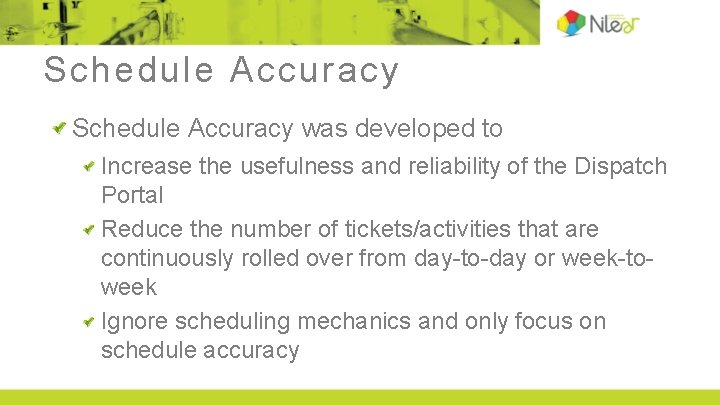
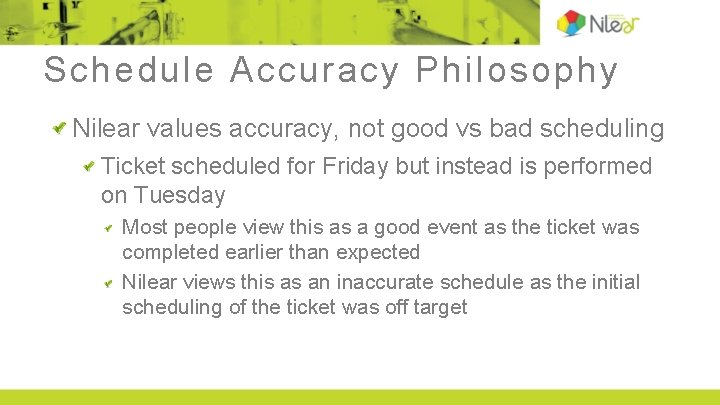
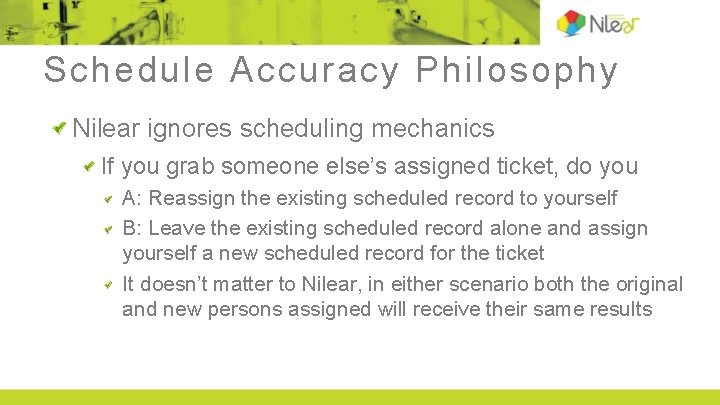
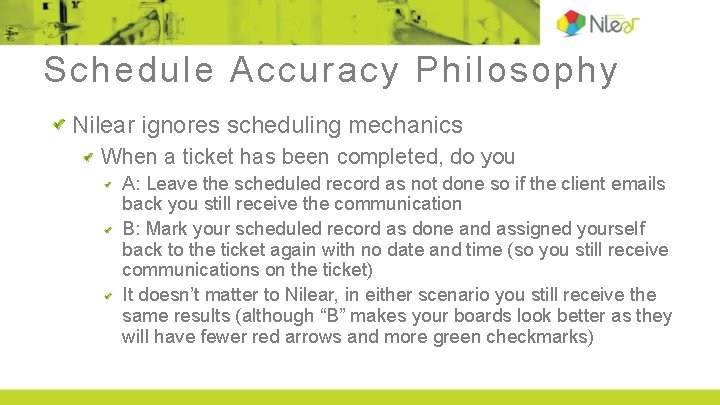
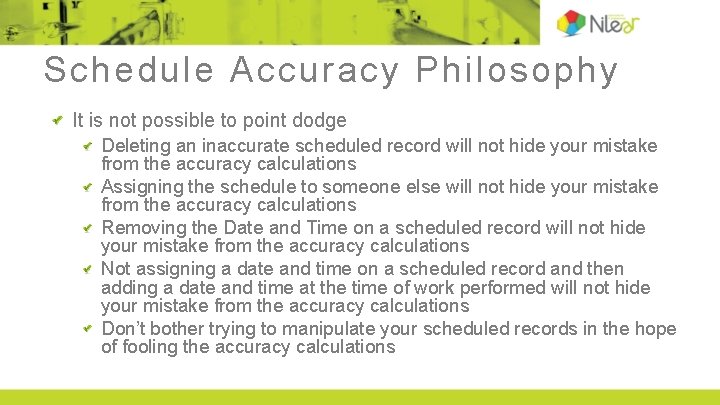
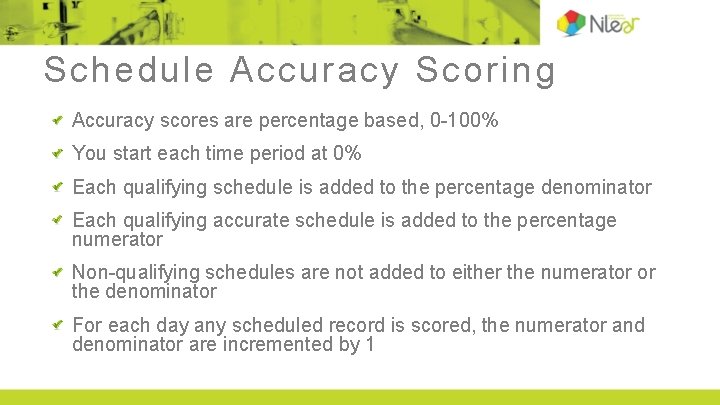
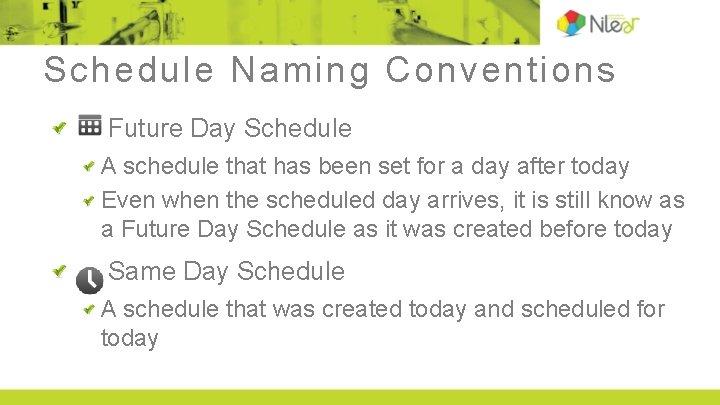
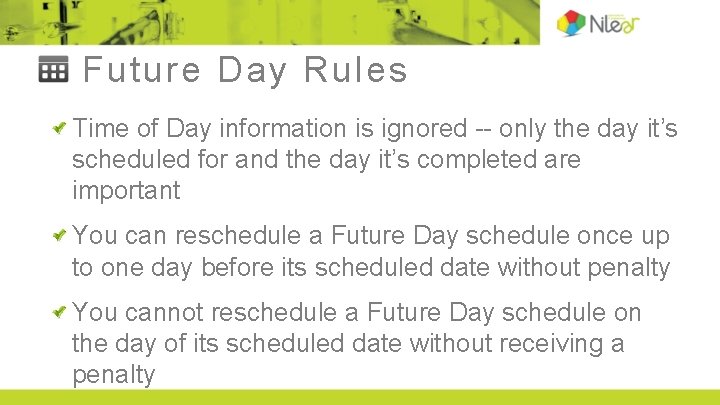
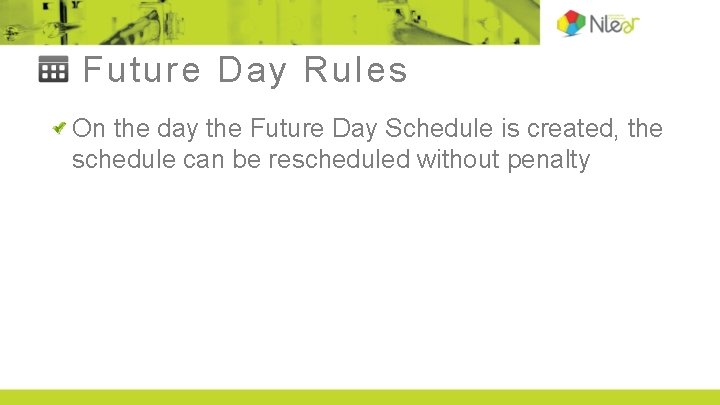
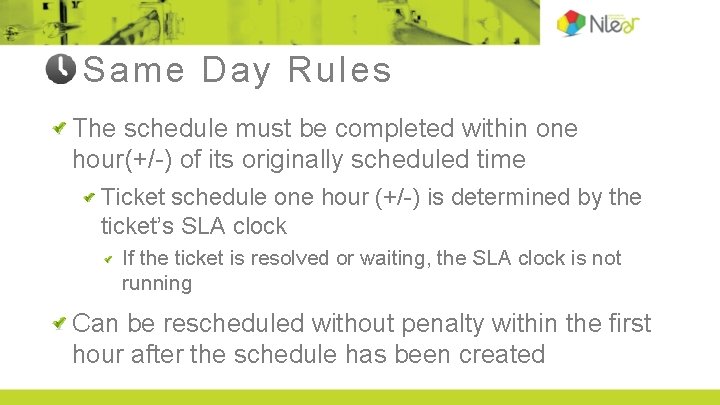
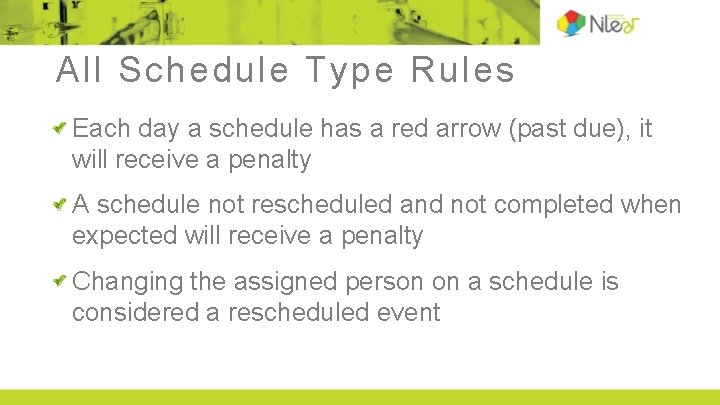
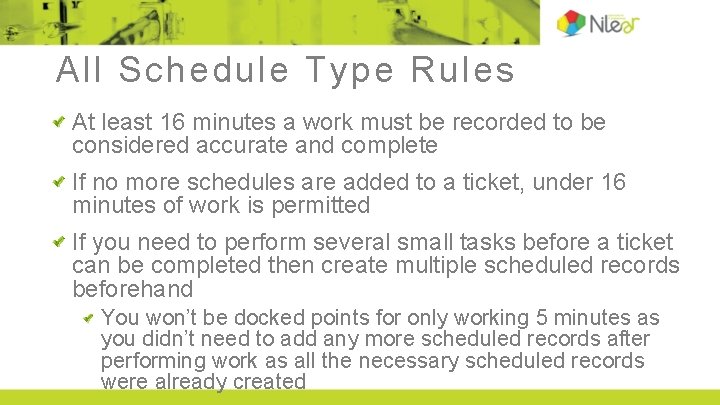
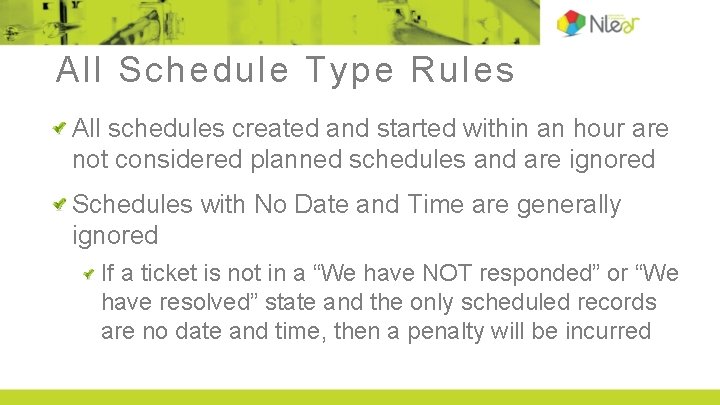
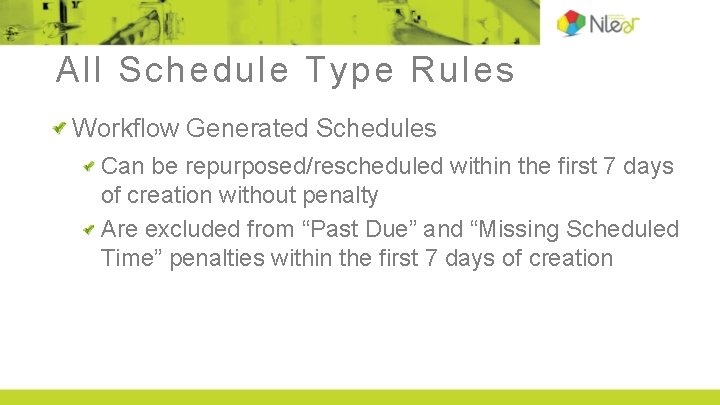
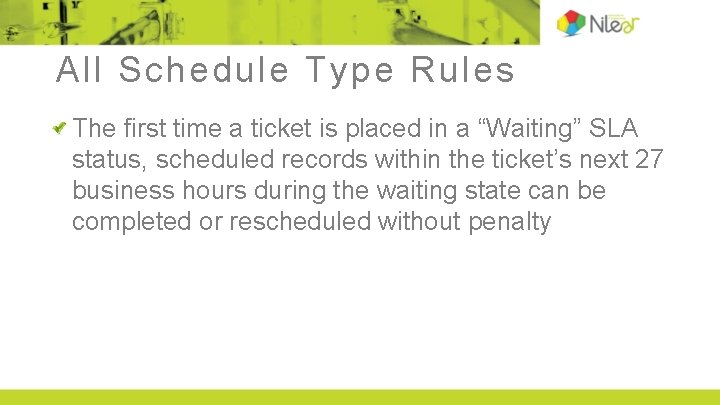
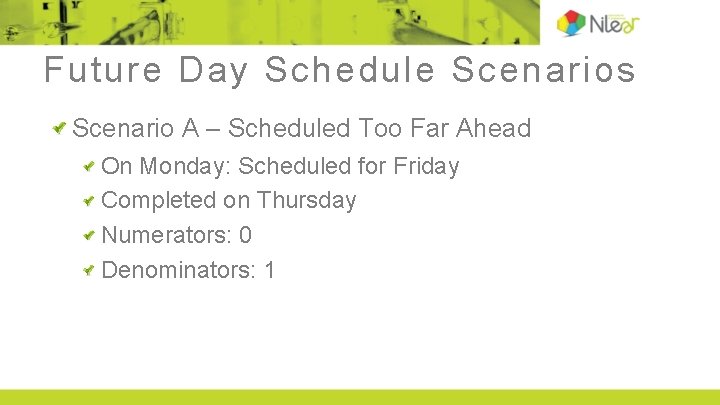
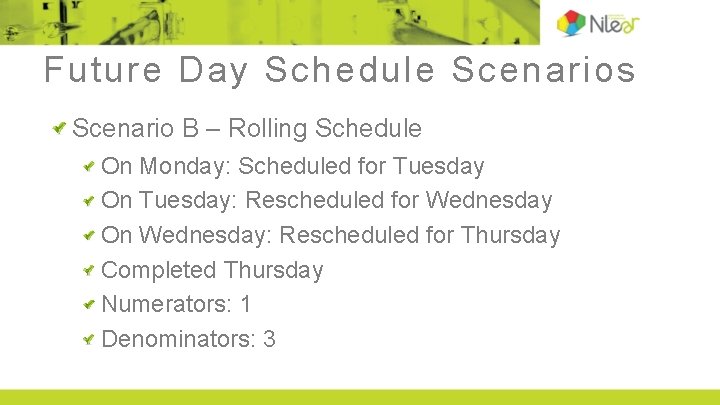
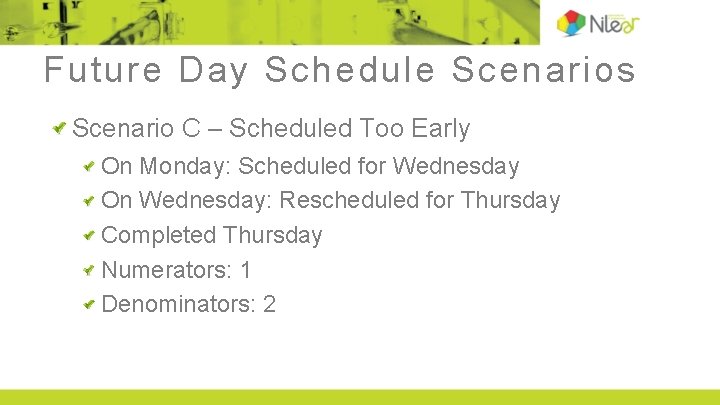
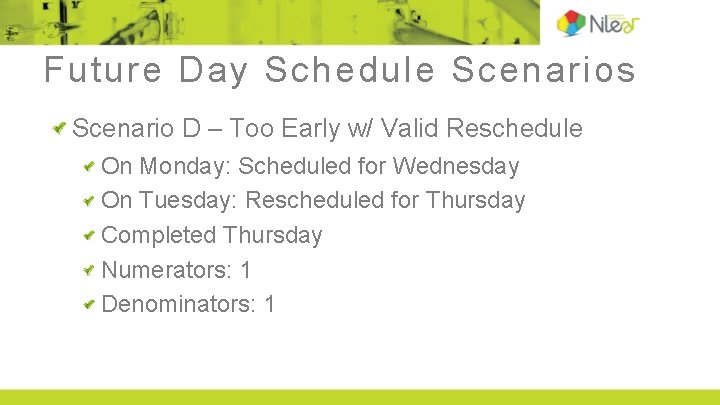
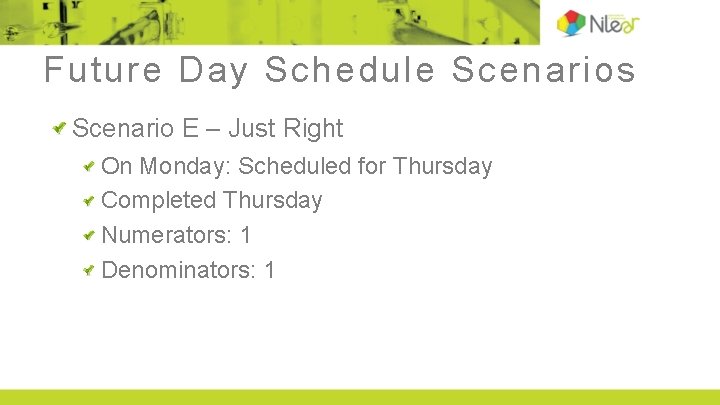
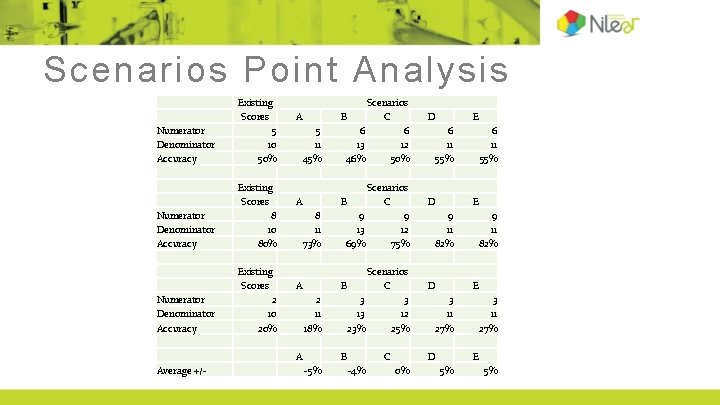
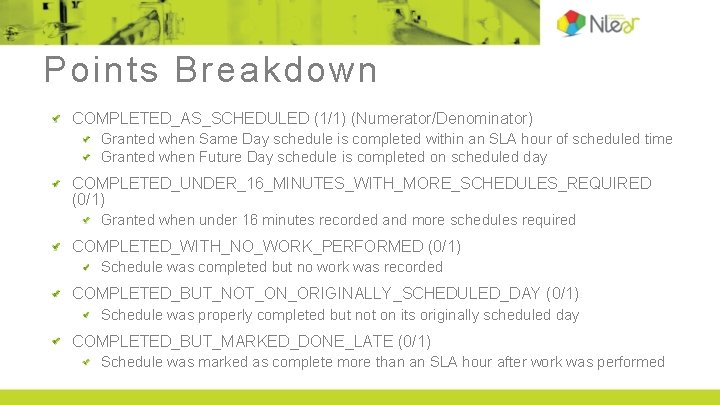
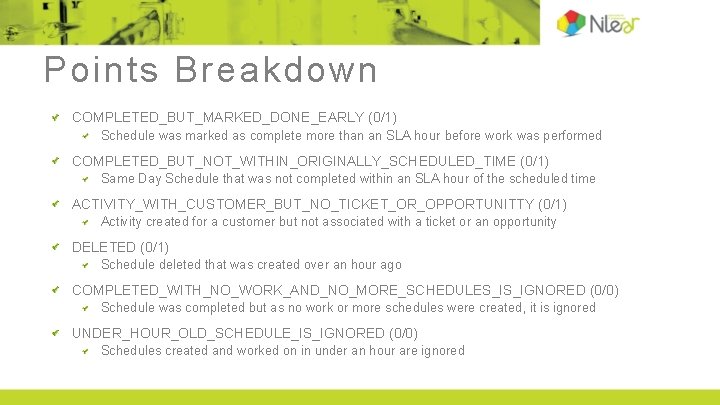
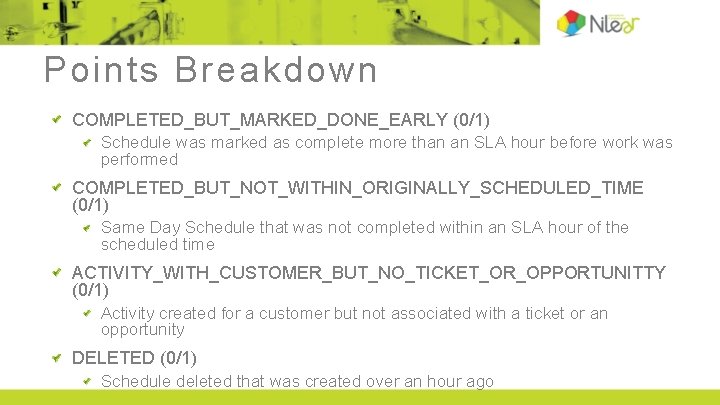
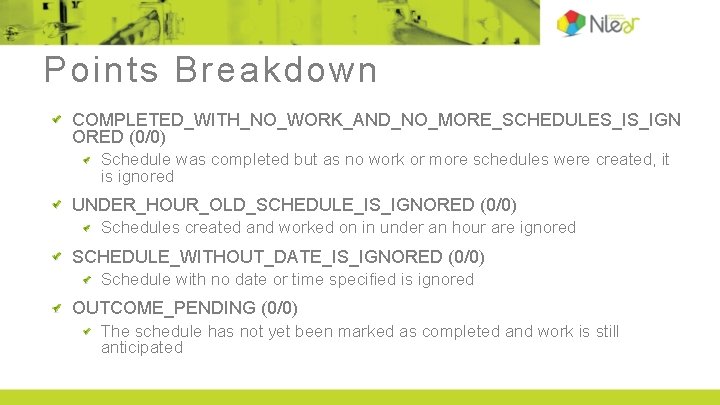
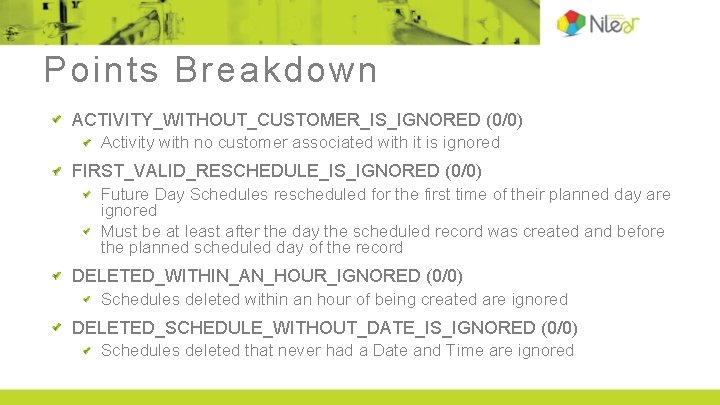
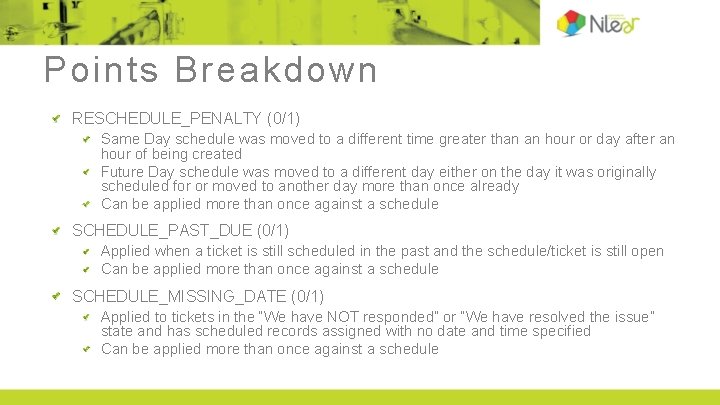
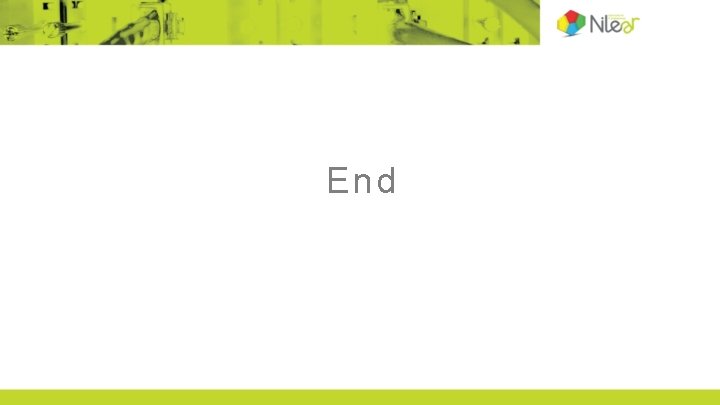
- Slides: 29

Schedule Accuracy Score My Team
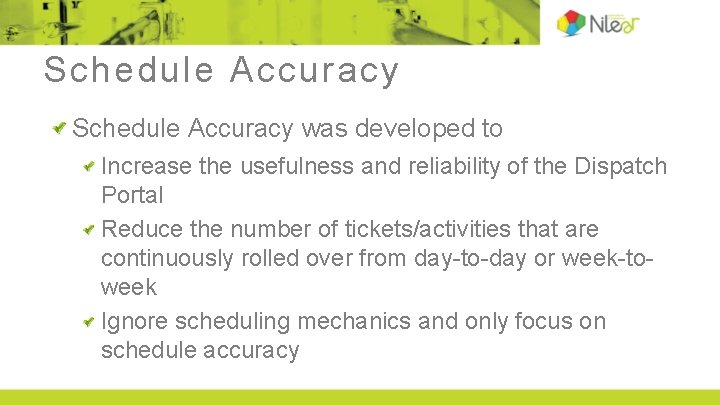
Schedule Accuracy was developed to Increase the usefulness and reliability of the Dispatch Portal Reduce the number of tickets/activities that are continuously rolled over from day-to-day or week-toweek Ignore scheduling mechanics and only focus on schedule accuracy
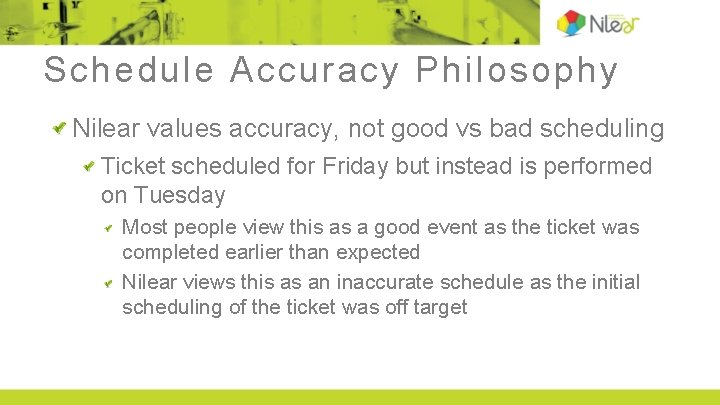
Schedule Accuracy Philosophy Nilear values accuracy, not good vs bad scheduling Ticket scheduled for Friday but instead is performed on Tuesday Most people view this as a good event as the ticket was completed earlier than expected Nilear views this as an inaccurate schedule as the initial scheduling of the ticket was off target
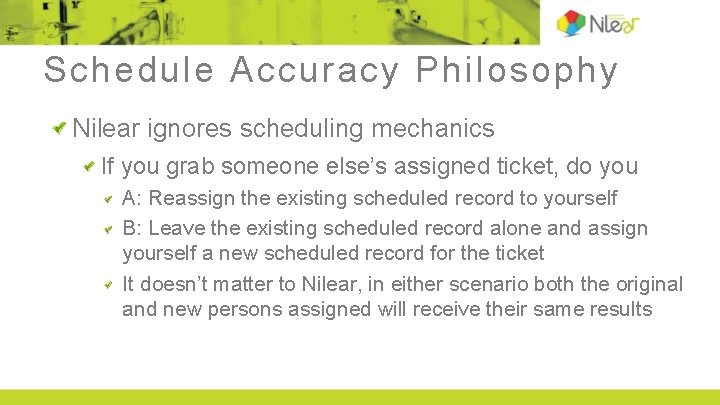
Schedule Accuracy Philosophy Nilear ignores scheduling mechanics If you grab someone else’s assigned ticket, do you A: Reassign the existing scheduled record to yourself B: Leave the existing scheduled record alone and assign yourself a new scheduled record for the ticket It doesn’t matter to Nilear, in either scenario both the original and new persons assigned will receive their same results
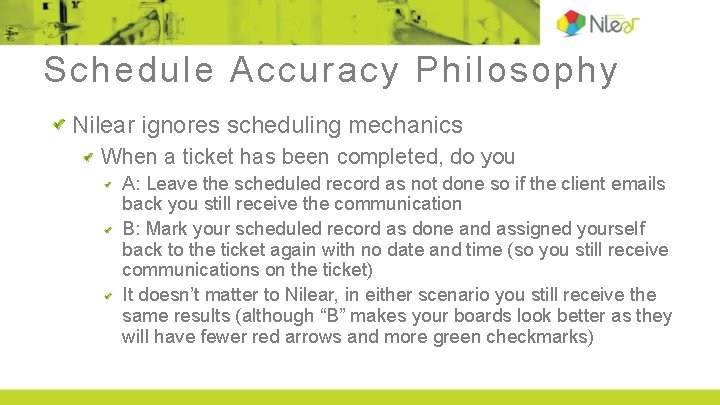
Schedule Accuracy Philosophy Nilear ignores scheduling mechanics When a ticket has been completed, do you A: Leave the scheduled record as not done so if the client emails back you still receive the communication B: Mark your scheduled record as done and assigned yourself back to the ticket again with no date and time (so you still receive communications on the ticket) It doesn’t matter to Nilear, in either scenario you still receive the same results (although “B” makes your boards look better as they will have fewer red arrows and more green checkmarks)
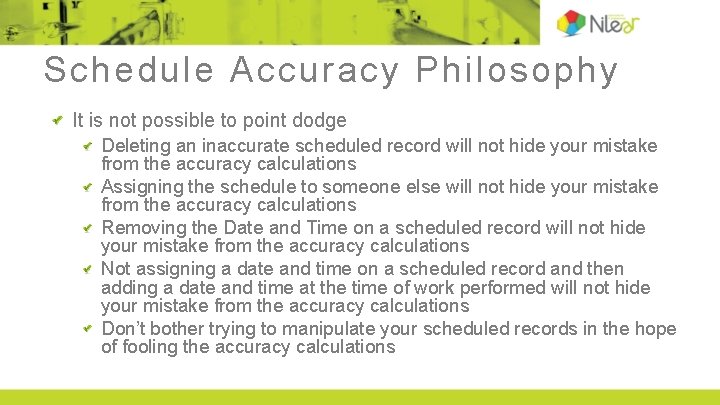
Schedule Accuracy Philosophy It is not possible to point dodge Deleting an inaccurate scheduled record will not hide your mistake from the accuracy calculations Assigning the schedule to someone else will not hide your mistake from the accuracy calculations Removing the Date and Time on a scheduled record will not hide your mistake from the accuracy calculations Not assigning a date and time on a scheduled record and then adding a date and time at the time of work performed will not hide your mistake from the accuracy calculations Don’t bother trying to manipulate your scheduled records in the hope of fooling the accuracy calculations
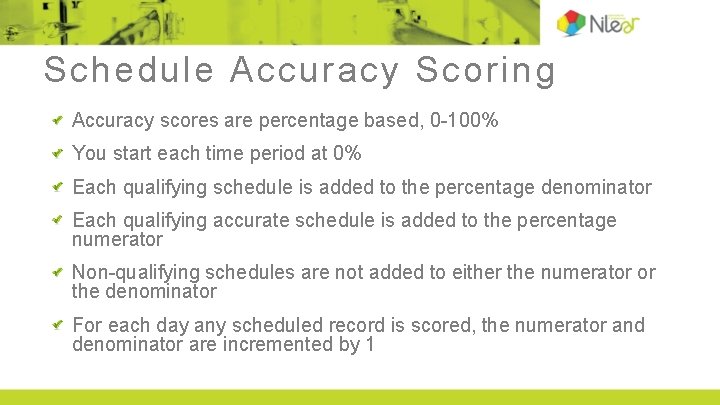
Schedule Accuracy Scoring Accuracy scores are percentage based, 0 -100% You start each time period at 0% Each qualifying schedule is added to the percentage denominator Each qualifying accurate schedule is added to the percentage numerator Non-qualifying schedules are not added to either the numerator or the denominator For each day any scheduled record is scored, the numerator and denominator are incremented by 1
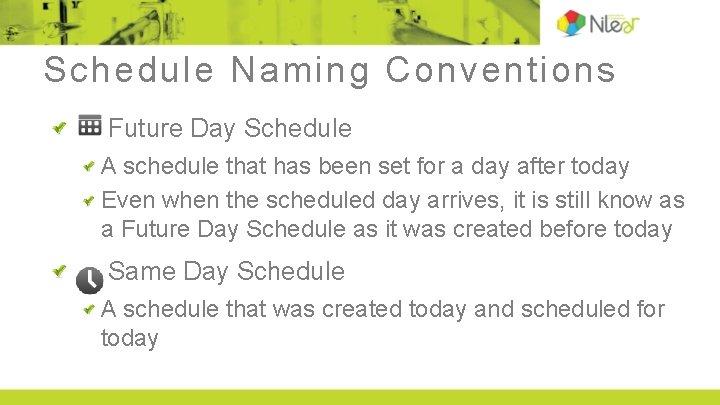
Schedule Naming Conventions Future Day Schedule A schedule that has been set for a day after today Even when the scheduled day arrives, it is still know as a Future Day Schedule as it was created before today Same Day Schedule A schedule that was created today and scheduled for today
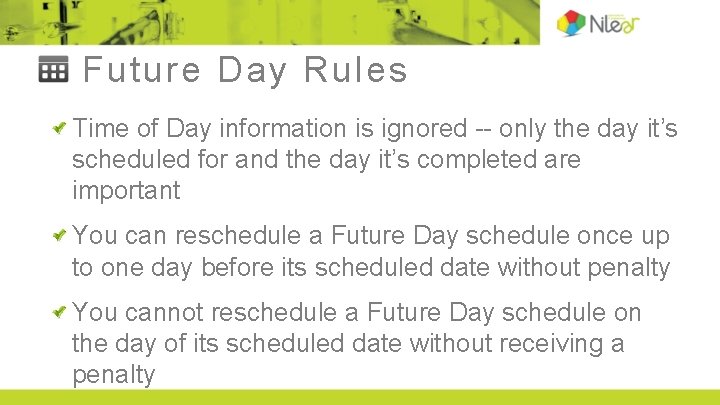
Future Day Rules Time of Day information is ignored -- only the day it’s scheduled for and the day it’s completed are important You can reschedule a Future Day schedule once up to one day before its scheduled date without penalty You cannot reschedule a Future Day schedule on the day of its scheduled date without receiving a penalty
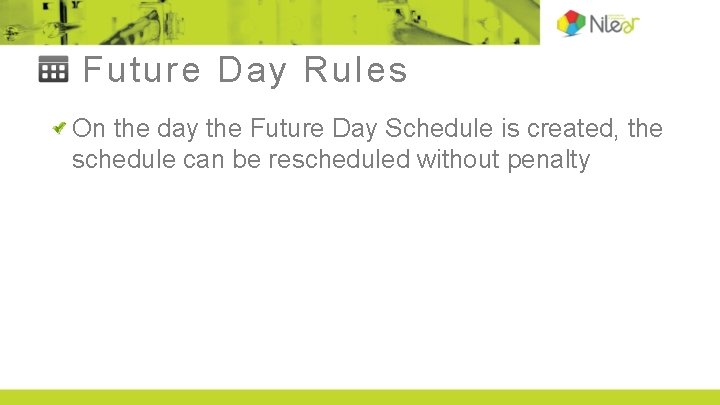
Future Day Rules On the day the Future Day Schedule is created, the schedule can be rescheduled without penalty
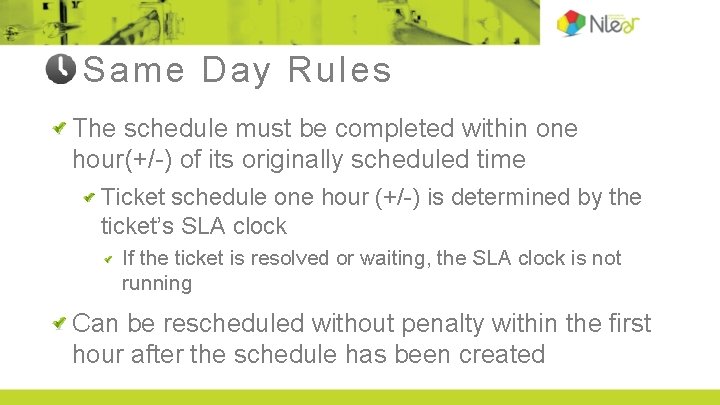
Same Day Rules The schedule must be completed within one hour(+/-) of its originally scheduled time Ticket schedule one hour (+/-) is determined by the ticket’s SLA clock If the ticket is resolved or waiting, the SLA clock is not running Can be rescheduled without penalty within the first hour after the schedule has been created
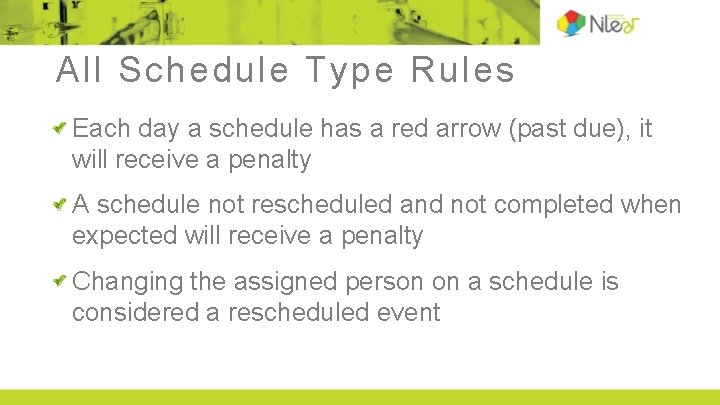
All Schedule Type Rules Each day a schedule has a red arrow (past due), it will receive a penalty A schedule not rescheduled and not completed when expected will receive a penalty Changing the assigned person on a schedule is considered a rescheduled event
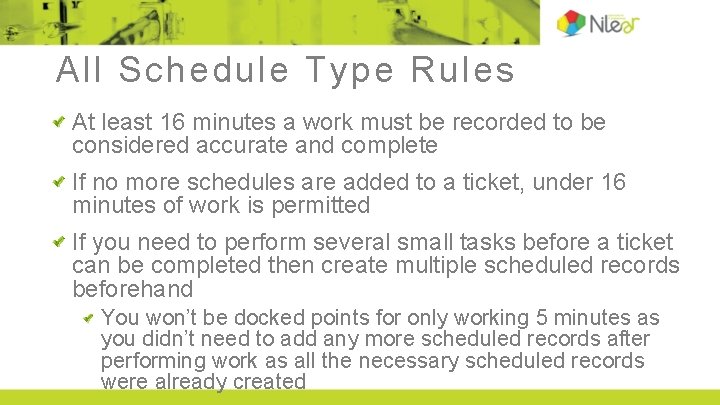
All Schedule Type Rules At least 16 minutes a work must be recorded to be considered accurate and complete If no more schedules are added to a ticket, under 16 minutes of work is permitted If you need to perform several small tasks before a ticket can be completed then create multiple scheduled records beforehand You won’t be docked points for only working 5 minutes as you didn’t need to add any more scheduled records after performing work as all the necessary scheduled records were already created
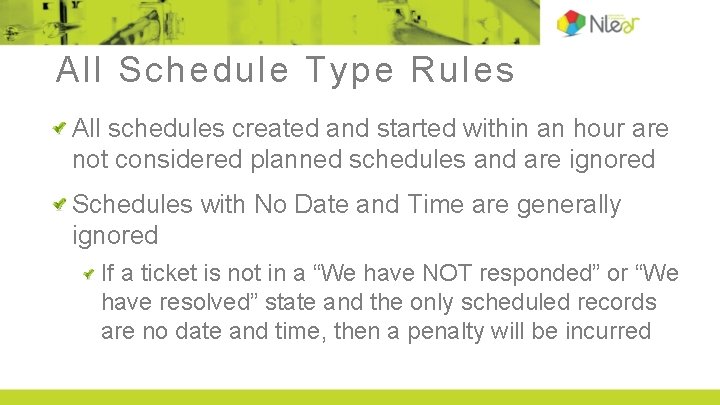
All Schedule Type Rules All schedules created and started within an hour are not considered planned schedules and are ignored Schedules with No Date and Time are generally ignored If a ticket is not in a “We have NOT responded” or “We have resolved” state and the only scheduled records are no date and time, then a penalty will be incurred
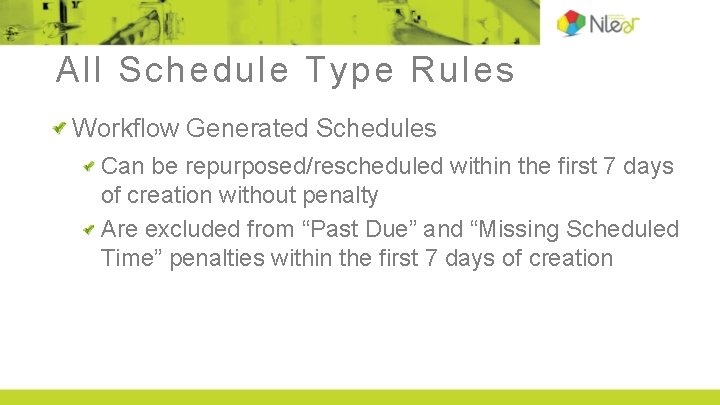
All Schedule Type Rules Workflow Generated Schedules Can be repurposed/rescheduled within the first 7 days of creation without penalty Are excluded from “Past Due” and “Missing Scheduled Time” penalties within the first 7 days of creation
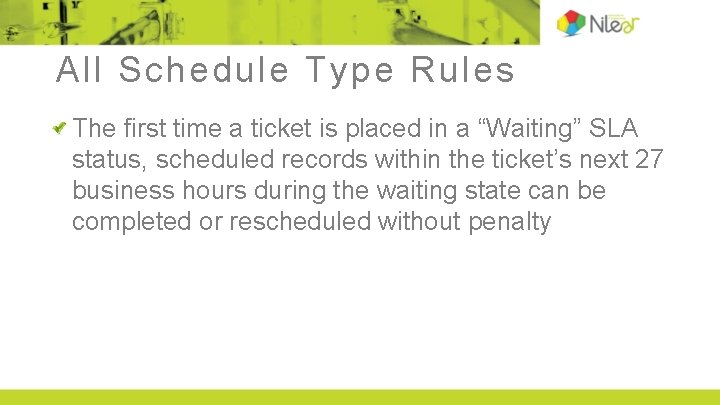
All Schedule Type Rules The first time a ticket is placed in a “Waiting” SLA status, scheduled records within the ticket’s next 27 business hours during the waiting state can be completed or rescheduled without penalty
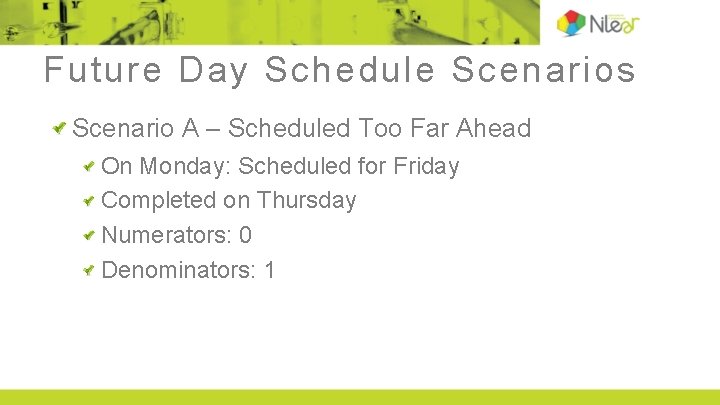
Future Day Schedule Scenarios Scenario A – Scheduled Too Far Ahead On Monday: Scheduled for Friday Completed on Thursday Numerators: 0 Denominators: 1
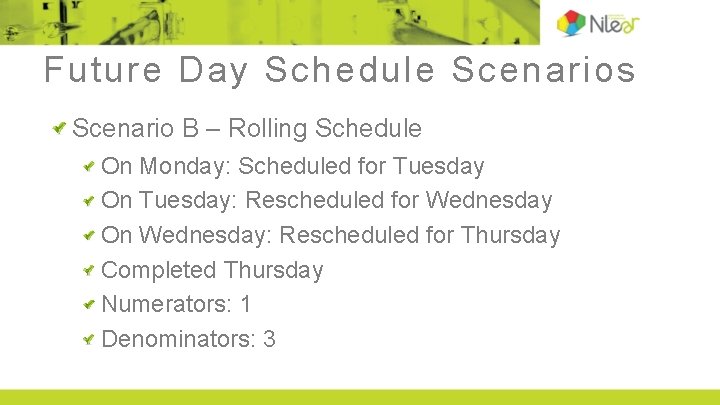
Future Day Schedule Scenarios Scenario B – Rolling Schedule On Monday: Scheduled for Tuesday On Tuesday: Rescheduled for Wednesday On Wednesday: Rescheduled for Thursday Completed Thursday Numerators: 1 Denominators: 3
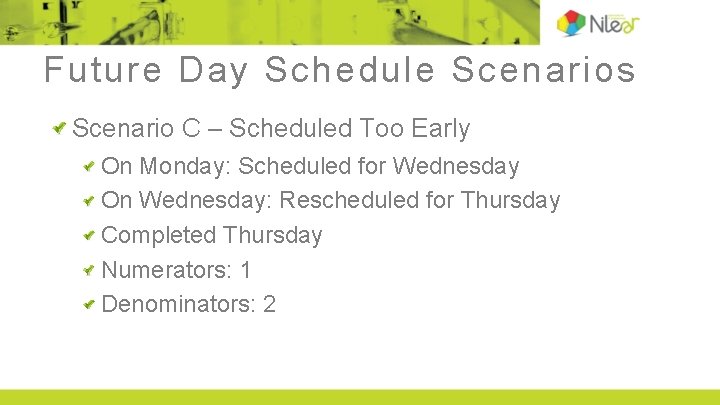
Future Day Schedule Scenarios Scenario C – Scheduled Too Early On Monday: Scheduled for Wednesday On Wednesday: Rescheduled for Thursday Completed Thursday Numerators: 1 Denominators: 2
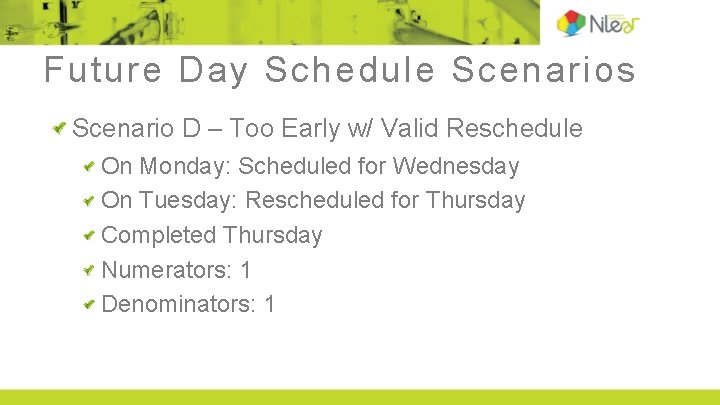
Future Day Schedule Scenarios Scenario D – Too Early w/ Valid Reschedule On Monday: Scheduled for Wednesday On Tuesday: Rescheduled for Thursday Completed Thursday Numerators: 1 Denominators: 1
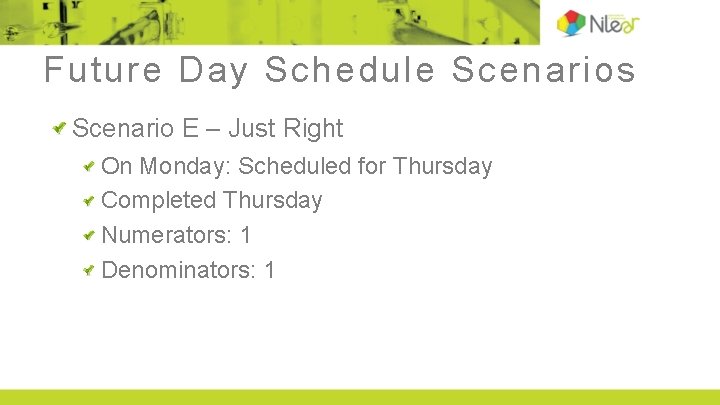
Future Day Schedule Scenarios Scenario E – Just Right On Monday: Scheduled for Thursday Completed Thursday Numerators: 1 Denominators: 1
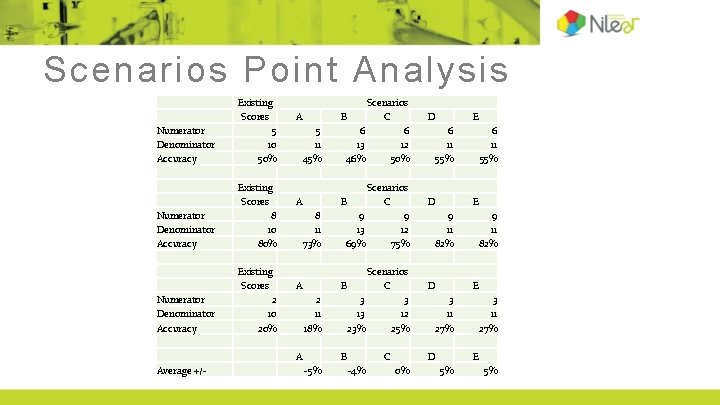
Scenarios Point Analysis Numerator Denominator Accuracy Existing Scores 5 10 50% Numerator Denominator Accuracy Existing Scores 8 10 80% Numerator Denominator Accuracy Existing Scores 2 10 20% A 5 11 45% 8 11 73% Scenarios B C 9 9 13 12 69% 75% 2 11 18% Scenarios B C 3 3 13 12 23% 25% A Average +/- Scenarios B C 6 6 13 12 46% 50% B -5% C -4% D E 6 11 55% D E 9 11 82% D 9 11 82% E 3 11 27% D 0% 6 11 55% 3 11 27% E 5% 5%
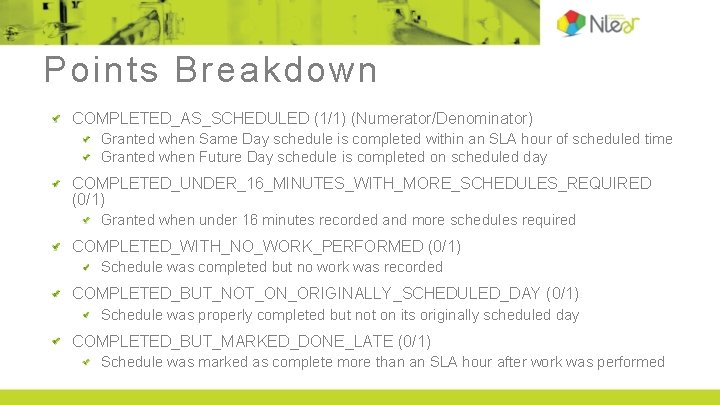
Points Breakdown COMPLETED_AS_SCHEDULED (1/1) (Numerator/Denominator) Granted when Same Day schedule is completed within an SLA hour of scheduled time Granted when Future Day schedule is completed on scheduled day COMPLETED_UNDER_16_MINUTES_WITH_MORE_SCHEDULES_REQUIRED (0/1) Granted when under 16 minutes recorded and more schedules required COMPLETED_WITH_NO_WORK_PERFORMED (0/1) Schedule was completed but no work was recorded COMPLETED_BUT_NOT_ON_ORIGINALLY_SCHEDULED_DAY (0/1) Schedule was properly completed but not on its originally scheduled day COMPLETED_BUT_MARKED_DONE_LATE (0/1) Schedule was marked as complete more than an SLA hour after work was performed
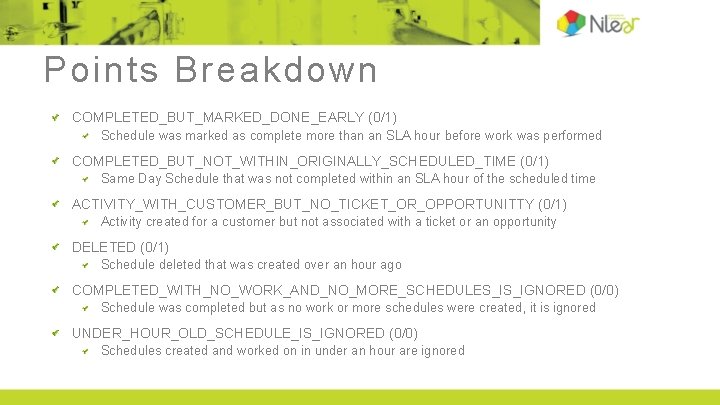
Points Breakdown COMPLETED_BUT_MARKED_DONE_EARLY (0/1) Schedule was marked as complete more than an SLA hour before work was performed COMPLETED_BUT_NOT_WITHIN_ORIGINALLY_SCHEDULED_TIME (0/1) Same Day Schedule that was not completed within an SLA hour of the scheduled time ACTIVITY_WITH_CUSTOMER_BUT_NO_TICKET_OR_OPPORTUNITTY (0/1) Activity created for a customer but not associated with a ticket or an opportunity DELETED (0/1) Schedule deleted that was created over an hour ago COMPLETED_WITH_NO_WORK_AND_NO_MORE_SCHEDULES_IS_IGNORED (0/0) Schedule was completed but as no work or more schedules were created, it is ignored UNDER_HOUR_OLD_SCHEDULE_IS_IGNORED (0/0) Schedules created and worked on in under an hour are ignored
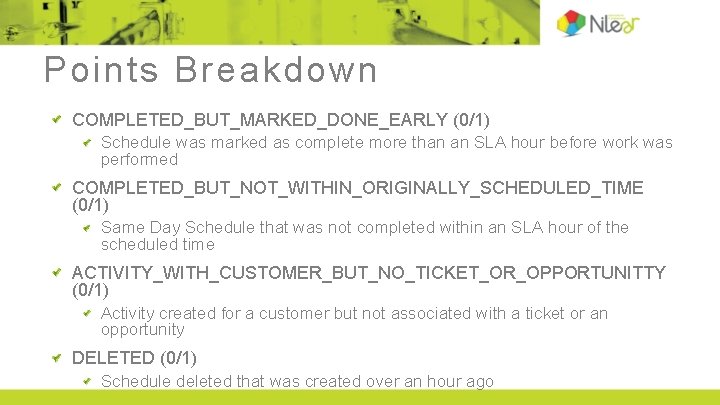
Points Breakdown COMPLETED_BUT_MARKED_DONE_EARLY (0/1) Schedule was marked as complete more than an SLA hour before work was performed COMPLETED_BUT_NOT_WITHIN_ORIGINALLY_SCHEDULED_TIME (0/1) Same Day Schedule that was not completed within an SLA hour of the scheduled time ACTIVITY_WITH_CUSTOMER_BUT_NO_TICKET_OR_OPPORTUNITTY (0/1) Activity created for a customer but not associated with a ticket or an opportunity DELETED (0/1) Schedule deleted that was created over an hour ago
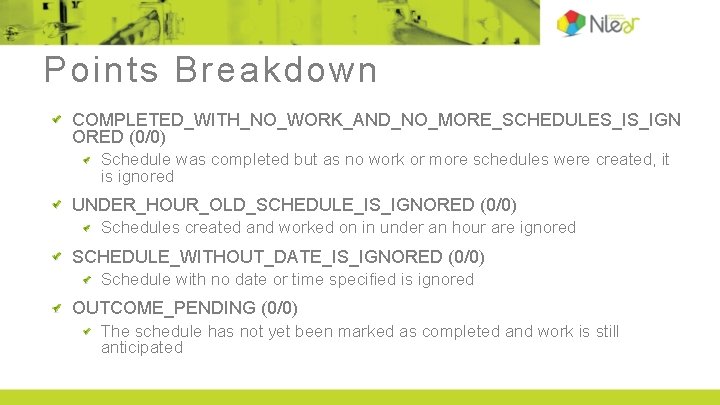
Points Breakdown COMPLETED_WITH_NO_WORK_AND_NO_MORE_SCHEDULES_IS_IGN ORED (0/0) Schedule was completed but as no work or more schedules were created, it is ignored UNDER_HOUR_OLD_SCHEDULE_IS_IGNORED (0/0) Schedules created and worked on in under an hour are ignored SCHEDULE_WITHOUT_DATE_IS_IGNORED (0/0) Schedule with no date or time specified is ignored OUTCOME_PENDING (0/0) The schedule has not yet been marked as completed and work is still anticipated
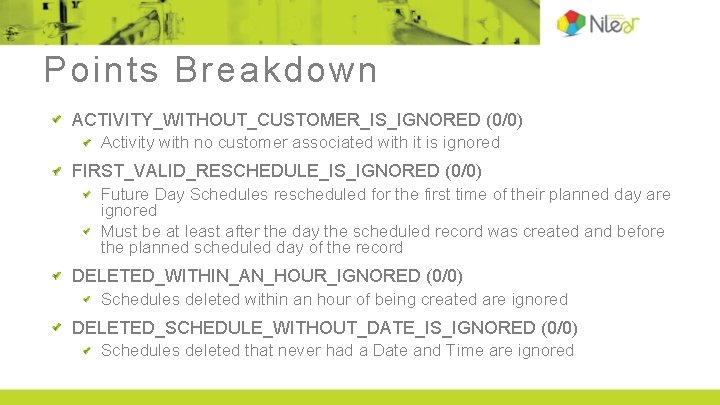
Points Breakdown ACTIVITY_WITHOUT_CUSTOMER_IS_IGNORED (0/0) Activity with no customer associated with it is ignored FIRST_VALID_RESCHEDULE_IS_IGNORED (0/0) Future Day Schedules rescheduled for the first time of their planned day are ignored Must be at least after the day the scheduled record was created and before the planned scheduled day of the record DELETED_WITHIN_AN_HOUR_IGNORED (0/0) Schedules deleted within an hour of being created are ignored DELETED_SCHEDULE_WITHOUT_DATE_IS_IGNORED (0/0) Schedules deleted that never had a Date and Time are ignored
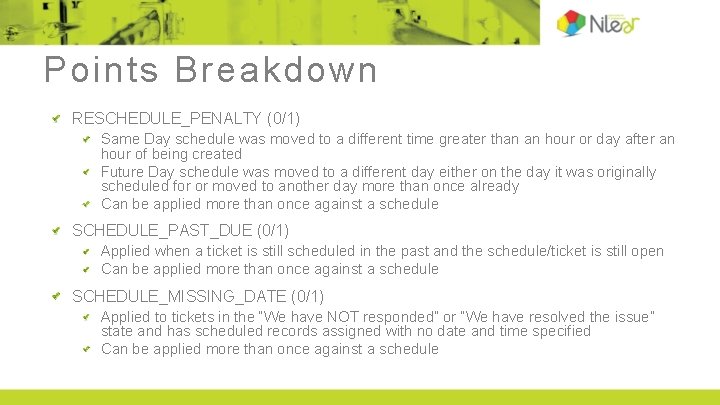
Points Breakdown RESCHEDULE_PENALTY (0/1) Same Day schedule was moved to a different time greater than an hour or day after an hour of being created Future Day schedule was moved to a different day either on the day it was originally scheduled for or moved to another day more than once already Can be applied more than once against a schedule SCHEDULE_PAST_DUE (0/1) Applied when a ticket is still scheduled in the past and the schedule/ticket is still open Can be applied more than once against a schedule SCHEDULE_MISSING_DATE (0/1) Applied to tickets in the “We have NOT responded” or “We have resolved the issue” state and has scheduled records assigned with no date and time specified Can be applied more than once against a schedule
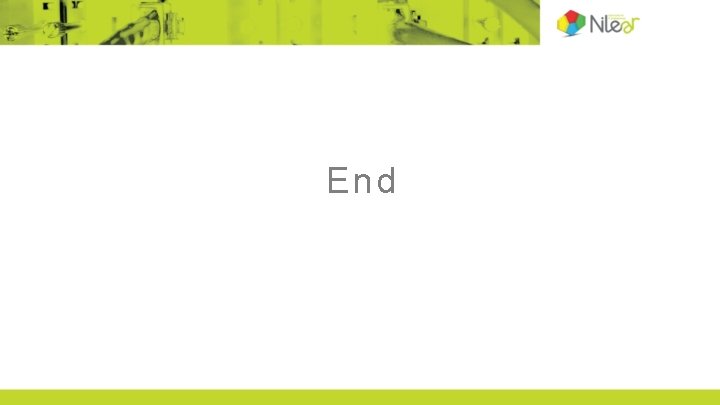
End