Scanning data How to scan and transfer scans
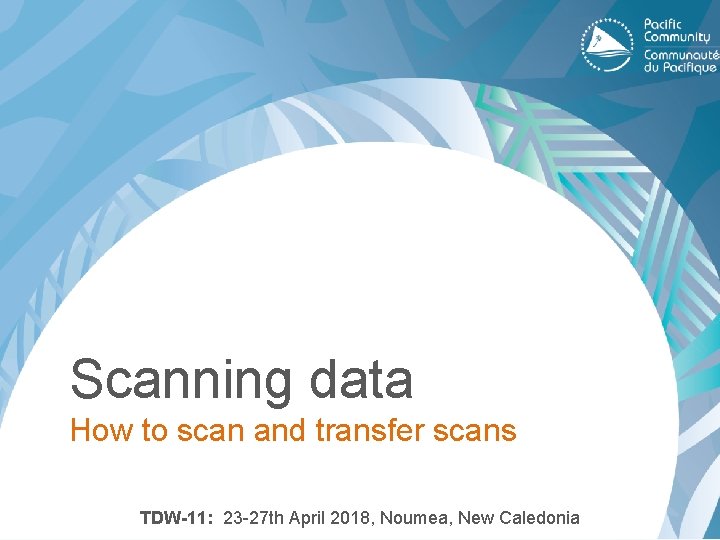
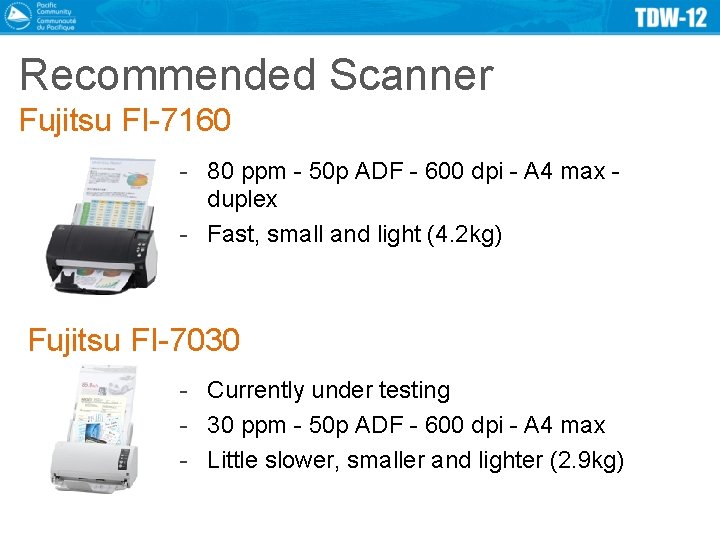
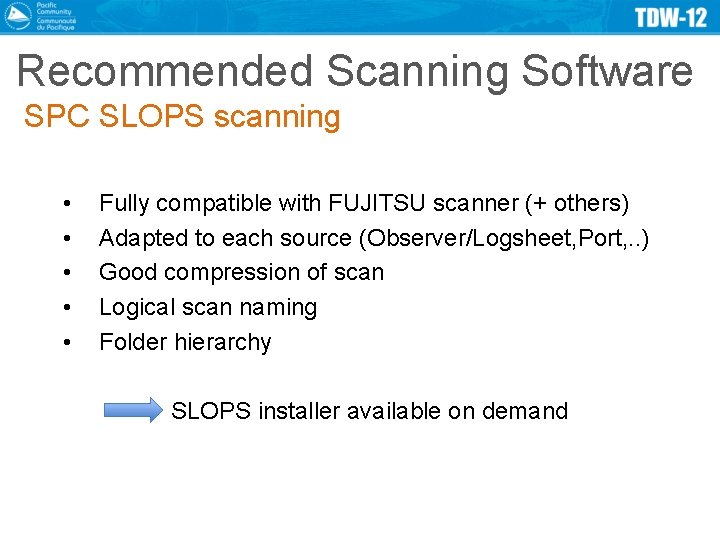
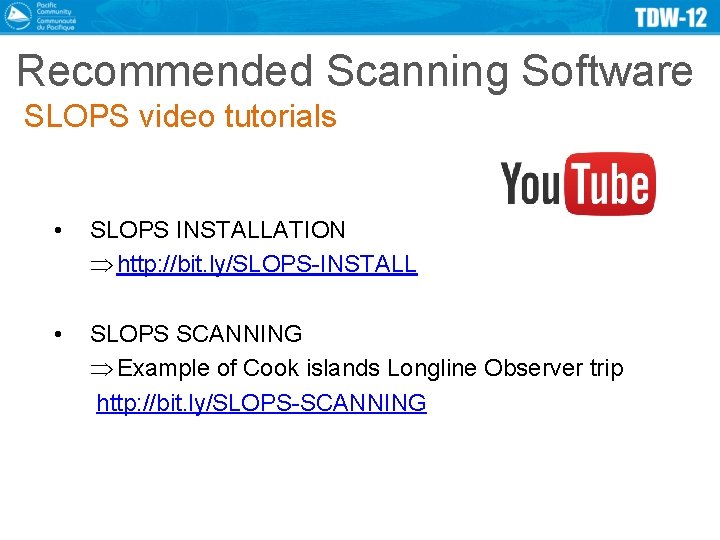
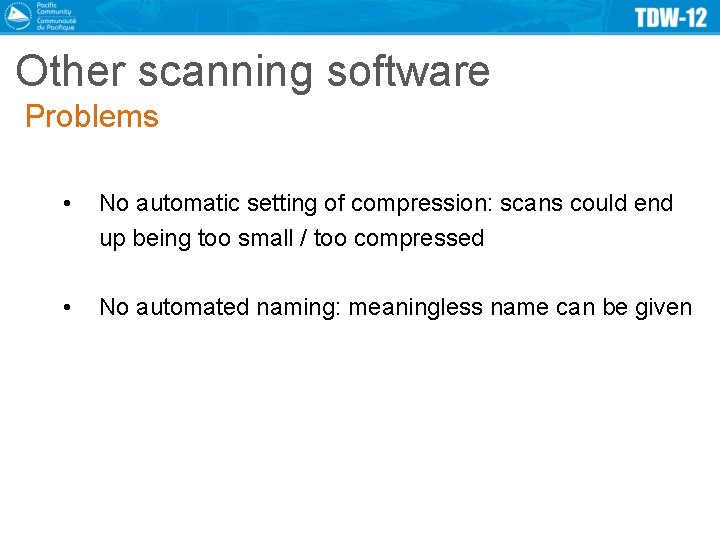
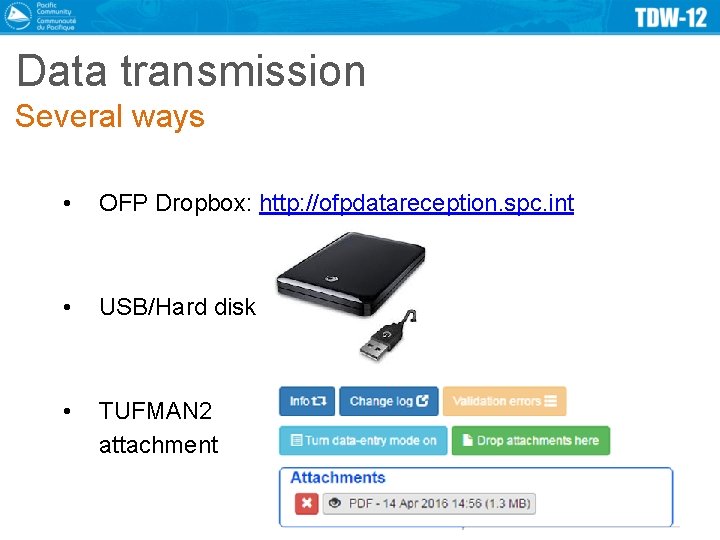
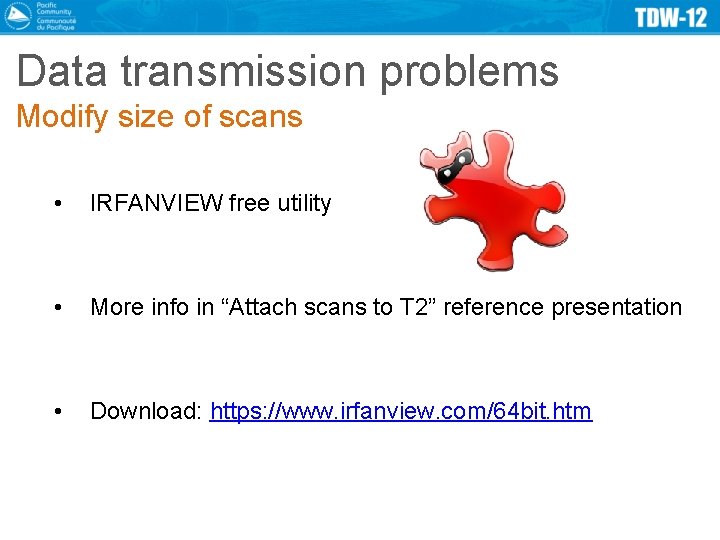

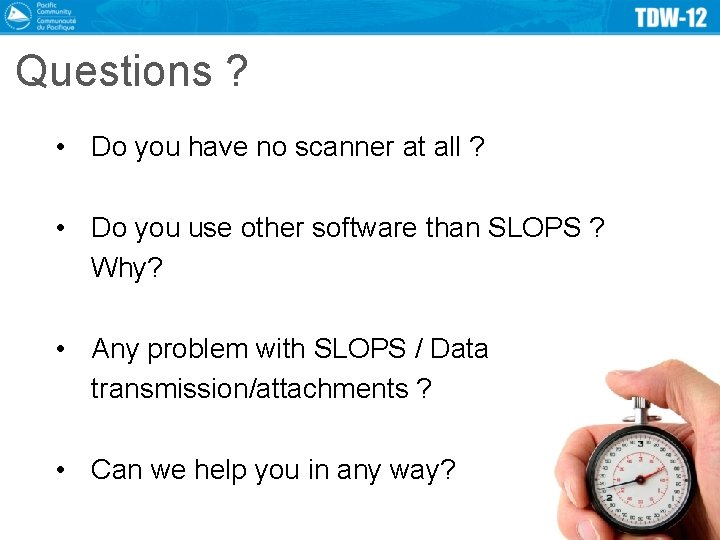
- Slides: 9
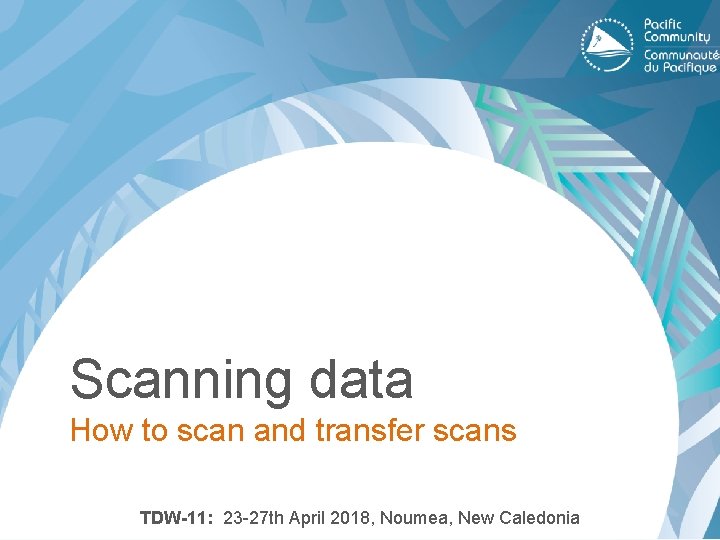
Scanning data How to scan and transfer scans TDW-11: 23 -27 th April 2018, Noumea, New Caledonia
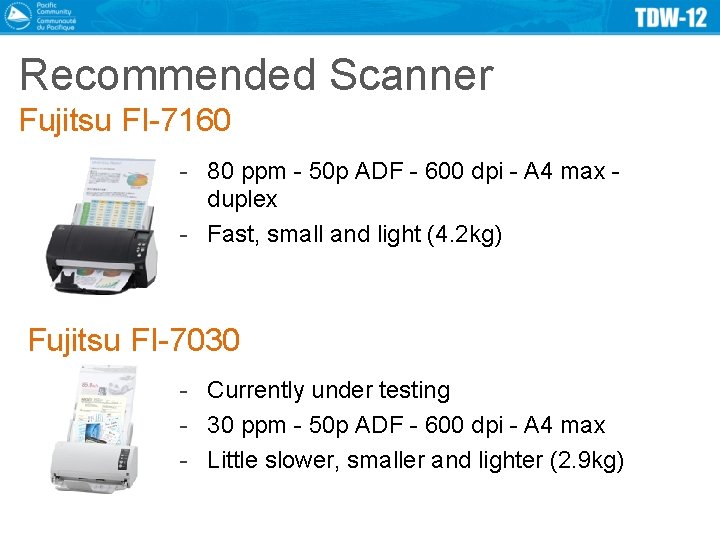
Recommended Scanner Fujitsu FI-7160 - 80 ppm - 50 p ADF - 600 dpi - A 4 max duplex - Fast, small and light (4. 2 kg) Fujitsu FI-7030 - Currently under testing - 30 ppm - 50 p ADF - 600 dpi - A 4 max - Little slower, smaller and lighter (2. 9 kg)
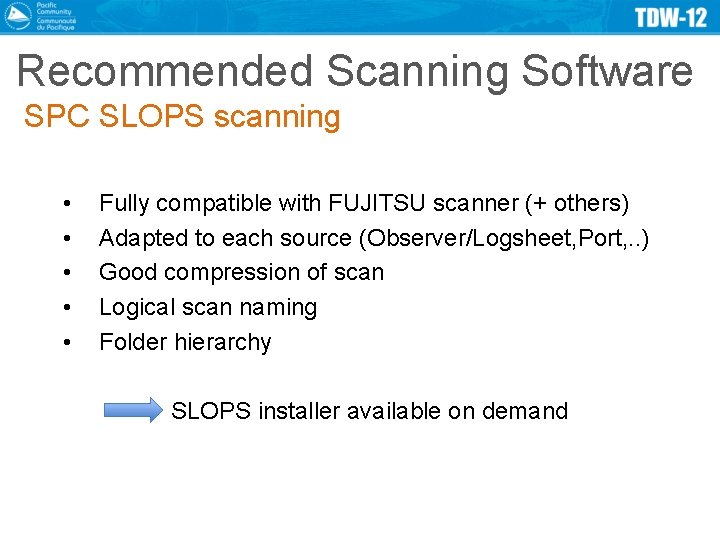
Recommended Scanning Software SPC SLOPS scanning • • • Fully compatible with FUJITSU scanner (+ others) Adapted to each source (Observer/Logsheet, Port, . . ) Good compression of scan Logical scan naming Folder hierarchy SLOPS installer available on demand
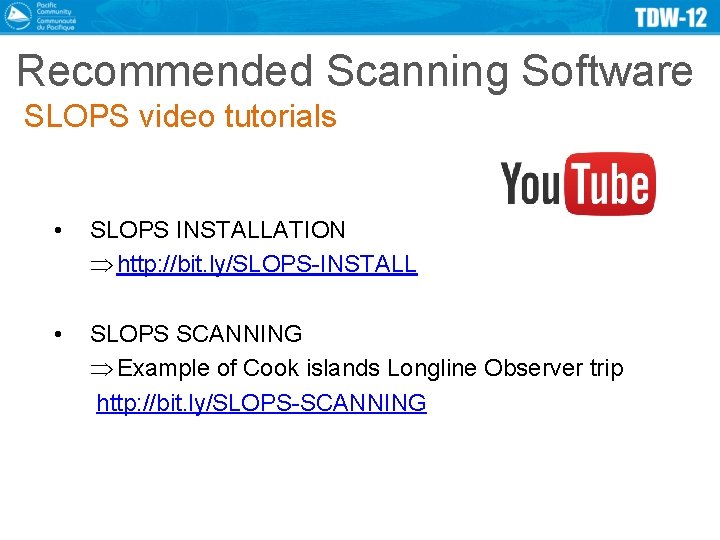
Recommended Scanning Software SLOPS video tutorials • SLOPS INSTALLATION Þ http: //bit. ly/SLOPS-INSTALL • SLOPS SCANNING Þ Example of Cook islands Longline Observer trip http: //bit. ly/SLOPS-SCANNING
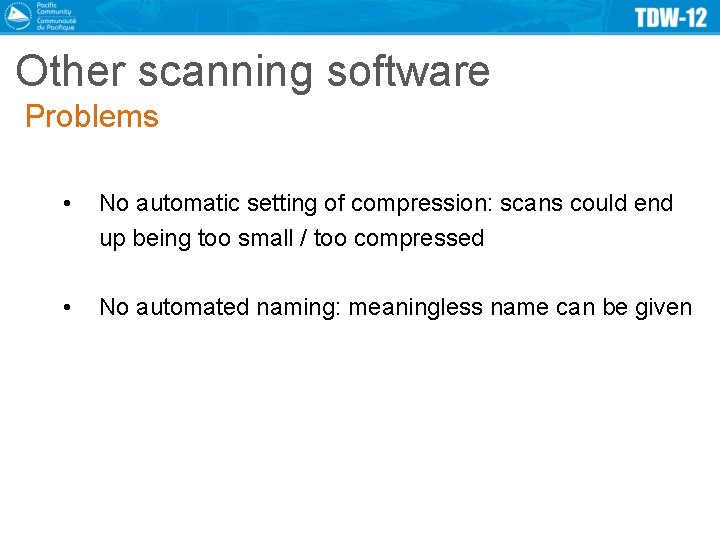
Other scanning software Problems • No automatic setting of compression: scans could end up being too small / too compressed • No automated naming: meaningless name can be given
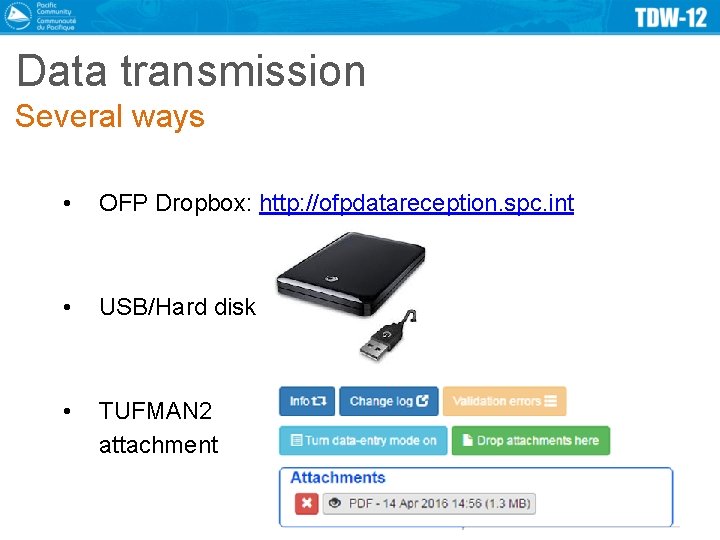
Data transmission Several ways • OFP Dropbox: http: //ofpdatareception. spc. int • USB/Hard disk • TUFMAN 2 attachment
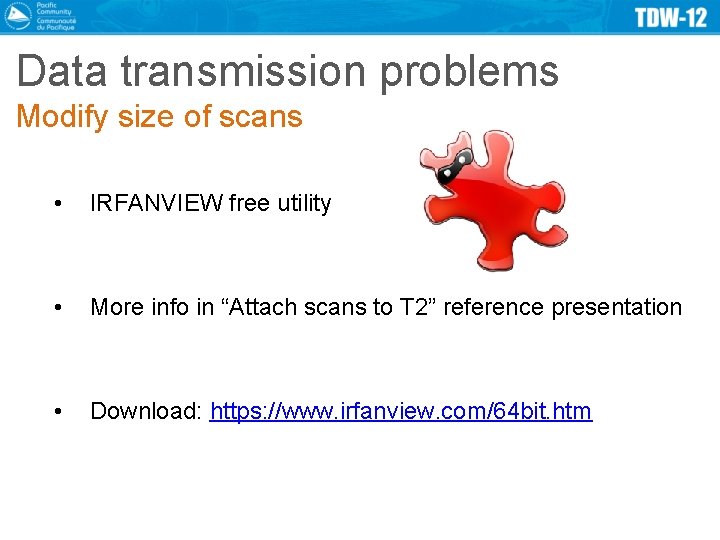
Data transmission problems Modify size of scans • IRFANVIEW free utility • More info in “Attach scans to T 2” reference presentation • Download: https: //www. irfanview. com/64 bit. htm

Scanner Maintenance • • Highly encouraged Hi-end scanners -> deserve a bit of care dust maintenance Fujitsu FI-7160 • Cleaning video: http: //bit. ly/7160 cleaning Fujitsu FI-5530 C 2 • Cleaning Instructions: http: //bit. ly/5530 cleaning
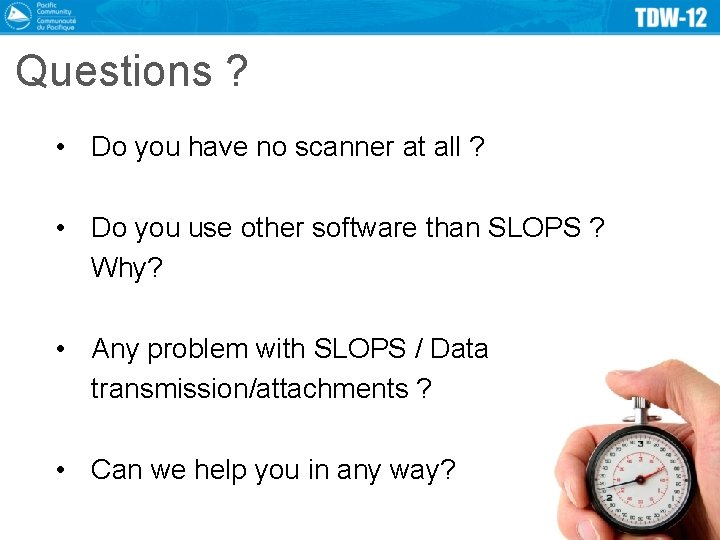
Questions ? • Do you have no scanner at all ? • Do you use other software than SLOPS ? Why? • Any problem with SLOPS / Data transmission/attachments ? • Can we help you in any way?