SCALAR SCALAR Free open source authoring and publishing
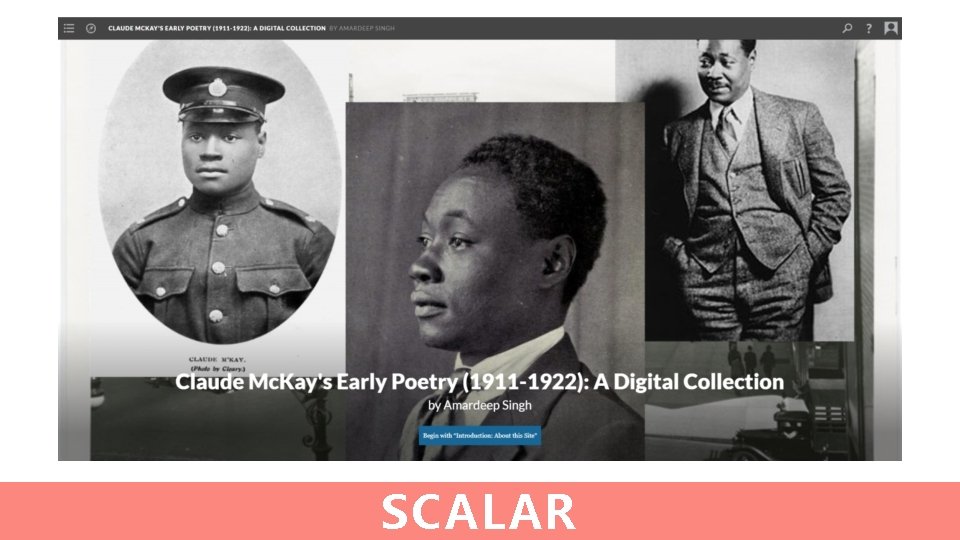
SCALAR
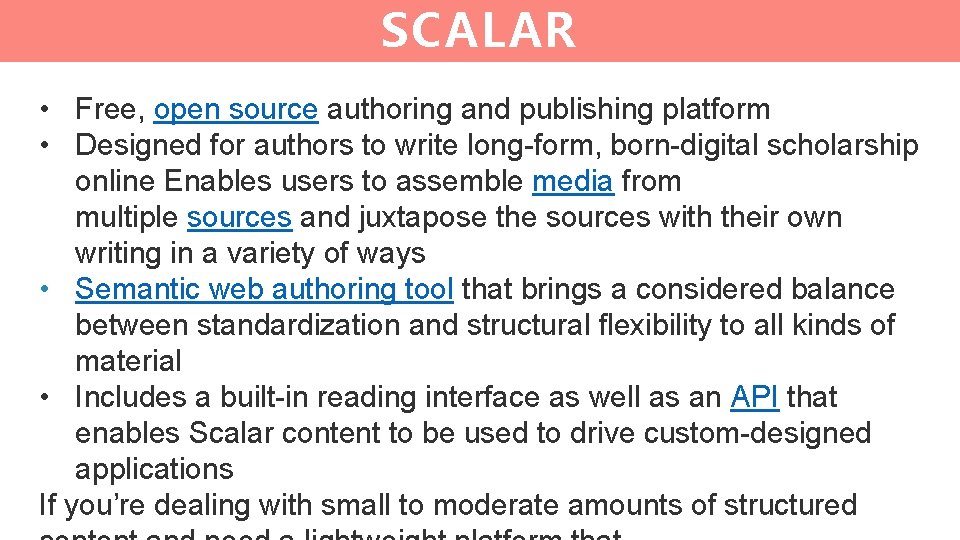
SCALAR • Free, open source authoring and publishing platform • Designed for authors to write long-form, born-digital scholarship online Enables users to assemble media from multiple sources and juxtapose the sources with their own writing in a variety of ways • Semantic web authoring tool that brings a considered balance between standardization and structural flexibility to all kinds of material • Includes a built-in reading interface as well as an API that enables Scalar content to be used to drive custom-designed applications If you’re dealing with small to moderate amounts of structured
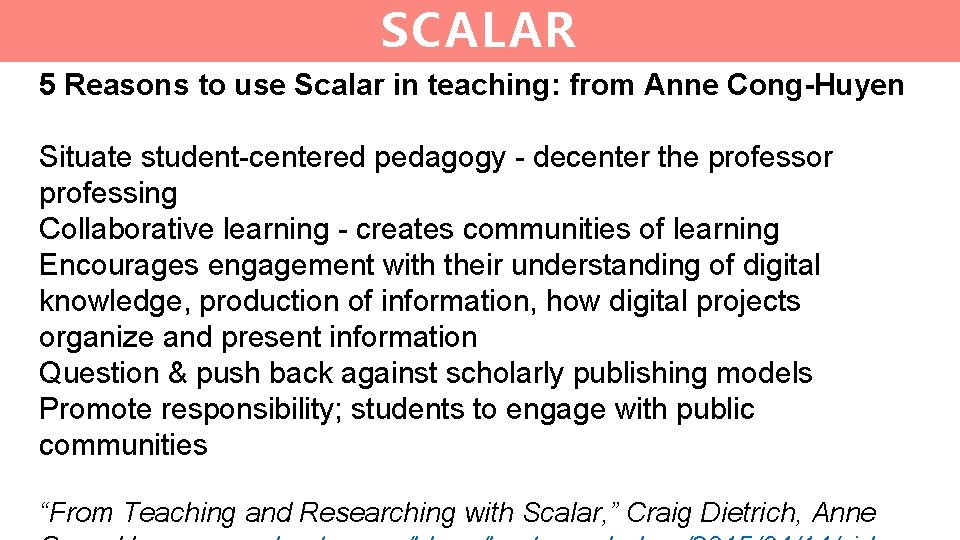
SCALAR 5 Reasons to use Scalar in teaching: from Anne Cong-Huyen Situate student-centered pedagogy - decenter the professor professing Collaborative learning - creates communities of learning Encourages engagement with their understanding of digital knowledge, production of information, how digital projects organize and present information Question & push back against scholarly publishing models Promote responsibility; students to engage with public communities “From Teaching and Researching with Scalar, ” Craig Dietrich, Anne
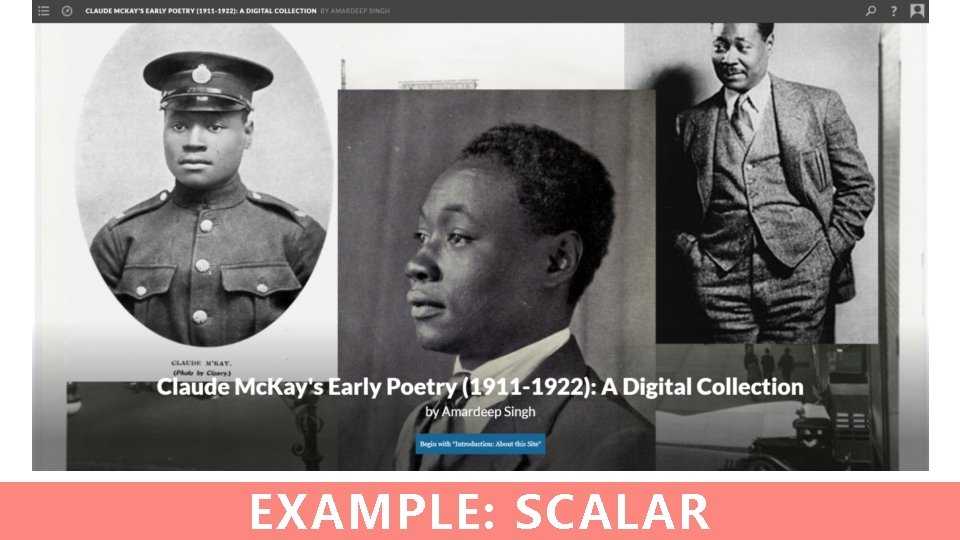
EXAMPLE: SCALAR
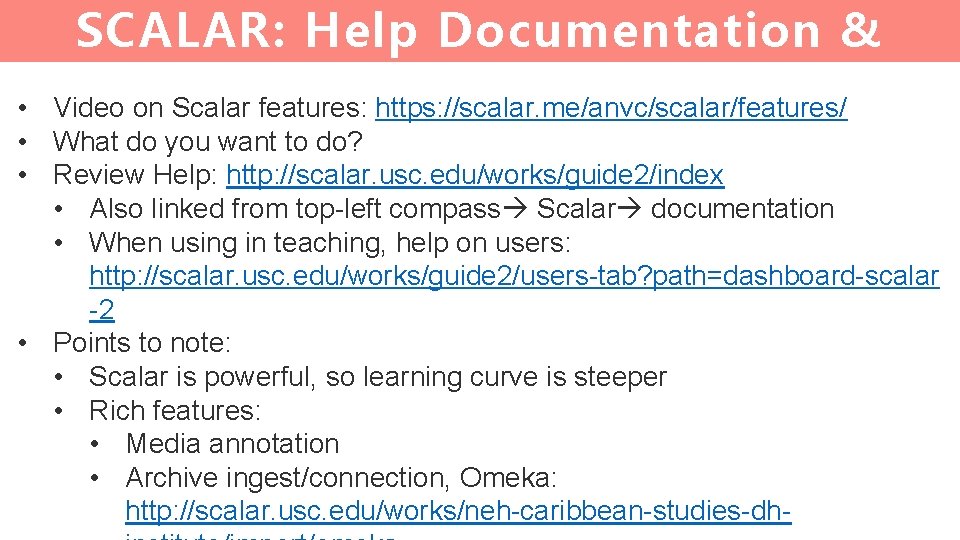
SCALAR: Help Documentation & Project Mgmt Video on Scalar features: https: //scalar. me/anvc/scalar/features/ • • What do you want to do? • Review Help: http: //scalar. usc. edu/works/guide 2/index • Also linked from top-left compass Scalar documentation • When using in teaching, help on users: http: //scalar. usc. edu/works/guide 2/users-tab? path=dashboard-scalar -2 • Points to note: • Scalar is powerful, so learning curve is steeper • Rich features: • Media annotation • Archive ingest/connection, Omeka: http: //scalar. usc. edu/works/neh-caribbean-studies-dh-
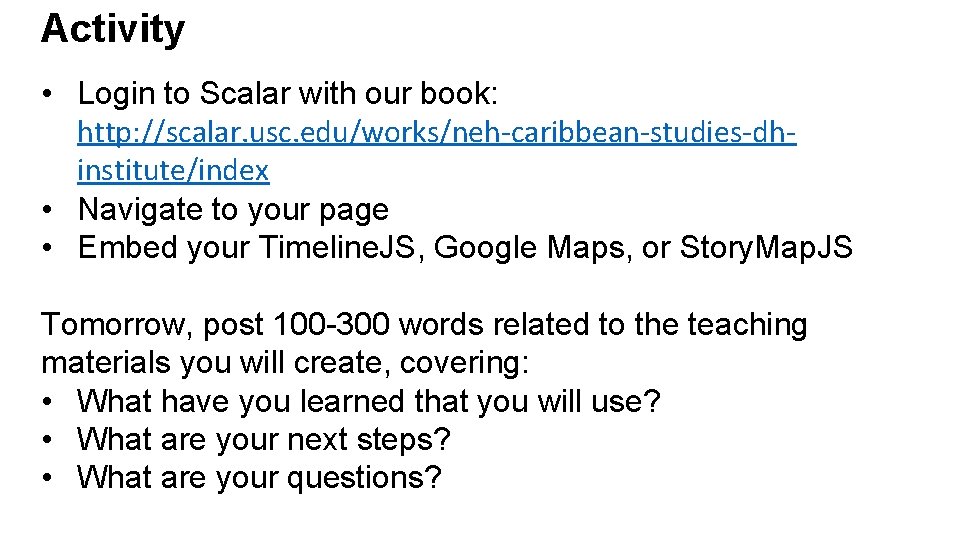
Activity • Login to Scalar with our book: http: //scalar. usc. edu/works/neh-caribbean-studies-dhinstitute/index • Navigate to your page • Embed your Timeline. JS, Google Maps, or Story. Map. JS Tomorrow, post 100 -300 words related to the teaching materials you will create, covering: • What have you learned that you will use? • What are your next steps? • What are your questions?
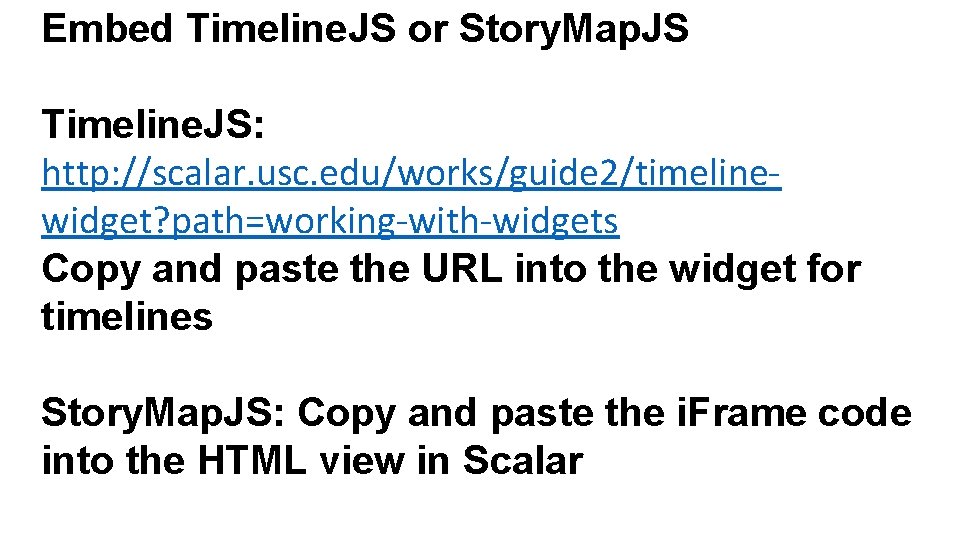
Embed Timeline. JS or Story. Map. JS Timeline. JS: http: //scalar. usc. edu/works/guide 2/timelinewidget? path=working-with-widgets Copy and paste the URL into the widget for timelines Story. Map. JS: Copy and paste the i. Frame code into the HTML view in Scalar
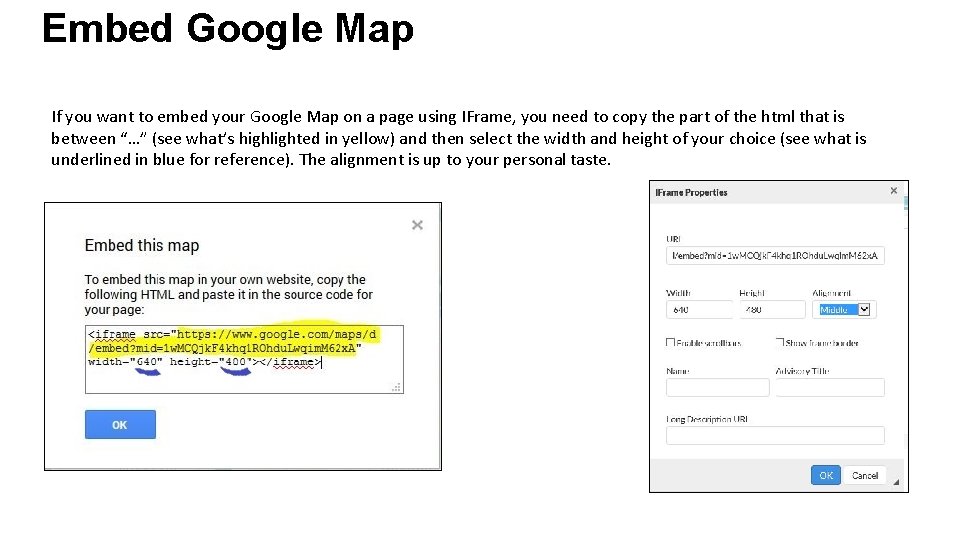
Embed Google Map If you want to embed your Google Map on a page using IFrame, you need to copy the part of the html that is between “…” (see what’s highlighted in yellow) and then select the width and height of your choice (see what is underlined in blue for reference). The alignment is up to your personal taste.
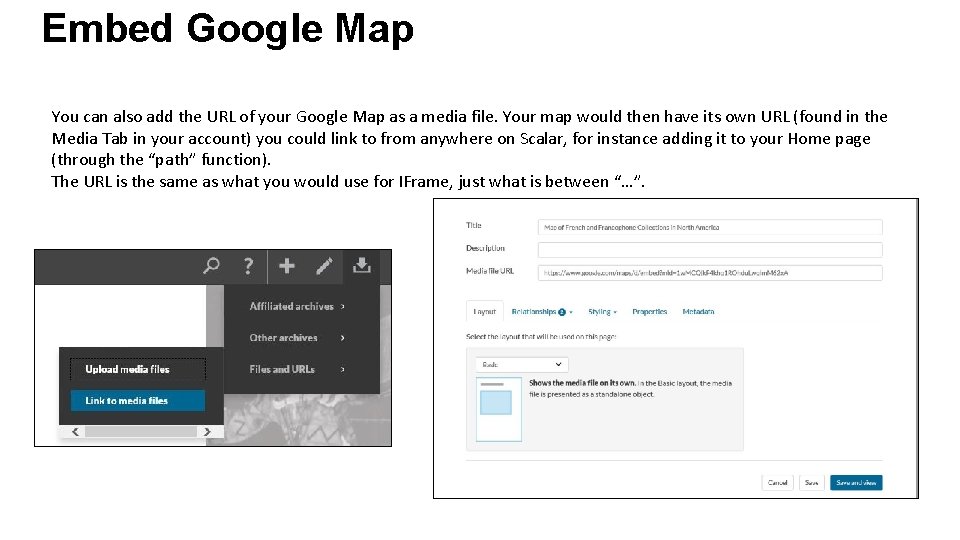
Embed Google Map You can also add the URL of your Google Map as a media file. Your map would then have its own URL (found in the Media Tab in your account) you could link to from anywhere on Scalar, for instance adding it to your Home page (through the “path” function). The URL is the same as what you would use for IFrame, just what is between “…”.
- Slides: 9