SB Alert Registration SB Alert Registration Enter your

SB Alert Registration
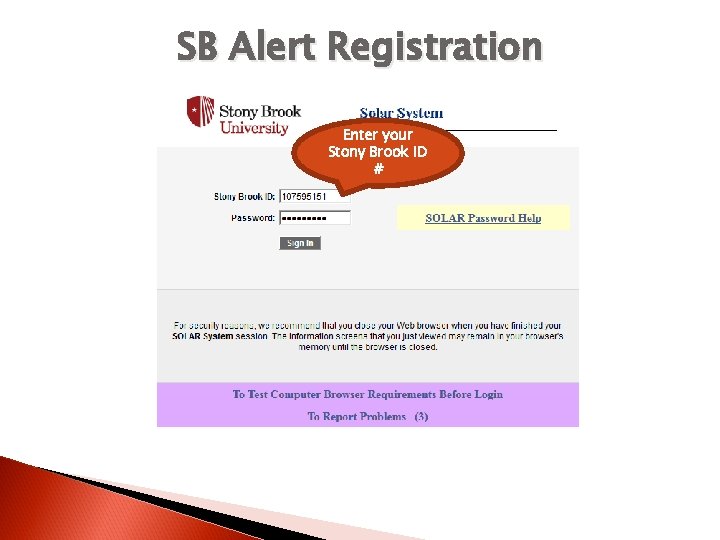
SB Alert Registration Enter your Stony Brook ID #
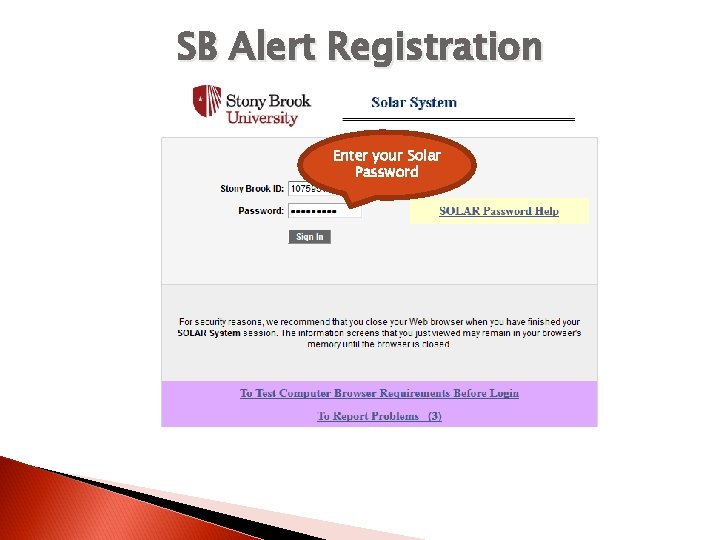
SB Alert Registration Enter your Solar Password
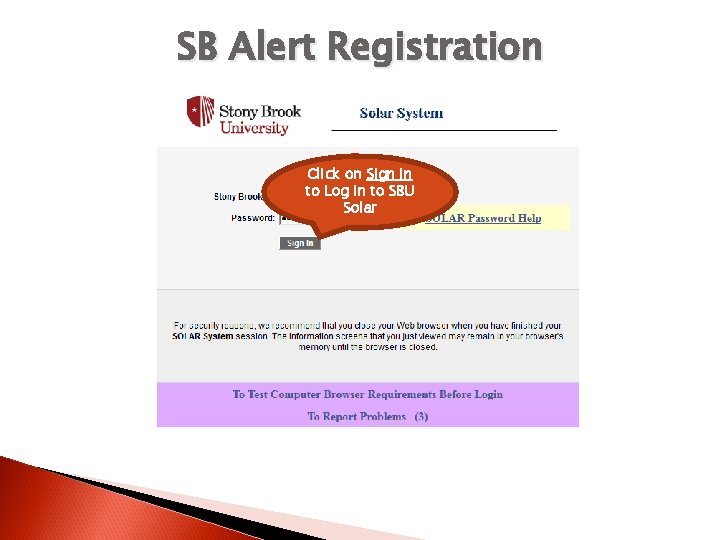
SB Alert Registration Click on Sign In to Log in to SBU Solar
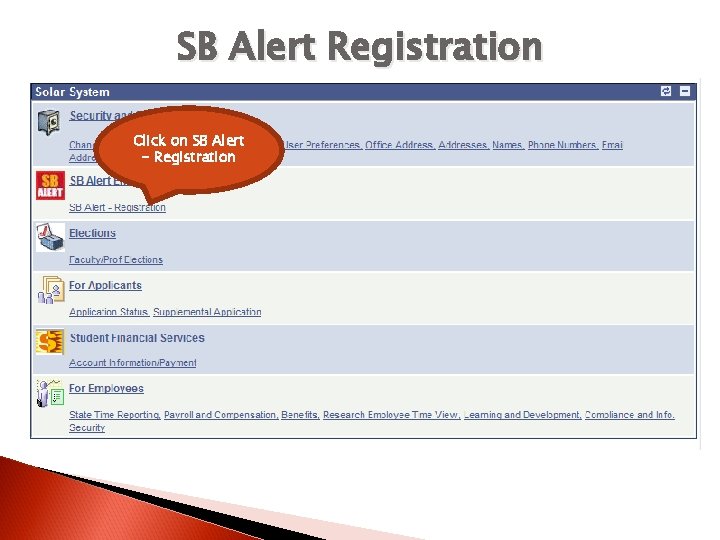
SB Alert Registration Click on SB Alert - Registration
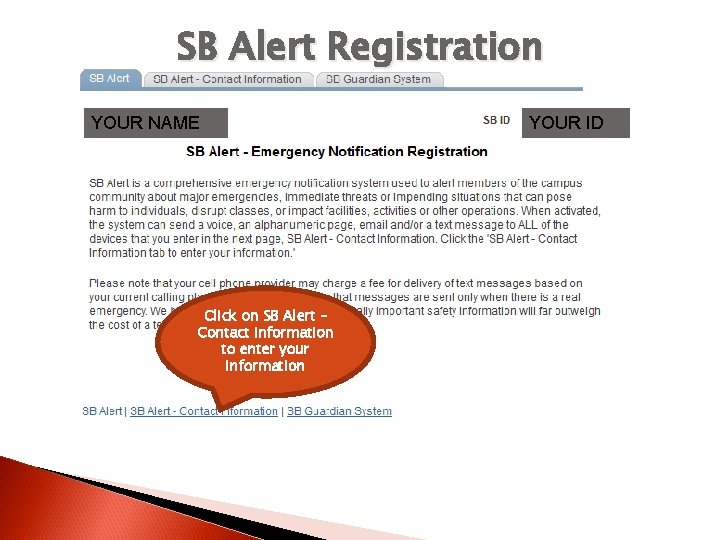
SB Alert Registration YOUR NAME Click on SB Alert – Contact Information to enter your information YOUR ID
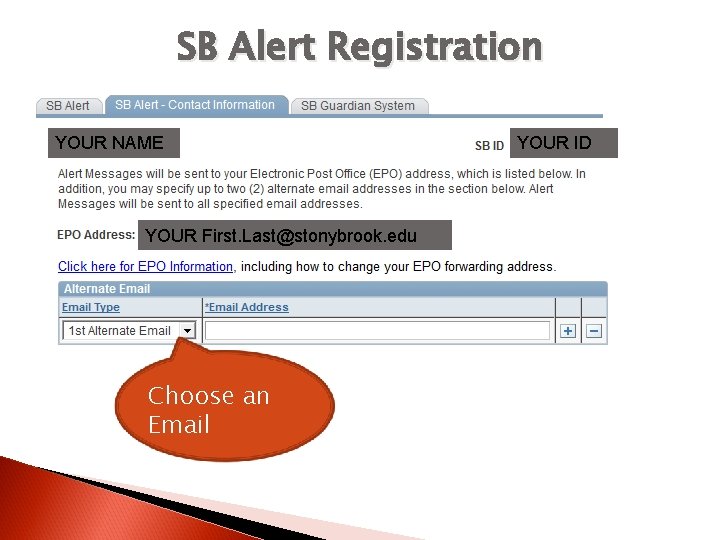
SB Alert Registration YOUR NAME YOUR First. Last@stonybrook. edu Choose an Email YOUR ID
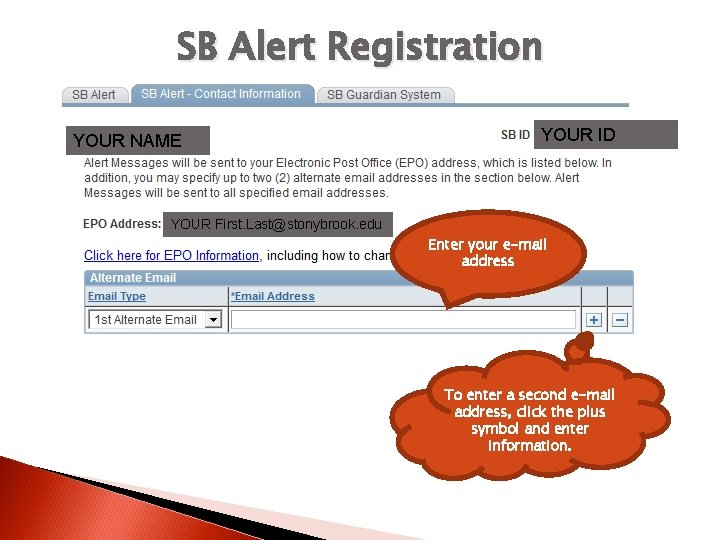
SB Alert Registration YOUR NAME YOUR ID YOUR First. Last@stonybrook. edu Enter your e-mail address To enter a second e-mail address, click the plus symbol and enter information.
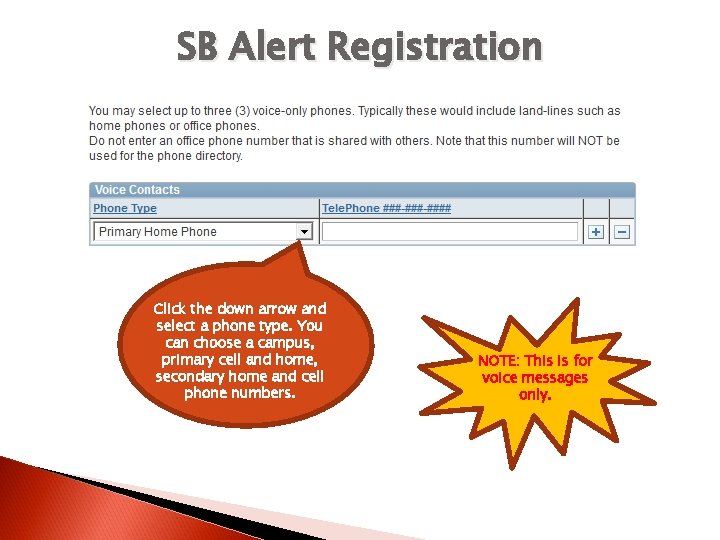
SB Alert Registration Click the down arrow and select a phone type. You can choose a campus, primary cell and home, secondary home and cell phone numbers. NOTE: This is for voice messages only.
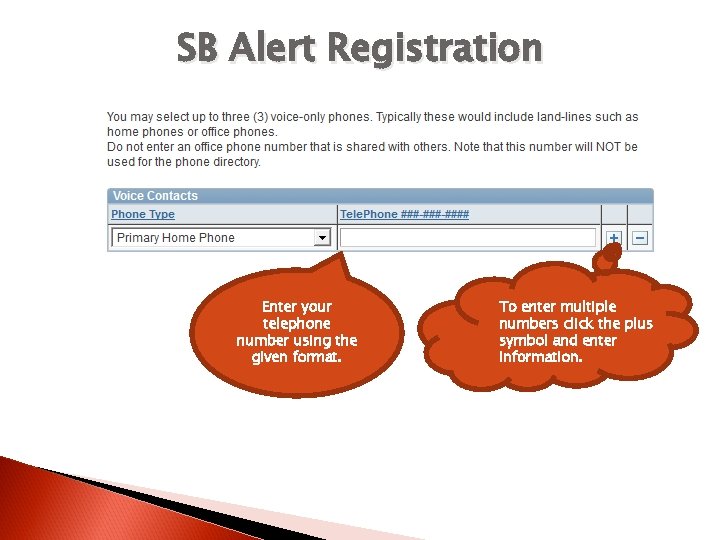
SB Alert Registration Enter your telephone number using the given format. To enter multiple numbers click the plus symbol and enter information.
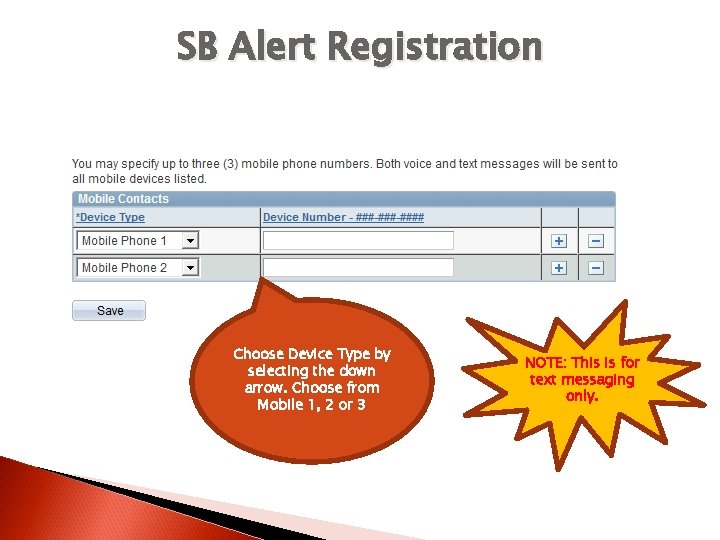
SB Alert Registration Choose Device Type by selecting the down arrow. Choose from Mobile 1, 2 or 3 NOTE: This is for text messaging only.
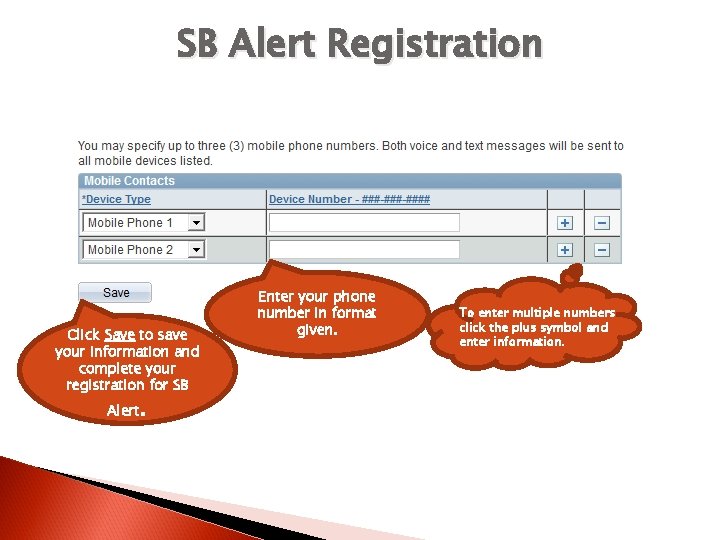
SB Alert Registration Click Save to save your information and complete your registration for SB Alert . Enter your phone number in format given. To enter multiple numbers click the plus symbol and enter information.
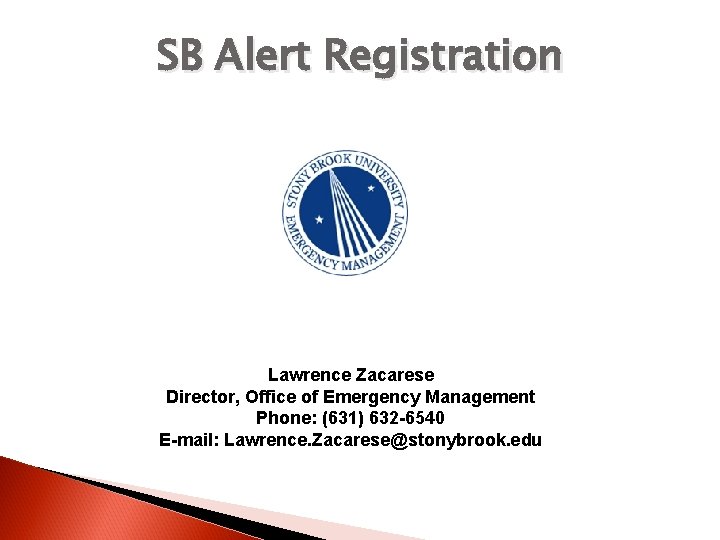
SB Alert Registration Lawrence Zacarese Director, Office of Emergency Management Phone: (631) 632 -6540 E-mail: Lawrence. Zacarese@stonybrook. edu
- Slides: 13