Save a copy Lesson 5 Lights camera render
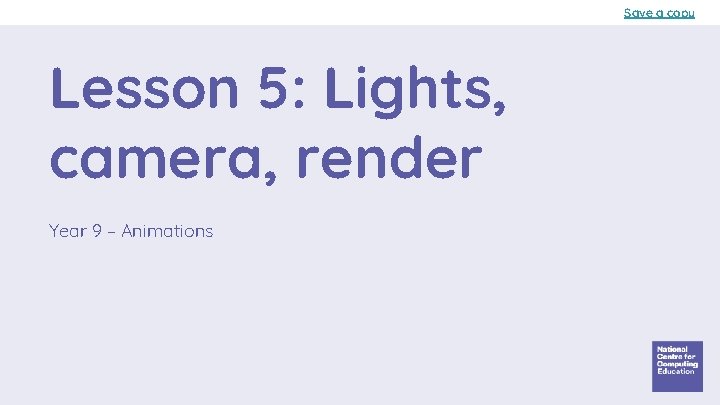
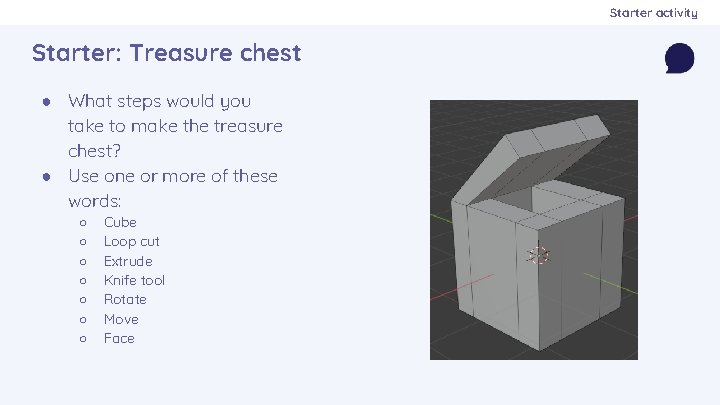
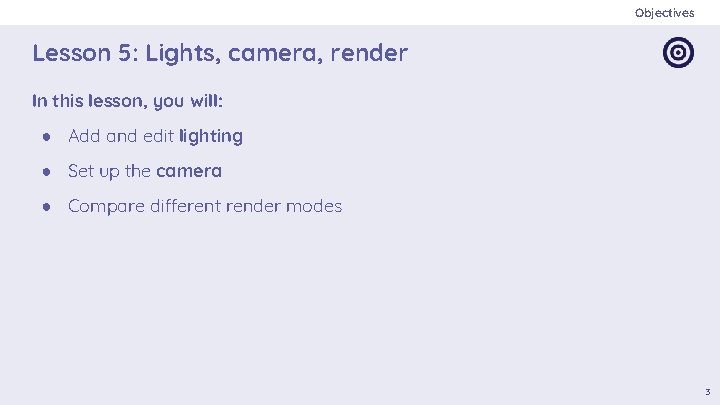

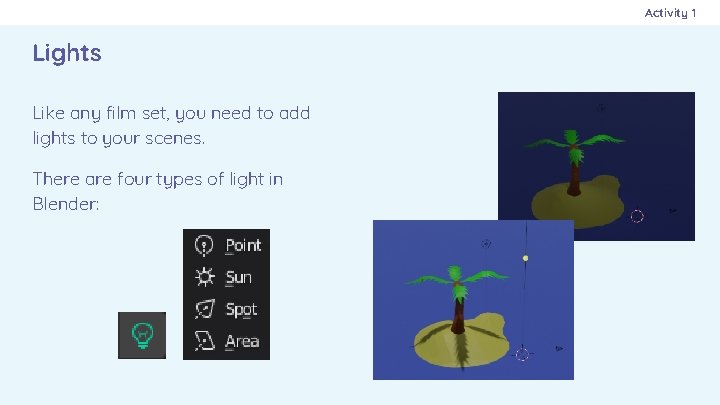
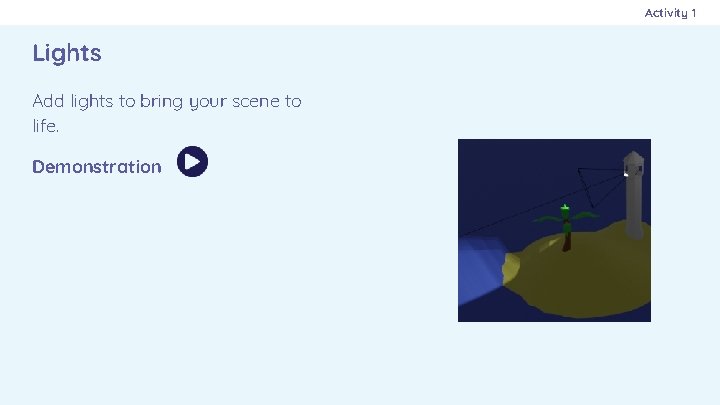
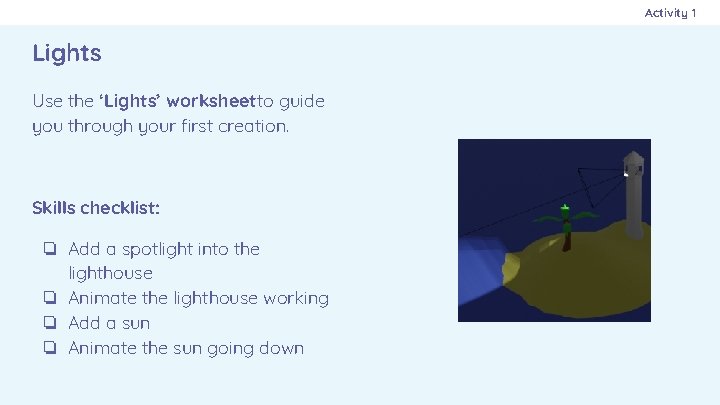
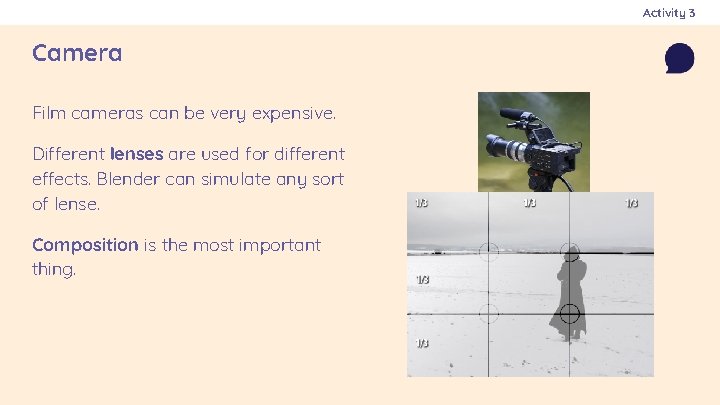
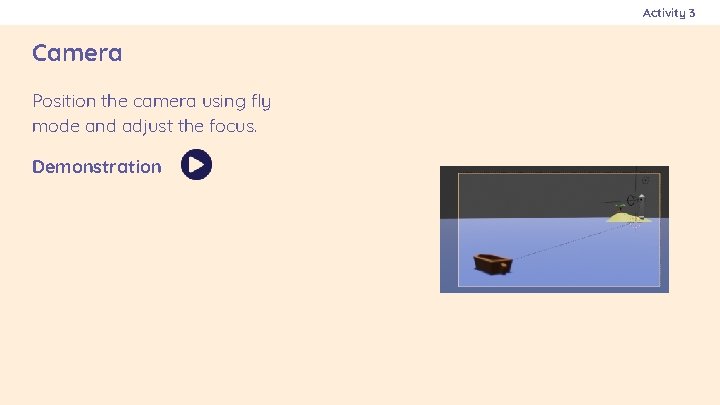
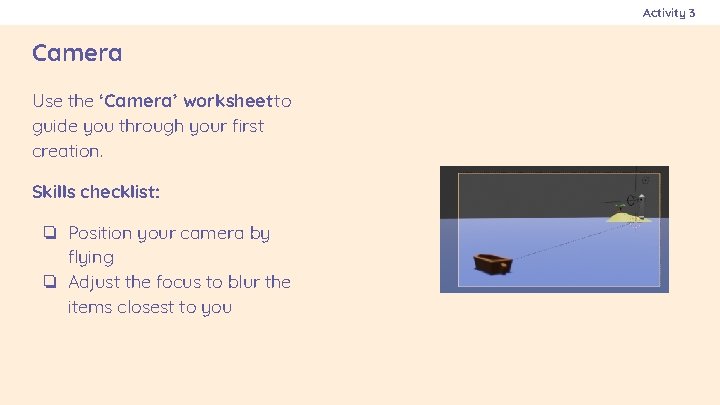
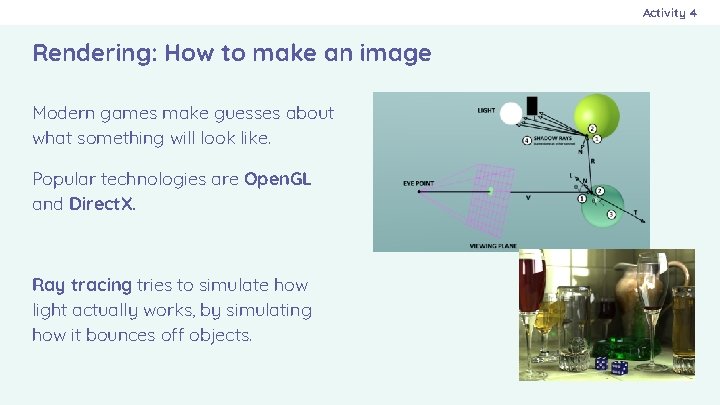
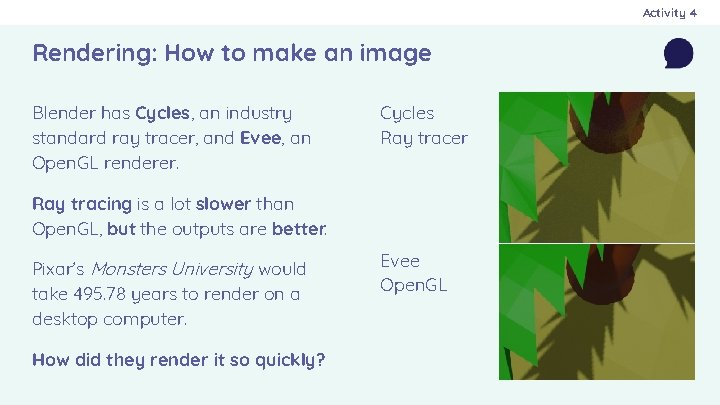
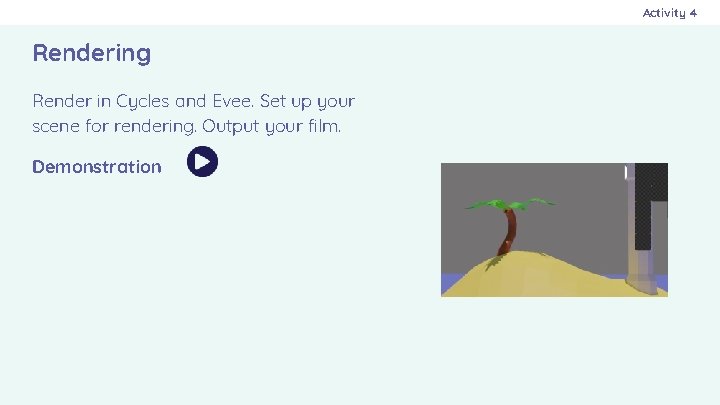
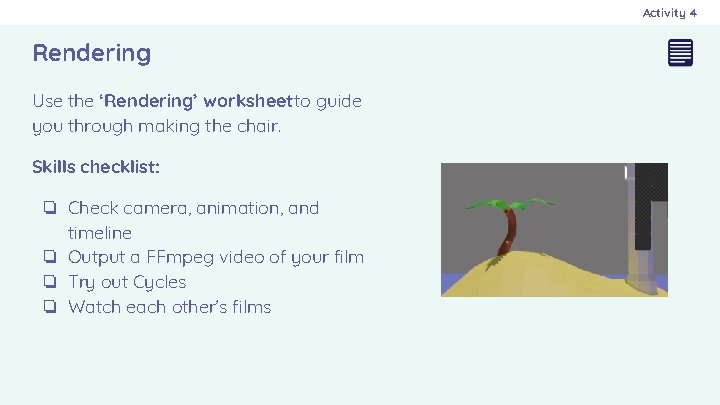
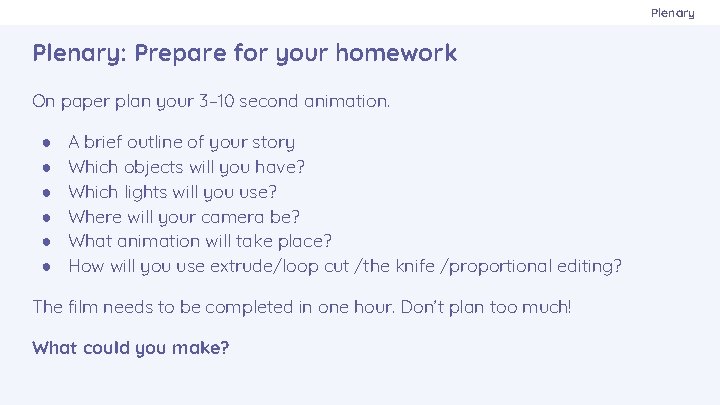
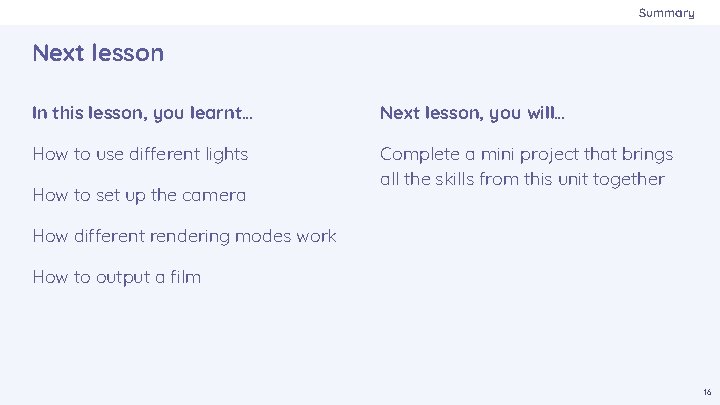
- Slides: 16
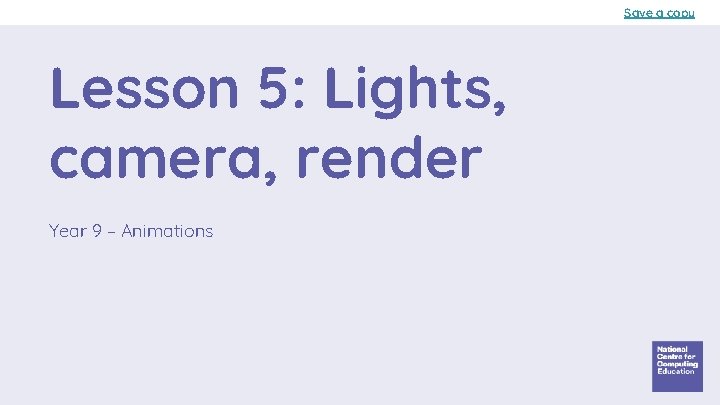
Save a copy Lesson 5: Lights, camera, render Year 9 – Animations
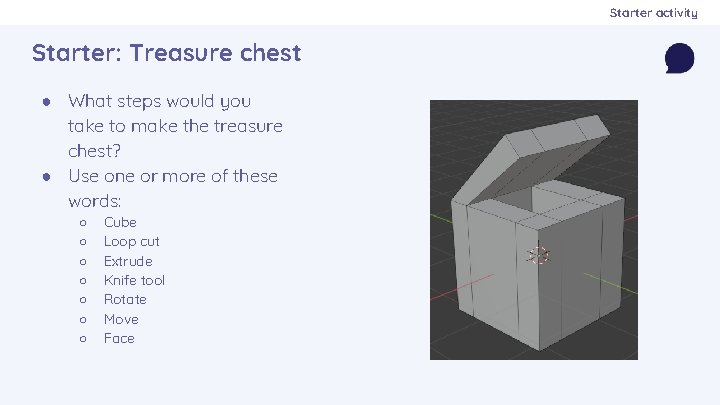
Starter activity Starter: Treasure chest ● What steps would you take to make the treasure chest? ● Use one or more of these words: ○ ○ ○ ○ Cube Loop cut Extrude Knife tool Rotate Move Face
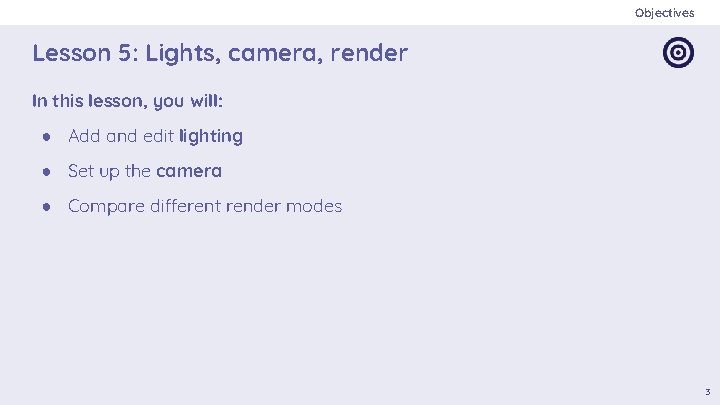
Objectives Lesson 5: Lights, camera, render In this lesson, you will: ● Add and edit lighting ● Set up the camera ● Compare different render modes 3

Activity 1 Lights Like any film set, you need to add lights to your scenes. What types of lights do they use in film making?
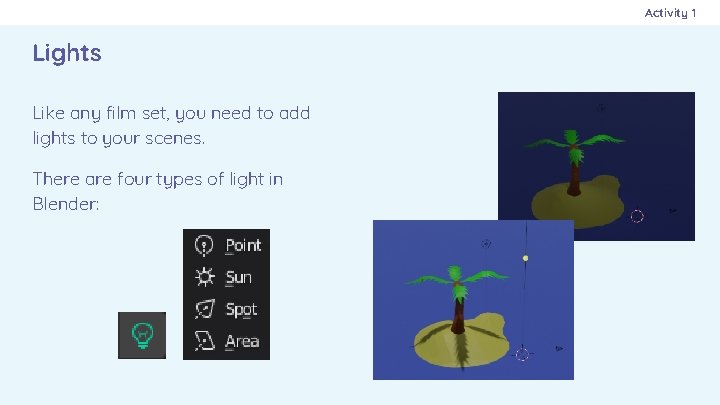
Activity 1 Lights Like any film set, you need to add lights to your scenes. There are four types of light in Blender:
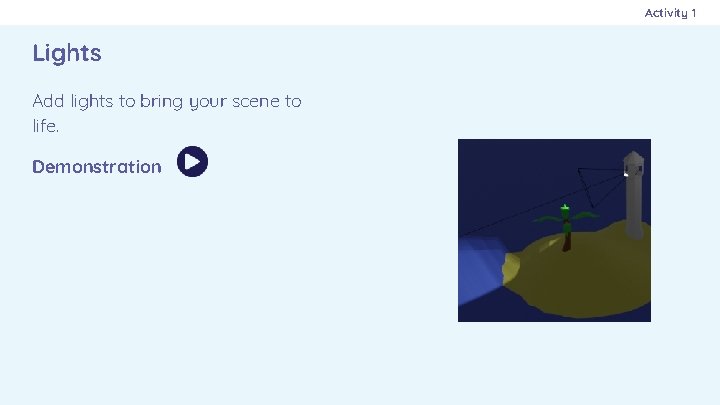
Activity 1 Lights Add lights to bring your scene to life. Demonstration
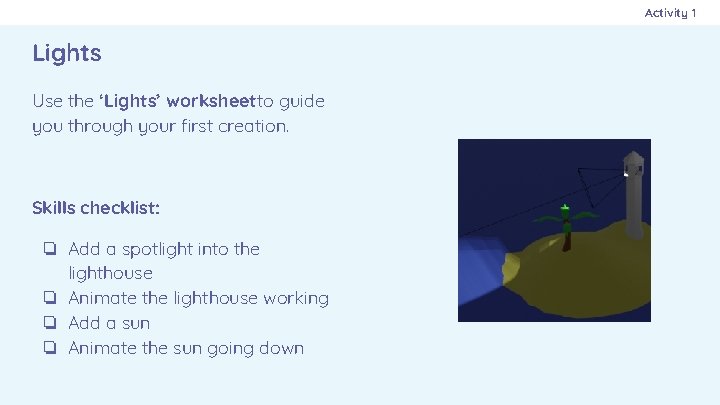
Activity 1 Lights Use the ‘Lights’ worksheetto guide you through your first creation. Skills checklist: ❏ Add a spotlight into the lighthouse ❏ Animate the lighthouse working ❏ Add a sun ❏ Animate the sun going down
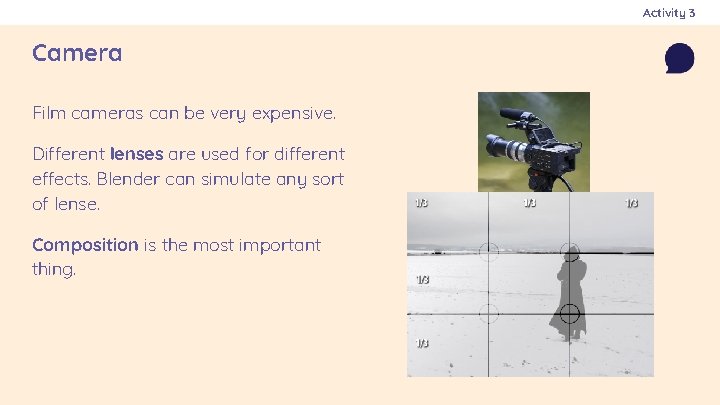
Activity 3 Camera Film cameras can be very expensive. Different lenses are used for different effects. Blender can simulate any sort of lense. Composition is the most important thing.
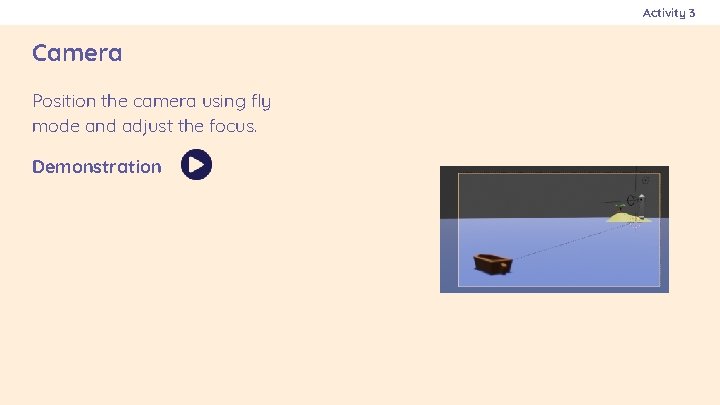
Activity 3 Camera Position the camera using fly mode and adjust the focus. Demonstration
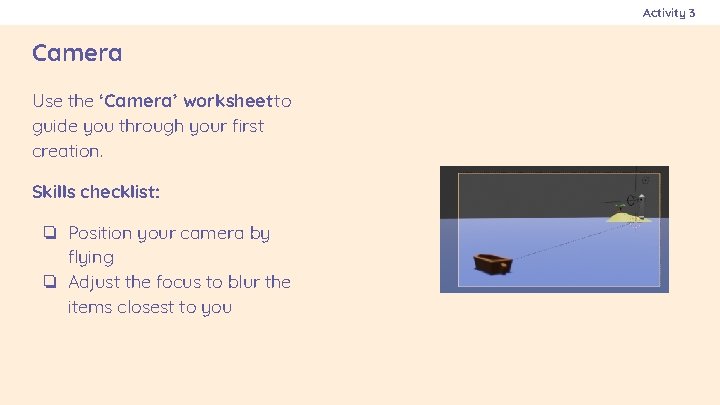
Activity 3 Camera Use the ‘Camera’ worksheet to guide you through your first creation. Skills checklist: ❏ Position your camera by flying ❏ Adjust the focus to blur the items closest to you
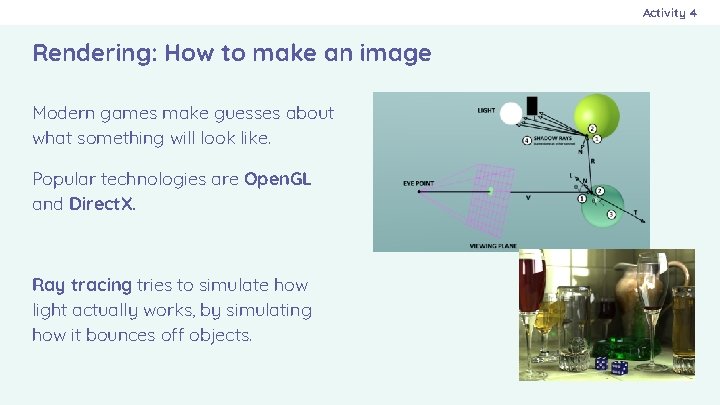
Activity 4 Rendering: How to make an image Modern games make guesses about what something will look like. Popular technologies are Open. GL and Direct. X. Ray tracing tries to simulate how light actually works, by simulating how it bounces off objects.
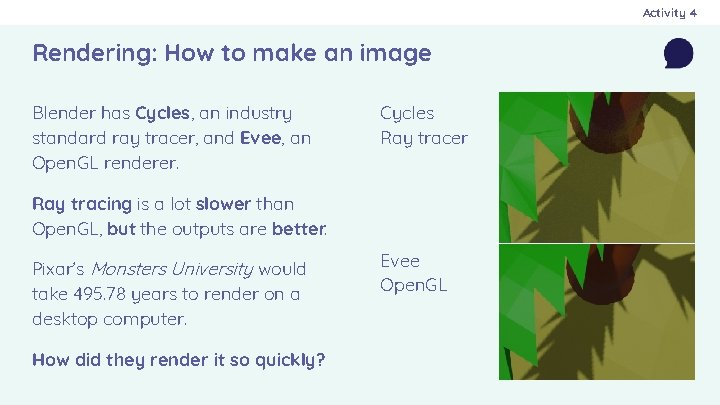
Activity 4 Rendering: How to make an image Blender has Cycles, an industry standard ray tracer, and Evee, an Open. GL renderer. Cycles Ray tracer Ray tracing is a lot slower than Open. GL, but the outputs are better. Pixar’s Monsters University would take 495. 78 years to render on a desktop computer. How did they render it so quickly? Evee Open. GL
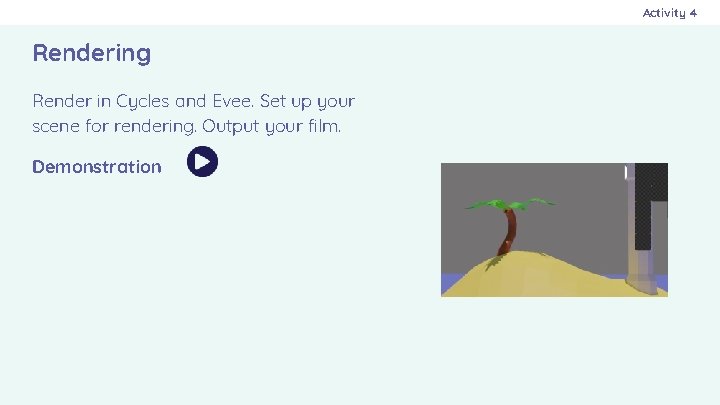
Activity 4 Rendering Render in Cycles and Evee. Set up your scene for rendering. Output your film. Demonstration
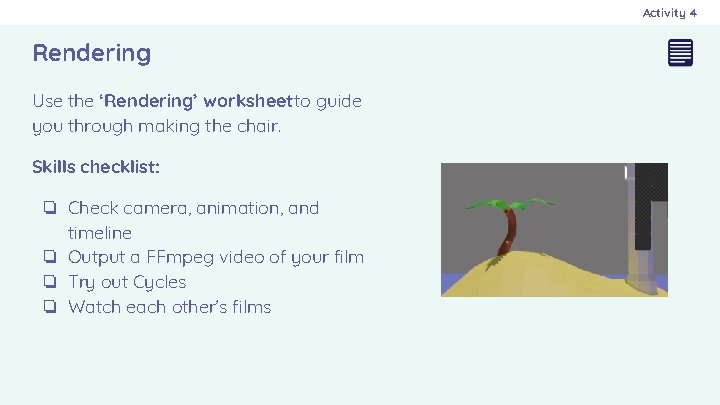
Activity 4 Rendering Use the ‘Rendering’ worksheet to guide you through making the chair. Skills checklist: ❏ Check camera, animation, and timeline ❏ Output a FFmpeg video of your film ❏ Try out Cycles ❏ Watch each other’s films
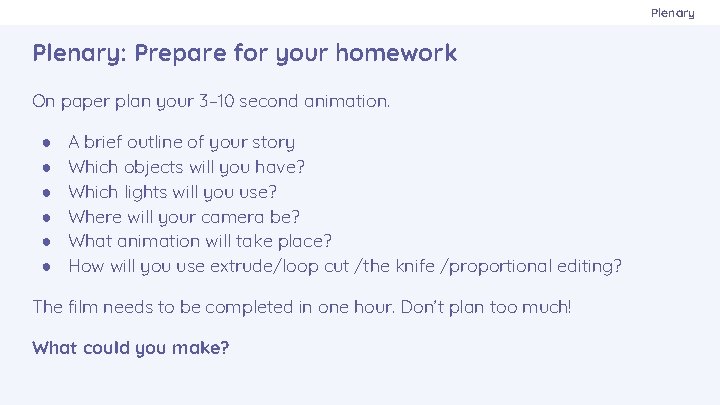
Plenary: Prepare for your homework On paper plan your 3– 10 second animation. ● ● ● A brief outline of your story Which objects will you have? Which lights will you use? Where will your camera be? What animation will take place? How will you use extrude/loop cut /the knife /proportional editing? The film needs to be completed in one hour. Don’t plan too much! What could you make?
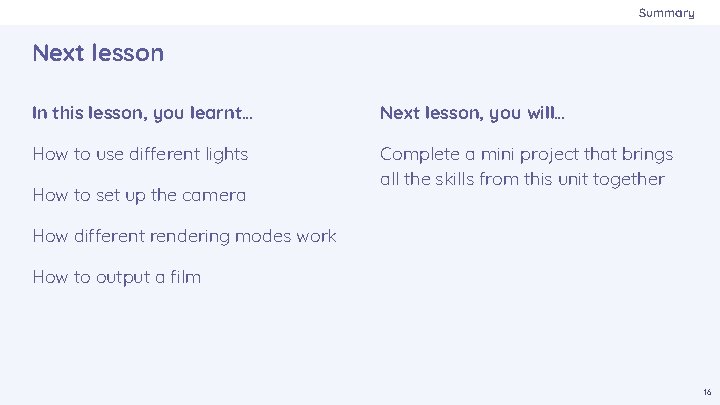
Summary Next lesson In this lesson, you learnt… Next lesson, you will… How to use different lights Complete a mini project that brings all the skills from this unit together How to set up the camera How different rendering modes work How to output a film 16