SASS Syntactically Awesome Stylesheets East Tennessee State University
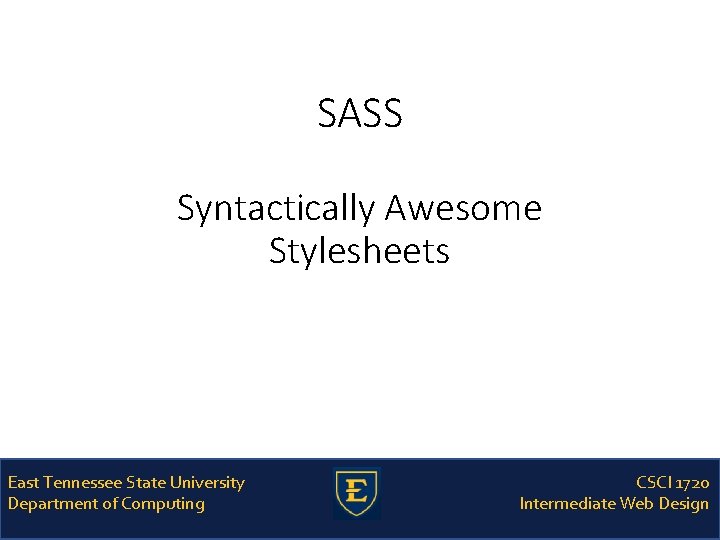
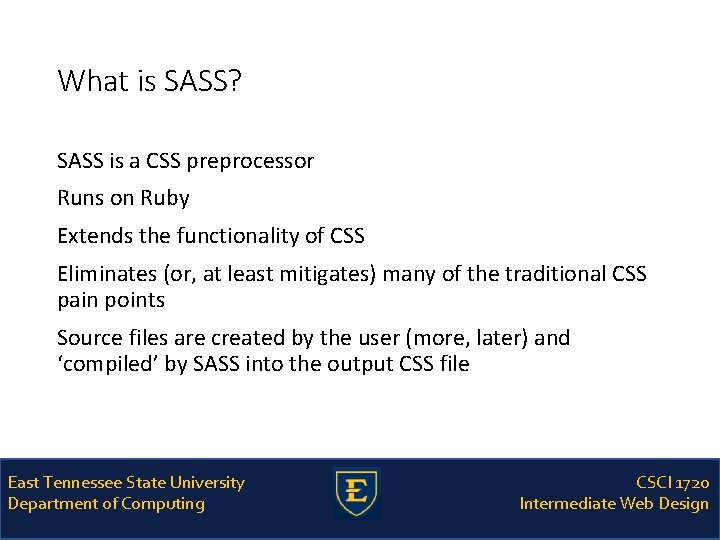
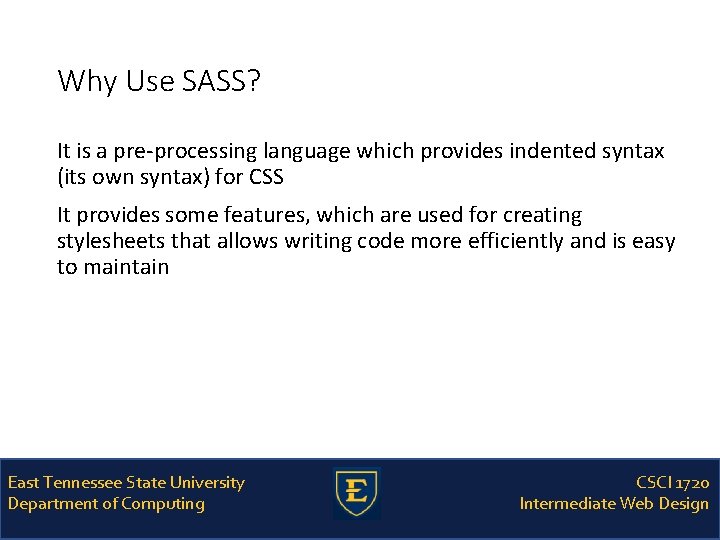
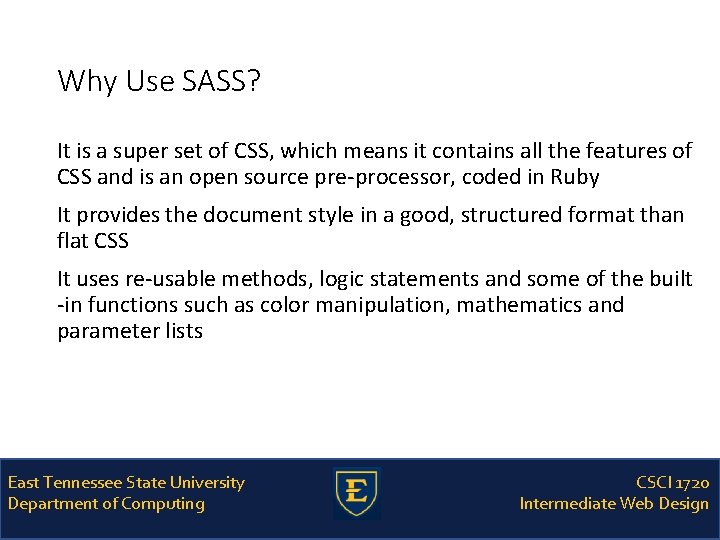
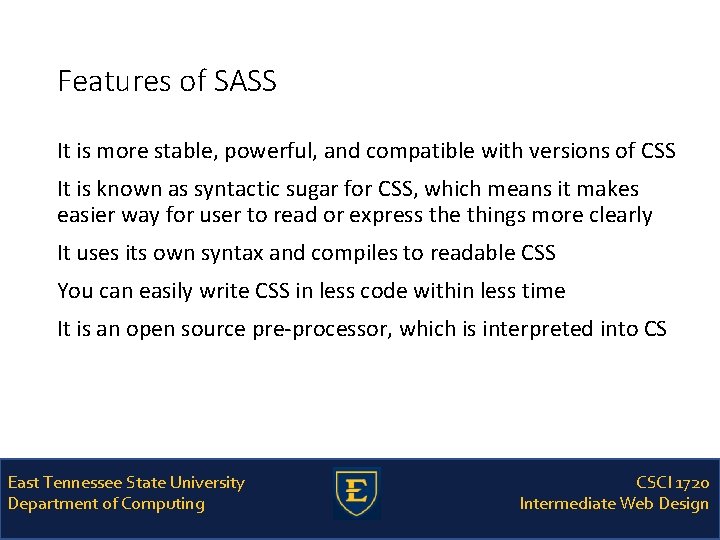
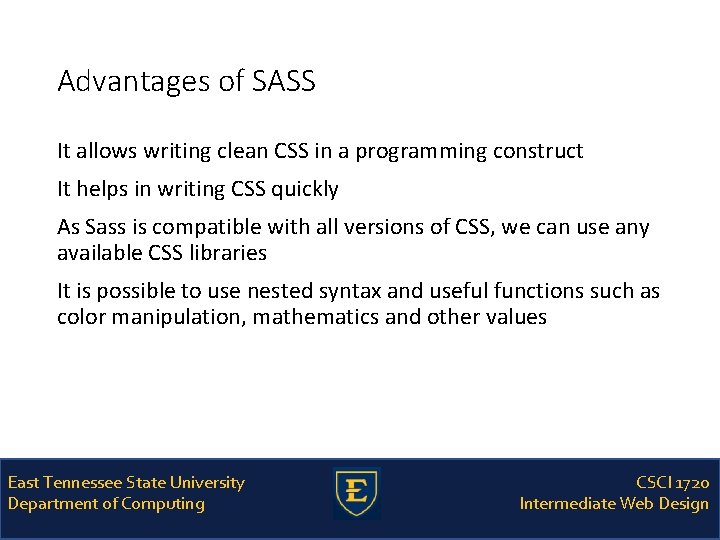
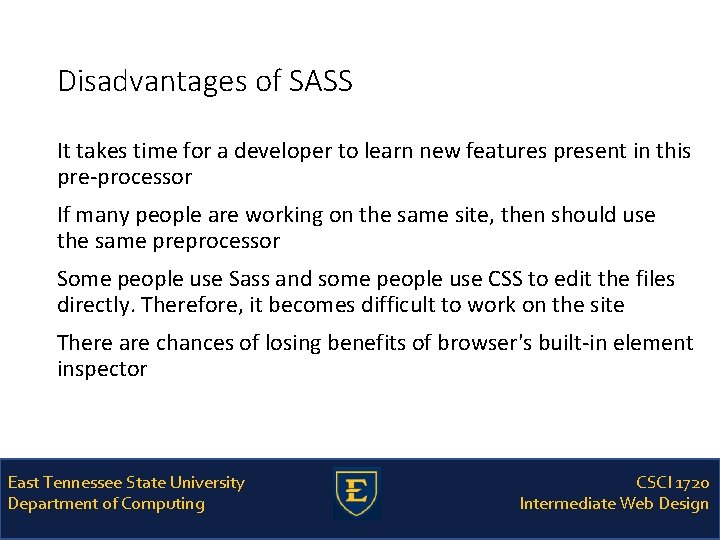
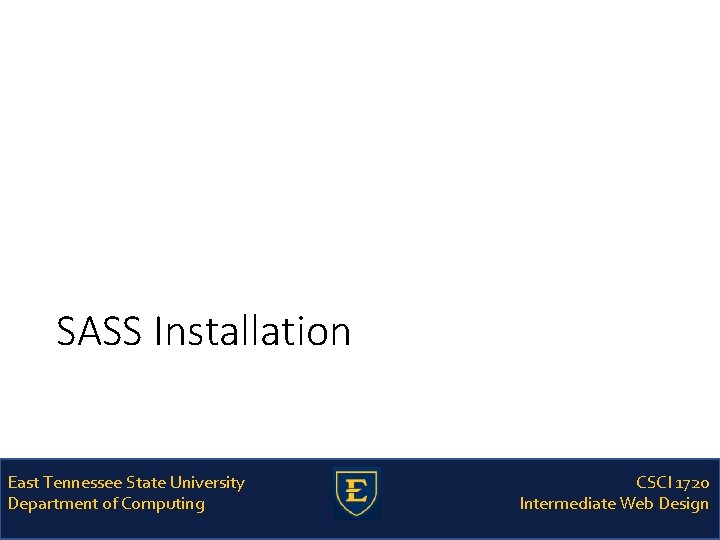
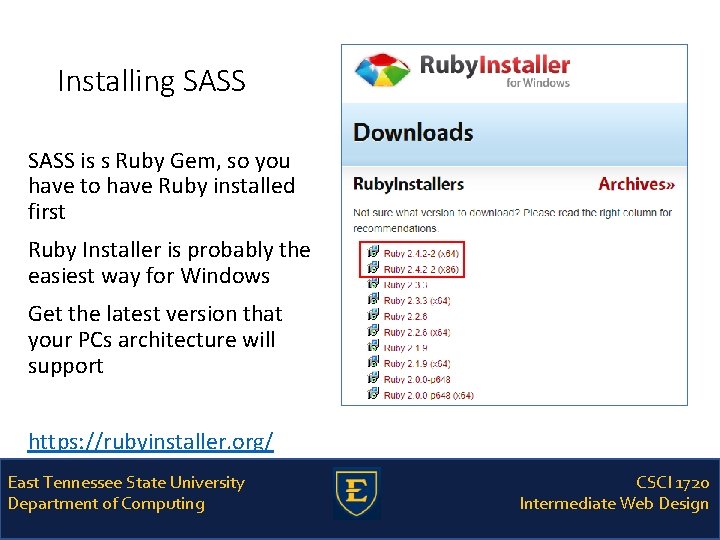
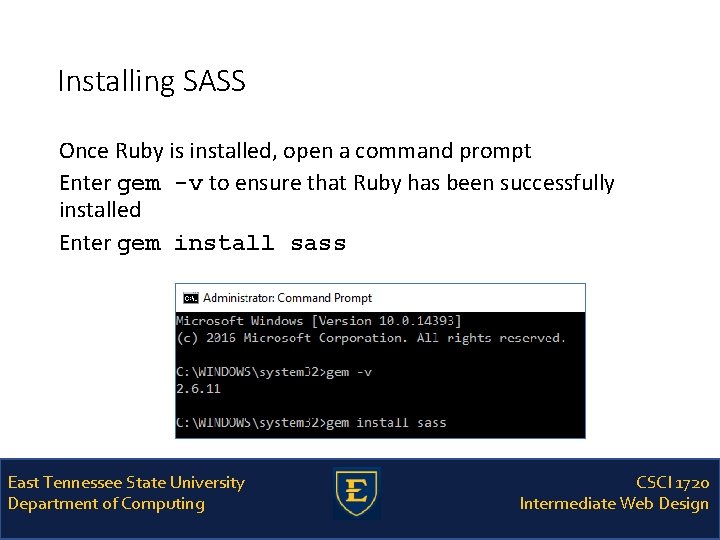
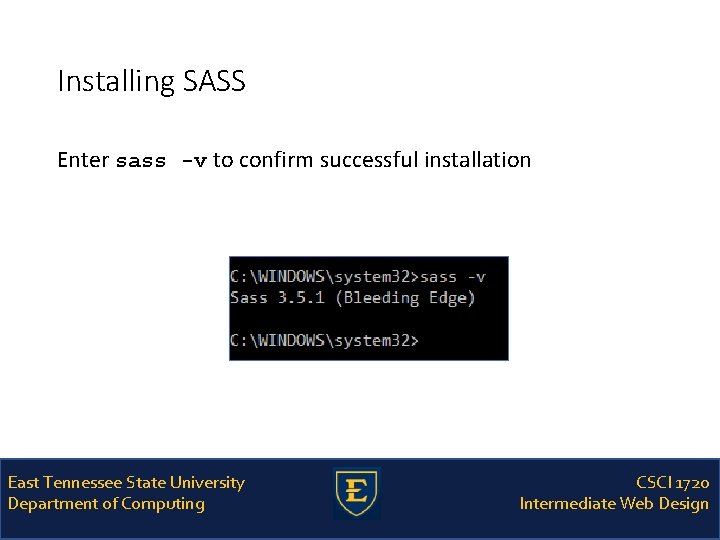
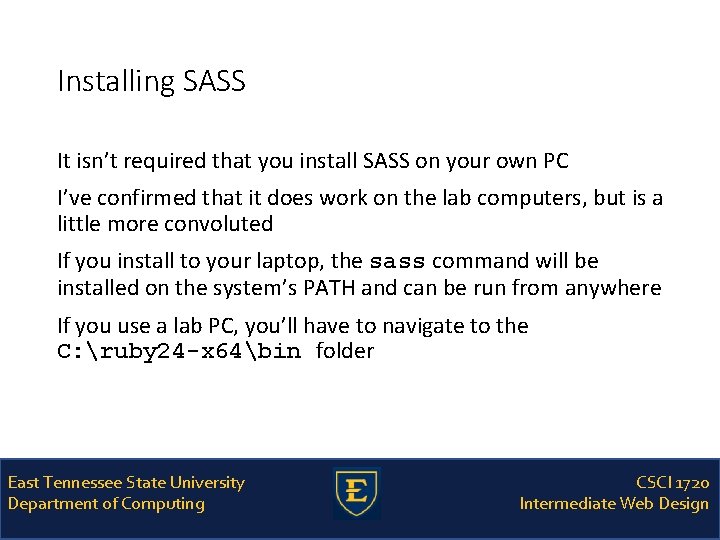
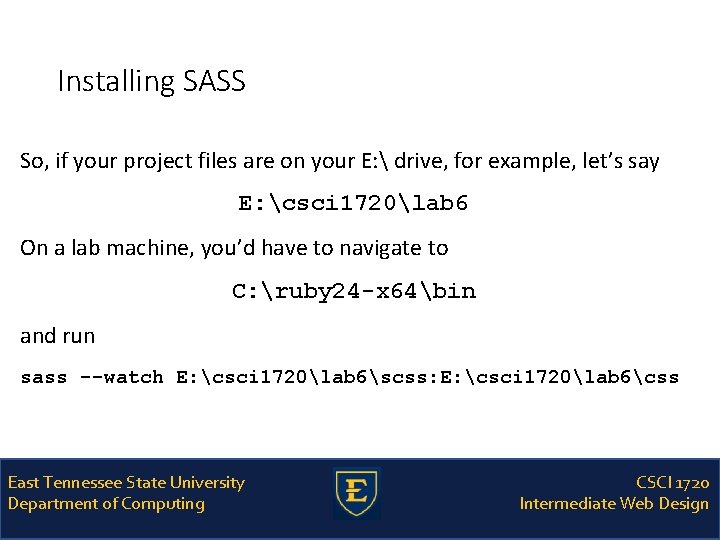
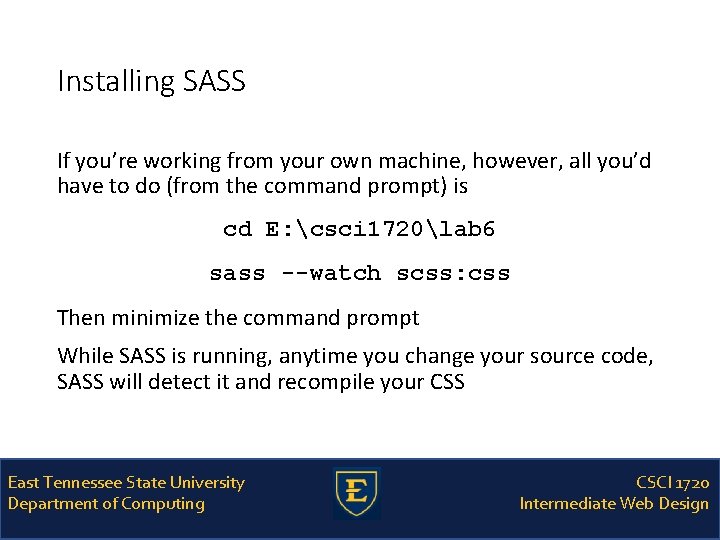
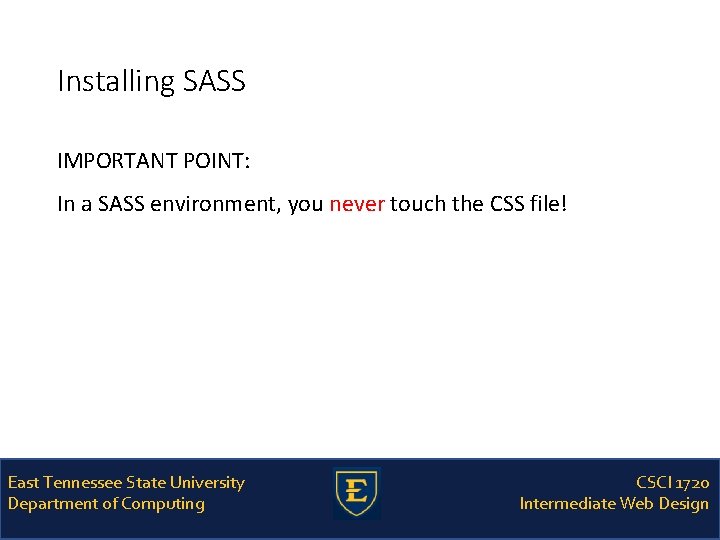
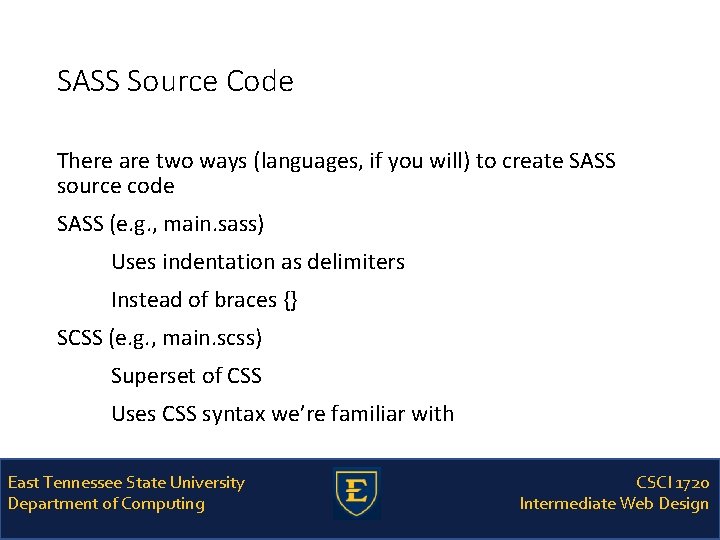
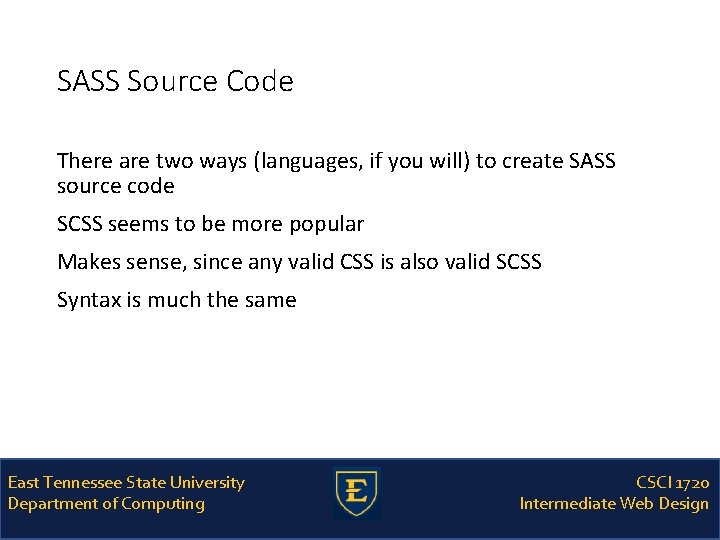
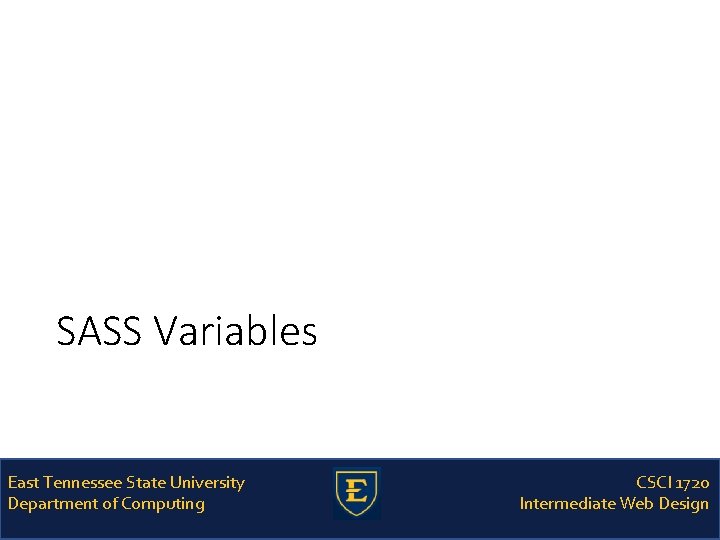
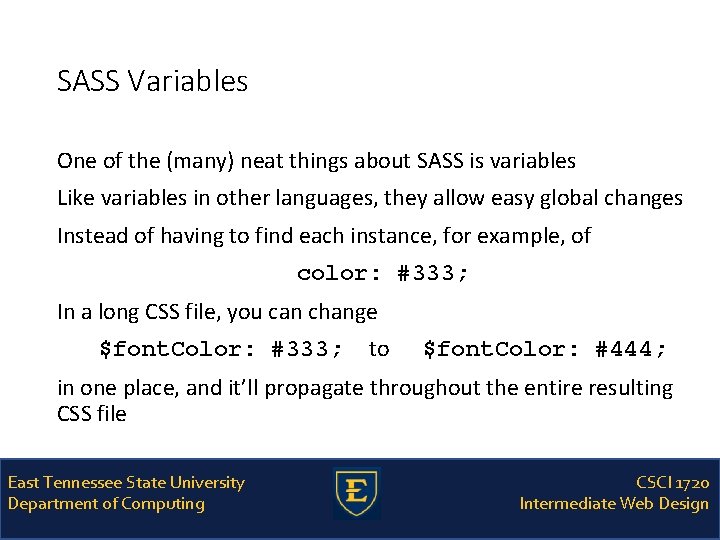
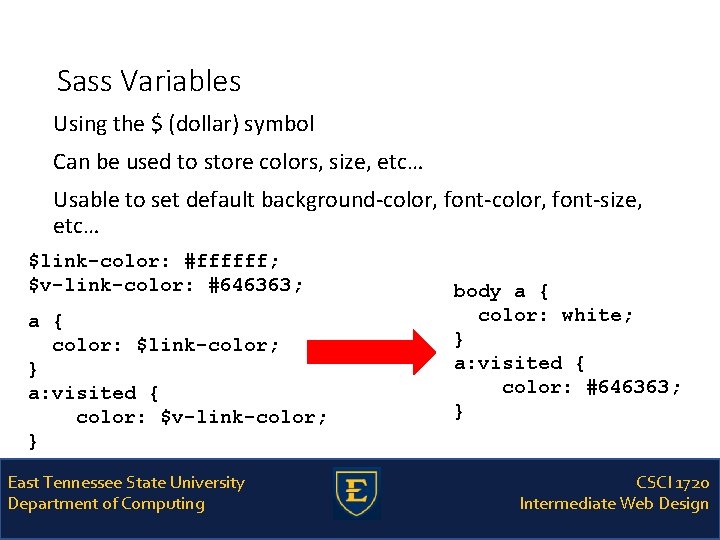
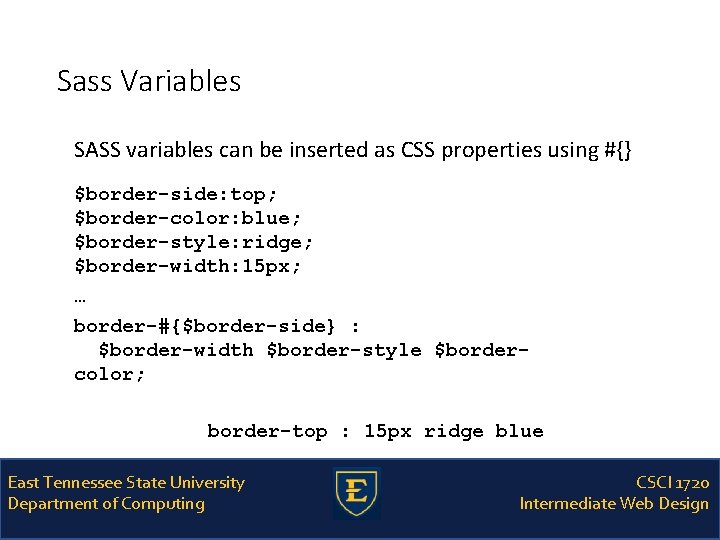
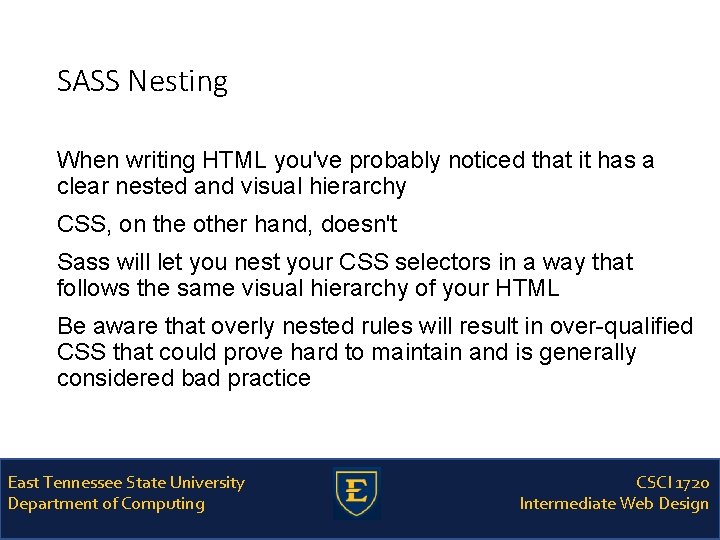
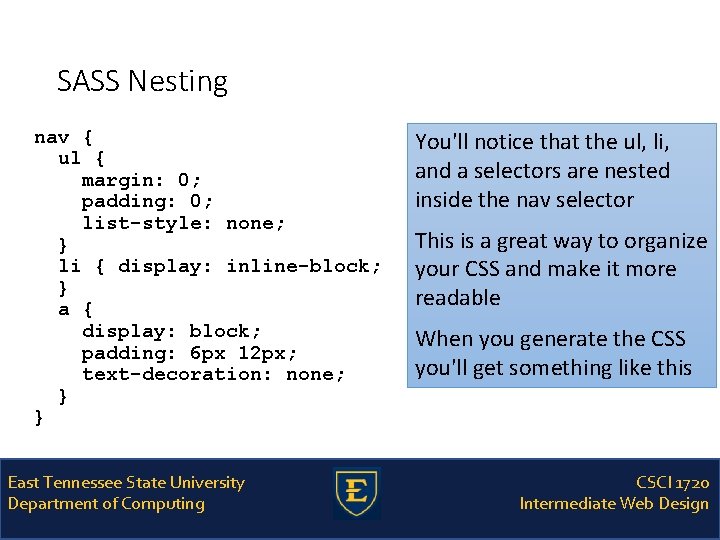
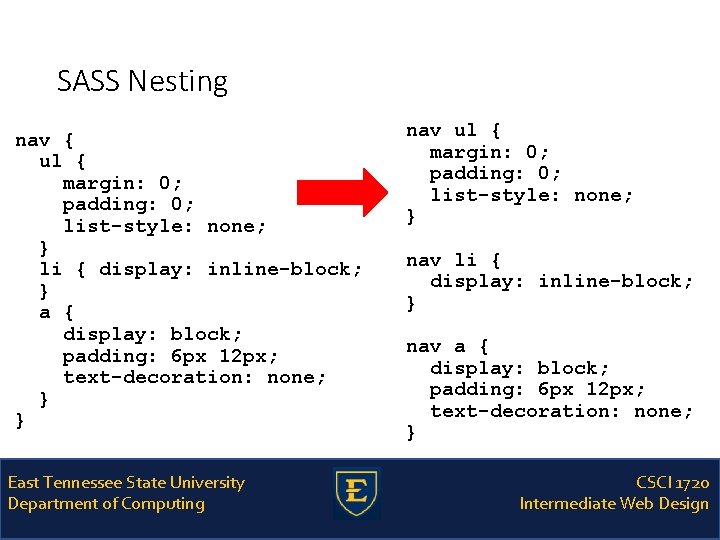
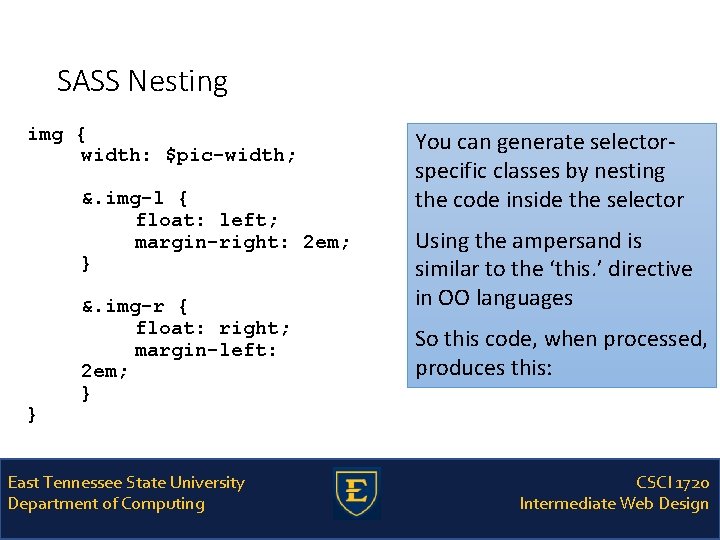
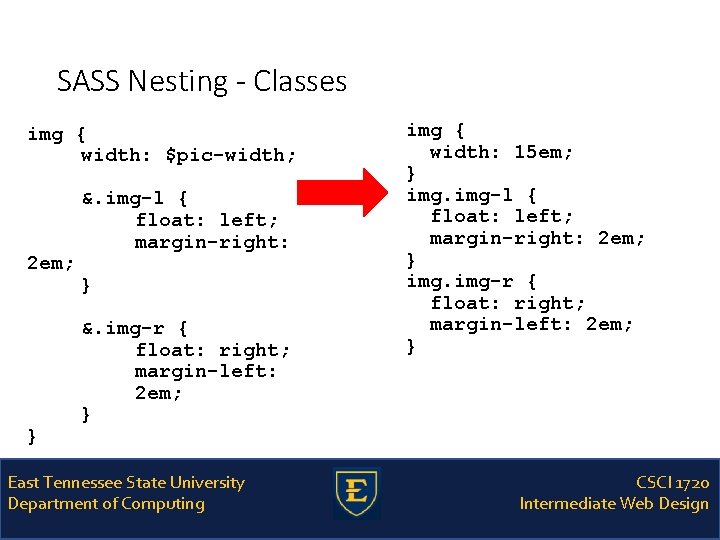
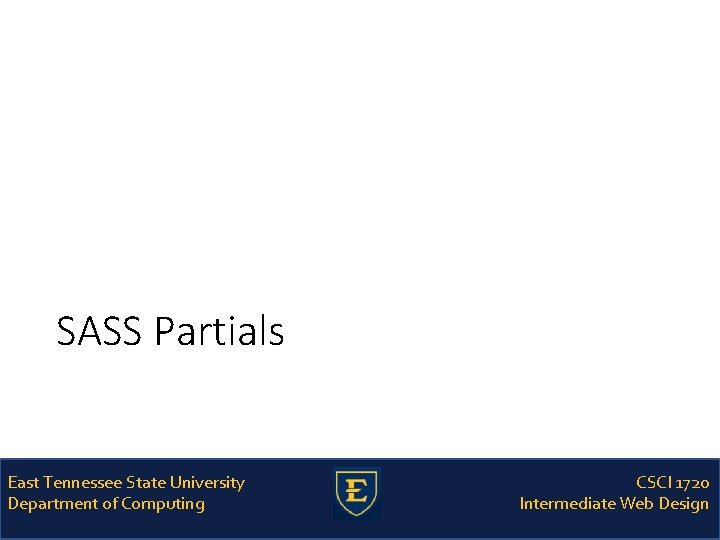
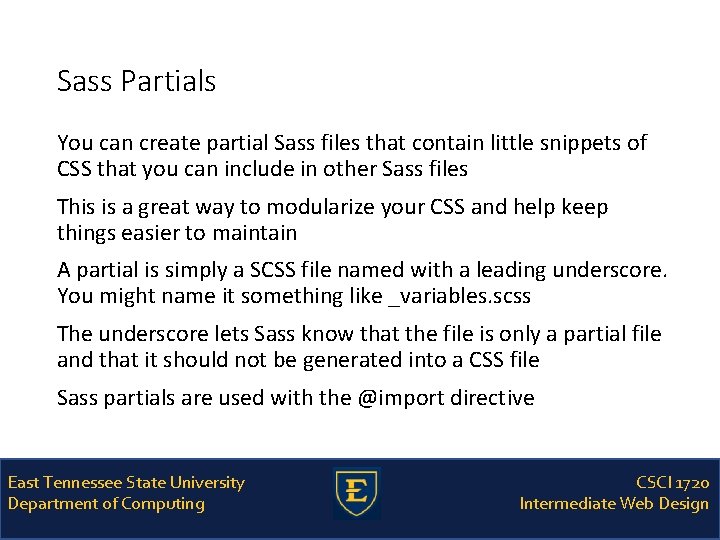
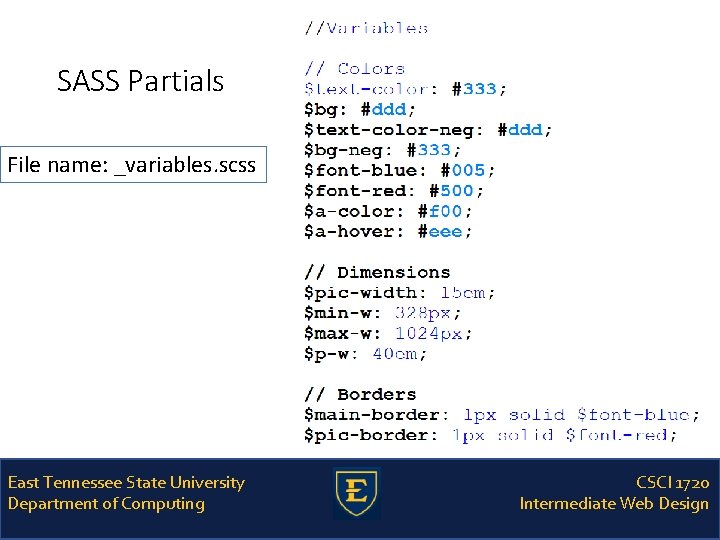
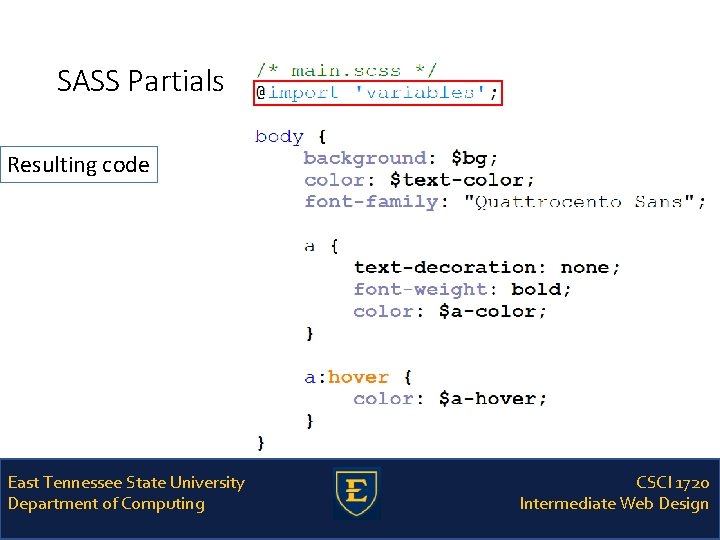
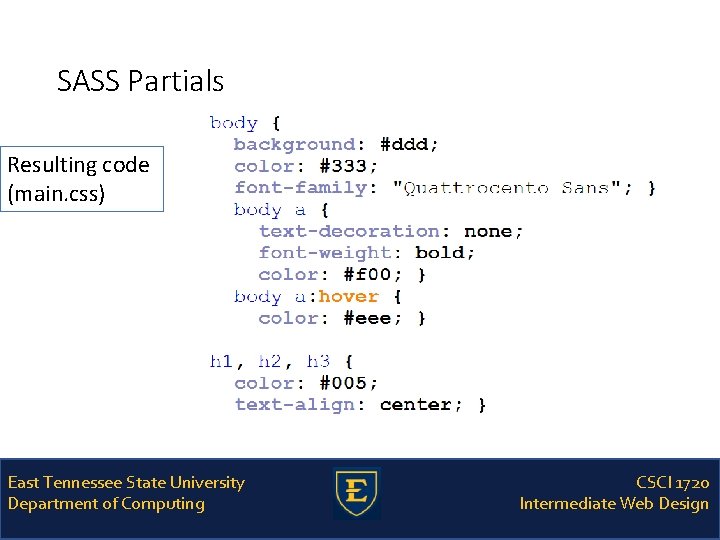
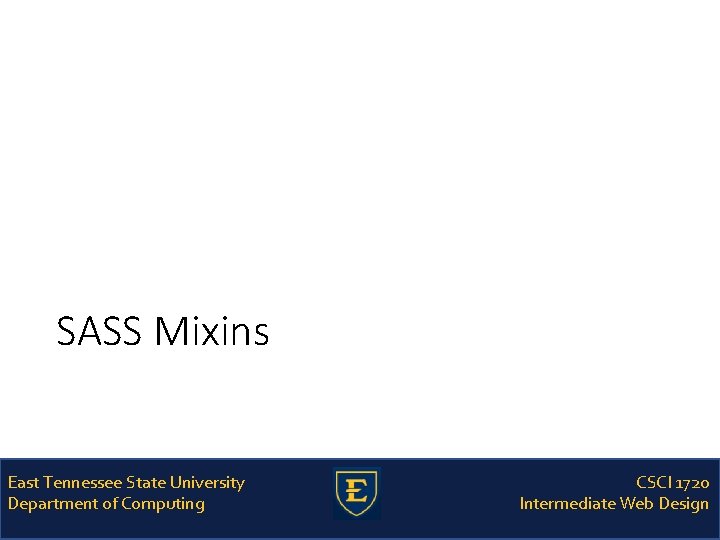
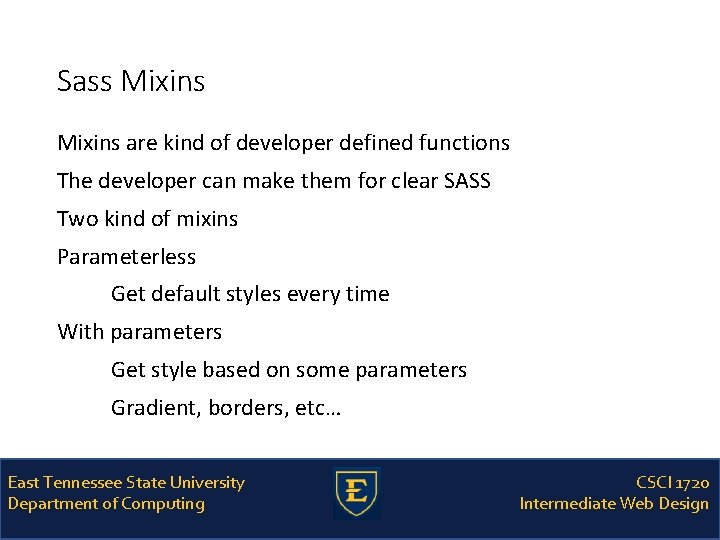
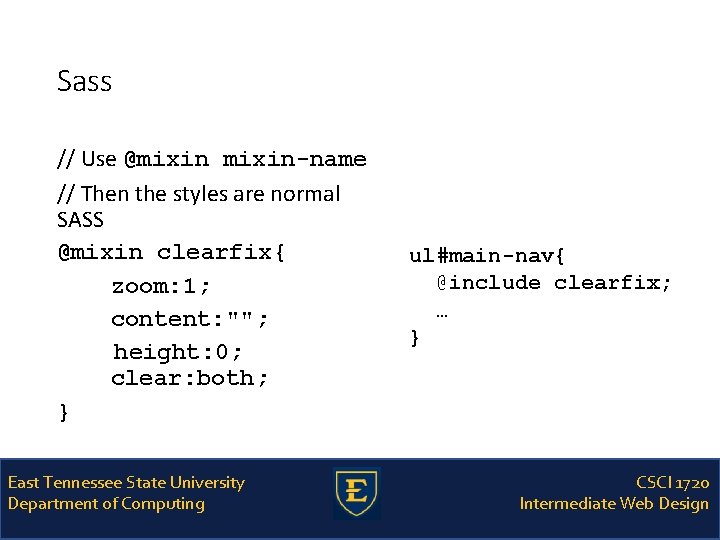
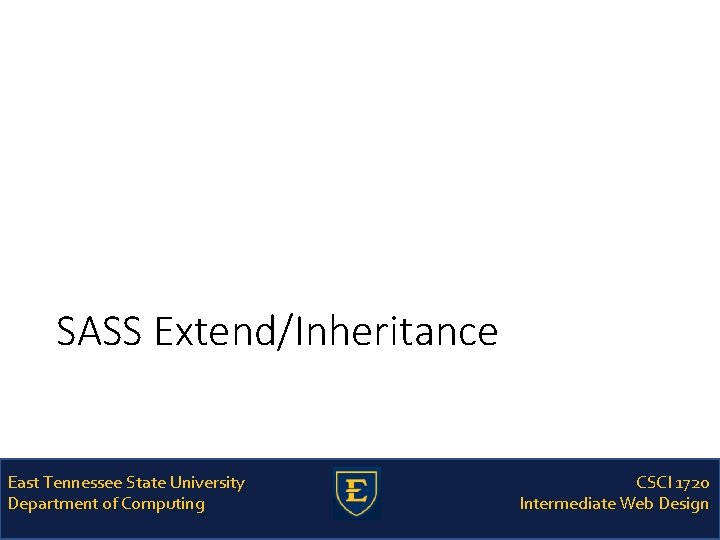
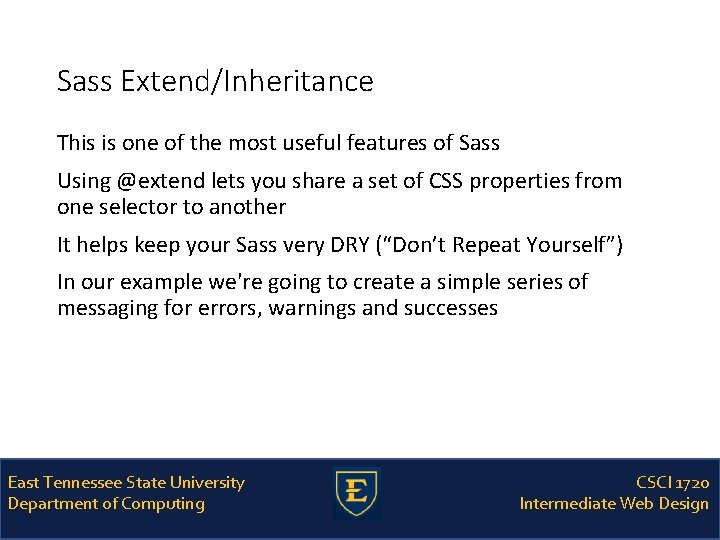
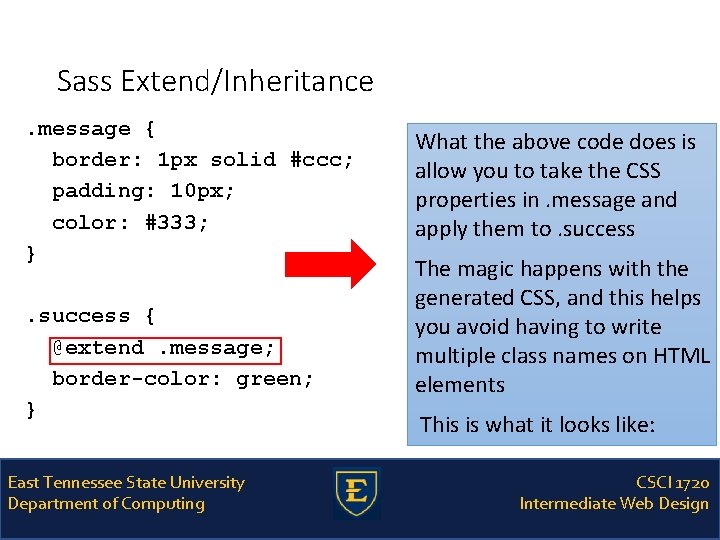
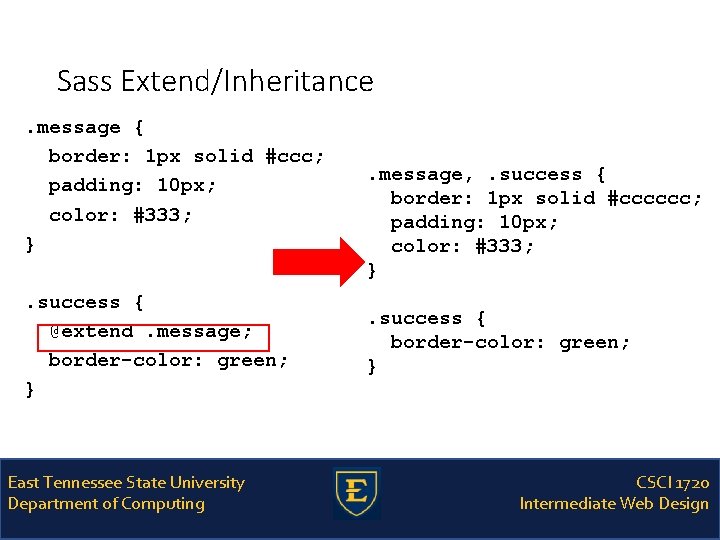
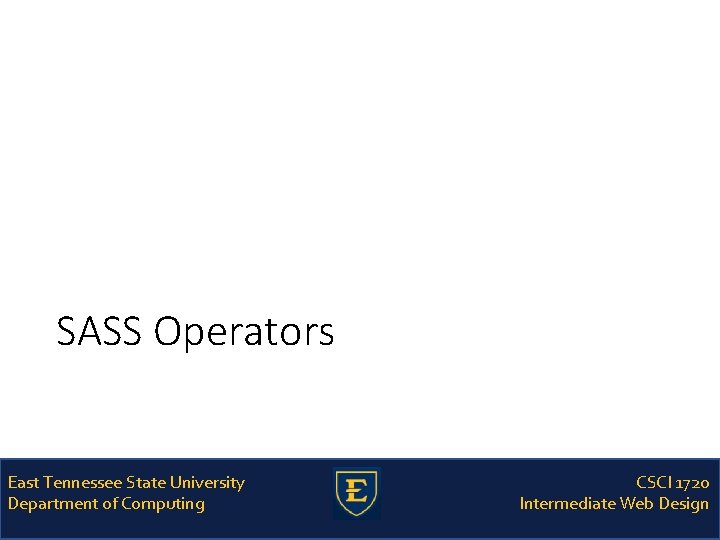
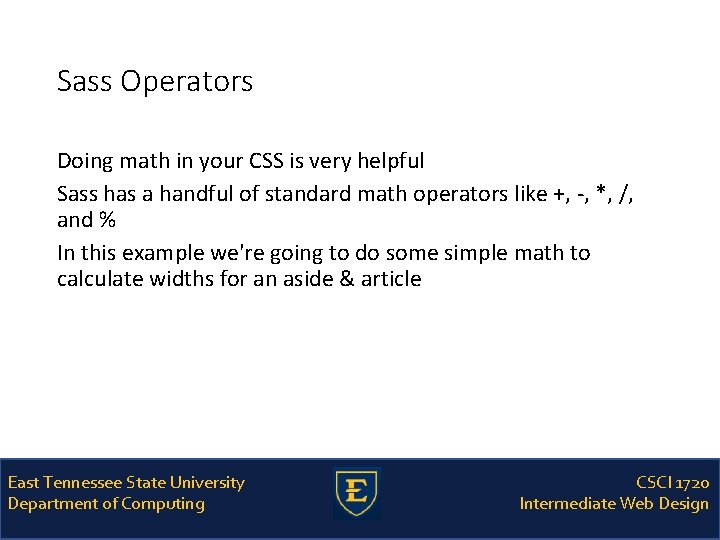
![Sass Operators. container { width: 100%; } article[role="main"] { float: left; width: 600 px Sass Operators. container { width: 100%; } article[role="main"] { float: left; width: 600 px](https://slidetodoc.com/presentation_image/205b8365d54b11abcb893840c9dec85a/image-41.jpg)
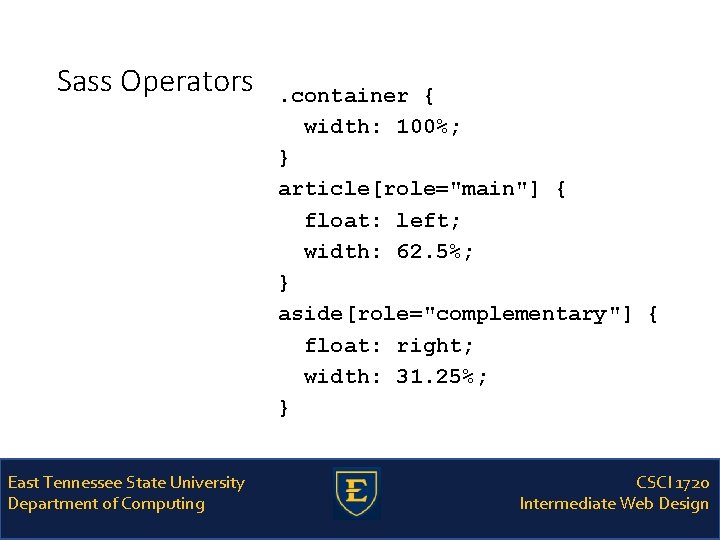

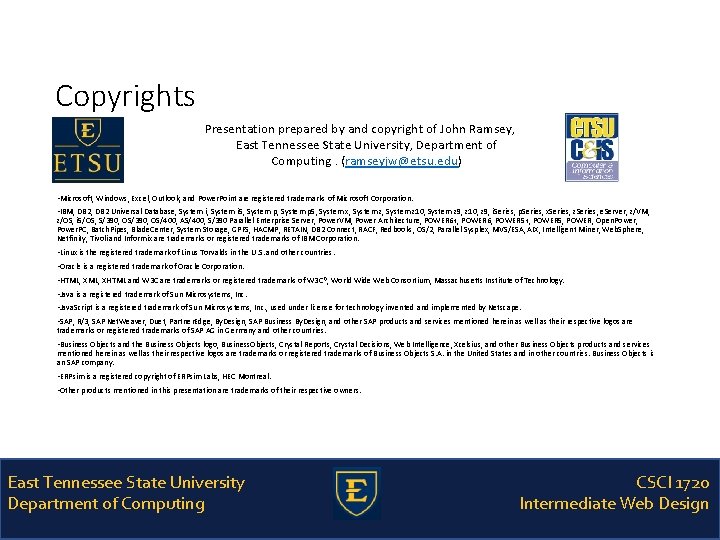
- Slides: 44
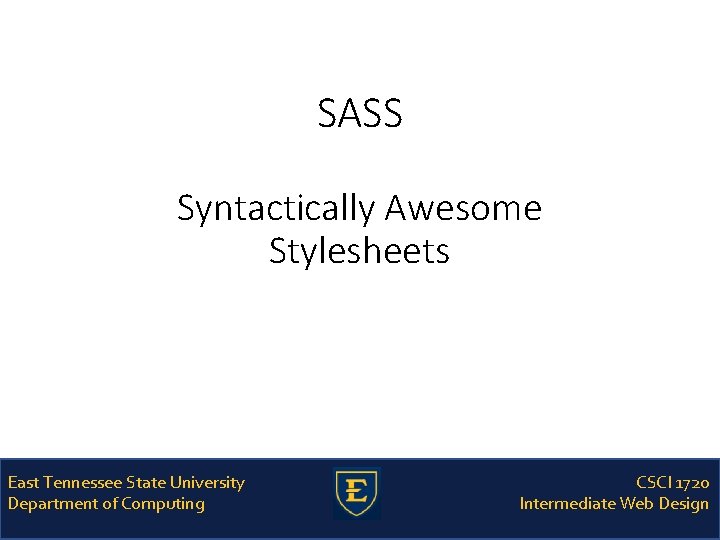
SASS Syntactically Awesome Stylesheets East Tennessee State University Department of Computing CSCI 1720 Intermediate Web Design
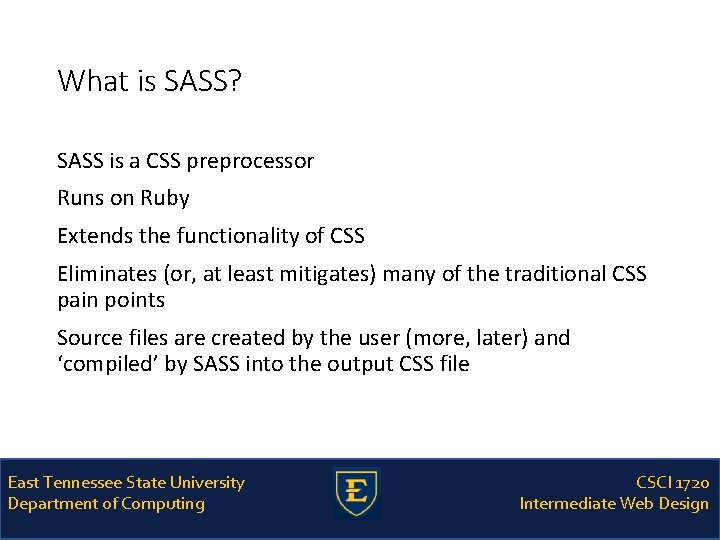
What is SASS? SASS is a CSS preprocessor Runs on Ruby Extends the functionality of CSS Eliminates (or, at least mitigates) many of the traditional CSS pain points Source files are created by the user (more, later) and ‘compiled’ by SASS into the output CSS file East Tennessee State University Department of Computing CSCI 1720 Intermediate Web Design
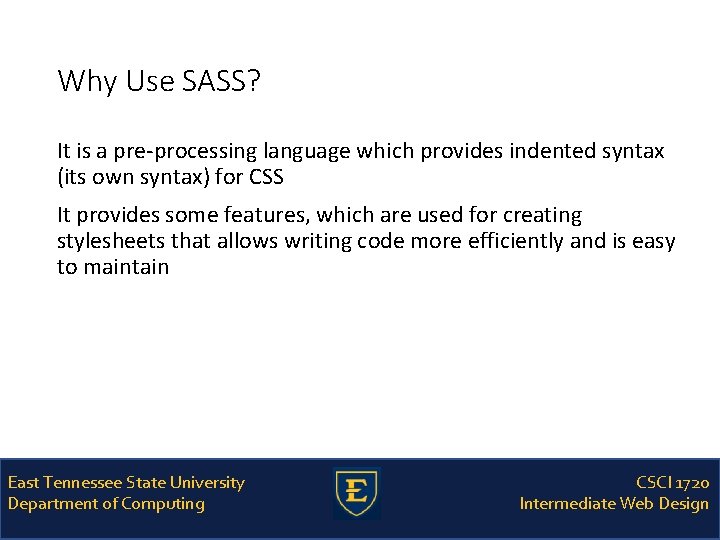
Why Use SASS? It is a pre-processing language which provides indented syntax (its own syntax) for CSS It provides some features, which are used for creating stylesheets that allows writing code more efficiently and is easy to maintain East Tennessee State University Department of Computing CSCI 1720 Intermediate Web Design
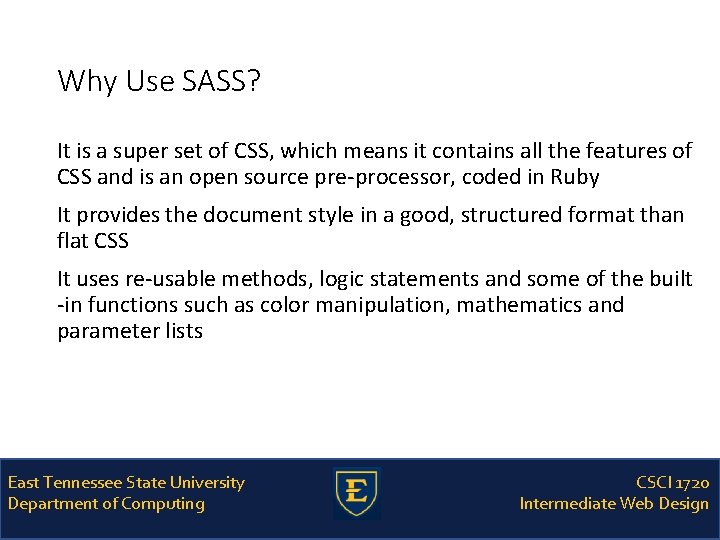
Why Use SASS? It is a super set of CSS, which means it contains all the features of CSS and is an open source pre-processor, coded in Ruby It provides the document style in a good, structured format than flat CSS It uses re-usable methods, logic statements and some of the built -in functions such as color manipulation, mathematics and parameter lists East Tennessee State University Department of Computing CSCI 1720 Intermediate Web Design
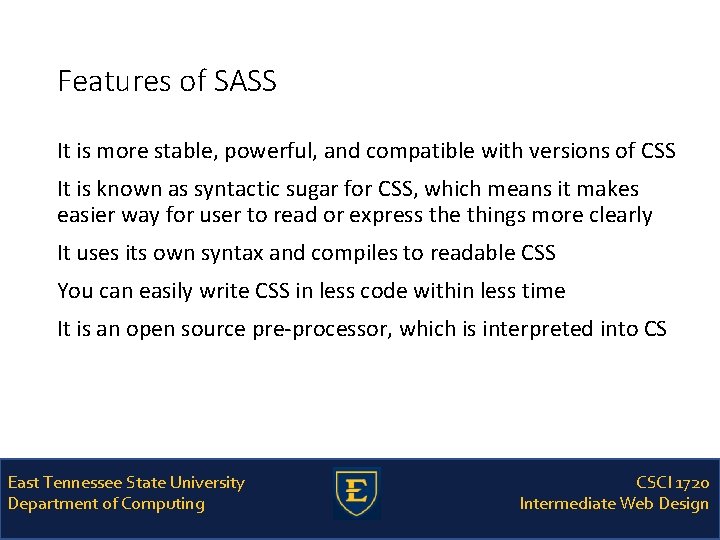
Features of SASS It is more stable, powerful, and compatible with versions of CSS It is known as syntactic sugar for CSS, which means it makes easier way for user to read or express the things more clearly It uses its own syntax and compiles to readable CSS You can easily write CSS in less code within less time It is an open source pre-processor, which is interpreted into CS East Tennessee State University Department of Computing CSCI 1720 Intermediate Web Design
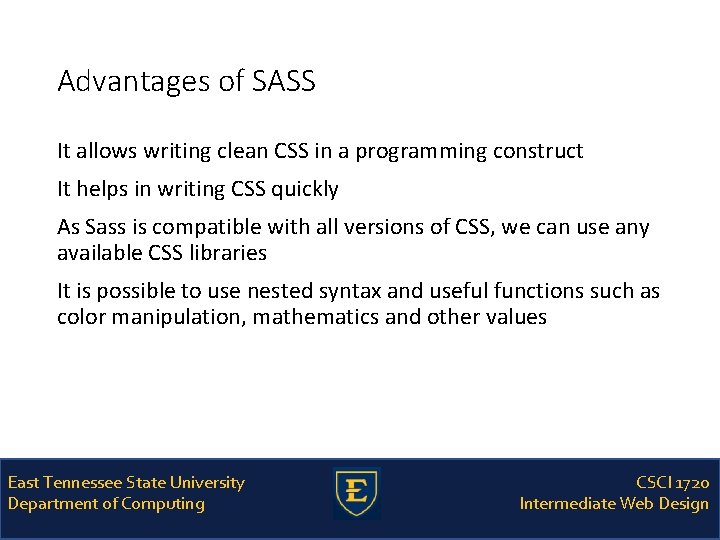
Advantages of SASS It allows writing clean CSS in a programming construct It helps in writing CSS quickly As Sass is compatible with all versions of CSS, we can use any available CSS libraries It is possible to use nested syntax and useful functions such as color manipulation, mathematics and other values East Tennessee State University Department of Computing CSCI 1720 Intermediate Web Design
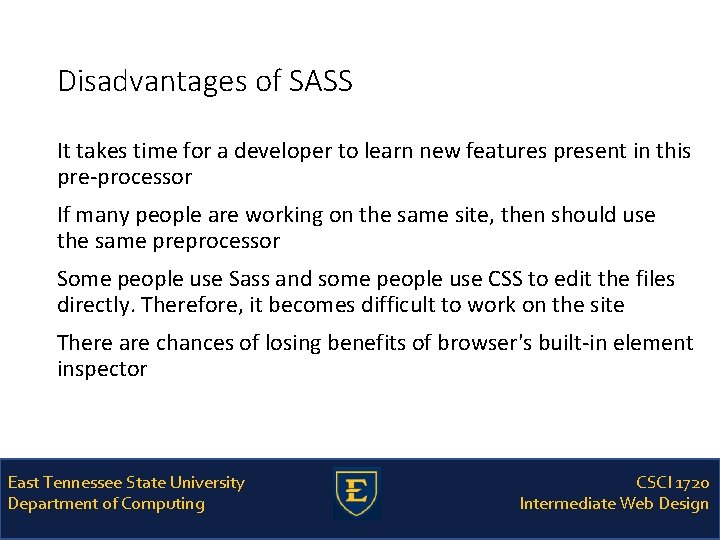
Disadvantages of SASS It takes time for a developer to learn new features present in this pre-processor If many people are working on the same site, then should use the same preprocessor Some people use Sass and some people use CSS to edit the files directly. Therefore, it becomes difficult to work on the site There are chances of losing benefits of browser's built-in element inspector East Tennessee State University Department of Computing CSCI 1720 Intermediate Web Design
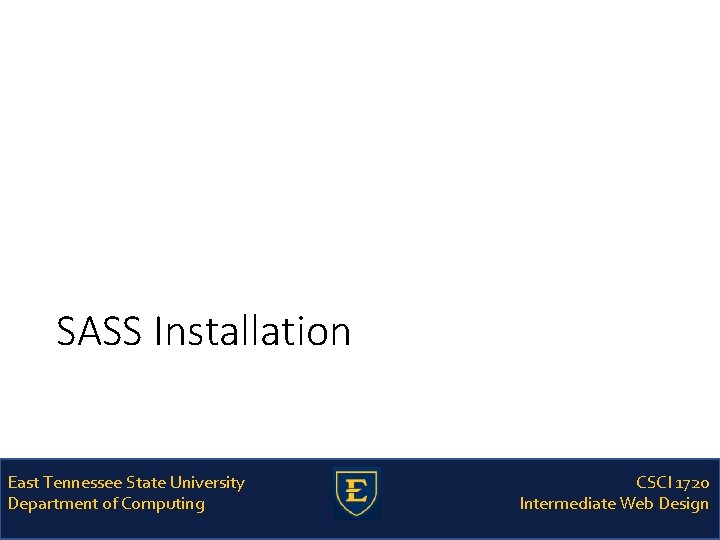
SASS Installation East Tennessee State University Department of Computing CSCI 1720 Intermediate Web Design
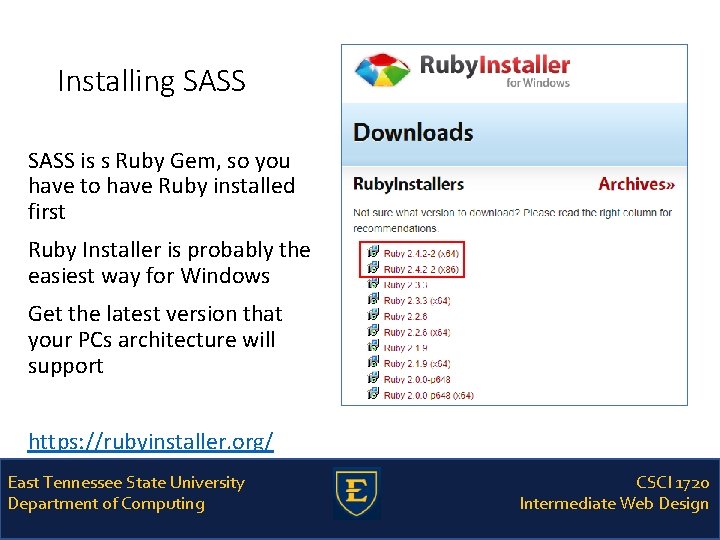
Installing SASS is s Ruby Gem, so you have to have Ruby installed first Ruby Installer is probably the easiest way for Windows Get the latest version that your PCs architecture will support https: //rubyinstaller. org/ East Tennessee State University Department of Computing CSCI 1720 Intermediate Web Design
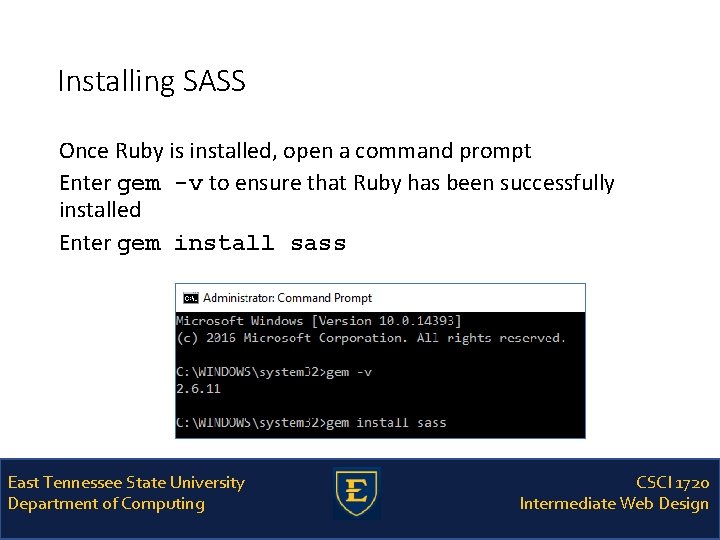
Installing SASS Once Ruby is installed, open a command prompt Enter gem -v to ensure that Ruby has been successfully installed Enter gem install sass East Tennessee State University Department of Computing CSCI 1720 Intermediate Web Design
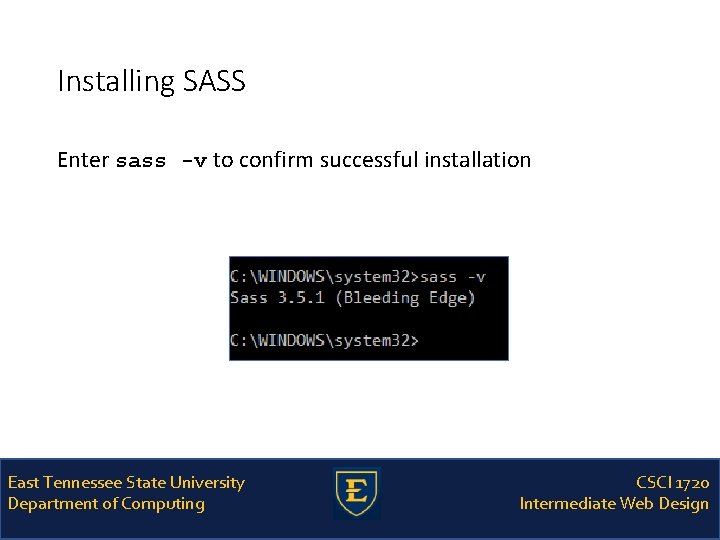
Installing SASS Enter sass -v to confirm successful installation East Tennessee State University Department of Computing CSCI 1720 Intermediate Web Design
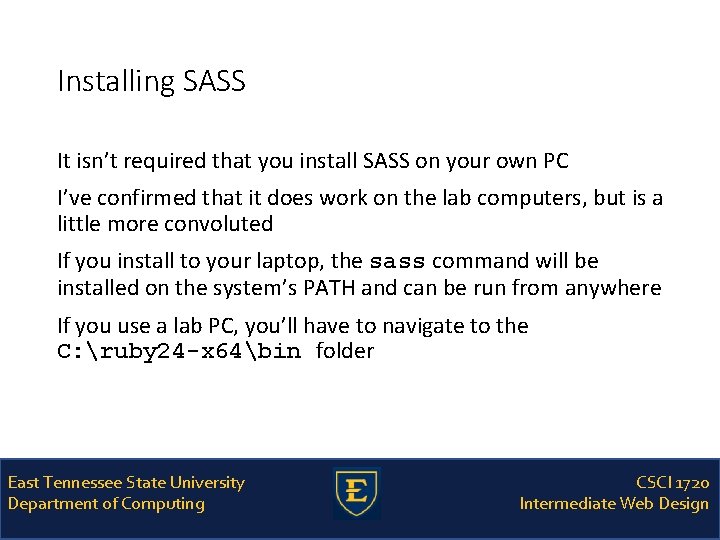
Installing SASS It isn’t required that you install SASS on your own PC I’ve confirmed that it does work on the lab computers, but is a little more convoluted If you install to your laptop, the sass command will be installed on the system’s PATH and can be run from anywhere If you use a lab PC, you’ll have to navigate to the C: ruby 24 -x 64bin folder East Tennessee State University Department of Computing CSCI 1720 Intermediate Web Design
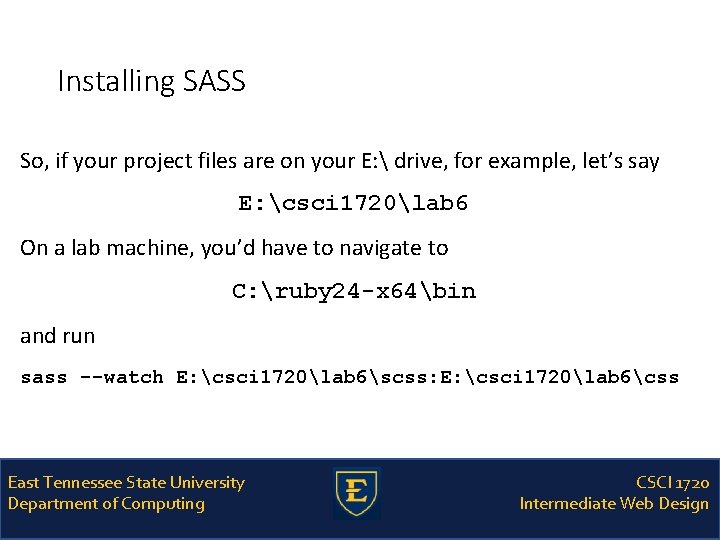
Installing SASS So, if your project files are on your E: drive, for example, let’s say E: csci 1720lab 6 On a lab machine, you’d have to navigate to C: ruby 24 -x 64bin and run sass --watch E: csci 1720lab 6scss: E: csci 1720lab 6css East Tennessee State University Department of Computing CSCI 1720 Intermediate Web Design
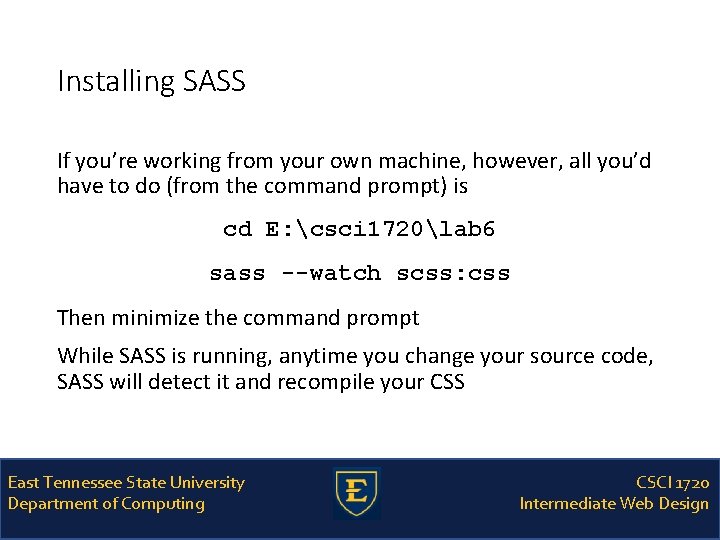
Installing SASS If you’re working from your own machine, however, all you’d have to do (from the command prompt) is cd E: csci 1720lab 6 sass --watch scss: css Then minimize the command prompt While SASS is running, anytime you change your source code, SASS will detect it and recompile your CSS East Tennessee State University Department of Computing CSCI 1720 Intermediate Web Design
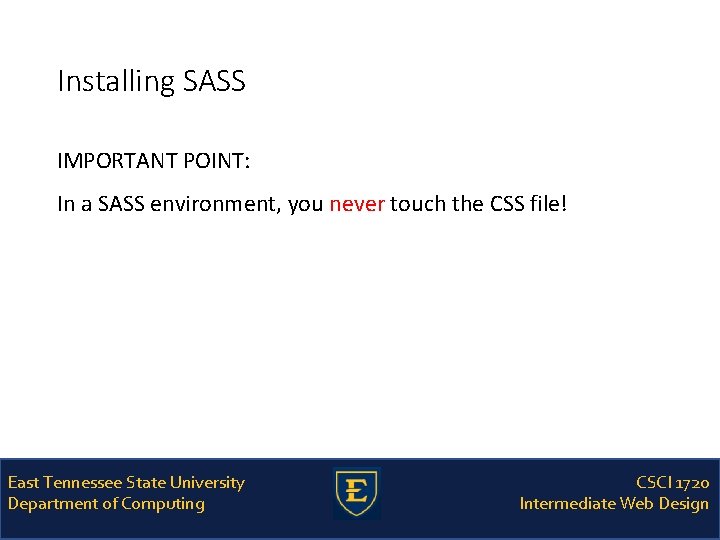
Installing SASS IMPORTANT POINT: In a SASS environment, you never touch the CSS file! East Tennessee State University Department of Computing CSCI 1720 Intermediate Web Design
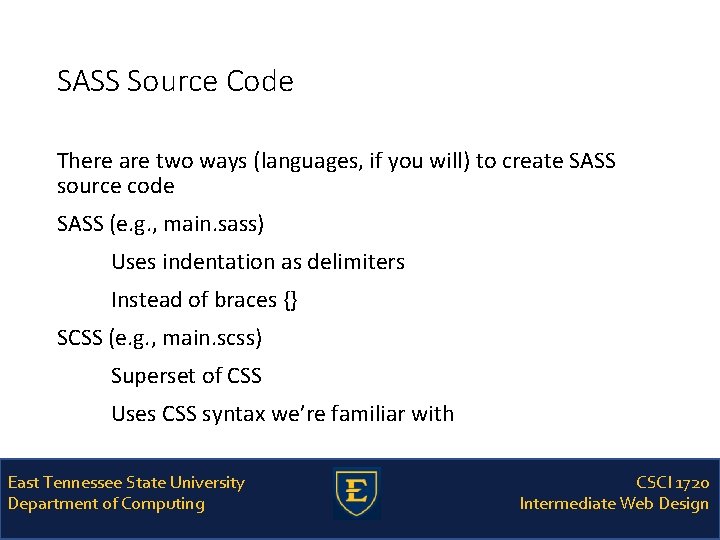
SASS Source Code There are two ways (languages, if you will) to create SASS source code SASS (e. g. , main. sass) Uses indentation as delimiters Instead of braces {} SCSS (e. g. , main. scss) Superset of CSS Uses CSS syntax we’re familiar with East Tennessee State University Department of Computing CSCI 1720 Intermediate Web Design
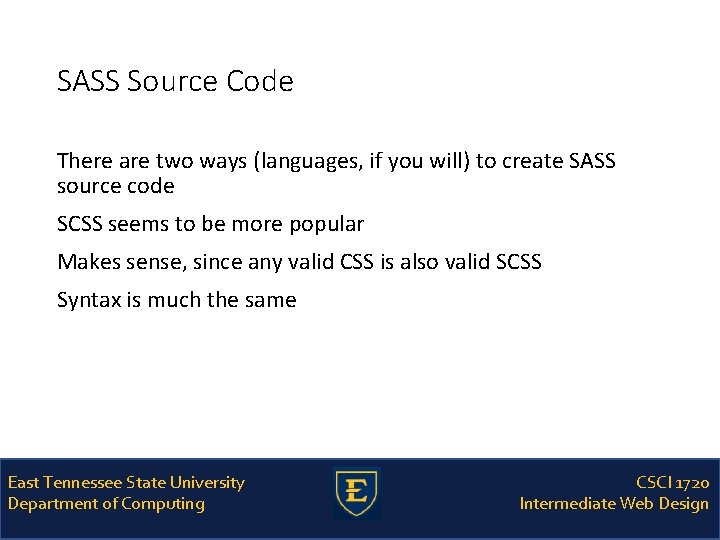
SASS Source Code There are two ways (languages, if you will) to create SASS source code SCSS seems to be more popular Makes sense, since any valid CSS is also valid SCSS Syntax is much the same East Tennessee State University Department of Computing CSCI 1720 Intermediate Web Design
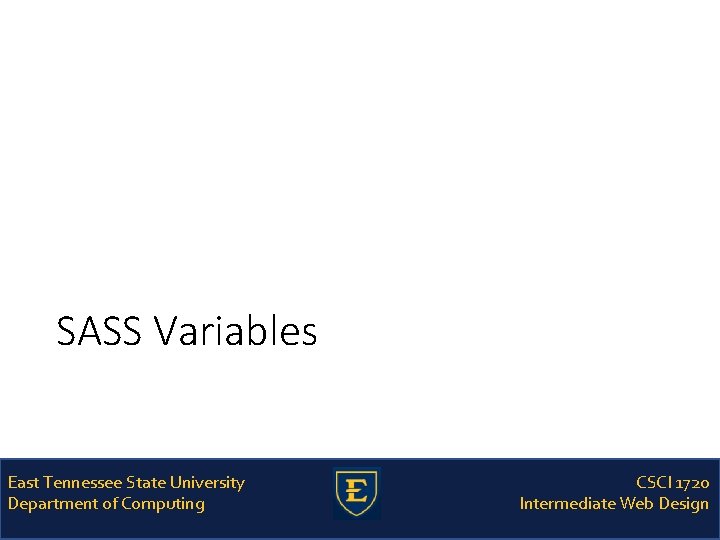
SASS Variables East Tennessee State University Department of Computing CSCI 1720 Intermediate Web Design
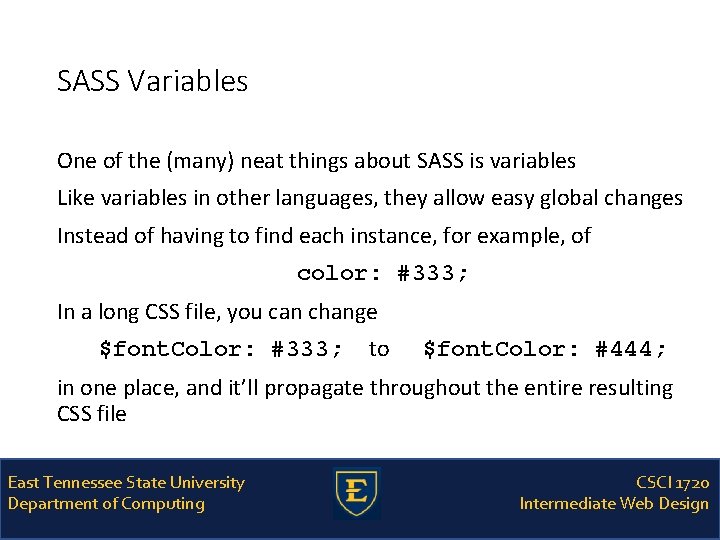
SASS Variables One of the (many) neat things about SASS is variables Like variables in other languages, they allow easy global changes Instead of having to find each instance, for example, of color: #333; In a long CSS file, you can change $font. Color: #333; to $font. Color: #444; in one place, and it’ll propagate throughout the entire resulting CSS file East Tennessee State University Department of Computing CSCI 1720 Intermediate Web Design
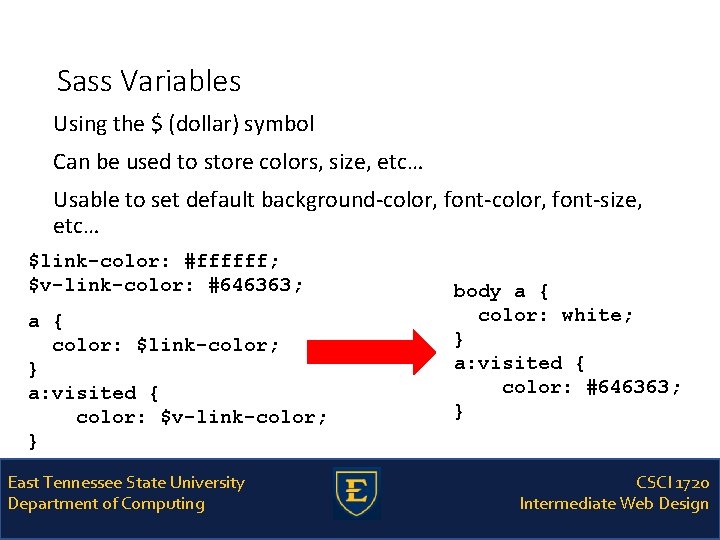
Sass Variables Using the $ (dollar) symbol Can be used to store colors, size, etc… Usable to set default background-color, font-size, etc… $link-color: #ffffff; $v-link-color: #646363; a { color: $link-color; } a: visited { color: $v-link-color; } East Tennessee State University Department of Computing body a { color: white; } a: visited { color: #646363; } CSCI 1720 Intermediate Web Design
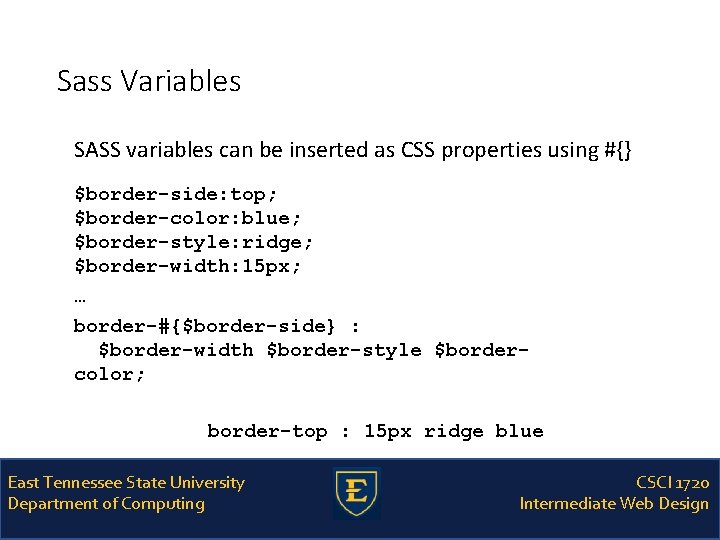
Sass Variables SASS variables can be inserted as CSS properties using #{} $border-side: top; $border-color: blue; $border-style: ridge; $border-width: 15 px; … border-#{$border-side} : $border-width $border-style $bordercolor; border-top : 15 px ridge blue East Tennessee State University Department of Computing CSCI 1720 Intermediate Web Design
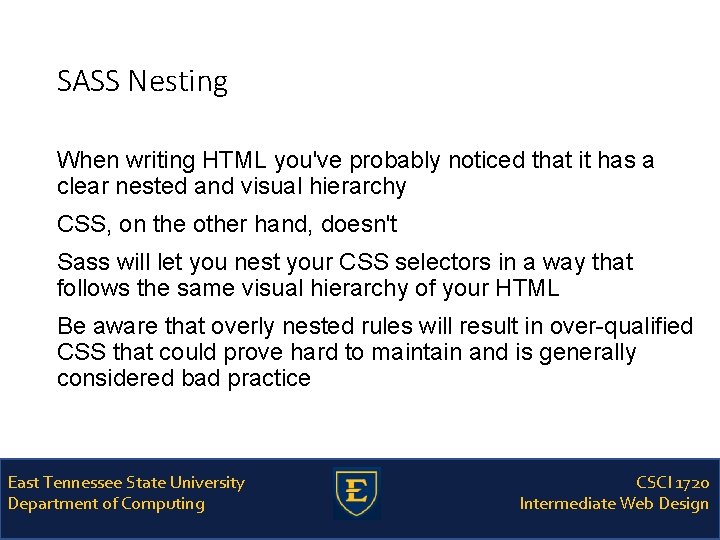
SASS Nesting When writing HTML you've probably noticed that it has a clear nested and visual hierarchy CSS, on the other hand, doesn't Sass will let you nest your CSS selectors in a way that follows the same visual hierarchy of your HTML Be aware that overly nested rules will result in over-qualified CSS that could prove hard to maintain and is generally considered bad practice East Tennessee State University Department of Computing CSCI 1720 Intermediate Web Design
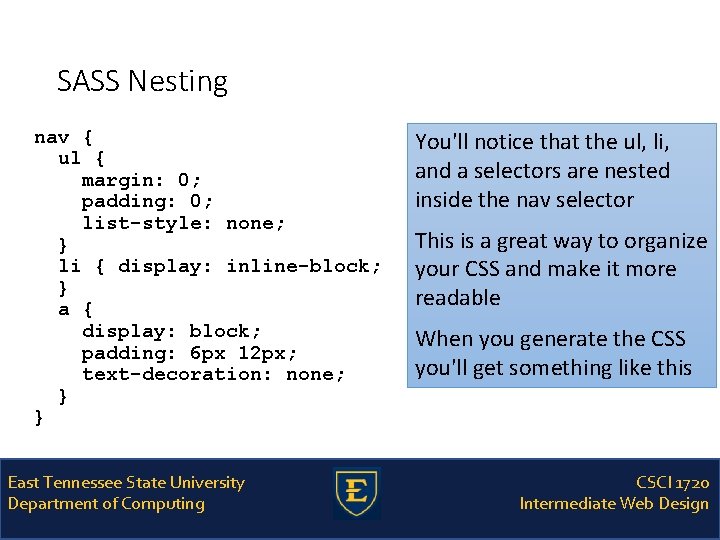
SASS Nesting nav { ul { margin: 0; padding: 0; list-style: none; } li { display: inline-block; } a { display: block; padding: 6 px 12 px; text-decoration: none; } } East Tennessee State University Department of Computing You'll notice that the ul, li, and a selectors are nested inside the nav selector This is a great way to organize your CSS and make it more readable When you generate the CSS you'll get something like this CSCI 1720 Intermediate Web Design
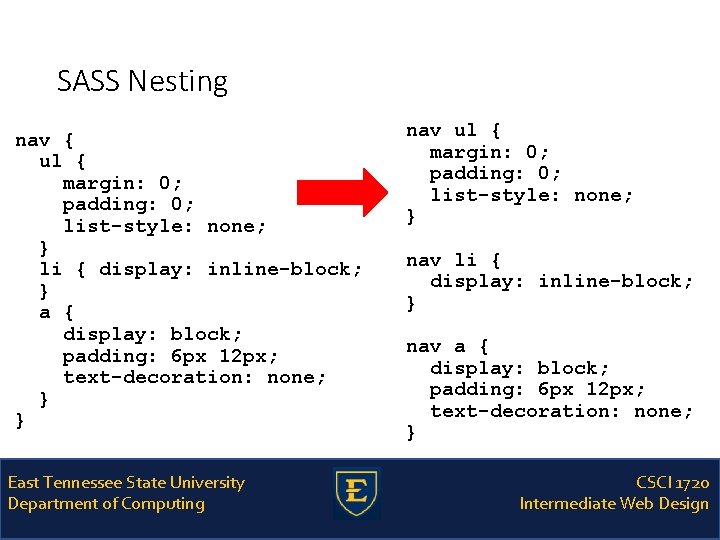
SASS Nesting nav { ul { margin: 0; padding: 0; list-style: none; } li { display: inline-block; } a { display: block; padding: 6 px 12 px; text-decoration: none; } } East Tennessee State University Department of Computing nav ul { margin: 0; padding: 0; list-style: none; } nav li { display: inline-block; } nav a { display: block; padding: 6 px 12 px; text-decoration: none; } CSCI 1720 Intermediate Web Design
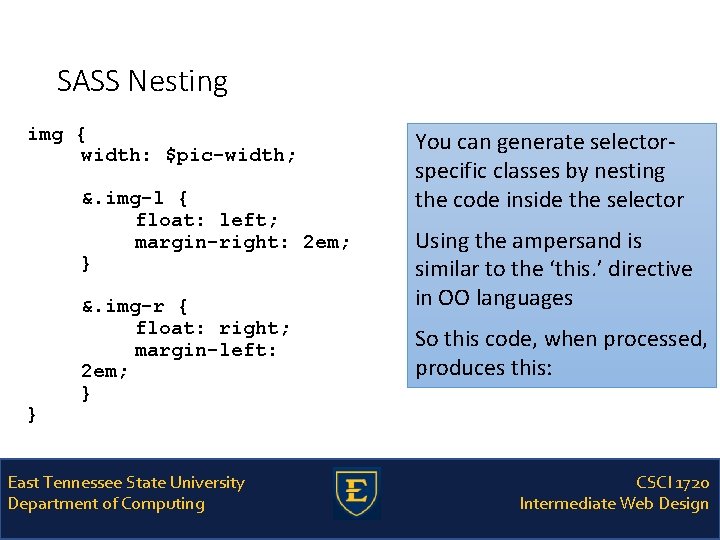
SASS Nesting img { width: $pic-width; &. img-l { float: left; margin-right: 2 em; } } &. img-r { float: right; margin-left: 2 em; } East Tennessee State University Department of Computing You can generate selectorspecific classes by nesting the code inside the selector Using the ampersand is similar to the ‘this. ’ directive in OO languages So this code, when processed, produces this: CSCI 1720 Intermediate Web Design
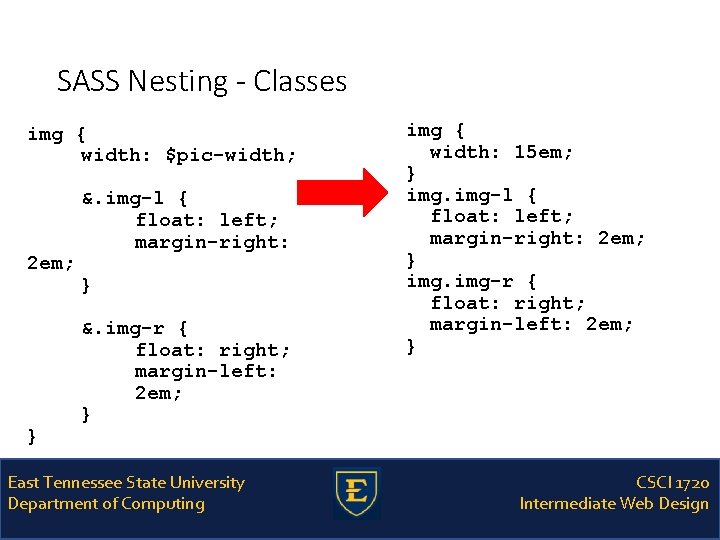
SASS Nesting - Classes img { width: $pic-width; 2 em; } &. img-l { float: left; margin-right: } &. img-r { float: right; margin-left: 2 em; } East Tennessee State University Department of Computing img { width: 15 em; } img-l { float: left; margin-right: 2 em; } img-r { float: right; margin-left: 2 em; } CSCI 1720 Intermediate Web Design
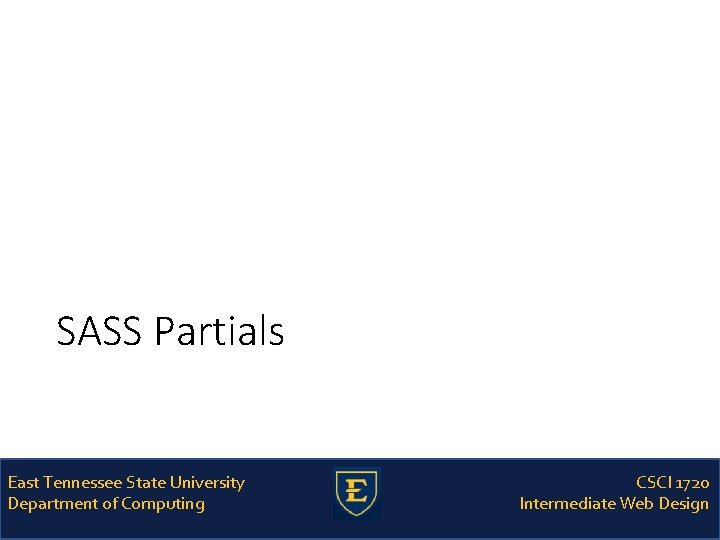
SASS Partials East Tennessee State University Department of Computing CSCI 1720 Intermediate Web Design
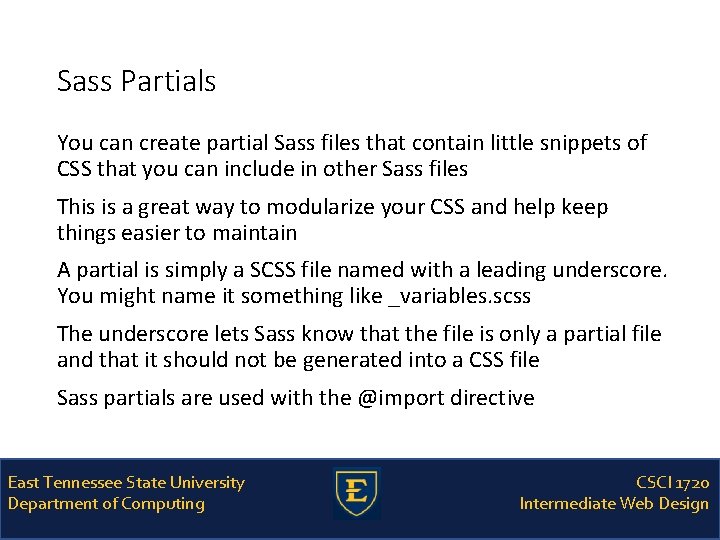
Sass Partials You can create partial Sass files that contain little snippets of CSS that you can include in other Sass files This is a great way to modularize your CSS and help keep things easier to maintain A partial is simply a SCSS file named with a leading underscore. You might name it something like _variables. scss The underscore lets Sass know that the file is only a partial file and that it should not be generated into a CSS file Sass partials are used with the @import directive East Tennessee State University Department of Computing CSCI 1720 Intermediate Web Design
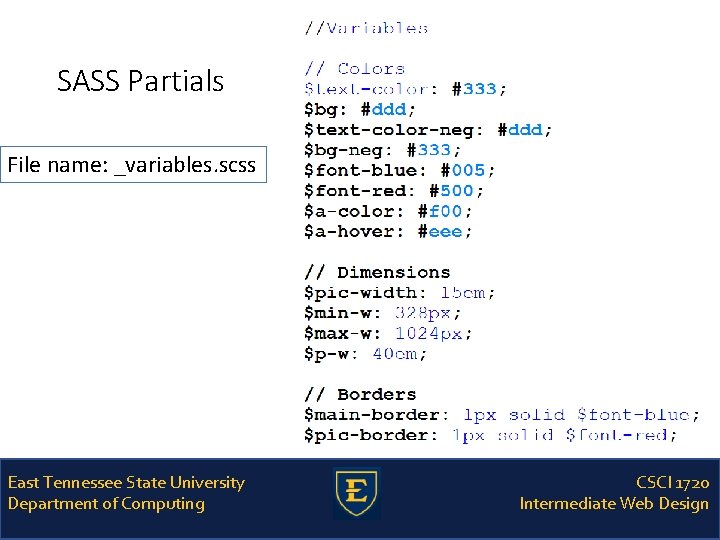
SASS Partials File name: _variables. scss East Tennessee State University Department of Computing CSCI 1720 Intermediate Web Design
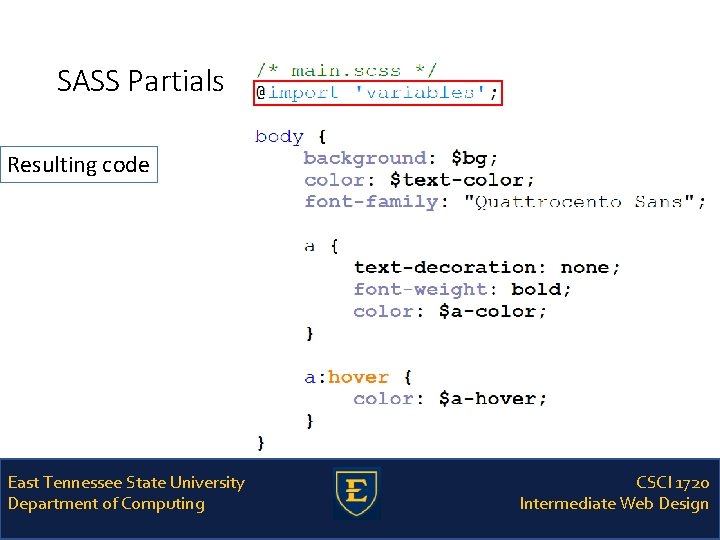
SASS Partials Resulting code East Tennessee State University Department of Computing CSCI 1720 Intermediate Web Design
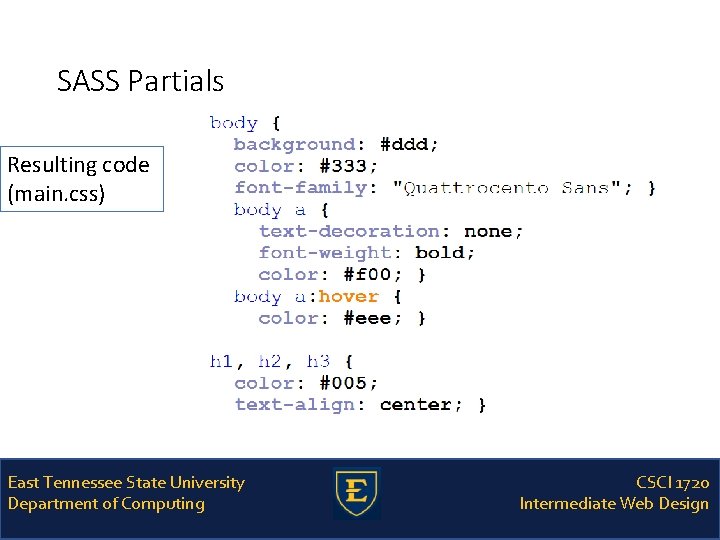
SASS Partials Resulting code (main. css) East Tennessee State University Department of Computing CSCI 1720 Intermediate Web Design
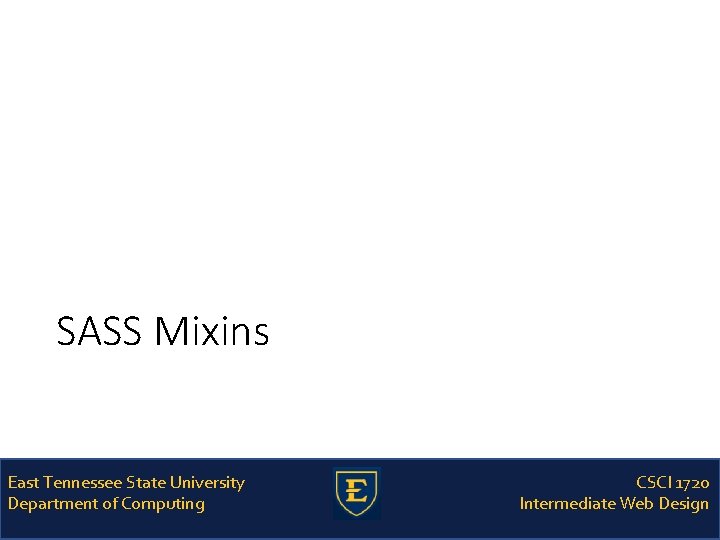
SASS Mixins East Tennessee State University Department of Computing CSCI 1720 Intermediate Web Design
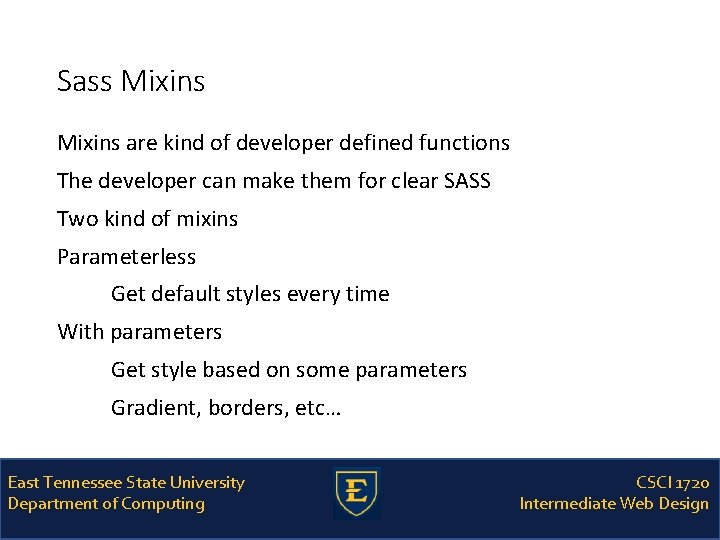
Sass Mixins are kind of developer defined functions The developer can make them for clear SASS Two kind of mixins Parameterless Get default styles every time With parameters Get style based on some parameters Gradient, borders, etc… East Tennessee State University Department of Computing CSCI 1720 Intermediate Web Design
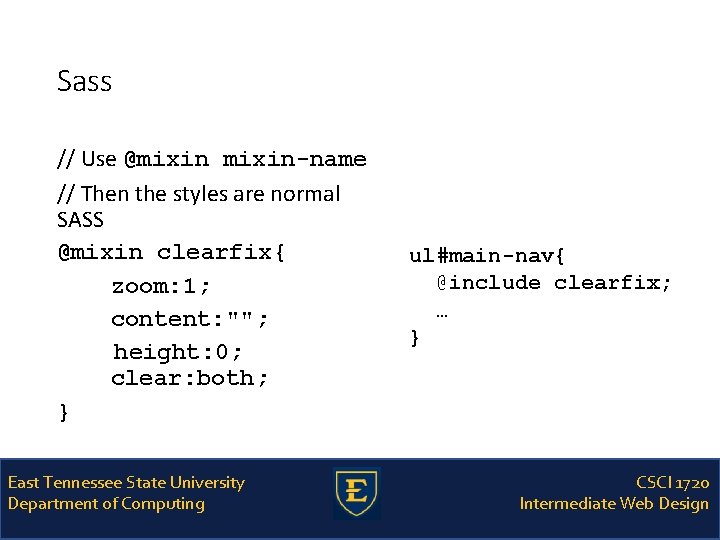
Sass // Use @mixin-name // Then the styles are normal SASS @mixin clearfix{ zoom: 1; content: ""; height: 0; clear: both; } East Tennessee State University Department of Computing ul#main-nav{ @include clearfix; … } CSCI 1720 Intermediate Web Design
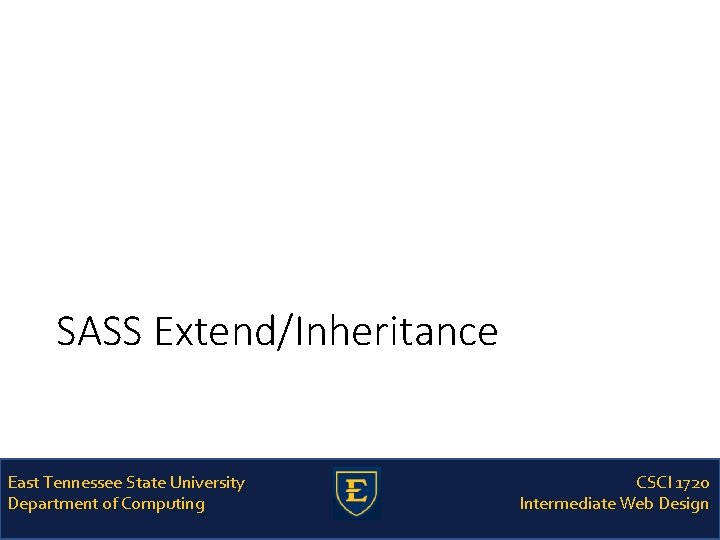
SASS Extend/Inheritance East Tennessee State University Department of Computing CSCI 1720 Intermediate Web Design
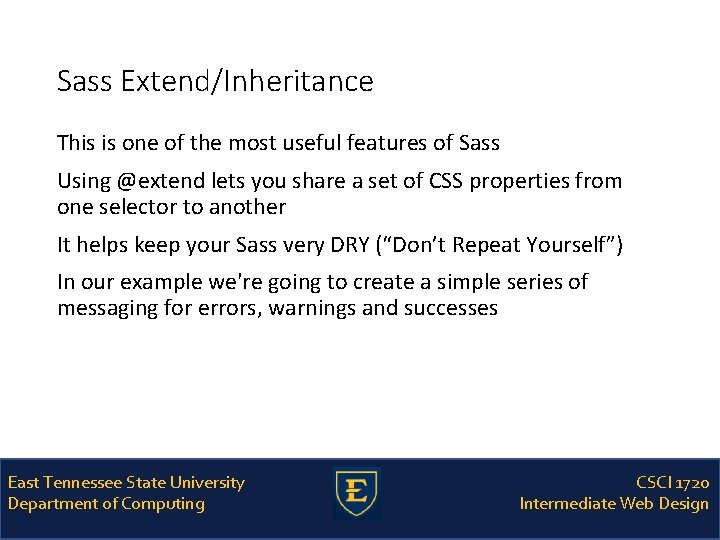
Sass Extend/Inheritance This is one of the most useful features of Sass Using @extend lets you share a set of CSS properties from one selector to another It helps keep your Sass very DRY (“Don’t Repeat Yourself”) In our example we're going to create a simple series of messaging for errors, warnings and successes East Tennessee State University Department of Computing CSCI 1720 Intermediate Web Design
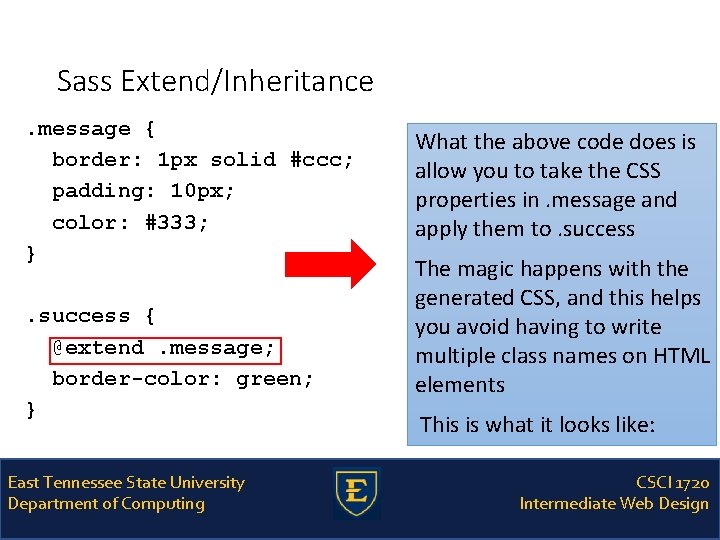
Sass Extend/Inheritance. message { border: 1 px solid #ccc; padding: 10 px; color: #333; }. success { @extend. message; border-color: green; } East Tennessee State University Department of Computing What the above code does is allow you to take the CSS properties in. message and apply them to. success The magic happens with the generated CSS, and this helps you avoid having to write multiple class names on HTML elements This is what it looks like: CSCI 1720 Intermediate Web Design
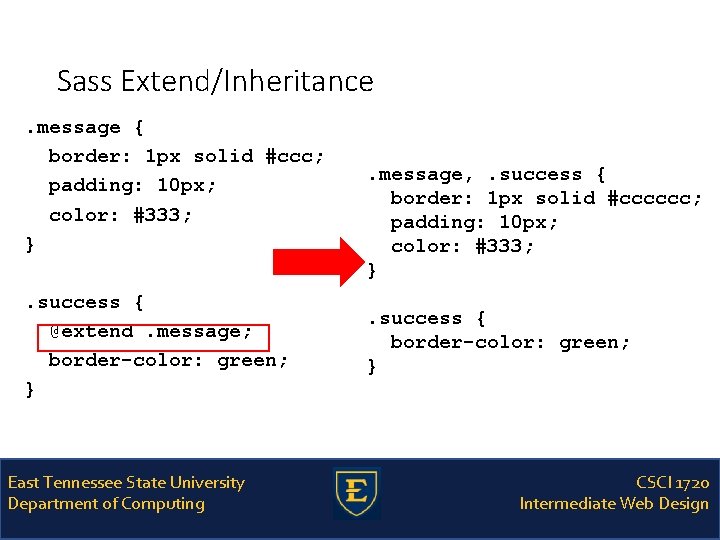
Sass Extend/Inheritance. message { border: 1 px solid #ccc; padding: 10 px; color: #333; }. success { @extend. message; border-color: green; } East Tennessee State University Department of Computing . message, . success { border: 1 px solid #cccccc; padding: 10 px; color: #333; }. success { border-color: green; } CSCI 1720 Intermediate Web Design
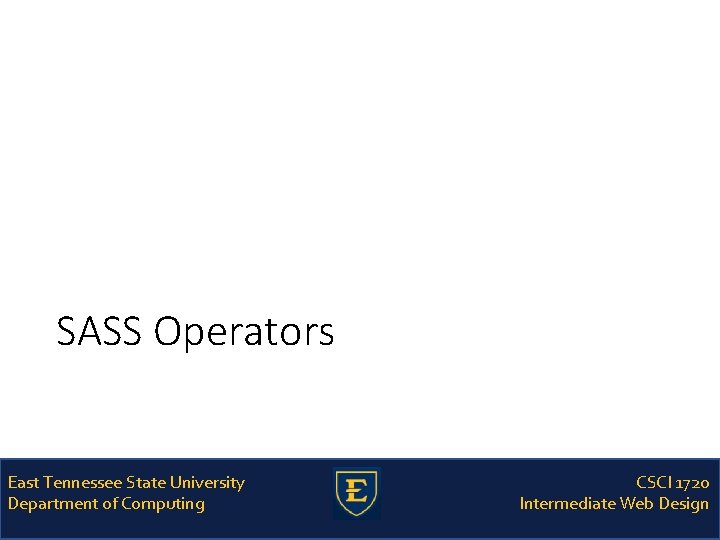
SASS Operators East Tennessee State University Department of Computing CSCI 1720 Intermediate Web Design
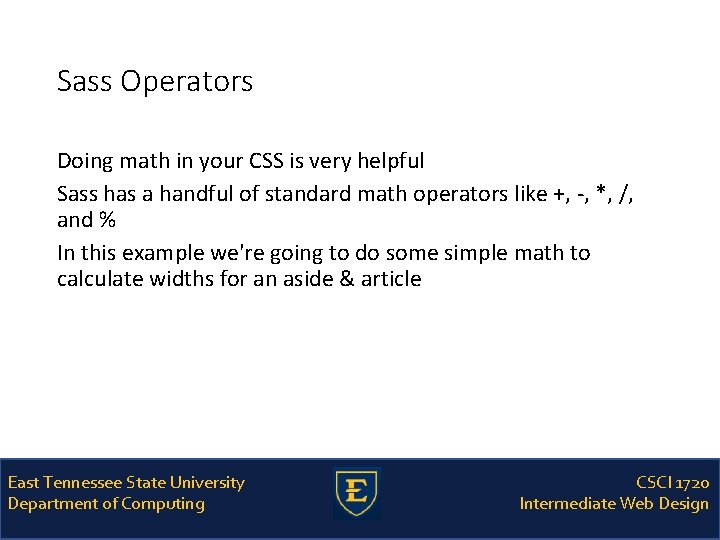
Sass Operators Doing math in your CSS is very helpful Sass has a handful of standard math operators like +, -, *, /, and % In this example we're going to do some simple math to calculate widths for an aside & article East Tennessee State University Department of Computing CSCI 1720 Intermediate Web Design
![Sass Operators container width 100 articlerolemain float left width 600 px Sass Operators. container { width: 100%; } article[role="main"] { float: left; width: 600 px](https://slidetodoc.com/presentation_image/205b8365d54b11abcb893840c9dec85a/image-41.jpg)
Sass Operators. container { width: 100%; } article[role="main"] { float: left; width: 600 px / 960 px * 100%; } aside[role="complementary"] { float: right; width: 300 px / 960 px * 100%; } East Tennessee State University Department of Computing We've created a very simple fluid grid, based on 960 px Operations in Sass let us do something like take pixel values and convert them to percentages without much hassle The generated CSS will look like: CSCI 1720 Intermediate Web Design
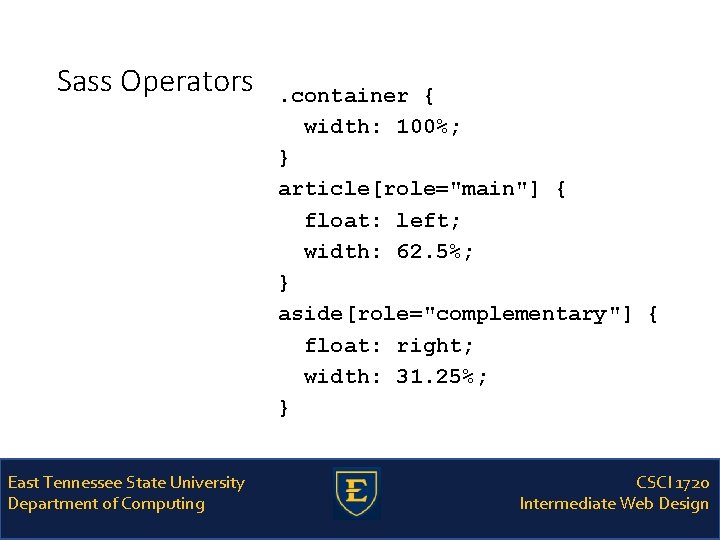
Sass Operators East Tennessee State University Department of Computing . container { width: 100%; } article[role="main"] { float: left; width: 62. 5%; } aside[role="complementary"] { float: right; width: 31. 25%; } CSCI 1720 Intermediate Web Design

Questions? East Tennessee State University Department of Computing CSCI 1720 Intermediate Web Design
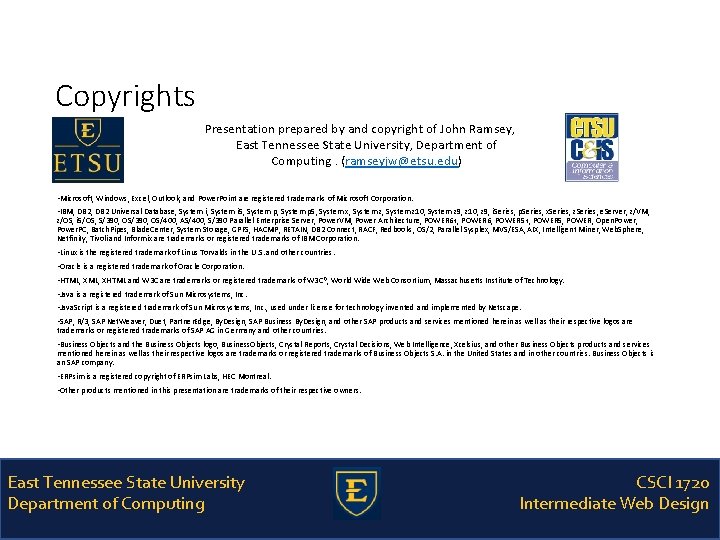
Copyrights Presentation prepared by and copyright of John Ramsey, East Tennessee State University, Department of Computing. (ramseyjw@etsu. edu) • Microsoft, Windows, Excel, Outlook, and Power. Point are registered trademarks of Microsoft Corporation. • IBM, DB 2 Universal Database, System i 5, System p 5, System x, System z 10, System z 9, z 10, z 9, i. Series, p. Series, x. Series, z. Series, e. Server, z/VM, z/OS, i 5/OS, S/390, OS/400, AS/400, S/390 Parallel Enterprise Server, Power. VM, Power Architecture, POWER 6+, POWER 6, POWER 5+, POWER 5, POWER, Open. Power, Power. PC, Batch. Pipes, Blade. Center, System Storage, GPFS, HACMP, RETAIN, DB 2 Connect, RACF, Redbooks, OS/2, Parallel Sysplex, MVS/ESA, AIX, Intelligent Miner, Web. Sphere, Netfinity, Tivoli and Informix are trademarks or registered trademarks of IBM Corporation. • Linux is the registered trademark of Linus Torvalds in the U. S. and other countries. • Oracle is a registered trademark of Oracle Corporation. • HTML, XHTML and W 3 C are trademarks or registered trademarks of W 3 C®, World Wide Web Consortium, Massachusetts Institute of Technology. • Java is a registered trademark of Sun Microsystems, Inc. • Java. Script is a registered trademark of Sun Microsystems, Inc. , used under license for technology invented and implemented by Netscape. • SAP, R/3, SAP Net. Weaver, Duet, Partner. Edge, By. Design, SAP Business By. Design, and other SAP products and services mentioned herein as well as their respective logos are trademarks or registered trademarks of SAP AG in Germany and other countries. • Business Objects and the Business Objects logo, Business. Objects, Crystal Reports, Crystal Decisions, Web Intelligence, Xcelsius, and other Business Objects products and services mentioned herein as well as their respective logos are trademarks or registered trademarks of Business Objects S. A. in the United States and in other countries. Business Objects is an SAP company. • ERPsim is a registered copyright of ERPsim Labs, HEC Montreal. • Other products mentioned in this presentation are trademarks of their respective owners. East Tennessee State University Department of Computing CSCI 1720 Intermediate Web Design