SARI State aid Reporting Interactive Training for SARI

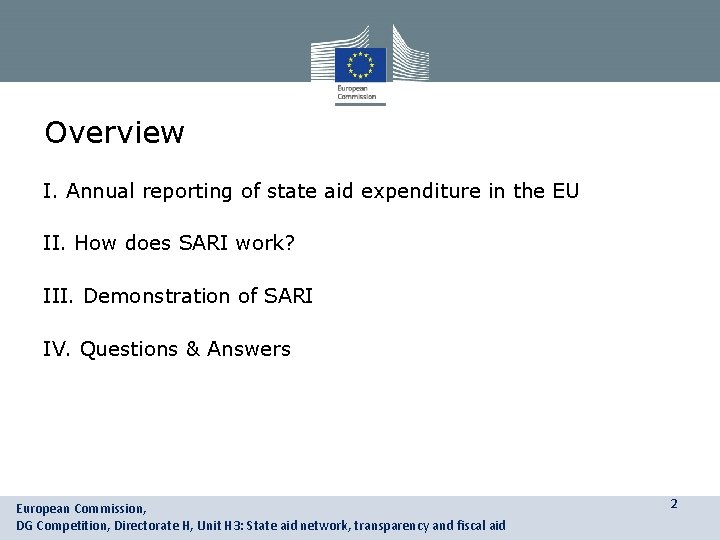
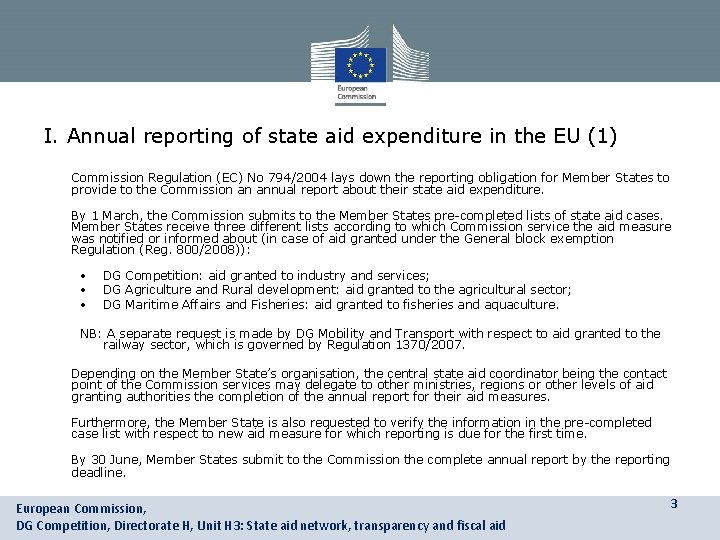
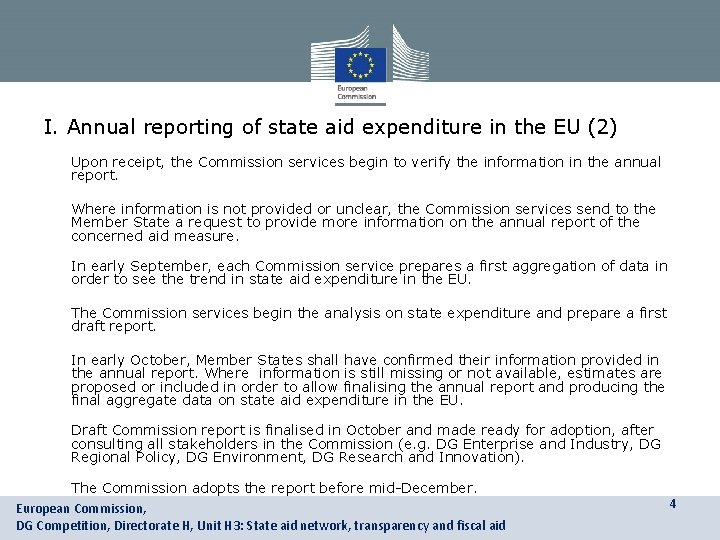
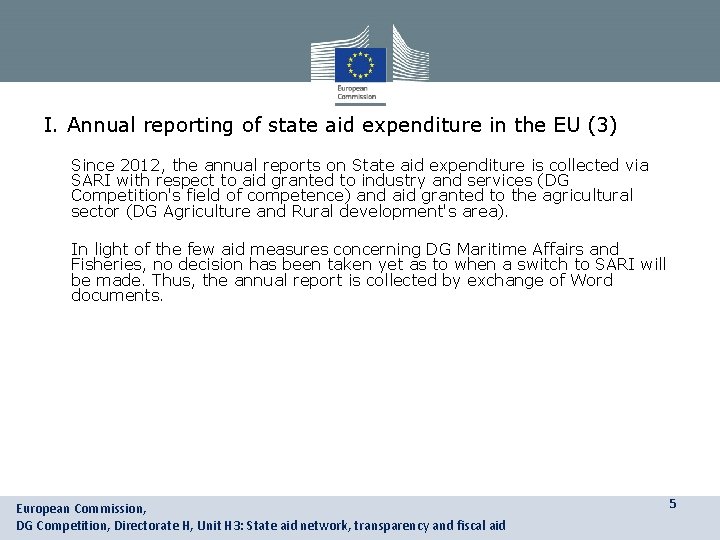

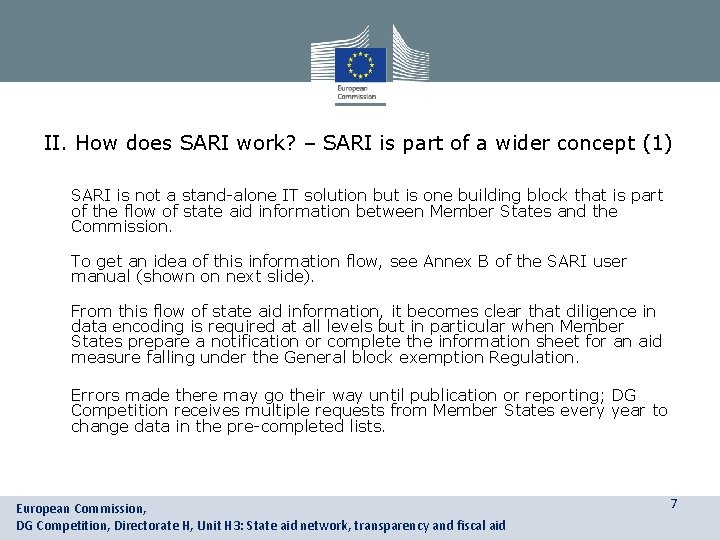
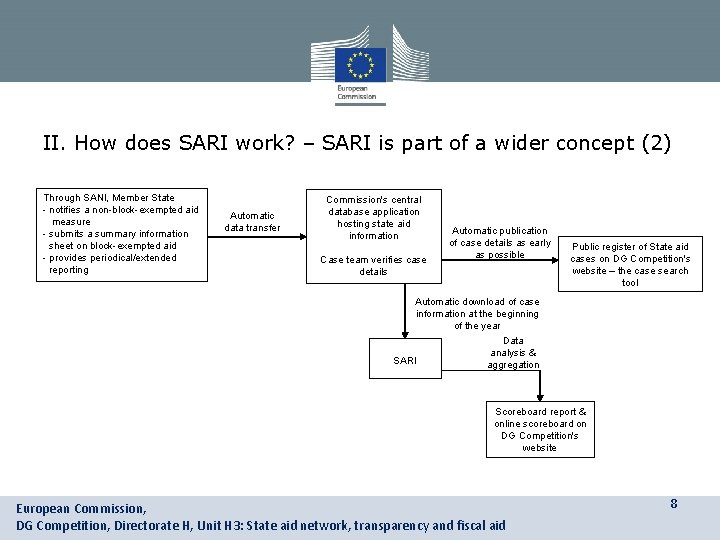
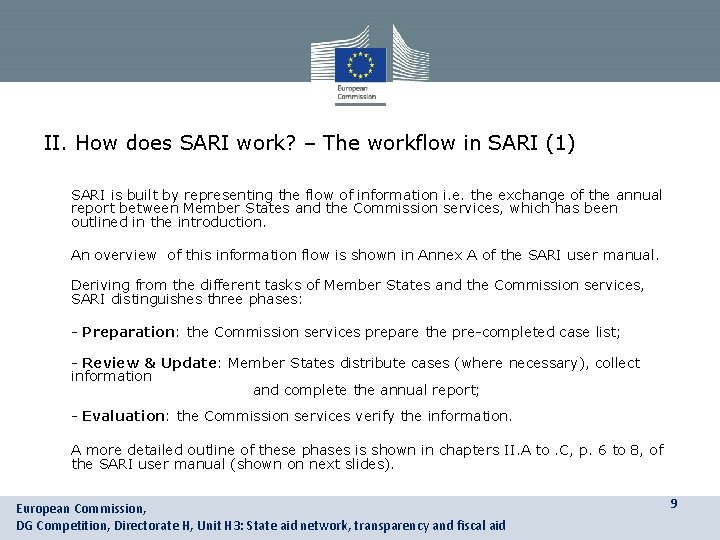
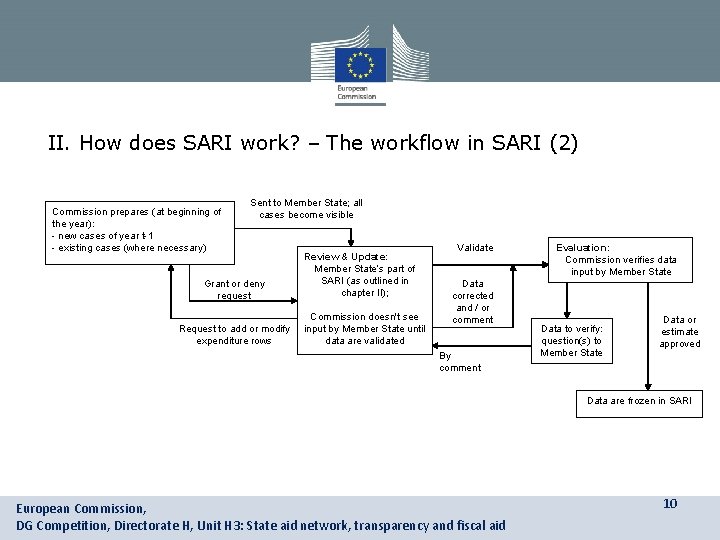
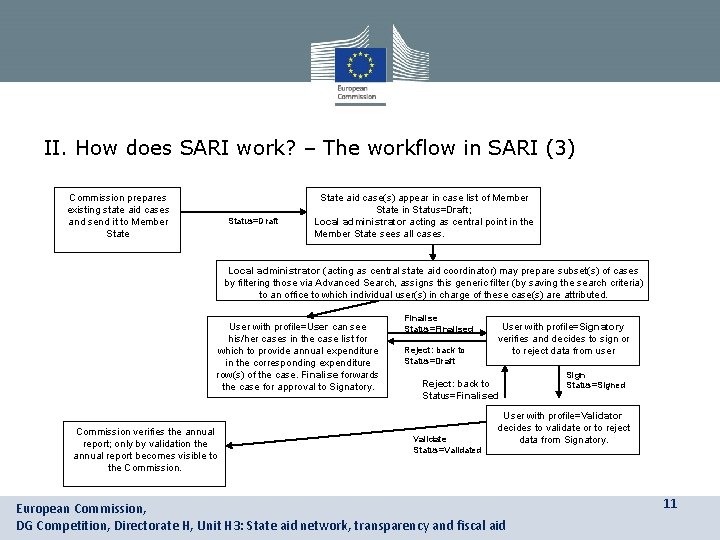
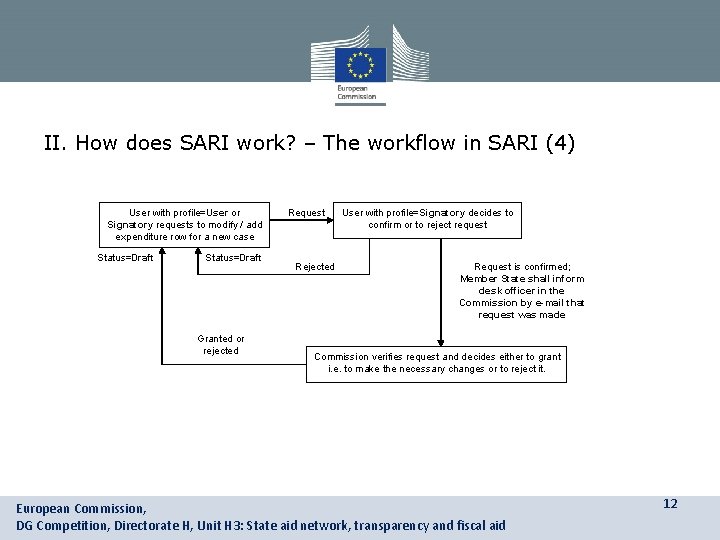
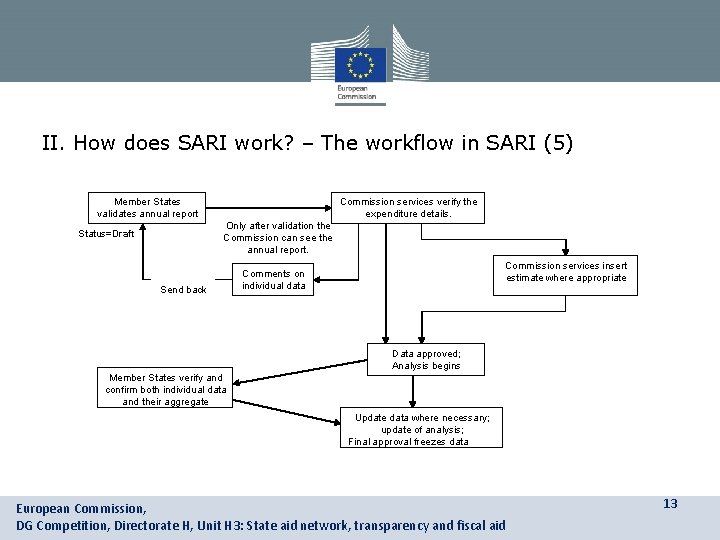

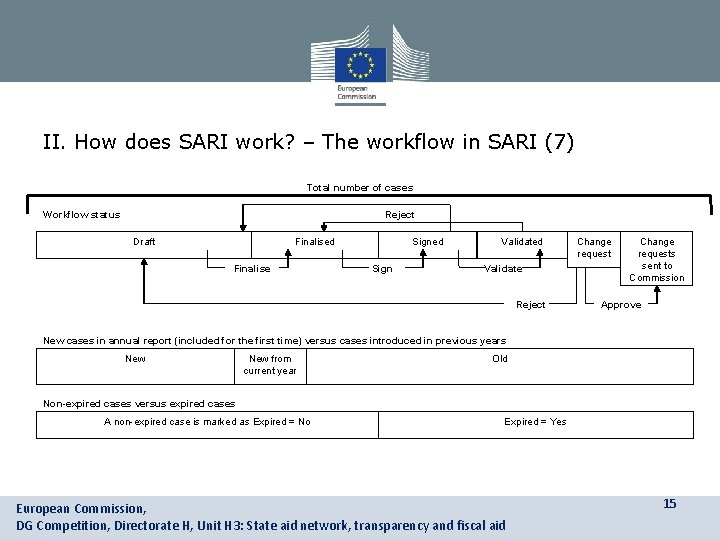
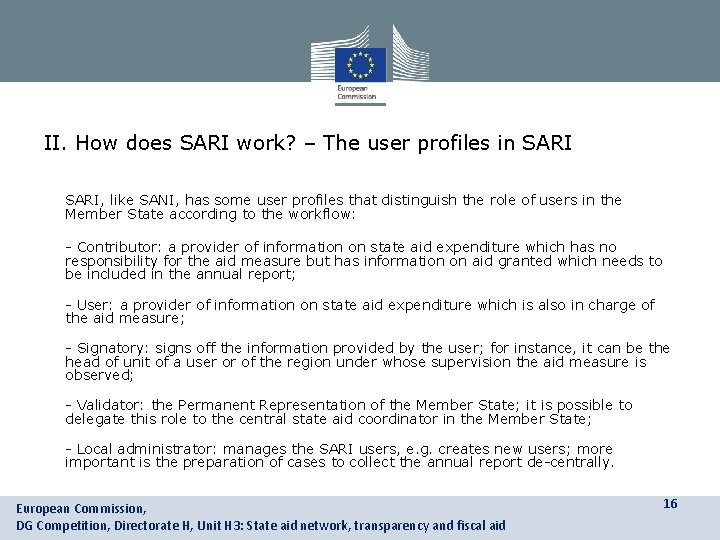
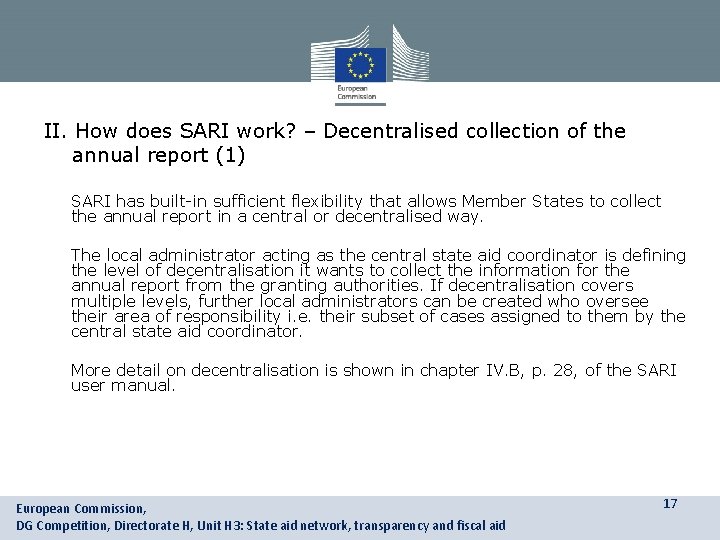
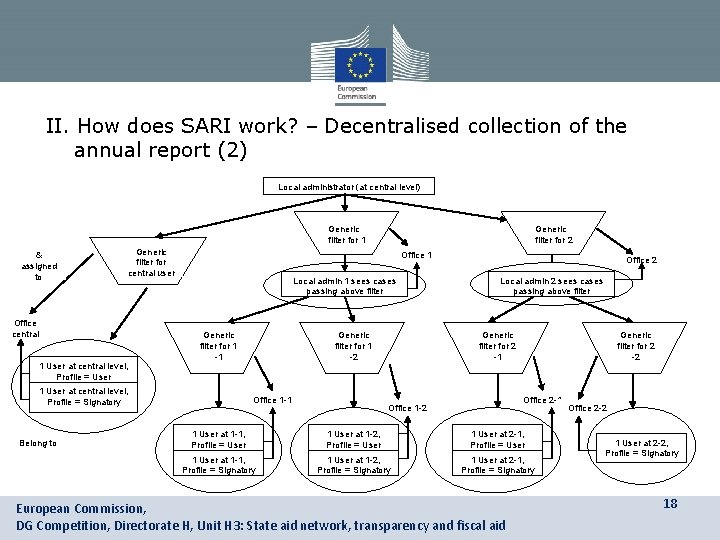
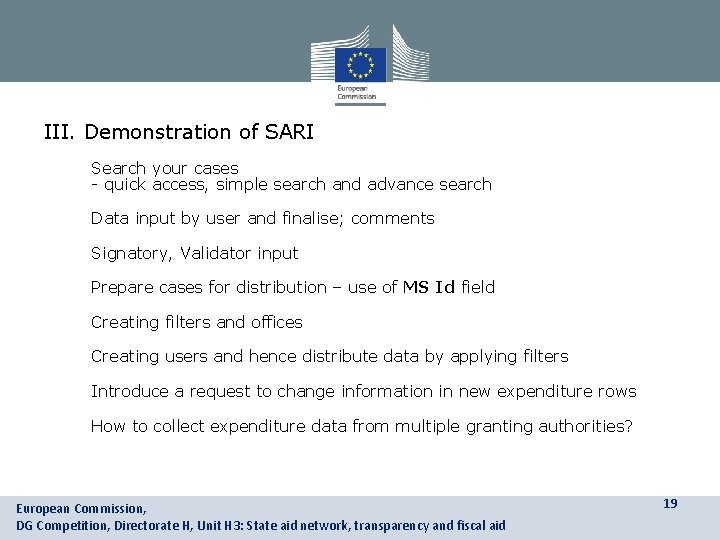
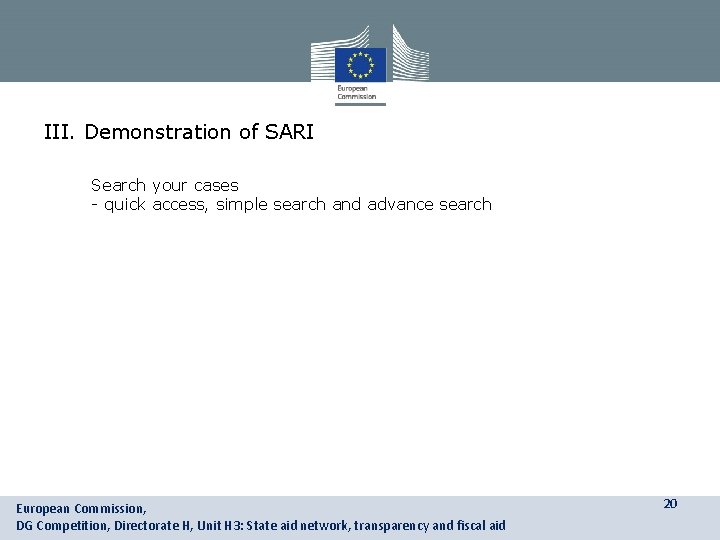
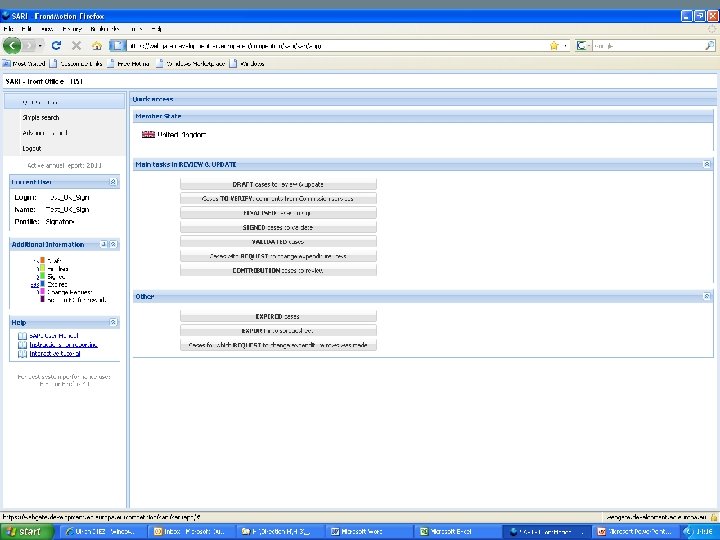
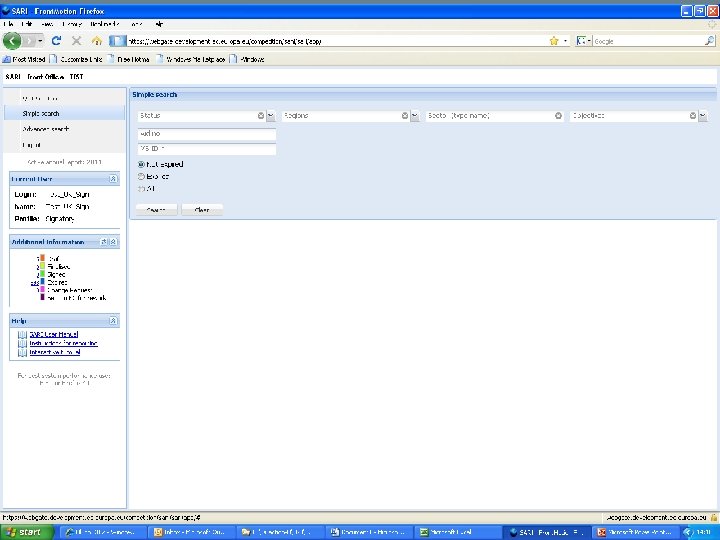
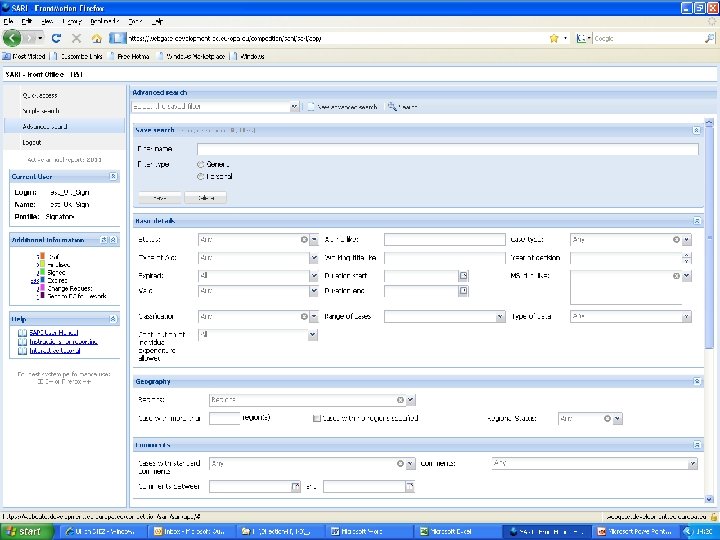
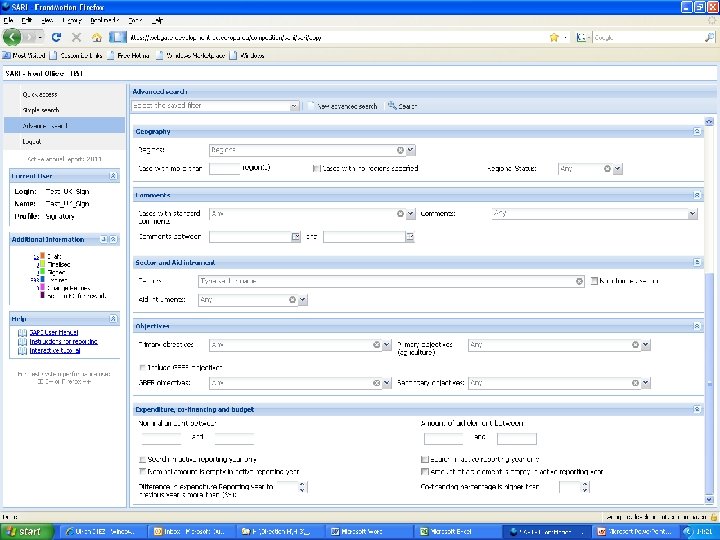
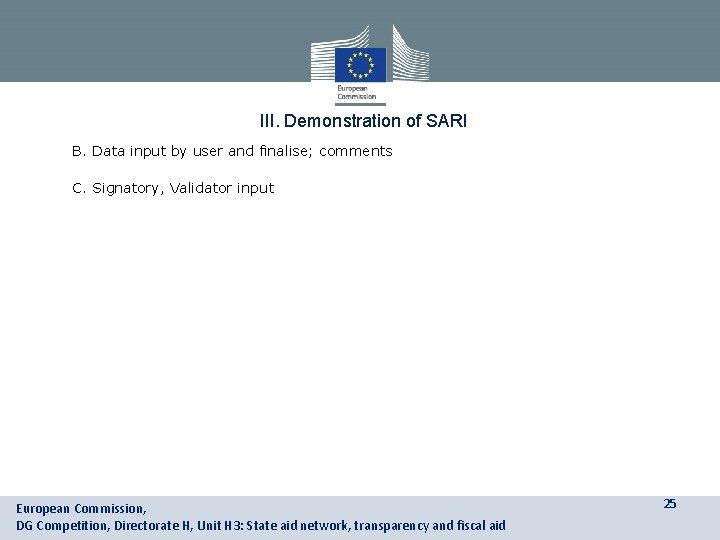
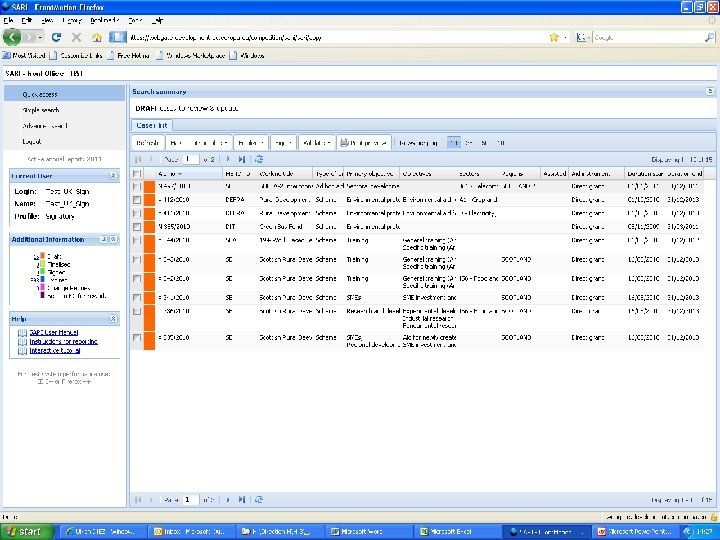
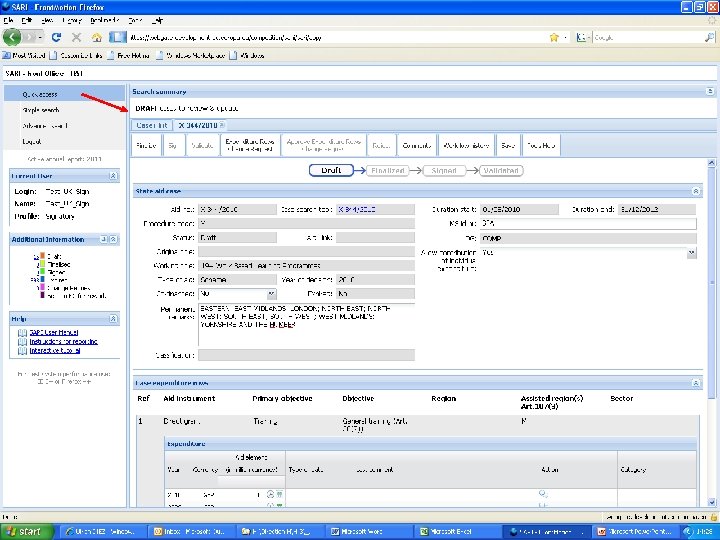
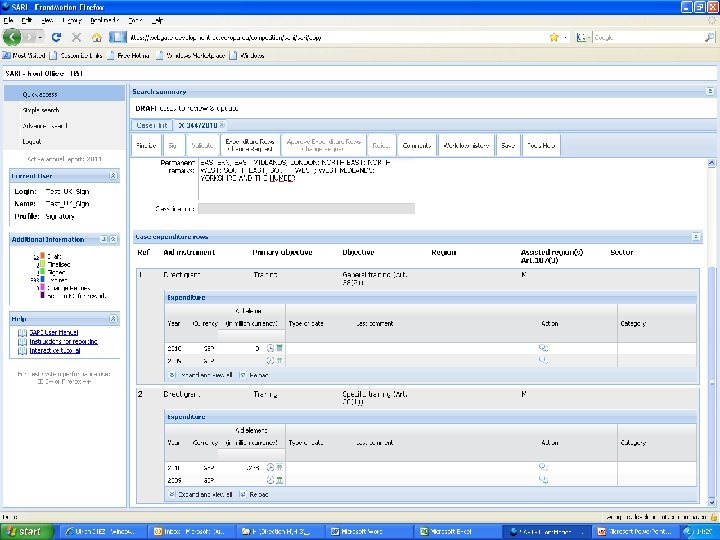
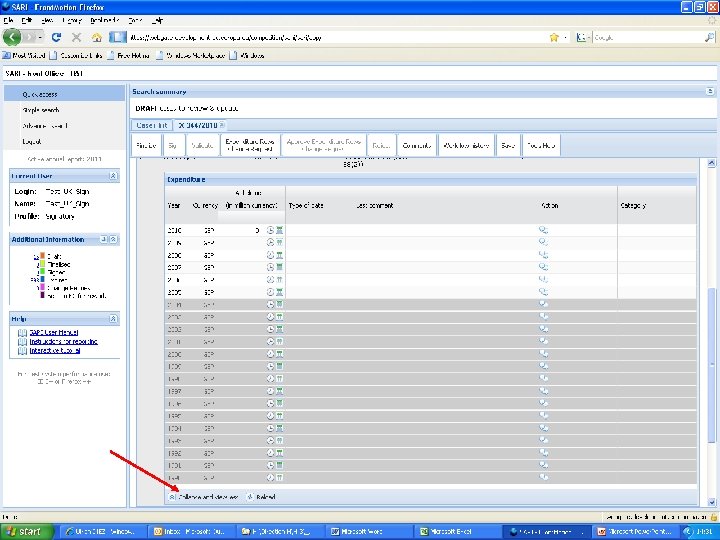
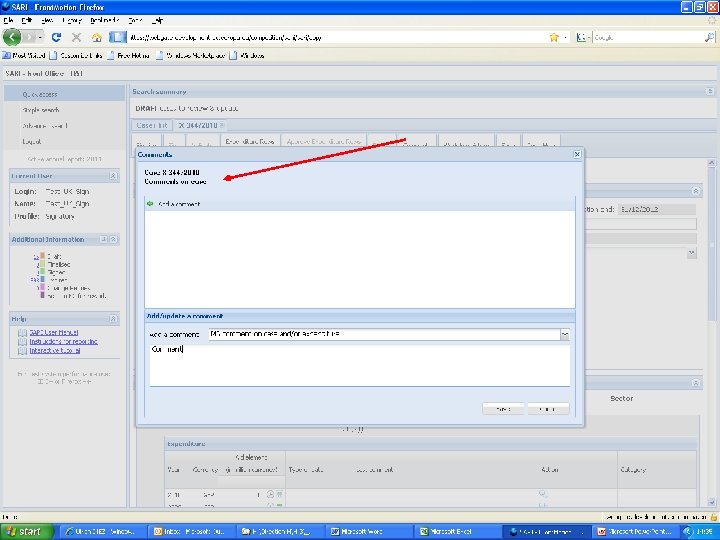
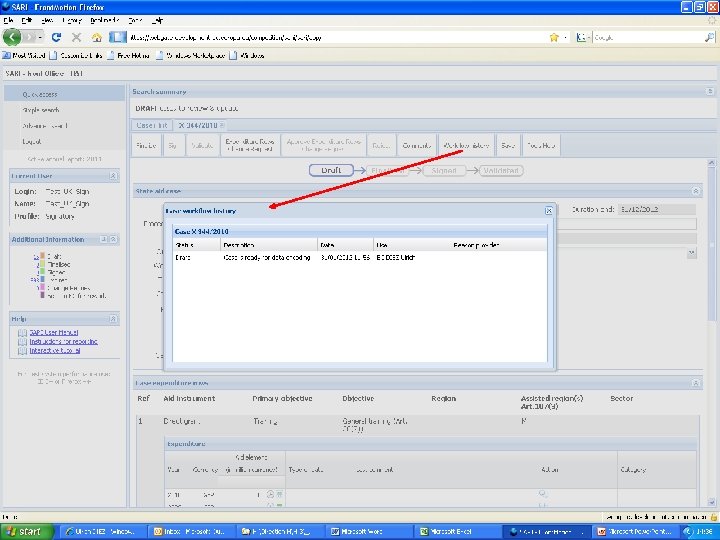
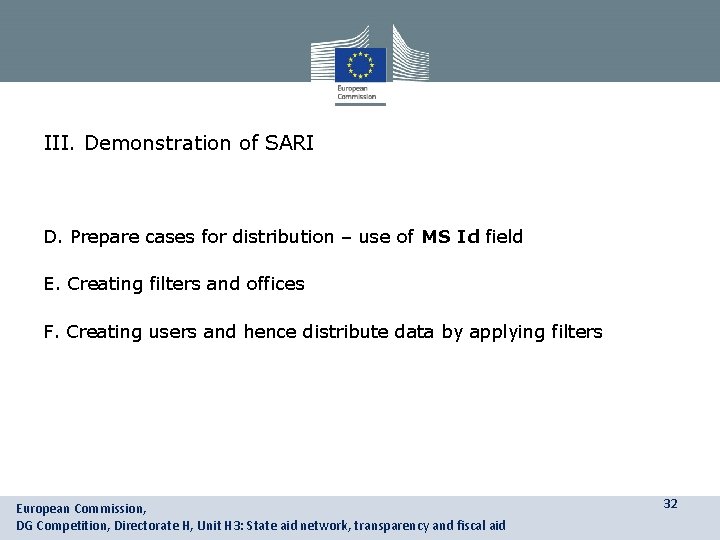
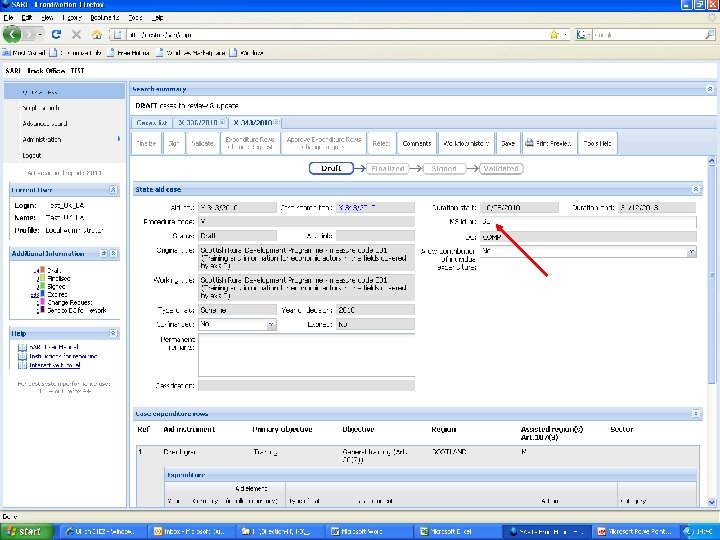
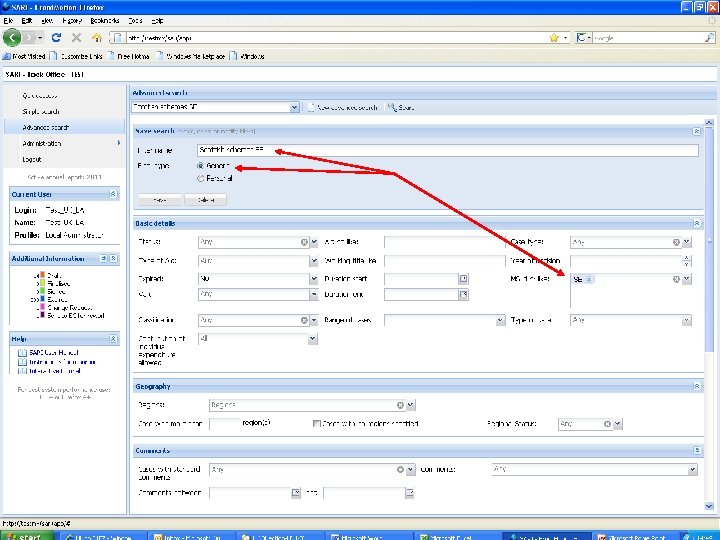
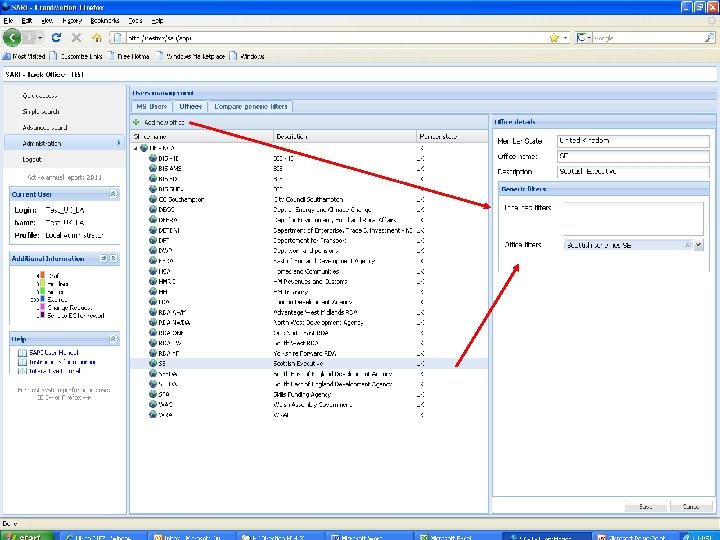
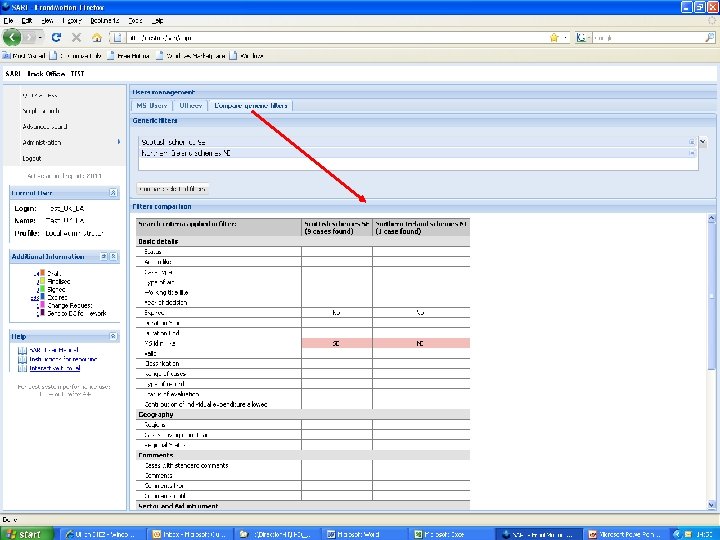
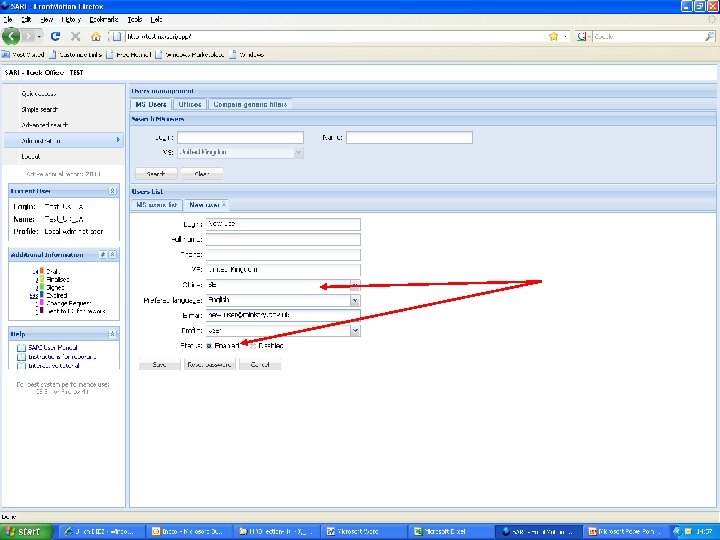
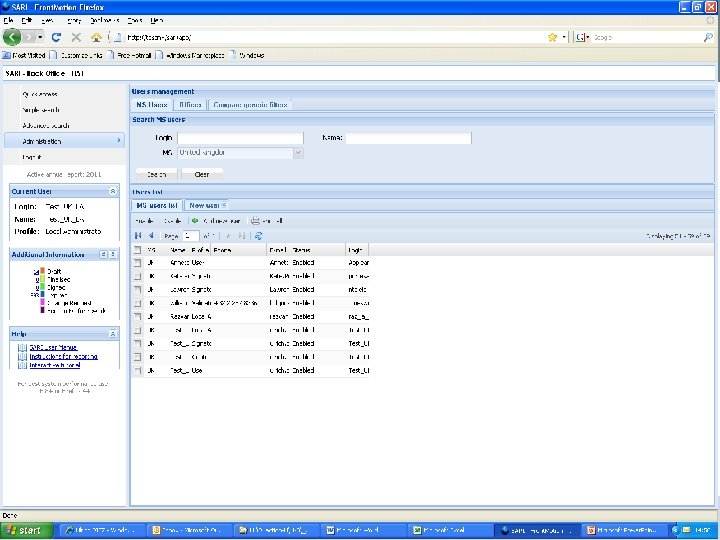
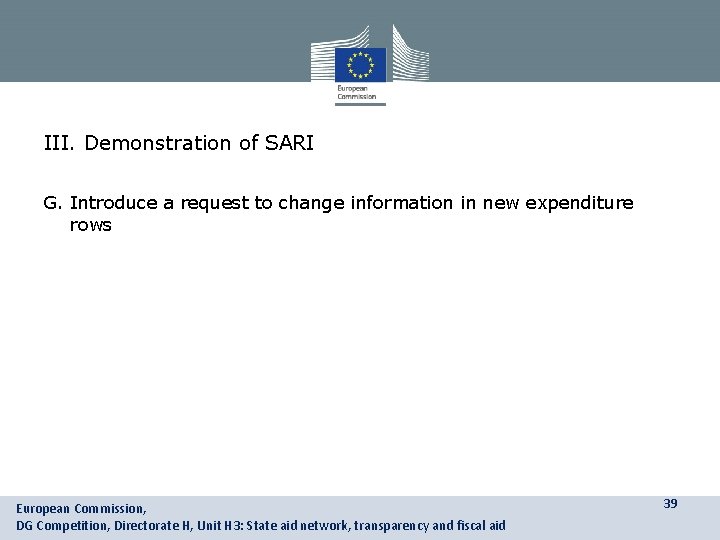
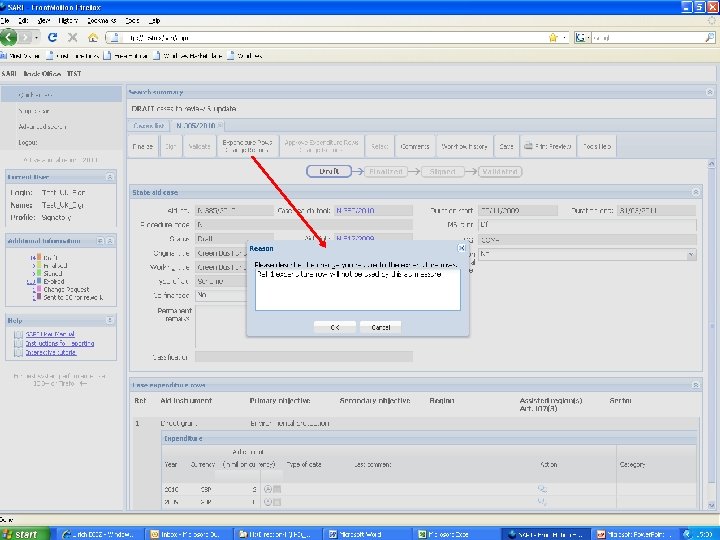
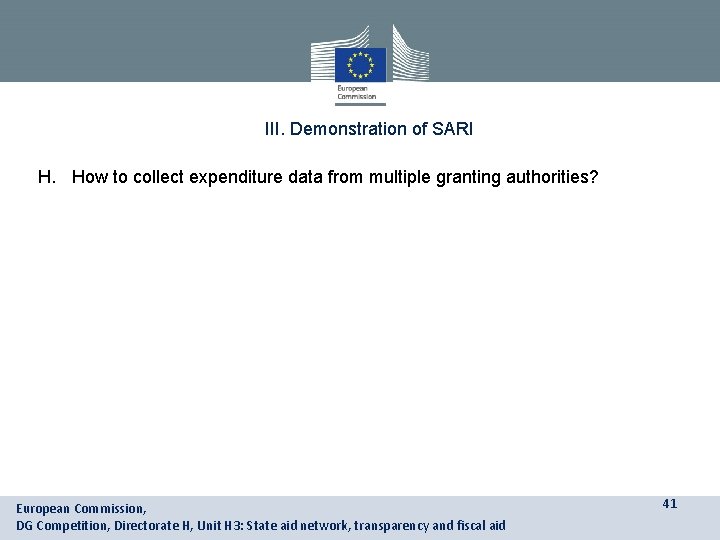
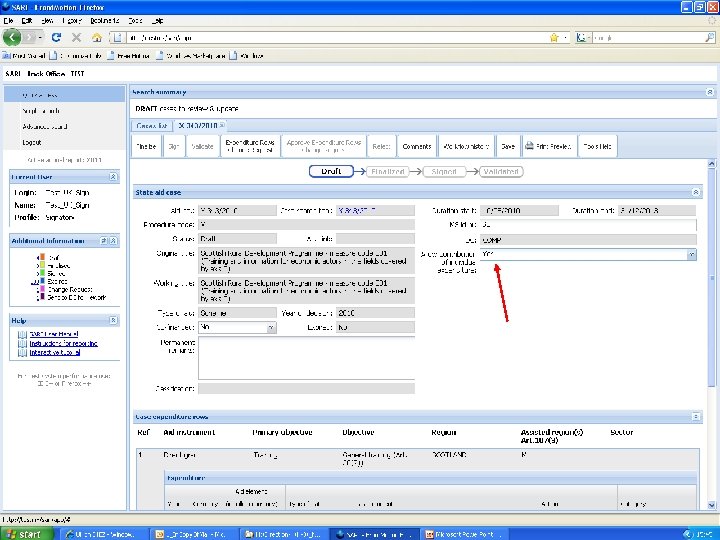
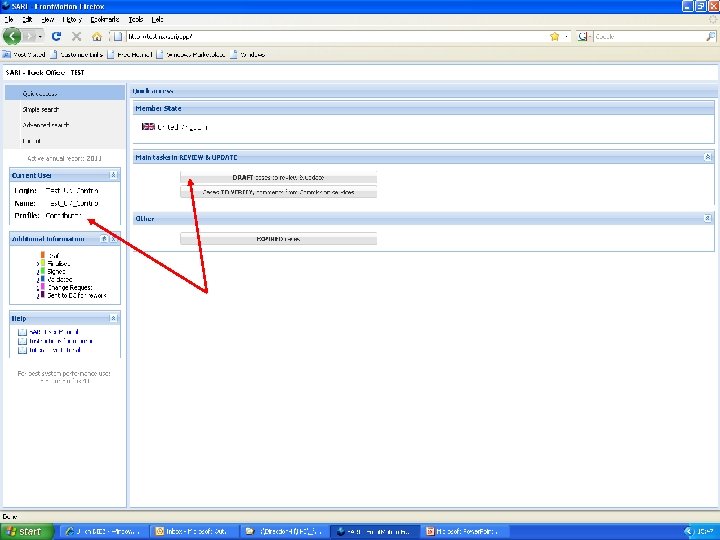
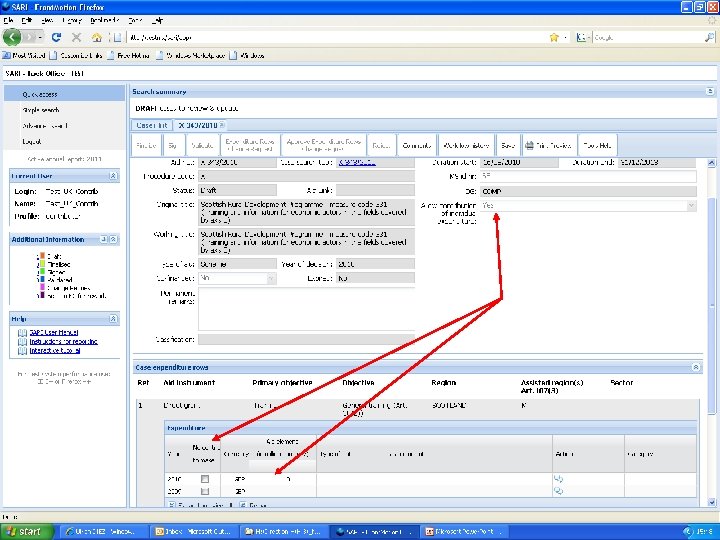
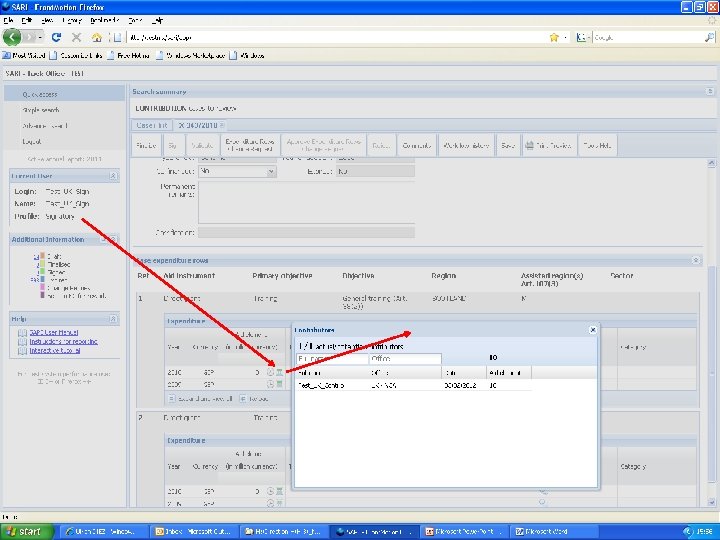
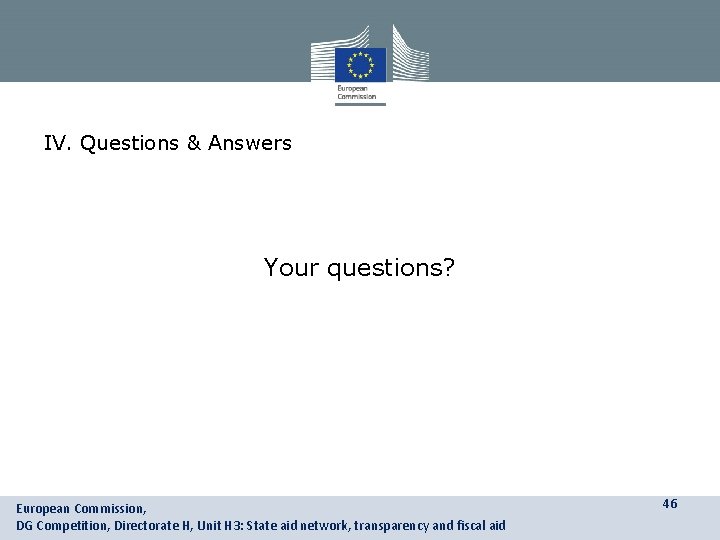
- Slides: 46

SARI (State aid Reporting Interactive) Training for SARI users European Commission, DG Competition, Directorate H, Unit H 3: State aid network, transparency and fiscal aid 1
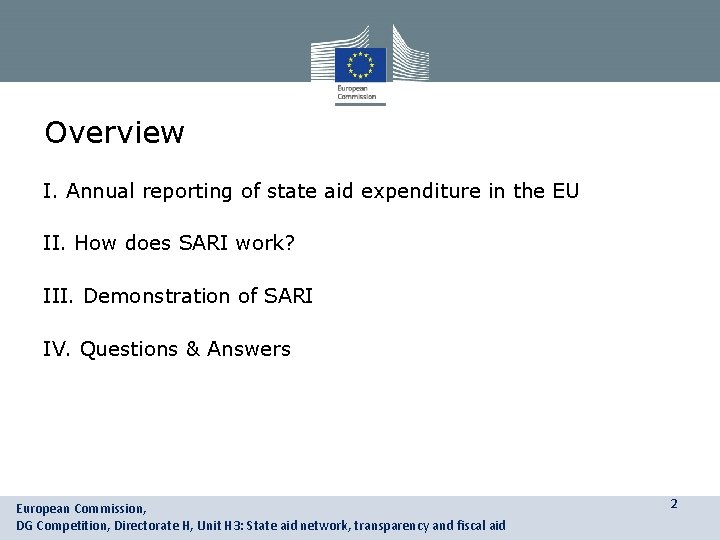
Overview I. Annual reporting of state aid expenditure in the EU II. How does SARI work? III. Demonstration of SARI IV. Questions & Answers European Commission, DG Competition, Directorate H, Unit H 3: State aid network, transparency and fiscal aid 2
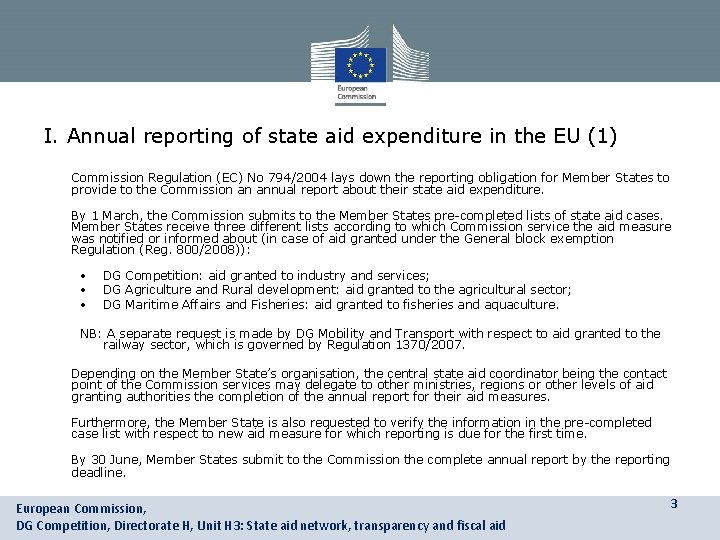
I. Annual reporting of state aid expenditure in the EU (1) • Commission Regulation (EC) No 794/2004 lays down the reporting obligation for Member States to provide to the Commission an annual report about their state aid expenditure. • By 1 March, the Commission submits to the Member States pre-completed lists of state aid cases. Member States receive three different lists according to which Commission service the aid measure was notified or informed about (in case of aid granted under the General block exemption Regulation (Reg. 800/2008)): • • • DG Competition: aid granted to industry and services; DG Agriculture and Rural development: aid granted to the agricultural sector; DG Maritime Affairs and Fisheries: aid granted to fisheries and aquaculture. NB: A separate request is made by DG Mobility and Transport with respect to aid granted to the railway sector, which is governed by Regulation 1370/2007. • Depending on the Member State’s organisation, the central state aid coordinator being the contact point of the Commission services may delegate to other ministries, regions or other levels of aid granting authorities the completion of the annual report for their aid measures. • Furthermore, the Member State is also requested to verify the information in the pre-completed case list with respect to new aid measure for which reporting is due for the first time. • By 30 June, Member States submit to the Commission the complete annual report by the reporting deadline. European Commission, DG Competition, Directorate H, Unit H 3: State aid network, transparency and fiscal aid 3
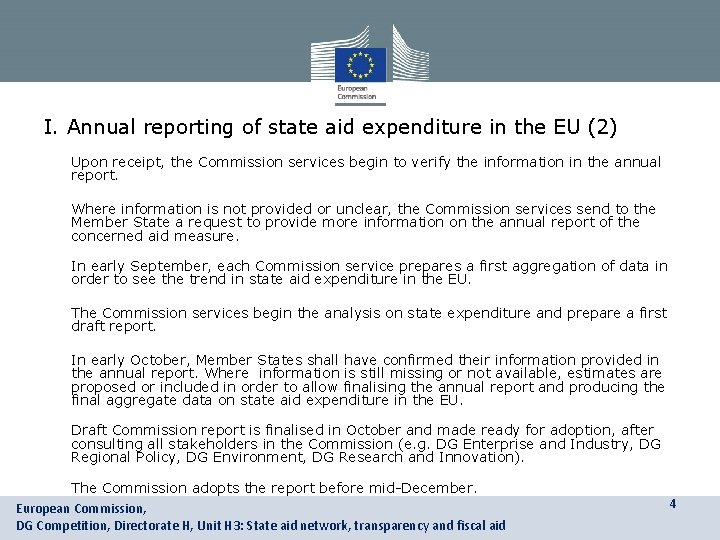
I. Annual reporting of state aid expenditure in the EU (2) • Upon receipt, the Commission services begin to verify the information in the annual report. • Where information is not provided or unclear, the Commission services send to the Member State a request to provide more information on the annual report of the concerned aid measure. • In early September, each Commission service prepares a first aggregation of data in order to see the trend in state aid expenditure in the EU. • The Commission services begin the analysis on state expenditure and prepare a first draft report. • In early October, Member States shall have confirmed their information provided in the annual report. Where information is still missing or not available, estimates are proposed or included in order to allow finalising the annual report and producing the final aggregate data on state aid expenditure in the EU. • Draft Commission report is finalised in October and made ready for adoption, after consulting all stakeholders in the Commission (e. g. DG Enterprise and Industry, DG Regional Policy, DG Environment, DG Research and Innovation). • The Commission adopts the report before mid-December. European Commission, DG Competition, Directorate H, Unit H 3: State aid network, transparency and fiscal aid 4
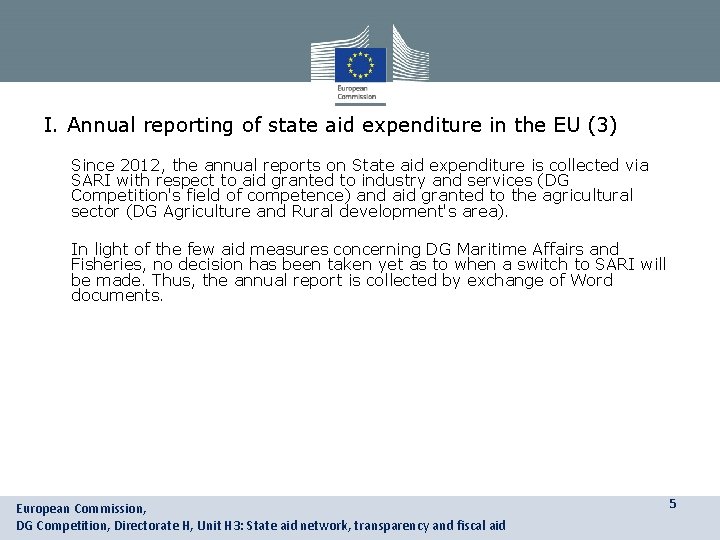
I. Annual reporting of state aid expenditure in the EU (3) • Since 2012, the annual reports on State aid expenditure is collected via SARI with respect to aid granted to industry and services (DG Competition's field of competence) and aid granted to the agricultural sector (DG Agriculture and Rural development's area). • In light of the few aid measures concerning DG Maritime Affairs and Fisheries, no decision has been taken yet as to when a switch to SARI will be made. Thus, the annual report is collected by exchange of Word documents. European Commission, DG Competition, Directorate H, Unit H 3: State aid network, transparency and fiscal aid 5

II. How does SARI work – what is needed to run SARI? • Simple setup is needed to run SARI: • A computer • Internet Explorer or Firefox installed on this computer • Unrestricted access to the internet from this computer • The web address of SARI to begin working with SARI https: //webgate. ec. europa. eu/competition/sani/sari/app/ • A training version of SARI is available https: //webgate. training. ec. europa. eu/competition/sani/sari/app/ Furthermore, - A user manual explains the main features of SARI - New SARI users can learn about SARI via an online tutorial European Commission, DG Competition, Directorate H, Unit H 3: State aid network, transparency and fiscal aid 6
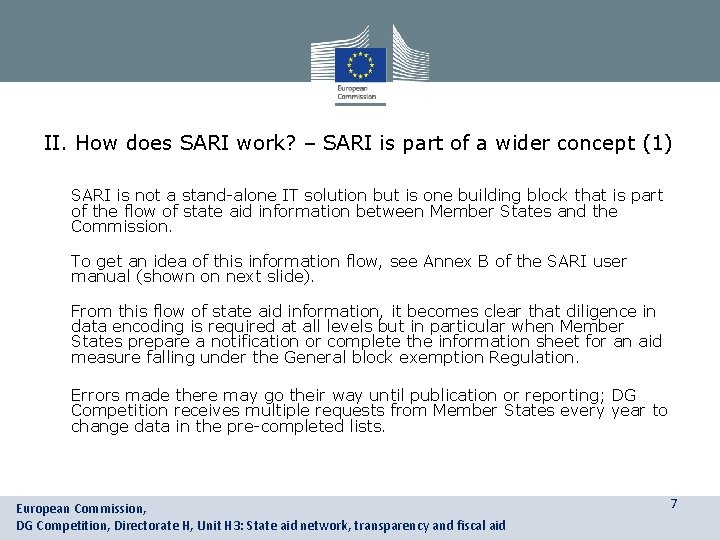
II. How does SARI work? – SARI is part of a wider concept (1) • SARI is not a stand-alone IT solution but is one building block that is part of the flow of state aid information between Member States and the Commission. • To get an idea of this information flow, see Annex B of the SARI user manual (shown on next slide). • From this flow of state aid information, it becomes clear that diligence in data encoding is required at all levels but in particular when Member States prepare a notification or complete the information sheet for an aid measure falling under the General block exemption Regulation. • Errors made there may go their way until publication or reporting; DG Competition receives multiple requests from Member States every year to change data in the pre-completed lists. European Commission, DG Competition, Directorate H, Unit H 3: State aid network, transparency and fiscal aid 7
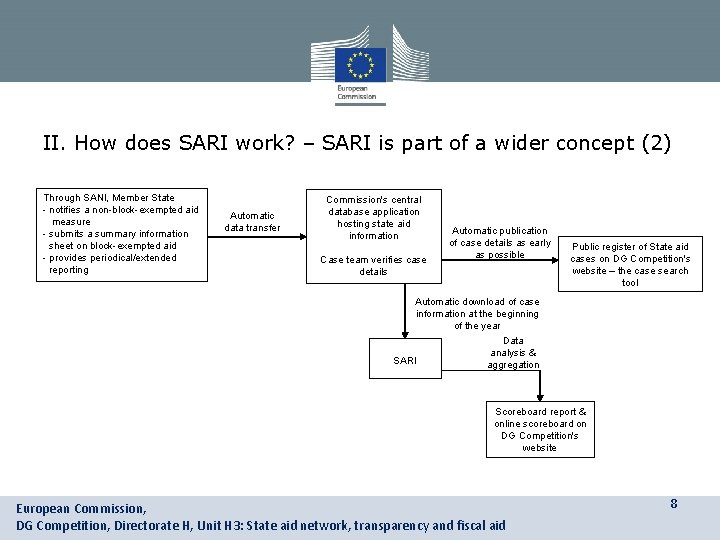
II. How does SARI work? – SARI is part of a wider concept (2) Through SANI, Member State - notifies a non-block-exempted aid measure - submits a summary information sheet on block-exempted aid - provides periodical/extended reporting Automatic data transfer Commission's central database application hosting state aid information Case team verifies case details Automatic publication of case details as early as possible Public register of State aid cases on DG Competition's website – the case search tool Automatic download of case information at the beginning of the year SARI Data analysis & aggregation Scoreboard report & online scoreboard on DG Competition's website European Commission, DG Competition, Directorate H, Unit H 3: State aid network, transparency and fiscal aid 8
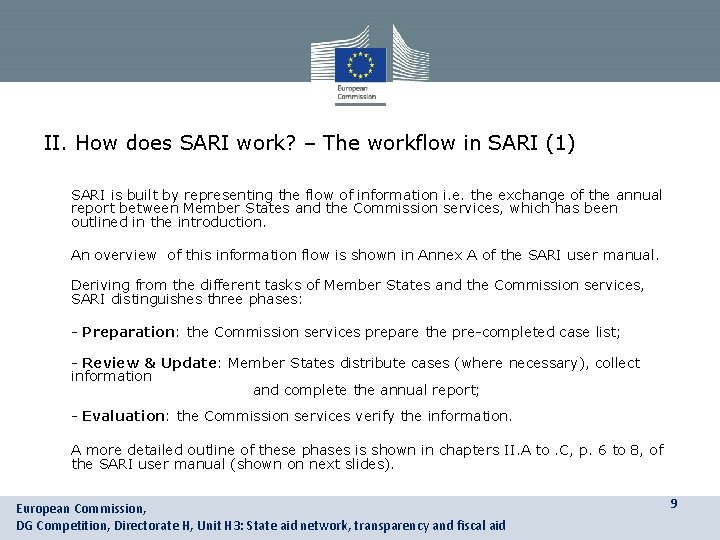
II. How does SARI work? – The workflow in SARI (1) • SARI is built by representing the flow of information i. e. the exchange of the annual report between Member States and the Commission services, which has been outlined in the introduction. • An overview of this information flow is shown in Annex A of the SARI user manual. • Deriving from the different tasks of Member States and the Commission services, SARI distinguishes three phases: - Preparation: the Commission services prepare the pre-completed case list; - Review & Update: Member States distribute cases (where necessary), collect information and complete the annual report; - Evaluation: the Commission services verify the information. • A more detailed outline of these phases is shown in chapters II. A to. C, p. 6 to 8, of the SARI user manual (shown on next slides). European Commission, DG Competition, Directorate H, Unit H 3: State aid network, transparency and fiscal aid 9
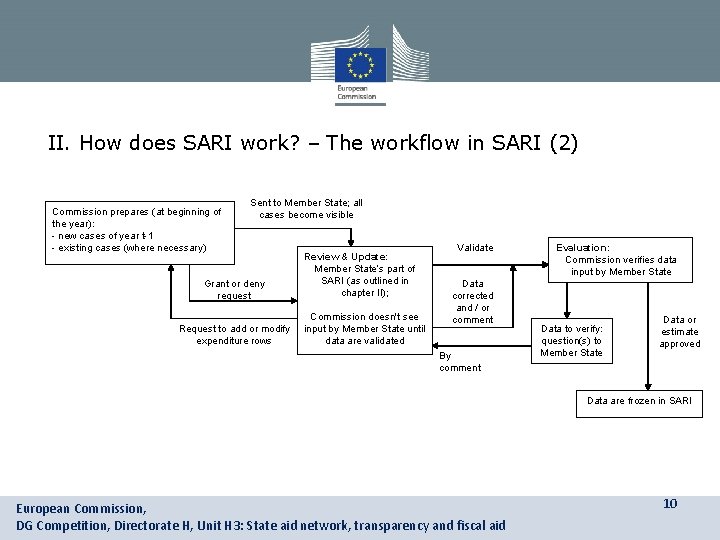
II. How does SARI work? – The workflow in SARI (2) Commission prepares (at beginning of the year): - new cases of year t-1 - existing cases (where necessary) Sent to Member State; all cases become visible Grant or deny request Request to add or modify expenditure rows Review & Update: Member State’s part of SARI (as outlined in chapter II); Commission doesn't see input by Member State until data are validated Validate Data corrected and / or comment By comment Evaluation: Commission verifies data input by Member State Data to verify: question(s) to Member State Data or estimate approved Data are frozen in SARI European Commission, DG Competition, Directorate H, Unit H 3: State aid network, transparency and fiscal aid 10
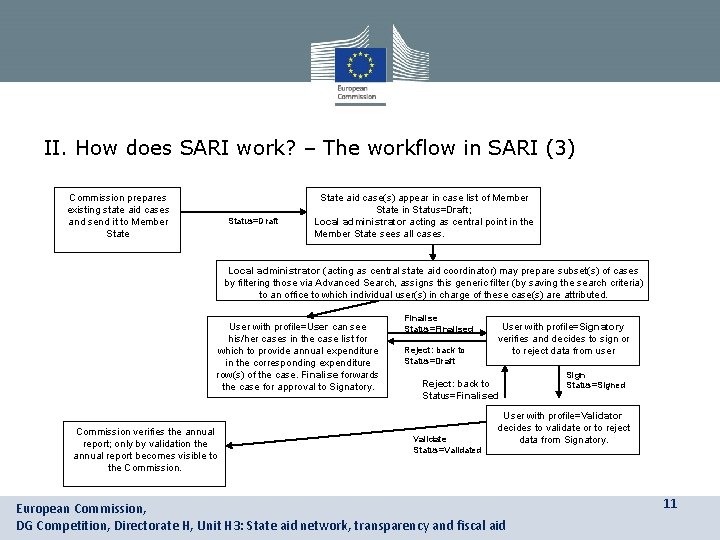
II. How does SARI work? – The workflow in SARI (3) Commission prepares existing state aid cases and send it to Member State Status=Draft State aid case(s) appear in case list of Member State in Status=Draft; Local administrator acting as central point in the Member State sees all cases. Local administrator (acting as central state aid coordinator) may prepare subset(s) of cases by filtering those via Advanced Search, assigns this generic filter (by saving the search criteria) to an office to which individual user(s) in charge of these case(s) are attributed. User with profile=User can see his/her cases in the case list for which to provide annual expenditure in the corresponding expenditure row(s) of the case. Finalise forwards the case for approval to Signatory. Commission verifies the annual report; only by validation the annual report becomes visible to the Commission. Finalise Status=Finalised Reject: back to Status=Draft User with profile=Signatory verifies and decides to sign or to reject data from user Reject: back to Status=Finalised Validate Status=Validated Sign Status=Signed User with profile=Validator decides to validate or to reject data from Signatory. European Commission, DG Competition, Directorate H, Unit H 3: State aid network, transparency and fiscal aid 11
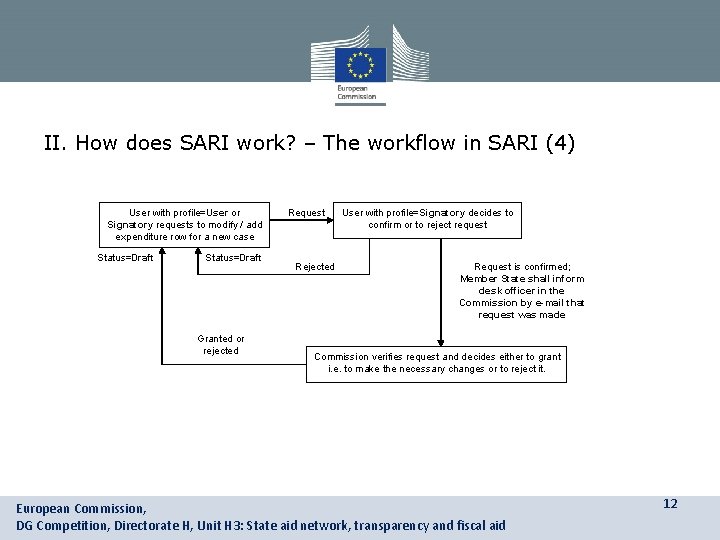
II. How does SARI work? – The workflow in SARI (4) User with profile=User or Signatory requests to modify / add expenditure row for a new case Status=Draft Granted or rejected Request Rejected User with profile=Signatory decides to confirm or to reject request Request is confirmed; Member State shall inform desk officer in the Commission by e-mail that request was made Commission verifies request and decides either to grant i. e. to make the necessary changes or to reject it. European Commission, DG Competition, Directorate H, Unit H 3: State aid network, transparency and fiscal aid 12
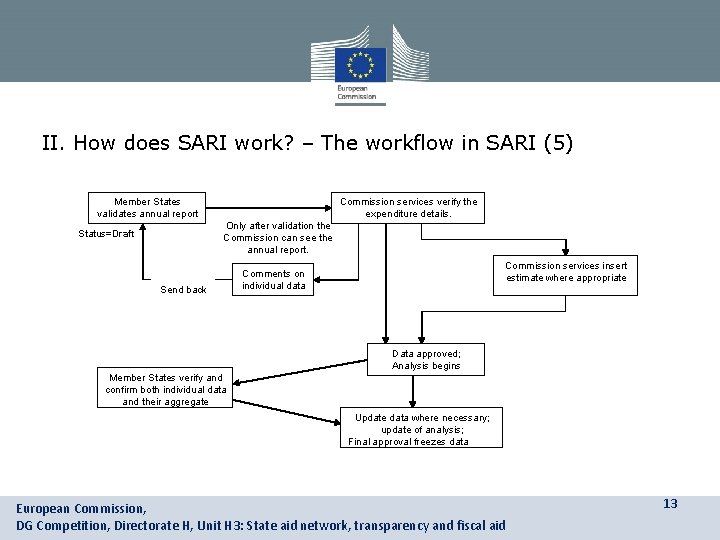
II. How does SARI work? – The workflow in SARI (5) Member States validates annual report Commission services verify the expenditure details. Only after validation the Commission can see the annual report. Status=Draft Send back Commission services insert estimate where appropriate Comments on individual data Data approved; Analysis begins Member States verify and confirm both individual data and their aggregate Update data where necessary; update of analysis; Final approval freezes data European Commission, DG Competition, Directorate H, Unit H 3: State aid network, transparency and fiscal aid 13

II. How does SARI work? – The workflow in SARI (6) • To see in which step of the collection process a case is currently found, SARI provides a status information which is put onto the individual state aid case. • The workflow status distinguishes between - Draft: the case has been sent by the Commission to complete the annual report; or, the information as finalised or signed has been rejected by the Signatory or Validator; - Finalised: the state aid expenditure for a case has been provided; - Signed: the state aid expenditure for a case has been signed-off; - Validated: the state aid expenditure for a case has been validated by the Member State and hence made available to the Commission services; - Change request: if information about a new case needs a change, the User has to send a new request to the Signatory; - Change request sent to the Commission: after approval by the Signatory, this case has been sent to the Commission. • An overview of all status information is shown in chapter II. D, p. 9, of the SARI user manual (shown on next slide). European Commission, DG Competition, Directorate H, Unit H 3: State aid network, transparency and fiscal aid 14
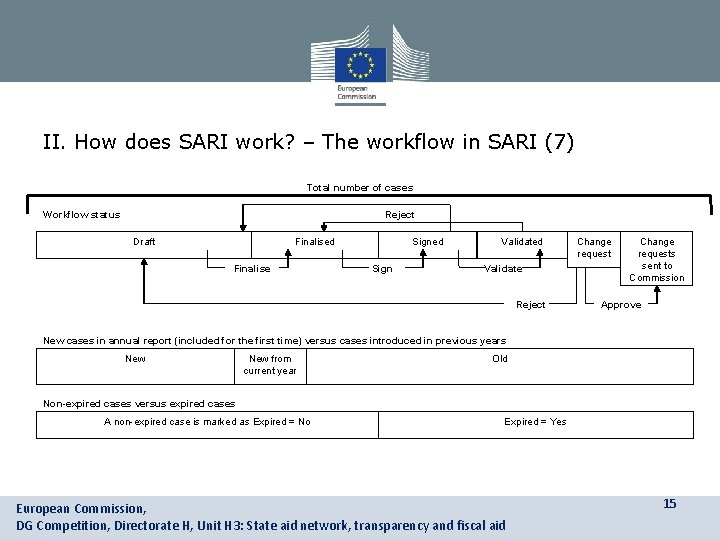
II. How does SARI work? – The workflow in SARI (7) Total number of cases Reject Workflow status Draft Finalised Finalise Signed Sign Validated Validate Reject Change requests sent to Commission Approve New cases in annual report (included for the first time) versus cases introduced in previous years New from current year Old Non-expired cases versus expired cases A non-expired case is marked as Expired = No Expired = Yes European Commission, DG Competition, Directorate H, Unit H 3: State aid network, transparency and fiscal aid 15
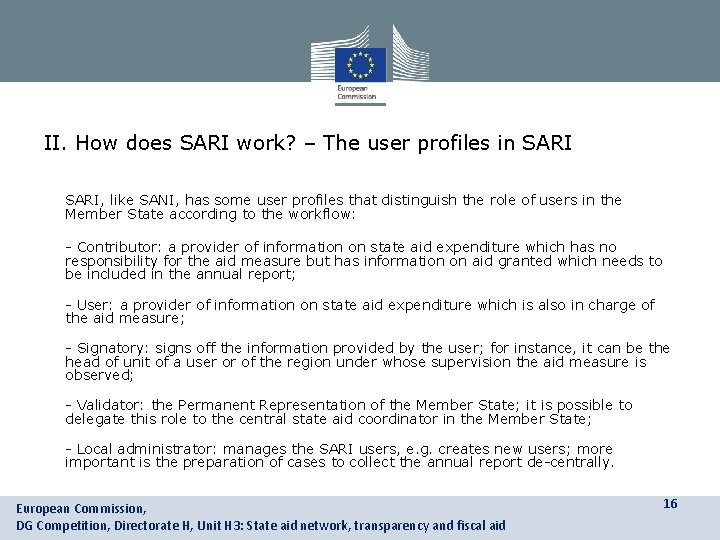
II. How does SARI work? – The user profiles in SARI • SARI, like SANI, has some user profiles that distinguish the role of users in the Member State according to the workflow: - Contributor: a provider of information on state aid expenditure which has no responsibility for the aid measure but has information on aid granted which needs to be included in the annual report; - User: a provider of information on state aid expenditure which is also in charge of the aid measure; - Signatory: signs off the information provided by the user; for instance, it can be the head of unit of a user or of the region under whose supervision the aid measure is observed; - Validator: the Permanent Representation of the Member State; it is possible to delegate this role to the central state aid coordinator in the Member State; - Local administrator: manages the SARI users, e. g. creates new users; more important is the preparation of cases to collect the annual report de-centrally. European Commission, DG Competition, Directorate H, Unit H 3: State aid network, transparency and fiscal aid 16
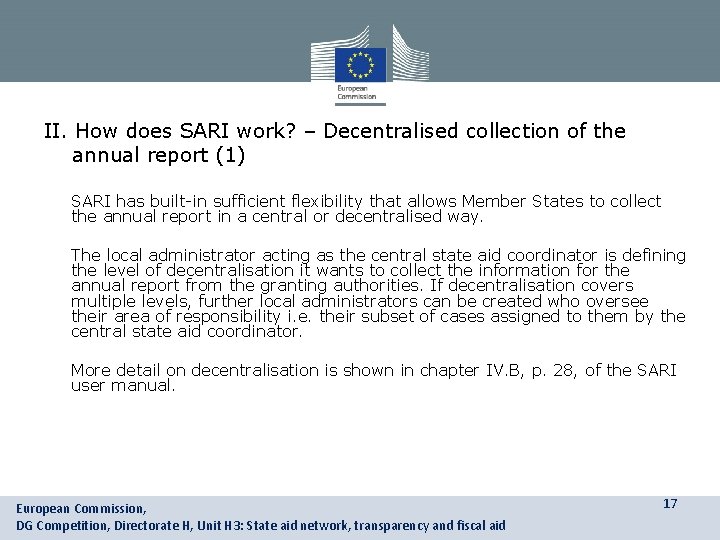
II. How does SARI work? – Decentralised collection of the annual report (1) • SARI has built-in sufficient flexibility that allows Member States to collect the annual report in a central or decentralised way. • The local administrator acting as the central state aid coordinator is defining the level of decentralisation it wants to collect the information for the annual report from the granting authorities. If decentralisation covers multiple levels, further local administrators can be created who oversee their area of responsibility i. e. their subset of cases assigned to them by the central state aid coordinator. • More detail on decentralisation is shown in chapter IV. B, p. 28, of the SARI user manual. European Commission, DG Competition, Directorate H, Unit H 3: State aid network, transparency and fiscal aid 17
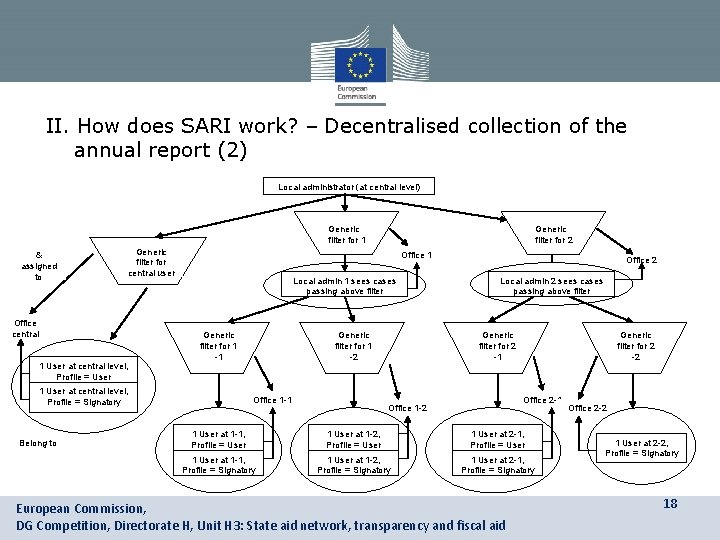
II. How does SARI work? – Decentralised collection of the annual report (2) Local administrator (at central level) Generic filter for 1 & assigned to Generic filter for central user Office central 1 User at central level, Profile = User Office 1 Local admin 1 sees cases passing above filter Generic filter for 1 -1 1 User at central level, Profile = Signatory Belong to Generic filter for 2 Generic filter for 1 -2 Office 1 -1 Office 2 Local admin 2 sees cases passing above filter Generic filter for 2 -1 Generic filter for 2 -2 Office 2 -1 Office 1 -2 1 User at 1 -1, Profile = User 1 User at 1 -2, Profile = User 1 User at 2 -1, Profile = User 1 User at 1 -1, Profile = Signatory 1 User at 1 -2, Profile = Signatory 1 User at 2 -1, Profile = Signatory European Commission, DG Competition, Directorate H, Unit H 3: State aid network, transparency and fiscal aid Office 2 -2 1 User at 2 -2, Profile = Signatory 18
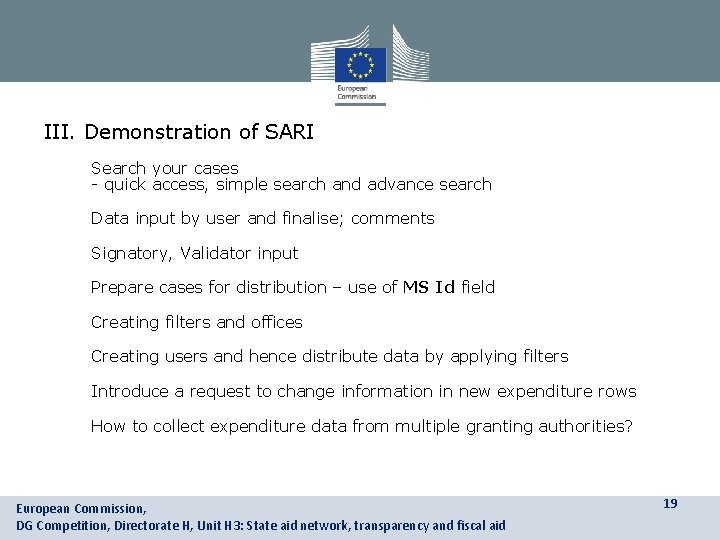
III. Demonstration of SARI A. Search your cases - quick access, simple search and advance search B. Data input by user and finalise; comments C. Signatory, Validator input D. Prepare cases for distribution – use of MS Id field E. Creating filters and offices F. Creating users and hence distribute data by applying filters G. Introduce a request to change information in new expenditure rows H. How to collect expenditure data from multiple granting authorities? European Commission, DG Competition, Directorate H, Unit H 3: State aid network, transparency and fiscal aid 19
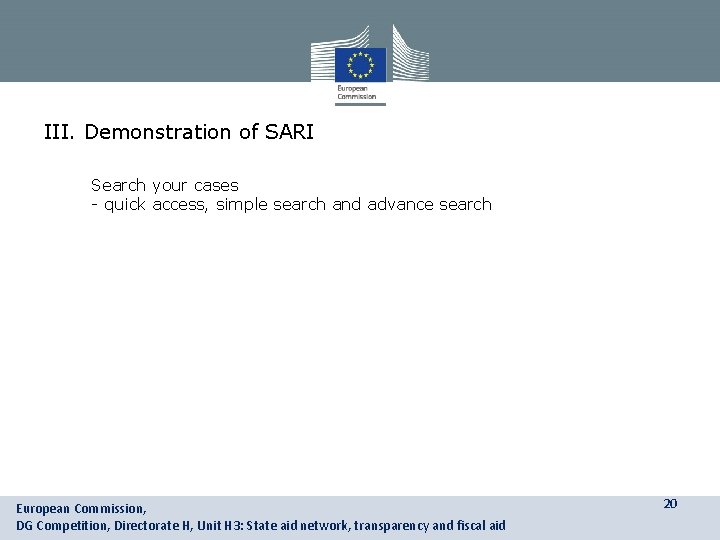
III. Demonstration of SARI A. Search your cases - quick access, simple search and advance search European Commission, DG Competition, Directorate H, Unit H 3: State aid network, transparency and fiscal aid 20
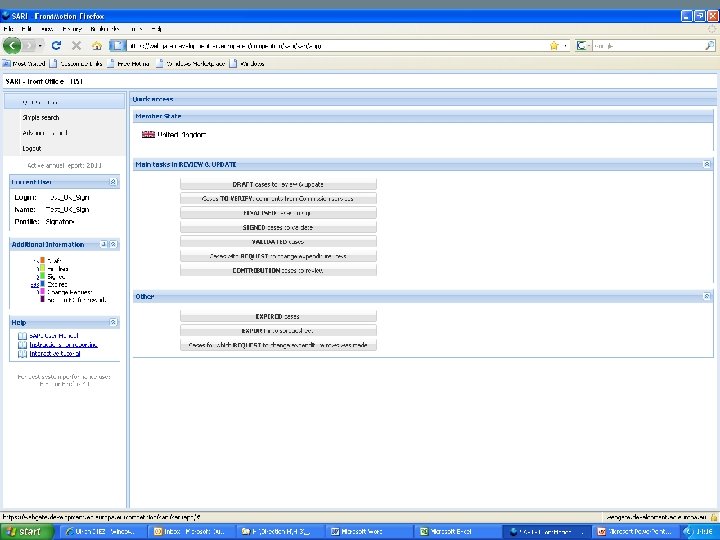
European Commission, DG Competition, Directorate H, Unit H 3: State aid network, transparency and fiscal aid <Date> - Page 21
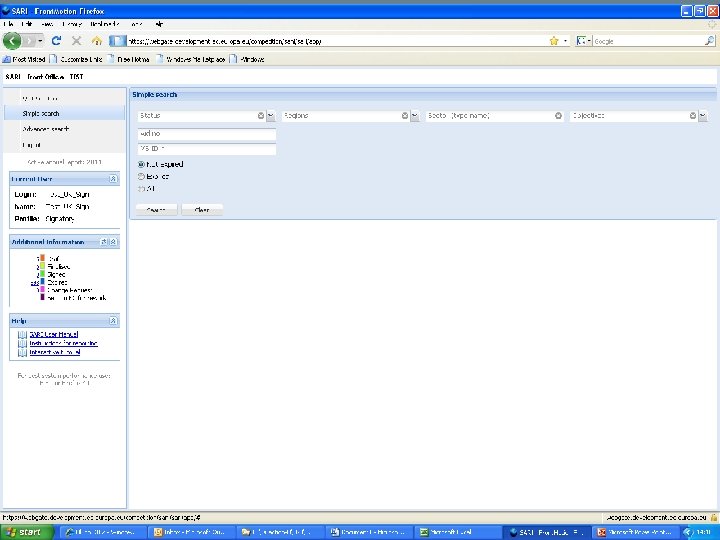
European Commission, DG Competition, Directorate H, Unit H 3: State aid network, transparency and fiscal aid <Date> - Page 22
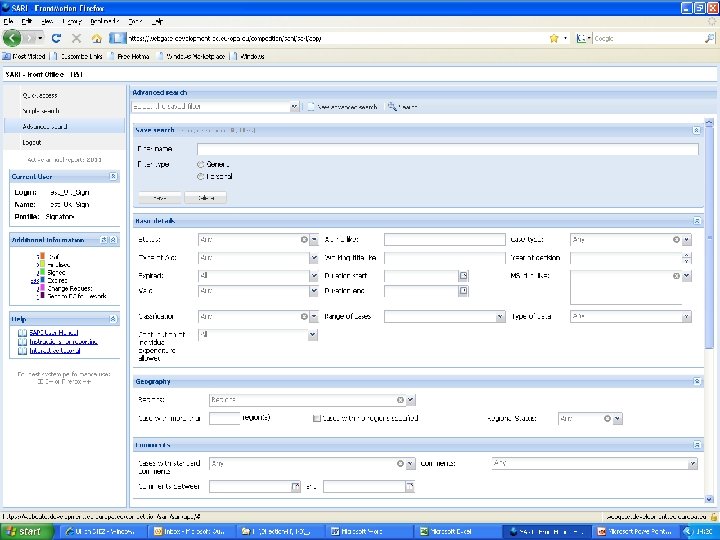
European Commission, DG Competition, Directorate H, Unit H 3: State aid network, transparency and fiscal aid <Date> - Page 23
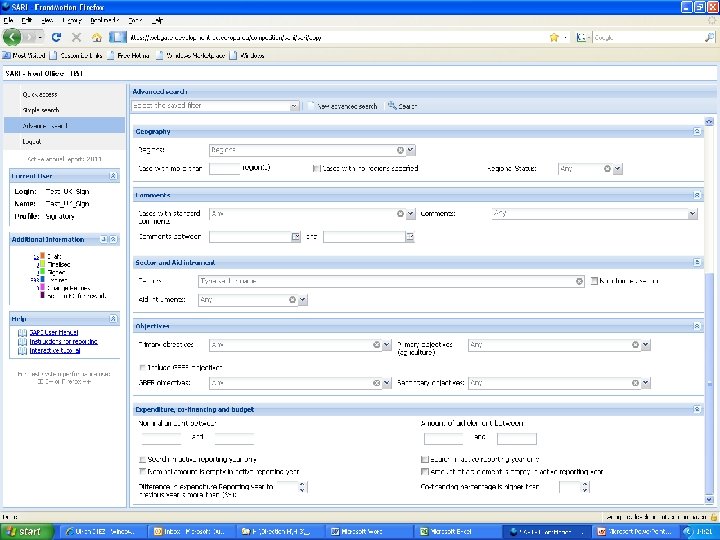
European Commission, DG Competition, Directorate H, Unit H 3: State aid network, transparency and fiscal aid <Date> - Page 24
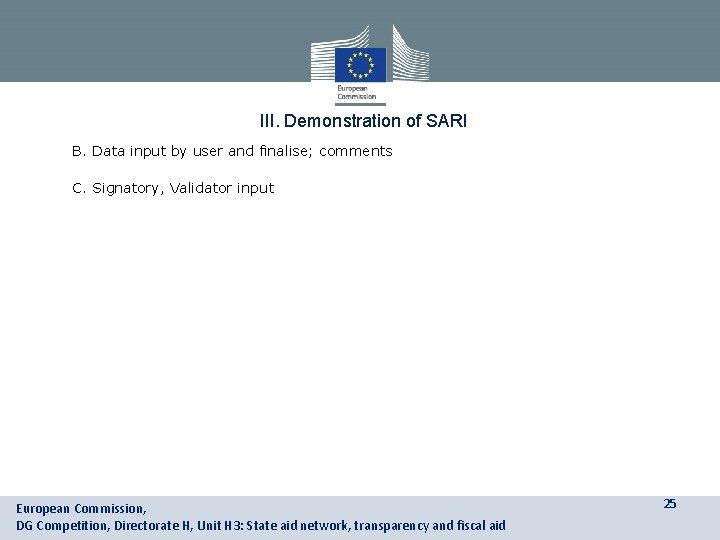
III. Demonstration of SARI B. Data input by user and finalise; comments C. Signatory, Validator input European Commission, DG Competition, Directorate H, Unit H 3: State aid network, transparency and fiscal aid 25
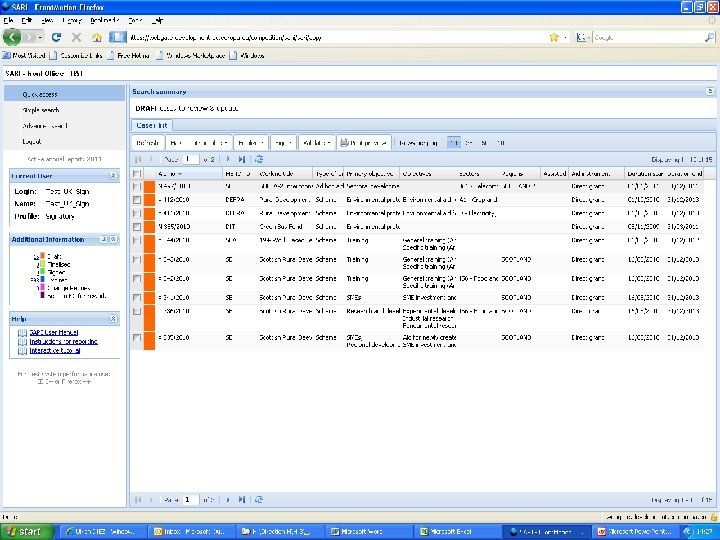
European Commission, DG Competition, Directorate H, Unit H 3: State aid network, transparency and fiscal aid <Date> - Page 26
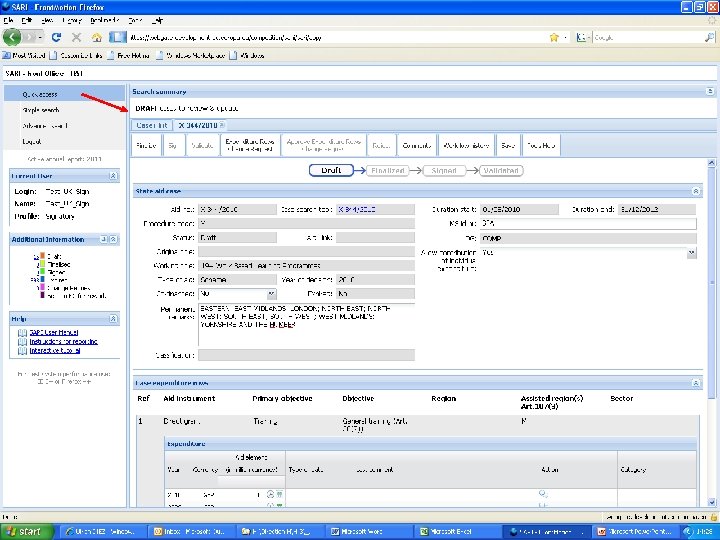
European Commission, DG Competition, Directorate H, Unit H 3: State aid network, transparency and fiscal aid <Date> - Page 27
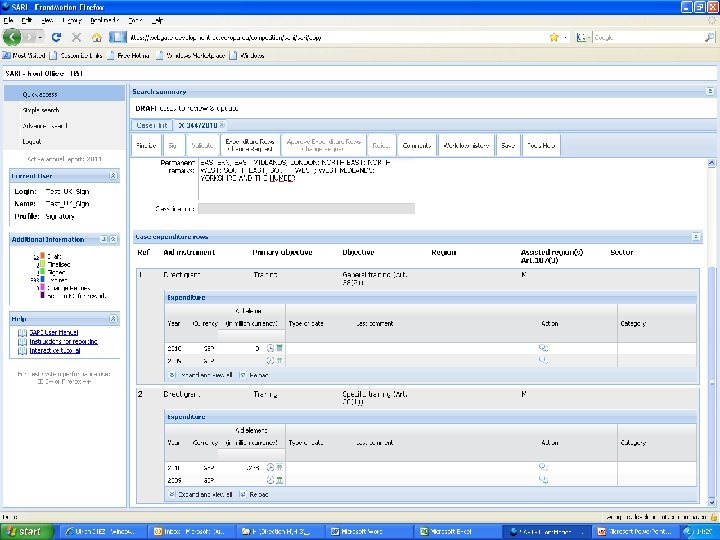
European Commission, DG Competition, Directorate H, Unit H 3: State aid network, transparency and fiscal aid <Date> - Page 28
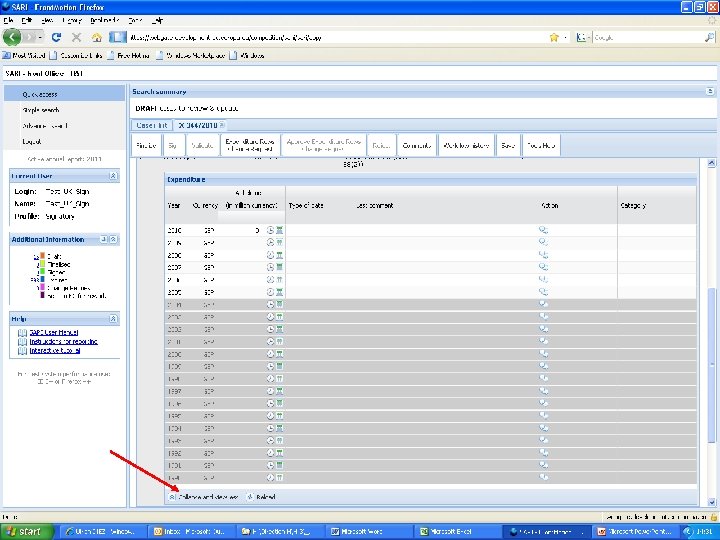
European Commission, DG Competition, Directorate H, Unit H 3: State aid network, transparency and fiscal aid <Date> - Page 29
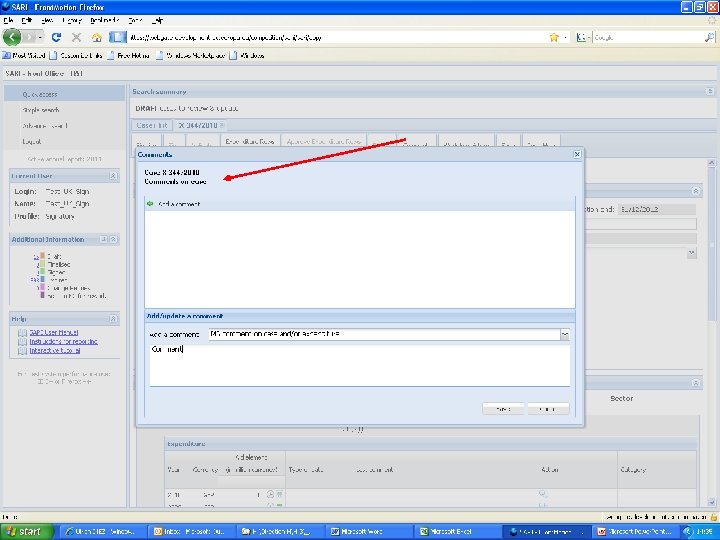
European Commission, DG Competition, Directorate H, Unit H 3: State aid network, transparency and fiscal aid <Date> - Page 30
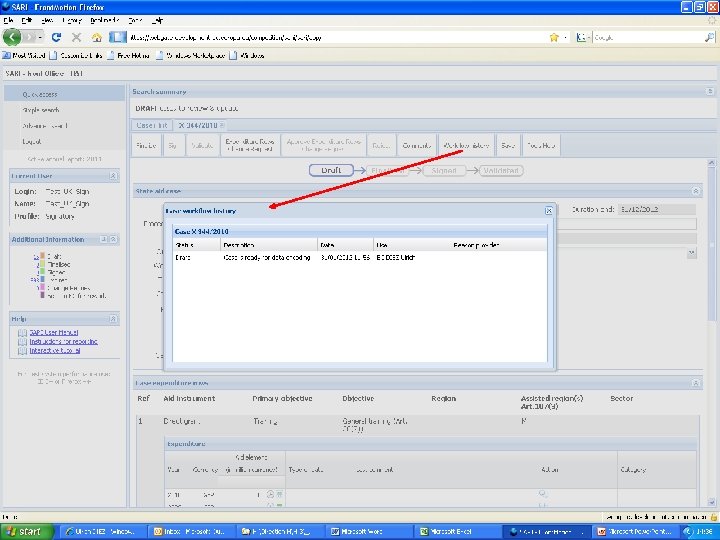
European Commission, DG Competition, Directorate H, Unit H 3: State aid network, transparency and fiscal aid <Date> - Page 31
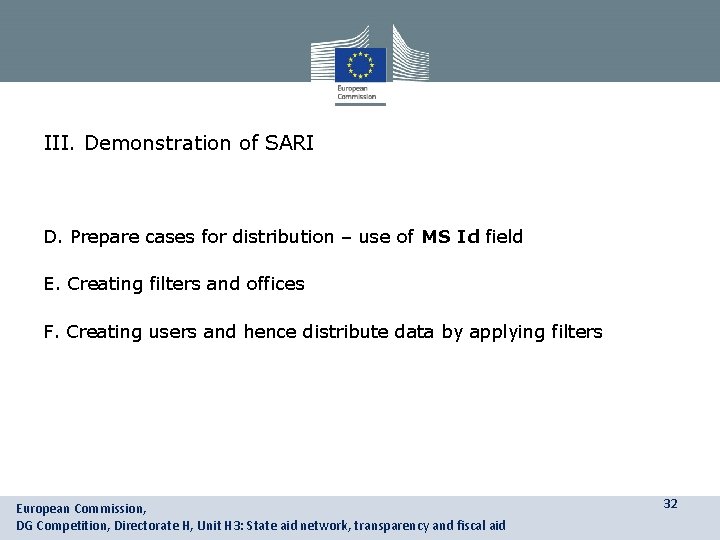
III. Demonstration of SARI D. Prepare cases for distribution – use of MS Id field E. Creating filters and offices F. Creating users and hence distribute data by applying filters European Commission, DG Competition, Directorate H, Unit H 3: State aid network, transparency and fiscal aid 32
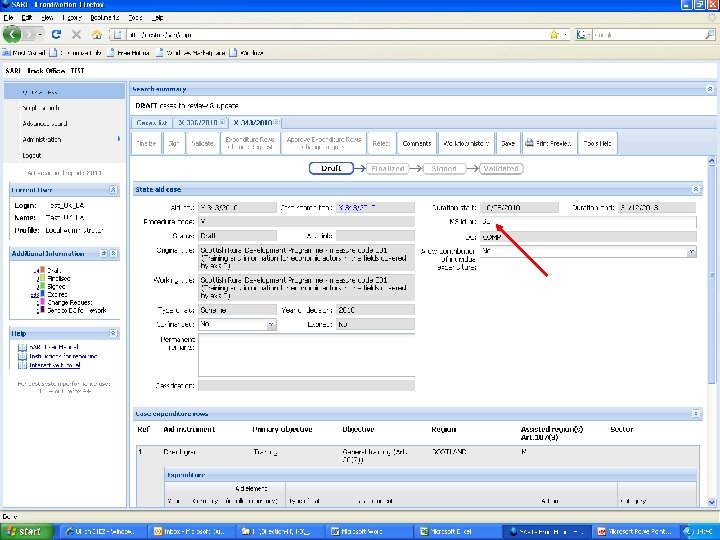
European Commission, DG Competition, Directorate H, Unit H 3: State aid network, transparency and fiscal aid <Date> - Page 33
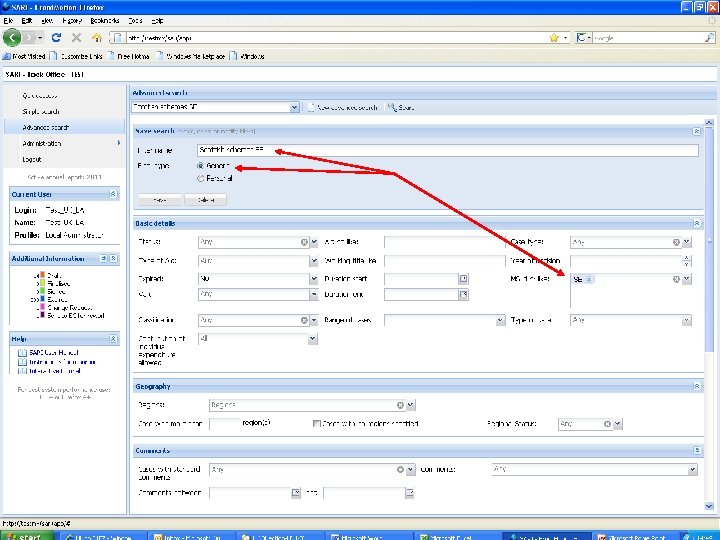
European Commission, DG Competition, Directorate H, Unit H 3: State aid network, transparency and fiscal aid <Date> - Page 34
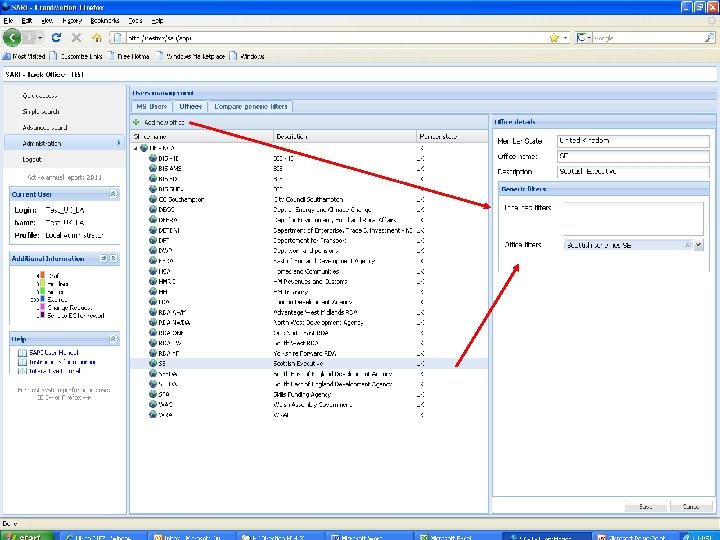
European Commission, DG Competition, Directorate H, Unit H 3: State aid network, transparency and fiscal aid <Date> - Page 35
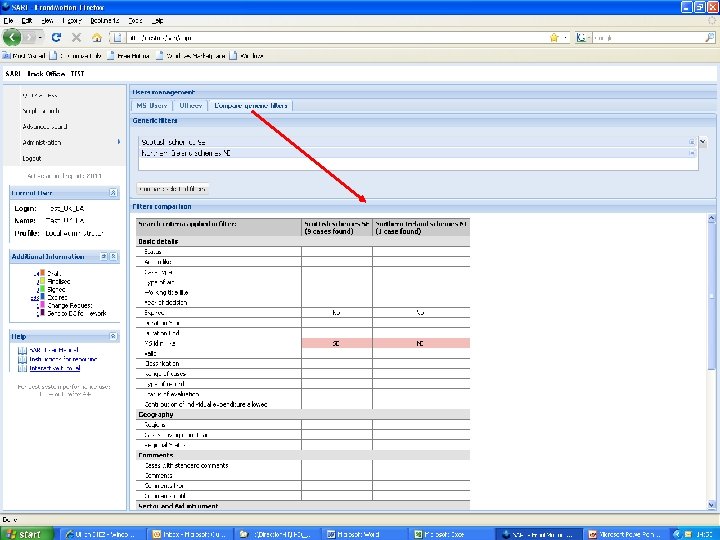
European Commission, DG Competition, Directorate H, Unit H 3: State aid network, transparency and fiscal aid <Date> - Page 36
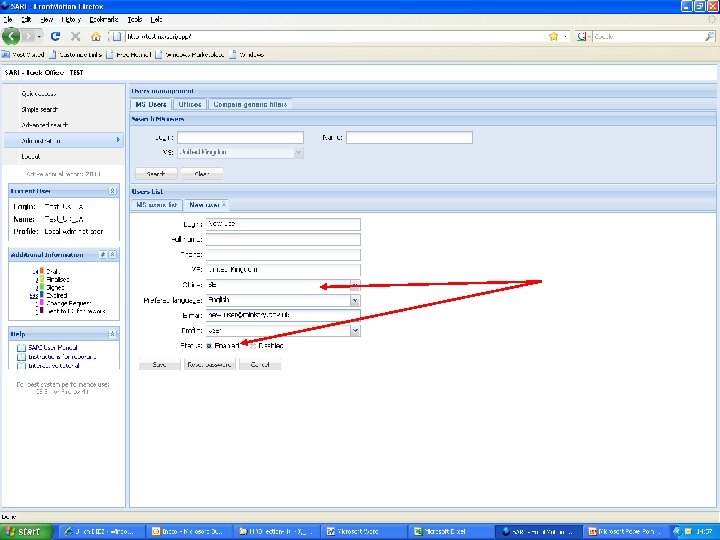
European Commission, DG Competition, Directorate H, Unit H 3: State aid network, transparency and fiscal aid <Date> - Page 37
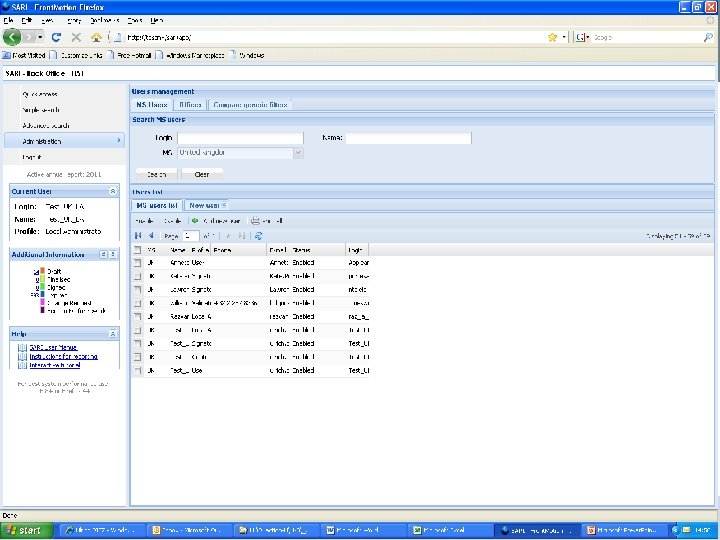
European Commission, DG Competition, Directorate H, Unit H 3: State aid network, transparency and fiscal aid <Date> - Page 38
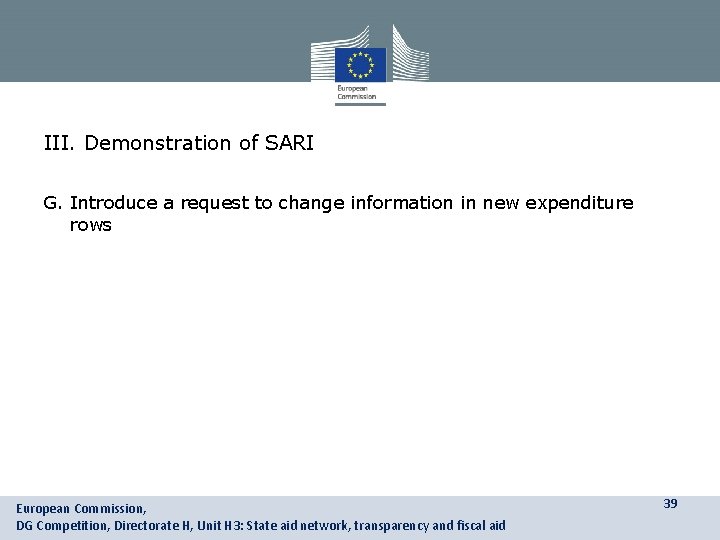
III. Demonstration of SARI G. Introduce a request to change information in new expenditure rows European Commission, DG Competition, Directorate H, Unit H 3: State aid network, transparency and fiscal aid 39
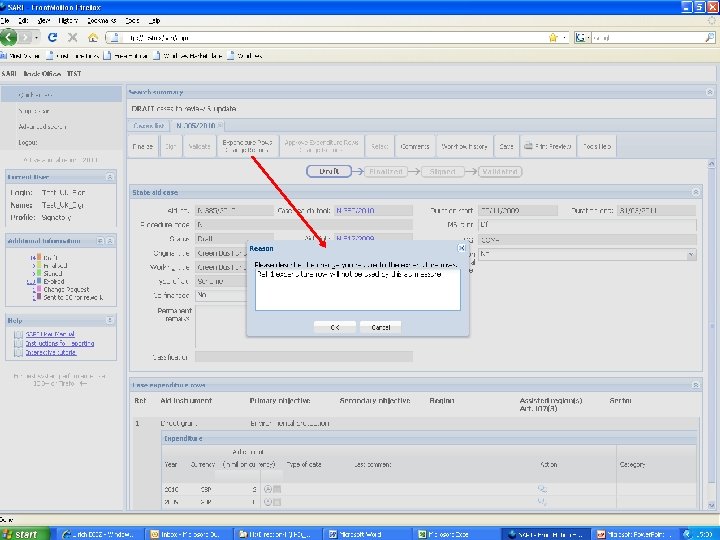
European Commission, DG Competition, Directorate H, Unit H 3: State aid network, transparency and fiscal aid <Date> - Page 40
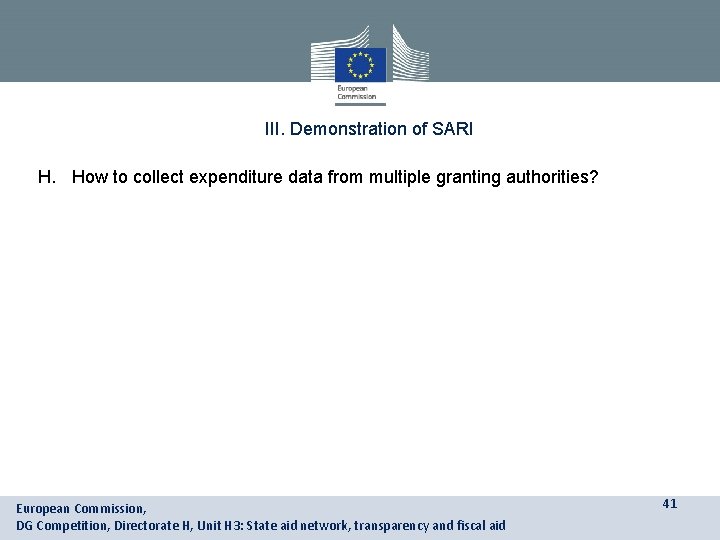
III. Demonstration of SARI H. How to collect expenditure data from multiple granting authorities? European Commission, DG Competition, Directorate H, Unit H 3: State aid network, transparency and fiscal aid 41
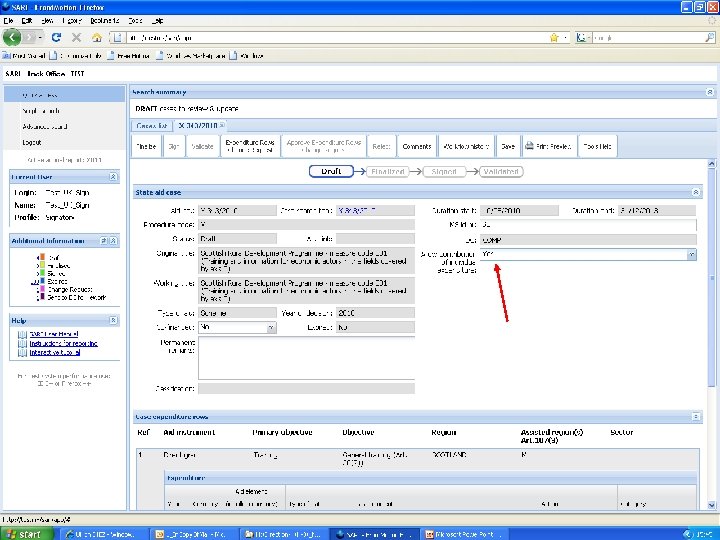
European Commission, DG Competition, Directorate H, Unit H 3: State aid network, transparency and fiscal aid <Date> - Page 42
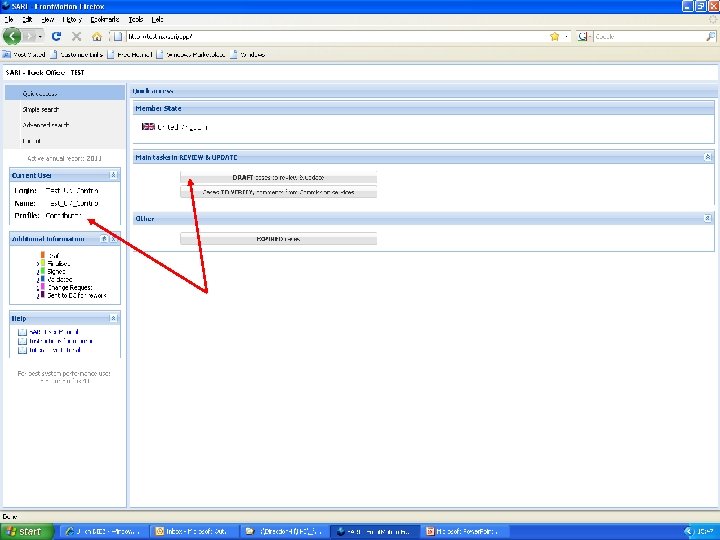
European Commission, DG Competition, Directorate H, Unit H 3: State aid network, transparency and fiscal aid <Date> - Page 43
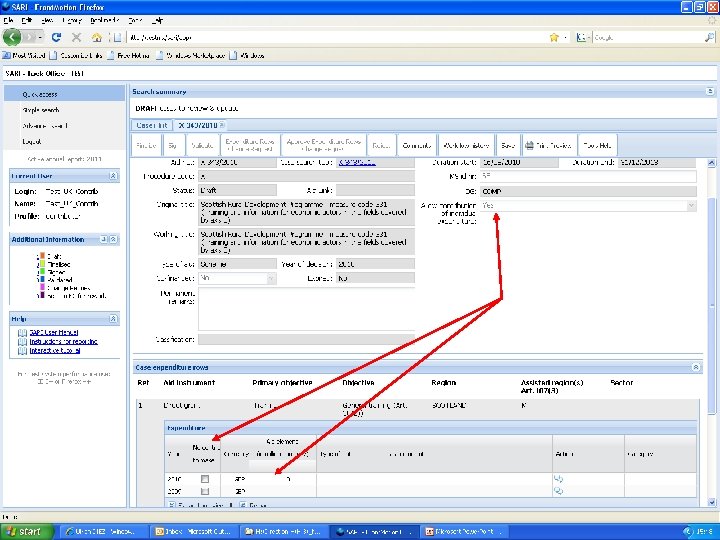
European Commission, DG Competition, Directorate H, Unit H 3: State aid network, transparency and fiscal aid <Date> - Page 44
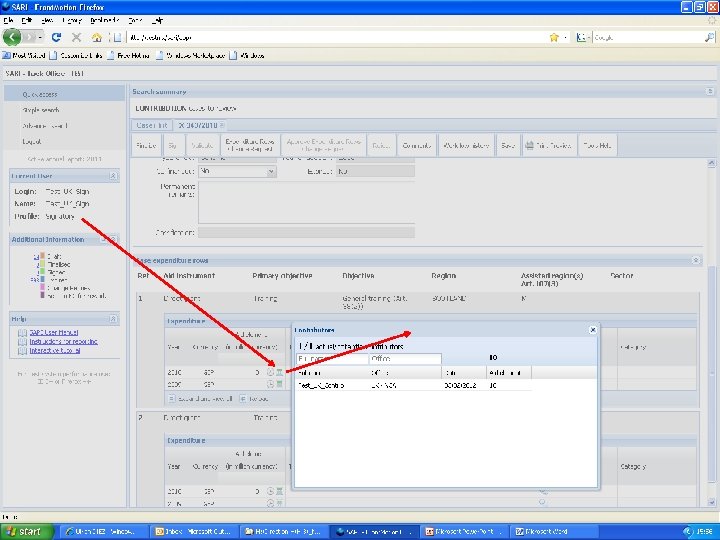
European Commission, DG Competition, Directorate H, Unit H 3: State aid network, transparency and fiscal aid <Date> - Page 45
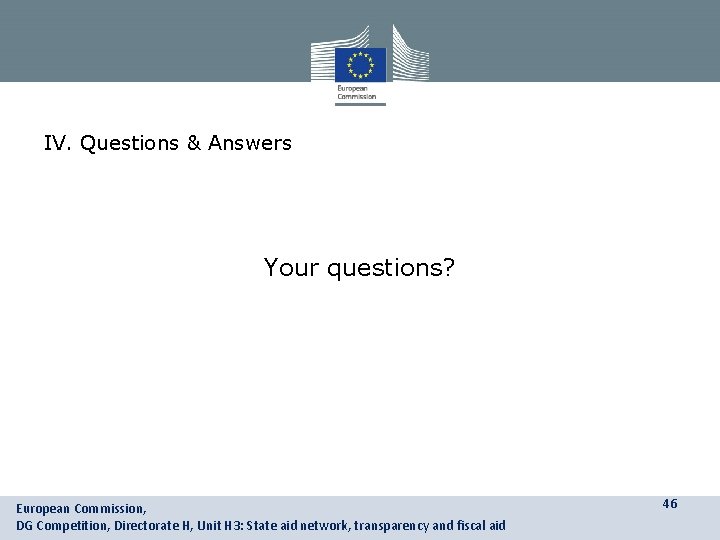
IV. Questions & Answers Your questions? European Commission, DG Competition, Directorate H, Unit H 3: State aid network, transparency and fiscal aid 46