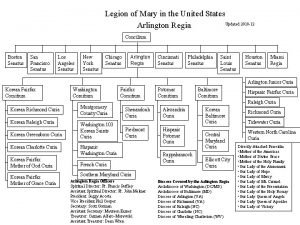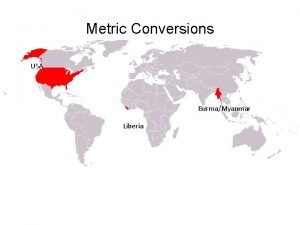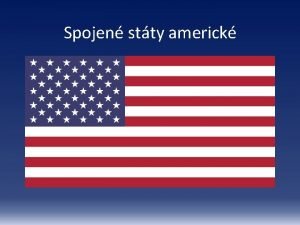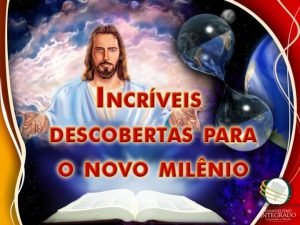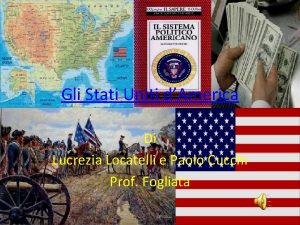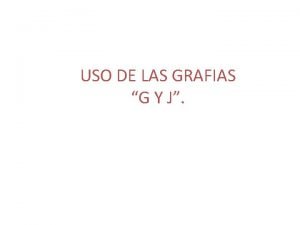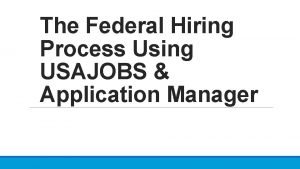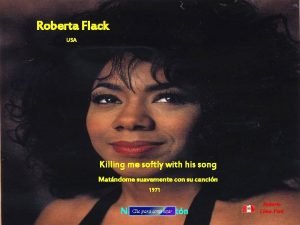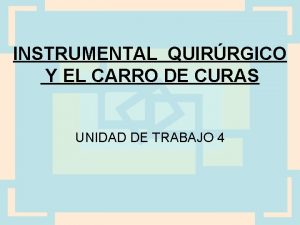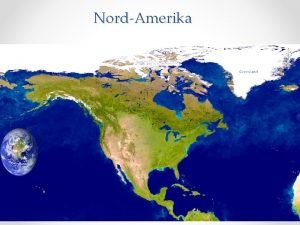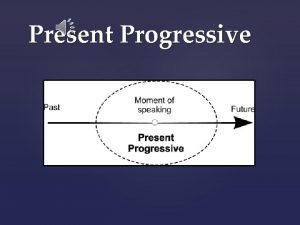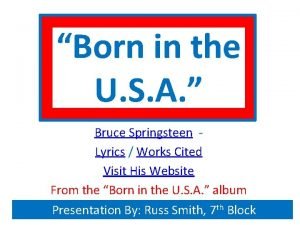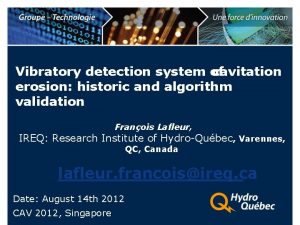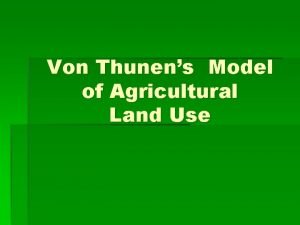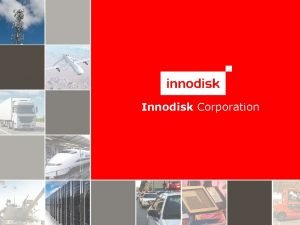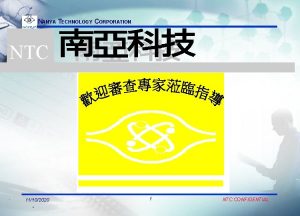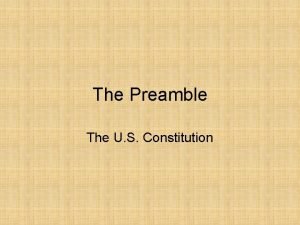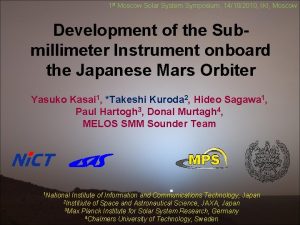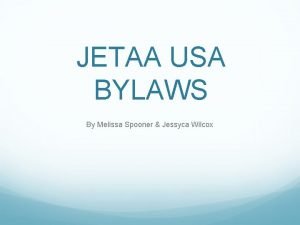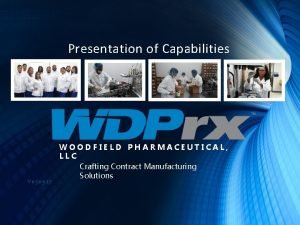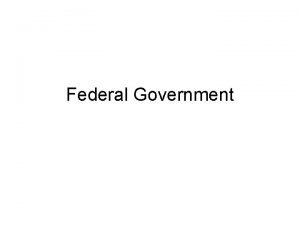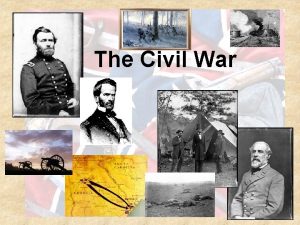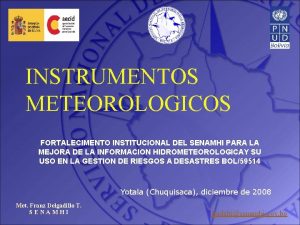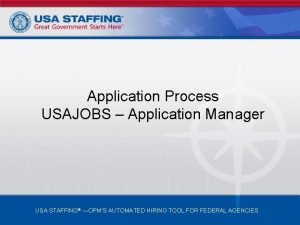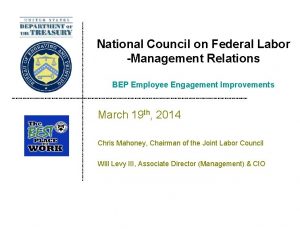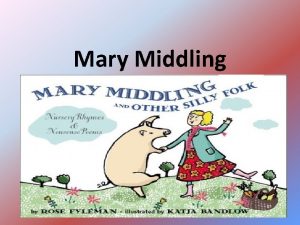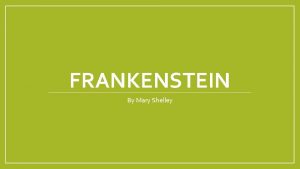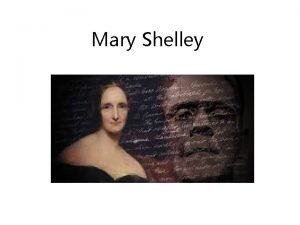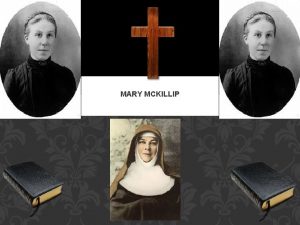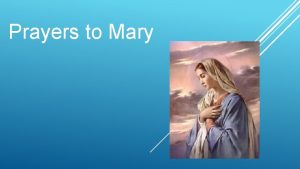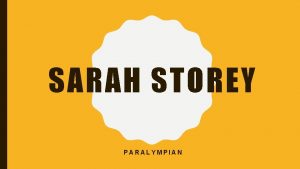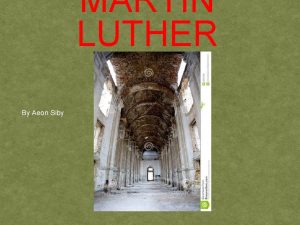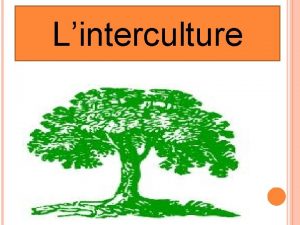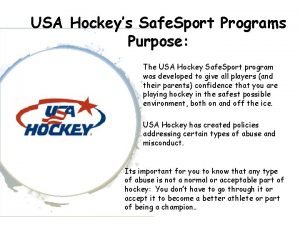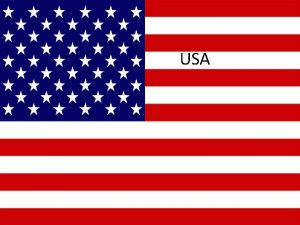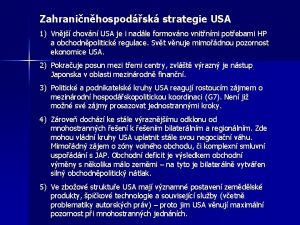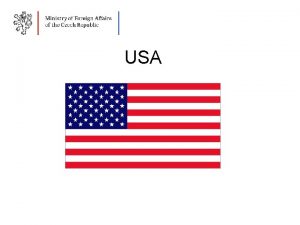Sarah Martin Mary Whisenhunt Sarah Martin USA is

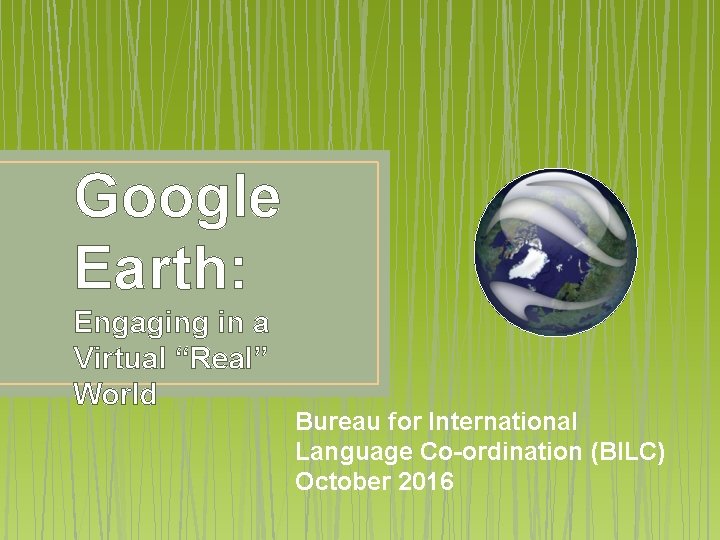

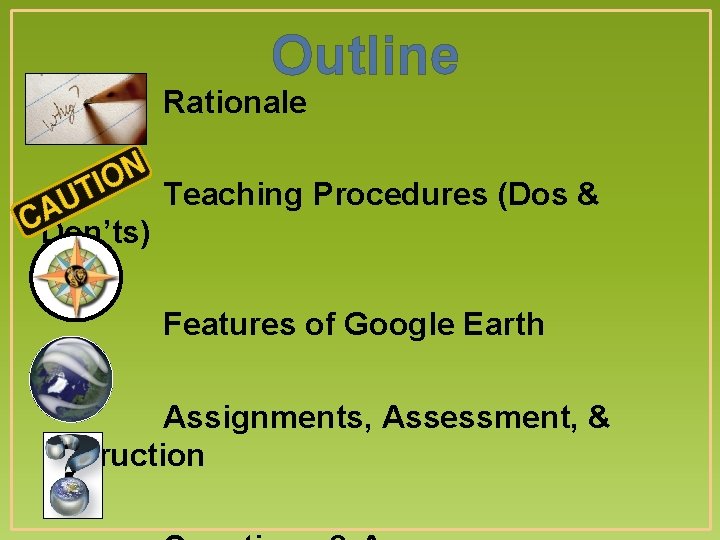
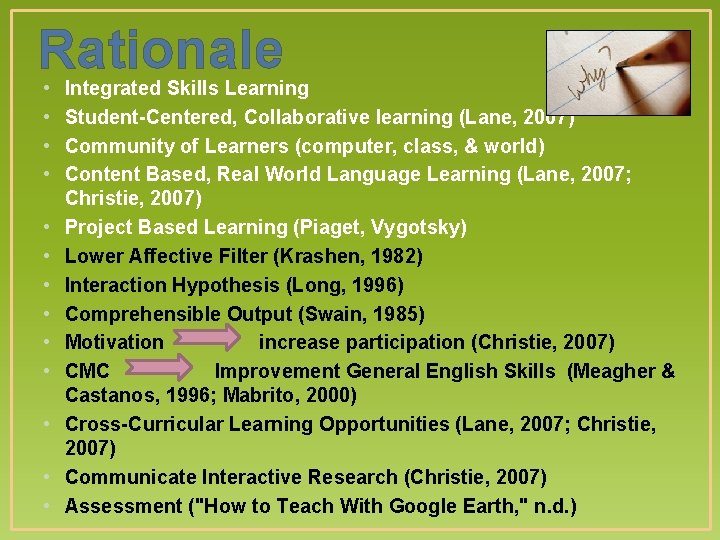
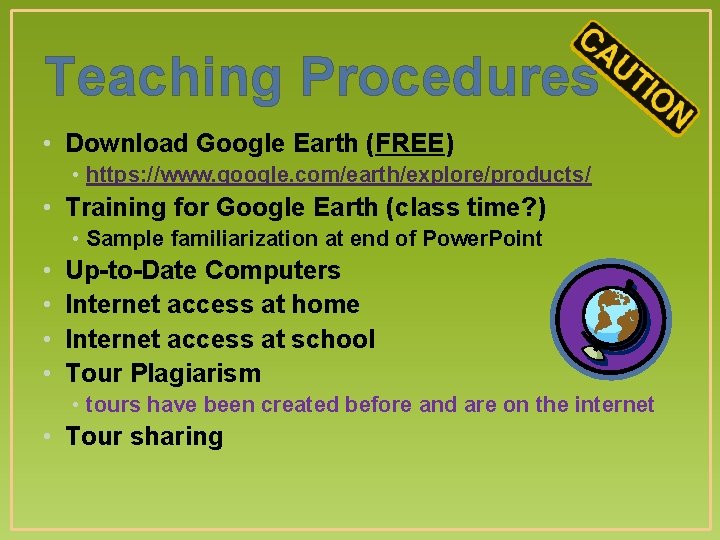
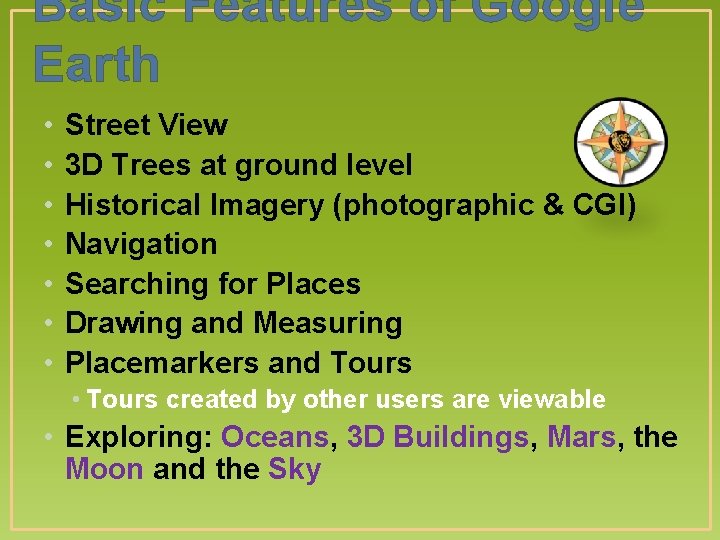
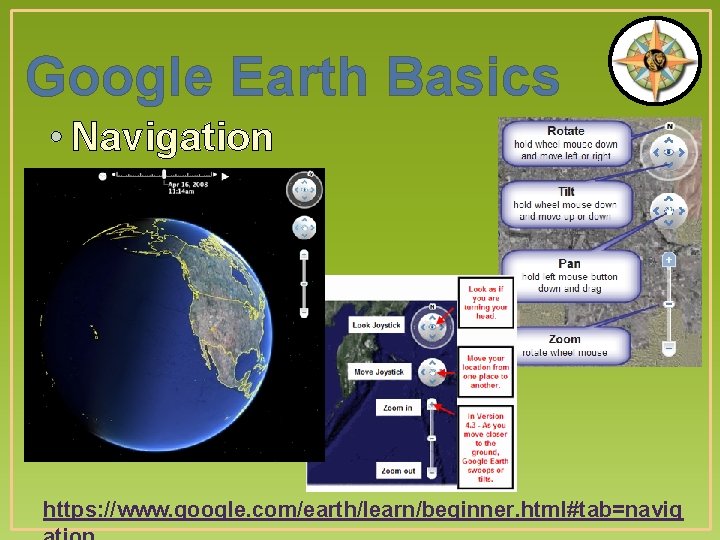

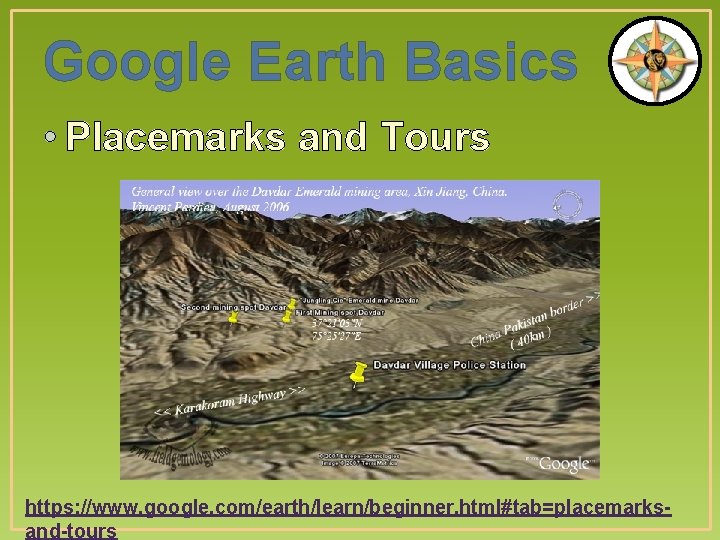

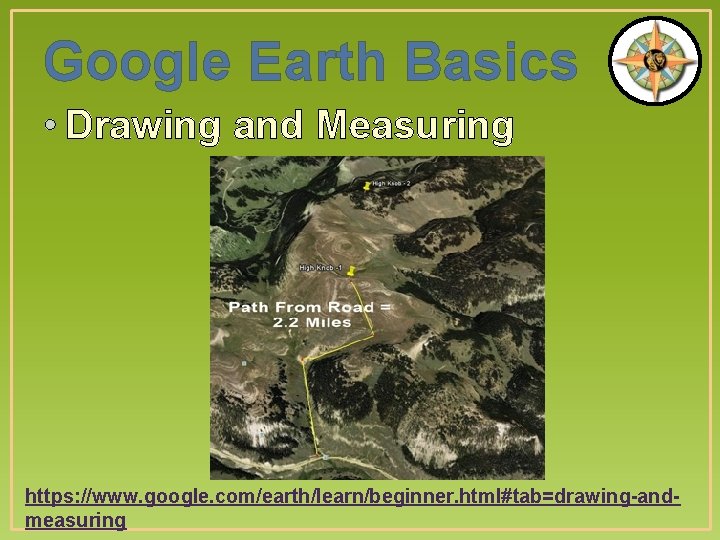

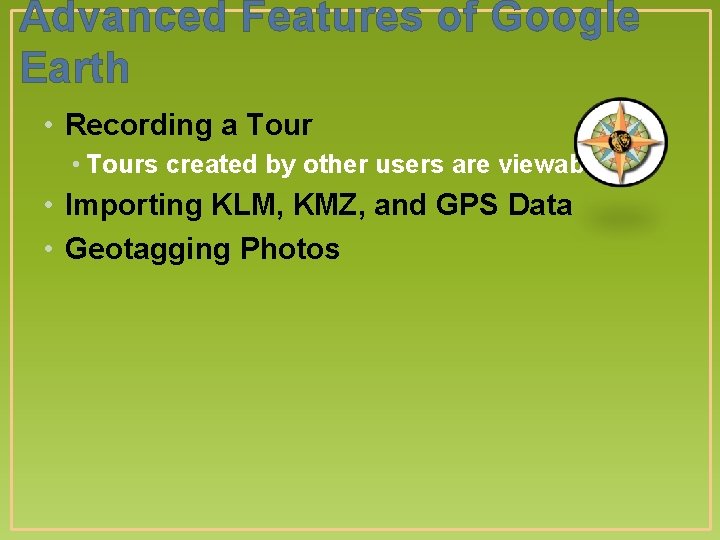


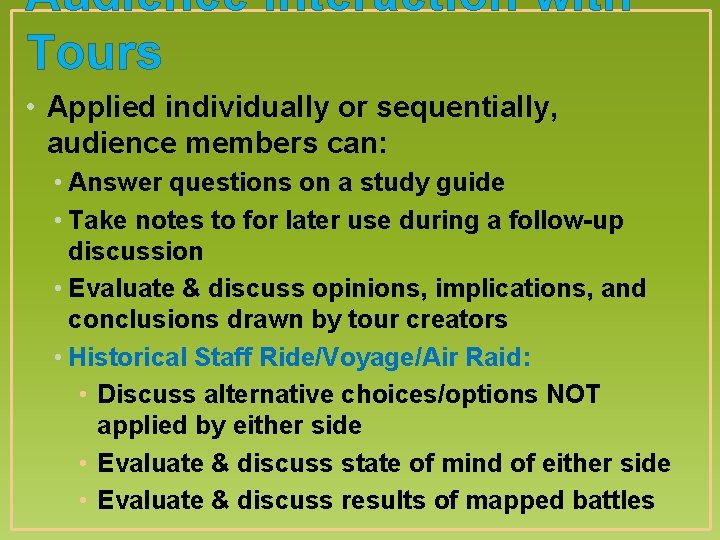

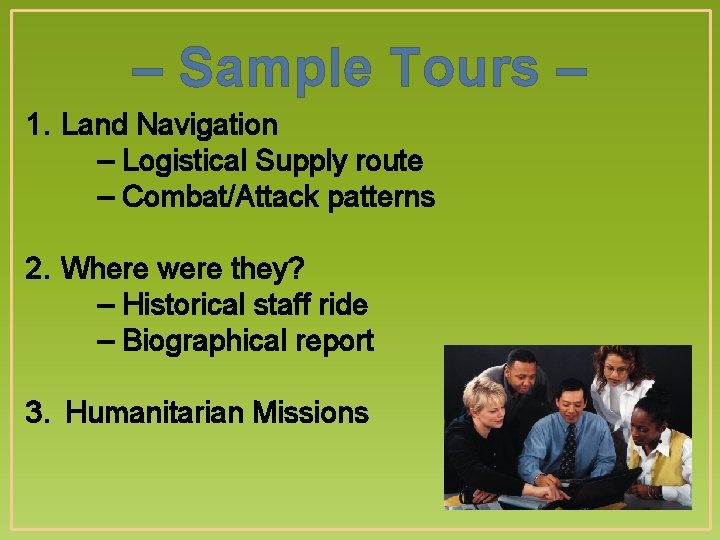
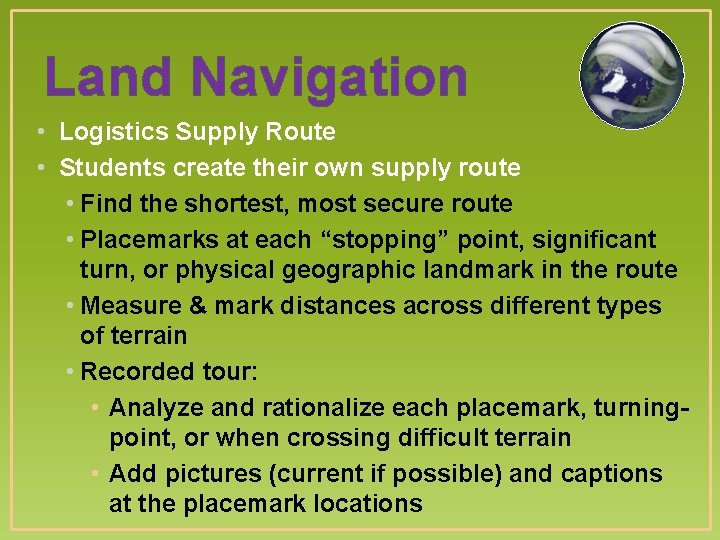
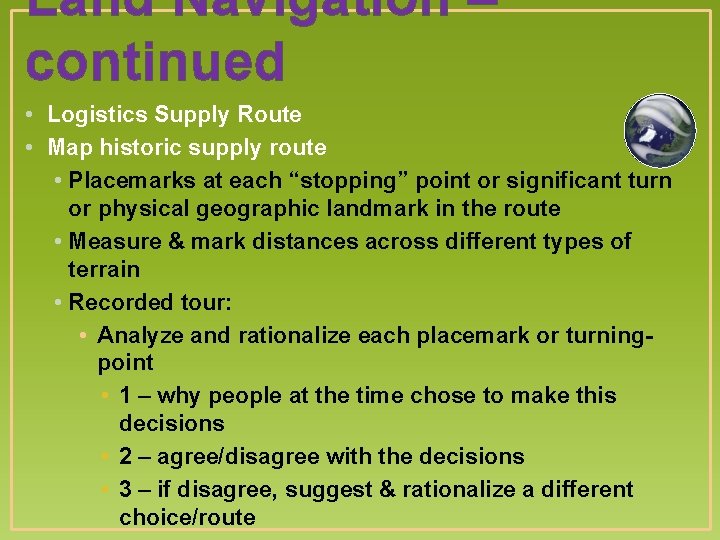
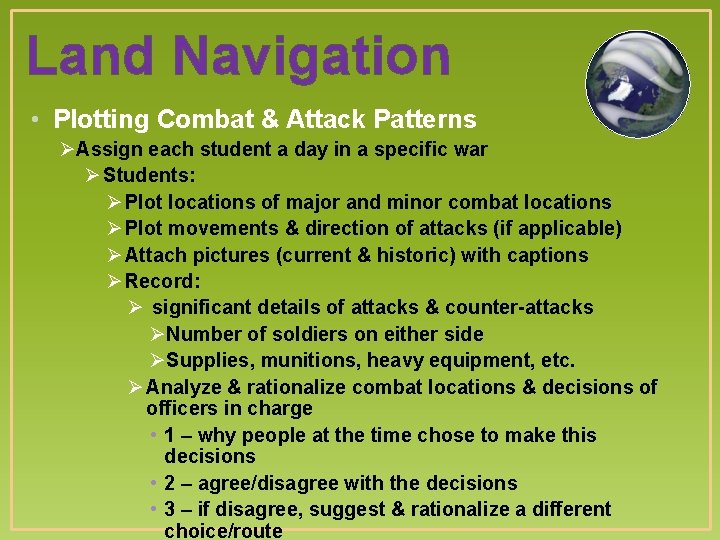
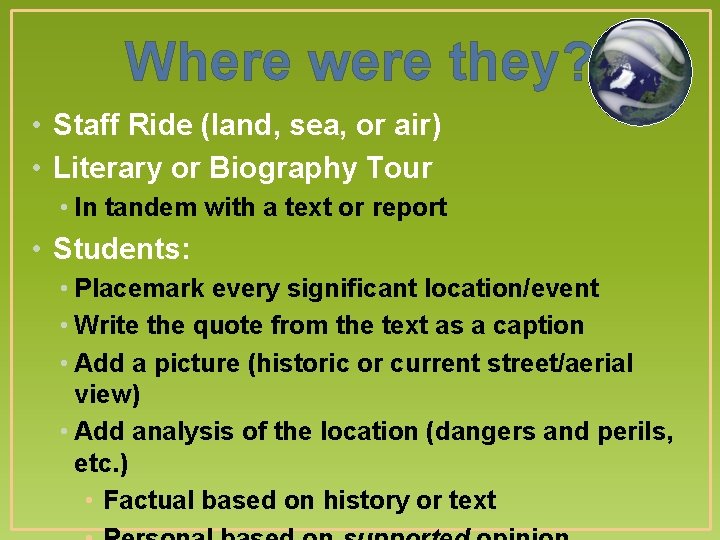
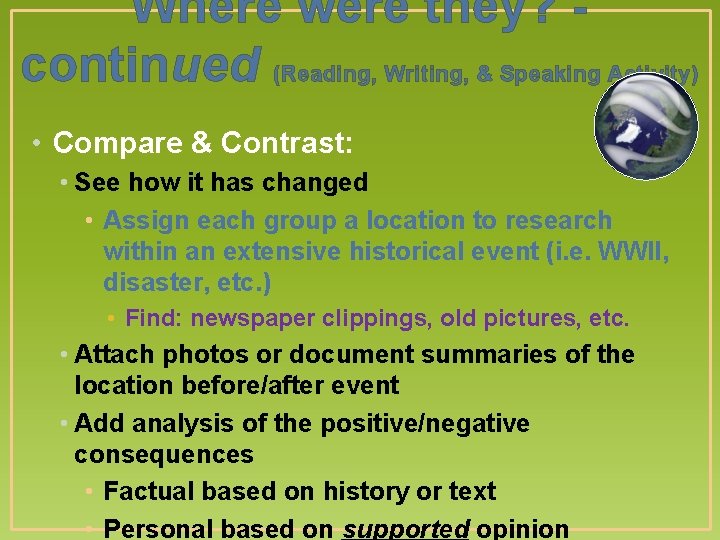
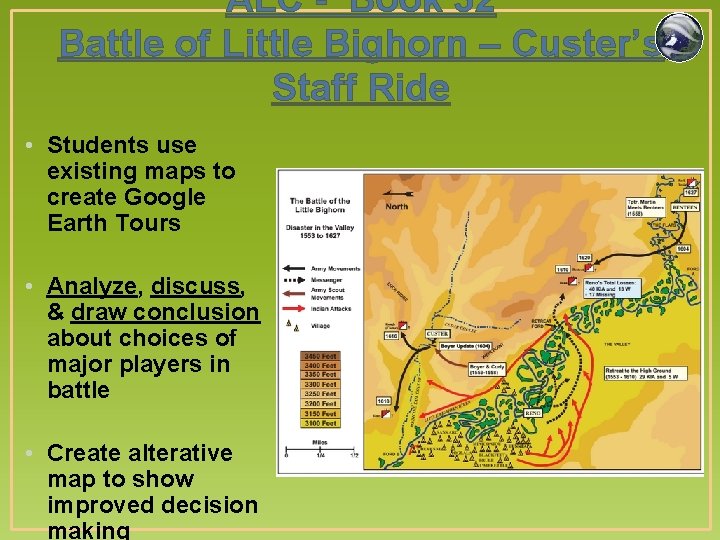

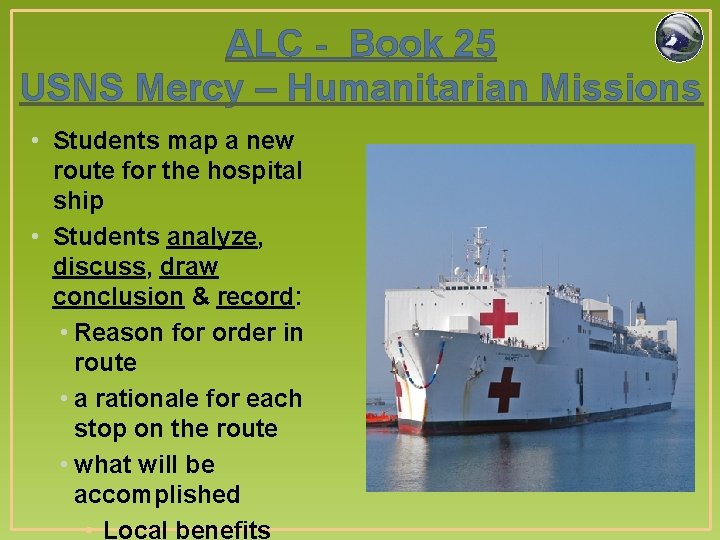
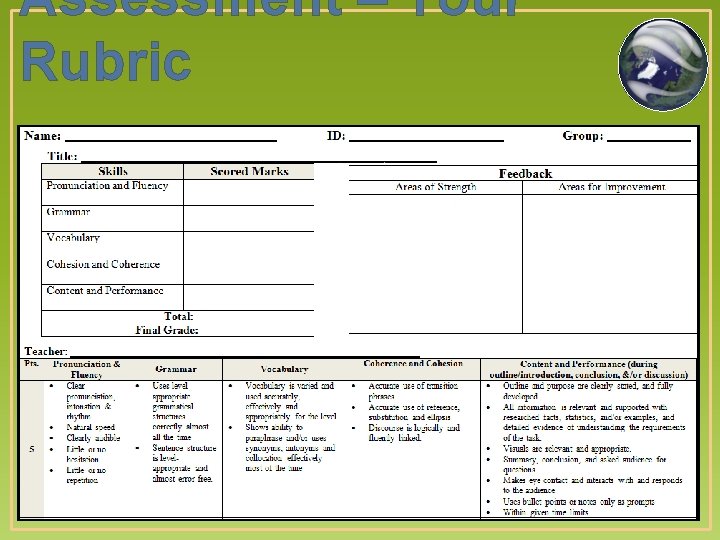
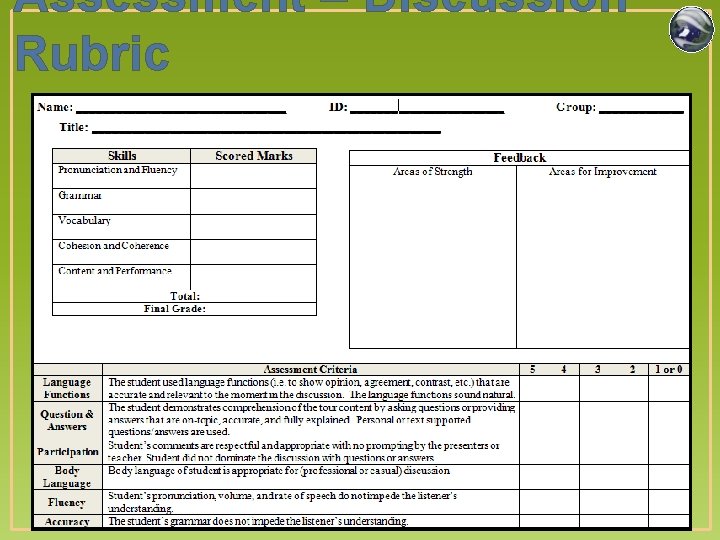
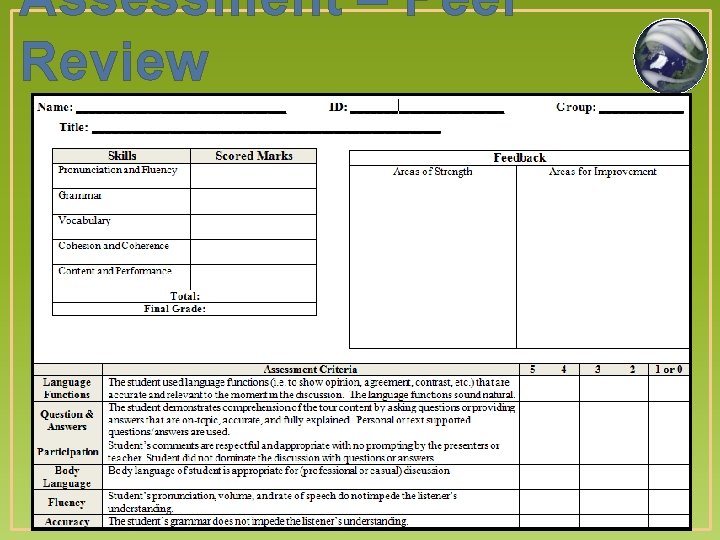
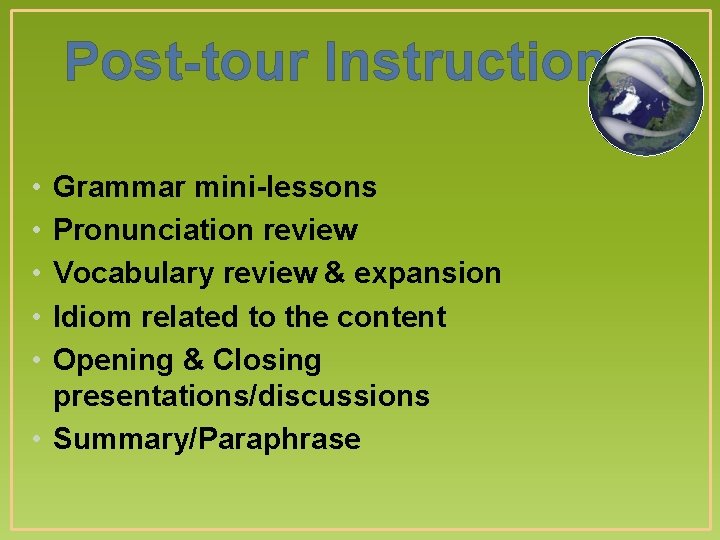
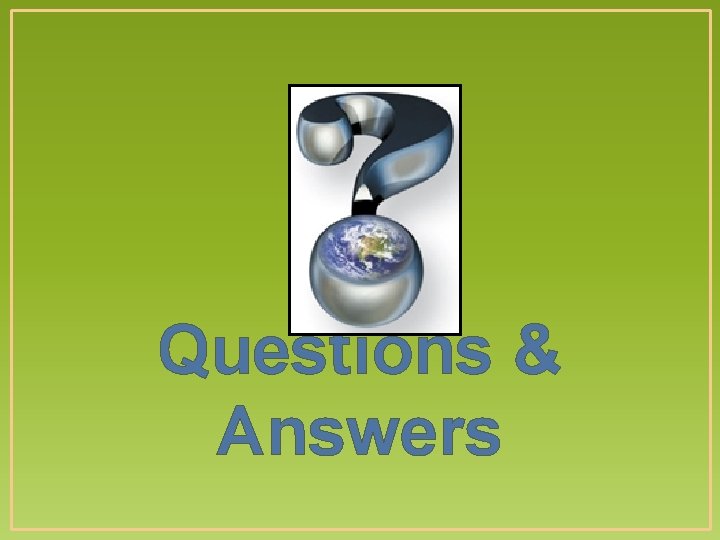
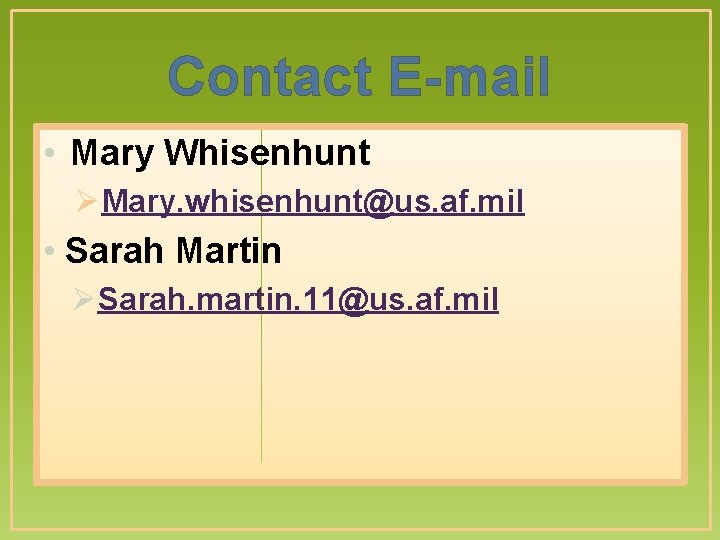

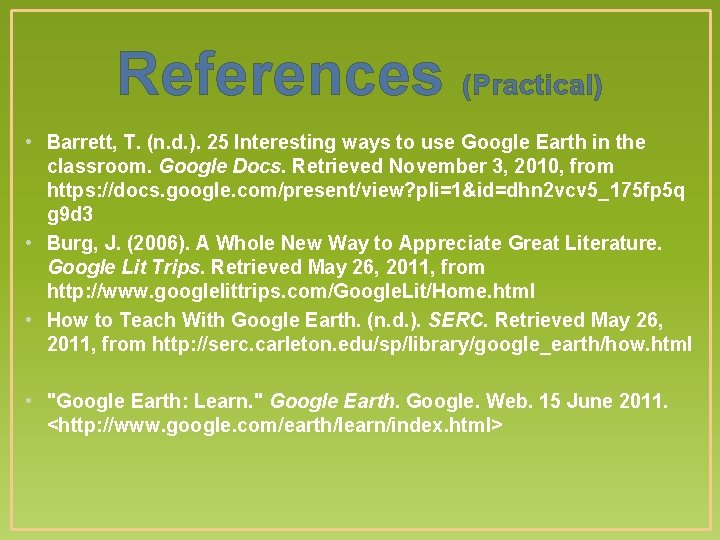
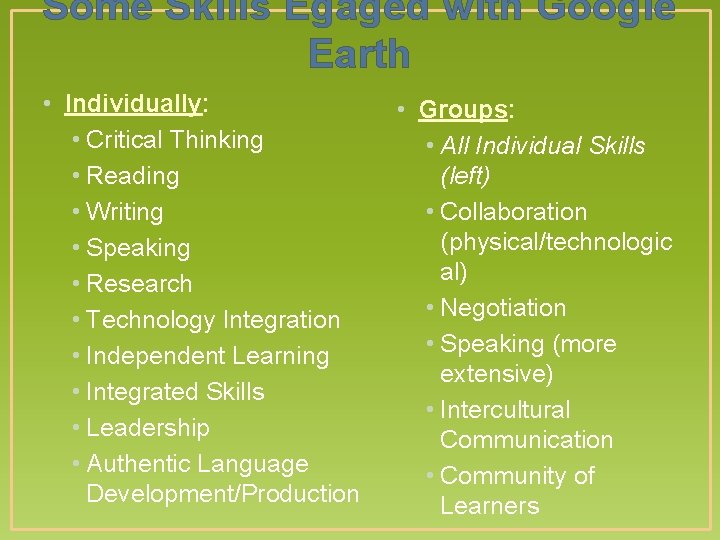
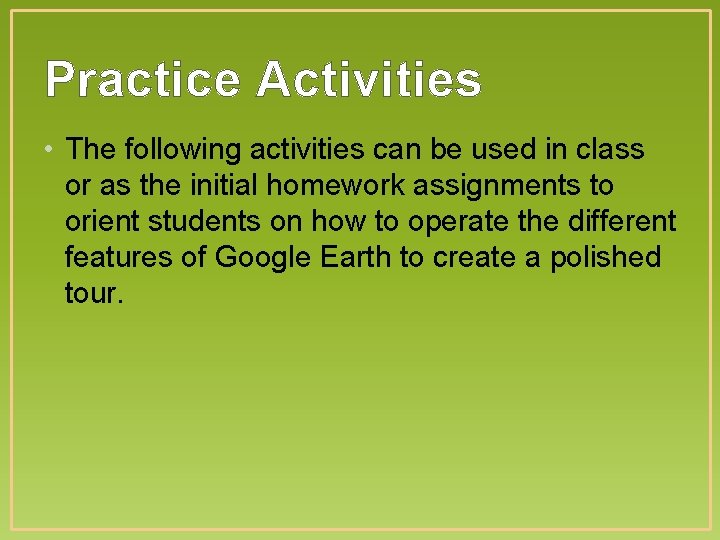

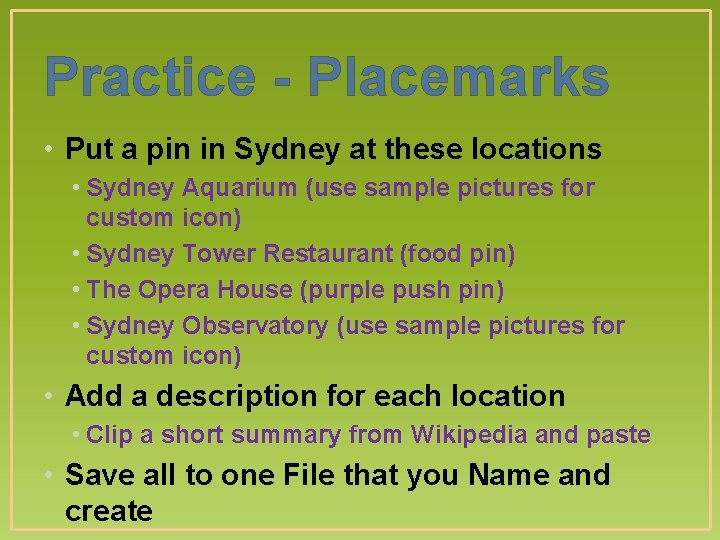
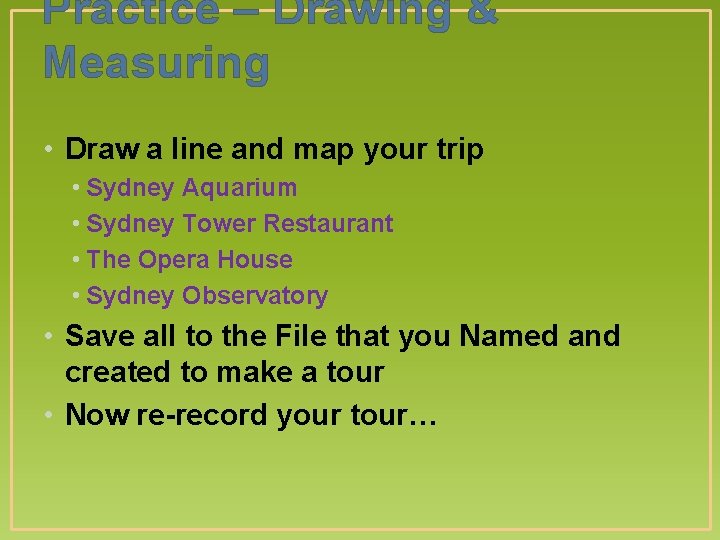
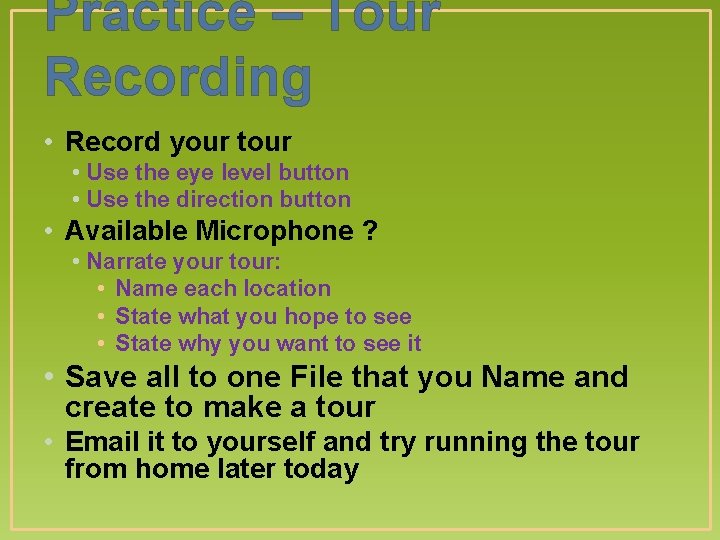
- Slides: 41

Sarah Martin & Mary Whisenhunt Sarah Martin (USA) is an English Instructor at the Defense Language Institute: English Language Center (DLIELC). She has previously taught at Marshall University, Qatar University, British Council (IELTS Rater), California State University, Sacramento and in South Korea. Sarah became an ESL instructor because she felt she could serve her students best by improving their communication and thereby increasing their opportunities. She enjoys utilizing project-based instruction to teach her students critical thinking skills and developing a communicative, friendly, and relaxed classroom atmosphere. Mary Whisenhunt (USA) is now an English Instructor at the Defense Language Institute: English Language Center (DLIELC). In the past, Previous assignments have been at Teaching House (CELTA Trainer) Qatar University, British Council (IELTS Rater), California State University, Los Angeles and with the Los Angeles Unified School District. Her research interests include pragmatics, reading and writing for academic purposes, and integrating computers in the ESL curriculum to motivate students.
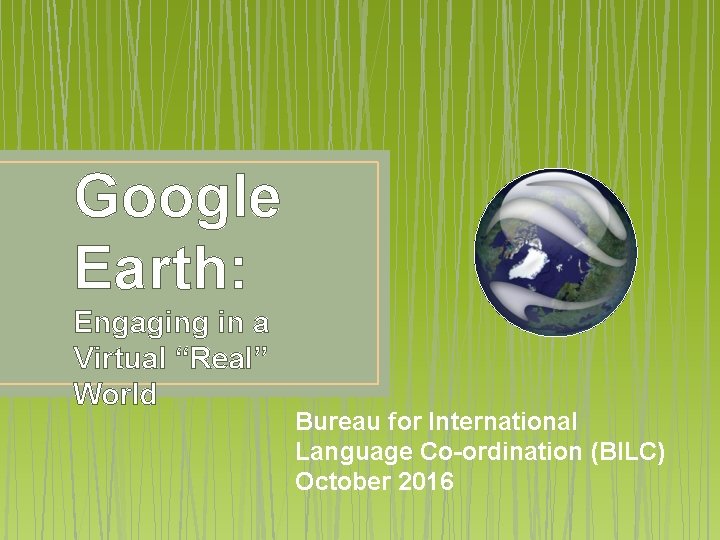
Google Earth: Engaging in a Virtual “Real” World Bureau for International Language Co-ordination (BILC) October 2016

Thank You! BILC Secretariat Hungarian Ministry of Defense & All in Attendance
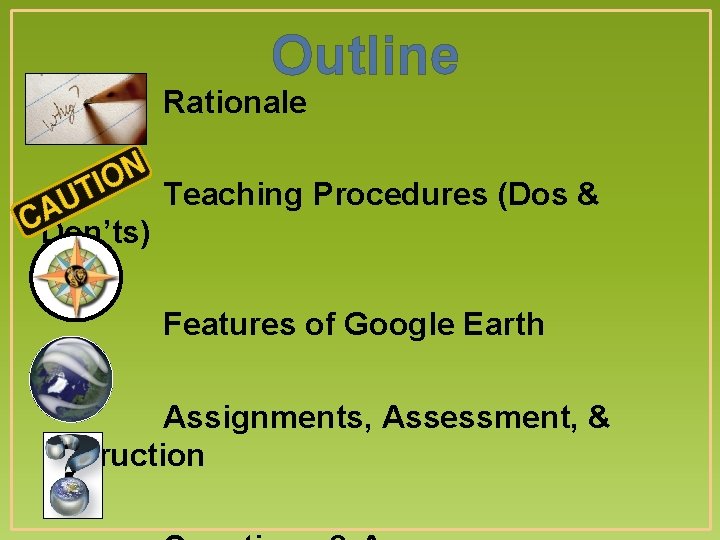
Outline Rationale Teaching Procedures (Dos & Don’ts) Features of Google Earth Assignments, Assessment, & Instruction
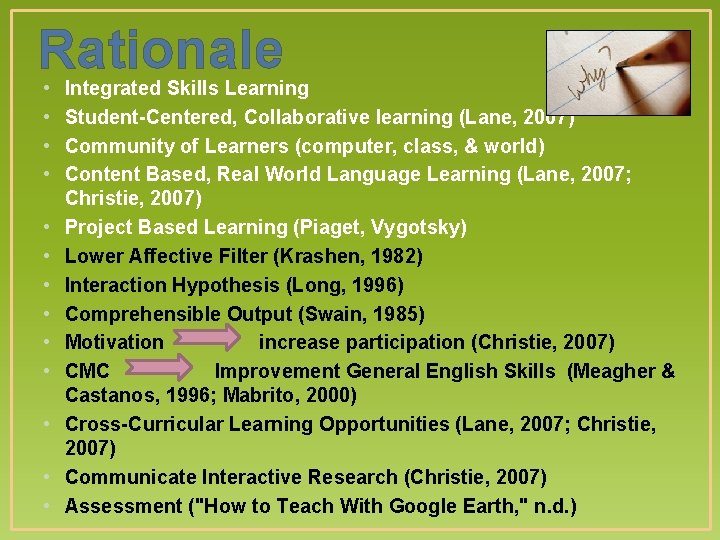
Rationale • • • • Integrated Skills Learning Student-Centered, Collaborative learning (Lane, 2007) Community of Learners (computer, class, & world) Content Based, Real World Language Learning (Lane, 2007; Christie, 2007) Project Based Learning (Piaget, Vygotsky) Lower Affective Filter (Krashen, 1982) Interaction Hypothesis (Long, 1996) Comprehensible Output (Swain, 1985) Motivation increase participation (Christie, 2007) CMC Improvement General English Skills (Meagher & Castanos, 1996; Mabrito, 2000) Cross-Curricular Learning Opportunities (Lane, 2007; Christie, 2007) Communicate Interactive Research (Christie, 2007) Assessment ("How to Teach With Google Earth, " n. d. )
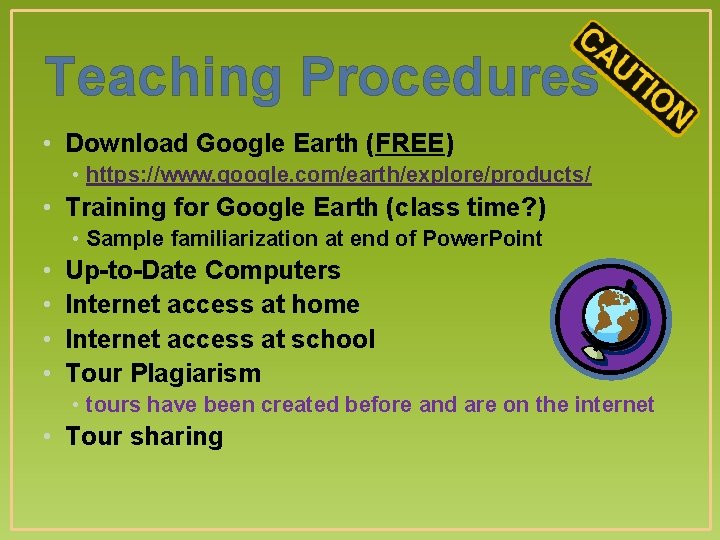
Teaching Procedures • Download Google Earth (FREE) • https: //www. google. com/earth/explore/products/ • Training for Google Earth (class time? ) • Sample familiarization at end of Power. Point • • Up-to-Date Computers Internet access at home Internet access at school Tour Plagiarism • tours have been created before and are on the internet • Tour sharing
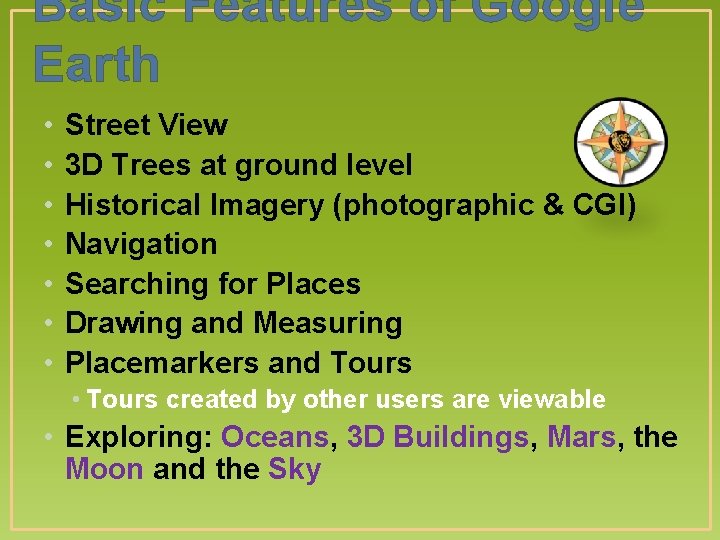
Basic Features of Google Earth • • Street View 3 D Trees at ground level Historical Imagery (photographic & CGI) Navigation Searching for Places Drawing and Measuring Placemarkers and Tours • Tours created by other users are viewable • Exploring: Oceans, 3 D Buildings, Mars, the Moon and the Sky
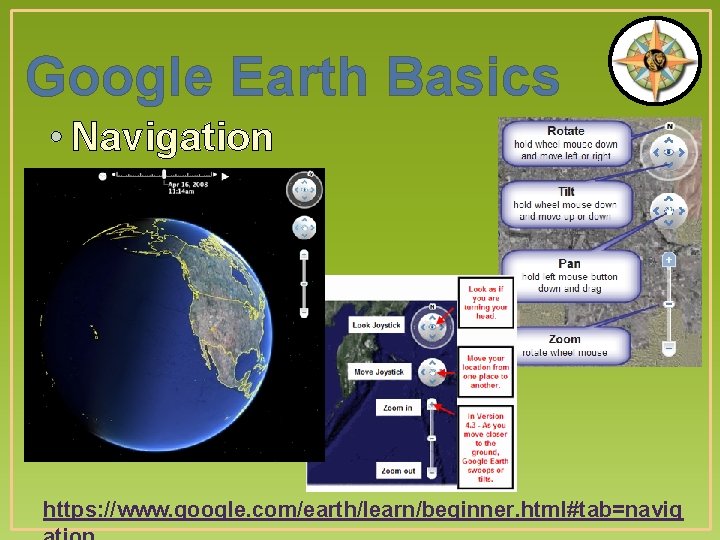
Google Earth Basics • Navigation https: //www. google. com/earth/learn/beginner. html#tab=navig

Navigation - Implications & Projects • • Basic land/sea navigation Directional/Spatial awareness Geography Geology
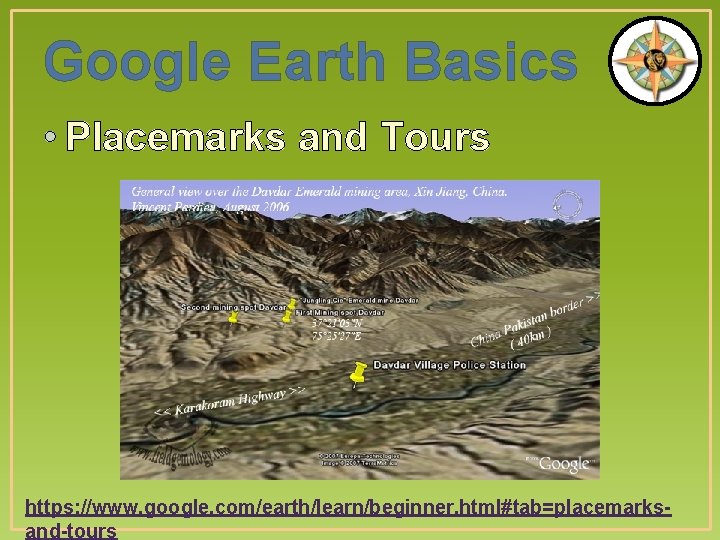
Google Earth Basics • Placemarks and Tours https: //www. google. com/earth/learn/beginner. html#tab=placemarksand-tours

Placemarks and Tours Implications & Projects • Terrain Analysis • Man-made vs. natural features • Urban vs. rural vs. wild • Vegetation • Obstacles • Contingency plans • Latitude & Longitude coordinate training • Creating tours of: • Battles (land/sea), • humanitarian missions, • the life of significant people
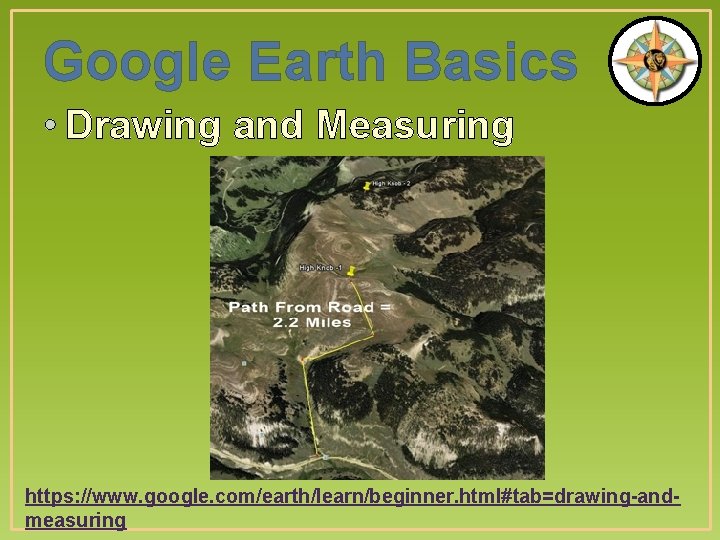
Google Earth Basics • Drawing and Measuring https: //www. google. com/earth/learn/beginner. html#tab=drawing-andmeasuring

Drawing & Measuring Implications & Projects • Land Navigation • Creating or Mapping a Historic: • Logistics Supply route • Humanitarian missions • Battle plan • Sea voyages (surface & underwater) • Air attacks
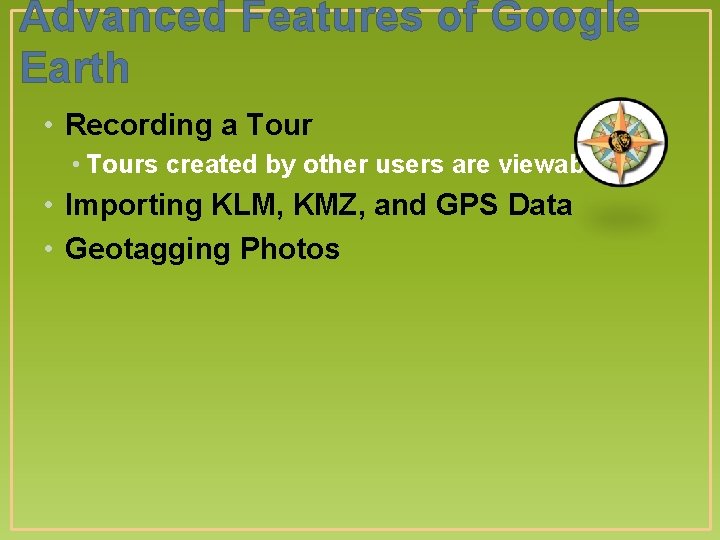
Advanced Features of Google Earth • Recording a Tour • Tours created by other users are viewable • Importing KLM, KMZ, and GPS Data • Geotagging Photos

Google Earth Advanced • Record a Tour https: //www. google. com/earth/learn/advanced. html#tab=recording-atour

Record a Tour Implications & Projects • Combines all “basic” Google Earth skills to create a polished product • Students record original dialog for their tour: • Process narrative • Evaluate/Justify decisions • Draw conclusions • Consequences • Present alternative options
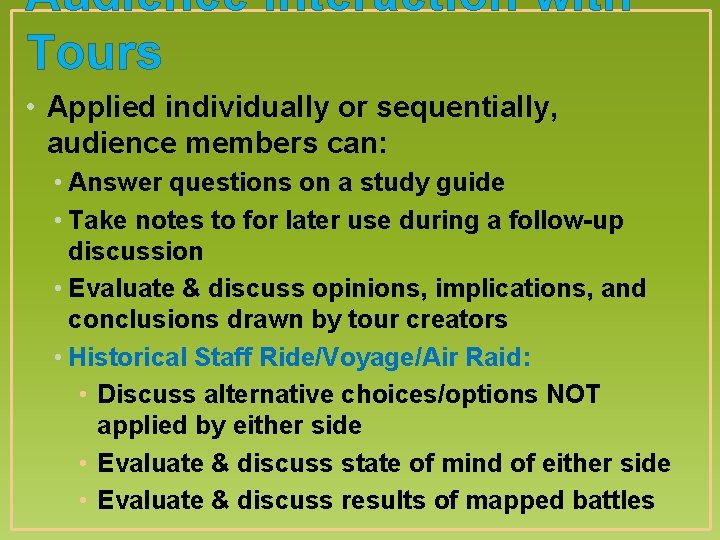
Audience Interaction with Tours • Applied individually or sequentially, audience members can: • Answer questions on a study guide • Take notes to for later use during a follow-up discussion • Evaluate & discuss opinions, implications, and conclusions drawn by tour creators • Historical Staff Ride/Voyage/Air Raid: • Discuss alternative choices/options NOT applied by either side • Evaluate & discuss state of mind of either side • Evaluate & discuss results of mapped battles

Sample Tours Assessmen t
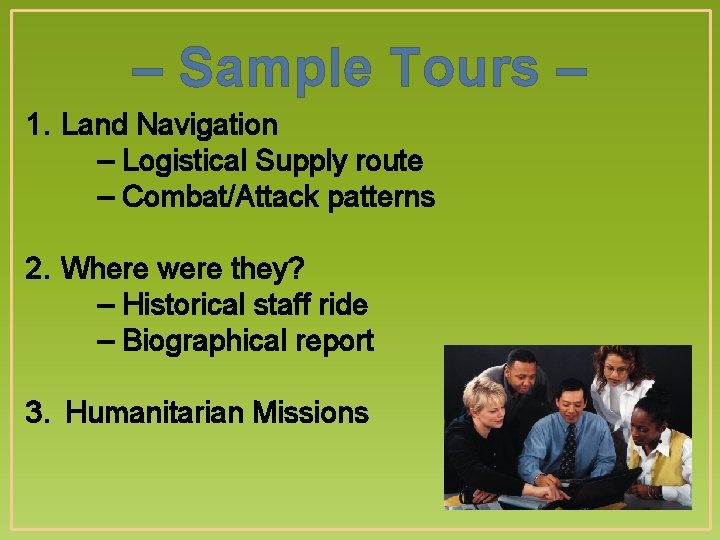
– Sample Tours – 1. Land Navigation – Logistical Supply route – Combat/Attack patterns 2. Where were they? – Historical staff ride – Biographical report 3. Humanitarian Missions
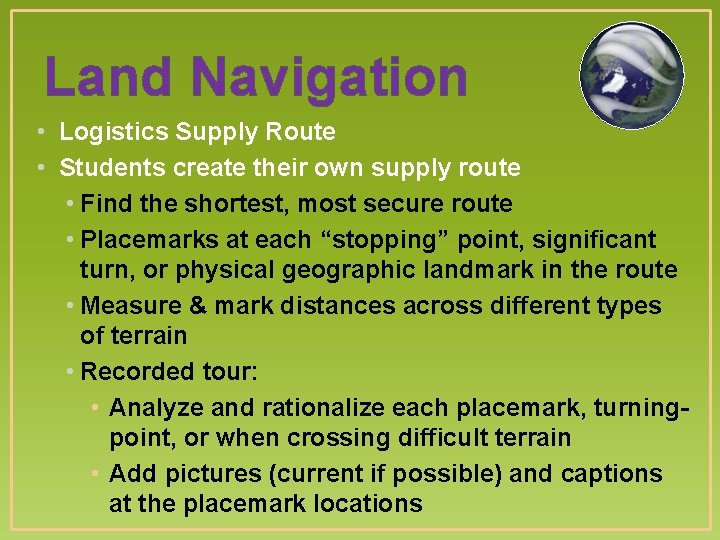
Land Navigation • Logistics Supply Route • Students create their own supply route • Find the shortest, most secure route • Placemarks at each “stopping” point, significant turn, or physical geographic landmark in the route • Measure & mark distances across different types of terrain • Recorded tour: • Analyze and rationalize each placemark, turningpoint, or when crossing difficult terrain • Add pictures (current if possible) and captions at the placemark locations
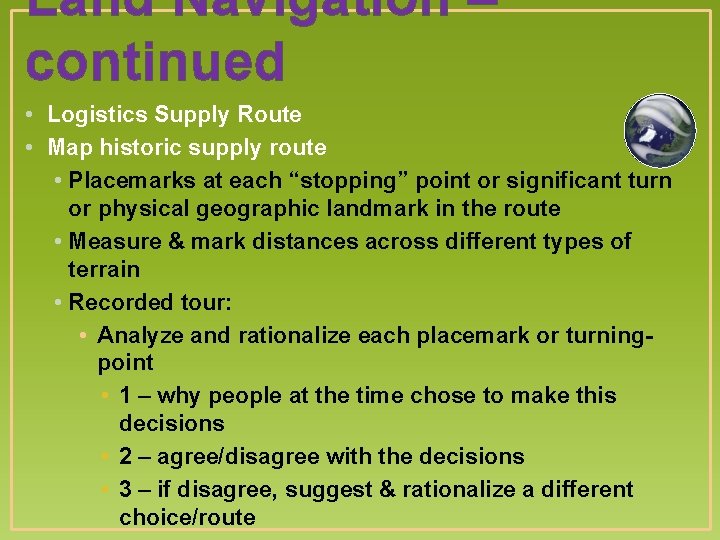
Land Navigation – continued • Logistics Supply Route • Map historic supply route • Placemarks at each “stopping” point or significant turn or physical geographic landmark in the route • Measure & mark distances across different types of terrain • Recorded tour: • Analyze and rationalize each placemark or turningpoint • 1 – why people at the time chose to make this decisions • 2 – agree/disagree with the decisions • 3 – if disagree, suggest & rationalize a different choice/route
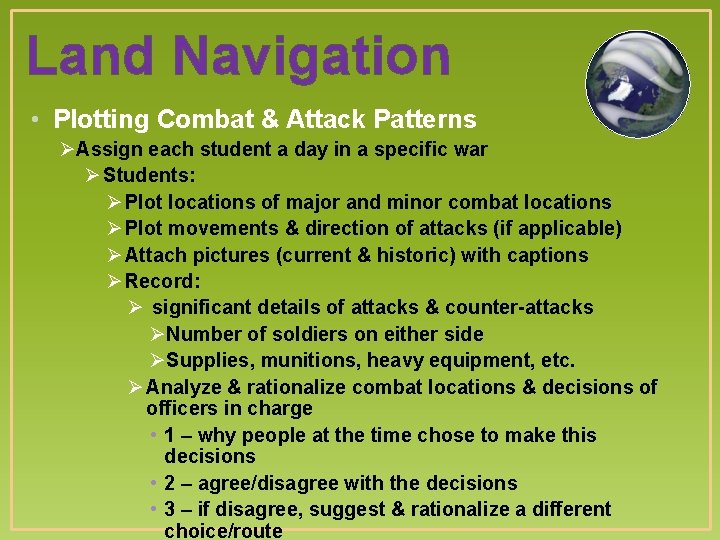
Land Navigation • Plotting Combat & Attack Patterns ØAssign each student a day in a specific war Ø Students: Ø Plot locations of major and minor combat locations Ø Plot movements & direction of attacks (if applicable) Ø Attach pictures (current & historic) with captions Ø Record: Ø significant details of attacks & counter-attacks ØNumber of soldiers on either side ØSupplies, munitions, heavy equipment, etc. Ø Analyze & rationalize combat locations & decisions of officers in charge • 1 – why people at the time chose to make this decisions • 2 – agree/disagree with the decisions • 3 – if disagree, suggest & rationalize a different choice/route
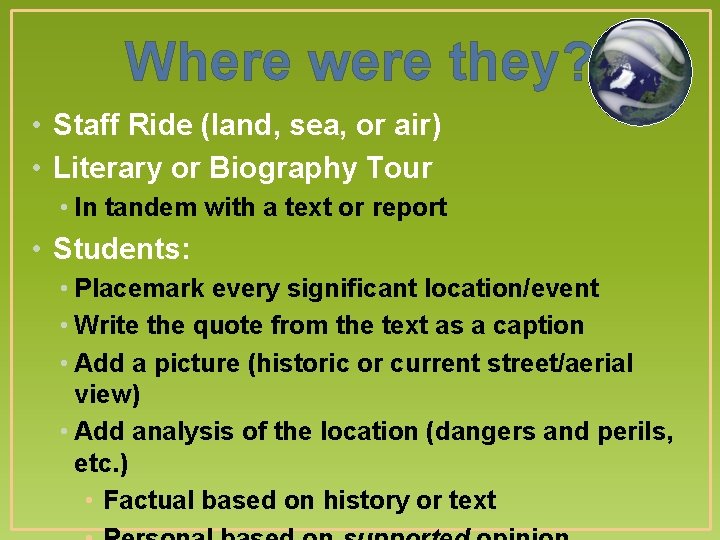
Where were they? • Staff Ride (land, sea, or air) • Literary or Biography Tour • In tandem with a text or report • Students: • Placemark every significant location/event • Write the quote from the text as a caption • Add a picture (historic or current street/aerial view) • Add analysis of the location (dangers and perils, etc. ) • Factual based on history or text
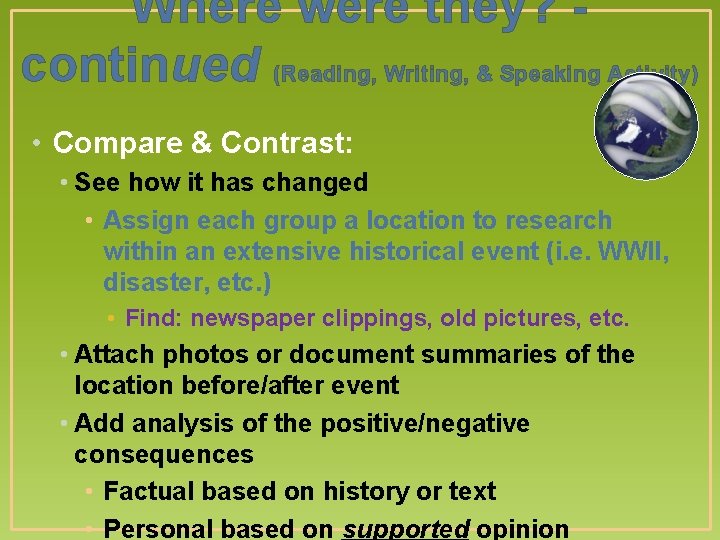
Where were they? continued (Reading, Writing, & Speaking Activity) • Compare & Contrast: • See how it has changed • Assign each group a location to research within an extensive historical event (i. e. WWII, disaster, etc. ) • Find: newspaper clippings, old pictures, etc. • Attach photos or document summaries of the location before/after event • Add analysis of the positive/negative consequences • Factual based on history or text • Personal based on supported opinion
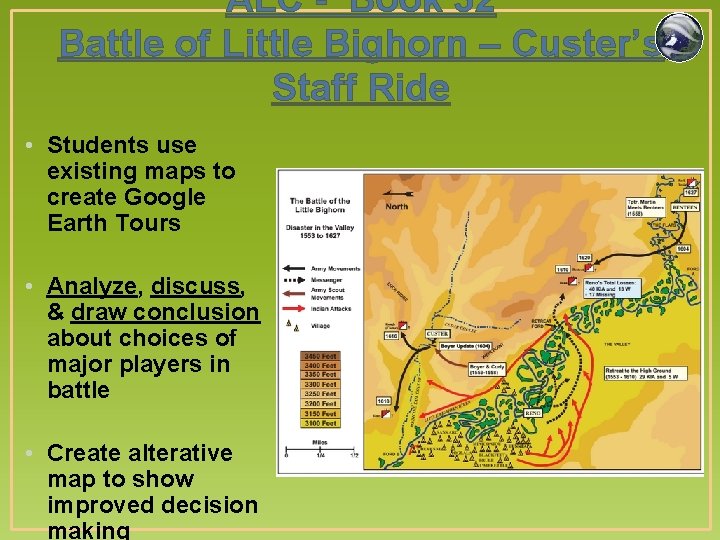
ALC - Book 32 Battle of Little Bighorn – Custer’s Staff Ride • Students use existing maps to create Google Earth Tours • Analyze, discuss, & draw conclusion about choices of major players in battle • Create alterative map to show improved decision making

ALC - Book Admiral Michelle J. Howard – Life Events • Students map major events & choices in her life • Students map historical events in the nation/world that parallel her life • Analyze, discuss, & draw conclusion about the impact of these national/global events/choices had on her life & vice versa
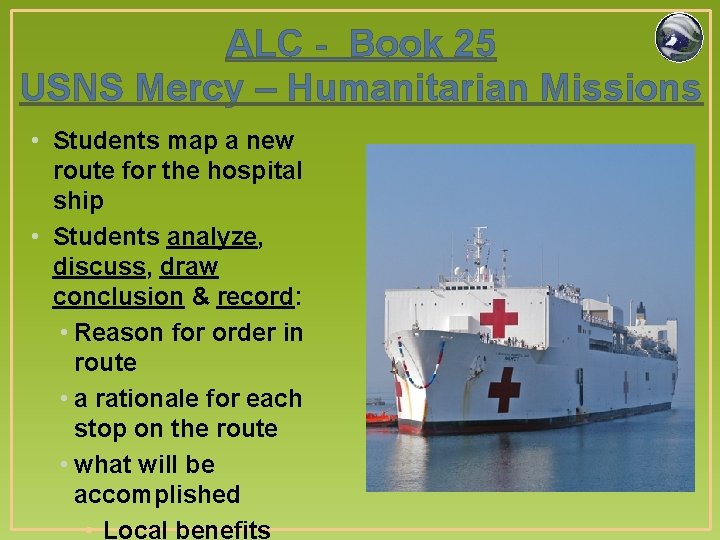
ALC - Book 25 USNS Mercy – Humanitarian Missions • Students map a new route for the hospital ship • Students analyze, discuss, draw conclusion & record: • Reason for order in route • a rationale for each stop on the route • what will be accomplished • Local benefits
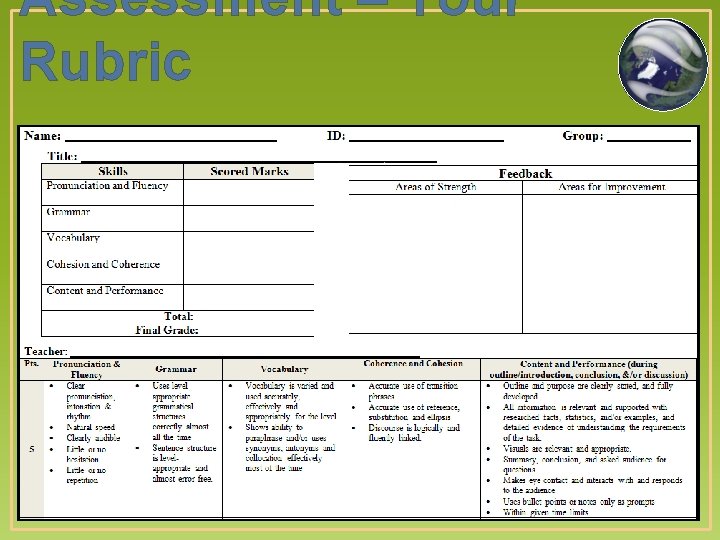
Assessment – Tour Rubric
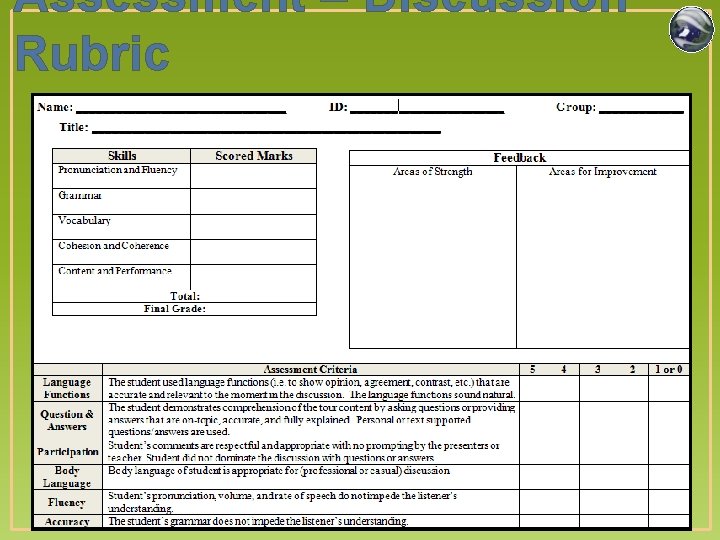
Assessment – Discussion Rubric
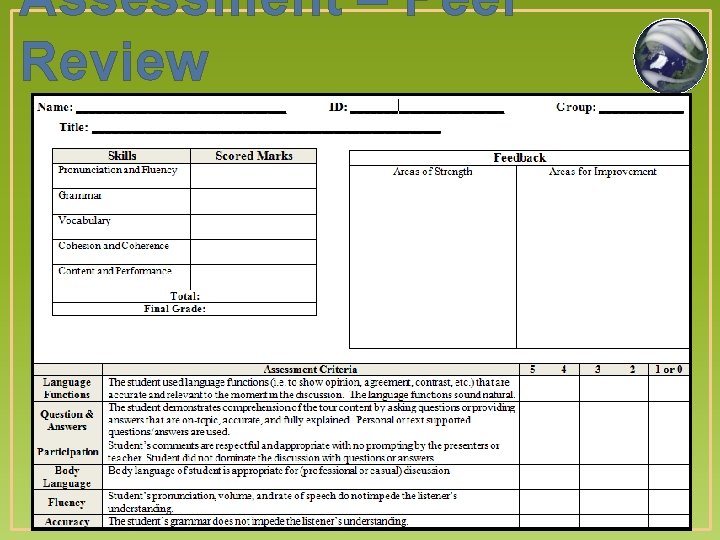
Assessment – Peer Review
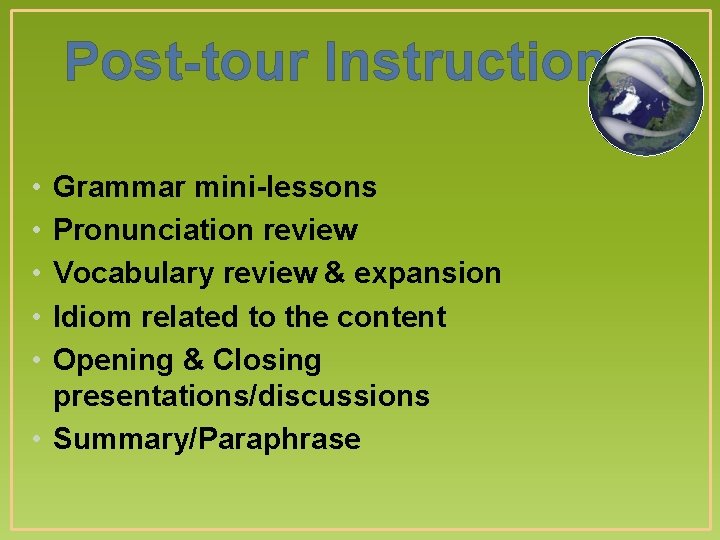
Post-tour Instruction • • • Grammar mini-lessons Pronunciation review Vocabulary review & expansion Idiom related to the content Opening & Closing presentations/discussions • Summary/Paraphrase
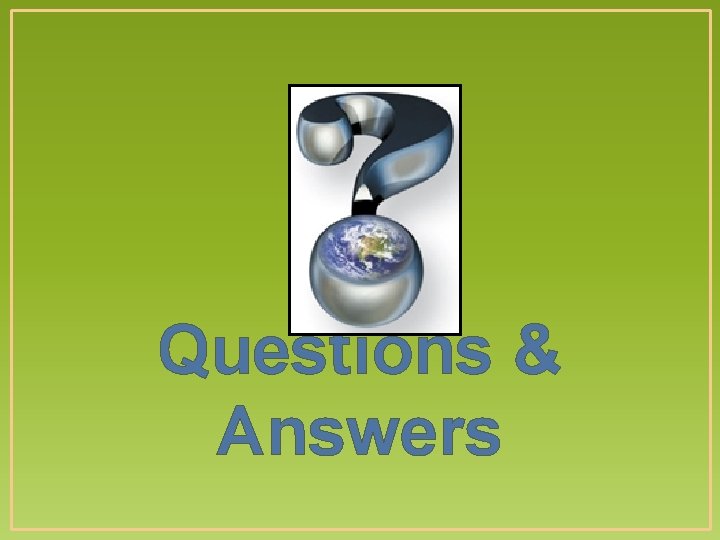
Questions & Answers
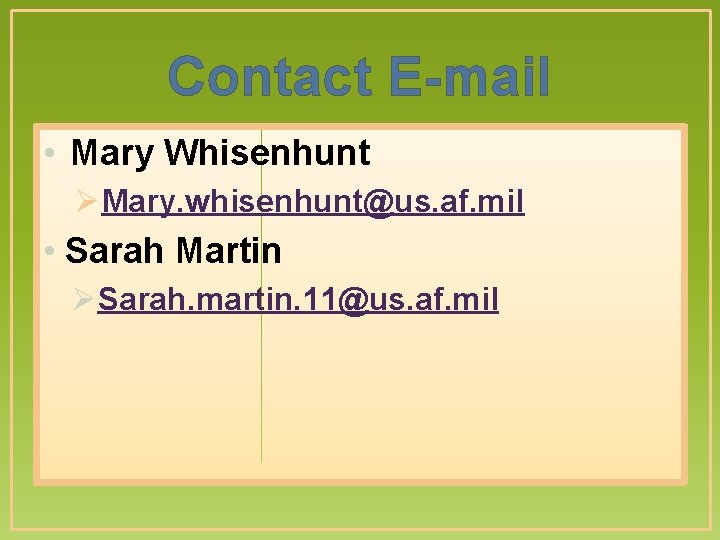
Contact E-mail • Mary Whisenhunt Ø Mary. whisenhunt@us. af. mil • Sarah Martin ØSarah. martin. 11@us. af. mil

References (Theory) • Christie, A. (2007). Dr. Alice Christie's Google Earth Guide for Educators. Dr. Alice Christie's Site. Retrieved October 04, 2010, from http: //www. alicechristie. org/gearth/ • Krashen, S. (1982). Principles and practice in second language acquisition. Oxford: Pergamon. • Lane, C. (2007). Cross-Curricular and Across the World with Google Earth. In R. Carlsen et al. (Eds. ), Proceedings of Society for Information Technology & Teacher Education International Conference 2007 (p. 1312). Chesapeake, VA: AACE. Retrieved from http: //www. editlib. org/p/24743. • Long, M. 1996. ‘The role of the linguistic environment in second language acquisition’ in W. Ritchie and T. Bhatia (eds. ): Handbook of Second Language Acquisition. New York: Academic Press. pp. 413 -68. • Mabrito, M. (2000). E-mail tutoring and apprehensive writers: what research tells us. J. A. Inman & D. N. Sewell (Eds. ) Taking flight with OWLs: Examining electronic writing center work (pp. 140 -147). Mahwah, NJ: Erlbaum. • Meager, M. E. , & Castanos, F. (1996). Perceptions of American culture: the impact of an electronically-mediated cultural exchange program on Mexican high school students. In S. C. Herring (Ed. ), Computer-mediated communication: Linguistic, social and cross-cultural perspectives (pp. 187 -202). Philadelphia: Benjamins. • Swain, M. 1985. ‘Communicative competence: Some roles of comprehensible
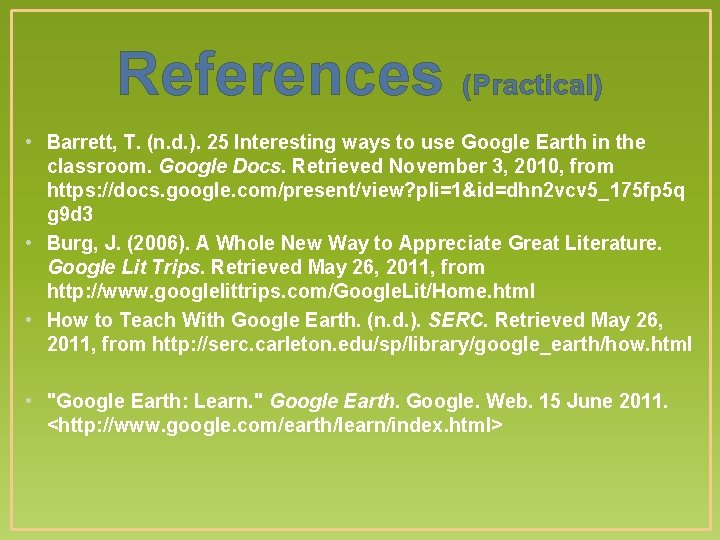
References (Practical) • Barrett, T. (n. d. ). 25 Interesting ways to use Google Earth in the classroom. Google Docs. Retrieved November 3, 2010, from https: //docs. google. com/present/view? pli=1&id=dhn 2 vcv 5_175 fp 5 q g 9 d 3 • Burg, J. (2006). A Whole New Way to Appreciate Great Literature. Google Lit Trips. Retrieved May 26, 2011, from http: //www. googlelittrips. com/Google. Lit/Home. html • How to Teach With Google Earth. (n. d. ). SERC. Retrieved May 26, 2011, from http: //serc. carleton. edu/sp/library/google_earth/how. html • "Google Earth: Learn. " Google Earth. Google. Web. 15 June 2011. <http: //www. google. com/earth/learn/index. html>
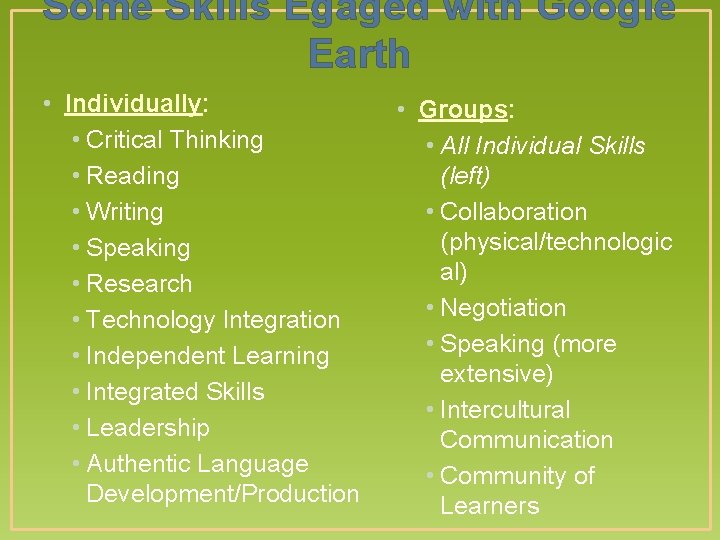
Some Skills Egaged with Google Earth • Individually: • Critical Thinking • Reading • Writing • Speaking • Research • Technology Integration • Independent Learning • Integrated Skills • Leadership • Authentic Language Development/Production • Groups: • All Individual Skills (left) • Collaboration (physical/technologic al) • Negotiation • Speaking (more extensive) • Intercultural Communication • Community of Learners
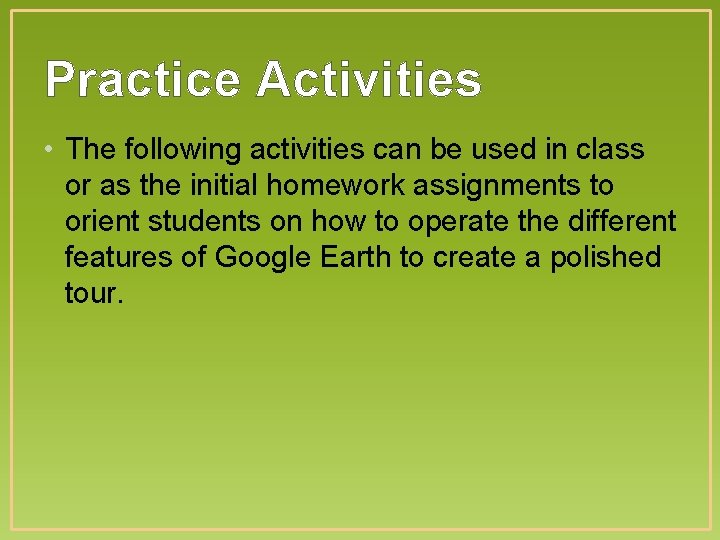
Practice Activities • The following activities can be used in class or as the initial homework assignments to orient students on how to operate the different features of Google Earth to create a polished tour.

Practice - Navigation • • Navigate the globe to look at Australia Zoom into Sydney Zoom in to Eye Level/Street View Use the Eye Level button (top right) to look around • Walk down some streets
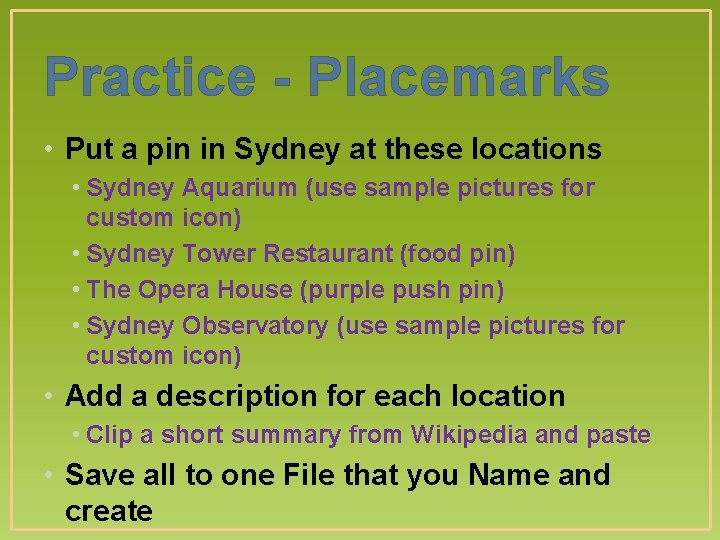
Practice - Placemarks • Put a pin in Sydney at these locations • Sydney Aquarium (use sample pictures for custom icon) • Sydney Tower Restaurant (food pin) • The Opera House (purple push pin) • Sydney Observatory (use sample pictures for custom icon) • Add a description for each location • Clip a short summary from Wikipedia and paste • Save all to one File that you Name and create
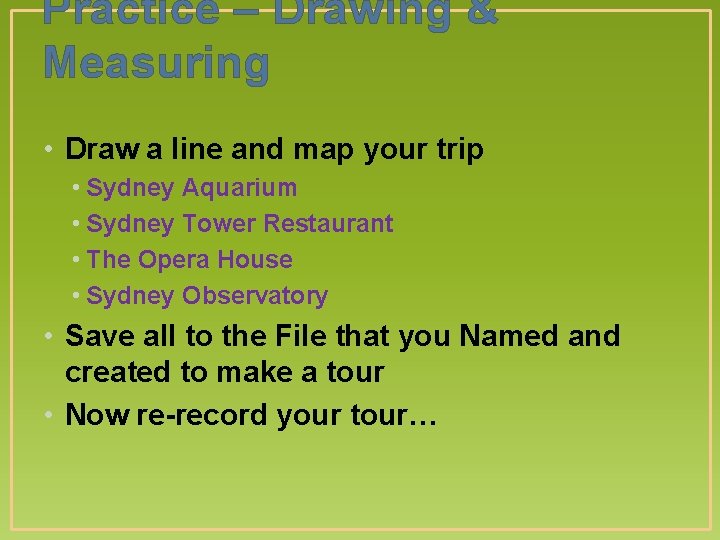
Practice – Drawing & Measuring • Draw a line and map your trip • Sydney Aquarium • Sydney Tower Restaurant • The Opera House • Sydney Observatory • Save all to the File that you Named and created to make a tour • Now re-record your tour…
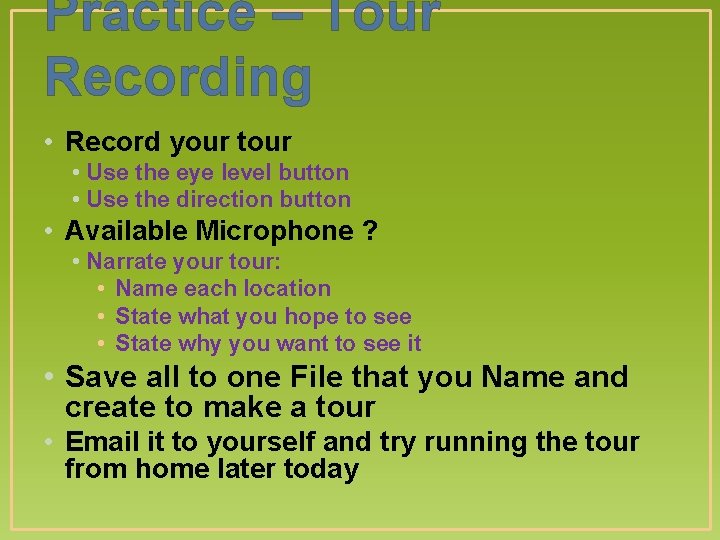
Practice – Tour Recording • Record your tour • Use the eye level button • Use the direction button • Available Microphone ? • Narrate your tour: • Name each location • State what you hope to see • State why you want to see it • Save all to one File that you Name and create to make a tour • Email it to yourself and try running the tour from home later today
 Legion of mary usa
Legion of mary usa Mary wollstonecraft mary a fiction
Mary wollstonecraft mary a fiction Auburn university financial aid
Auburn university financial aid Tsunami cumbre vieja
Tsunami cumbre vieja Metric units of measurement
Metric units of measurement Turisticky nejpřitažlivější část usa
Turisticky nejpřitažlivější část usa British colonies today
British colonies today Deus usa mascara para se revelar
Deus usa mascara para se revelar Regiony usa
Regiony usa Lucrezia locatelli
Lucrezia locatelli G y j reglas
G y j reglas Usajobs foc
Usajobs foc Matame suavemente roberta flack
Matame suavemente roberta flack Estilete quirurgico funcion
Estilete quirurgico funcion Folketall usa
Folketall usa Aiesec ep
Aiesec ep Progressive is
Progressive is Modern abc
Modern abc Cavitation inspection
Cavitation inspection Tabla de bonificaciones de amway usa
Tabla de bonificaciones de amway usa Uil volleyball score sheet
Uil volleyball score sheet Usa melting pot or salad bowl
Usa melting pot or salad bowl Fastest growing sport in america
Fastest growing sport in america Model von thunen
Model von thunen Innodisk usa corporation
Innodisk usa corporation Nanya technology corporation usa
Nanya technology corporation usa Preamble of us constitution
Preamble of us constitution Ipa english
Ipa english Auma sa 07.6-f10 wiring diagram
Auma sa 07.6-f10 wiring diagram Usa hoxkey
Usa hoxkey Usa hockey penalty shot criteria
Usa hockey penalty shot criteria Usa
Usa Woodfield pharmaceutical
Woodfield pharmaceutical Http://www.usa.gov
Http://www.usa.gov Csa vs usa
Csa vs usa North vs south usa
North vs south usa Instrumentos que usa el senamhi
Instrumentos que usa el senamhi Usa staffing application
Usa staffing application Laveco
Laveco National symbols of the us
National symbols of the us Mesioclusion
Mesioclusion Cen usa
Cen usa