SAP Time Entry HRPayrollRegional TimekeepersAdministrators Introduction 2 Housekeeping
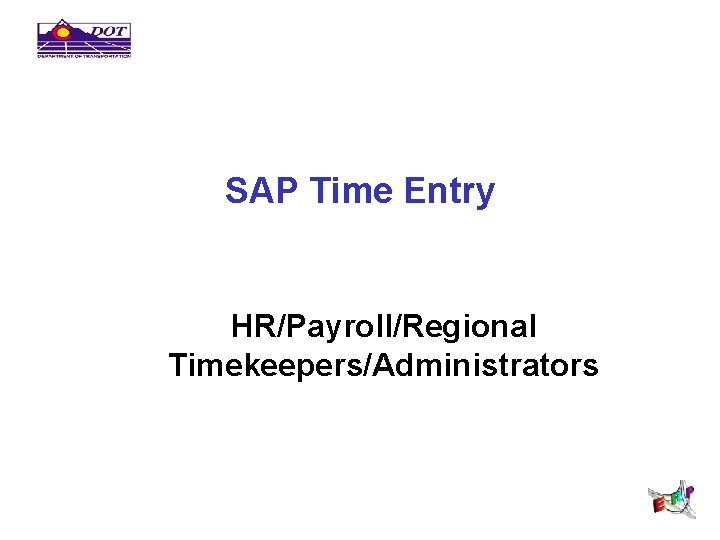

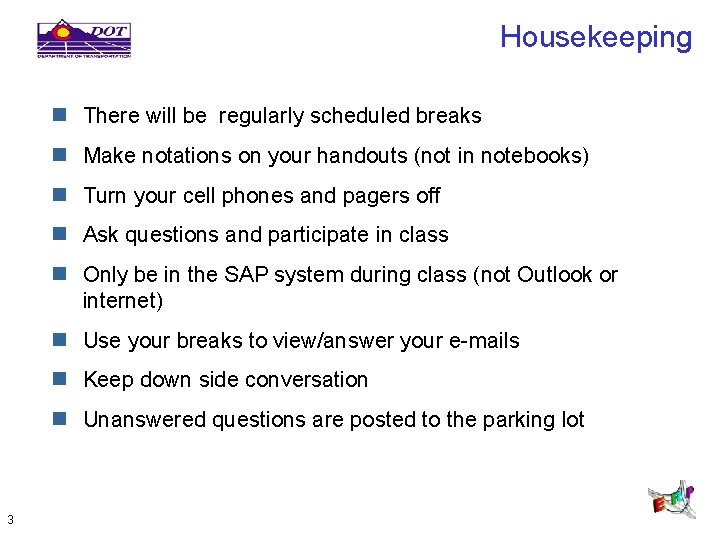
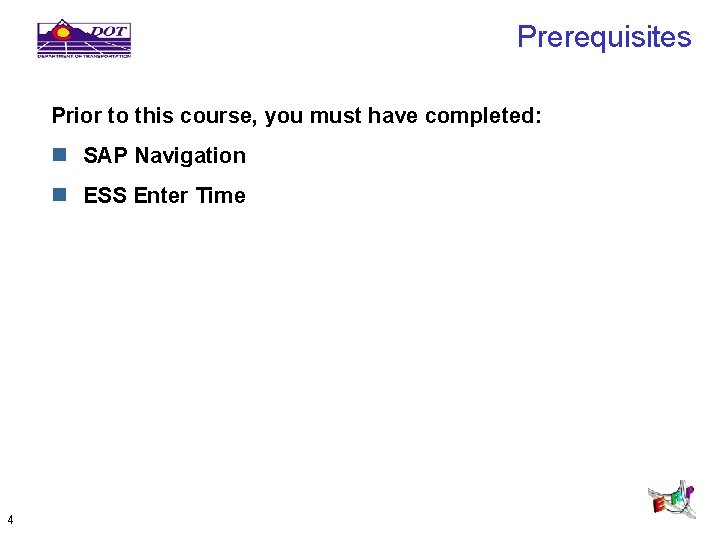
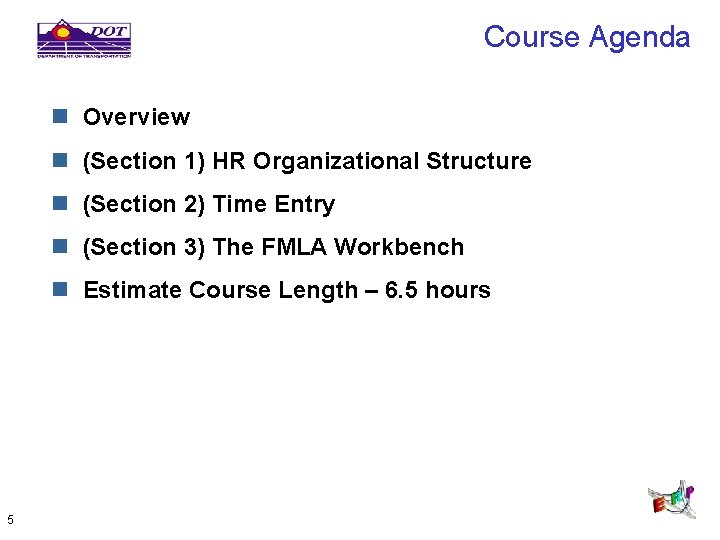
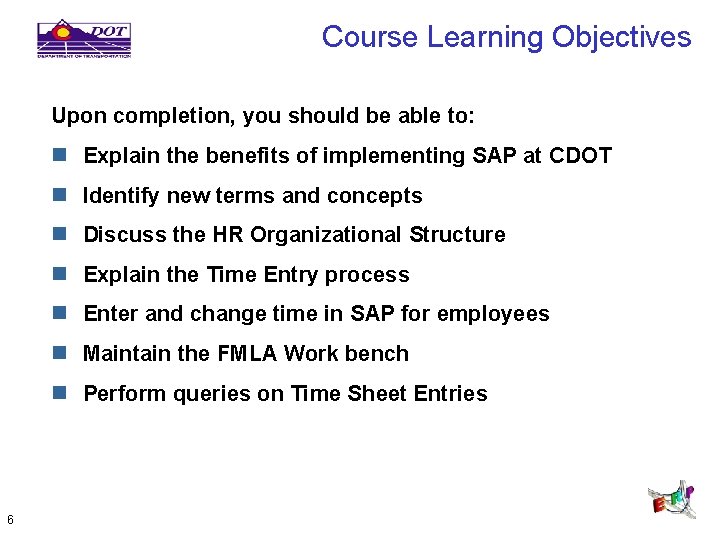
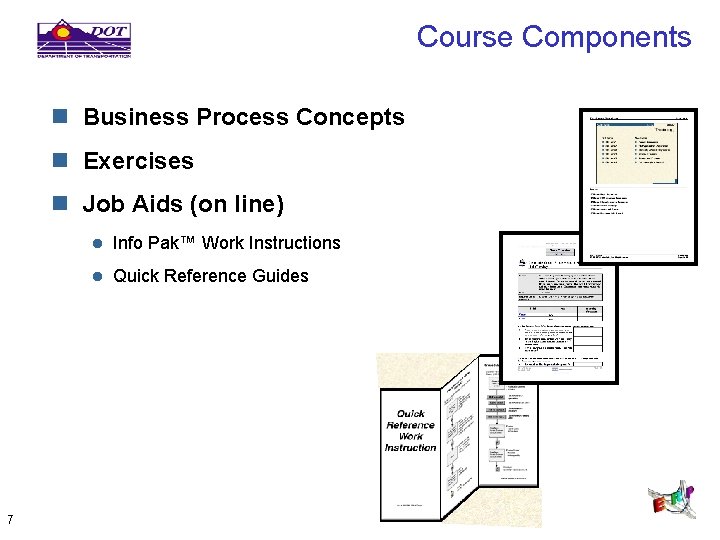
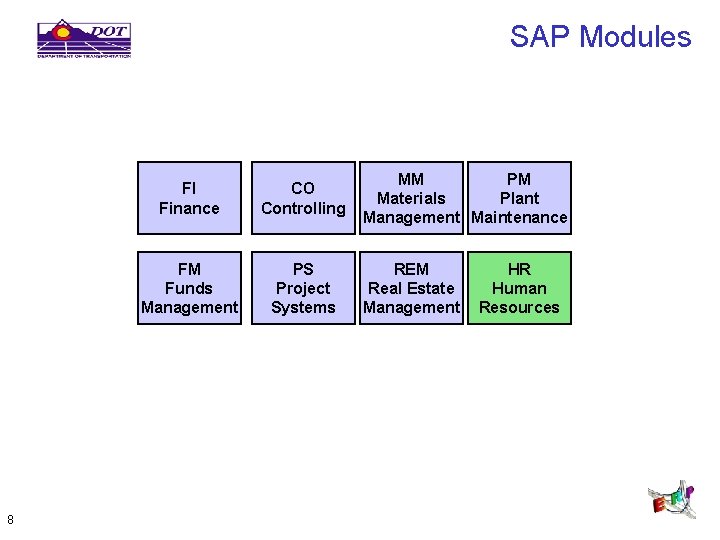
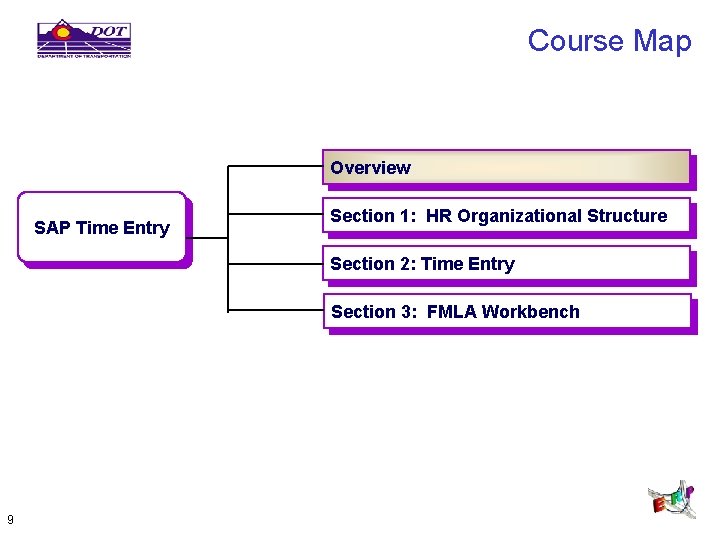
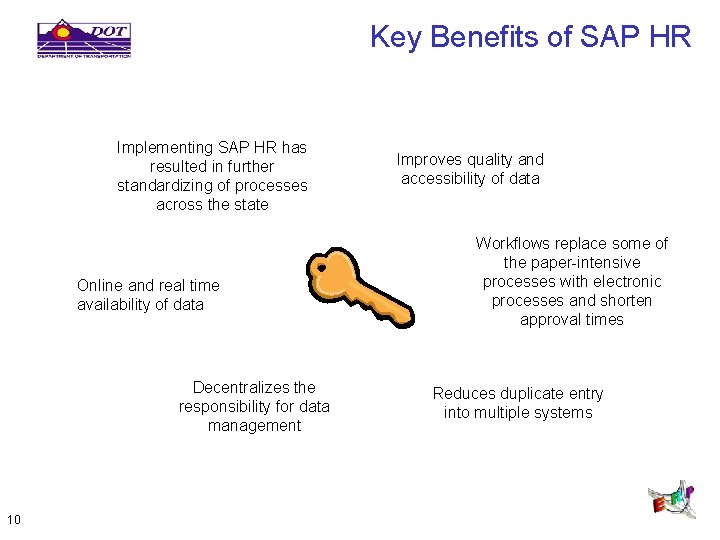
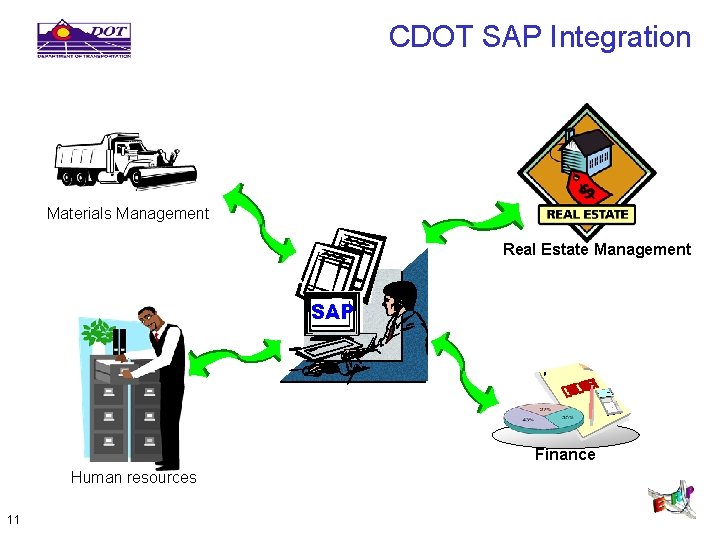
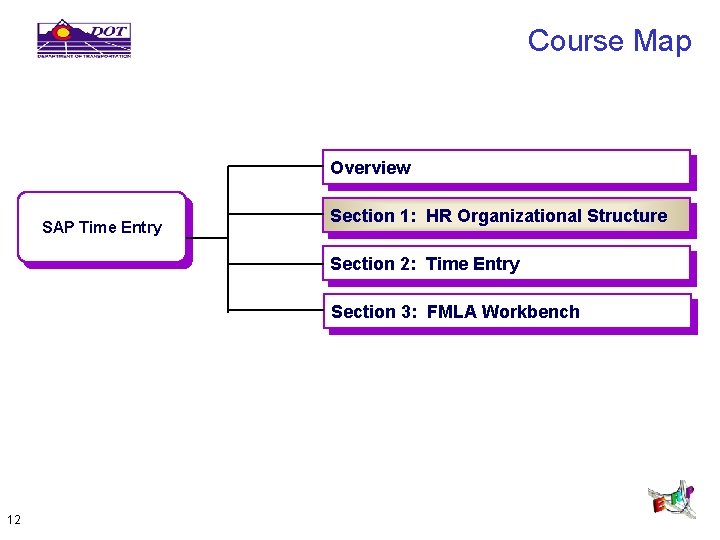
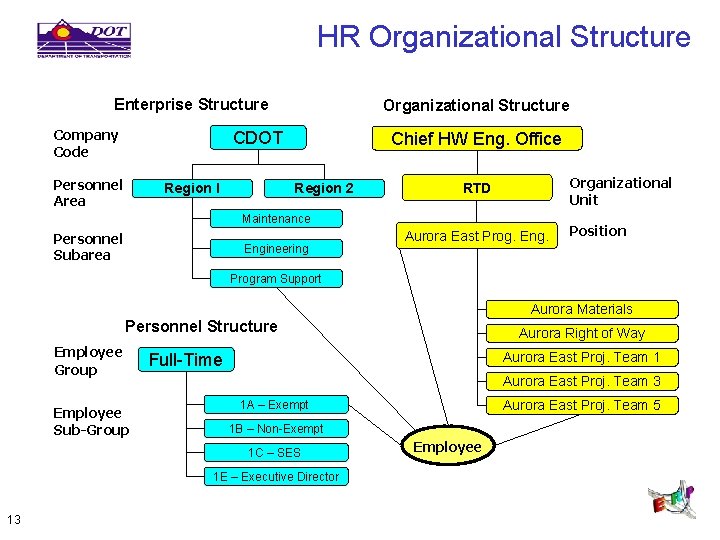
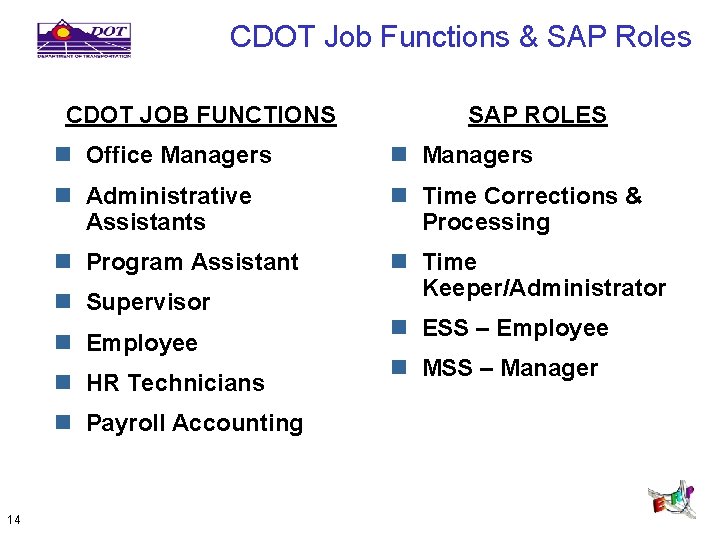
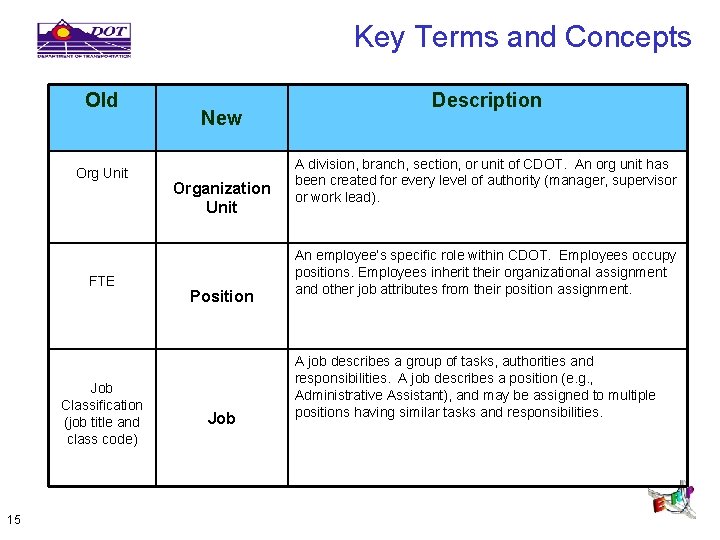
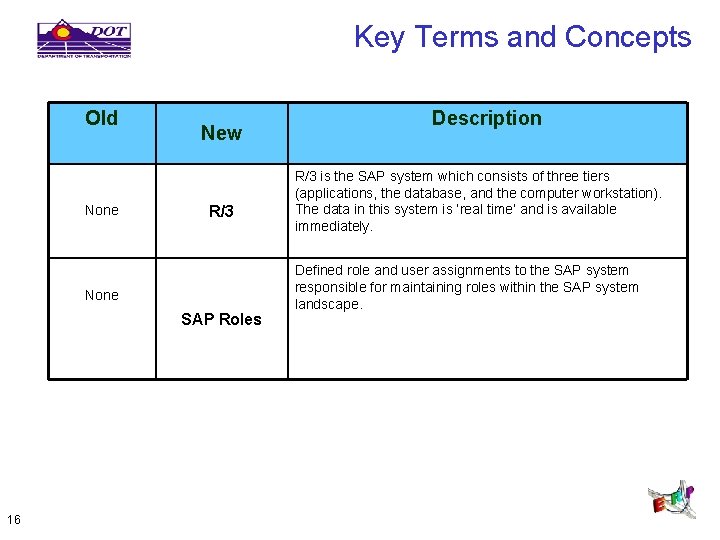
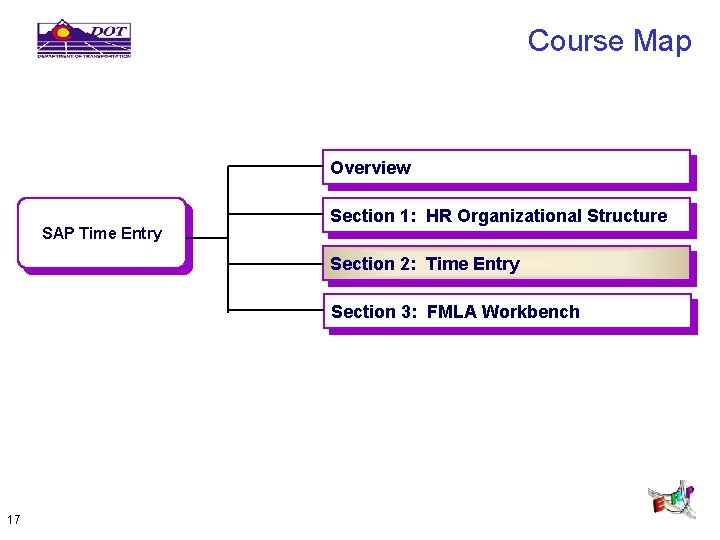
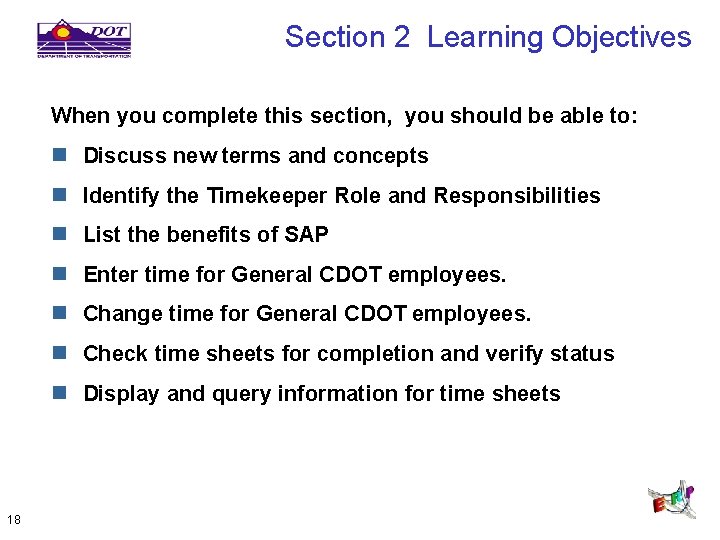
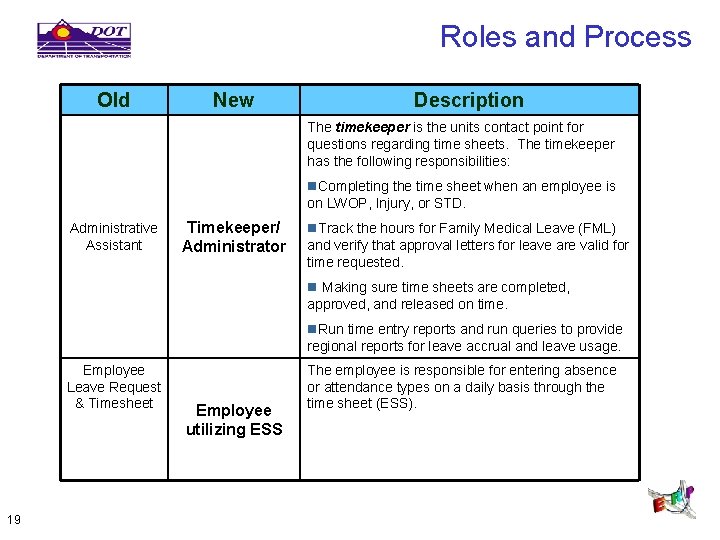
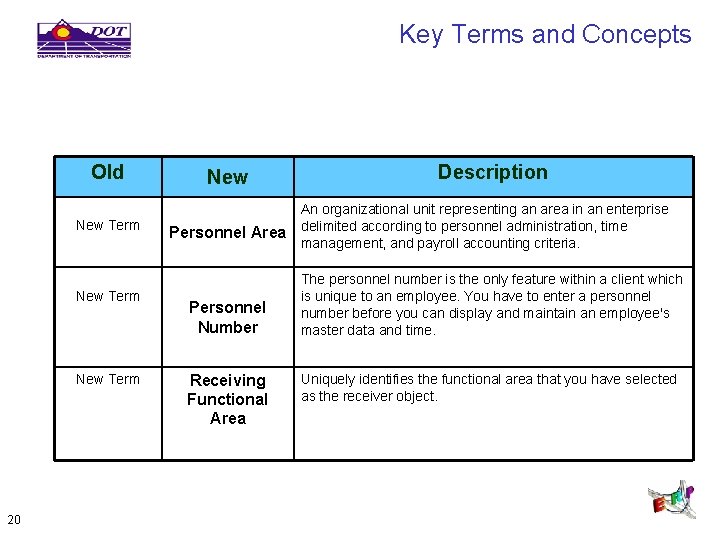
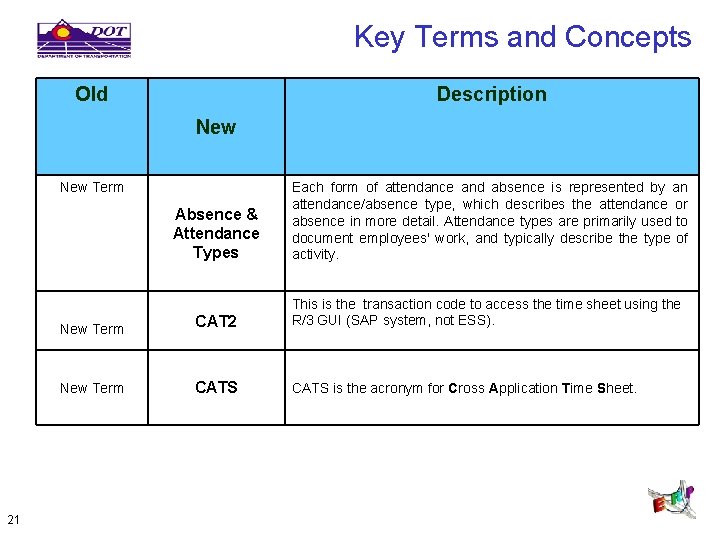
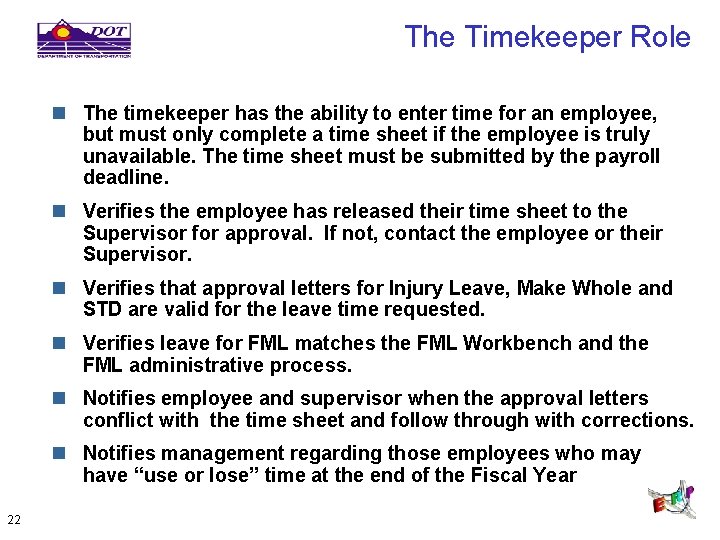
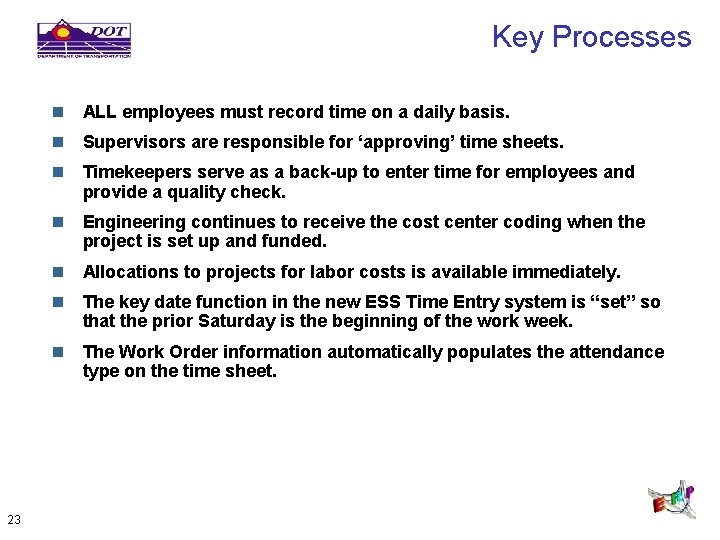
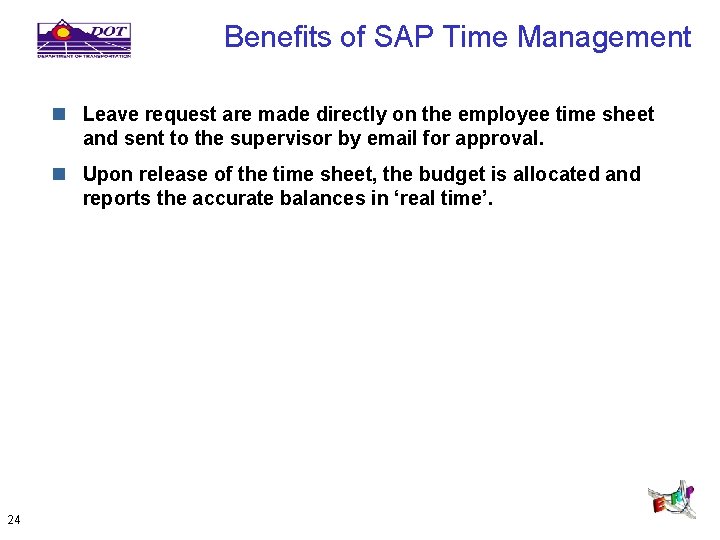
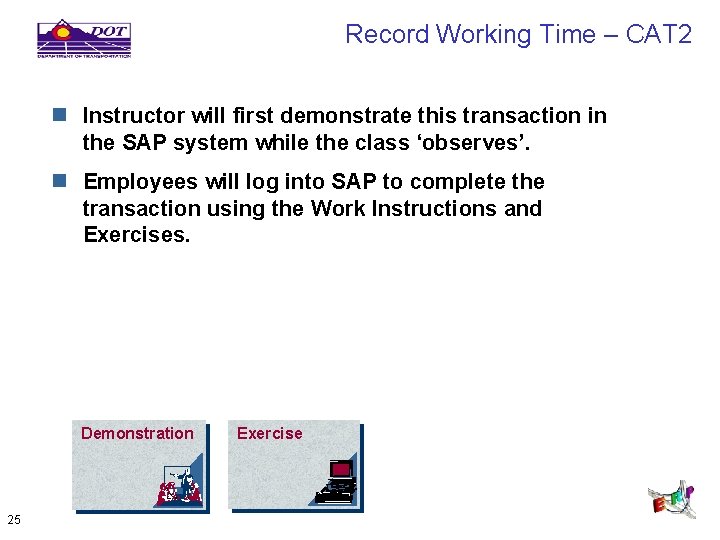
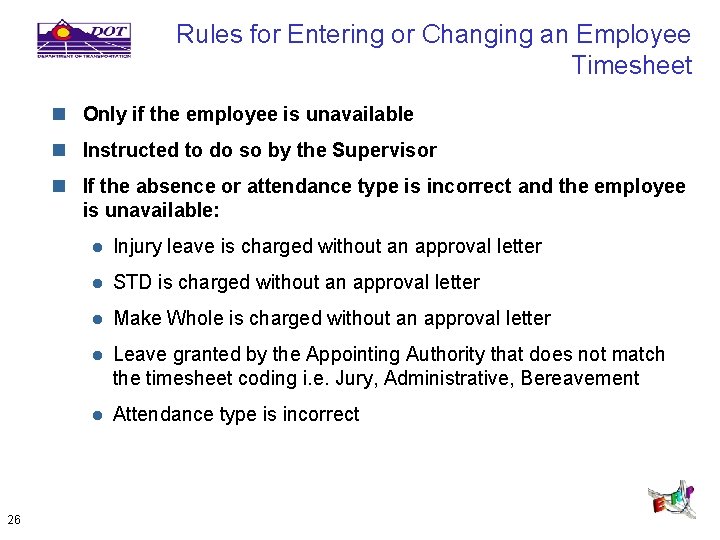
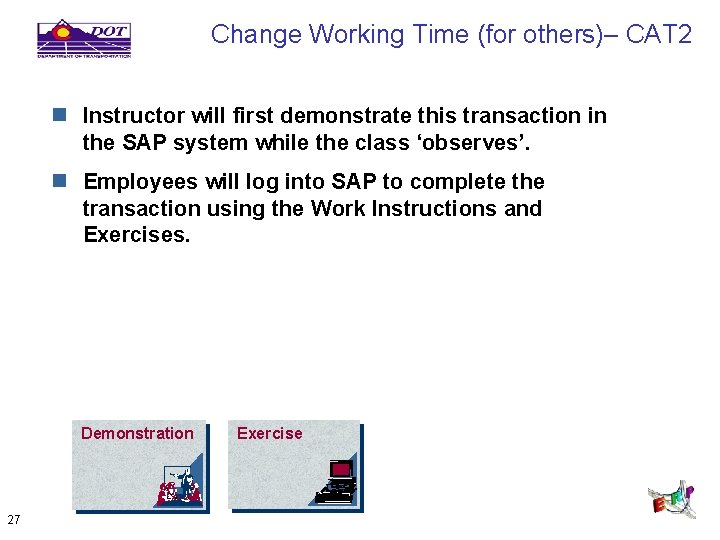
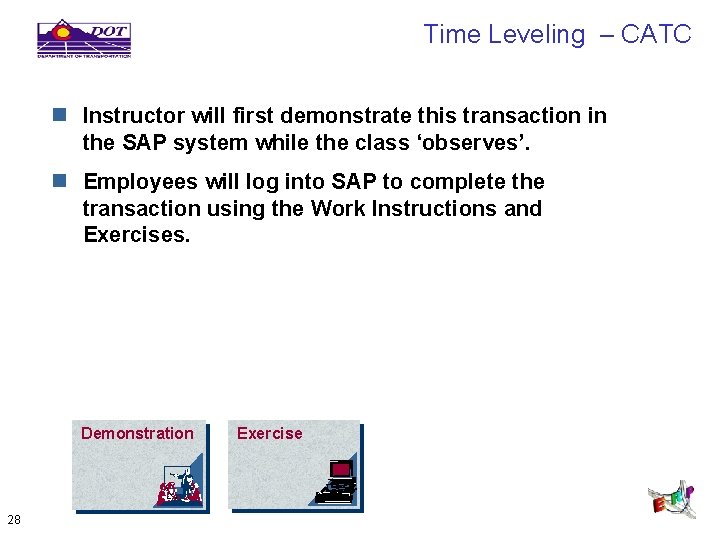
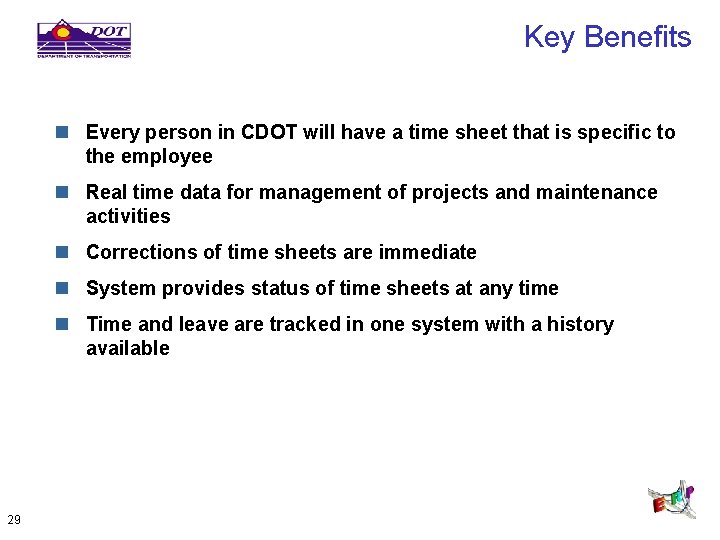
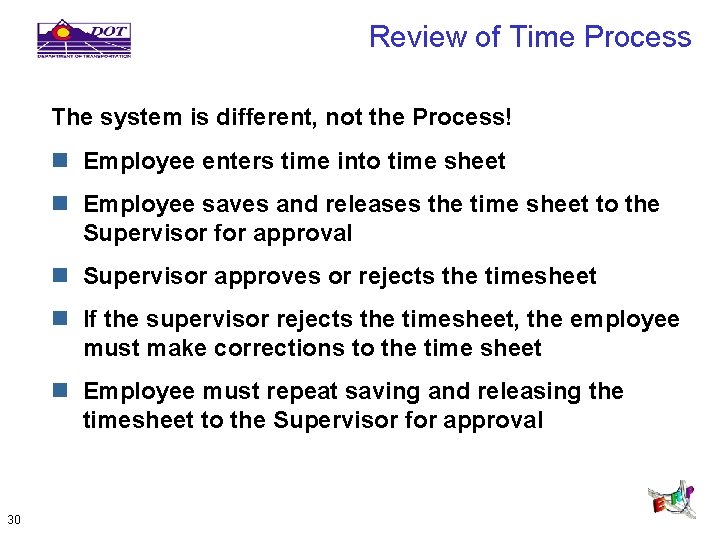
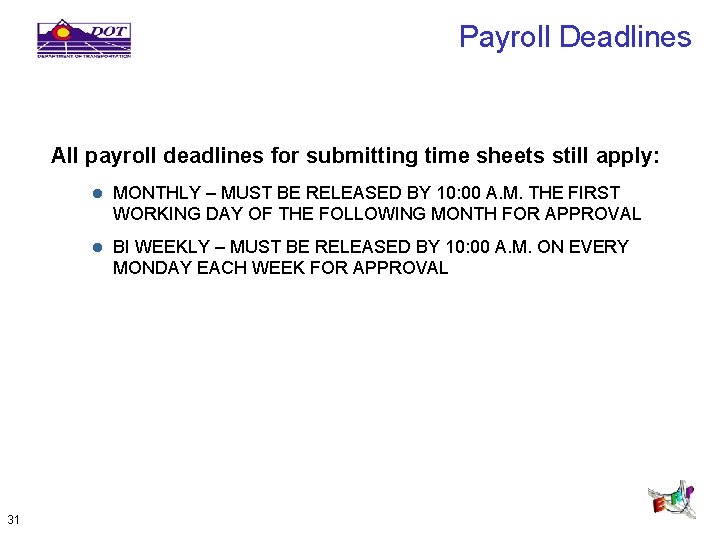
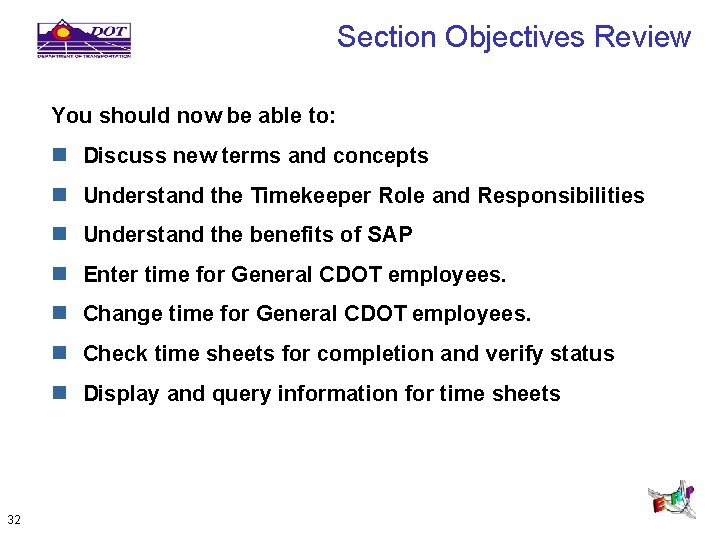
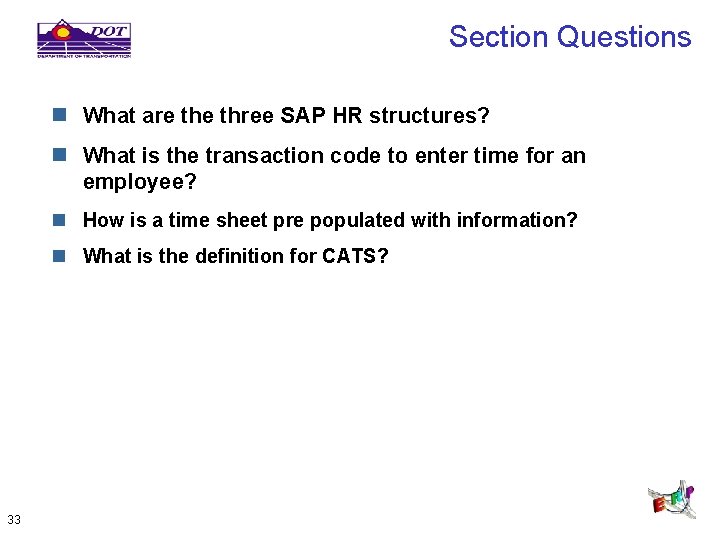
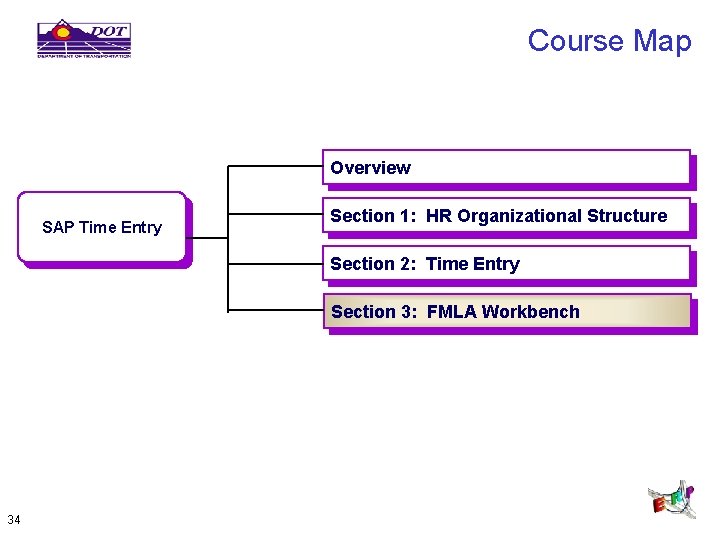
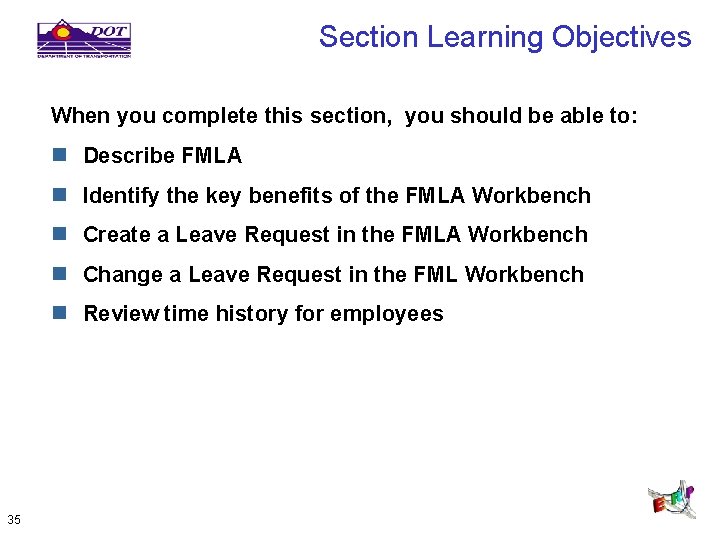
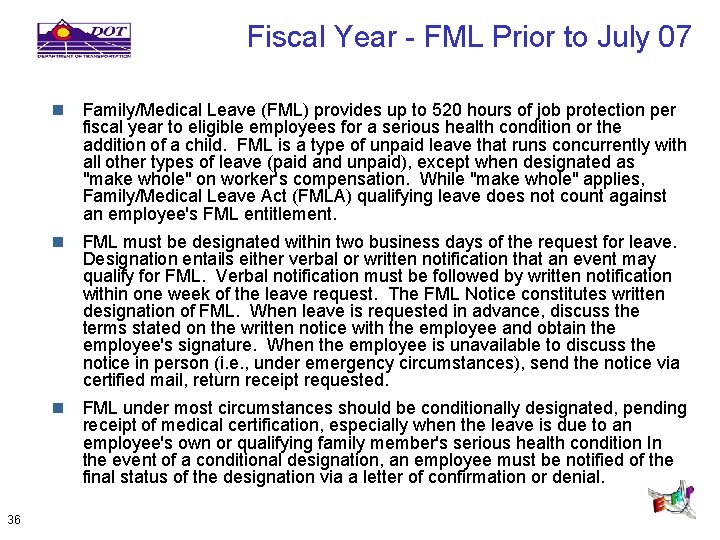
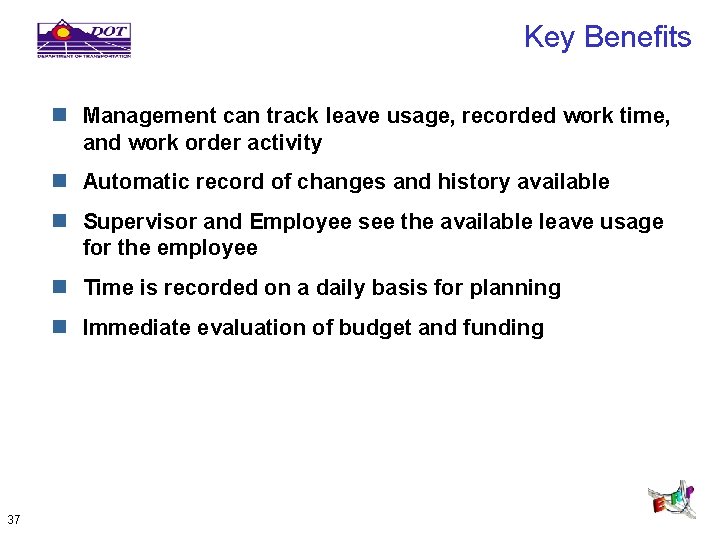
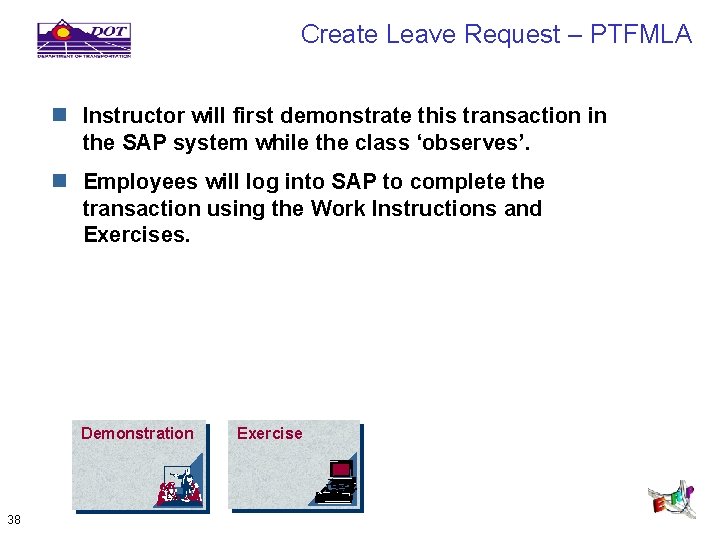
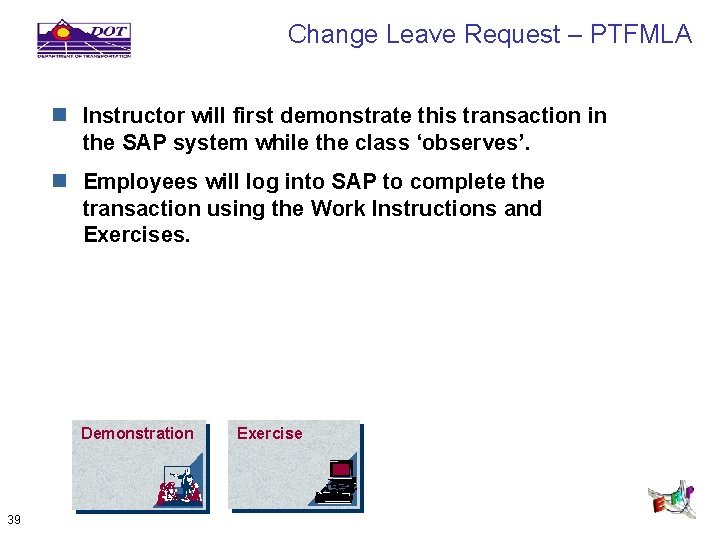
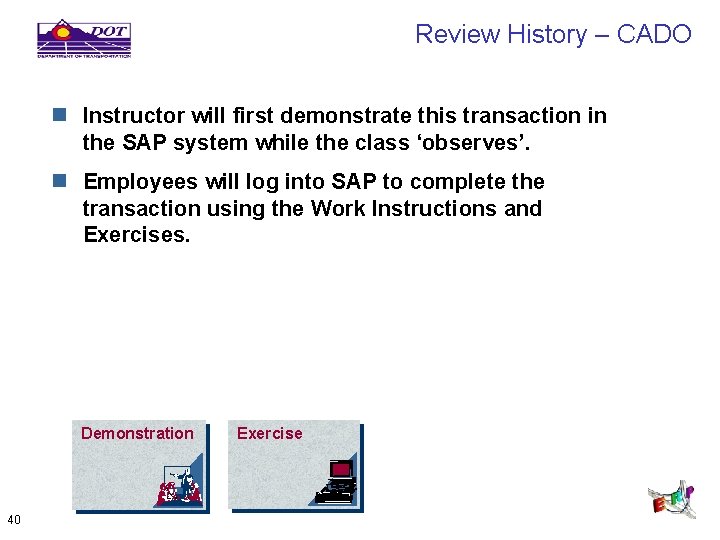
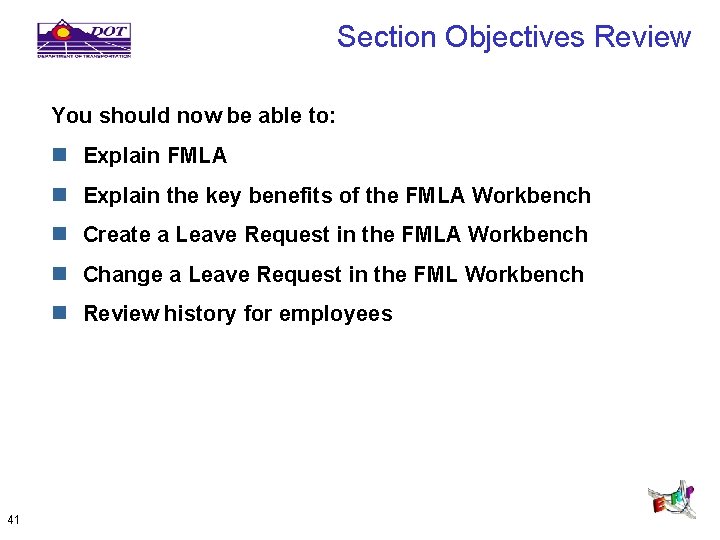
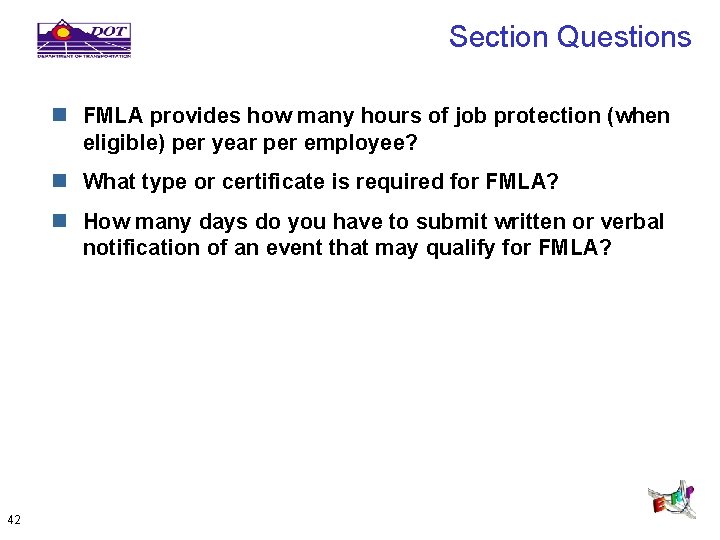
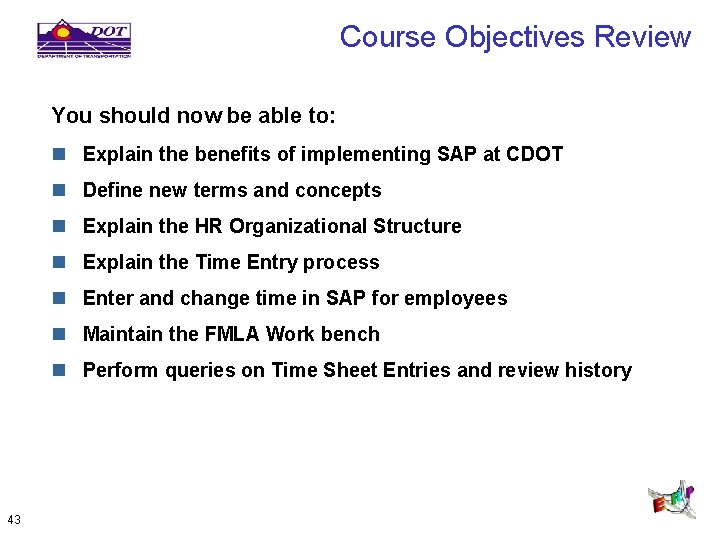
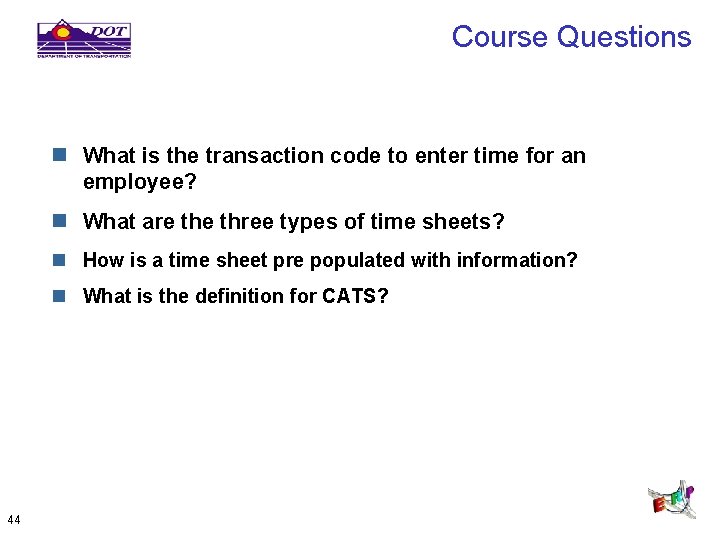
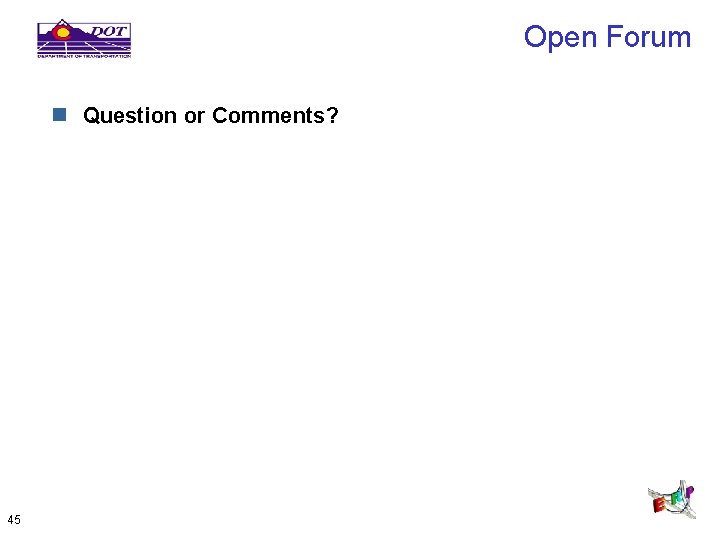
- Slides: 45
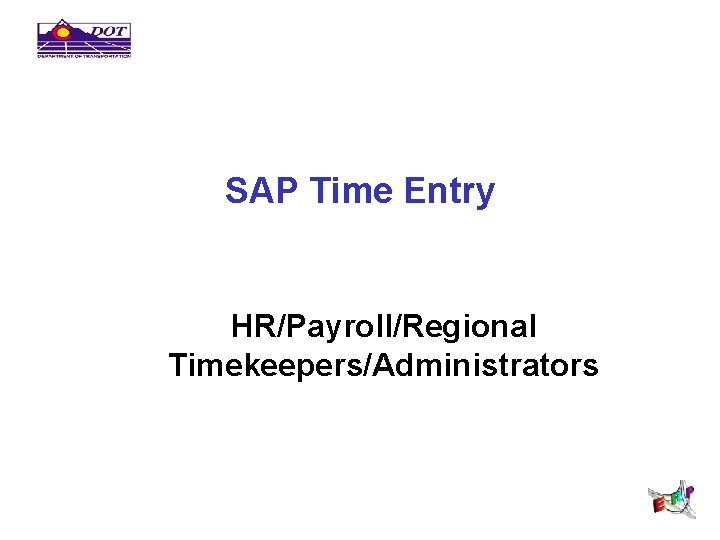
SAP Time Entry HR/Payroll/Regional Timekeepers/Administrators

Introduction 2
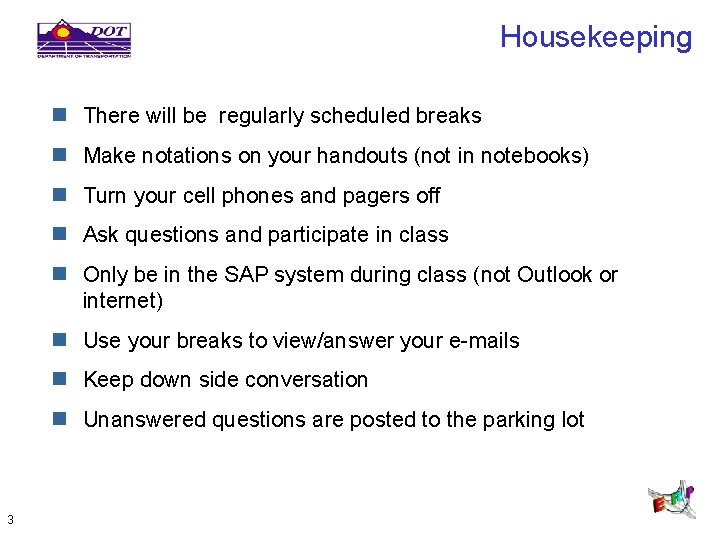
Housekeeping n There will be regularly scheduled breaks n Make notations on your handouts (not in notebooks) n Turn your cell phones and pagers off n Ask questions and participate in class n Only be in the SAP system during class (not Outlook or internet) n Use your breaks to view/answer your e-mails n Keep down side conversation n Unanswered questions are posted to the parking lot 3
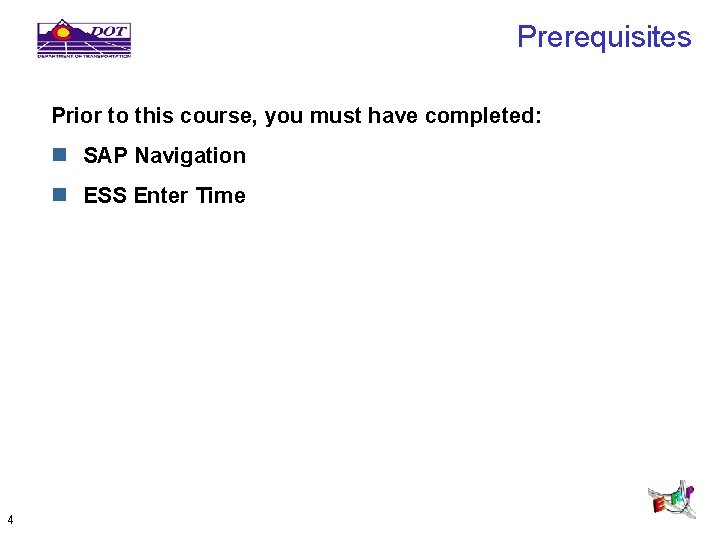
Prerequisites Prior to this course, you must have completed: n SAP Navigation n ESS Enter Time 4
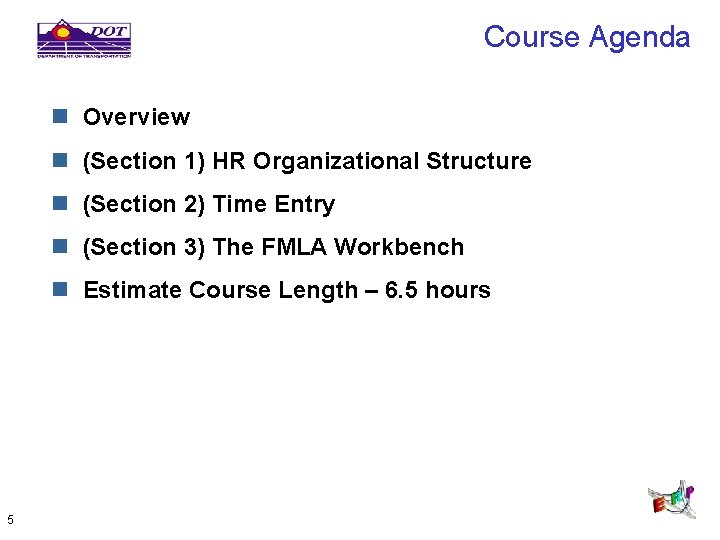
Course Agenda n Overview n (Section 1) HR Organizational Structure n (Section 2) Time Entry n (Section 3) The FMLA Workbench n Estimate Course Length – 6. 5 hours 5
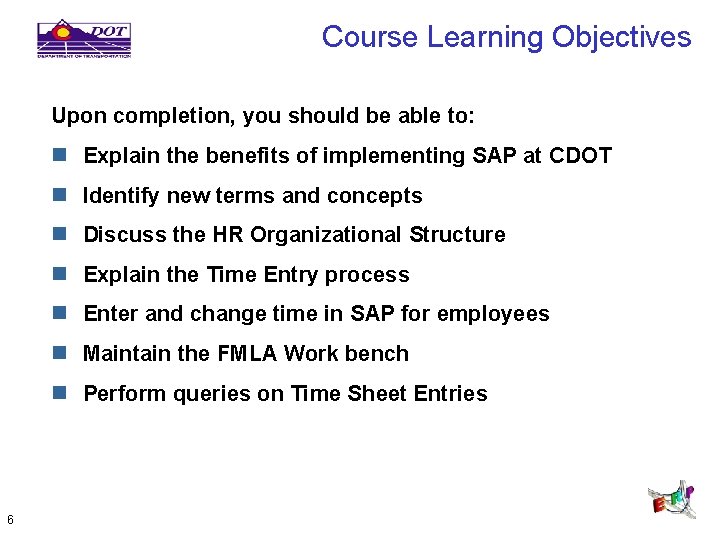
Course Learning Objectives Upon completion, you should be able to: n Explain the benefits of implementing SAP at CDOT n Identify new terms and concepts n Discuss the HR Organizational Structure n Explain the Time Entry process n Enter and change time in SAP for employees n Maintain the FMLA Work bench n Perform queries on Time Sheet Entries 6
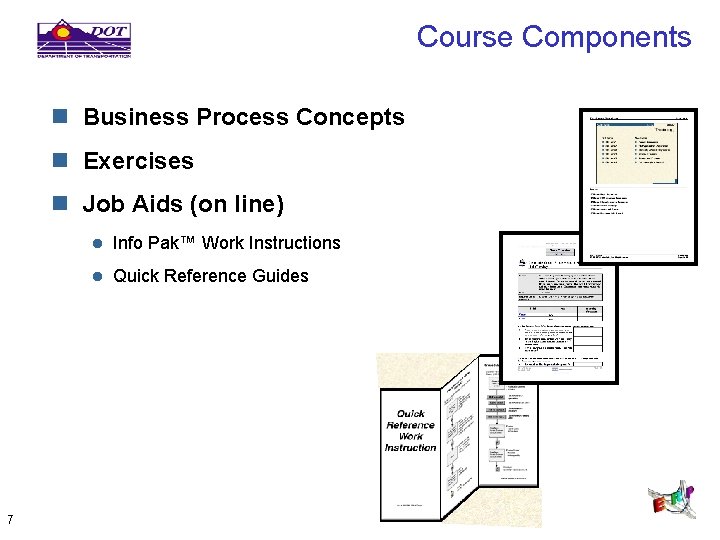
Course Components n Business Process Concepts n Exercises n Job Aids (on line) 7 l Info Pak™ Work Instructions l Quick Reference Guides
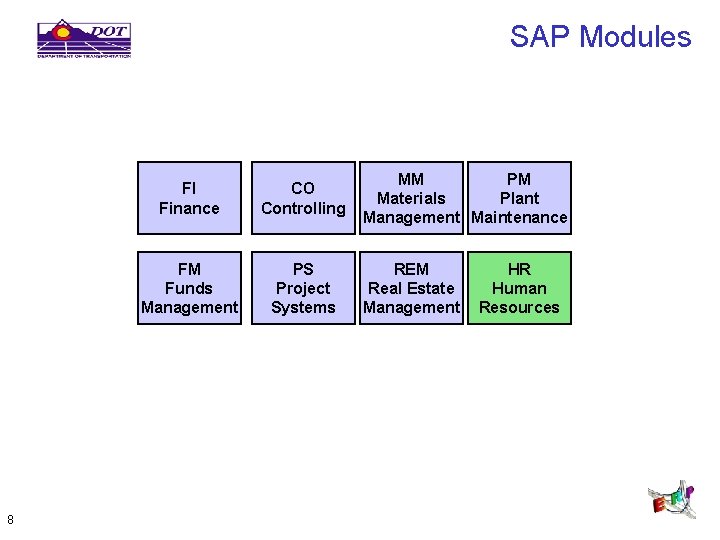
SAP Modules 8 FI Finance CO Controlling FM Funds Management PS Project Systems MM PM Materials Plant Management Maintenance REM Real Estate Management HR Human Resources
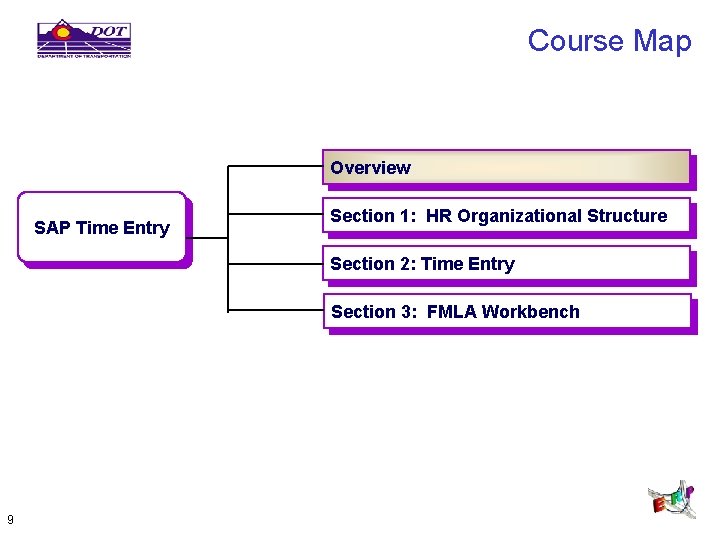
Course Map Overview SAP Time Entry Section 1: HR Organizational Structure Section 2: Time Entry Section 3: FMLA Workbench 9
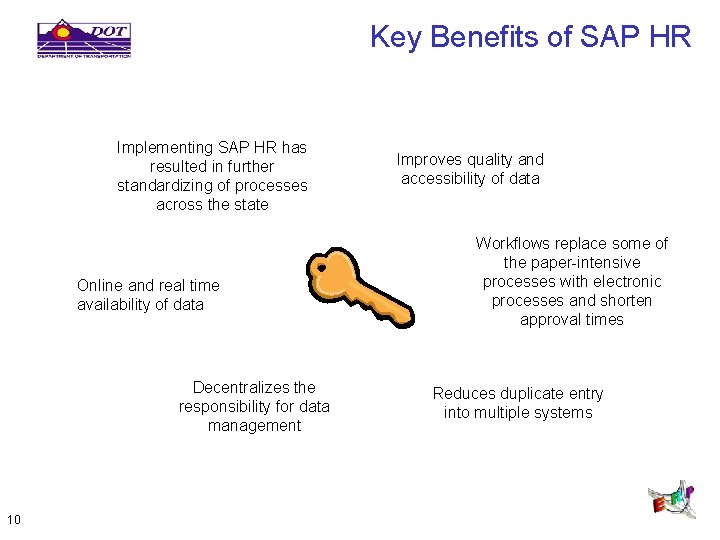
Key Benefits of SAP HR Implementing SAP HR has resulted in further standardizing of processes across the state Online and real time availability of data Decentralizes the responsibility for data management 10 Improves quality and accessibility of data Workflows replace some of the paper-intensive processes with electronic processes and shorten approval times Reduces duplicate entry into multiple systems
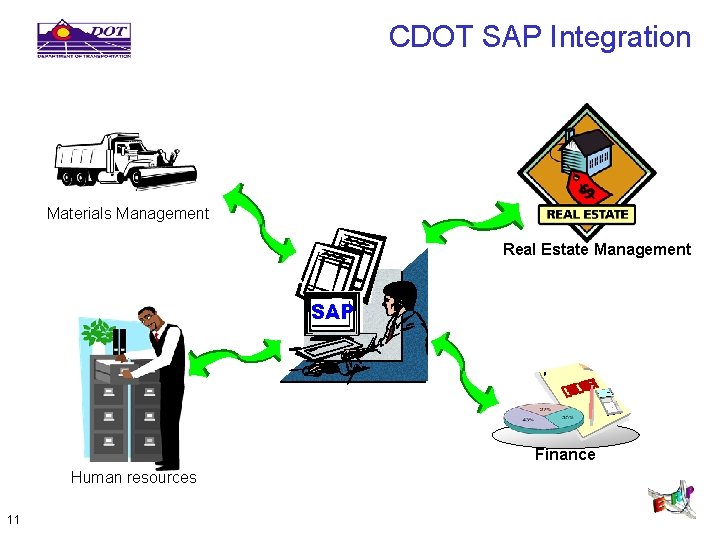
CDOT SAP Integration Materials Management Real Estate Management SAP SA P Finance Human resources 11
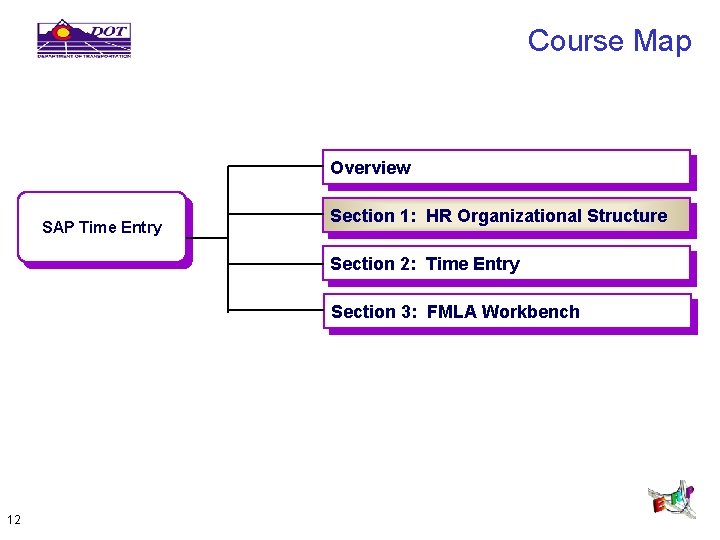
Course Map Overview SAP Time Entry Section 1: HR Organizational Structure Section 2: Time Entry Section 3: FMLA Workbench 12
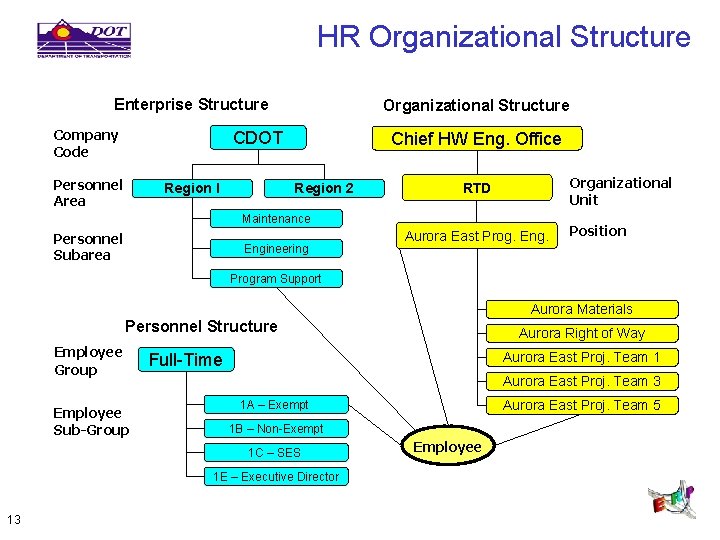
HR Organizational Structure Enterprise Structure Company Code Organizational Structure CDOT Personnel Area Region I Chief HW Eng. Office Region 2 Organizational Unit RTD Maintenance Personnel Subarea Engineering Aurora East Prog. Eng. Position Program Support Aurora Materials Personnel Structure Employee Group Employee Sub-Group Aurora East Proj. Team 1 Full-Time Aurora East Proj. Team 3 Aurora East Proj. Team 5 1 A – Exempt 1 B – Non-Exempt 1 C – SES 1 E – Executive Director 13 Aurora Right of Way Employee
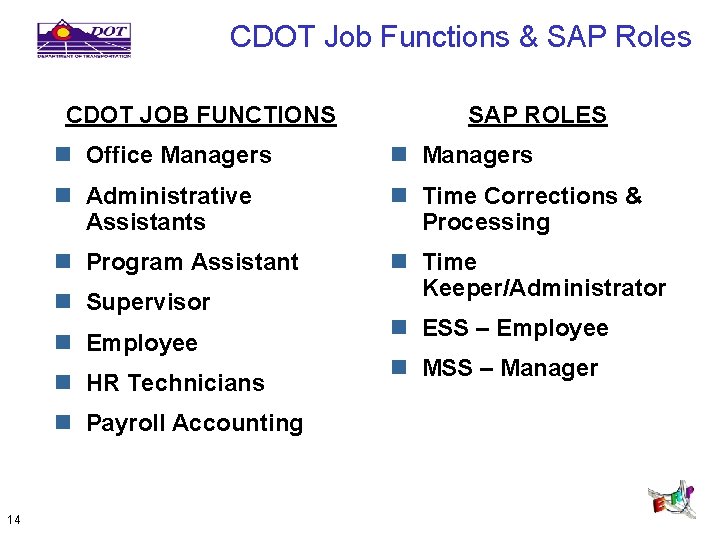
CDOT Job Functions & SAP Roles CDOT JOB FUNCTIONS n Office Managers n Administrative Assistants n Time Corrections & Processing n Program Assistant n Time Keeper/Administrator n Supervisor n Employee n HR Technicians n Payroll Accounting 14 SAP ROLES n ESS – Employee n MSS – Manager
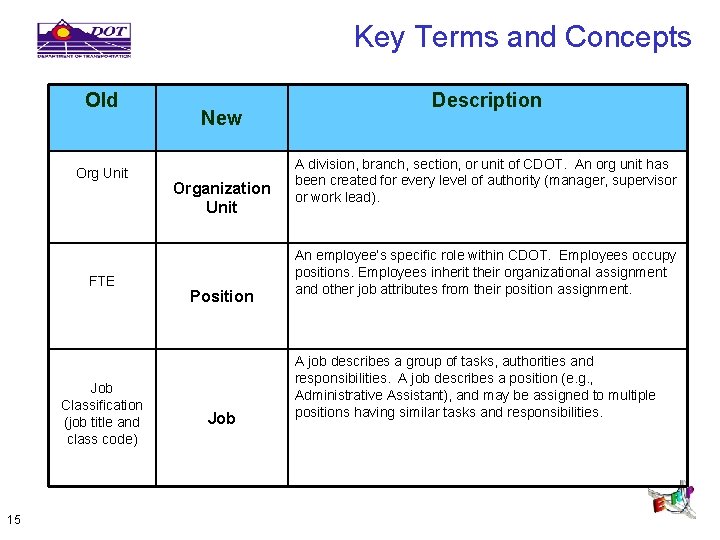
Key Terms and Concepts Old Org Unit FTE Job Classification (job title and class code) 15 New Organization Unit Position Job Description A division, branch, section, or unit of CDOT. An org unit has been created for every level of authority (manager, supervisor or work lead). An employee’s specific role within CDOT. Employees occupy positions. Employees inherit their organizational assignment and other job attributes from their position assignment. A job describes a group of tasks, authorities and responsibilities. A job describes a position (e. g. , Administrative Assistant), and may be assigned to multiple positions having similar tasks and responsibilities.
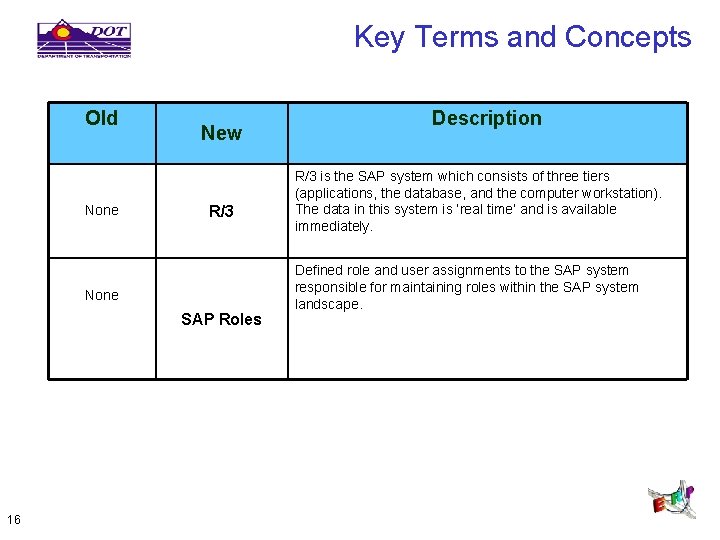
Key Terms and Concepts Old None New R/3 None SAP Roles 16 Description R/3 is the SAP system which consists of three tiers (applications, the database, and the computer workstation). The data in this system is ‘real time’ and is available immediately. Defined role and user assignments to the SAP system responsible for maintaining roles within the SAP system landscape.
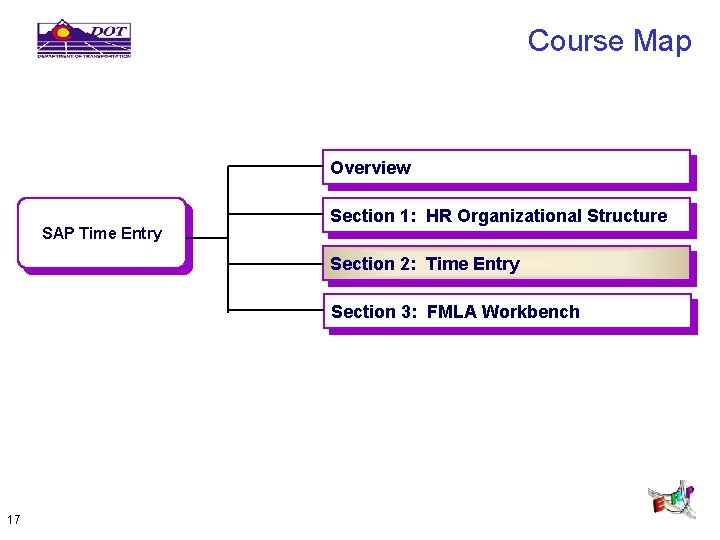
Course Map Overview SAP Time Entry Section 1: HR Organizational Structure Section 2: Time Entry Section 3: FMLA Workbench 17
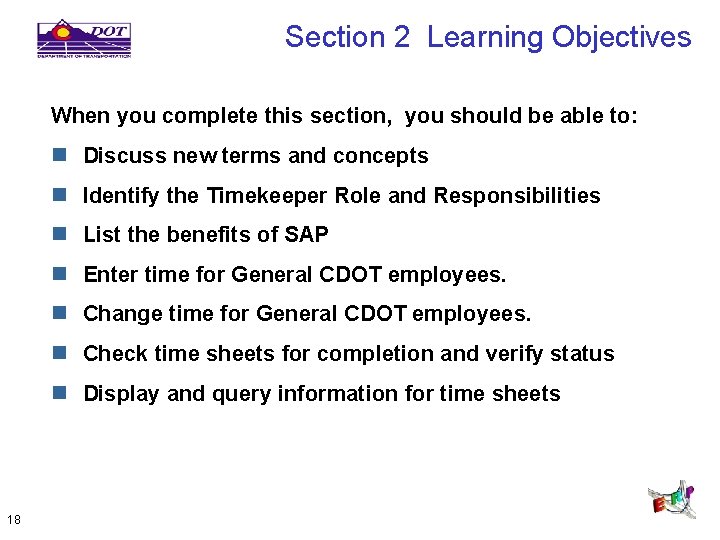
Section 2 Learning Objectives When you complete this section, you should be able to: n Discuss new terms and concepts n Identify the Timekeeper Role and Responsibilities n List the benefits of SAP n Enter time for General CDOT employees. n Change time for General CDOT employees. n Check time sheets for completion and verify status n Display and query information for time sheets 18
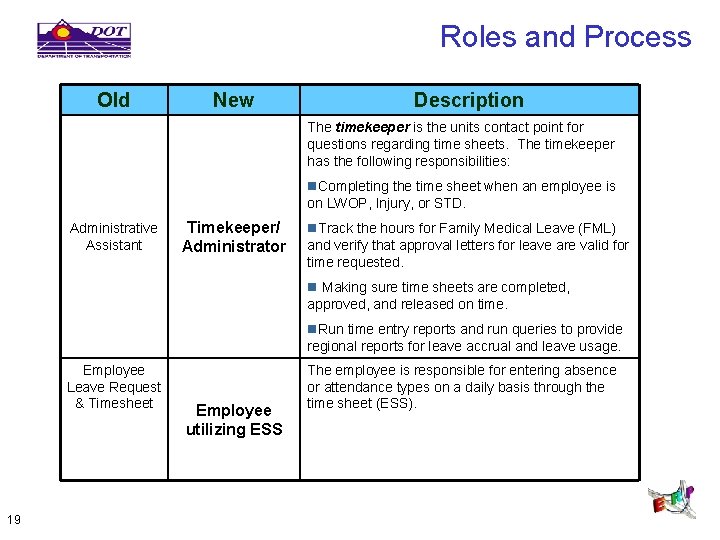
Roles and Process Old New Description The timekeeper is the units contact point for questions regarding time sheets. The timekeeper has the following responsibilities: n. Completing the time sheet when an employee is on LWOP, Injury, or STD. Administrative Assistant Timekeeper/ Administrator n. Track the hours for Family Medical Leave (FML) and verify that approval letters for leave are valid for time requested. n Making sure time sheets are completed, approved, and released on time. n. Run time entry reports and run queries to provide regional reports for leave accrual and leave usage. Employee Leave Request & Timesheet 19 Employee utilizing ESS The employee is responsible for entering absence or attendance types on a daily basis through the time sheet (ESS).
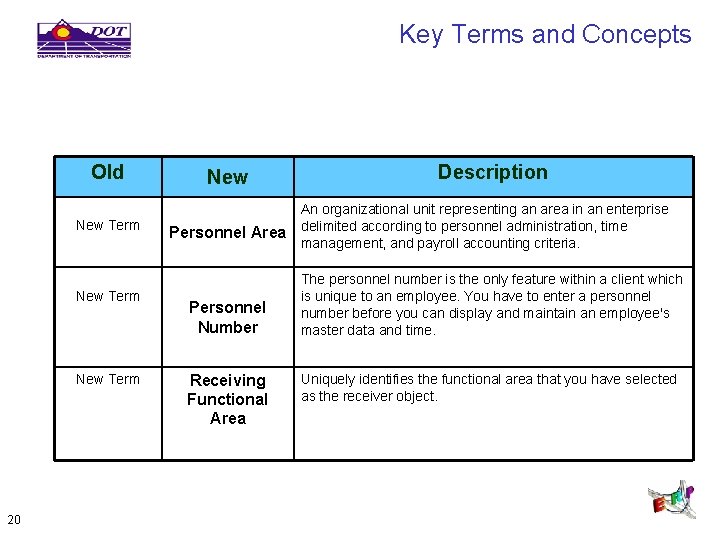
Key Terms and Concepts Old New Term 20 New Personnel Area Personnel Number Receiving Functional Area Description An organizational unit representing an area in an enterprise delimited according to personnel administration, time management, and payroll accounting criteria. The personnel number is the only feature within a client which is unique to an employee. You have to enter a personnel number before you can display and maintain an employee's master data and time. Uniquely identifies the functional area that you have selected as the receiver object.
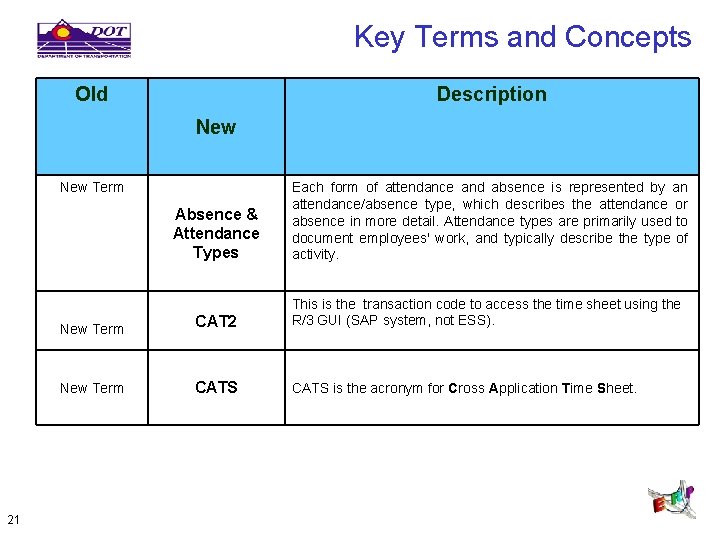
Key Terms and Concepts Old Description New Term 21 Absence & Attendance Types Each form of attendance and absence is represented by an attendance/absence type, which describes the attendance or absence in more detail. Attendance types are primarily used to document employees' work, and typically describe the type of activity. New Term CAT 2 This is the transaction code to access the time sheet using the R/3 GUI (SAP system, not ESS). New Term CATS is the acronym for Cross Application Time Sheet.
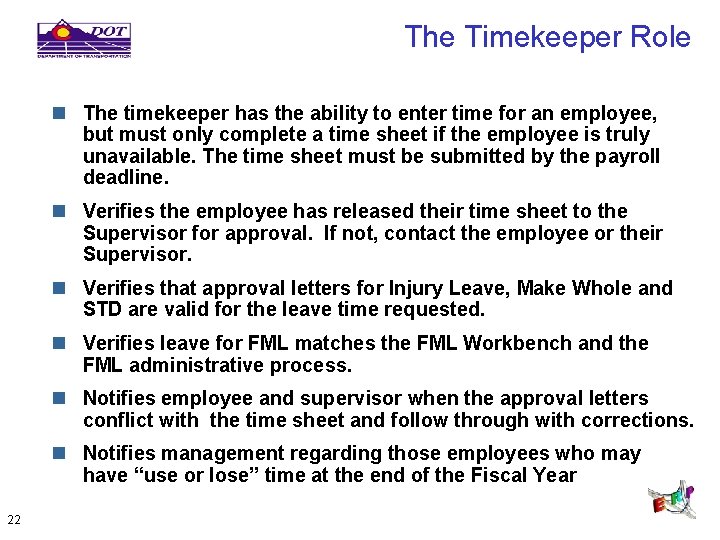
The Timekeeper Role n The timekeeper has the ability to enter time for an employee, but must only complete a time sheet if the employee is truly unavailable. The time sheet must be submitted by the payroll deadline. n Verifies the employee has released their time sheet to the Supervisor for approval. If not, contact the employee or their Supervisor. n Verifies that approval letters for Injury Leave, Make Whole and STD are valid for the leave time requested. n Verifies leave for FML matches the FML Workbench and the FML administrative process. n Notifies employee and supervisor when the approval letters conflict with the time sheet and follow through with corrections. n Notifies management regarding those employees who may have “use or lose” time at the end of the Fiscal Year 22
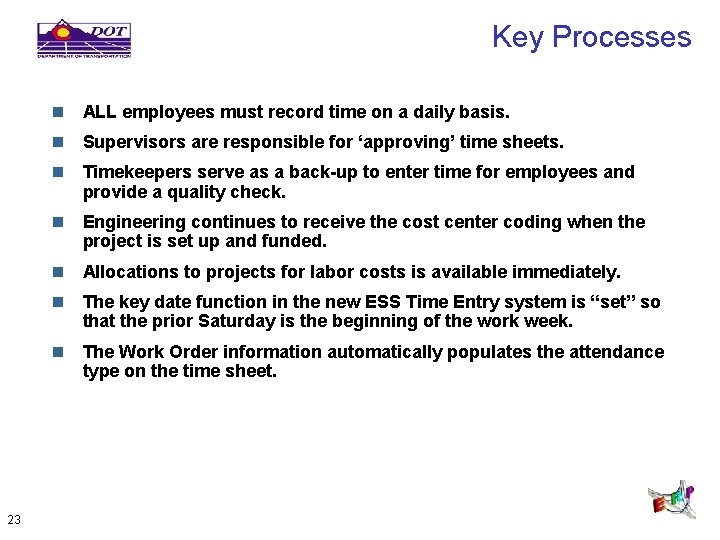
Key Processes n ALL employees must record time on a daily basis. n Supervisors are responsible for ‘approving’ time sheets. n Timekeepers serve as a back-up to enter time for employees and provide a quality check. n Engineering continues to receive the cost center coding when the project is set up and funded. n Allocations to projects for labor costs is available immediately. n The key date function in the new ESS Time Entry system is “set” so that the prior Saturday is the beginning of the work week. n The Work Order information automatically populates the attendance type on the time sheet. 23
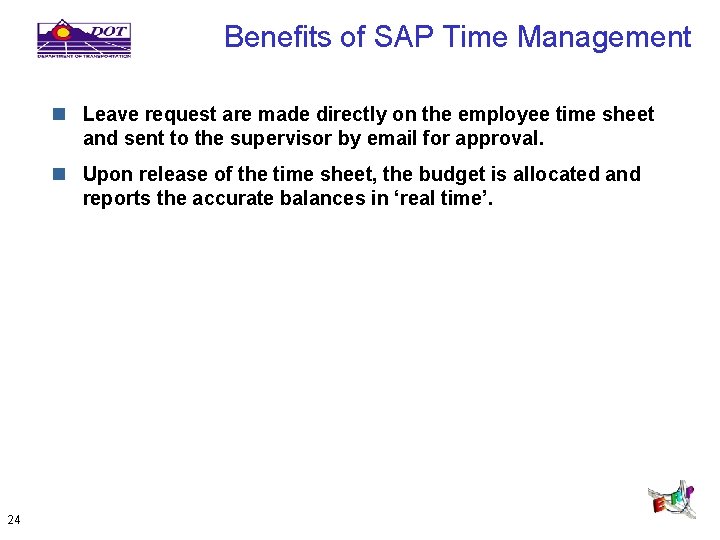
Benefits of SAP Time Management n Leave request are made directly on the employee time sheet and sent to the supervisor by email for approval. n Upon release of the time sheet, the budget is allocated and reports the accurate balances in ‘real time’. 24
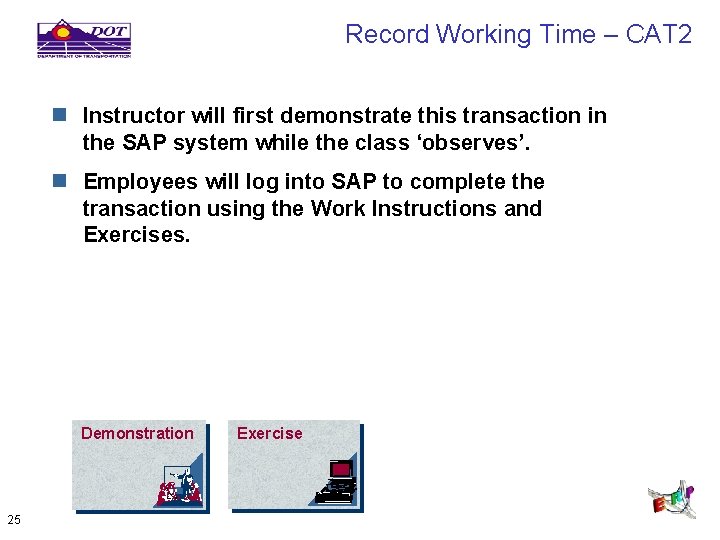
Record Working Time – CAT 2 n Instructor will first demonstrate this transaction in the SAP system while the class ‘observes’. n Employees will log into SAP to complete the transaction using the Work Instructions and Exercises. Demonstration 25 Exercise
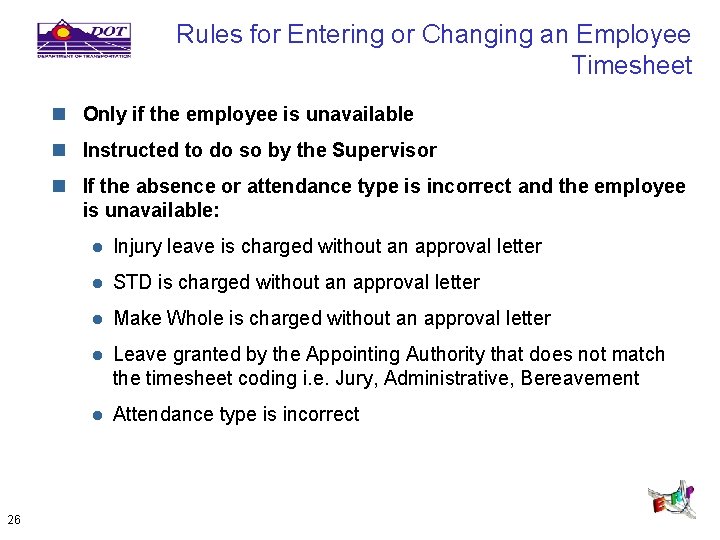
Rules for Entering or Changing an Employee Timesheet n Only if the employee is unavailable n Instructed to do so by the Supervisor n If the absence or attendance type is incorrect and the employee is unavailable: 26 l Injury leave is charged without an approval letter l STD is charged without an approval letter l Make Whole is charged without an approval letter l Leave granted by the Appointing Authority that does not match the timesheet coding i. e. Jury, Administrative, Bereavement l Attendance type is incorrect
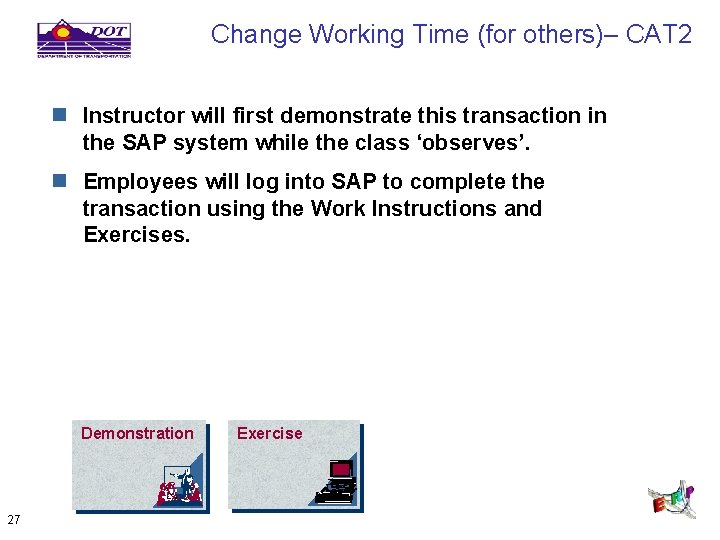
Change Working Time (for others)– CAT 2 n Instructor will first demonstrate this transaction in the SAP system while the class ‘observes’. n Employees will log into SAP to complete the transaction using the Work Instructions and Exercises. Demonstration 27 Exercise
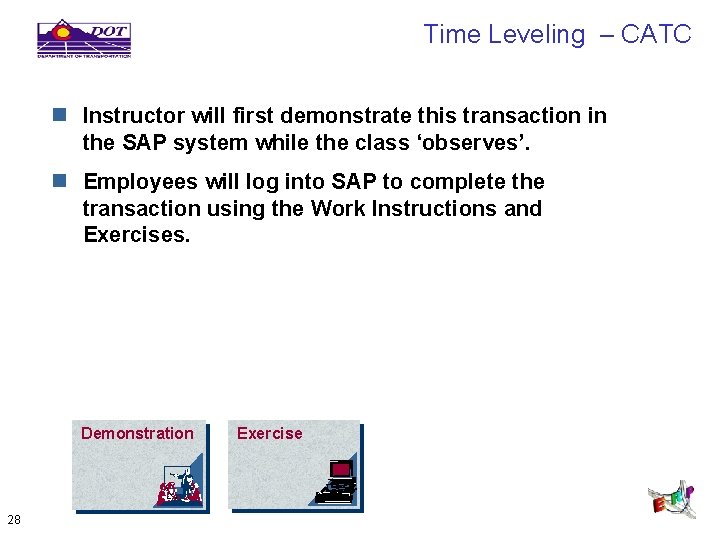
Time Leveling – CATC n Instructor will first demonstrate this transaction in the SAP system while the class ‘observes’. n Employees will log into SAP to complete the transaction using the Work Instructions and Exercises. Demonstration 28 Exercise
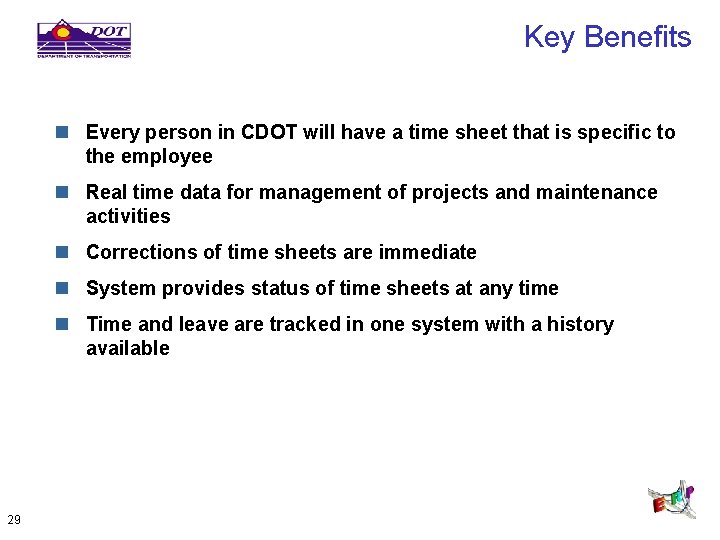
Key Benefits n Every person in CDOT will have a time sheet that is specific to the employee n Real time data for management of projects and maintenance activities n Corrections of time sheets are immediate n System provides status of time sheets at any time n Time and leave are tracked in one system with a history available 29
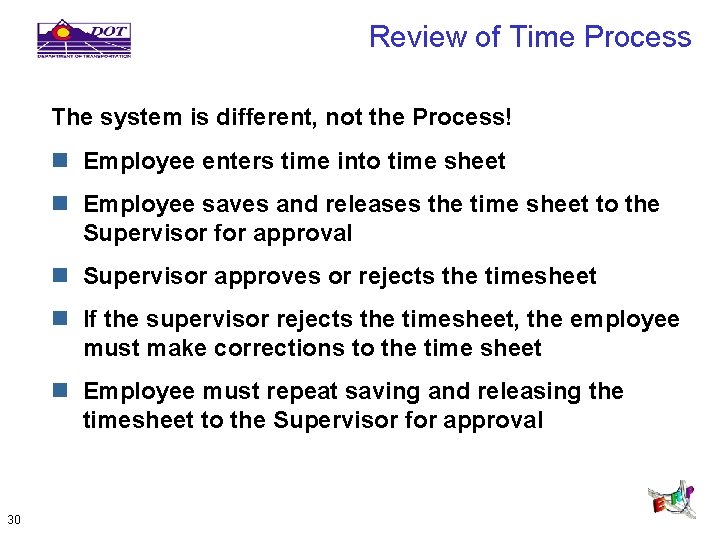
Review of Time Process The system is different, not the Process! n Employee enters time into time sheet n Employee saves and releases the time sheet to the Supervisor for approval n Supervisor approves or rejects the timesheet n If the supervisor rejects the timesheet, the employee must make corrections to the time sheet n Employee must repeat saving and releasing the timesheet to the Supervisor for approval 30
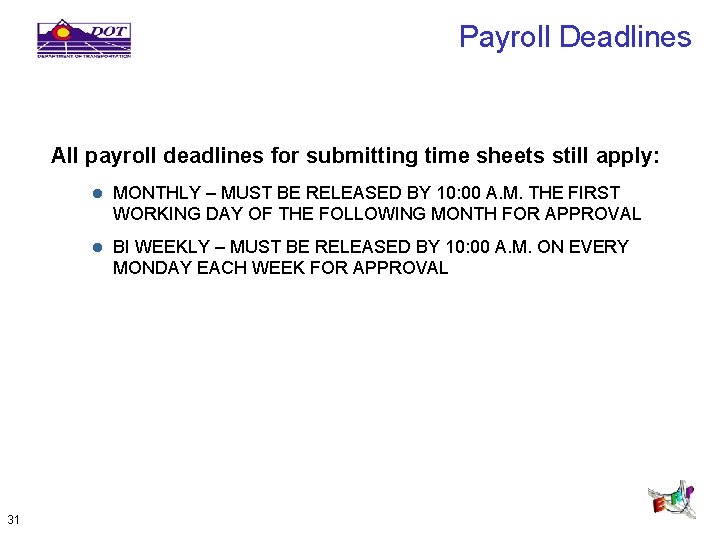
Payroll Deadlines All payroll deadlines for submitting time sheets still apply: 31 l MONTHLY – MUST BE RELEASED BY 10: 00 A. M. THE FIRST WORKING DAY OF THE FOLLOWING MONTH FOR APPROVAL l BI WEEKLY – MUST BE RELEASED BY 10: 00 A. M. ON EVERY MONDAY EACH WEEK FOR APPROVAL
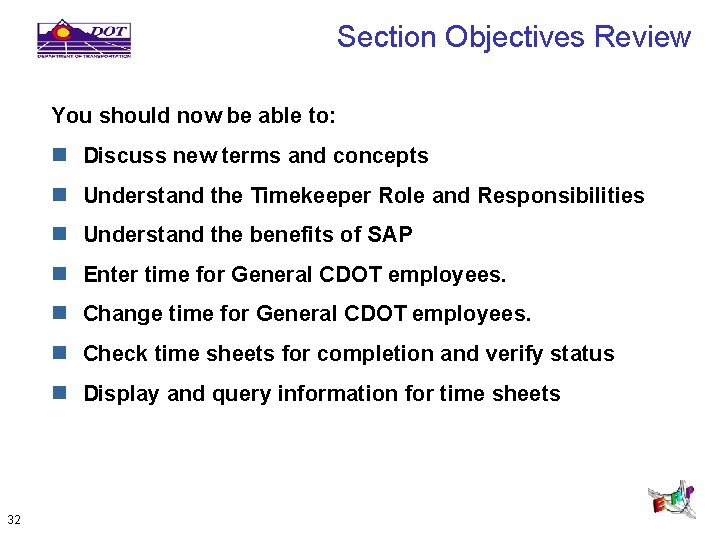
Section Objectives Review You should now be able to: n Discuss new terms and concepts n Understand the Timekeeper Role and Responsibilities n Understand the benefits of SAP n Enter time for General CDOT employees. n Change time for General CDOT employees. n Check time sheets for completion and verify status n Display and query information for time sheets 32
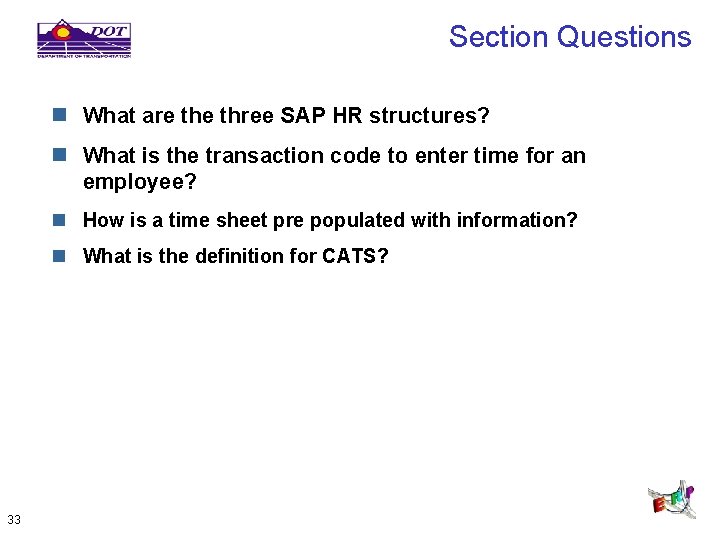
Section Questions n What are three SAP HR structures? n What is the transaction code to enter time for an employee? n How is a time sheet pre populated with information? n What is the definition for CATS? 33
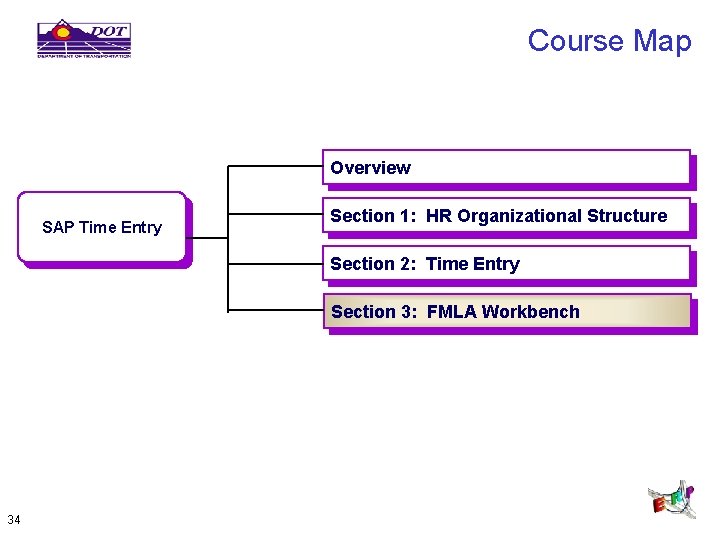
Course Map Overview SAP Time Entry Section 1: HR Organizational Structure Section 2: Time Entry Section 3: FMLA Workbench 34
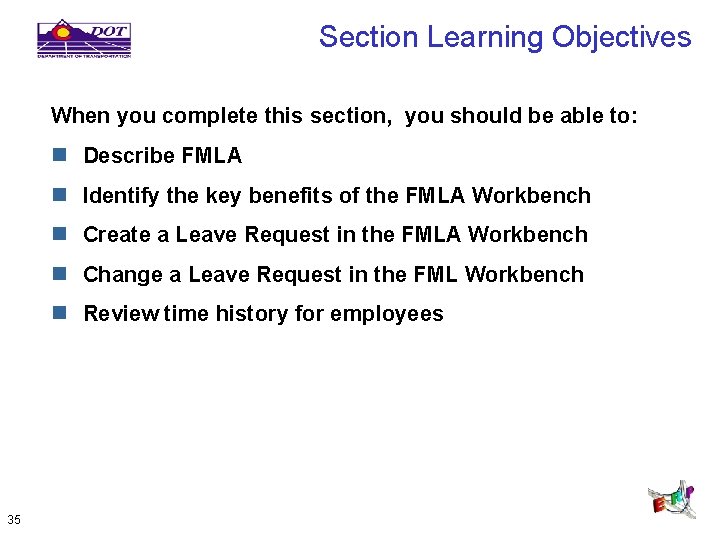
Section Learning Objectives When you complete this section, you should be able to: n Describe FMLA n Identify the key benefits of the FMLA Workbench n Create a Leave Request in the FMLA Workbench n Change a Leave Request in the FML Workbench n Review time history for employees 35
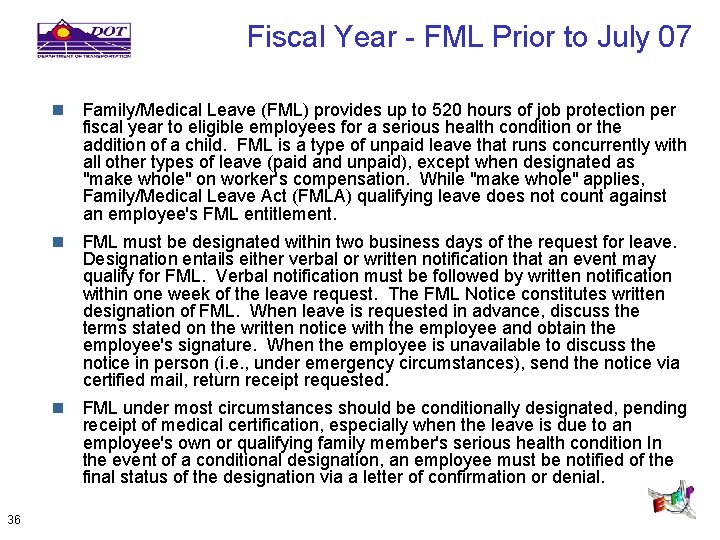
Fiscal Year - FML Prior to July 07 n Family/Medical Leave (FML) provides up to 520 hours of job protection per fiscal year to eligible employees for a serious health condition or the addition of a child. FML is a type of unpaid leave that runs concurrently with all other types of leave (paid and unpaid), except when designated as "make whole" on worker's compensation. While "make whole" applies, Family/Medical Leave Act (FMLA) qualifying leave does not count against an employee's FML entitlement. n FML must be designated within two business days of the request for leave. Designation entails either verbal or written notification that an event may qualify for FML. Verbal notification must be followed by written notification within one week of the leave request. The FML Notice constitutes written designation of FML. When leave is requested in advance, discuss the terms stated on the written notice with the employee and obtain the employee's signature. When the employee is unavailable to discuss the notice in person (i. e. , under emergency circumstances), send the notice via certified mail, return receipt requested. n FML under most circumstances should be conditionally designated, pending receipt of medical certification, especially when the leave is due to an employee's own or qualifying family member's serious health condition In the event of a conditional designation, an employee must be notified of the final status of the designation via a letter of confirmation or denial. 36
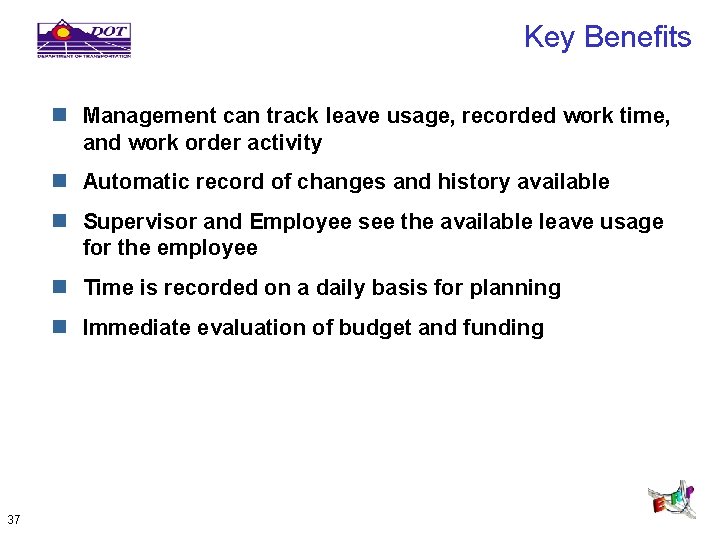
Key Benefits n Management can track leave usage, recorded work time, and work order activity n Automatic record of changes and history available n Supervisor and Employee see the available leave usage for the employee n Time is recorded on a daily basis for planning n Immediate evaluation of budget and funding 37
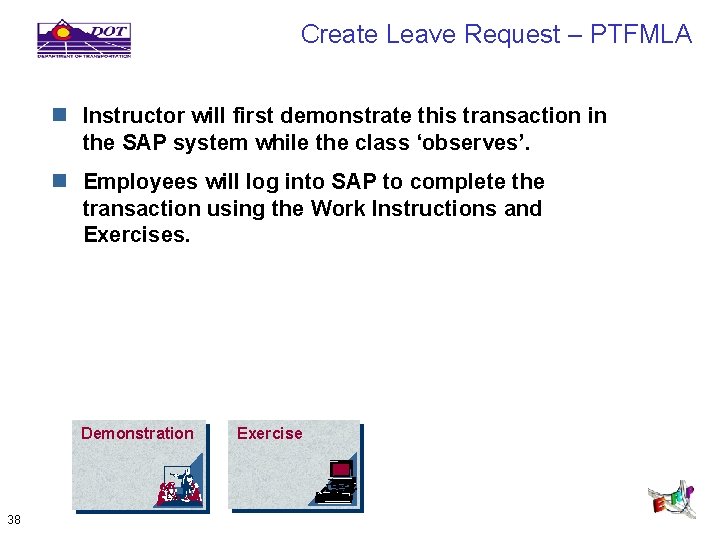
Create Leave Request – PTFMLA n Instructor will first demonstrate this transaction in the SAP system while the class ‘observes’. n Employees will log into SAP to complete the transaction using the Work Instructions and Exercises. Demonstration 38 Exercise
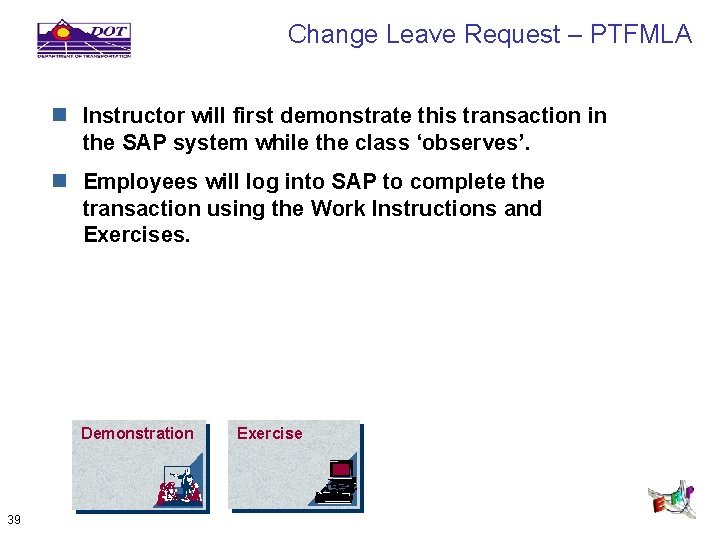
Change Leave Request – PTFMLA n Instructor will first demonstrate this transaction in the SAP system while the class ‘observes’. n Employees will log into SAP to complete the transaction using the Work Instructions and Exercises. Demonstration 39 Exercise
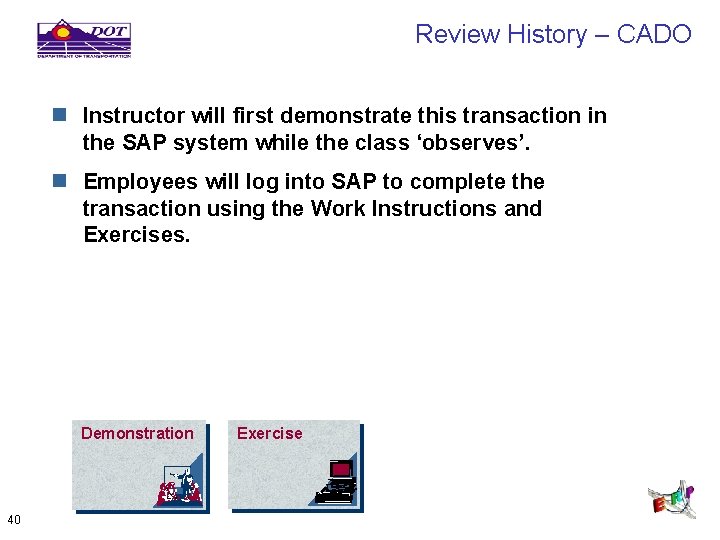
Review History – CADO n Instructor will first demonstrate this transaction in the SAP system while the class ‘observes’. n Employees will log into SAP to complete the transaction using the Work Instructions and Exercises. Demonstration 40 Exercise
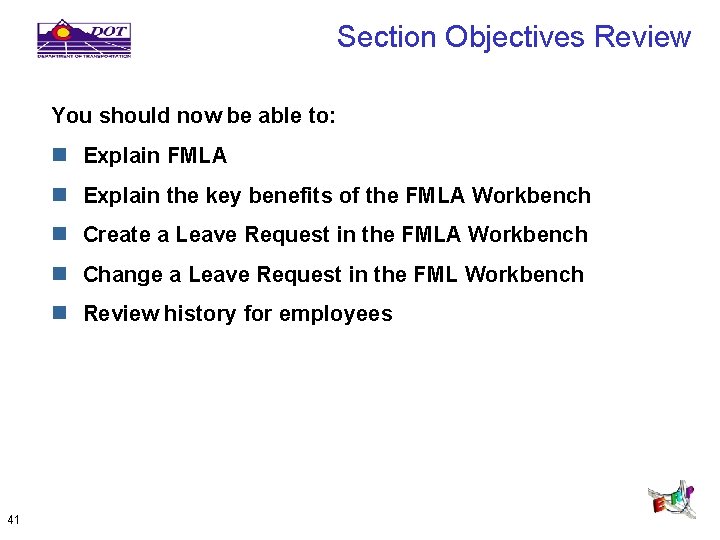
Section Objectives Review You should now be able to: n Explain FMLA n Explain the key benefits of the FMLA Workbench n Create a Leave Request in the FMLA Workbench n Change a Leave Request in the FML Workbench n Review history for employees 41
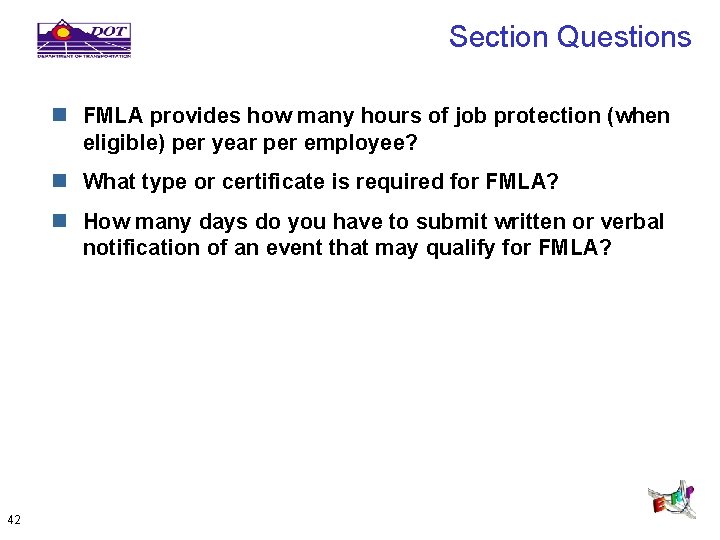
Section Questions n FMLA provides how many hours of job protection (when eligible) per year per employee? n What type or certificate is required for FMLA? n How many days do you have to submit written or verbal notification of an event that may qualify for FMLA? 42
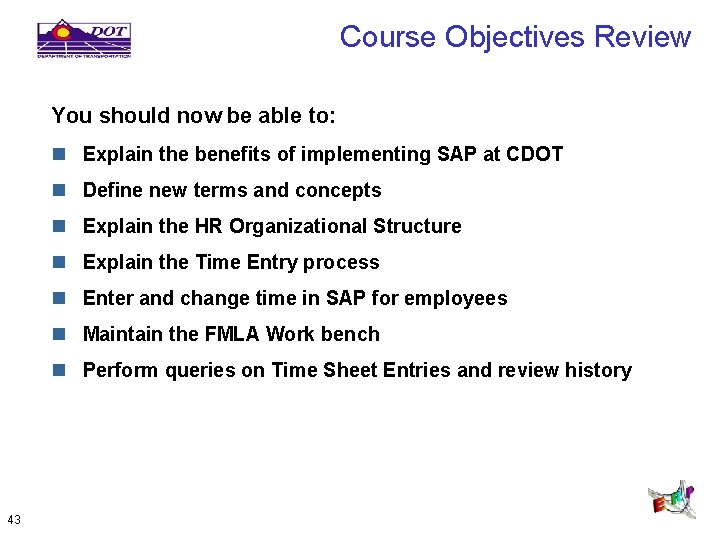
Course Objectives Review You should now be able to: n Explain the benefits of implementing SAP at CDOT n Define new terms and concepts n Explain the HR Organizational Structure n Explain the Time Entry process n Enter and change time in SAP for employees n Maintain the FMLA Work bench n Perform queries on Time Sheet Entries and review history 43
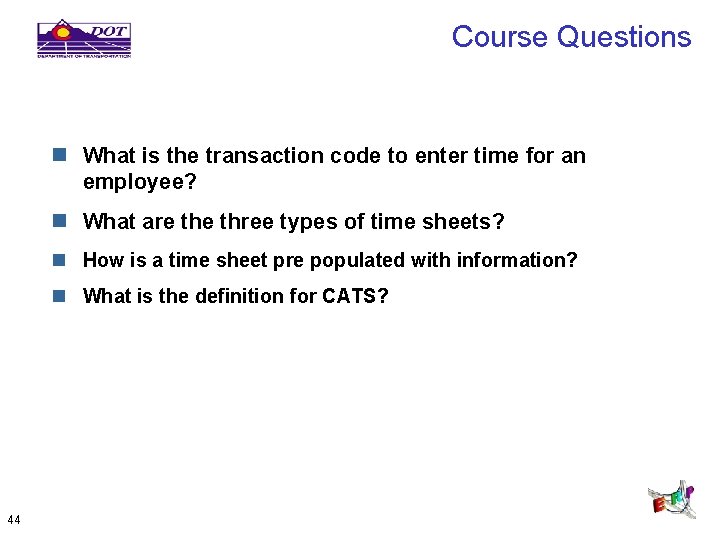
Course Questions n What is the transaction code to enter time for an employee? n What are three types of time sheets? n How is a time sheet pre populated with information? n What is the definition for CATS? 44
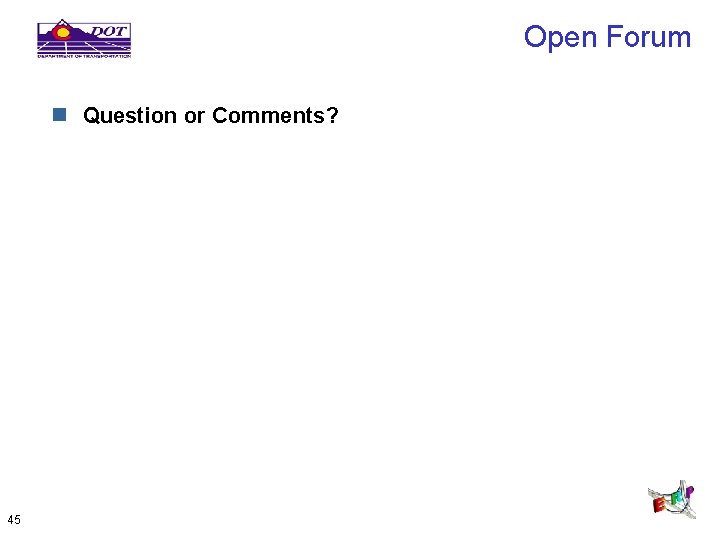
Open Forum n Question or Comments? 45