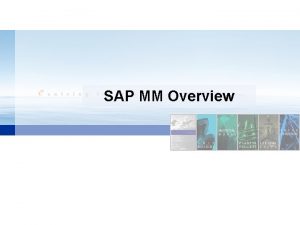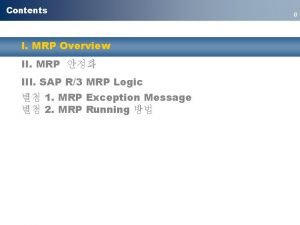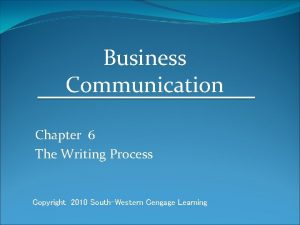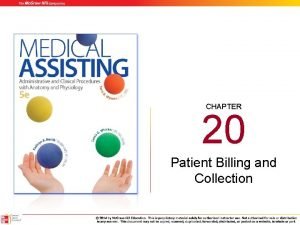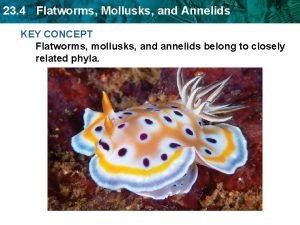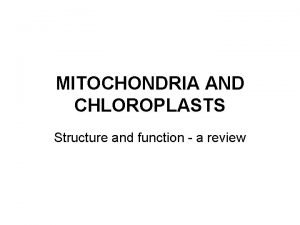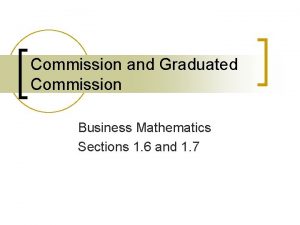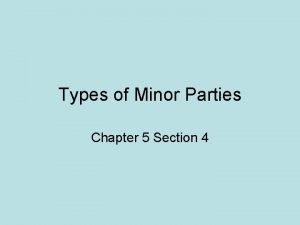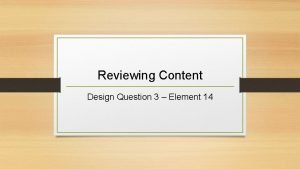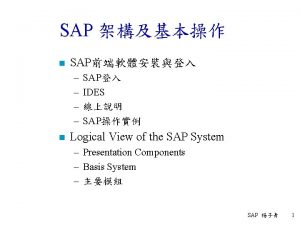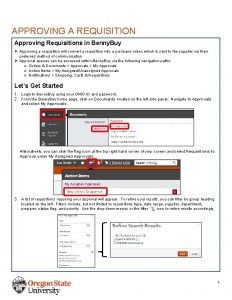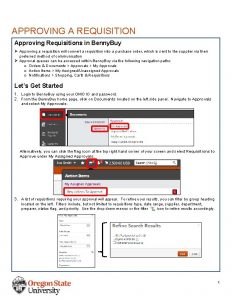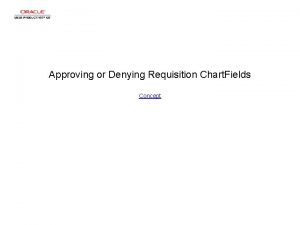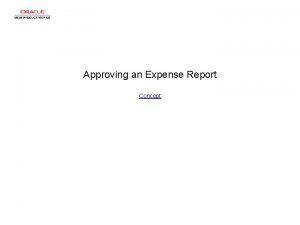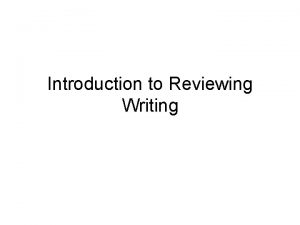SAP Commission Tool Reviewing and Approving Quota 1

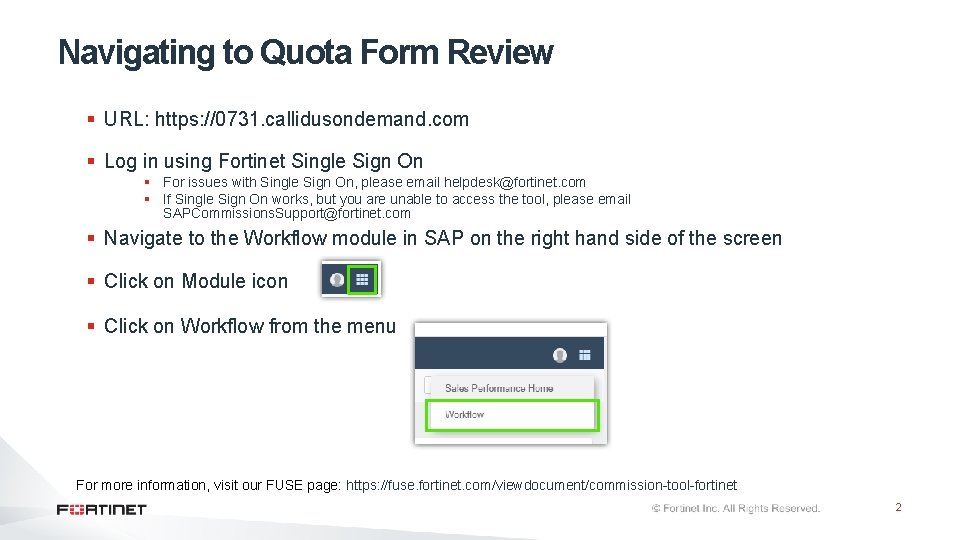
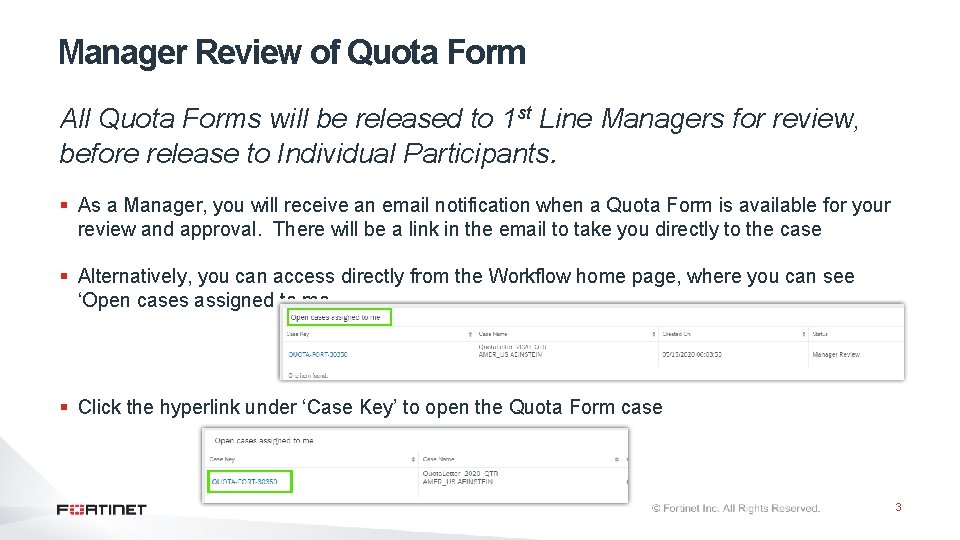

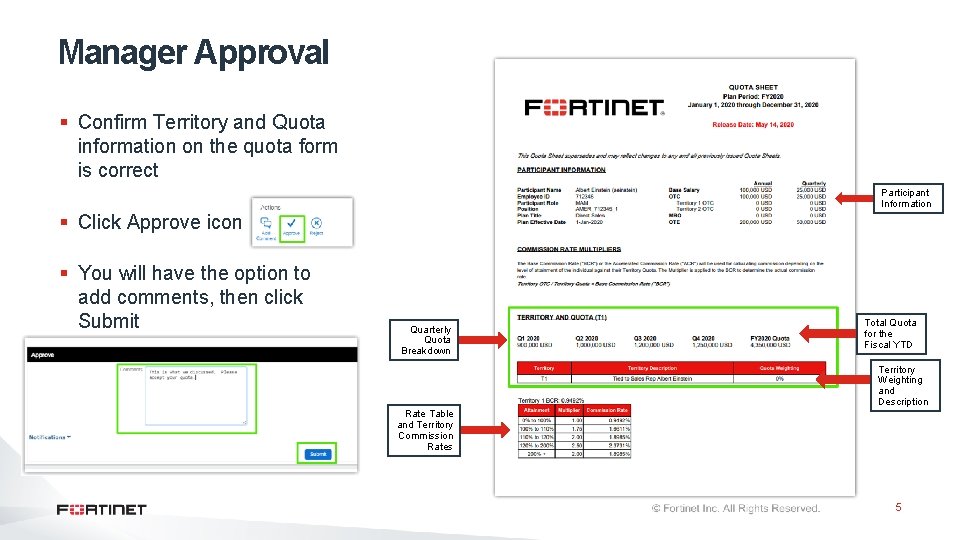
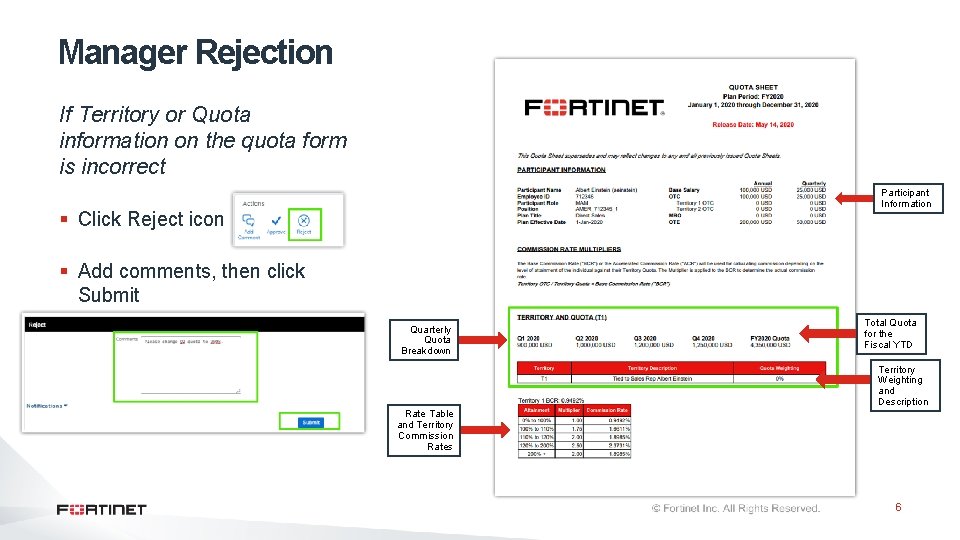
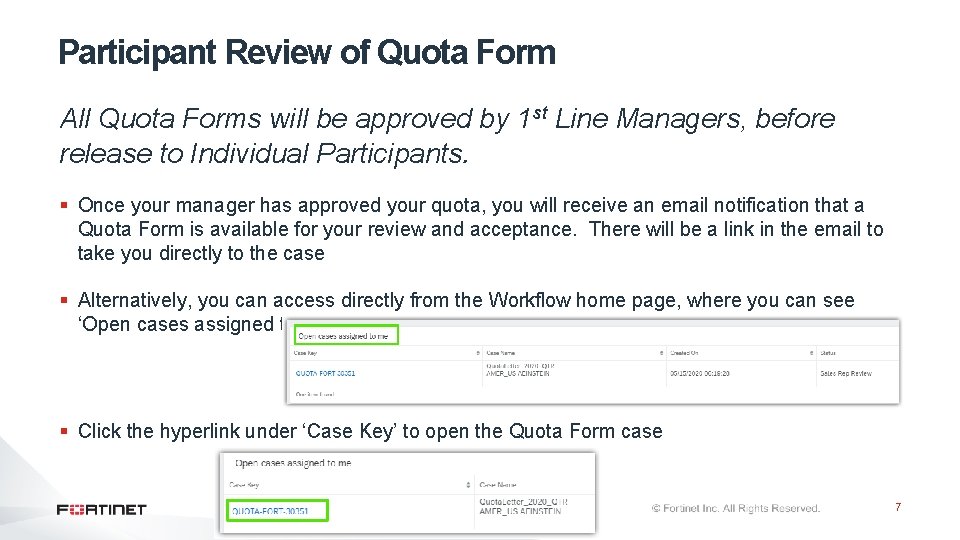
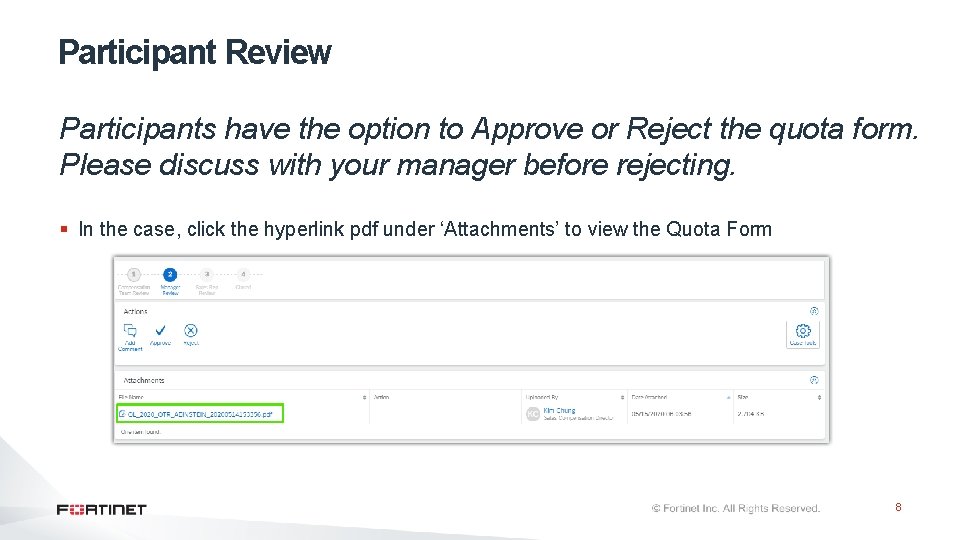
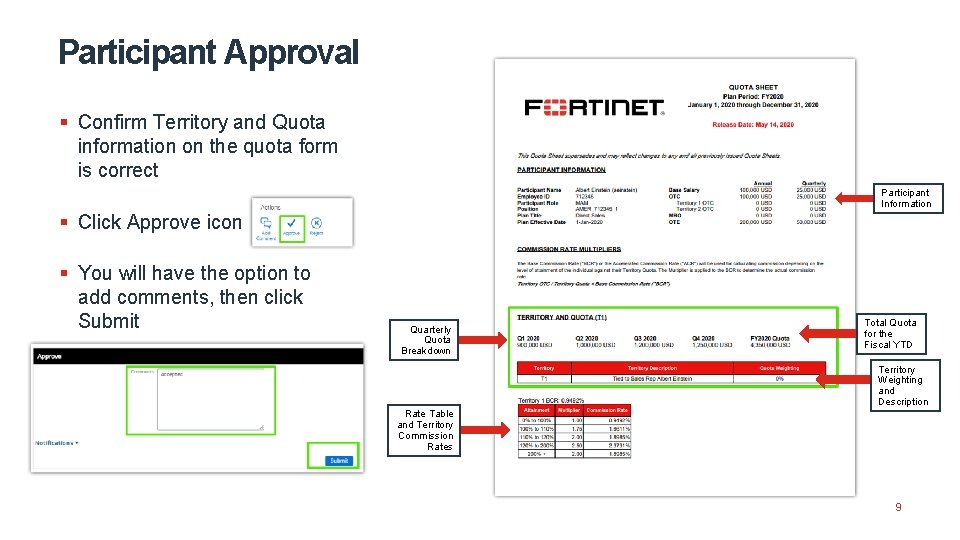

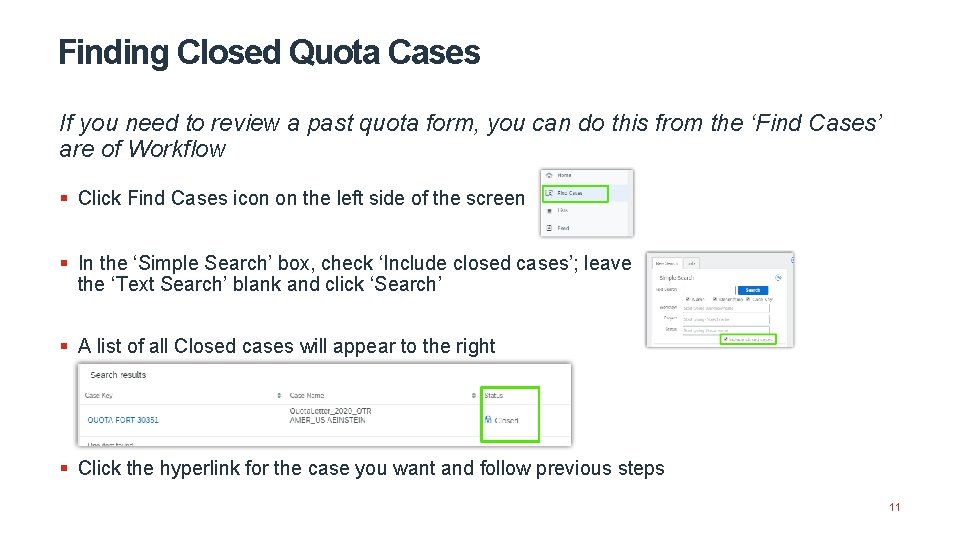

- Slides: 12

SAP Commission Tool Reviewing and Approving Quota 1
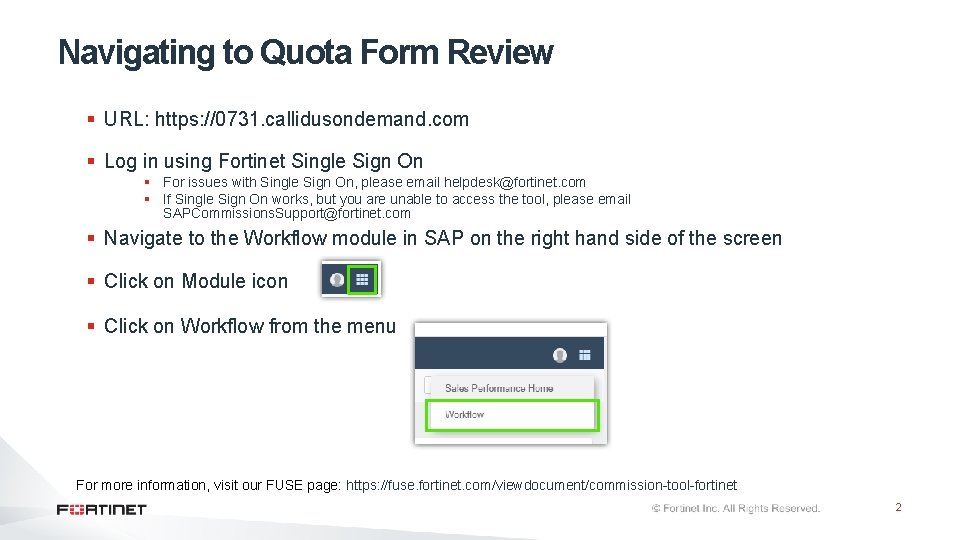
Navigating to Quota Form Review § URL: https: //0731. callidusondemand. com § Log in using Fortinet Single Sign On § For issues with Single Sign On, please email helpdesk@fortinet. com § If Single Sign On works, but you are unable to access the tool, please email SAPCommissions. Support@fortinet. com § Navigate to the Workflow module in SAP on the right hand side of the screen § Click on Module icon § Click on Workflow from the menu For more information, visit our FUSE page: https: //fuse. fortinet. com/viewdocument/commission-tool-fortinet 2
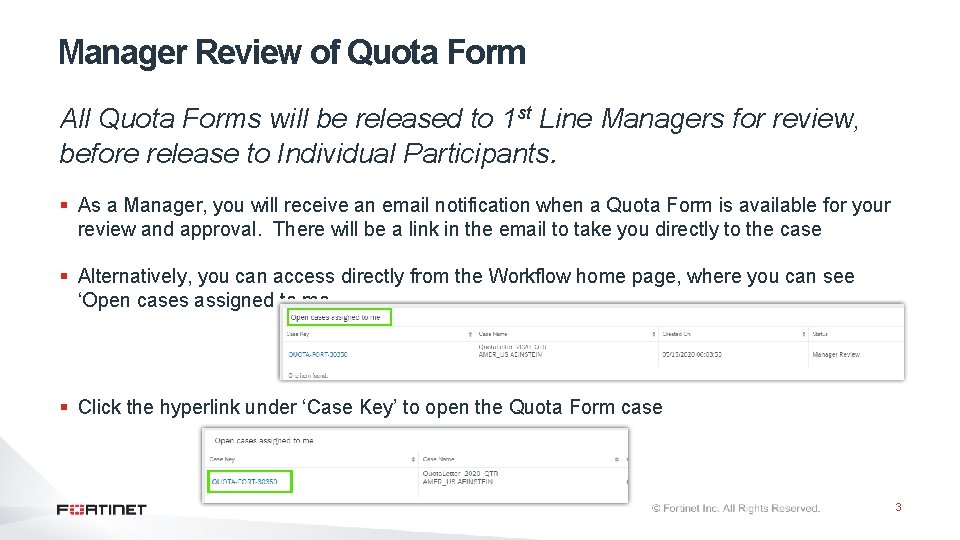
Manager Review of Quota Form All Quota Forms will be released to 1 st Line Managers for review, before release to Individual Participants. § As a Manager, you will receive an email notification when a Quota Form is available for your review and approval. There will be a link in the email to take you directly to the case § Alternatively, you can access directly from the Workflow home page, where you can see ‘Open cases assigned to me § Click the hyperlink under ‘Case Key’ to open the Quota Form case 3

Manager Review Managers have the opportunity to Approve or Reject the quota form, prior to the individual having visibility. § In the case, click the hyperlink pdf to view the Quota Form 4
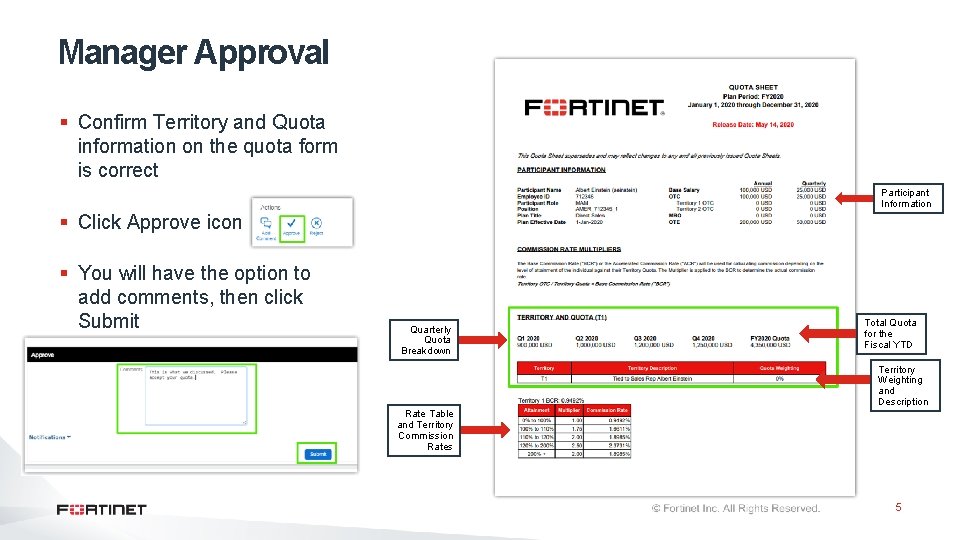
Manager Approval § Confirm Territory and Quota information on the quota form is correct Participant Information § Click Approve icon § You will have the option to add comments, then click Submit Quarterly Quota Breakdown Total Quota for the Fiscal YTD Territory Weighting and Description Rate Table and Territory Commission Rates 5
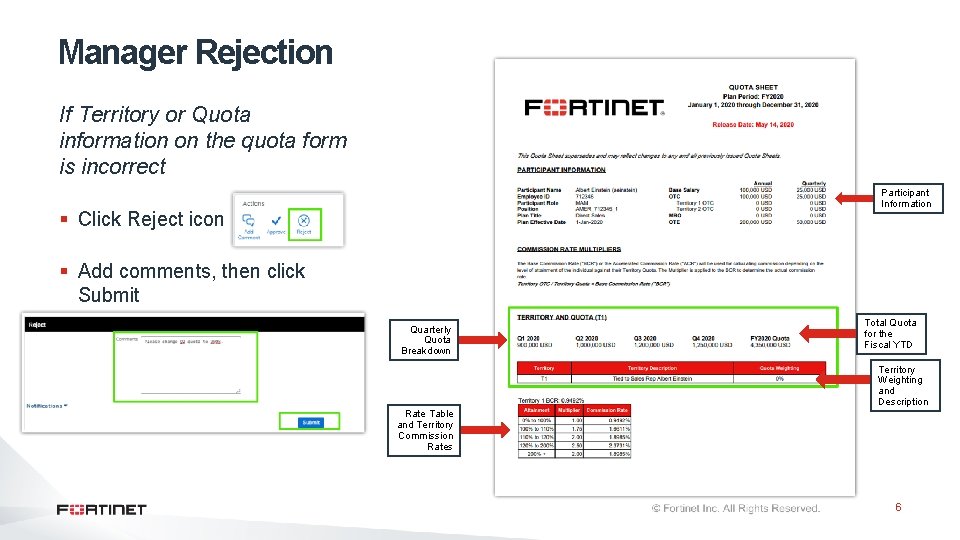
Manager Rejection If Territory or Quota information on the quota form is incorrect Participant Information § Click Reject icon § Add comments, then click Submit Quarterly Quota Breakdown Total Quota for the Fiscal YTD Territory Weighting and Description Rate Table and Territory Commission Rates 6
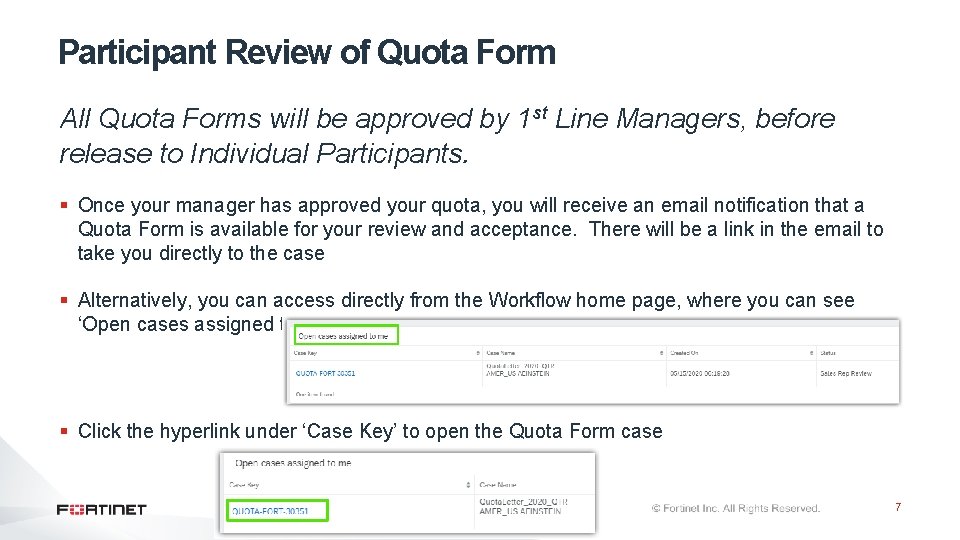
Participant Review of Quota Form All Quota Forms will be approved by 1 st Line Managers, before release to Individual Participants. § Once your manager has approved your quota, you will receive an email notification that a Quota Form is available for your review and acceptance. There will be a link in the email to take you directly to the case § Alternatively, you can access directly from the Workflow home page, where you can see ‘Open cases assigned to me § Click the hyperlink under ‘Case Key’ to open the Quota Form case 7
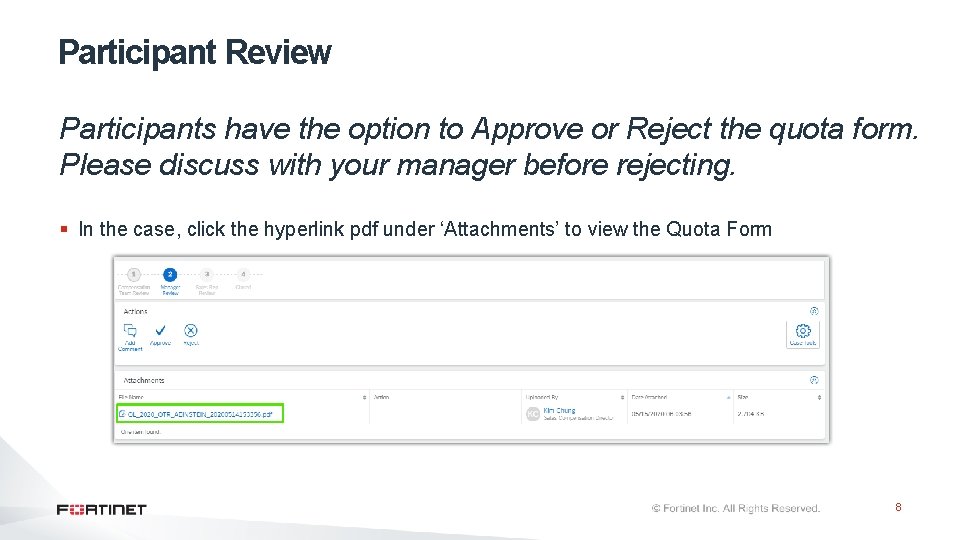
Participant Review Participants have the option to Approve or Reject the quota form. Please discuss with your manager before rejecting. § In the case, click the hyperlink pdf under ‘Attachments’ to view the Quota Form 8
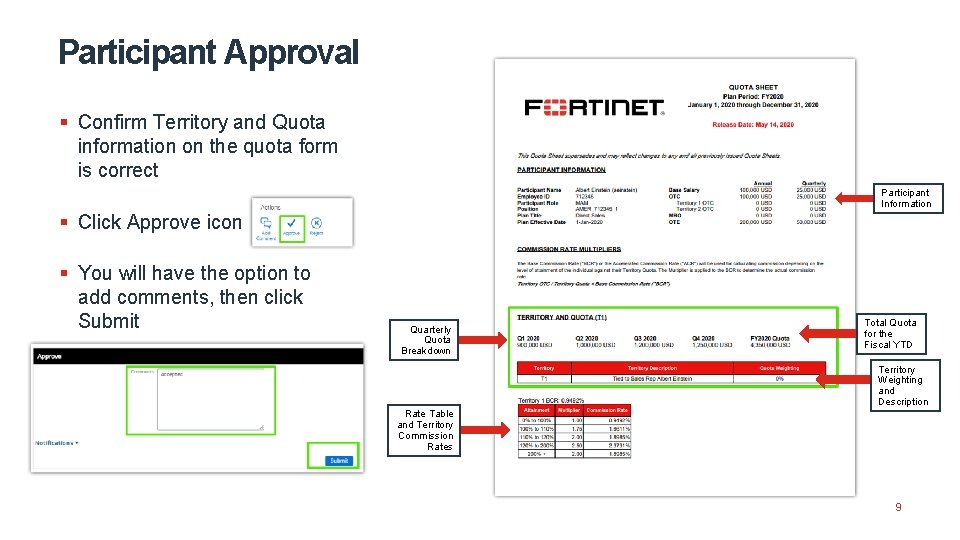
Participant Approval § Confirm Territory and Quota information on the quota form is correct Participant Information § Click Approve icon § You will have the option to add comments, then click Submit Quarterly Quota Breakdown Total Quota for the Fiscal YTD Territory Weighting and Description Rate Table and Territory Commission Rates 9

Participant Rejection If manager confirms Territory or Quota information on the quota form is incorrect Participant Information § Click Reject icon § Add comments, then click Submit Quarterly Quota Breakdown Total Quota for the Fiscal YTD Territory Weighting and Description Rate Table and Territory Commission Rates 10
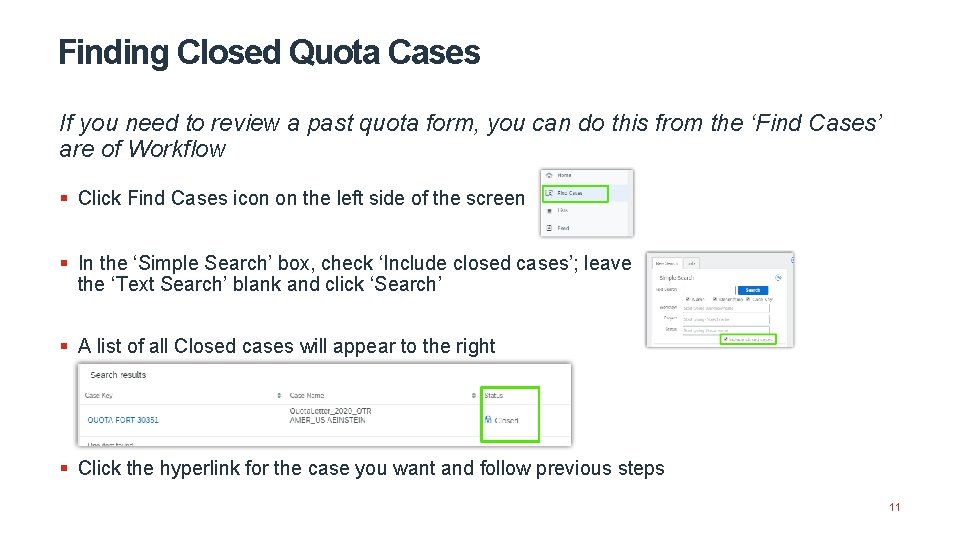
Finding Closed Quota Cases If you need to review a past quota form, you can do this from the ‘Find Cases’ are of Workflow § Click Find Cases icon on the left side of the screen § In the ‘Simple Search’ box, check ‘Include closed cases’; leave the ‘Text Search’ blank and click ‘Search’ § A list of all Closed cases will appear to the right § Click the hyperlink for the case you want and follow previous steps 11

 National association of state approving agencies
National association of state approving agencies Meq1 tcode in sap
Meq1 tcode in sap Consignment stock sap
Consignment stock sap Sap mm organization structure
Sap mm organization structure Quota sap
Quota sap Reviewing concepts and vocabulary chapter 1
Reviewing concepts and vocabulary chapter 1 Reviewing and correcting the final draft of a message is
Reviewing and correcting the final draft of a message is Chapter 20 patient collections and financial management
Chapter 20 patient collections and financial management Reviewing key concepts: flatworms, annelids, and roundworms
Reviewing key concepts: flatworms, annelids, and roundworms Reviewing key concepts: chloroplasts and mitochondria
Reviewing key concepts: chloroplasts and mitochondria Marie earns an 8 commission for selling appliances
Marie earns an 8 commission for selling appliances Chapter 5 section 4 the minor parties
Chapter 5 section 4 the minor parties Reviewing content
Reviewing content