Samples from Class Drawing with Power Point A
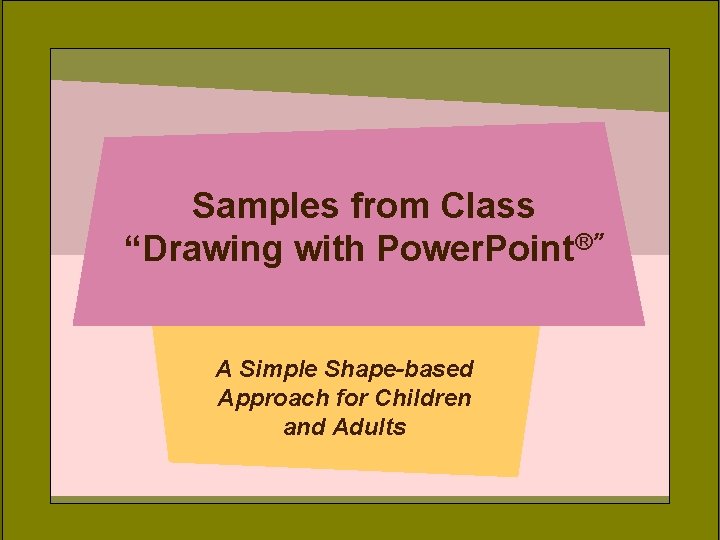
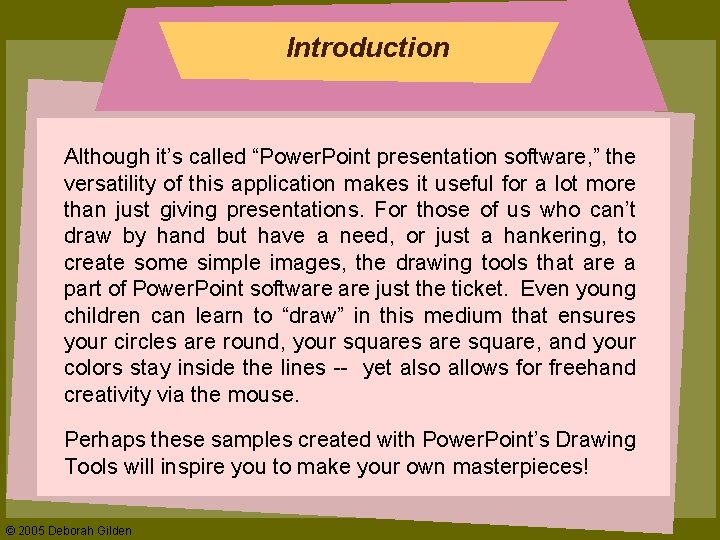


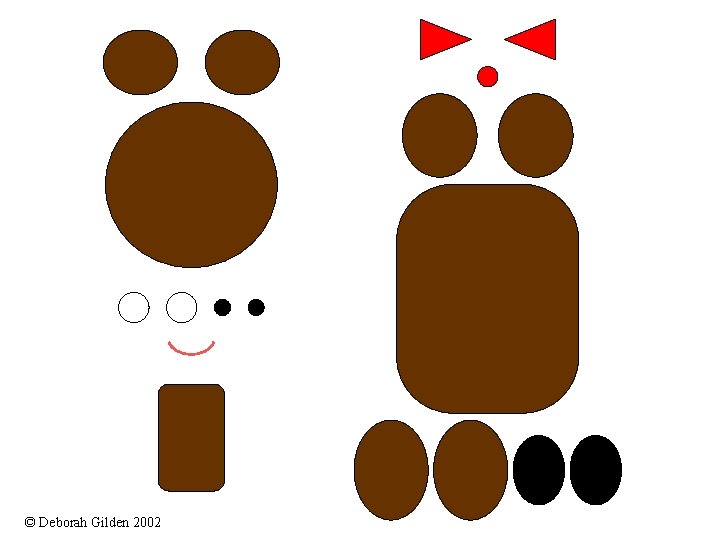

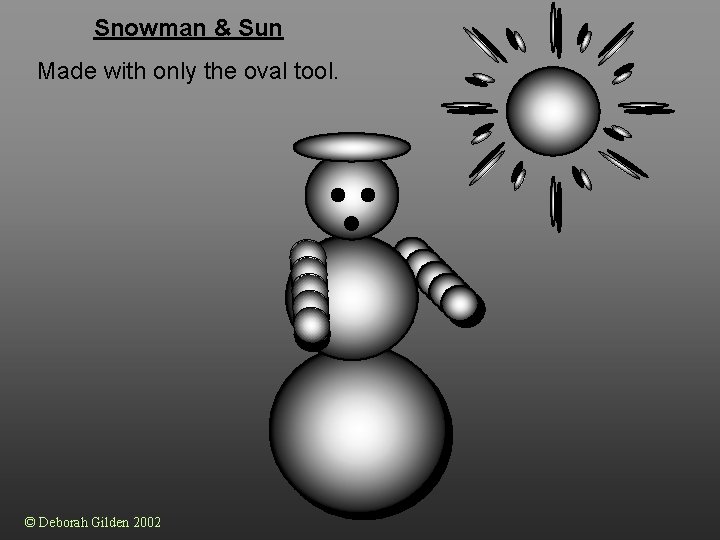
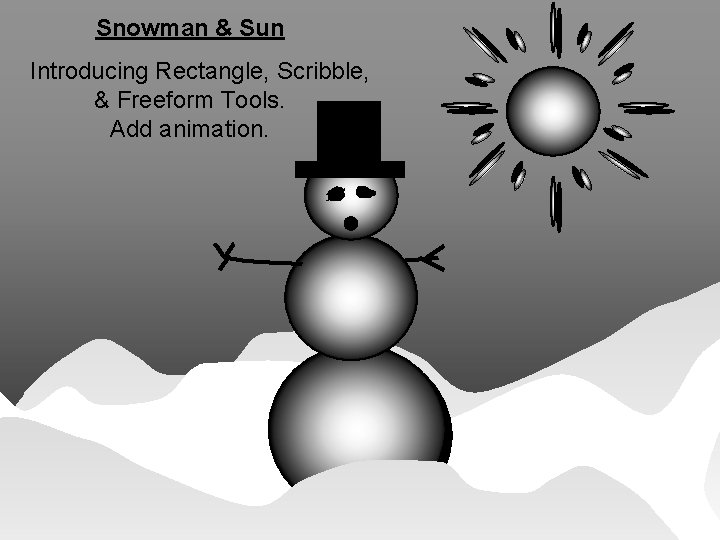
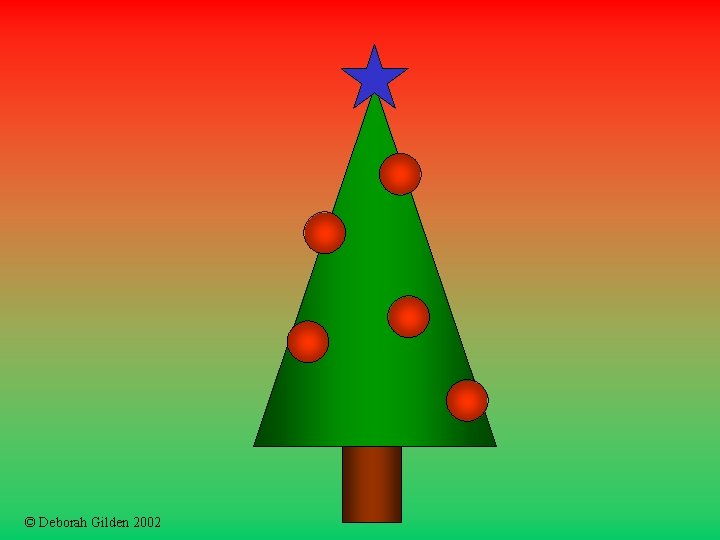
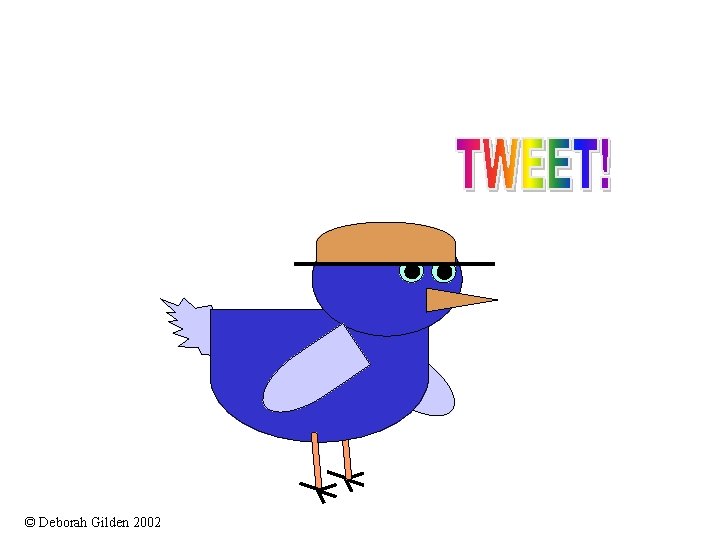
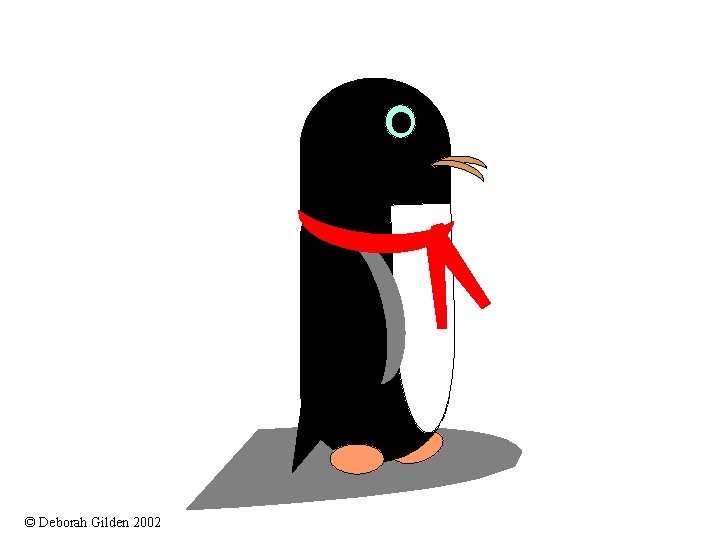

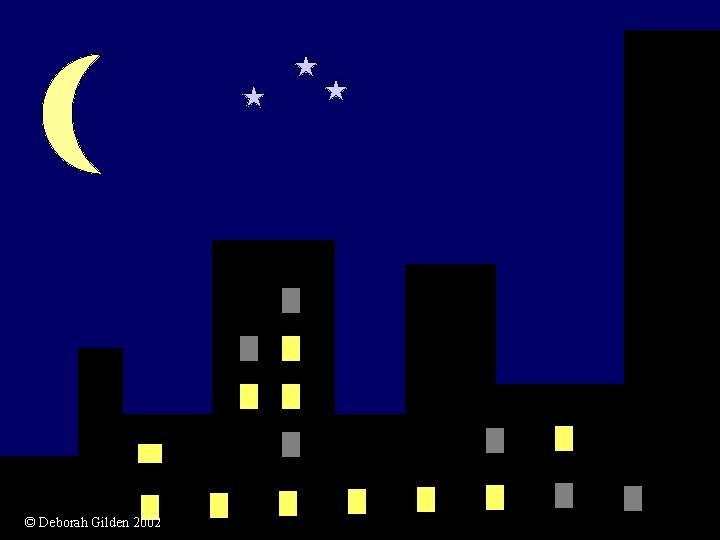

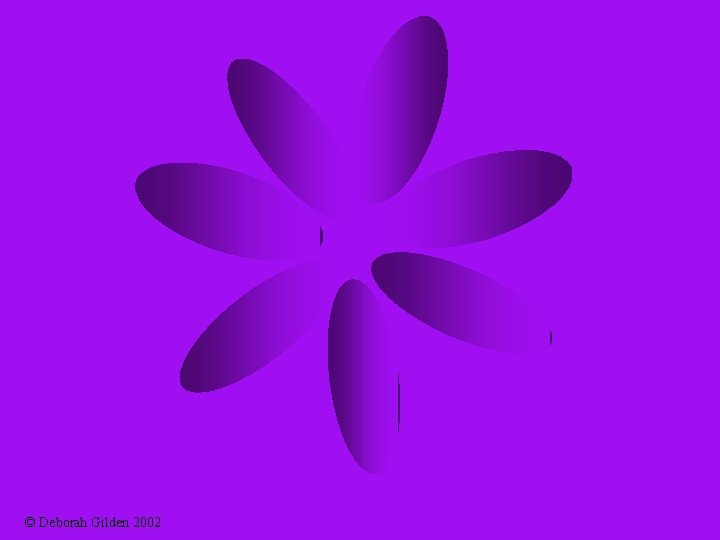
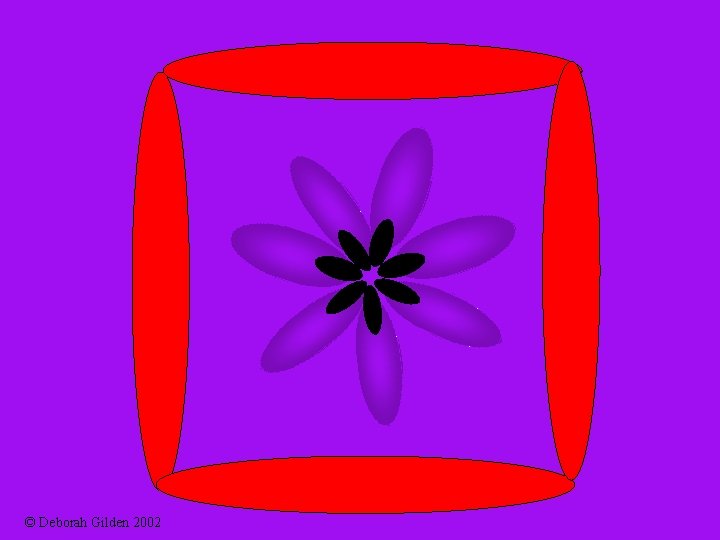
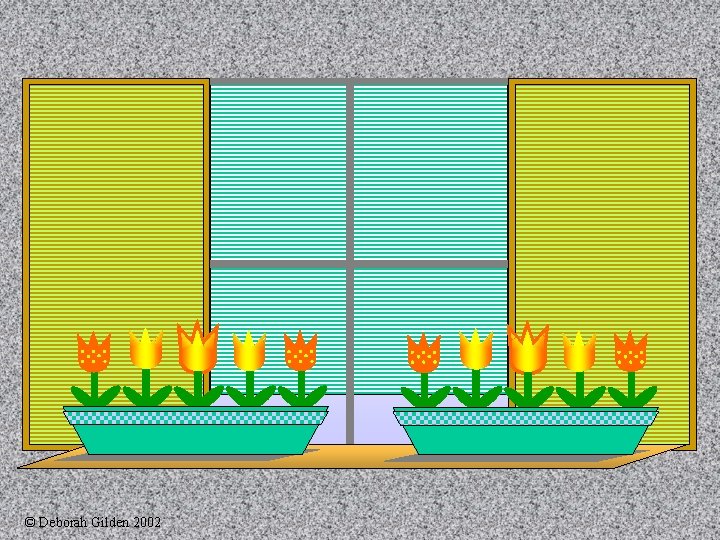

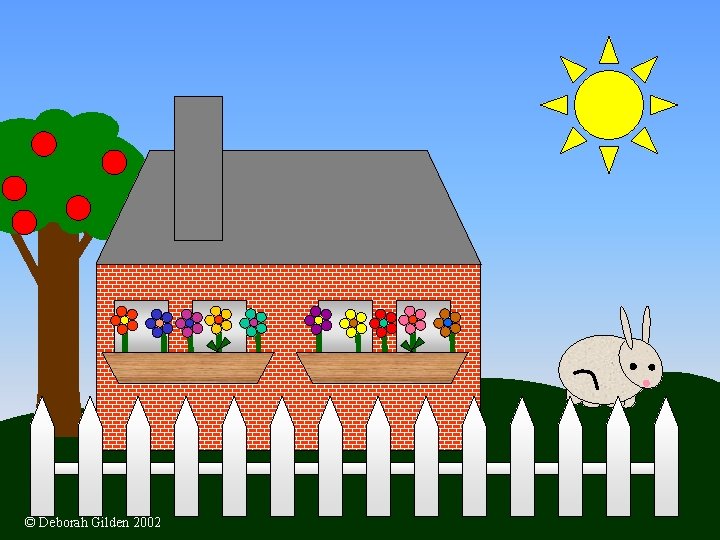

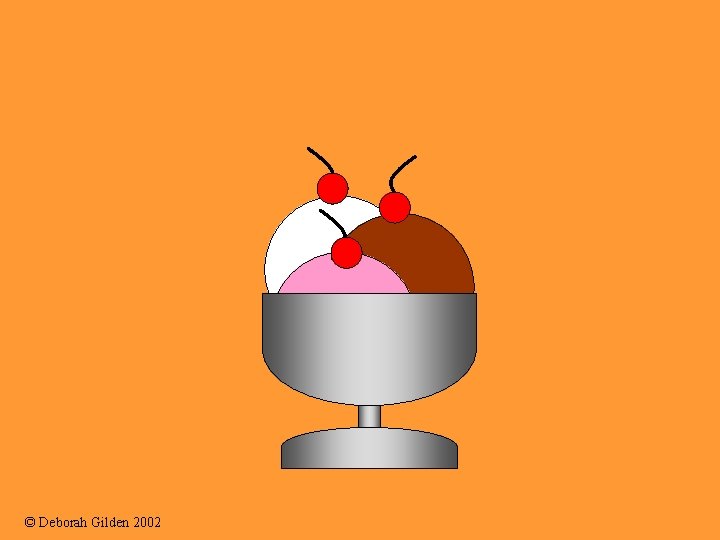
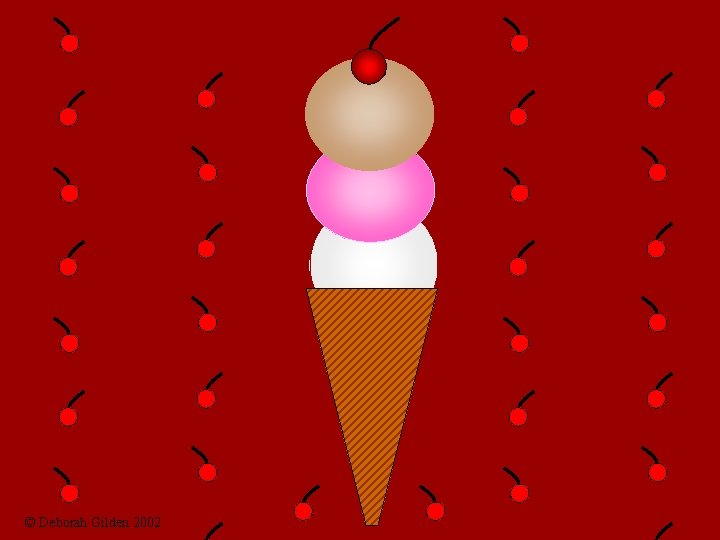
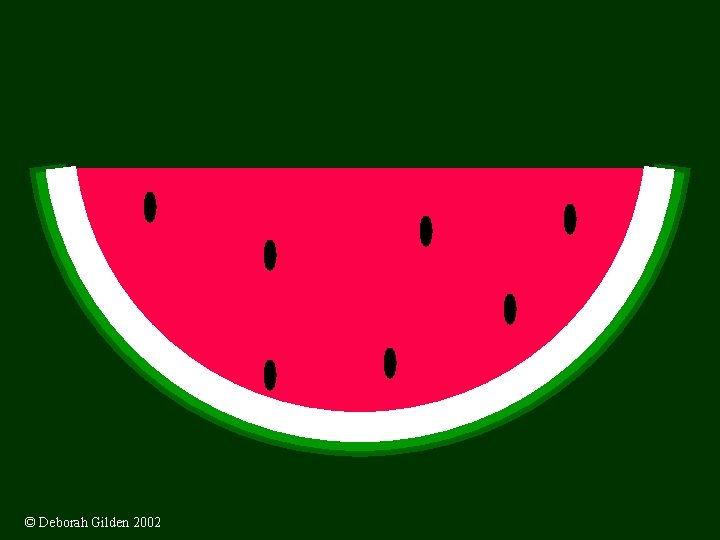
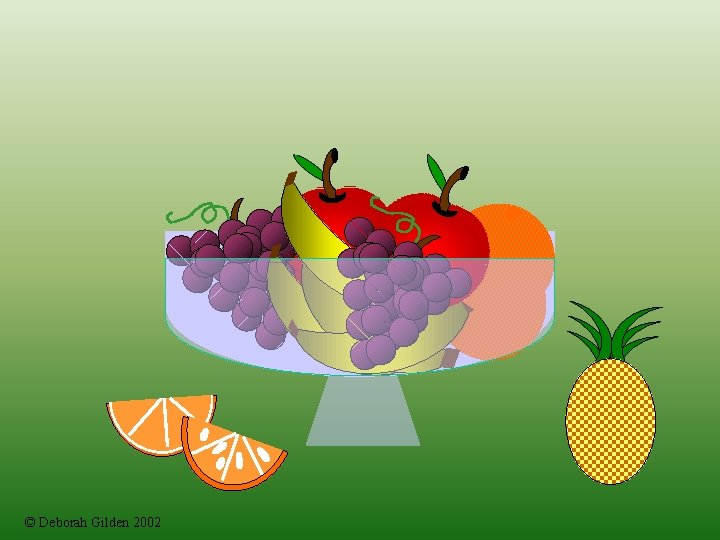
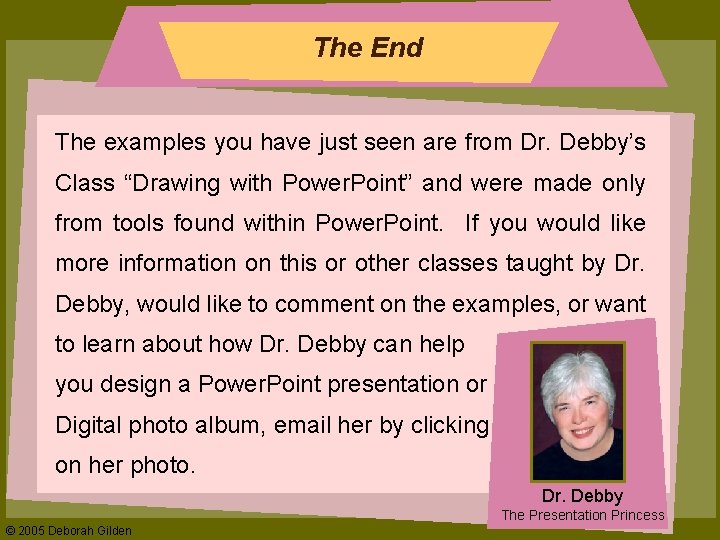
- Slides: 25
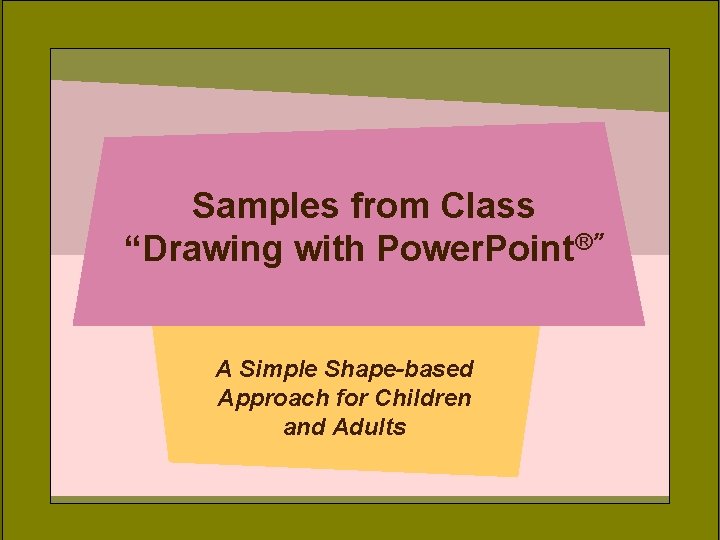
Samples from Class “Drawing with Power. Point®” A Simple Shape-based Approach for Children and Adults © 2005 Deborah Gilden
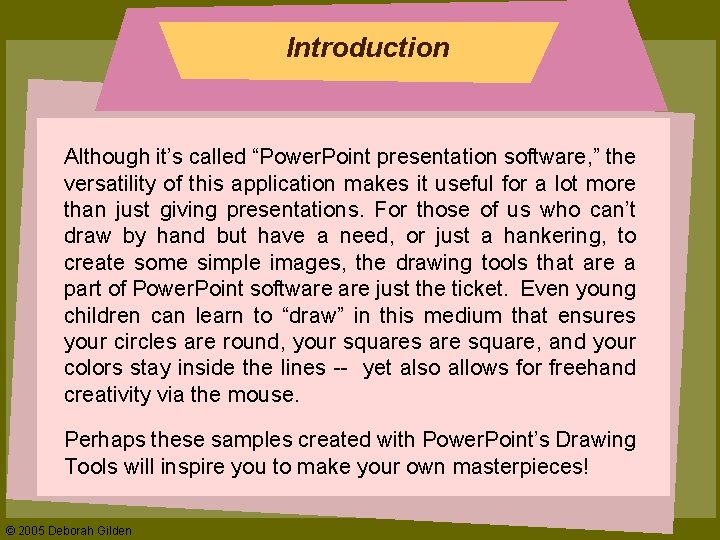
Introduction Although it’s called “Power. Point presentation software, ” the versatility of this application makes it useful for a lot more than just giving presentations. For those of us who can’t draw by hand but have a need, or just a hankering, to create some simple images, the drawing tools that are a part of Power. Point software just the ticket. Even young children can learn to “draw” in this medium that ensures your circles are round, your squares are square, and your colors stay inside the lines -- yet also allows for freehand creativity via the mouse. Perhaps these samples created with Power. Point’s Drawing Tools will inspire you to make your own masterpieces! © 2005 Deborah Gilden

© 2005 Deborah Gilden

© Deborah Gilden 2002
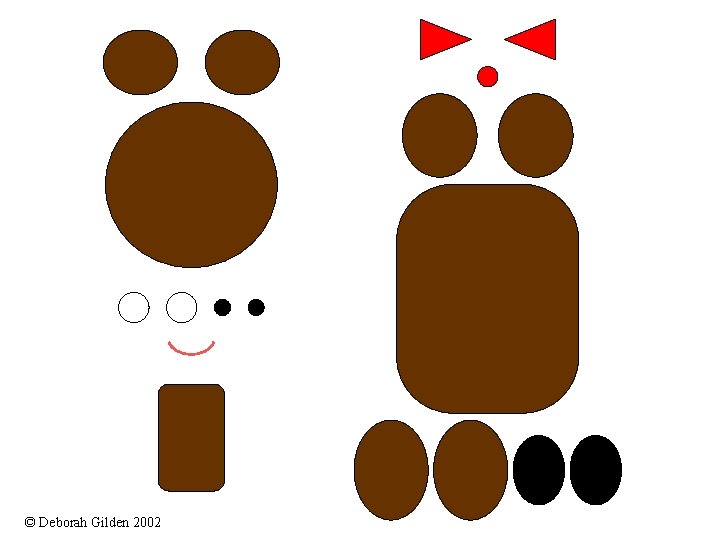
© Deborah Gilden 2002

Head, ears, and eyes are made from oval tool. Mouth is made from arc tool. Neck is made from rectangle tool. Bow tie is made from isosceles triangle and oval tools. Body is made from rounded rectangle tool. Arms and feet are made from oval tool. © Deborah Gilden 2002
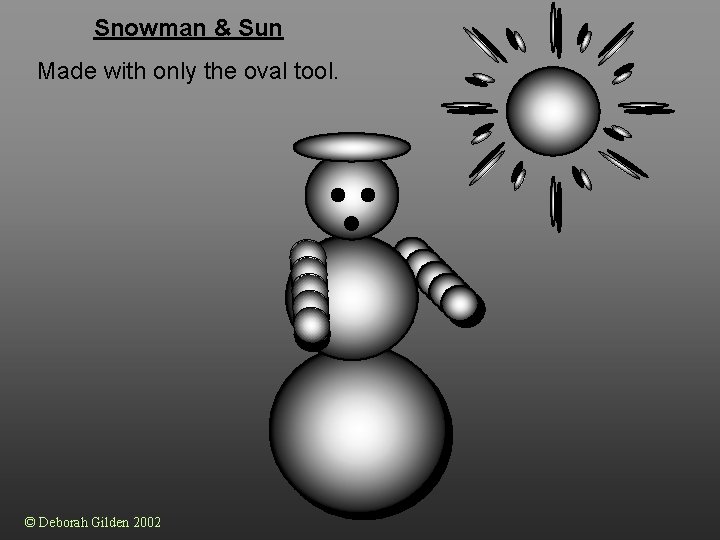
Snowman & Sun Made with only the oval tool. © Deborah Gilden 2002
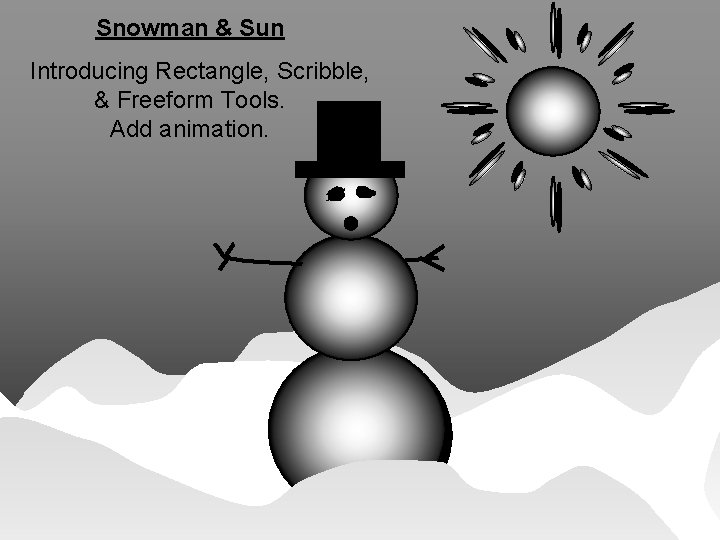
Snowman & Sun Introducing Rectangle, Scribble, & Freeform Tools. Add animation. © Deborah Gilden 2002
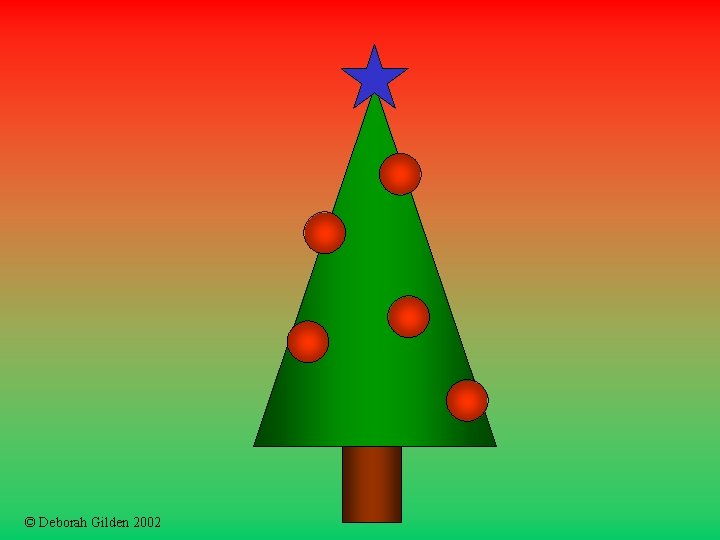
© Deborah Gilden 2002
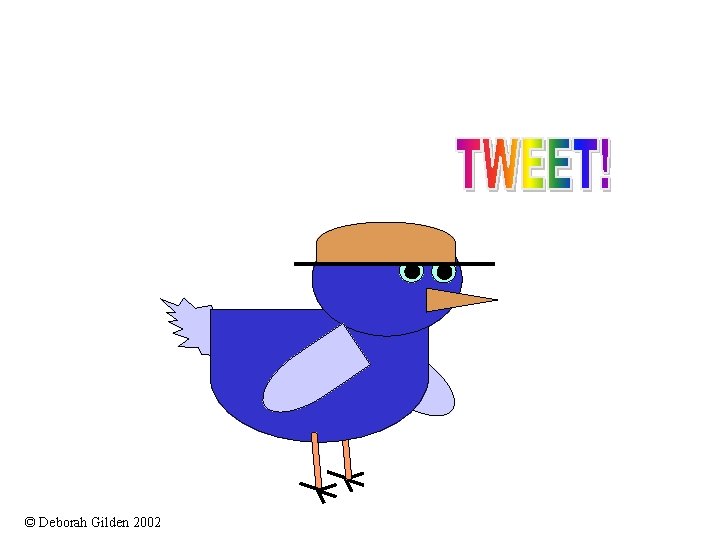
© Deborah Gilden 2002
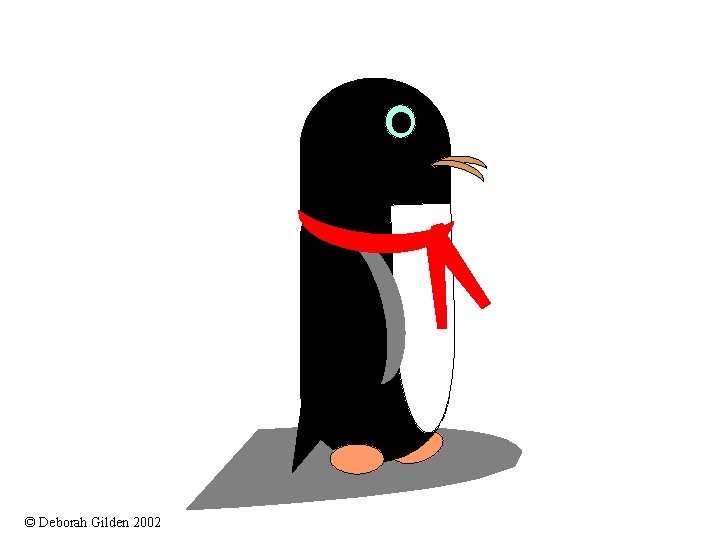
© Deborah Gilden 2002

© Deborah Gilden 2002
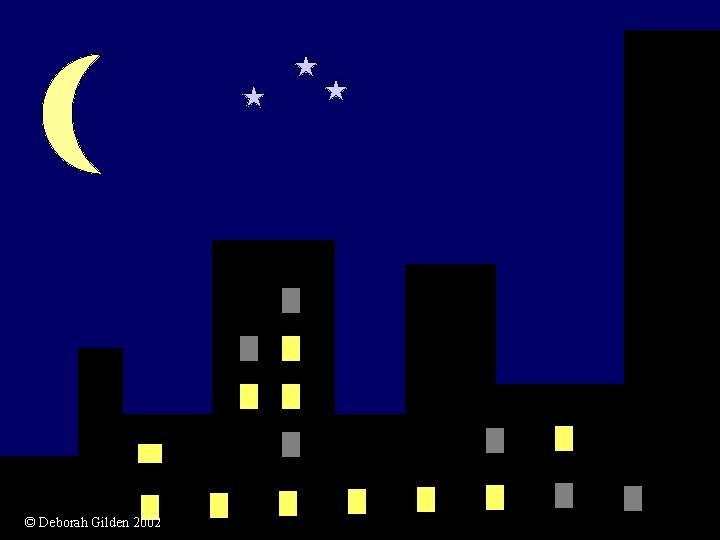
© Deborah Gilden 2002

Concept by Brenna Bozigian © Deborah Gilden 2002
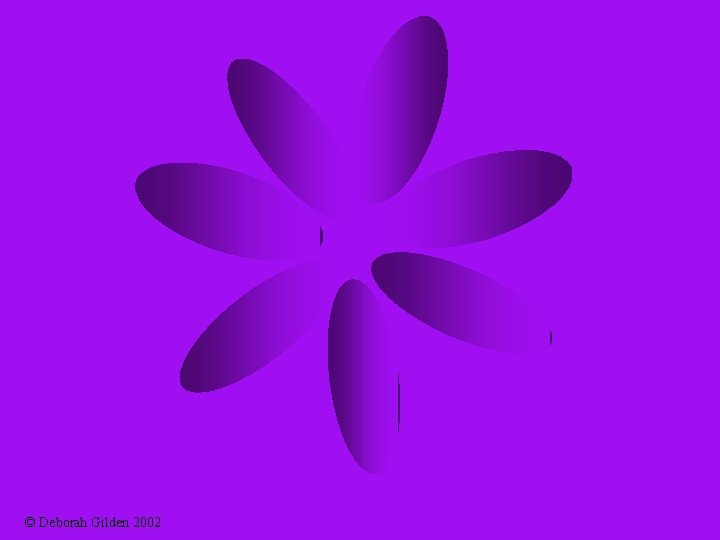
© Deborah Gilden 2002
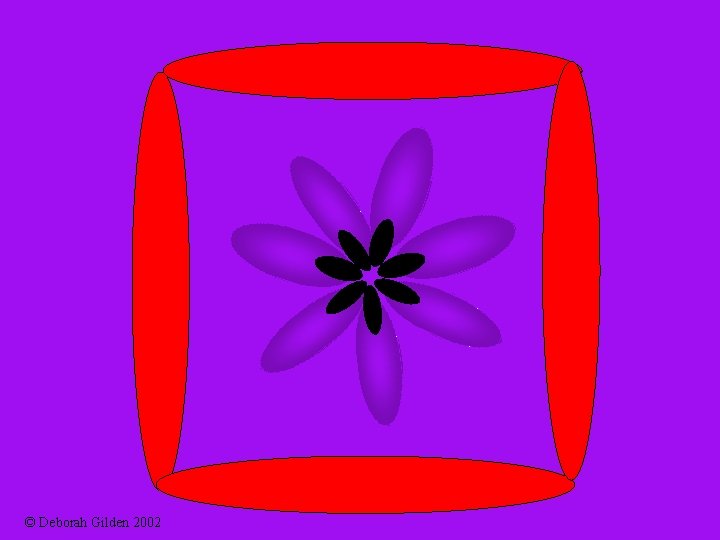
© Deborah Gilden 2002
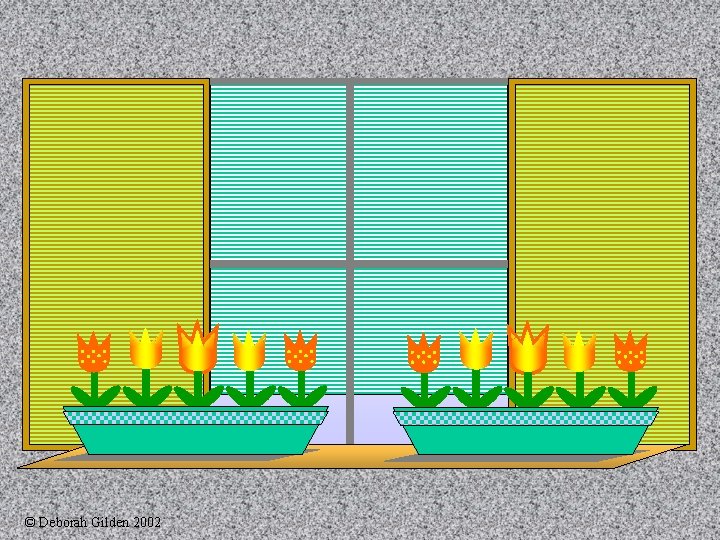
© Deborah Gilden 2002

© Deborah Gilden 2002
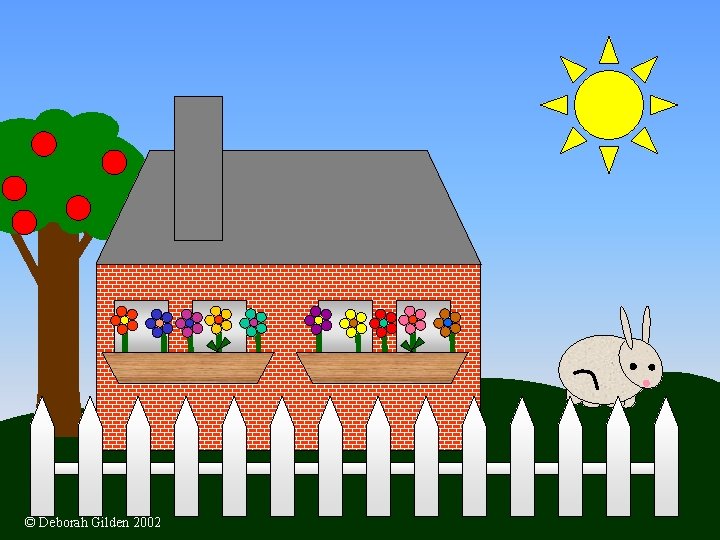
© Deborah Gilden 2002

© Deborah Gilden 2002
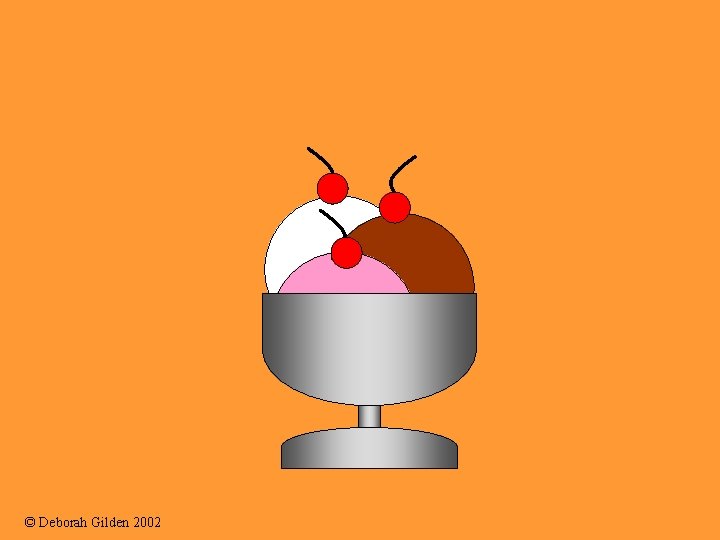
© Deborah Gilden 2002
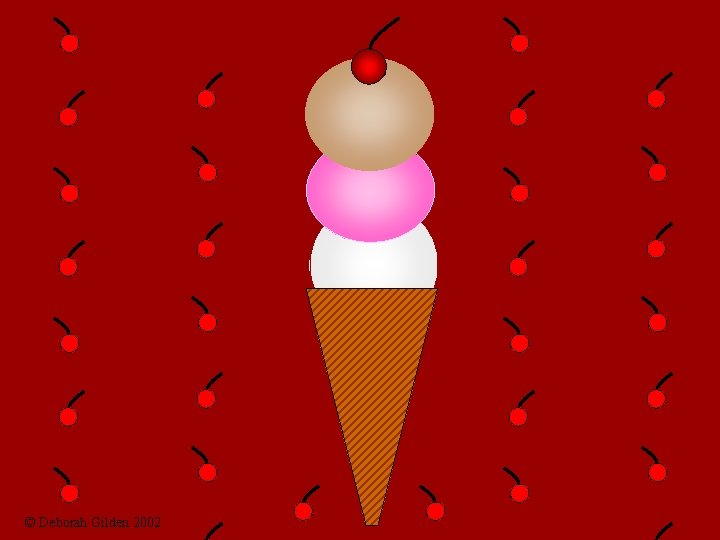
© Deborah Gilden 2002
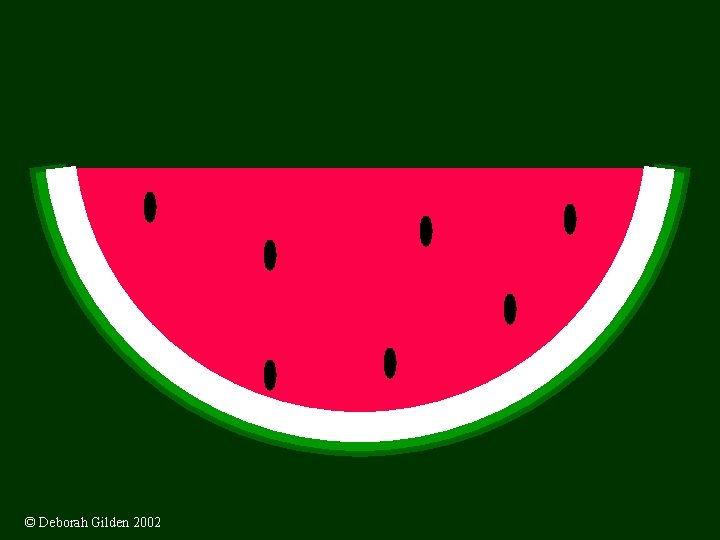
© Deborah Gilden 2002
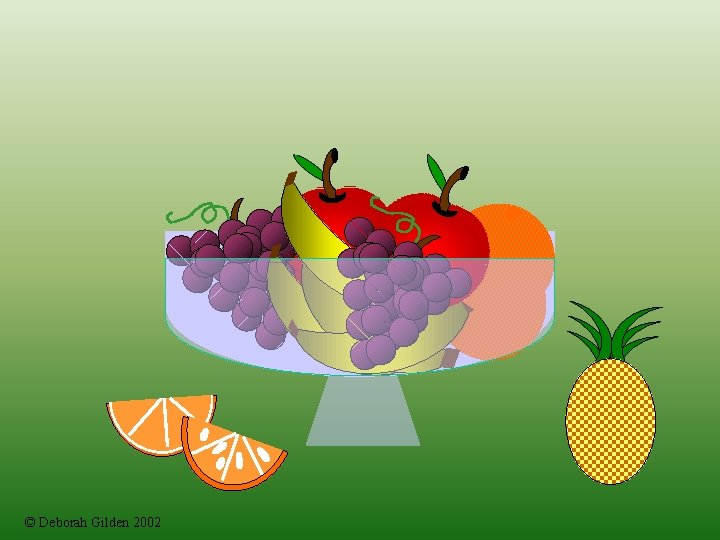
© Deborah Gilden 2002
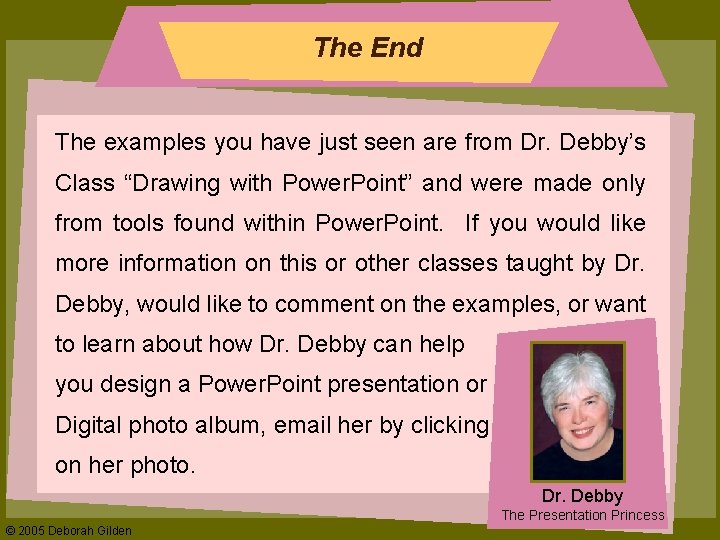
The End The examples you have just seen are from Dr. Debby’s Class “Drawing with Power. Point” and were made only from tools found within Power. Point. If you would like more information on this or other classes taught by Dr. Debby, would like to comment on the examples, or want to learn about how Dr. Debby can help you design a Power. Point presentation or Digital photo album, email her by clicking on her photo. Dr. Debby The Presentation Princess © 2005 Deborah Gilden