Sample Restful Webervice Restful web service with Node
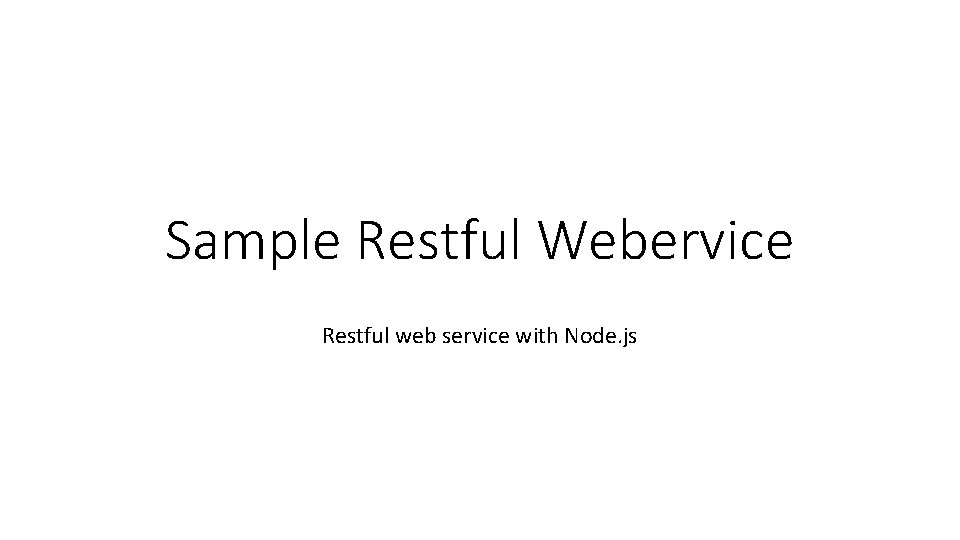
Sample Restful Webervice Restful web service with Node. js
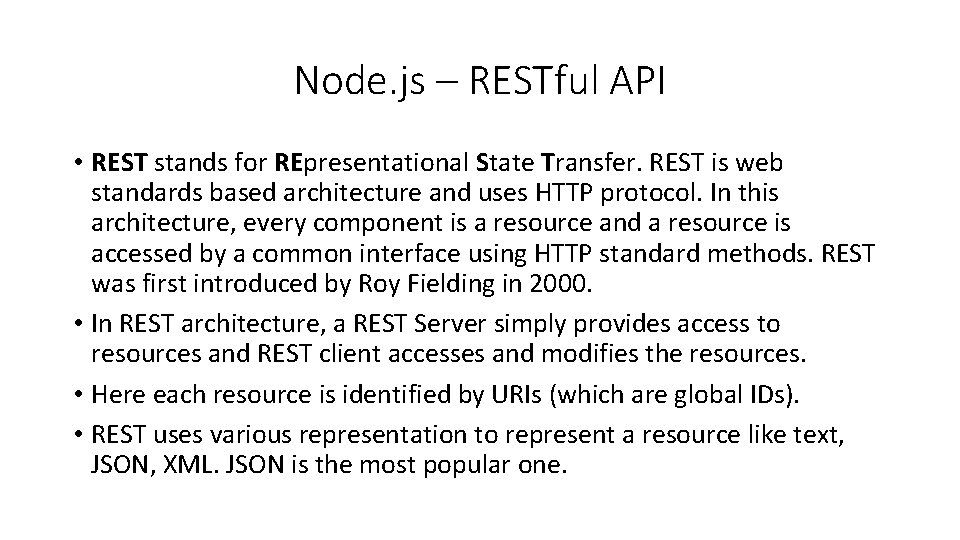
Node. js – RESTful API • REST stands for REpresentational State Transfer. REST is web standards based architecture and uses HTTP protocol. In this architecture, every component is a resource and a resource is accessed by a common interface using HTTP standard methods. REST was first introduced by Roy Fielding in 2000. • In REST architecture, a REST Server simply provides access to resources and REST client accesses and modifies the resources. • Here each resource is identified by URIs (which are global IDs). • REST uses various representation to represent a resource like text, JSON, XML. JSON is the most popular one.
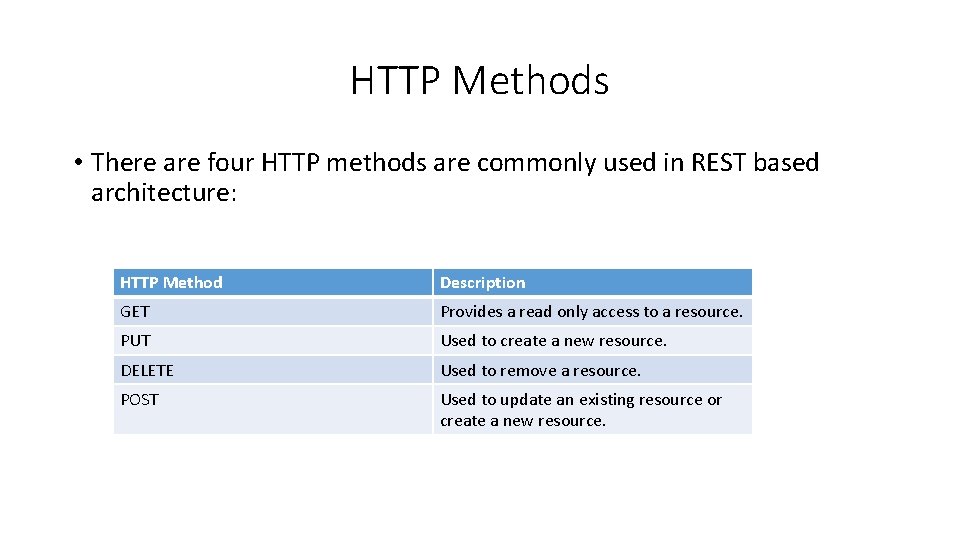
HTTP Methods • There are four HTTP methods are commonly used in REST based architecture: HTTP Method Description GET Provides a read only access to a resource. PUT Used to create a new resource. DELETE Used to remove a resource. POST Used to update an existing resource or create a new resource.
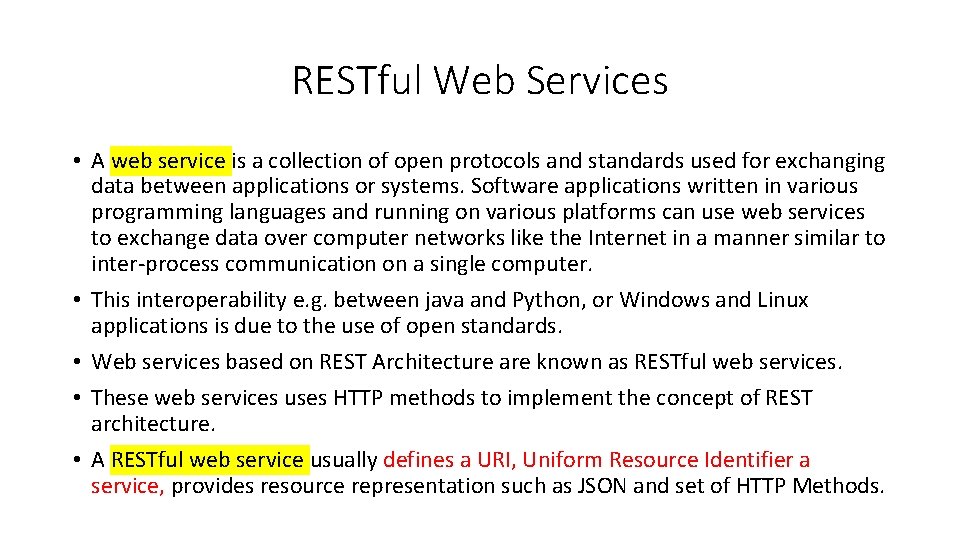
RESTful Web Services • A web service is a collection of open protocols and standards used for exchanging data between applications or systems. Software applications written in various programming languages and running on various platforms can use web services to exchange data over computer networks like the Internet in a manner similar to inter-process communication on a single computer. • This interoperability e. g. between java and Python, or Windows and Linux applications is due to the use of open standards. • Web services based on REST Architecture are known as RESTful web services. • These web services uses HTTP methods to implement the concept of REST architecture. • A RESTful web service usually defines a URI, Uniform Resource Identifier a service, provides resource representation such as JSON and set of HTTP Methods.
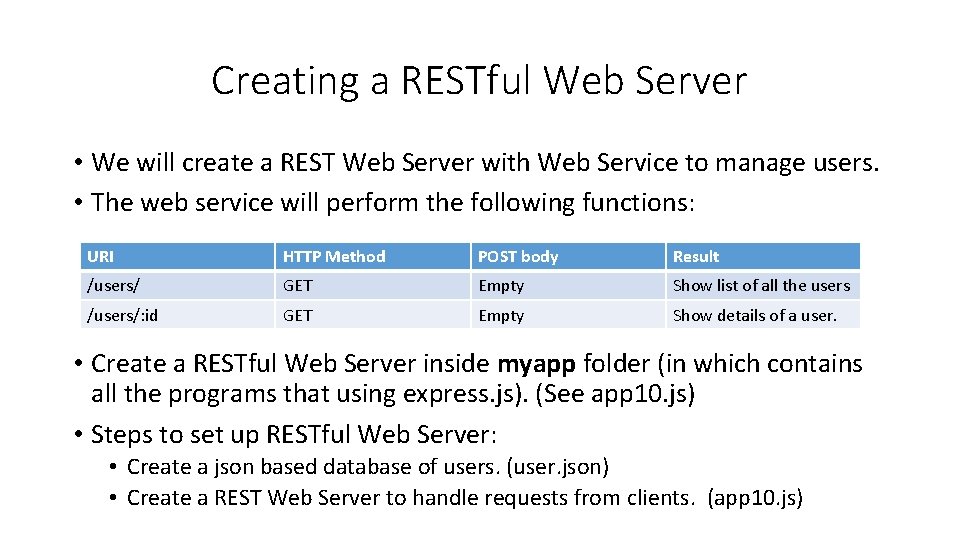
Creating a RESTful Web Server • We will create a REST Web Server with Web Service to manage users. • The web service will perform the following functions: URI HTTP Method POST body Result /users/ GET Empty Show list of all the users /users/: id GET Empty Show details of a user. • Create a RESTful Web Server inside myapp folder (in which contains all the programs that using express. js). (See app 10. js) • Steps to set up RESTful Web Server: • Create a json based database of users. (user. json) • Create a REST Web Server to handle requests from clients. (app 10. js)
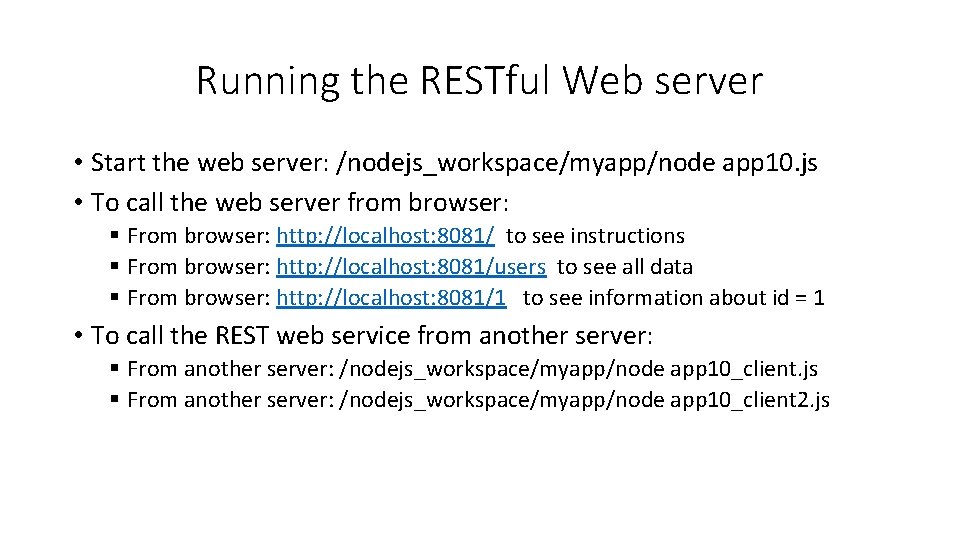
Running the RESTful Web server • Start the web server: /nodejs_workspace/myapp/node app 10. js • To call the web server from browser: § From browser: http: //localhost: 8081/ to see instructions § From browser: http: //localhost: 8081/users to see all data § From browser: http: //localhost: 8081/1 to see information about id = 1 • To call the REST web service from another server: § From another server: /nodejs_workspace/myapp/node app 10_client. js § From another server: /nodejs_workspace/myapp/node app 10_client 2. js
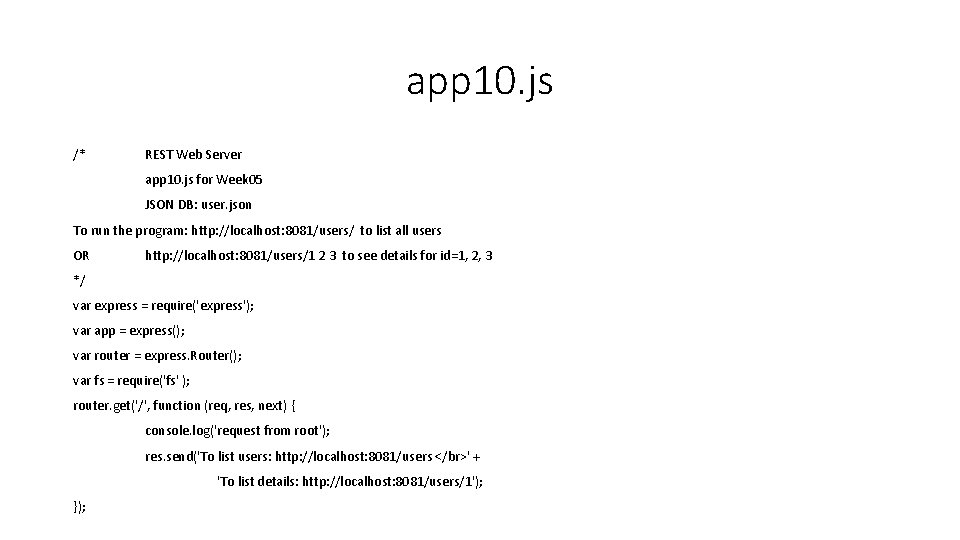
app 10. js /* REST Web Server app 10. js for Week 05 JSON DB: user. json To run the program: http: //localhost: 8081/users/ to list all users OR http: //localhost: 8081/users/1 2 3 to see details for id=1, 2, 3 */ var express = require('express'); var app = express(); var router = express. Router(); var fs = require('fs' ); router. get('/', function (req, res, next) { console. log('request from root'); res. send('To list users: http: //localhost: 8081/users </br>' + 'To list details: http: //localhost: 8081/users/1'); });
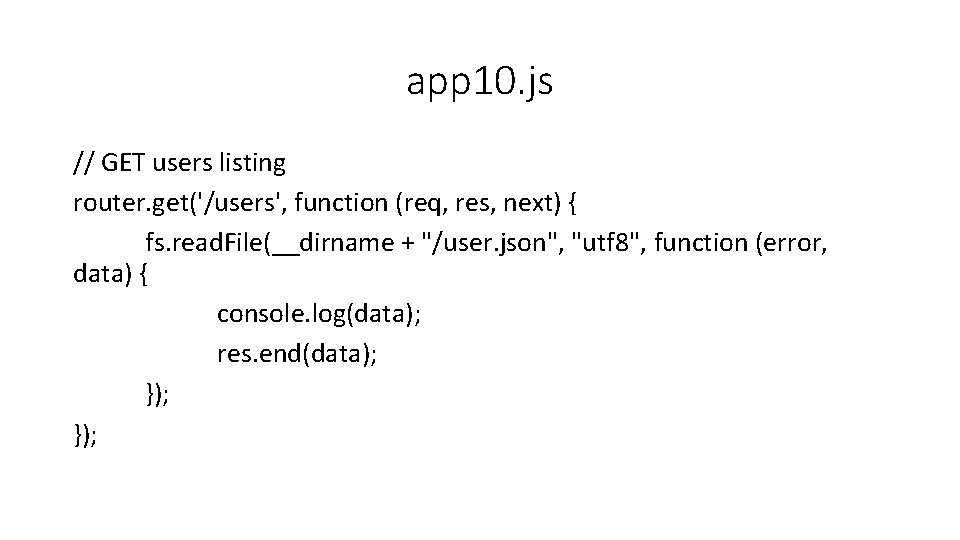
app 10. js // GET users listing router. get('/users', function (req, res, next) { fs. read. File(__dirname + "/user. json", "utf 8", function (error, data) { console. log(data); res. end(data); });
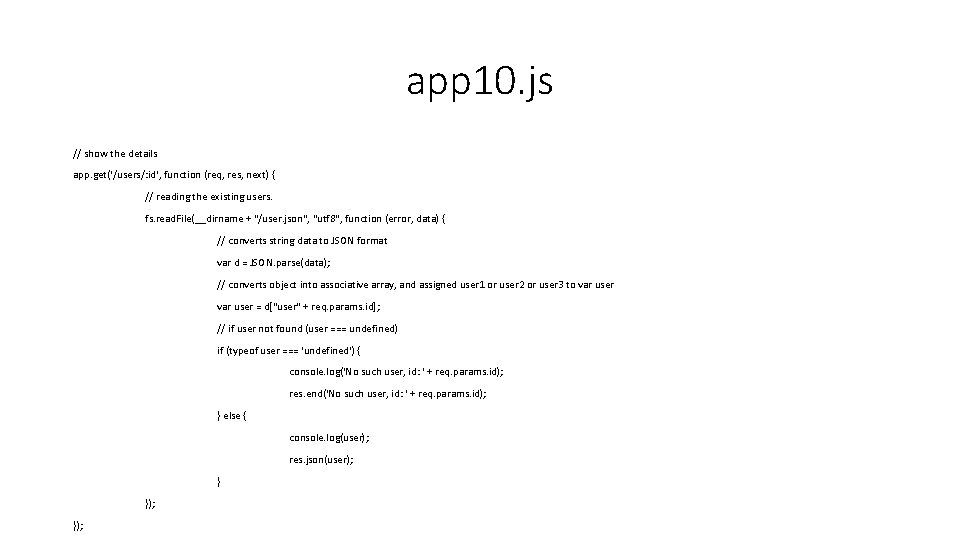
app 10. js // show the details app. get('/users/: id', function (req, res, next) { // reading the existing users. fs. read. File(__dirname + "/user. json", "utf 8", function (error, data) { // converts string data to JSON format var d = JSON. parse(data); // converts object into associative array, and assigned user 1 or user 2 or user 3 to var user = d["user" + req. params. id]; // if user not found (user === undefined) if (typeof user === 'undefined') { console. log('No such user, id: ' + req. params. id); res. end('No such user, id: ' + req. params. id); } else { console. log(user); res. json(user); } });
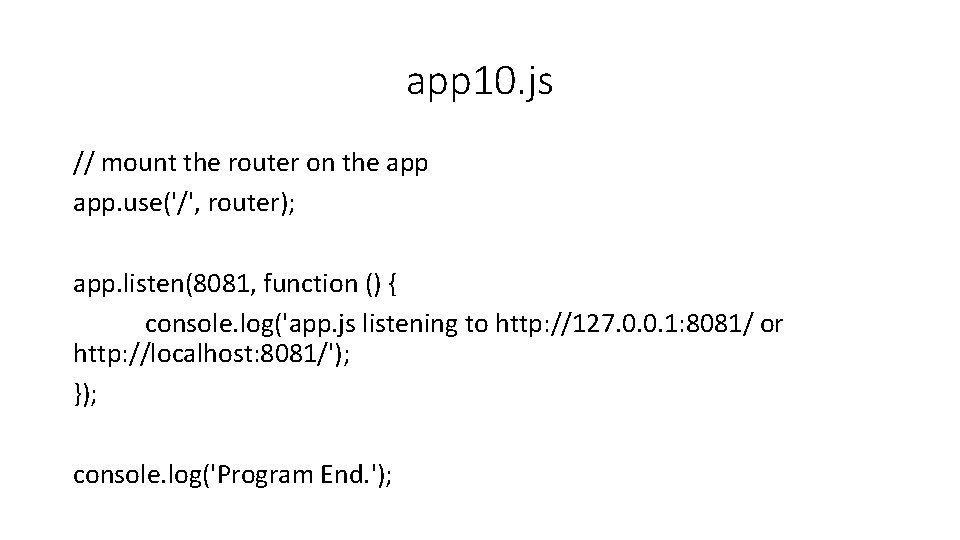
app 10. js // mount the router on the app. use('/', router); app. listen(8081, function () { console. log('app. js listening to http: //127. 0. 0. 1: 8081/ or http: //localhost: 8081/'); }); console. log('Program End. ');
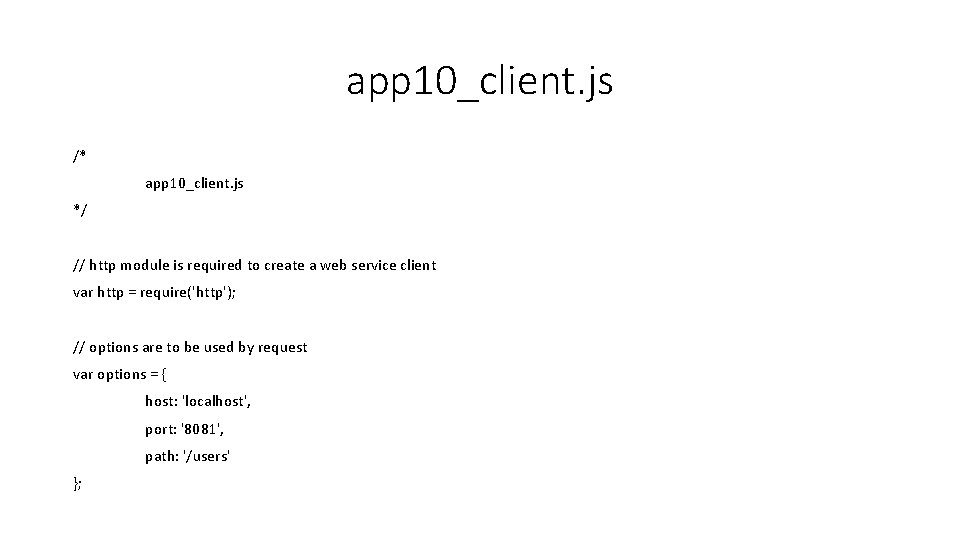
app 10_client. js /* app 10_client. js */ // http module is required to create a web service client var http = require('http'); // options are to be used by request var options = { host: 'localhost', port: '8081', path: '/users' };
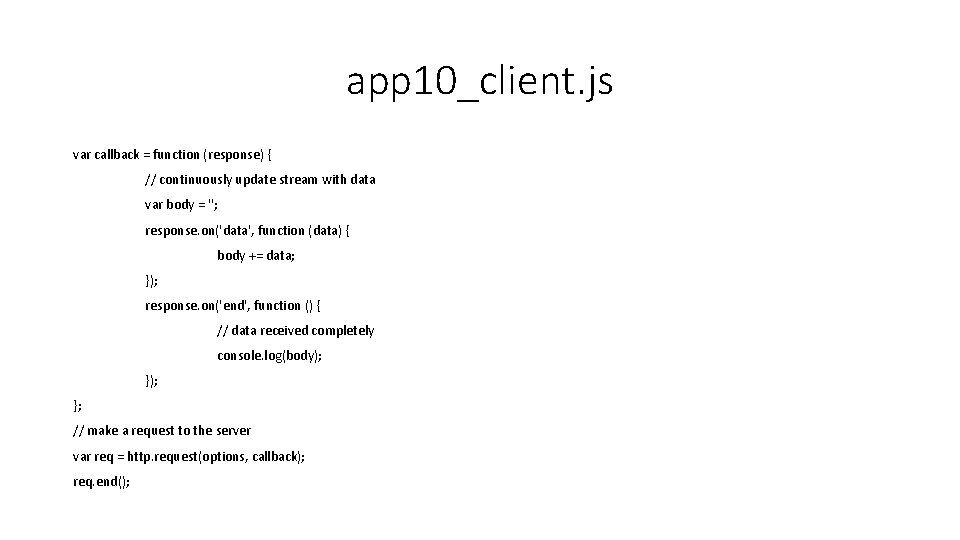
app 10_client. js var callback = function (response) { // continuously update stream with data var body = ''; response. on('data', function (data) { body += data; }); response. on('end', function () { // data received completely console. log(body); }; // make a request to the server var req = http. request(options, callback); req. end();
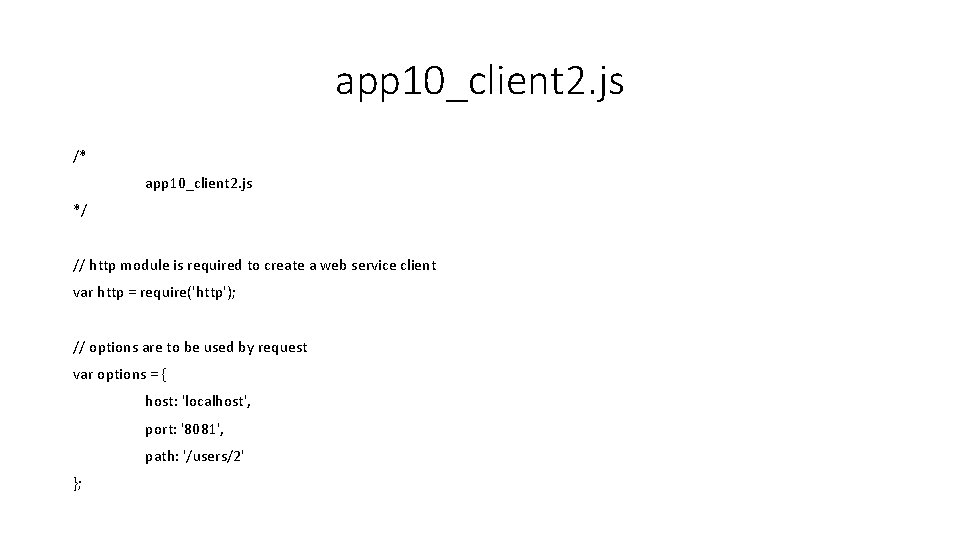
app 10_client 2. js /* app 10_client 2. js */ // http module is required to create a web service client var http = require('http'); // options are to be used by request var options = { host: 'localhost', port: '8081', path: '/users/2' };
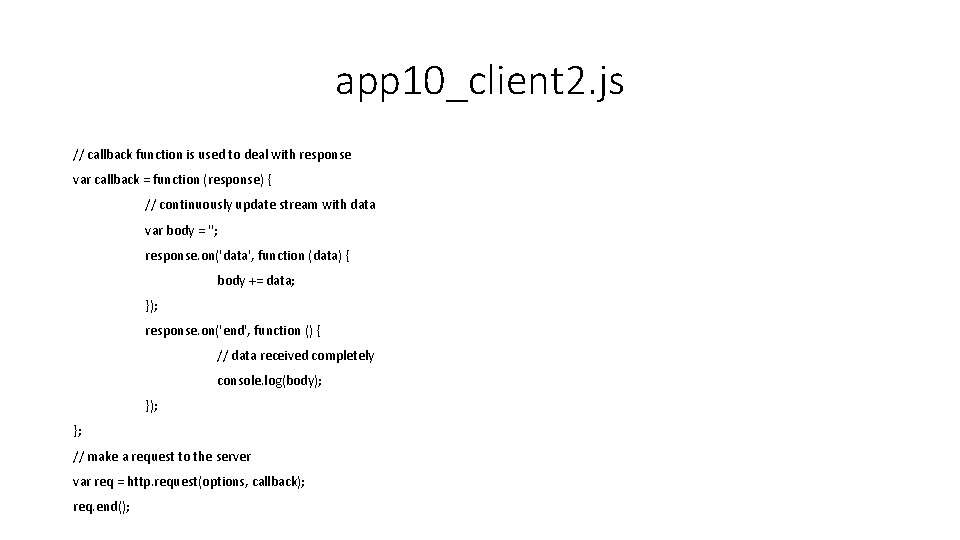
app 10_client 2. js // callback function is used to deal with response var callback = function (response) { // continuously update stream with data var body = ''; response. on('data', function (data) { body += data; }); response. on('end', function () { // data received completely console. log(body); }; // make a request to the server var req = http. request(options, callback); req. end();
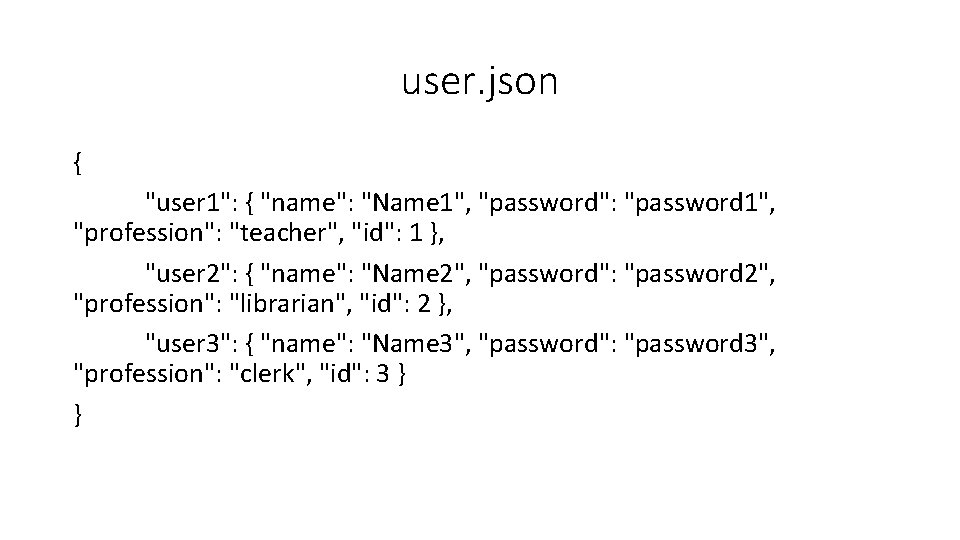
user. json { "user 1": { "name": "Name 1", "password": "password 1", "profession": "teacher", "id": 1 }, "user 2": { "name": "Name 2", "password": "password 2", "profession": "librarian", "id": 2 }, "user 3": { "name": "Name 3", "password": "password 3", "profession": "clerk", "id": 3 } }
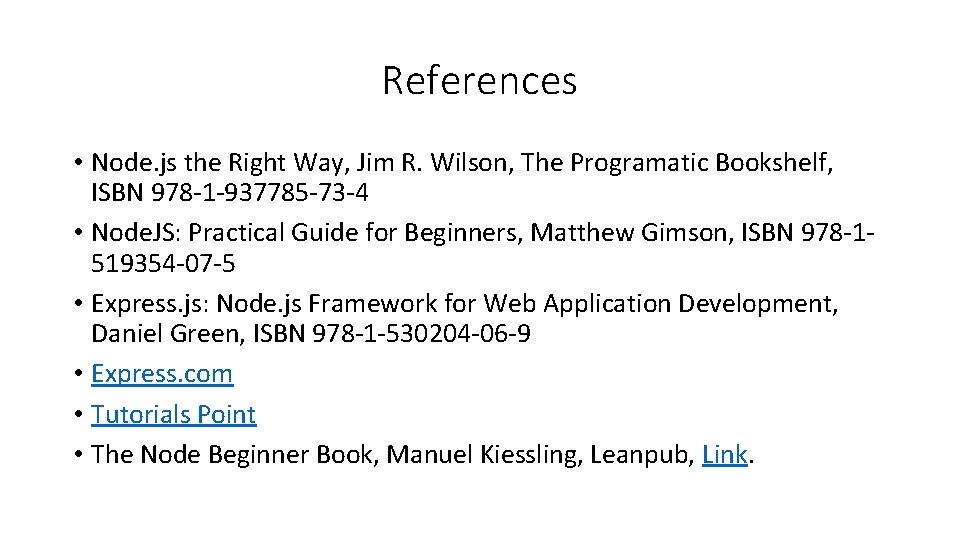
References • Node. js the Right Way, Jim R. Wilson, The Programatic Bookshelf, ISBN 978 -1 -937785 -73 -4 • Node. JS: Practical Guide for Beginners, Matthew Gimson, ISBN 978 -1519354 -07 -5 • Express. js: Node. js Framework for Web Application Development, Daniel Green, ISBN 978 -1 -530204 -06 -9 • Express. com • Tutorials Point • The Node Beginner Book, Manuel Kiessling, Leanpub, Link.
- Slides: 16