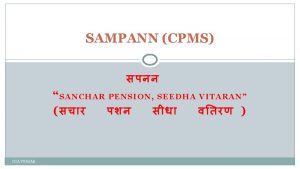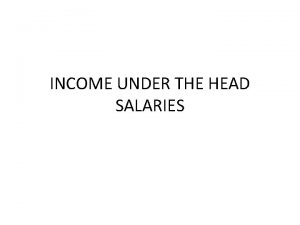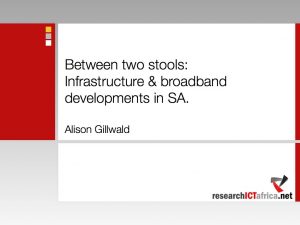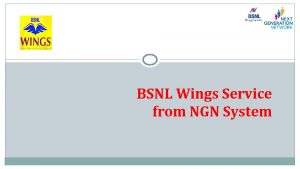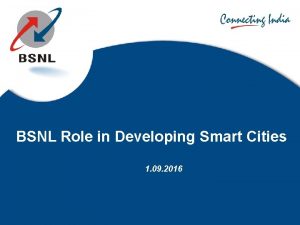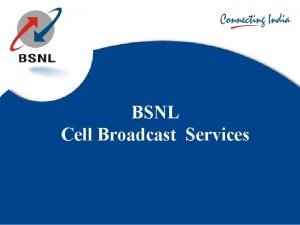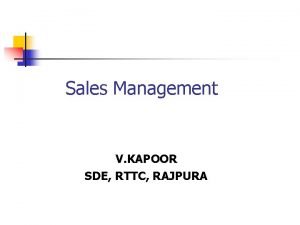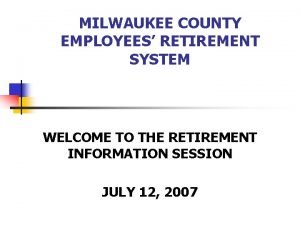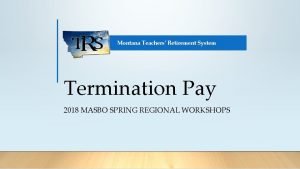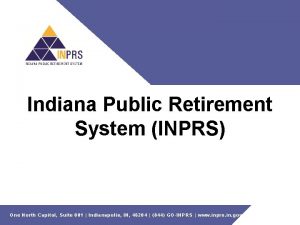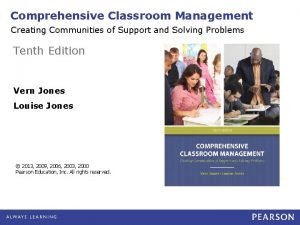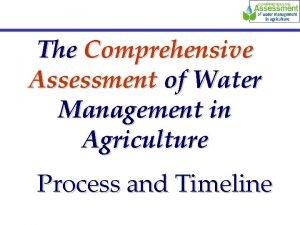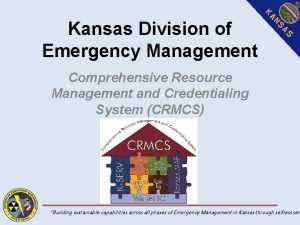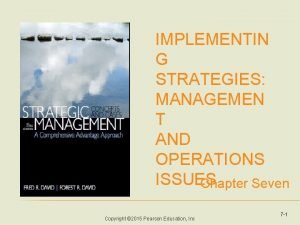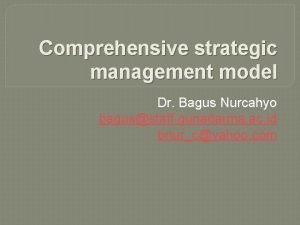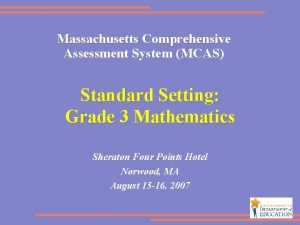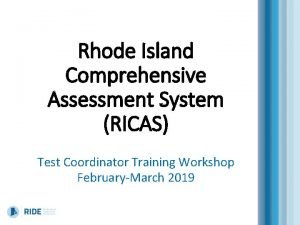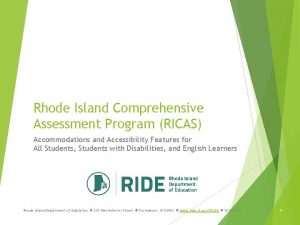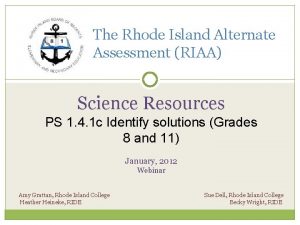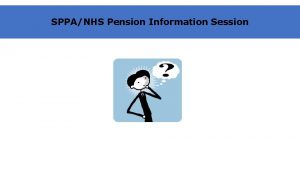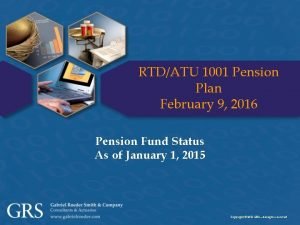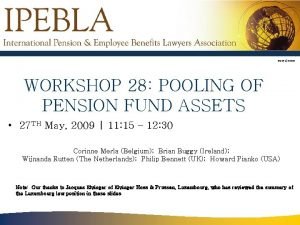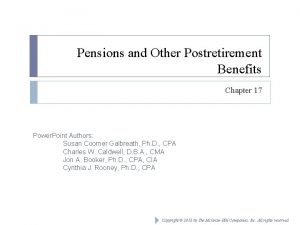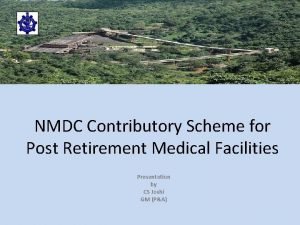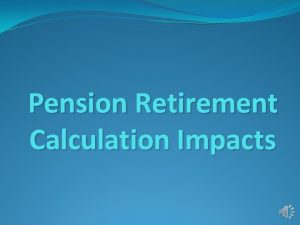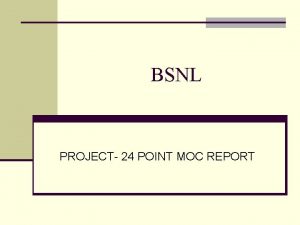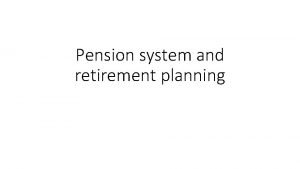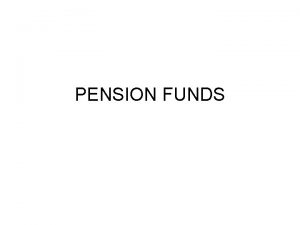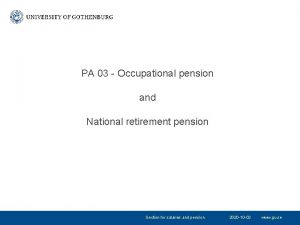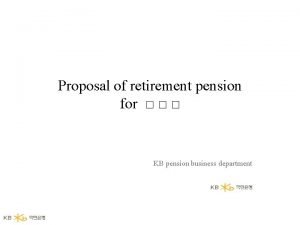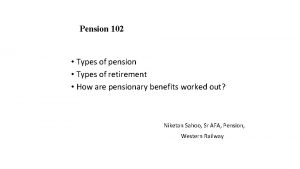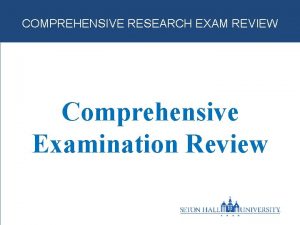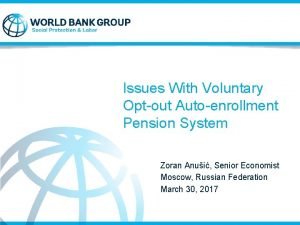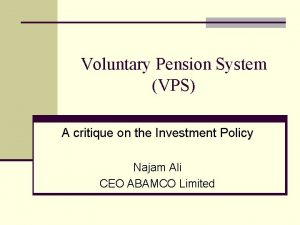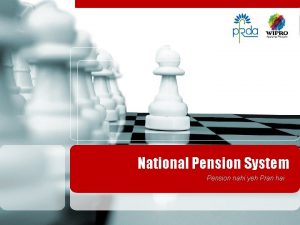SAMPANN Comprehensive Pension Management System BSNL Voluntary Retirement

SAMPANN Comprehensive Pension Management System BSNL Voluntary Retirement Scheme 2019 via SAMPANN Page 1
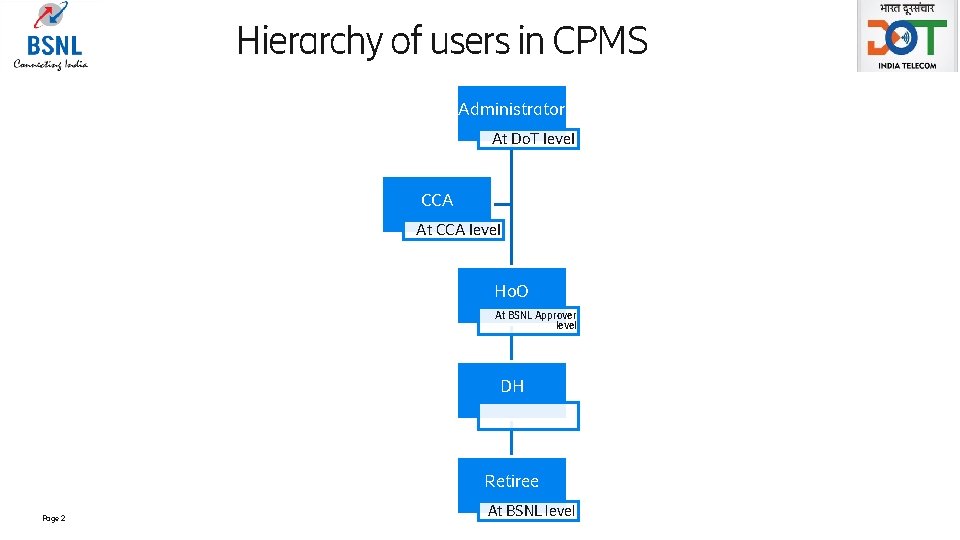
Hierarchy of users in CPMS Administrator At Do. T level CCA At CCA level Ho. O At BSNL Approver level DH Retiree Page 2 At BSNL level
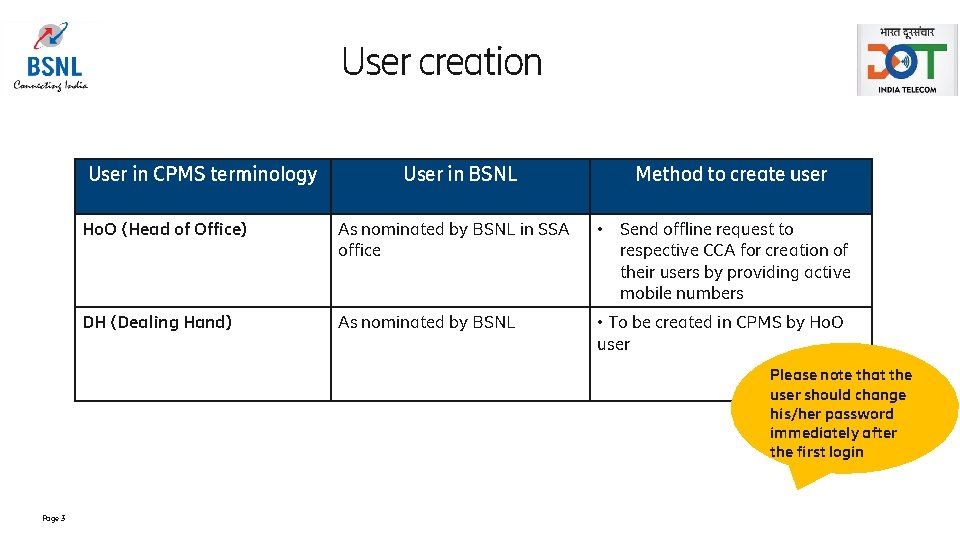
User creation User in CPMS terminology User in BSNL Method to create user Ho. O (Head of Office) As nominated by BSNL in SSA office • Send offline request to respective CCA for creation of their users by providing active mobile numbers DH (Dealing Hand) As nominated by BSNL • To be created in CPMS by Ho. O user Please note that the user should change his/her password immediately after the first login Page 3
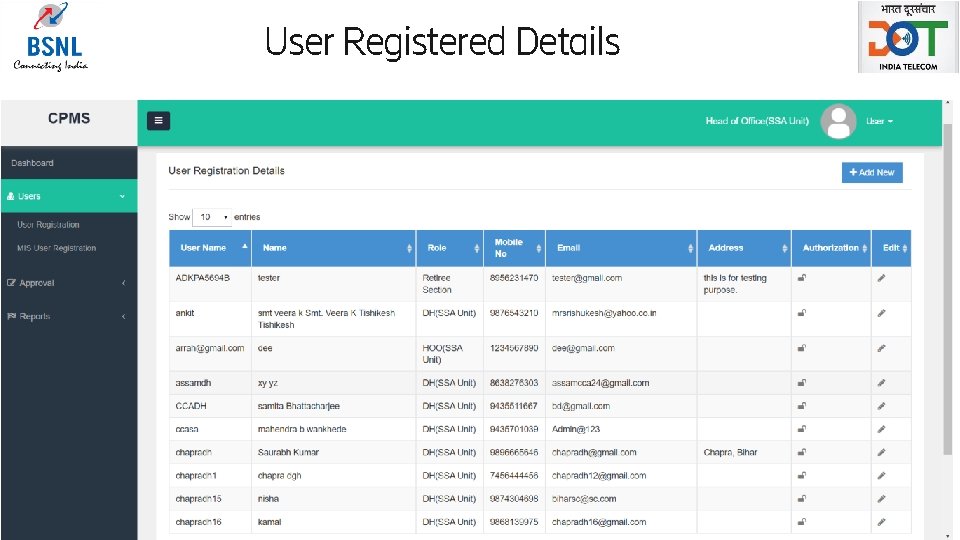
User Registered Details Page 4
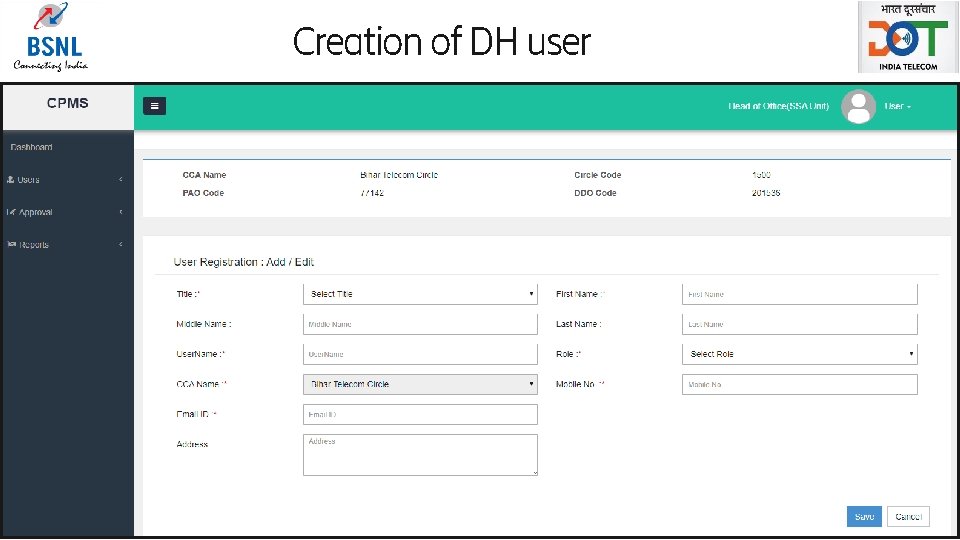
Creation of DH user Page 5
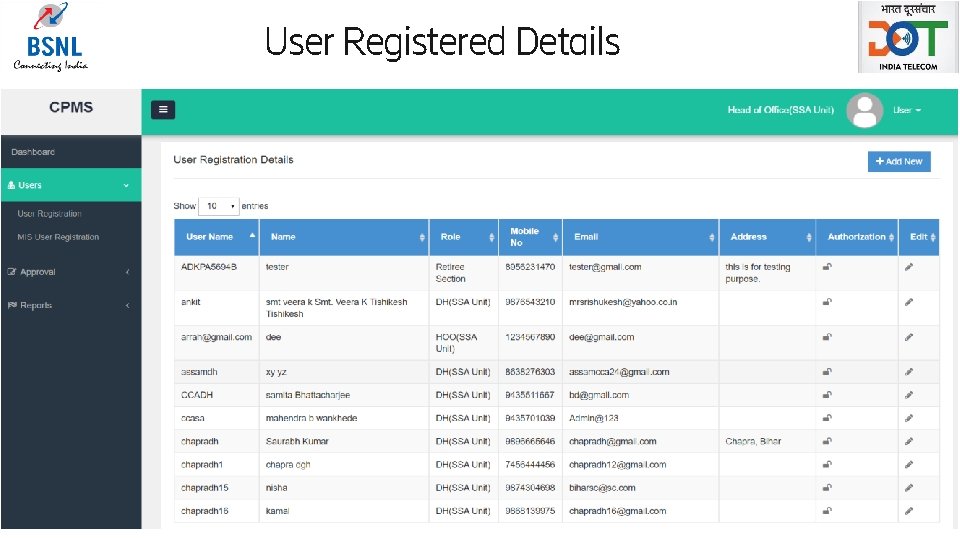
User Registered Details Page 6
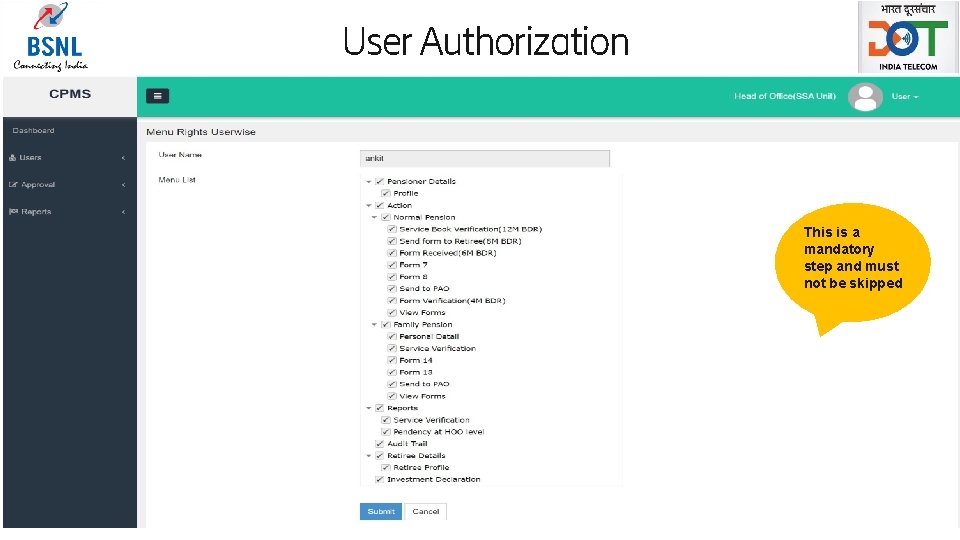
User Authorization This is a mandatory step and must not be skipped Page 7

DH Inbox -List of Retirees Page 8
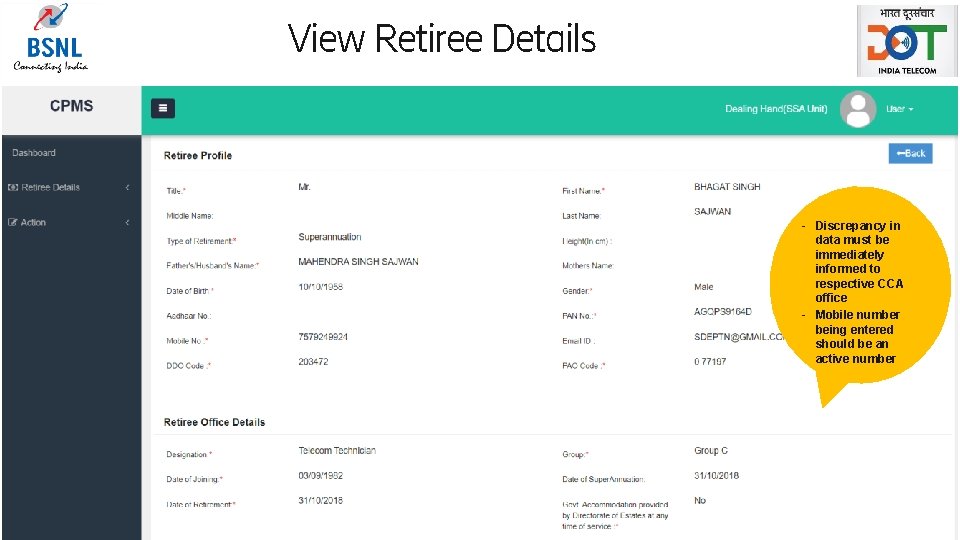
View Retiree Details - Discrepancy in data must be immediately informed to respective CCA office - Mobile number being entered should be an active number Page 9

Collection & Submission of Pension Papers Step 1 • Service Book Verification Page 10 Step 2 • Form Received Step 3 • Form 7 Step 4 • Send to PAO
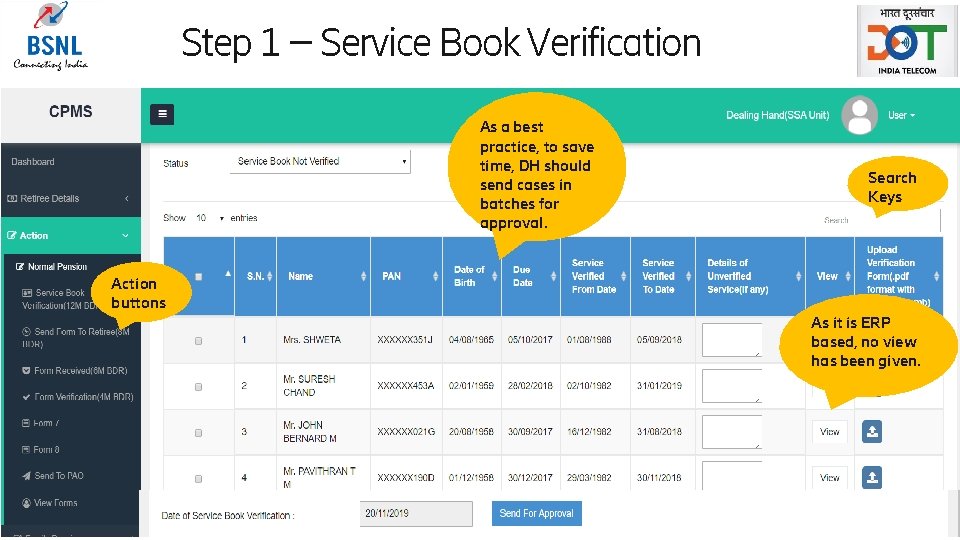
Step 1 – Service Book Verification As a best practice, to save time, DH should send cases in batches for approval. Search Keys Action buttons As it is ERP based, no view has been given. Page 11

Step 1(a) – Service Book Approval As it is ERP based, no view has been given Page 12

Step 1(b) – Service Book Return from Ho. O As it is ERP based, no view has been given. Page 13

Step 1(c) – Service Book Verified Page 14

Step 2 – Physical Forms Received Page 15
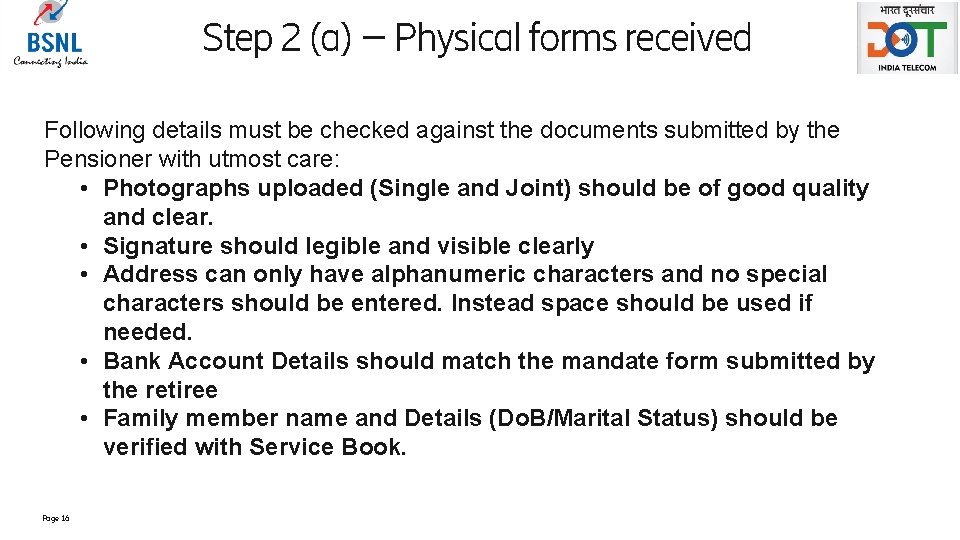
Step 2 (a) – Physical forms received Following details must be checked against the documents submitted by the Pensioner with utmost care: • Photographs uploaded (Single and Joint) should be of good quality and clear. • Signature should legible and visible clearly • Address can only have alphanumeric characters and no special characters should be entered. Instead space should be used if needed. • Bank Account Details should match the mandate form submitted by the retiree • Family member name and Details (Do. B/Marital Status) should be verified with Service Book. Page 16

Step 2(b) – Return - Forms Received DH should also intimate the pensioner regarding this. Page 17
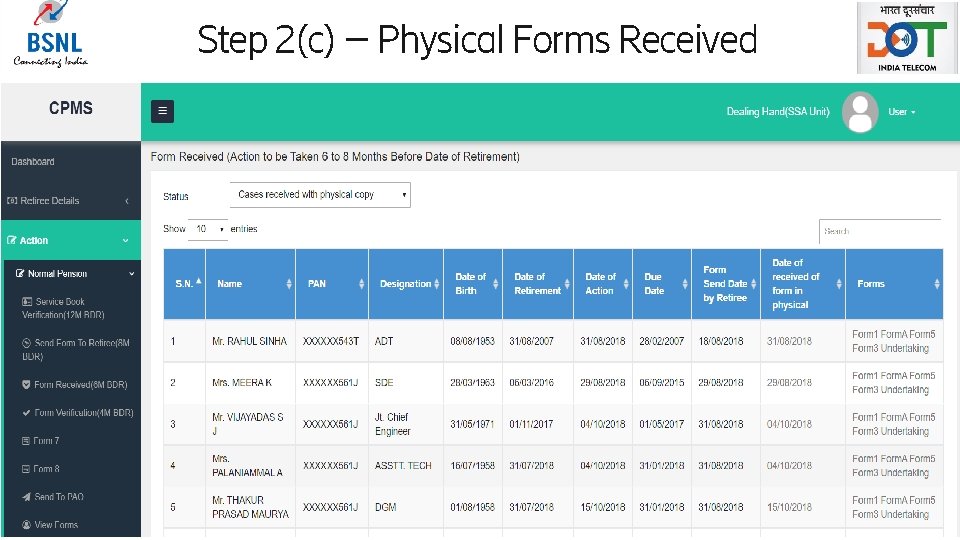
Step 2(c) – Physical Forms Received Page 18
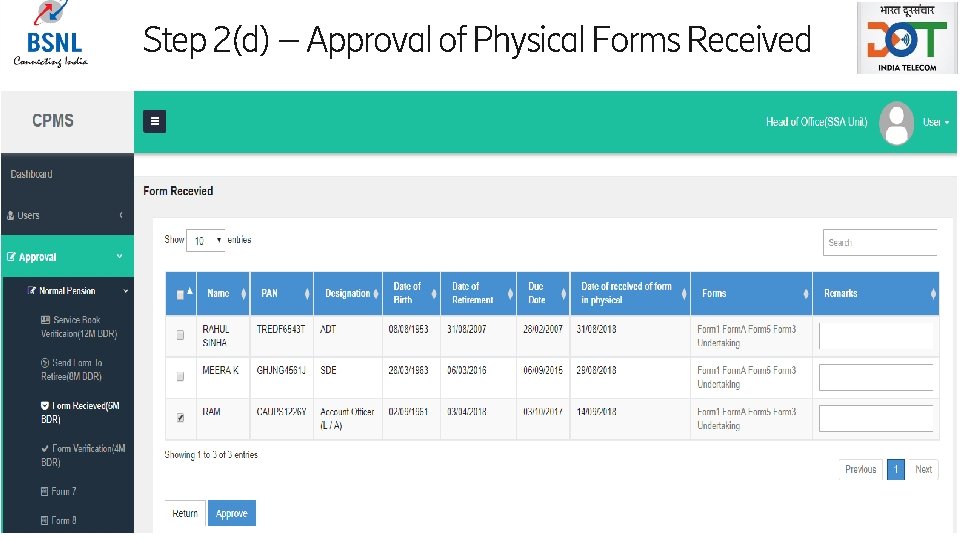
Step 2(d) – Approval of Physical Forms Received Page 19
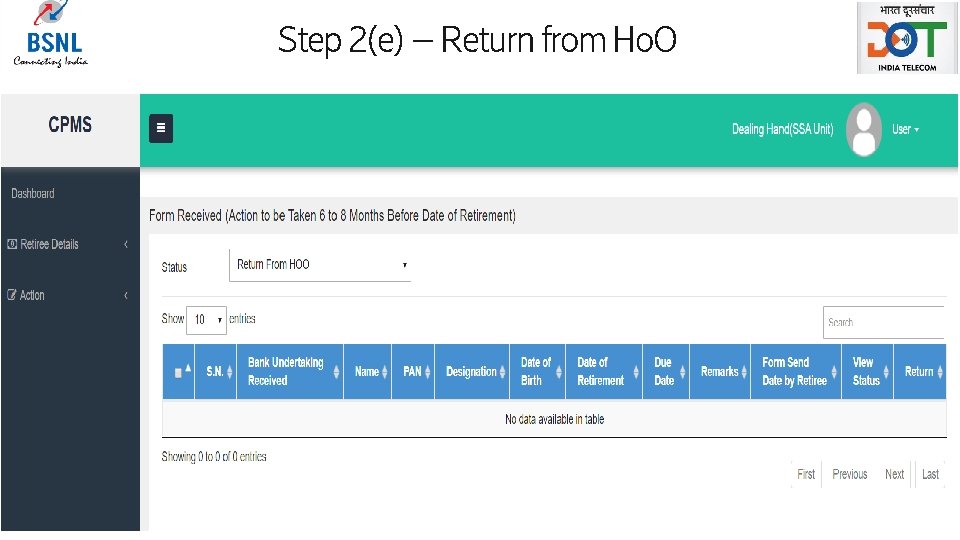
Step 2(e) – Return from Ho. O Page 20
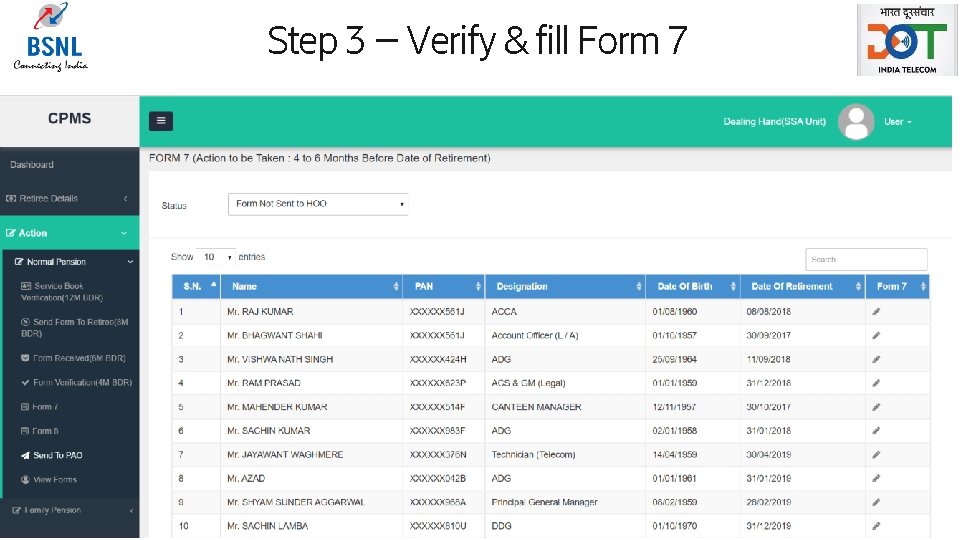
Step 3 – Verify & fill Form 7 Page 21
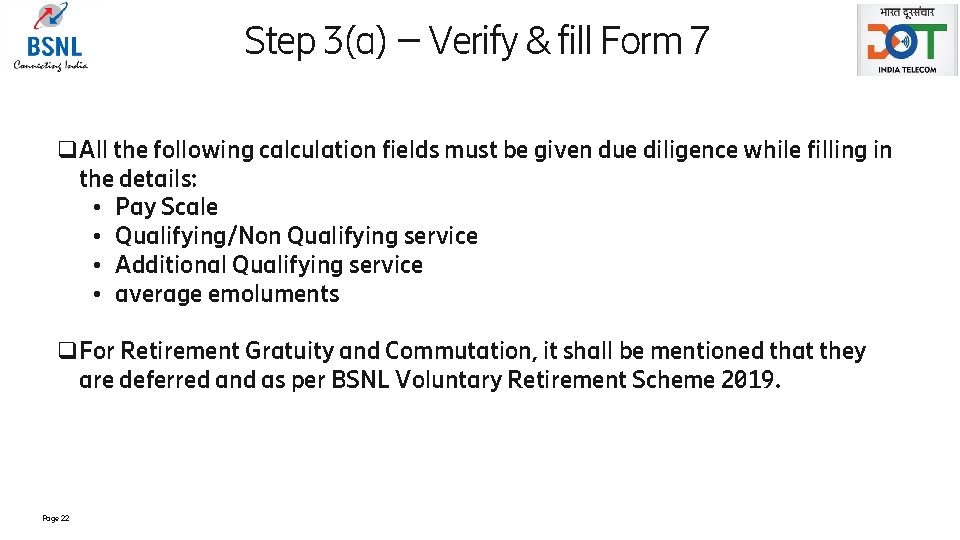
Step 3(a) – Verify & fill Form 7 q. All the following calculation fields must be given due diligence while filling in the details: • Pay Scale • Qualifying/Non Qualifying service • Additional Qualifying service • average emoluments q. For Retirement Gratuity and Commutation, it shall be mentioned that they are deferred and as per BSNL Voluntary Retirement Scheme 2019. Page 22

Step 3(b) – Verify & fill Form 7 Page 23
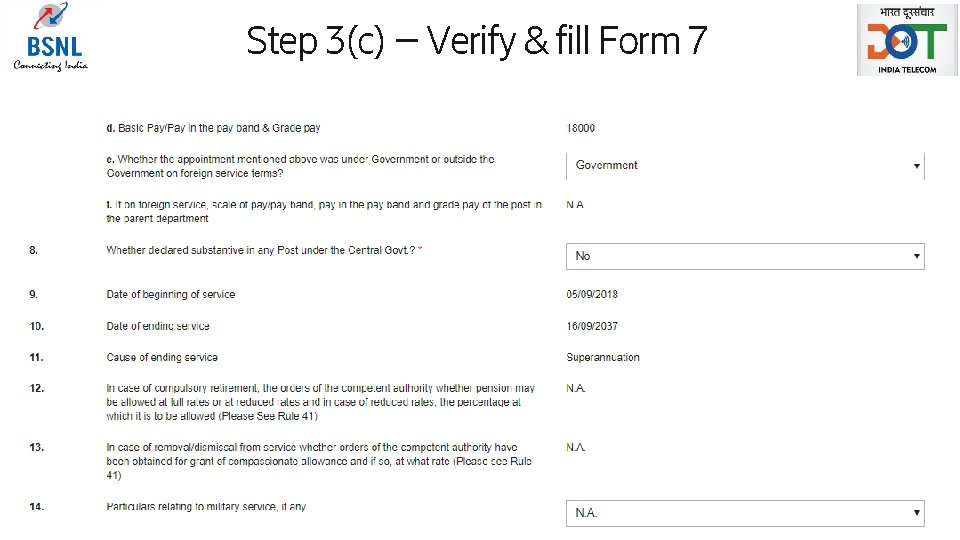
Step 3(c) – Verify & fill Form 7 Page 24
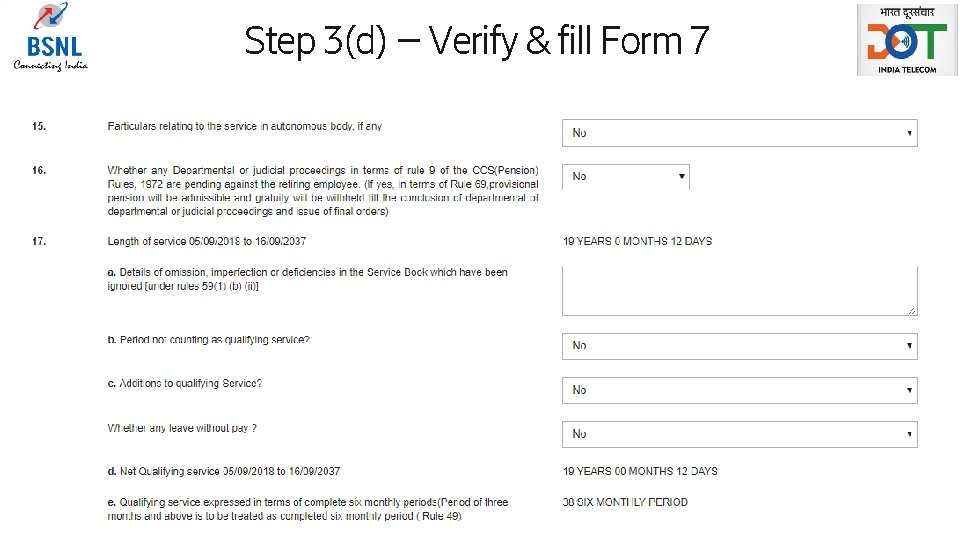
Step 3(d) – Verify & fill Form 7 Page 25

Step 3(e) – Verify & fill Form 7 Page 26
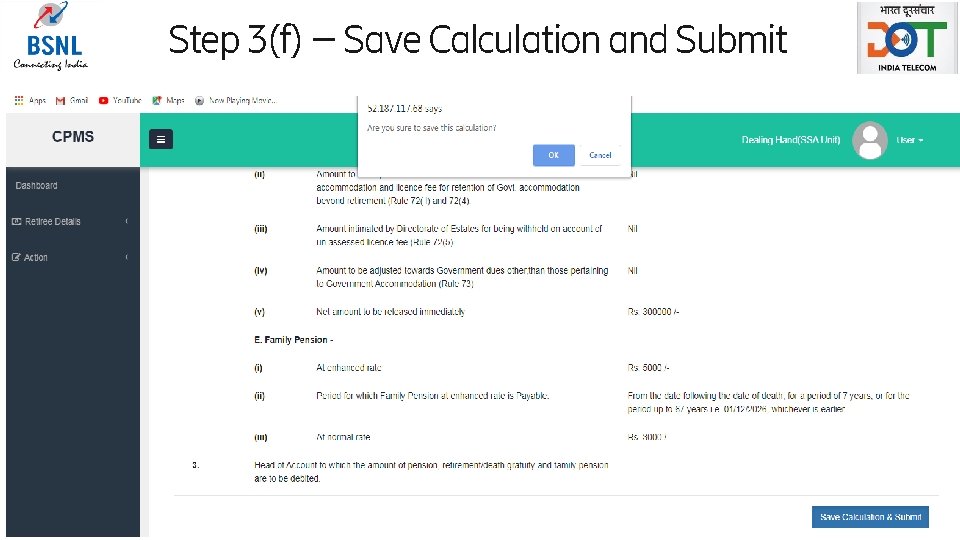
Step 3(f) – Save Calculation and Submit Page 27

Step 3(g) – Approval of Form 7 Page 28

Step 3(h) – Return From Ho. O Page 29

Step 4 – Forward to PAO Page 30
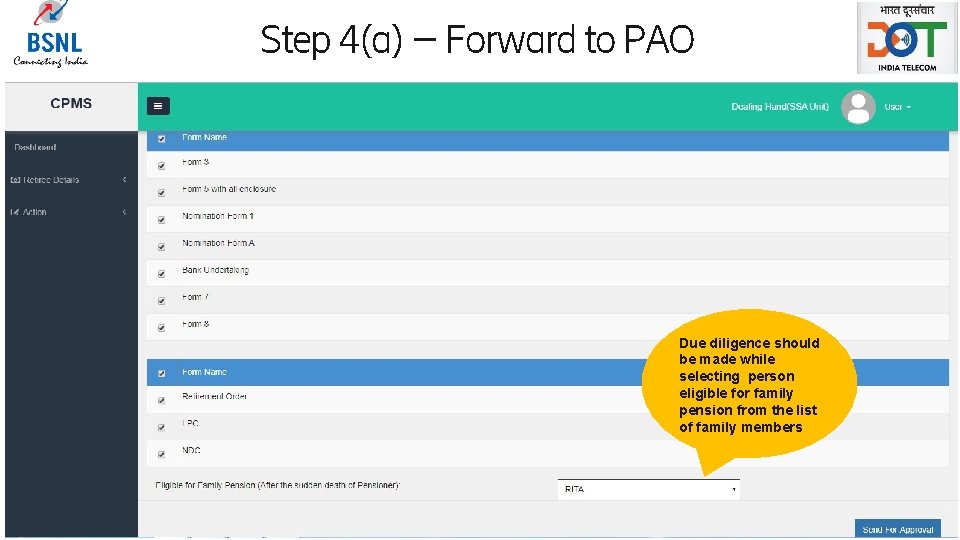
Step 4(a) – Forward to PAO Due diligence should be made while selecting person eligible for family pension from the list of family members Page 31
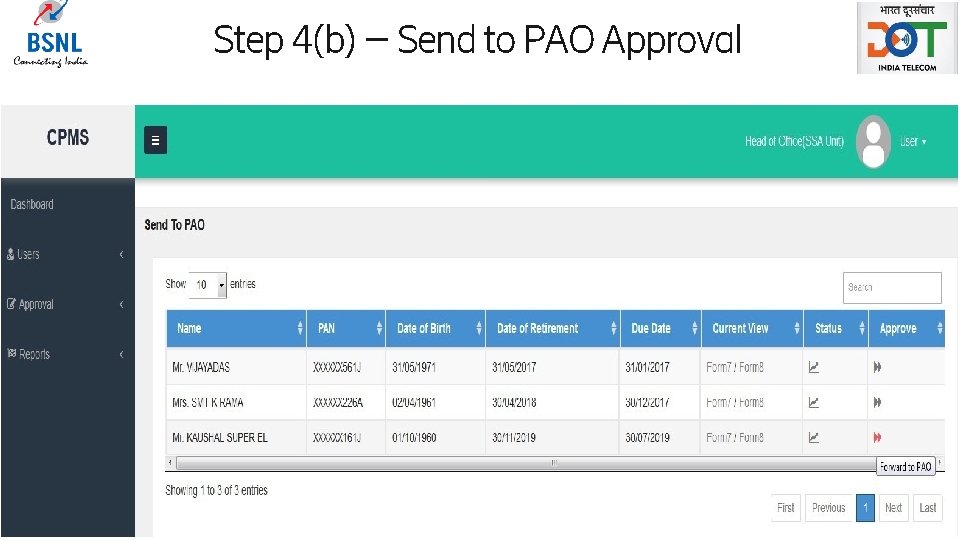
Step 4(b) – Send to PAO Approval Page 32
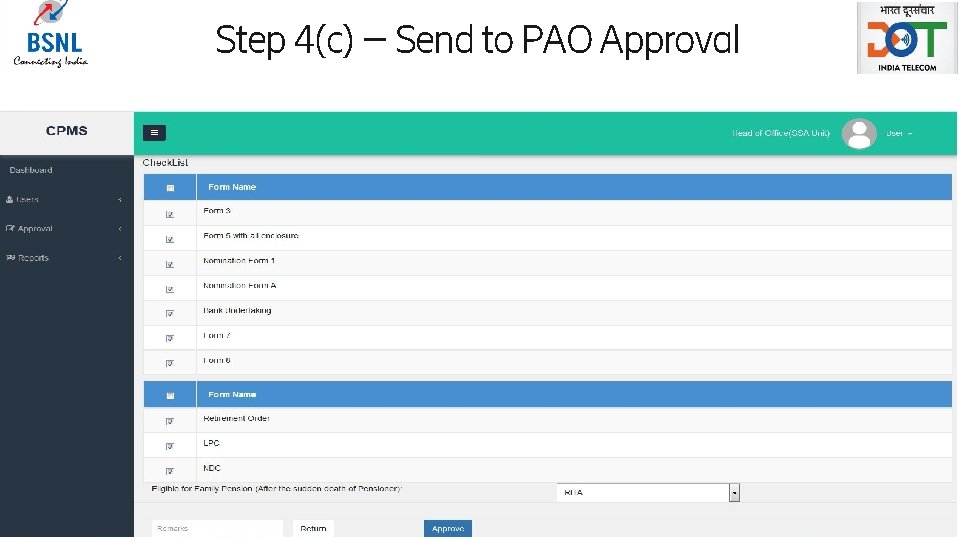
Step 4(c) – Send to PAO Approval Page 33
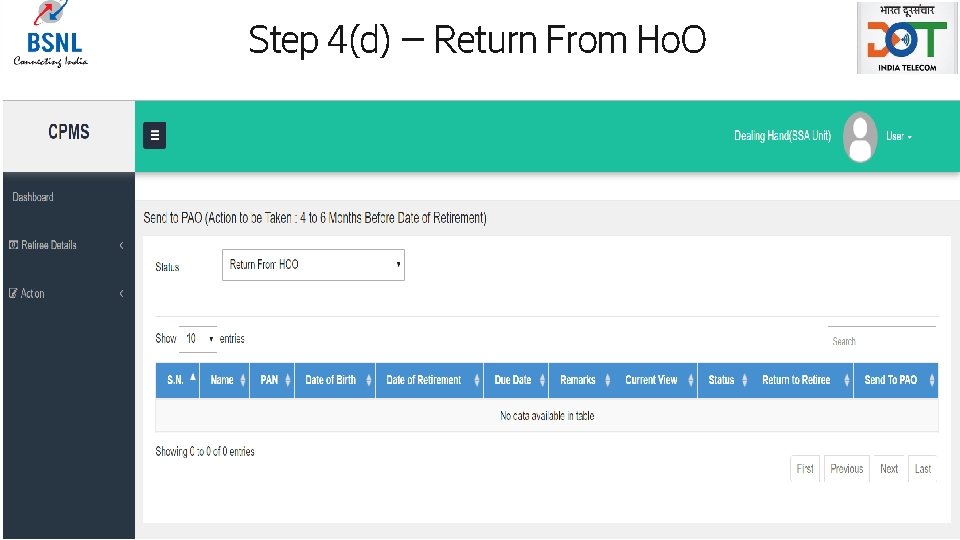
Step 4(d) – Return From Ho. O Page 34
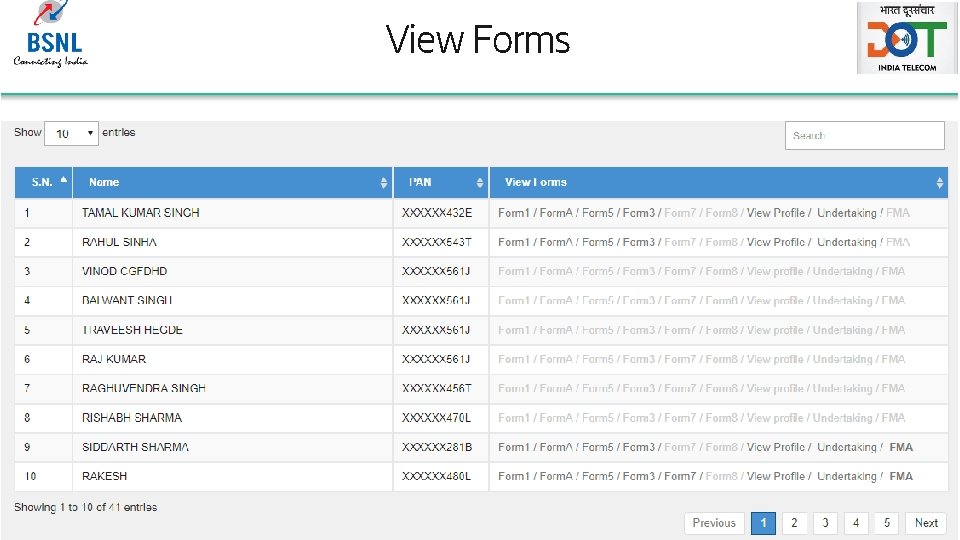
View Forms Page 35
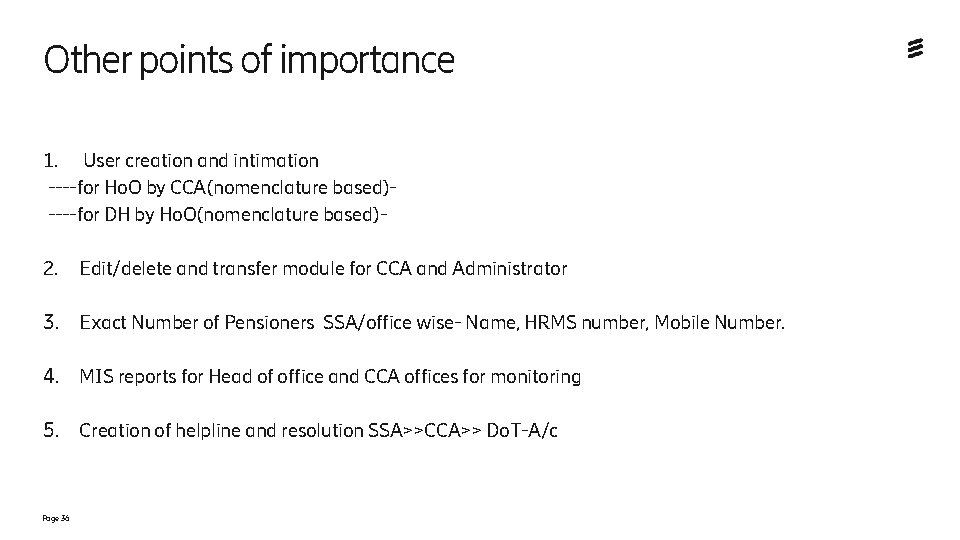
Other points of importance 1. User creation and intimation ----for Ho. O by CCA(nomenclature based)----for DH by Ho. O(nomenclature based)2. Edit/delete and transfer module for CCA and Administrator 3. Exact Number of Pensioners SSA/office wise- Name, HRMS number, Mobile Number. 4. MIS reports for Head of office and CCA offices for monitoring 5. Creation of helpline and resolution SSA>>CCA>> Do. T-A/c Page 36
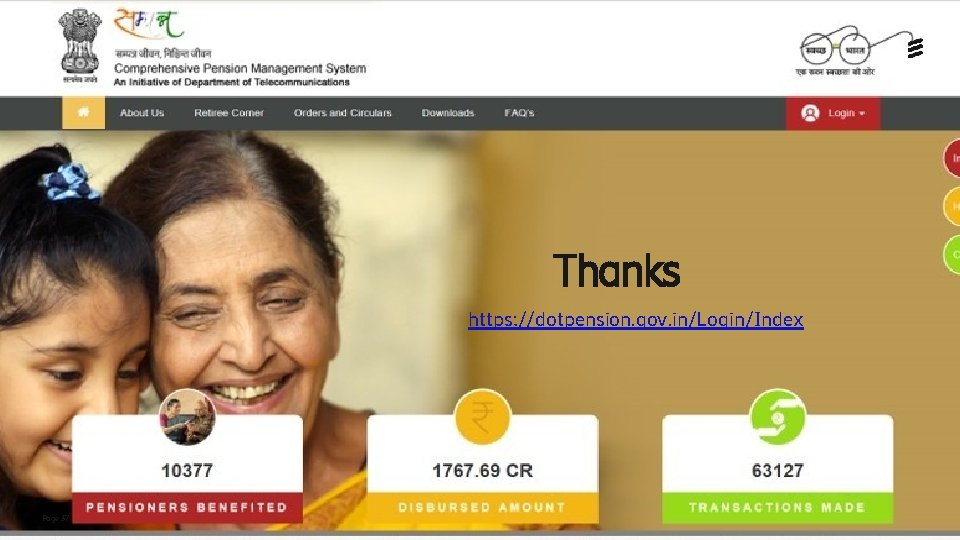
Thanks https: //dotpension. gov. in/Login/Index Page 37
- Slides: 37