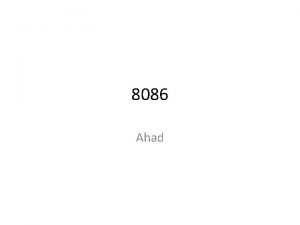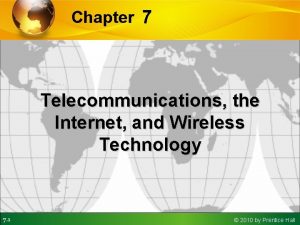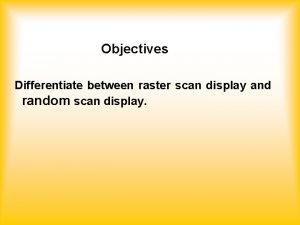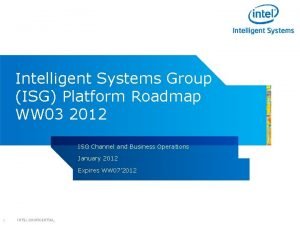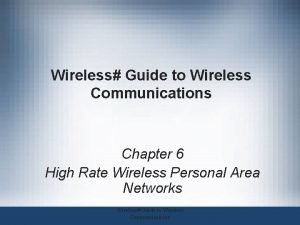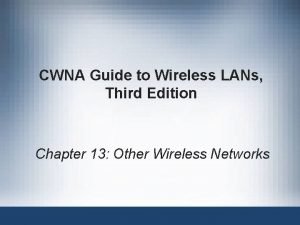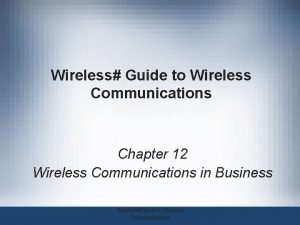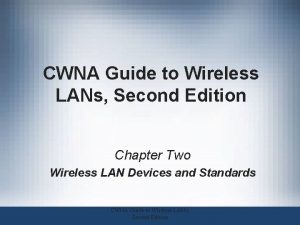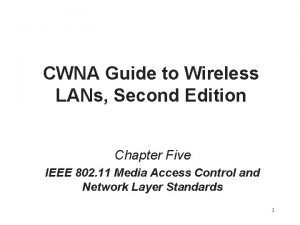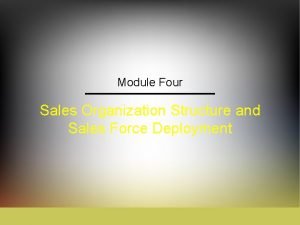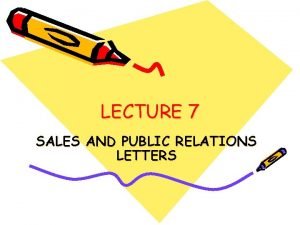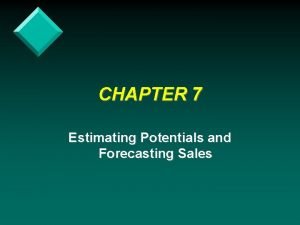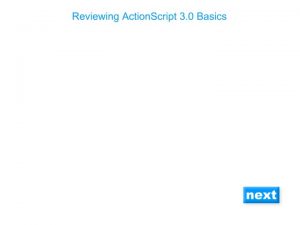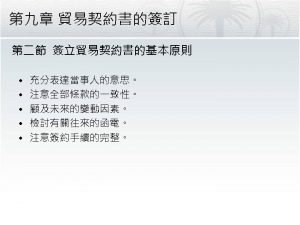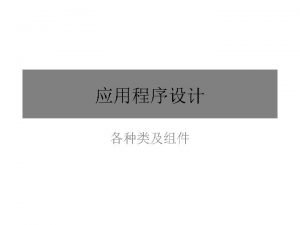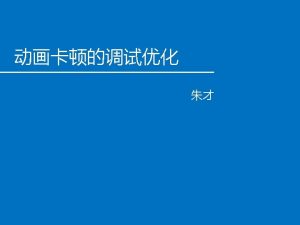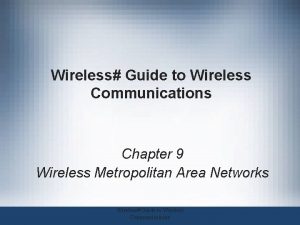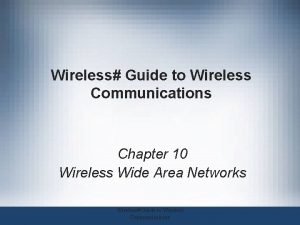Sales Guide of DHD131 Intel Wireless Display TV
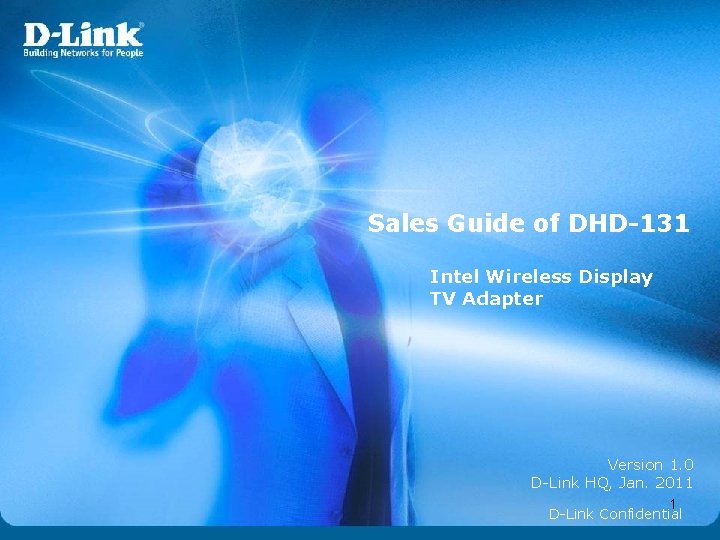


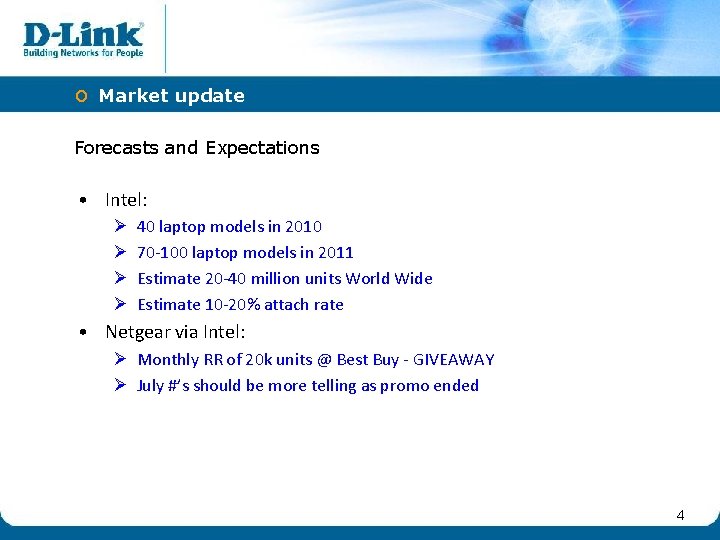
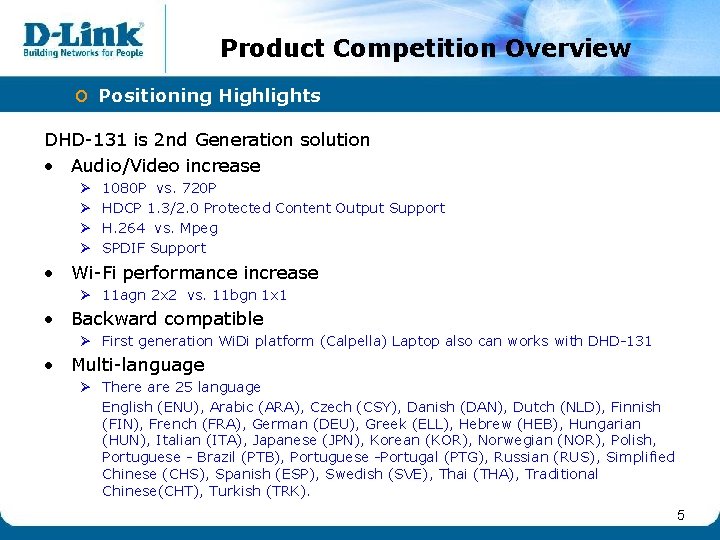
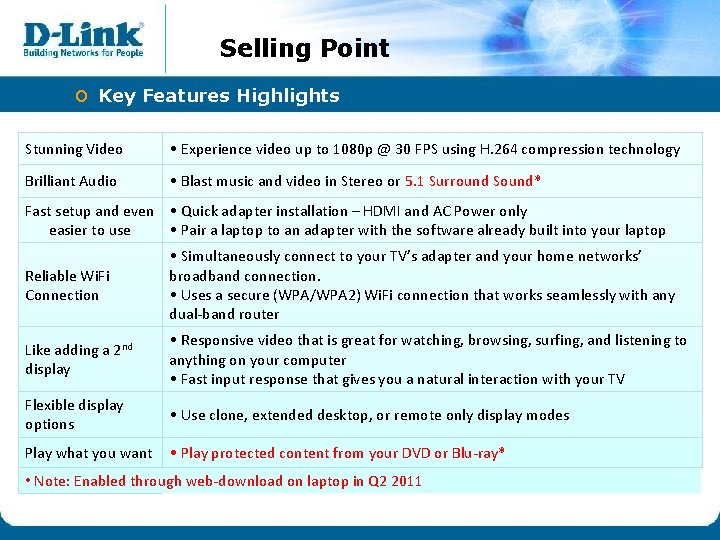

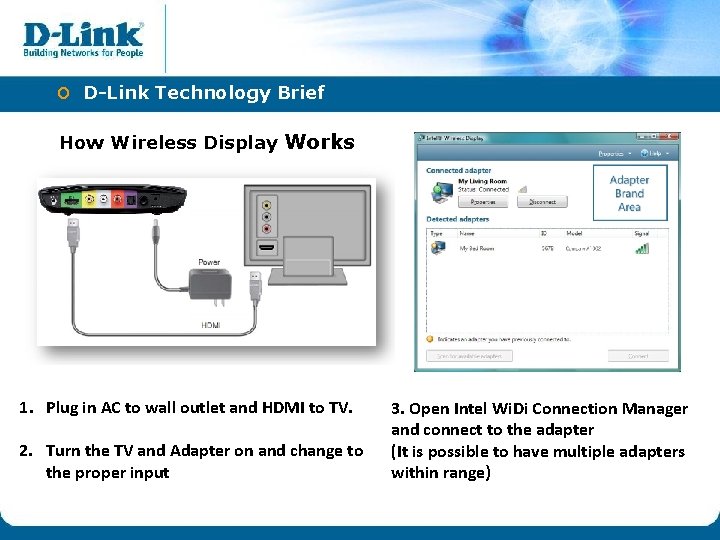
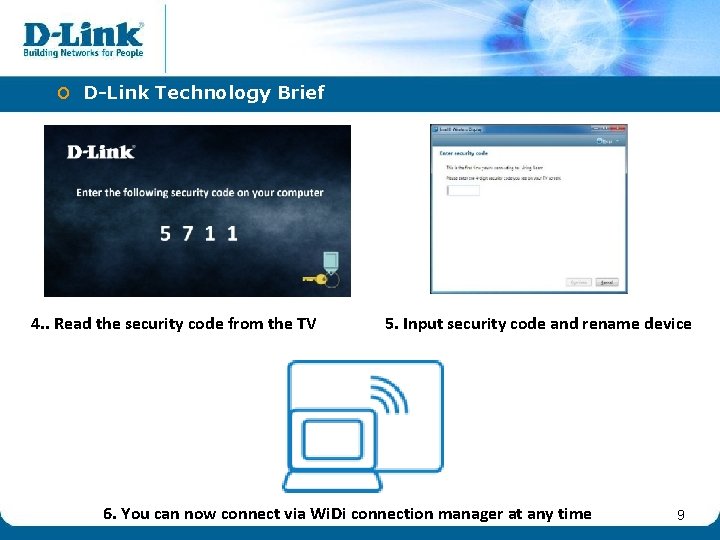
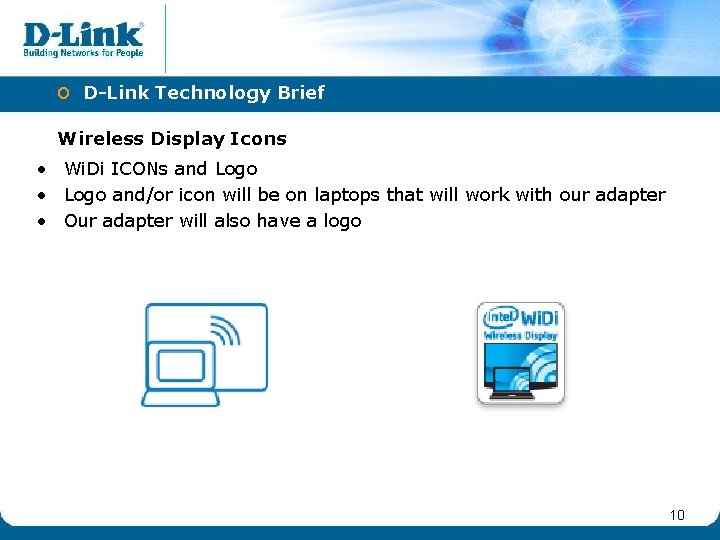
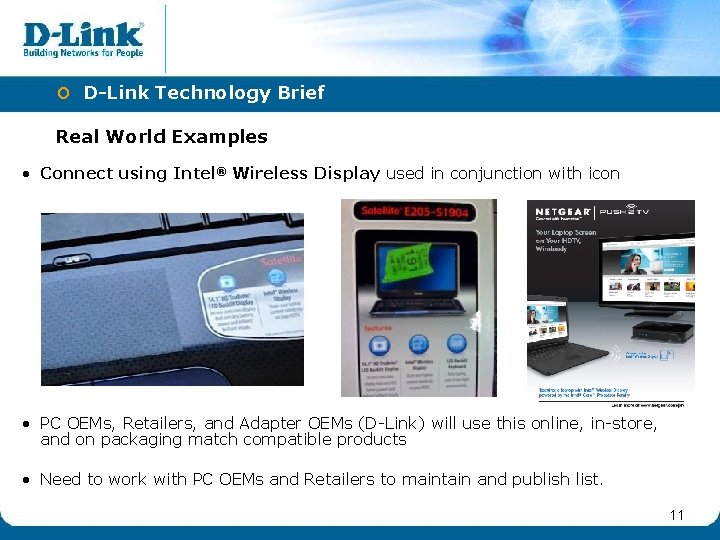
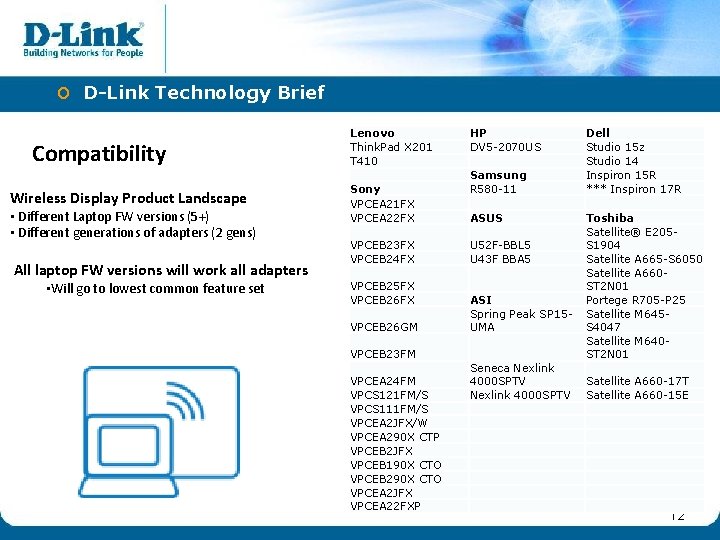
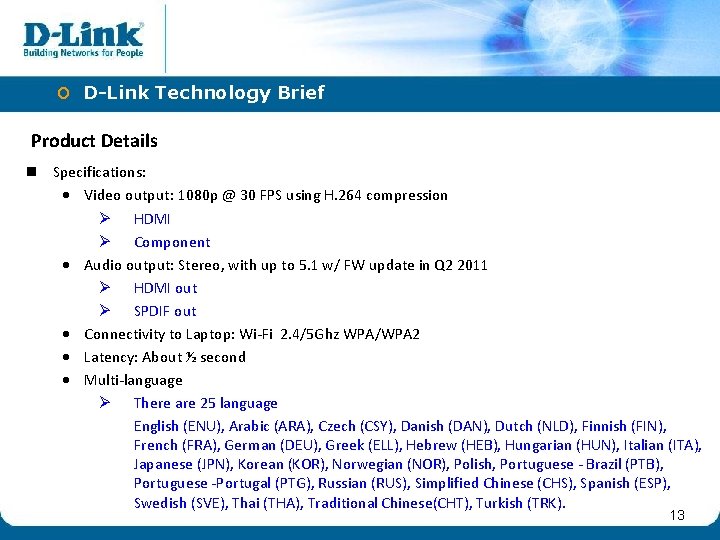
- Slides: 13
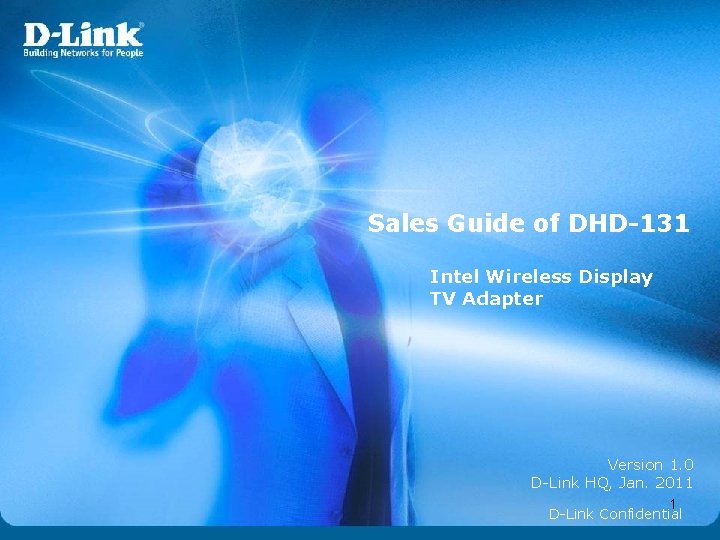
Sales Guide of DHD-131 Intel Wireless Display TV Adapter Version 1. 0 D-Link HQ, Jan. 2011 1 D-Link Confidential

o Contents Ø Product Competition Overview ü Positioning Highlights ü Selling Point ü Technology Briefing Ø Product Portfolio Ø Competitive & Comparative Analysis üProduct Position/Main Competitors üKey Comparison 2

Product Competition Overview o Market update • Intel in 2010, the U. S. Consumer Electronics Show (CES) Conference, announces a new radio show (Wireless Display; Wi. Di) technology, through Wi. Di technology to your notebook (NB) screen display, wireless transmission To the TV, and large-size displays, in the September 2010 San Francisco IDF forum, Wi. Di technology to further expand the Tablet PC (Tablet PC) products. • Intel Wi. Di technology uses standard Wi-Fi, and standard Wi-Fi already exists in NB, can a small, lightweight receiver is connected to highdefinition television, this technology can easily be video, photos, and music NB spread from television, the user can comfortably on the sofa sharing content on the big screen, not the small screen in the NB huddled together before 3
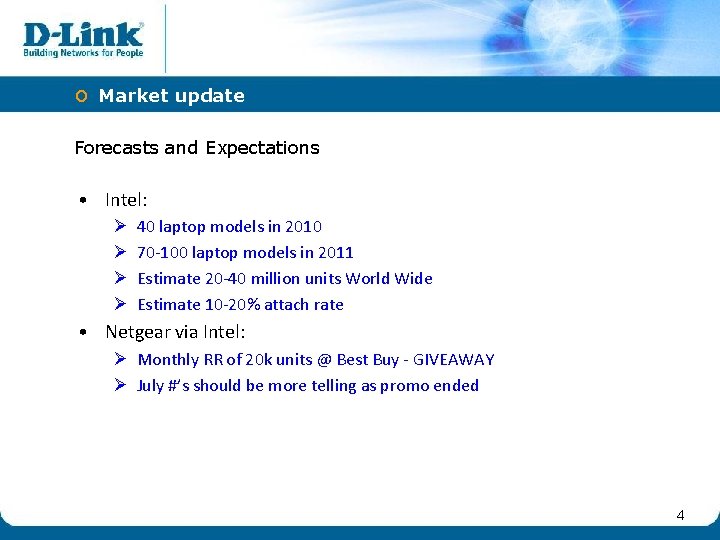
o Market update Forecasts and Expectations • Intel: Ø Ø 40 laptop models in 2010 70 -100 laptop models in 2011 Estimate 20 -40 million units World Wide Estimate 10 -20% attach rate • Netgear via Intel: Ø Monthly RR of 20 k units @ Best Buy - GIVEAWAY Ø July #’s should be more telling as promo ended 4
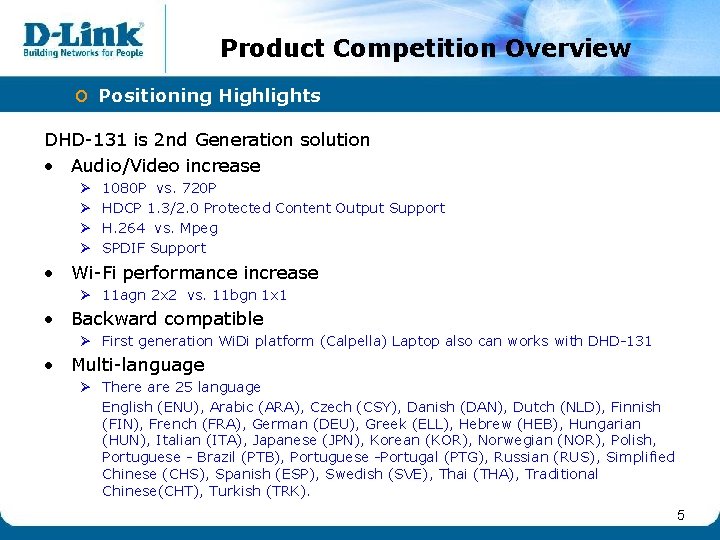
Product Competition Overview o Positioning Highlights DHD-131 is 2 nd Generation solution • Audio/Video increase Ø Ø 1080 P vs. 720 P HDCP 1. 3/2. 0 Protected Content Output Support H. 264 vs. Mpeg SPDIF Support • Wi-Fi performance increase Ø 11 agn 2 x 2 vs. 11 bgn 1 x 1 • Backward compatible Ø First generation Wi. Di platform (Calpella) Laptop also can works with DHD-131 • Multi-language Ø There are 25 language English (ENU), Arabic (ARA), Czech (CSY), Danish (DAN), Dutch (NLD), Finnish (FIN), French (FRA), German (DEU), Greek (ELL), Hebrew (HEB), Hungarian (HUN), Italian (ITA), Japanese (JPN), Korean (KOR), Norwegian (NOR), Polish, Portuguese - Brazil (PTB), Portuguese -Portugal (PTG), Russian (RUS), Simplified Chinese (CHS), Spanish (ESP), Swedish (SVE), Thai (THA), Traditional Chinese(CHT), Turkish (TRK). 5
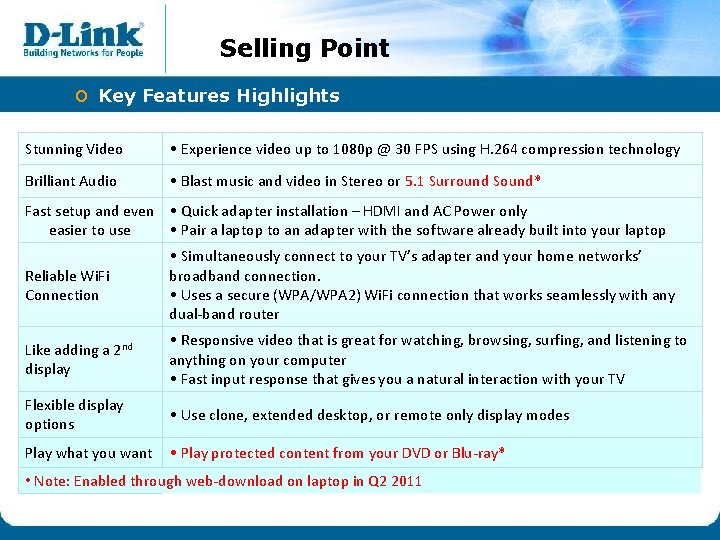
IPv 6 Selling Point o Key Features Highlights Stunning Video • Experience video up to 1080 p @ 30 FPS using H. 264 compression technology Brilliant Audio • Blast music and video in Stereo or 5. 1 Surround Sound* Fast setup and even • Quick adapter installation – HDMI and AC Power only easier to use • Pair a laptop to an adapter with the software already built into your laptop Reliable Wi. Fi Connection • Simultaneously connect to your TV’s adapter and your home networks’ broadband connection. • Uses a secure (WPA/WPA 2) Wi. Fi connection that works seamlessly with any dual-band router Like adding a 2 nd display • Responsive video that is great for watching, browsing, surfing, and listening to anything on your computer • Fast input response that gives you a natural interaction with your TV Flexible display options • Use clone, extended desktop, or remote only display modes Play what you want • Play protected content from your DVD or Blu-ray* • Note: Enabled through web-download on laptop in Q 2 2011

o D-Link Technology Brief
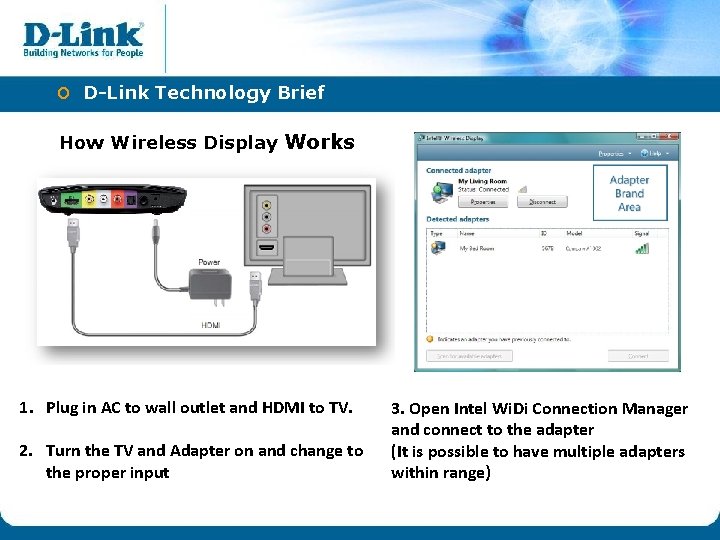
o D-Link Technology Brief How Wireless Display Works 1. Plug in AC to wall outlet and HDMI to TV. 2. Turn the TV and Adapter on and change to the proper input 3. Open Intel Wi. Di Connection Manager and connect to the adapter (It is possible to have multiple adapters within range)
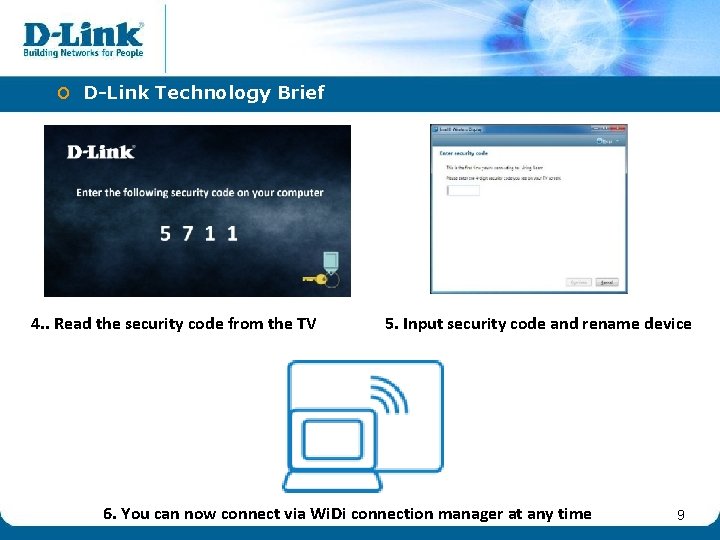
o D-Link Technology Brief 4. . Read the security code from the TV 5. Input security code and rename device 6. You can now connect via Wi. Di connection manager at any time 9
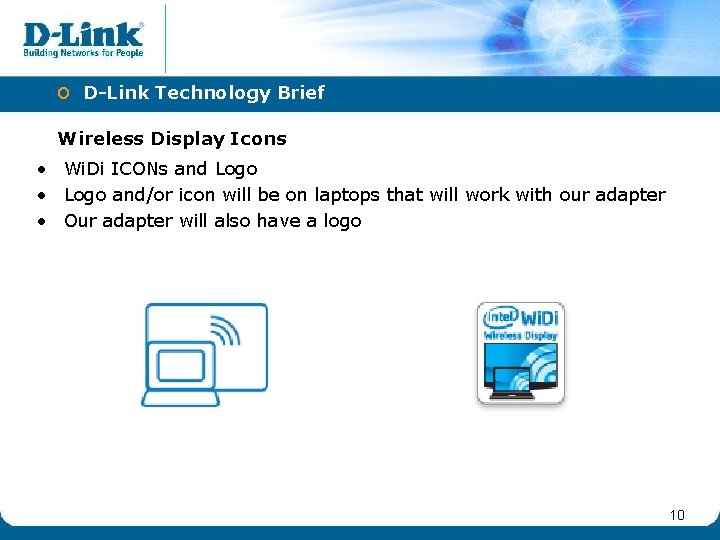
o D-Link Technology Brief Wireless Display Icons • Wi. Di ICONs and Logo • Logo and/or icon will be on laptops that will work with our adapter • Our adapter will also have a logo 10
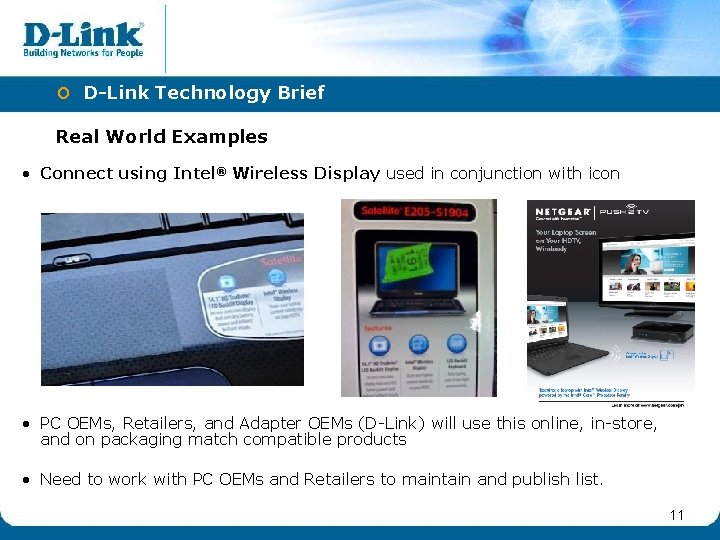
o D-Link Technology Brief Real World Examples • Connect using Intel® Wireless Display used in conjunction with icon • PC OEMs, Retailers, and Adapter OEMs (D-Link) will use this online, in-store, and on packaging match compatible products • Need to work with PC OEMs and Retailers to maintain and publish list. 11
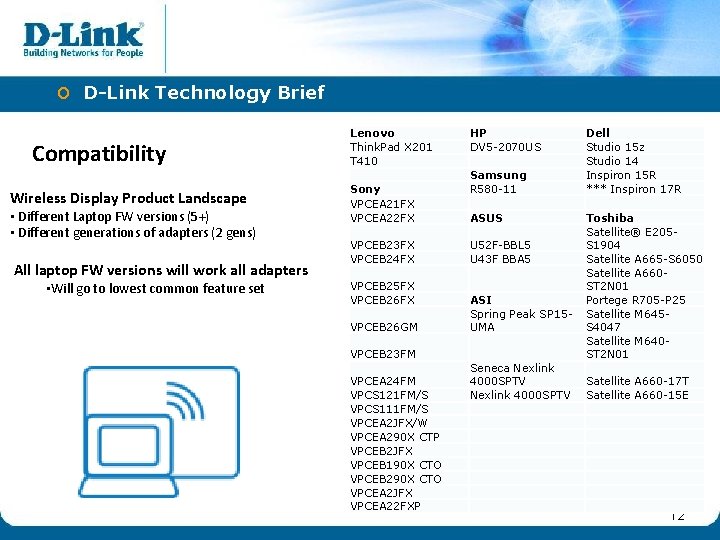
o D-Link Technology Brief Compatibility Wireless Display Product Landscape • Different Laptop FW versions (5+) • Different generations of adapters (2 gens) All laptop FW versions will work all adapters • Will go to lowest common feature set Lenovo Think. Pad X 201 T 410 Sony VPCEA 21 FX VPCEA 22 FX VPCEB 23 FX VPCEB 24 FX VPCEB 25 FX VPCEB 26 GM HP DV 5 -2070 US Samsung R 580 -11 ASUS U 52 F-BBL 5 U 43 F BBA 5 ASI Spring Peak SP 15 UMA VPCEB 23 FM VPCEA 24 FM VPCS 121 FM/S VPCS 111 FM/S VPCEA 2 JFX/W VPCEA 290 X CTP VPCEB 2 JFX VPCEB 190 X CTO VPCEB 290 X CTO VPCEA 2 JFX VPCEA 22 FXP Seneca Nexlink 4000 SPTV Dell Studio 15 z Studio 14 Inspiron 15 R *** Inspiron 17 R Toshiba Satellite® E 205 S 1904 Satellite A 665 -S 6050 Satellite A 660 ST 2 N 01 Portege R 705 -P 25 Satellite M 645 S 4047 Satellite M 640 ST 2 N 01 Satellite A 660 -17 T Satellite A 660 -15 E 12
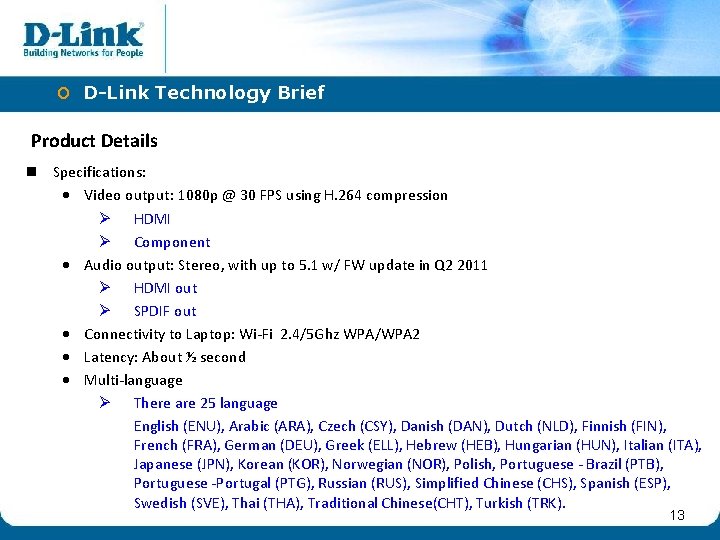
o D-Link Technology Brief Product Details n Specifications: • Video output: 1080 p @ 30 FPS using H. 264 compression Ø HDMI Ø Component • Audio output: Stereo, with up to 5. 1 w/ FW update in Q 2 2011 Ø HDMI out Ø SPDIF out • Connectivity to Laptop: Wi-Fi 2. 4/5 Ghz WPA/WPA 2 • Latency: About ½ second • Multi-language Ø There are 25 language English (ENU), Arabic (ARA), Czech (CSY), Danish (DAN), Dutch (NLD), Finnish (FIN), French (FRA), German (DEU), Greek (ELL), Hebrew (HEB), Hungarian (HUN), Italian (ITA), Japanese (JPN), Korean (KOR), Norwegian (NOR), Polish, Portuguese - Brazil (PTB), Portuguese -Portugal (PTG), Russian (RUS), Simplified Chinese (CHS), Spanish (ESP), Swedish (SVE), Thai (THA), Traditional Chinese(CHT), Turkish (TRK). 13
 8088 microprocessor architecture
8088 microprocessor architecture What are wireless devices and the wireless revolution
What are wireless devices and the wireless revolution Direct view storage tube in computer graphics
Direct view storage tube in computer graphics Random scan display is also called as
Random scan display is also called as Cathode ray tube in computer graphics
Cathode ray tube in computer graphics Intel platform roadmap
Intel platform roadmap Guide to wireless communications
Guide to wireless communications Cwna guide to wireless lans 3rd edition
Cwna guide to wireless lans 3rd edition Guide to wireless communications
Guide to wireless communications Cwna guide to wireless lans
Cwna guide to wireless lans Cwna guide to wireless lans
Cwna guide to wireless lans Sales force organizational structure
Sales force organizational structure Difference between sales letter and sales promotion letter
Difference between sales letter and sales promotion letter Sales force composite
Sales force composite