SakaiUD Grading Tools 6211 ITClient Support Services Grading
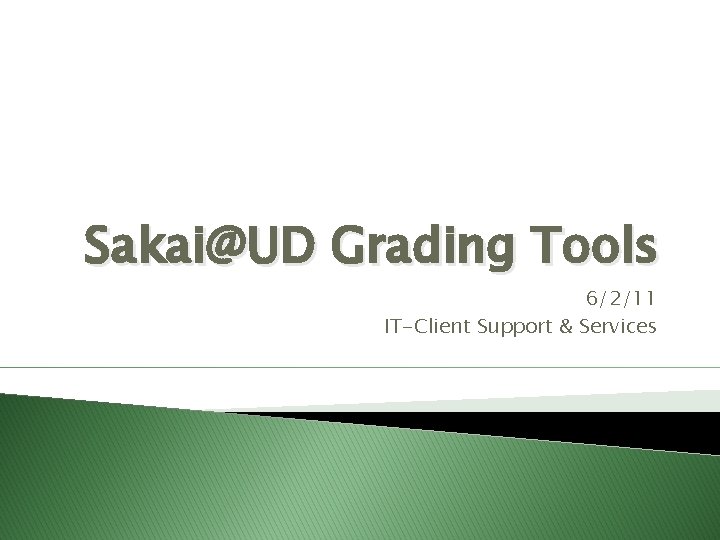
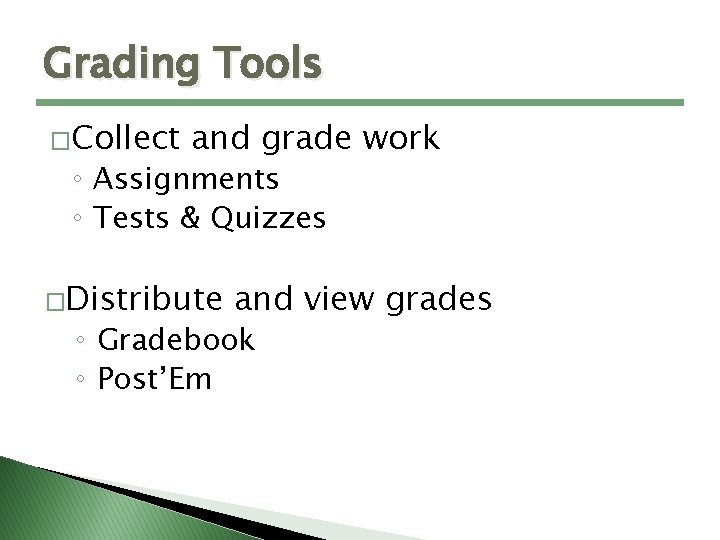
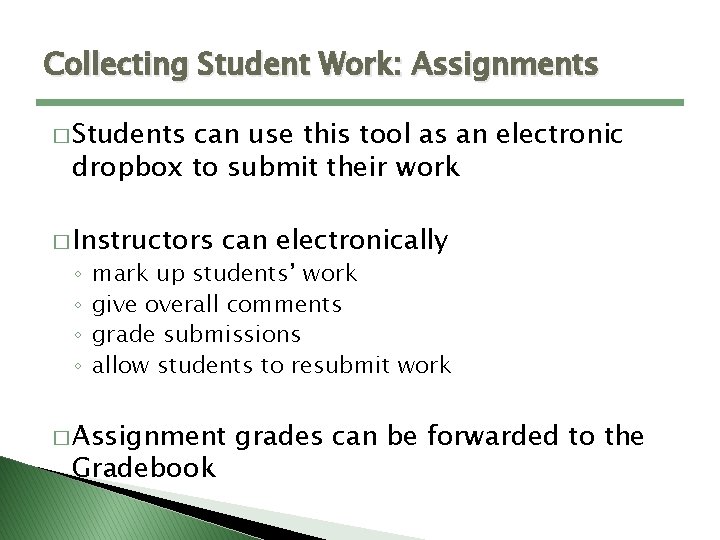
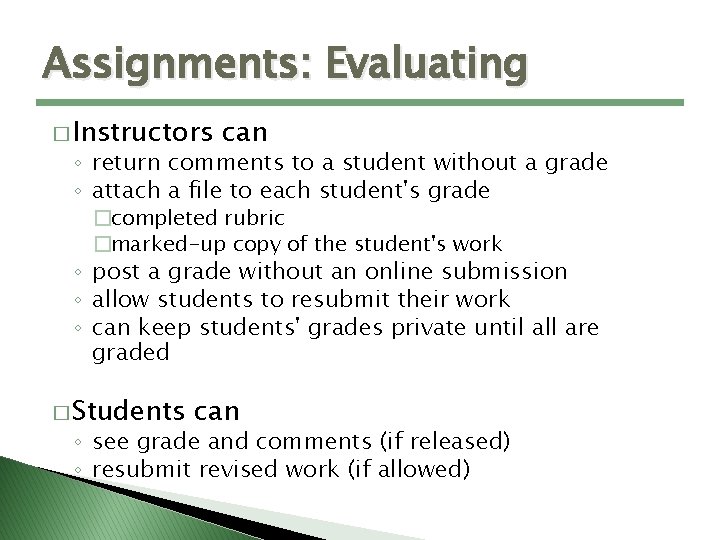
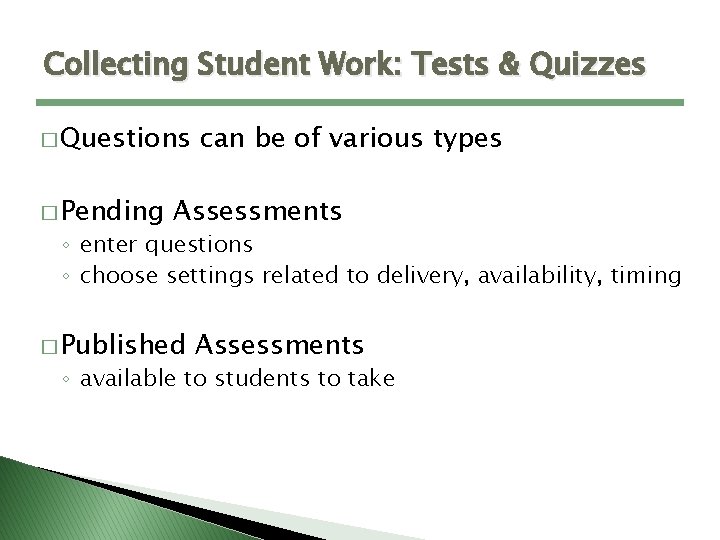
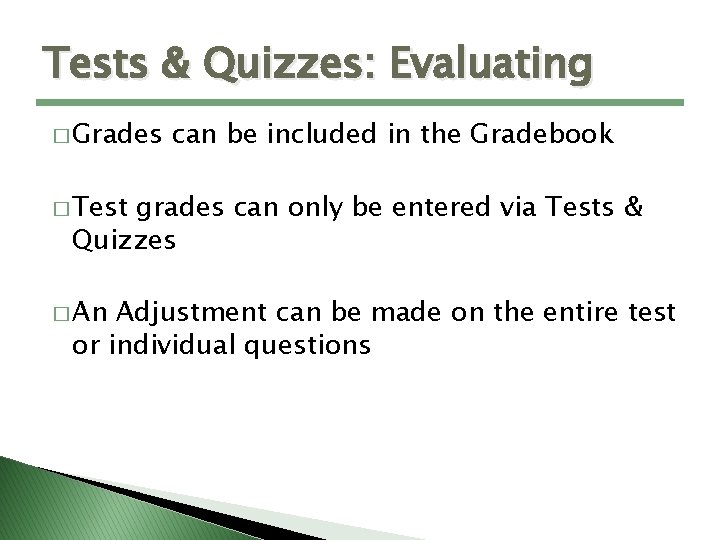
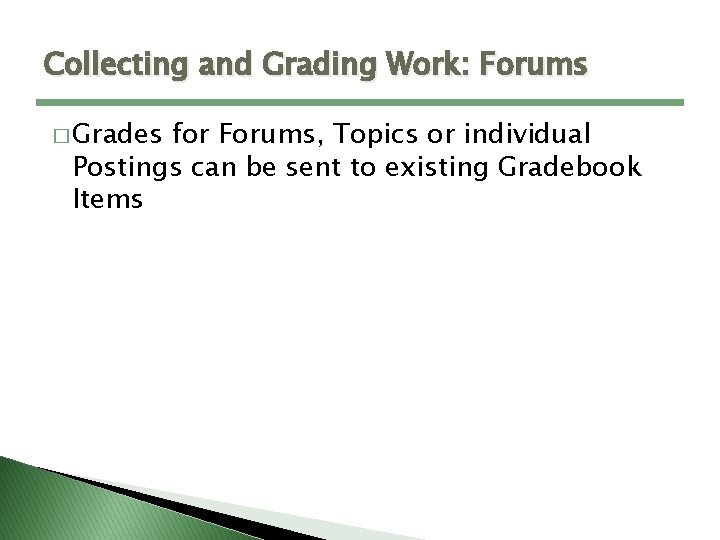
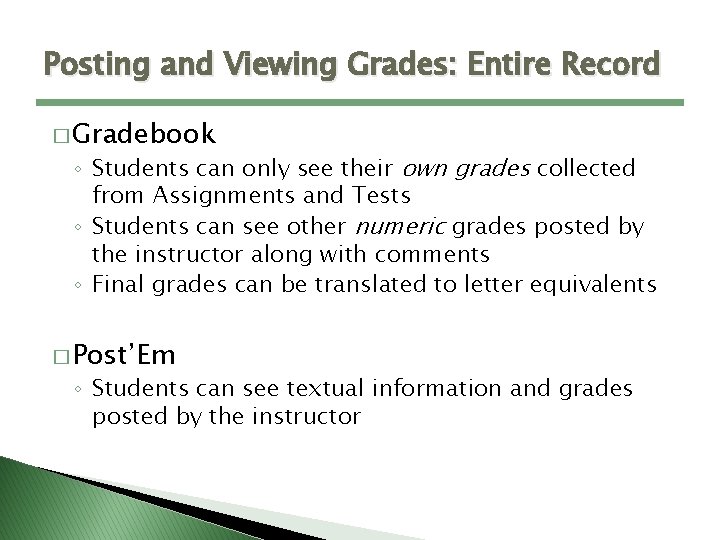
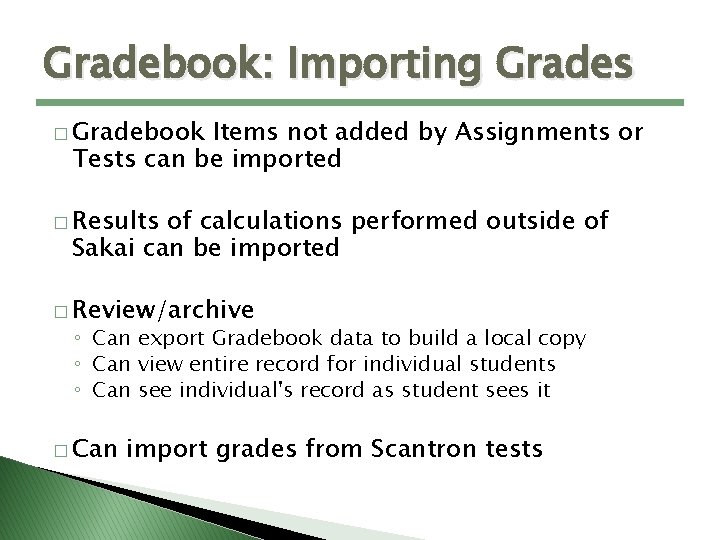
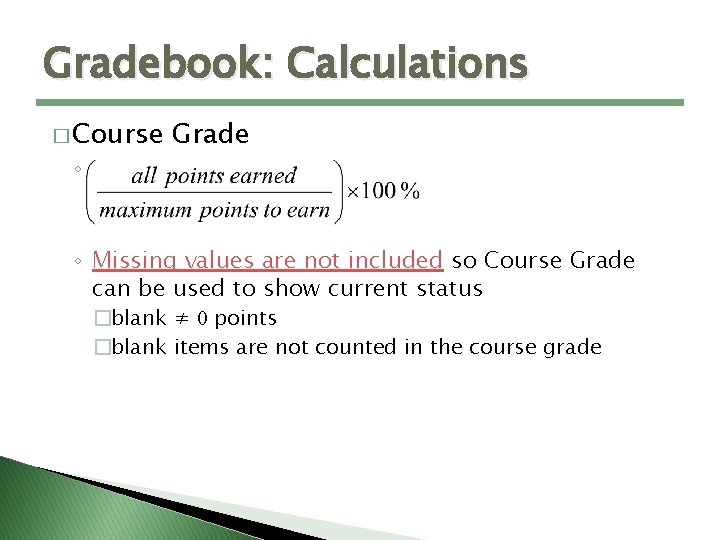
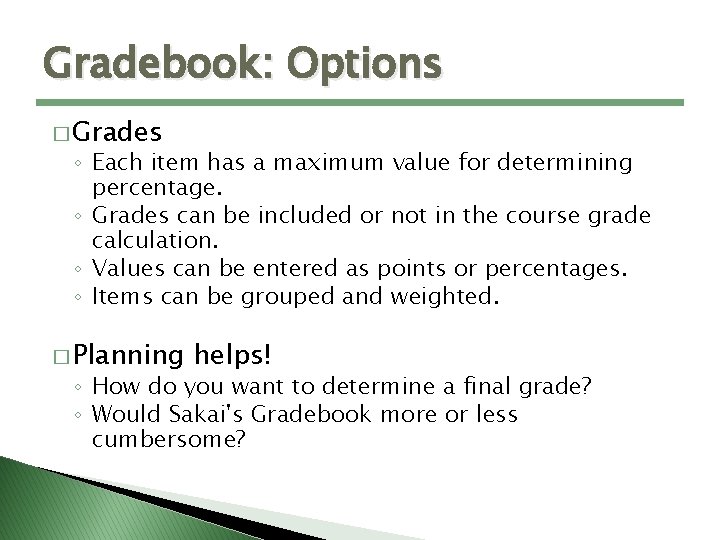
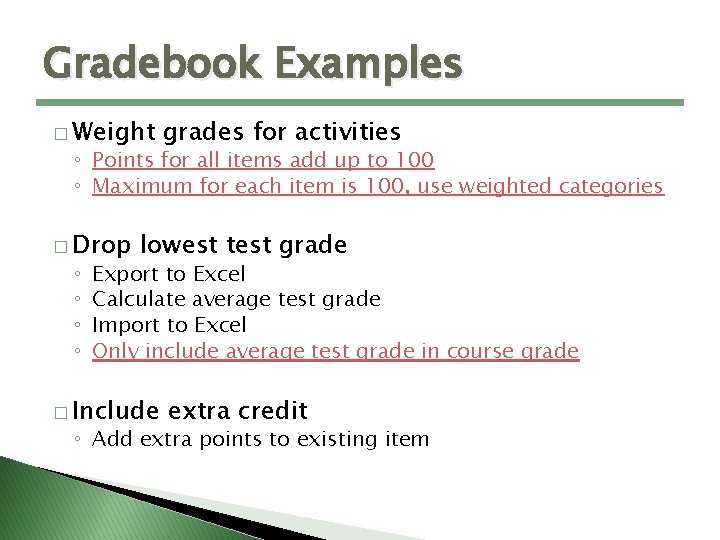
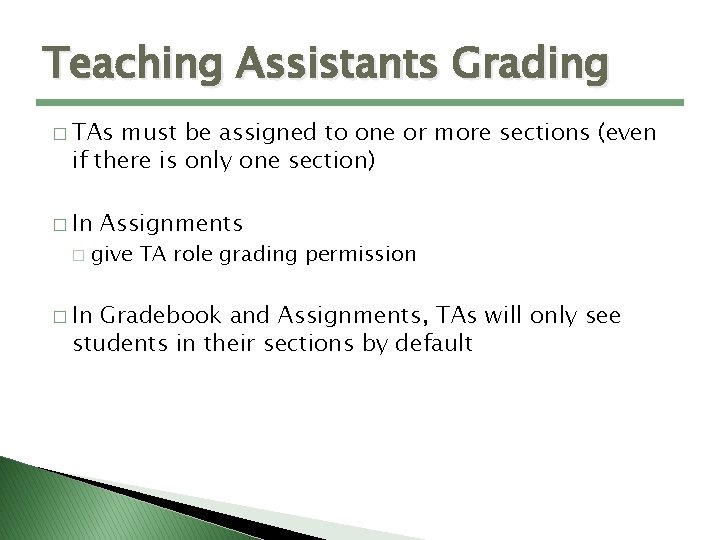
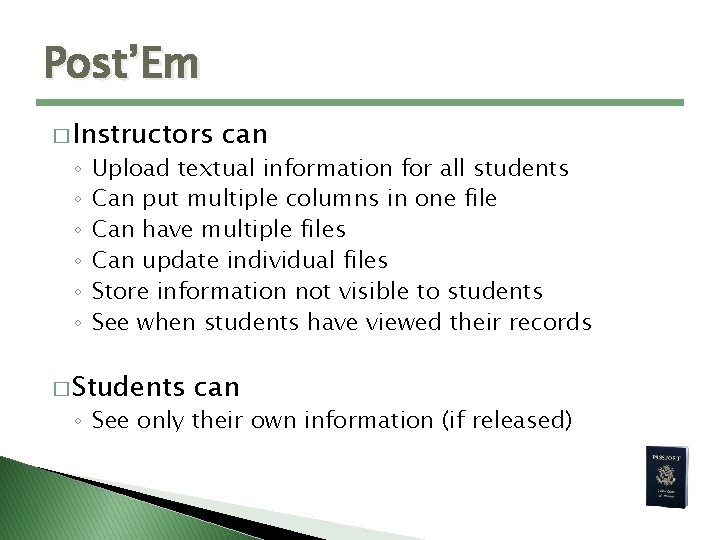

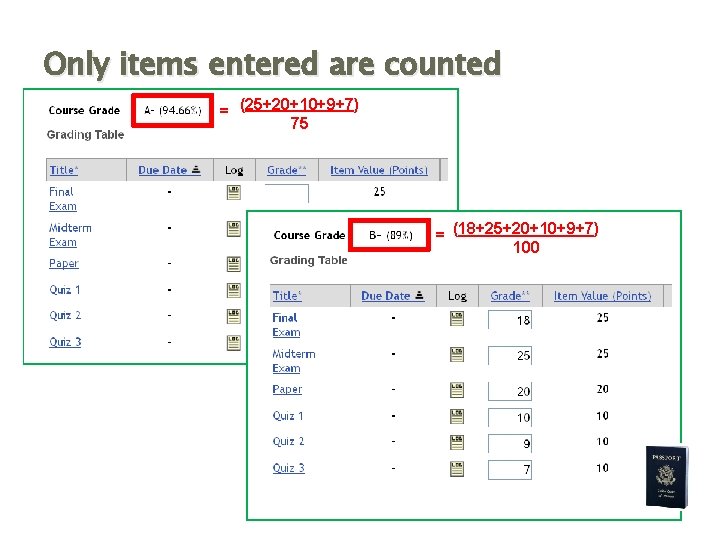
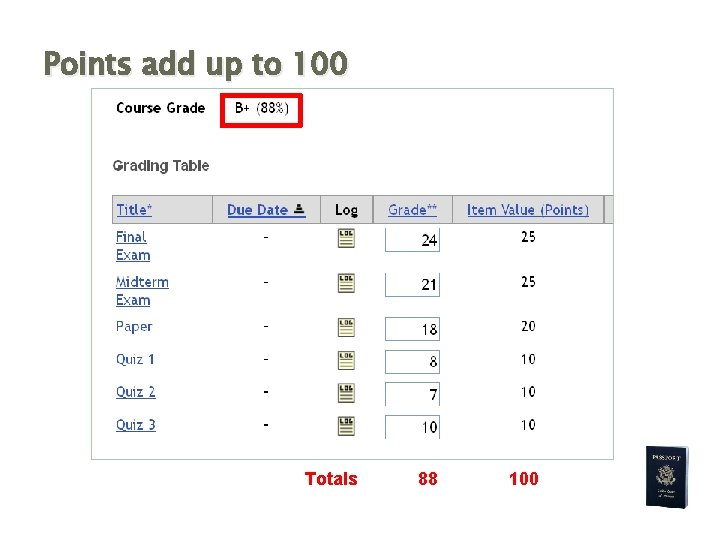
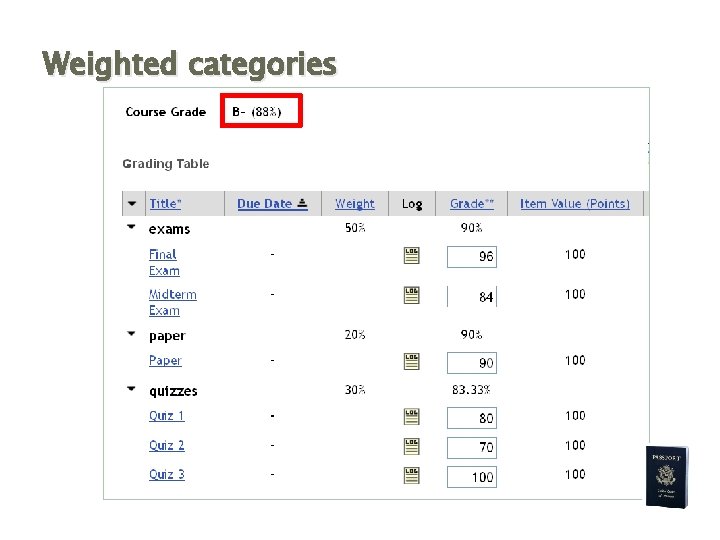
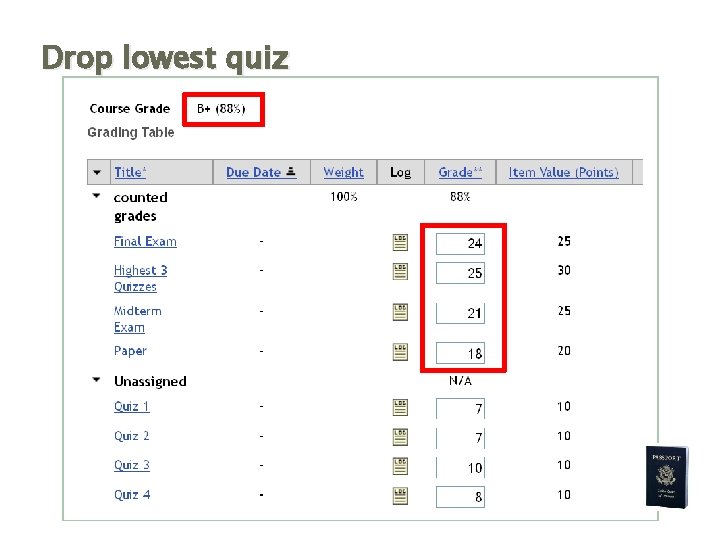
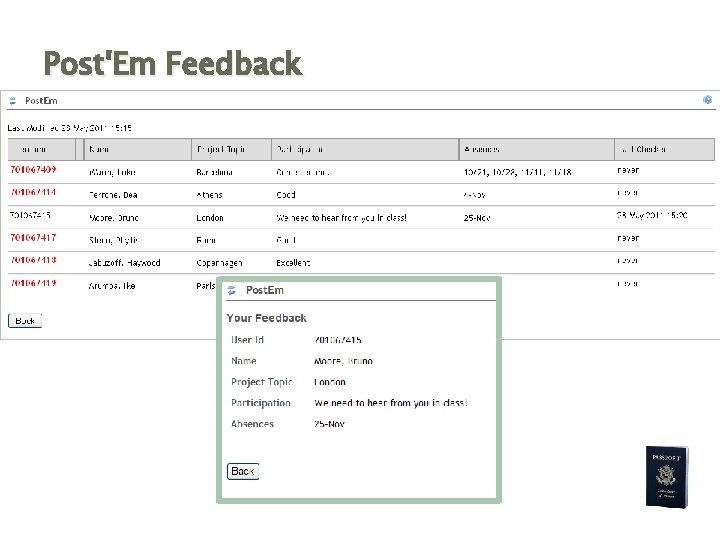
- Slides: 20
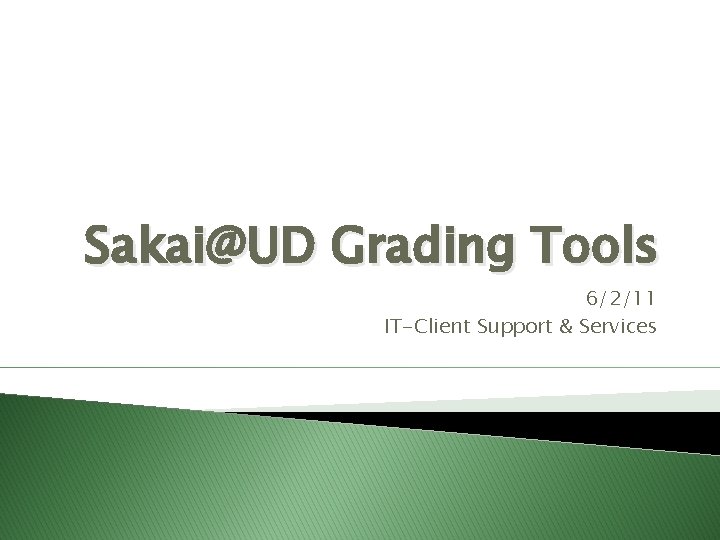
Sakai@UD Grading Tools 6/2/11 IT-Client Support & Services
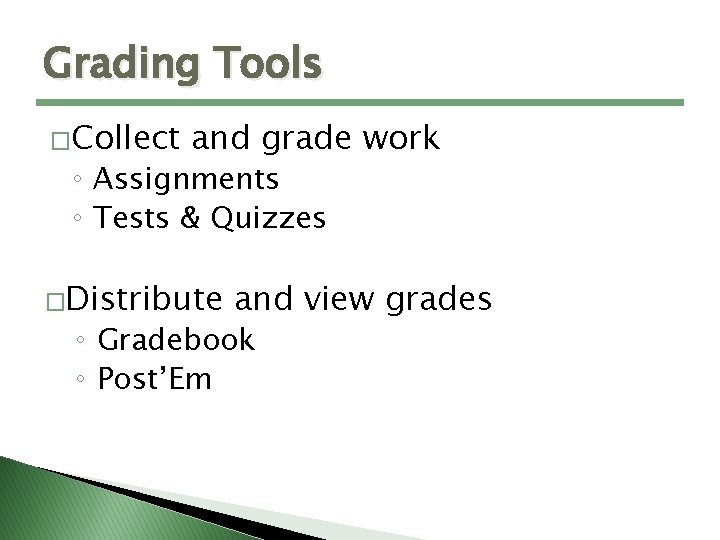
Grading Tools �Collect and grade work ◦ Assignments ◦ Tests & Quizzes �Distribute and view grades ◦ Gradebook ◦ Post’Em
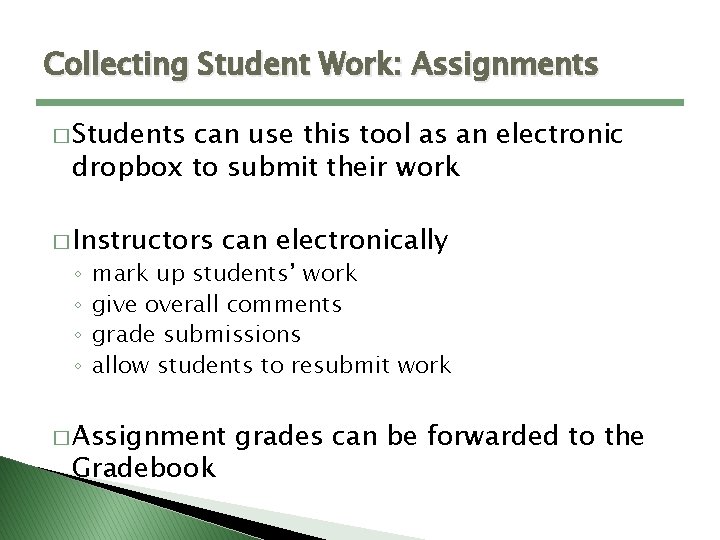
Collecting Student Work: Assignments � Students can use this tool as an electronic dropbox to submit their work � Instructors ◦ ◦ can electronically mark up students’ work give overall comments grade submissions allow students to resubmit work � Assignment Gradebook grades can be forwarded to the
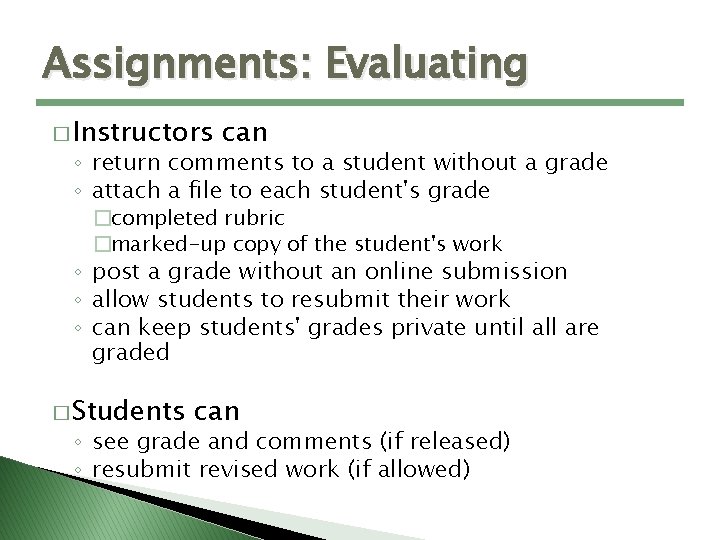
Assignments: Evaluating � Instructors can ◦ return comments to a student without a grade ◦ attach a file to each student's grade �completed rubric �marked-up copy of the student's work ◦ post a grade without an online submission ◦ allow students to resubmit their work ◦ can keep students' grades private until all are graded � Students can ◦ see grade and comments (if released) ◦ resubmit revised work (if allowed)
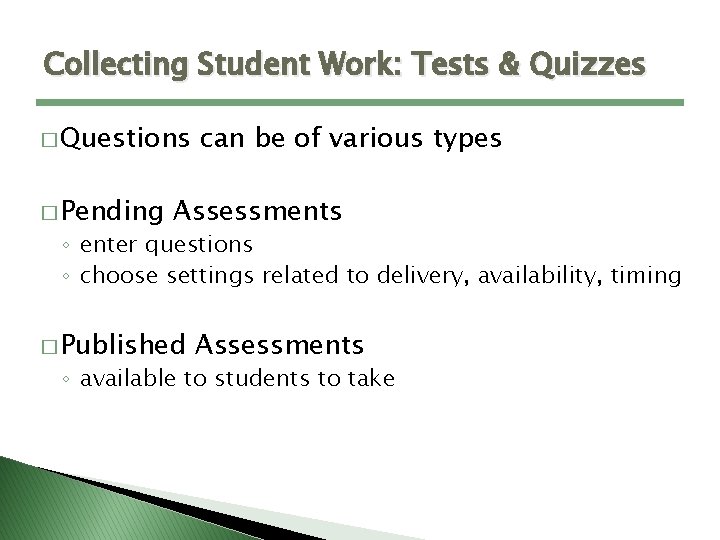
Collecting Student Work: Tests & Quizzes � Questions � Pending can be of various types Assessments ◦ enter questions ◦ choose settings related to delivery, availability, timing � Published Assessments ◦ available to students to take
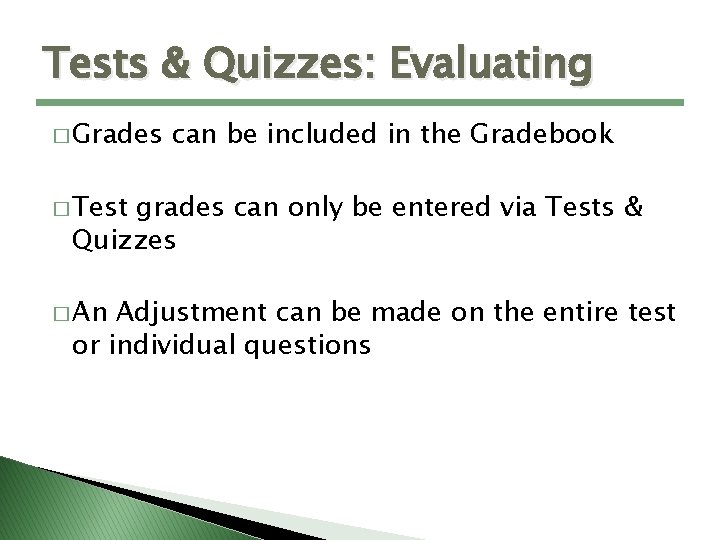
Tests & Quizzes: Evaluating � Grades can be included in the Gradebook � Test grades can only be entered via Tests & Quizzes � An Adjustment can be made on the entire test or individual questions
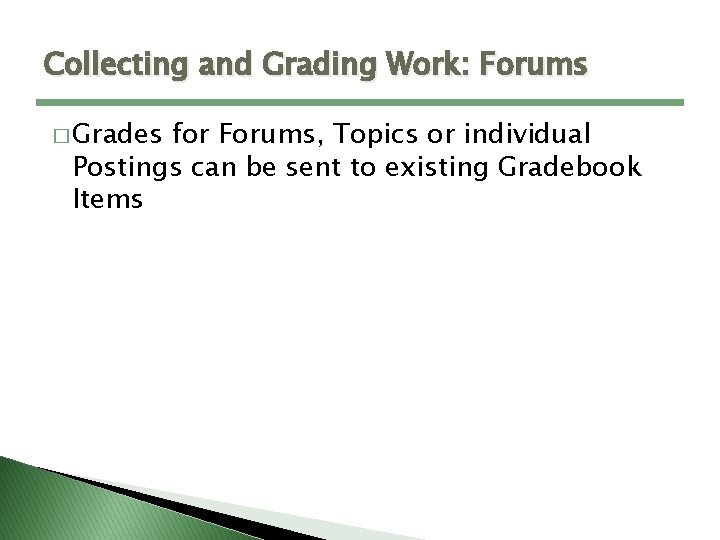
Collecting and Grading Work: Forums � Grades for Forums, Topics or individual Postings can be sent to existing Gradebook Items
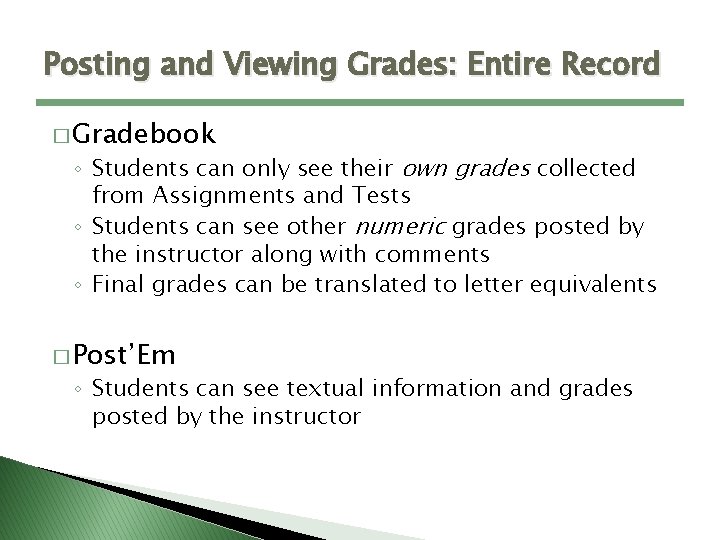
Posting and Viewing Grades: Entire Record � Gradebook ◦ Students can only see their own grades collected from Assignments and Tests ◦ Students can see other numeric grades posted by the instructor along with comments ◦ Final grades can be translated to letter equivalents � Post’Em ◦ Students can see textual information and grades posted by the instructor
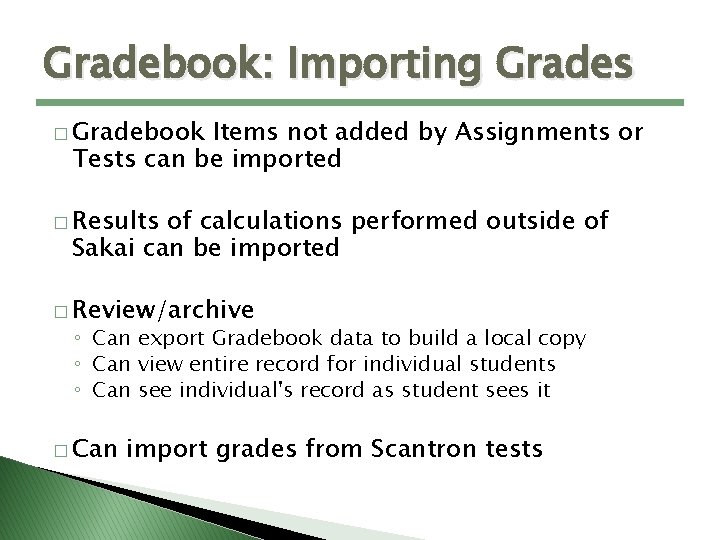
Gradebook: Importing Grades � Gradebook Items not added by Assignments or Tests can be imported � Results of calculations performed outside of Sakai can be imported � Review/archive ◦ Can export Gradebook data to build a local copy ◦ Can view entire record for individual students ◦ Can see individual's record as student sees it � Can import grades from Scantron tests
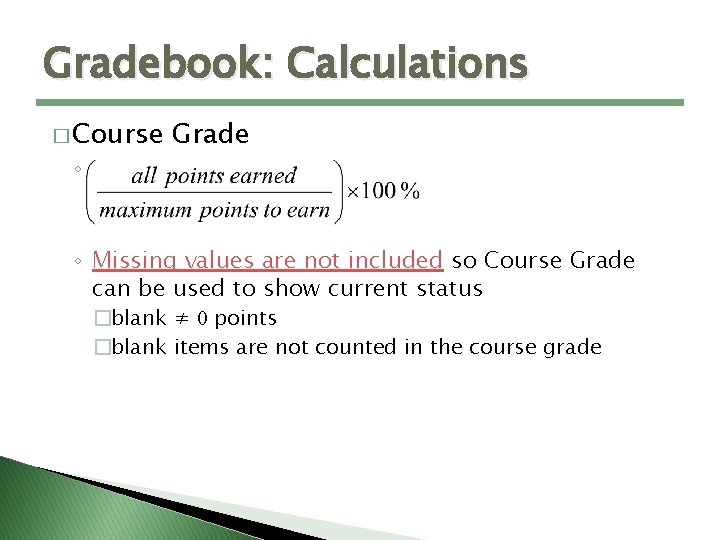
Gradebook: Calculations � Course ◦ Grade ◦ Missing values are not included so Course Grade can be used to show current status �blank ≠ 0 points �blank items are not counted in the course grade
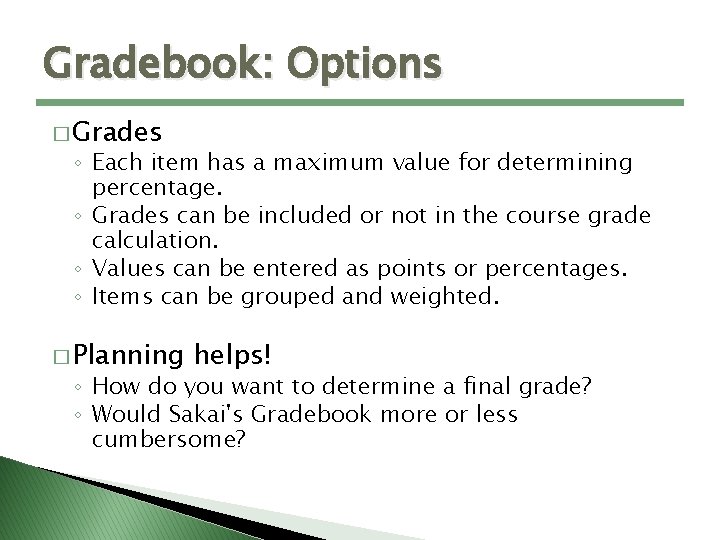
Gradebook: Options � Grades ◦ Each item has a maximum value for determining percentage. ◦ Grades can be included or not in the course grade calculation. ◦ Values can be entered as points or percentages. ◦ Items can be grouped and weighted. � Planning helps! ◦ How do you want to determine a final grade? ◦ Would Sakai's Gradebook more or less cumbersome?
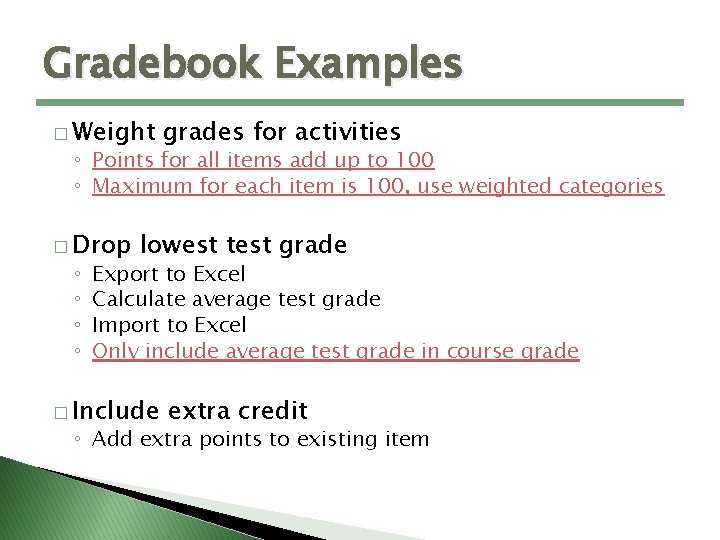
Gradebook Examples � Weight grades for activities ◦ Points for all items add up to 100 ◦ Maximum for each item is 100, use weighted categories � Drop ◦ ◦ lowest test grade Export to Excel Calculate average test grade Import to Excel Only include average test grade in course grade � Include extra credit ◦ Add extra points to existing item
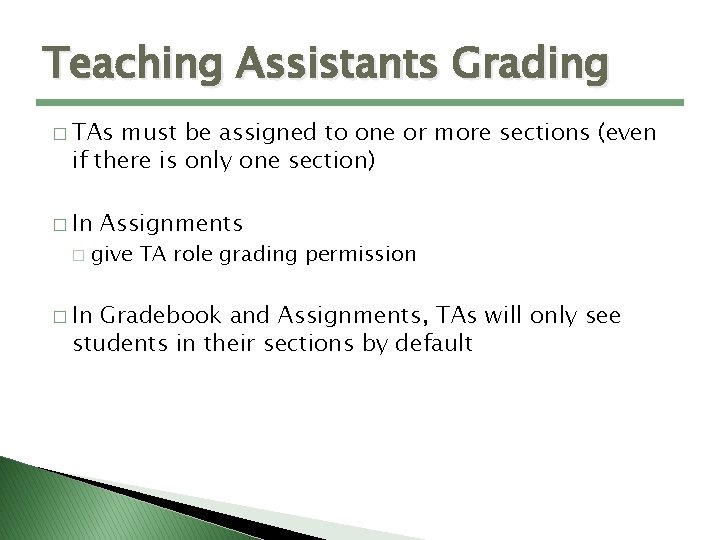
Teaching Assistants Grading � TAs must be assigned to one or more sections (even if there is only one section) � In � Assignments give TA role grading permission � In Gradebook and Assignments, TAs will only see students in their sections by default
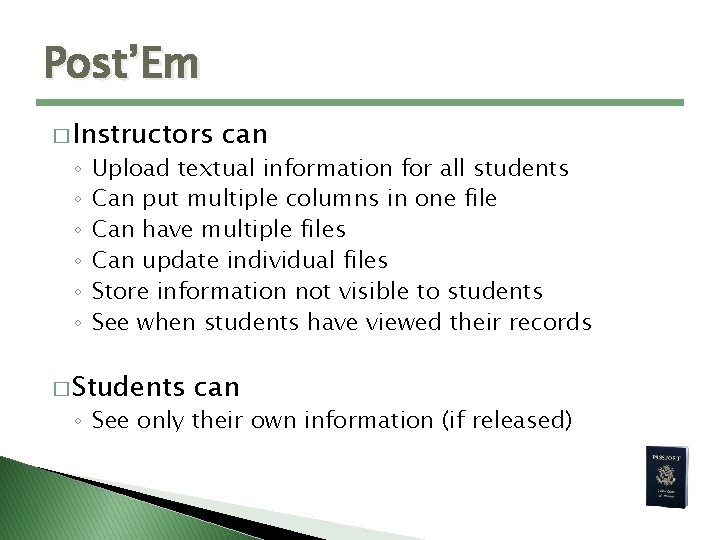
Post’Em � Instructors ◦ ◦ ◦ can Upload textual information for all students Can put multiple columns in one file Can have multiple files Can update individual files Store information not visible to students See when students have viewed their records � Students can ◦ See only their own information (if released)

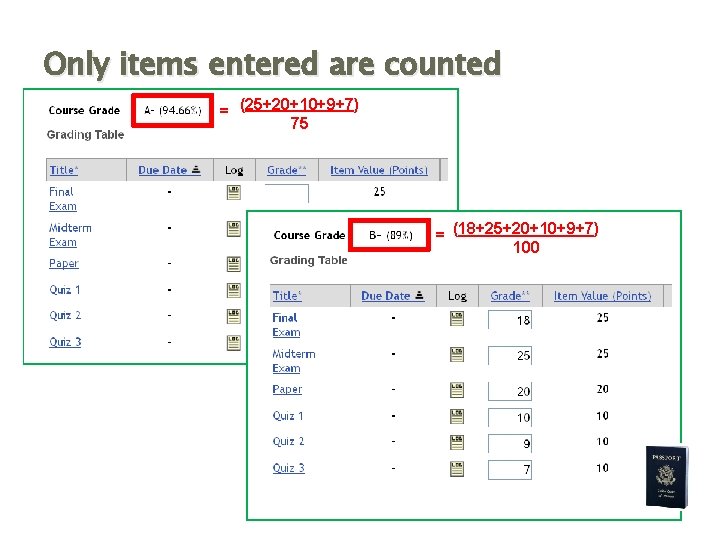
Only items entered are counted = (25+20+10+9+7) 75 = (18+25+20+10+9+7) 100
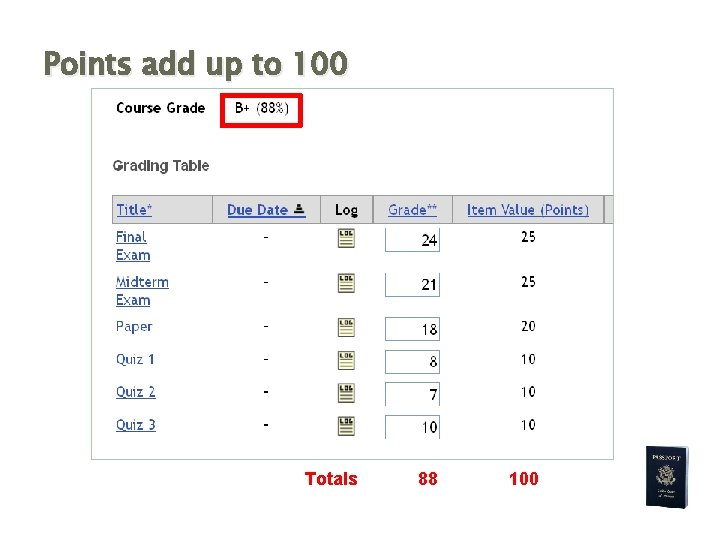
Points add up to 100 Totals 88 100
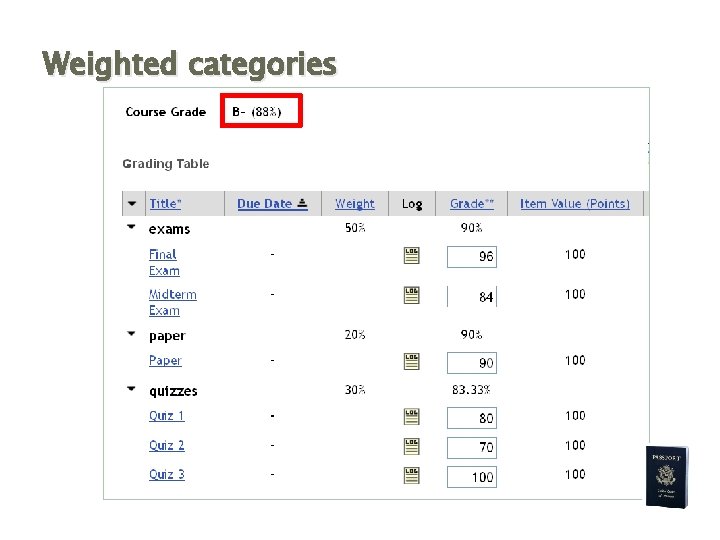
Weighted categories
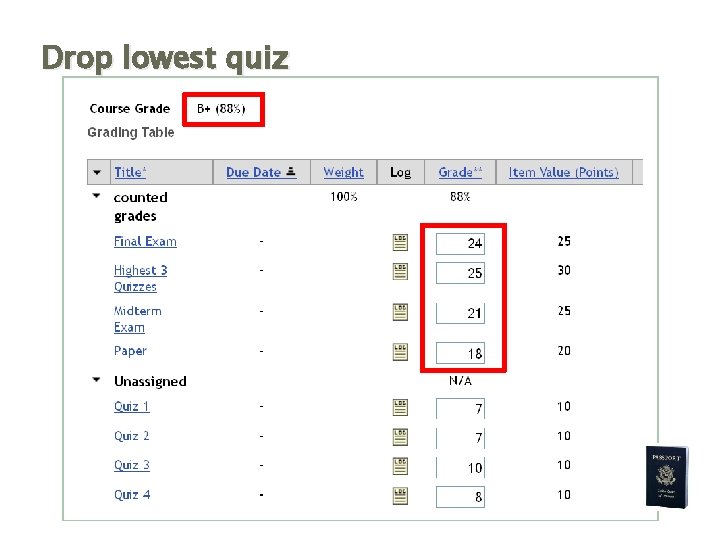
Drop lowest quiz
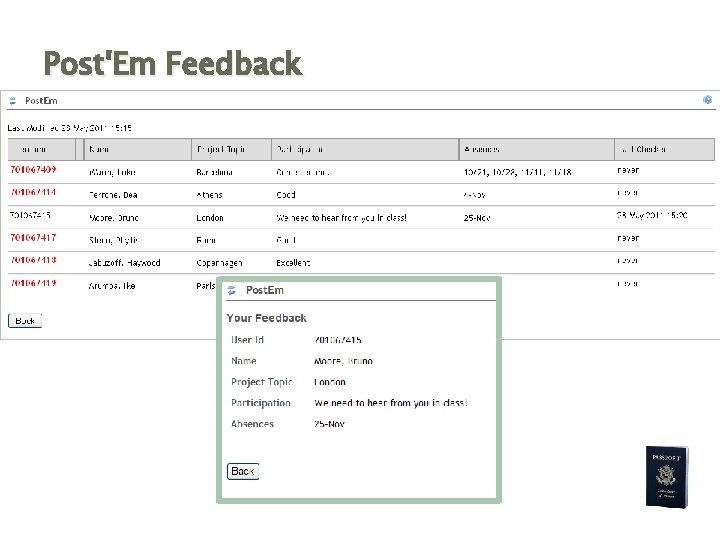
Post'Em Feedback