SAISD Verizon Innovative Learning Communication Guide for Parents

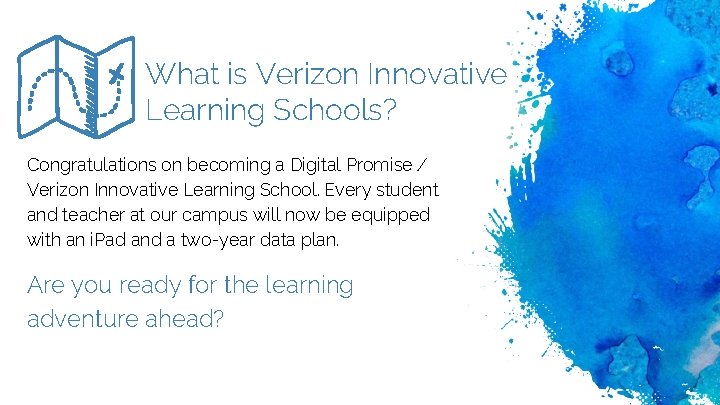
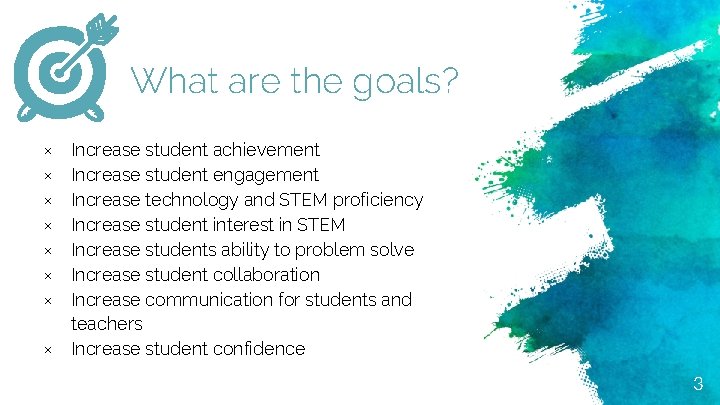
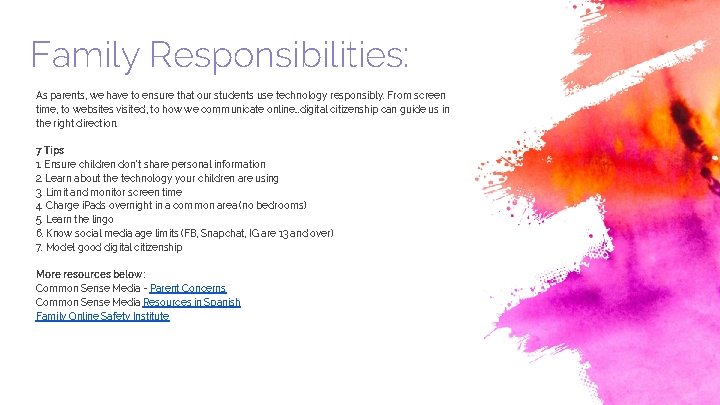
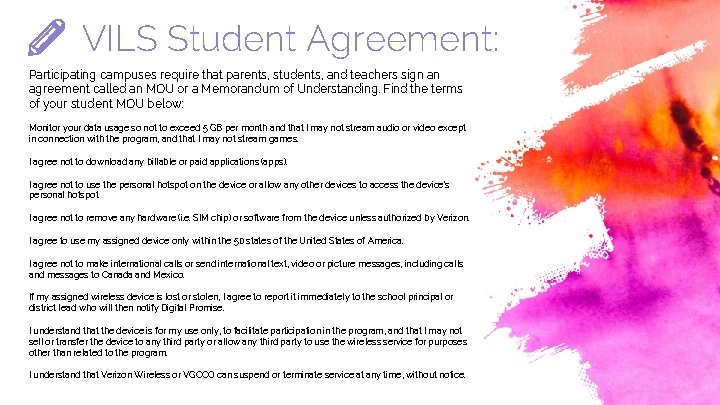
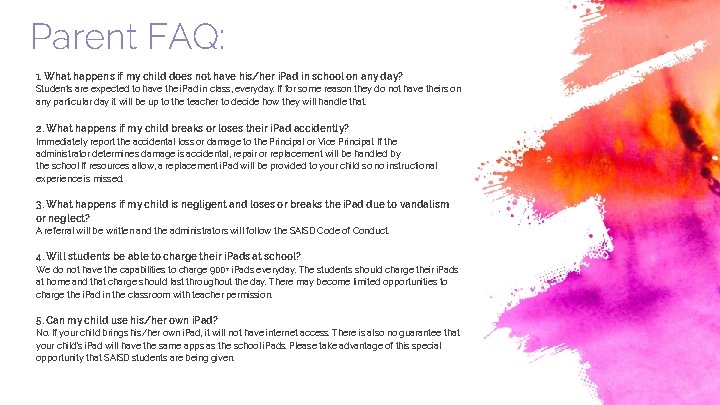
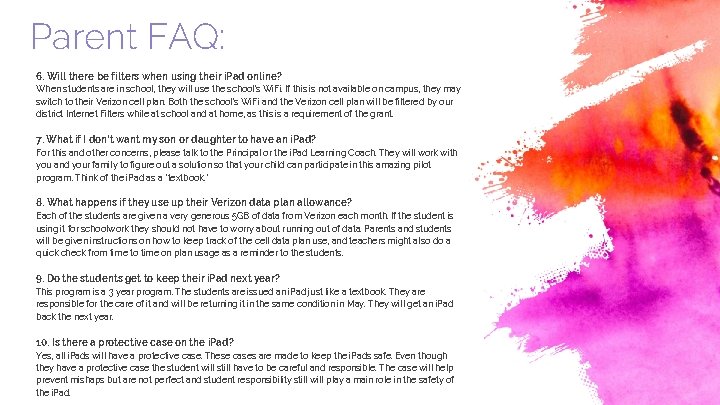
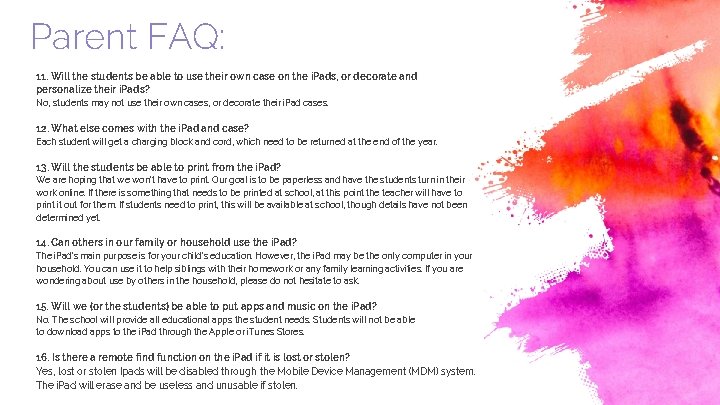
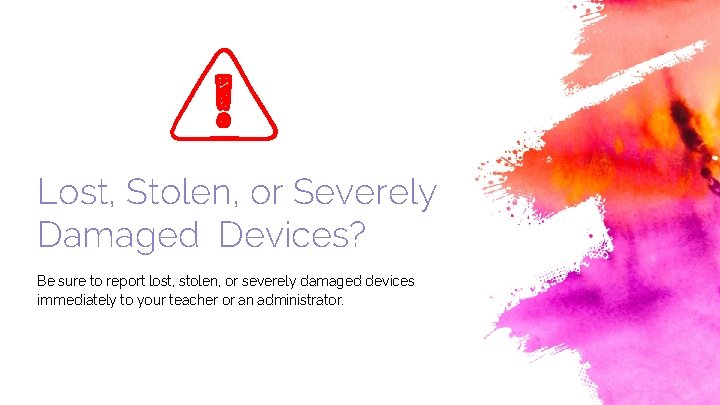
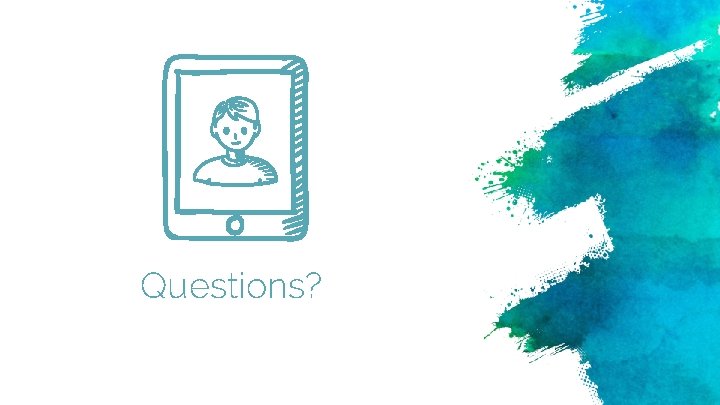
- Slides: 10

SAISD & Verizon Innovative Learning Communication Guide for Parents
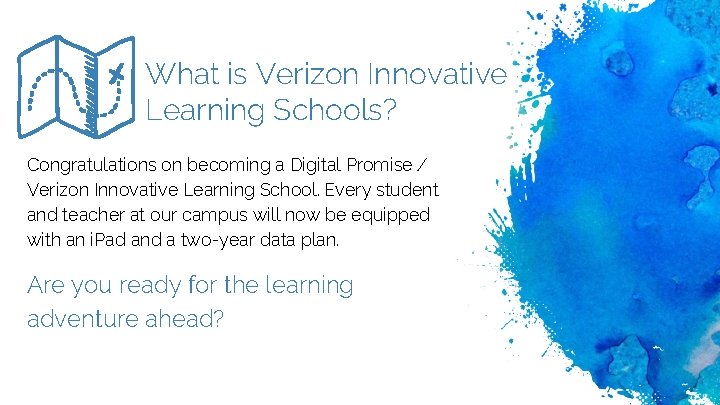
What is Verizon Innovative Learning Schools? Congratulations on becoming a Digital Promise / Verizon Innovative Learning School. Every student and teacher at our campus will now be equipped with an i. Pad and a two-year data plan. Are you ready for the learning adventure ahead?
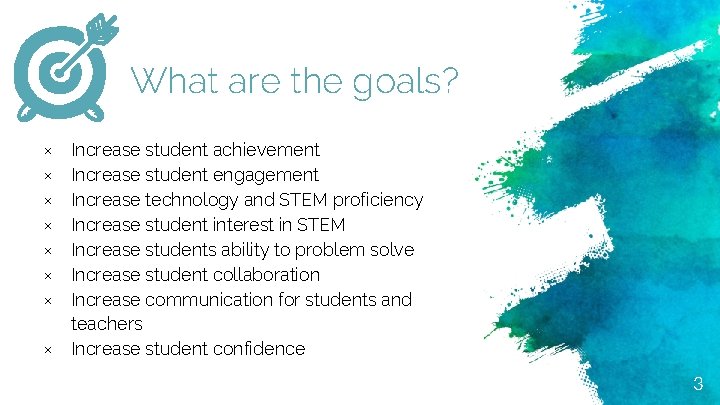
What are the goals? × × × × Increase student achievement Increase student engagement Increase technology and STEM proficiency Increase student interest in STEM Increase students ability to problem solve Increase student collaboration Increase communication for students and teachers Increase student confidence 3
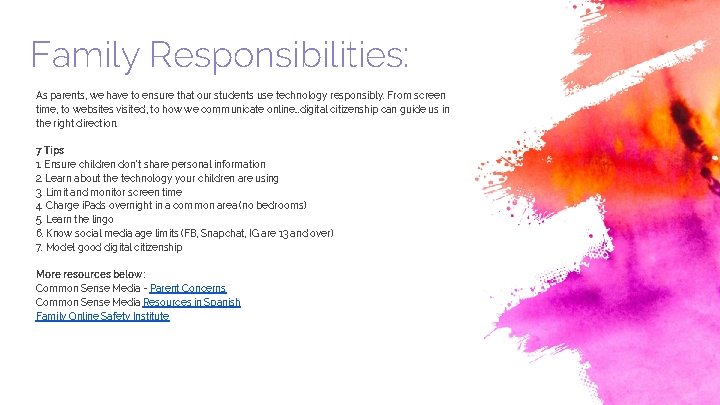
Family Responsibilities: As parents, we have to ensure that our students use technology responsibly. From screen time, to websites visited, to how we communicate online. . . digital citizenship can guide us in the right direction. 7 Tips 1. Ensure children don’t share personal information 2. Learn about the technology your children are using 3. Limit and monitor screen time 4. Charge i. Pads overnight in a common area (no bedrooms) 5. Learn the lingo 6. Know social media age limits (FB, Snapchat, IG are 13 and over) 7. Model good digital citizenship More resources below: Common Sense Media - Parent Concerns Common Sense Media Resources in Spanish Family Online Safety Institute
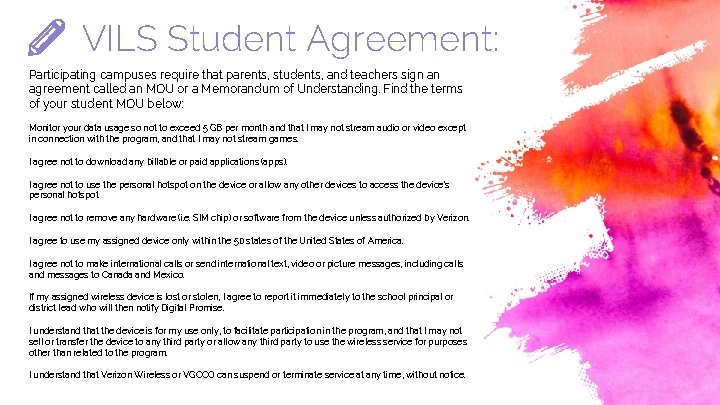
VILS Student Agreement: Participating campuses require that parents, students, and teachers sign an agreement called an MOU or a Memorandum of Understanding. Find the terms of your student MOU below: Monitor your data usage so not to exceed 5 GB per month and that I may not stream audio or video except in connection with the program, and that I may not stream games. I agree not to download any billable or paid applications (apps). I agree not to use the personal hotspot on the device or allow any other devices to access the device’s personal hotspot. I agree not to remove any hardware (i. e. SIM chip) or software from the device unless authorized by Verizon. I agree to use my assigned device only within the 50 states of the United States of America. I agree not to make international calls or send international text, video or picture messages, including calls and messages to Canada and Mexico. If my assigned wireless device is lost or stolen, I agree to report it immediately to the school principal or district lead who will then notify Digital Promise. I understand that the device is for my use only, to facilitate participation in the program, and that I may not sell or transfer the device to any third party or allow any third party to use the wireless service for purposes other than related to the program. I understand that Verizon Wireless or VGCCO can suspend or terminate service at any time, without notice.
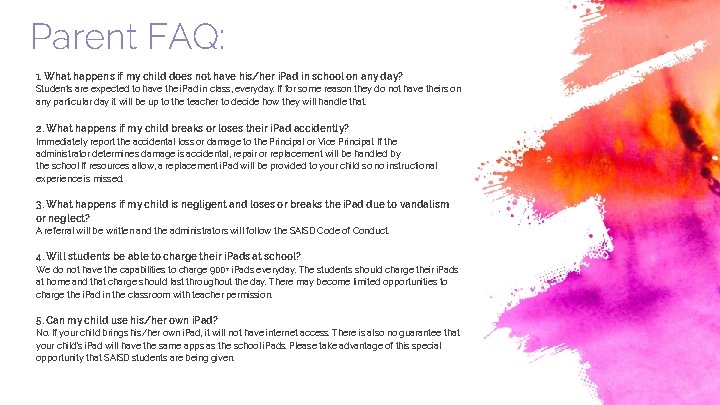
Parent FAQ: 1. What happens if my child does not have his/her i. Pad in school on any day? Students are expected to have the i. Pad in class, everyday. If for some reason they do not have theirs on any particular day it will be up to the teacher to decide how they will handle that. 2. What happens if my child breaks or loses their i. Pad accidently? Immediately report the accidental loss or damage to the Principal or Vice Principal. If the administrator determines damage is accidental, repair or replacement will be handled by the school If resources allow, a replacement i. Pad will be provided to your child so no instructional experience is missed. 3. What happens if my child is negligent and loses or breaks the i. Pad due to vandalism or neglect? A referral will be written and the administrators will follow the SAISD Code of Conduct. 4. Will students be able to charge their i. Pads at school? We do not have the capabilities to charge 900+ i. Pads everyday. The students should charge their i. Pads at home and that charge should last throughout the day. There may become limited opportunities to charge the i. Pad in the classroom with teacher permission. 5. Can my child use his/her own i. Pad? No. If your child brings his/her own i. Pad, it will not have internet access. There is also no guarantee that your child’s i. Pad will have the same apps as the school i. Pads. Please take advantage of this special opportunity that SAISD students are being given.
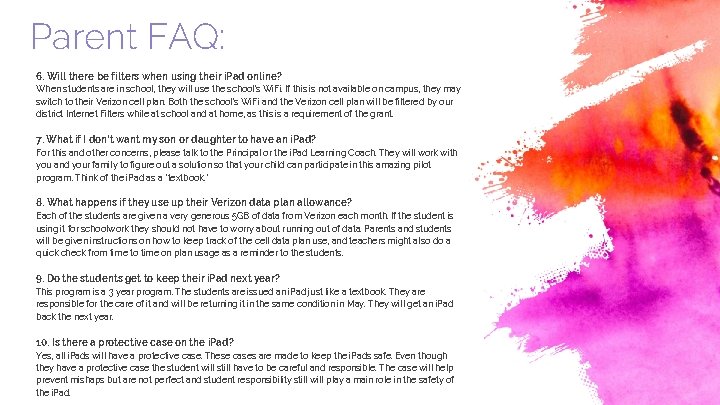
Parent FAQ: 6. Will there be filters when using their i. Pad online? When students are in school, they will use the school’s Wi. Fi. If this is not available on campus, they may switch to their Verizon cell plan. Both the school’s Wi. Fi and the Verizon cell plan will be filtered by our district Internet Filters while at school and at home, as this is a requirement of the grant. 7. What if I don’t want my son or daughter to have an i. Pad? For this and other concerns, please talk to the Principal or the i. Pad Learning Coach. They will work with you and your family to figure out a solution so that your child can participate in this amazing pilot program. Think of the i. Pad as a “textbook. ” 8. What happens if they use up their Verizon data plan allowance? Each of the students are given a very generous 5 GB of data from Verizon each month. If the student is using it for schoolwork they should not have to worry about running out of data. Parents and students will be given instructions on how to keep track of the cell data plan use, and teachers might also do a quick check from time to time on plan usage as a reminder to the students. 9. Do the students get to keep their i. Pad next year? This program is a 3 year program. The students are issued an i. Pad just like a textbook. They are responsible for the care of it and will be returning it in the same condition in May. They will get an i. Pad back the next year. 10. Is there a protective case on the i. Pad? Yes, all i. Pads will have a protective case. These cases are made to keep the i. Pads safe. Even though they have a protective case the student will still have to be careful and responsible. The case will help prevent mishaps but are not perfect and student responsibility still will play a main role in the safety of the i. Pad.
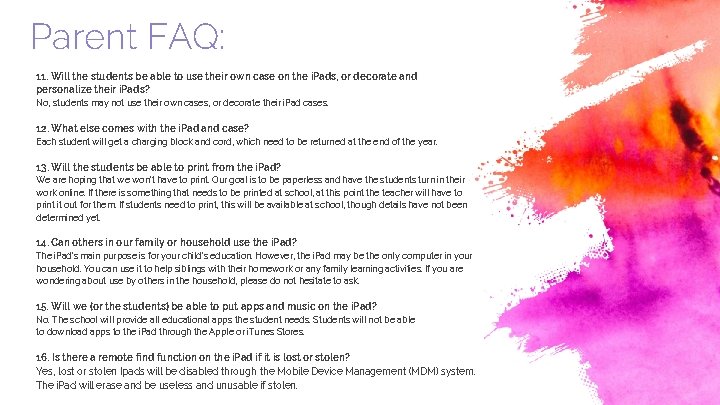
Parent FAQ: 11. Will the students be able to use their own case on the i. Pads, or decorate and personalize their i. Pads? No, students may not use their own cases, or decorate their i. Pad cases. 12. What else comes with the i. Pad and case? Each student will get a charging block and cord, which need to be returned at the end of the year. 13. Will the students be able to print from the i. Pad? We are hoping that we won’t have to print. Our goal is to be paperless and have the students turn in their work online. If there is something that needs to be printed at school, at this point the teacher will have to print it out for them. If students need to print, this will be available at school, though details have not been determined yet. 14. Can others in our family or household use the i. Pad? The i. Pad’s main purpose is for your child’s education. However, the i. Pad may be the only computer in your household. You can use it to help siblings with their homework or any family learning activities. If you are wondering about use by others in the household, please do not hesitate to ask. 15. Will we (or the students) be able to put apps and music on the i. Pad? No. The school will provide all educational apps the student needs. Students will not be able to download apps to the i. Pad through the Apple or i. Tunes Stores. 16. Is there a remote find function on the i. Pad if it is lost or stolen? Yes, lost or stolen Ipads will be disabled through the Mobile Device Management (MDM) system. The i. Pad will erase and be useless and unusable if stolen.
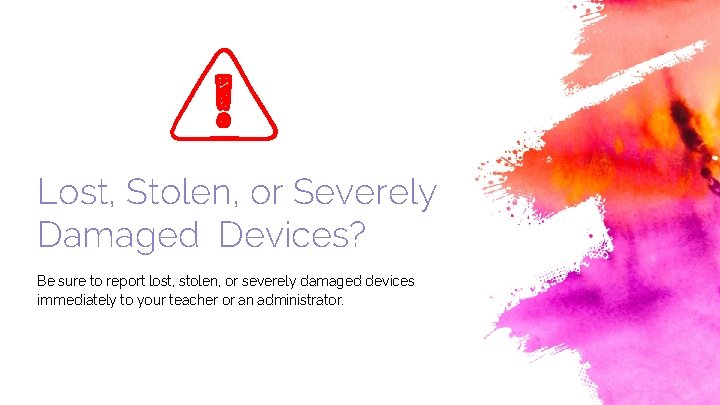
Lost, Stolen, or Severely Damaged Devices? Be sure to report lost, stolen, or severely damaged devices immediately to your teacher or an administrator.
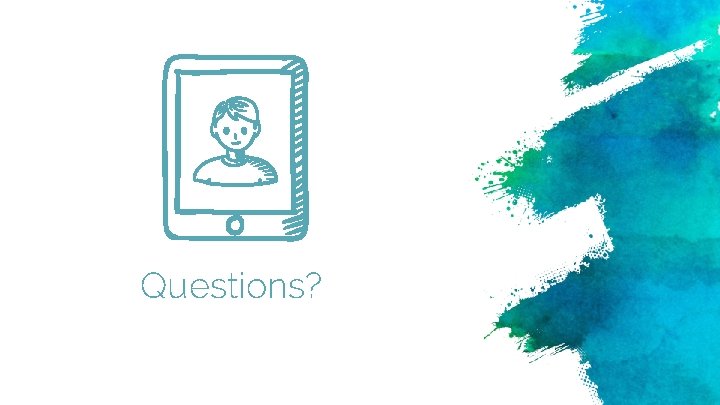
Questions?