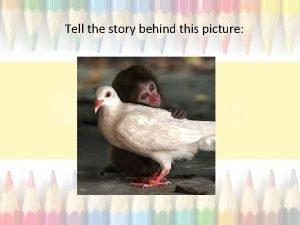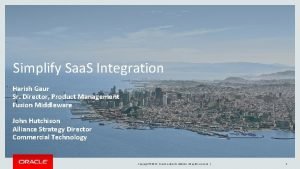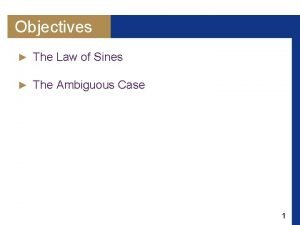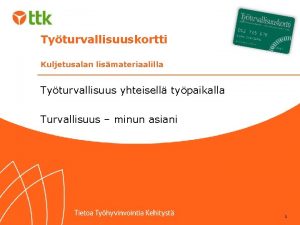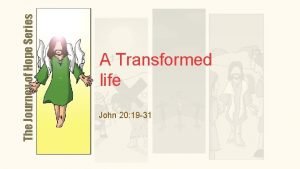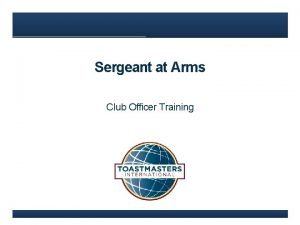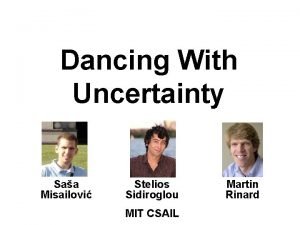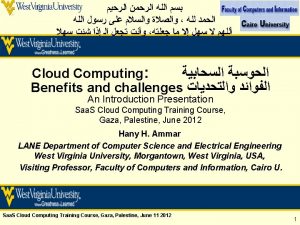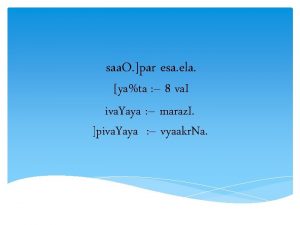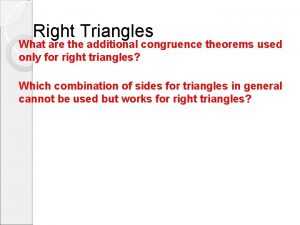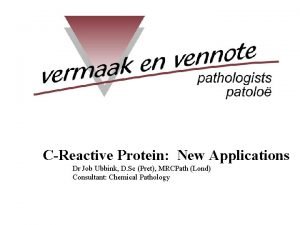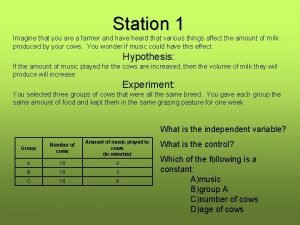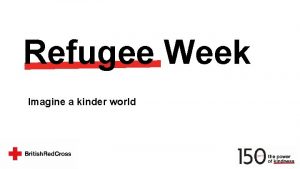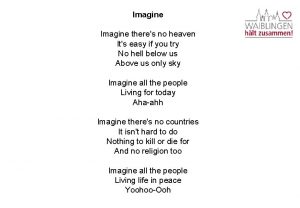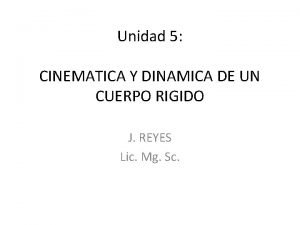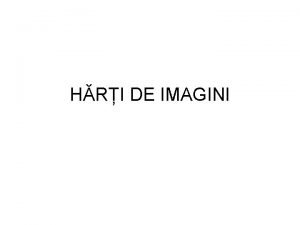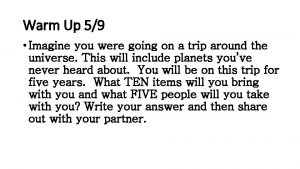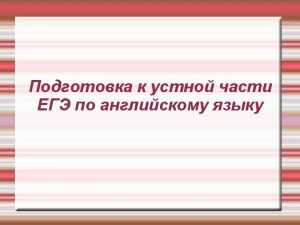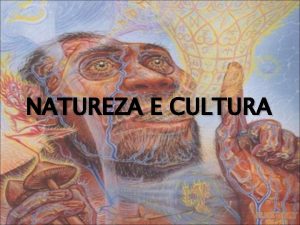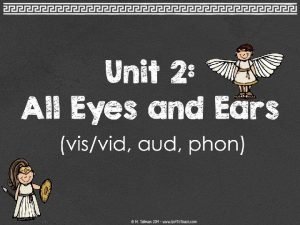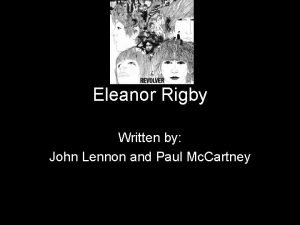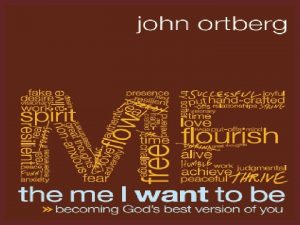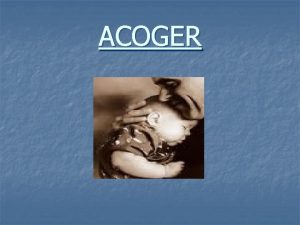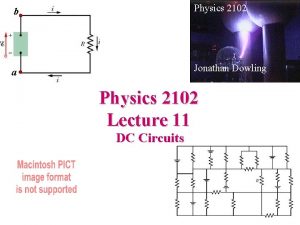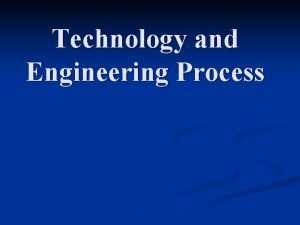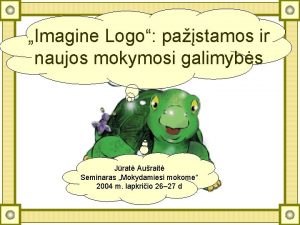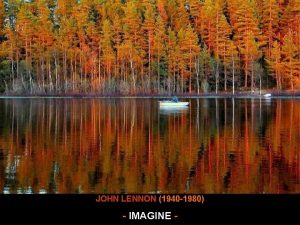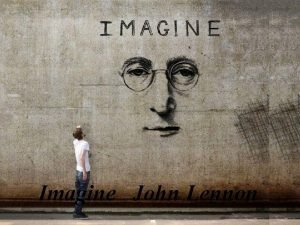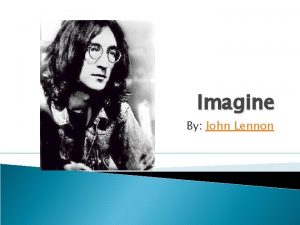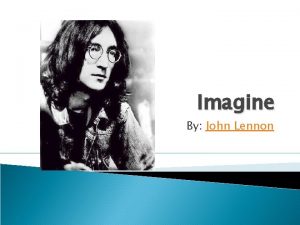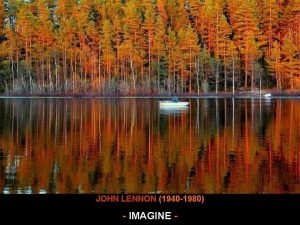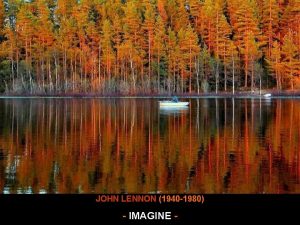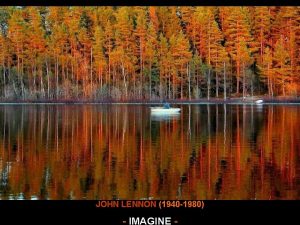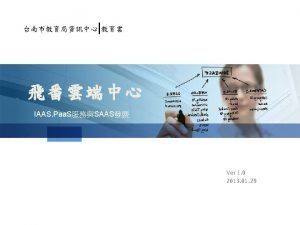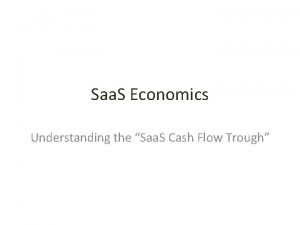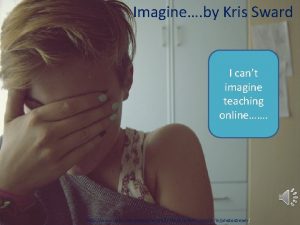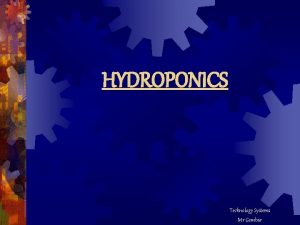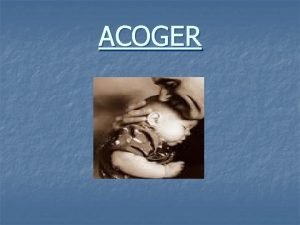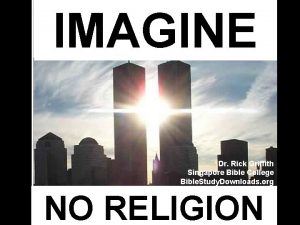Saa S What is Saa S Imagine a

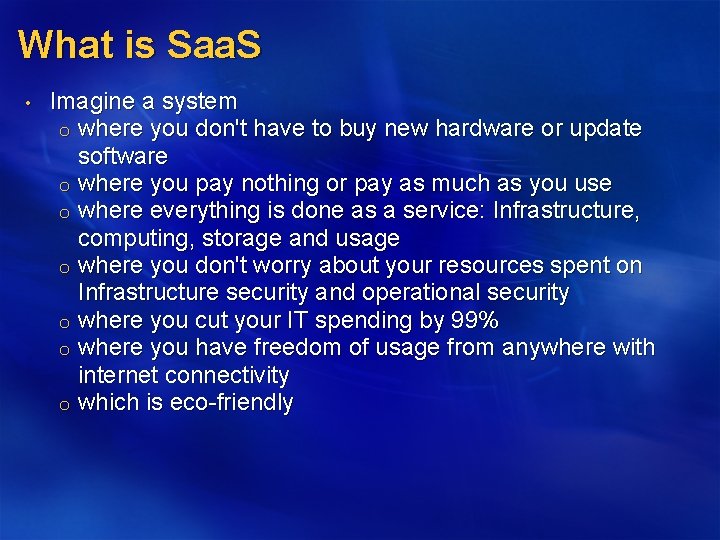
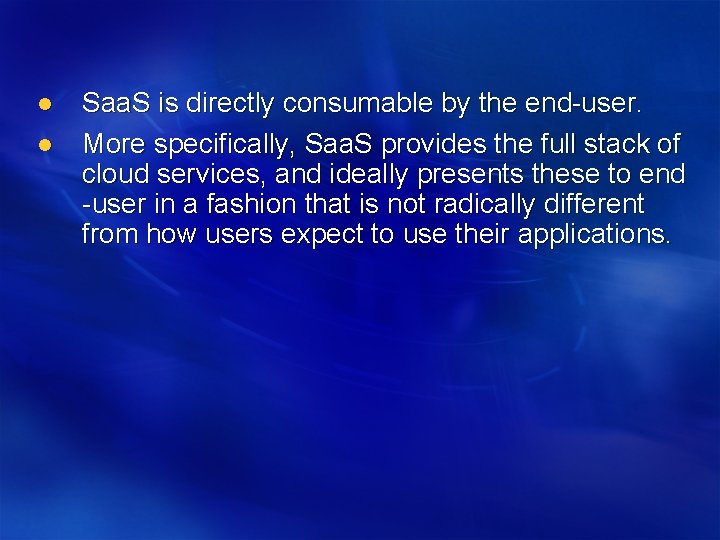
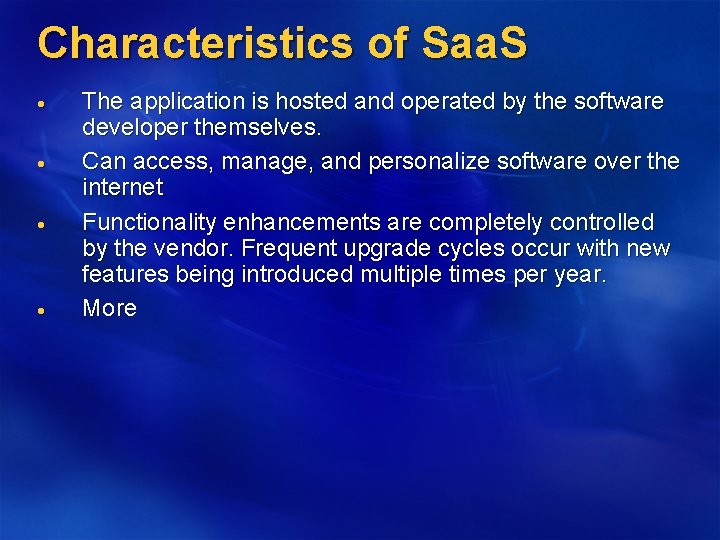
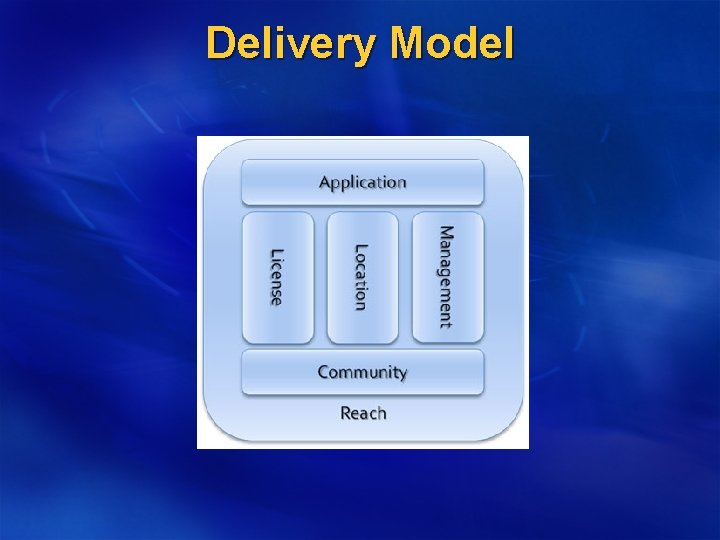
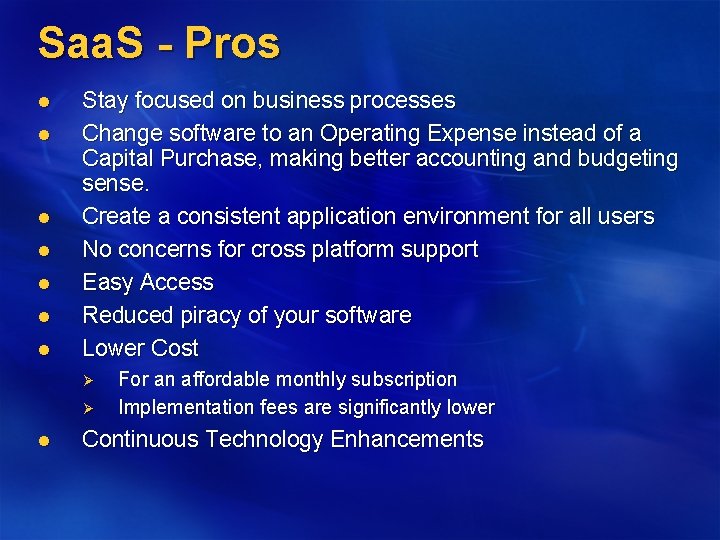
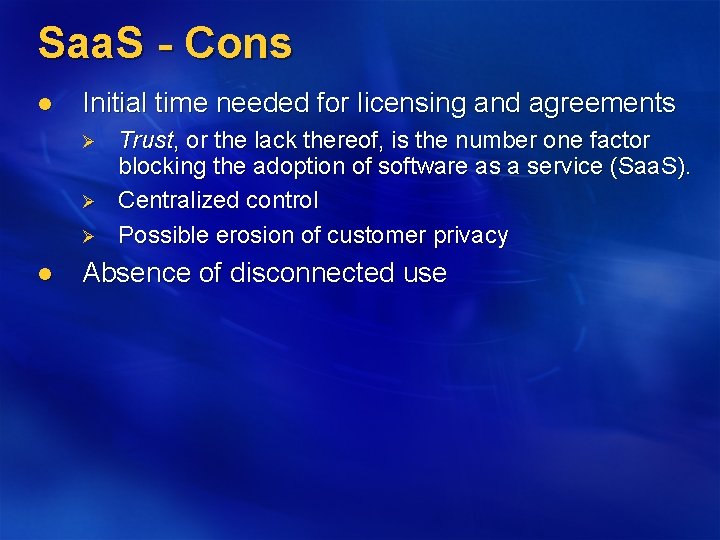
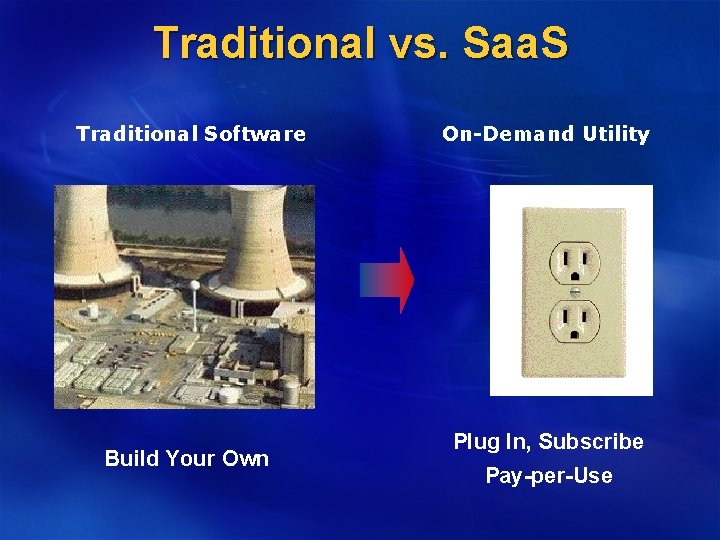
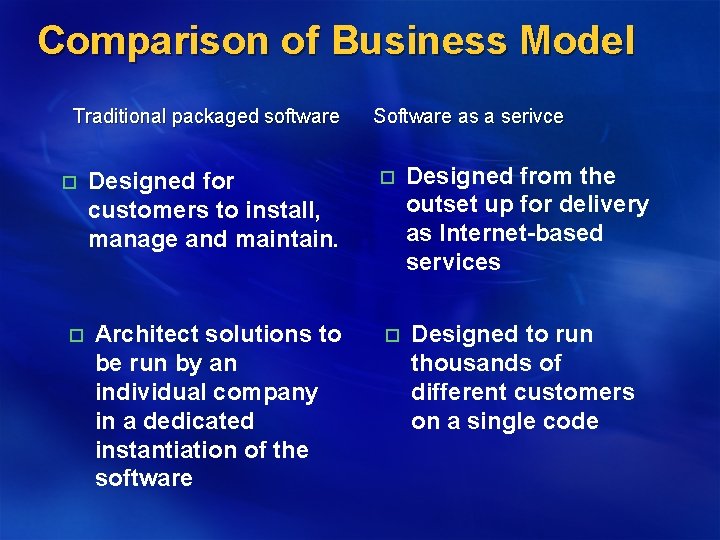
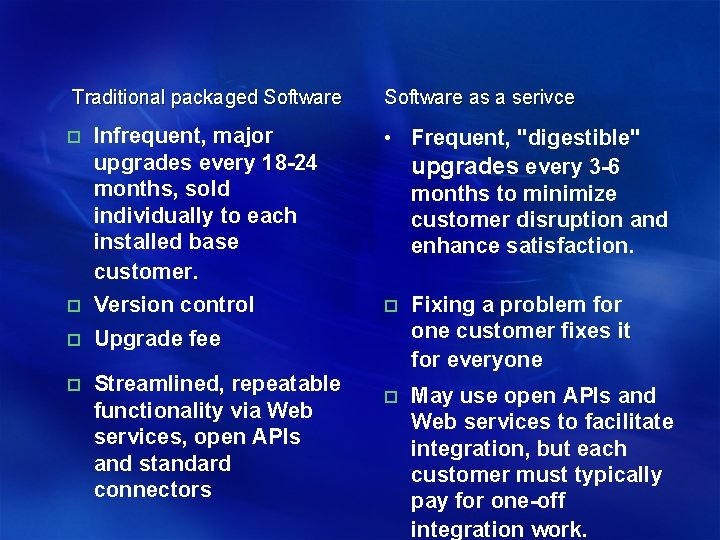
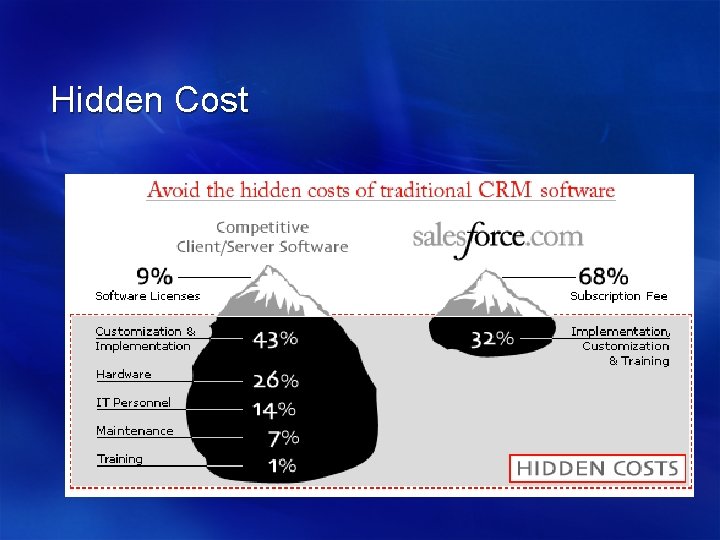
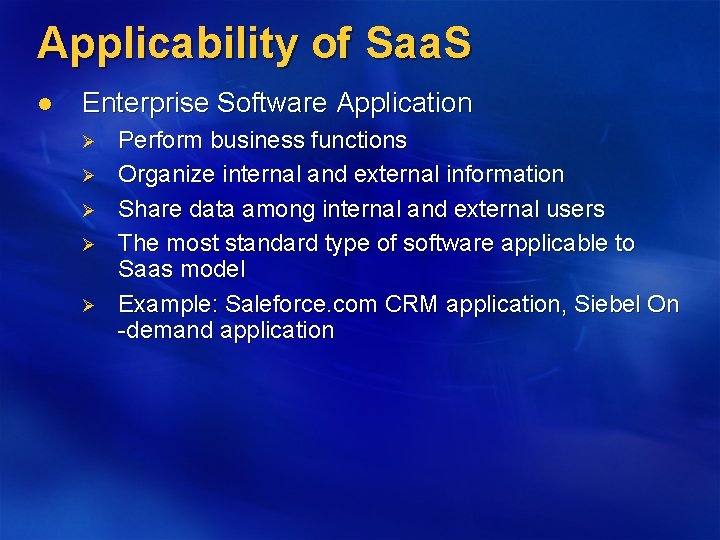
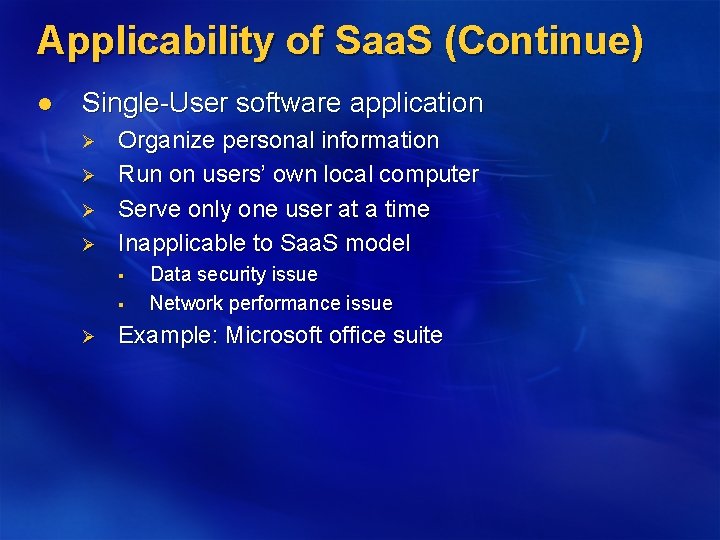
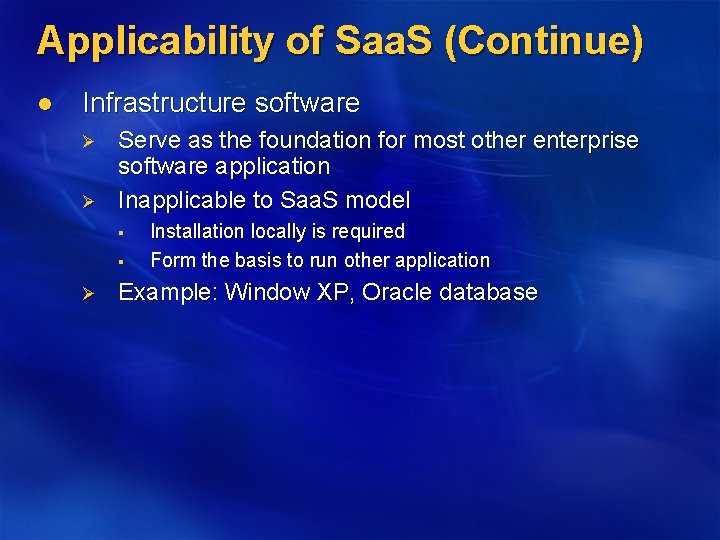
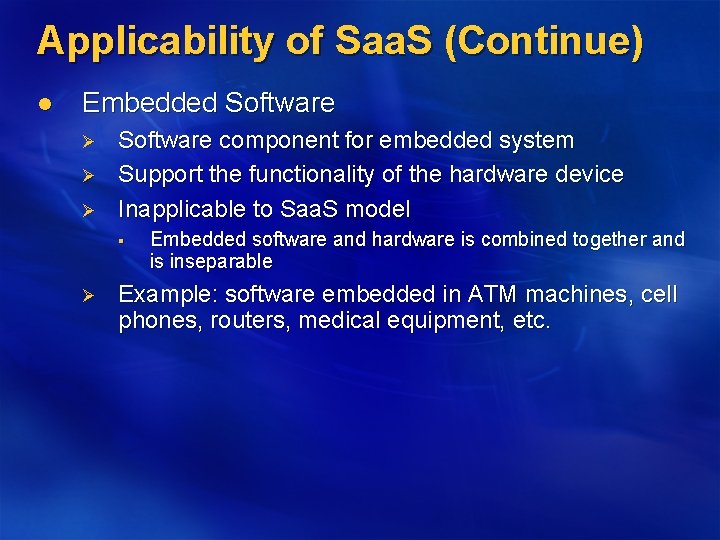

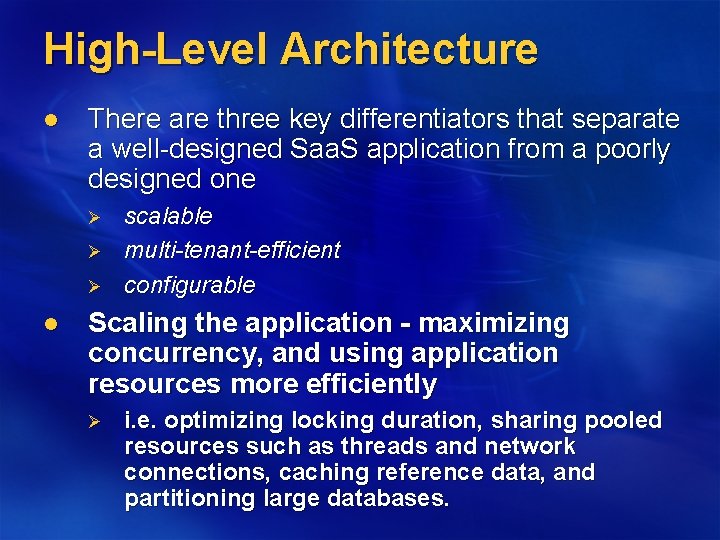
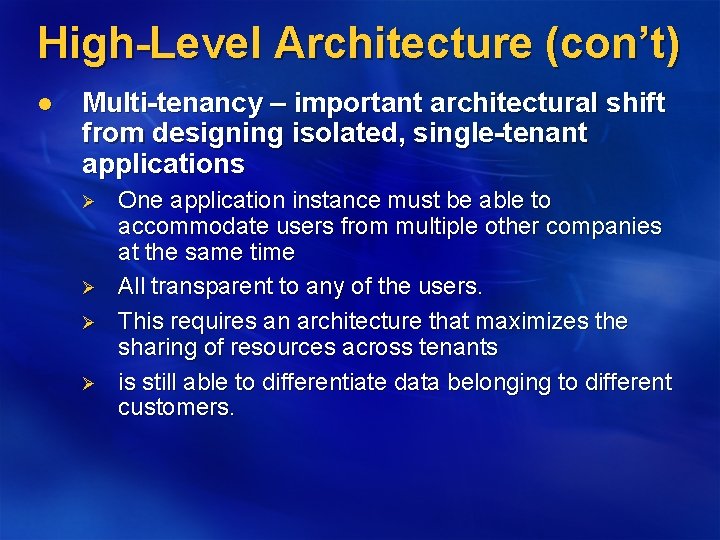
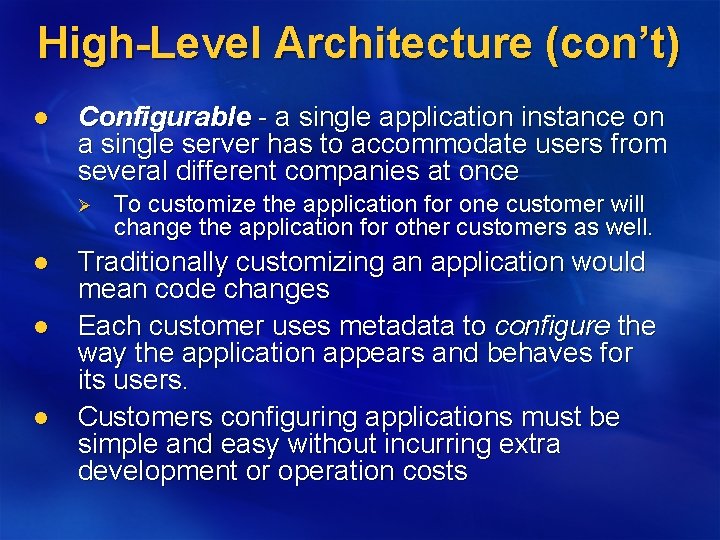
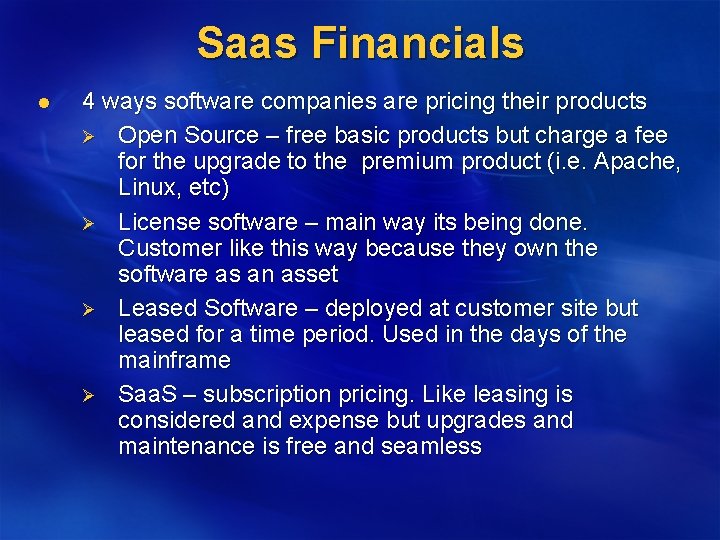
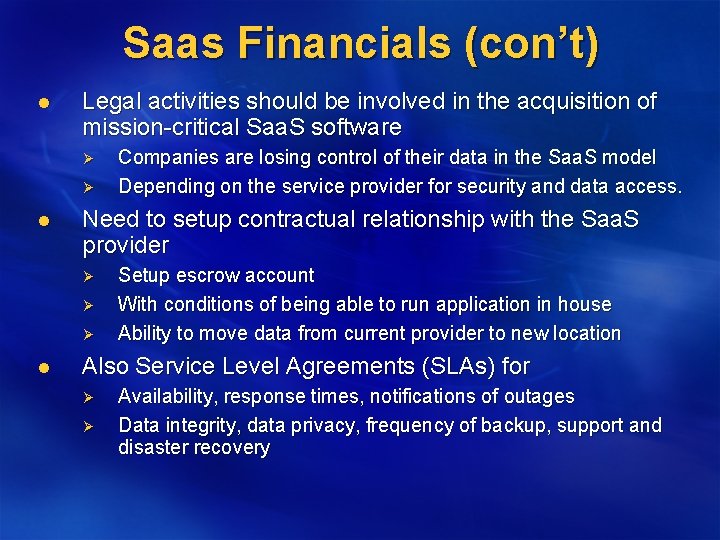
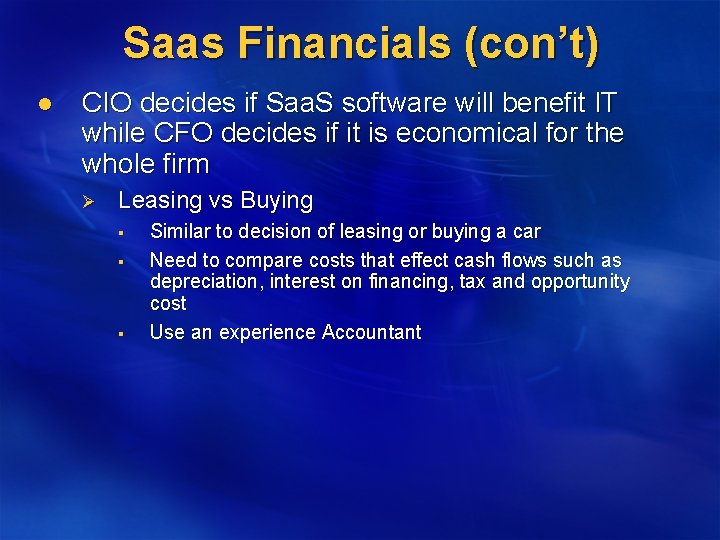
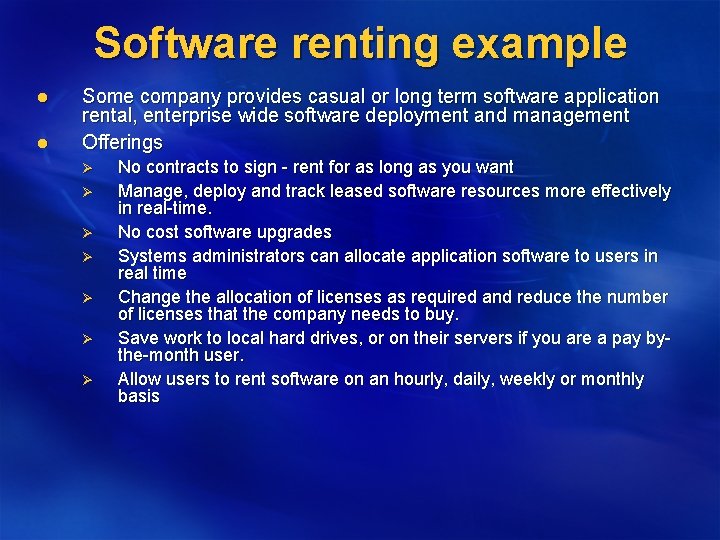
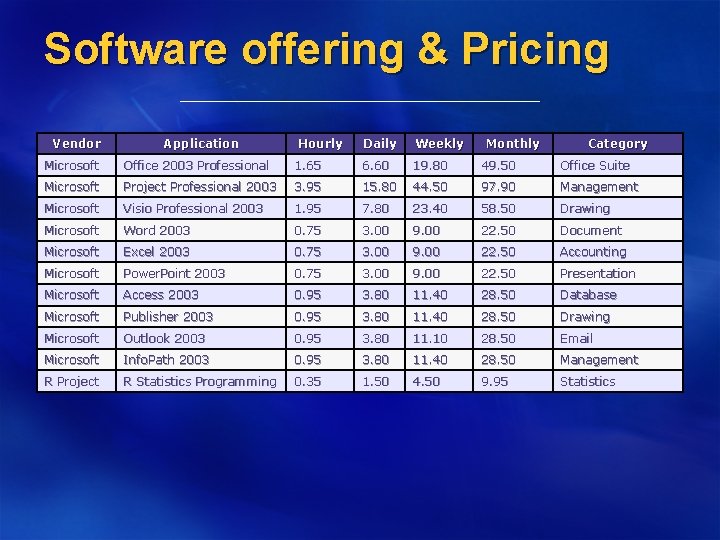
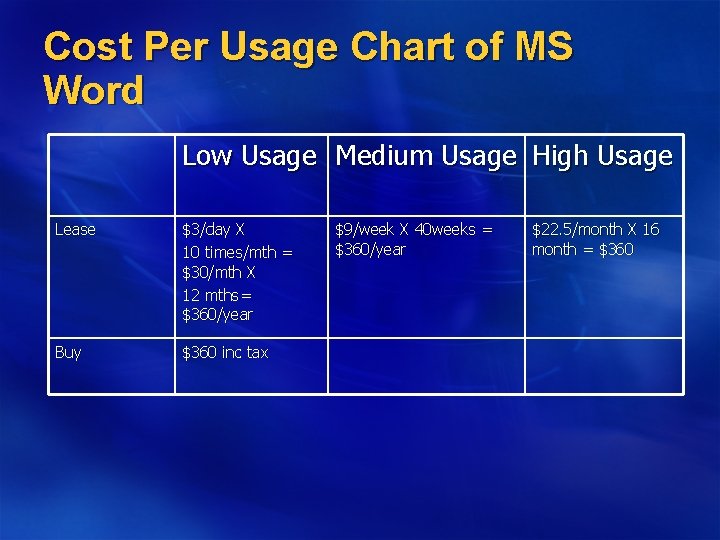
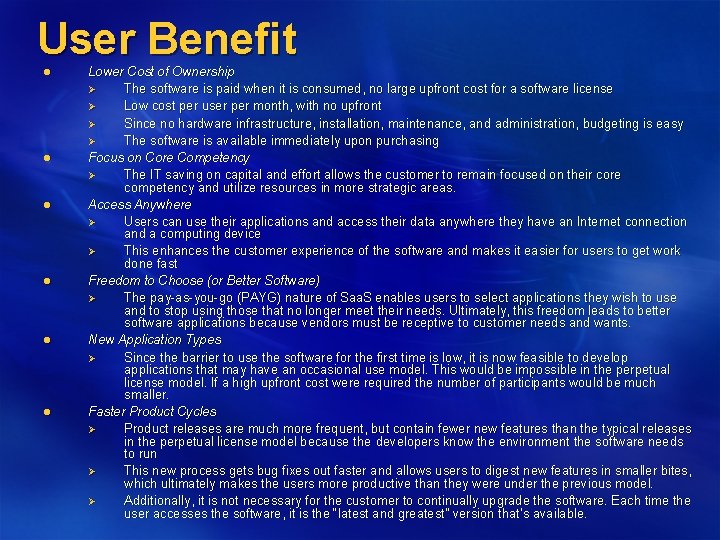
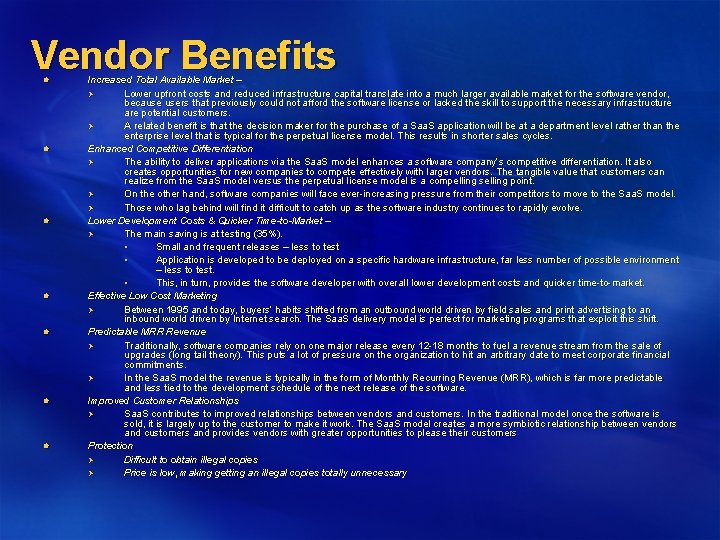
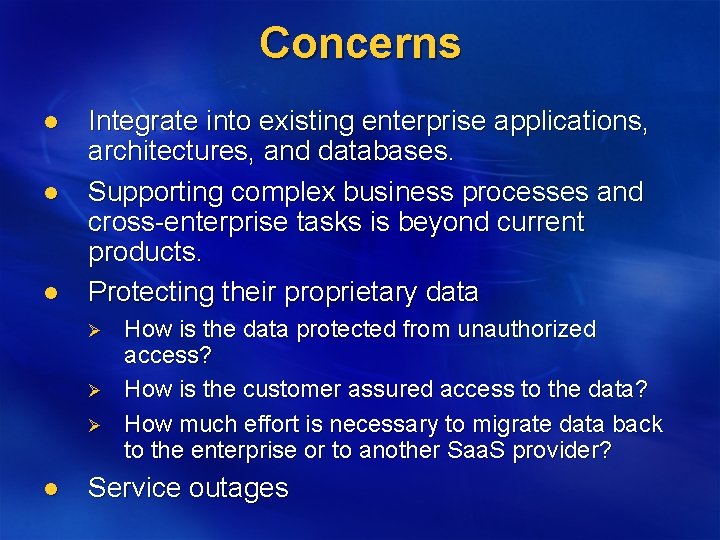
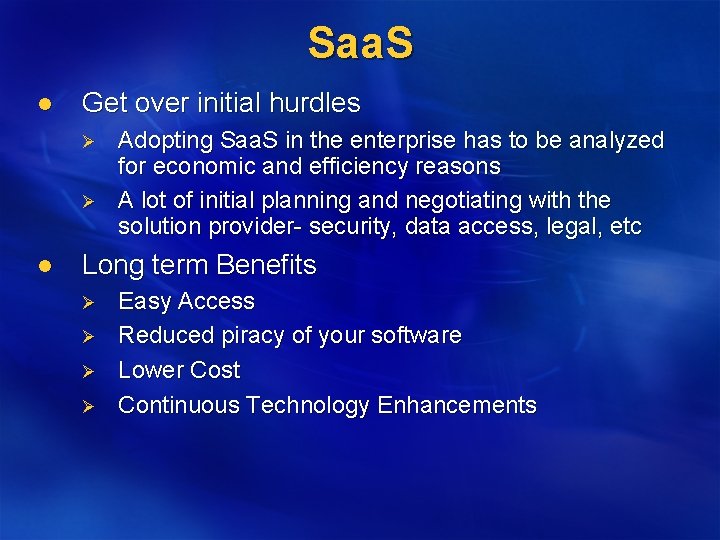
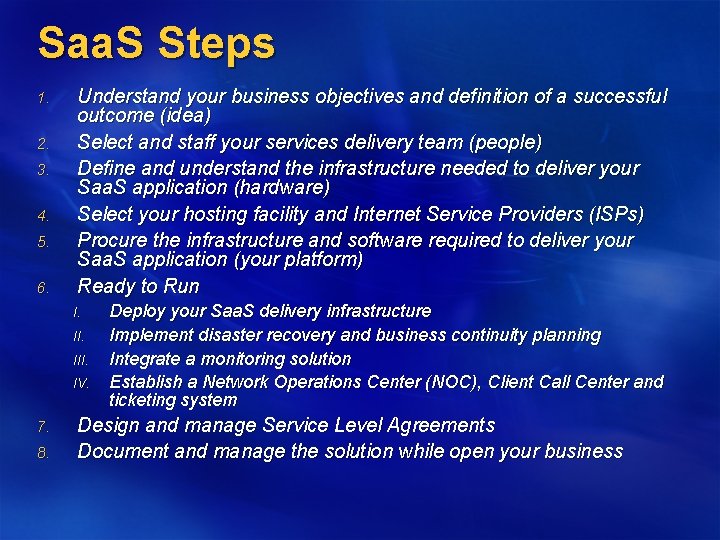

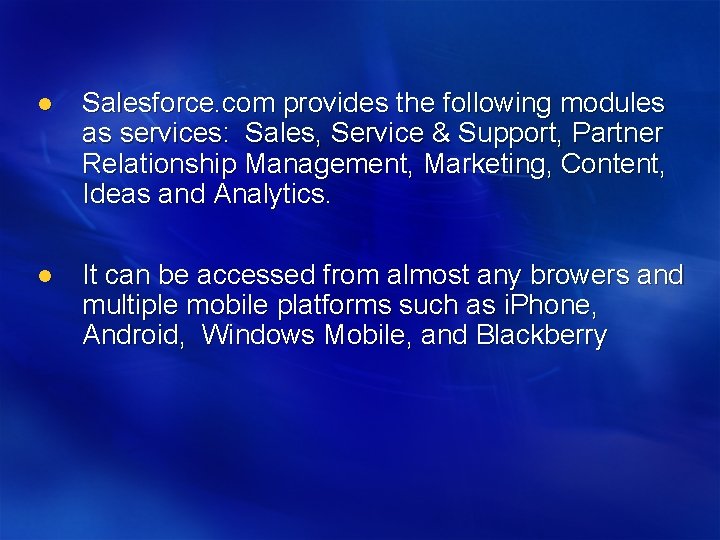
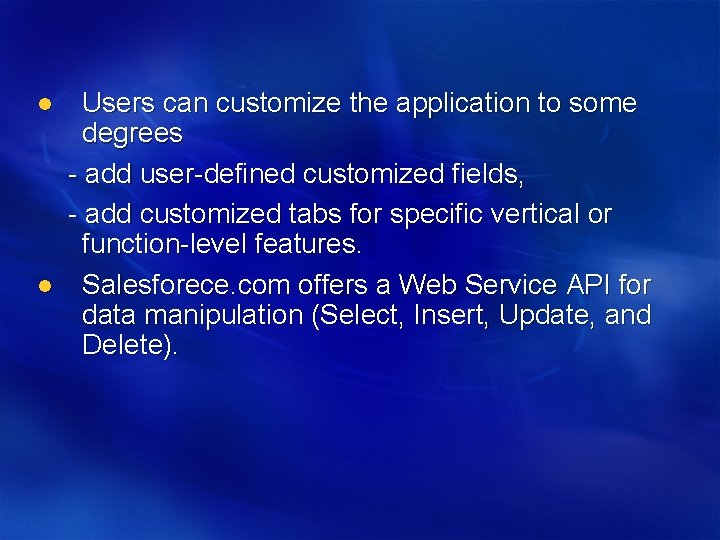
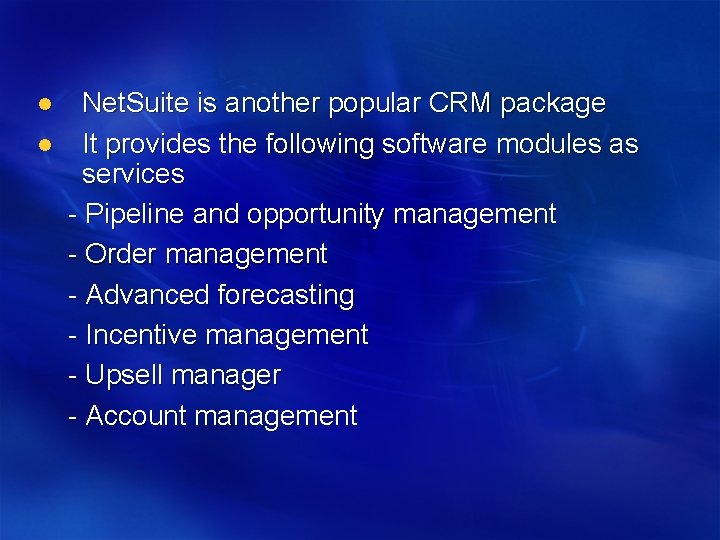
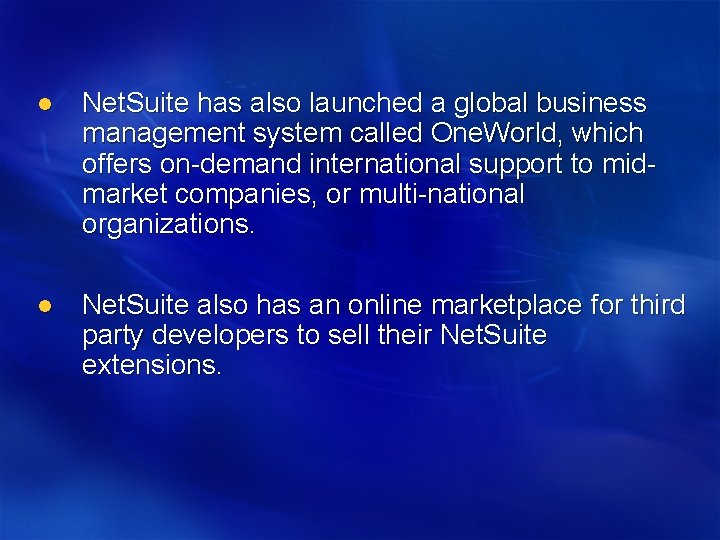
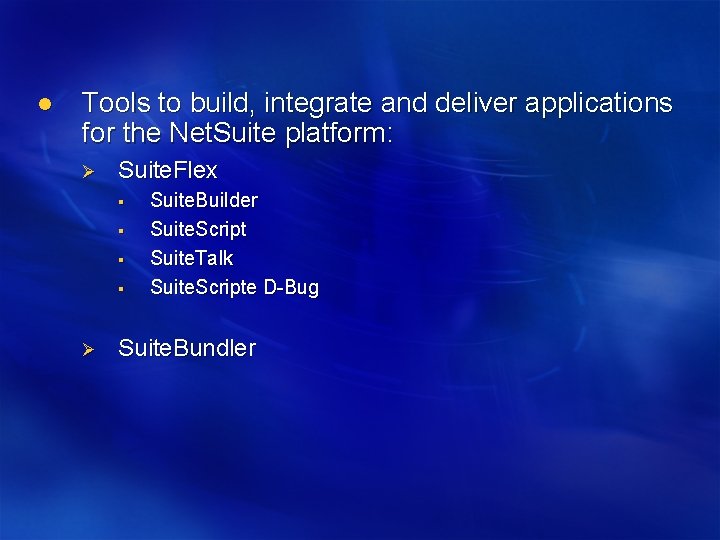
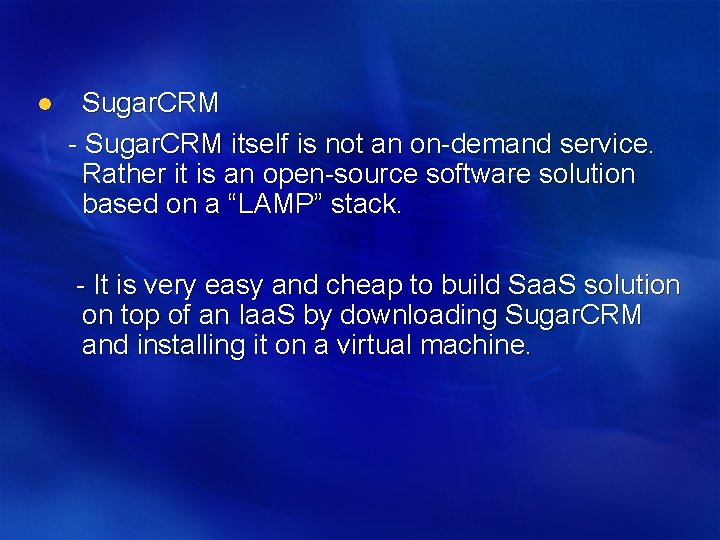
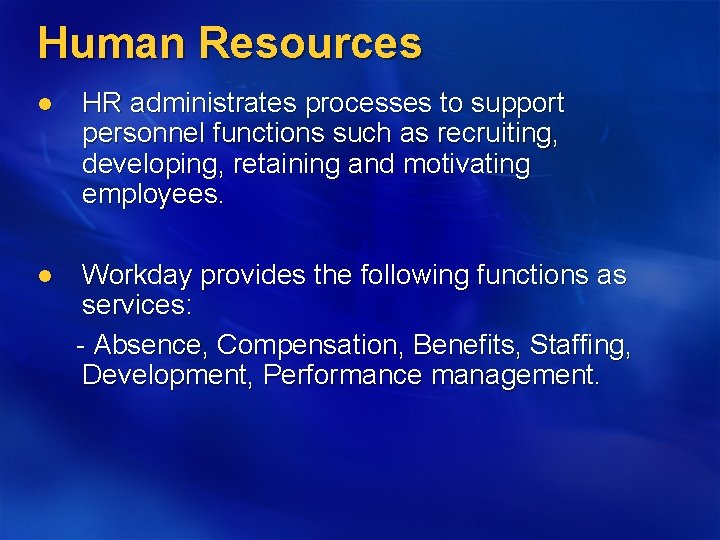
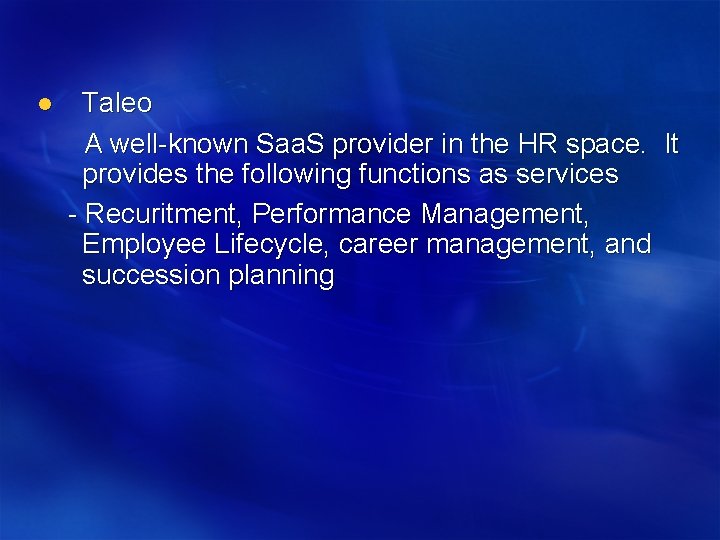
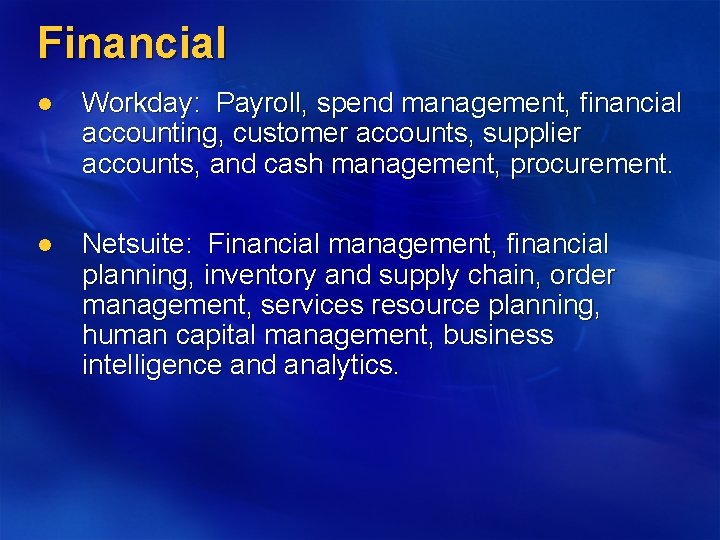
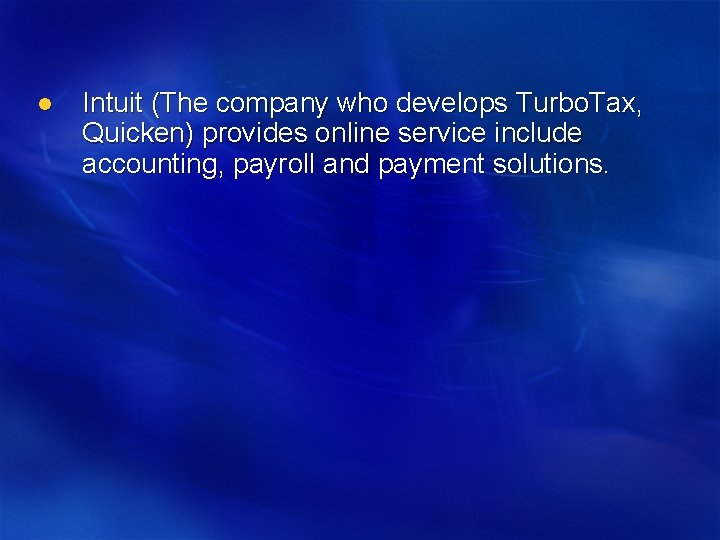
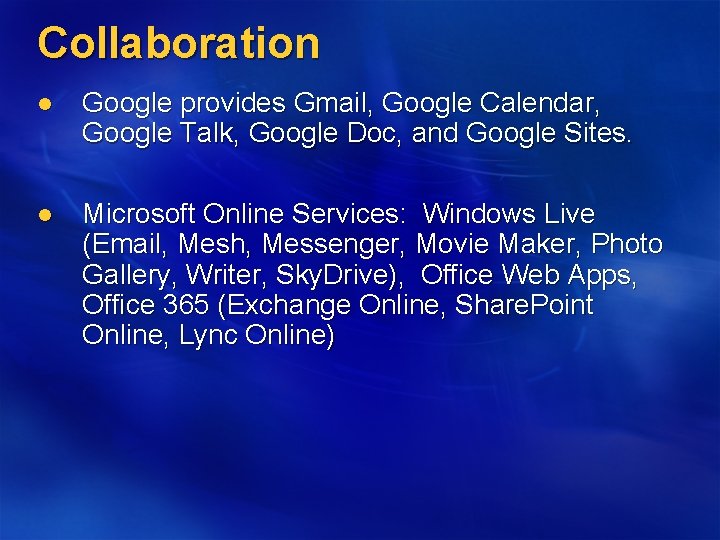

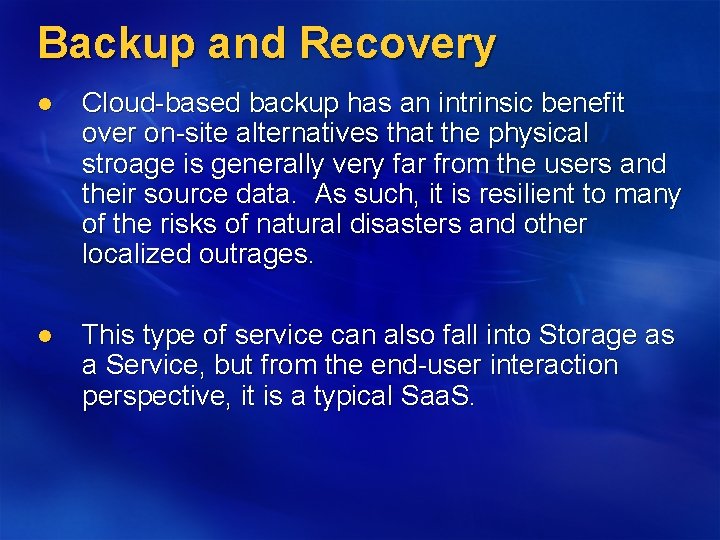
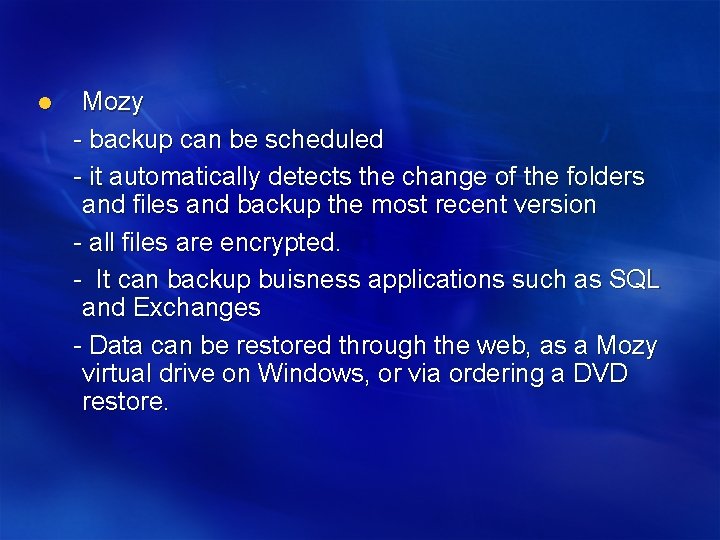
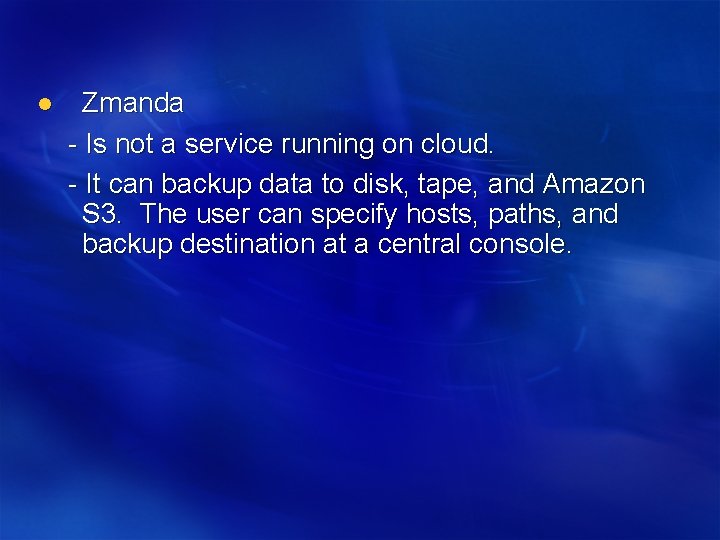

- Slides: 47

Saa. S
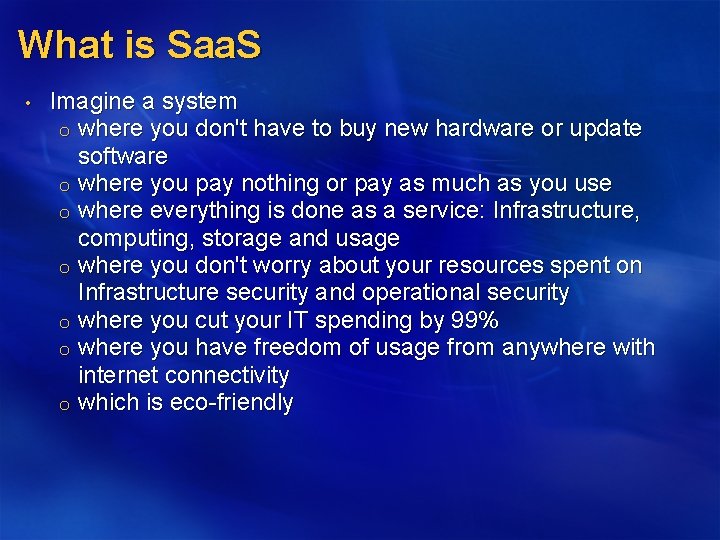
What is Saa. S • Imagine a system o where you don't have to buy new hardware or update software o where you pay nothing or pay as much as you use o where everything is done as a service: Infrastructure, computing, storage and usage o where you don't worry about your resources spent on Infrastructure security and operational security o where you cut your IT spending by 99% o where you have freedom of usage from anywhere with internet connectivity o which is eco-friendly
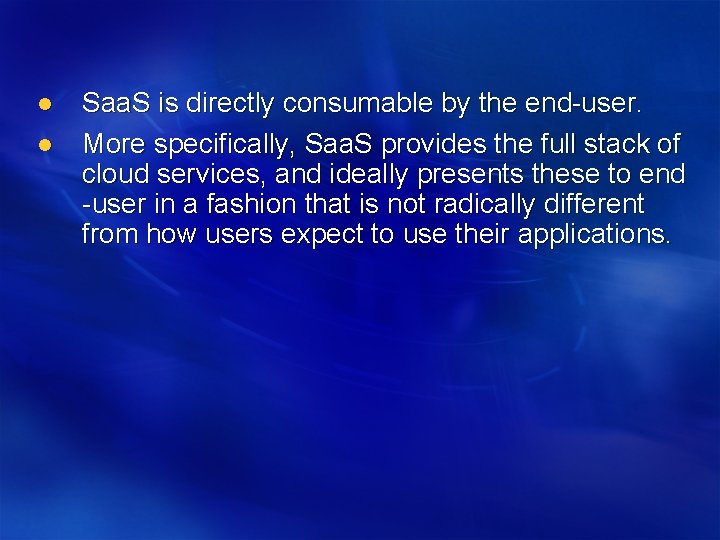
l l Saa. S is directly consumable by the end-user. More specifically, Saa. S provides the full stack of cloud services, and ideally presents these to end -user in a fashion that is not radically different from how users expect to use their applications.
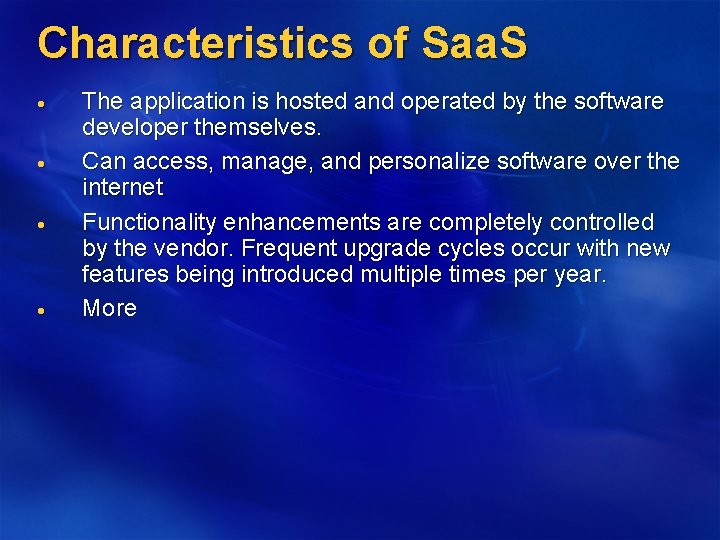
Characteristics of Saa. S The application is hosted and operated by the software developer themselves. Can access, manage, and personalize software over the internet Functionality enhancements are completely controlled by the vendor. Frequent upgrade cycles occur with new features being introduced multiple times per year. More
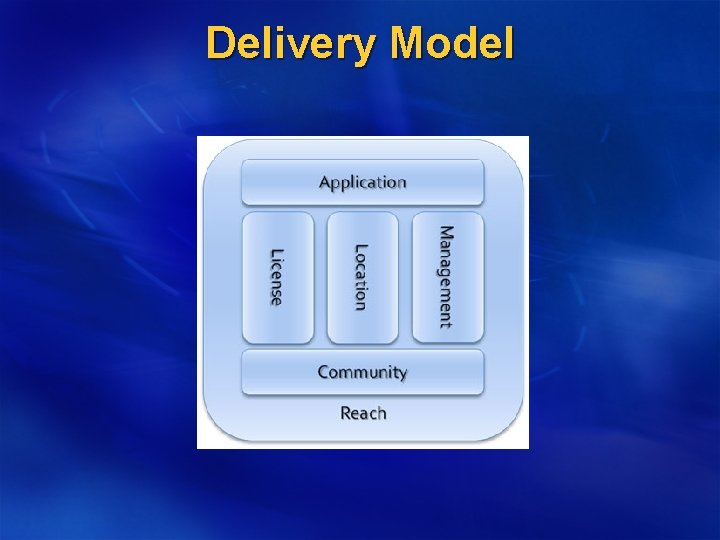
Delivery Model
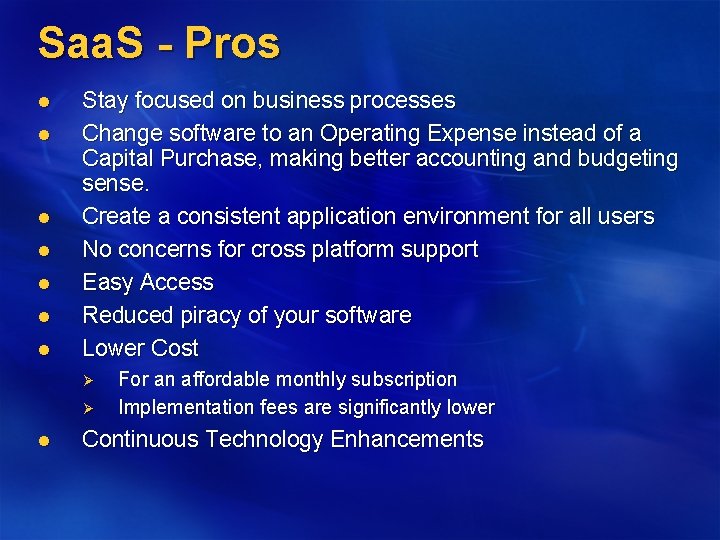
Saa. S - Pros l l l l Stay focused on business processes Change software to an Operating Expense instead of a Capital Purchase, making better accounting and budgeting sense. Create a consistent application environment for all users No concerns for cross platform support Easy Access Reduced piracy of your software Lower Cost Ø Ø l For an affordable monthly subscription Implementation fees are significantly lower Continuous Technology Enhancements
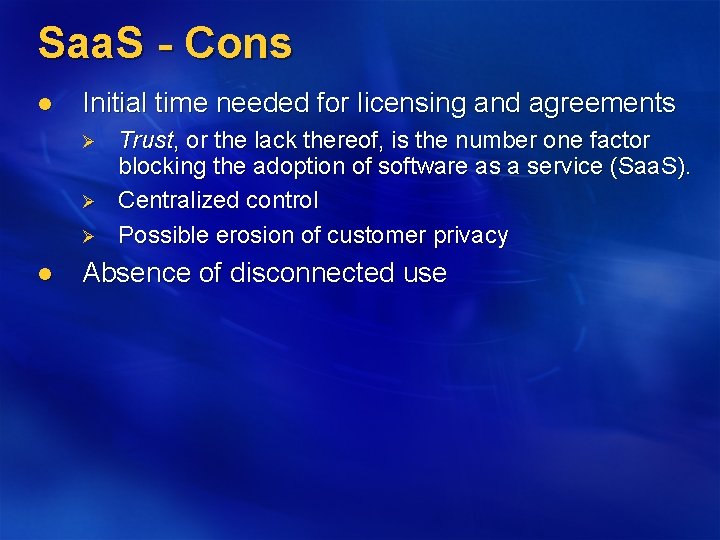
Saa. S - Cons l Initial time needed for licensing and agreements Ø Ø Ø l Trust, or the lack thereof, is the number one factor blocking the adoption of software as a service (Saa. S). Centralized control Possible erosion of customer privacy Absence of disconnected use
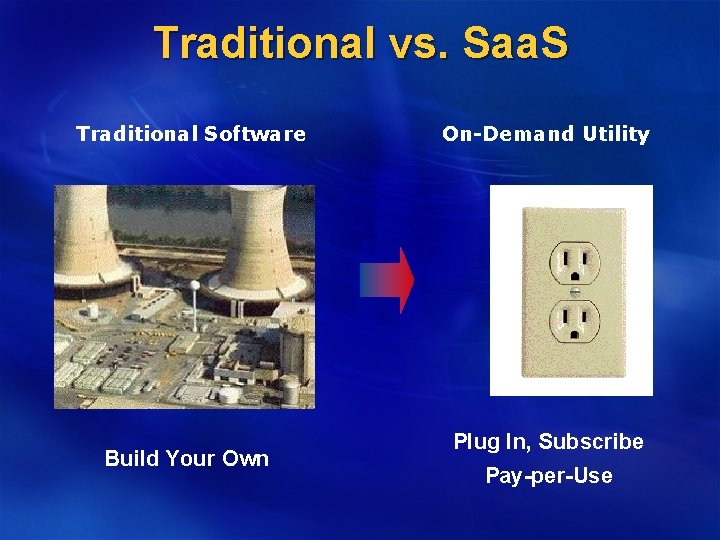
Traditional vs. Saa. S Traditional Software Build Your Own On-Demand Utility Plug In, Subscribe Pay-per-Use
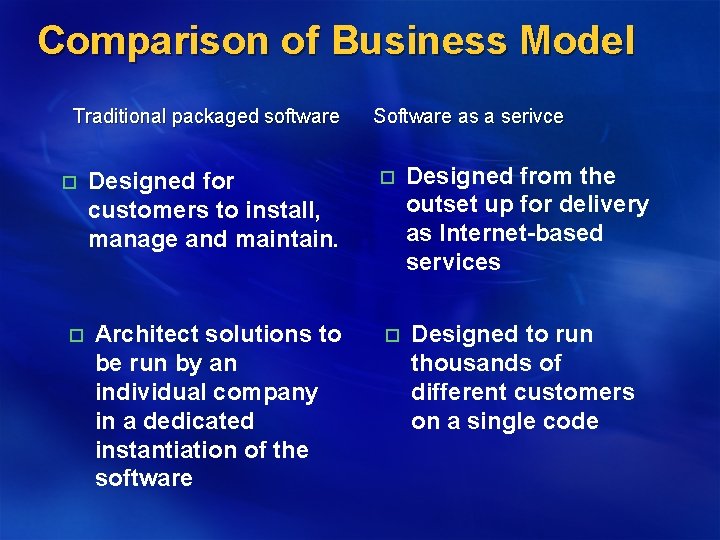
Comparison of Business Model Traditional packaged software o o Designed for customers to install, manage and maintain. Architect solutions to be run by an individual company in a dedicated instantiation of the software Software as a serivce o o Designed from the outset up for delivery as Internet-based services Designed to run thousands of different customers on a single code
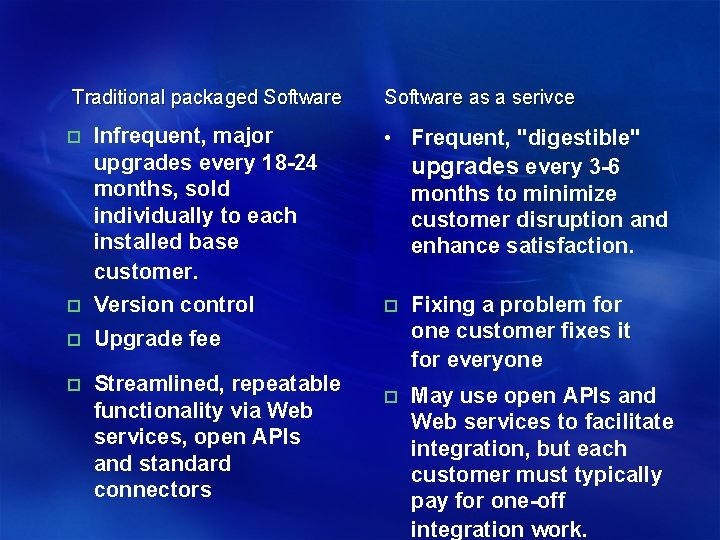
Traditional packaged Software o Infrequent, major upgrades every 18 -24 months, sold individually to each installed base customer. Version control o Upgrade fee o Streamlined, repeatable functionality via Web services, open APIs and standard connectors o Software as a serivce • Frequent, "digestible" upgrades every 3 -6 months to minimize customer disruption and enhance satisfaction. o Fixing a problem for one customer fixes it for everyone o May use open APIs and Web services to facilitate integration, but each customer must typically pay for one-off integration work.
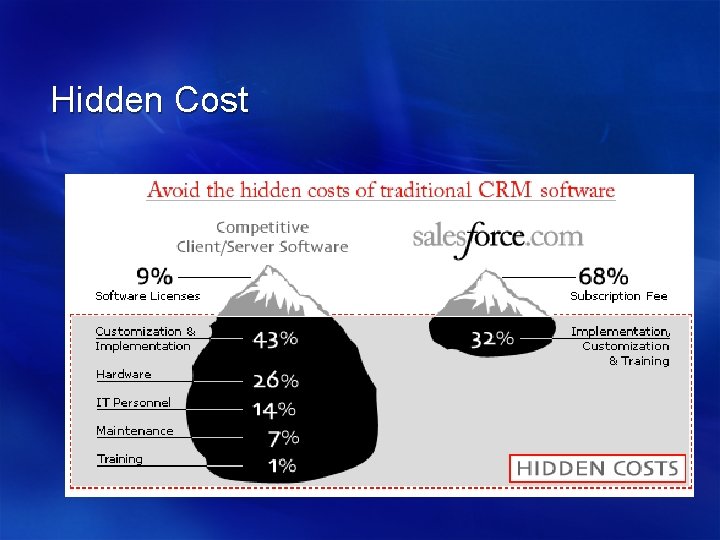
Hidden Cost
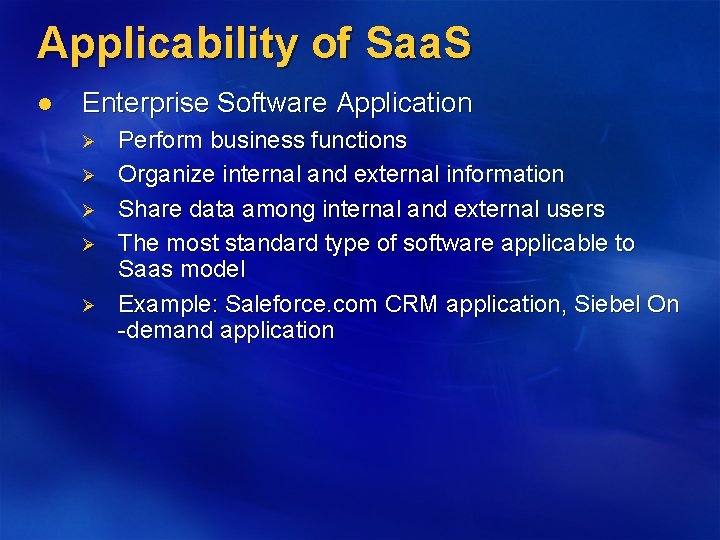
Applicability of Saa. S l Enterprise Software Application Ø Ø Ø Perform business functions Organize internal and external information Share data among internal and external users The most standard type of software applicable to Saas model Example: Saleforce. com CRM application, Siebel On -demand application
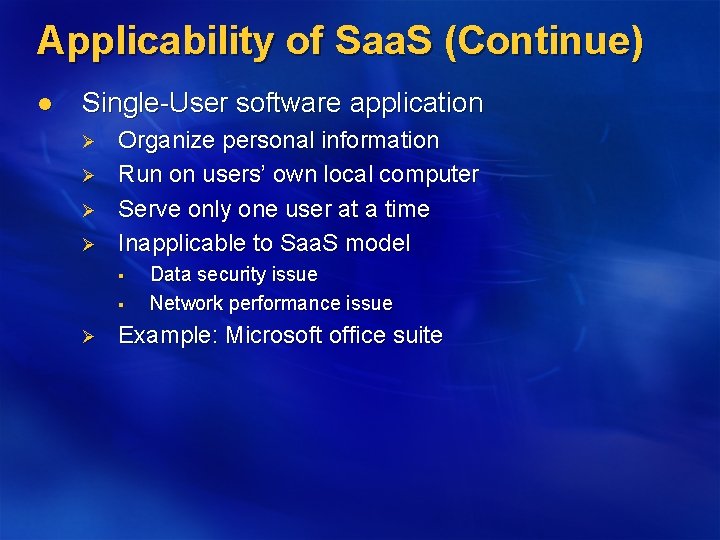
Applicability of Saa. S (Continue) l Single-User software application Ø Ø Organize personal information Run on users’ own local computer Serve only one user at a time Inapplicable to Saa. S model § § Ø Data security issue Network performance issue Example: Microsoft office suite
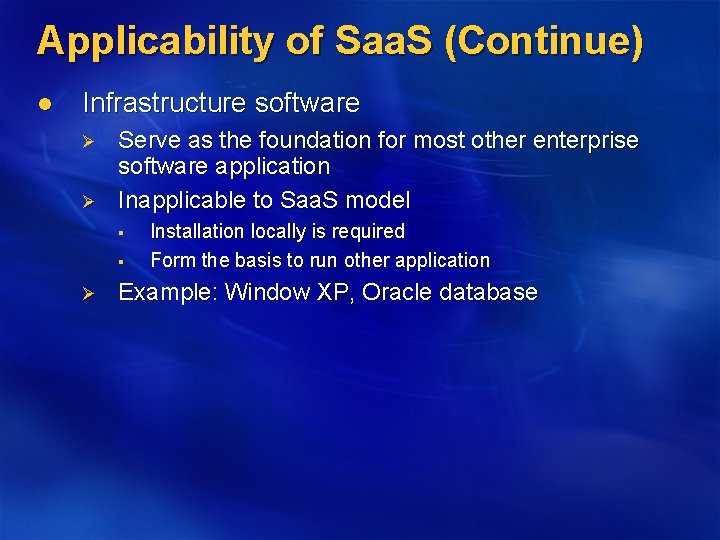
Applicability of Saa. S (Continue) l Infrastructure software Ø Ø Serve as the foundation for most other enterprise software application Inapplicable to Saa. S model § § Ø Installation locally is required Form the basis to run other application Example: Window XP, Oracle database
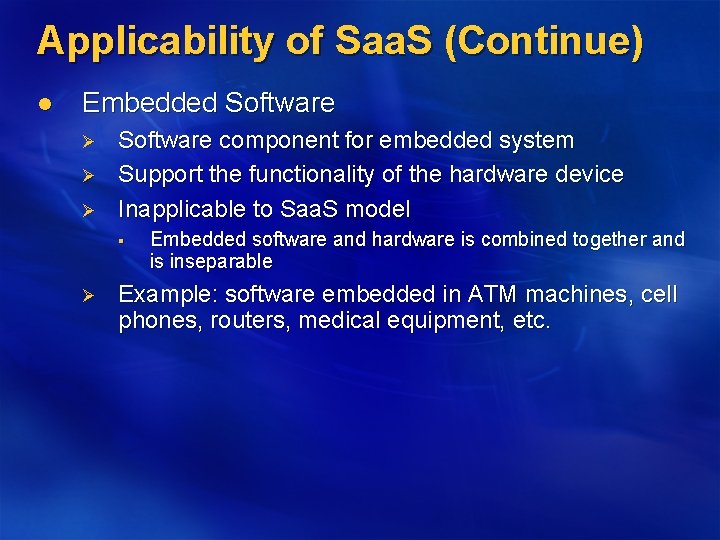
Applicability of Saa. S (Continue) l Embedded Software Ø Ø Ø Software component for embedded system Support the functionality of the hardware device Inapplicable to Saa. S model § Ø Embedded software and hardware is combined together and is inseparable Example: software embedded in ATM machines, cell phones, routers, medical equipment, etc.

Saa. S Architecture l Fueled by Ø Ø Bandwidth technologies The cost of a PC has been reduced significantly with more powerful computing but the cost of application software has not followed Timely and expensive setup and maintenance costs Licensing issues for business are contributing significantly to the use of illegal software and piracy.
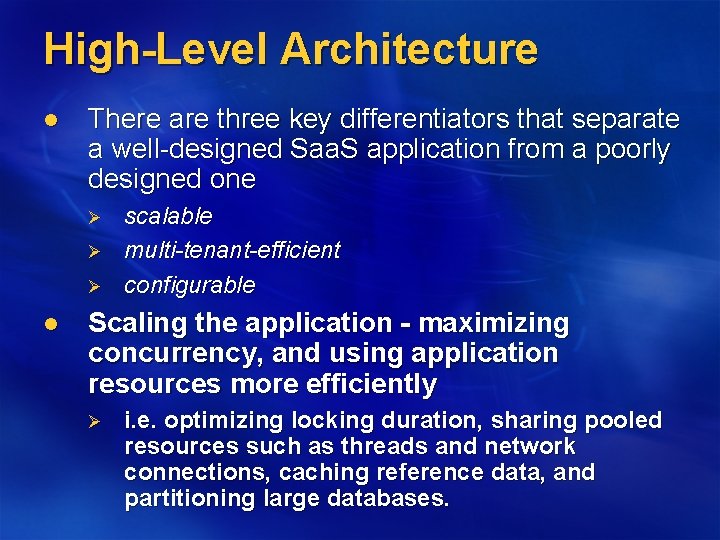
High-Level Architecture l There are three key differentiators that separate a well-designed Saa. S application from a poorly designed one Ø Ø Ø l scalable multi-tenant-efficient configurable Scaling the application - maximizing concurrency, and using application resources more efficiently Ø i. e. optimizing locking duration, sharing pooled resources such as threads and network connections, caching reference data, and partitioning large databases.
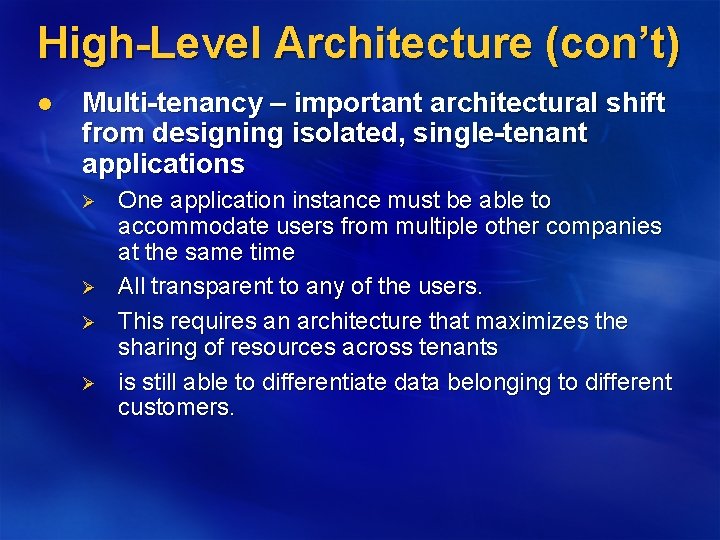
High-Level Architecture (con’t) l Multi-tenancy – important architectural shift from designing isolated, single-tenant applications Ø Ø One application instance must be able to accommodate users from multiple other companies at the same time All transparent to any of the users. This requires an architecture that maximizes the sharing of resources across tenants is still able to differentiate data belonging to different customers.
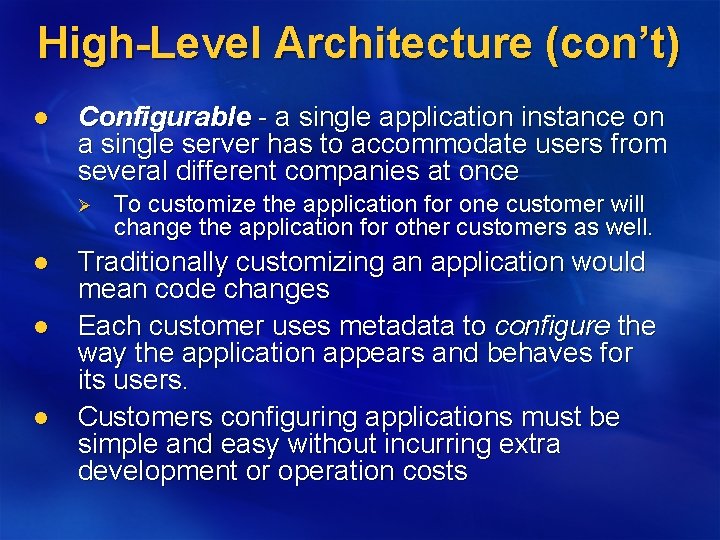
High-Level Architecture (con’t) l Configurable - a single application instance on a single server has to accommodate users from several different companies at once Ø l l l To customize the application for one customer will change the application for other customers as well. Traditionally customizing an application would mean code changes Each customer uses metadata to configure the way the application appears and behaves for its users. Customers configuring applications must be simple and easy without incurring extra development or operation costs
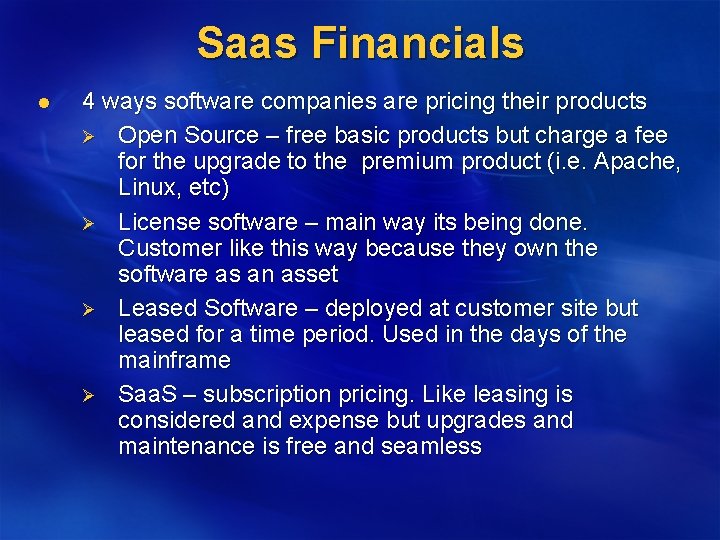
Saas Financials l 4 ways software companies are pricing their products Ø Open Source – free basic products but charge a fee for the upgrade to the premium product (i. e. Apache, Linux, etc) Ø License software – main way its being done. Customer like this way because they own the software as an asset Ø Leased Software – deployed at customer site but leased for a time period. Used in the days of the mainframe Ø Saa. S – subscription pricing. Like leasing is considered and expense but upgrades and maintenance is free and seamless
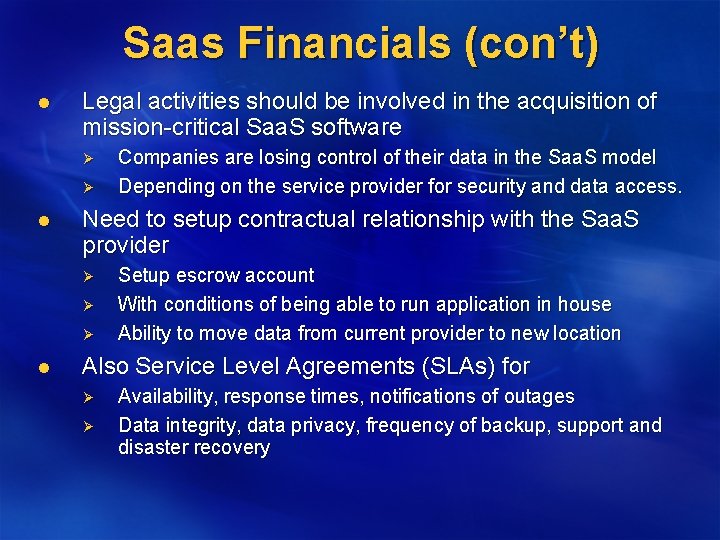
Saas Financials (con’t) l Legal activities should be involved in the acquisition of mission-critical Saa. S software Ø Ø l Need to setup contractual relationship with the Saa. S provider Ø Ø Ø l Companies are losing control of their data in the Saa. S model Depending on the service provider for security and data access. Setup escrow account With conditions of being able to run application in house Ability to move data from current provider to new location Also Service Level Agreements (SLAs) for Ø Ø Availability, response times, notifications of outages Data integrity, data privacy, frequency of backup, support and disaster recovery
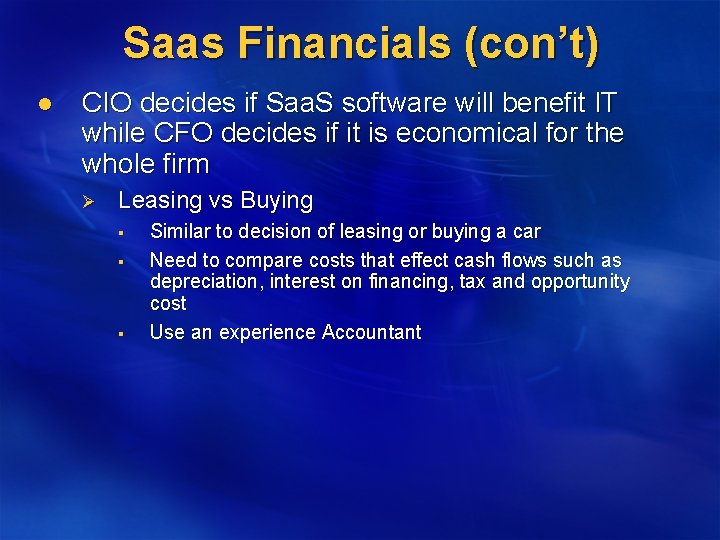
Saas Financials (con’t) l CIO decides if Saa. S software will benefit IT while CFO decides if it is economical for the whole firm Ø Leasing vs Buying § § § Similar to decision of leasing or buying a car Need to compare costs that effect cash flows such as depreciation, interest on financing, tax and opportunity cost Use an experience Accountant
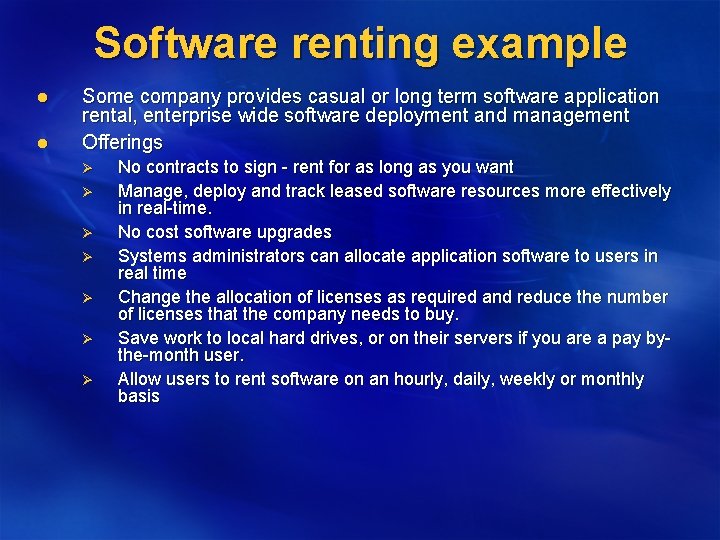
Software renting example l l Some company provides casual or long term software application rental, enterprise wide software deployment and management Offerings Ø Ø Ø Ø No contracts to sign - rent for as long as you want Manage, deploy and track leased software resources more effectively in real-time. No cost software upgrades Systems administrators can allocate application software to users in real time Change the allocation of licenses as required and reduce the number of licenses that the company needs to buy. Save work to local hard drives, or on their servers if you are a pay bythe-month user. Allow users to rent software on an hourly, daily, weekly or monthly basis
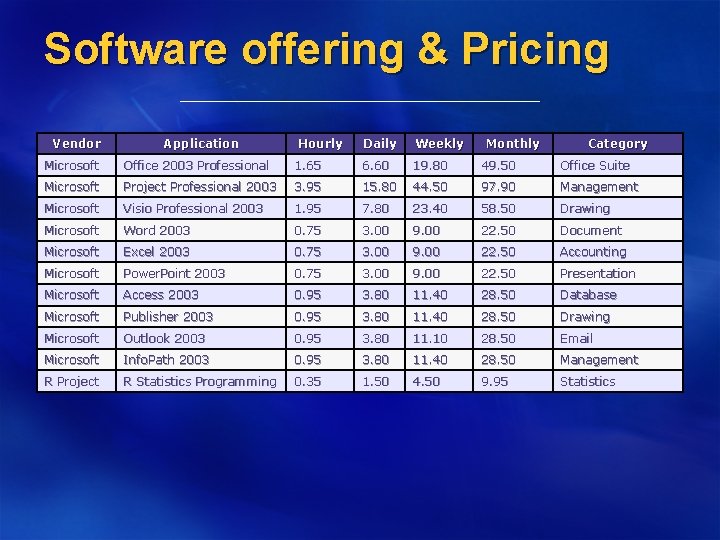
Software offering & Pricing Vendor Application Hourly Daily Weekly Monthly Category Microsoft Office 2003 Professional 1. 65 6. 60 19. 80 49. 50 Office Suite Microsoft Project Professional 2003 3. 95 15. 80 44. 50 97. 90 Management Microsoft Visio Professional 2003 1. 95 7. 80 23. 40 58. 50 Drawing Microsoft Word 2003 0. 75 3. 00 9. 00 22. 50 Document Microsoft Excel 2003 0. 75 3. 00 9. 00 22. 50 Accounting Microsoft Power. Point 2003 0. 75 3. 00 9. 00 22. 50 Presentation Microsoft Access 2003 0. 95 3. 80 11. 40 28. 50 Database Microsoft Publisher 2003 0. 95 3. 80 11. 40 28. 50 Drawing Microsoft Outlook 2003 0. 95 3. 80 11. 10 28. 50 Email Microsoft Info. Path 2003 0. 95 3. 80 11. 40 28. 50 Management R Project R Statistics Programming 0. 35 1. 50 4. 50 9. 95 Statistics
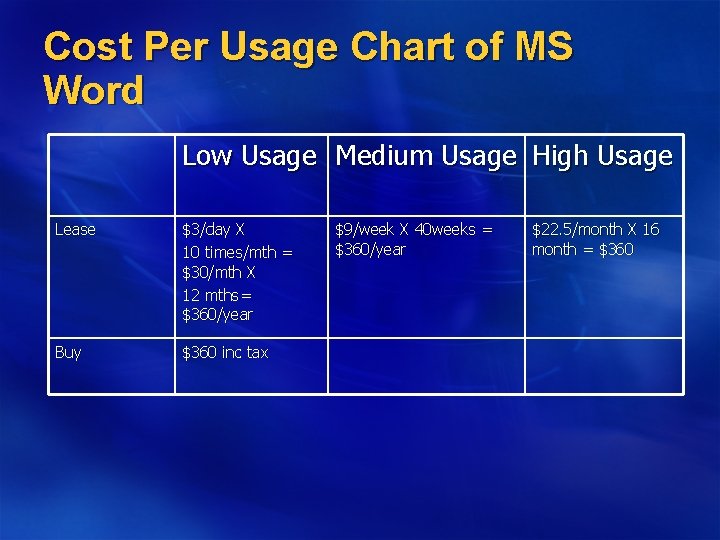
Cost Per Usage Chart of MS Word Low Usage Medium Usage High Usage Lease $3/day X 10 times/mth = $30/mth X 12 mths= $360/year Buy $360 inc tax $9/week X 40 weeks = $360/year $22. 5/month X 16 month = $360
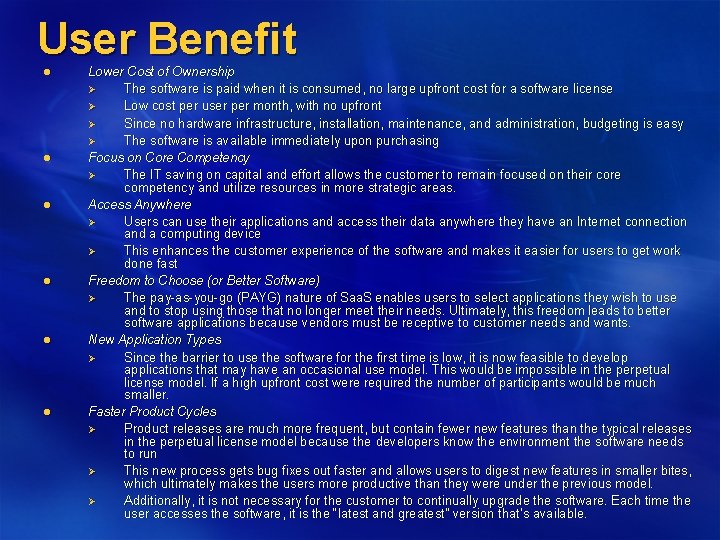
User Benefit l l l Lower Cost of Ownership Ø The software is paid when it is consumed, no large upfront cost for a software license Ø Low cost per user per month, with no upfront Ø Since no hardware infrastructure, installation, maintenance, and administration, budgeting is easy Ø The software is available immediately upon purchasing Focus on Core Competency Ø The IT saving on capital and effort allows the customer to remain focused on their core competency and utilize resources in more strategic areas. Access Anywhere Ø Users can use their applications and access their data anywhere they have an Internet connection and a computing device Ø This enhances the customer experience of the software and makes it easier for users to get work done fast Freedom to Choose (or Better Software) Ø The pay-as-you-go (PAYG) nature of Saa. S enables users to select applications they wish to use and to stop using those that no longer meet their needs. Ultimately, this freedom leads to better software applications because vendors must be receptive to customer needs and wants. New Application Types Ø Since the barrier to use the software for the first time is low, it is now feasible to develop applications that may have an occasional use model. This would be impossible in the perpetual license model. If a high upfront cost were required the number of participants would be much smaller. Faster Product Cycles Ø Product releases are much more frequent, but contain fewer new features than the typical releases in the perpetual license model because the developers know the environment the software needs to run Ø This new process gets bug fixes out faster and allows users to digest new features in smaller bites, which ultimately makes the users more productive than they were under the previous model. Ø Additionally, it is not necessary for the customer to continually upgrade the software. Each time the user accesses the software, it is the “latest and greatest” version that’s available.
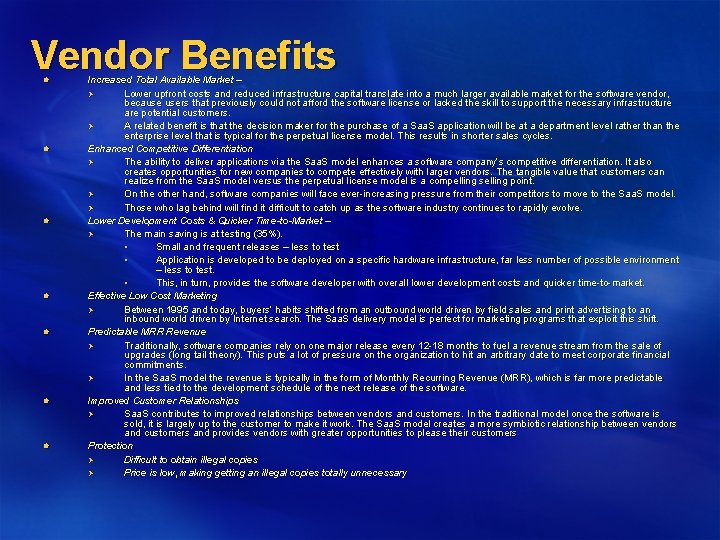
Vendor Benefits l l l l Increased Total Available Market – Ø Lower upfront costs and reduced infrastructure capital translate into a much larger available market for the software vendor, because users that previously could not afford the software license or lacked the skill to support the necessary infrastructure are potential customers. Ø A related benefit is that the decision maker for the purchase of a Saa. S application will be at a department level rather than the enterprise level that is typical for the perpetual license model. This results in shorter sales cycles. Enhanced Competitive Differentiation Ø The ability to deliver applications via the Saa. S model enhances a software company’s competitive differentiation. It also creates opportunities for new companies to compete effectively with larger vendors. The tangible value that customers can realize from the Saa. S model versus the perpetual license model is a compelling selling point. Ø On the other hand, software companies will face ever-increasing pressure from their competitors to move to the Saa. S model. Ø Those who lag behind will find it difficult to catch up as the software industry continues to rapidly evolve. Lower Development Costs & Quicker Time-to-Market – Ø The main saving is at testing (35%). § Small and frequent releases – less to test § Application is developed to be deployed on a specific hardware infrastructure, far less number of possible environment – less to test. § This, in turn, provides the software developer with overall lower development costs and quicker time-to-market. Effective Low Cost Marketing Ø Between 1995 and today, buyers’ habits shifted from an outbound world driven by field sales and print advertising to an inbound world driven by Internet search. The Saa. S delivery model is perfect for marketing programs that exploit this shift. Predictable MRR Revenue Ø Traditionally, software companies rely on one major release every 12 -18 months to fuel a revenue stream from the sale of upgrades (long tail theory). This puts a lot of pressure on the organization to hit an arbitrary date to meet corporate financial commitments. Ø In the Saa. S model the revenue is typically in the form of Monthly Recurring Revenue (MRR), which is far more predictable and less tied to the development schedule of the next release of the software. Improved Customer Relationships Ø Saa. S contributes to improved relationships between vendors and customers. In the traditional model once the software is sold, it is largely up to the customer to make it work. The Saa. S model creates a more symbiotic relationship between vendors and customers and provides vendors with greater opportunities to please their customers Protection Ø Difficult to obtain illegal copies Ø Price is low, making getting an illegal copies totally unnecessary
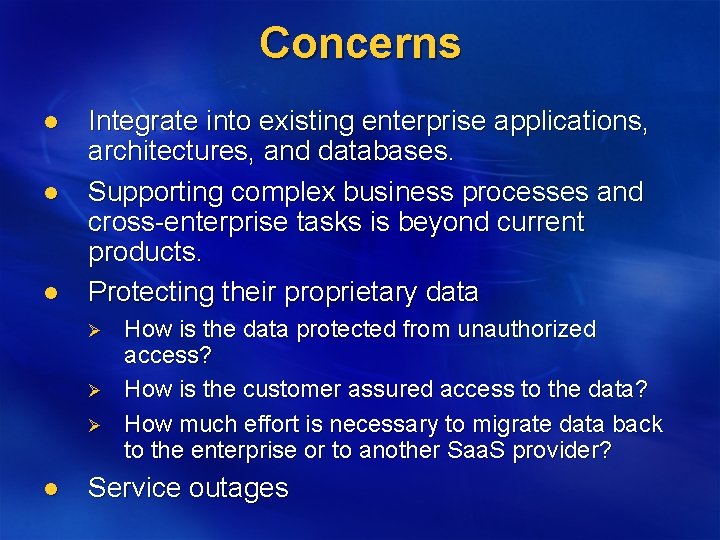
Concerns l l l Integrate into existing enterprise applications, architectures, and databases. Supporting complex business processes and cross-enterprise tasks is beyond current products. Protecting their proprietary data Ø Ø Ø l How is the data protected from unauthorized access? How is the customer assured access to the data? How much effort is necessary to migrate data back to the enterprise or to another Saa. S provider? Service outages
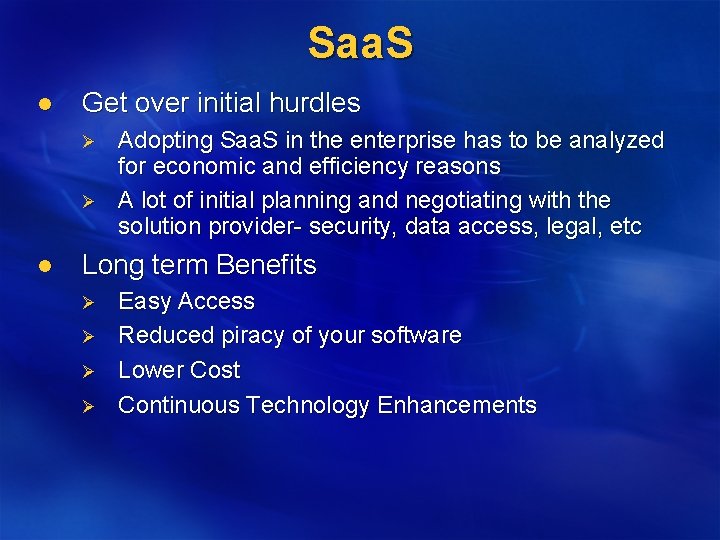
Saa. S l Get over initial hurdles Ø Ø l Adopting Saa. S in the enterprise has to be analyzed for economic and efficiency reasons A lot of initial planning and negotiating with the solution provider- security, data access, legal, etc Long term Benefits Ø Ø Easy Access Reduced piracy of your software Lower Cost Continuous Technology Enhancements
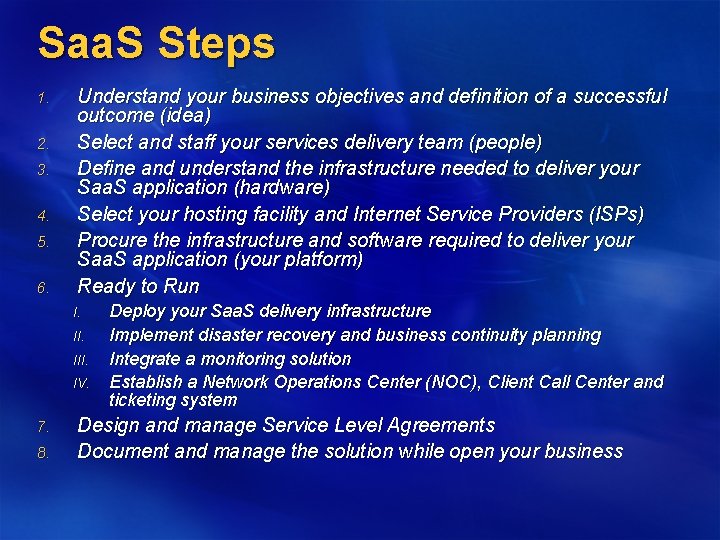
Saa. S Steps 1. 2. 3. 4. 5. 6. Understand your business objectives and definition of a successful outcome (idea) Select and staff your services delivery team (people) Define and understand the infrastructure needed to deliver your Saa. S application (hardware) Select your hosting facility and Internet Service Providers (ISPs) Procure the infrastructure and software required to deliver your Saa. S application (your platform) Ready to Run I. III. IV. 7. 8. Deploy your Saa. S delivery infrastructure Implement disaster recovery and business continuity planning Integrate a monitoring solution Establish a Network Operations Center (NOC), Client Call Center and ticketing system Design and manage Service Level Agreements Document and manage the solution while open your business

Customer Relationship Management l One of the most popular and most publized areas of Saa. S is CRM. It includes functions such as account management, opportunity tracking, and marketing campaign administration. l A well known example in this category is Salesforce. com
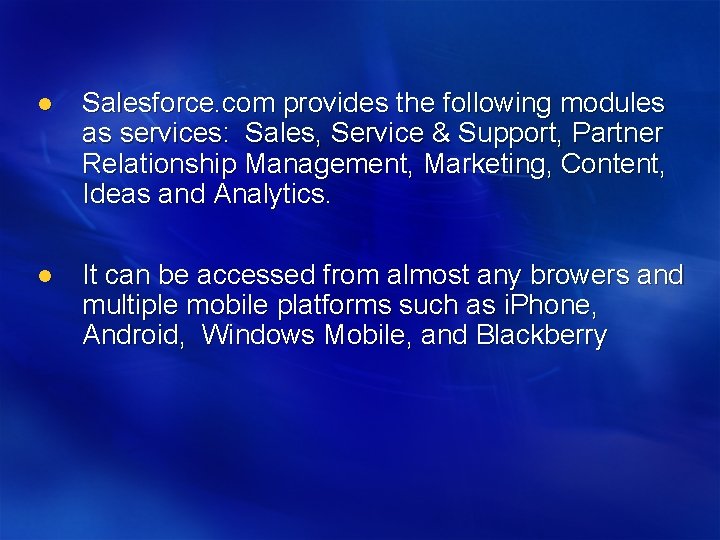
l Salesforce. com provides the following modules as services: Sales, Service & Support, Partner Relationship Management, Marketing, Content, Ideas and Analytics. l It can be accessed from almost any browers and multiple mobile platforms such as i. Phone, Android, Windows Mobile, and Blackberry
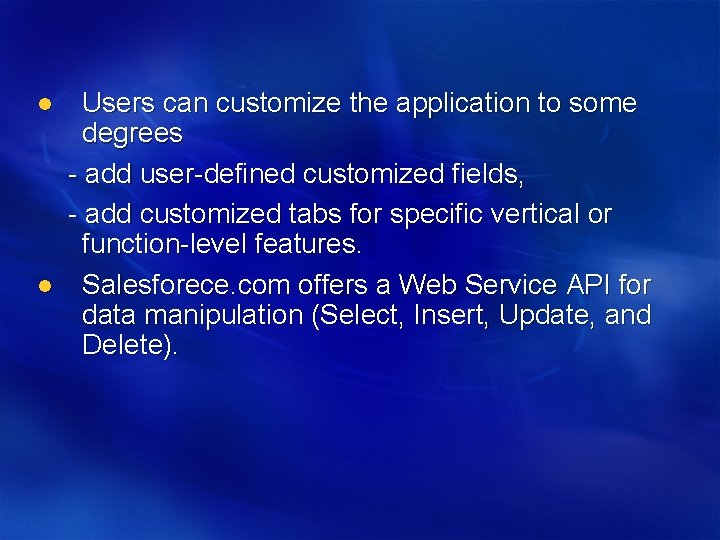
l l Users can customize the application to some degrees - add user-defined customized fields, - add customized tabs for specific vertical or function-level features. Salesforece. com offers a Web Service API for data manipulation (Select, Insert, Update, and Delete).
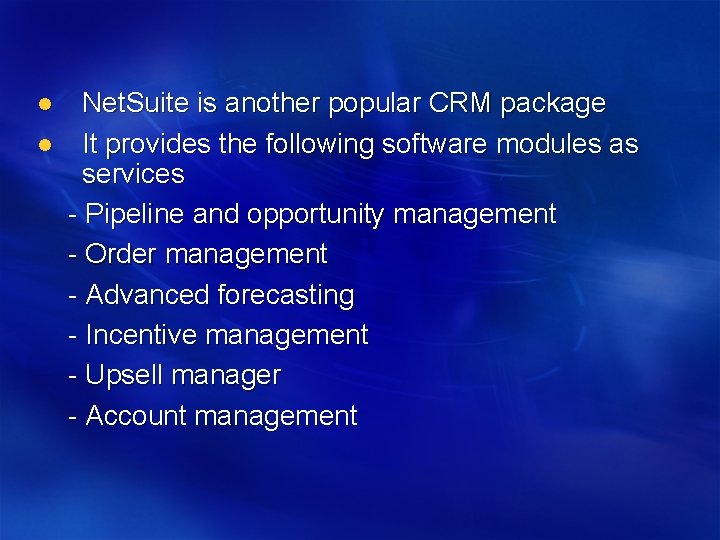
l l Net. Suite is another popular CRM package It provides the following software modules as services - Pipeline and opportunity management - Order management - Advanced forecasting - Incentive management - Upsell manager - Account management
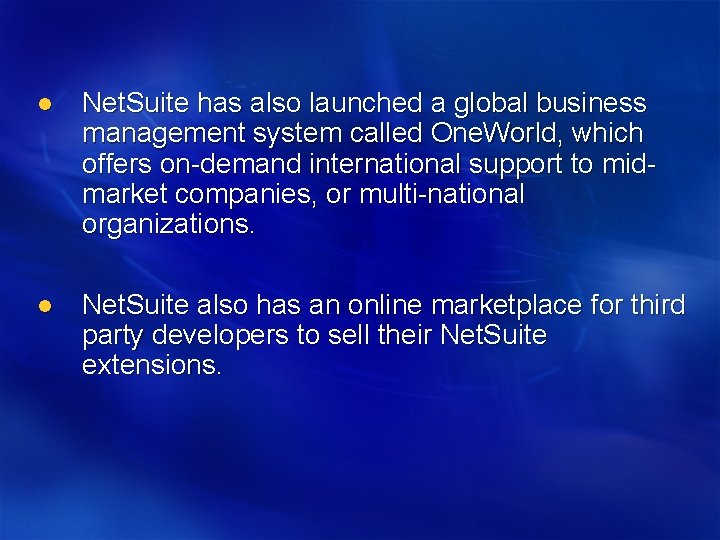
l Net. Suite has also launched a global business management system called One. World, which offers on-demand international support to midmarket companies, or multi-national organizations. l Net. Suite also has an online marketplace for third party developers to sell their Net. Suite extensions.
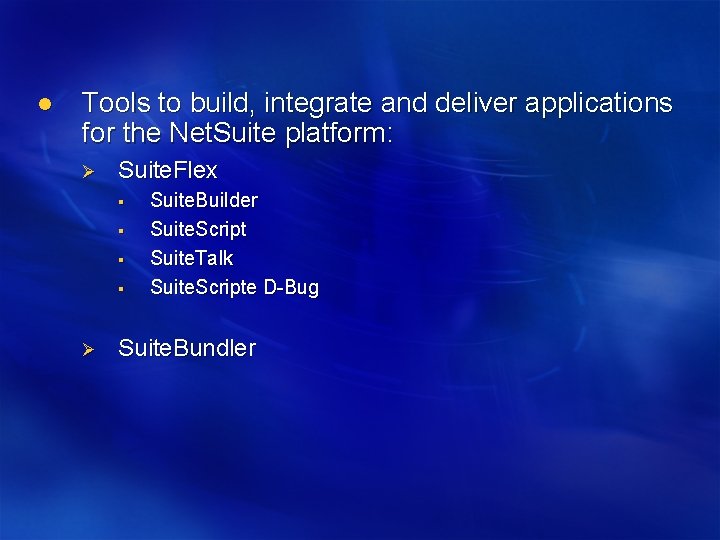
l Tools to build, integrate and deliver applications for the Net. Suite platform: Ø Suite. Flex § § Ø Suite. Builder Suite. Script Suite. Talk Suite. Scripte D-Bug Suite. Bundler
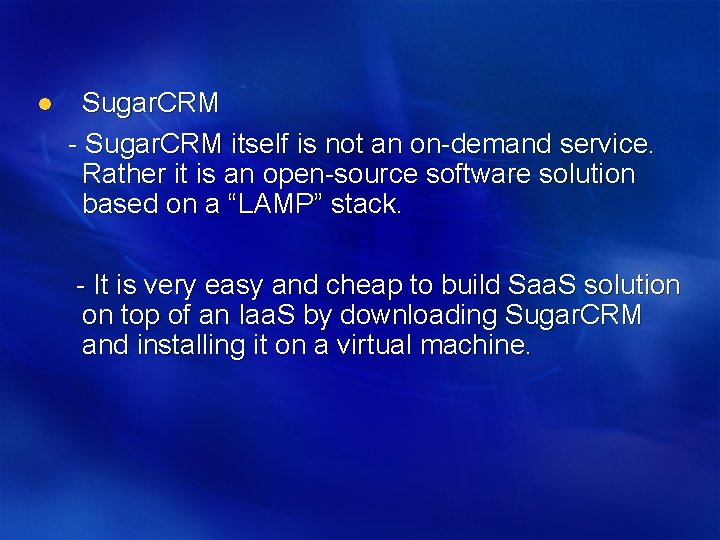
l Sugar. CRM - Sugar. CRM itself is not an on-demand service. Rather it is an open-source software solution based on a “LAMP” stack. - It is very easy and cheap to build Saa. S solution on top of an Iaa. S by downloading Sugar. CRM and installing it on a virtual machine.
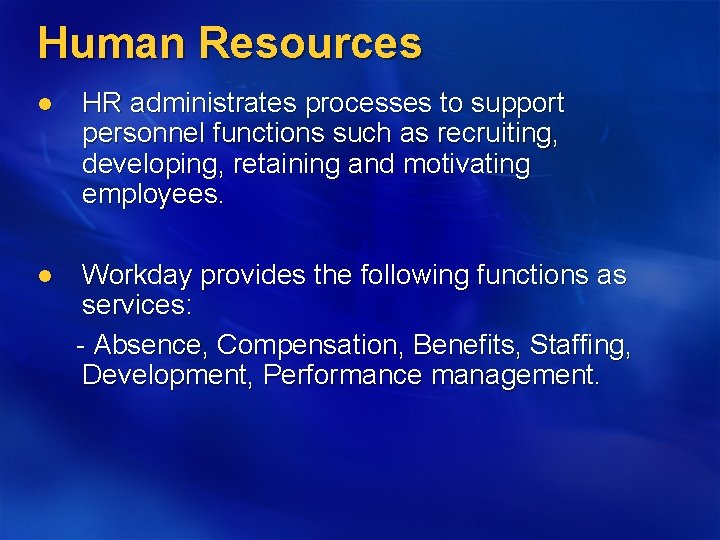
Human Resources l HR administrates processes to support personnel functions such as recruiting, developing, retaining and motivating employees. l Workday provides the following functions as services: - Absence, Compensation, Benefits, Staffing, Development, Performance management.
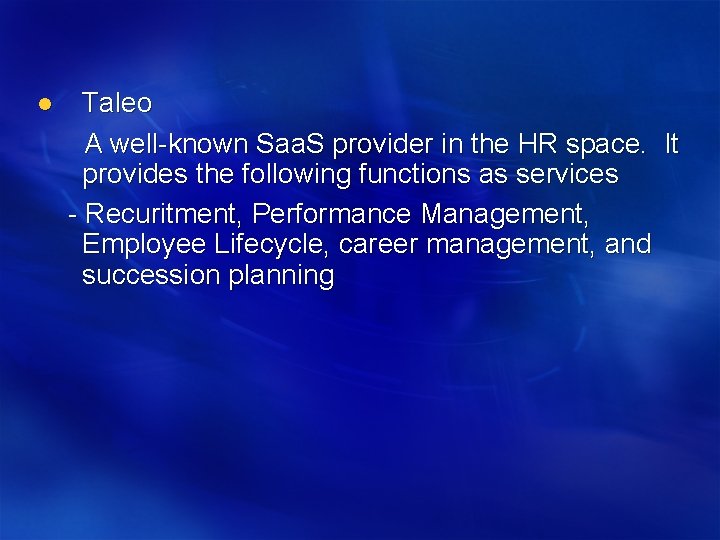
l Taleo A well-known Saa. S provider in the HR space. It provides the following functions as services - Recuritment, Performance Management, Employee Lifecycle, career management, and succession planning
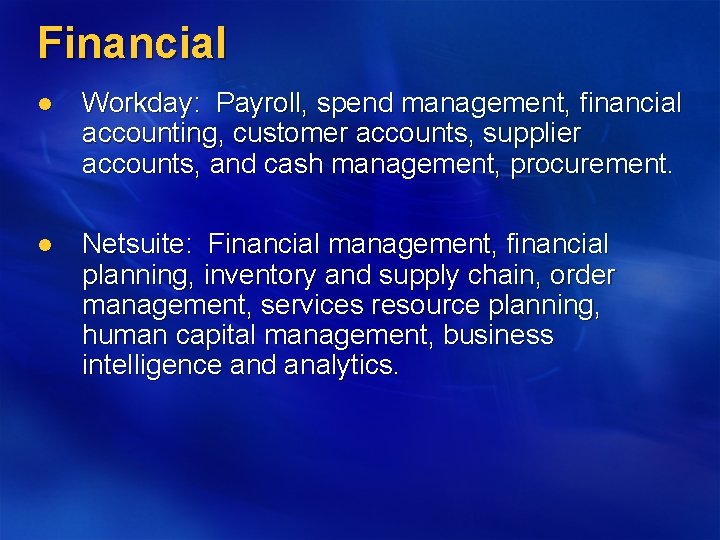
Financial l Workday: Payroll, spend management, financial accounting, customer accounts, supplier accounts, and cash management, procurement. l Netsuite: Financial management, financial planning, inventory and supply chain, order management, services resource planning, human capital management, business intelligence and analytics.
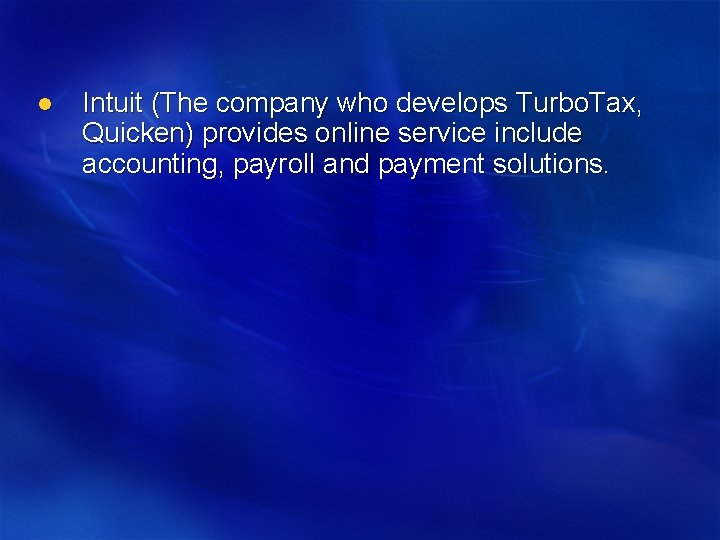
l Intuit (The company who develops Turbo. Tax, Quicken) provides online service include accounting, payroll and payment solutions.
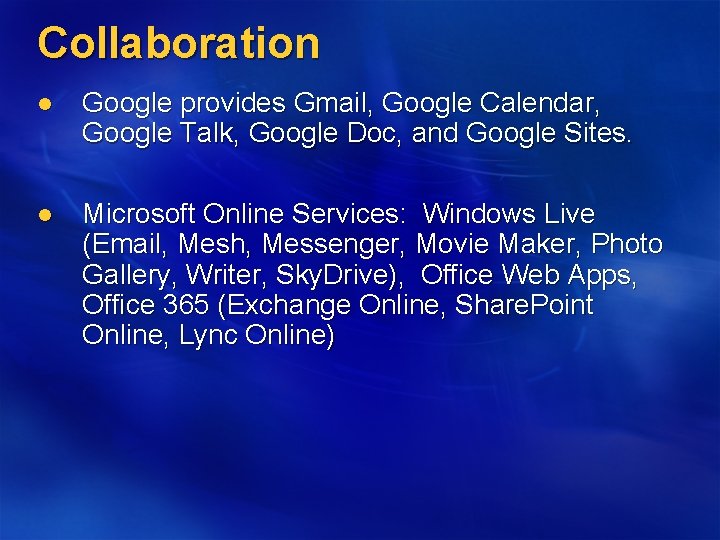
Collaboration l Google provides Gmail, Google Calendar, Google Talk, Google Doc, and Google Sites. l Microsoft Online Services: Windows Live (Email, Mesh, Messenger, Movie Maker, Photo Gallery, Writer, Sky. Drive), Office Web Apps, Office 365 (Exchange Online, Share. Point Online, Lync Online)

l Cisco Webex: combines real-time collaboration with phone conferenceing.
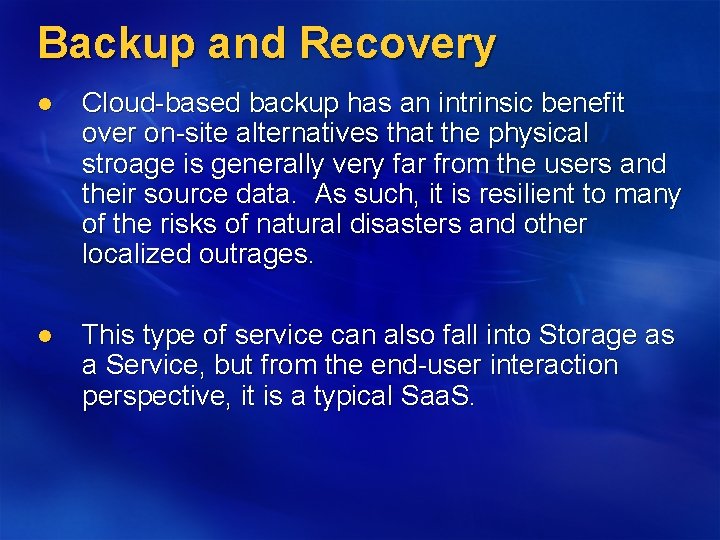
Backup and Recovery l Cloud-based backup has an intrinsic benefit over on-site alternatives that the physical stroage is generally very far from the users and their source data. As such, it is resilient to many of the risks of natural disasters and other localized outrages. l This type of service can also fall into Storage as a Service, but from the end-user interaction perspective, it is a typical Saa. S.
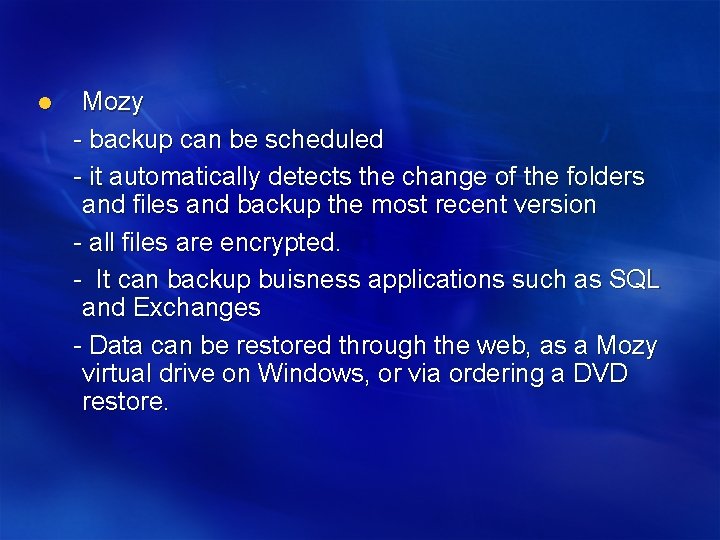
l Mozy - backup can be scheduled - it automatically detects the change of the folders and files and backup the most recent version - all files are encrypted. - It can backup buisness applications such as SQL and Exchanges - Data can be restored through the web, as a Mozy virtual drive on Windows, or via ordering a DVD restore.
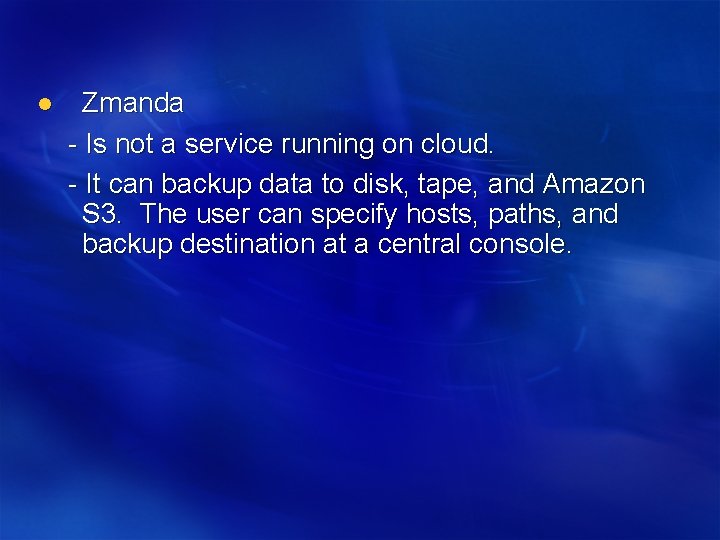
l Zmanda - Is not a service running on cloud. - It can backup data to disk, tape, and Amazon S 3. The user can specify hosts, paths, and backup destination at a central console.

Industry Specific Saa. S l l l Healthcare Transportation Logistics
 Imagine imagine imagine a story
Imagine imagine imagine a story Saa
Saa Ambiguous case trig
Ambiguous case trig Druva insync ad fs integration
Druva insync ad fs integration Säiliötyölupa
Säiliötyölupa A journey to hope saa
A journey to hope saa Sergeant at arms toastmasters
Sergeant at arms toastmasters Mit saa
Mit saa Prs.saa
Prs.saa Erilaisia voimia
Erilaisia voimia Ela saa
Ela saa Eduard jordaan cats
Eduard jordaan cats Herra sua mä korotan sanat
Herra sua mä korotan sanat Fusionappsoer
Fusionappsoer La triangle congruence theorem
La triangle congruence theorem Saa
Saa Saa club
Saa club Imagine nation station
Imagine nation station Imagine com kinder
Imagine com kinder Imagine there no heaven
Imagine there no heaven Falsecolor2
Falsecolor2 Efectúa
Efectúa Close your eyes and imagine story
Close your eyes and imagine story Imagine school coachella
Imagine school coachella Imagine dinamica exemplu
Imagine dinamica exemplu Simile examples
Simile examples Imagine you are going
Imagine you are going Imagine that you are preparing a project with your friend
Imagine that you are preparing a project with your friend Imagine
Imagine As irmãs lobo
As irmãs lobo Desert island adventure
Desert island adventure Form a mental image of something; imagine
Form a mental image of something; imagine Imagine eleanor rigby
Imagine eleanor rigby Development and quality plans
Development and quality plans Circuit electric cu 3 becuri
Circuit electric cu 3 becuri No imagine
No imagine Msia certification
Msia certification Imagine yourself as a living house chapter
Imagine yourself as a living house chapter Imagine john lennon paroles
Imagine john lennon paroles 2.imagine
2.imagine Imagine de deus
Imagine de deus Imagine logo
Imagine logo Imagine a single-loop circuit with a battery
Imagine a single-loop circuit with a battery Imagine that you are an engineer
Imagine that you are an engineer Imagine you are holding an apple
Imagine you are holding an apple Imagine logo lietuva
Imagine logo lietuva Imagine you are going
Imagine you are going Adjective of imagine
Adjective of imagine