S U C E C S Puzzlemaking Time

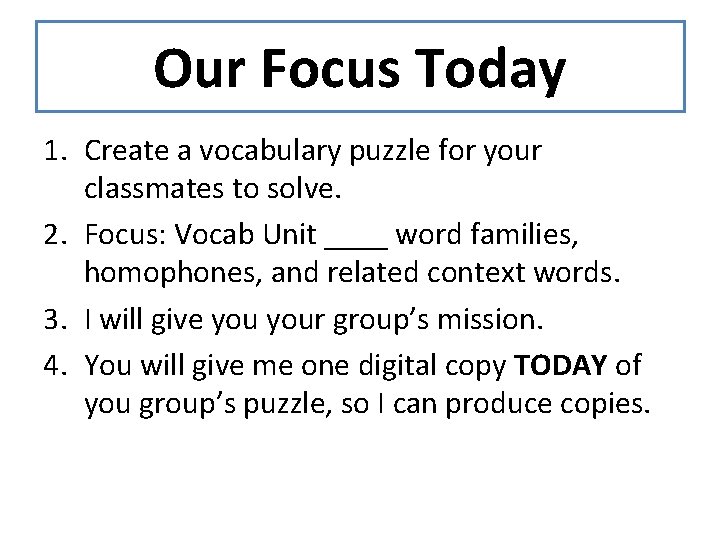


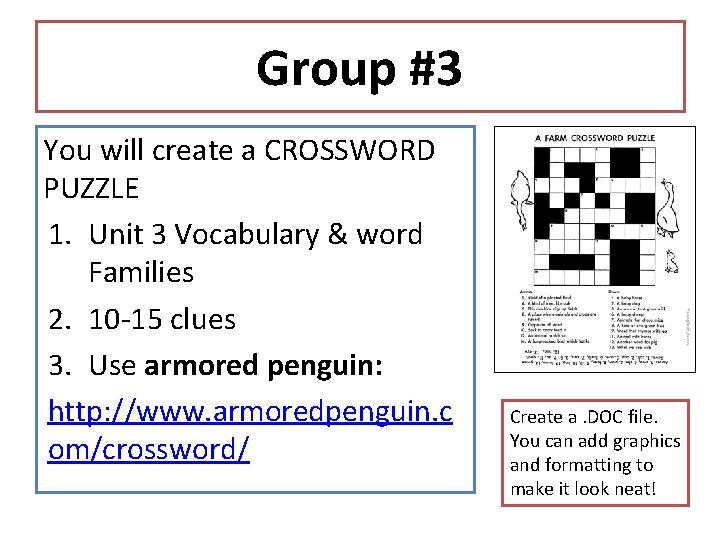
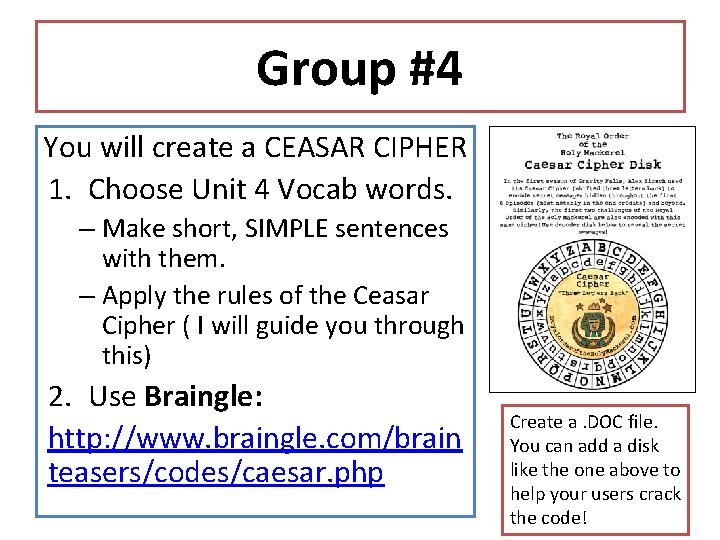
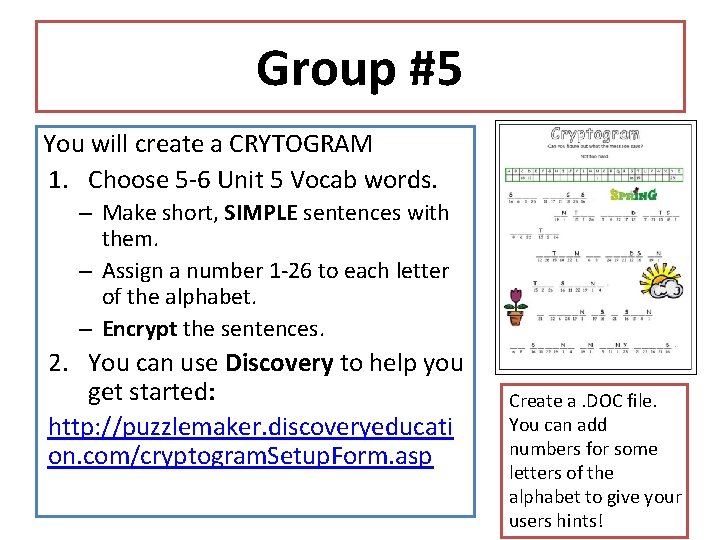
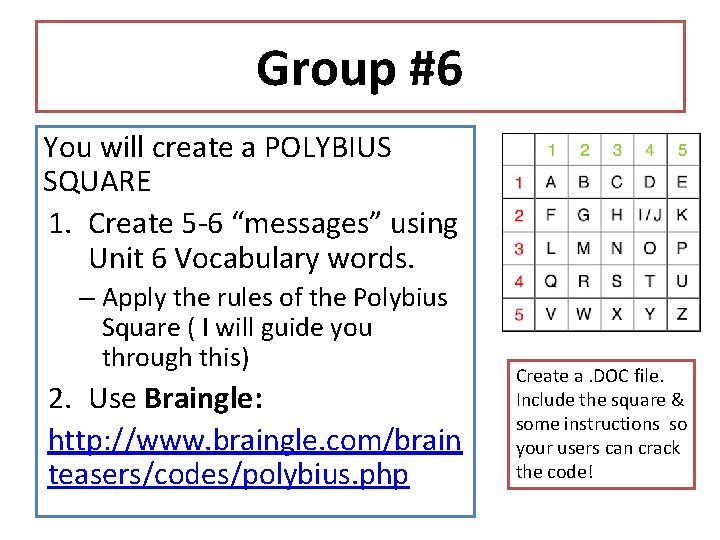
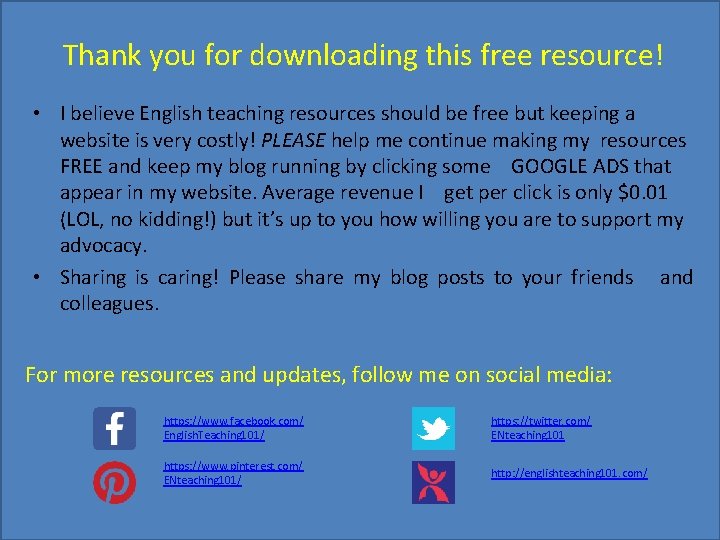
- Slides: 9

S U C E C S Puzzle-making Time! S
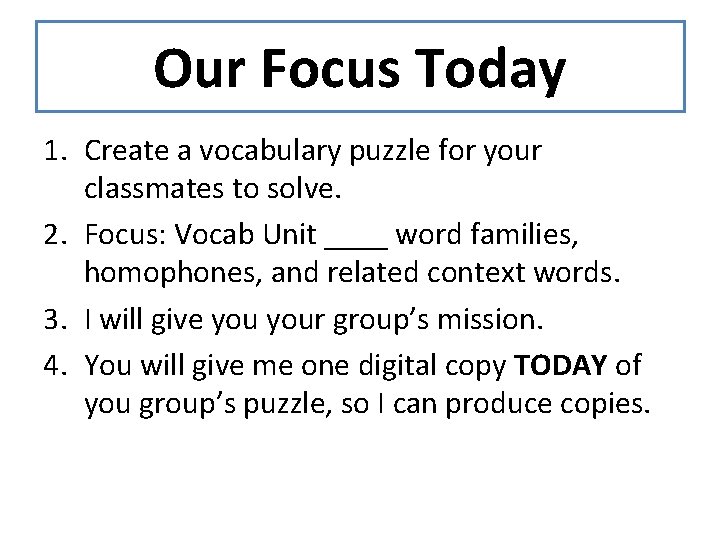
Our Focus Today 1. Create a vocabulary puzzle for your classmates to solve. 2. Focus: Vocab Unit ____ word families, homophones, and related context words. 3. I will give your group’s mission. 4. You will give me one digital copy TODAY of you group’s puzzle, so I can produce copies.

Group #1 You will create a double-puzzle. 1. Select Vocabulary from Unit 1… 2. Use Discovery Puzzle-maker: http: //puzzlemaker. discoveryeducation. com/D ouble. Puzzle. Setup. Form. asp 3. Choose a success-related proverb to use as the scrambled phrase. (Part two)

Group #2 You will create a WORD SEARCH 1. Vocabulary 2. Difficult, new, or interesting words from Unit 2 that are not in the Vocab lists. (15 -20 total) 3. You have two options to create: 1. Discovery: http: //puzzlemaker. discoveryeduca tion. com/Word. Search. Setup. Form. a sp 2. Armored Penguin: http: //www. armoredpenguin. com/ wordsearch/ Create a. DOC file. You can add graphics and formatting to make it look neat!
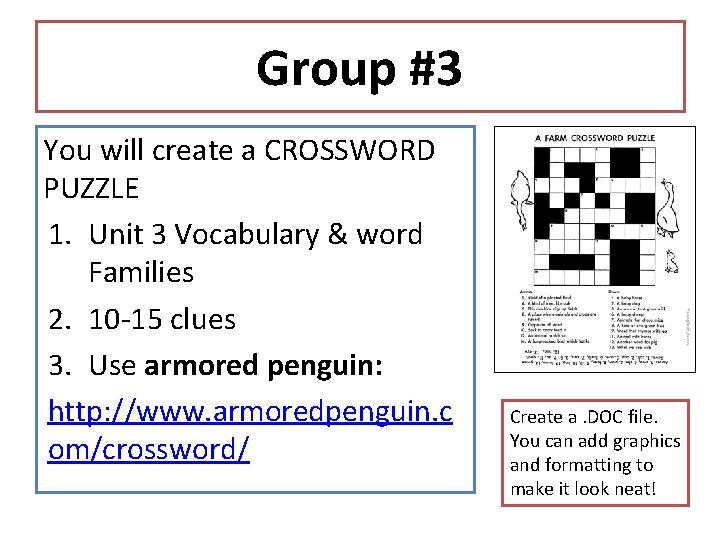
Group #3 You will create a CROSSWORD PUZZLE 1. Unit 3 Vocabulary & word Families 2. 10 -15 clues 3. Use armored penguin: http: //www. armoredpenguin. c om/crossword/ Create a. DOC file. You can add graphics and formatting to make it look neat!
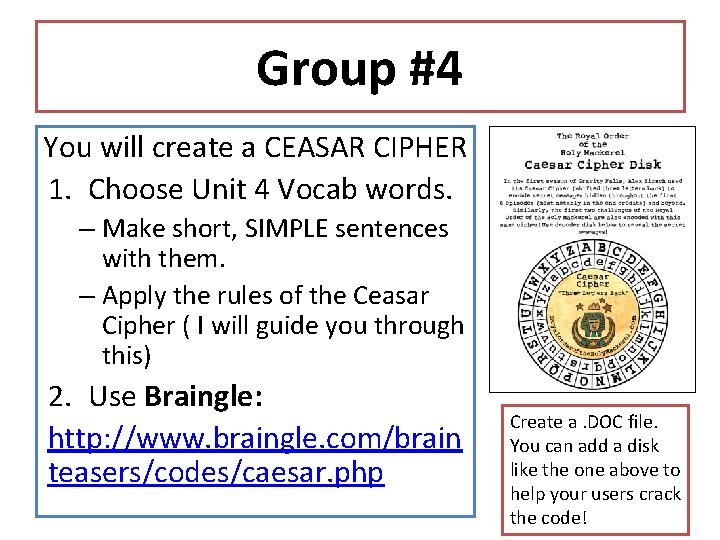
Group #4 You will create a CEASAR CIPHER 1. Choose Unit 4 Vocab words. – Make short, SIMPLE sentences with them. – Apply the rules of the Ceasar Cipher ( I will guide you through this) 2. Use Braingle: http: //www. braingle. com/brain teasers/codes/caesar. php Create a. DOC file. You can add a disk like the one above to help your users crack the code!
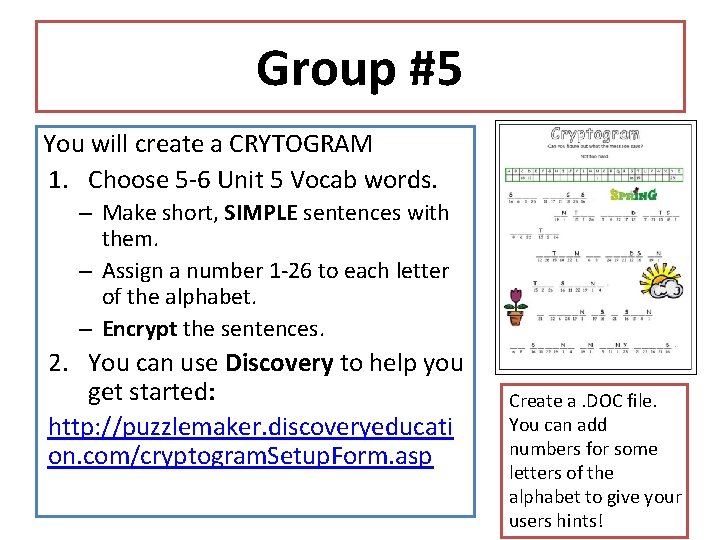
Group #5 You will create a CRYTOGRAM 1. Choose 5 -6 Unit 5 Vocab words. – Make short, SIMPLE sentences with them. – Assign a number 1 -26 to each letter of the alphabet. – Encrypt the sentences. 2. You can use Discovery to help you get started: http: //puzzlemaker. discoveryeducati on. com/cryptogram. Setup. Form. asp Create a. DOC file. You can add numbers for some letters of the alphabet to give your users hints!
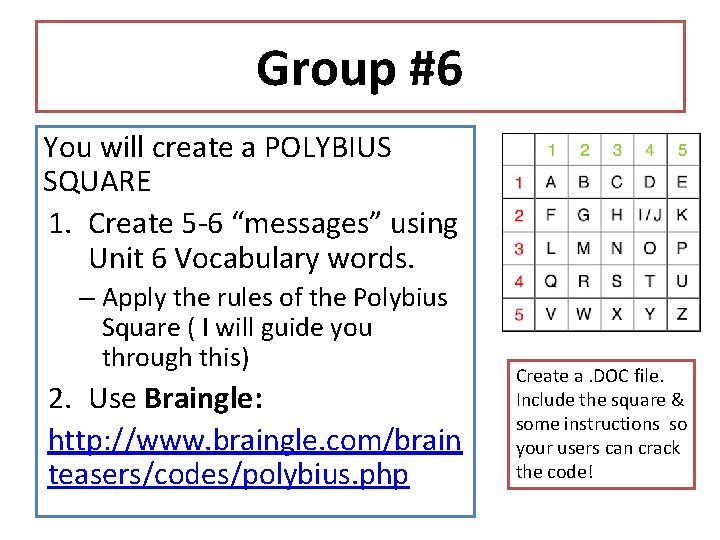
Group #6 You will create a POLYBIUS SQUARE 1. Create 5 -6 “messages” using Unit 6 Vocabulary words. – Apply the rules of the Polybius Square ( I will guide you through this) 2. Use Braingle: http: //www. braingle. com/brain teasers/codes/polybius. php Create a. DOC file. Include the square & some instructions so your users can crack the code!
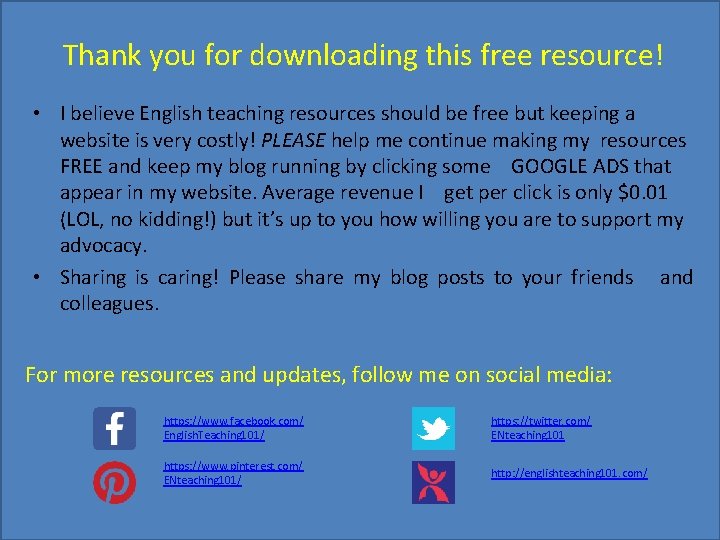
Thank you for downloading this free resource! • I believe English teaching resources should be free but keeping a website is very costly! PLEASE help me continue making my resources FREE and keep my blog running by clicking some GOOGLE ADS that appear in my website. Average revenue I get per click is only $0. 01 (LOL, no kidding!) but it’s up to you how willing you are to support my advocacy. • Sharing is caring! Please share my blog posts to your friends and colleagues. For more resources and updates, follow me on social media: https: //www. facebook. com/ English. Teaching 101/ https: //twitter. com/ ENteaching 101 https: //www. pinterest. com/ ENteaching 101/ http: //englishteaching 101. com/