Running Windows 10 on Raspberry Pi Overview Introduction
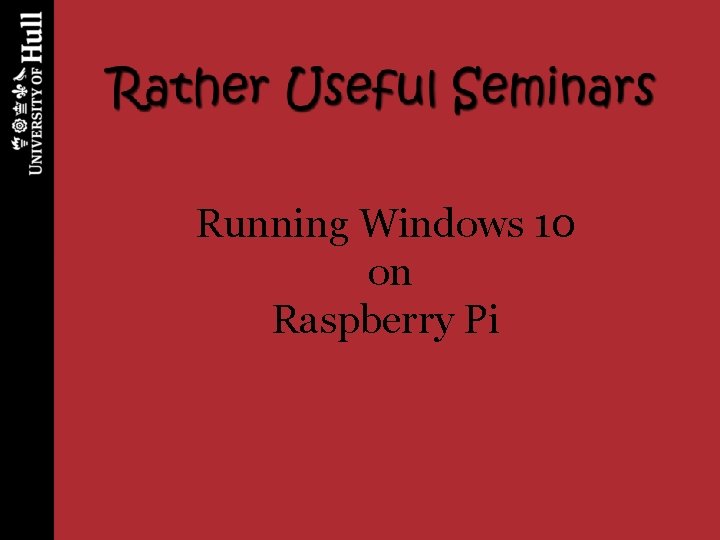
Running Windows 10 on Raspberry Pi
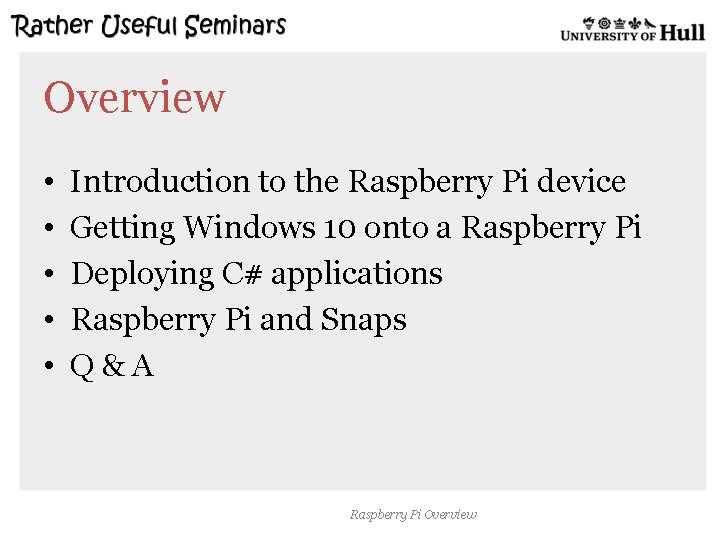
Overview • • • Introduction to the Raspberry Pi device Getting Windows 10 onto a Raspberry Pi Deploying C# applications Raspberry Pi and Snaps Q&A Raspberry Pi Overview
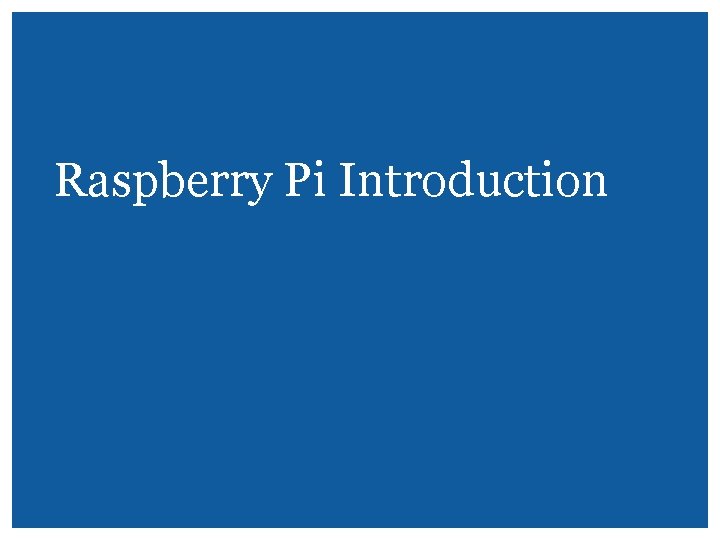
Raspberry Pi Introduction
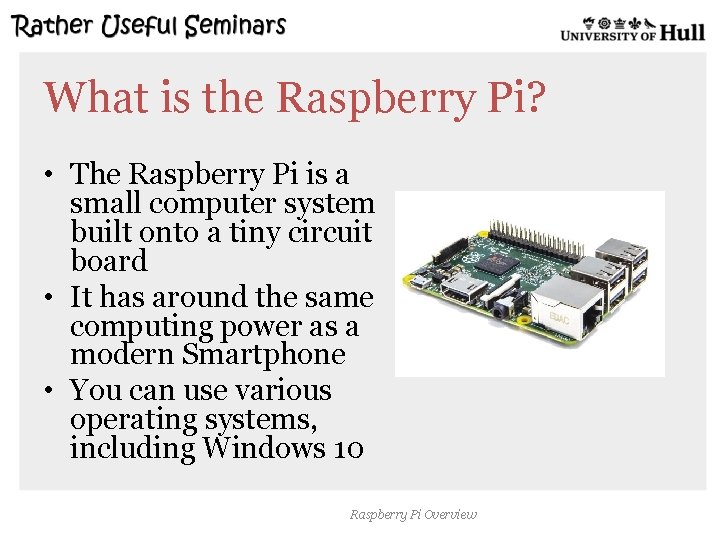
What is the Raspberry Pi? • The Raspberry Pi is a small computer system built onto a tiny circuit board • It has around the same computing power as a modern Smartphone • You can use various operating systems, including Windows 10 Raspberry Pi Overview
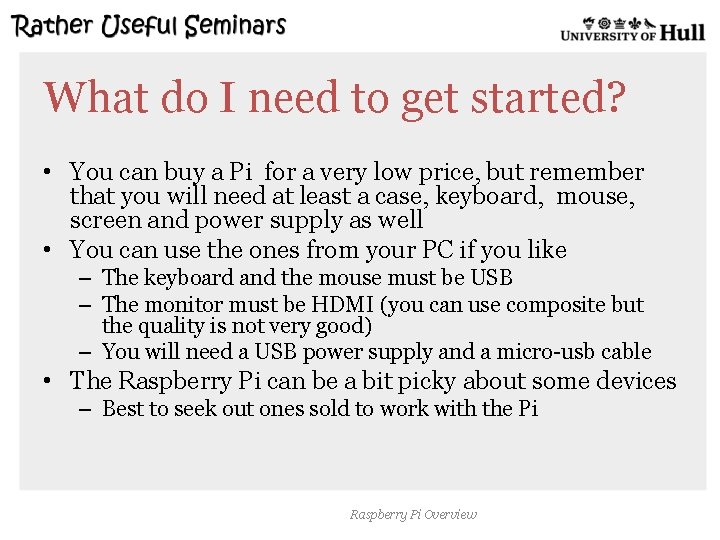
What do I need to get started? • You can buy a Pi for a very low price, but remember that you will need at least a case, keyboard, mouse, screen and power supply as well • You can use the ones from your PC if you like – The keyboard and the mouse must be USB – The monitor must be HDMI (you can use composite but the quality is not very good) – You will need a USB power supply and a micro-usb cable • The Raspberry Pi can be a bit picky about some devices – Best to seek out ones sold to work with the Pi Raspberry Pi Overview
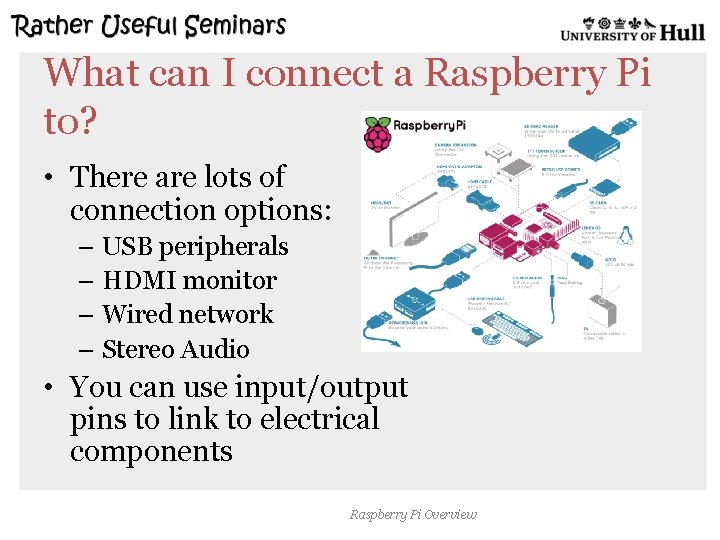
What can I connect a Raspberry Pi to? • There are lots of connection options: – USB peripherals – HDMI monitor – Wired network – Stereo Audio • You can use input/output pins to link to electrical components Raspberry Pi Overview
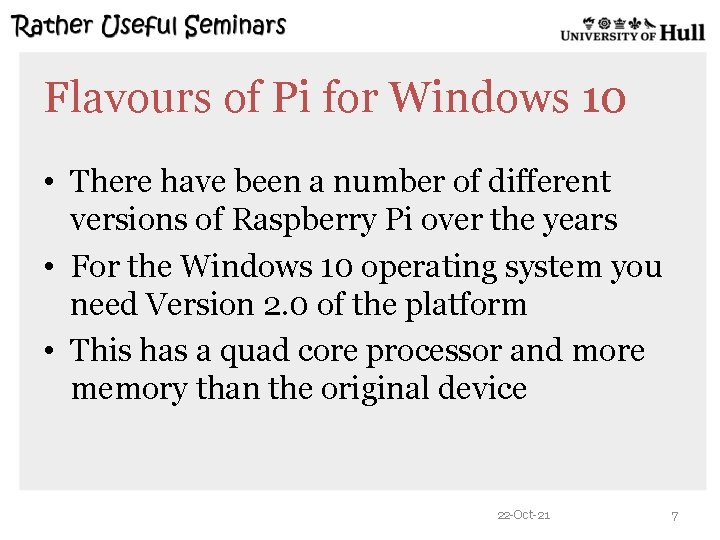
Flavours of Pi for Windows 10 • There have been a number of different versions of Raspberry Pi over the years • For the Windows 10 operating system you need Version 2. 0 of the platform • This has a quad core processor and more memory than the original device 22 -Oct-21 7
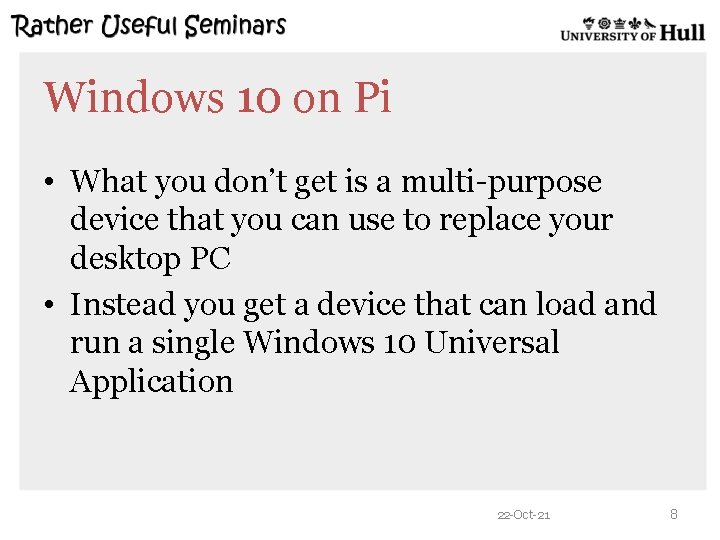
Windows 10 on Pi • What you don’t get is a multi-purpose device that you can use to replace your desktop PC • Instead you get a device that can load and run a single Windows 10 Universal Application 22 -Oct-21 8

Windows 10 desktop • This is the display you get when Windows 10 boots 22 -Oct-21 9
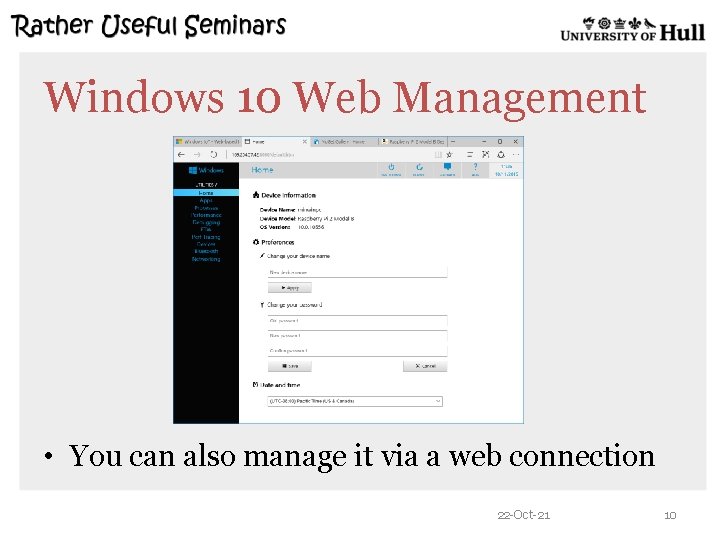
Windows 10 Web Management • You can also manage it via a web connection 22 -Oct-21 10
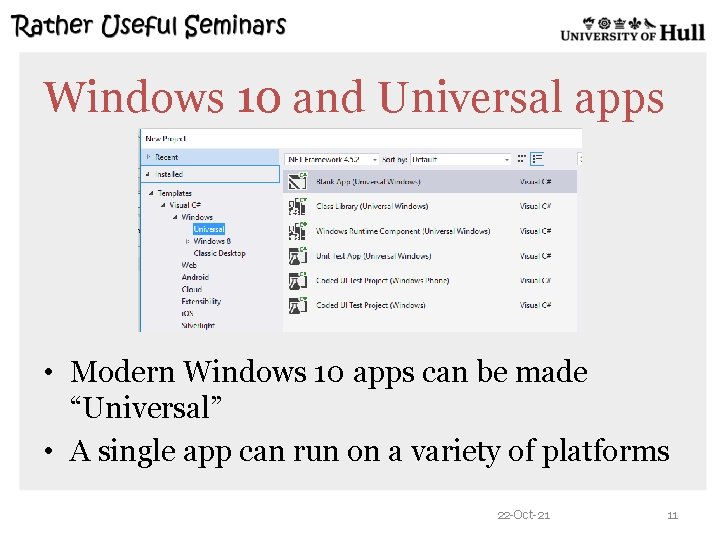
Windows 10 and Universal apps • Modern Windows 10 apps can be made “Universal” • A single app can run on a variety of platforms 22 -Oct-21 11
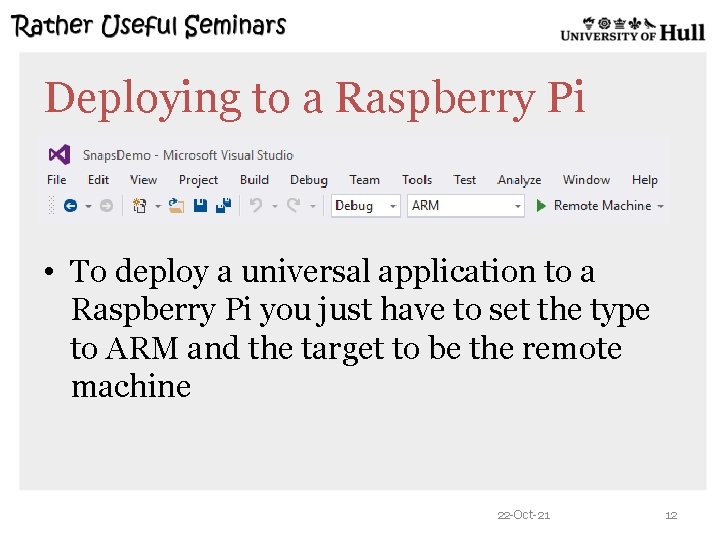
Deploying to a Raspberry Pi • To deploy a universal application to a Raspberry Pi you just have to set the type to ARM and the target to be the remote machine 22 -Oct-21 12
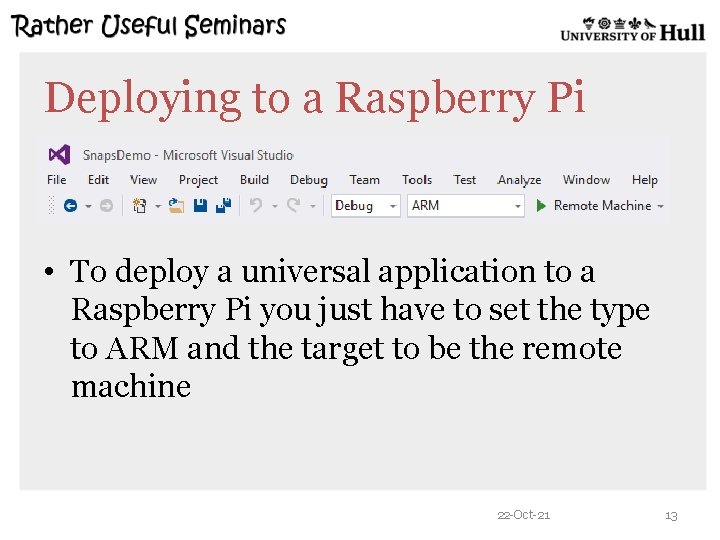
Deploying to a Raspberry Pi • To deploy a universal application to a Raspberry Pi you just have to set the type to ARM and the target to be the remote machine 22 -Oct-21 13
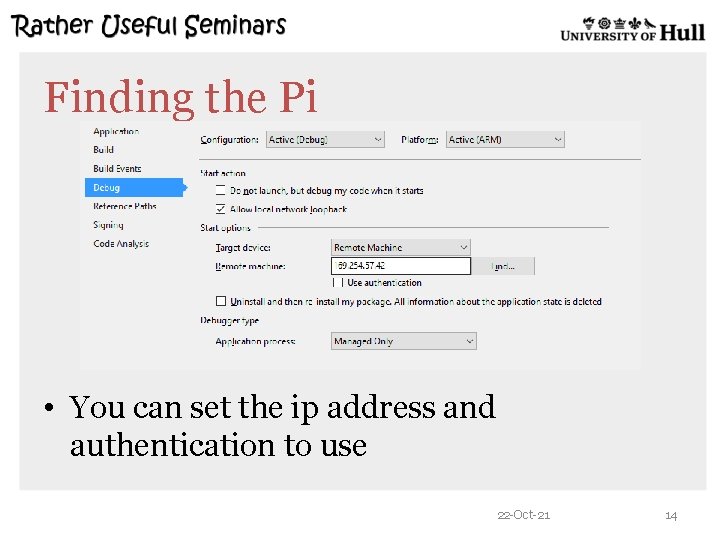
Finding the Pi • You can set the ip address and authentication to use 22 -Oct-21 14
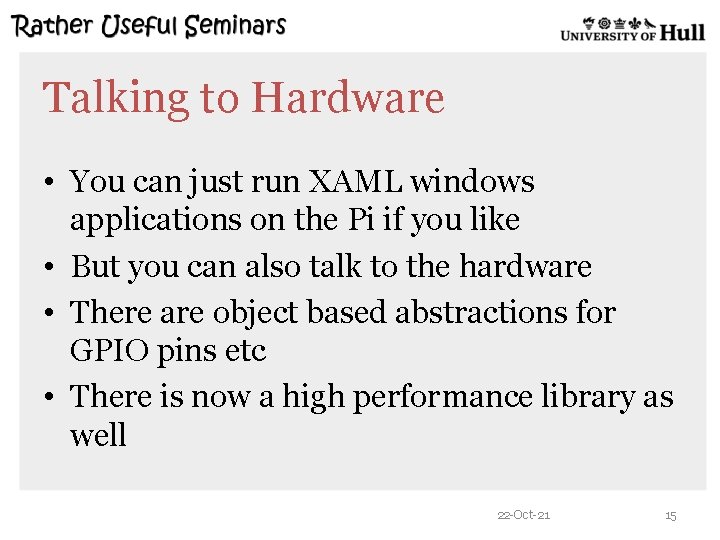
Talking to Hardware • You can just run XAML windows applications on the Pi if you like • But you can also talk to the hardware • There are object based abstractions for GPIO pins etc • There is now a high performance library as well 22 -Oct-21 15
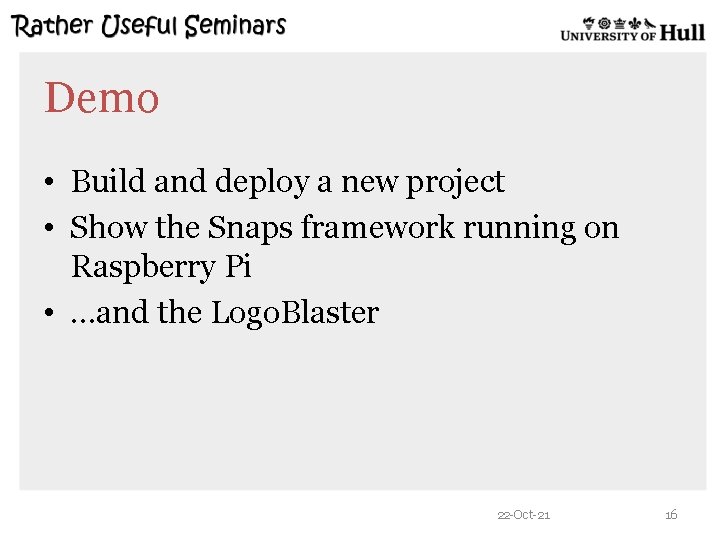
Demo • Build and deploy a new project • Show the Snaps framework running on Raspberry Pi • …and the Logo. Blaster 22 -Oct-21 16
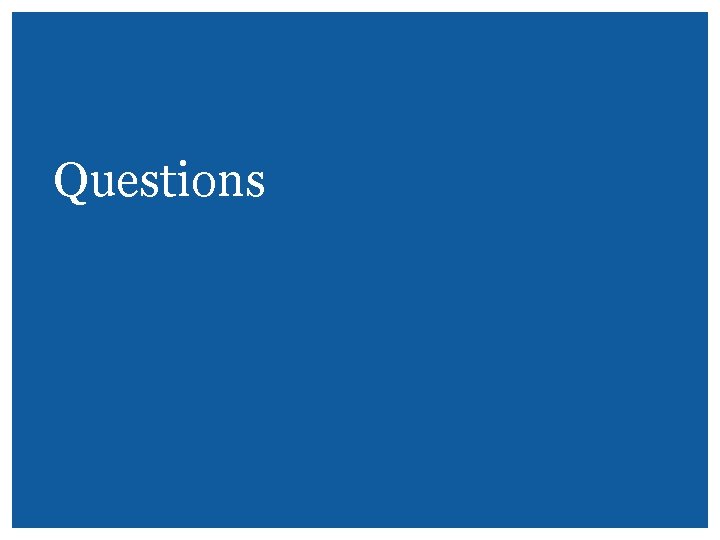
Questions
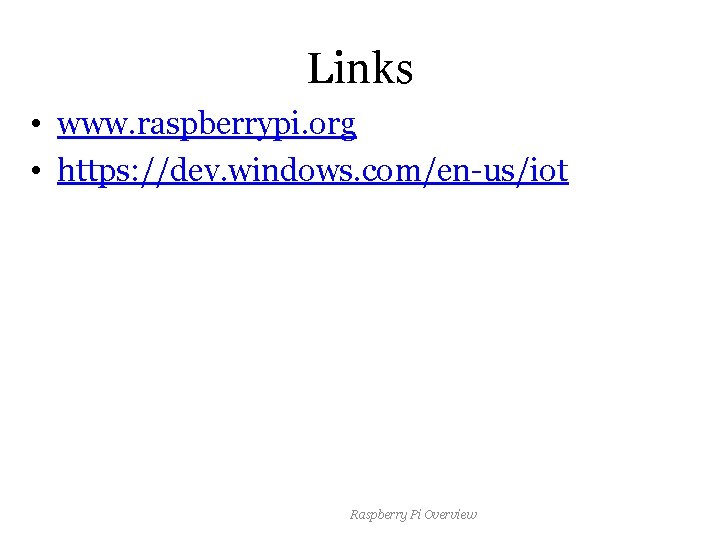
Links • www. raspberrypi. org • https: //dev. windows. com/en-us/iot Raspberry Pi Overview
- Slides: 18