Ruby on Rails Model of MVC ModelViewController Paradigm
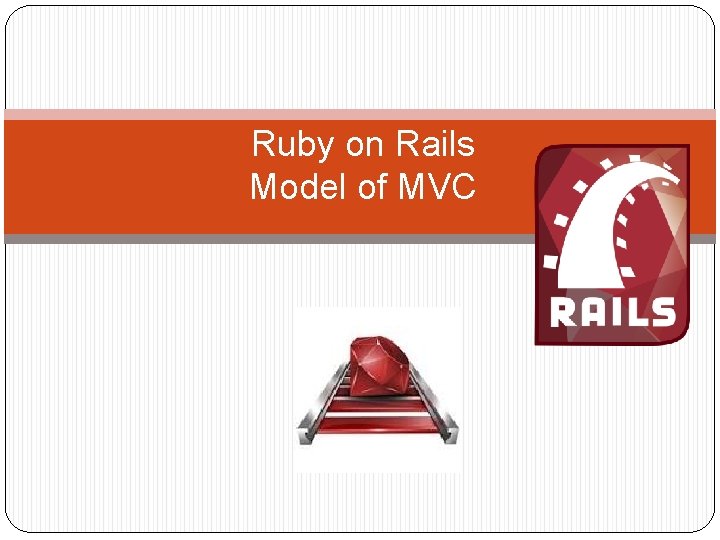
Ruby on Rails Model of MVC

Model-View-Controller Paradigm �A way of organizing a software system �Benefits: �Isolation of business logic from the user interface �Code Reusability �Making it clear where different types of code belong for easier maintenance
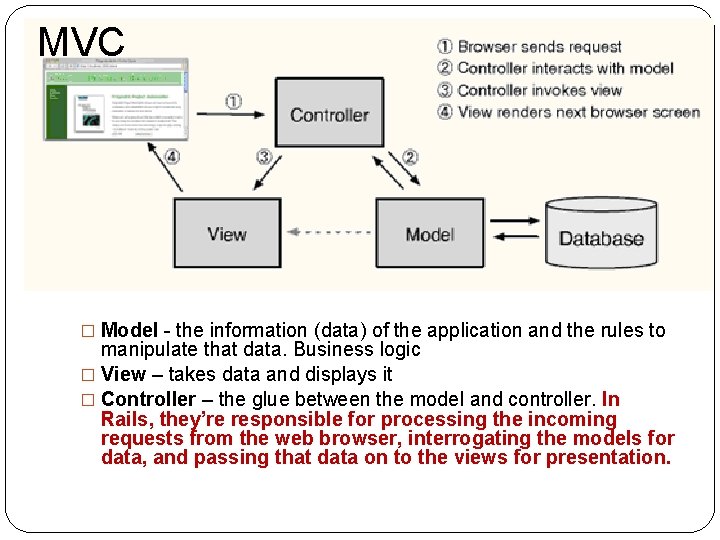
MVC � Model - the information (data) of the application and the rules to manipulate that data. Business logic � View – takes data and displays it � Controller – the glue between the model and controller. In Rails, they’re responsible for processing the incoming requests from the web browser, interrogating the models for data, and passing that data on to the views for presentation.
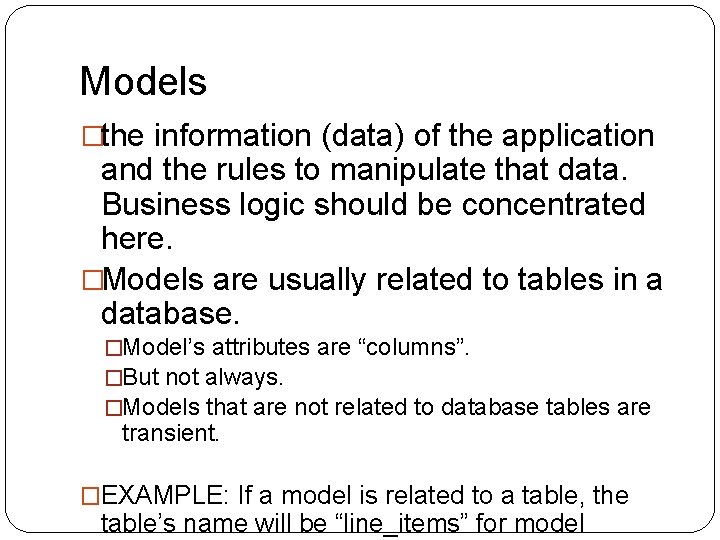
Models �the information (data) of the application and the rules to manipulate that data. Business logic should be concentrated here. �Models are usually related to tables in a database. �Model’s attributes are “columns”. �But not always. �Models that are not related to database tables are transient. �EXAMPLE: If a model is related to a table, the table’s name will be “line_items” for model
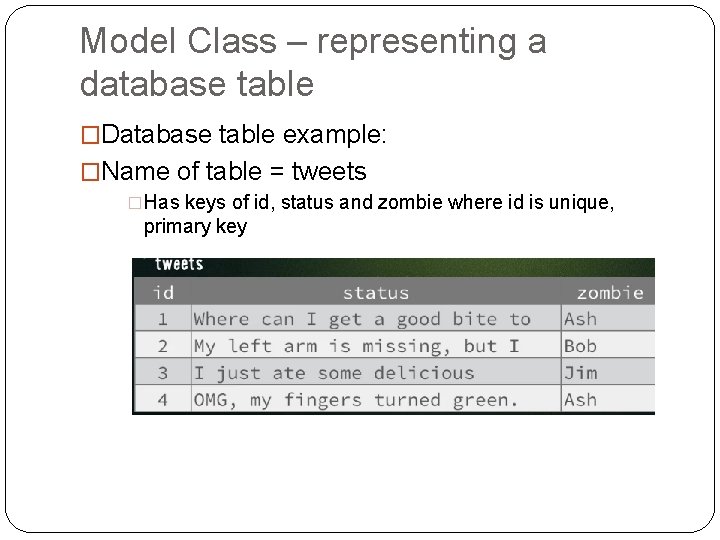
Model Class – representing a database table �Database table example: �Name of table = tweets �Has keys of id, status and zombie where id is unique, primary key
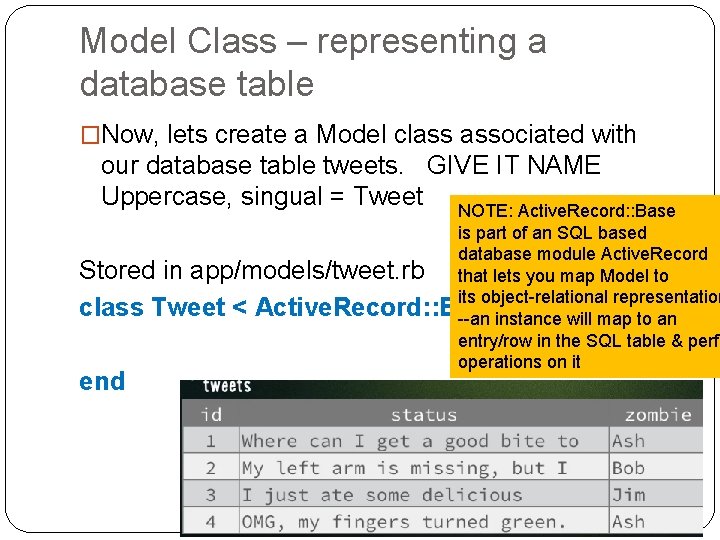
Model Class – representing a database table �Now, lets create a Model class associated with our database table tweets. GIVE IT NAME Uppercase, singual = Tweet NOTE: Active. Record: : Base is part of an SQL based database module Active. Record Stored in app/models/tweet. rb that lets you map Model to its object-relational representation class Tweet < Active. Record: : Base --an instance will map to an entry/row in the SQL table & perfo operations on it end

Model Class – representing a database table entry �Our Class Tweet is mapped to database tweets automatically by naming convention
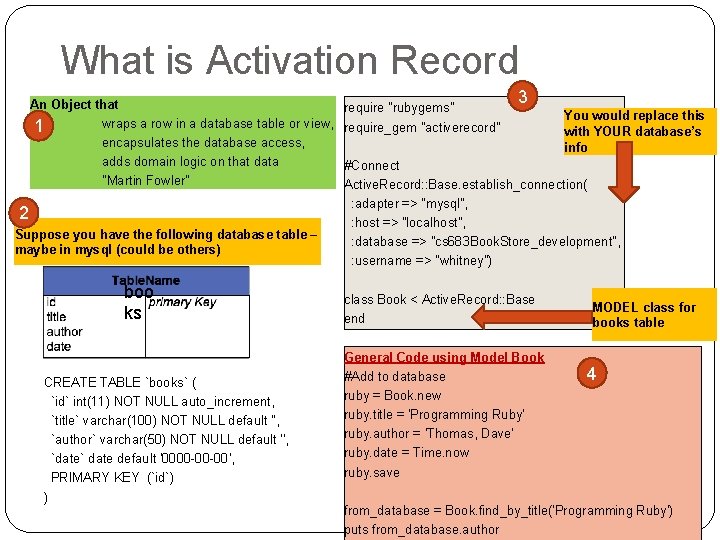
What is Activation Record An Object that wraps a row in a database table or view, 1 encapsulates the database access, adds domain logic on that data "Martin Fowler" 2 Suppose you have the following database table – maybe in mysql (could be others) boo ks CREATE TABLE `books` ( `id` int(11) NOT NULL auto_increment, `title` varchar(100) NOT NULL default '', `author` varchar(50) NOT NULL default '', `date` date default '0000 -00 -00', PRIMARY KEY (`id`) ) require "rubygems" require_gem "activerecord" 3 You would replace this with YOUR database’s info #Connect Active. Record: : Base. establish_connection( : adapter => "mysql", : host => "localhost", : database => "cs 683 Book. Store_development", : username => "whitney") class Book < Active. Record: : Base end General Code using Model Book #Add to database ruby = Book. new ruby. title = 'Programming Ruby' ruby. author = 'Thomas, Dave' ruby. date = Time. now ruby. save MODEL class for books table 4 from_database = Book. find_by_title('Programming Ruby') puts from_database. author
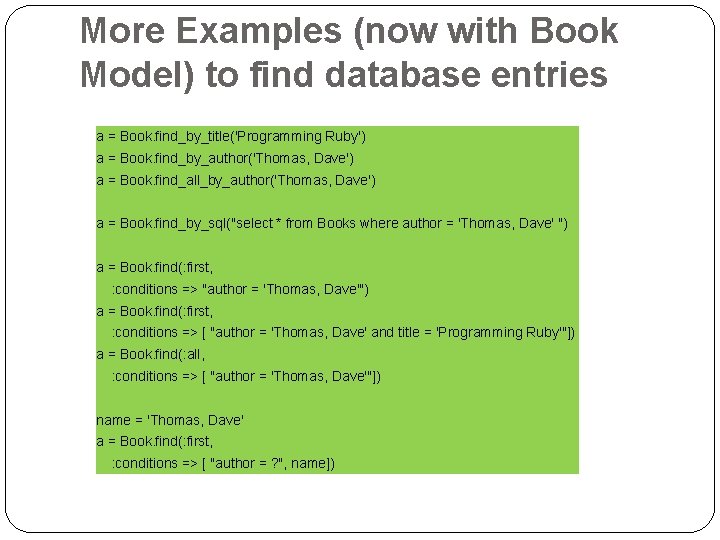
More Examples (now with Book Model) to find database entries a = Book. find_by_title('Programming Ruby') a = Book. find_by_author('Thomas, Dave') a = Book. find_all_by_author('Thomas, Dave') a = Book. find_by_sql("select * from Books where author = 'Thomas, Dave' ") a = Book. find(: first, : conditions => "author = 'Thomas, Dave'") a = Book. find(: first, : conditions => [ "author = 'Thomas, Dave' and title = 'Programming Ruby'"]) a = Book. find(: all, : conditions => [ "author = 'Thomas, Dave'"]) name = 'Thomas, Dave' a = Book. find(: first, : conditions => [ "author = ? ", name])

More Examples (now with Book Model) to create database entry ruby = Book. new ruby. title = 'Programming Ruby' ruby. author = 'Thomas, Dave' ruby. date = Time. now ruby. save a. Book = Book. new( : title => 'Programming Ruby', : author => 'Thomas, Dave', : date => Time. now ) a. Book. save a. Book = Book. create( : title => 'Programming Ruby', : author => 'Thomas, Dave', : date => Time. now ) params = { : title => 'Programming Ruby', : author => 'Thomas, Dave', : date => Time. now} a. Book = Book. create(params)
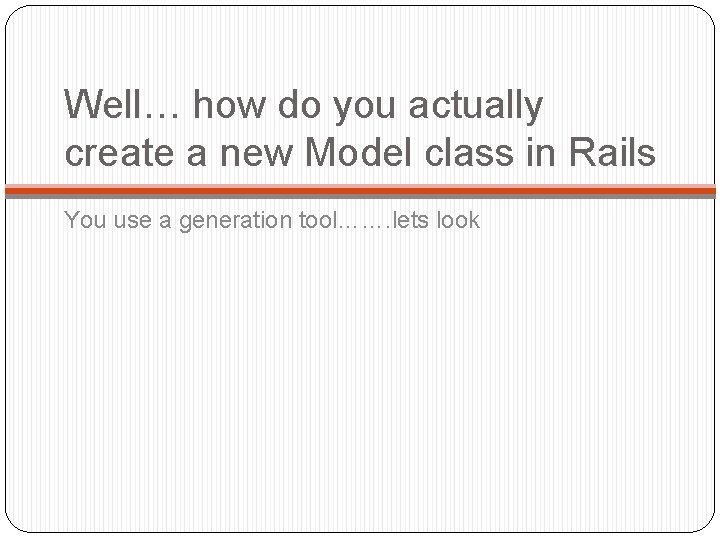
Well… how do you actually create a new Model class in Rails You use a generation tool……. lets look

How do you create a Model class in Rails Line � Command rails generate model name_model_class NOTE: this assumes we have se � Ruby. Mine IDE the Ruby on Rails project to use a SQL based database Tools-> Run Rails Generator -> model >>> give it the name of the model class (like user or students or book) �What is generated 2 files: 1) app/models/name. rb this is the model class file 2) db/migrate/*_create_name. S. rb this is a database file you can use to create corresponding table (see lecture on database on how to edit this to create If you instead wanted to use a a Mong. DB database you would need to install mongoid gem
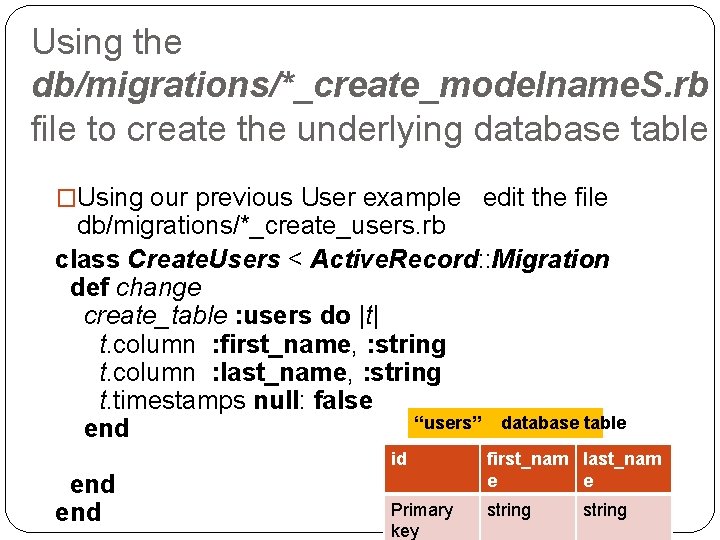
Using the db/migrations/*_create_modelname. S. rb file to create the underlying database table �Using our previous User example edit the file db/migrations/*_create_users. rb class Create. Users < Active. Record: : Migration def change create_table : users do |t| t. column : first_name, : string t. column : last_name, : string t. timestamps null: false “users” database table end end id first_nam last_nam e e Primary key string
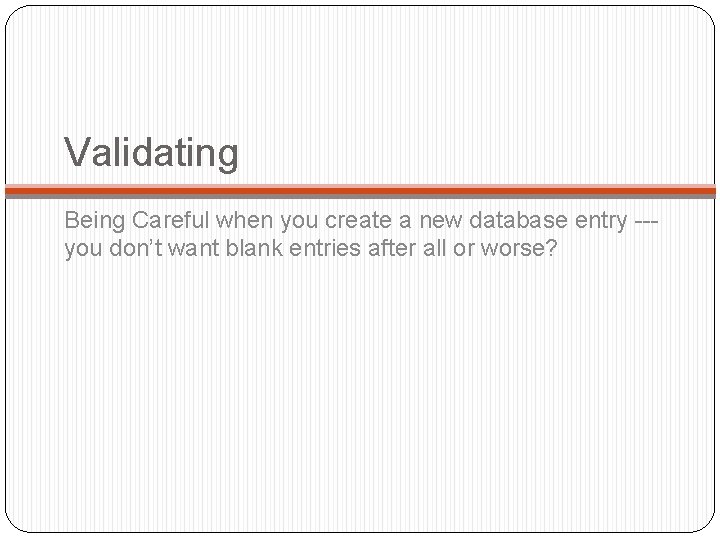
Validating Being Careful when you create a new database entry --you don’t want blank entries after all or worse?
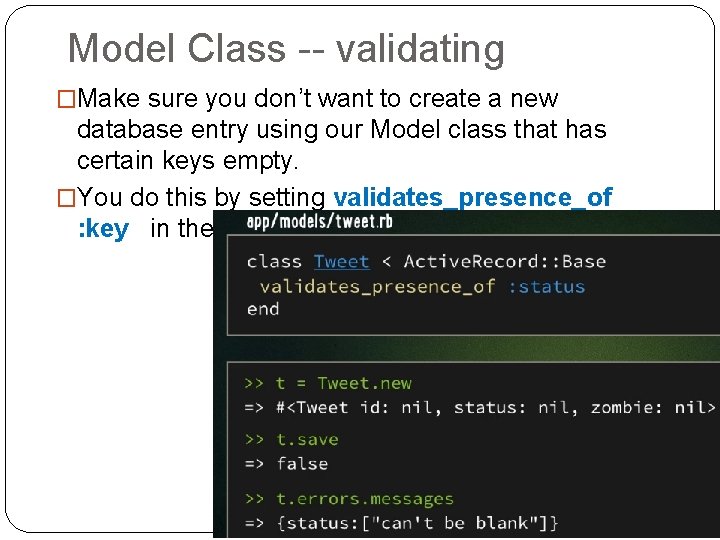
Model Class -- validating �Make sure you don’t want to create a new database entry using our Model class that has certain keys empty. �You do this by setting validates_presence_of : key in the Model class
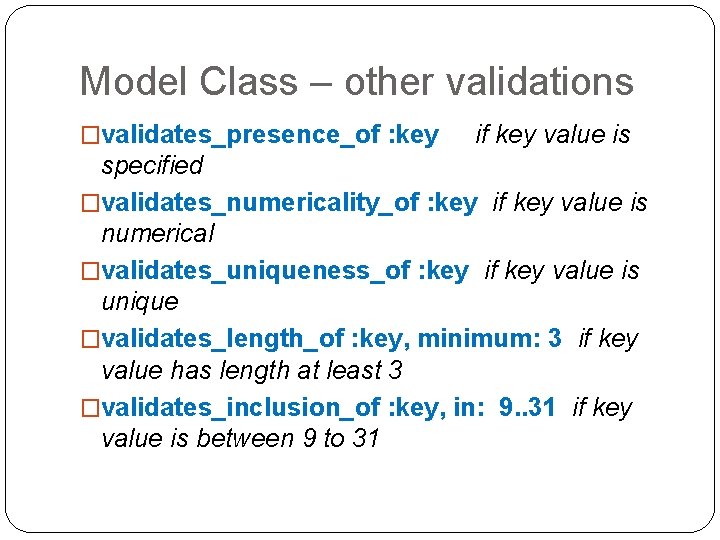
Model Class – other validations �validates_presence_of : key if key value is specified �validates_numericality_of : key if key value is numerical �validates_uniqueness_of : key if key value is unique �validates_length_of : key, minimum: 3 if key value has length at least 3 �validates_inclusion_of : key, in: 9. . 31 if key value is between 9 to 31
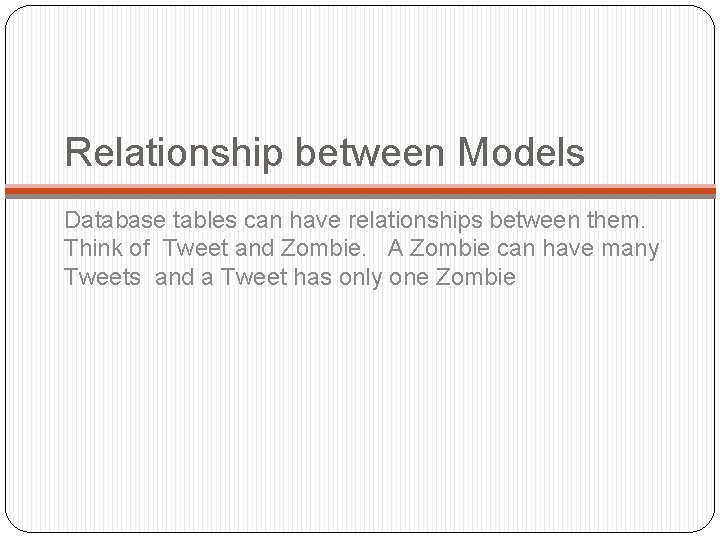
Relationship between Models Database tables can have relationships between them. Think of Tweet and Zombie. A Zombie can have many Tweets and a Tweet has only one Zombie
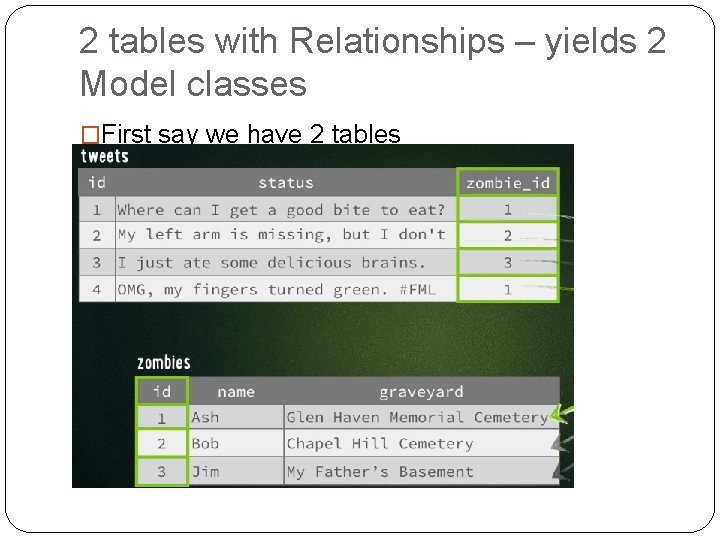
2 tables with Relationships – yields 2 Model classes �First say we have 2 tables
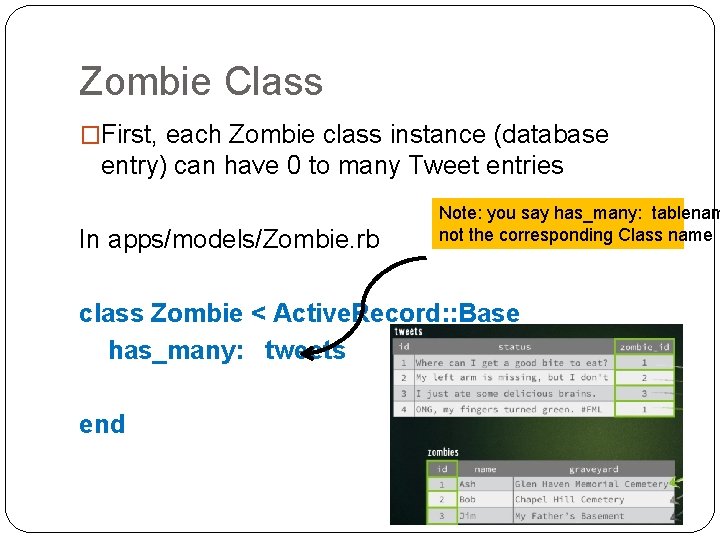
Zombie Class �First, each Zombie class instance (database entry) can have 0 to many Tweet entries In apps/models/Zombie. rb Note: you say has_many: tablenam not the corresponding Class name class Zombie < Active. Record: : Base has_many: tweets end
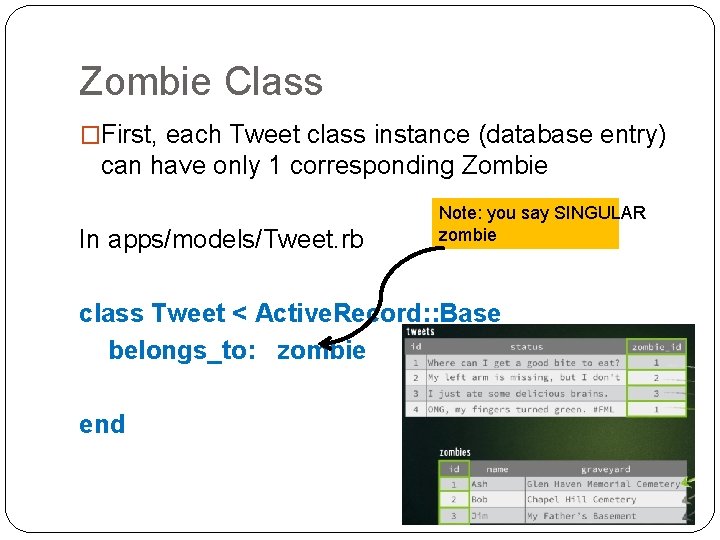
Zombie Class �First, each Tweet class instance (database entry) can have only 1 corresponding Zombie In apps/models/Tweet. rb Note: you say SINGULAR zombie class Tweet < Active. Record: : Base belongs_to: zombie end
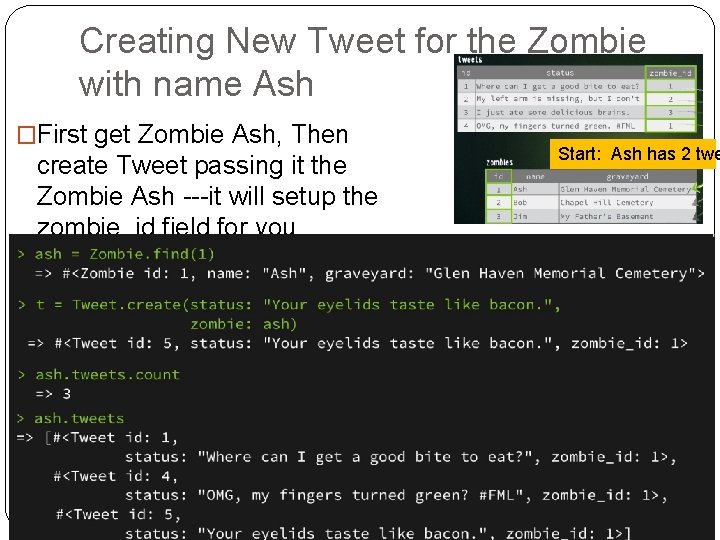
Creating New Tweet for the Zombie with name Ash �First get Zombie Ash, Then create Tweet passing it the Zombie Ash ---it will setup the zombie_id field for you Start: Ash has 2 twe
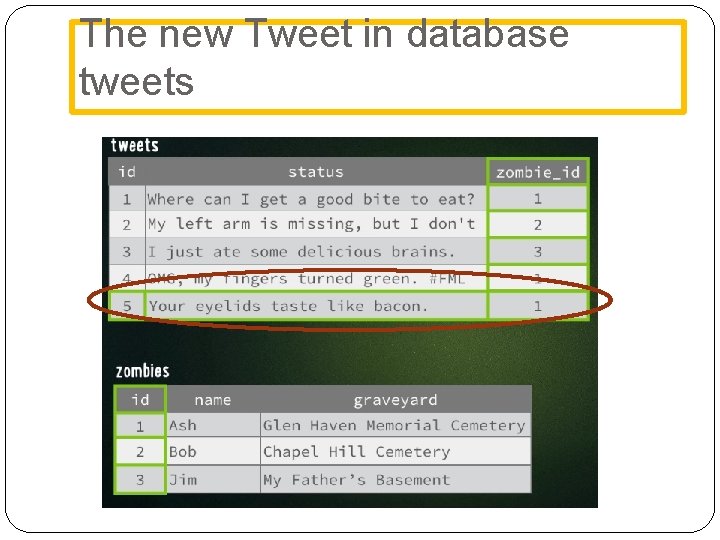
The new Tweet in database tweets
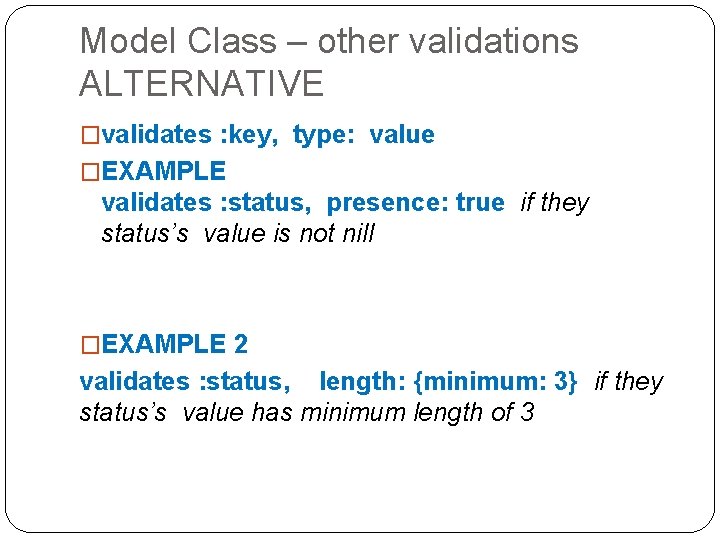
Model Class – other validations ALTERNATIVE �validates : key, type: value �EXAMPLE validates : status, presence: true if they status’s value is not nill �EXAMPLE 2 validates : status, length: {minimum: 3} if they status’s value has minimum length of 3
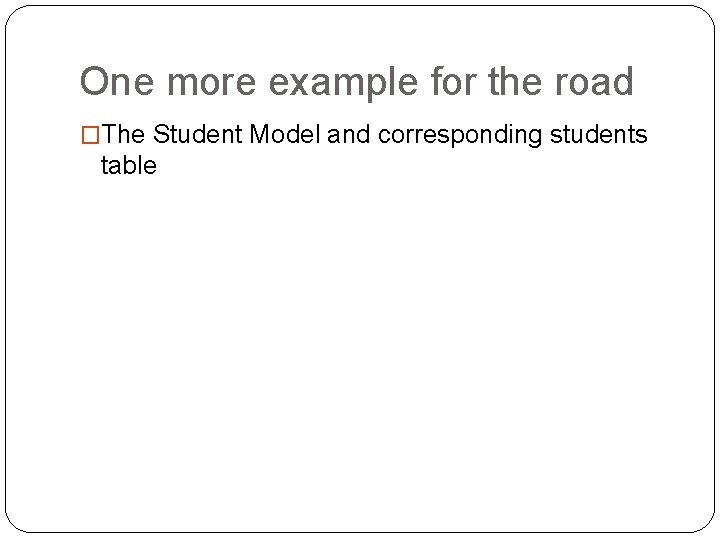
One more example for the road �The Student Model and corresponding students table
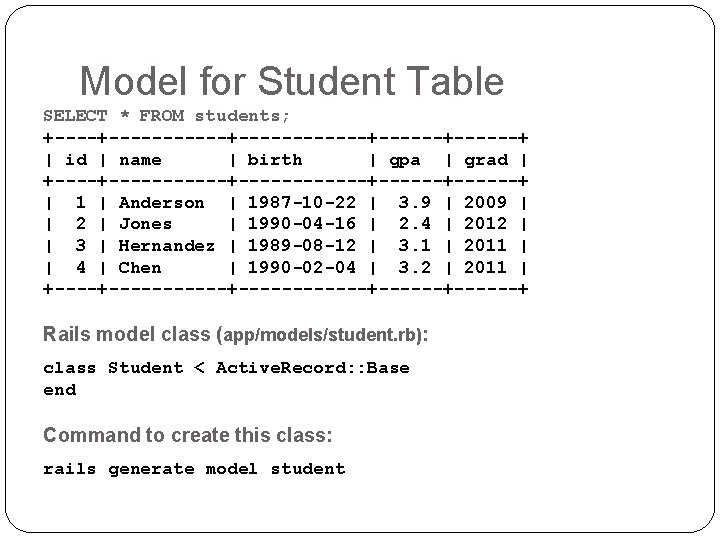
Model for Student Table SELECT * FROM students; +-----------+------+------+ | id | name | birth | gpa | grad | +-----------+------+------+ | 1 | Anderson | 1987 -10 -22 | 3. 9 | 2009 | | 2 | Jones | 1990 -04 -16 | 2. 4 | 2012 | | 3 | Hernandez | 1989 -08 -12 | 3. 1 | 2011 | | 4 | Chen | 1990 -02 -04 | 3. 2 | 2011 | +-----------+------+------+ Rails model class (app/models/student. rb): class Student < Active. Record: : Base end Command to create this class: rails generate model student
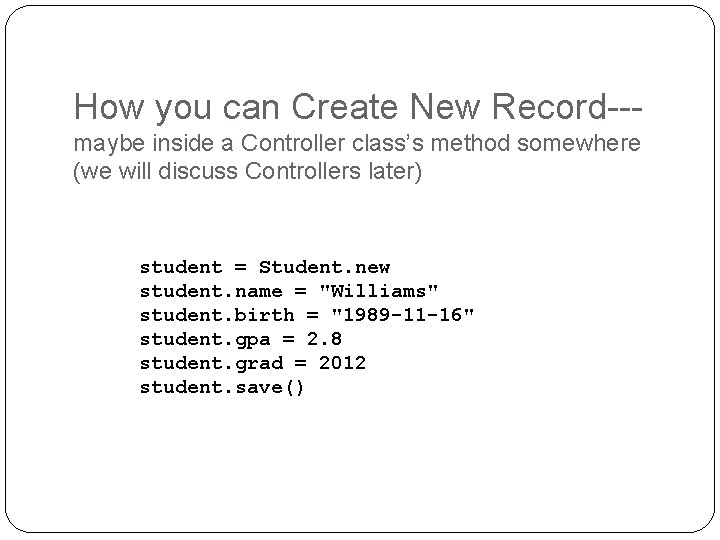
How you can Create New Record--maybe inside a Controller class’s method somewhere (we will discuss Controllers later) student = Student. new student. name = "Williams" student. birth = "1989 -11 -16" student. gpa = 2. 8 student. grad = 2012 student. save()
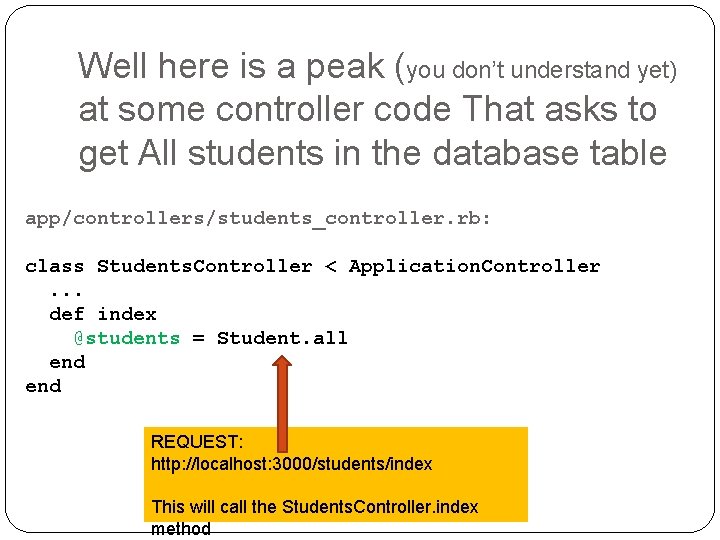
Well here is a peak (you don’t understand yet) at some controller code That asks to get All students in the database table app/controllers/students_controller. rb: class Students. Controller < Application. Controller. . . def index @students = Student. all end REQUEST: http: //localhost: 3000/students/index This will call the Students. Controller. index method
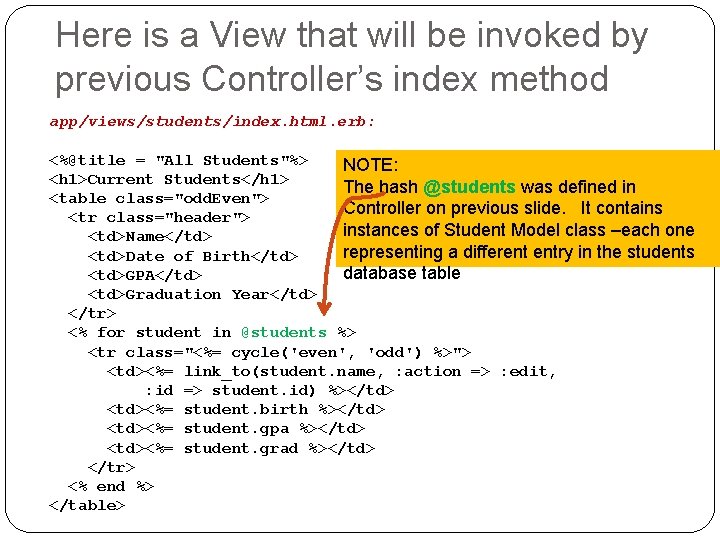
Here is a View that will be invoked by previous Controller’s index method app/views/students/index. html. erb: <%@title = "All Students"%> NOTE: <h 1>Current Students</h 1> The hash @students was defined in <table class="odd. Even"> Controller on previous slide. It contains <tr class="header"> instances of Student Model class –each one <td>Name</td> representing a different entry in the students <td>Date of Birth</td> database table <td>GPA</td> <td>Graduation Year</td> </tr> <% for student in @students %> <tr class="<%= cycle('even', 'odd') %>"> <td><%= link_to(student. name, : action => : edit, : id => student. id) %></td> <td><%= student. birth %></td> <td><%= student. gpa %></td> <td><%= student. grad %></td> </tr> <% end %> </table>
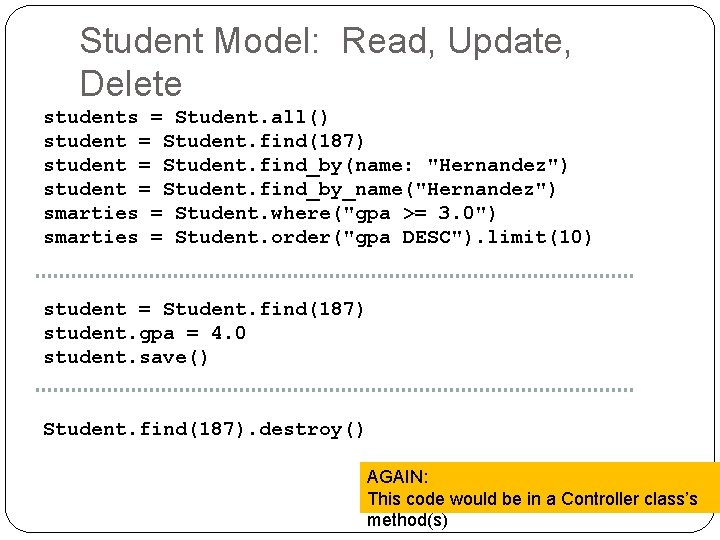
Student Model: Read, Update, Delete students = Student. all() student = Student. find(187) student = Student. find_by(name: "Hernandez") student = Student. find_by_name("Hernandez") smarties = Student. where("gpa >= 3. 0") smarties = Student. order("gpa DESC"). limit(10) student = Student. find(187) student. gpa = 4. 0 student. save() Student. find(187). destroy() AGAIN: This code would be in a Controller class’s method(s)
- Slides: 29