Routing Routing Basics Distance Vector Routing LinkState Routing
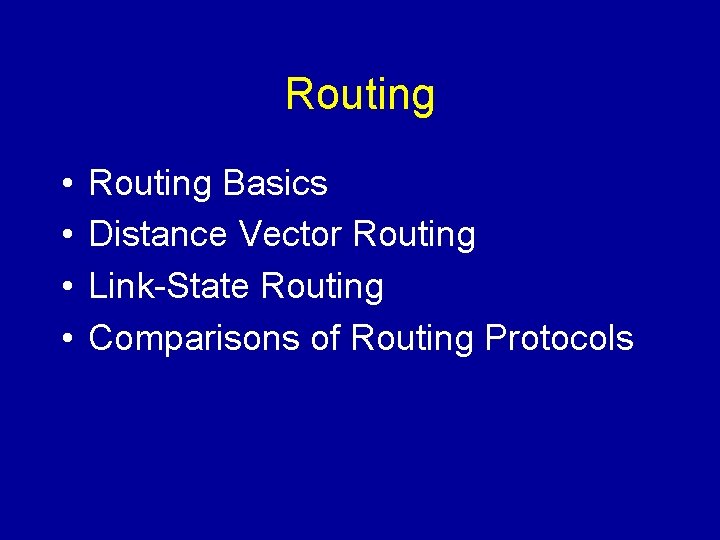
Routing • • Routing Basics Distance Vector Routing Link-State Routing Comparisons of Routing Protocols
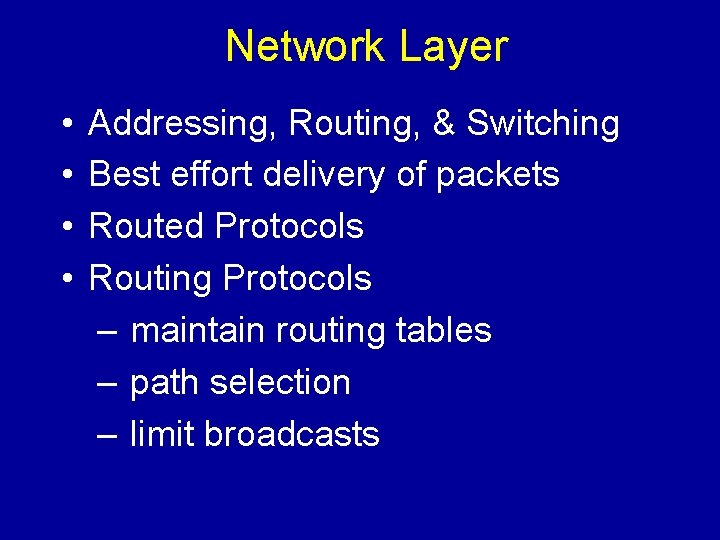
Network Layer • • Addressing, Routing, & Switching Best effort delivery of packets Routed Protocols Routing Protocols – maintain routing tables – path selection – limit broadcasts
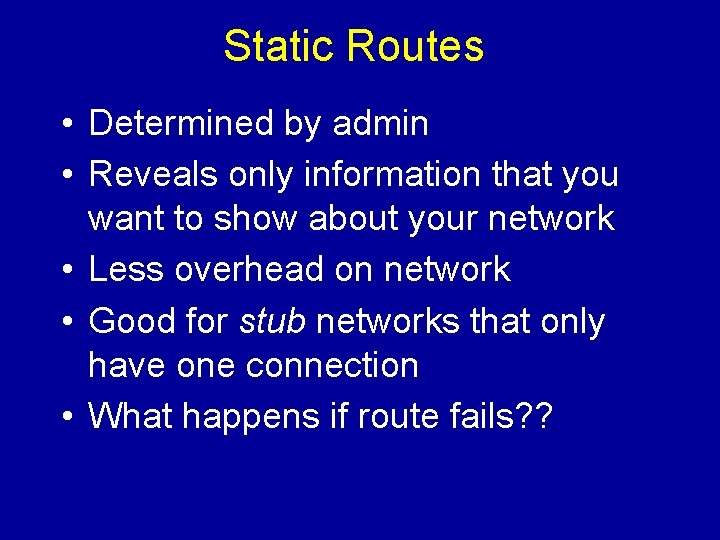
Static Routes • Determined by admin • Reveals only information that you want to show about your network • Less overhead on network • Good for stub networks that only have one connection • What happens if route fails? ?
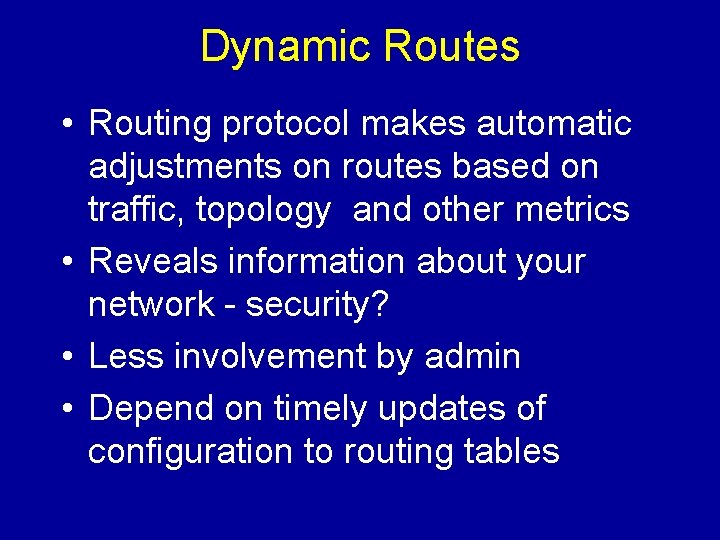
Dynamic Routes • Routing protocol makes automatic adjustments on routes based on traffic, topology and other metrics • Reveals information about your network - security? • Less involvement by admin • Depend on timely updates of configuration to routing tables
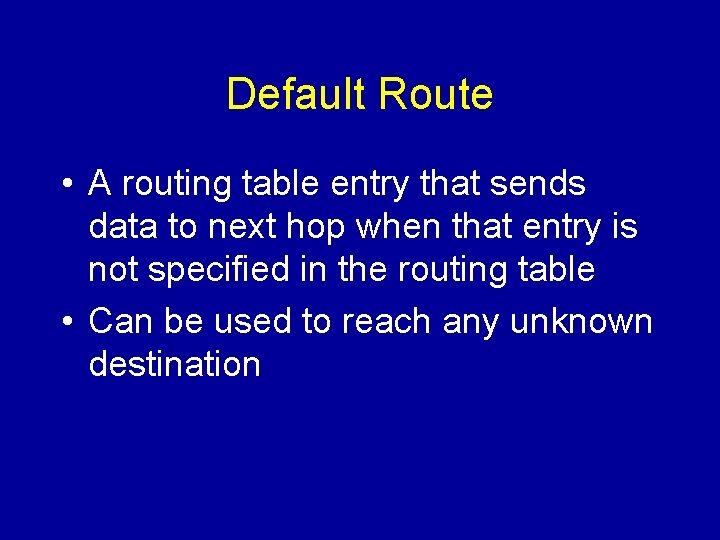
Default Route • A routing table entry that sends data to next hop when that entry is not specified in the routing table • Can be used to reach any unknown destination
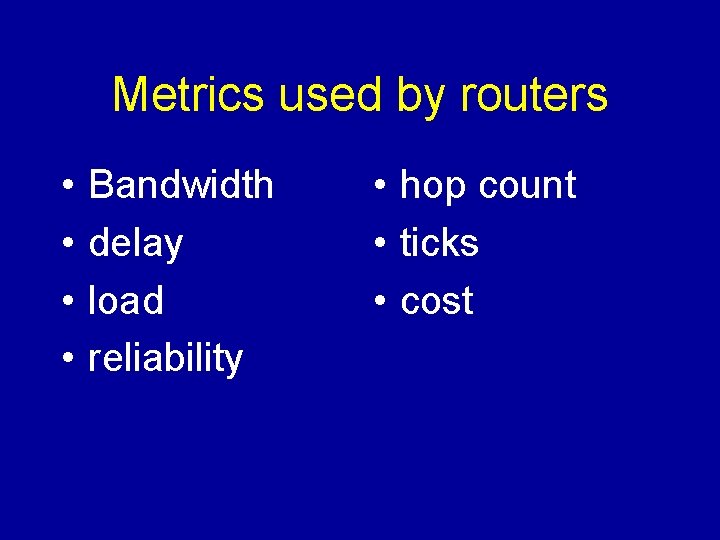
Metrics used by routers • • Bandwidth delay load reliability • hop count • ticks • cost
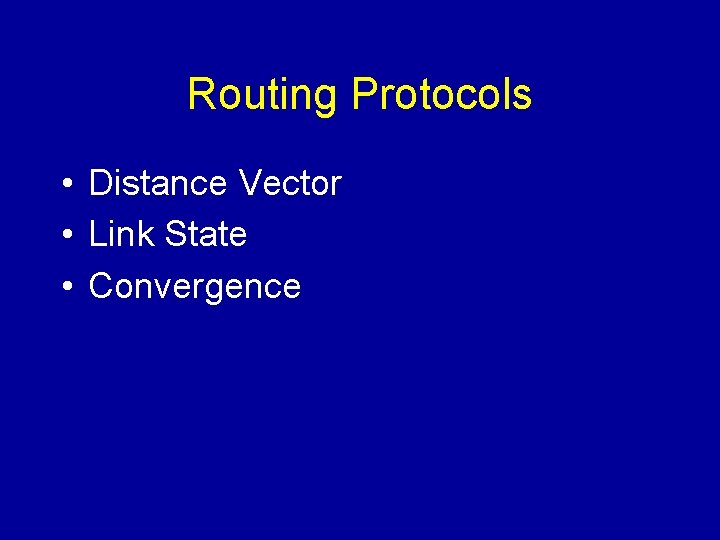
Routing Protocols • Distance Vector • Link State • Convergence
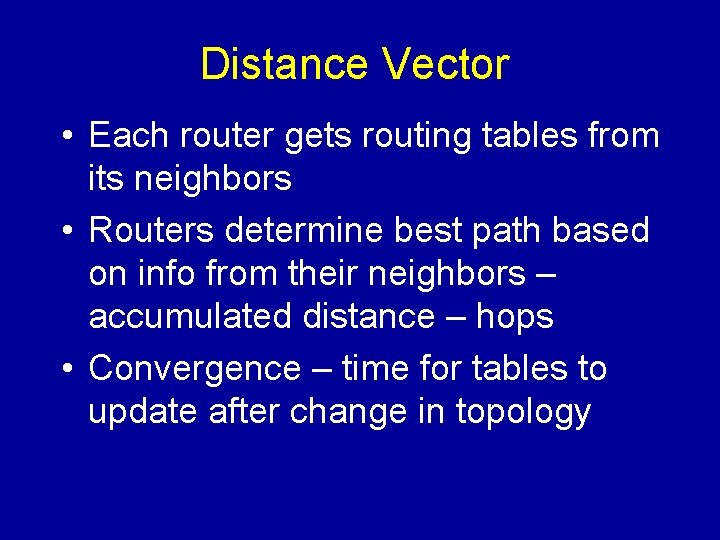
Distance Vector • Each router gets routing tables from its neighbors • Routers determine best path based on info from their neighbors – accumulated distance – hops • Convergence – time for tables to update after change in topology
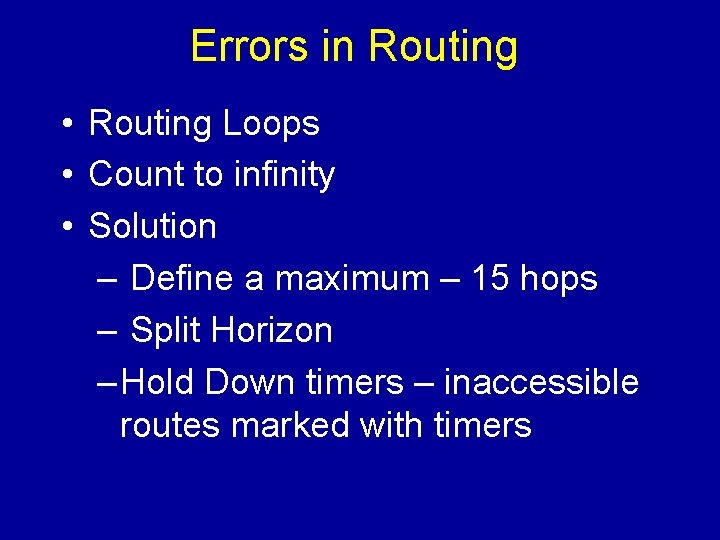
Errors in Routing • Routing Loops • Count to infinity • Solution – Define a maximum – 15 hops – Split Horizon – Hold Down timers – inaccessible routes marked with timers
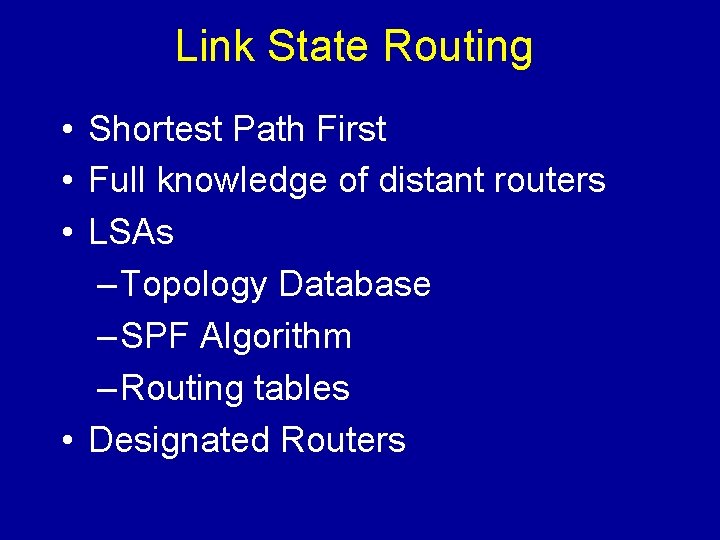
Link State Routing • Shortest Path First • Full knowledge of distant routers • LSAs – Topology Database – SPF Algorithm – Routing tables • Designated Routers
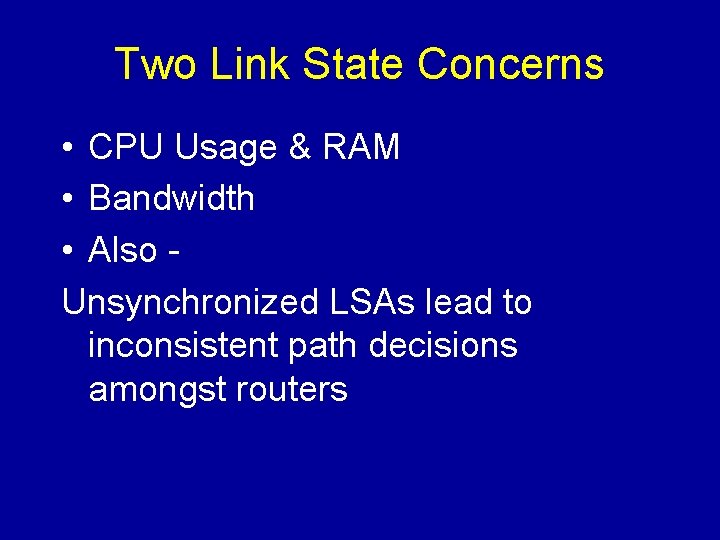
Two Link State Concerns • CPU Usage & RAM • Bandwidth • Also Unsynchronized LSAs lead to inconsistent path decisions amongst routers
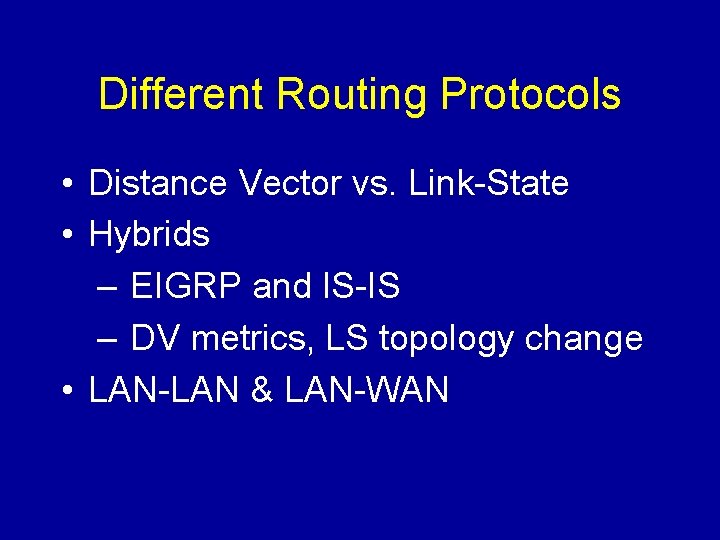
Different Routing Protocols • Distance Vector vs. Link-State • Hybrids – EIGRP and IS-IS – DV metrics, LS topology change • LAN-LAN & LAN-WAN
- Slides: 12