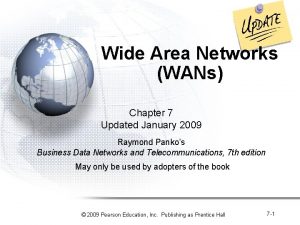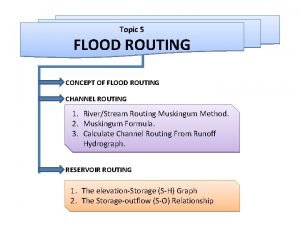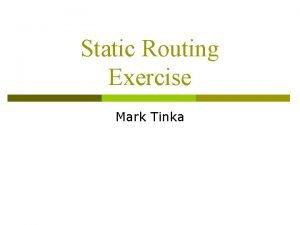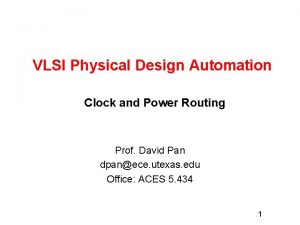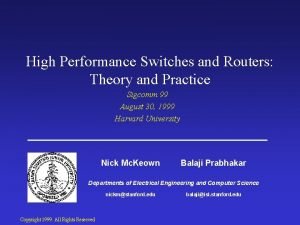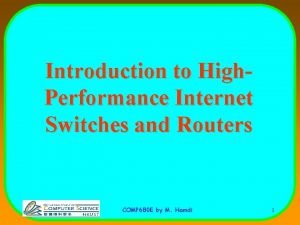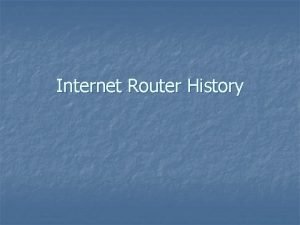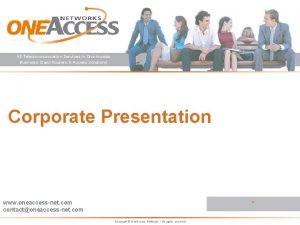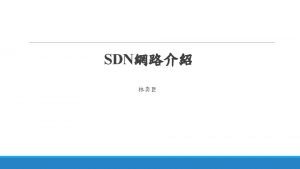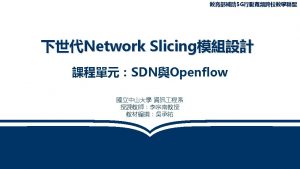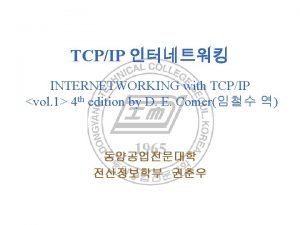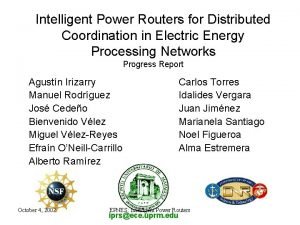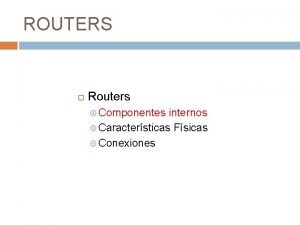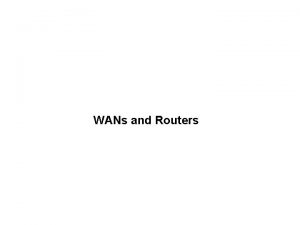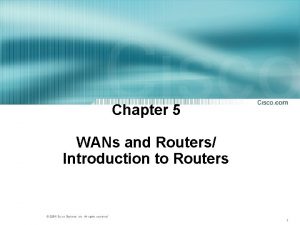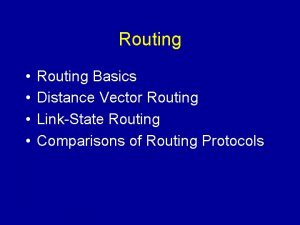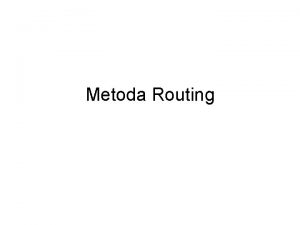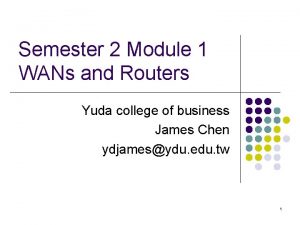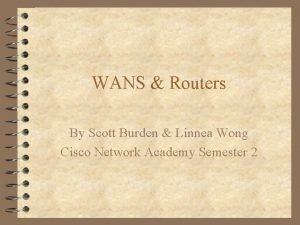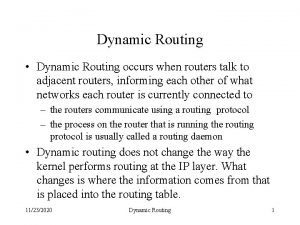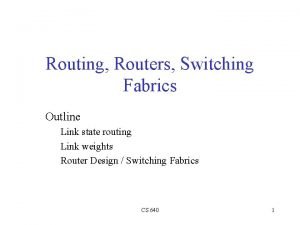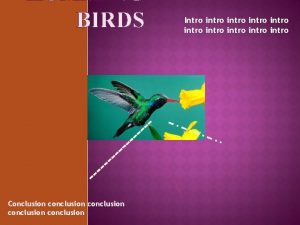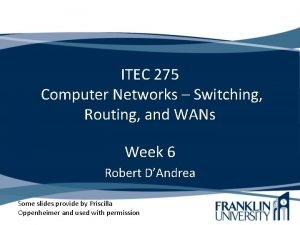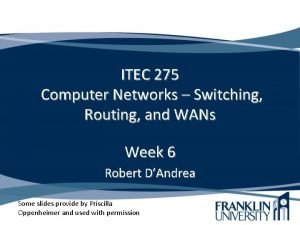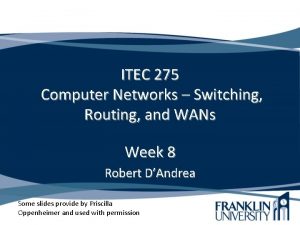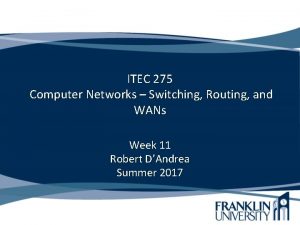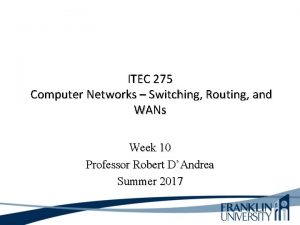Routers and Routing Basics WANs And Routers Intro
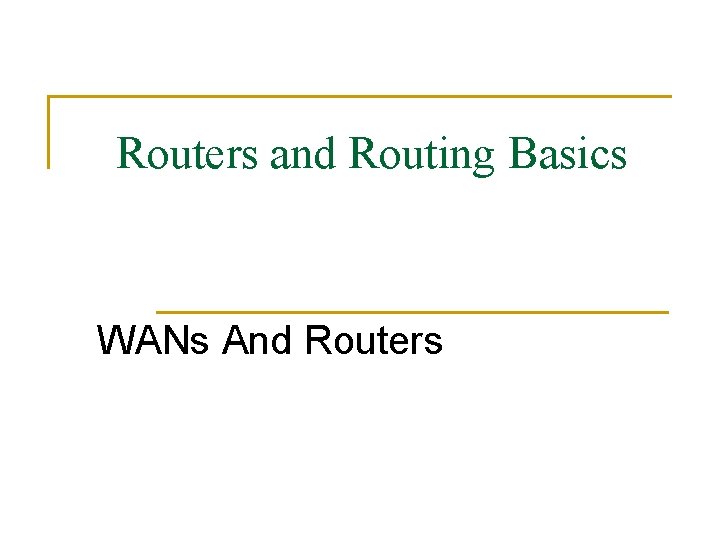
Routers and Routing Basics WANs And Routers
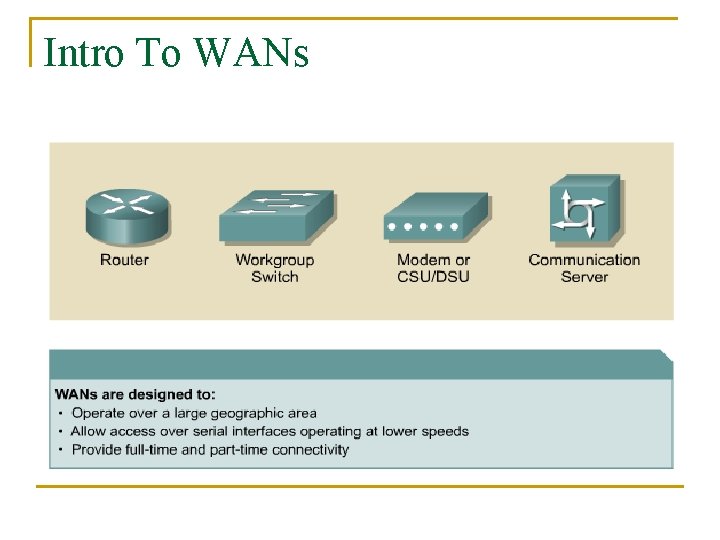
Intro To WANs
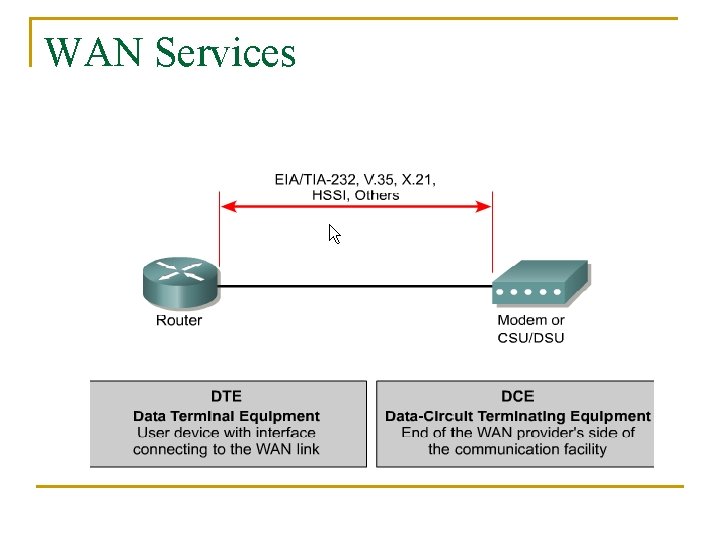
WAN Services
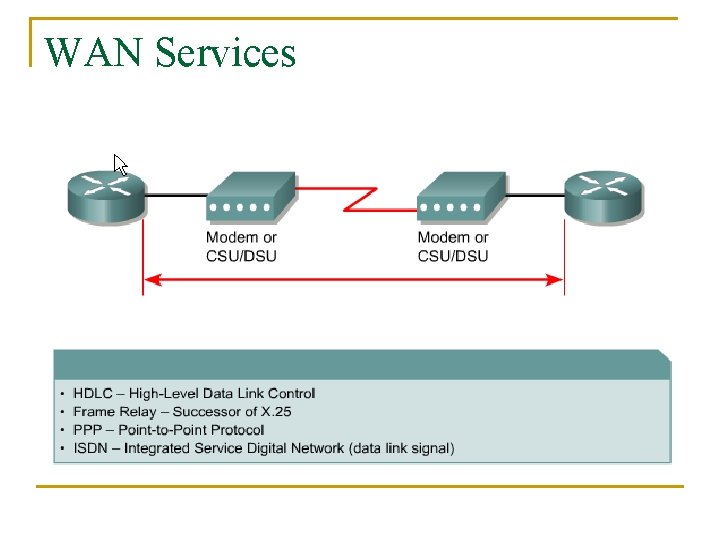
WAN Services
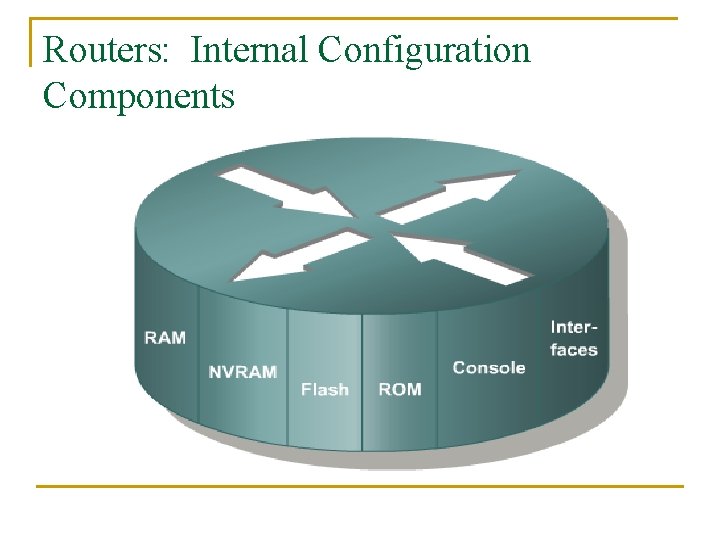
Routers: Internal Configuration Components
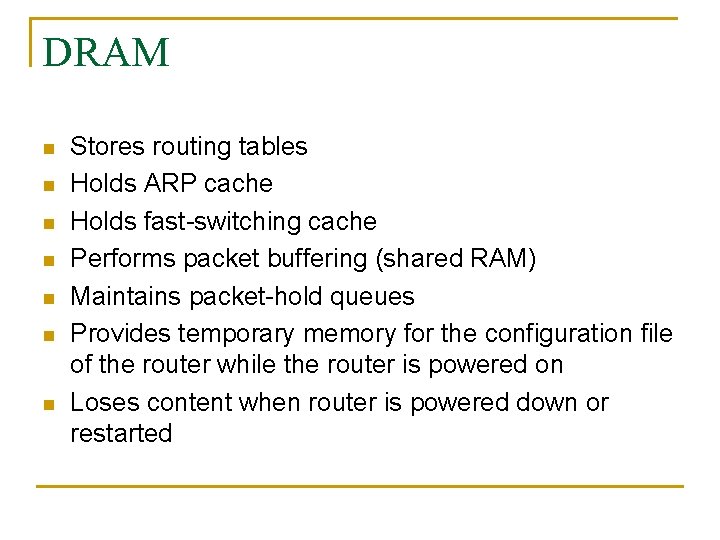
DRAM n n n n Stores routing tables Holds ARP cache Holds fast-switching cache Performs packet buffering (shared RAM) Maintains packet-hold queues Provides temporary memory for the configuration file of the router while the router is powered on Loses content when router is powered down or restarted
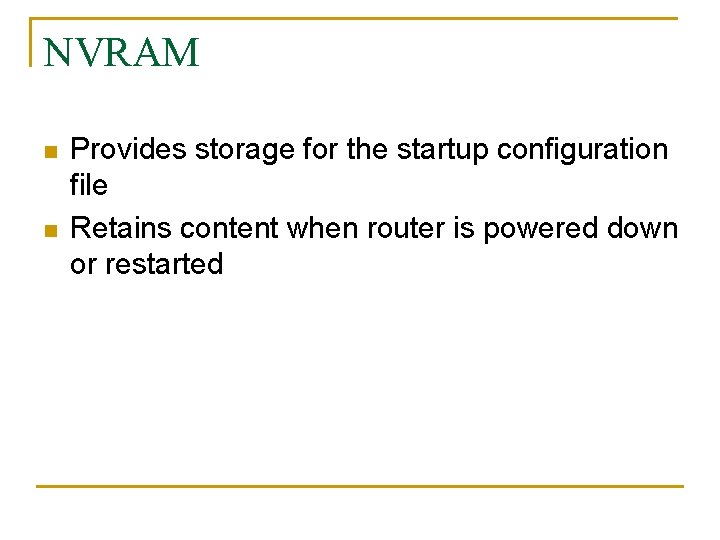
NVRAM n n Provides storage for the startup configuration file Retains content when router is powered down or restarted
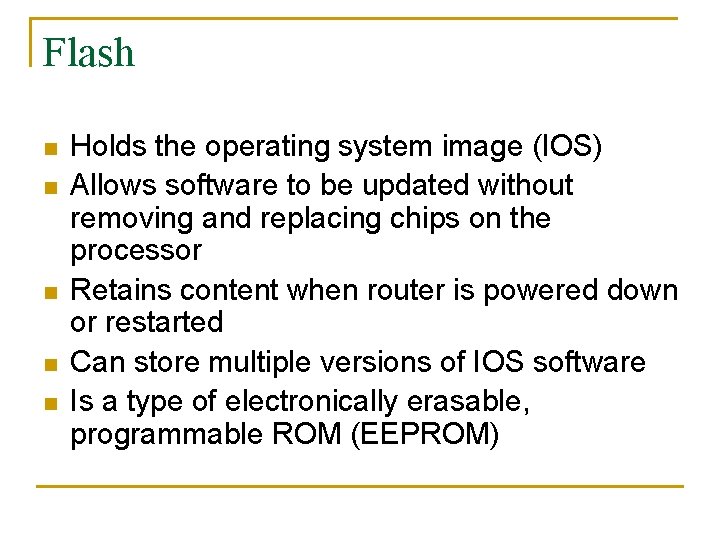
Flash n n n Holds the operating system image (IOS) Allows software to be updated without removing and replacing chips on the processor Retains content when router is powered down or restarted Can store multiple versions of IOS software Is a type of electronically erasable, programmable ROM (EEPROM)
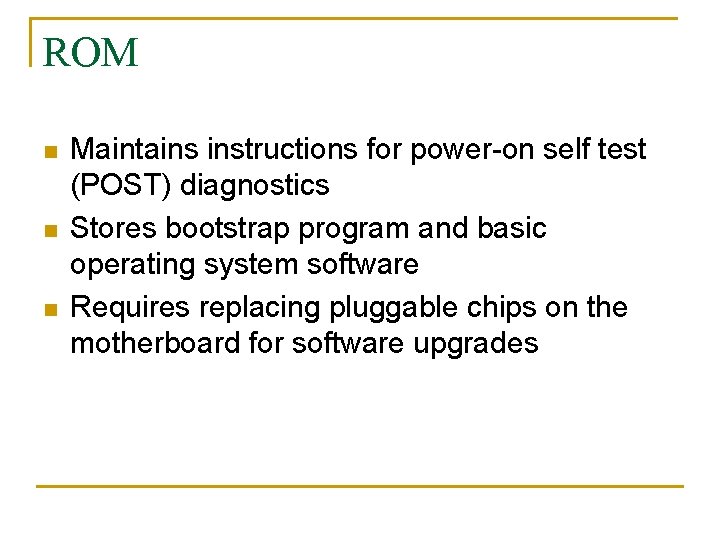
ROM n n n Maintains instructions for power-on self test (POST) diagnostics Stores bootstrap program and basic operating system software Requires replacing pluggable chips on the motherboard for software upgrades
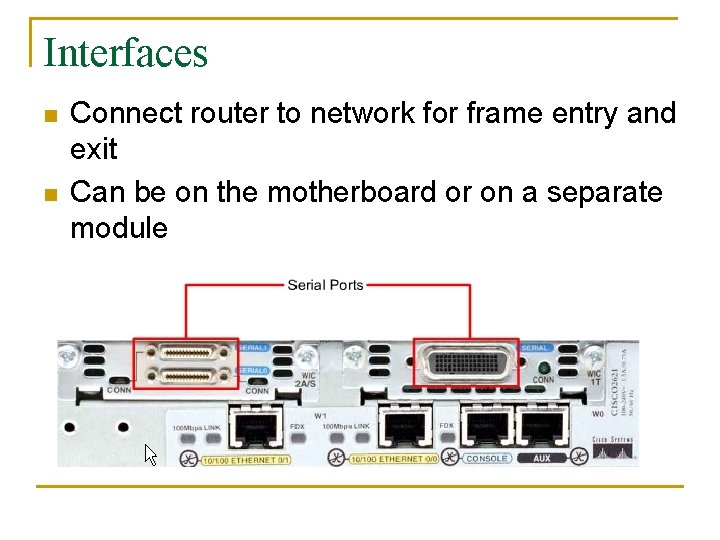
Interfaces n n Connect router to network for frame entry and exit Can be on the motherboard or on a separate module
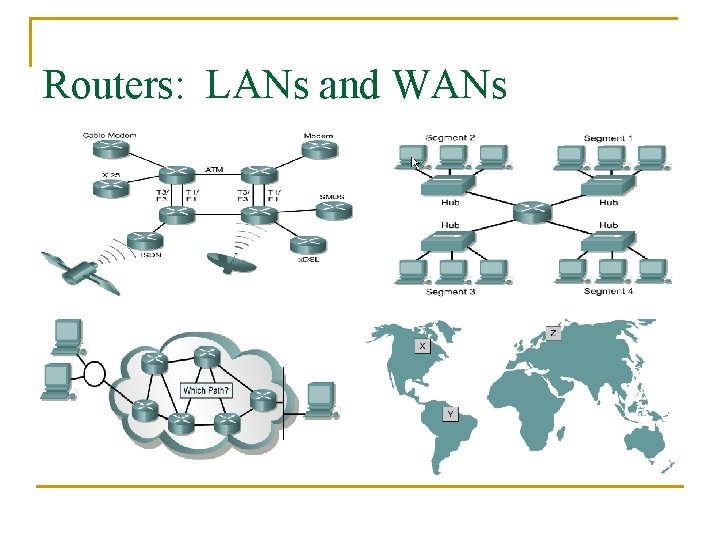
Routers: LANs and WANs
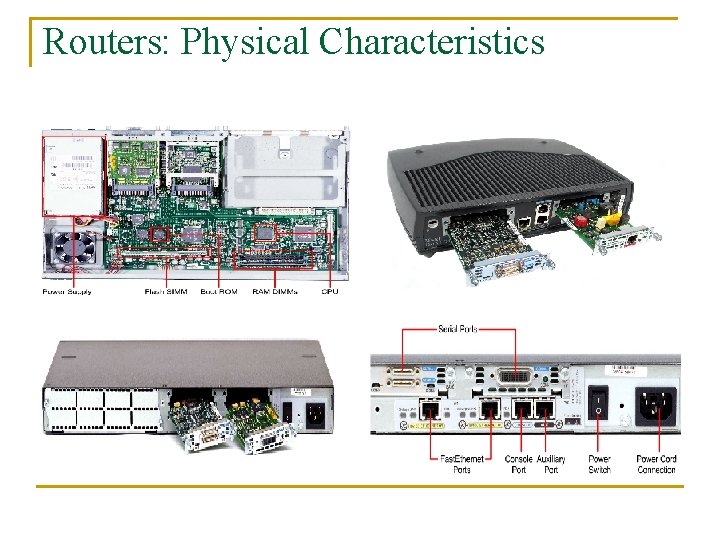
Routers: Physical Characteristics
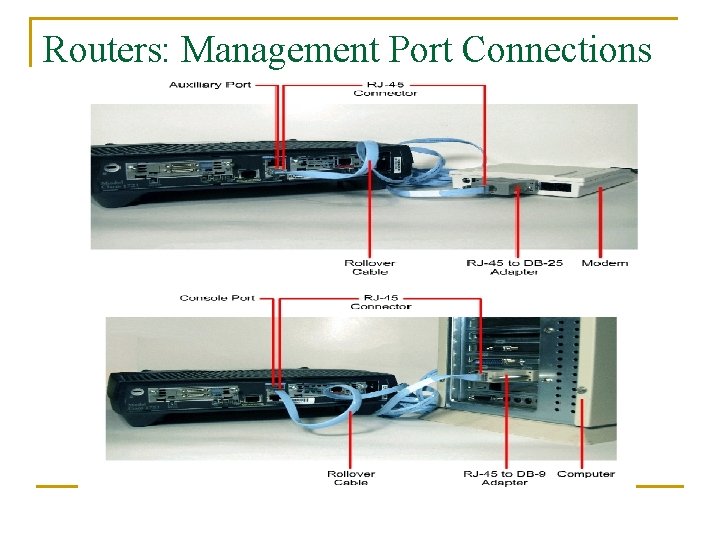
Routers: Management Port Connections
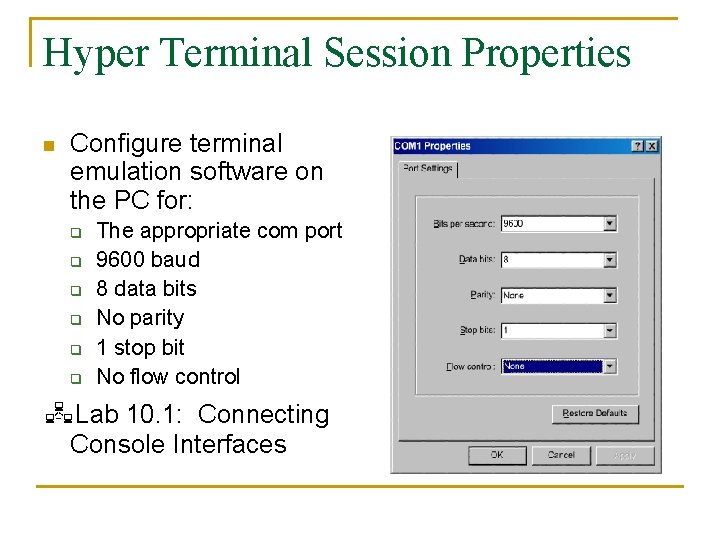
Hyper Terminal Session Properties n Configure terminal emulation software on the PC for: q q q The appropriate com port 9600 baud 8 data bits No parity 1 stop bit No flow control Lab 10. 1: Connecting Console Interfaces
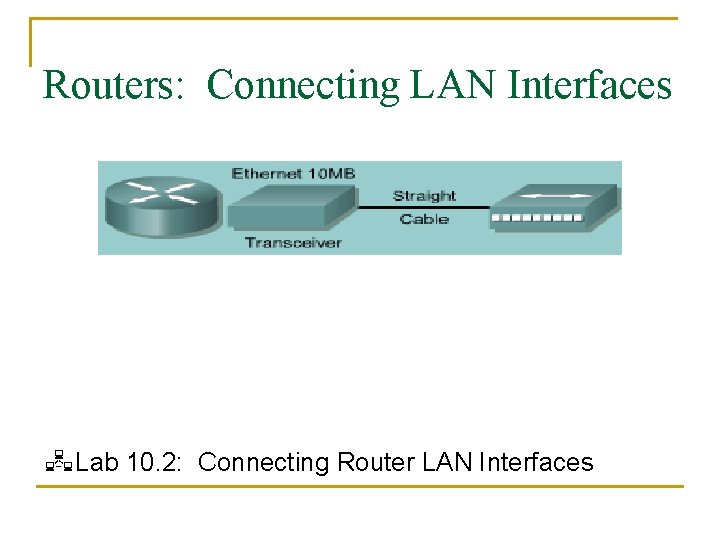
Routers: Connecting LAN Interfaces Lab 10. 2: Connecting Router LAN Interfaces
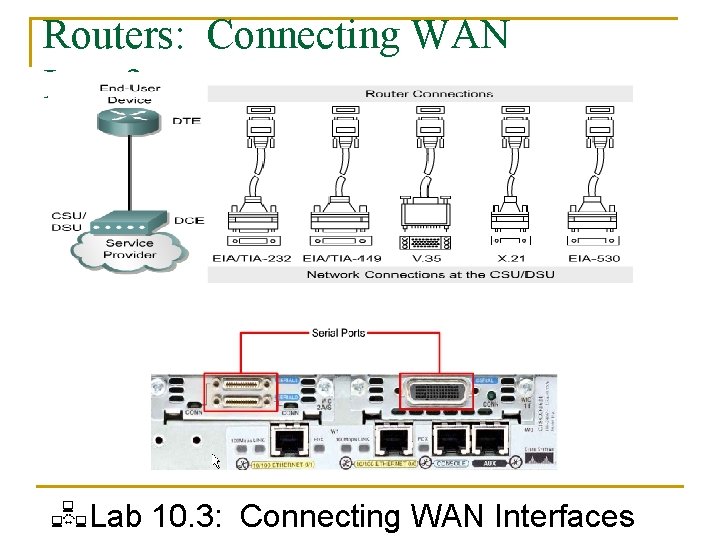
Routers: Connecting WAN Interfaces Lab 10. 3: Connecting WAN Interfaces
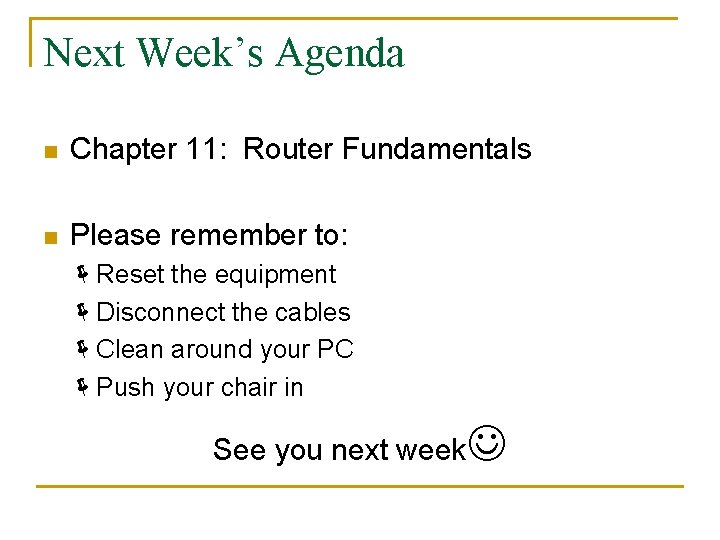
Next Week’s Agenda n Chapter 11: Router Fundamentals n Please remember to: Reset the equipment Disconnect the cables Clean around your PC Push your chair in See you next week
- Slides: 17