Router ICND Copyright 2002 Cisco Systems Inc Cisco
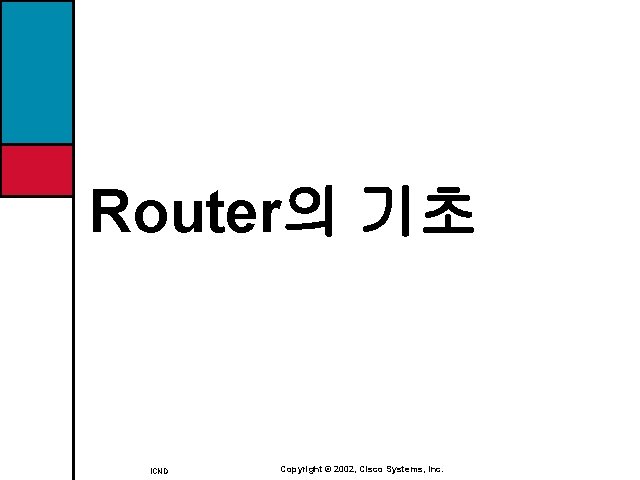
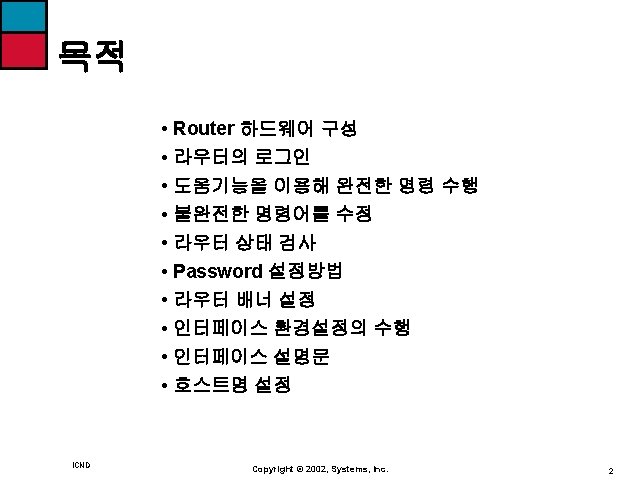
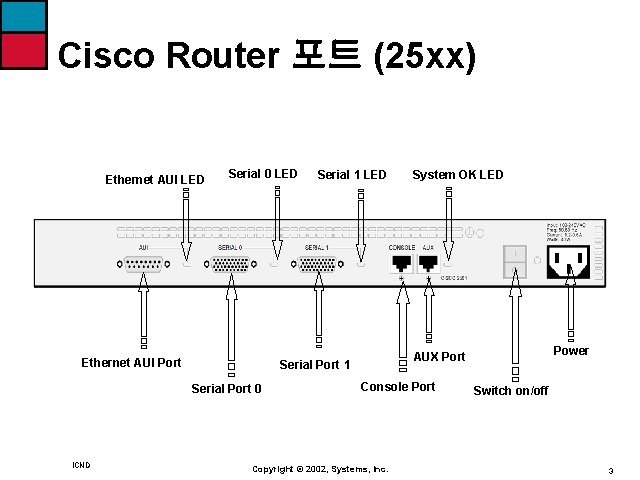
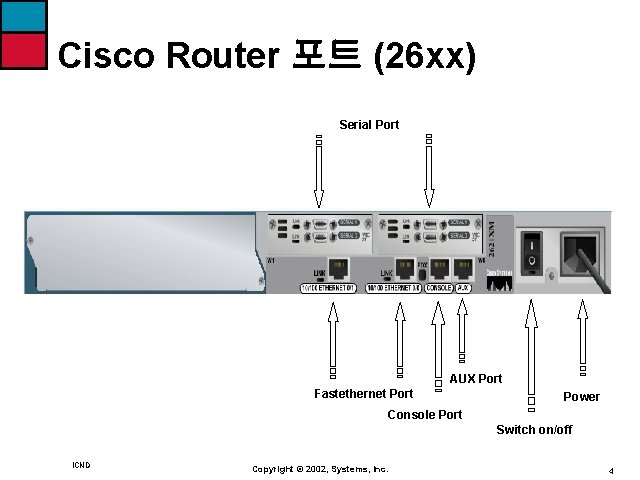
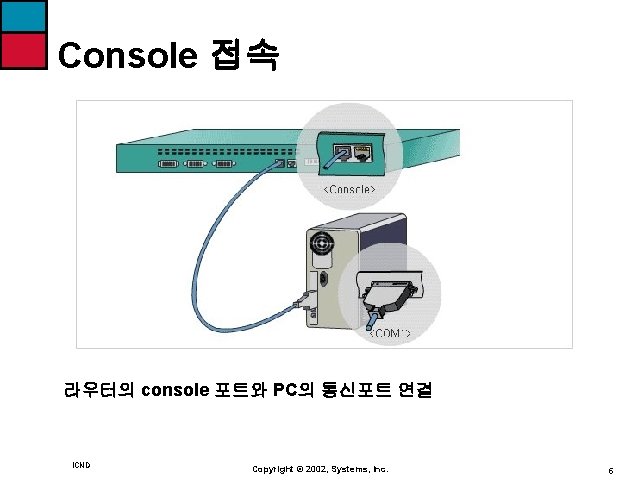
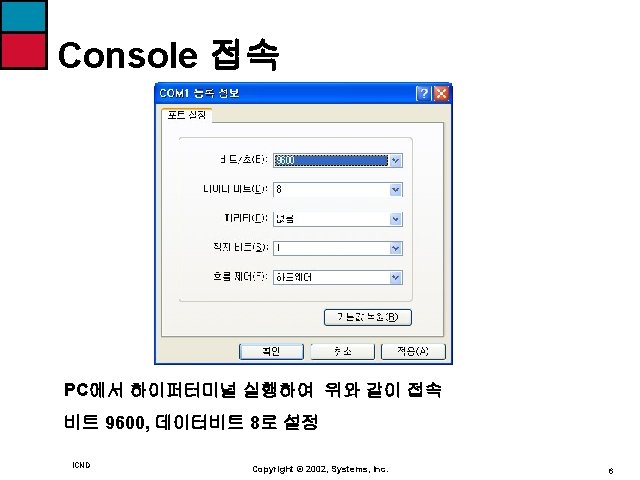
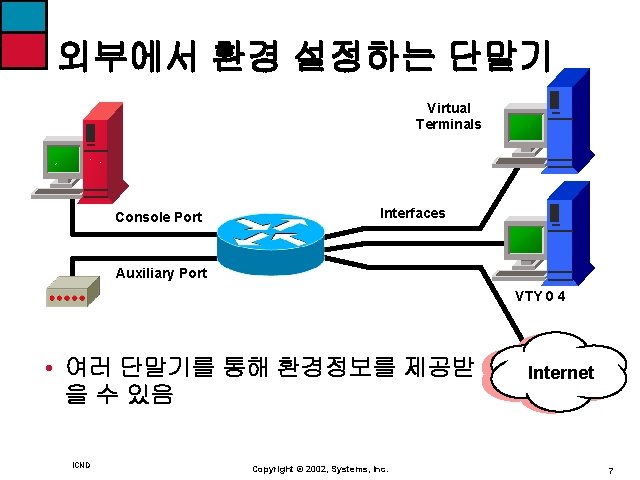
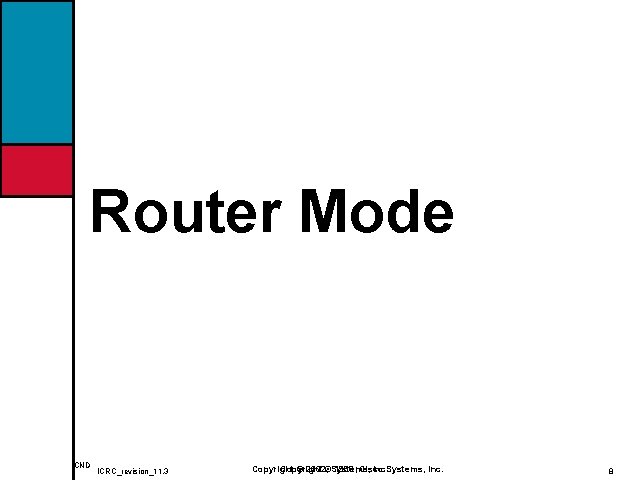
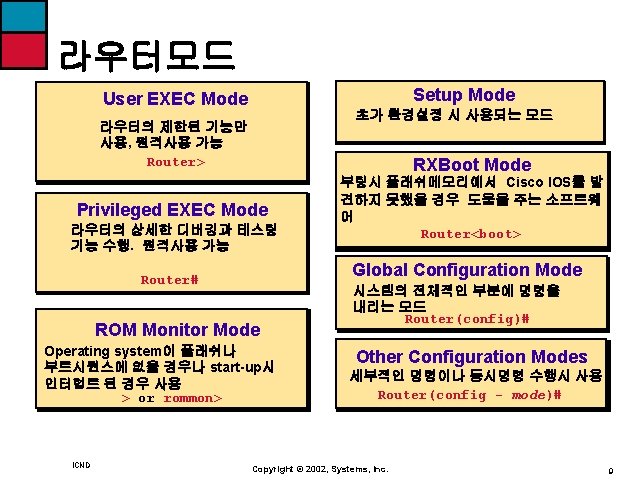
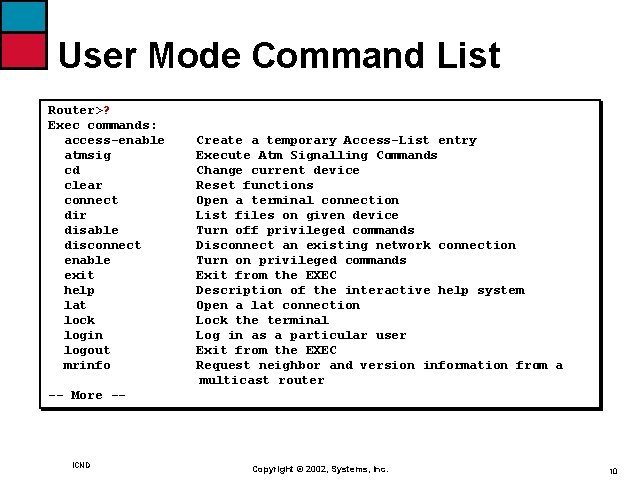
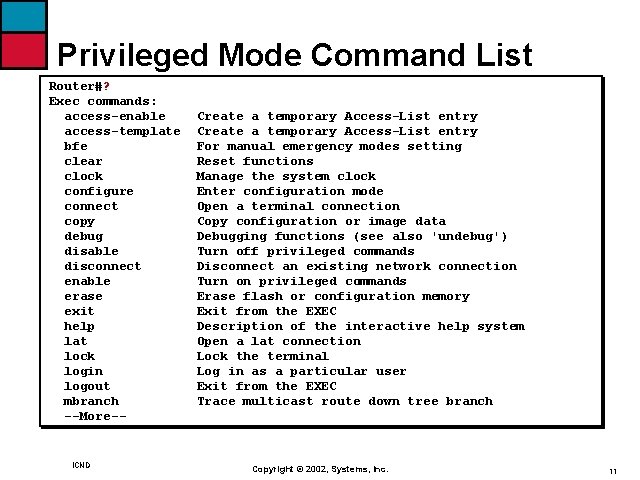
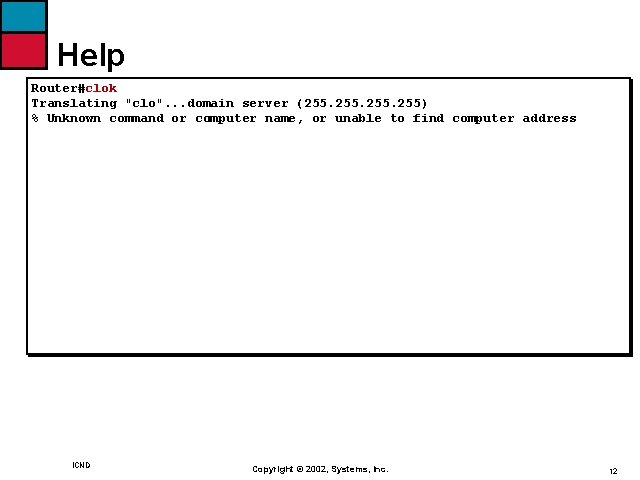
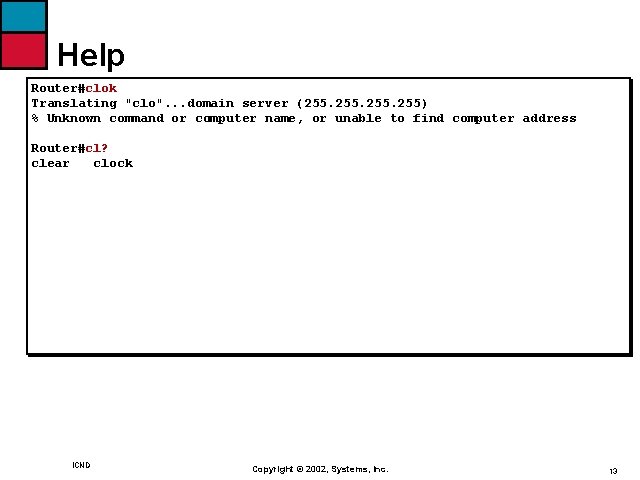
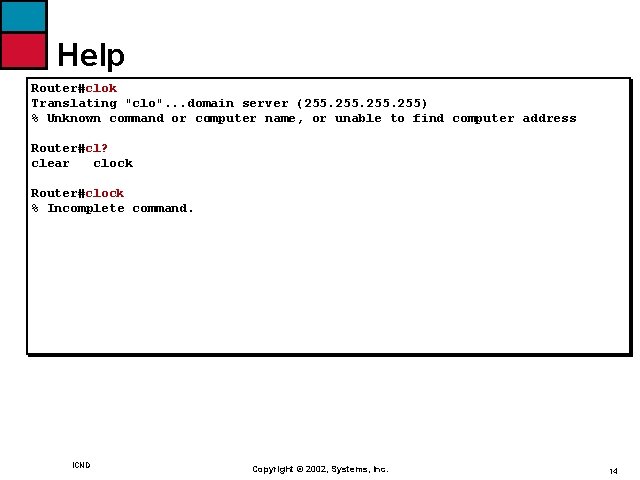
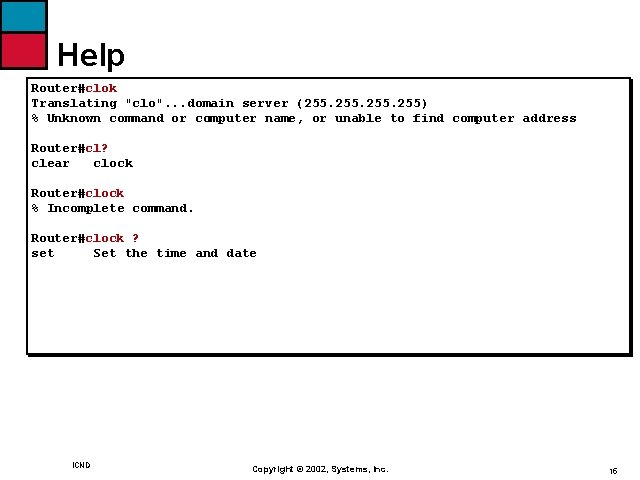
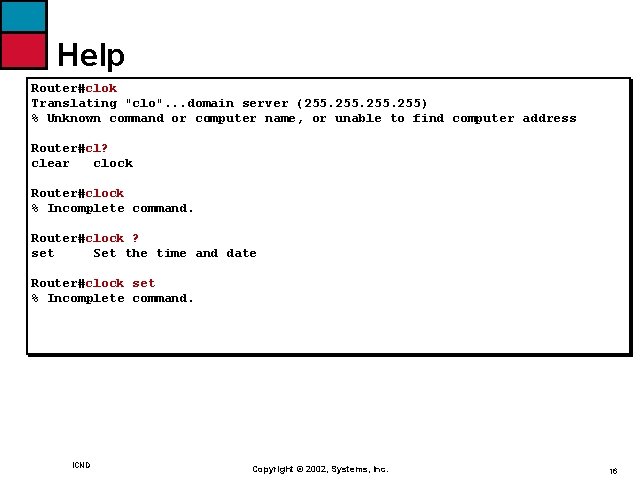
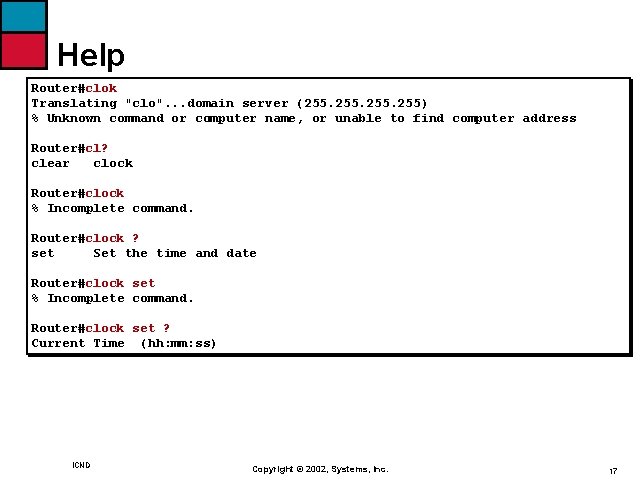
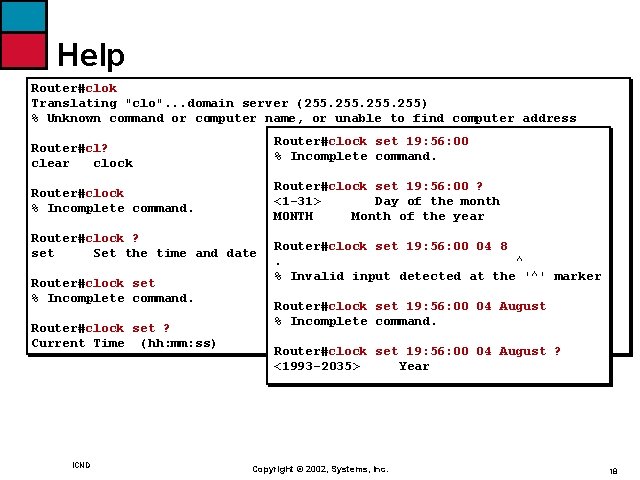
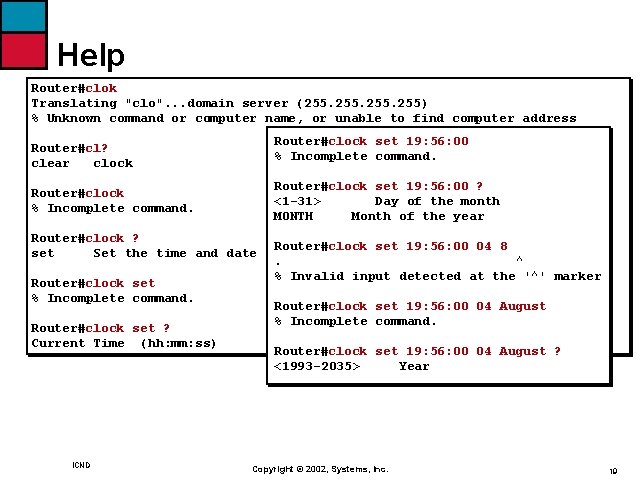
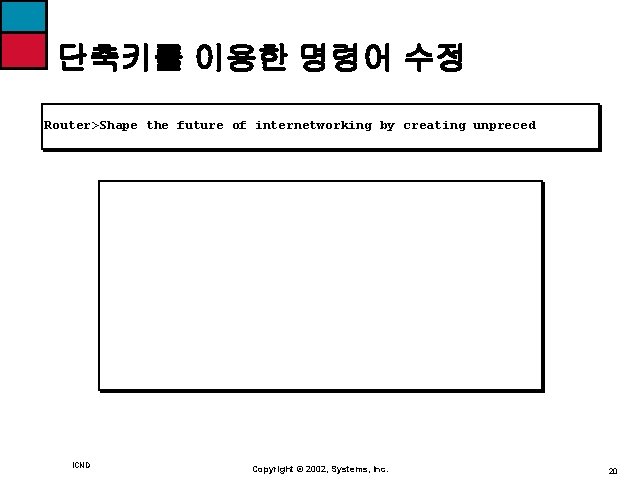
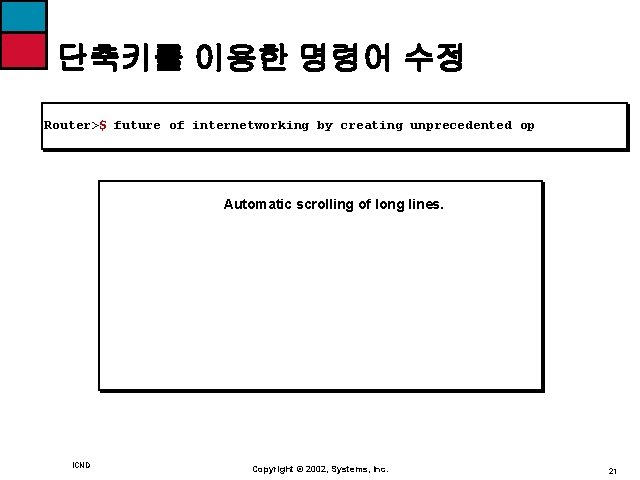
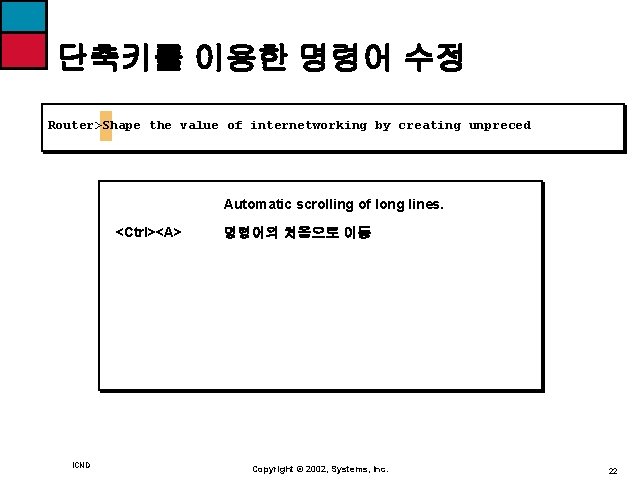
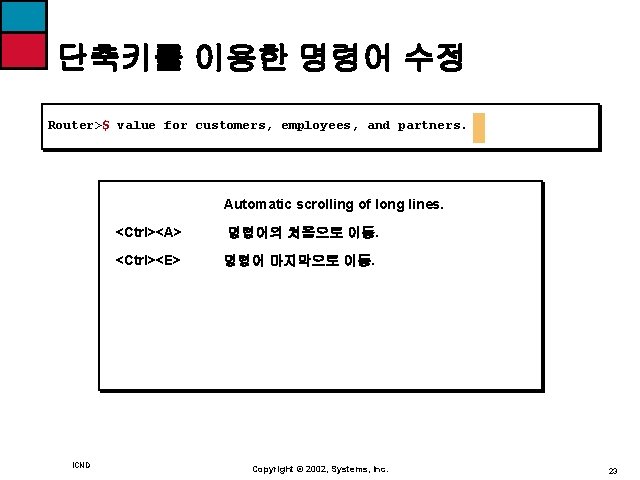
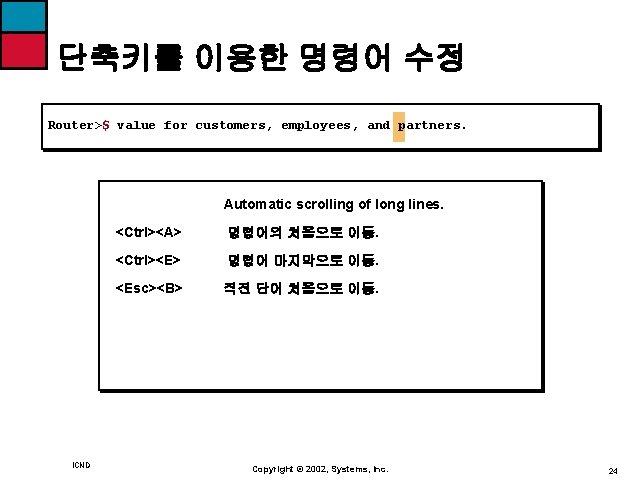



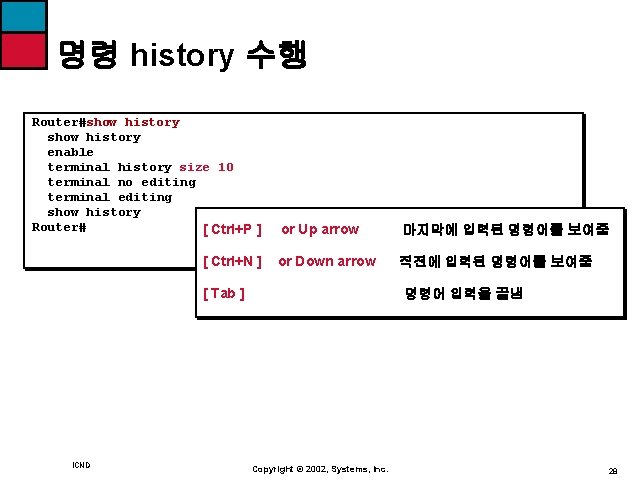
![History Size 변경 Router#show terminal Length: 25 lines, Width: 80 columns [생략] Router# terminal History Size 변경 Router#show terminal Length: 25 lines, Width: 80 columns [생략] Router# terminal](https://slidetodoc.com/presentation_image_h/7a5df4d6d27086b41d5f74c5455e06af/image-29.jpg)
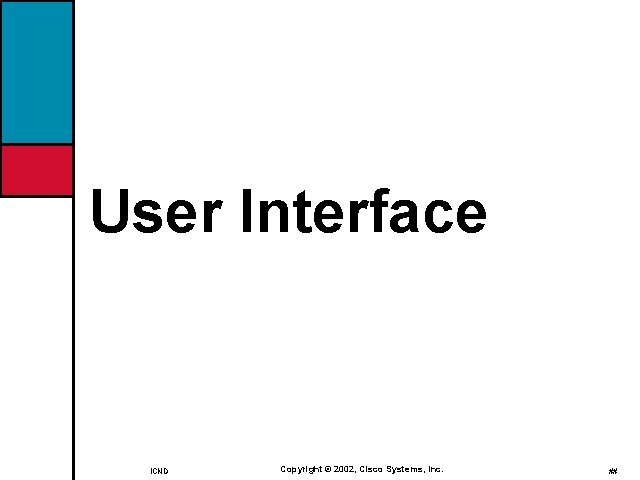

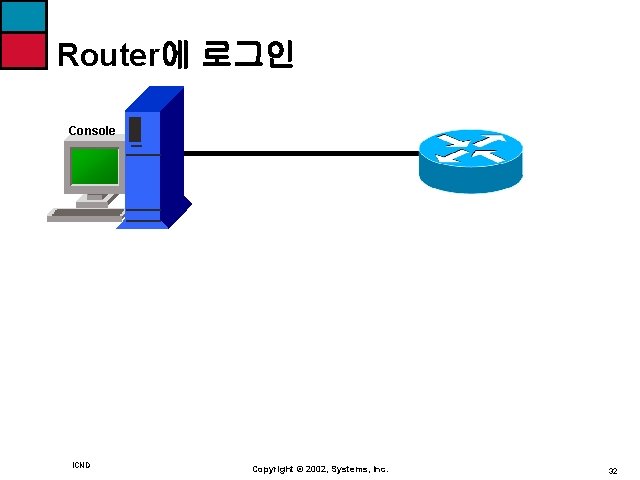
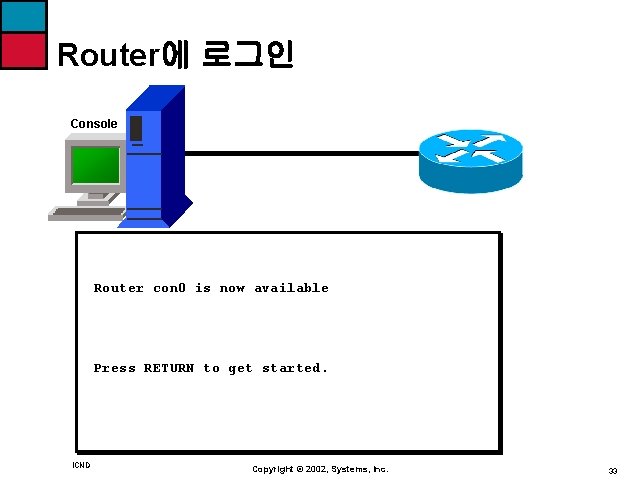
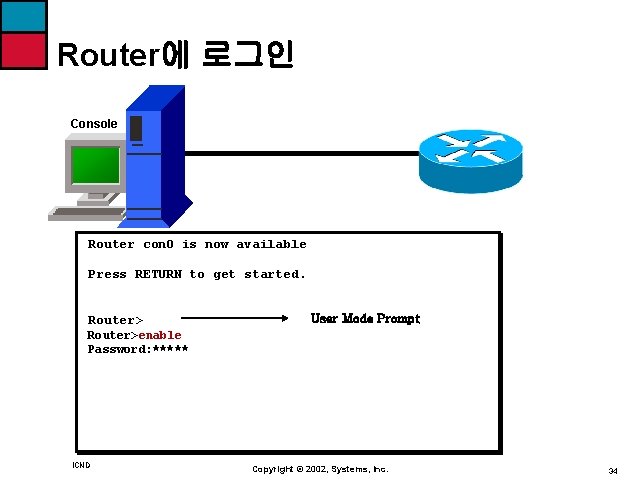
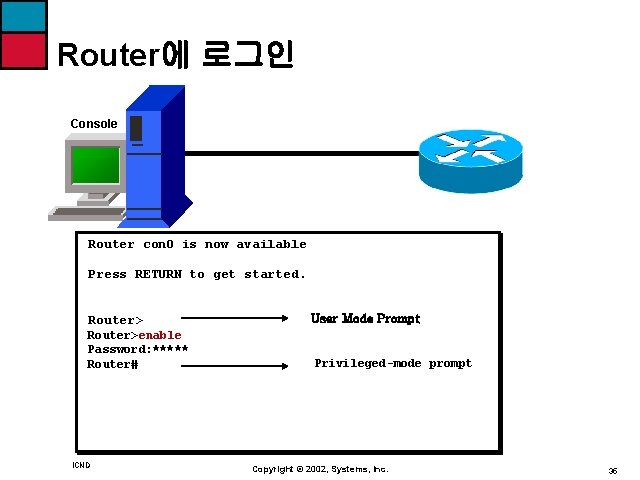
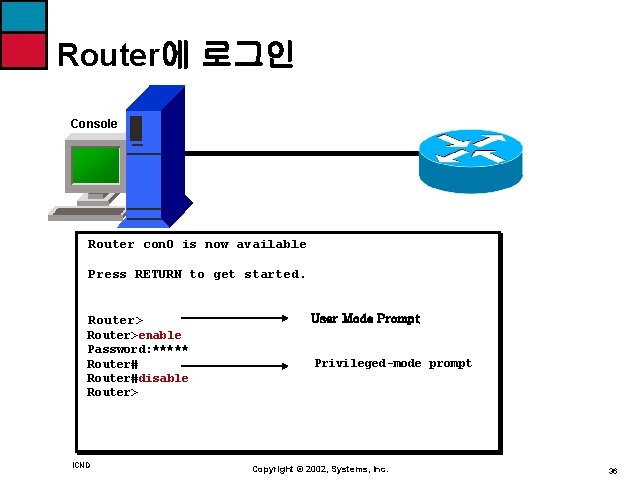
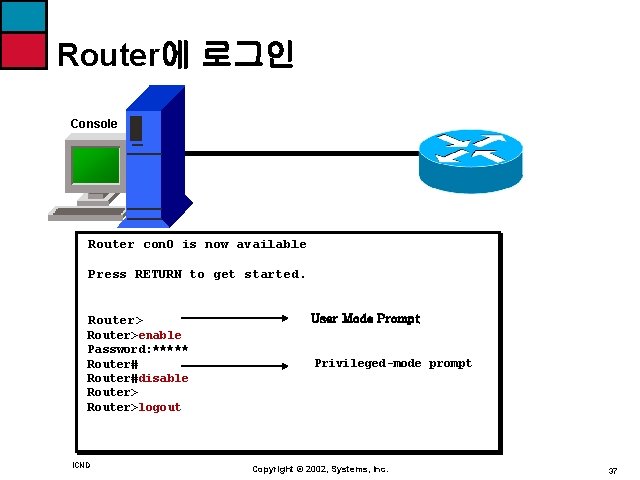
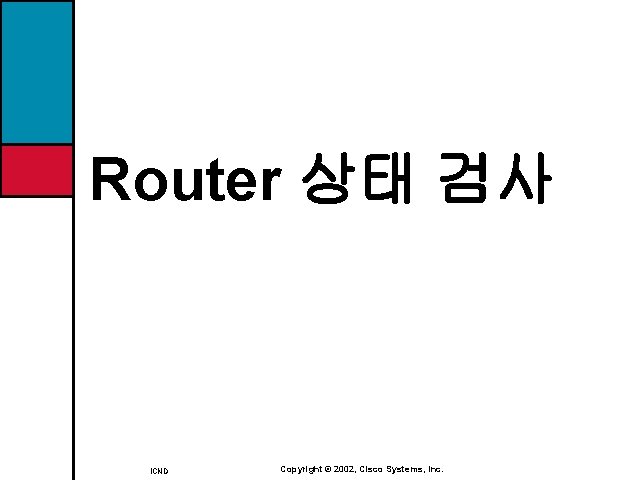
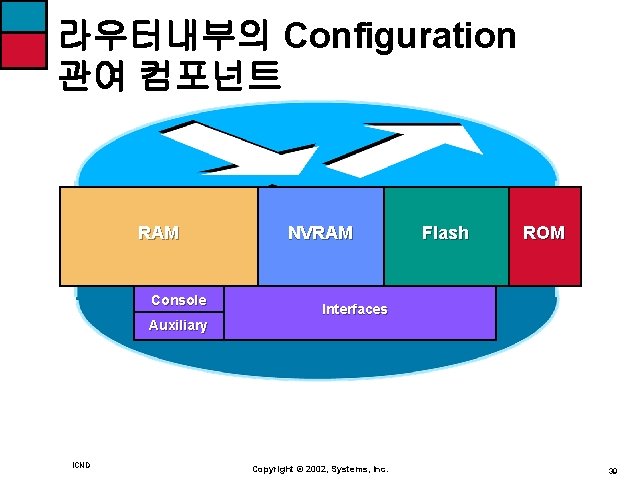
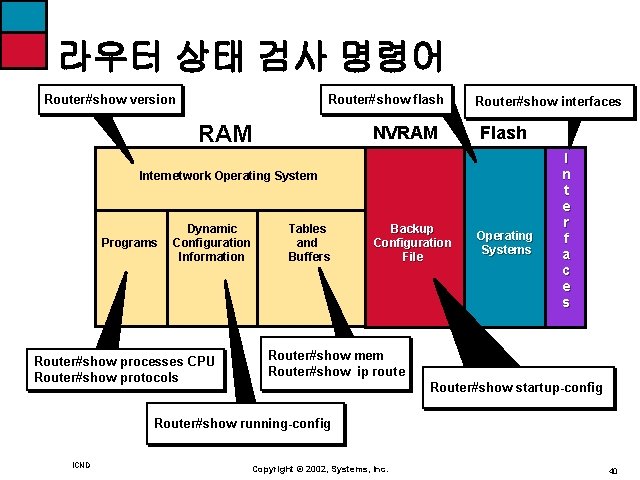
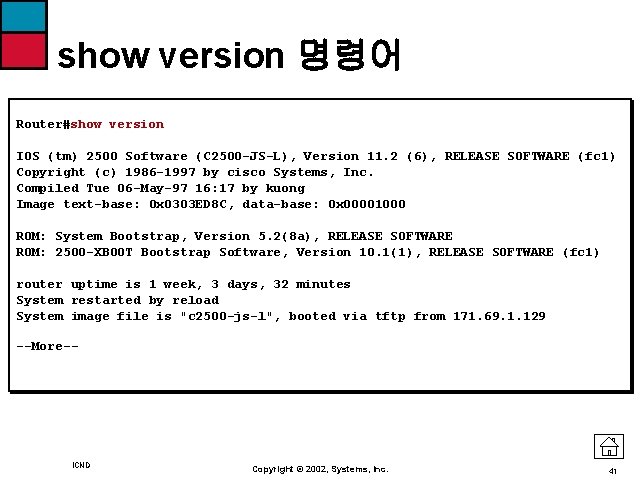
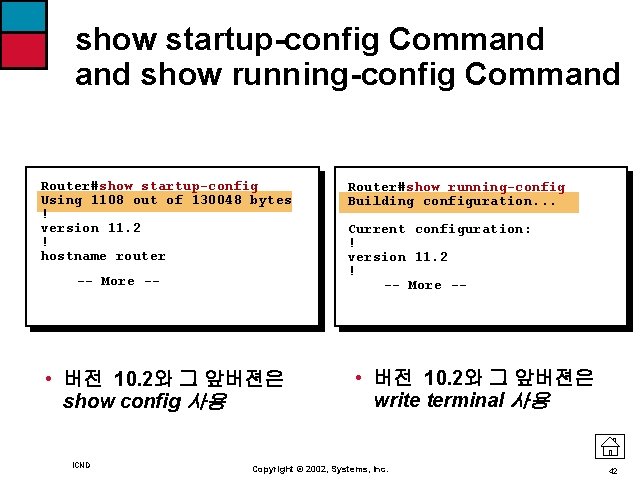
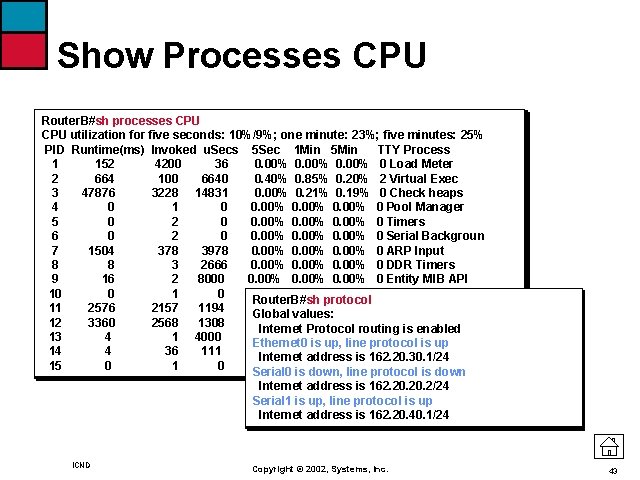
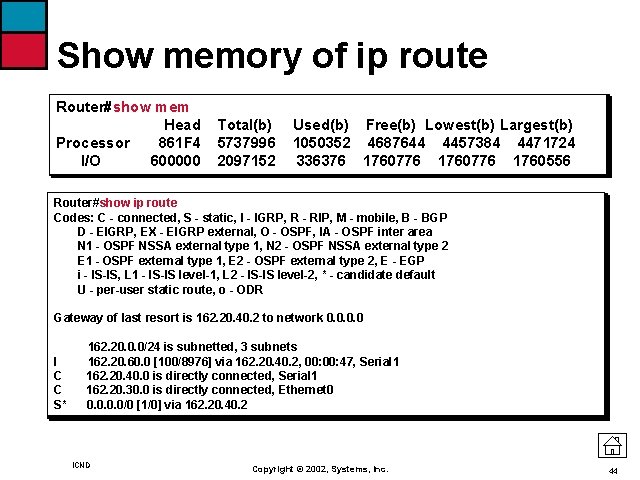
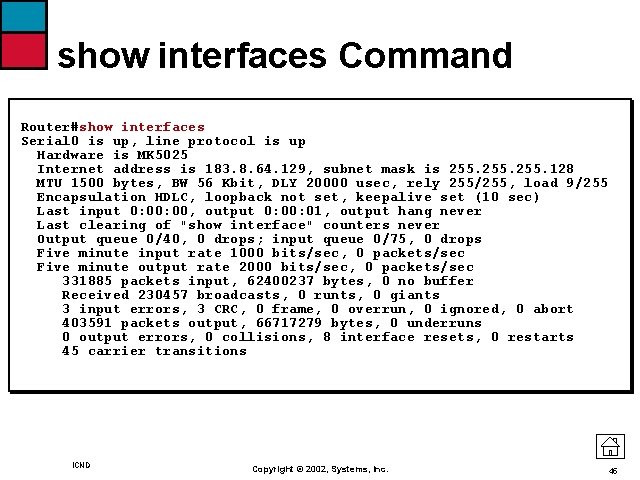
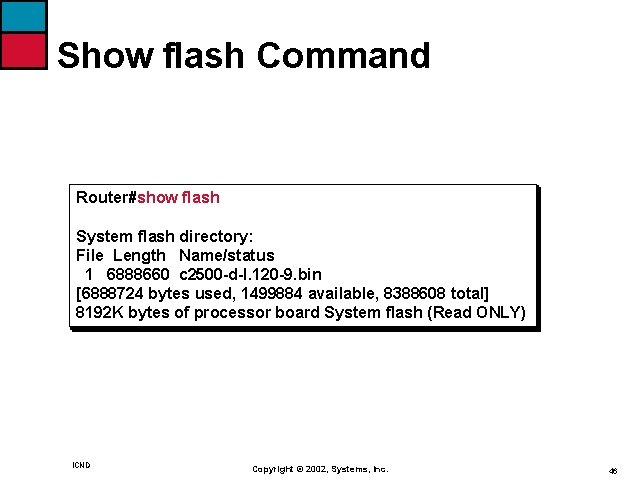
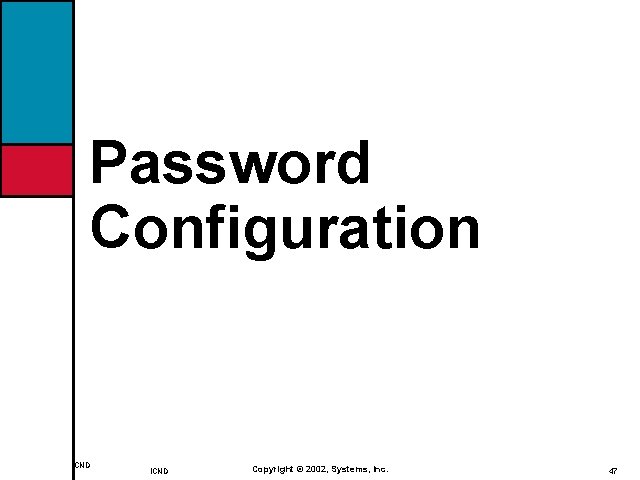
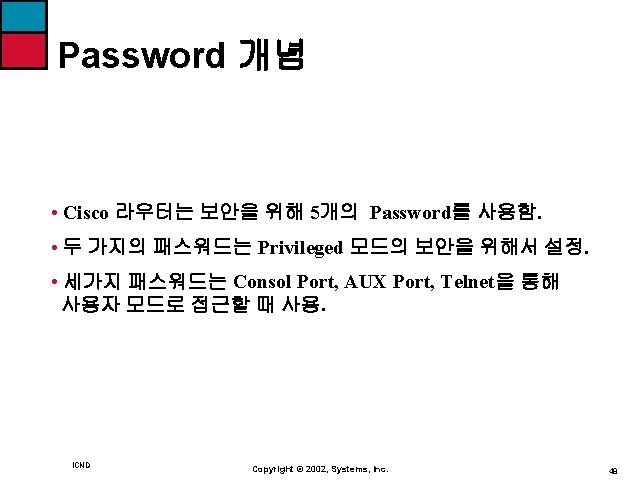
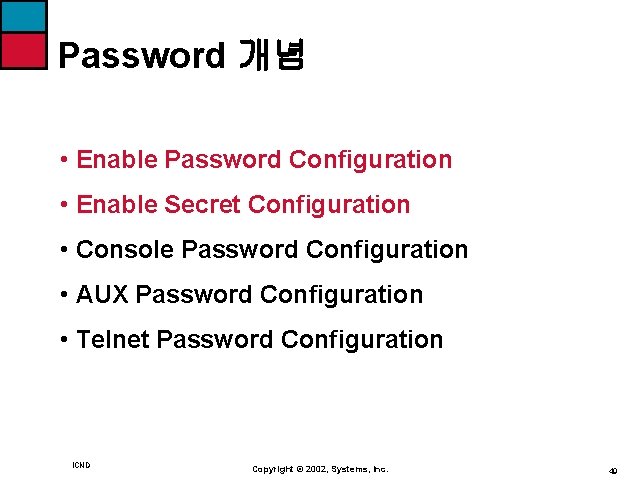
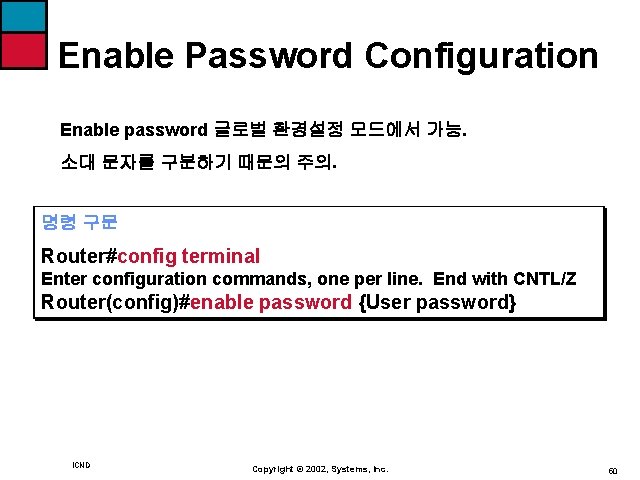
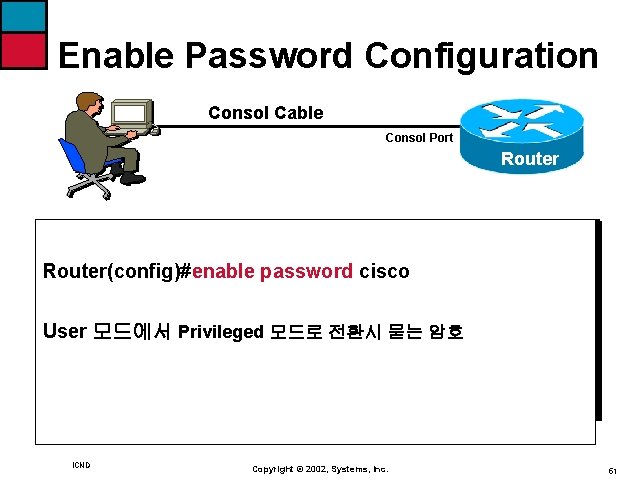
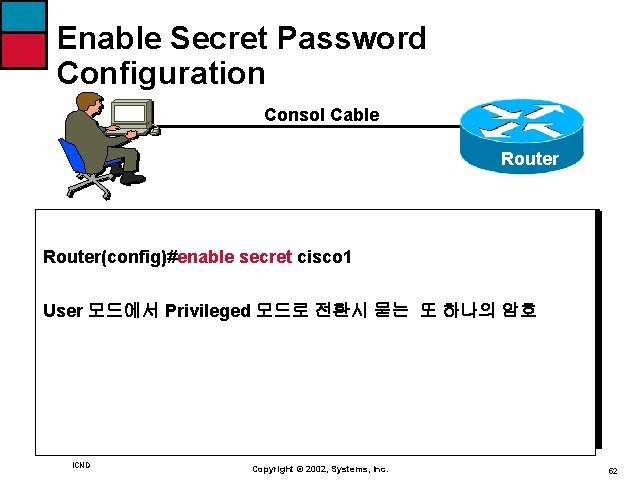
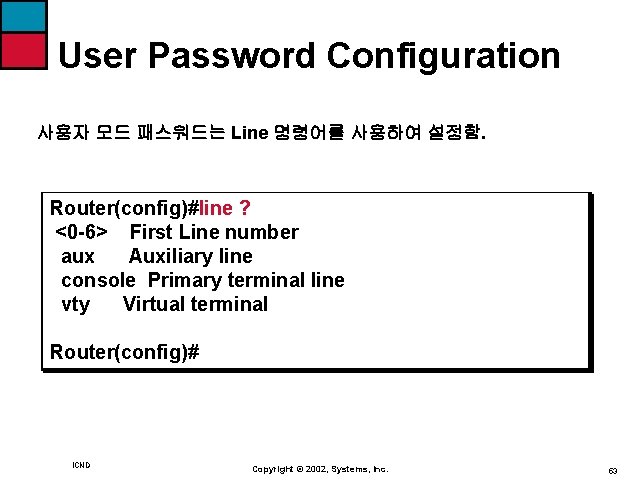
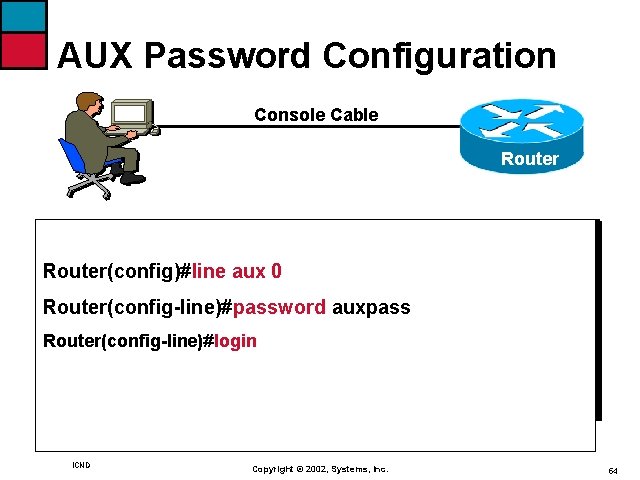
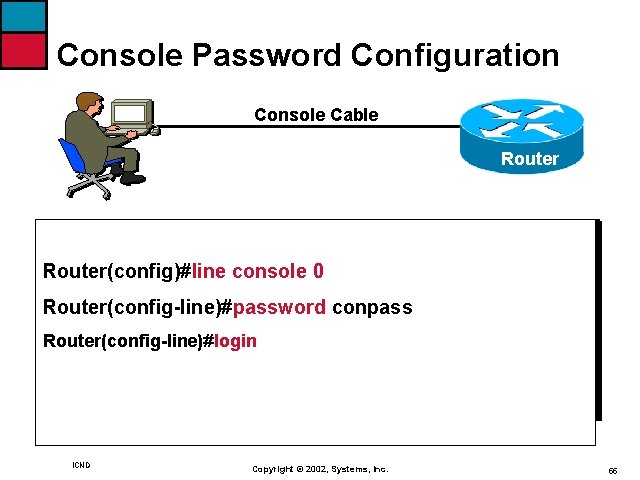
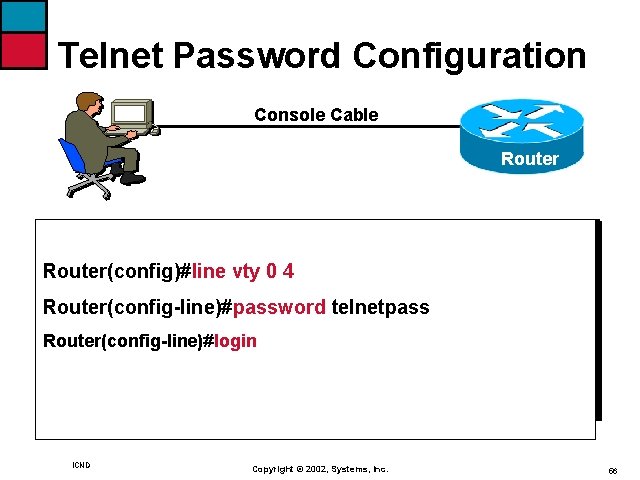
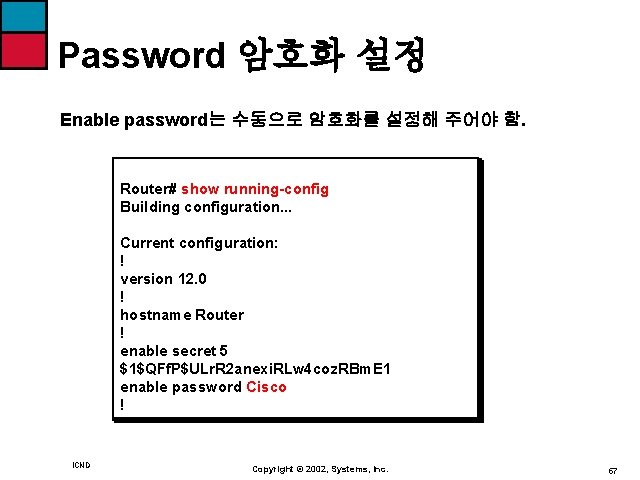
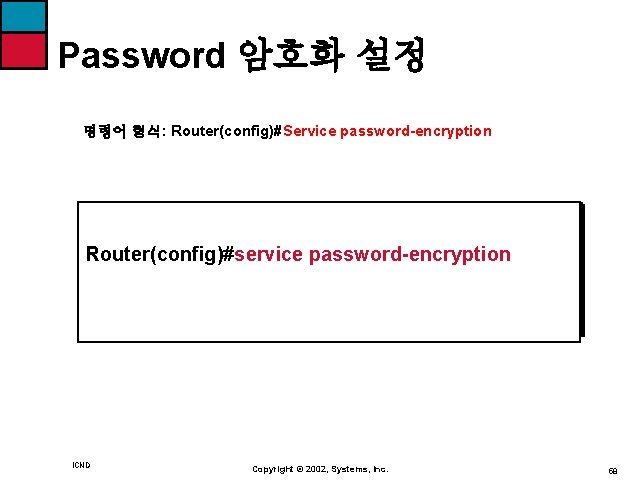
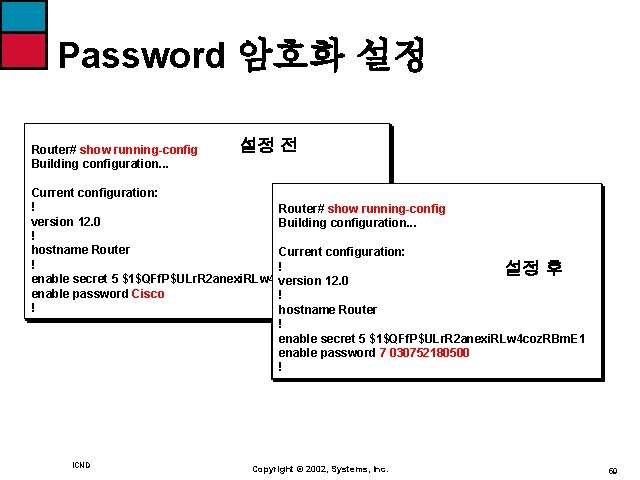
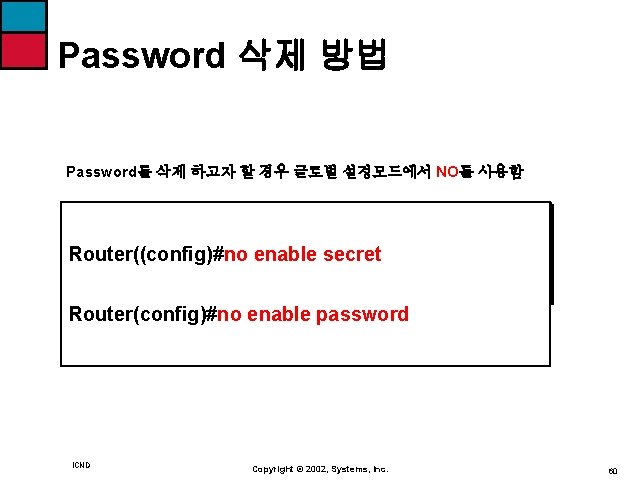

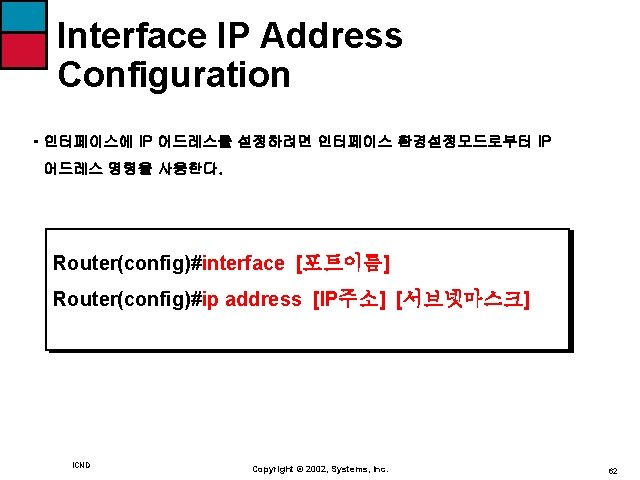
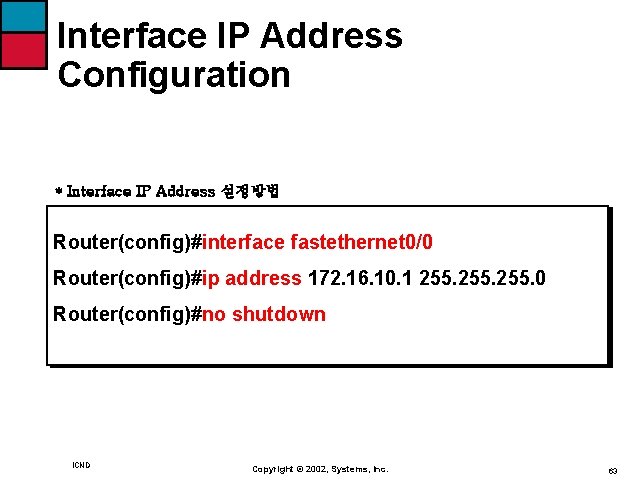
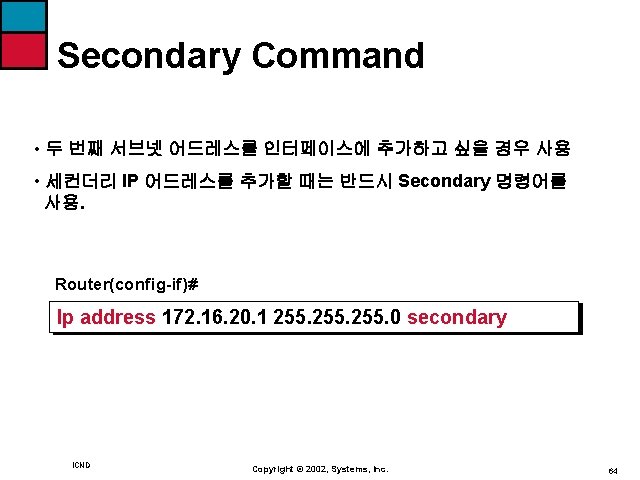
![Secondary 확인 Router#show running-config Building configuration… Current configuration: [생략] ! Interface fastethernet 0/0 ip Secondary 확인 Router#show running-config Building configuration… Current configuration: [생략] ! Interface fastethernet 0/0 ip](https://slidetodoc.com/presentation_image_h/7a5df4d6d27086b41d5f74c5455e06af/image-65.jpg)
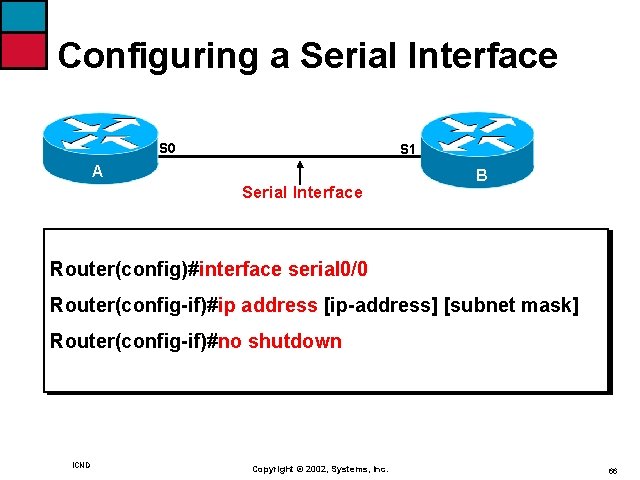
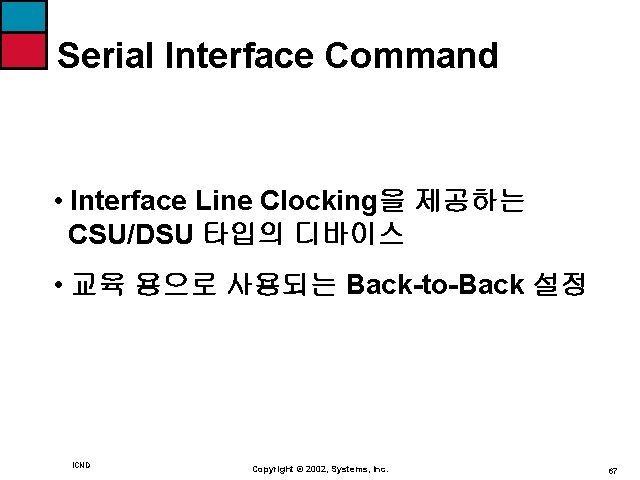
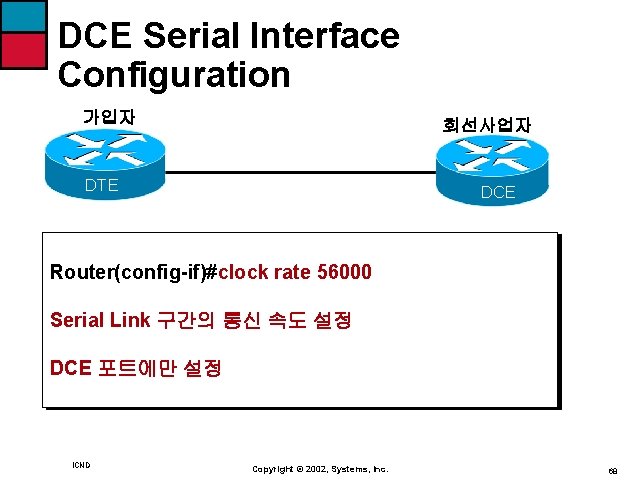
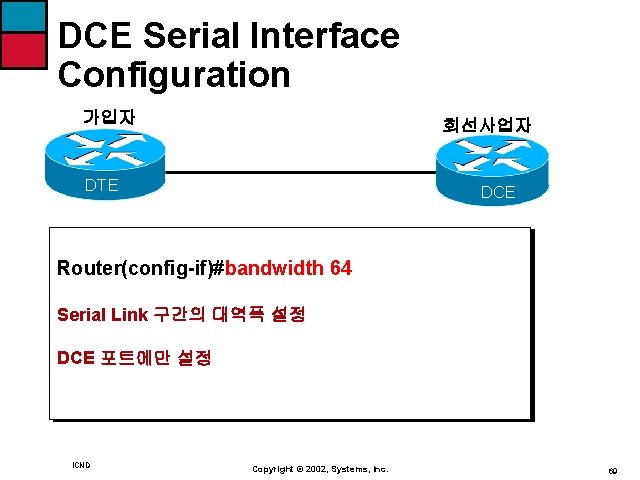
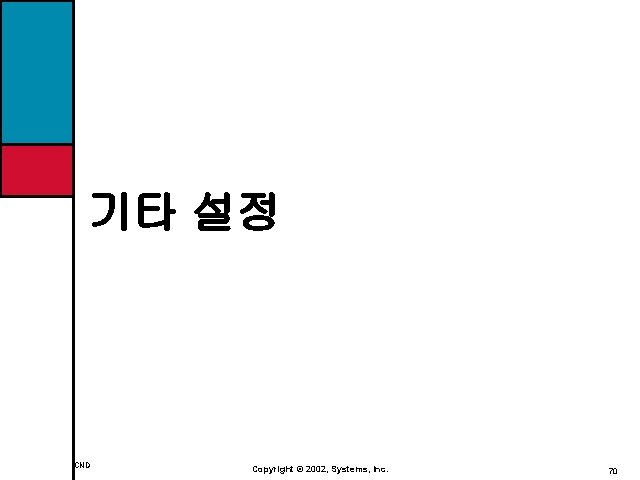
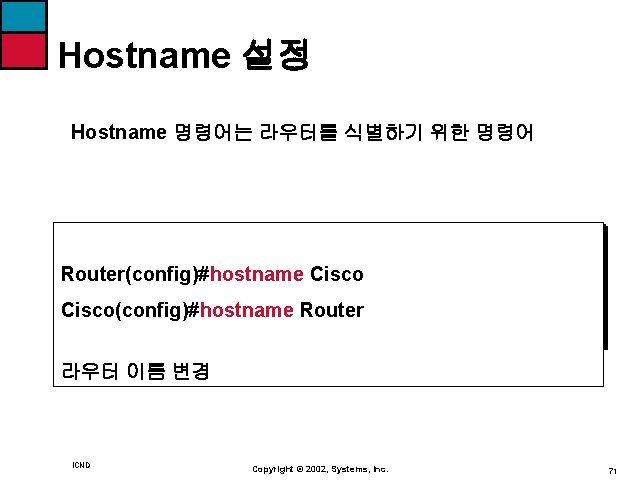
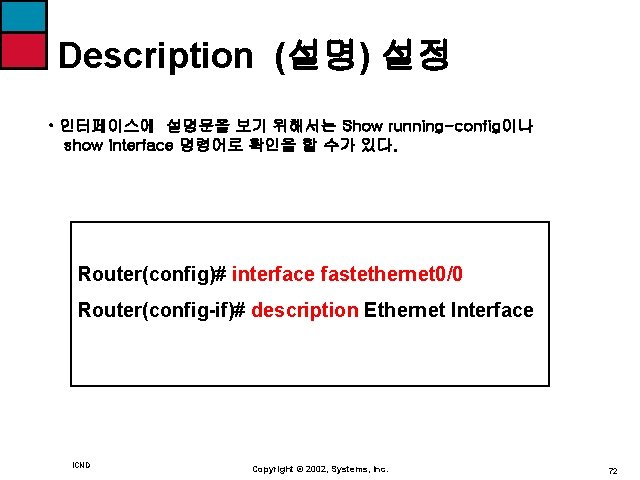
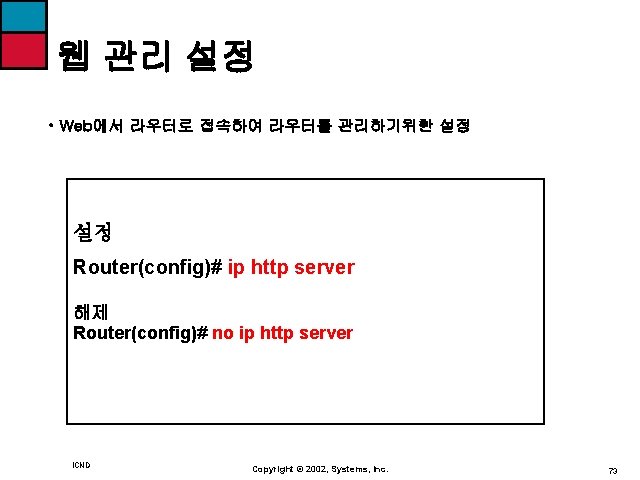
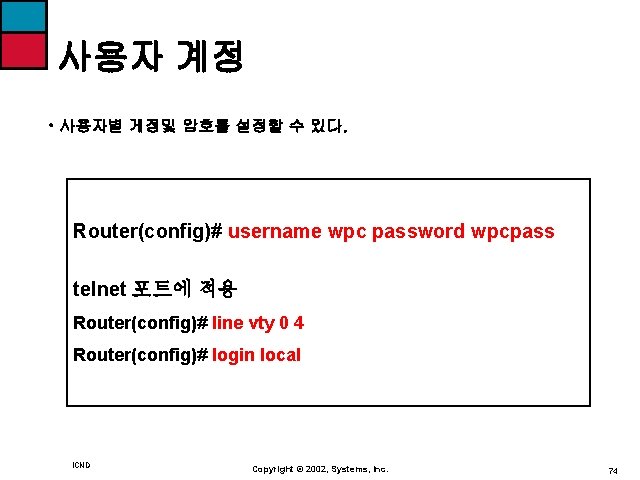
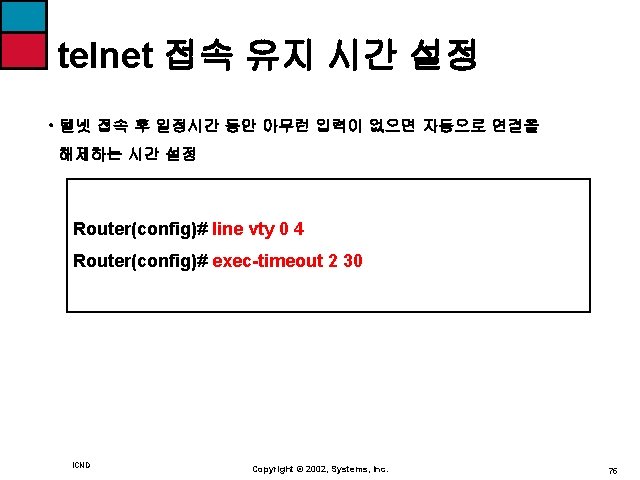
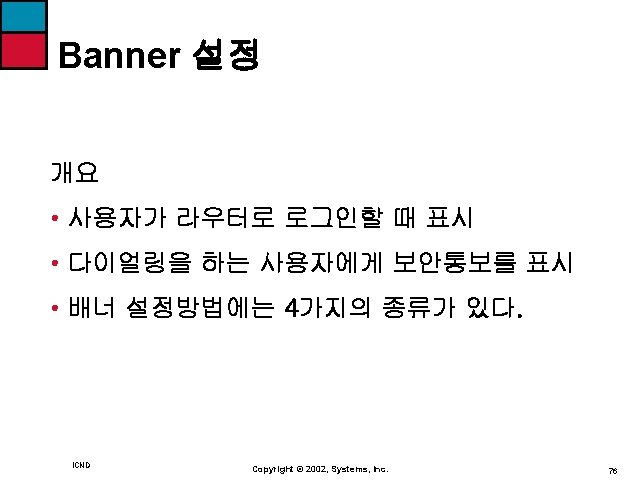
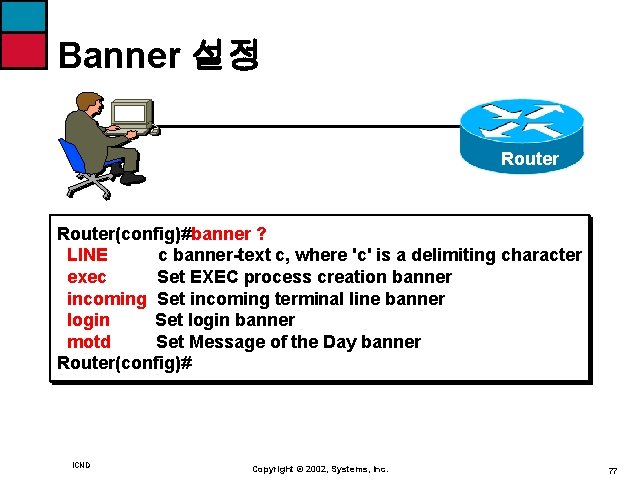
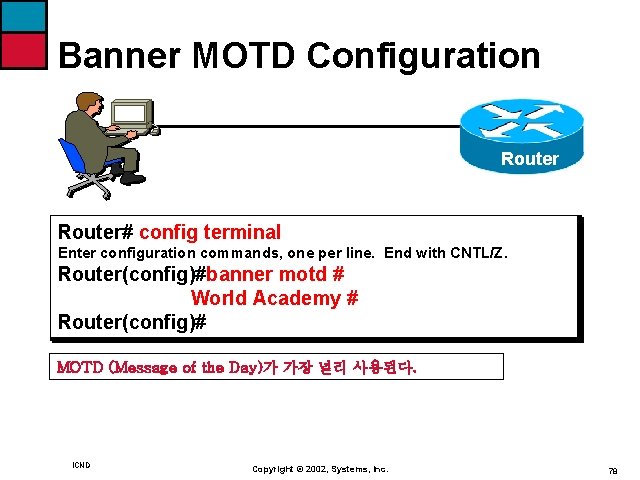
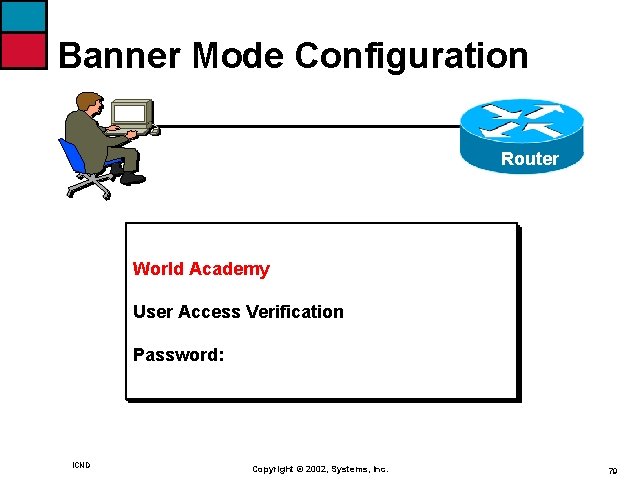
- Slides: 79
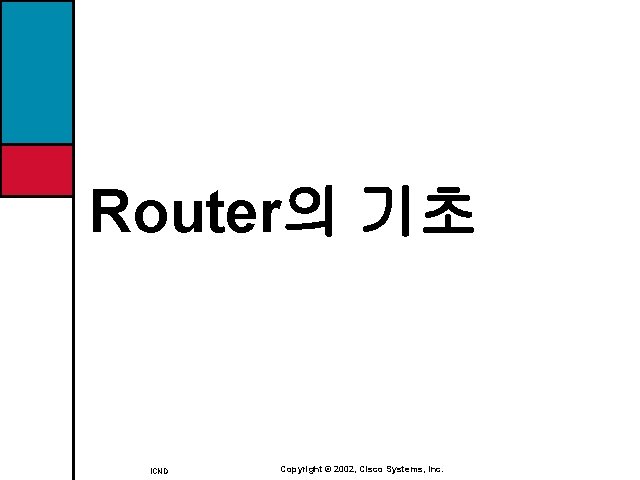
Router의 기초 ICND Copyright © 2002, Cisco Systems, Inc.
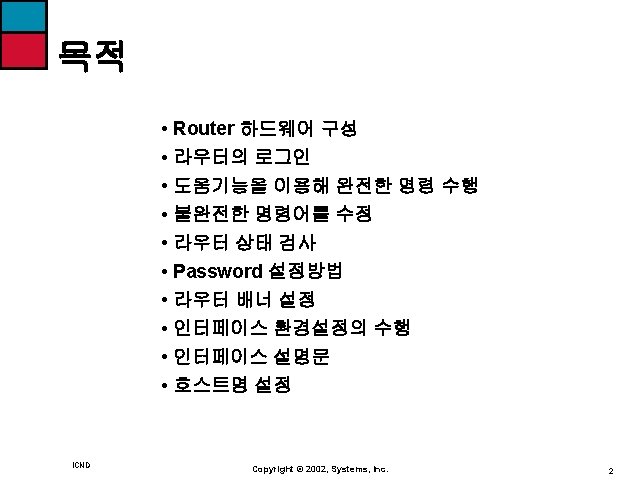
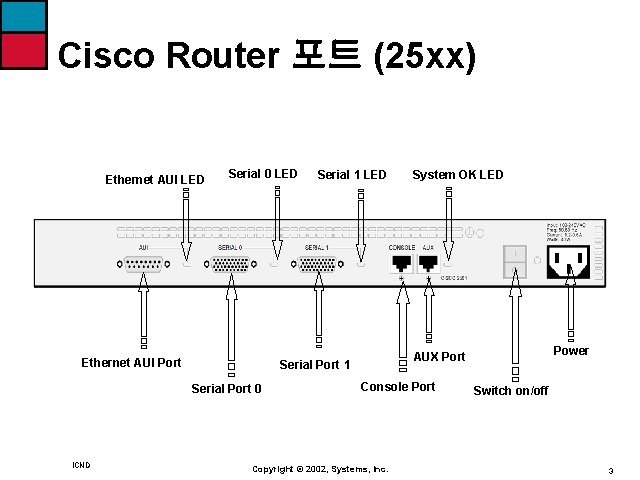
Cisco Router 포트 (25 xx) Ethernet AUI LED Serial 0 LED Ethernet AUI Port System OK LED Power AUX Port Serial Port 1 Serial Port 0 ICND Serial 1 LED Console Port Copyright © 2002, Systems, Inc. Switch on/off 3
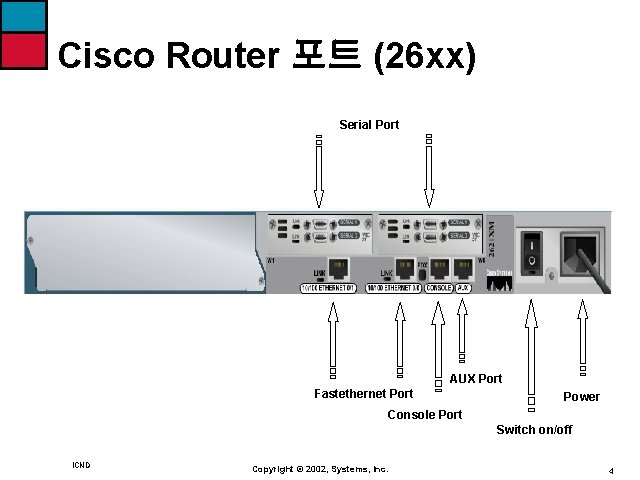
Cisco Router 포트 (26 xx) Serial Port AUX Port Fastethernet Port Power Console Port Switch on/off ICND Copyright © 2002, Systems, Inc. 4
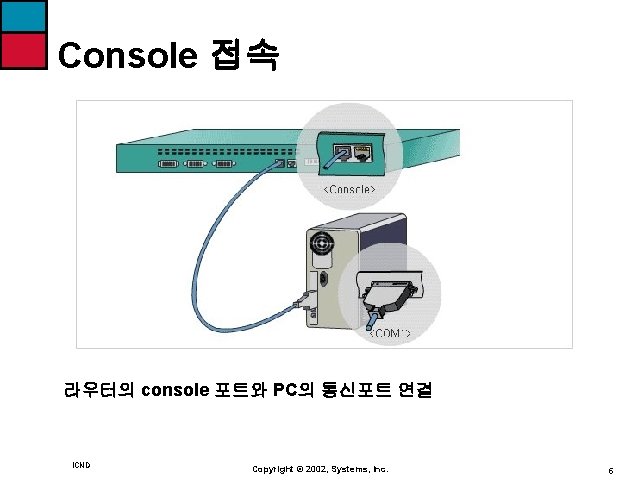
Console 접속 라우터의 console 포트와 PC의 통신포트 연결 ICND Copyright © 2002, Systems, Inc. 5
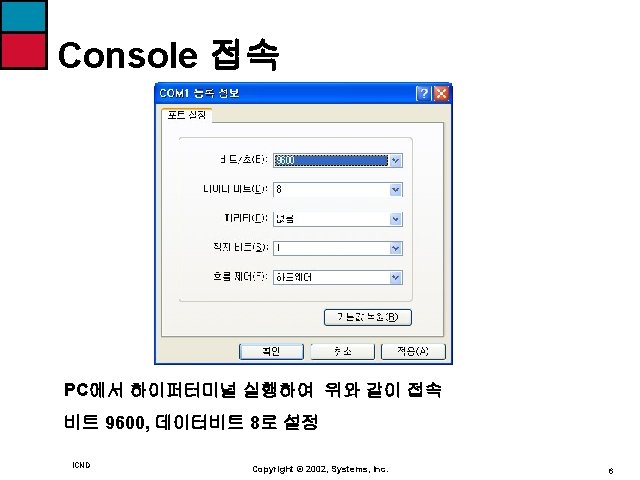
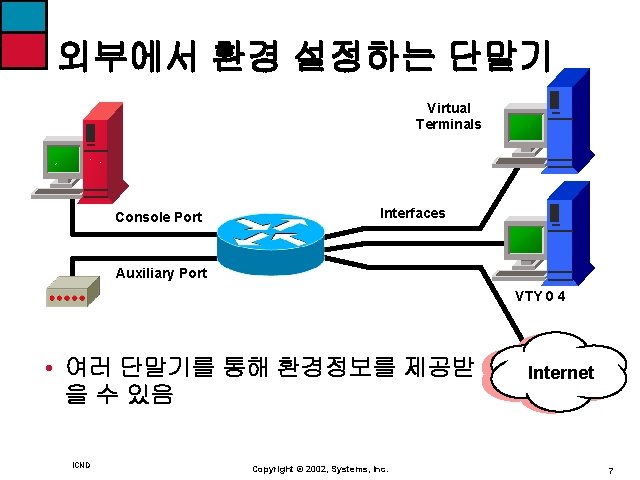
외부에서 환경 설정하는 단말기 Virtual Terminals Console Port Interfaces Auxiliary Port VTY 0 4 • 여러 단말기를 통해 환경정보를 제공받 을 수 있음 ICND Copyright © 2002, Systems, Inc. Internet 7
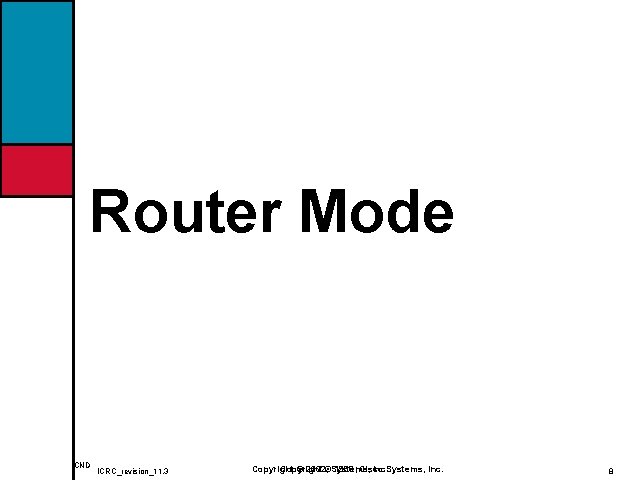
Router Mode ICND ICRC_revision_11. 3 Copyright © 2002, ©Systems, Inc. Copyright 1998, Cisco 8
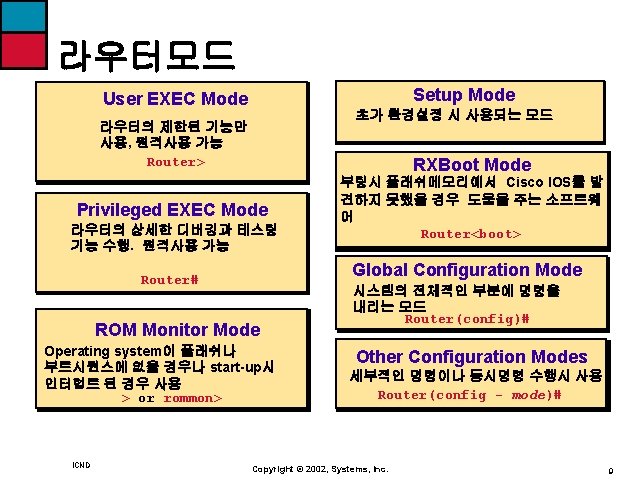
라우터모드 Setup Mode User EXEC Mode Limited examination of 라우터의 제한된 기능만 router. Remote access. 사용, 원격사용 가능 Router> Privileged EXEC Mode Detailed examination of router. 라우터의 상세한 디버깅과 테스팅 Debugging 기능 수행. 원격사용 and testing. 가능 File manipulation. Remote access. Router# ROM Monitor Mode Operating system이 플래쉬나 부트시퀀스에 없을 경우나 start-up시 인터럽트 된 경우 사용 > or rommon> ICND 초가 환경설정 시 사용되는 모드 RXBoot Mode 부팅시 플래쉬메모리에서 Cisco IOS를 발 견하지 못했을 경우 도움을 주는 소프트웨 어 Router<boot> Global Configuration Mode 시스템의 전체적인 부분에 명령을 내리는 모드 Router(config)# Other Configuration Modes 세부적인 명령이나 동시명령 수행시 사용 Router(config - mode)# Copyright © 2002, Systems, Inc. 9
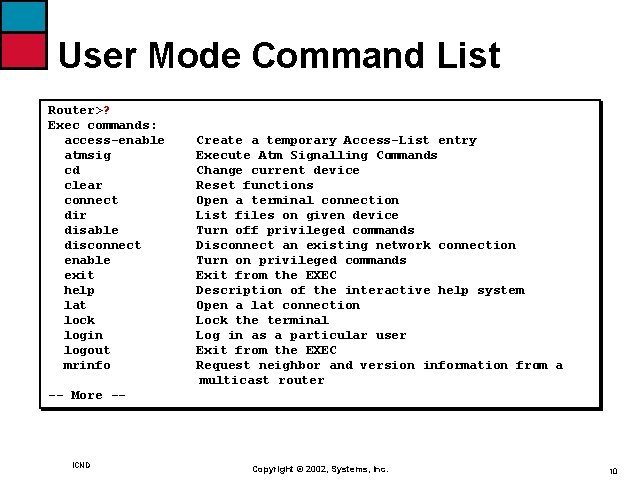
User Mode Command List Router>? Exec commands: access-enable atmsig cd clear connect dir disable disconnect enable exit help lat lock login logout mrinfo Create a temporary Access-List entry Execute Atm Signalling Commands Change current device Reset functions Open a terminal connection List files on given device Turn off privileged commands Disconnect an existing network connection Turn on privileged commands Exit from the EXEC Description of the interactive help system Open a lat connection Lock the terminal Log in as a particular user Exit from the EXEC Request neighbor and version information from a multicast router -- More -- ICND Copyright © 2002, Systems, Inc. 10
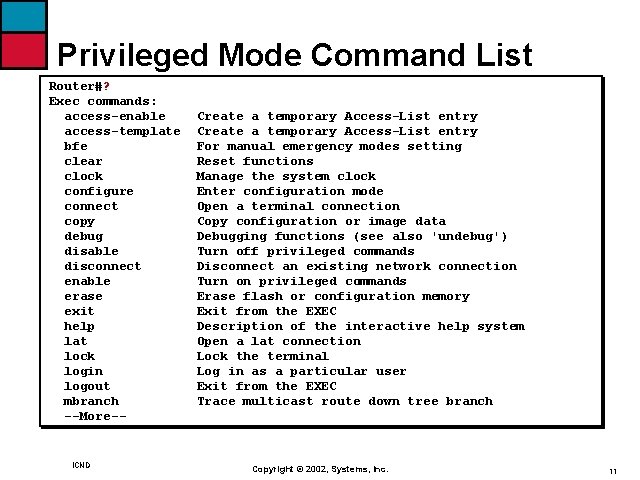
Privileged Mode Command List Router#? Exec commands: access-enable access-template bfe clear clock configure connect copy debug disable disconnect enable erase exit help lat lock login logout mbranch --More-- ICND Create a temporary Access-List entry For manual emergency modes setting Reset functions Manage the system clock Enter configuration mode Open a terminal connection Copy configuration or image data Debugging functions (see also 'undebug') Turn off privileged commands Disconnect an existing network connection Turn on privileged commands Erase flash or configuration memory Exit from the EXEC Description of the interactive help system Open a lat connection Lock the terminal Log in as a particular user Exit from the EXEC Trace multicast route down tree branch Copyright © 2002, Systems, Inc. 11
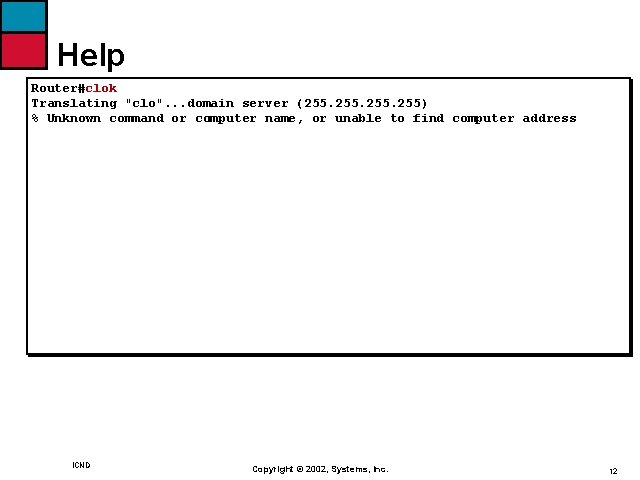
Help Router#clok Translating "clo". . . domain server (255. 255) % Unknown command or computer name, or unable to find computer address ICND Copyright © 2002, Systems, Inc. 12
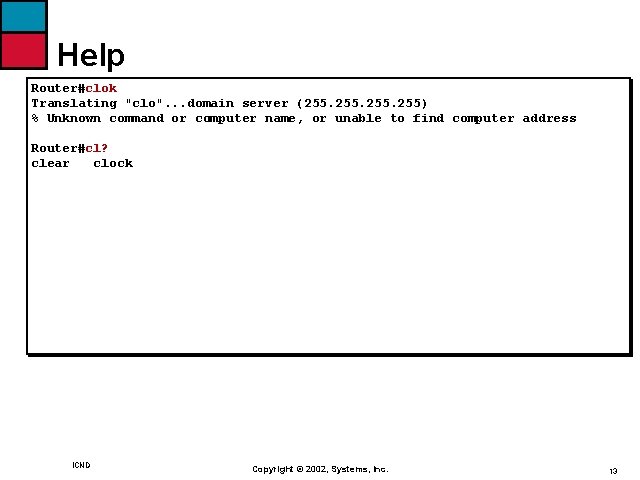
Help Router#clok Translating "clo". . . domain server (255. 255) % Unknown command or computer name, or unable to find computer address Router#cl? clear clock ICND Copyright © 2002, Systems, Inc. 13
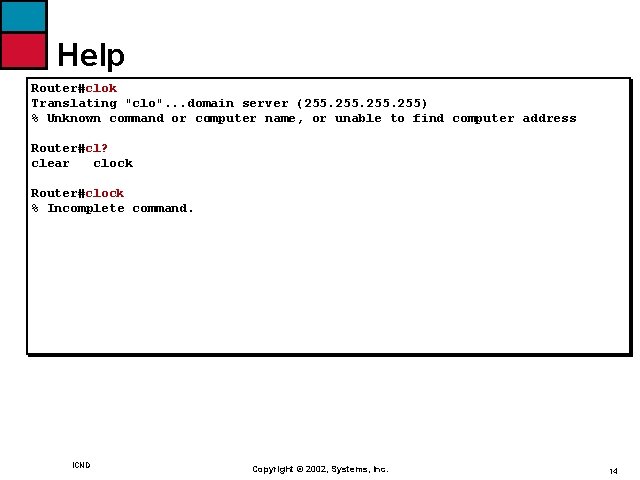
Help Router#clok Translating "clo". . . domain server (255. 255) % Unknown command or computer name, or unable to find computer address Router#cl? clear clock Router#clock % Incomplete command. ICND Copyright © 2002, Systems, Inc. 14
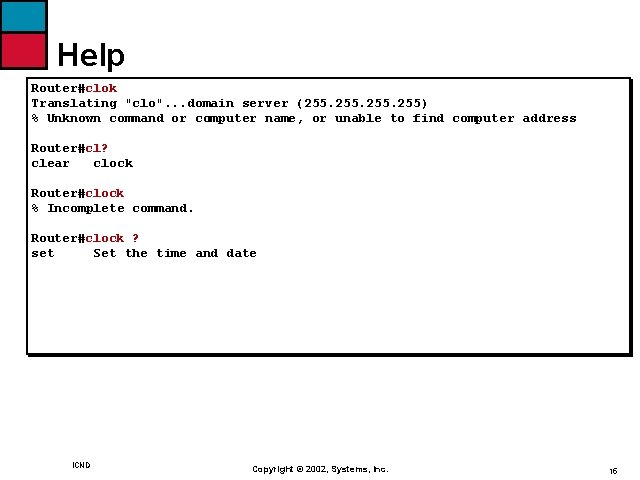
Help Router#clok Translating "clo". . . domain server (255. 255) % Unknown command or computer name, or unable to find computer address Router#cl? clear clock Router#clock % Incomplete command. Router#clock ? set Set the time and date ICND Copyright © 2002, Systems, Inc. 15
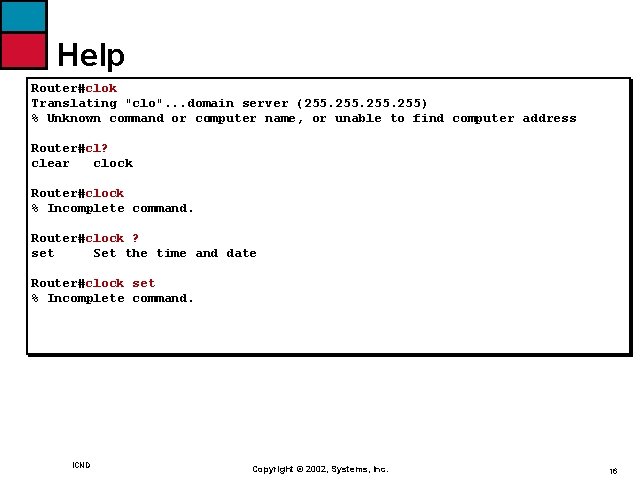
Help Router#clok Translating "clo". . . domain server (255. 255) % Unknown command or computer name, or unable to find computer address Router#cl? clear clock Router#clock % Incomplete command. Router#clock ? set Set the time and date Router#clock set % Incomplete command. ICND Copyright © 2002, Systems, Inc. 16
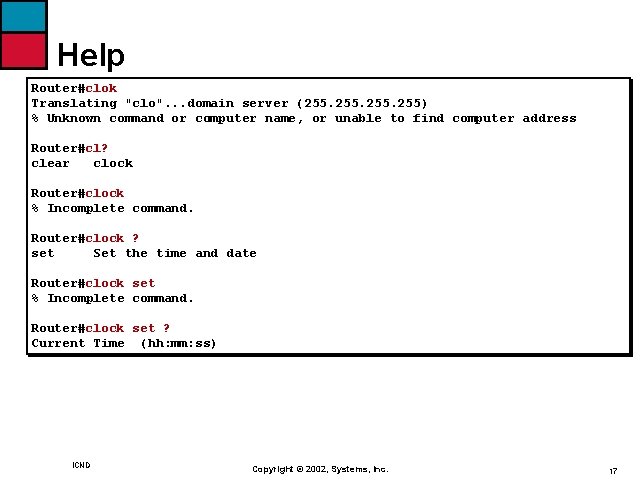
Help Router#clok Translating "clo". . . domain server (255. 255) % Unknown command or computer name, or unable to find computer address Router#cl? clear clock Router#clock % Incomplete command. Router#clock ? set Set the time and date Router#clock set % Incomplete command. Router#clock set ? Current Time (hh: mm: ss) ICND Copyright © 2002, Systems, Inc. 17
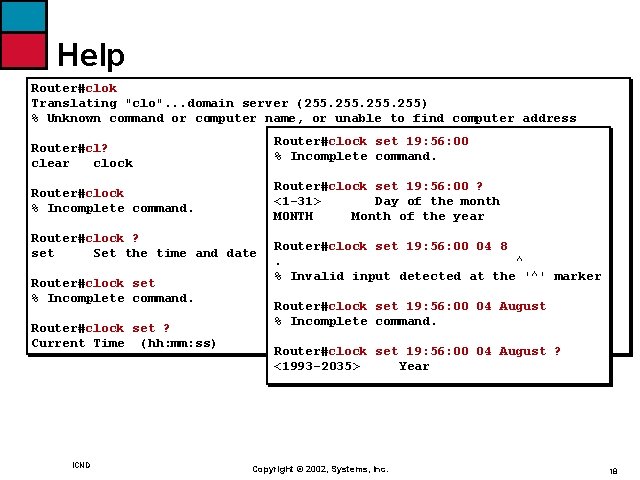
Help Router#clok Translating "clo". . . domain server (255. 255) % Unknown command or computer name, or unable to find computer address Router#clock set 19: 56: 00 % Incomplete command. Router#cl? clear clock Router#clock set 19: 56: 00 ? <1 -31> Day of the month MONTH Month of the year Router#clock % Incomplete command. Router#clock ? set Set the time and date Router#clock set % Incomplete command. Router#clock set ? Current Time (hh: mm: ss) ICND Router#clock set 19: 56: 00 04 8. ^ % Invalid input detected at the '^' marker Router#clock set 19: 56: 00 04 August % Incomplete command. Router#clock set 19: 56: 00 04 August ? <1993 -2035> Year Copyright © 2002, Systems, Inc. 18
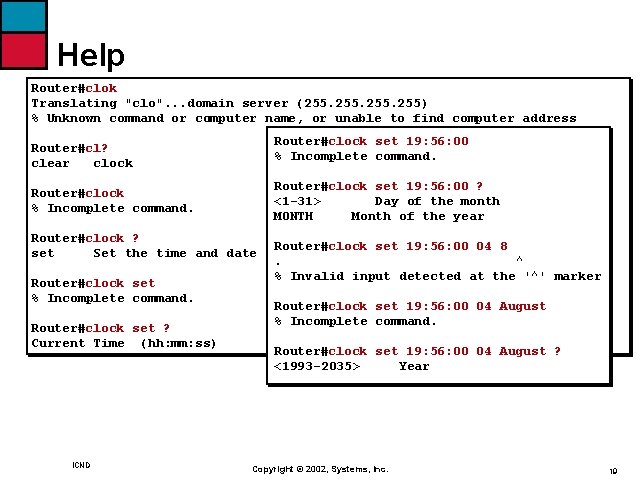
Help Router#clok Translating "clo". . . domain server (255. 255) % Unknown command or computer name, or unable to find computer address Router#clock set 19: 56: 00 % Incomplete command. Router#cl? clear clock Router#clock set 19: 56: 00 ? <1 -31> Day of the month MONTH Month of the year Router#clock % Incomplete command. Router#clock ? set Set the time and date Router#clock set % Incomplete command. Router#clock set ? Current Time (hh: mm: ss) ICND Router#clock set 19: 56: 00 04 8. ^ % Invalid input detected at the '^' marker Router#clock set 19: 56: 00 04 August % Incomplete command. Router#clock set 19: 56: 00 04 August ? <1993 -2035> Year Copyright © 2002, Systems, Inc. 19
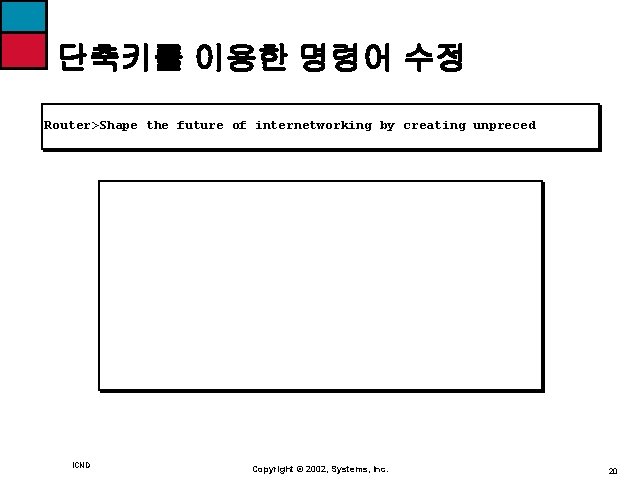
단축키를 이용한 명령어 수정 Router>Shape the future of internetworking by creating unpreced ICND Copyright © 2002, Systems, Inc. 20
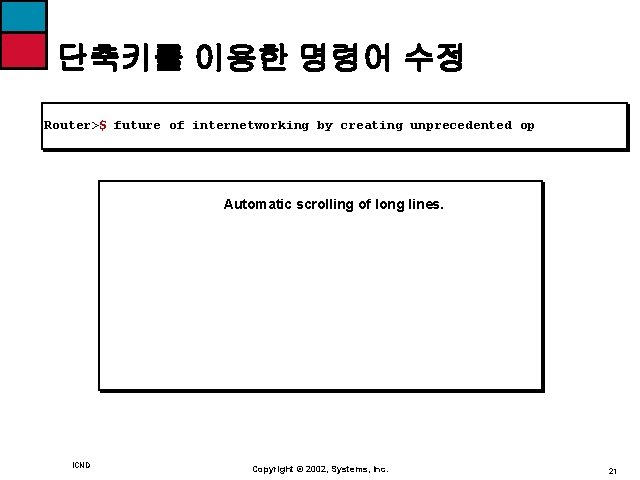
단축키를 이용한 명령어 수정 Router>$ future of internetworking by creating unprecedented op Automatic scrolling of long lines. ICND Copyright © 2002, Systems, Inc. 21
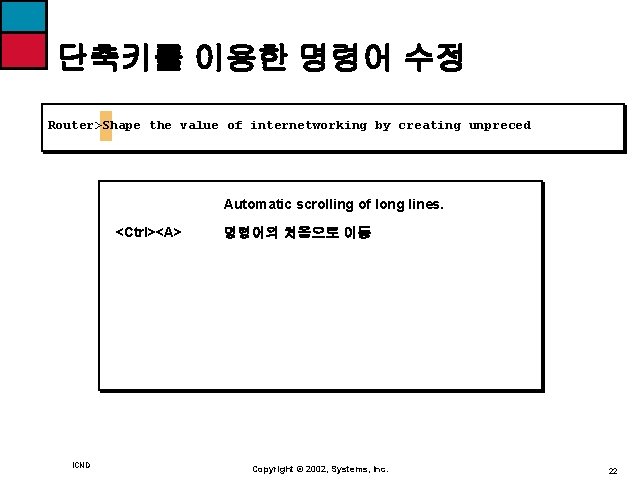
단축키를 이용한 명령어 수정 Router>Shape the value of internetworking by creating unpreced Automatic scrolling of long lines. <Ctrl><A> ICND 명령어의 처음으로 이동 Copyright © 2002, Systems, Inc. 22
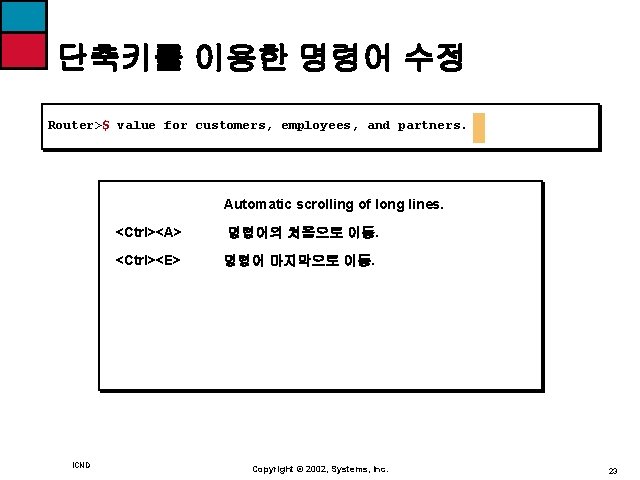
단축키를 이용한 명령어 수정 Router>$ value for customers, employees, and partners. Automatic scrolling of long lines. ICND <Ctrl><A> 명령어의 처음으로 이동. <Ctrl><E> 명령어 마지막으로 이동. Copyright © 2002, Systems, Inc. 23
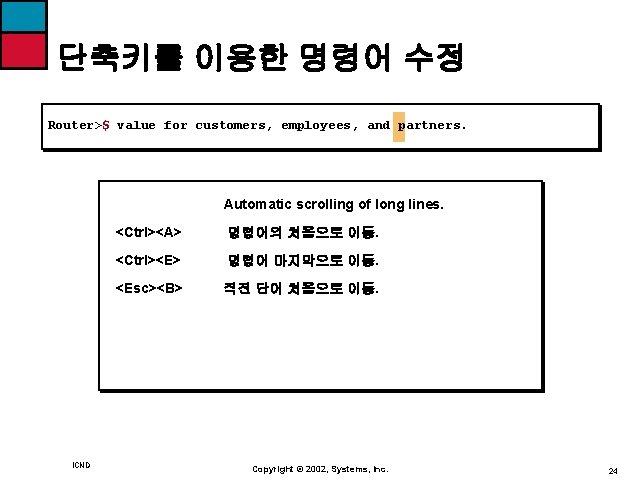
단축키를 이용한 명령어 수정 Router>$ value for customers, employees, and partners. Automatic scrolling of long lines. ICND <Ctrl><A> 명령어의 처음으로 이동. <Ctrl><E> 명령어 마지막으로 이동. <Esc><B> 직전 단어 처음으로 이동. Copyright © 2002, Systems, Inc. 24

단축키를 이용한 명령어 수정 Router>$ value for customers, employees, and partners. Automatic scrolling of long lines. ICND <Ctrl><A> 명령어의 처음으로 이동. <Ctrl><E> 명령어 마지막으로 이동 <Esc><B> 직전 단어 처음으로 이동 <Ctrl><F> 한문자씩 앞으로 이동. Copyright © 2002, Systems, Inc. 25

단축키를 이용한 명령어 수정 Router>$ value for customers, employees, and partners. Automatic scrolling of long lines. ICND <Ctrl><A> 명령어의 처음으로 이동. <Ctrl><E> 명령어 마지막으로 이동 <Esc><B> 직전 단어 처음으로 이동 <Ctrl><F> 한문자씩 앞으로 이동. <Ctrl><B> 한문자씩 뒤로 이동. Copyright © 2002, Systems, Inc. 26

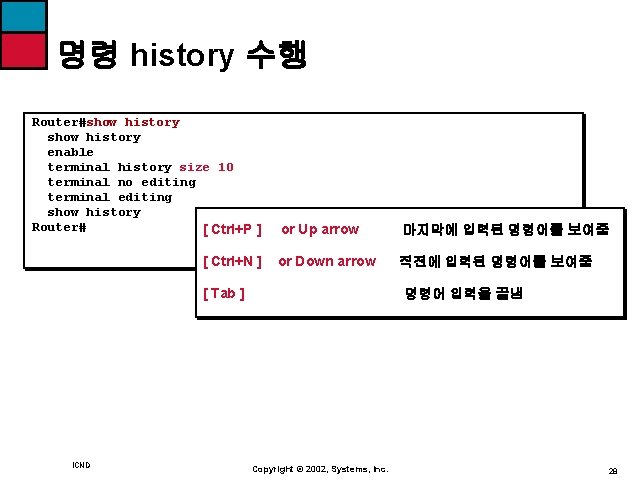
명령 history 수행 Router#show history enable terminal history size 10 terminal no editing terminal editing show history Router# [ Ctrl+P ] [ Ctrl+N ] or Up arrow 마지막에 입력된 명령어를 보여줌 or Down arrow 직전에 입력된 명령어를 보여줌 [ Tab ] ICND 명령어 입력을 끝냄 Copyright © 2002, Systems, Inc. 28
![History Size 변경 Routershow terminal Length 25 lines Width 80 columns 생략 Router terminal History Size 변경 Router#show terminal Length: 25 lines, Width: 80 columns [생략] Router# terminal](https://slidetodoc.com/presentation_image_h/7a5df4d6d27086b41d5f74c5455e06af/image-29.jpg)
History Size 변경 Router#show terminal Length: 25 lines, Width: 80 columns [생략] Router# terminal history size ? <0 -256> Size of history buffer Router#terminal history size 30 Time since activation: never Editing is enabled. History is enabled, history size is 10. . . History size를 변경할 수 있는 명 령어는 terminal history size Router#show terminal Length: 25 lines, Width: 80 columns [생략] Time since activation: never Editing is enabled. History is enabled, history size is 30. . . ICND Copyright © 2002, Systems, Inc. 29
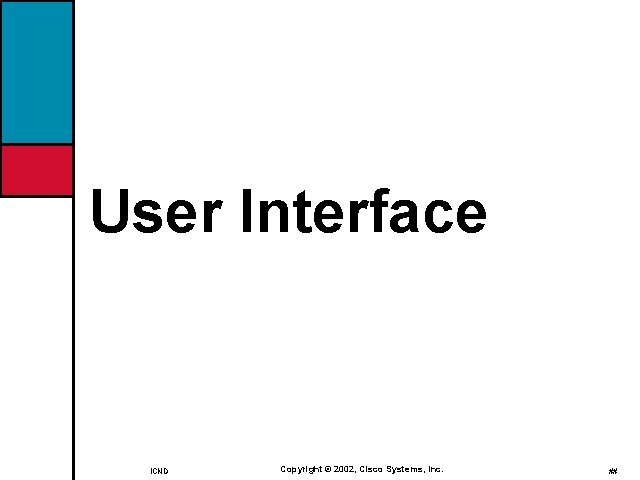
User Interface ICND Copyright © 2002, Cisco Systems, Inc. ##

사용자 인터페이스의 개요 사용자(User) Mode Privileged Mode • 명령모드에 접근이 가능함 ICND Copyright © 2002, Systems, Inc. 31
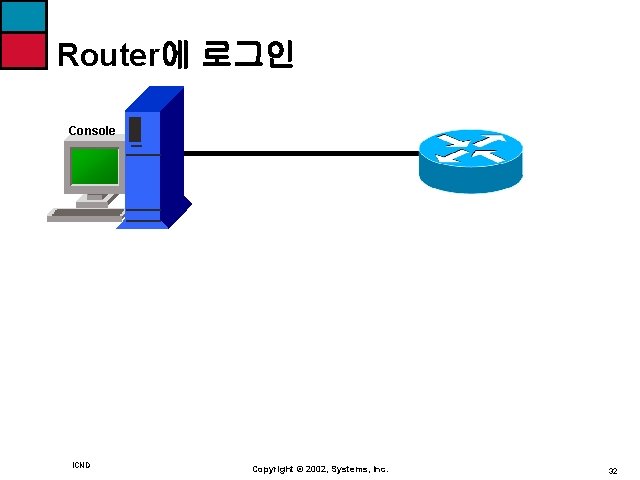
Router에 로그인 Console ICND Copyright © 2002, Systems, Inc. 32
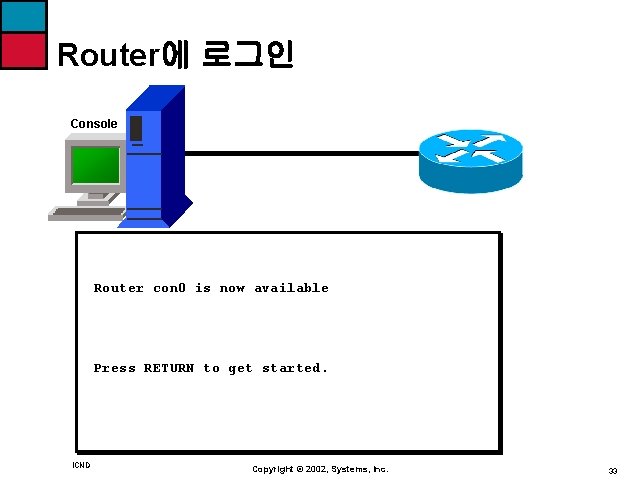
Router에 로그인 Console Router con 0 is now available Press RETURN to get started. ICND Copyright © 2002, Systems, Inc. 33
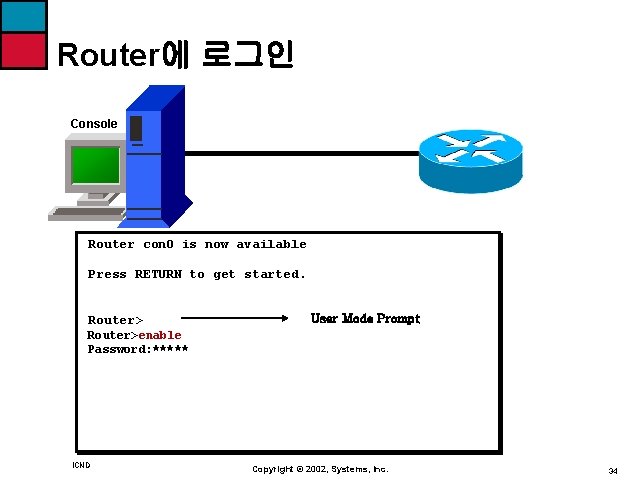
Router에 로그인 Console Router con 0 is now available Press RETURN to get started. Router> User Mode Prompt Router>enable Password: ***** ICND Copyright © 2002, Systems, Inc. 34
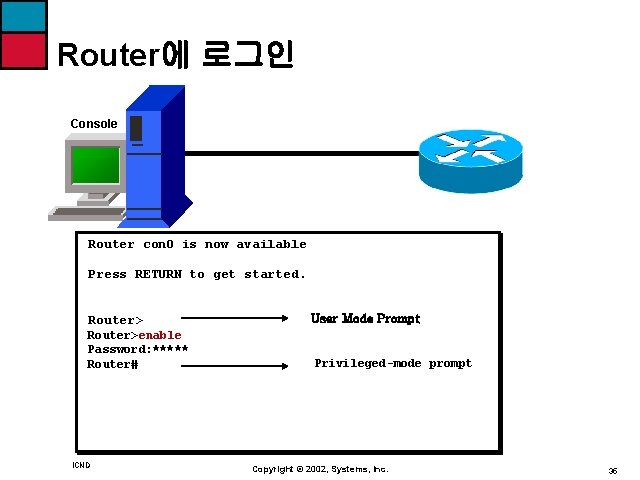
Router에 로그인 Console Router con 0 is now available Press RETURN to get started. Router>enable Password: ***** Router# ICND User Mode Prompt Privileged-mode prompt Copyright © 2002, Systems, Inc. 35
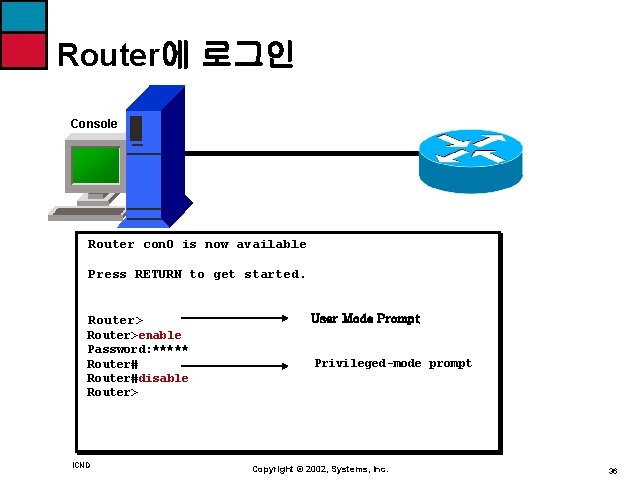
Router에 로그인 Console Router con 0 is now available Press RETURN to get started. Router>enable Password: ***** Router#disable Router> ICND User Mode Prompt Privileged-mode prompt Copyright © 2002, Systems, Inc. 36
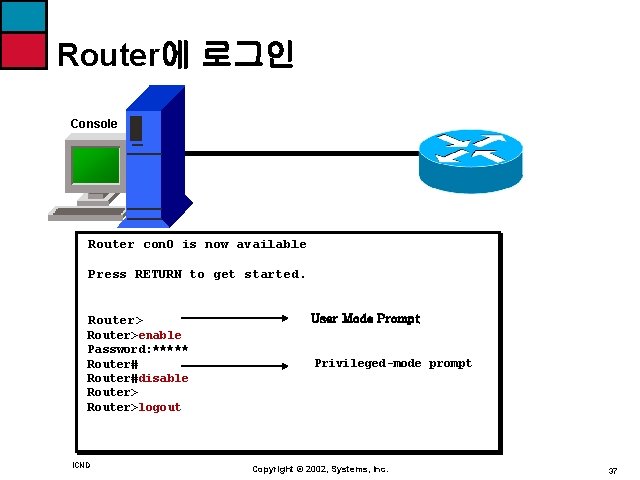
Router에 로그인 Console Router con 0 is now available Press RETURN to get started. Router>enable Password: ***** Router#disable Router>logout ICND User Mode Prompt Privileged-mode prompt Copyright © 2002, Systems, Inc. 37
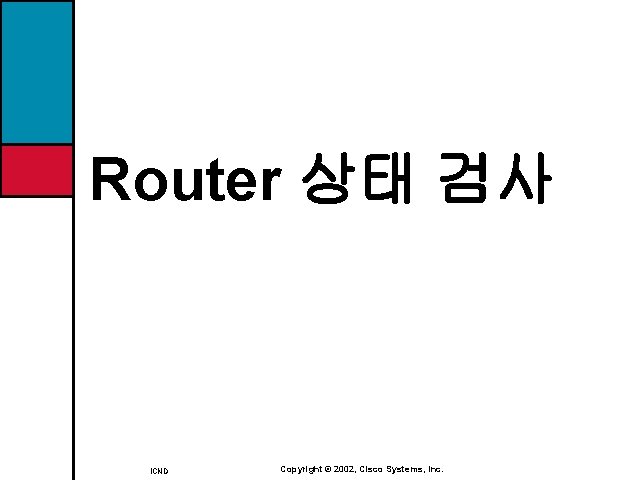
Router 상태 검사 ICND Copyright © 2002, Cisco Systems, Inc.
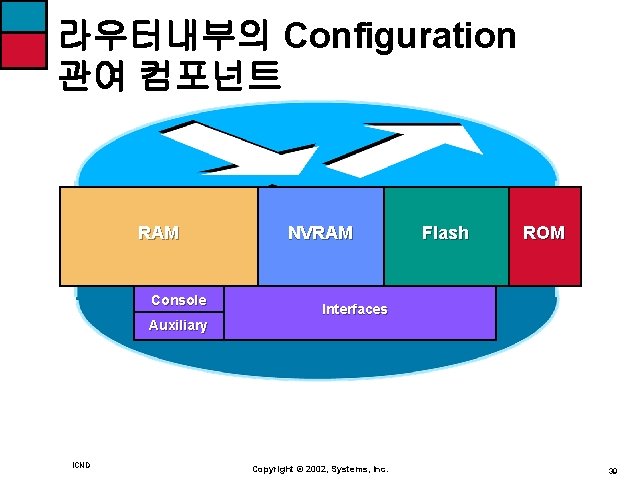
라우터내부의 Configuration 관여 컴포넌트 RAM Console Auxiliary ICND NVRAM Flash ROM Interfaces Copyright © 2002, Systems, Inc. 39
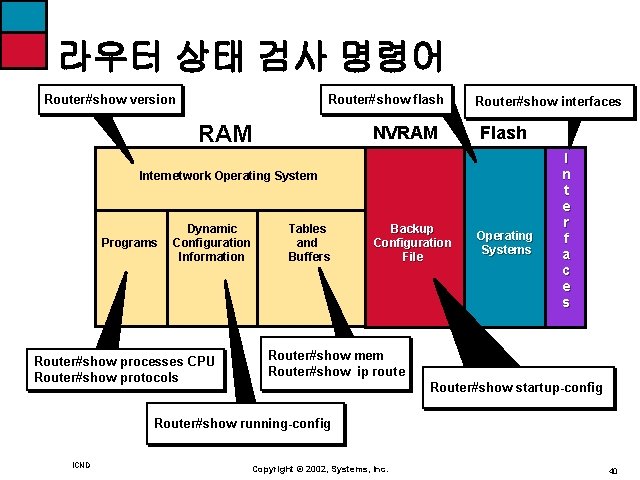
라우터 상태 검사 명령어 Router#show version Router#show flash RAM NVRAM Router#show interfaces Flash Internetwork Operating System Programs Dynamic Configuration Information Router#show processes CPU Router#show protocols Tables and Buffers Backup Configuration File Operating Systems I n t e r f a c e s Router#show mem Router#show ip route Router#show startup-config Router#show running-config ICND Copyright © 2002, Systems, Inc. 40
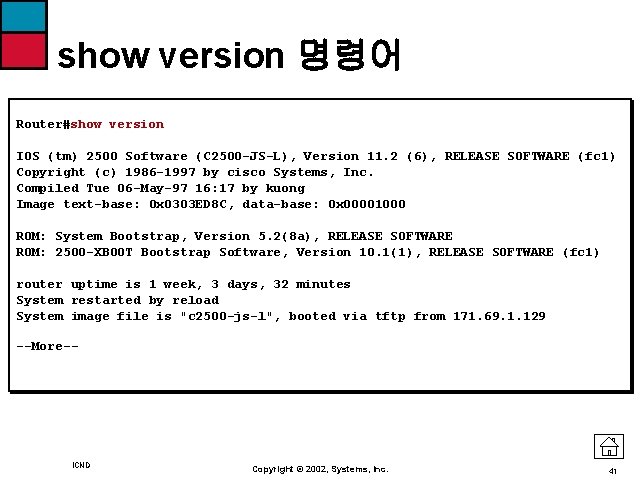
show version 명령어 Router#show version IOS (tm) 2500 Software (C 2500 -JS-L), Version 11. 2 (6), RELEASE SOFTWARE (fc 1) Copyright (c) 1986 -1997 by cisco Systems, Inc. Compiled Tue 06 -May-97 16: 17 by kuong Image text-base: 0 x 0303 ED 8 C, data-base: 0 x 00001000 ROM: System Bootstrap, Version 5. 2(8 a), RELEASE SOFTWARE ROM: 2500 -XBOOT Bootstrap Software, Version 10. 1(1), RELEASE SOFTWARE (fc 1) router uptime is 1 week, 3 days, 32 minutes System restarted by reload System image file is "c 2500 -js-l", booted via tftp from 171. 69. 1. 129 --More-- ICND Copyright © 2002, Systems, Inc. 41
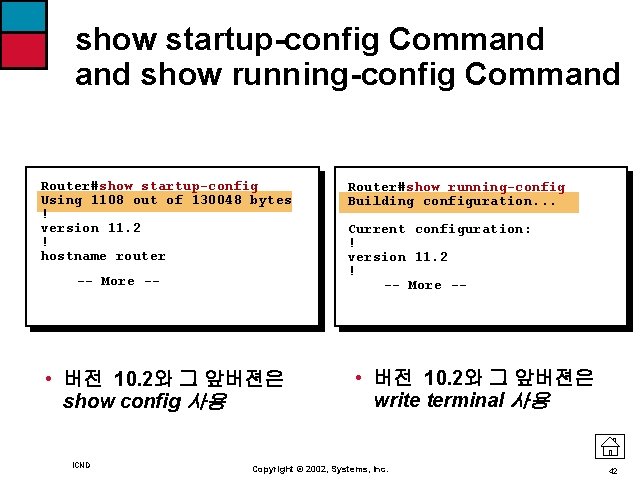
show startup-config Command show running-config Command Router#show startup-config Using 1108 out of 130048 bytes ! version 11. 2 ! hostname router -- More -- • 버전 10. 2와 그 앞버젼은 show config 사용 ICND Router#show running-config Building configuration. . . Current configuration: ! version 11. 2 ! -- More -- • 버전 10. 2와 그 앞버젼은 write terminal 사용 Copyright © 2002, Systems, Inc. 42
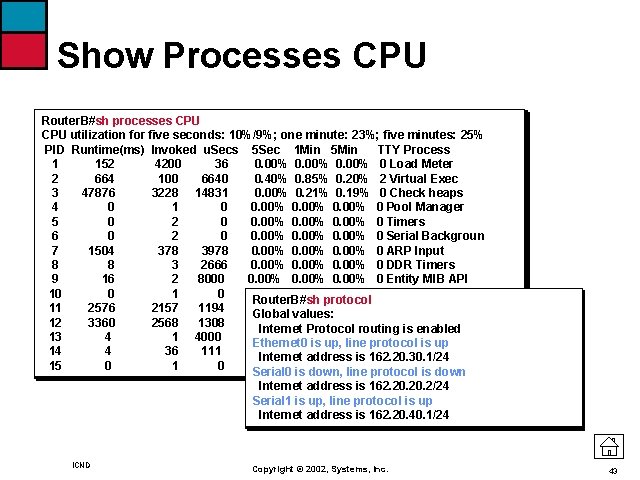
Show Processes CPU Router. B#sh processes CPU utilization for five seconds: 10%/9%; one minute: 23%; five minutes: 25% PID Runtime(ms) Invoked u. Secs 5 Sec 1 Min 5 Min TTY Process 1 152 4200 36 0. 00% 0 Load Meter 2 664 100 6640 0. 40% 0. 85% 0. 20% 2 Virtual Exec 3 47876 3228 14831 0. 00% 0. 21% 0. 19% 0 Check heaps 4 0 1 0 0. 00% 0 Pool Manager 5 0 2 0 0. 00% 0 Timers 6 0 2 0 0. 00% 0 Serial Backgroun 7 1504 378 3978 0. 00% 0 ARP Input 8 8 3 2666 0. 00% 0 DDR Timers 9 16 2 8000 0. 00% 0 Entity MIB API 10 0 1 0 0. 00% 0 SERIAL A'detect Router. B#sh protocol 11 2576 2157 1194 0. 40% 0. 06% 0. 01% 0 IP Input Global values: 12 3360 2568 1308 0. 00% 0. 01% 0 CDP Protocol Internet Protocol routing is enabled 13 4 1 4000 0. 00% 0 PPP IP Add Route Ethernet 0 is up, line protocol is up 14 4 36 111 0. 00% 0 MOP Protocols Internet address is 162. 20. 30. 1/24 15 0 1 0 0. 00% 0 X. 25 Encaps Mana Serial 0 is down, line protocol is down Internet address is 162. 20. 2/24 Serial 1 is up, line protocol is up Internet address is 162. 20. 40. 1/24 ICND Copyright © 2002, Systems, Inc. 43
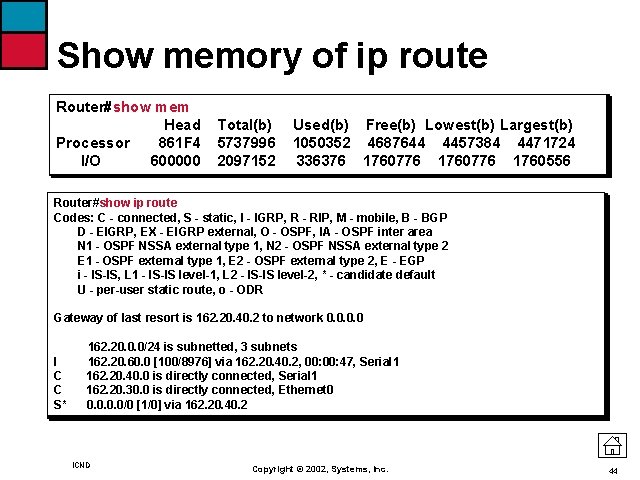
Show memory of ip route Router#show mem Head Processor 861 F 4 I/O 600000 Total(b) 5737996 2097152 Used(b) Free(b) Lowest(b) Largest(b) 1050352 4687644 4457384 4471724 336376 1760776 1760556 Router#show ip route Codes: C - connected, S - static, I - IGRP, R - RIP, M - mobile, B - BGP D - EIGRP, EX - EIGRP external, O - OSPF, IA - OSPF inter area N 1 - OSPF NSSA external type 1, N 2 - OSPF NSSA external type 2 E 1 - OSPF external type 1, E 2 - OSPF external type 2, E - EGP i - IS-IS, L 1 - IS-IS level-1, L 2 - IS-IS level-2, * - candidate default U - per-user static route, o - ODR Gateway of last resort is 162. 20. 40. 2 to network 0. 0 I C C S* 162. 20. 0. 0/24 is subnetted, 3 subnets 162. 20. 60. 0 [100/8976] via 162. 20. 40. 2, 00: 47, Serial 1 162. 20. 40. 0 is directly connected, Serial 1 162. 20. 30. 0 is directly connected, Ethernet 0 0. 0/0 [1/0] via 162. 20. 40. 2 ICND Copyright © 2002, Systems, Inc. 44
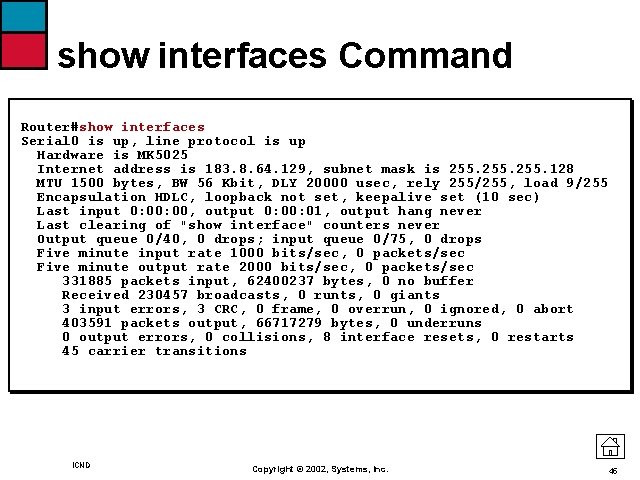
show interfaces Command Router#show interfaces Serial 0 is up, line protocol is up Hardware is MK 5025 Internet address is 183. 8. 64. 129, subnet mask is 255. 128 MTU 1500 bytes, BW 56 Kbit, DLY 20000 usec, rely 255/255, load 9/255 Encapsulation HDLC, loopback not set, keepalive set (10 sec) Last input 0: 00, output 0: 01, output hang never Last clearing of "show interface" counters never Output queue 0/40, 0 drops; input queue 0/75, 0 drops Five minute input rate 1000 bits/sec, 0 packets/sec Five minute output rate 2000 bits/sec, 0 packets/sec 331885 packets input, 62400237 bytes, 0 no buffer Received 230457 broadcasts, 0 runts, 0 giants 3 input errors, 3 CRC, 0 frame, 0 overrun, 0 ignored, 0 abort 403591 packets output, 66717279 bytes, 0 underruns 0 output errors, 0 collisions, 8 interface resets, 0 restarts 45 carrier transitions ICND Copyright © 2002, Systems, Inc. 45
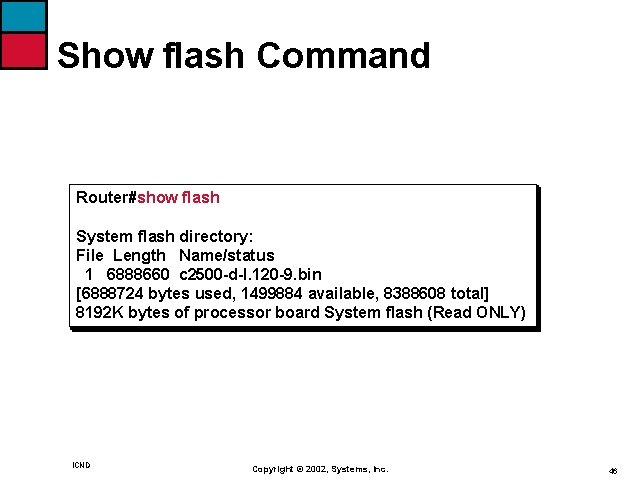
Show flash Command Router#show flash System flash directory: File Length Name/status 1 6888660 c 2500 -d-l. 120 -9. bin [6888724 bytes used, 1499884 available, 8388608 total] 8192 K bytes of processor board System flash (Read ONLY) ICND Copyright © 2002, Systems, Inc. 46
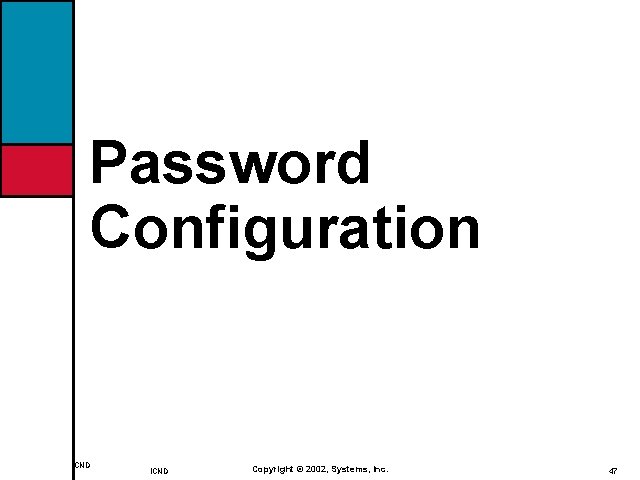
Password Configuration ICND Copyright © 2002, Systems, Inc. 47
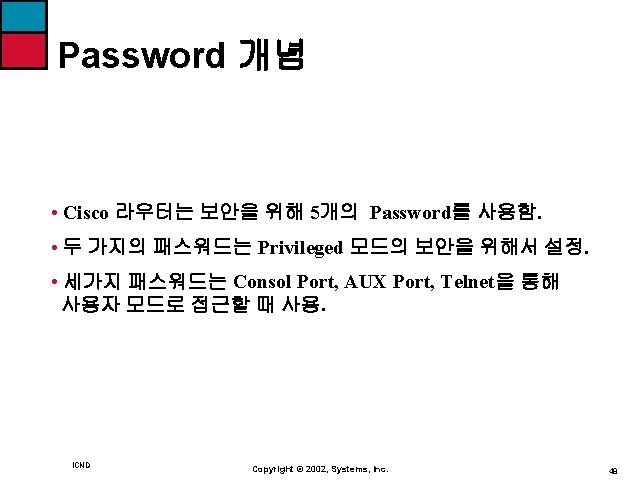
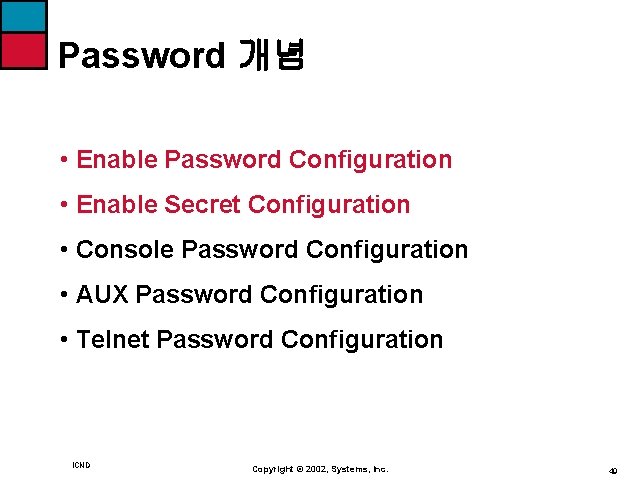
Password 개념 • Enable Password Configuration • Enable Secret Configuration • Console Password Configuration • AUX Password Configuration • Telnet Password Configuration ICND Copyright © 2002, Systems, Inc. 49
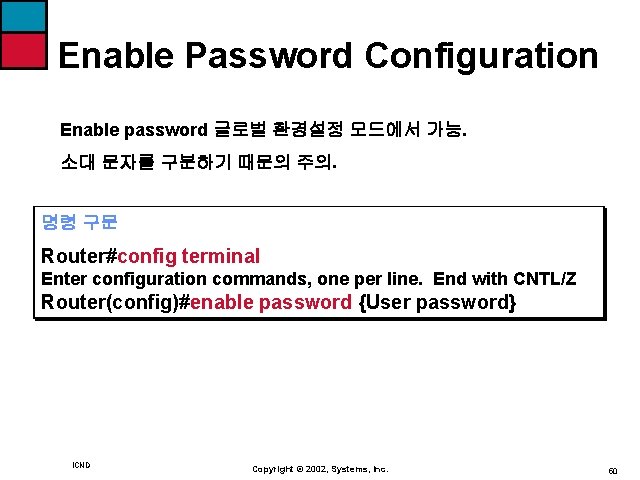
Enable Password Configuration Enable password 글로벌 환경설정 모드에서 가능. 소대 문자를 구분하기 때문의 주의. 명령 구문 Router#config terminal Enter configuration commands, one per line. End with CNTL/Z Router(config)#enable password {User password} ICND Copyright © 2002, Systems, Inc. 50
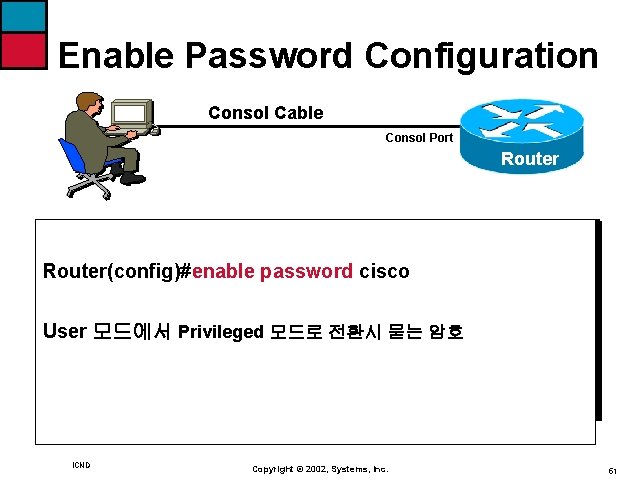
Enable Password Configuration Consol Cable Consol Port Router(config)#enable password cisco User 모드에서 Privileged 모드로 전환시 묻는 암호 ICND Copyright © 2002, Systems, Inc. 51
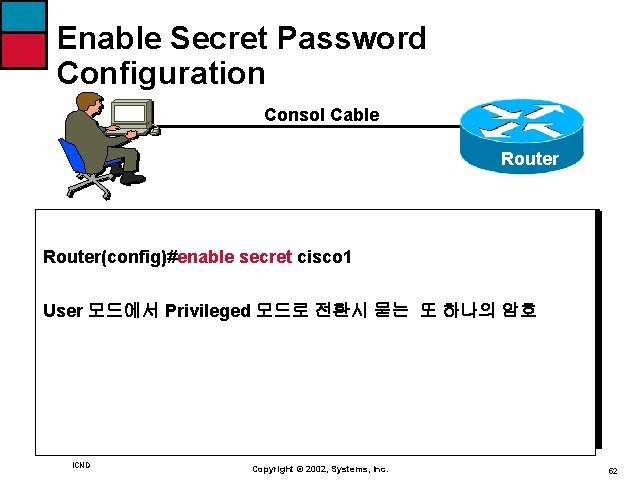
Enable Secret Password Configuration Consol Cable Router(config)#enable secret cisco 1 User 모드에서 Privileged 모드로 전환시 묻는 또 하나의 암호 ICND Copyright © 2002, Systems, Inc. 52
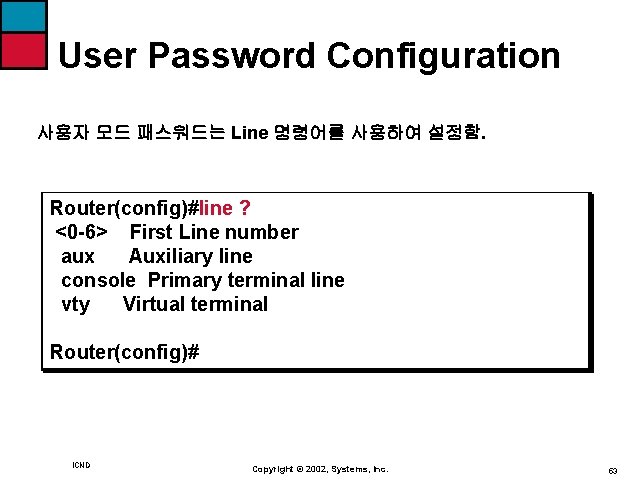
User Password Configuration 사용자 모드 패스워드는 Line 명령어를 사용하여 설정함. Router(config)#line ? <0 -6> First Line number aux Auxiliary line console Primary terminal line vty Virtual terminal Router(config)# ICND Copyright © 2002, Systems, Inc. 53
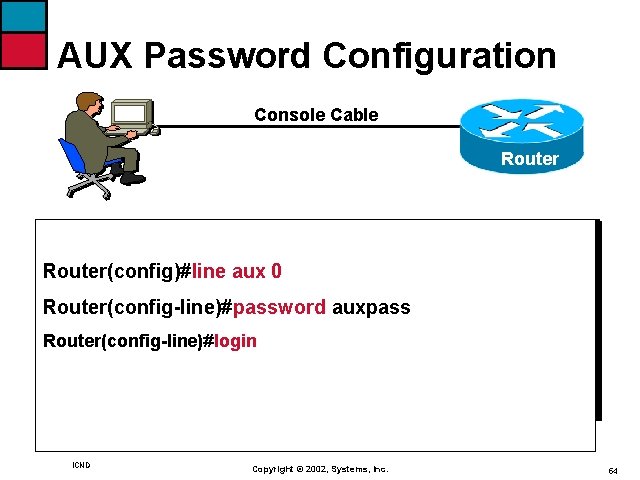
AUX Password Configuration Console Cable Router(config)#line aux 0 Router(config-line)#password auxpass Router(config-line)#login ICND Copyright © 2002, Systems, Inc. 54
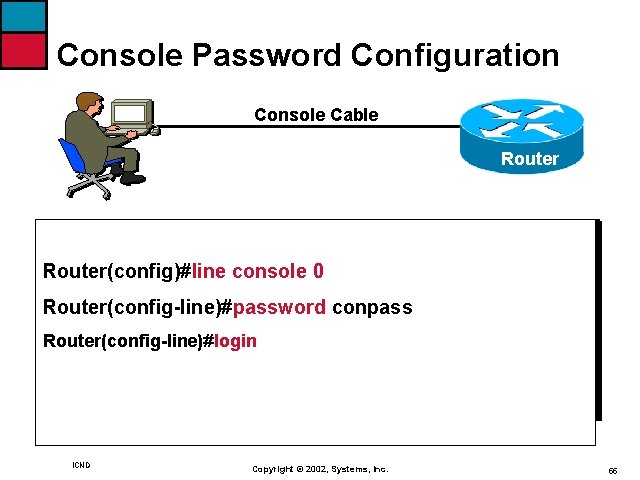
Console Password Configuration Console Cable Router(config)#line console 0 Router(config-line)#password conpass Router(config-line)#login ICND Copyright © 2002, Systems, Inc. 55
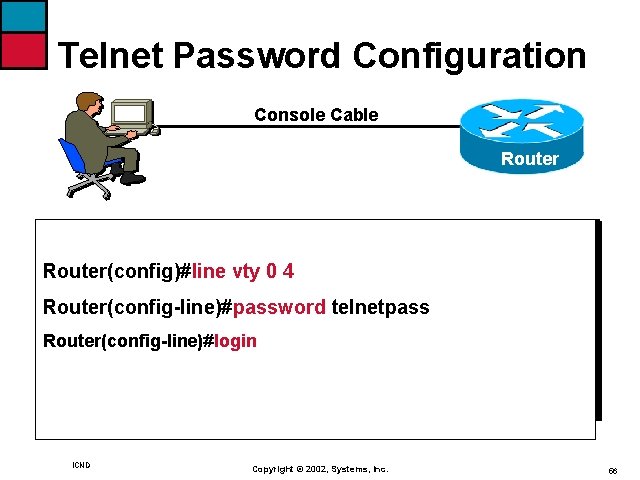
Telnet Password Configuration Console Cable Router(config)#line vty 0 4 Router(config-line)#password telnetpass Router(config-line)#login ICND Copyright © 2002, Systems, Inc. 56
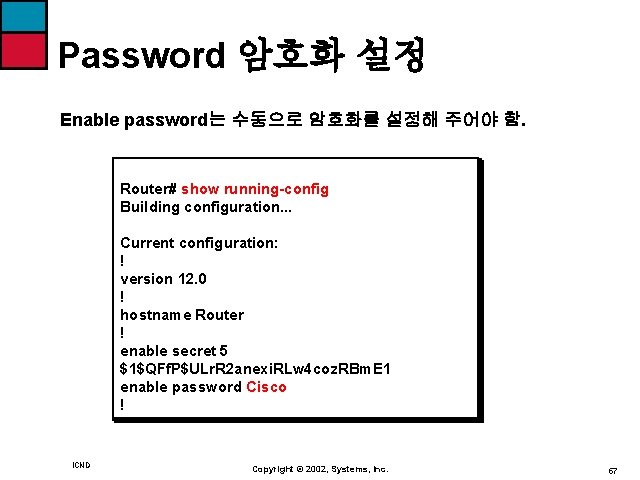
Password 암호화 설정 Enable password는 수동으로 암호화를 설정해 주어야 함. Router# show running-config Building configuration. . . Current configuration: ! version 12. 0 ! hostname Router ! enable secret 5 $1$QFf. P$ULr. R 2 anexi. RLw 4 coz. RBm. E 1 enable password Cisco ! ICND Copyright © 2002, Systems, Inc. 57
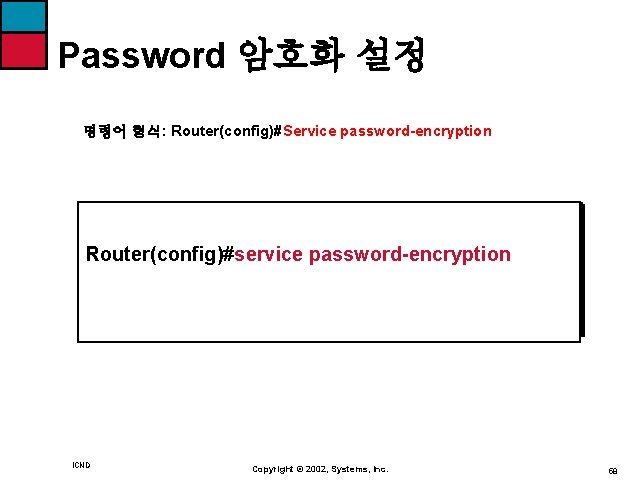
Password 암호화 설정 명령어 형식: Router(config)#Service password-encryption Router(config)#service password-encryption ICND Copyright © 2002, Systems, Inc. 58
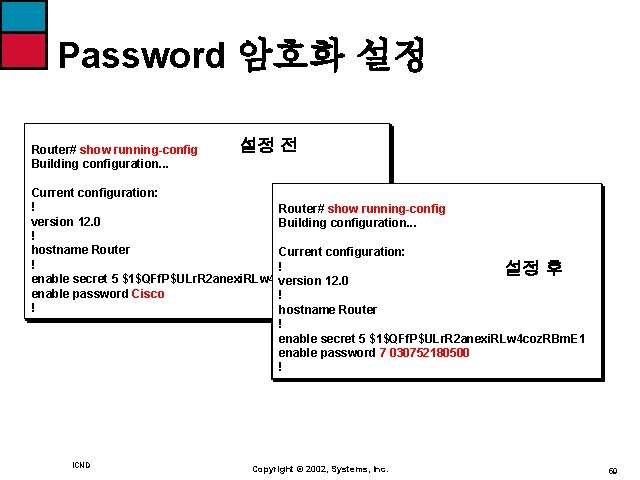
Password 암호화 설정 Router# show running-config Building configuration. . . 설정 전 Current configuration: ! Router# show running-config version 12. 0 Building configuration. . . ! hostname Router Current configuration: ! ! 설정 후 enable secret 5 $1$QFf. P$ULr. R 2 anexi. RLw 4 coz. RBm. E 1 version 12. 0 enable password Cisco ! ! hostname Router ! enable secret 5 $1$QFf. P$ULr. R 2 anexi. RLw 4 coz. RBm. E 1 enable password 7 030752180500 ! ICND Copyright © 2002, Systems, Inc. 59
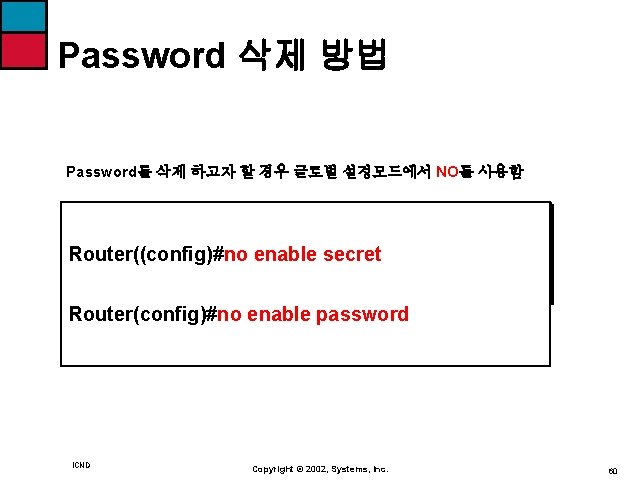
Password 삭제 방법 Password를 삭제 하고자 할 경우 글로벌 설정모드에서 NO를 사용함 Router((config)#no enable secret Router(config)#no enable password ICND Copyright © 2002, Systems, Inc. 60

Interface Configuration ICND Copyright © 2002, Systems, Inc. 61
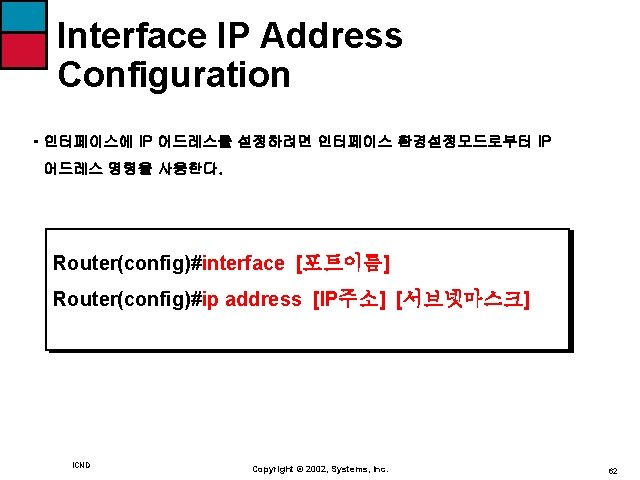
Interface IP Address Configuration • 인터페이스에 IP 어드레스를 설정하려면 인터페이스 환경설정모드로부터 IP 어드레스 명령을 사용한다. Router(config)#interface [포트이름] Router(config)#ip address [IP주소] [서브넷마스크] ICND Copyright © 2002, Systems, Inc. 62
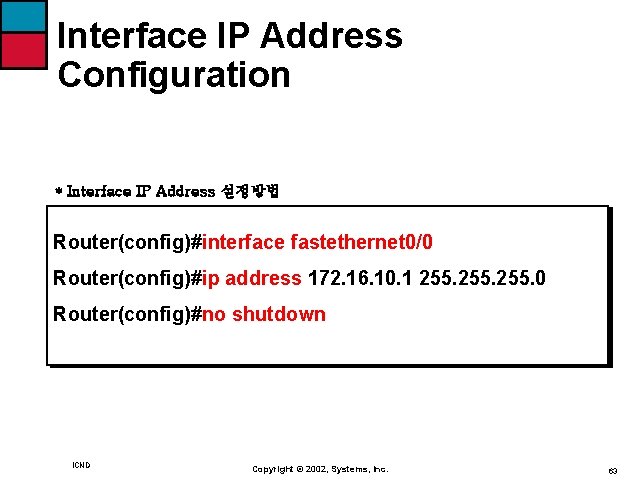
Interface IP Address Configuration * Interface IP Address 설정방법 Router(config)#interface fastethernet 0/0 Router(config)#ip address 172. 16. 10. 1 255. 0 Router(config)#no shutdown ICND Copyright © 2002, Systems, Inc. 63
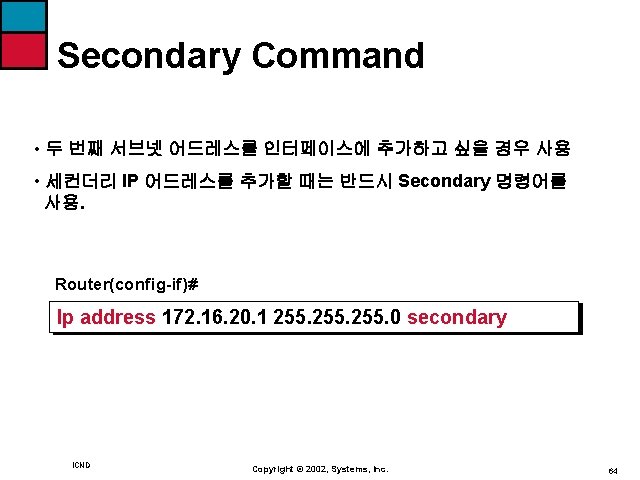
Secondary Command • 두 번째 서브넷 어드레스를 인터페이스에 추가하고 싶을 경우 사용 • 세컨더리 IP 어드레스를 추가할 때는 반드시 Secondary 명령어를 사용. Router(config-if)# Ip address 172. 16. 20. 1 255. 0 secondary ICND Copyright © 2002, Systems, Inc. 64
![Secondary 확인 Routershow runningconfig Building configuration Current configuration 생략 Interface fastethernet 00 ip Secondary 확인 Router#show running-config Building configuration… Current configuration: [생략] ! Interface fastethernet 0/0 ip](https://slidetodoc.com/presentation_image_h/7a5df4d6d27086b41d5f74c5455e06af/image-65.jpg)
Secondary 확인 Router#show running-config Building configuration… Current configuration: [생략] ! Interface fastethernet 0/0 ip address 172. 16. 20. 1 255. 0 secondary ip address 172. 16. 10. 1 255. 0 ! ICND Copyright © 2002, Systems, Inc. 65
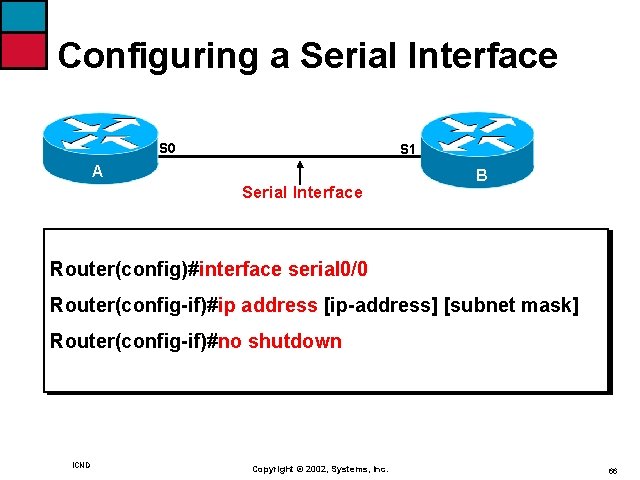
Configuring a Serial Interface S 0 S 1 A Serial Interface B Router(config)#interface serial 0/0 Router(config-if)#ip address [ip-address] [subnet mask] Router(config-if)#no shutdown ICND Copyright © 2002, Systems, Inc. 66
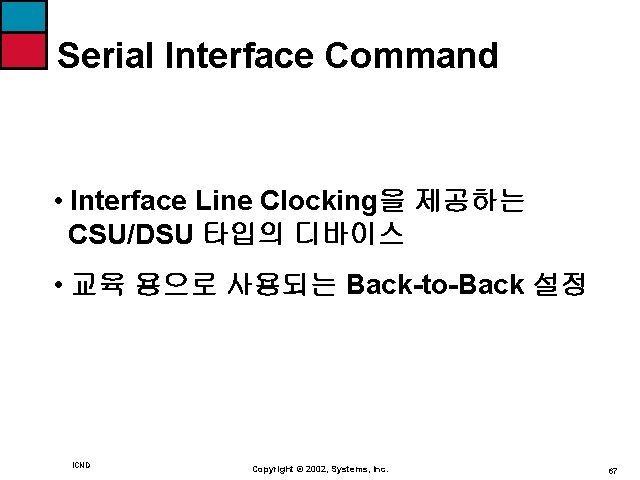
Serial Interface Command • Interface Line Clocking을 제공하는 CSU/DSU 타입의 디바이스 • 교육 용으로 사용되는 Back-to-Back 설정 ICND Copyright © 2002, Systems, Inc. 67
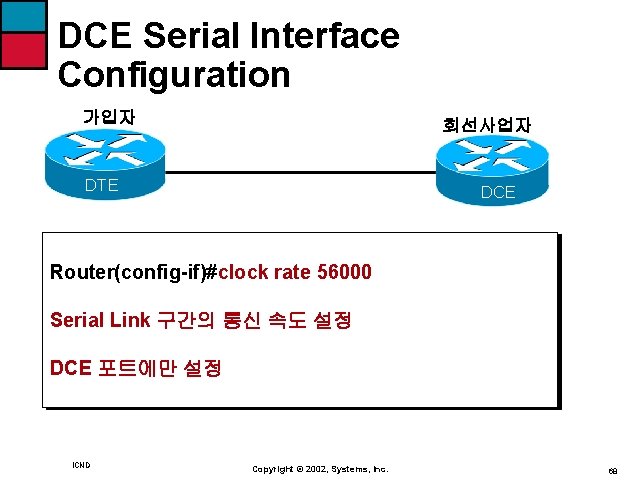
DCE Serial Interface Configuration 가입자 회선사업자 DTE DCE Router(config-if)#clock rate 56000 Serial Link 구간의 통신 속도 설정 DCE 포트에만 설정 ICND Copyright © 2002, Systems, Inc. 68
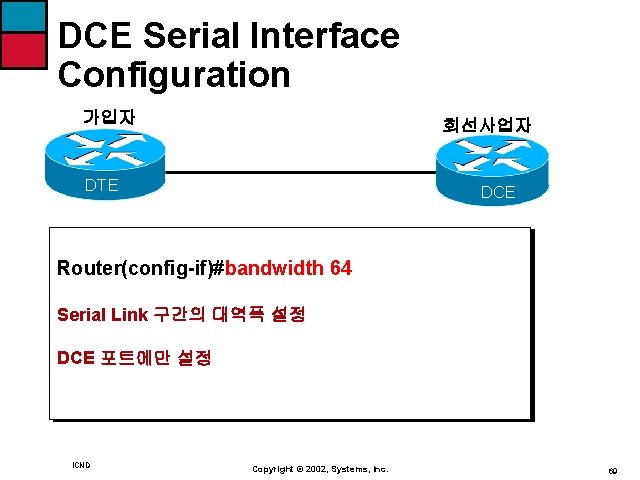
DCE Serial Interface Configuration 가입자 회선사업자 DTE DCE Router(config-if)#bandwidth 64 Serial Link 구간의 대역폭 설정 DCE 포트에만 설정 ICND Copyright © 2002, Systems, Inc. 69
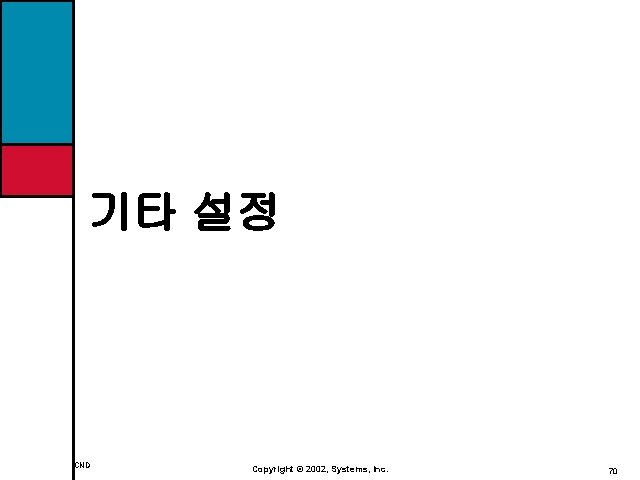
기타 설정 ICND Copyright © 2002, Systems, Inc. 70
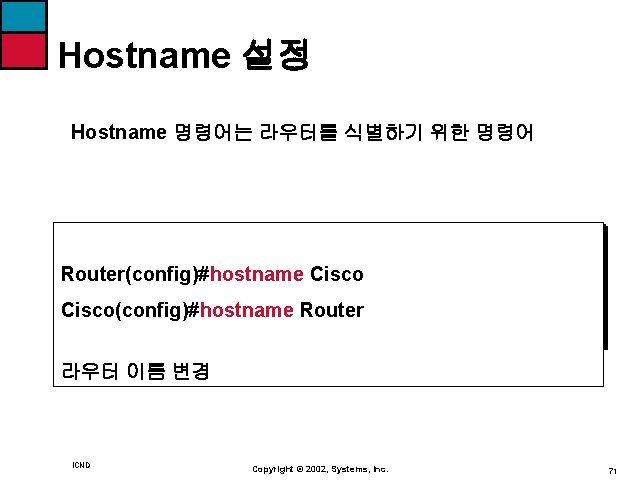
Hostname 설정 Hostname 명령어는 라우터를 식별하기 위한 명령어 Router(config)#hostname Cisco(config)#hostname Router 라우터 이름 변경 ICND Copyright © 2002, Systems, Inc. 71
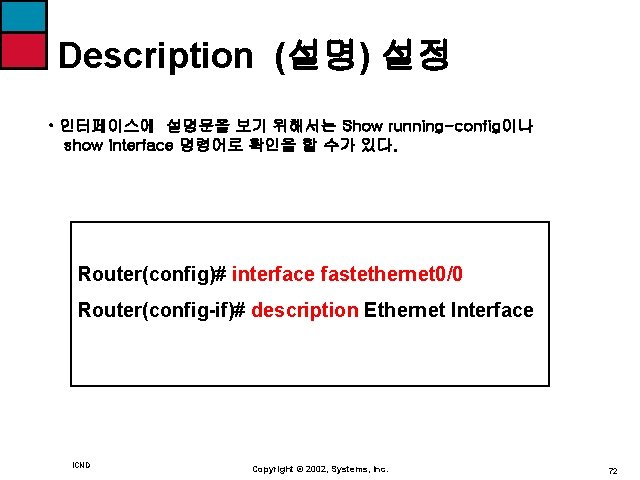
Description (설명) 설정 • 인터페이스에 설명문을 보기 위해서는 Show running-config이나 show interface 명령어로 확인을 할 수가 있다. Router(config)# interface fastethernet 0/0 Router(config-if)# description Ethernet Interface ICND Copyright © 2002, Systems, Inc. 72
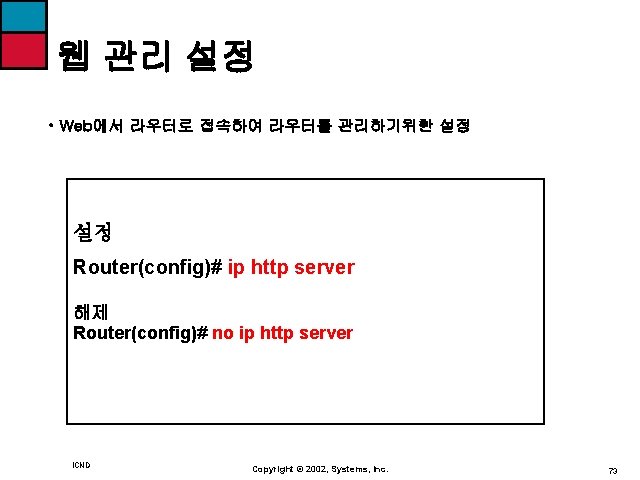
웹 관리 설정 • Web에서 라우터로 접속하여 라우터를 관리하기위한 설정 설정 Router(config)# ip http server 해제 Router(config)# no ip http server ICND Copyright © 2002, Systems, Inc. 73
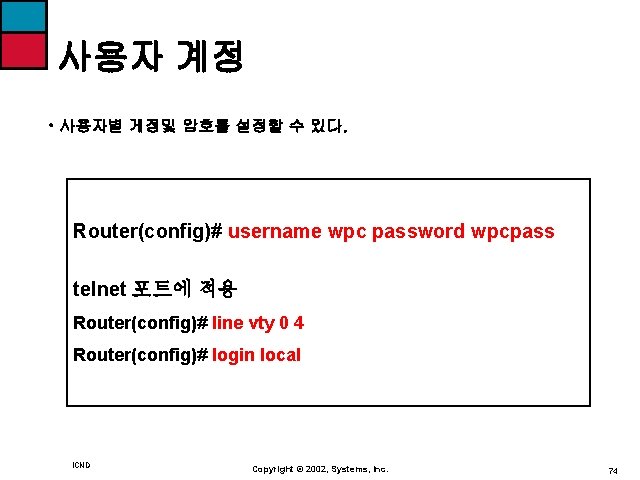
사용자 계정 • 사용자별 게정및 암호를 설정할 수 있다. Router(config)# username wpc password wpcpass telnet 포트에 적용 Router(config)# line vty 0 4 Router(config)# login local ICND Copyright © 2002, Systems, Inc. 74
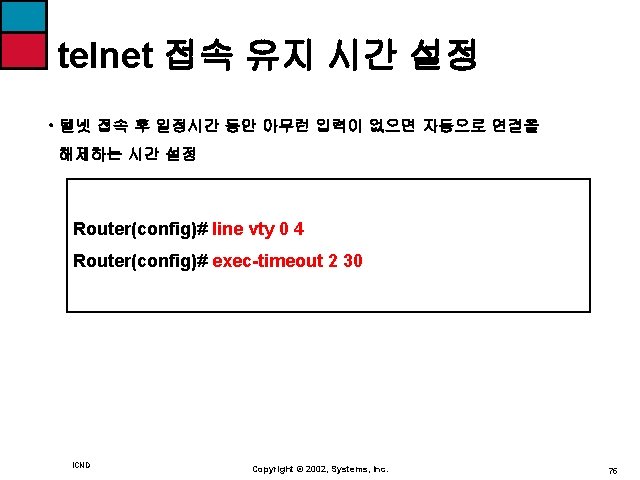
telnet 접속 유지 시간 설정 • 텔넷 접속 후 일정시간 동안 아무런 입력이 없으면 자동으로 연결을 해제하는 시간 설정 Router(config)# line vty 0 4 Router(config)# exec-timeout 2 30 ICND Copyright © 2002, Systems, Inc. 75
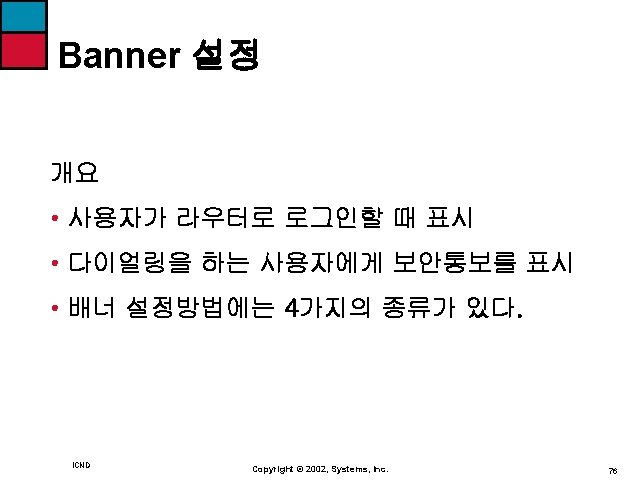
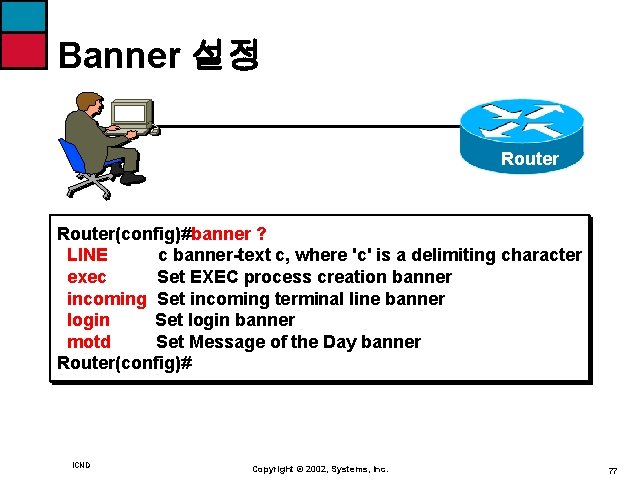
Banner 설정 Router(config)#banner ? LINE c banner-text c, where 'c' is a delimiting character exec Set EXEC process creation banner incoming Set incoming terminal line banner login Set login banner motd Set Message of the Day banner Router(config)# ICND Copyright © 2002, Systems, Inc. 77
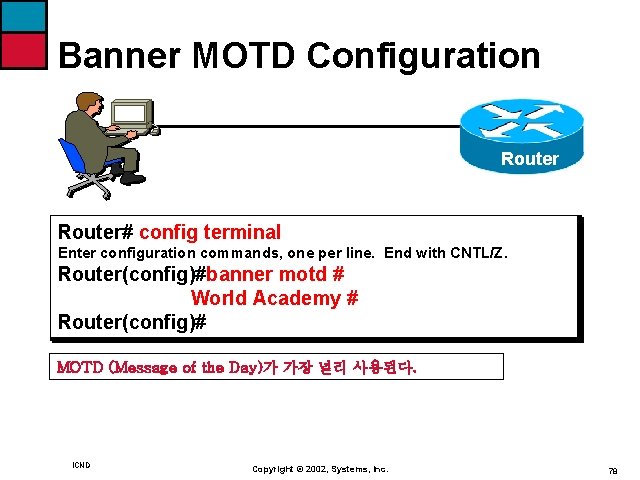
Banner MOTD Configuration Router# config terminal Enter configuration commands, one per line. End with CNTL/Z. Router(config)#banner motd # World Academy # Router(config)# MOTD (Message of the Day)가 가장 널리 사용된다. ICND Copyright © 2002, Systems, Inc. 78
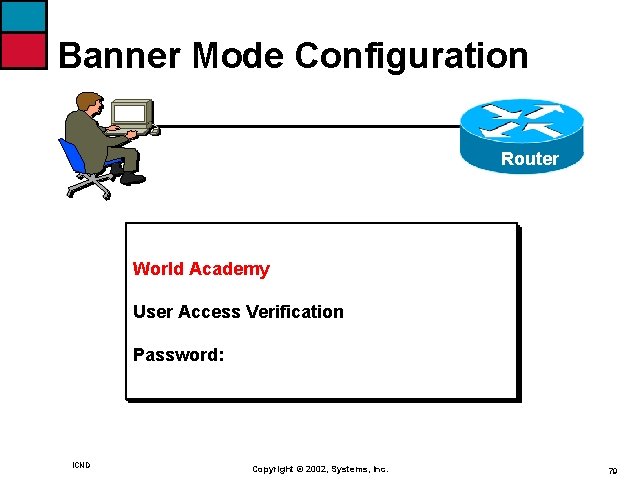
Banner Mode Configuration Router World Academy User Access Verification Password: ICND Copyright © 2002, Systems, Inc. 79