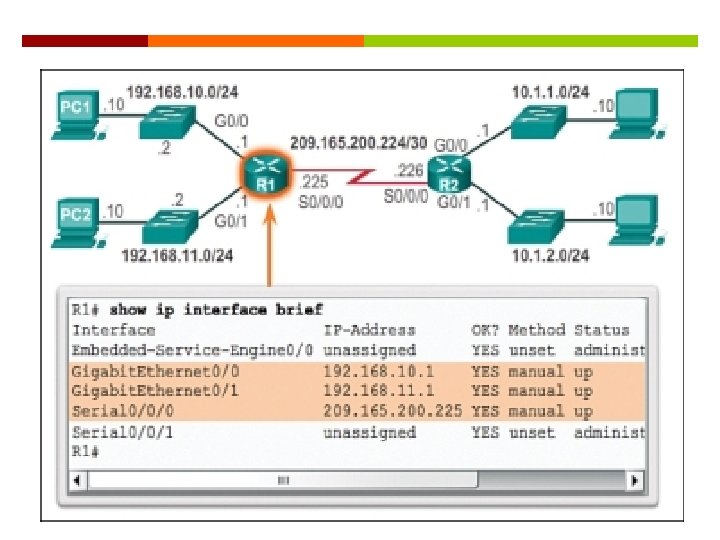Router Configurations 2 nd semester 1436 1437 Outline
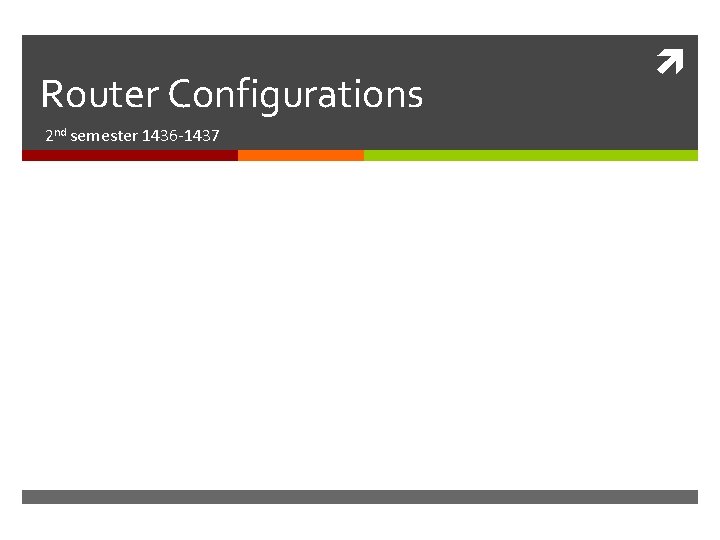
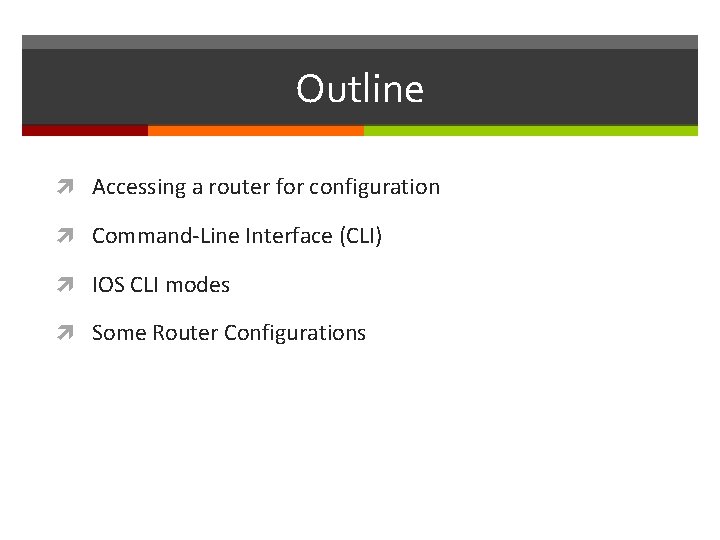
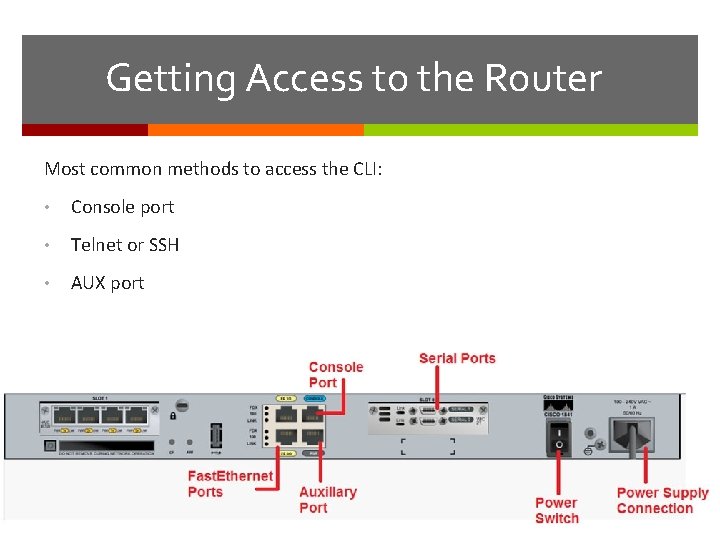
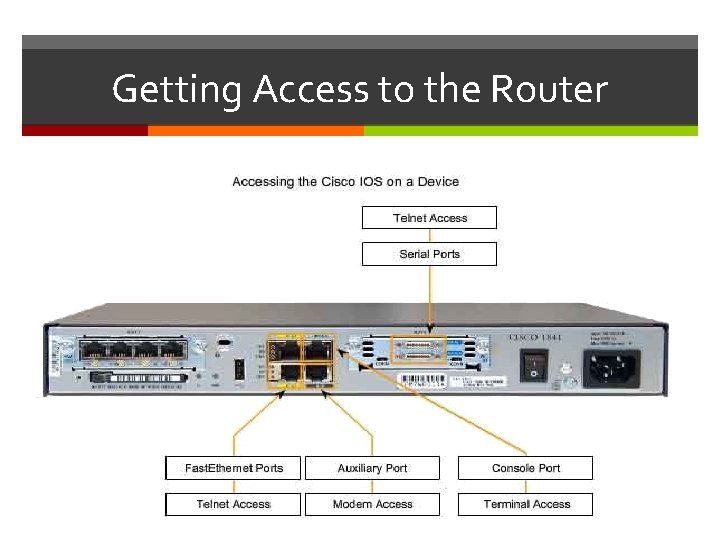
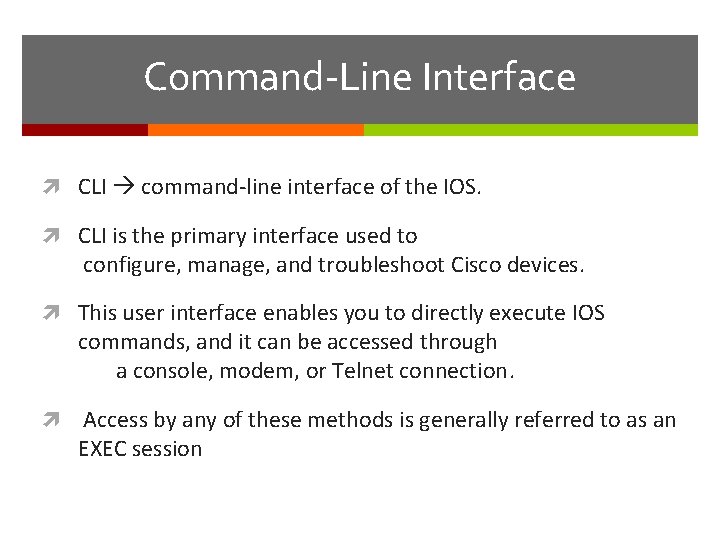
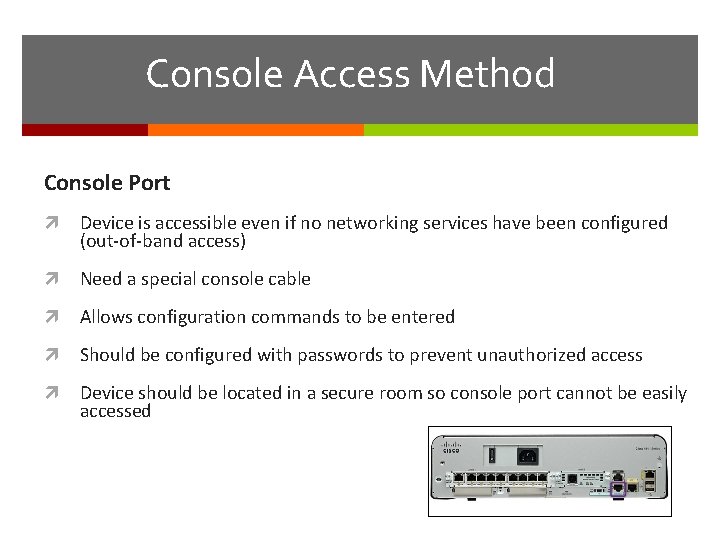
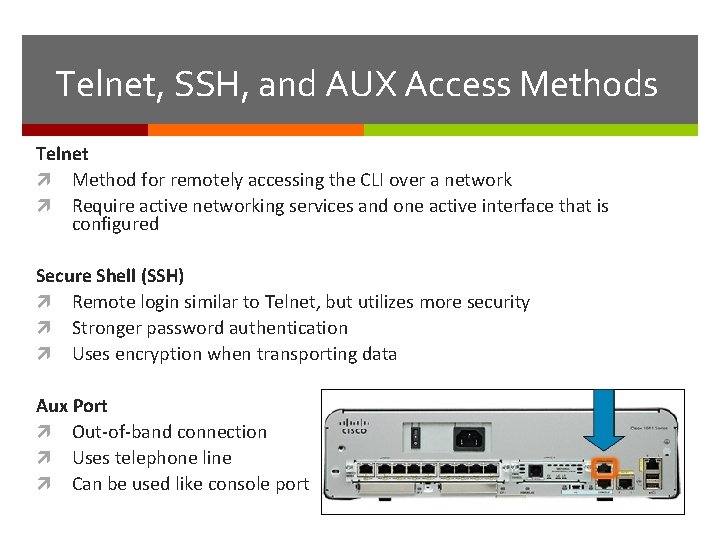
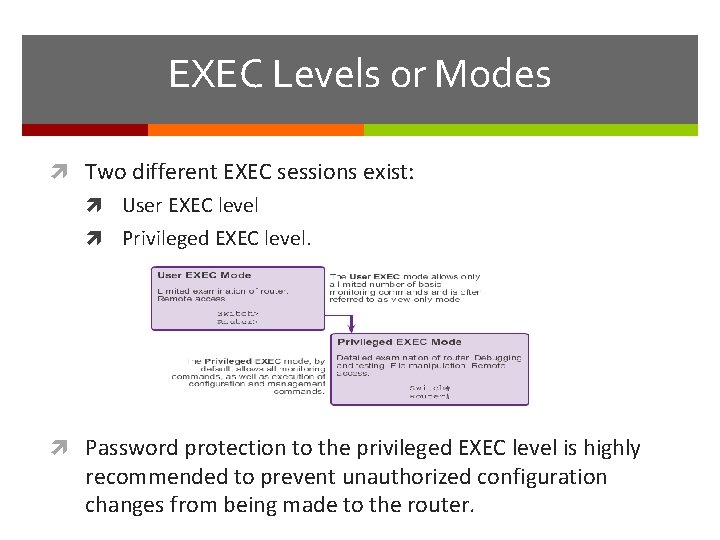
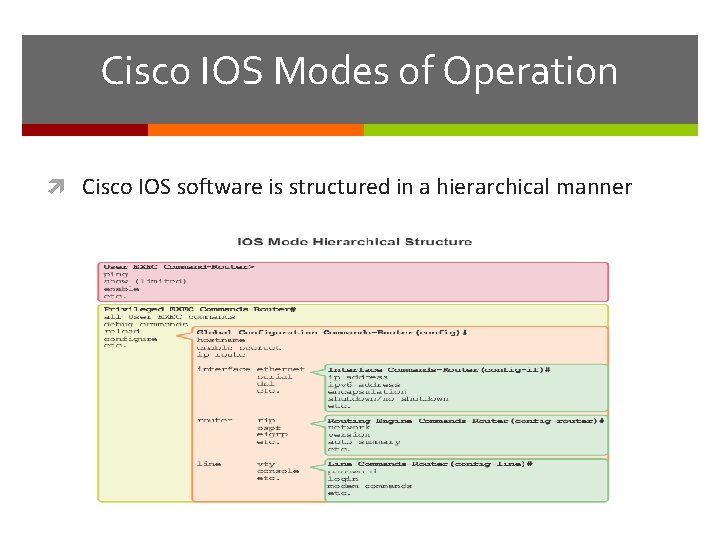
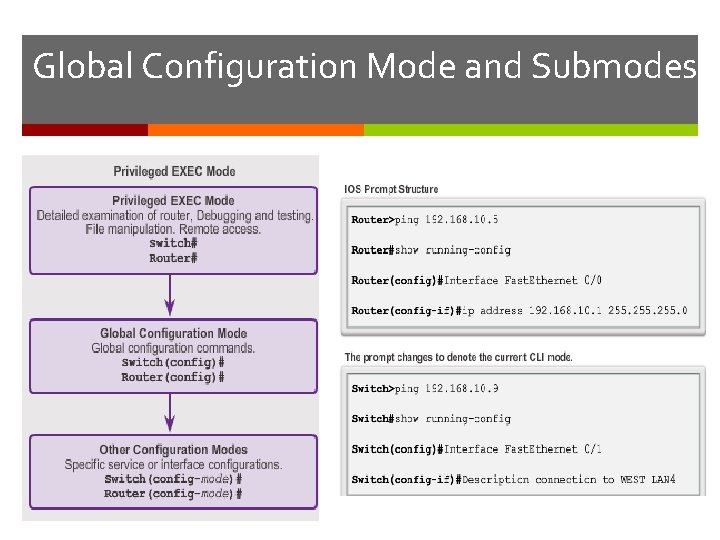
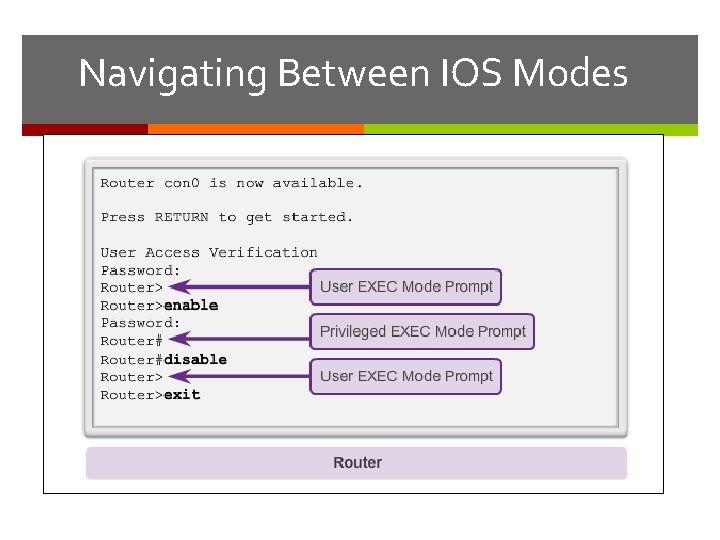
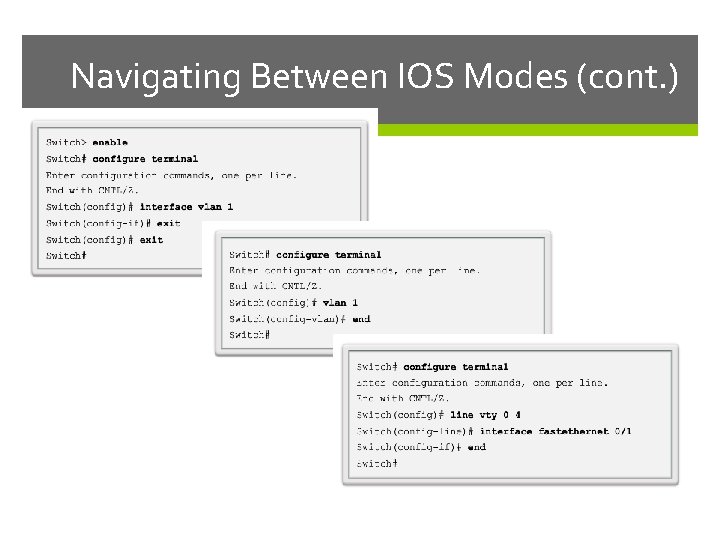
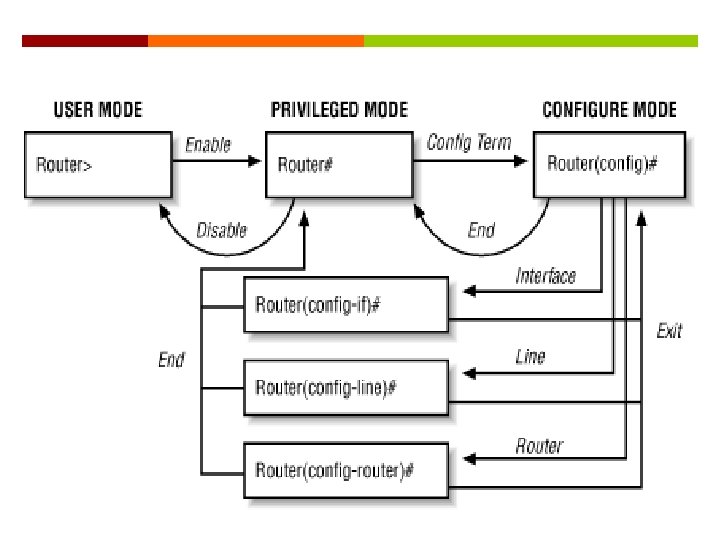
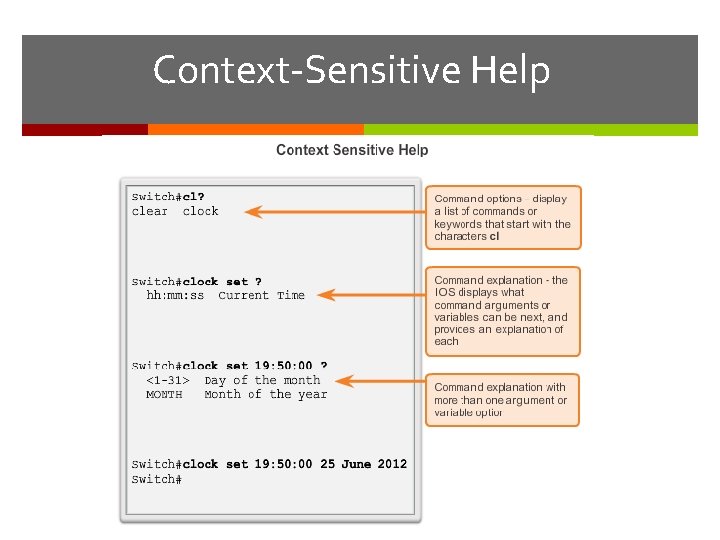
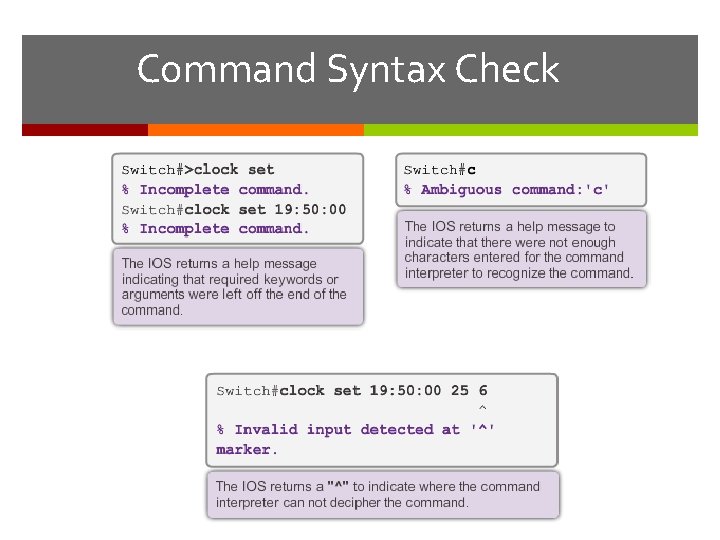
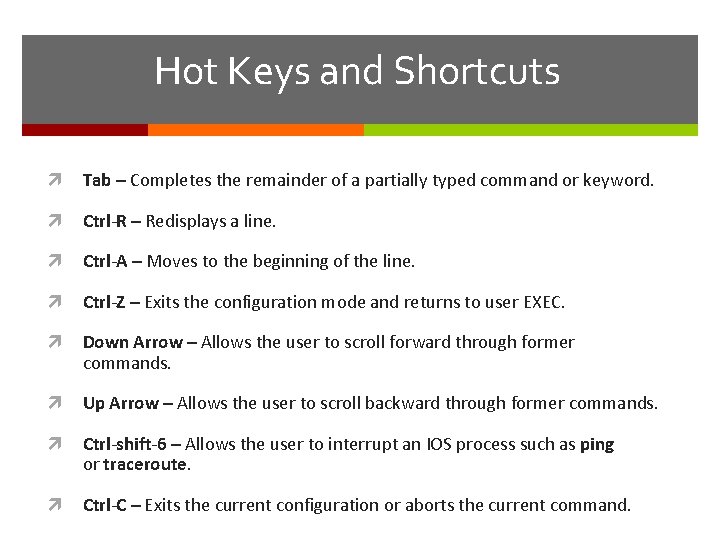
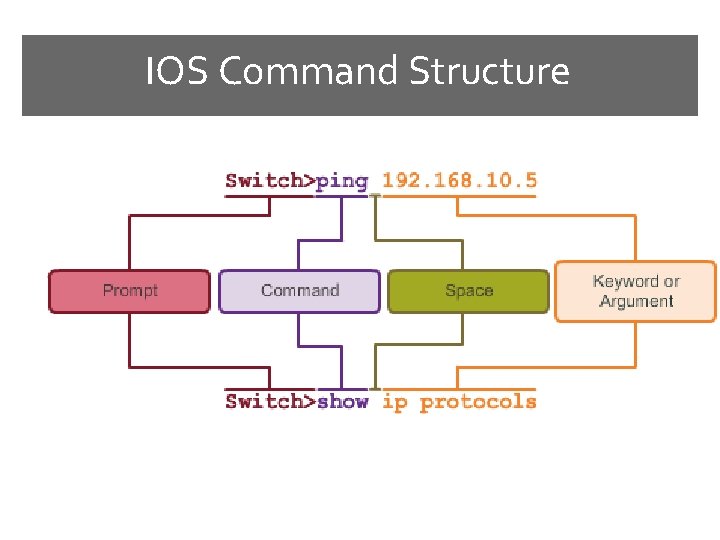
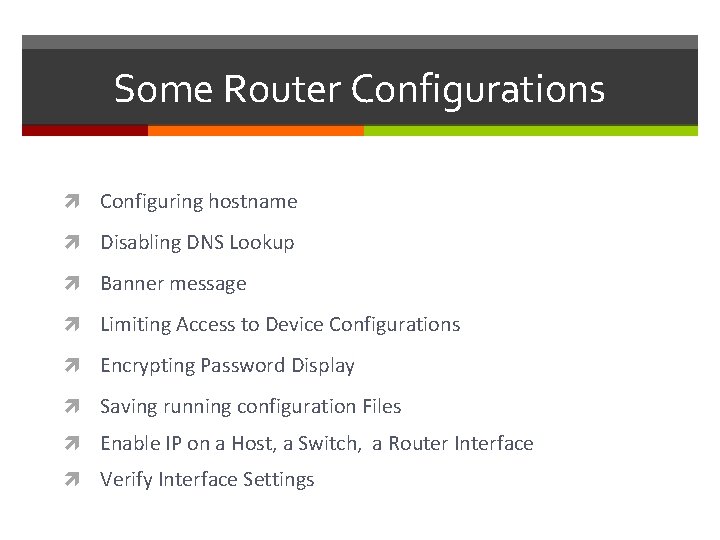
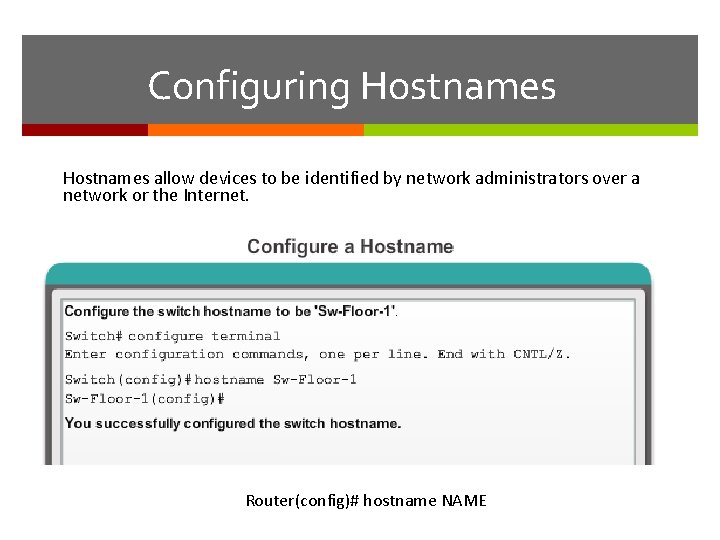
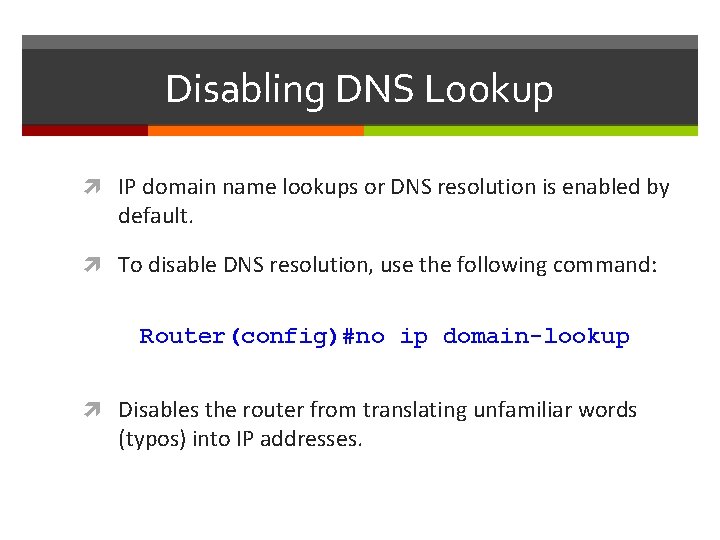
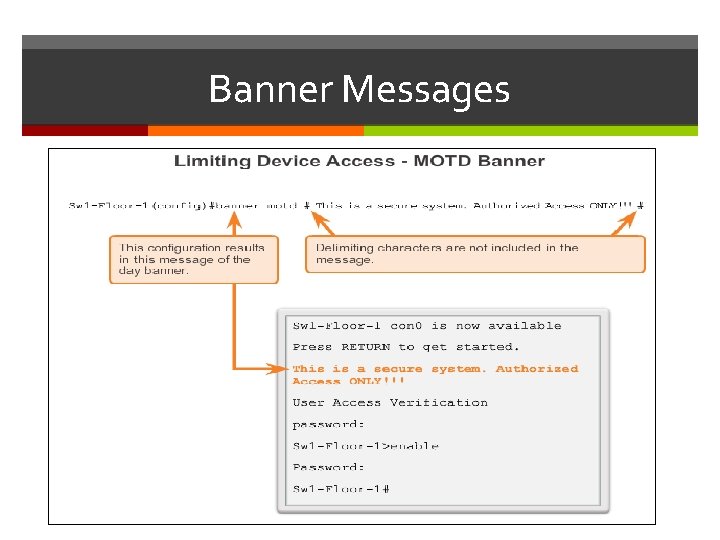
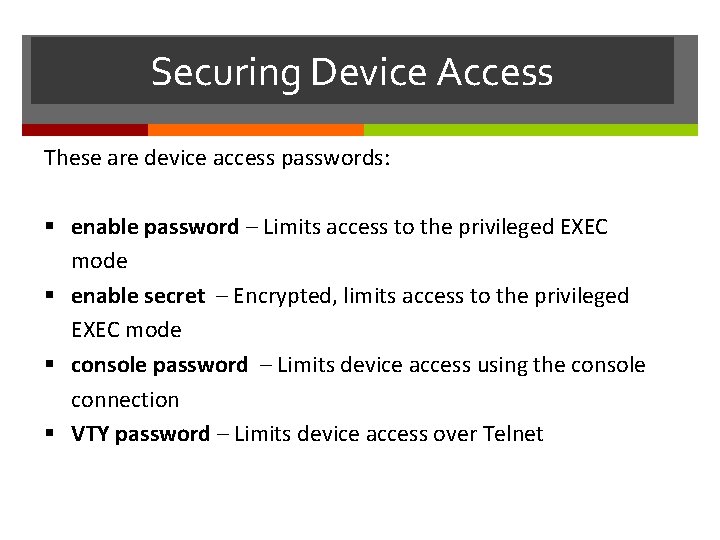
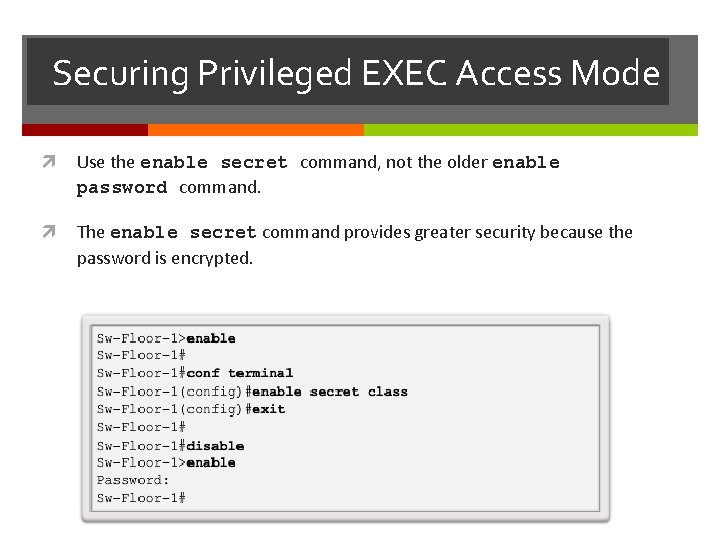
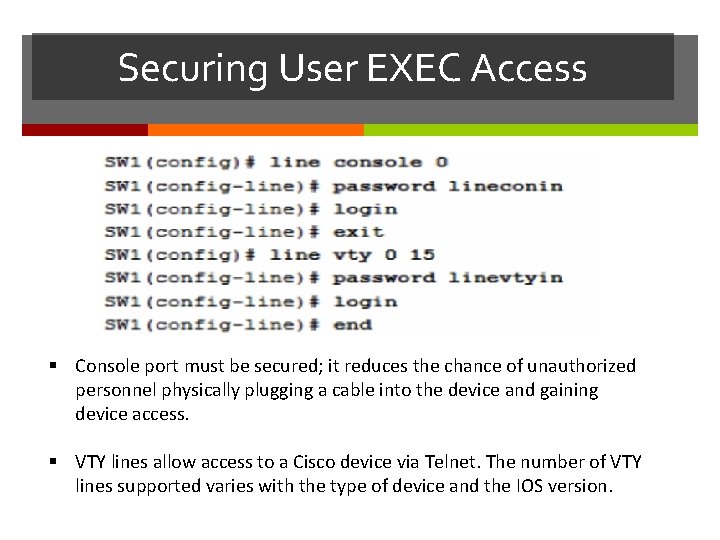
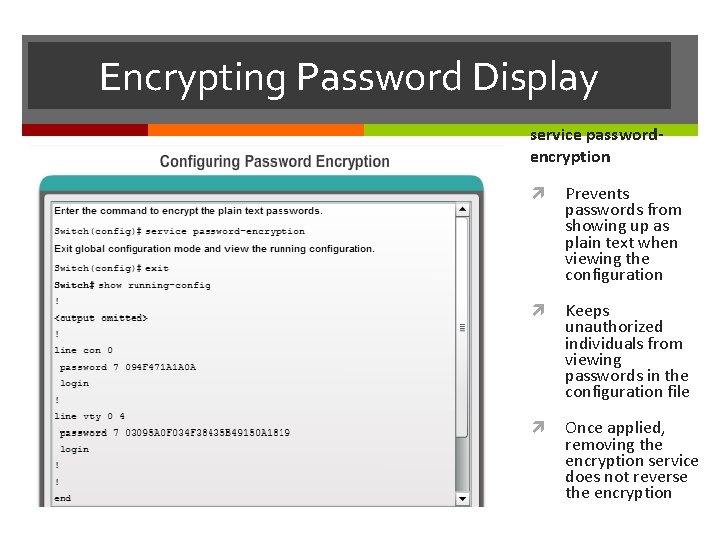
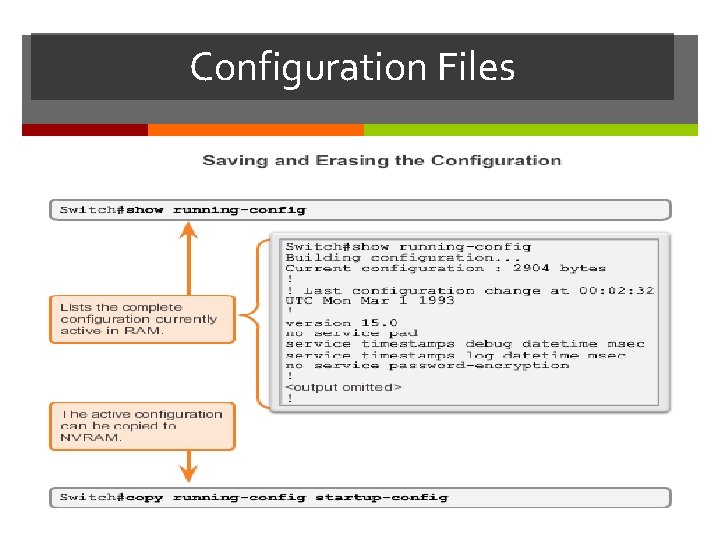
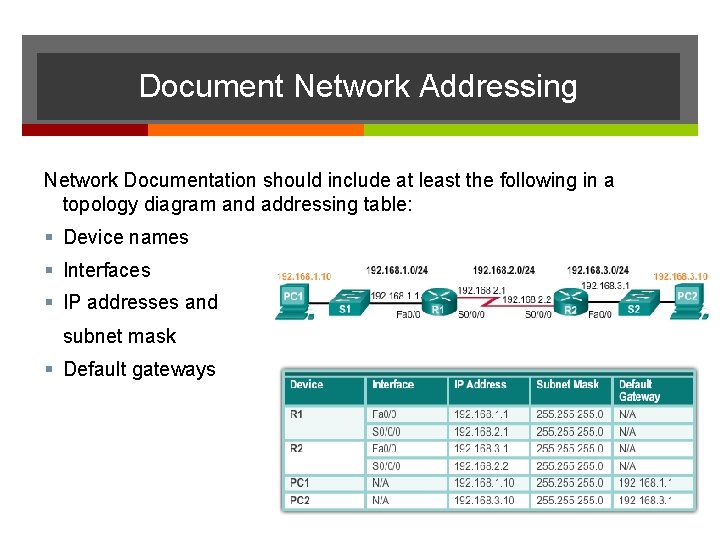
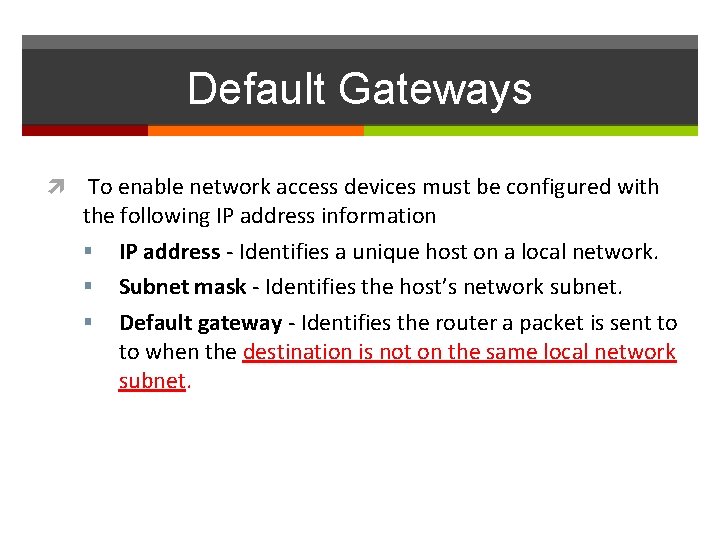
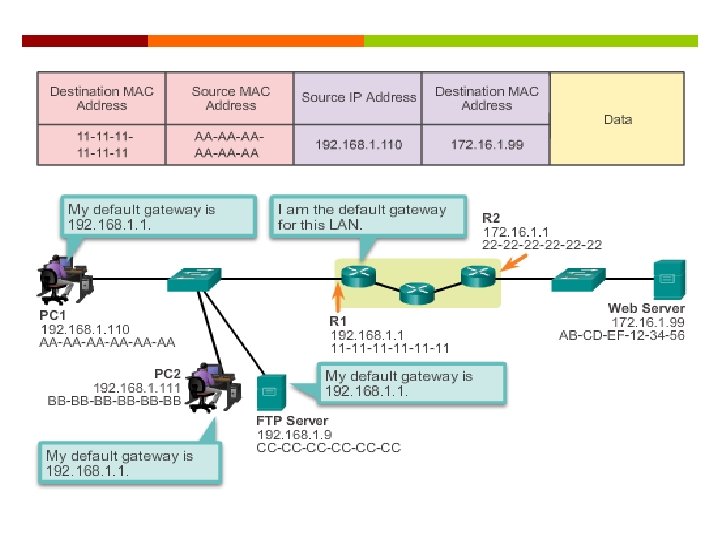
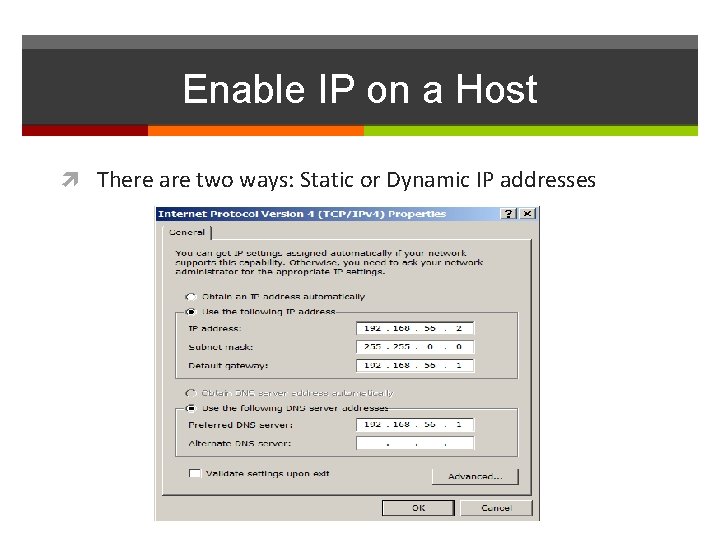
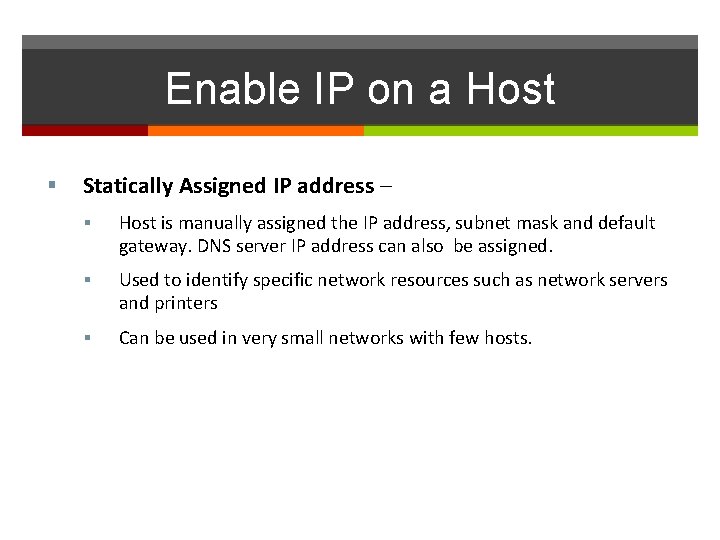
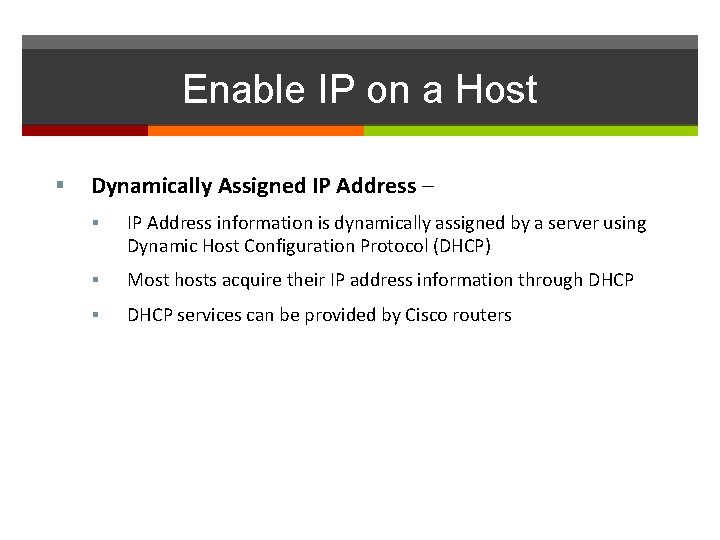
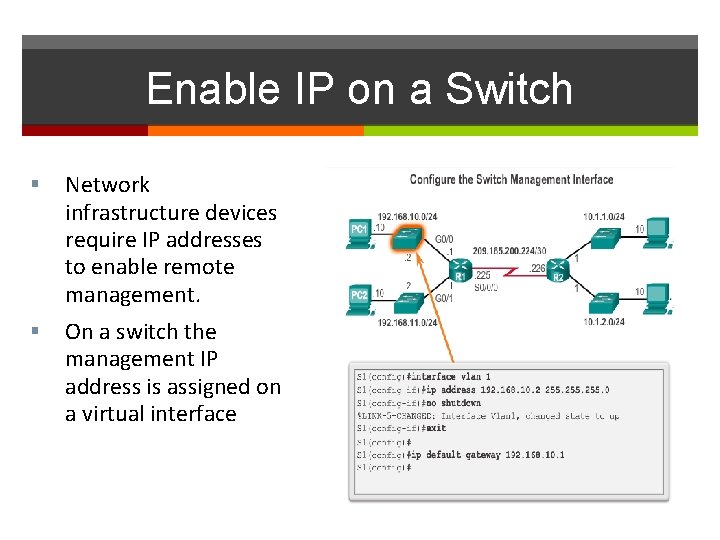
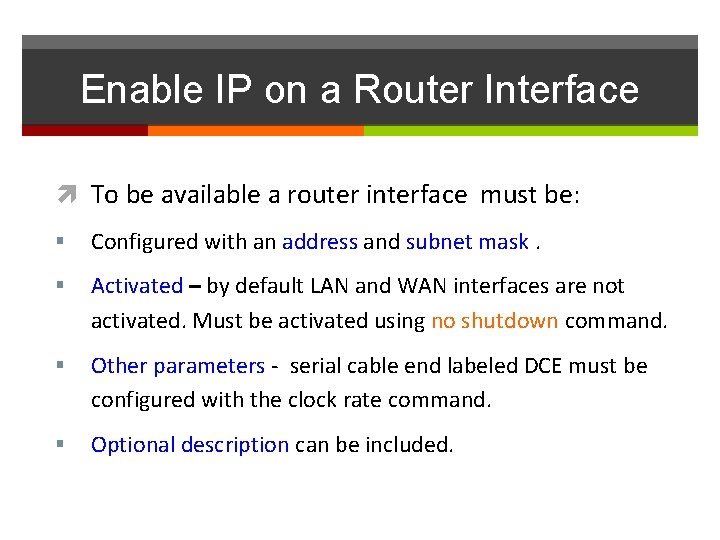
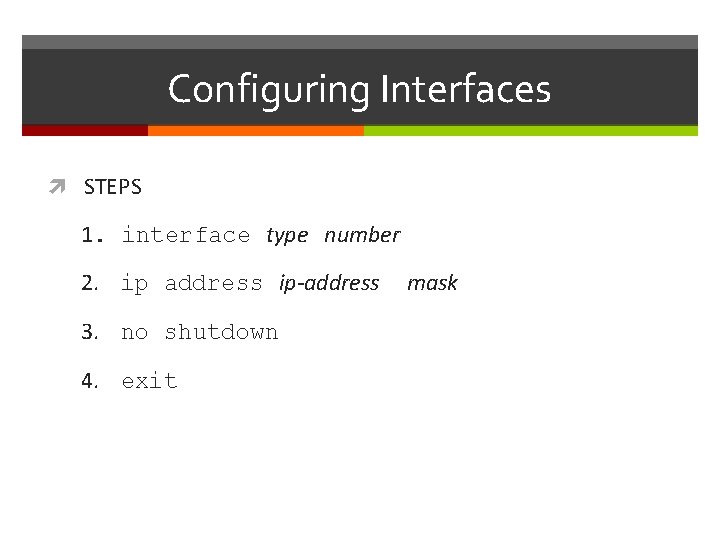
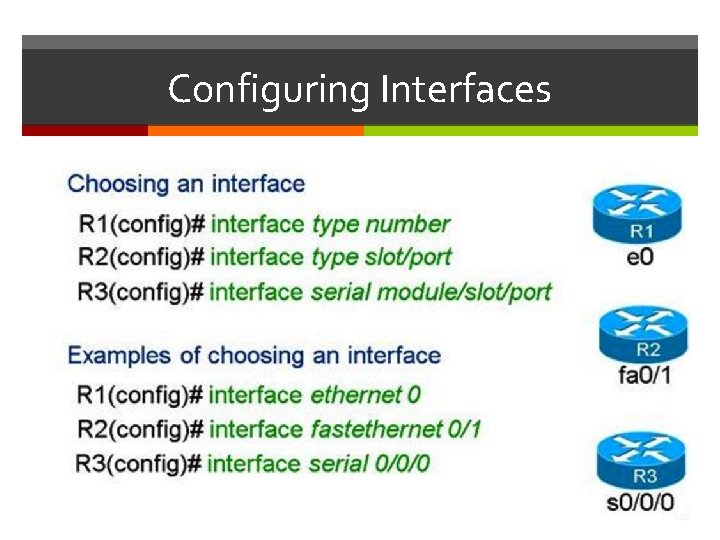
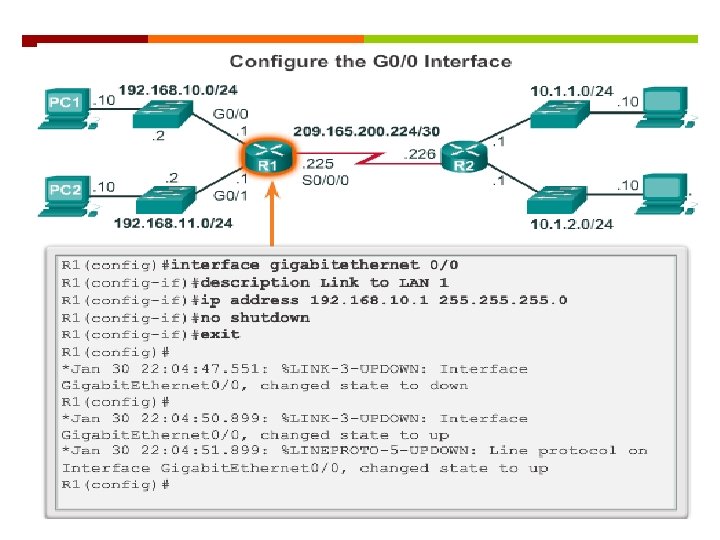
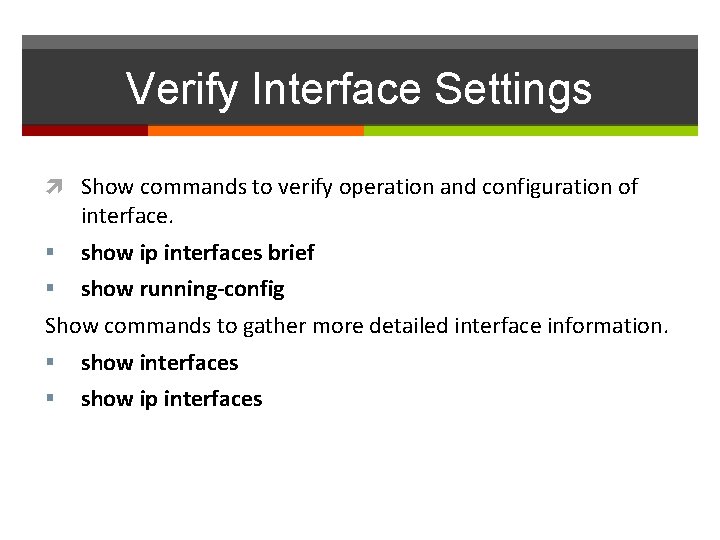
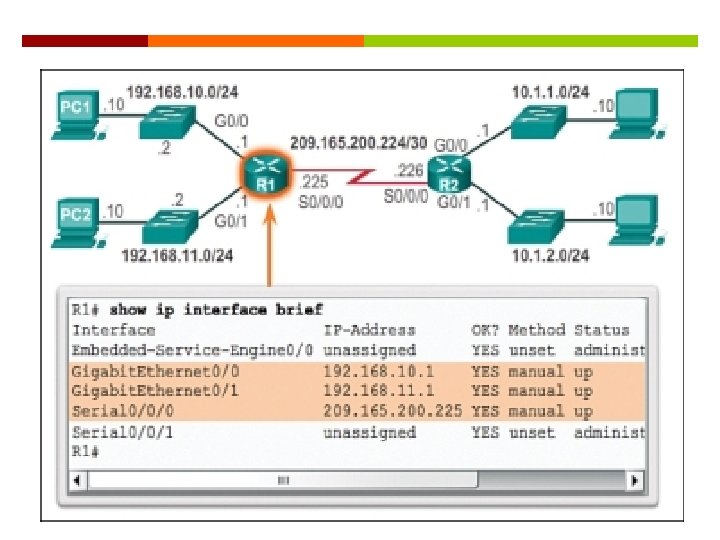
- Slides: 39
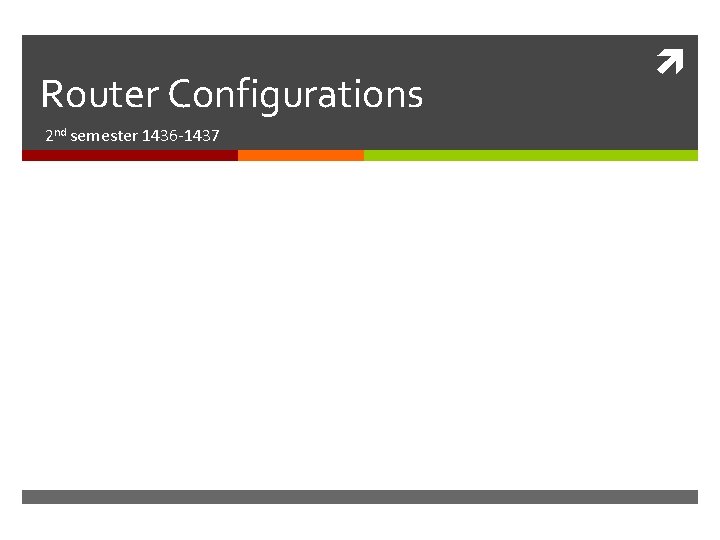
Router Configurations 2 nd semester 1436 -1437
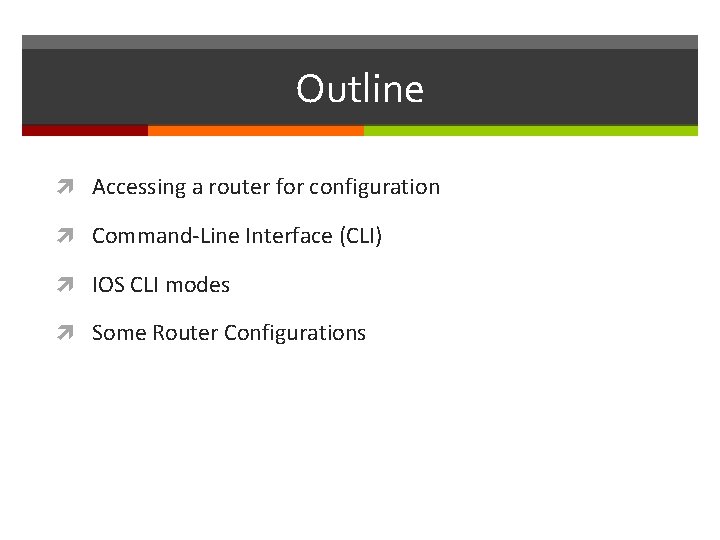
Outline Accessing a router for configuration Command-Line Interface (CLI) IOS CLI modes Some Router Configurations
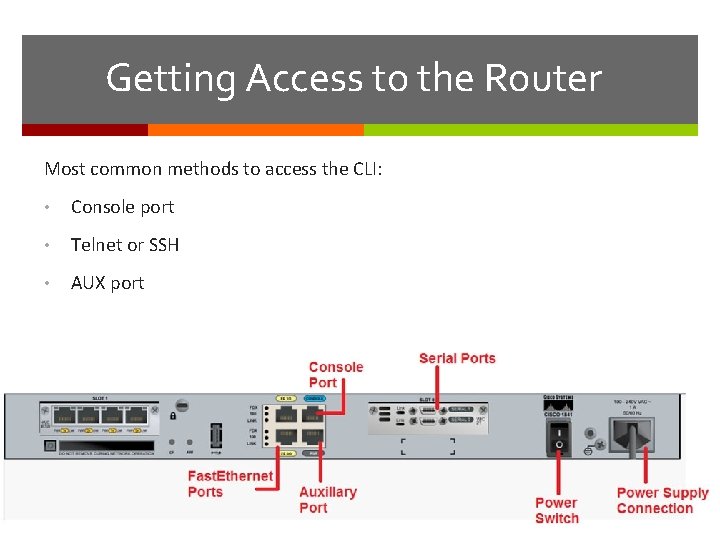
Getting Access to the Router Most common methods to access the CLI: • Console port • Telnet or SSH • AUX port
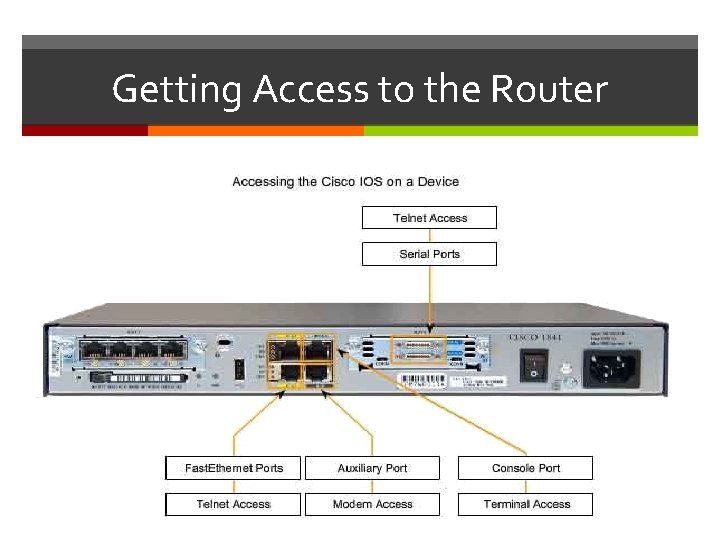
Getting Access to the Router
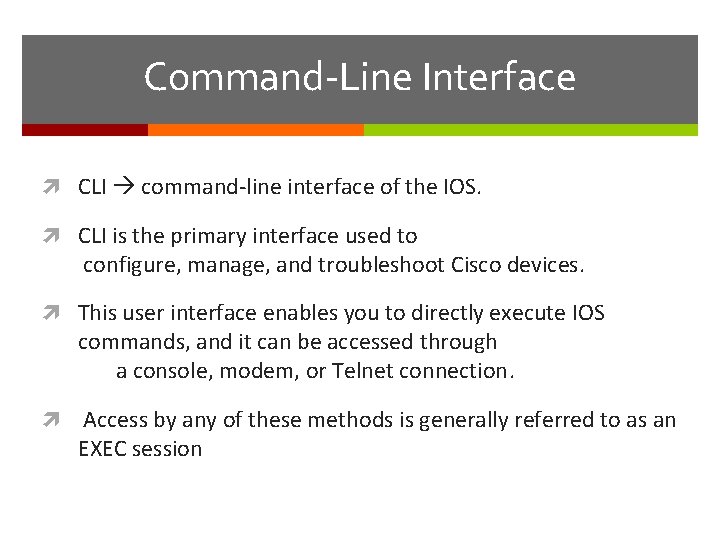
Command-Line Interface CLI command-line interface of the IOS. CLI is the primary interface used to configure, manage, and troubleshoot Cisco devices. This user interface enables you to directly execute IOS commands, and it can be accessed through a console, modem, or Telnet connection. Access by any of these methods is generally referred to as an EXEC session
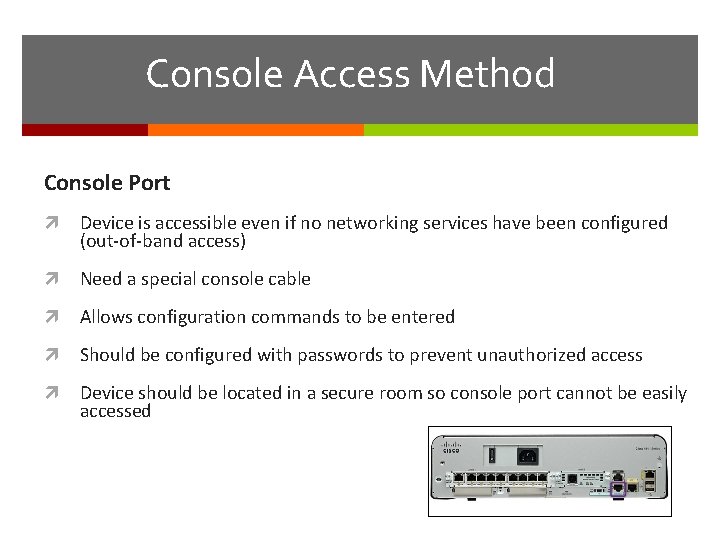
Console Access Method Console Port Device is accessible even if no networking services have been configured (out-of-band access) Need a special console cable Allows configuration commands to be entered Should be configured with passwords to prevent unauthorized access Device should be located in a secure room so console port cannot be easily accessed
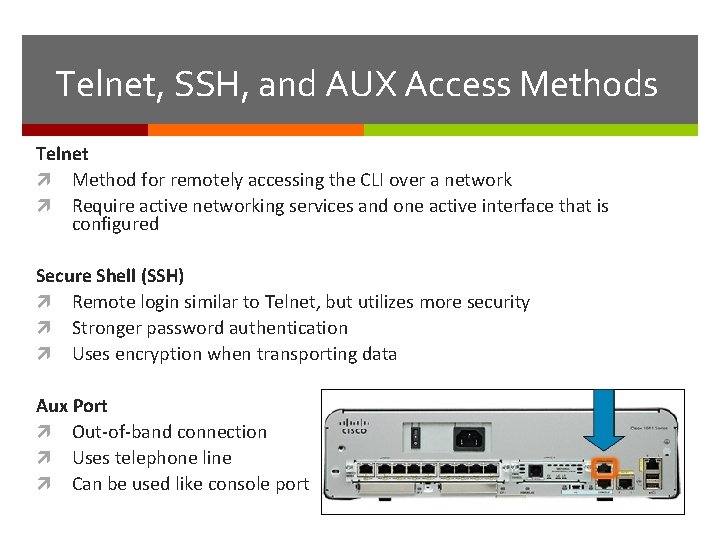
Telnet, SSH, and AUX Access Methods Telnet Method for remotely accessing the CLI over a network Require active networking services and one active interface that is configured Secure Shell (SSH) Remote login similar to Telnet, but utilizes more security Stronger password authentication Uses encryption when transporting data Aux Port Out-of-band connection Uses telephone line Can be used like console port
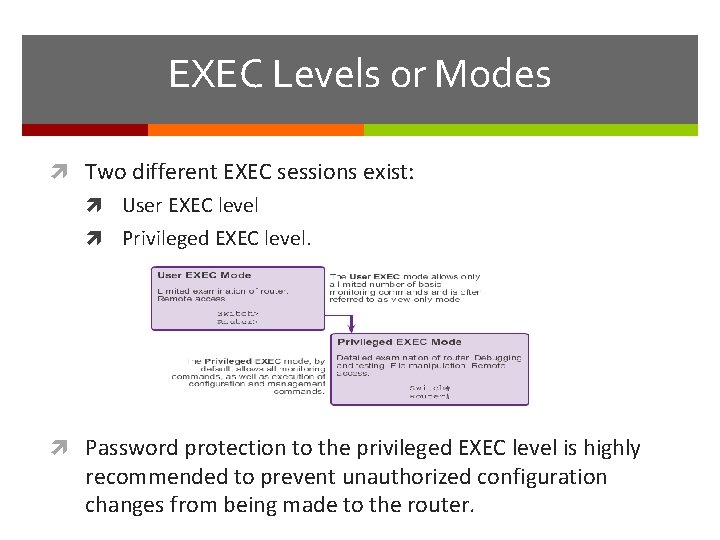
EXEC Levels or Modes Two different EXEC sessions exist: User EXEC level Privileged EXEC level. Password protection to the privileged EXEC level is highly recommended to prevent unauthorized configuration changes from being made to the router.
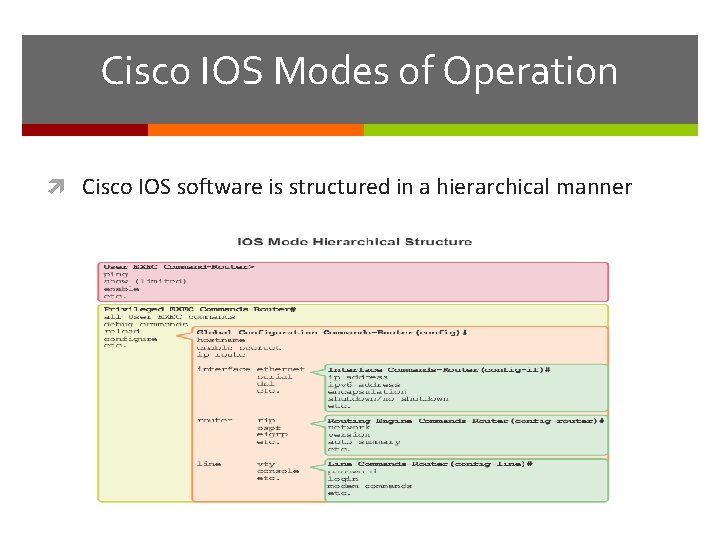
Cisco IOS Modes of Operation Cisco IOS software is structured in a hierarchical manner
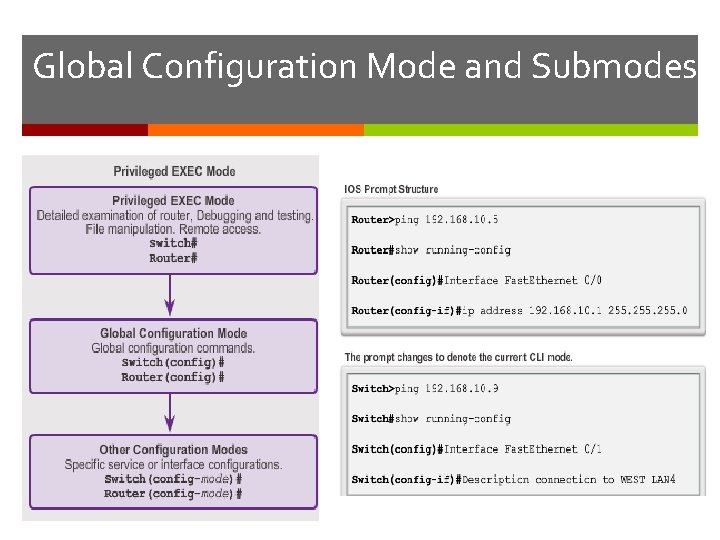
Global Configuration Mode and Submodes
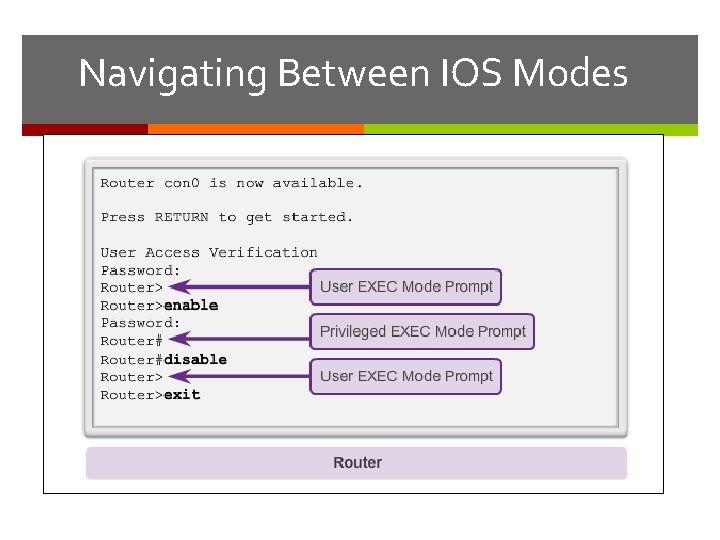
Navigating Between IOS Modes
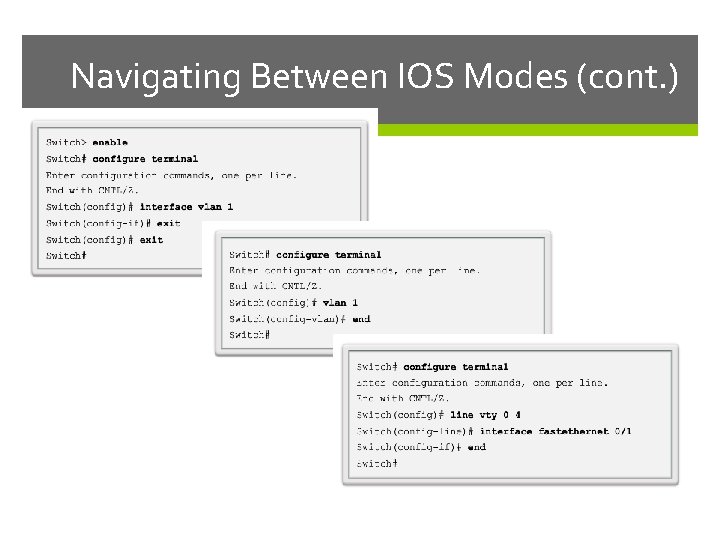
Navigating Between IOS Modes (cont. )
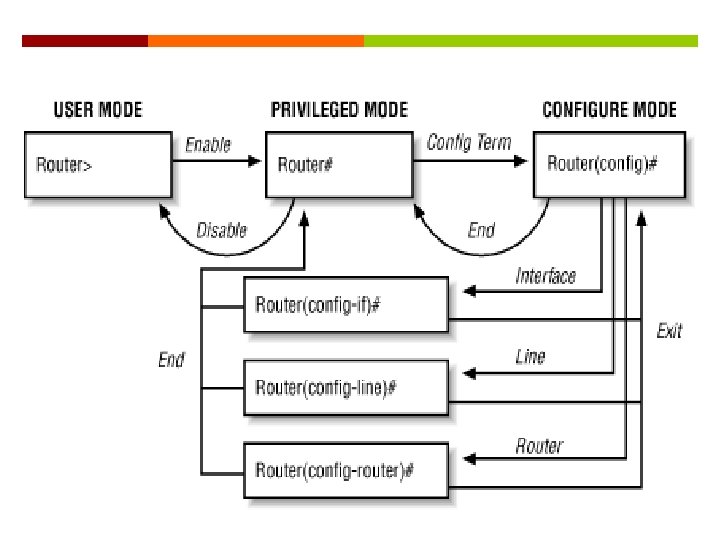
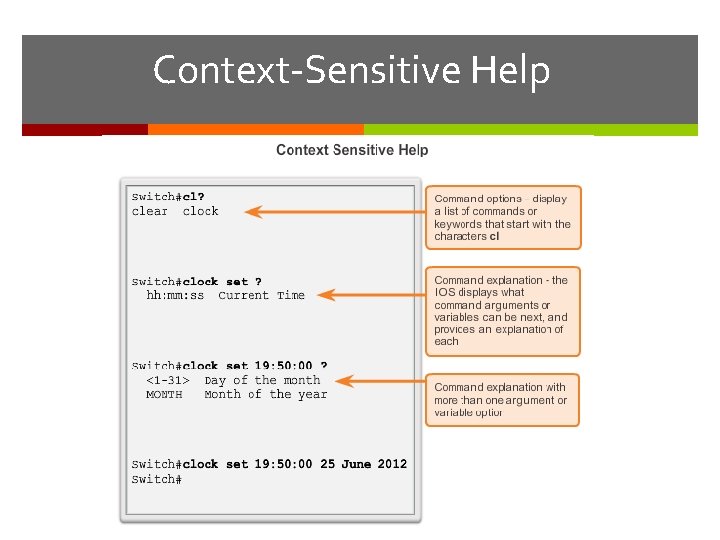
Context-Sensitive Help
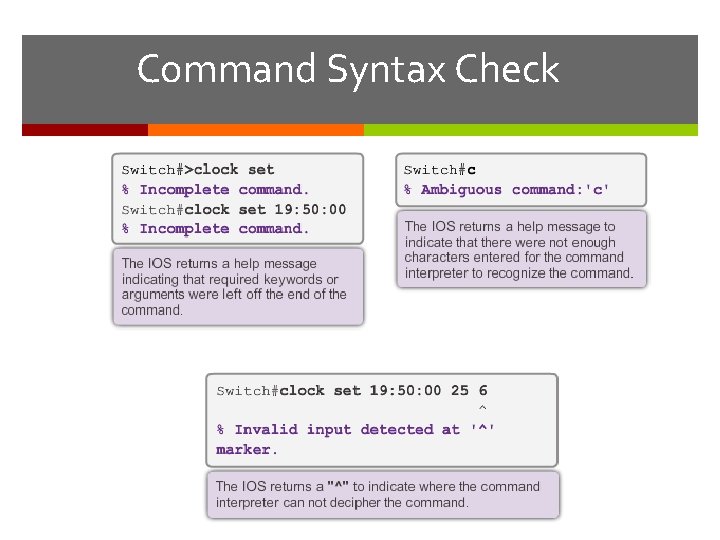
Command Syntax Check
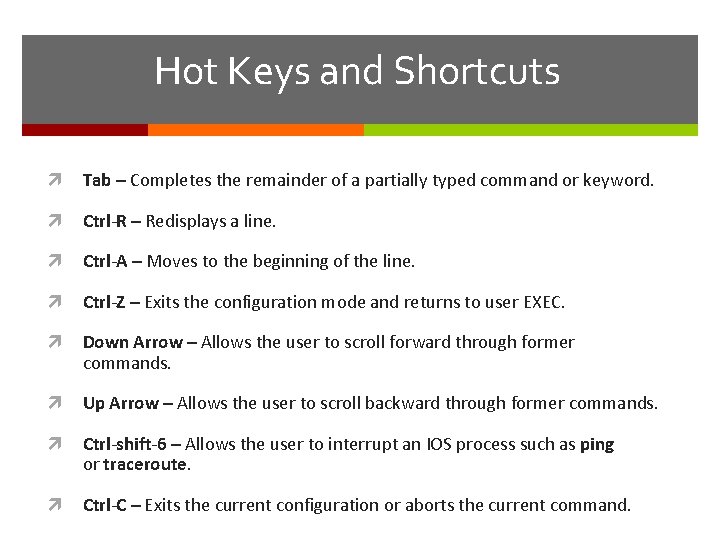
Hot Keys and Shortcuts Tab – Completes the remainder of a partially typed command or keyword. Ctrl-R – Redisplays a line. Ctrl-A – Moves to the beginning of the line. Ctrl-Z – Exits the configuration mode and returns to user EXEC. Down Arrow – Allows the user to scroll forward through former commands. Up Arrow – Allows the user to scroll backward through former commands. Ctrl-shift-6 – Allows the user to interrupt an IOS process such as ping or traceroute. Ctrl-C – Exits the current configuration or aborts the current command.
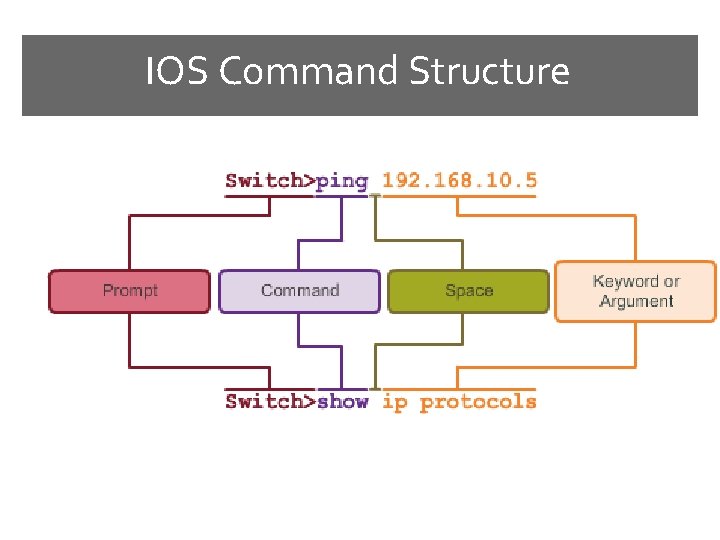
IOS Command Structure
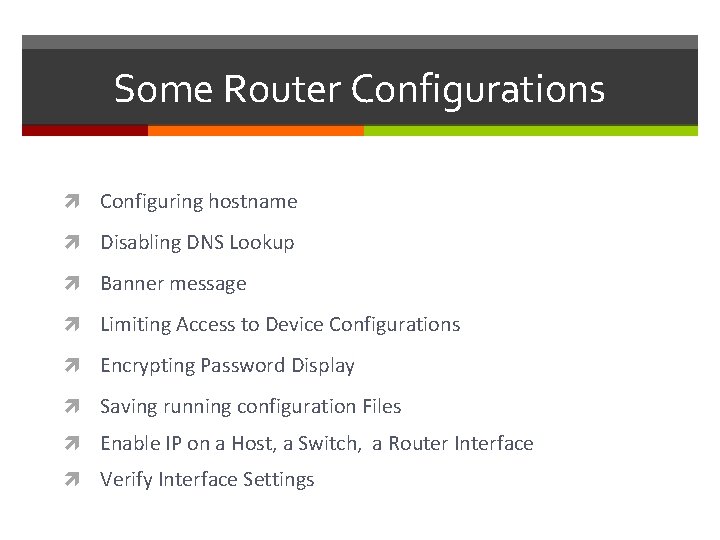
Some Router Configurations Configuring hostname Disabling DNS Lookup Banner message Limiting Access to Device Configurations Encrypting Password Display Saving running configuration Files Enable IP on a Host, a Switch, a Router Interface Verify Interface Settings
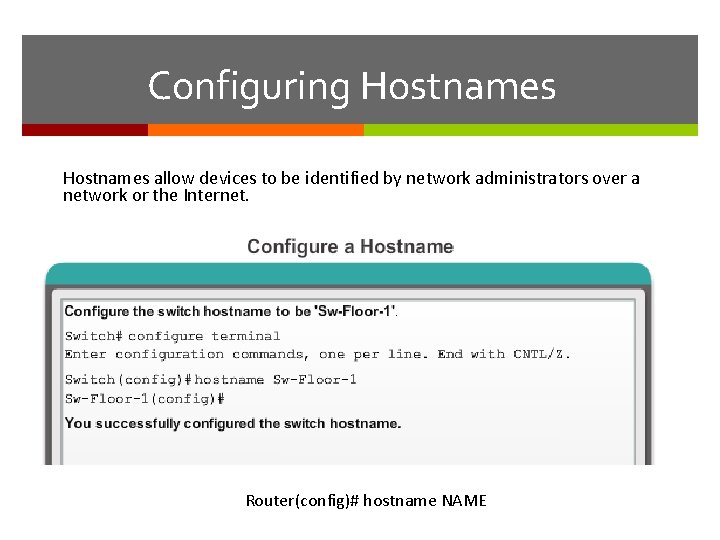
Configuring Hostnames allow devices to be identified by network administrators over a network or the Internet. Router(config)# hostname NAME
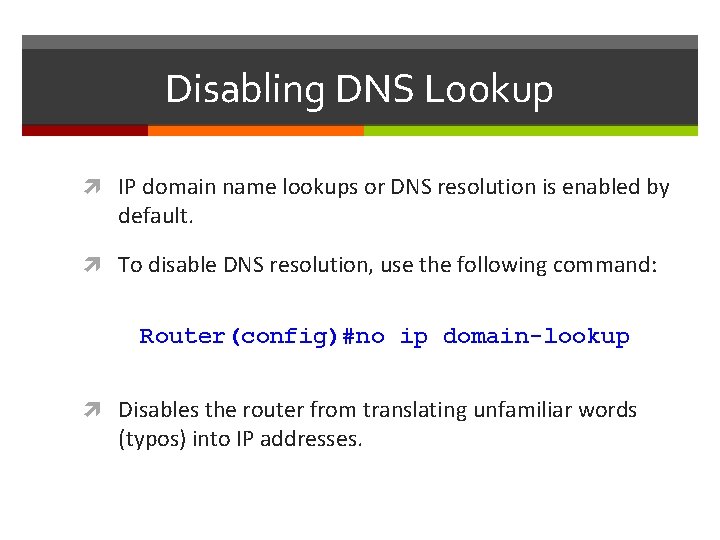
Disabling DNS Lookup IP domain name lookups or DNS resolution is enabled by default. To disable DNS resolution, use the following command: Router(config)#no ip domain-lookup Disables the router from translating unfamiliar words (typos) into IP addresses.
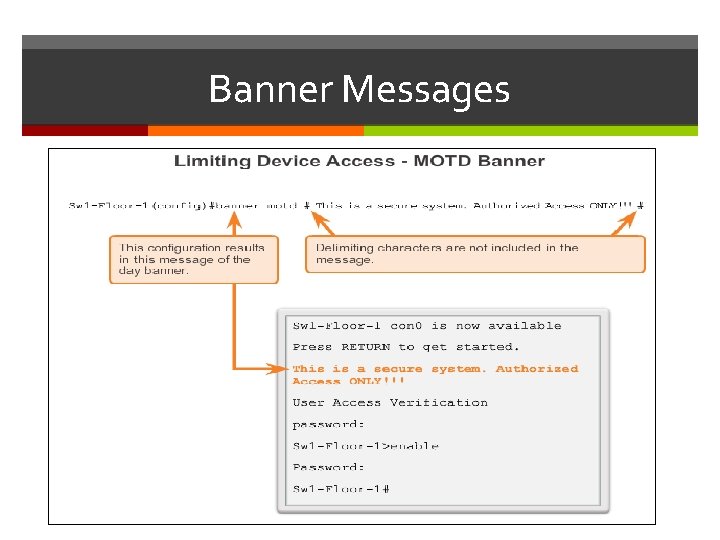
Banner Messages
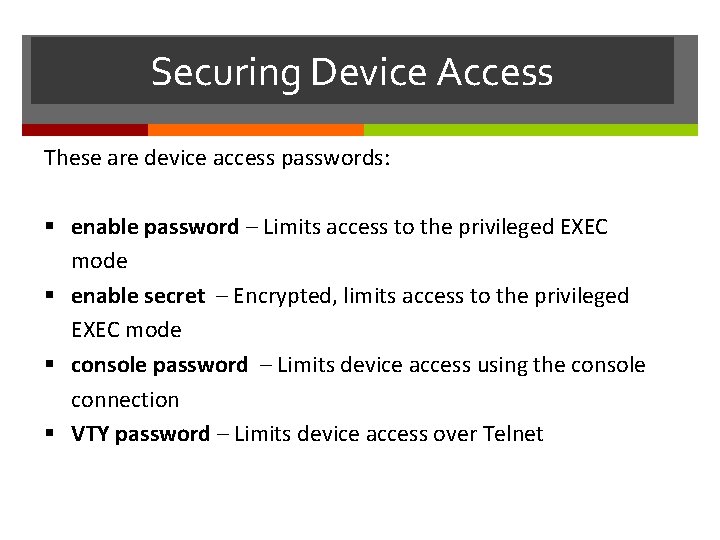
Securing Device Access These are device access passwords: enable password – Limits access to the privileged EXEC mode enable secret – Encrypted, limits access to the privileged EXEC mode console password – Limits device access using the console connection VTY password – Limits device access over Telnet
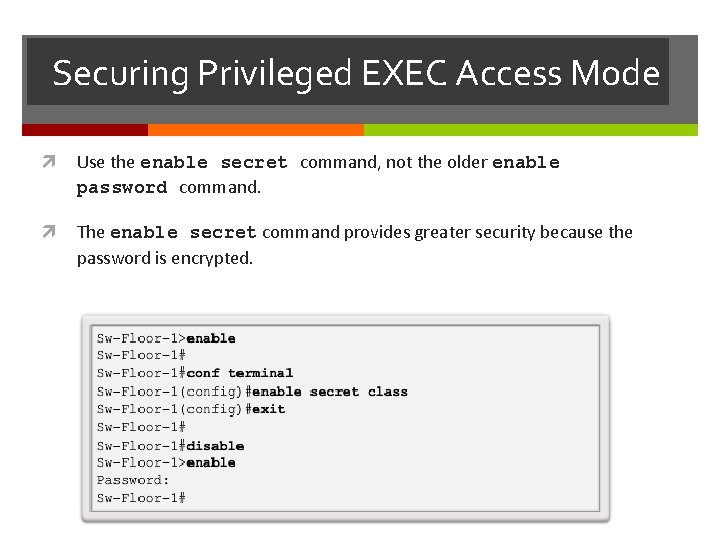
Securing Privileged EXEC Access Mode Use the enable secret command, not the older enable password command. The enable secret command provides greater security because the password is encrypted.
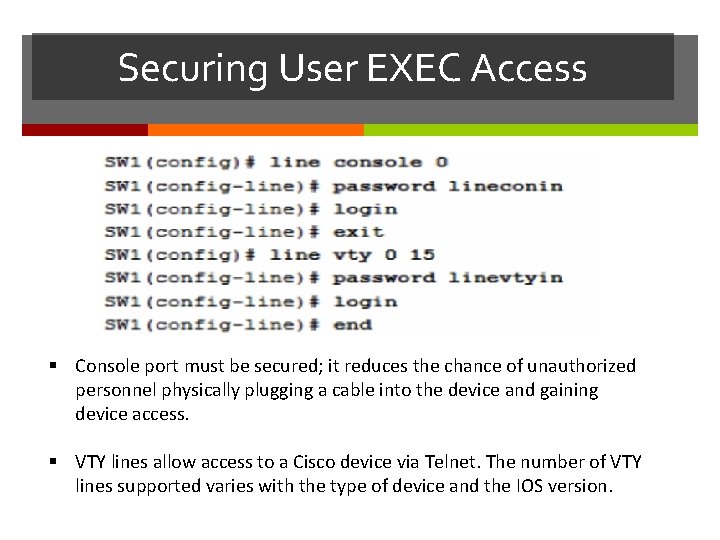
Securing User EXEC Access Console port must be secured; it reduces the chance of unauthorized personnel physically plugging a cable into the device and gaining device access. VTY lines allow access to a Cisco device via Telnet. The number of VTY lines supported varies with the type of device and the IOS version.
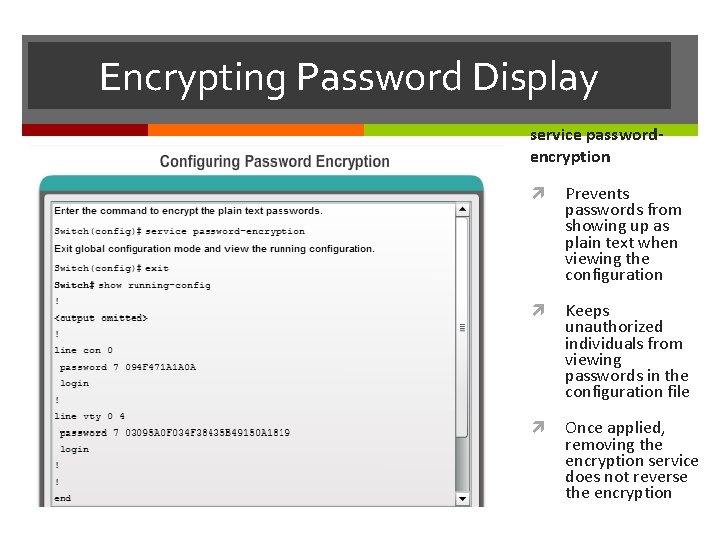
Encrypting Password Display service passwordencryption Prevents passwords from showing up as plain text when viewing the configuration Keeps unauthorized individuals from viewing passwords in the configuration file Once applied, removing the encryption service does not reverse the encryption
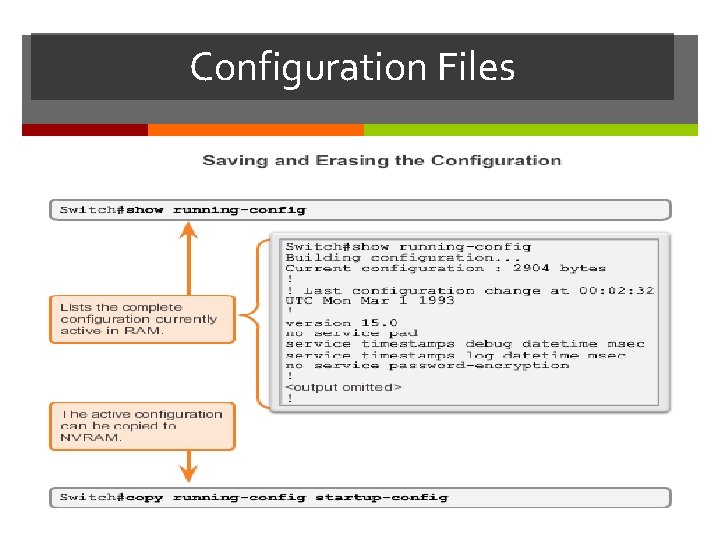
Configuration Files
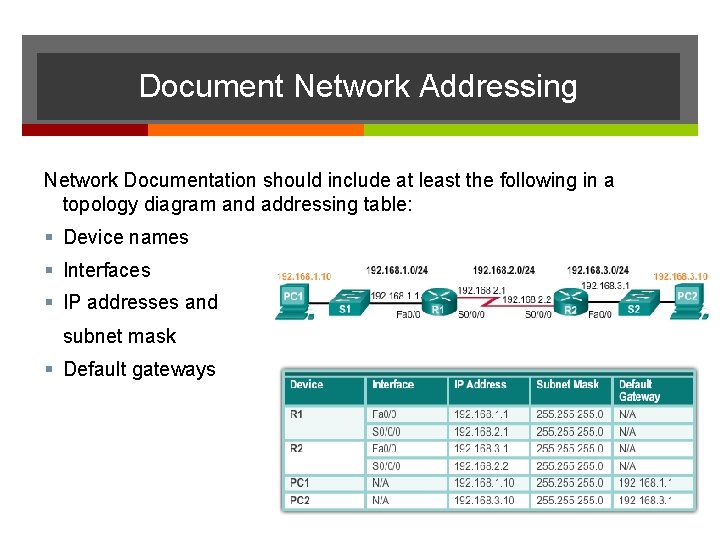
Document Network Addressing Network Documentation should include at least the following in a topology diagram and addressing table: Device names Interfaces IP addresses and subnet mask Default gateways
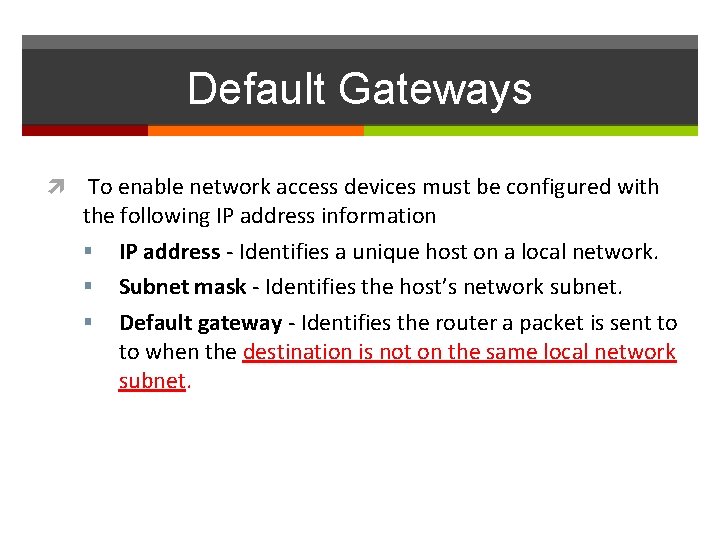
Default Gateways To enable network access devices must be configured with the following IP address information IP address - Identifies a unique host on a local network. Subnet mask - Identifies the host’s network subnet. Default gateway - Identifies the router a packet is sent to to when the destination is not on the same local network subnet.
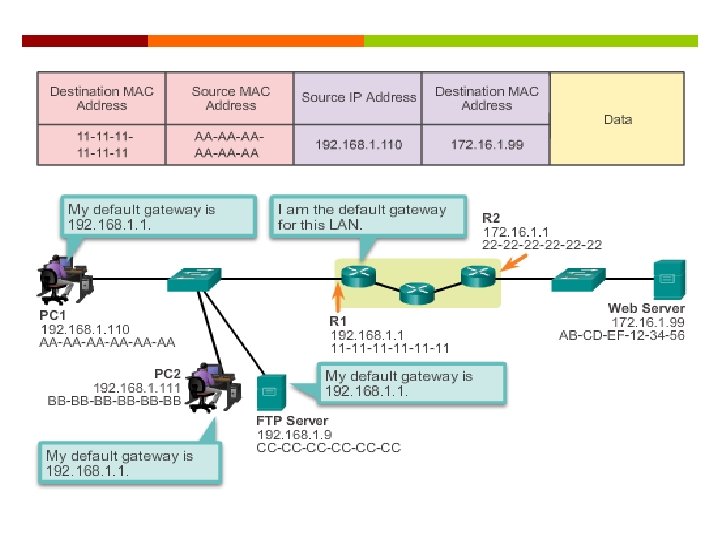
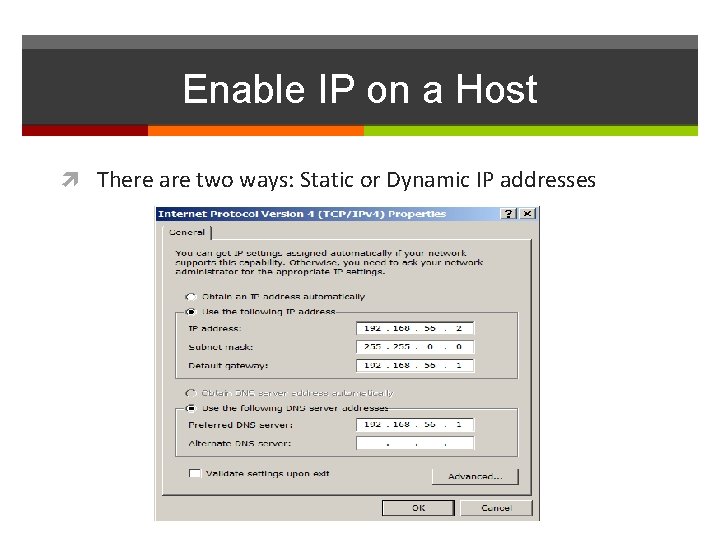
Enable IP on a Host There are two ways: Static or Dynamic IP addresses
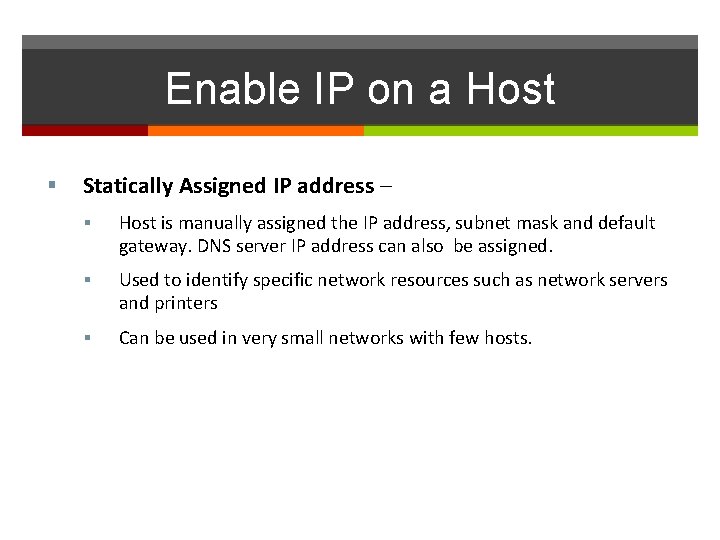
Enable IP on a Host Statically Assigned IP address – Host is manually assigned the IP address, subnet mask and default gateway. DNS server IP address can also be assigned. Used to identify specific network resources such as network servers and printers Can be used in very small networks with few hosts.
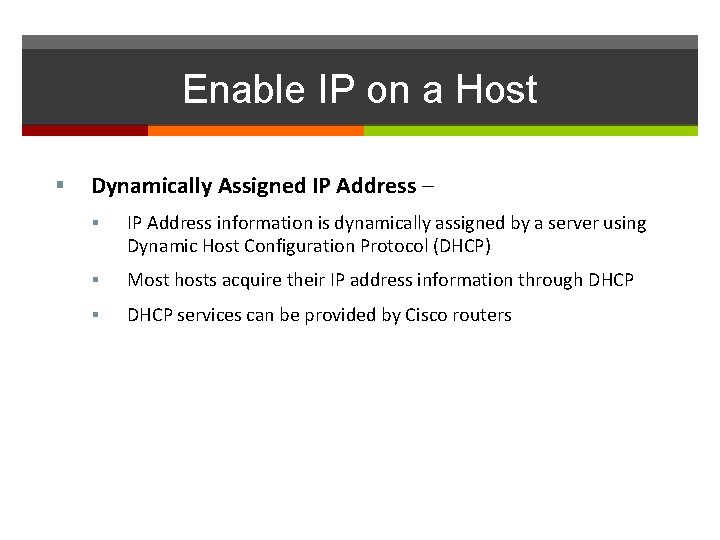
Enable IP on a Host Dynamically Assigned IP Address – IP Address information is dynamically assigned by a server using Dynamic Host Configuration Protocol (DHCP) Most hosts acquire their IP address information through DHCP services can be provided by Cisco routers
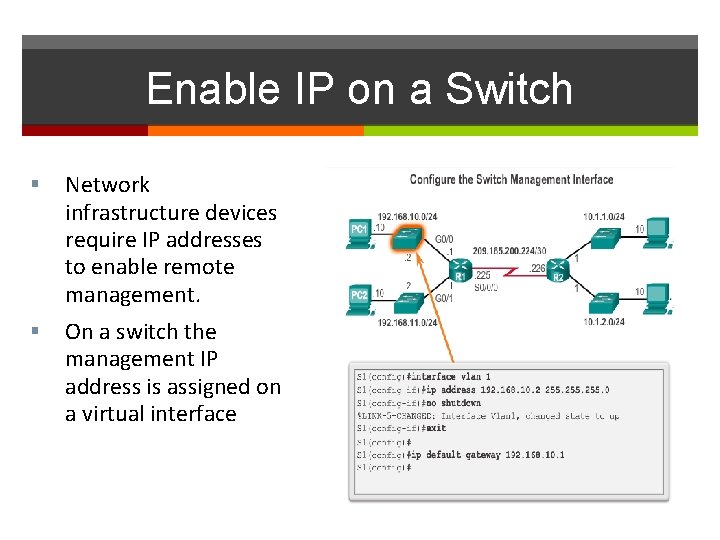
Enable IP on a Switch Network infrastructure devices require IP addresses to enable remote management. On a switch the management IP address is assigned on a virtual interface
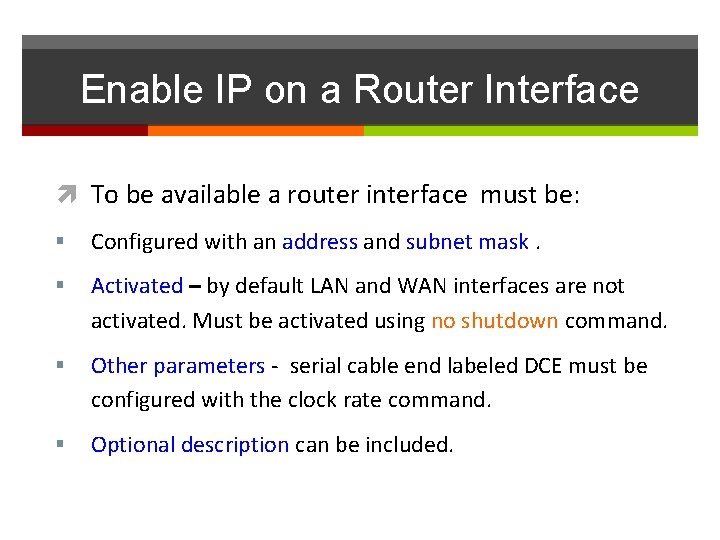
Enable IP on a Router Interface To be available a router interface must be: Configured with an address and subnet mask. Activated – by default LAN and WAN interfaces are not activated. Must be activated using no shutdown command. Other parameters - serial cable end labeled DCE must be configured with the clock rate command. Optional description can be included.
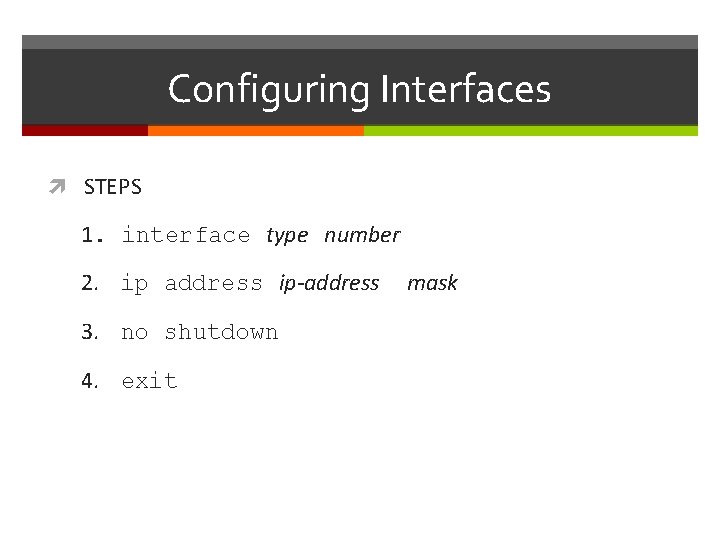
Configuring Interfaces STEPS 1. interface type number 2. ip address ip-address 3. no shutdown 4. exit mask
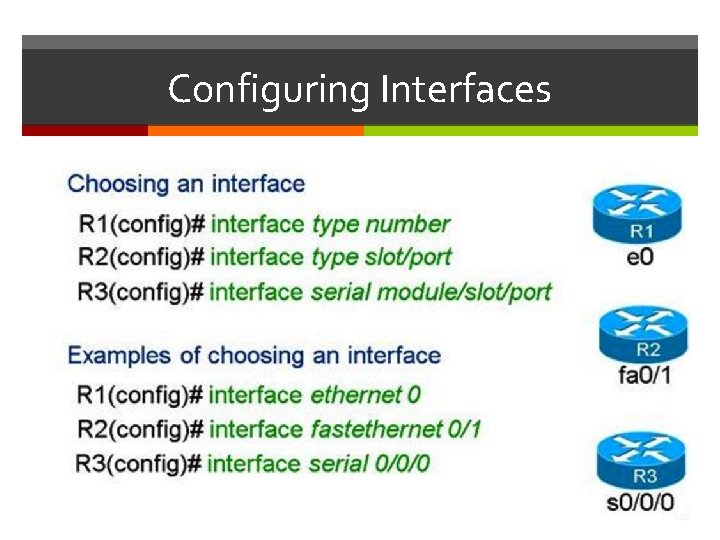
Configuring Interfaces
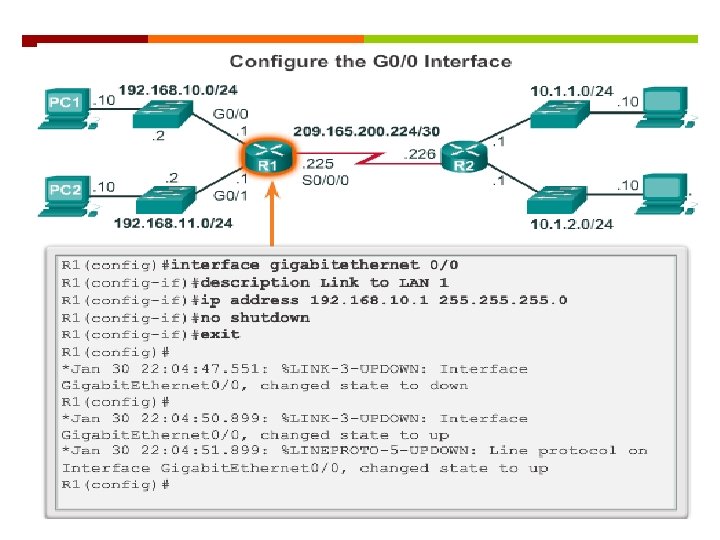
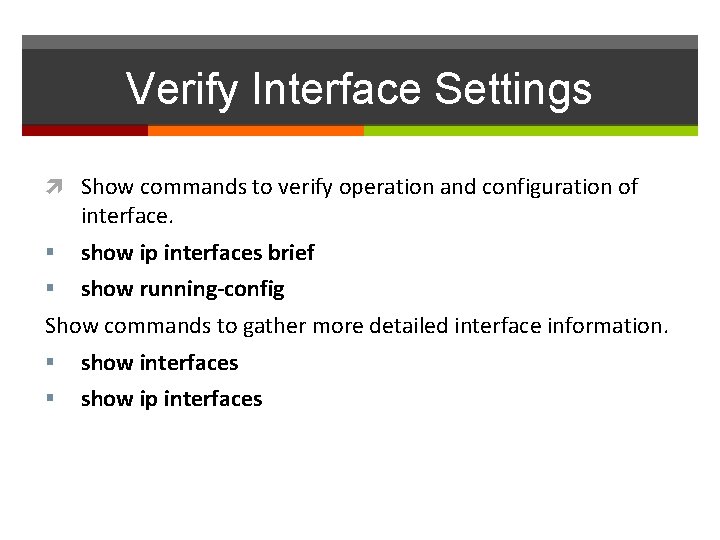
Verify Interface Settings Show commands to verify operation and configuration of interface. show ip interfaces brief show running-config Show commands to gather more detailed interface information. show interfaces show ip interfaces