ROS Lesson 5 Teaching Assistant Roi Yehoshua roiyehogmail
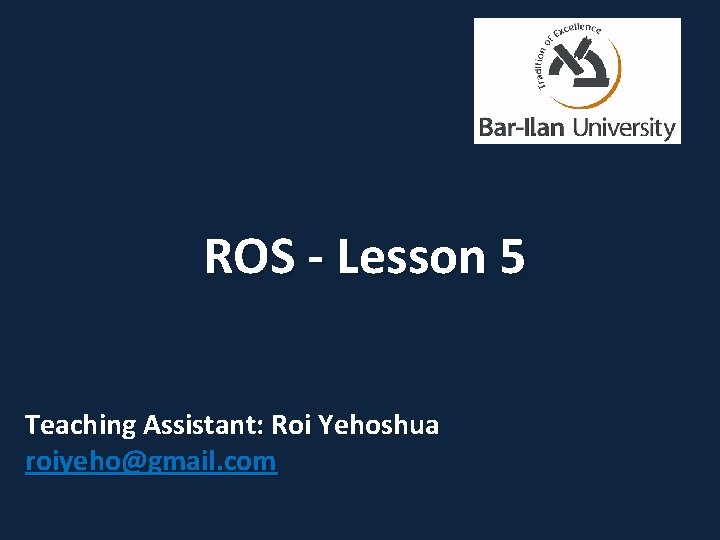
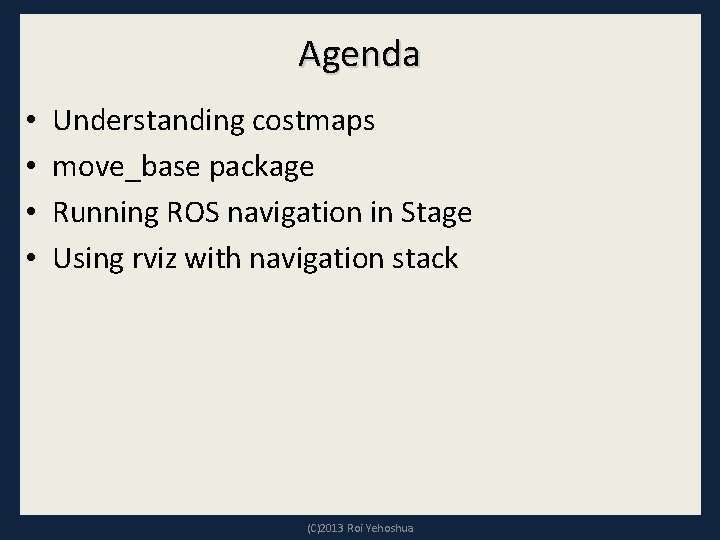
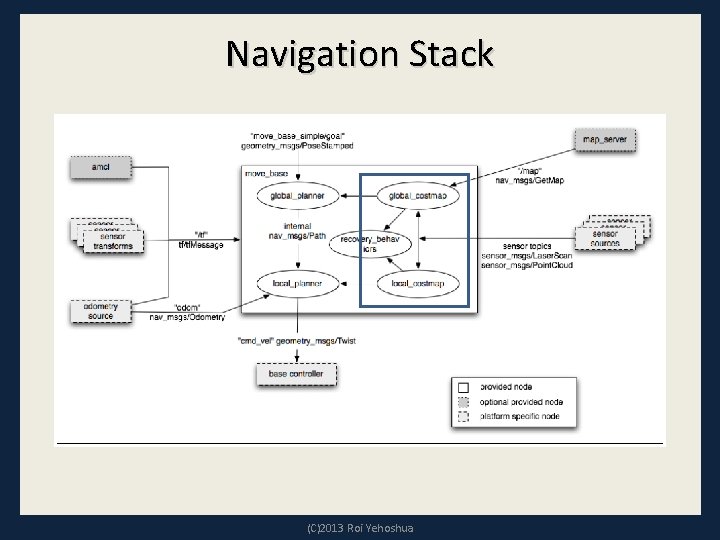
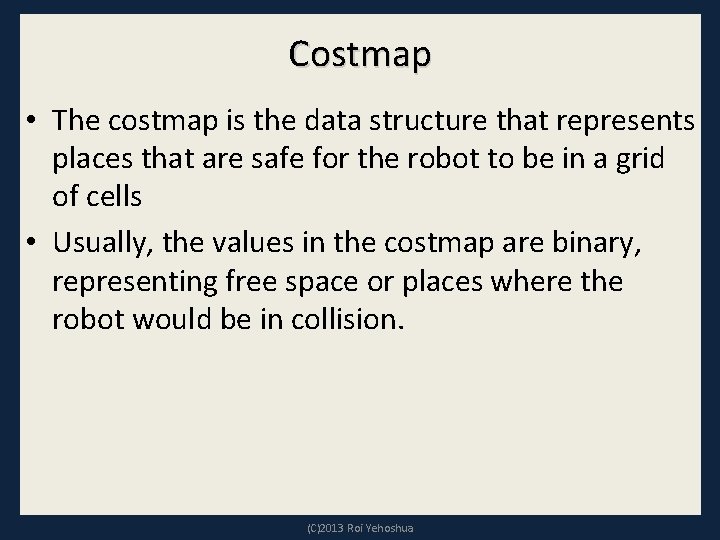
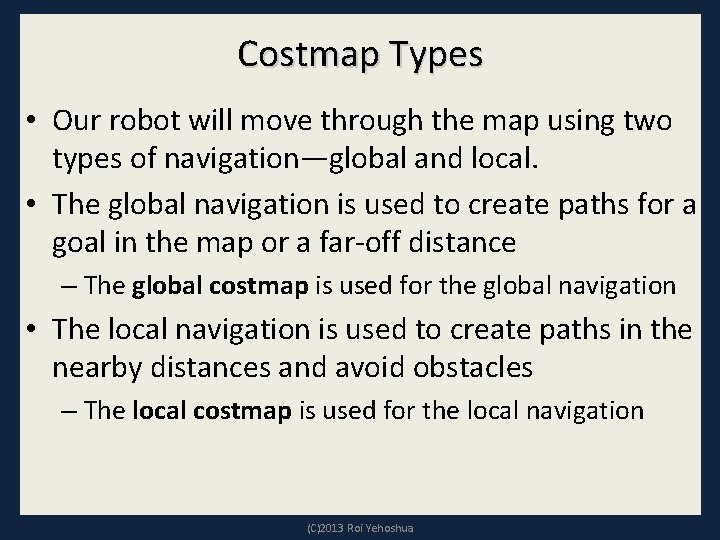
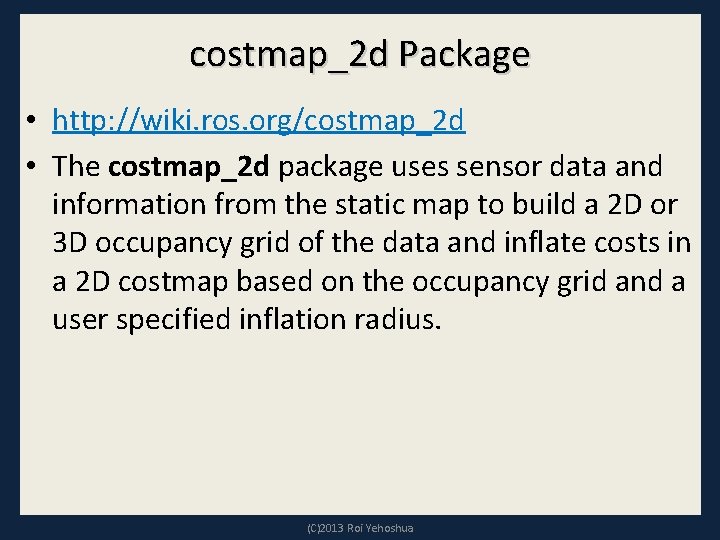
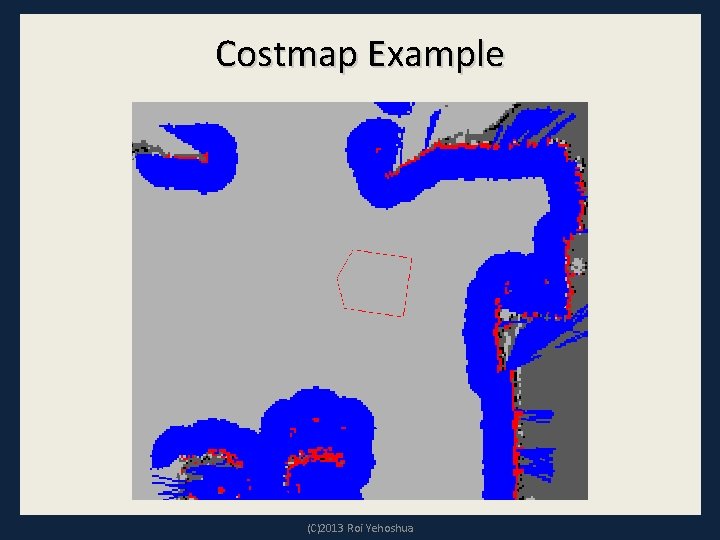
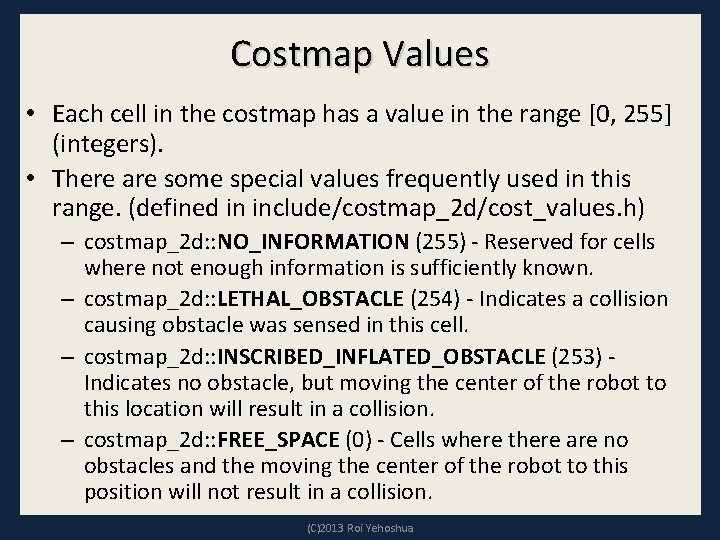
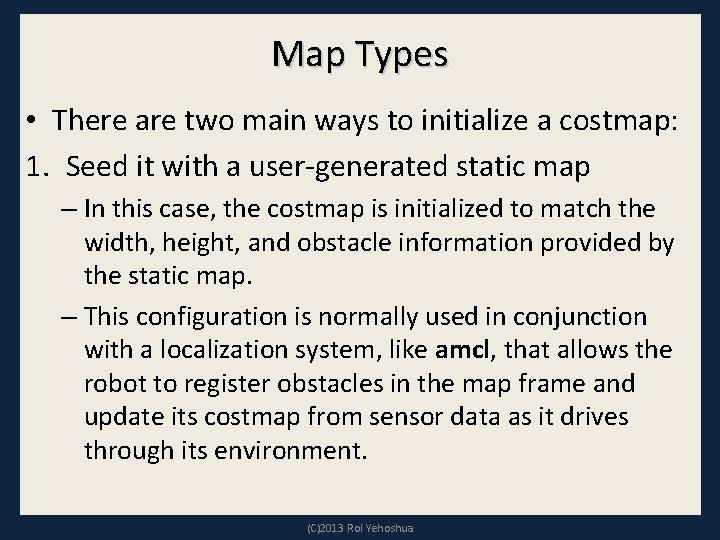
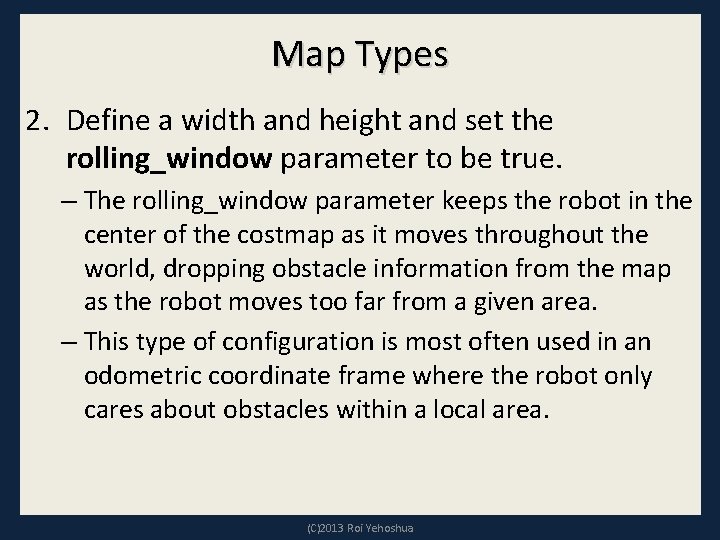
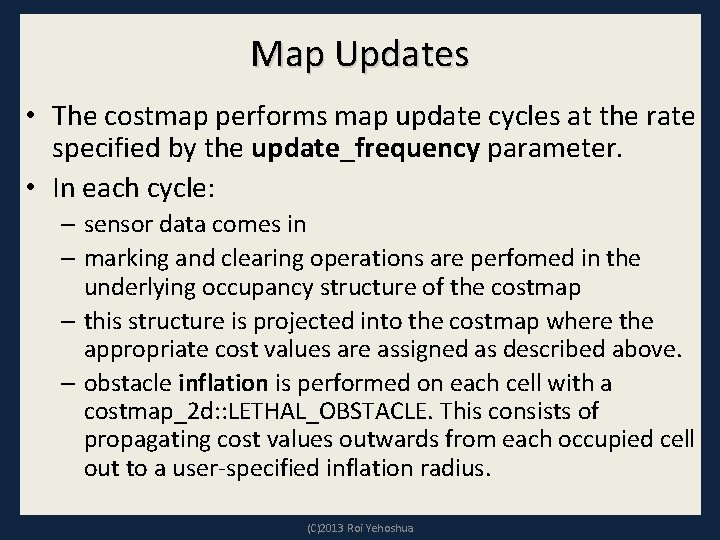
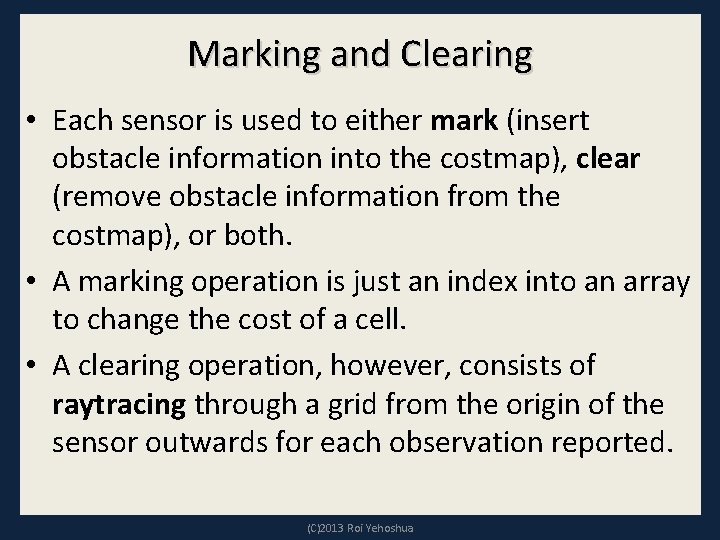
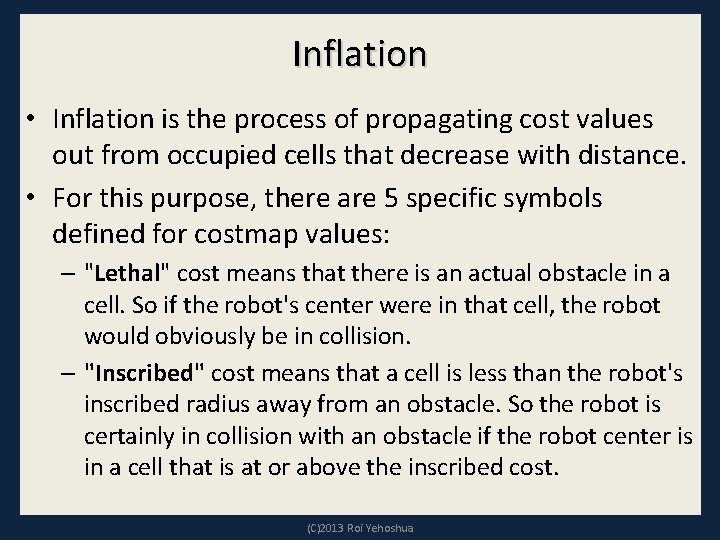
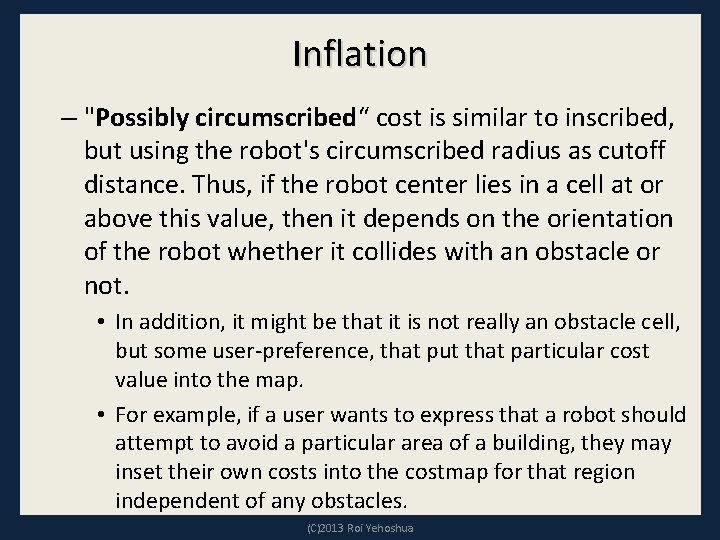
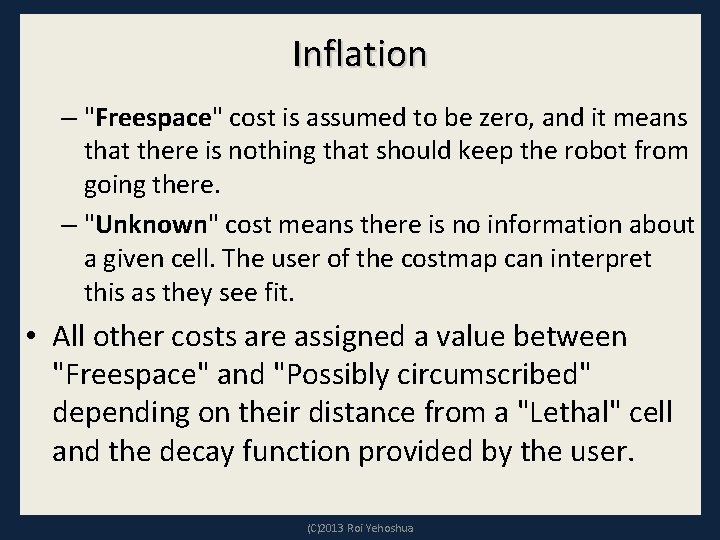
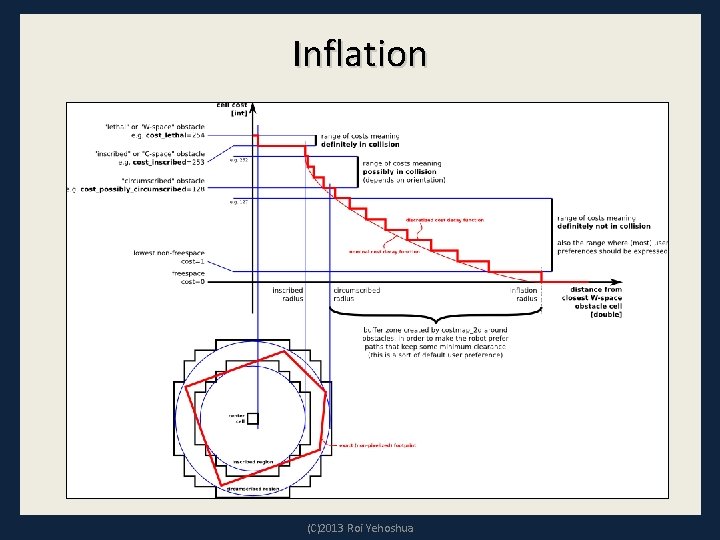
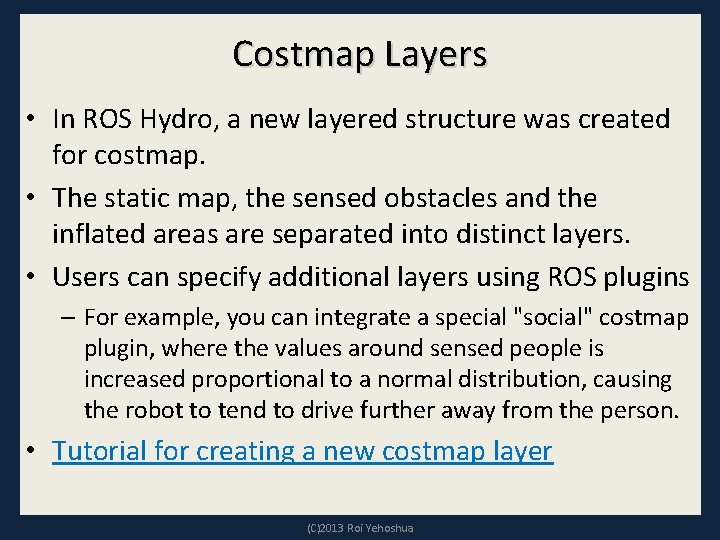
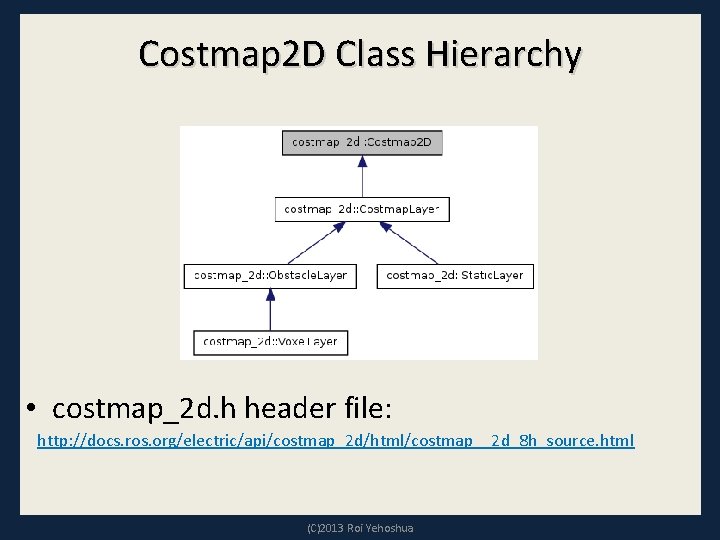
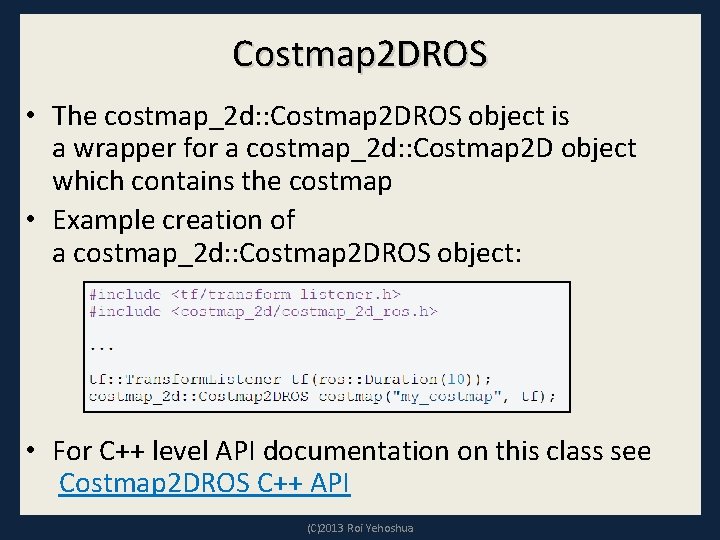
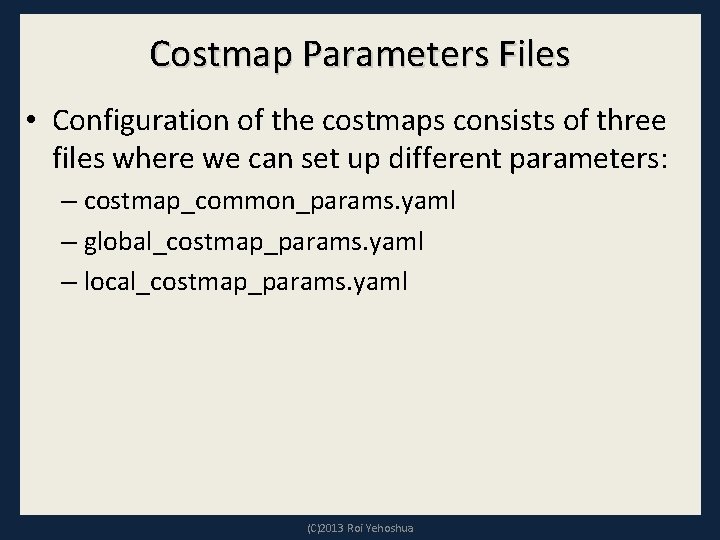
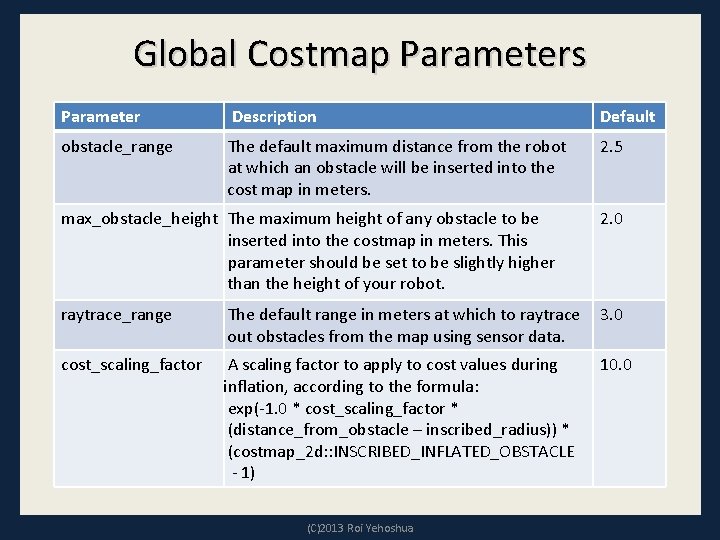
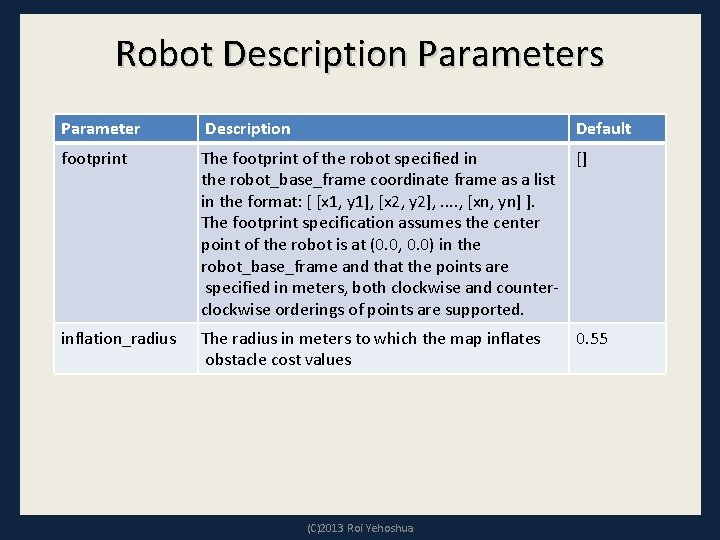
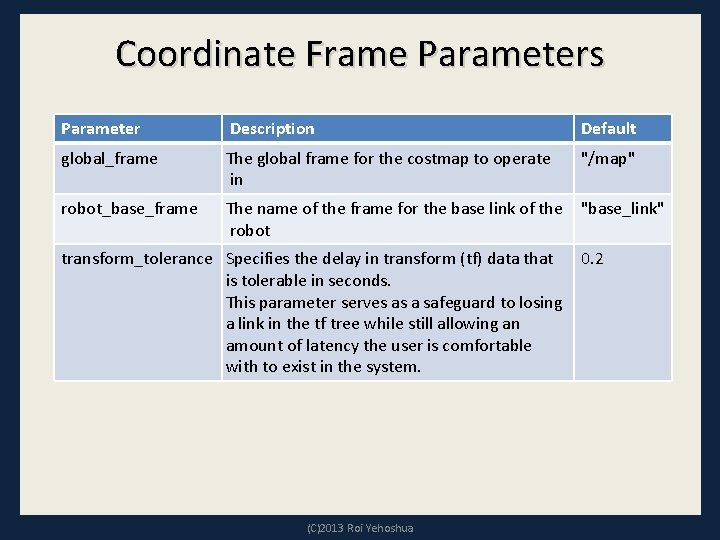
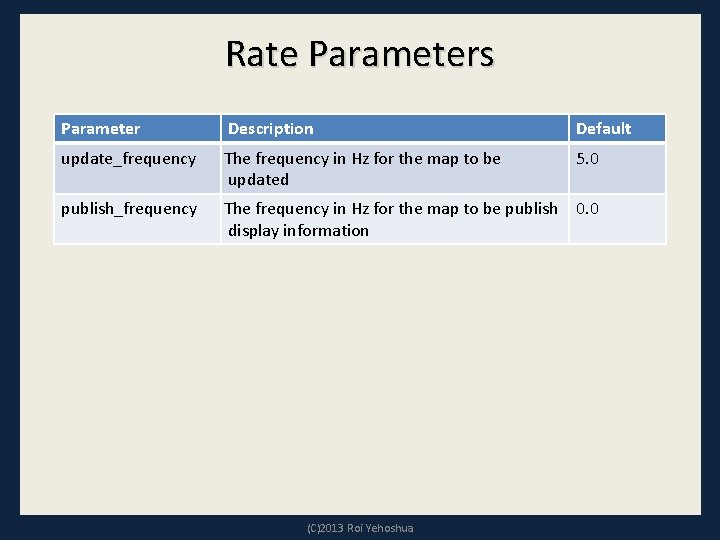
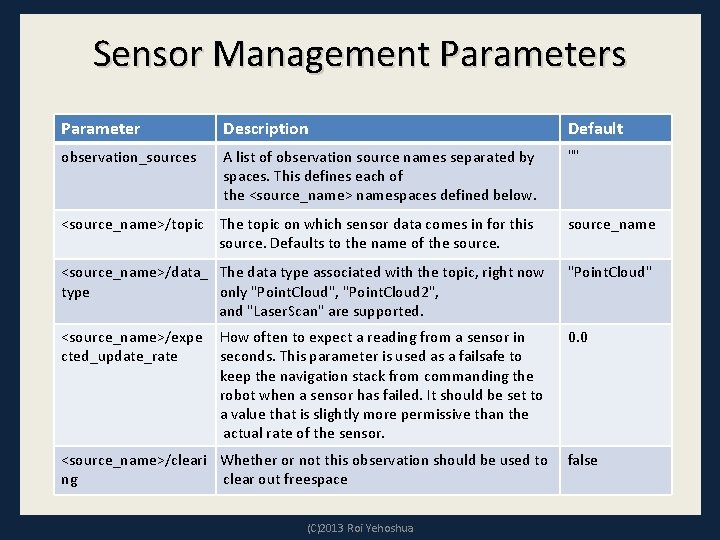
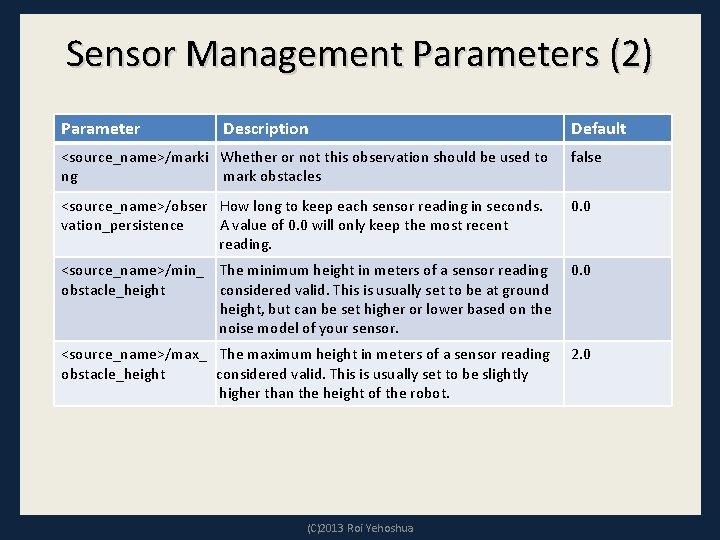
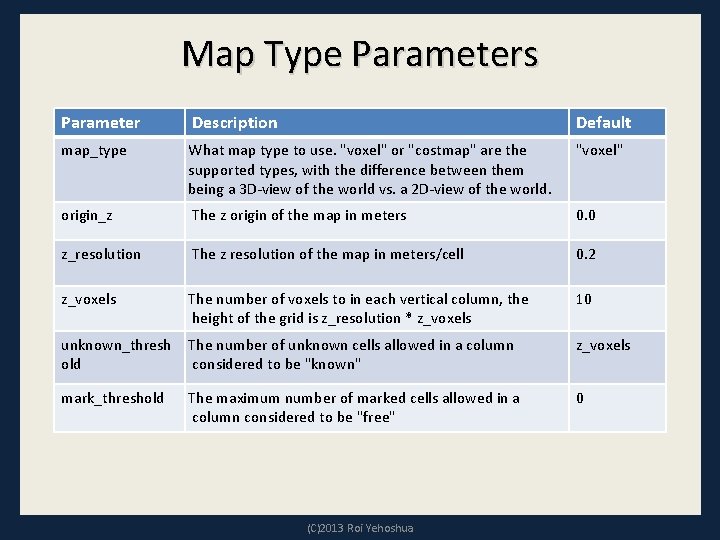
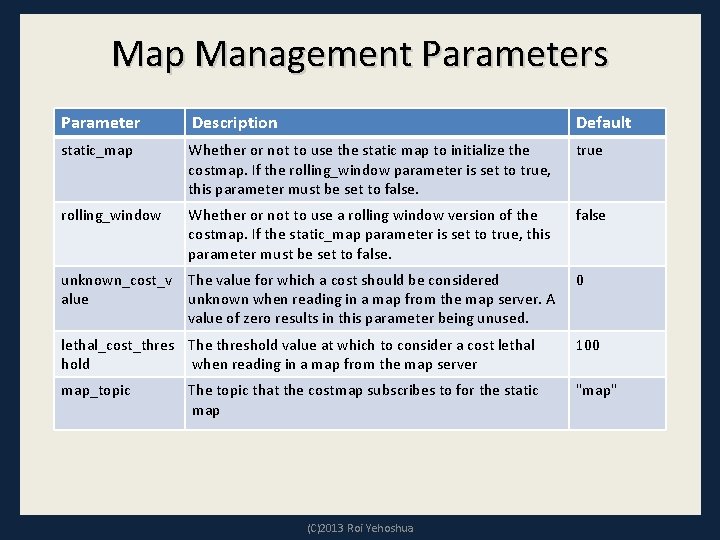
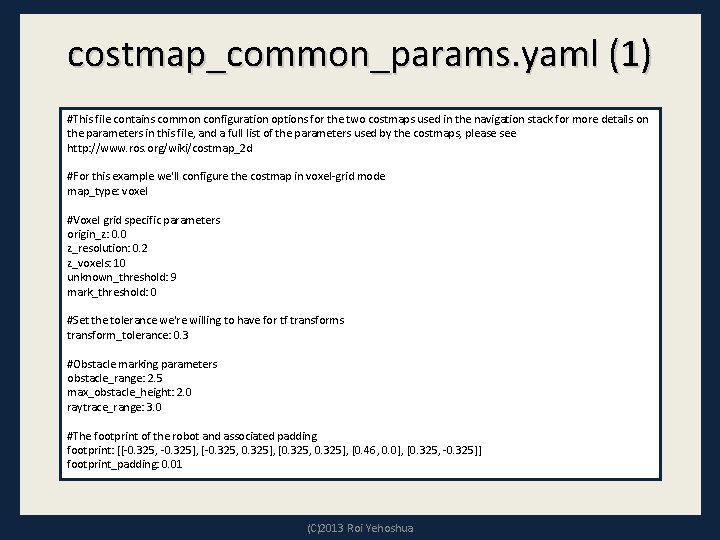
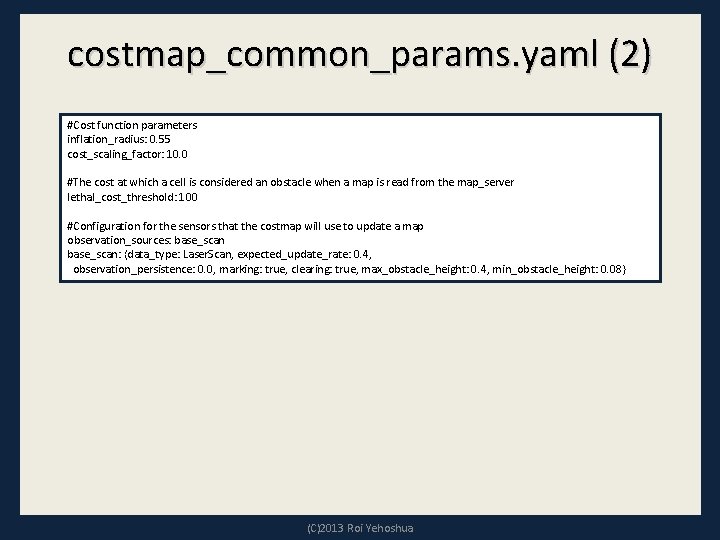
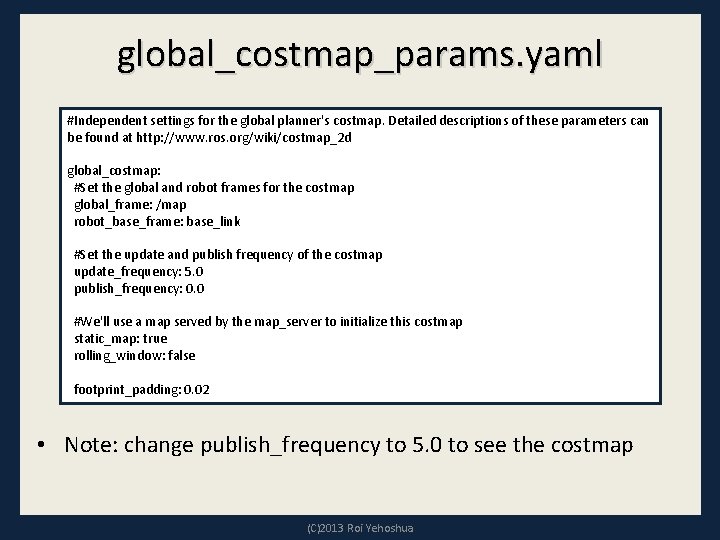
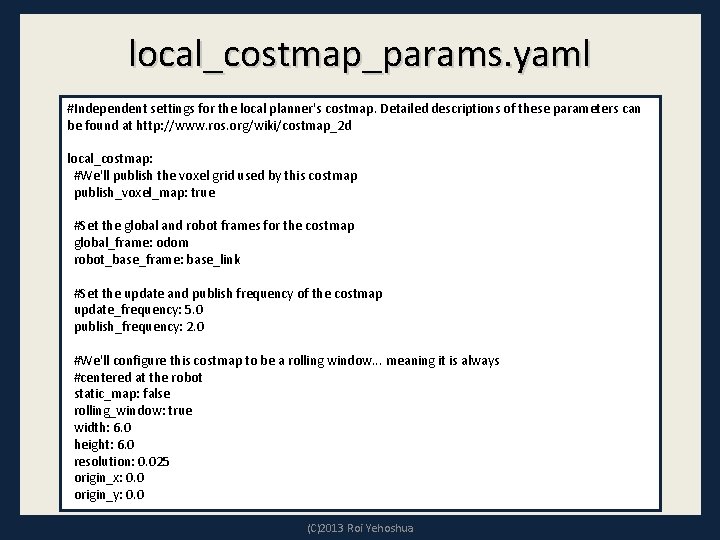
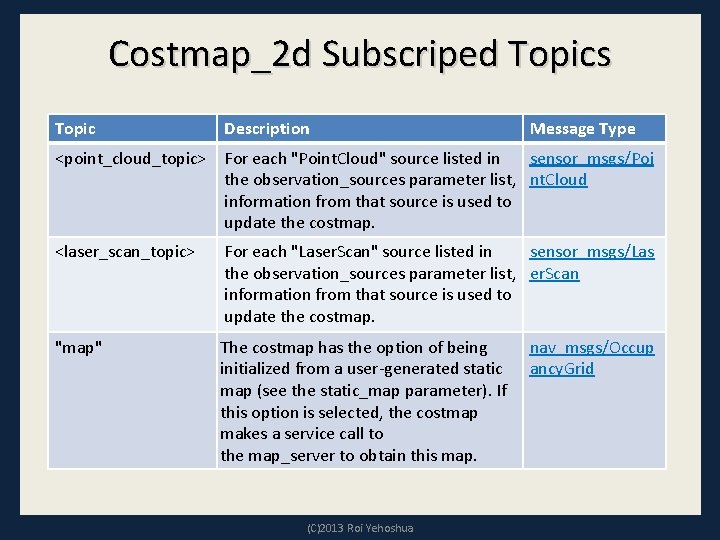
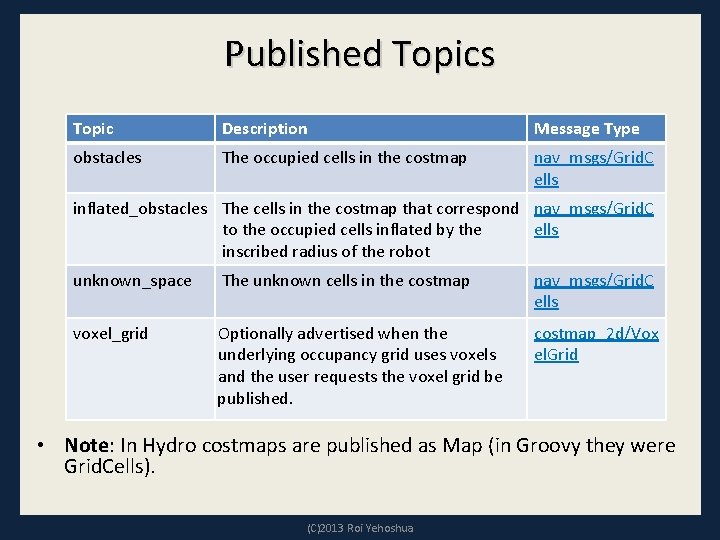
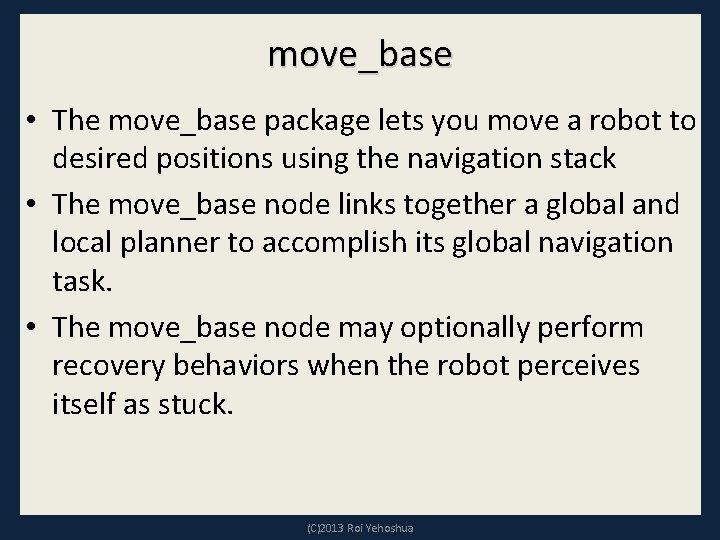
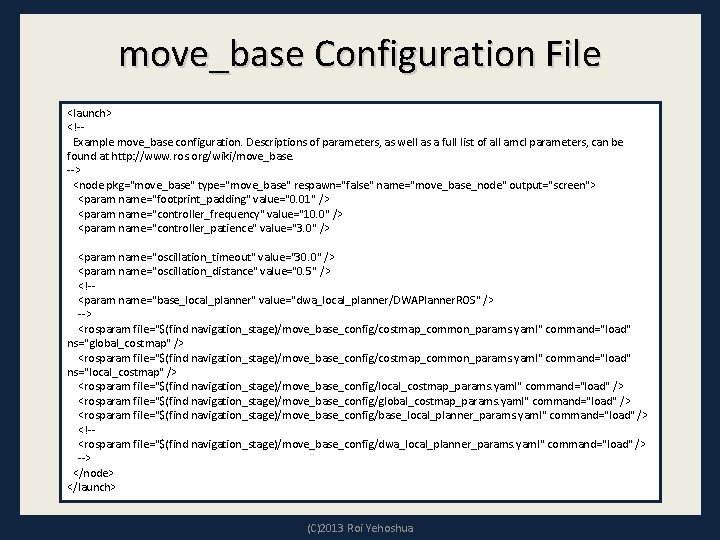
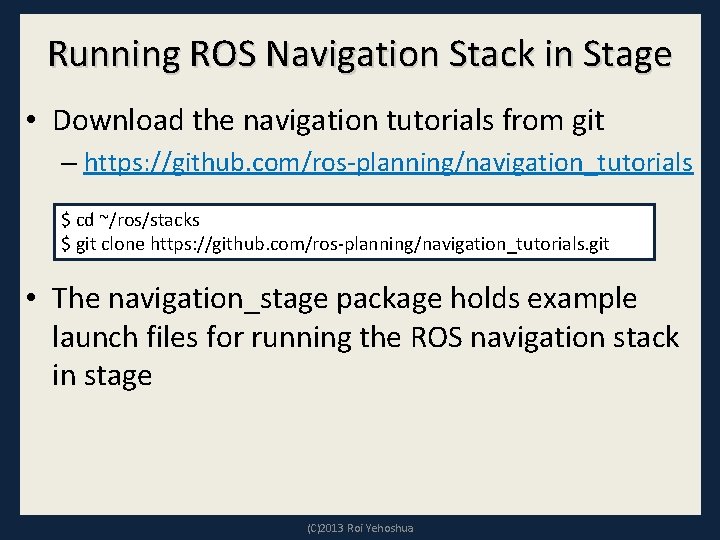
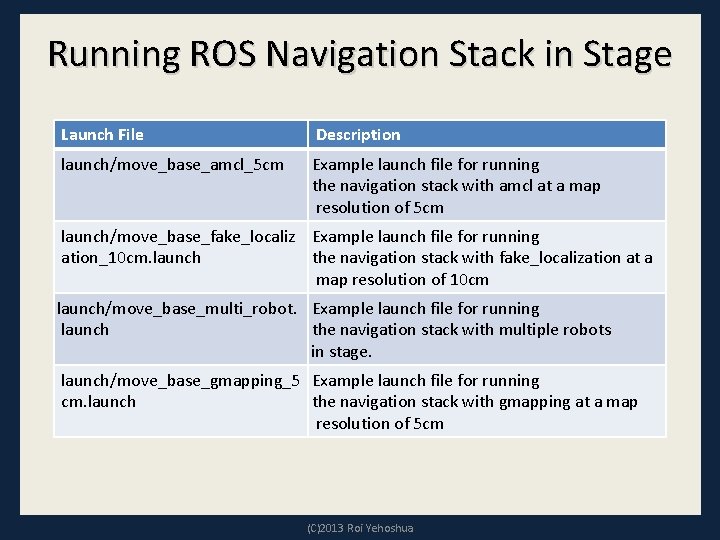
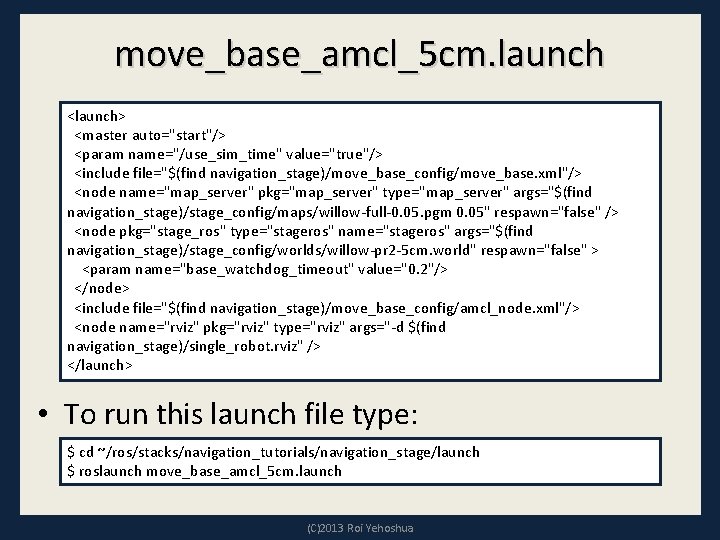
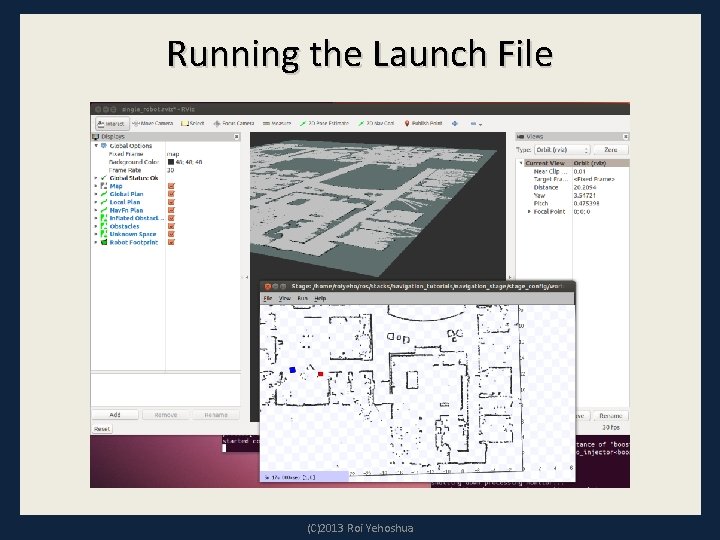
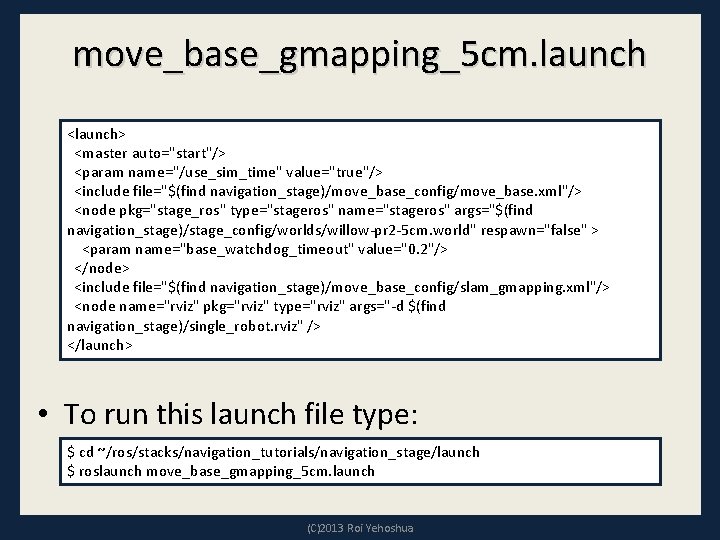
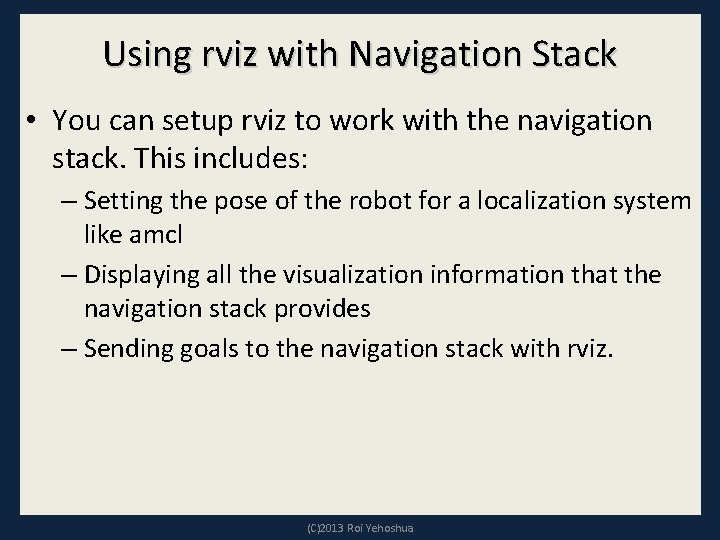
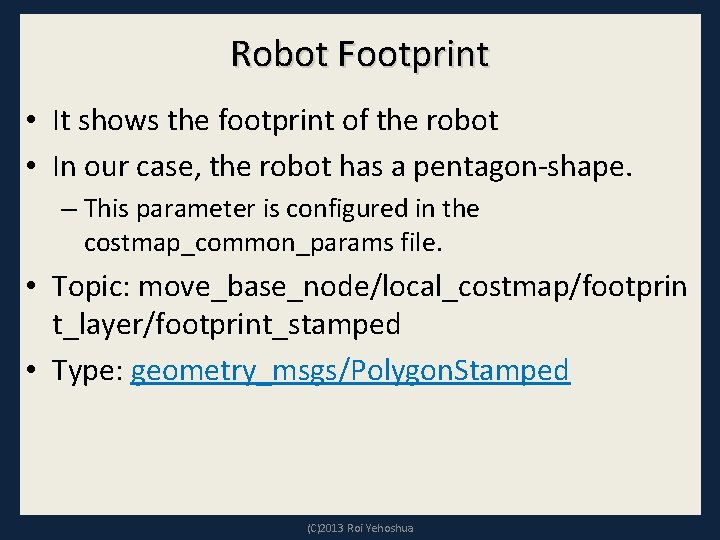
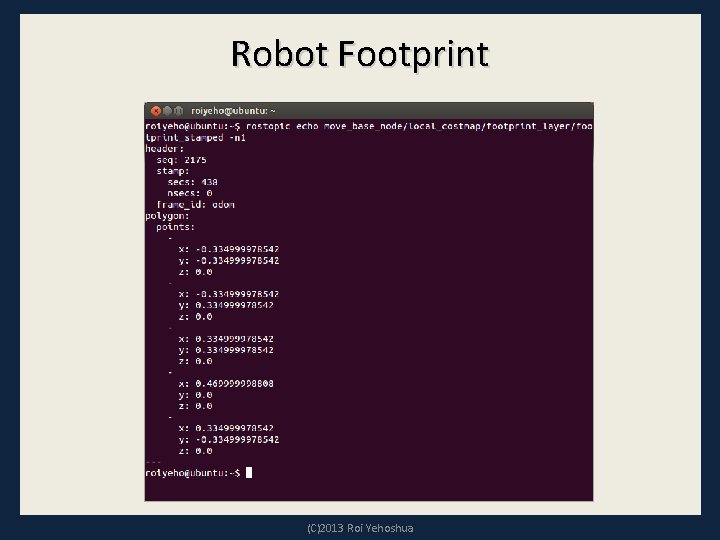
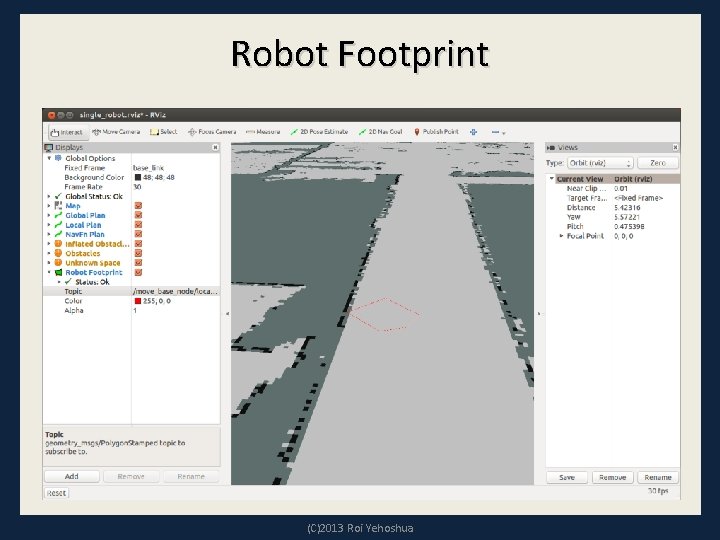
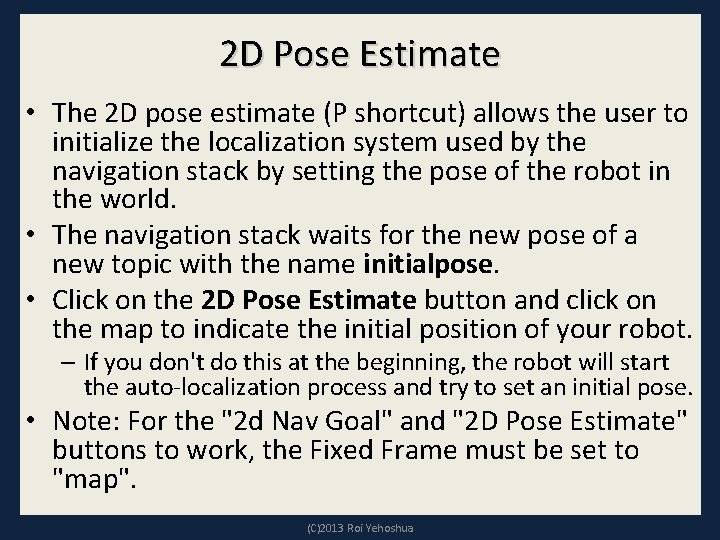
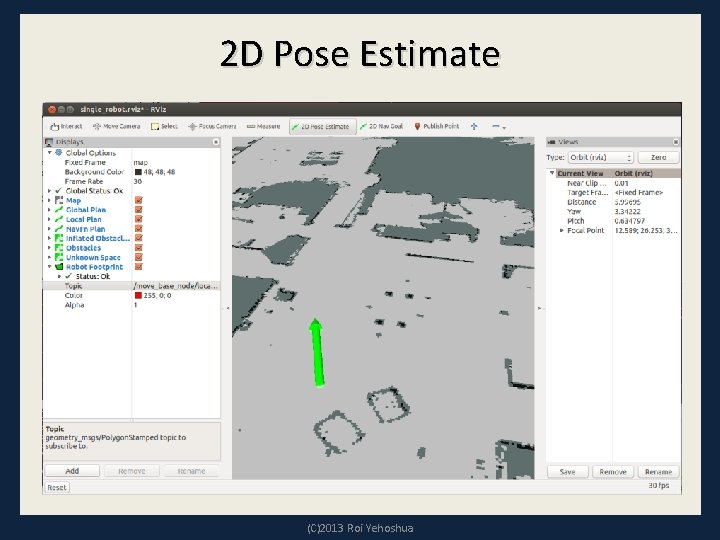
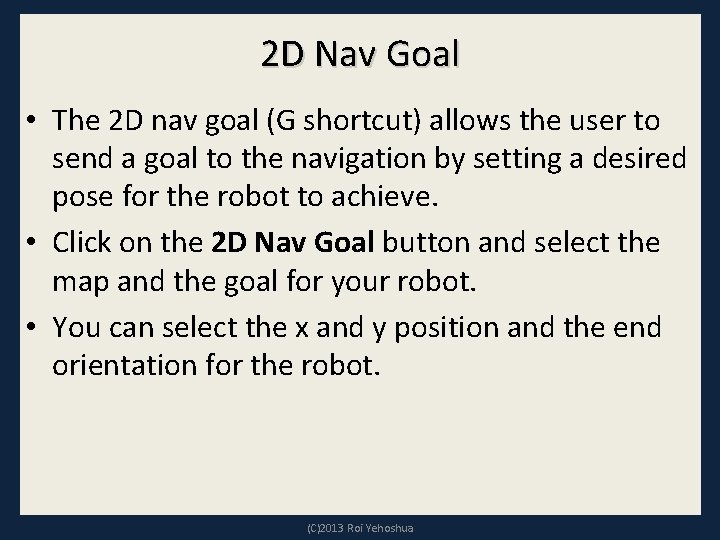
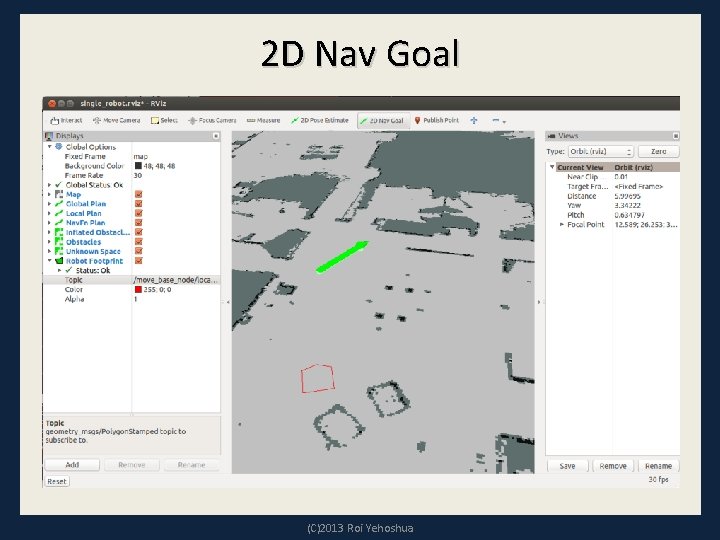
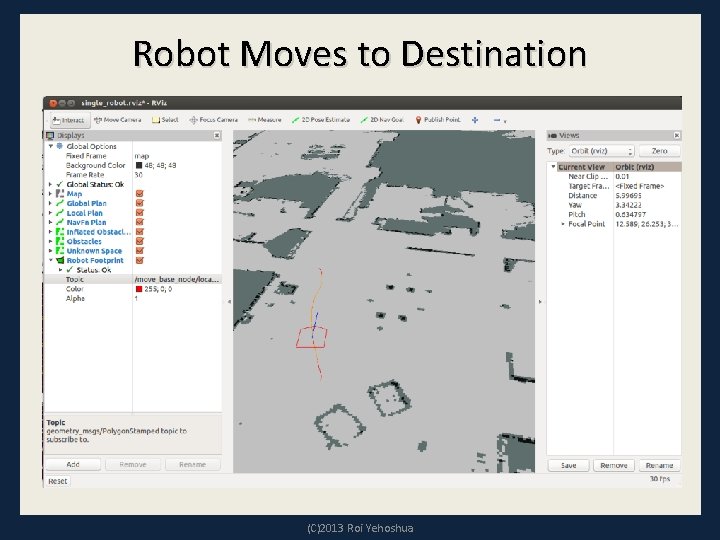
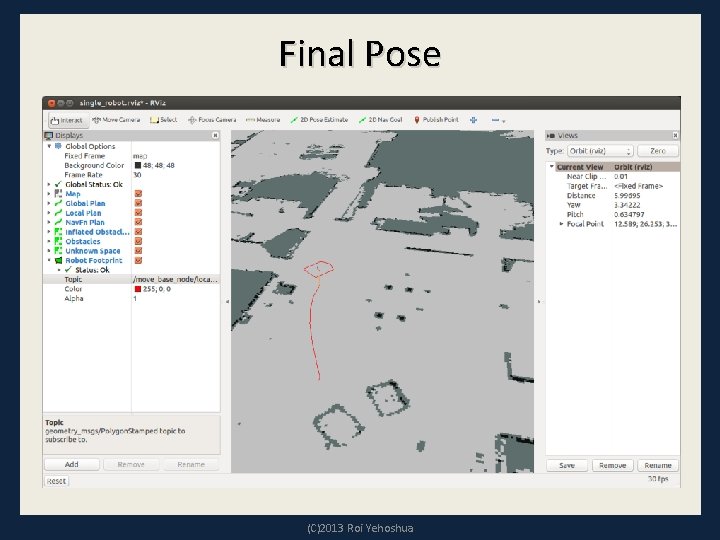
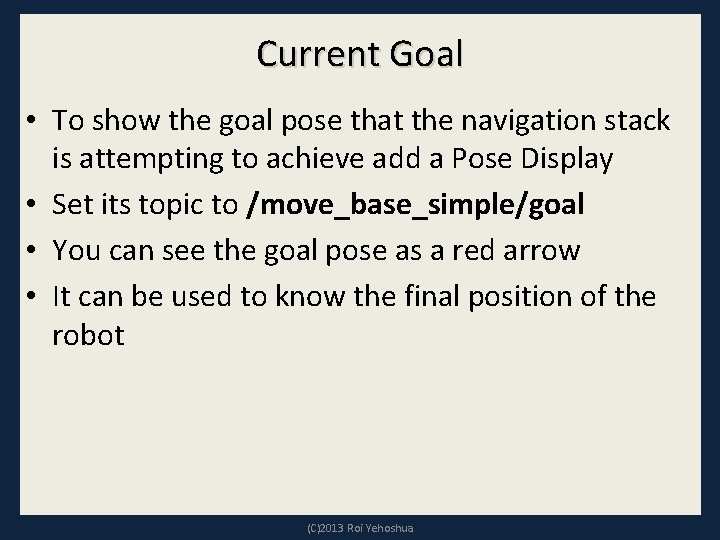
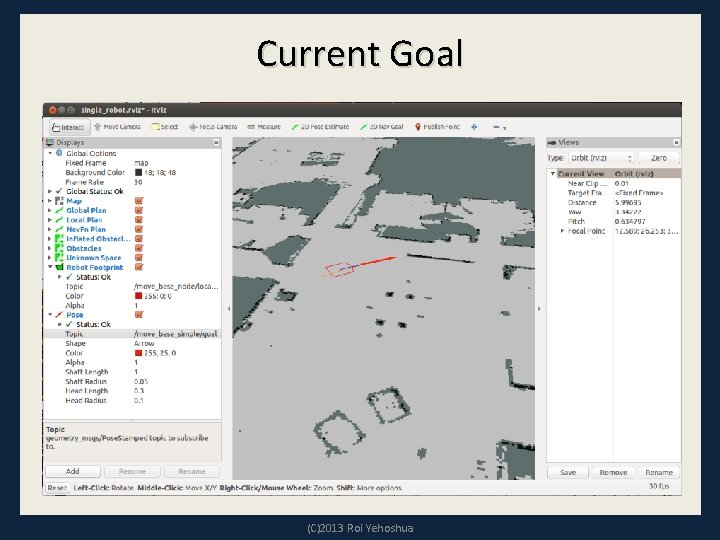
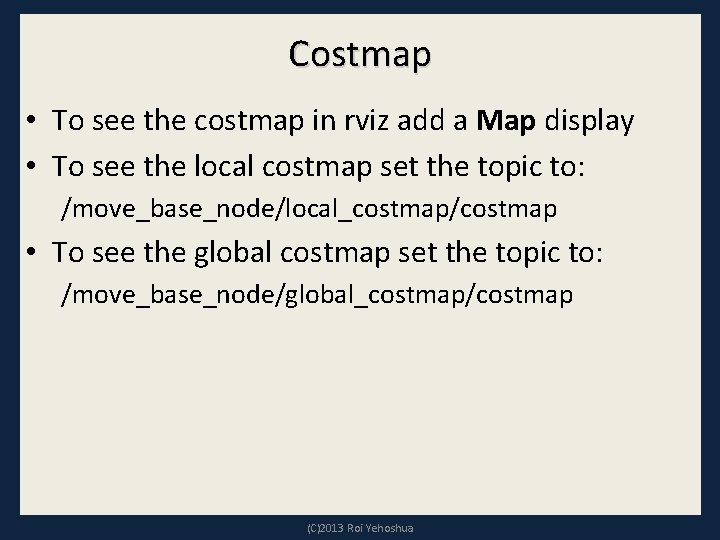
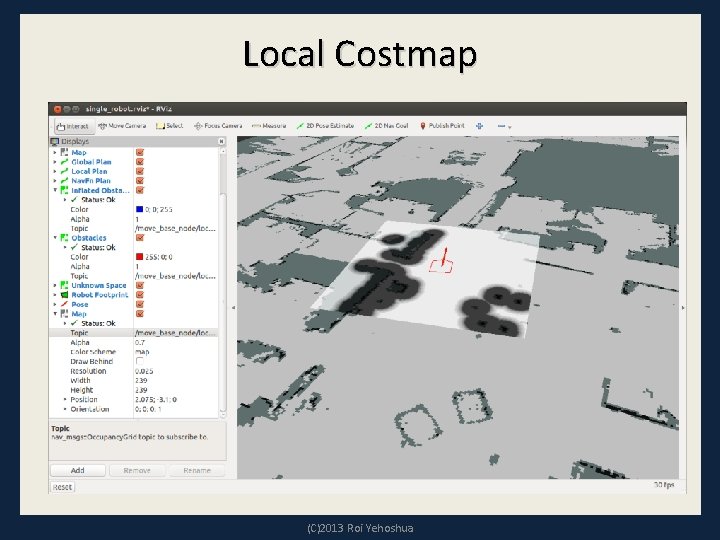
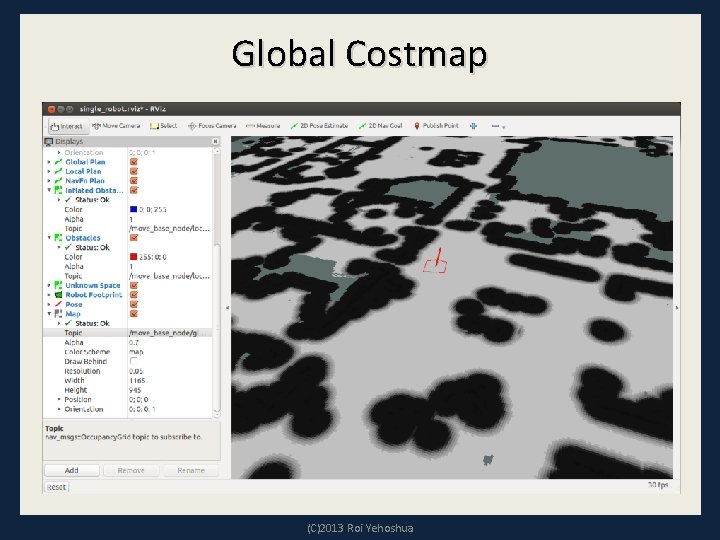
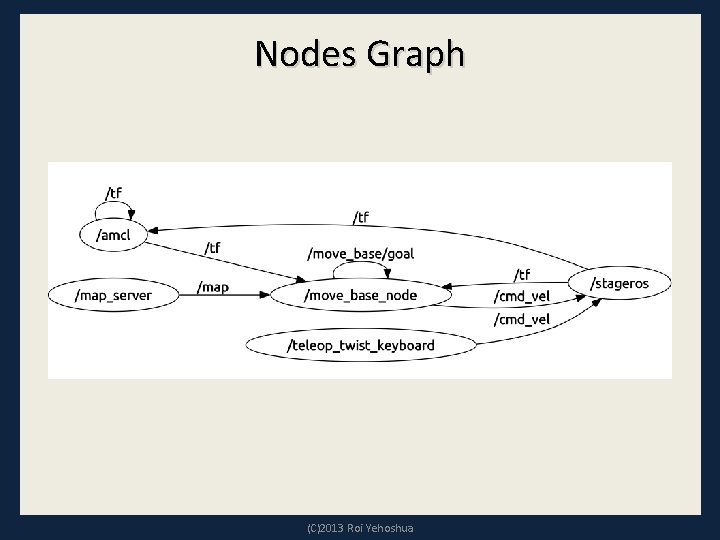
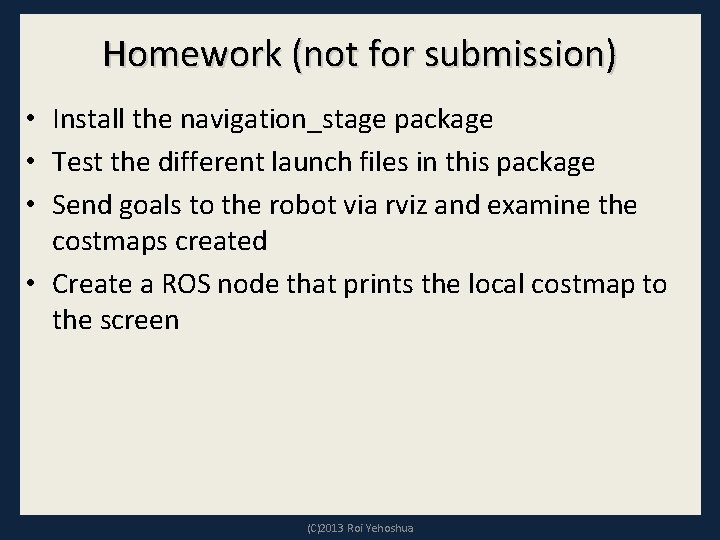
- Slides: 58
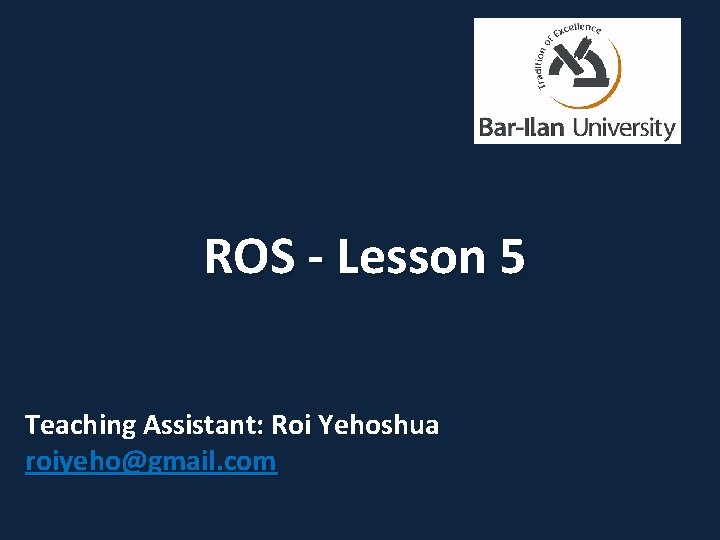
ROS - Lesson 5 Teaching Assistant: Roi Yehoshua roiyeho@gmail. com
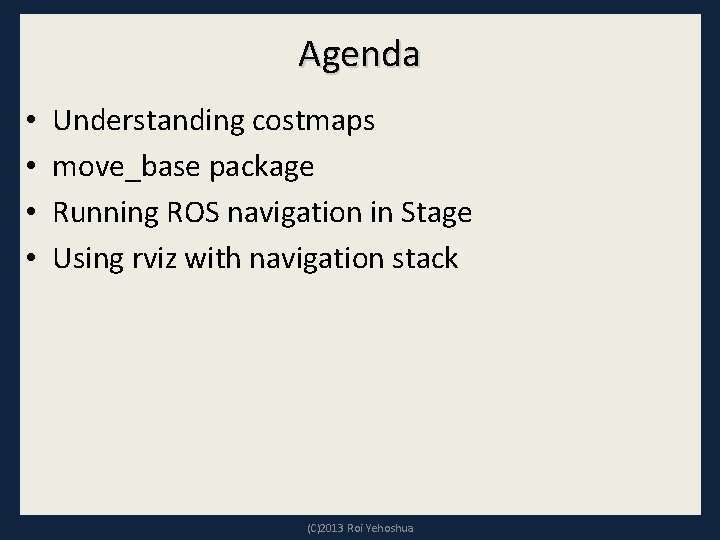
Agenda • • Understanding costmaps move_base package Running ROS navigation in Stage Using rviz with navigation stack (C)2013 Roi Yehoshua
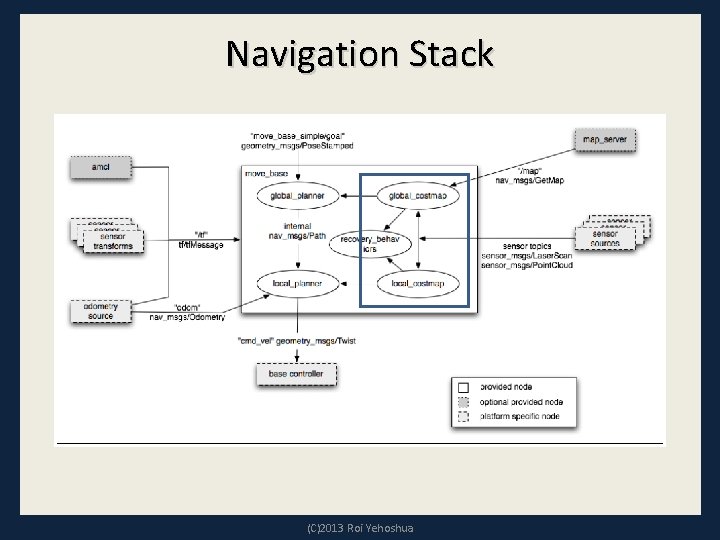
Navigation Stack (C)2013 Roi Yehoshua
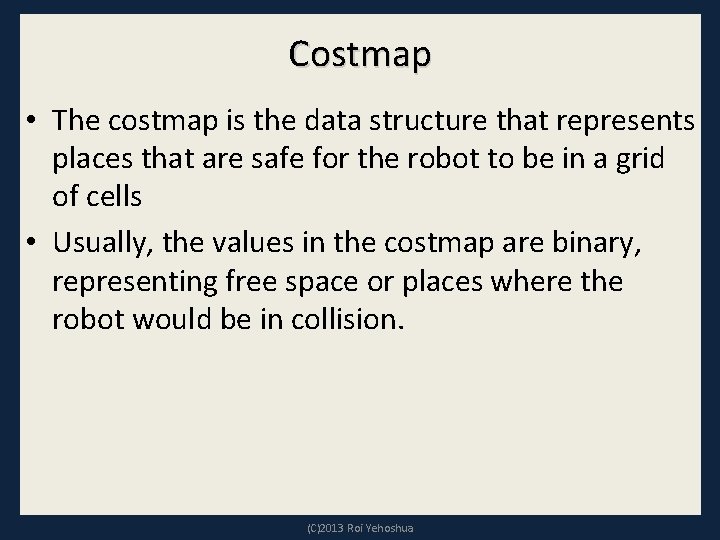
Costmap • The costmap is the data structure that represents places that are safe for the robot to be in a grid of cells • Usually, the values in the costmap are binary, representing free space or places where the robot would be in collision. (C)2013 Roi Yehoshua
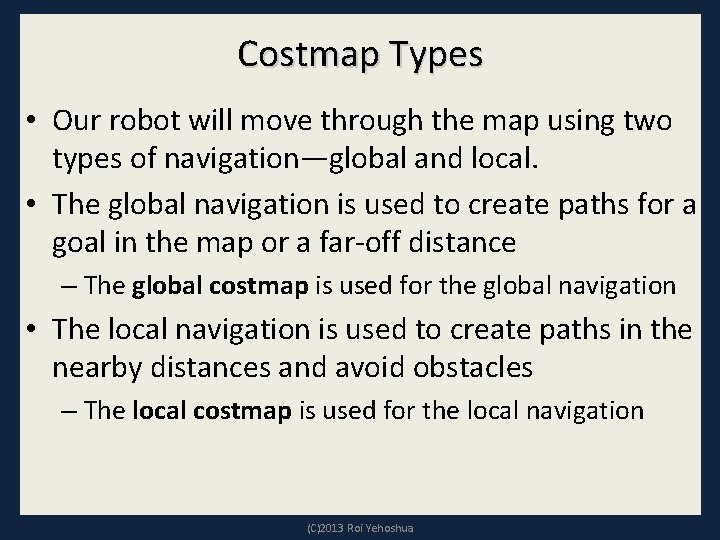
Costmap Types • Our robot will move through the map using two types of navigation—global and local. • The global navigation is used to create paths for a goal in the map or a far-off distance – The global costmap is used for the global navigation • The local navigation is used to create paths in the nearby distances and avoid obstacles – The local costmap is used for the local navigation (C)2013 Roi Yehoshua
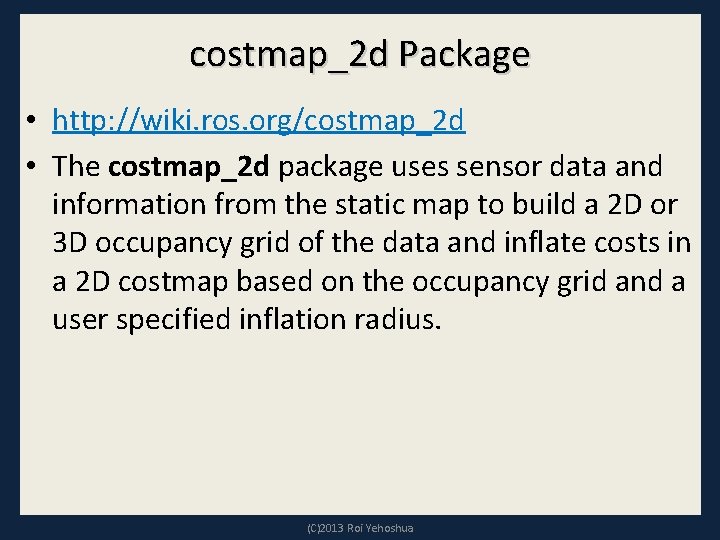
costmap_2 d Package • http: //wiki. ros. org/costmap_2 d • The costmap_2 d package uses sensor data and information from the static map to build a 2 D or 3 D occupancy grid of the data and inflate costs in a 2 D costmap based on the occupancy grid and a user specified inflation radius. (C)2013 Roi Yehoshua
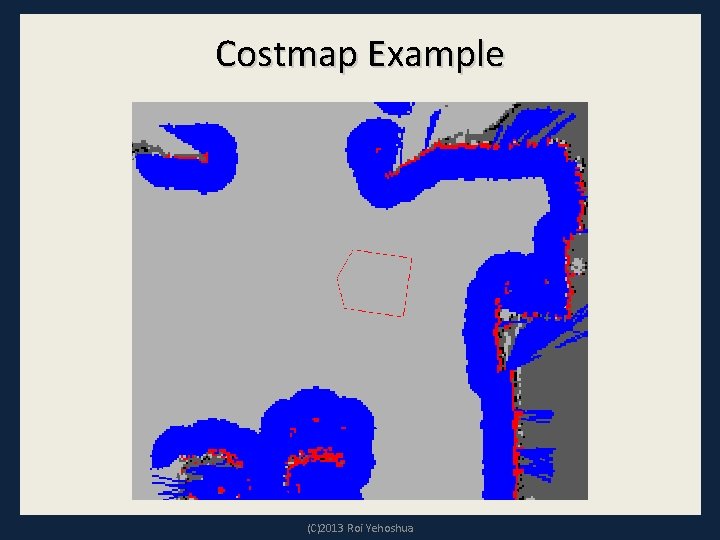
Costmap Example (C)2013 Roi Yehoshua
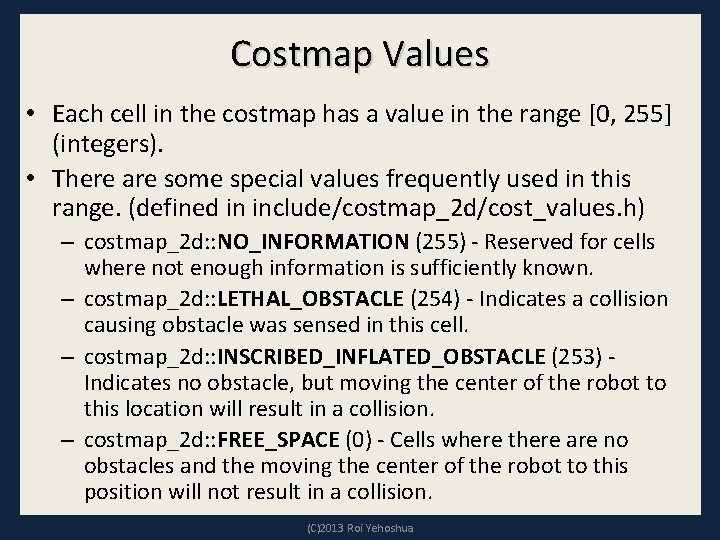
Costmap Values • Each cell in the costmap has a value in the range [0, 255] (integers). • There are some special values frequently used in this range. (defined in include/costmap_2 d/cost_values. h) – costmap_2 d: : NO_INFORMATION (255) - Reserved for cells where not enough information is sufficiently known. – costmap_2 d: : LETHAL_OBSTACLE (254) - Indicates a collision causing obstacle was sensed in this cell. – costmap_2 d: : INSCRIBED_INFLATED_OBSTACLE (253) - Indicates no obstacle, but moving the center of the robot to this location will result in a collision. – costmap_2 d: : FREE_SPACE (0) - Cells where there are no obstacles and the moving the center of the robot to this position will not result in a collision. (C)2013 Roi Yehoshua
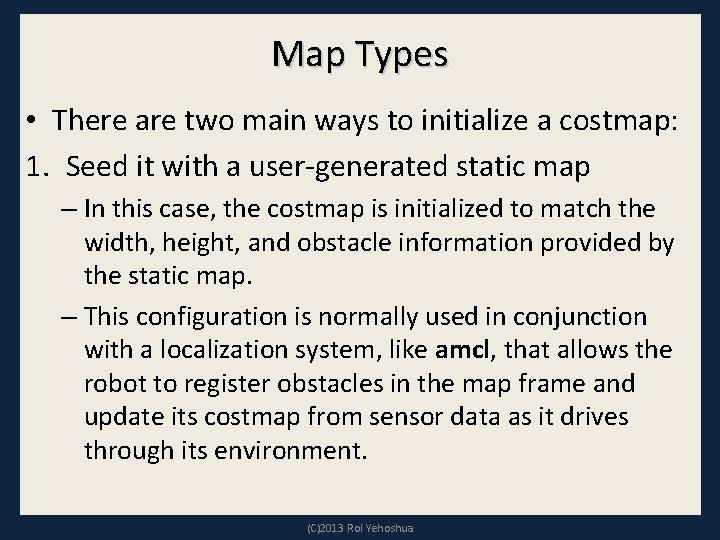
Map Types • There are two main ways to initialize a costmap: 1. Seed it with a user-generated static map – In this case, the costmap is initialized to match the width, height, and obstacle information provided by the static map. – This configuration is normally used in conjunction with a localization system, like amcl, that allows the robot to register obstacles in the map frame and update its costmap from sensor data as it drives through its environment. (C)2013 Roi Yehoshua
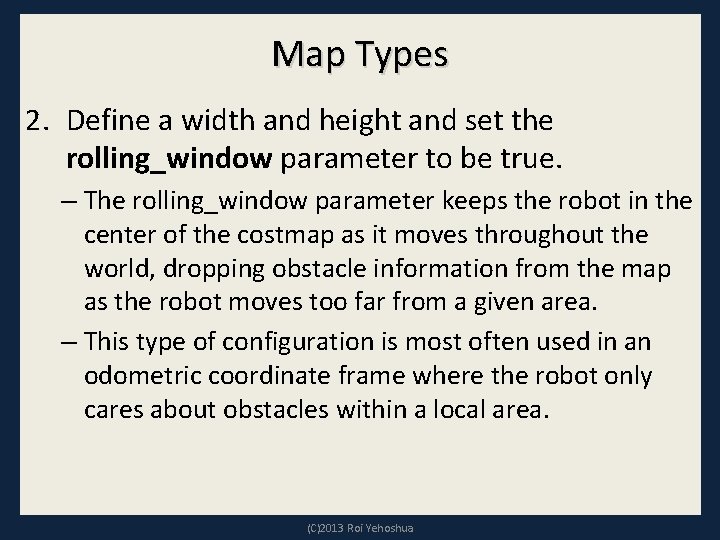
Map Types 2. Define a width and height and set the rolling_window parameter to be true. – The rolling_window parameter keeps the robot in the center of the costmap as it moves throughout the world, dropping obstacle information from the map as the robot moves too far from a given area. – This type of configuration is most often used in an odometric coordinate frame where the robot only cares about obstacles within a local area. (C)2013 Roi Yehoshua
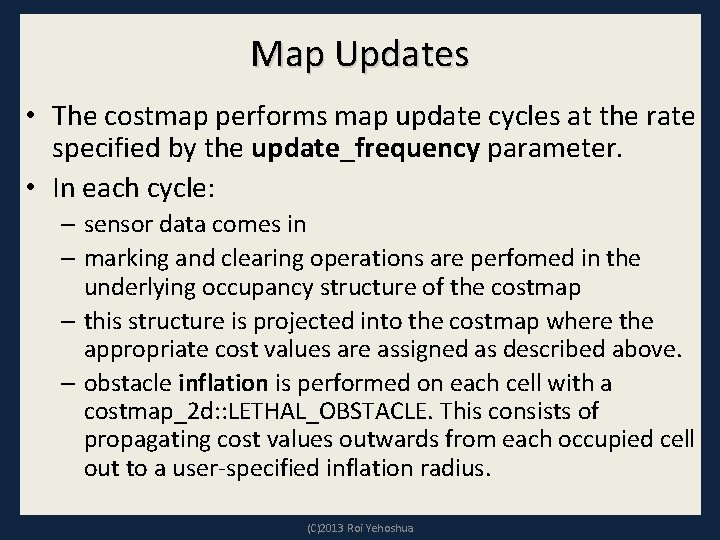
Map Updates • The costmap performs map update cycles at the rate specified by the update_frequency parameter. • In each cycle: – sensor data comes in – marking and clearing operations are perfomed in the underlying occupancy structure of the costmap – this structure is projected into the costmap where the appropriate cost values are assigned as described above. – obstacle inflation is performed on each cell with a costmap_2 d: : LETHAL_OBSTACLE. This consists of propagating cost values outwards from each occupied cell out to a user-specified inflation radius. (C)2013 Roi Yehoshua
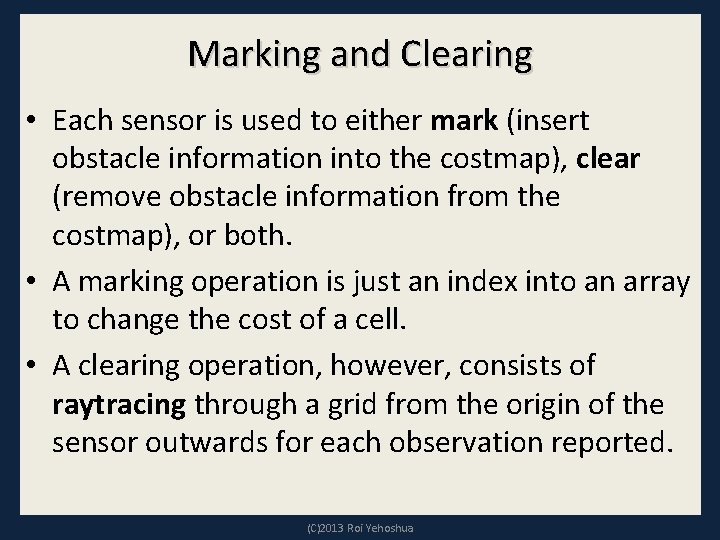
Marking and Clearing • Each sensor is used to either mark (insert obstacle information into the costmap), clear (remove obstacle information from the costmap), or both. • A marking operation is just an index into an array to change the cost of a cell. • A clearing operation, however, consists of raytracing through a grid from the origin of the sensor outwards for each observation reported. (C)2013 Roi Yehoshua
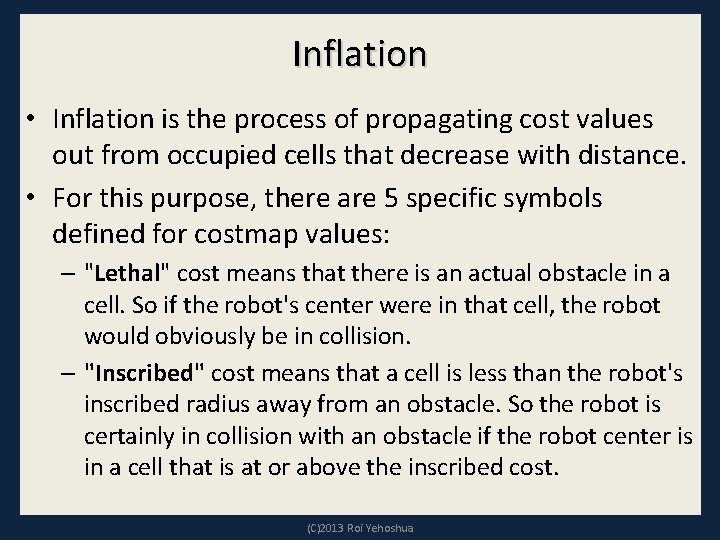
Inflation • Inflation is the process of propagating cost values out from occupied cells that decrease with distance. • For this purpose, there are 5 specific symbols defined for costmap values: – "Lethal" cost means that there is an actual obstacle in a cell. So if the robot's center were in that cell, the robot would obviously be in collision. – "Inscribed" cost means that a cell is less than the robot's inscribed radius away from an obstacle. So the robot is certainly in collision with an obstacle if the robot center is in a cell that is at or above the inscribed cost. (C)2013 Roi Yehoshua
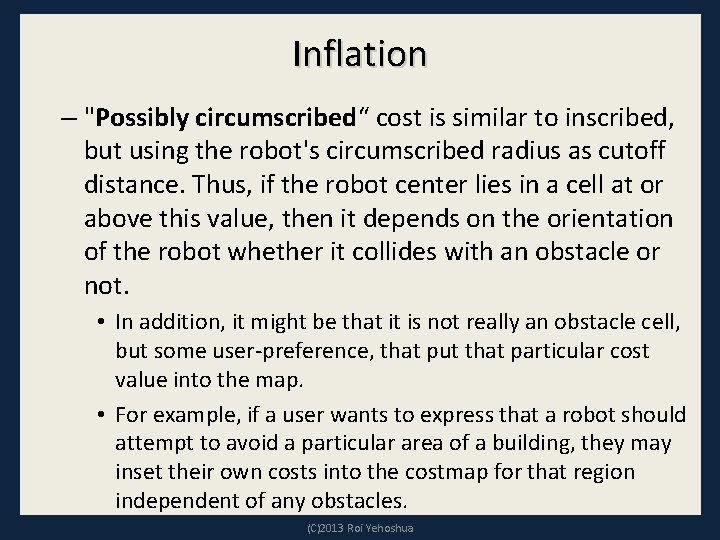
Inflation – "Possibly circumscribed“ cost is similar to inscribed, but using the robot's circumscribed radius as cutoff distance. Thus, if the robot center lies in a cell at or above this value, then it depends on the orientation of the robot whether it collides with an obstacle or not. • In addition, it might be that it is not really an obstacle cell, but some user-preference, that put that particular cost value into the map. • For example, if a user wants to express that a robot should attempt to avoid a particular area of a building, they may inset their own costs into the costmap for that region independent of any obstacles. (C)2013 Roi Yehoshua
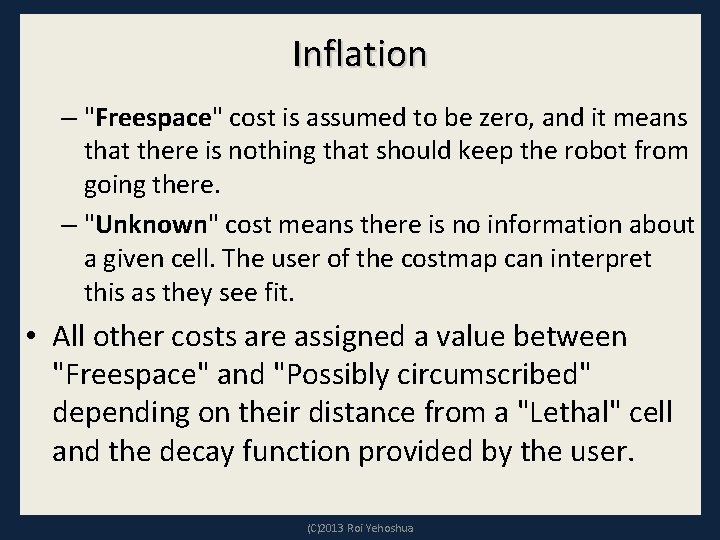
Inflation – "Freespace" cost is assumed to be zero, and it means that there is nothing that should keep the robot from going there. – "Unknown" cost means there is no information about a given cell. The user of the costmap can interpret this as they see fit. • All other costs are assigned a value between "Freespace" and "Possibly circumscribed" depending on their distance from a "Lethal" cell and the decay function provided by the user. (C)2013 Roi Yehoshua
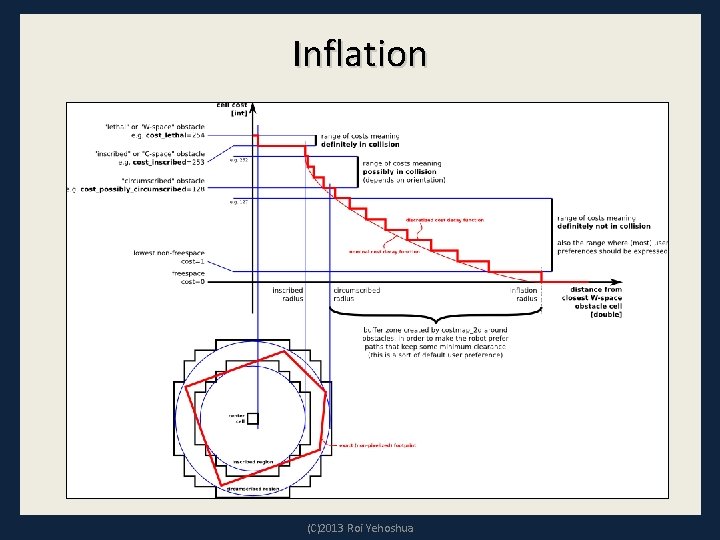
Inflation (C)2013 Roi Yehoshua
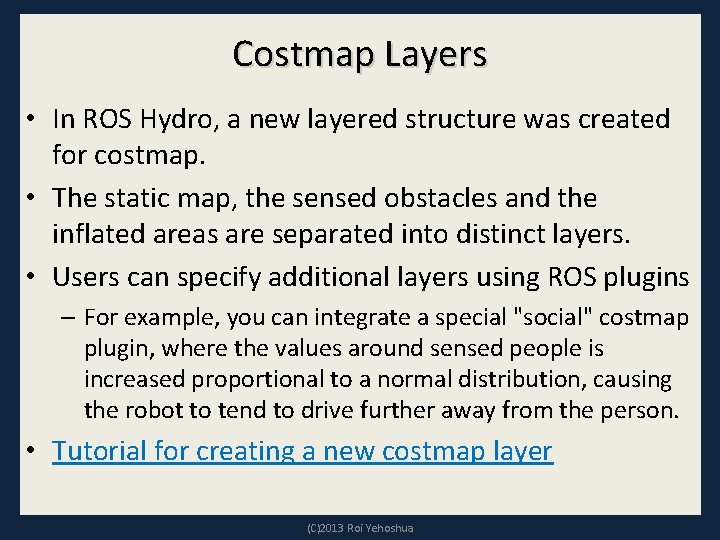
Costmap Layers • In ROS Hydro, a new layered structure was created for costmap. • The static map, the sensed obstacles and the inflated areas are separated into distinct layers. • Users can specify additional layers using ROS plugins – For example, you can integrate a special "social" costmap plugin, where the values around sensed people is increased proportional to a normal distribution, causing the robot to tend to drive further away from the person. • Tutorial for creating a new costmap layer (C)2013 Roi Yehoshua
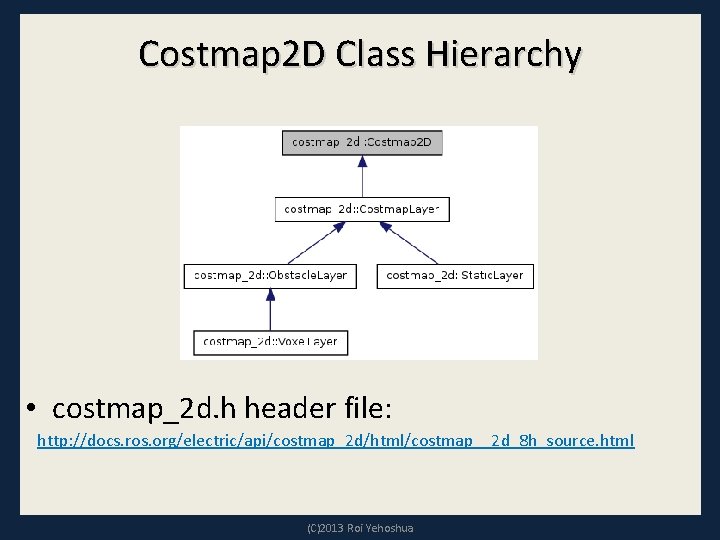
Costmap 2 D Class Hierarchy • costmap_2 d. h header file: http: //docs. ros. org/electric/api/costmap_2 d/html/costmap__2 d_8 h_source. html (C)2013 Roi Yehoshua
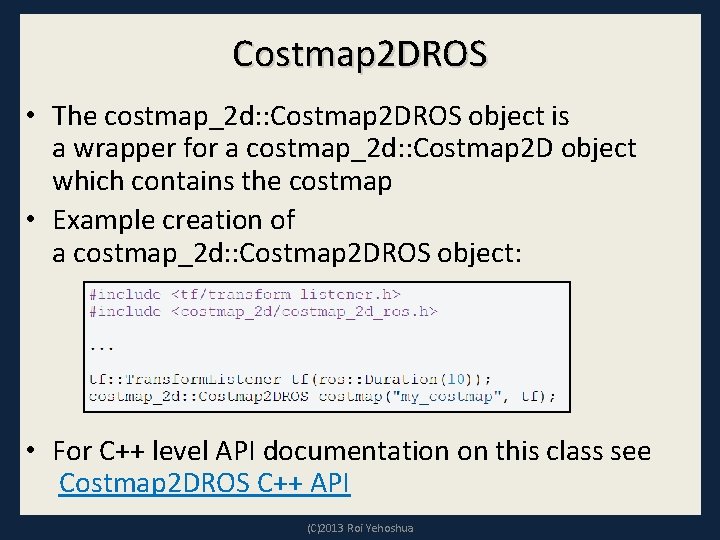
Costmap 2 DROS • The costmap_2 d: : Costmap 2 DROS object is a wrapper for a costmap_2 d: : Costmap 2 D object which contains the costmap • Example creation of a costmap_2 d: : Costmap 2 DROS object: • For C++ level API documentation on this class see Costmap 2 DROS C++ API (C)2013 Roi Yehoshua
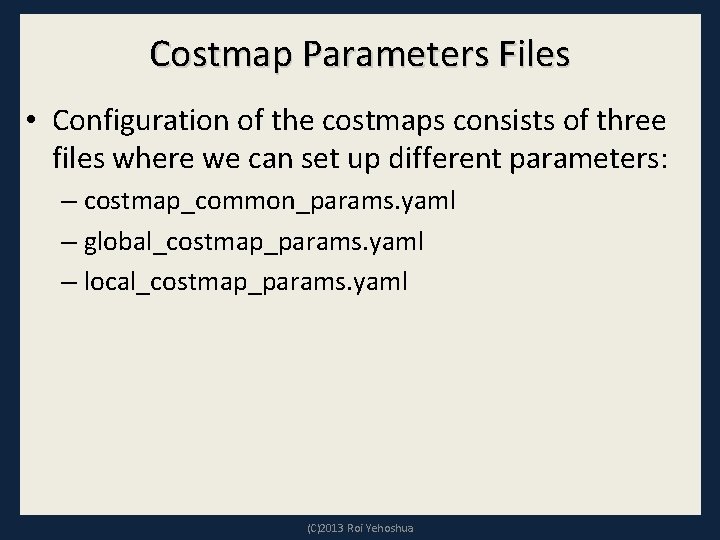
Costmap Parameters Files • Configuration of the costmaps consists of three files where we can set up different parameters: – costmap_common_params. yaml – global_costmap_params. yaml – local_costmap_params. yaml (C)2013 Roi Yehoshua
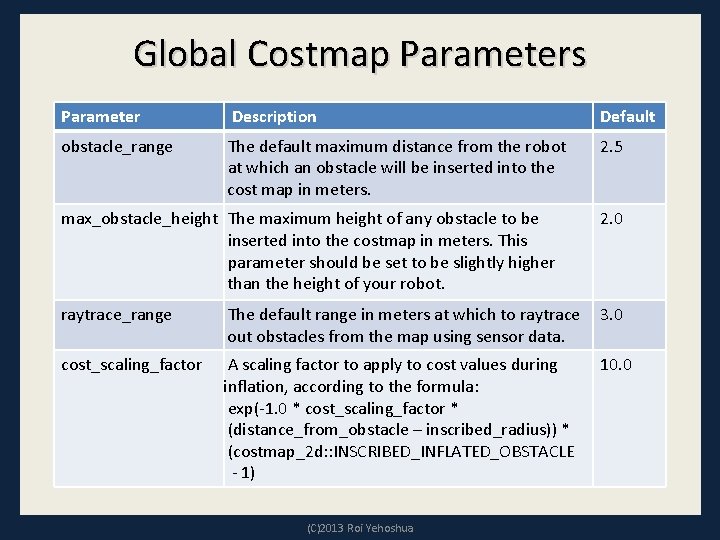
Global Costmap Parameters Parameter Description Default obstacle_range The default maximum distance from the robot at which an obstacle will be inserted into the cost map in meters. 2. 5 max_obstacle_height The maximum height of any obstacle to be inserted into the costmap in meters. This parameter should be set to be slightly higher than the height of your robot. 2. 0 raytrace_range The default range in meters at which to raytrace 3. 0 out obstacles from the map using sensor data. cost_scaling_factor A scaling factor to apply to cost values during inflation, according to the formula: exp(-1. 0 * cost_scaling_factor * (distance_from_obstacle – inscribed_radius)) * (costmap_2 d: : INSCRIBED_INFLATED_OBSTACLE - 1) (C)2013 Roi Yehoshua 10. 0
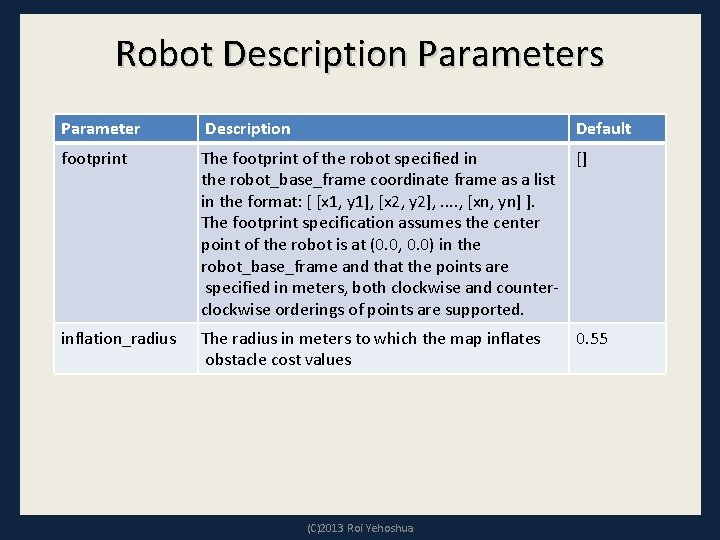
Robot Description Parameters Parameter Description Default footprint The footprint of the robot specified in [] the robot_base_frame coordinate frame as a list in the format: [ [x 1, y 1], [x 2, y 2], . . , [xn, yn] ]. The footprint specification assumes the center point of the robot is at (0. 0, 0. 0) in the robot_base_frame and that the points are specified in meters, both clockwise and counterclockwise orderings of points are supported. inflation_radius The radius in meters to which the map inflates obstacle cost values (C)2013 Roi Yehoshua 0. 55
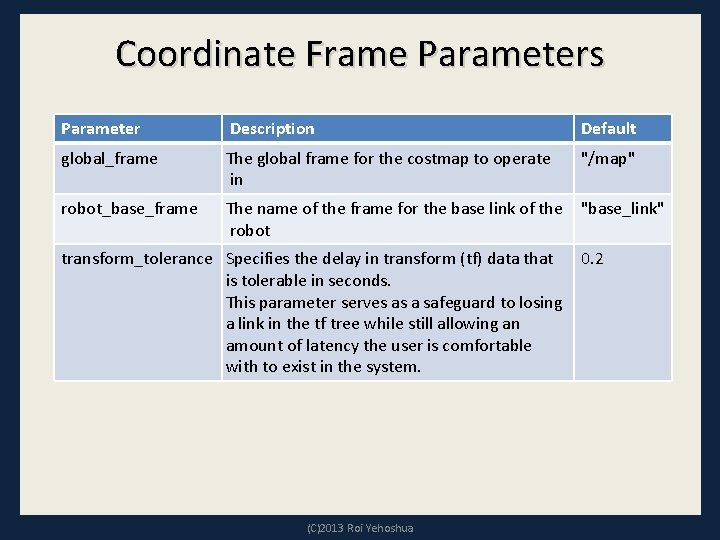
Coordinate Frame Parameters Parameter Description Default global_frame The global frame for the costmap to operate in "/map" robot_base_frame The name of the frame for the base link of the "base_link" robot transform_tolerance Specifies the delay in transform (tf) data that 0. 2 is tolerable in seconds. This parameter serves as a safeguard to losing a link in the tf tree while still allowing an amount of latency the user is comfortable with to exist in the system. (C)2013 Roi Yehoshua
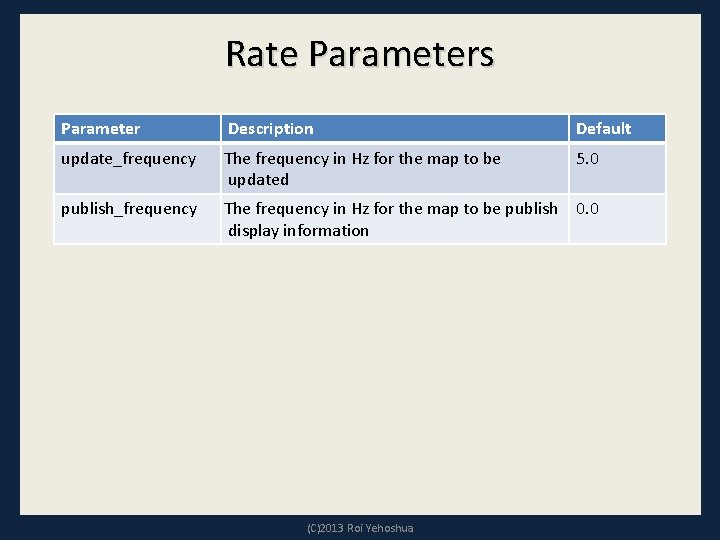
Rate Parameters Parameter Description Default update_frequency The frequency in Hz for the map to be updated 5. 0 publish_frequency The frequency in Hz for the map to be publish 0. 0 display information (C)2013 Roi Yehoshua
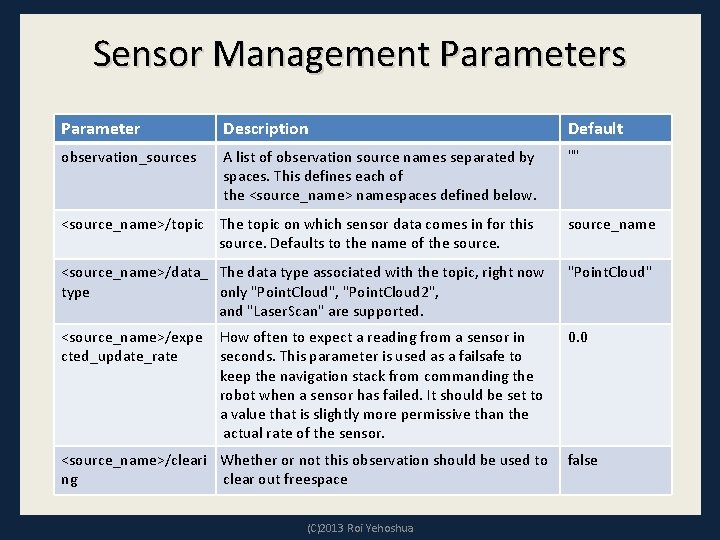
Sensor Management Parameters Parameter Description Default observation_sources A list of observation source names separated by spaces. This defines each of the <source_name> namespaces defined below. "" <source_name>/topic The topic on which sensor data comes in for this source. Defaults to the name of the source_name <source_name>/data_ The data type associated with the topic, right now type only "Point. Cloud", "Point. Cloud 2", and "Laser. Scan" are supported. "Point. Cloud" <source_name>/expe cted_update_rate 0. 0 How often to expect a reading from a sensor in seconds. This parameter is used as a failsafe to keep the navigation stack from commanding the robot when a sensor has failed. It should be set to a value that is slightly more permissive than the actual rate of the sensor. <source_name>/cleari Whether or not this observation should be used to false ng clear out freespace (C)2013 Roi Yehoshua
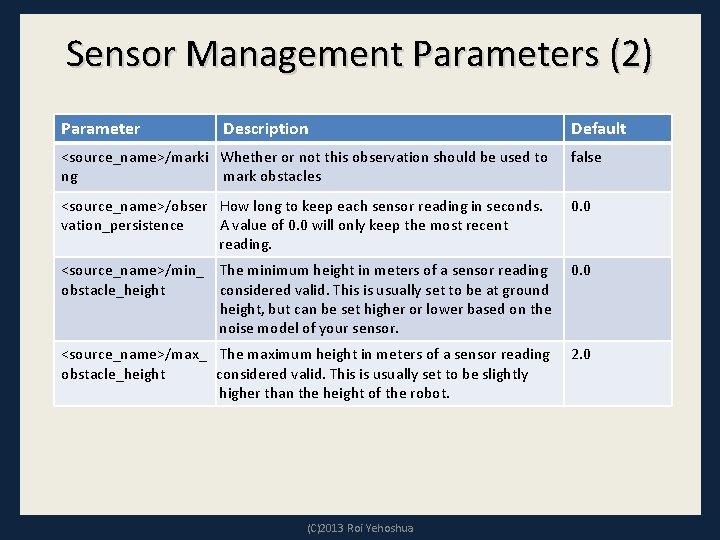
Sensor Management Parameters (2) Parameter Description Default <source_name>/marki Whether or not this observation should be used to ng mark obstacles false <source_name>/obser How long to keep each sensor reading in seconds. vation_persistence A value of 0. 0 will only keep the most recent reading. 0. 0 <source_name>/min_ The minimum height in meters of a sensor reading 0. 0 obstacle_height considered valid. This is usually set to be at ground height, but can be set higher or lower based on the noise model of your sensor. <source_name>/max_ The maximum height in meters of a sensor reading obstacle_height considered valid. This is usually set to be slightly higher than the height of the robot. (C)2013 Roi Yehoshua 2. 0
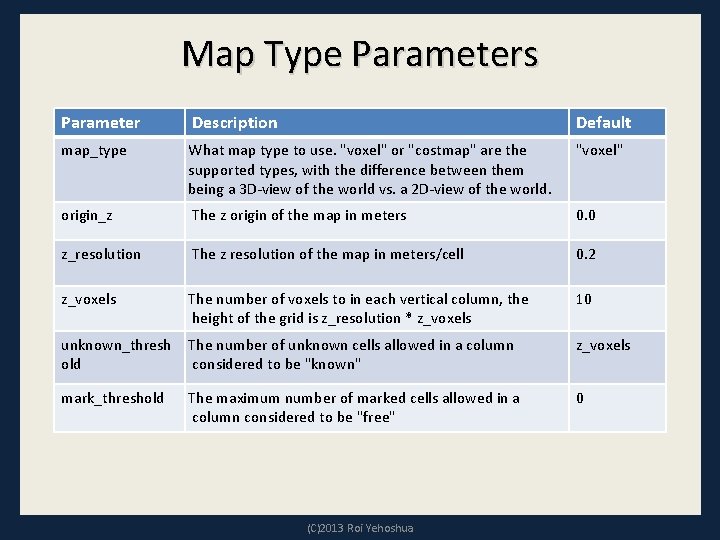
Map Type Parameters Parameter Description Default map_type What map type to use. "voxel" or "costmap" are the supported types, with the difference between them being a 3 D-view of the world vs. a 2 D-view of the world. "voxel" origin_z The z origin of the map in meters 0. 0 z_resolution The z resolution of the map in meters/cell 0. 2 z_voxels The number of voxels to in each vertical column, the height of the grid is z_resolution * z_voxels 10 unknown_thresh old The number of unknown cells allowed in a column considered to be "known" z_voxels mark_threshold The maximum number of marked cells allowed in a column considered to be "free" 0 (C)2013 Roi Yehoshua
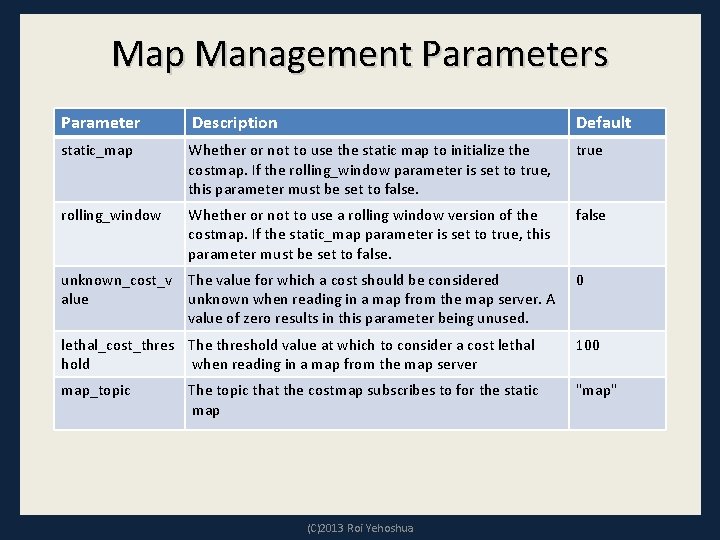
Map Management Parameters Parameter Description Default static_map Whether or not to use the static map to initialize the costmap. If the rolling_window parameter is set to true, this parameter must be set to false. true rolling_window Whether or not to use a rolling window version of the costmap. If the static_map parameter is set to true, this parameter must be set to false unknown_cost_v alue The value for which a cost should be considered unknown when reading in a map from the map server. A value of zero results in this parameter being unused. 0 lethal_cost_thres The threshold value at which to consider a cost lethal hold when reading in a map from the map server 100 map_topic "map" The topic that the costmap subscribes to for the static map (C)2013 Roi Yehoshua
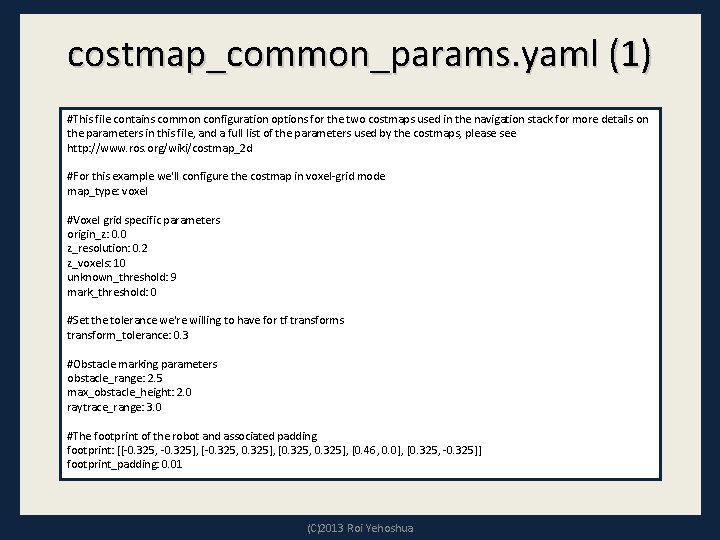
costmap_common_params. yaml (1) #This file contains common configuration options for the two costmaps used in the navigation stack for more details on the parameters in this file, and a full list of the parameters used by the costmaps, please see http: //www. ros. org/wiki/costmap_2 d #For this example we'll configure the costmap in voxel-grid mode map_type: voxel #Voxel grid specific parameters origin_z: 0. 0 z_resolution: 0. 2 z_voxels: 10 unknown_threshold: 9 mark_threshold: 0 #Set the tolerance we're willing to have for tf transforms transform_tolerance: 0. 3 #Obstacle marking parameters obstacle_range: 2. 5 max_obstacle_height: 2. 0 raytrace_range: 3. 0 #The footprint of the robot and associated padding footprint: [[-0. 325, -0. 325], [-0. 325, 0. 325], [0. 46, 0. 0], [0. 325, -0. 325]] footprint_padding: 0. 01 (C)2013 Roi Yehoshua
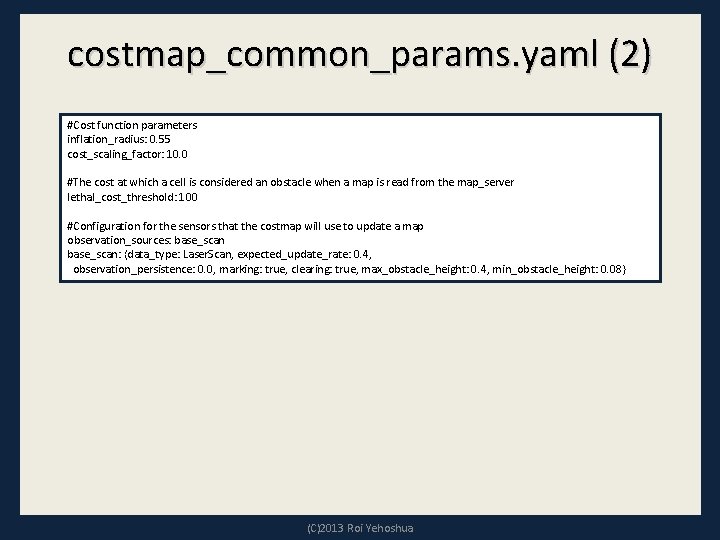
costmap_common_params. yaml (2) #Cost function parameters inflation_radius: 0. 55 cost_scaling_factor: 10. 0 #The cost at which a cell is considered an obstacle when a map is read from the map_server lethal_cost_threshold: 100 #Configuration for the sensors that the costmap will use to update a map observation_sources: base_scan: {data_type: Laser. Scan, expected_update_rate: 0. 4, observation_persistence: 0. 0, marking: true, clearing: true, max_obstacle_height: 0. 4, min_obstacle_height: 0. 08} (C)2013 Roi Yehoshua
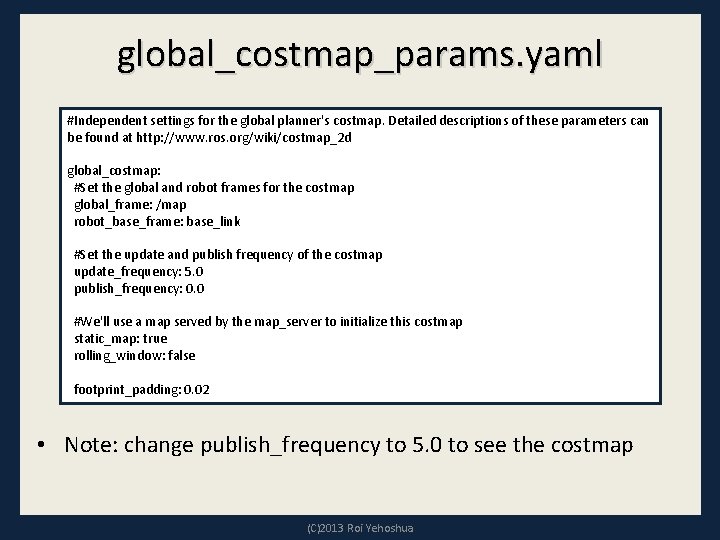
global_costmap_params. yaml #Independent settings for the global planner's costmap. Detailed descriptions of these parameters can be found at http: //www. ros. org/wiki/costmap_2 d global_costmap: #Set the global and robot frames for the costmap global_frame: /map robot_base_frame: base_link #Set the update and publish frequency of the costmap update_frequency: 5. 0 publish_frequency: 0. 0 #We'll use a map served by the map_server to initialize this costmap static_map: true rolling_window: false footprint_padding: 0. 02 • Note: change publish_frequency to 5. 0 to see the costmap (C)2013 Roi Yehoshua
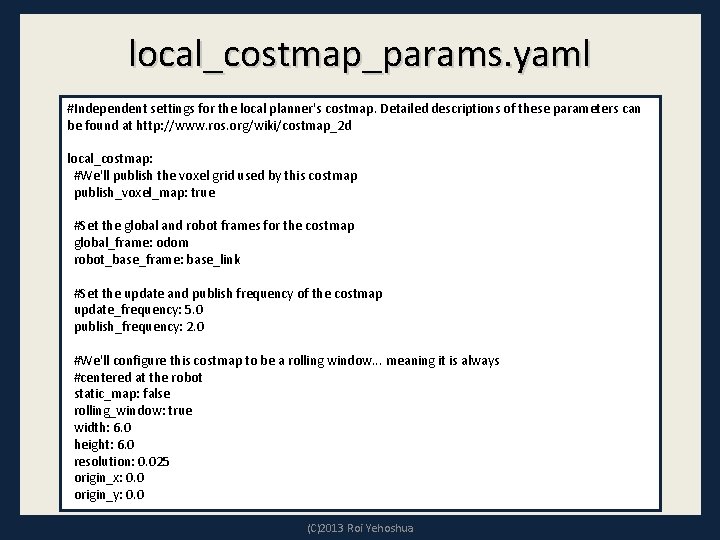
local_costmap_params. yaml #Independent settings for the local planner's costmap. Detailed descriptions of these parameters can be found at http: //www. ros. org/wiki/costmap_2 d local_costmap: #We'll publish the voxel grid used by this costmap publish_voxel_map: true #Set the global and robot frames for the costmap global_frame: odom robot_base_frame: base_link #Set the update and publish frequency of the costmap update_frequency: 5. 0 publish_frequency: 2. 0 #We'll configure this costmap to be a rolling window. . . meaning it is always #centered at the robot static_map: false rolling_window: true width: 6. 0 height: 6. 0 resolution: 0. 025 origin_x: 0. 0 origin_y: 0. 0 (C)2013 Roi Yehoshua
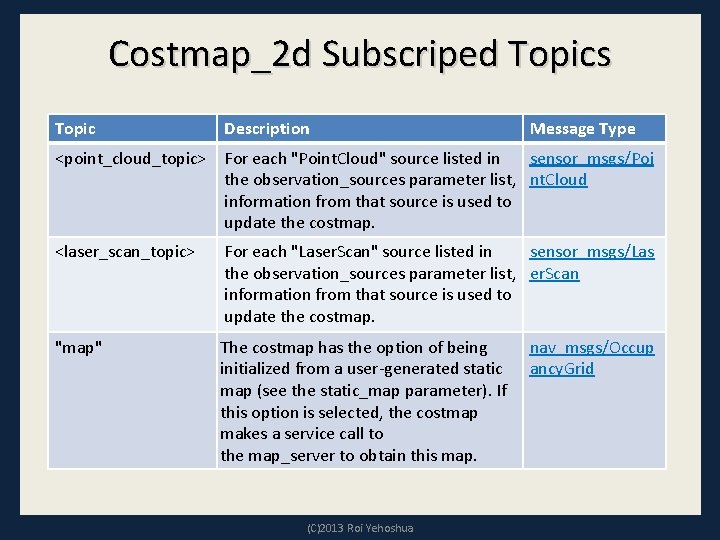
Costmap_2 d Subscriped Topics Topic Description Message Type <point_cloud_topic> For each "Point. Cloud" source listed in sensor_msgs/Poi the observation_sources parameter list, nt. Cloud information from that source is used to update the costmap. <laser_scan_topic> For each "Laser. Scan" source listed in sensor_msgs/Las the observation_sources parameter list, er. Scan information from that source is used to update the costmap. "map" The costmap has the option of being initialized from a user-generated static map (see the static_map parameter). If this option is selected, the costmap makes a service call to the map_server to obtain this map. (C)2013 Roi Yehoshua nav_msgs/Occup ancy. Grid
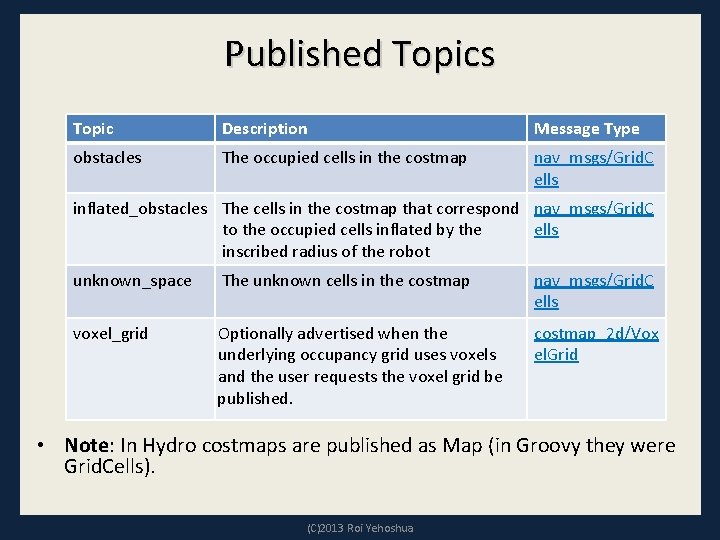
Published Topics Topic Description Message Type obstacles The occupied cells in the costmap nav_msgs/Grid. C ells inflated_obstacles The cells in the costmap that correspond nav_msgs/Grid. C to the occupied cells inflated by the ells inscribed radius of the robot unknown_space The unknown cells in the costmap nav_msgs/Grid. C ells voxel_grid Optionally advertised when the underlying occupancy grid uses voxels and the user requests the voxel grid be published. costmap_2 d/Vox el. Grid • Note: In Hydro costmaps are published as Map (in Groovy they were Grid. Cells). (C)2013 Roi Yehoshua
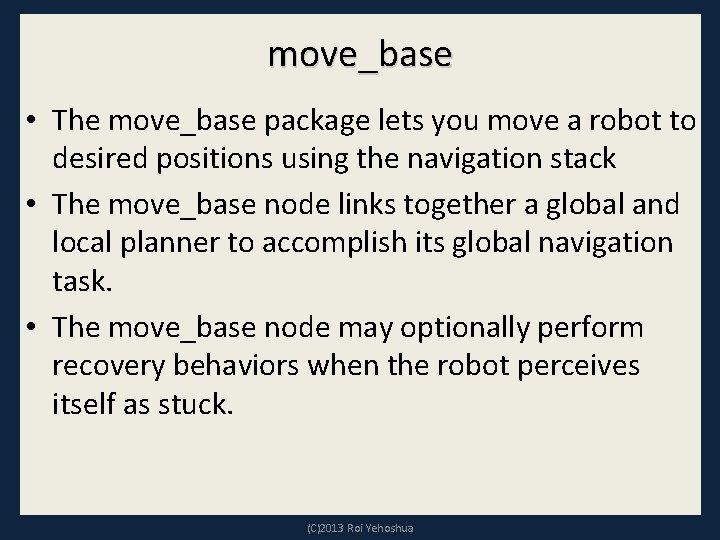
move_base • The move_base package lets you move a robot to desired positions using the navigation stack • The move_base node links together a global and local planner to accomplish its global navigation task. • The move_base node may optionally perform recovery behaviors when the robot perceives itself as stuck. (C)2013 Roi Yehoshua
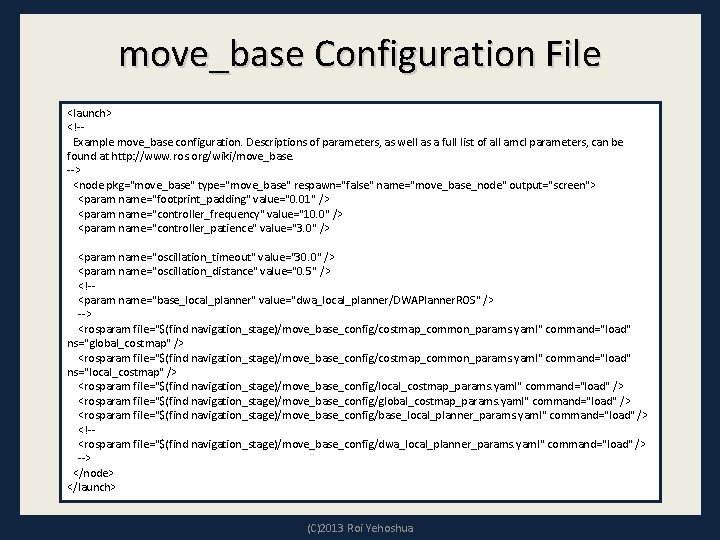
move_base Configuration File <launch> <!- Example move_base configuration. Descriptions of parameters, as well as a full list of all amcl parameters, can be found at http: //www. ros. org/wiki/move_base. --> <node pkg="move_base" type="move_base" respawn="false" name="move_base_node" output="screen"> <param name="footprint_padding" value="0. 01" /> <param name="controller_frequency" value="10. 0" /> <param name="controller_patience" value="3. 0" /> <param name="oscillation_timeout" value="30. 0" /> <param name="oscillation_distance" value="0. 5" /> <!- <param name="base_local_planner" value="dwa_local_planner/DWAPlanner. ROS" /> --> <rosparam file="$(find navigation_stage)/move_base_config/costmap_common_params. yaml" command="load" ns="global_costmap" /> <rosparam file="$(find navigation_stage)/move_base_config/costmap_common_params. yaml" command="load" ns="local_costmap" /> <rosparam file="$(find navigation_stage)/move_base_config/local_costmap_params. yaml" command="load" /> <rosparam file="$(find navigation_stage)/move_base_config/global_costmap_params. yaml" command="load" /> <rosparam file="$(find navigation_stage)/move_base_config/base_local_planner_params. yaml" command="load" /> <!- <rosparam file="$(find navigation_stage)/move_base_config/dwa_local_planner_params. yaml" command="load" /> --> </node> </launch> (C)2013 Roi Yehoshua
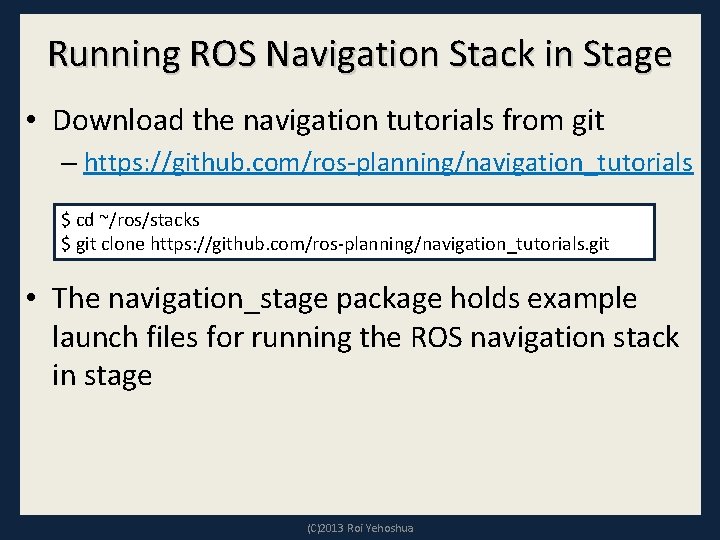
Running ROS Navigation Stack in Stage • Download the navigation tutorials from git – https: //github. com/ros-planning/navigation_tutorials $ cd ~/ros/stacks $ git clone https: //github. com/ros-planning/navigation_tutorials. git • The navigation_stage package holds example launch files for running the ROS navigation stack in stage (C)2013 Roi Yehoshua
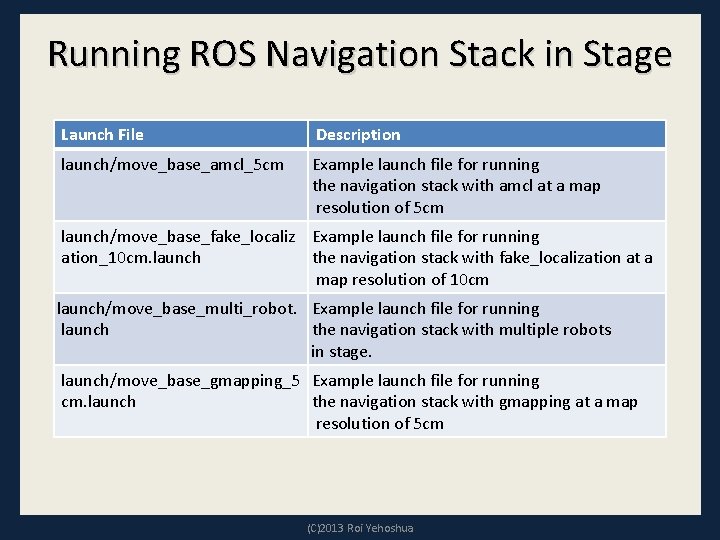
Running ROS Navigation Stack in Stage Launch File Description launch/move_base_amcl_5 cm Example launch file for running the navigation stack with amcl at a map resolution of 5 cm launch/move_base_fake_localiz Example launch file for running ation_10 cm. launch the navigation stack with fake_localization at a map resolution of 10 cm launch/move_base_multi_robot. Example launch file for running launch the navigation stack with multiple robots in stage. launch/move_base_gmapping_5 Example launch file for running cm. launch the navigation stack with gmapping at a map resolution of 5 cm (C)2013 Roi Yehoshua
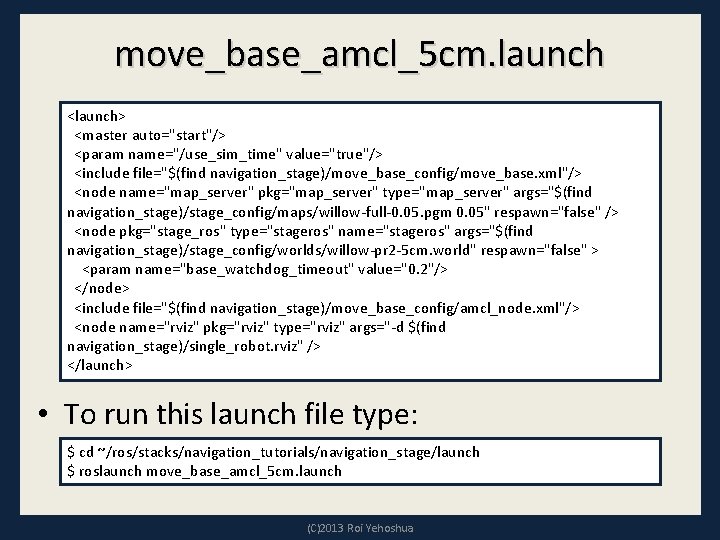
move_base_amcl_5 cm. launch <launch> <master auto="start"/> <param name="/use_sim_time" value="true"/> <include file="$(find navigation_stage)/move_base_config/move_base. xml"/> <node name="map_server" pkg="map_server" type="map_server" args="$(find navigation_stage)/stage_config/maps/willow-full-0. 05. pgm 0. 05" respawn="false" /> <node pkg="stage_ros" type="stageros" name="stageros" args="$(find navigation_stage)/stage_config/worlds/willow-pr 2 -5 cm. world" respawn="false" > <param name="base_watchdog_timeout" value="0. 2"/> </node> <include file="$(find navigation_stage)/move_base_config/amcl_node. xml"/> <node name="rviz" pkg="rviz" type="rviz" args="-d $(find navigation_stage)/single_robot. rviz" /> </launch> • To run this launch file type: $ cd ~/ros/stacks/navigation_tutorials/navigation_stage/launch $ roslaunch move_base_amcl_5 cm. launch (C)2013 Roi Yehoshua
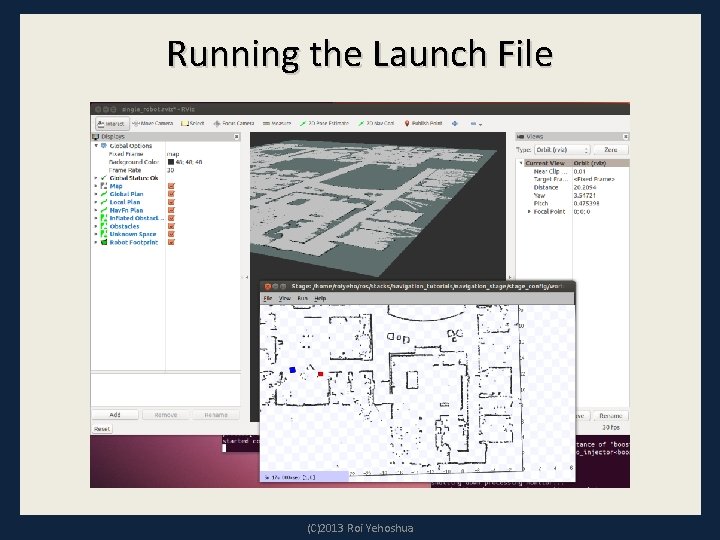
Running the Launch File (C)2013 Roi Yehoshua
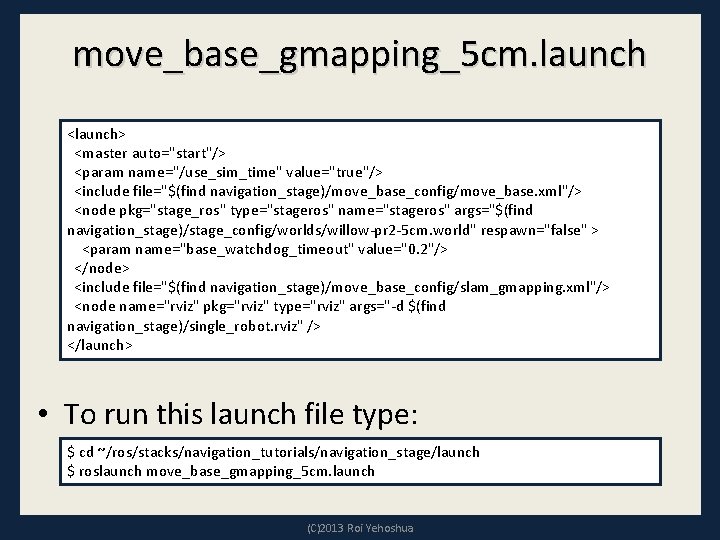
move_base_gmapping_5 cm. launch <launch> <master auto="start"/> <param name="/use_sim_time" value="true"/> <include file="$(find navigation_stage)/move_base_config/move_base. xml"/> <node pkg="stage_ros" type="stageros" name="stageros" args="$(find navigation_stage)/stage_config/worlds/willow-pr 2 -5 cm. world" respawn="false" > <param name="base_watchdog_timeout" value="0. 2"/> </node> <include file="$(find navigation_stage)/move_base_config/slam_gmapping. xml"/> <node name="rviz" pkg="rviz" type="rviz" args="-d $(find navigation_stage)/single_robot. rviz" /> </launch> • To run this launch file type: $ cd ~/ros/stacks/navigation_tutorials/navigation_stage/launch $ roslaunch move_base_gmapping_5 cm. launch (C)2013 Roi Yehoshua
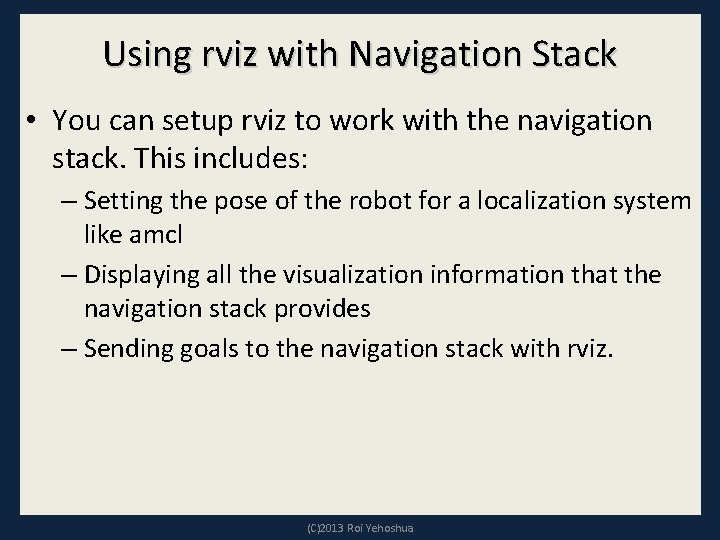
Using rviz with Navigation Stack • You can setup rviz to work with the navigation stack. This includes: – Setting the pose of the robot for a localization system like amcl – Displaying all the visualization information that the navigation stack provides – Sending goals to the navigation stack with rviz. (C)2013 Roi Yehoshua
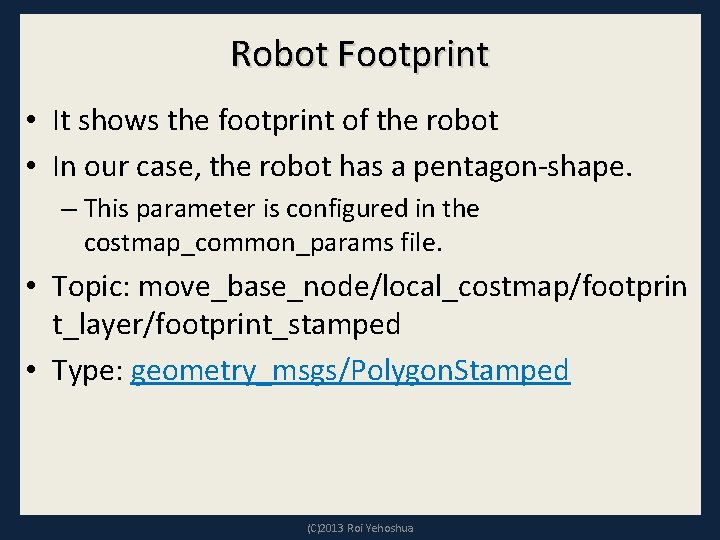
Robot Footprint • It shows the footprint of the robot • In our case, the robot has a pentagon-shape. – This parameter is configured in the costmap_common_params file. • Topic: move_base_node/local_costmap/footprin t_layer/footprint_stamped • Type: geometry_msgs/Polygon. Stamped (C)2013 Roi Yehoshua
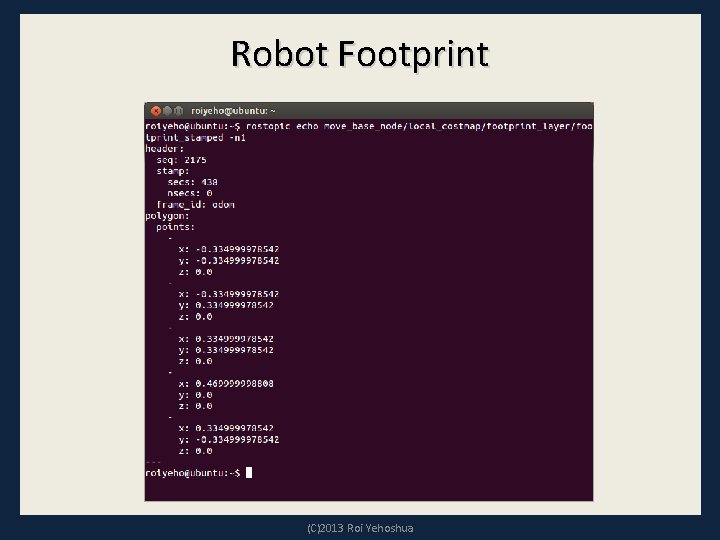
Robot Footprint (C)2013 Roi Yehoshua
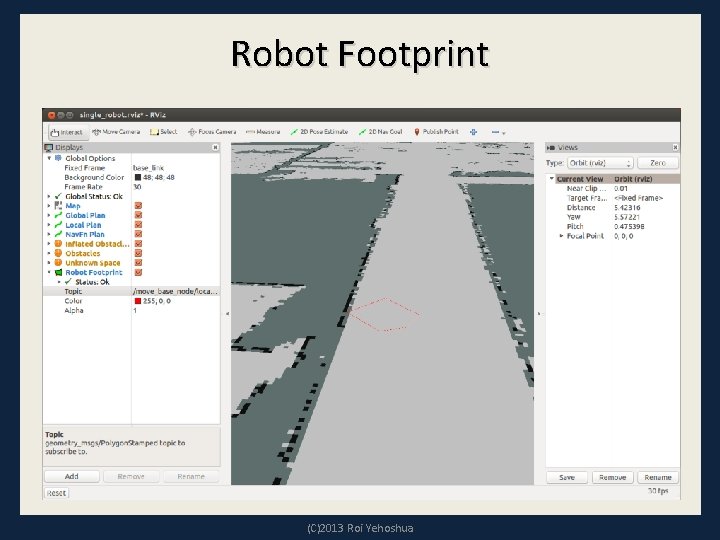
Robot Footprint (C)2013 Roi Yehoshua
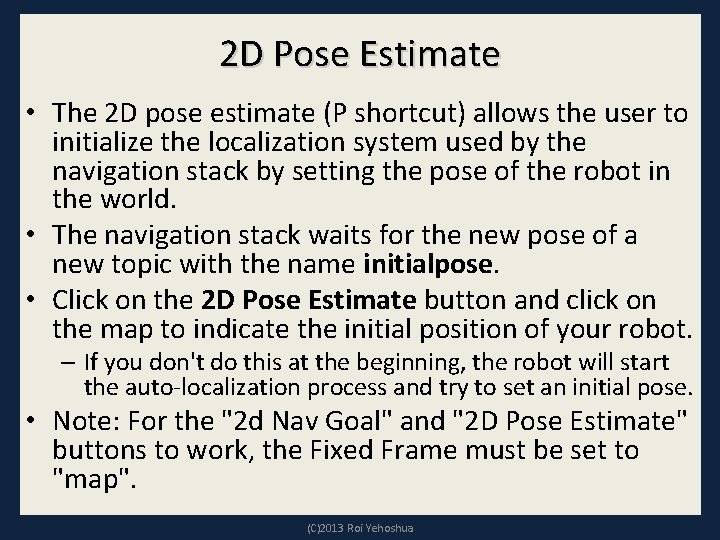
2 D Pose Estimate • The 2 D pose estimate (P shortcut) allows the user to initialize the localization system used by the navigation stack by setting the pose of the robot in the world. • The navigation stack waits for the new pose of a new topic with the name initialpose. • Click on the 2 D Pose Estimate button and click on the map to indicate the initial position of your robot. – If you don't do this at the beginning, the robot will start the auto-localization process and try to set an initial pose. • Note: For the "2 d Nav Goal" and "2 D Pose Estimate" buttons to work, the Fixed Frame must be set to "map". (C)2013 Roi Yehoshua
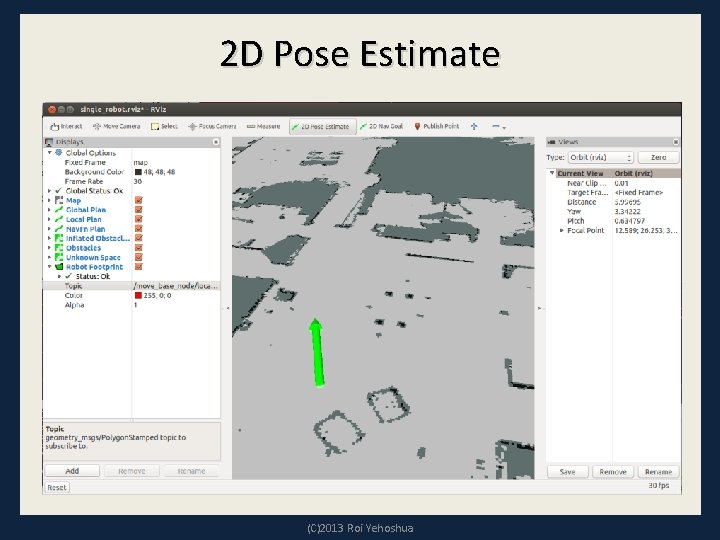
2 D Pose Estimate (C)2013 Roi Yehoshua
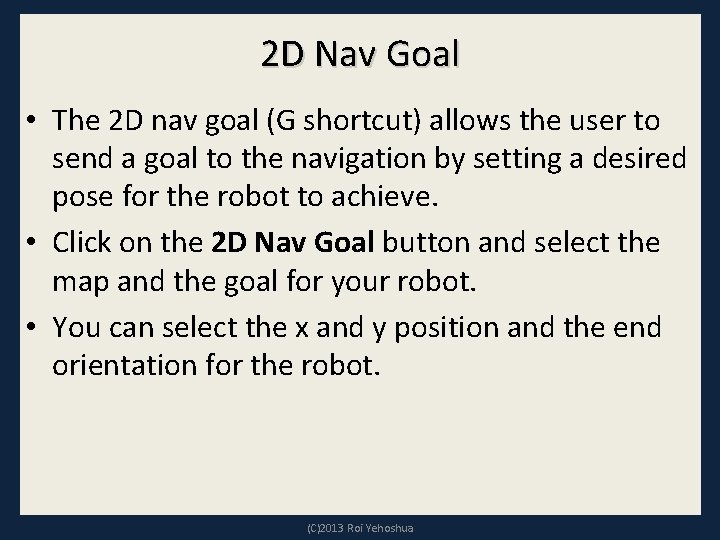
2 D Nav Goal • The 2 D nav goal (G shortcut) allows the user to send a goal to the navigation by setting a desired pose for the robot to achieve. • Click on the 2 D Nav Goal button and select the map and the goal for your robot. • You can select the x and y position and the end orientation for the robot. (C)2013 Roi Yehoshua
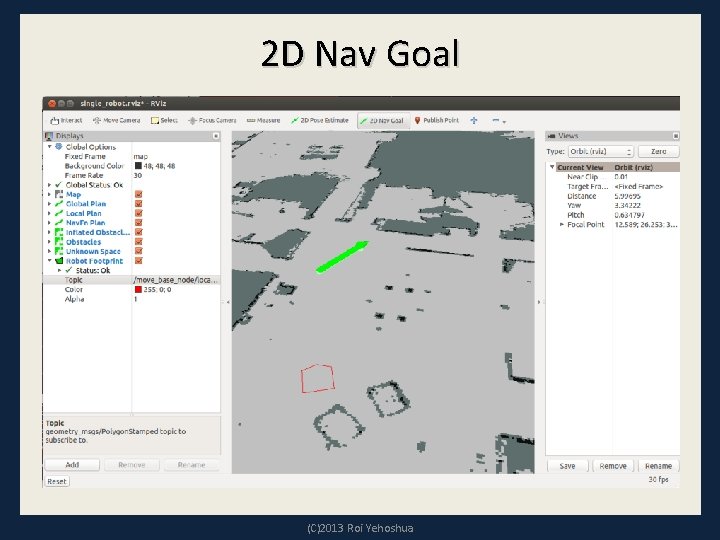
2 D Nav Goal (C)2013 Roi Yehoshua
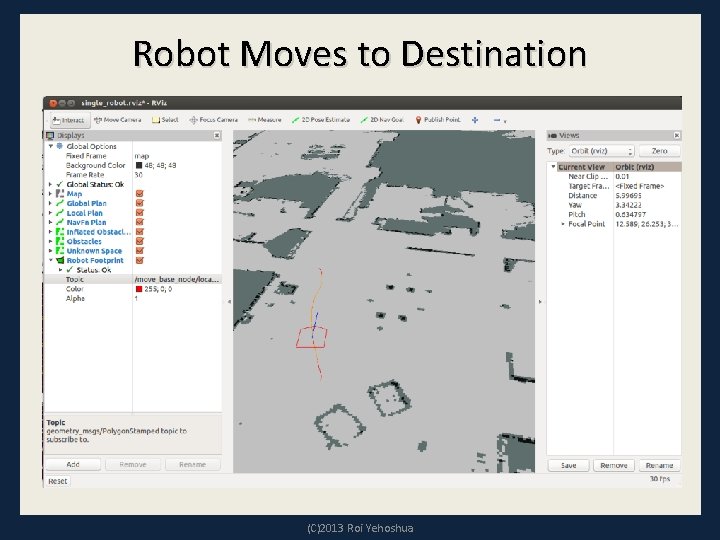
Robot Moves to Destination (C)2013 Roi Yehoshua
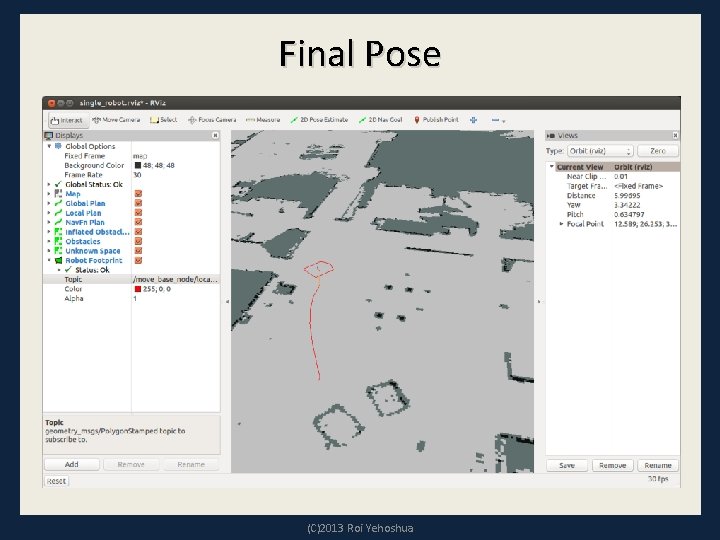
Final Pose (C)2013 Roi Yehoshua
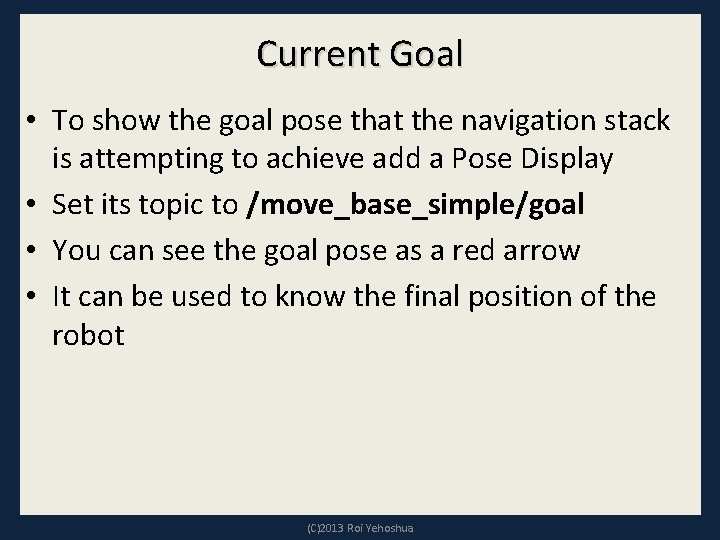
Current Goal • To show the goal pose that the navigation stack is attempting to achieve add a Pose Display • Set its topic to /move_base_simple/goal • You can see the goal pose as a red arrow • It can be used to know the final position of the robot (C)2013 Roi Yehoshua
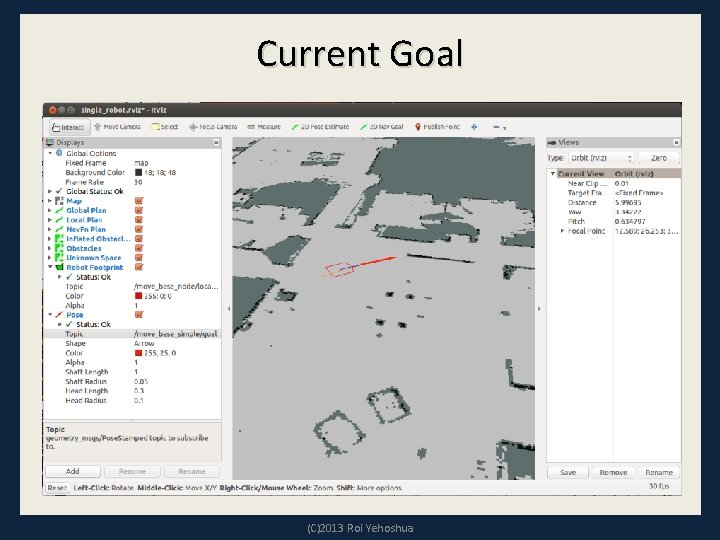
Current Goal (C)2013 Roi Yehoshua
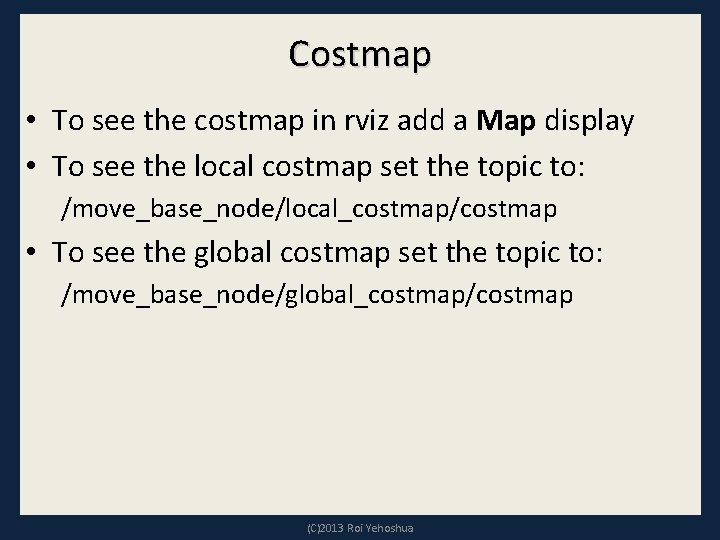
Costmap • To see the costmap in rviz add a Map display • To see the local costmap set the topic to: /move_base_node/local_costmap/costmap • To see the global costmap set the topic to: /move_base_node/global_costmap/costmap (C)2013 Roi Yehoshua
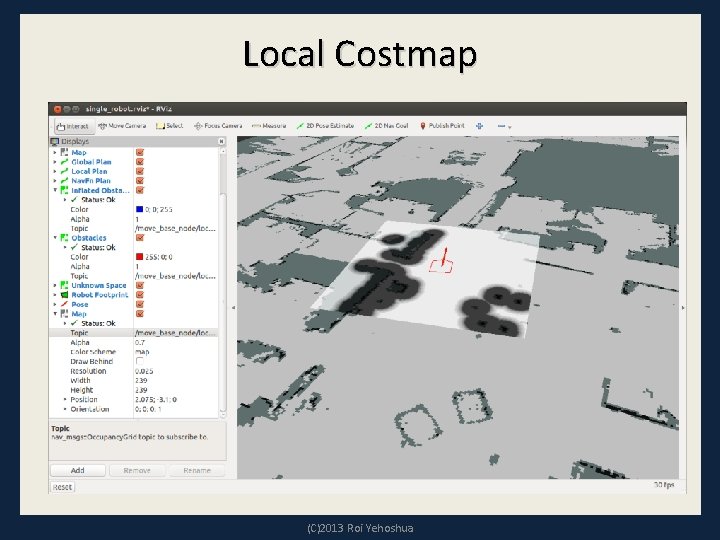
Local Costmap (C)2013 Roi Yehoshua
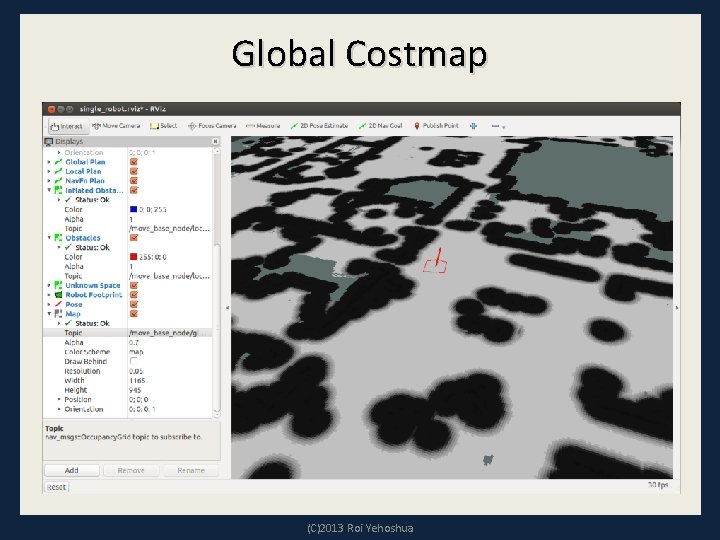
Global Costmap (C)2013 Roi Yehoshua
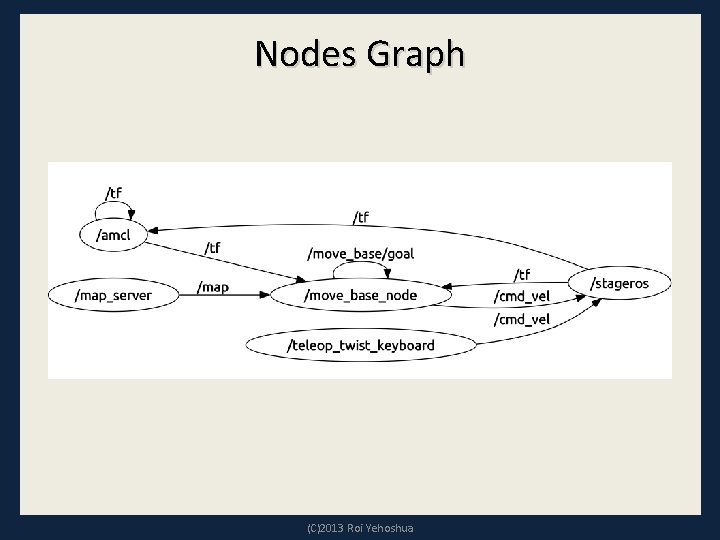
Nodes Graph (C)2013 Roi Yehoshua
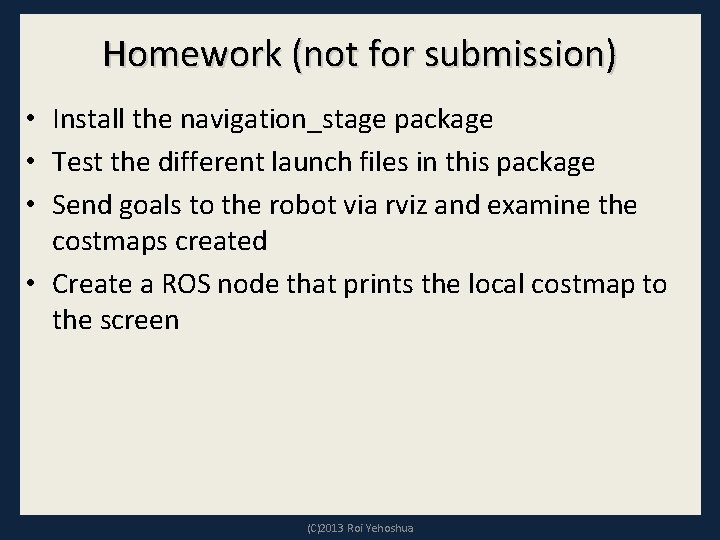
Homework (not for submission) • Install the navigation_stage package • Test the different launch files in this package • Send goals to the robot via rviz and examine the costmaps created • Create a ROS node that prints the local costmap to the screen (C)2013 Roi Yehoshua