Roller Coaster Design Project Lab 4 Procedure Arduino

Roller Coaster Design Project Lab 4 Procedure: Arduino Introduction
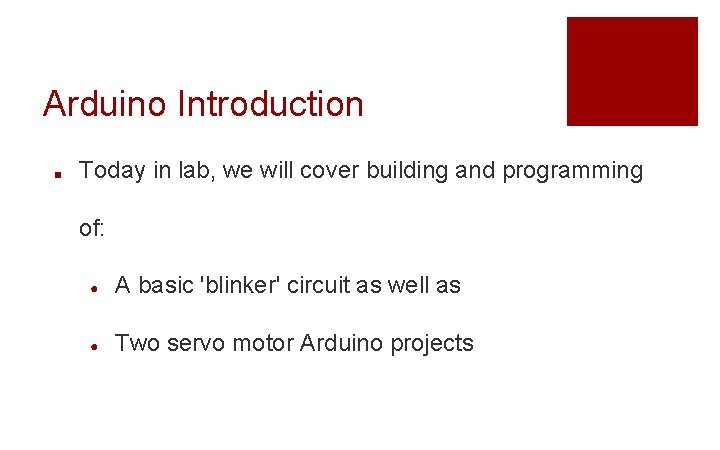
Arduino Introduction ■ Today in lab, we will cover building and programming of: ● A basic 'blinker' circuit as well as ● Two servo motor Arduino projects
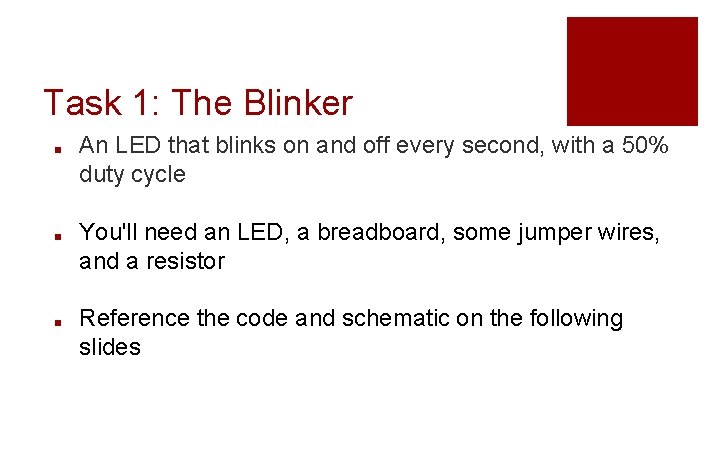
Task 1: The Blinker ■ ■ ■ An LED that blinks on and off every second, with a 50% duty cycle You'll need an LED, a breadboard, some jumper wires, and a resistor Reference the code and schematic on the following slides
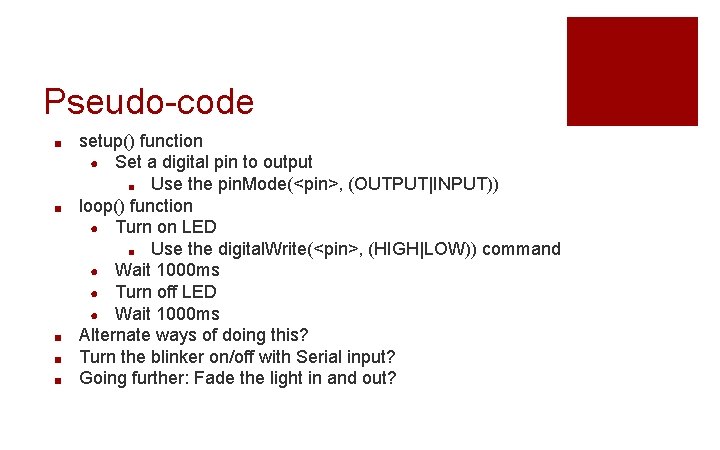
Pseudo-code ■ ■ ■ setup() function ● Set a digital pin to output ■ Use the pin. Mode(<pin>, (OUTPUT|INPUT)) loop() function ● Turn on LED ■ Use the digital. Write(<pin>, (HIGH|LOW)) command ● Wait 1000 ms ● Turn off LED ● Wait 1000 ms Alternate ways of doing this? Turn the blinker on/off with Serial input? Going further: Fade the light in and out?
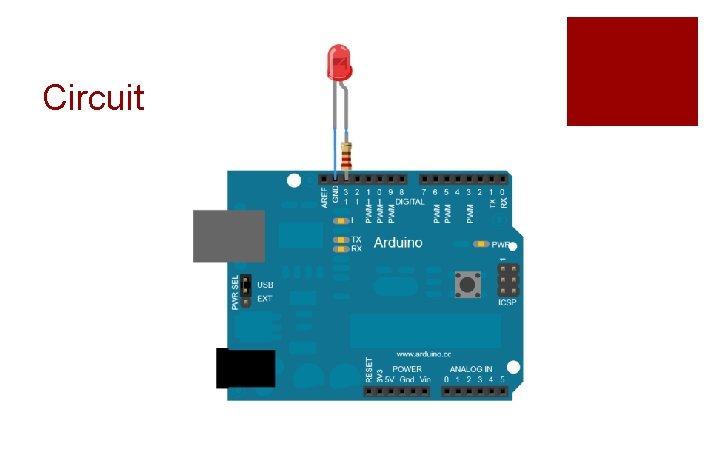
Circuit
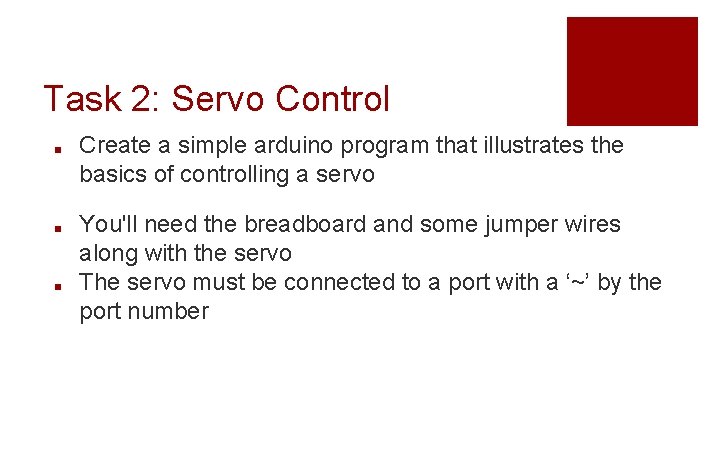
Task 2: Servo Control ■ ■ ■ Create a simple arduino program that illustrates the basics of controlling a servo You'll need the breadboard and some jumper wires along with the servo The servo must be connected to a port with a ‘~’ by the port number
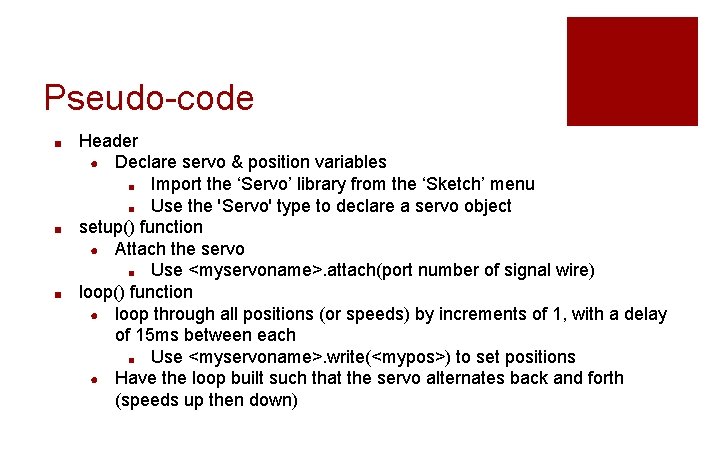
Pseudo-code Header ● Declare servo & position variables ■ Import the ‘Servo’ library from the ‘Sketch’ menu ■ Use the 'Servo' type to declare a servo object ■ setup() function ● Attach the servo ■ Use <myservoname>. attach(port number of signal wire) ■ loop() function ● loop through all positions (or speeds) by increments of 1, with a delay of 15 ms between each ■ Use <myservoname>. write(<mypos>) to set positions ● Have the loop built such that the servo alternates back and forth (speeds up then down) ■
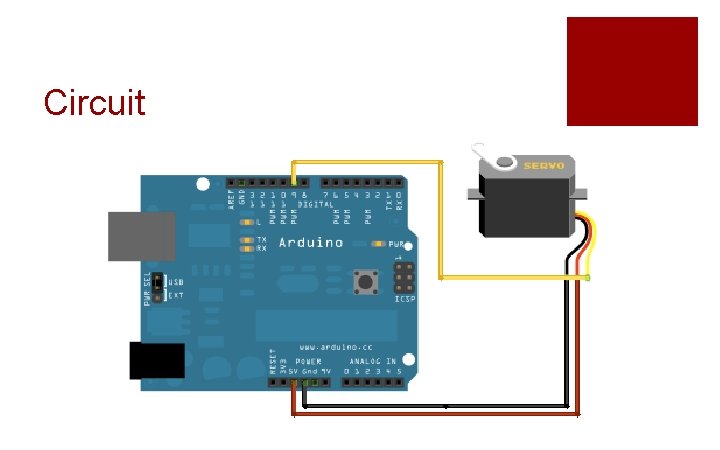
Circuit
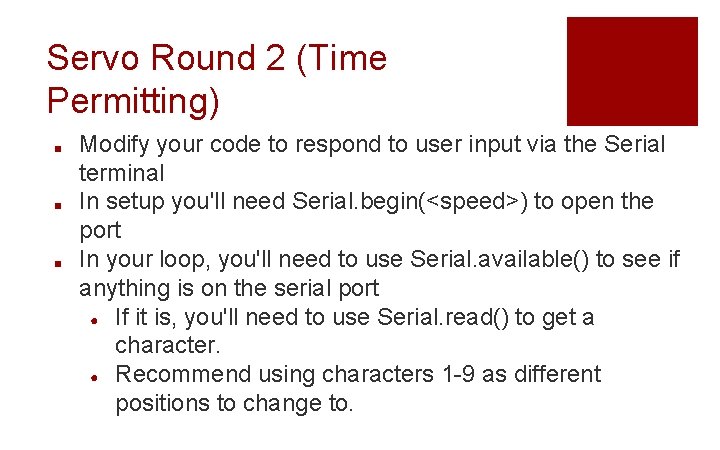
Servo Round 2 (Time Permitting) ■ ■ ■ Modify your code to respond to user input via the Serial terminal In setup you'll need Serial. begin(<speed>) to open the port In your loop, you'll need to use Serial. available() to see if anything is on the serial port ● If it is, you'll need to use Serial. read() to get a character. ● Recommend using characters 1 -9 as different positions to change to.
- Slides: 9