Robotics Module 2 Data programming blocks Math Block
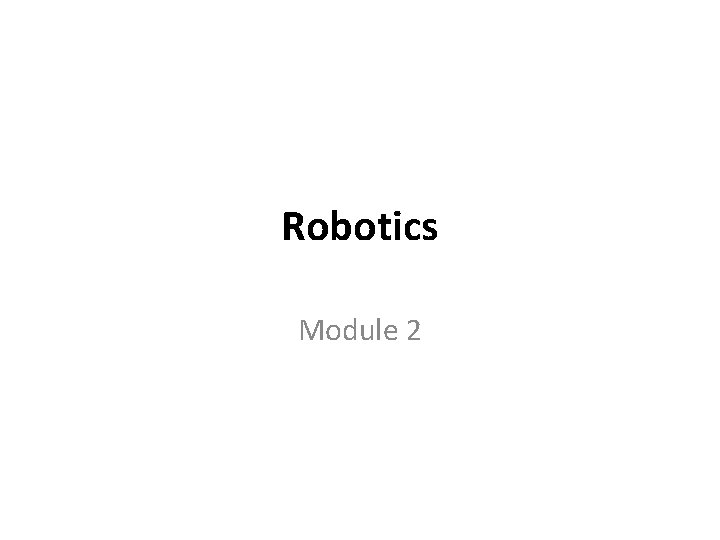
Robotics Module 2
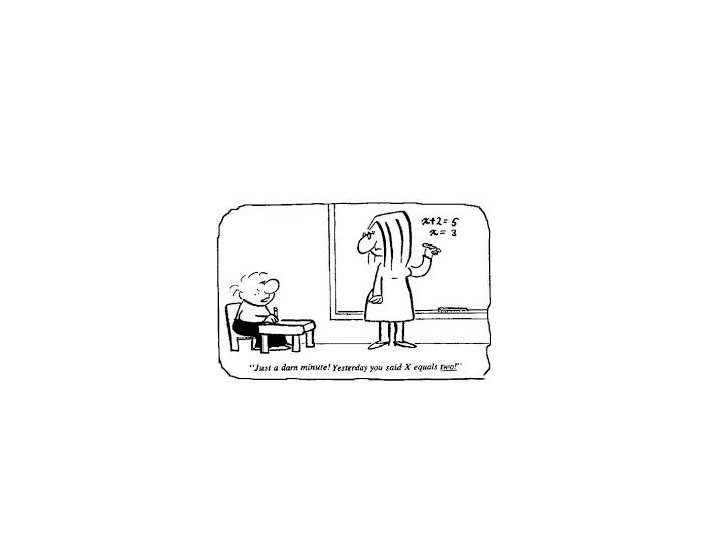
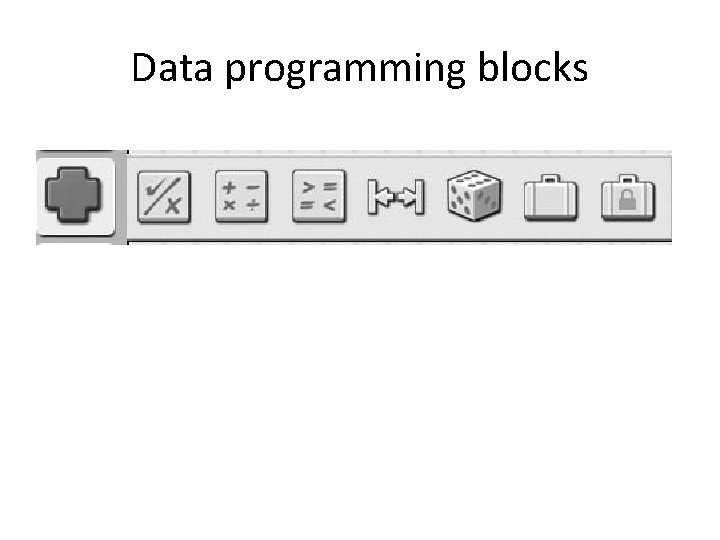
Data programming blocks
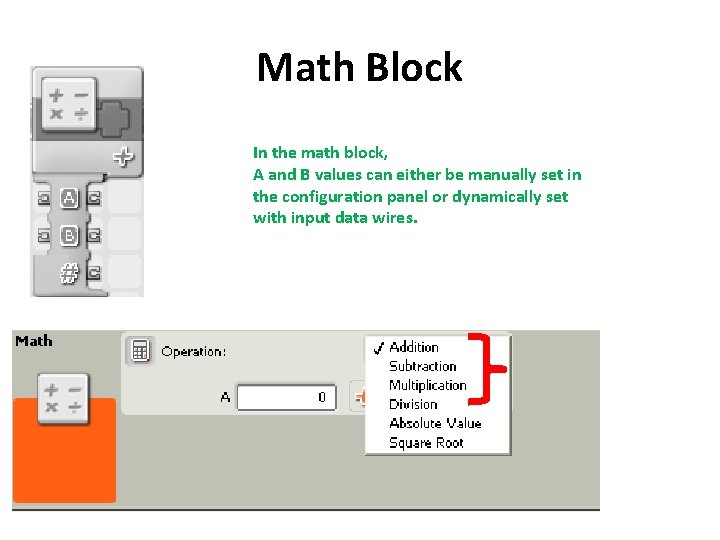
Math Block In the math block, A and B values can either be manually set in the configuration panel or dynamically set with input data wires.
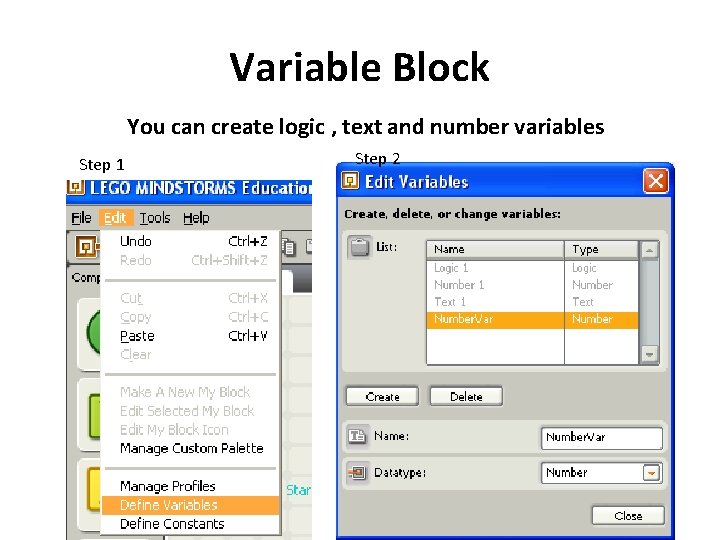
Variable Block You can create logic , text and number variables Step 1 Step 2
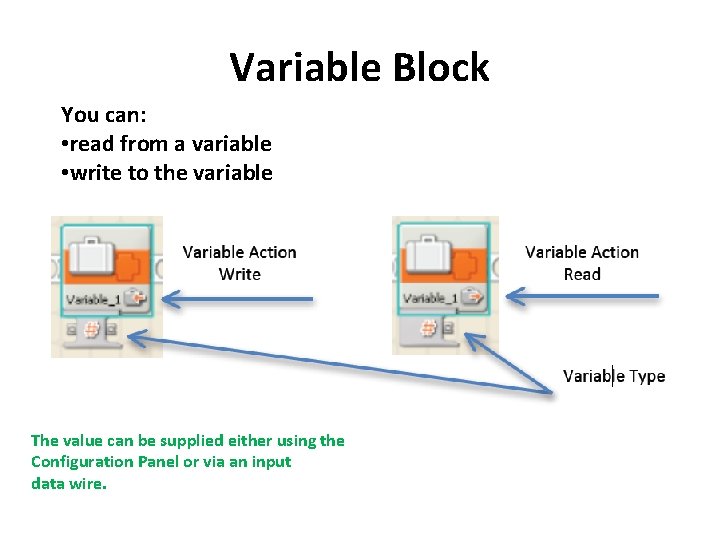
Variable Block You can: • read from a variable • write to the variable The value can be supplied either using the Configuration Panel or via an input data wire.
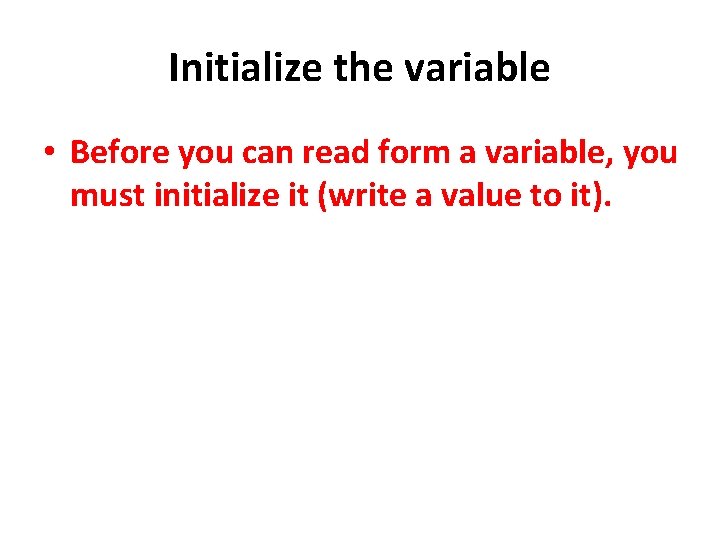
Initialize the variable • Before you can read form a variable, you must initialize it (write a value to it).
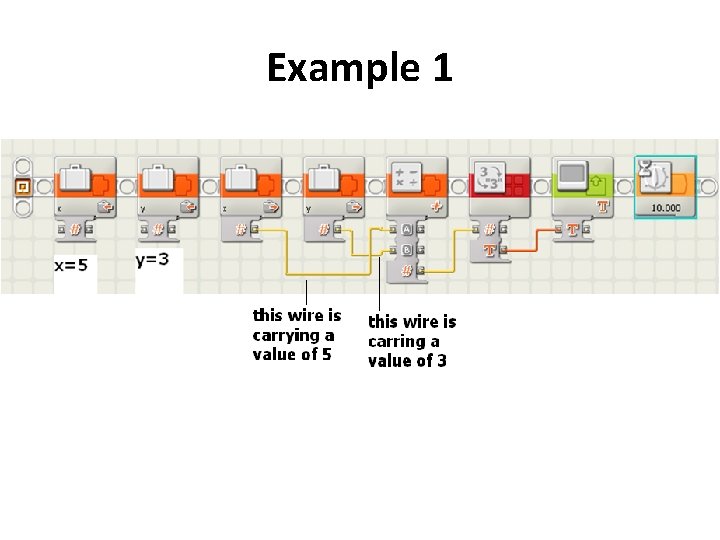
Example 1
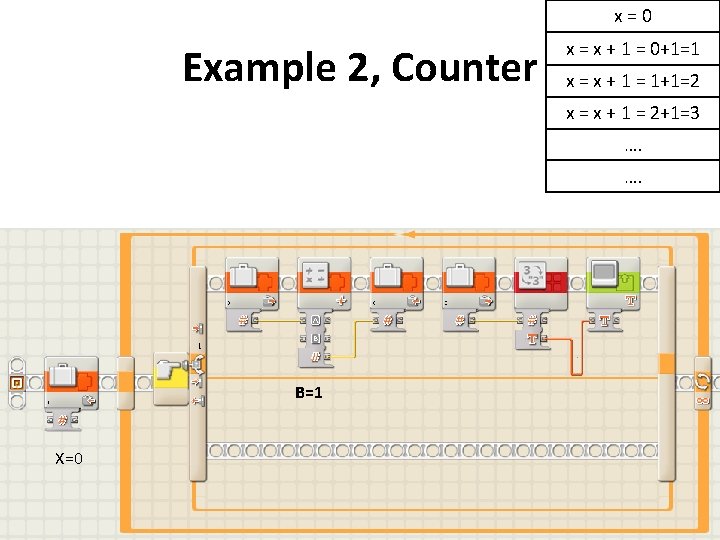
x=0 Example 2, Counter x = x + 1 = 0+1=1 x = x + 1 = 1+1=2 x = x + 1 = 2+1=3 …. …. B=1 X=0
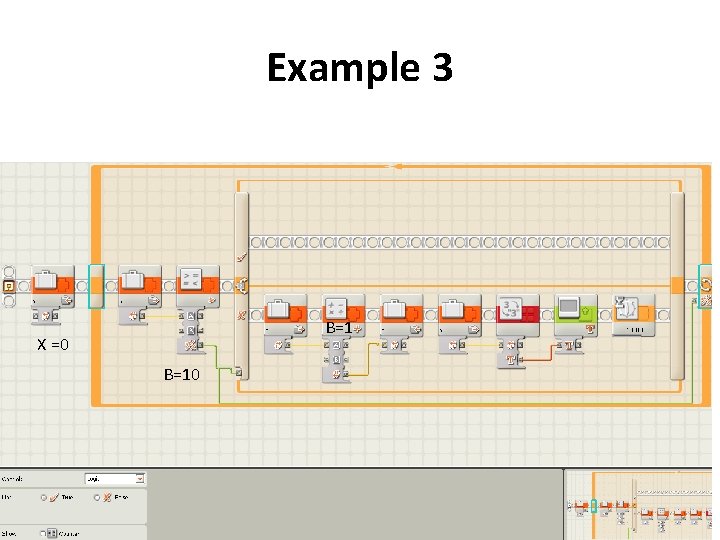
Example 3 B=1 X =0 B=10
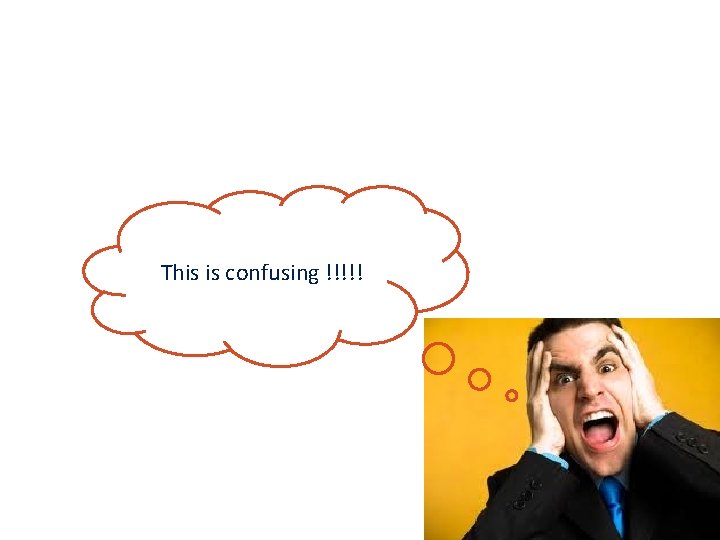
This is confusing !!!!!
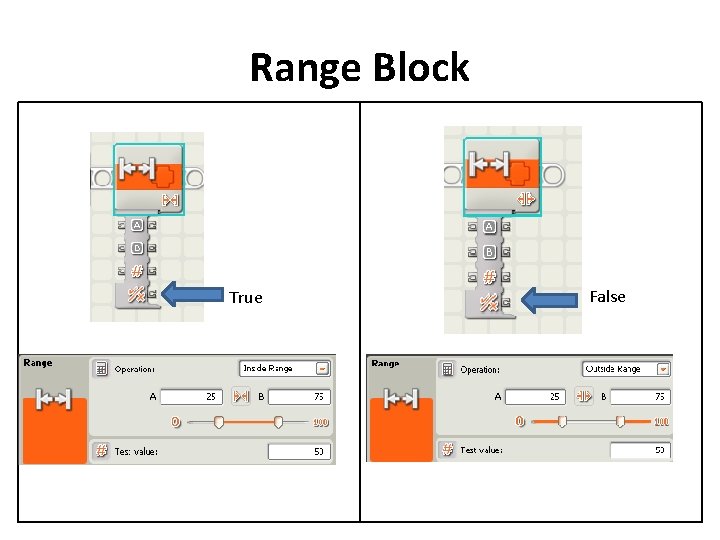
Range Block True False
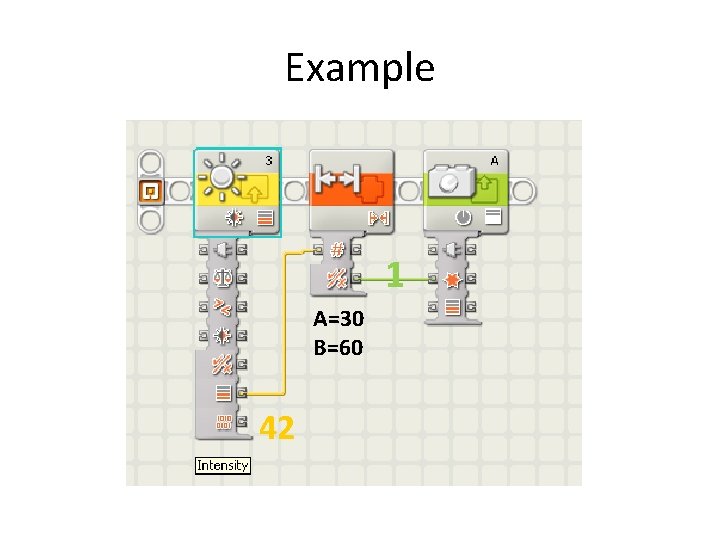
Example 1 A=30 B=60 42
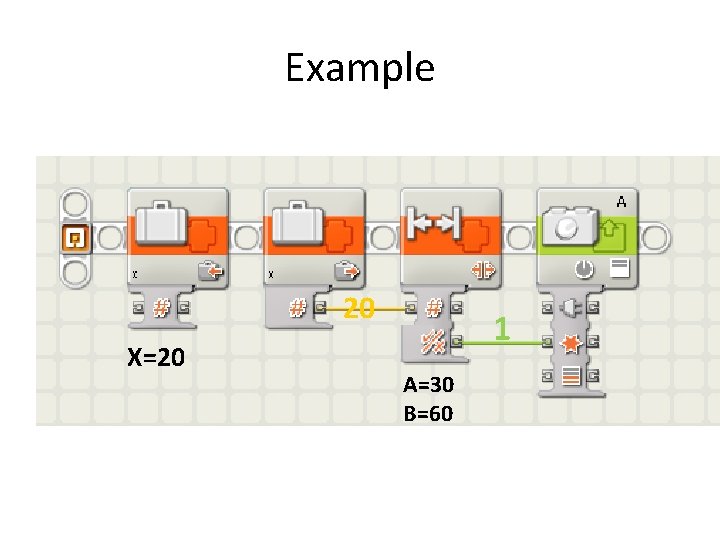
Example 20 X=20 1 A=30 B=60
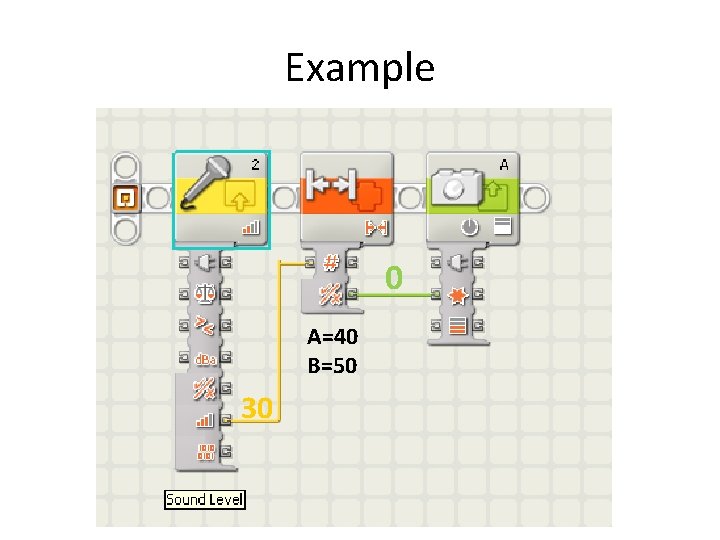
Example 0 A=40 B=50 30

I need a break !!
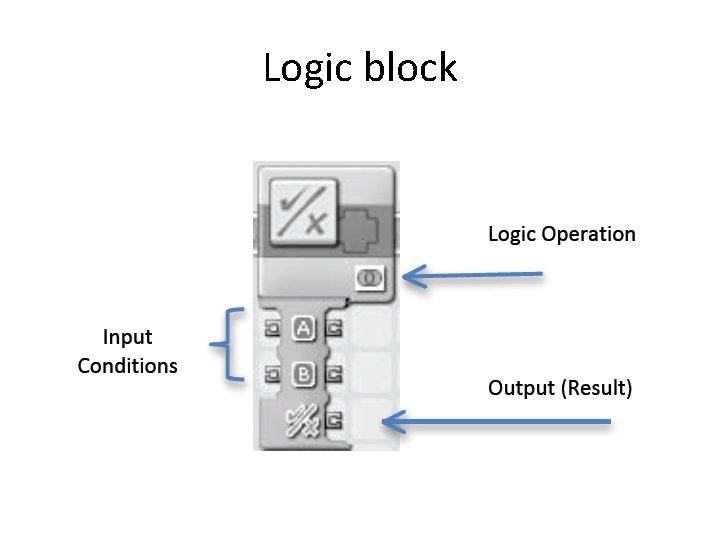
Logic block
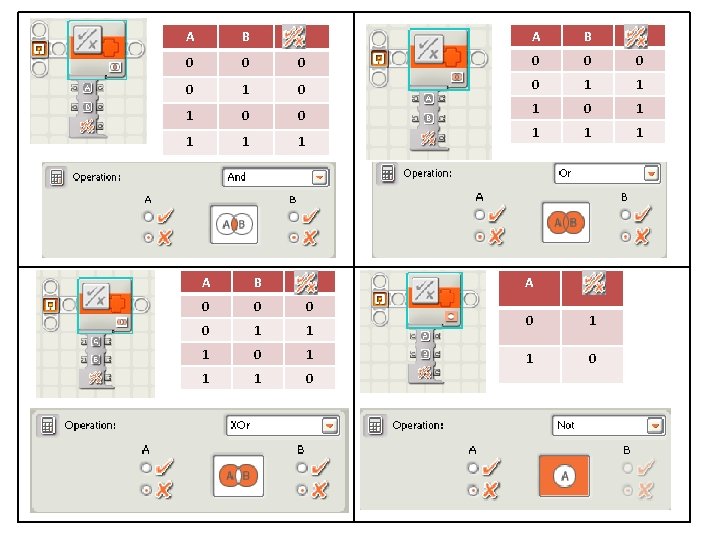
A B 0 0 1 1 1 0 0 1 1 1 1 A B 0 0 0 A B A 0 0 1 1 1 0 0 1 1 0
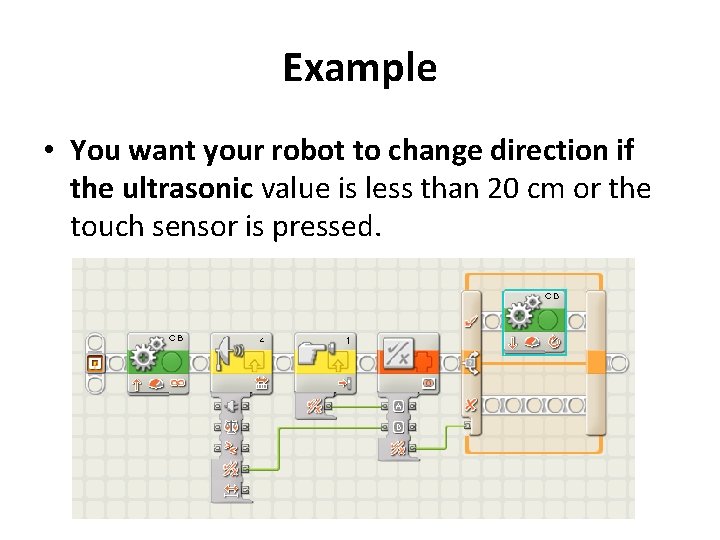
Example • You want your robot to change direction if the ultrasonic value is less than 20 cm or the touch sensor is pressed.
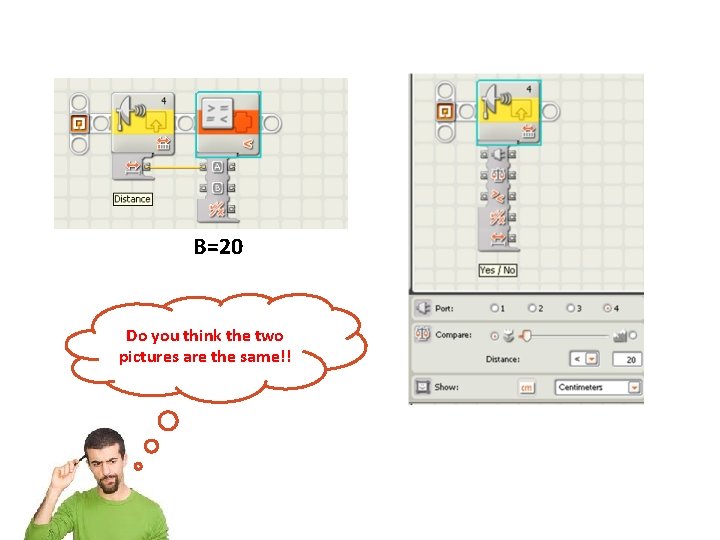
B=20 Do you think the two pictures are the same!!
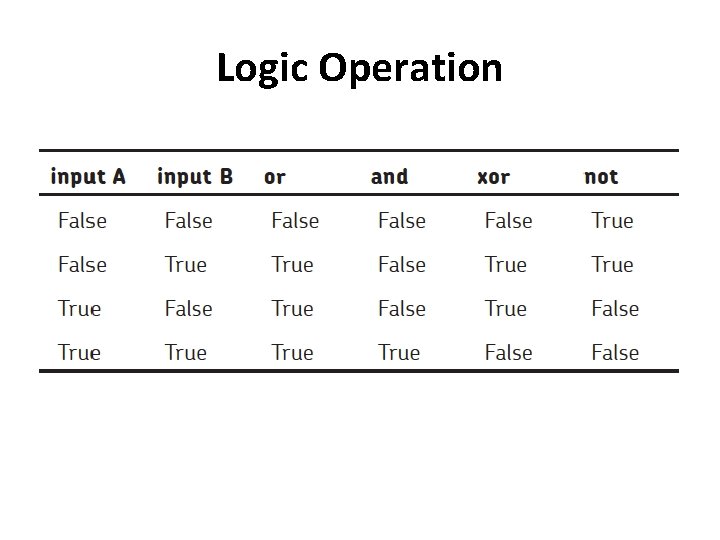
Logic Operation
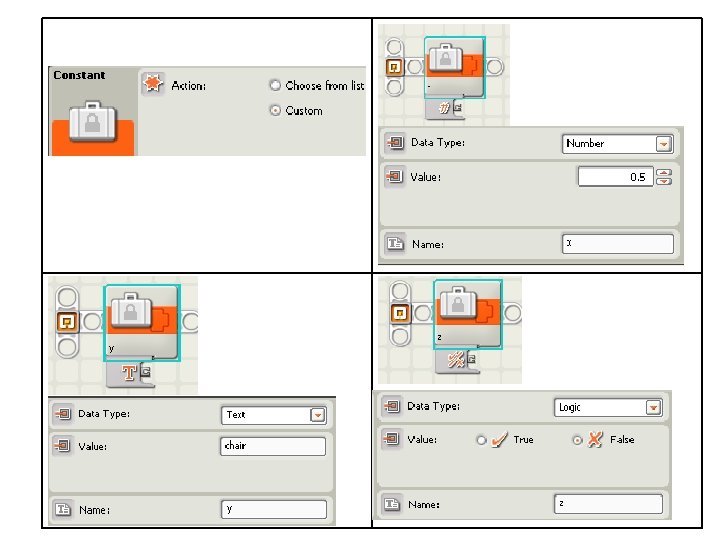
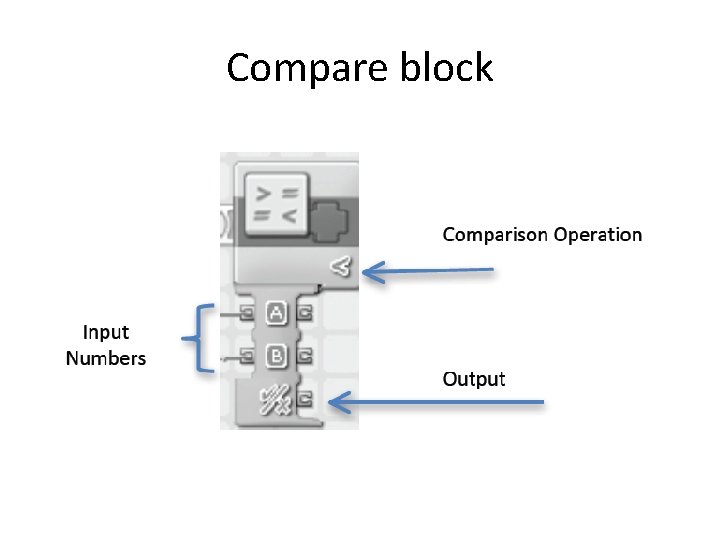
Compare block
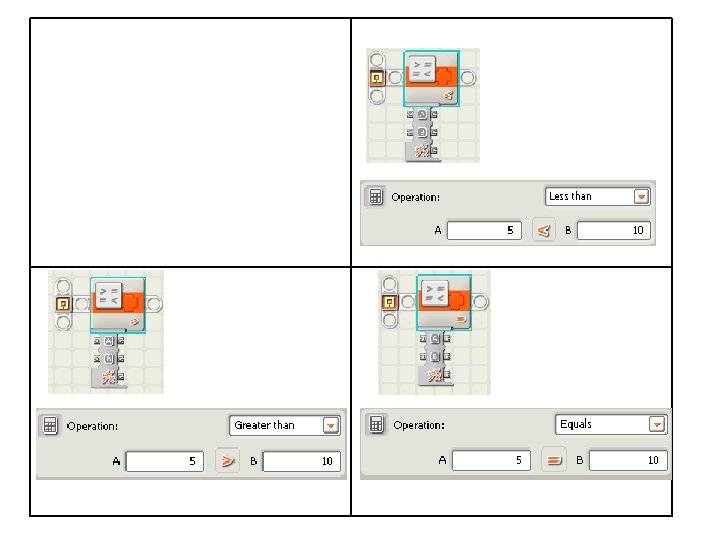
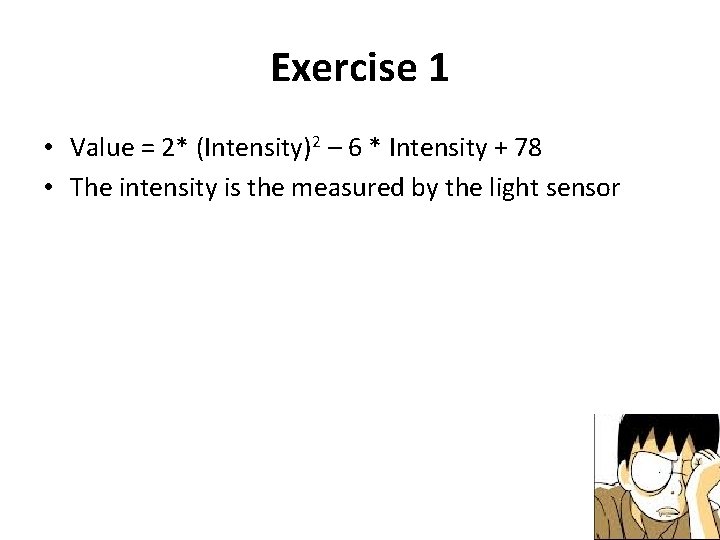
Exercise 1 • Value = 2* (Intensity)2 – 6 * Intensity + 78 • The intensity is the measured by the light sensor
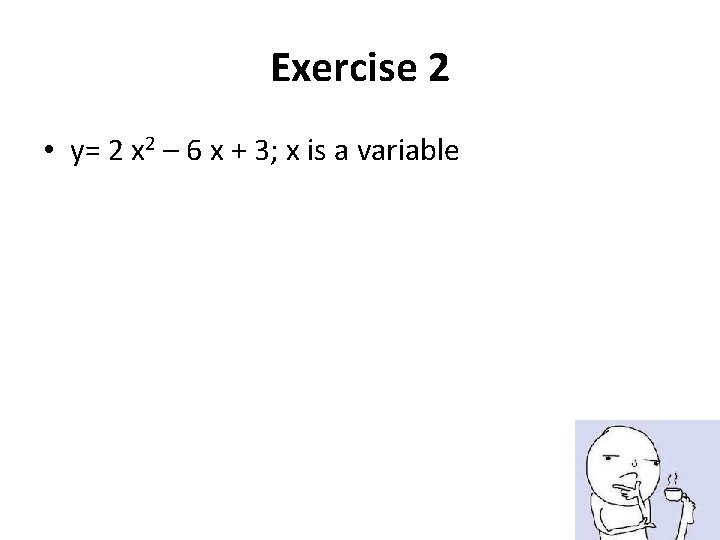
Exercise 2 • y= 2 x 2 – 6 x + 3; x is a variable
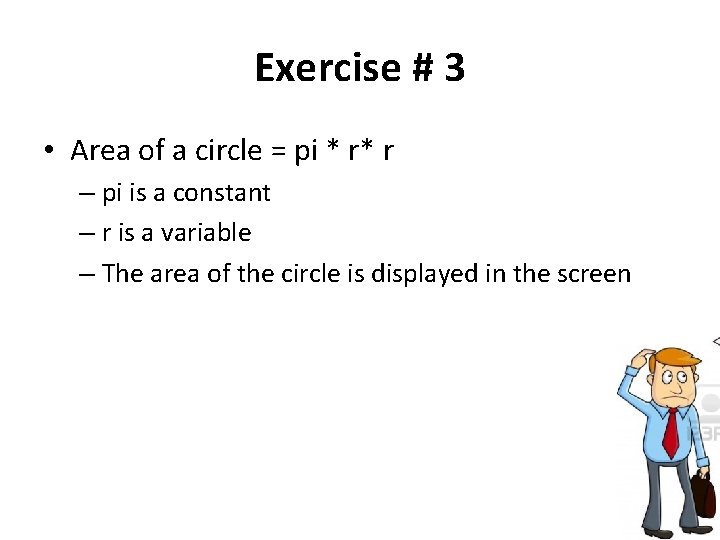
Exercise # 3 • Area of a circle = pi * r* r – pi is a constant – r is a variable – The area of the circle is displayed in the screen
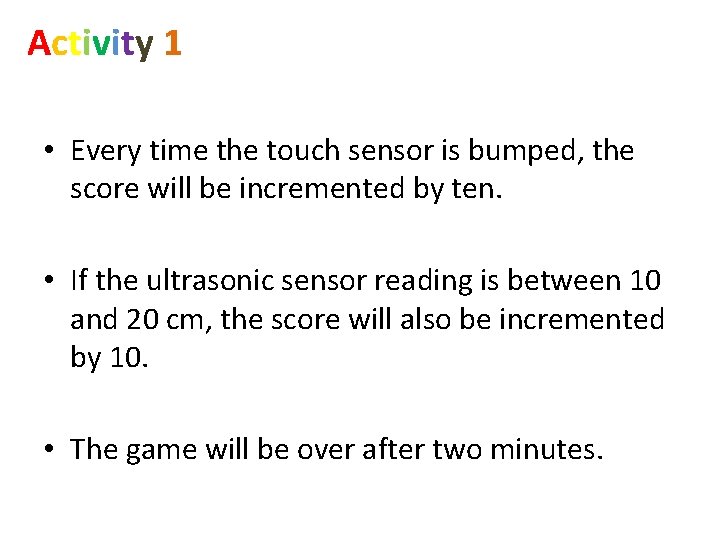
Activity 1 • Every time the touch sensor is bumped, the score will be incremented by ten. • If the ultrasonic sensor reading is between 10 and 20 cm, the score will also be incremented by 10. • The game will be over after two minutes.
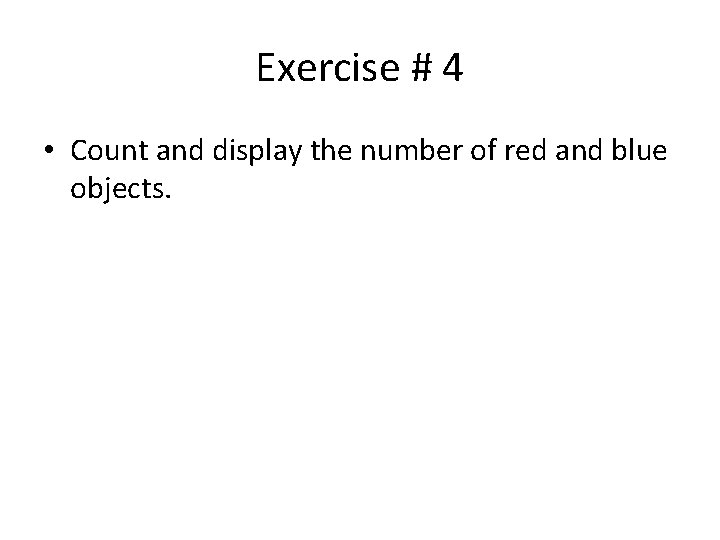
Exercise # 4 • Count and display the number of red and blue objects.
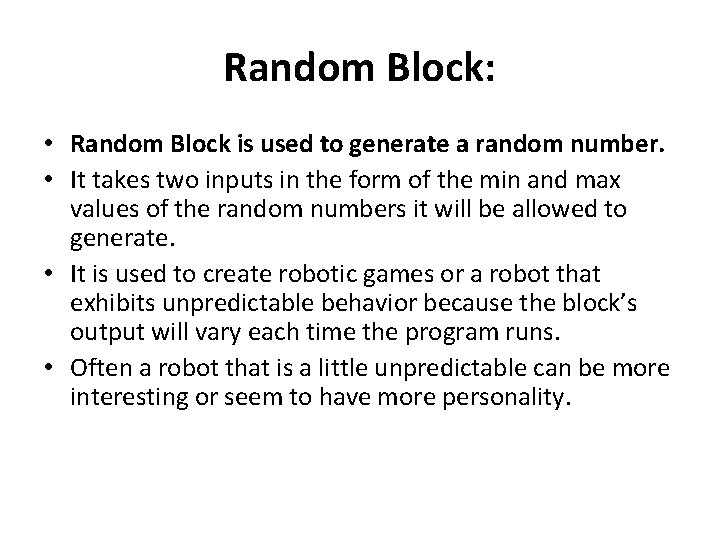
Random Block: • Random Block is used to generate a random number. • It takes two inputs in the form of the min and max values of the random numbers it will be allowed to generate. • It is used to create robotic games or a robot that exhibits unpredictable behavior because the block’s output will vary each time the program runs. • Often a robot that is a little unpredictable can be more interesting or seem to have more personality.

Random Block: • Random Block is used to generate a random number. • It takes two inputs in the form of the min and max values of the random numbers it will be allowed to generate. • It is used to create robotic games or a robot that exhibits unpredictable behavior because the block’s output will vary each time the program runs. • Often a robot that is a little unpredictable can be more interesting or seem to have more personality.
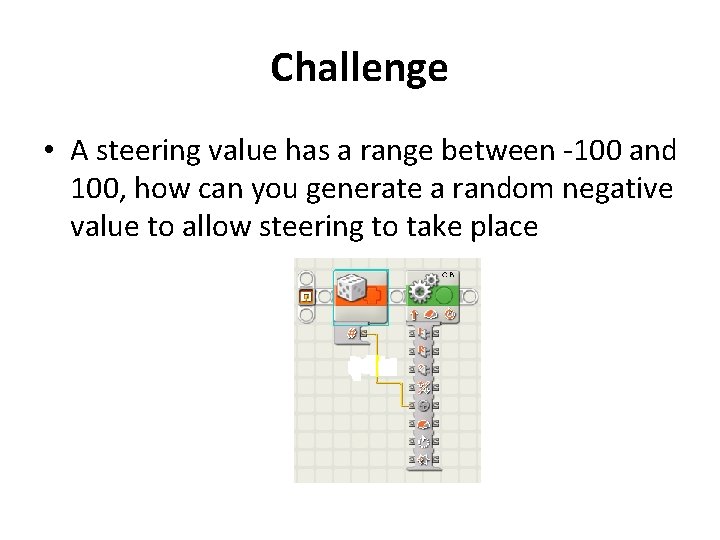
Challenge • A steering value has a range between -100 and 100, how can you generate a random negative value to allow steering to take place
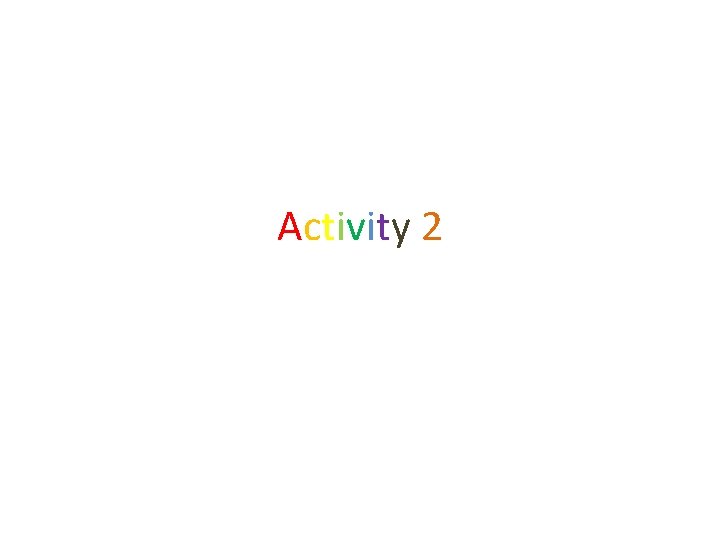
Activity 2
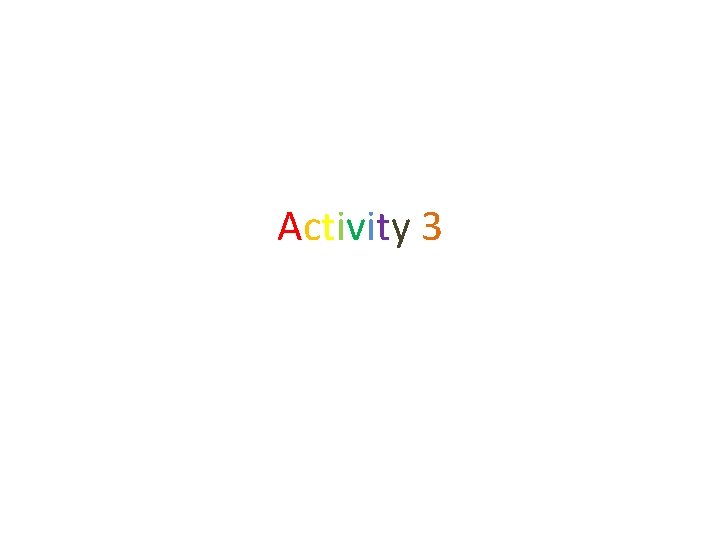
Activity 3
- Slides: 34