Robot Operating System Spring 2014 Alec Poitzsch MIT
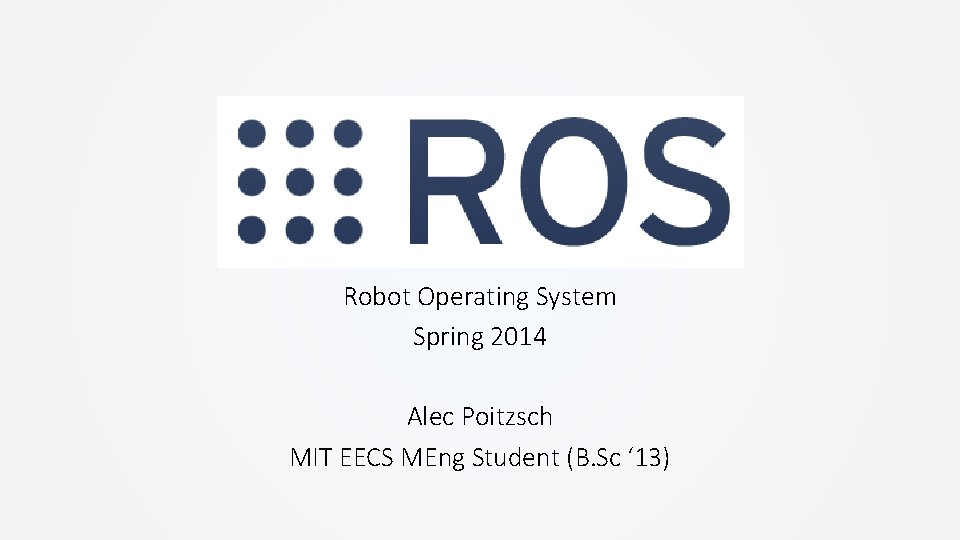
Robot Operating System Spring 2014 Alec Poitzsch MIT EECS MEng Student (B. Sc ‘ 13)
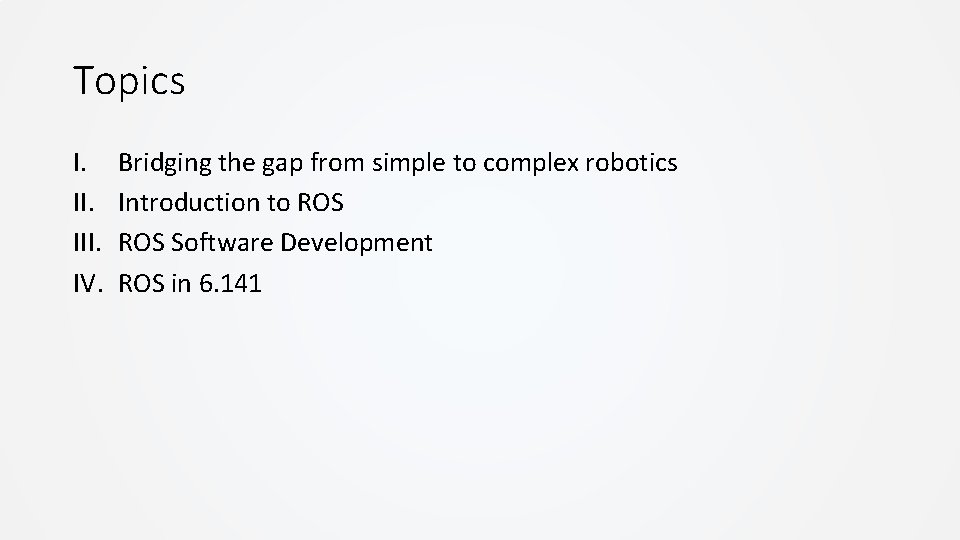
Topics I. III. IV. Bridging the gap from simple to complex robotics Introduction to ROS Software Development ROS in 6. 141
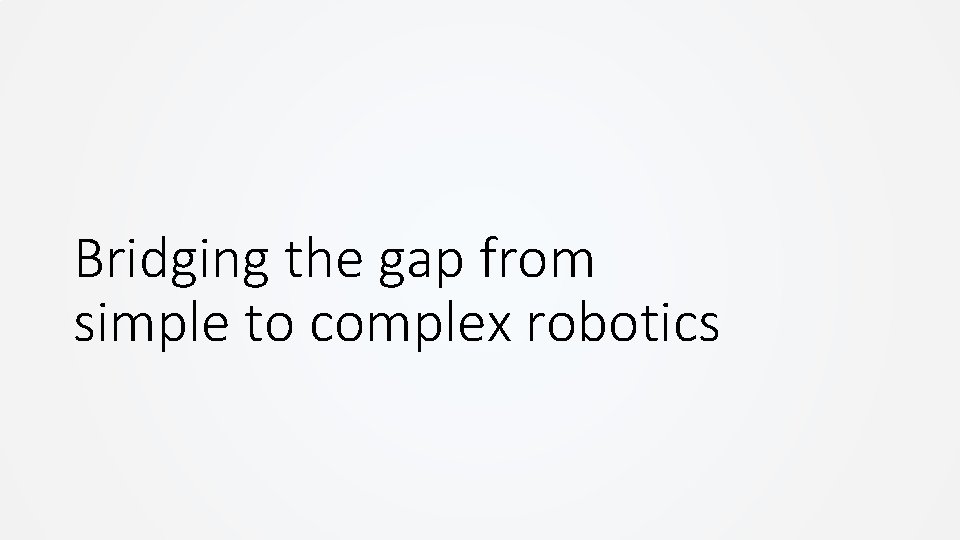
Bridging the gap from simple to complex robotics
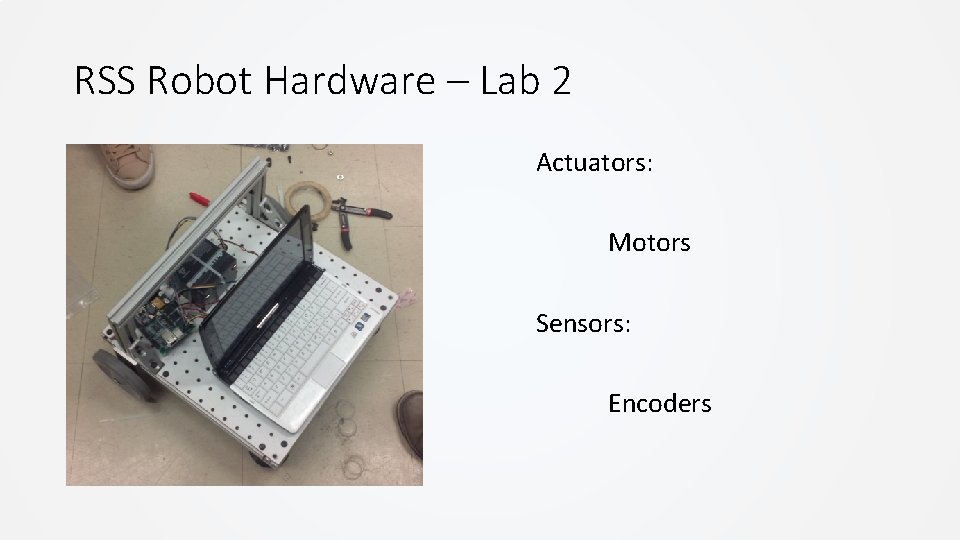
RSS Robot Hardware – Lab 2 Actuators: Motors Sensors: Encoders
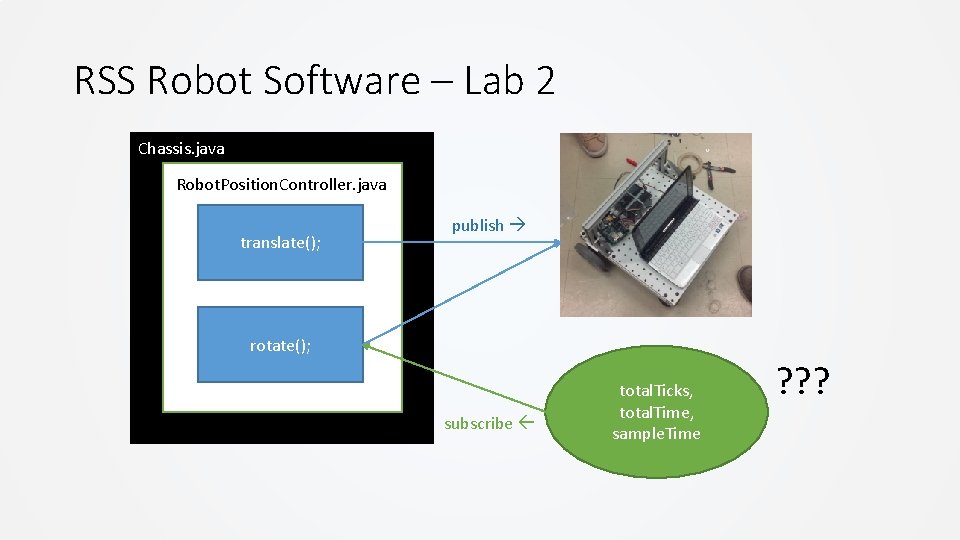
RSS Robot Software – Lab 2 Chassis. java Robot. Position. Controller. java translate(); publish rotate(); subscribe total. Ticks, total. Time, sample. Time ? ? ?
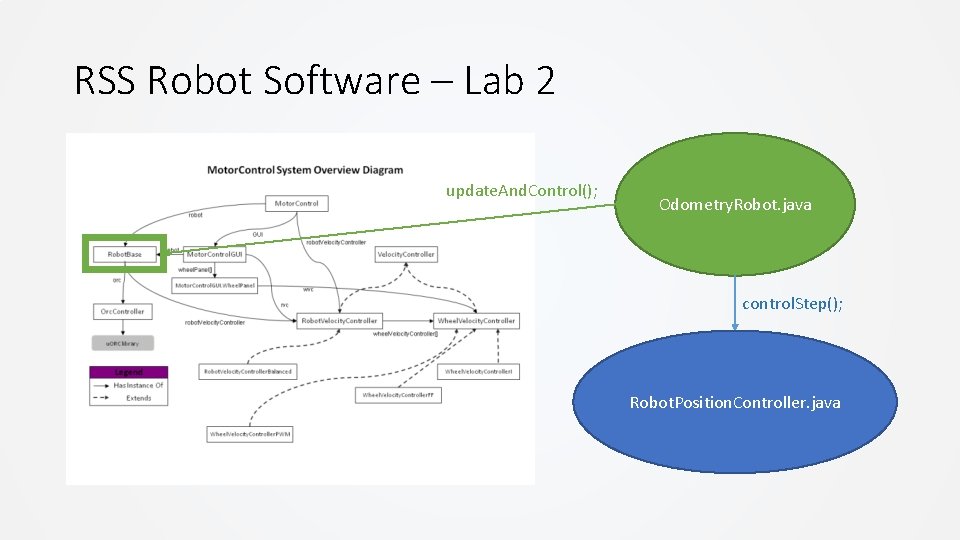
RSS Robot Software – Lab 2 update. And. Control(); Odometry. Robot. java control. Step(); Robot. Position. Controller. java
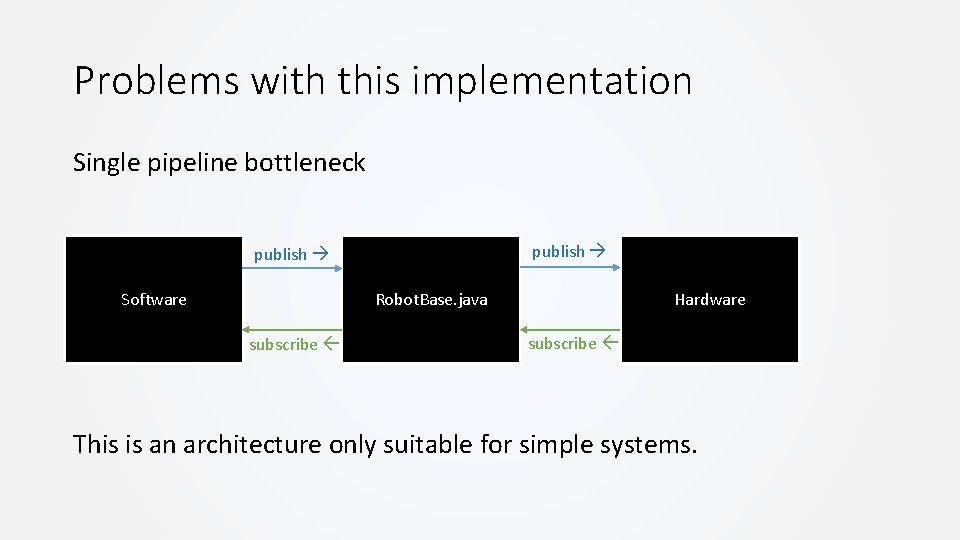
Problems with this implementation Single pipeline bottleneck publish Software Robot. Base. java subscribe Hardware subscribe This is an architecture only suitable for simple systems.
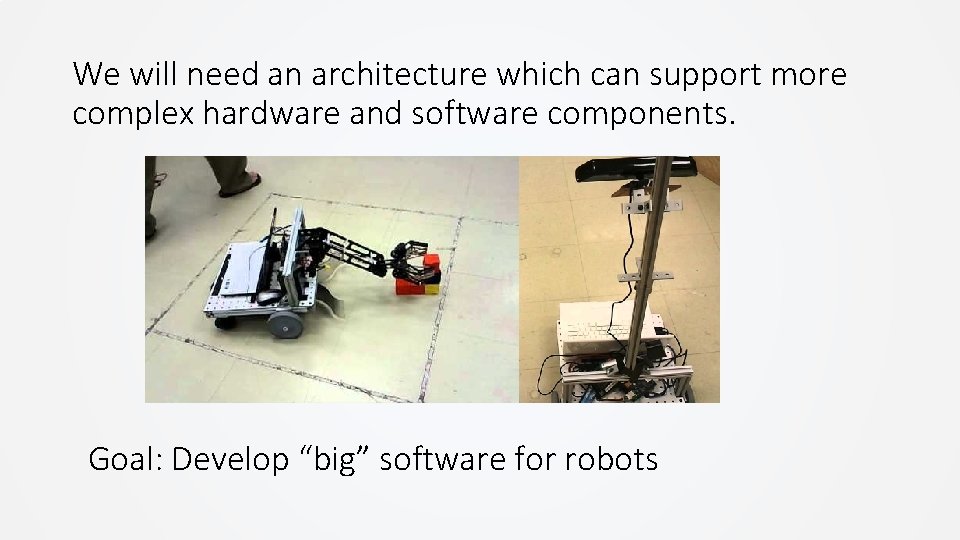
We will need an architecture which can support more complex hardware and software components. Goal: Develop “big” software for robots
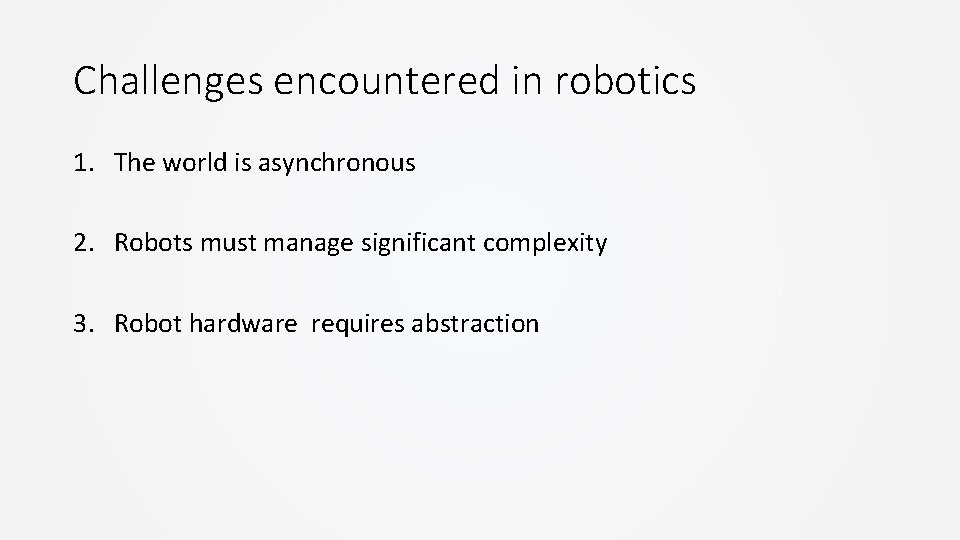
Challenges encountered in robotics 1. The world is asynchronous 2. Robots must manage significant complexity 3. Robot hardware requires abstraction
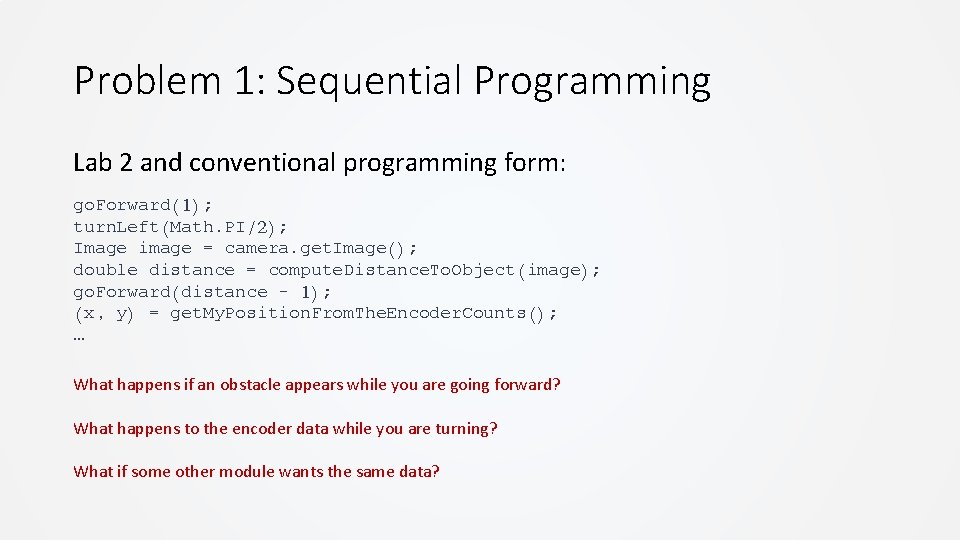
Problem 1: Sequential Programming Lab 2 and conventional programming form: go. Forward(1); turn. Left(Math. PI/2); Image image = camera. get. Image(); double distance = compute. Distance. To. Object(image); go. Forward(distance - 1); (x, y) = get. My. Position. From. The. Encoder. Counts(); … What happens if an obstacle appears while you are going forward? What happens to the encoder data while you are turning? What if some other module wants the same data?
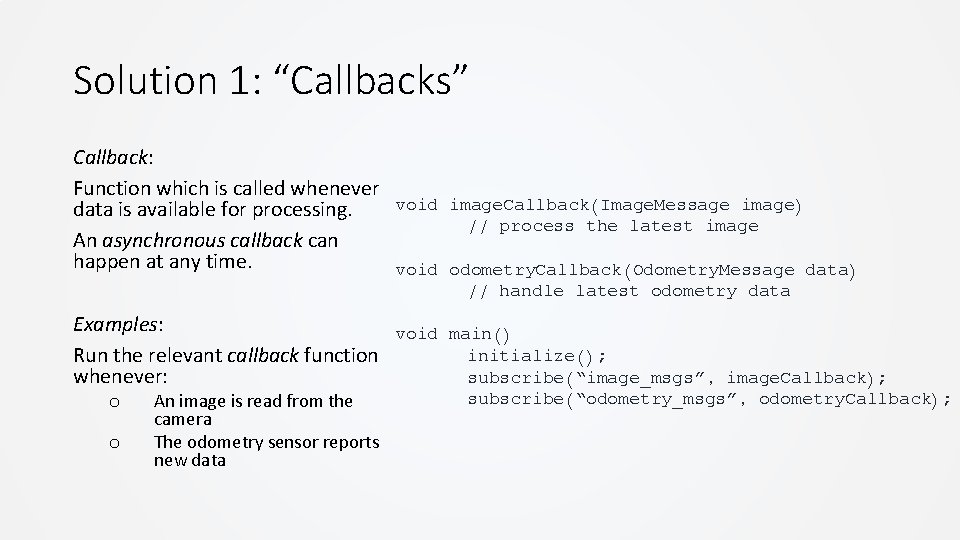
Solution 1: “Callbacks” Callback: Function which is called whenever void image. Callback(Image. Message image) data is available for processing. // process the latest image An asynchronous callback can happen at any time. void odometry. Callback(Odometry. Message data) // handle latest odometry data Examples: void main() Run the relevant callback function initialize(); whenever: subscribe(“image_msgs”, image. Callback); o o An image is read from the camera The odometry sensor reports new data subscribe(“odometry_msgs”, odometry. Callback);
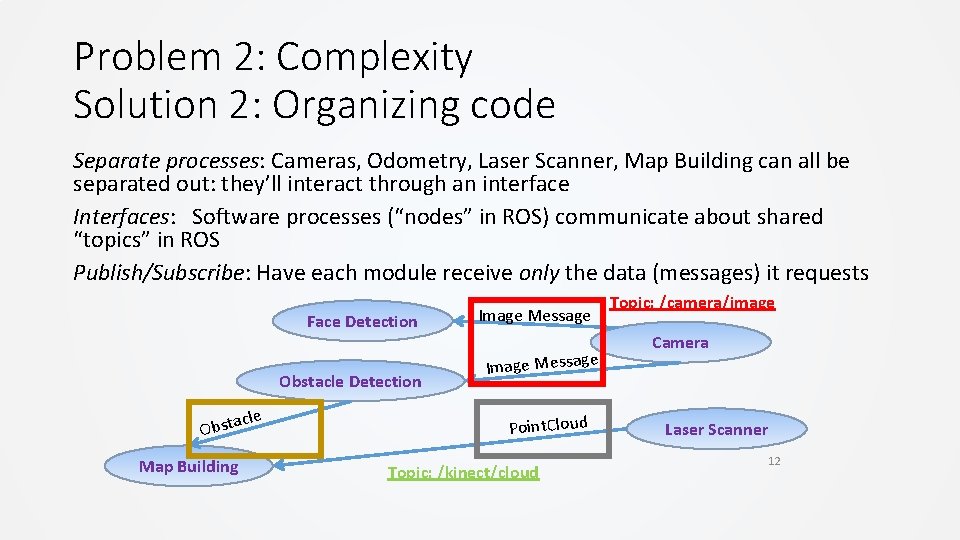
Problem 2: Complexity Solution 2: Organizing code Separate processes: Cameras, Odometry, Laser Scanner, Map Building can all be separated out: they’ll interact through an interface Interfaces: Software processes (“nodes” in ROS) communicate about shared “topics” in ROS Publish/Subscribe: Have each module receive only the data (messages) it requests Face Detection Obstacle Detection acle t s b O Map Building Image Message e Image Messag Point. Cloud Topic: /kinect/cloud Topic: /camera/image Camera Laser Scanner 12
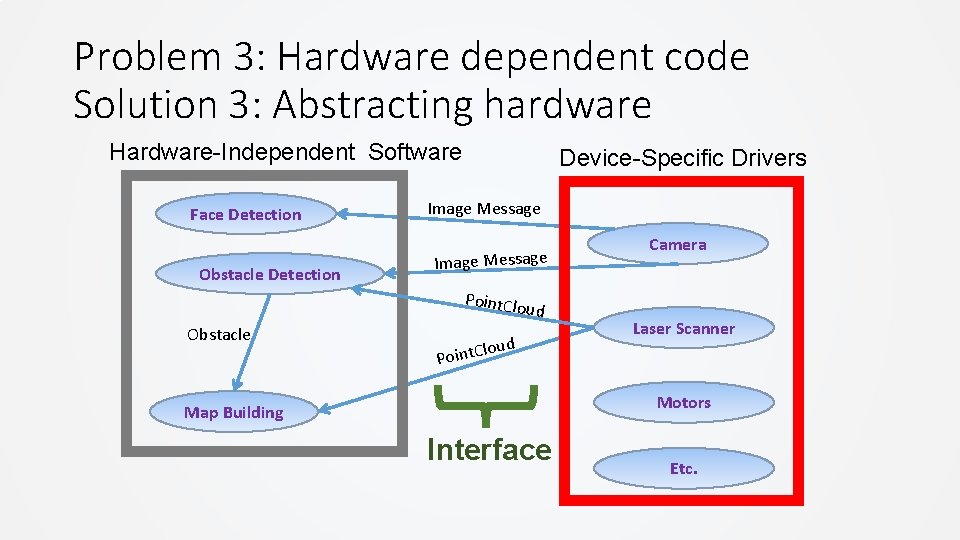
Problem 3: Hardware dependent code Solution 3: Abstracting hardware Hardware-Independent Software Face Detection Obstacle Detection Device-Specific Drivers Image Message Point. Clo ud Obstacle loud C t n i o P Camera Laser Scanner Motors Map Building Interface Etc.

Result: Reusable code! PR 2 Roomba Care-O-bot 3
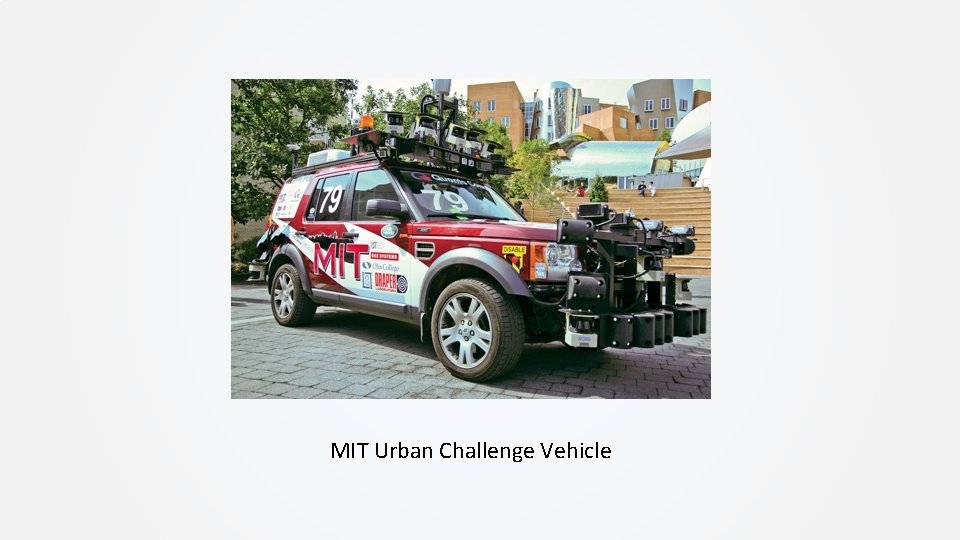
MIT Urban Challenge Vehicle
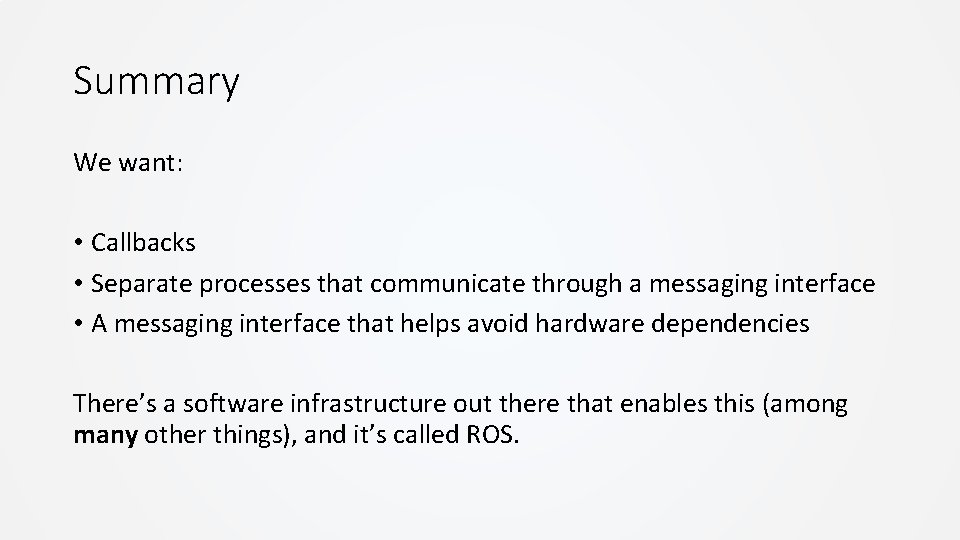
Summary We want: • Callbacks • Separate processes that communicate through a messaging interface • A messaging interface that helps avoid hardware dependencies There’s a software infrastructure out there that enables this (among many other things), and it’s called ROS.
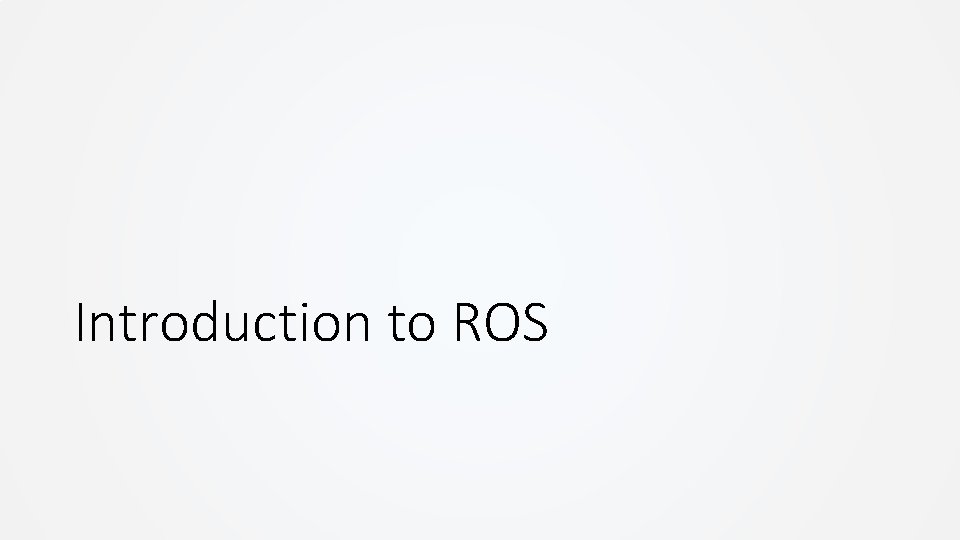
Introduction to ROS
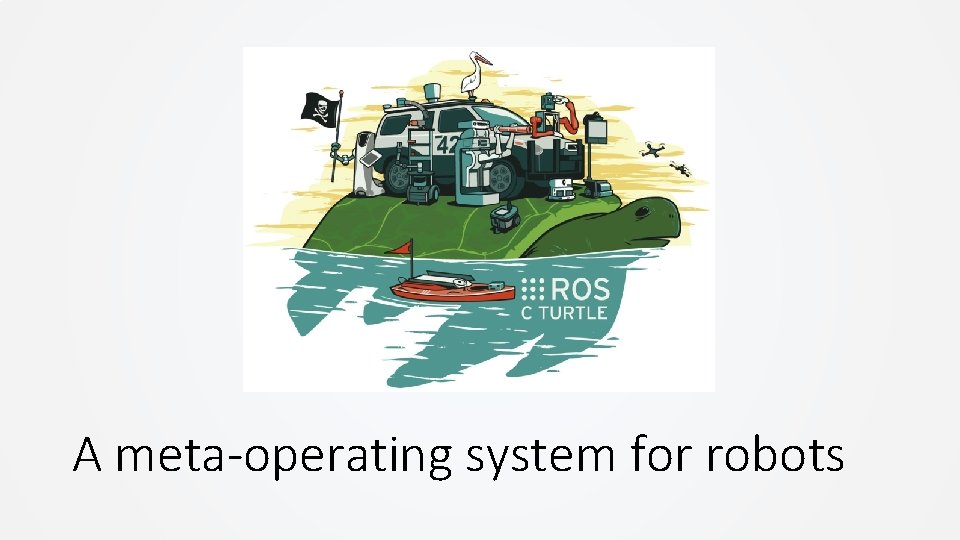
A meta-operating system for robots
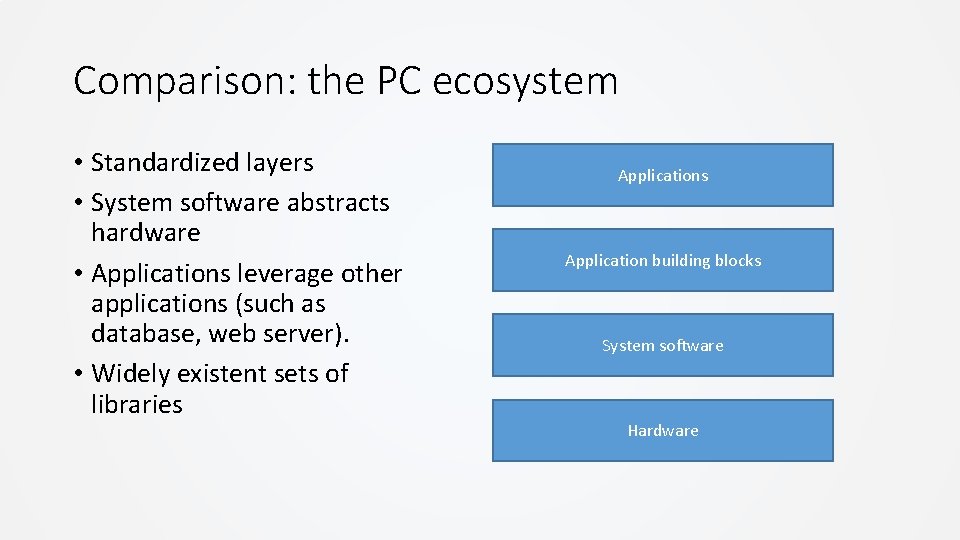
Comparison: the PC ecosystem • Standardized layers • System software abstracts hardware • Applications leverage other applications (such as database, web server). • Widely existent sets of libraries Application building blocks System software Hardware
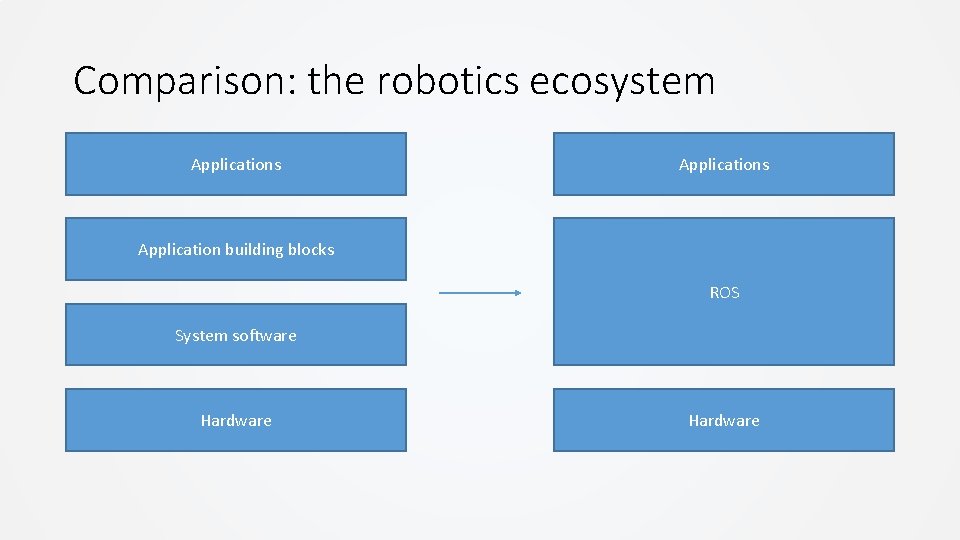
Comparison: the robotics ecosystem Applications Application building blocks ROS System software Hardware
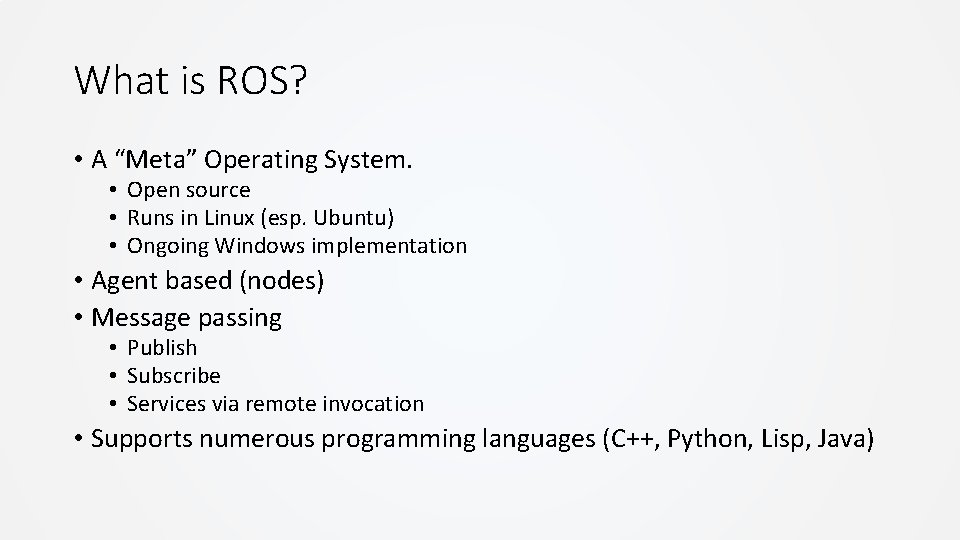
What is ROS? • A “Meta” Operating System. • Open source • Runs in Linux (esp. Ubuntu) • Ongoing Windows implementation • Agent based (nodes) • Message passing • Publish • Subscribe • Services via remote invocation • Supports numerous programming languages (C++, Python, Lisp, Java)
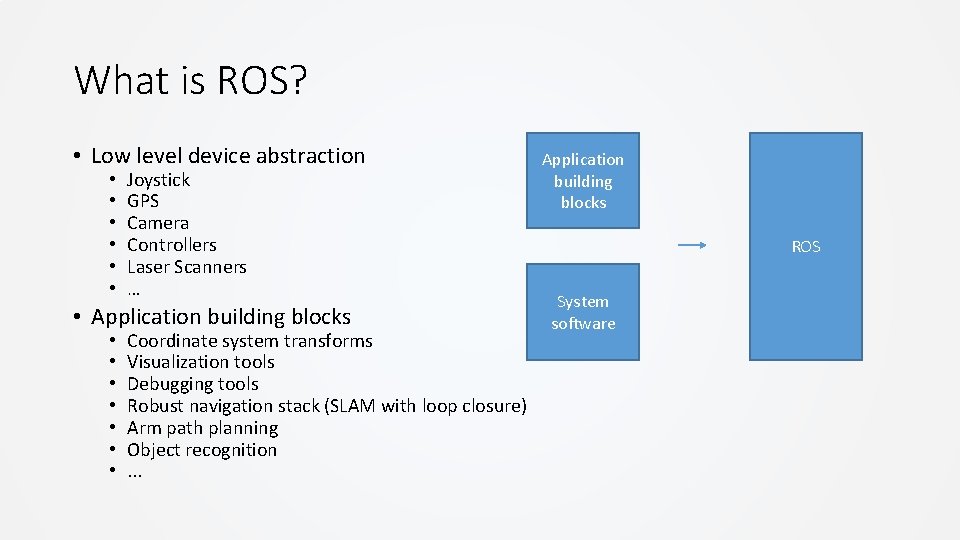
What is ROS? • Low level device abstraction • • • Joystick GPS Camera Controllers Laser Scanners … • Application building blocks • • Coordinate system transforms Visualization tools Debugging tools Robust navigation stack (SLAM with loop closure) Arm path planning Object recognition. . . Application building blocks ROS System software
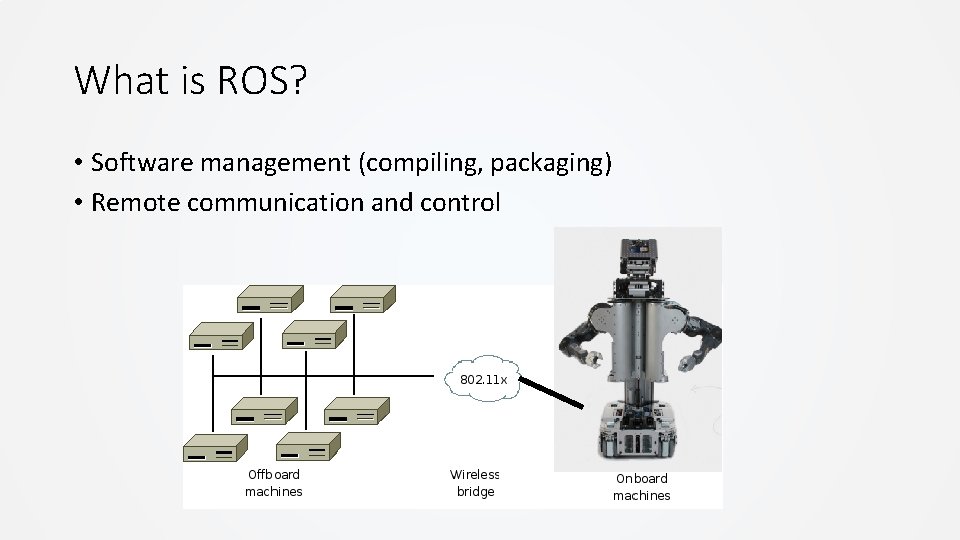
What is ROS? • Software management (compiling, packaging) • Remote communication and control
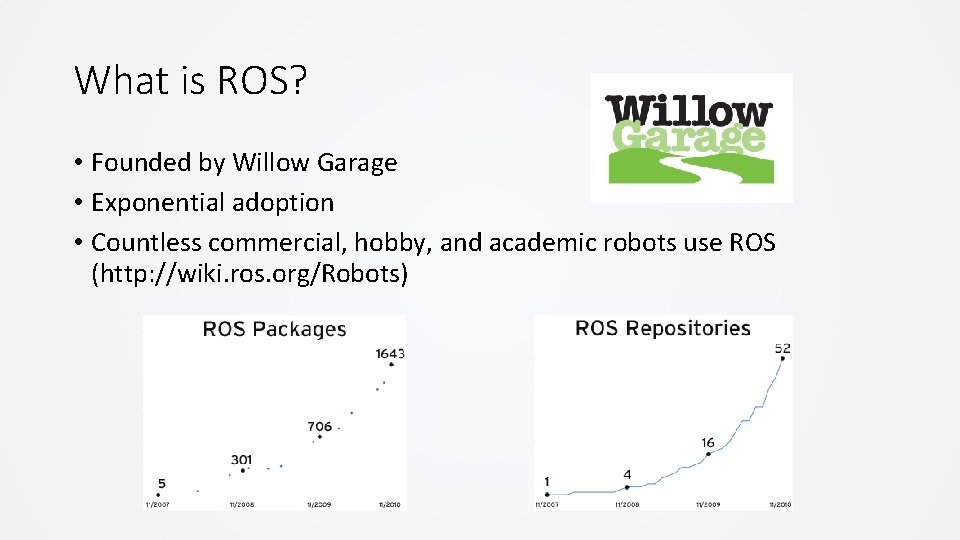
What is ROS? • Founded by Willow Garage • Exponential adoption • Countless commercial, hobby, and academic robots use ROS (http: //wiki. ros. org/Robots)
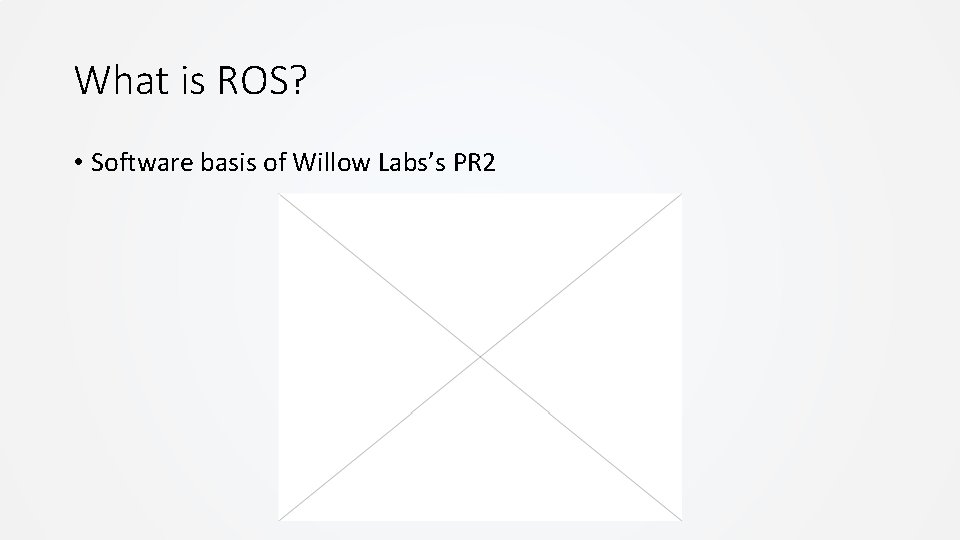
What is ROS? • Software basis of Willow Labs’s PR 2
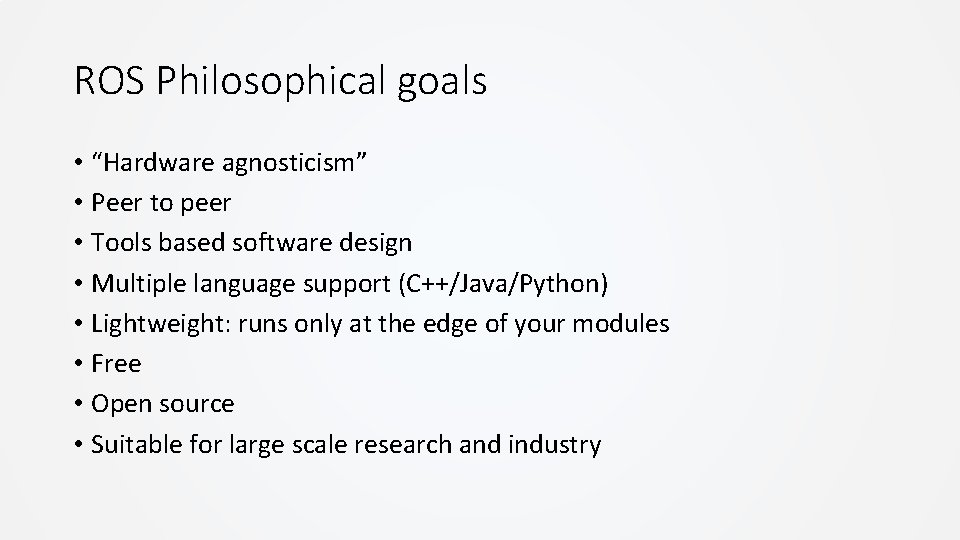
ROS Philosophical goals • “Hardware agnosticism” • Peer to peer • Tools based software design • Multiple language support (C++/Java/Python) • Lightweight: runs only at the edge of your modules • Free • Open source • Suitable for large scale research and industry
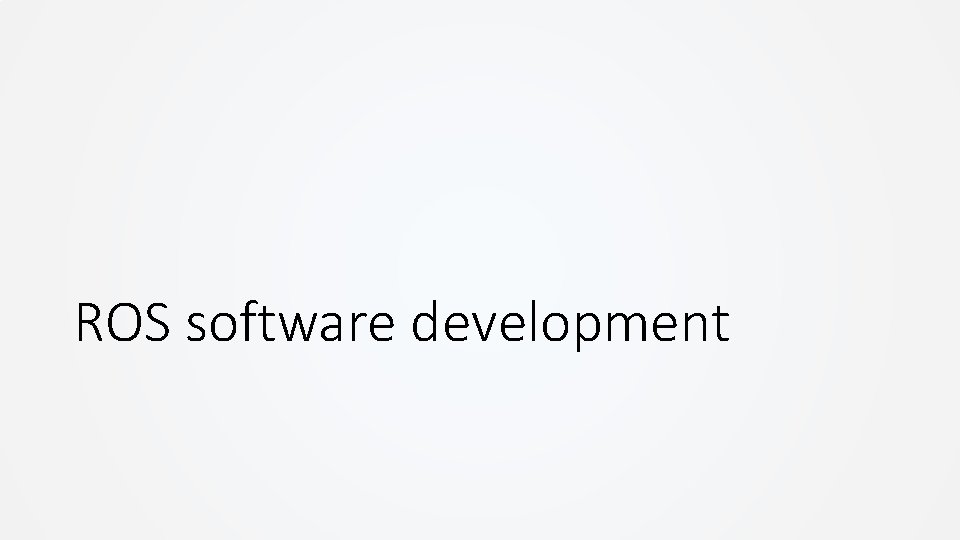
ROS software development
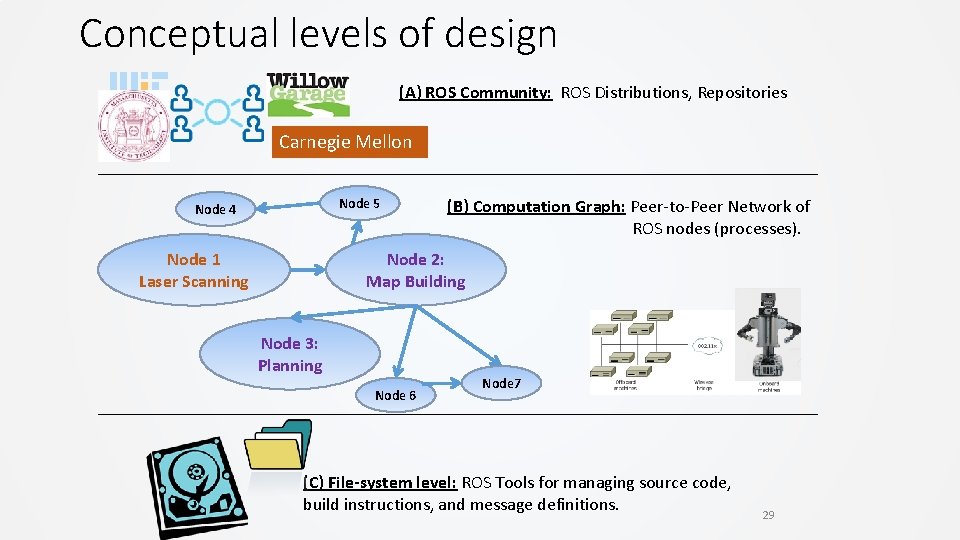
Conceptual levels of design (A) ROS Community: ROS Distributions, Repositories Carnegie Mellon Node 5 Node 4 (B) Computation Graph: Peer-to-Peer Network of ROS nodes (processes). Node 2: Map Building Node 1 Laser Scanning Node 3: Planning Node 6 Node 7 (C) File-system level: ROS Tools for managing source code, build instructions, and message definitions. 29
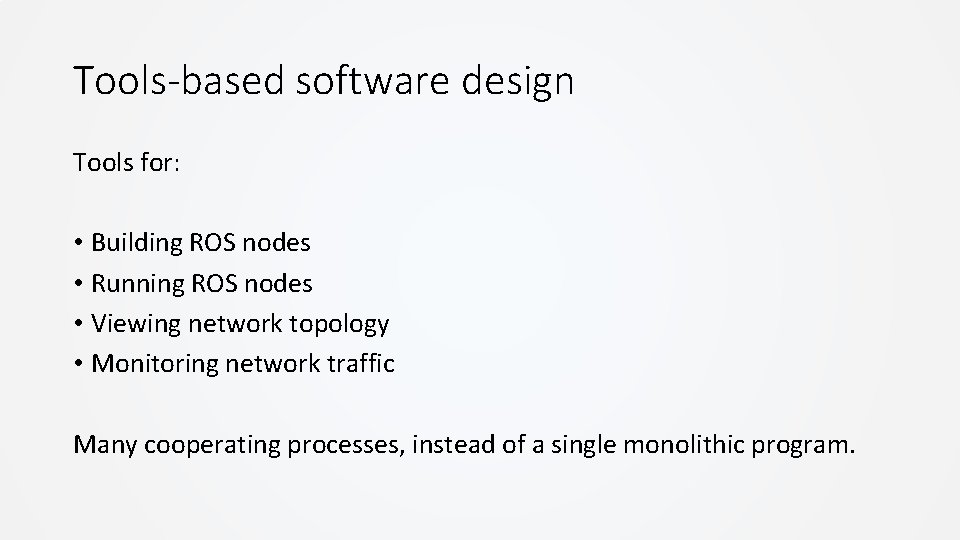
Tools-based software design Tools for: • Building ROS nodes • Running ROS nodes • Viewing network topology • Monitoring network traffic Many cooperating processes, instead of a single monolithic program.
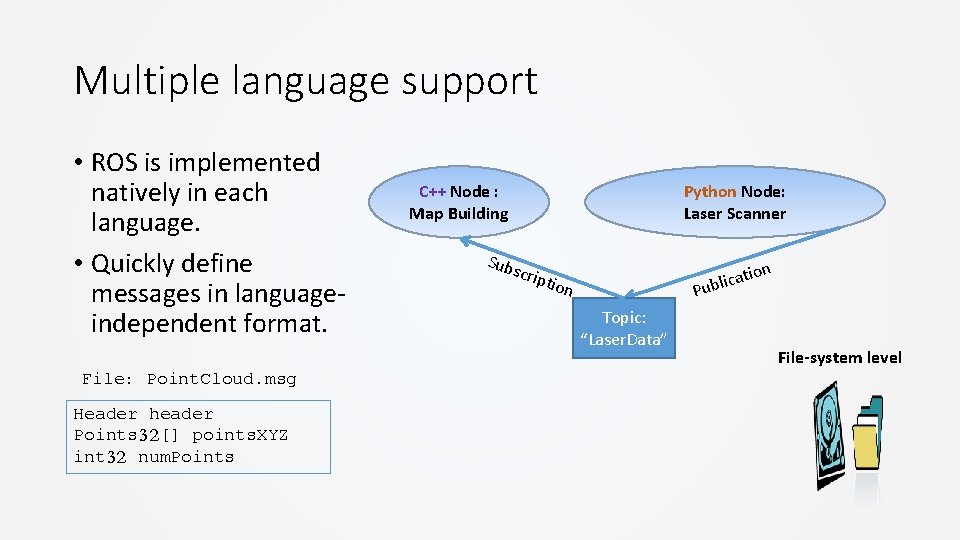
Multiple language support • ROS is implemented natively in each language. • Quickly define messages in languageindependent format. File: Point. Cloud. msg Header header Points 32[] points. XYZ int 32 num. Points C++ Node : Map Building Sub Python Node: Laser Scanner scrip on ati c i l b Pu tion Topic: “Laser. Data” File-system level
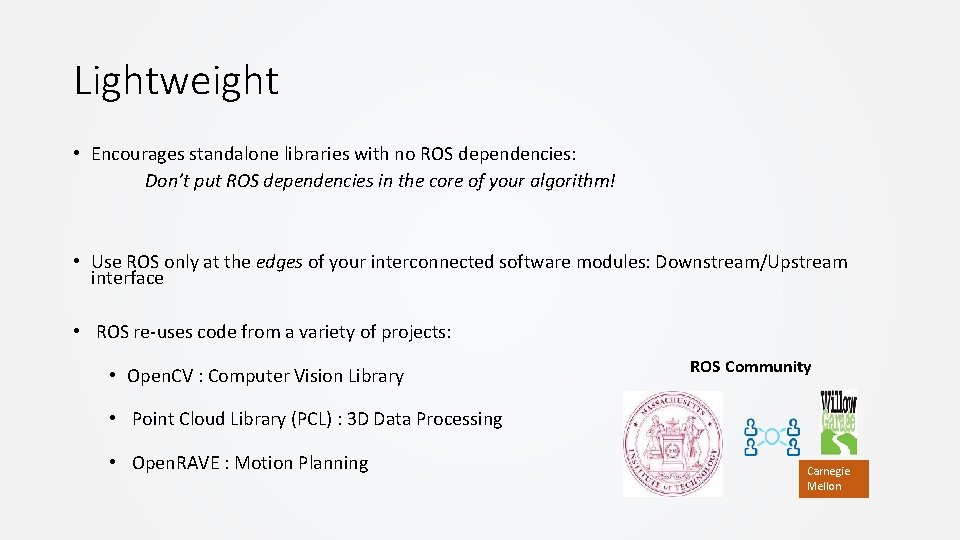
Lightweight • Encourages standalone libraries with no ROS dependencies: Don’t put ROS dependencies in the core of your algorithm! • Use ROS only at the edges of your interconnected software modules: Downstream/Upstream interface • ROS re-uses code from a variety of projects: • Open. CV : Computer Vision Library ROS Community • Point Cloud Library (PCL) : 3 D Data Processing • Open. RAVE : Motion Planning Carnegie Mellon
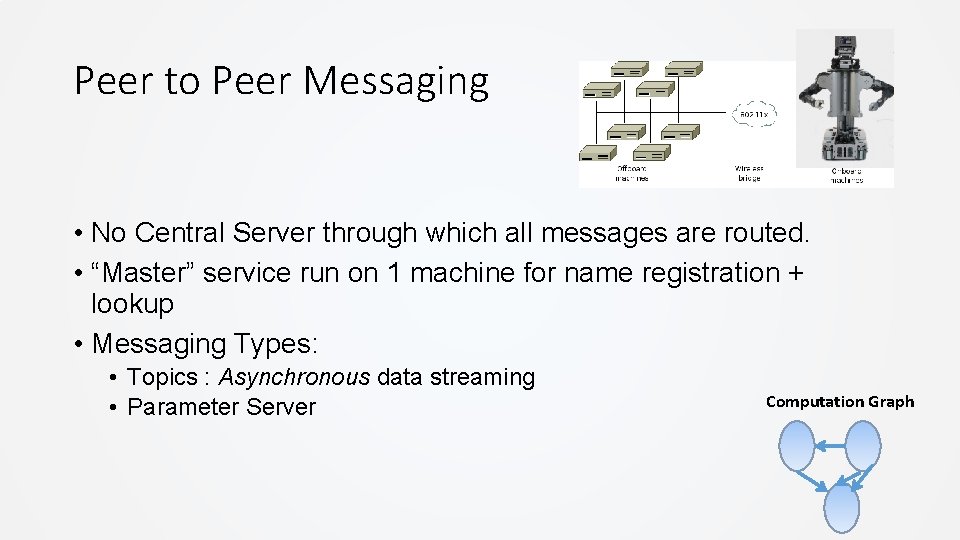
Peer to Peer Messaging • No Central Server through which all messages are routed. • “Master” service run on 1 machine for name registration + lookup • Messaging Types: • Topics : Asynchronous data streaming • Parameter Server Computation Graph
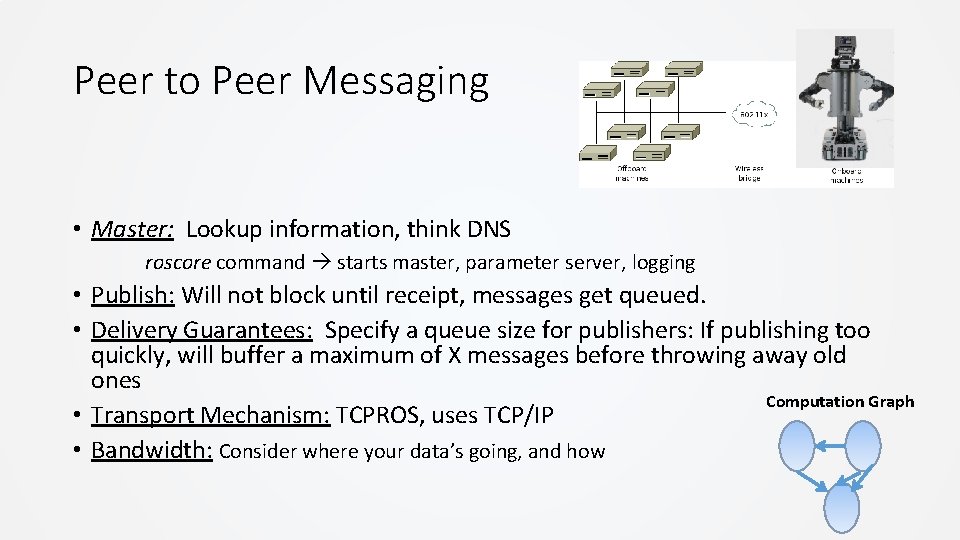
Peer to Peer Messaging • Master: Lookup information, think DNS roscore command starts master, parameter server, logging • Publish: Will not block until receipt, messages get queued. • Delivery Guarantees: Specify a queue size for publishers: If publishing too quickly, will buffer a maximum of X messages before throwing away old ones Computation Graph • Transport Mechanism: TCPROS, uses TCP/IP • Bandwidth: Consider where your data’s going, and how
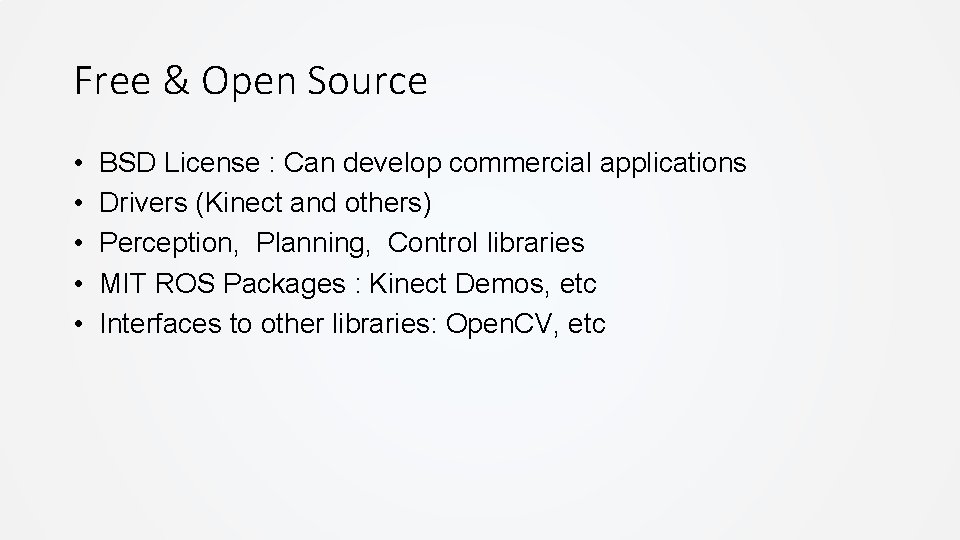
Free & Open Source • • • BSD License : Can develop commercial applications Drivers (Kinect and others) Perception, Planning, Control libraries MIT ROS Packages : Kinect Demos, etc Interfaces to other libraries: Open. CV, etc
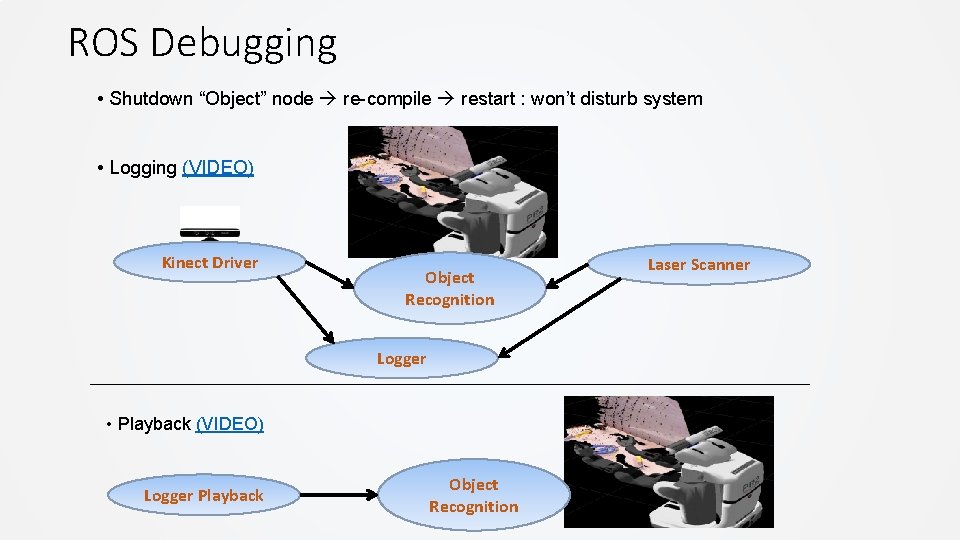
ROS Debugging • Shutdown “Object” node re-compile restart : won’t disturb system • Logging (VIDEO) Kinect Driver Object Recognition Laser Scanner Logger • Playback (VIDEO) Logger Playback Object Recognition 36
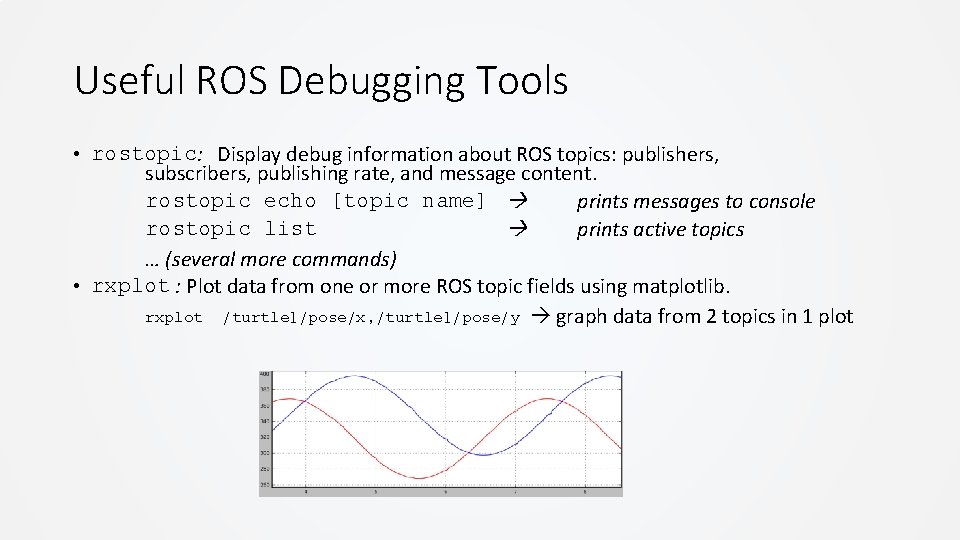
Useful ROS Debugging Tools • rostopic: Display debug information about ROS topics: publishers, subscribers, publishing rate, and message content. rostopic echo [topic name] prints messages to console rostopic list prints active topics … (several more commands) • rxplot : Plot data from one or more ROS topic fields using matplotlib. rxplot /turtle 1/pose/x, /turtle 1/pose/y graph data from 2 topics in 1 plot

rosbag
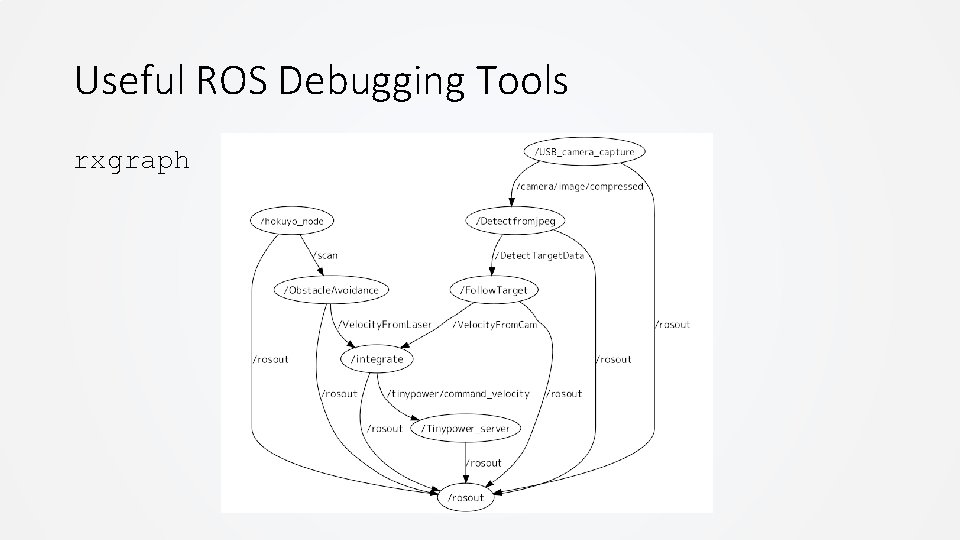
Useful ROS Debugging Tools rxgraph
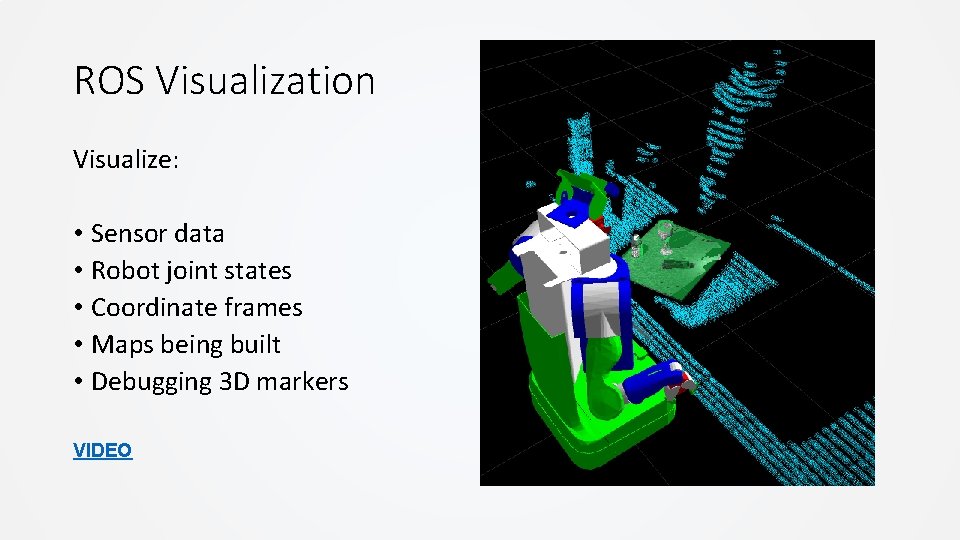
ROS Visualization Visualize: • Sensor data • Robot joint states • Coordinate frames • Maps being built • Debugging 3 D markers VIDEO
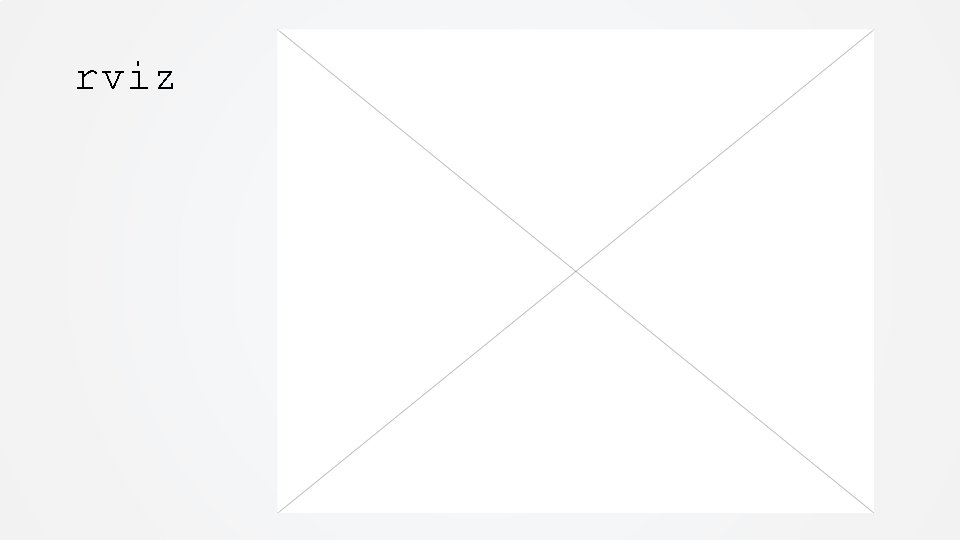
rviz
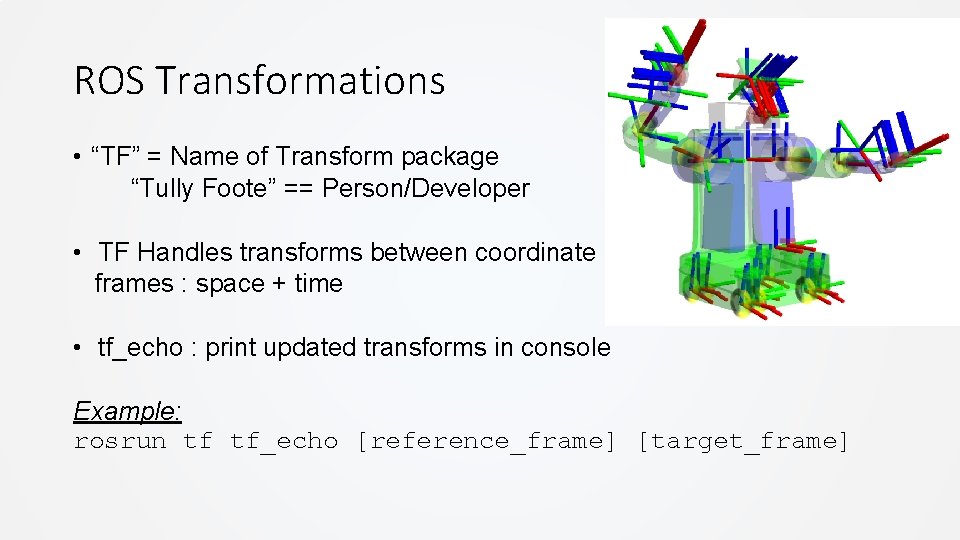
ROS Transformations • “TF” = Name of Transform package “Tully Foote” == Person/Developer • TF Handles transforms between coordinate frames : space + time • tf_echo : print updated transforms in console Example: rosrun tf tf_echo [reference_frame] [target_frame]
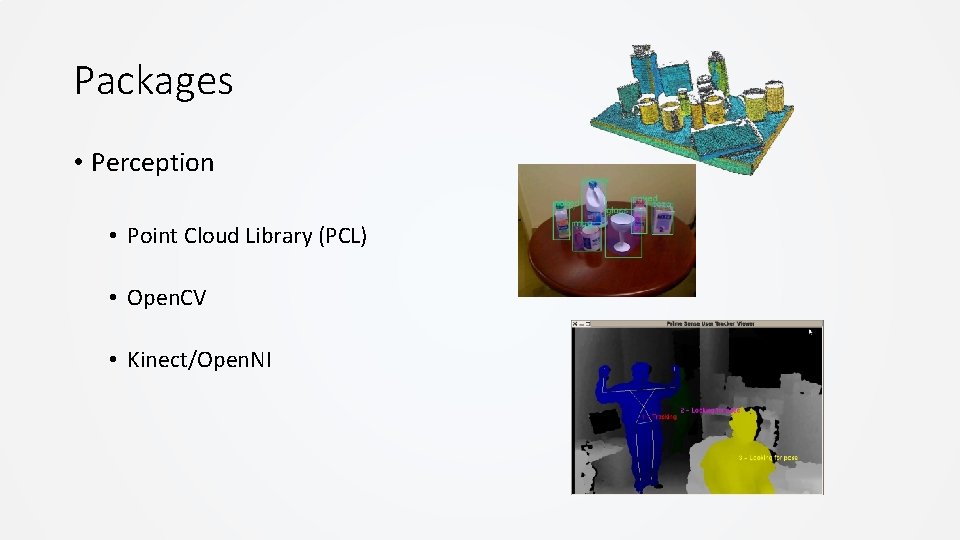
Packages • Perception • Point Cloud Library (PCL) • Open. CV • Kinect/Open. NI
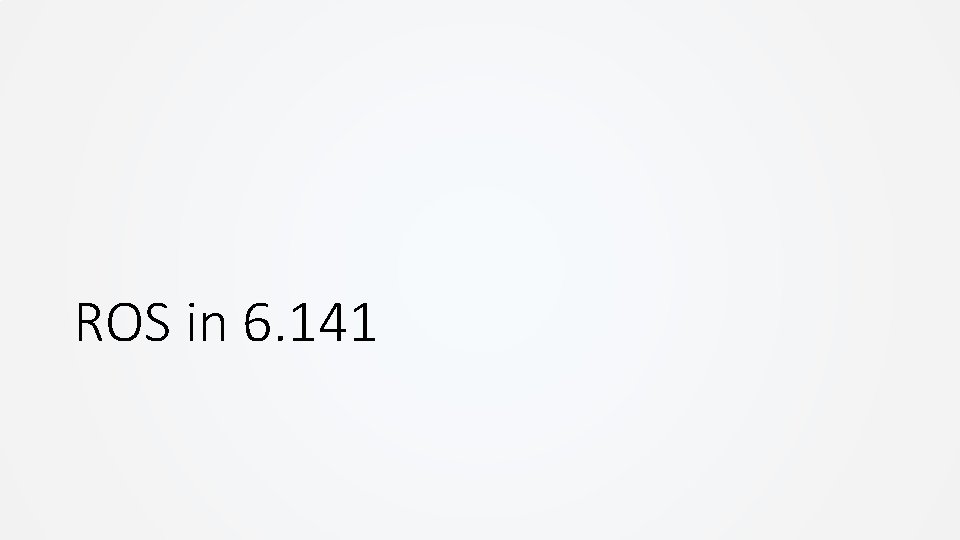
ROS in 6. 141
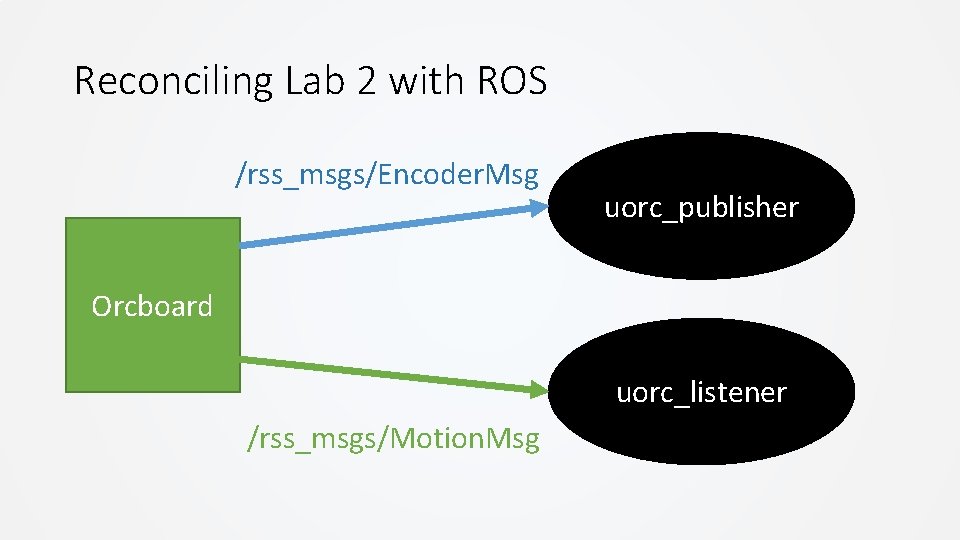
Reconciling Lab 2 with ROS /rss_msgs/Encoder. Msg uorc_publisher Orcboard uorc_listener /rss_msgs/Motion. Msg
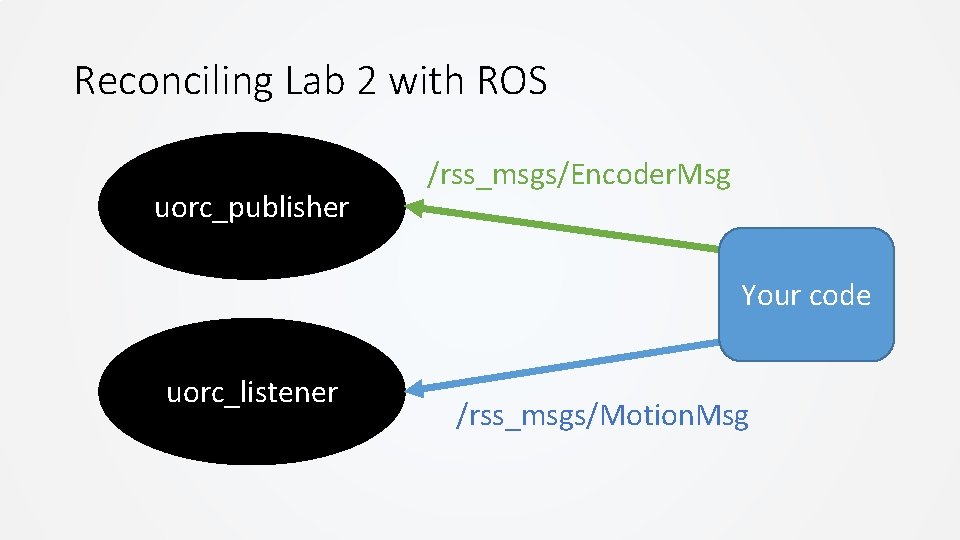
Reconciling Lab 2 with ROS uorc_publisher /rss_msgs/Encoder. Msg Your code uorc_listener /rss_msgs/Motion. Msg
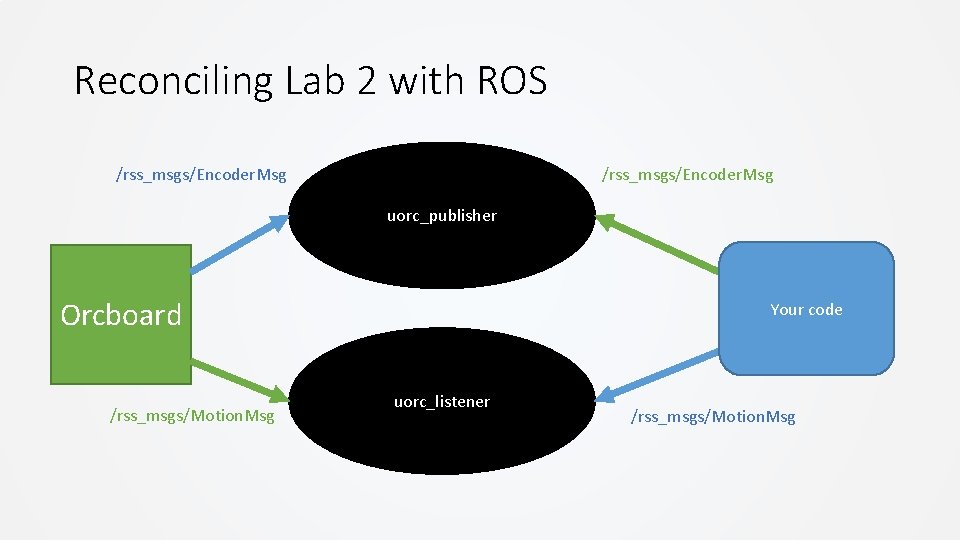
Reconciling Lab 2 with ROS /rss_msgs/Encoder. Msg uorc_publisher Orcboard /rss_msgs/Motion. Msg Your code uorc_listener /rss_msgs/Motion. Msg
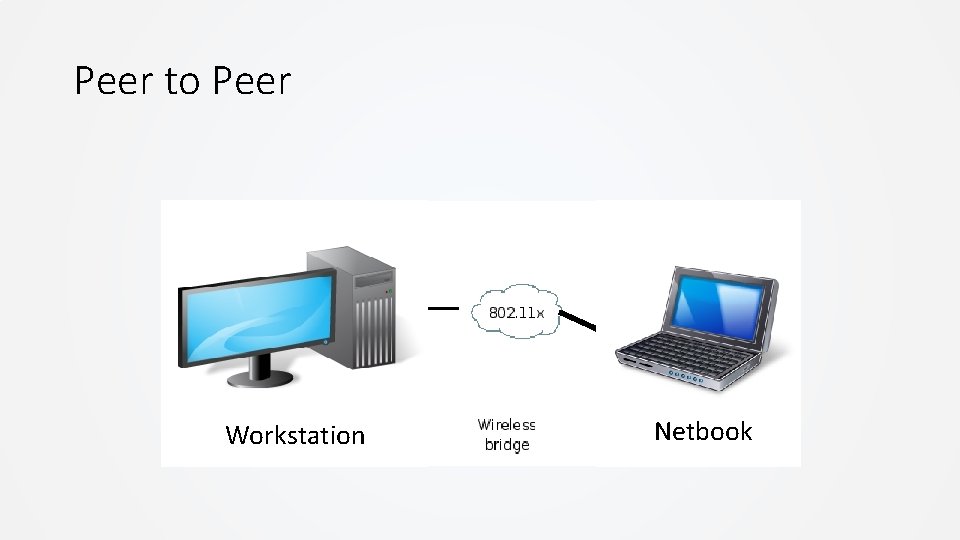
Peer to Peer Workstation Netbook
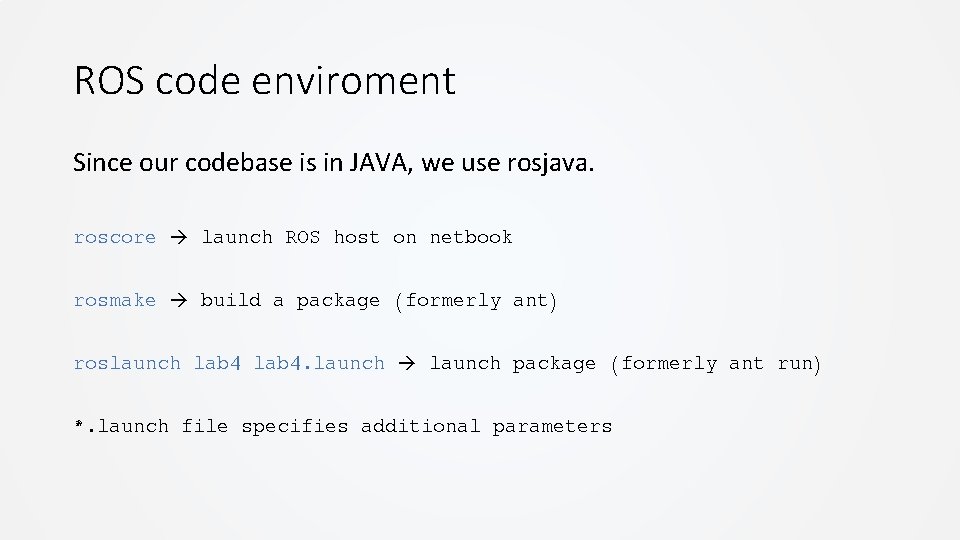
ROS code enviroment Since our codebase is in JAVA, we use rosjava. roscore launch ROS host on netbook rosmake build a package (formerly ant) roslaunch lab 4. launch package (formerly ant run) *. launch file specifies additional parameters
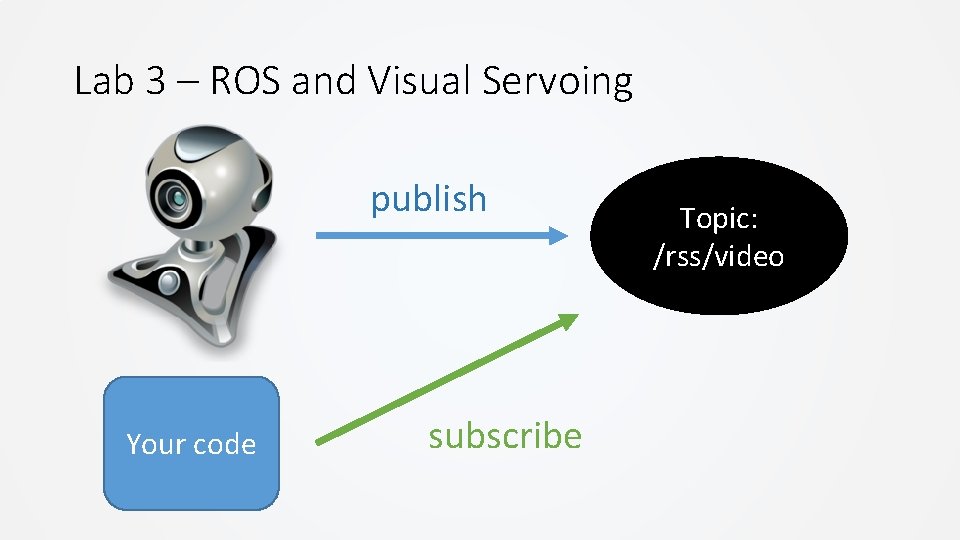
Lab 3 – ROS and Visual Servoing publish Your code subscribe Topic: /rss/video
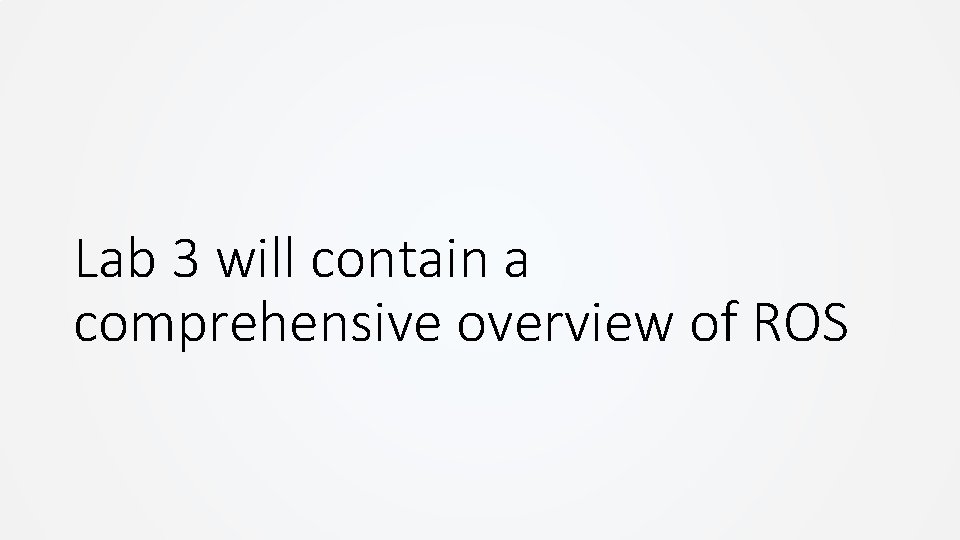
Lab 3 will contain a comprehensive overview of ROS

ROS Resources • http: //www. ros. org • http: //wiki. ros. org • ROS Cheatsheet: http: //www. tedusar. eu/files/summerschool 2013/ROScheatsheet. pdf

Thank you!
- Slides: 54