Robot Challenge 1 DISCLAIMER USAGE The content of
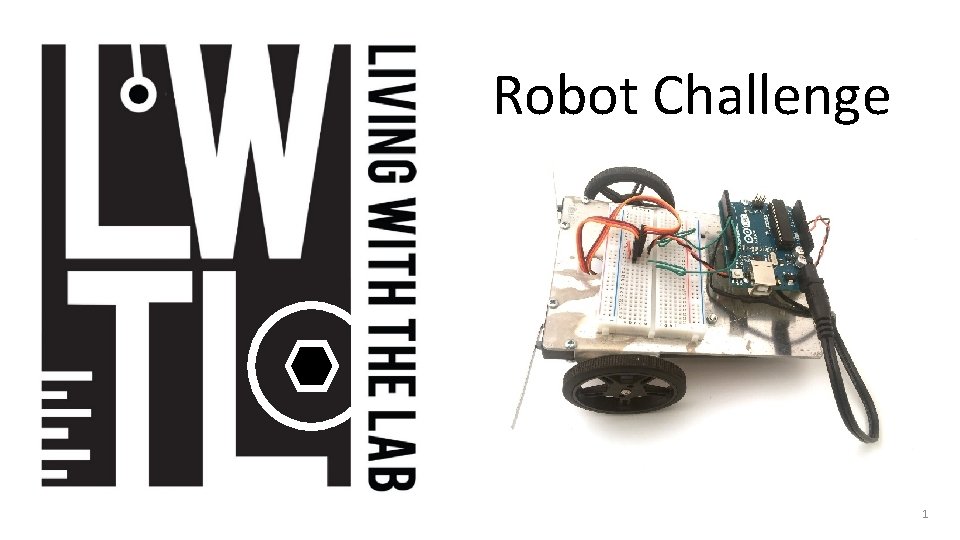
Robot Challenge 1
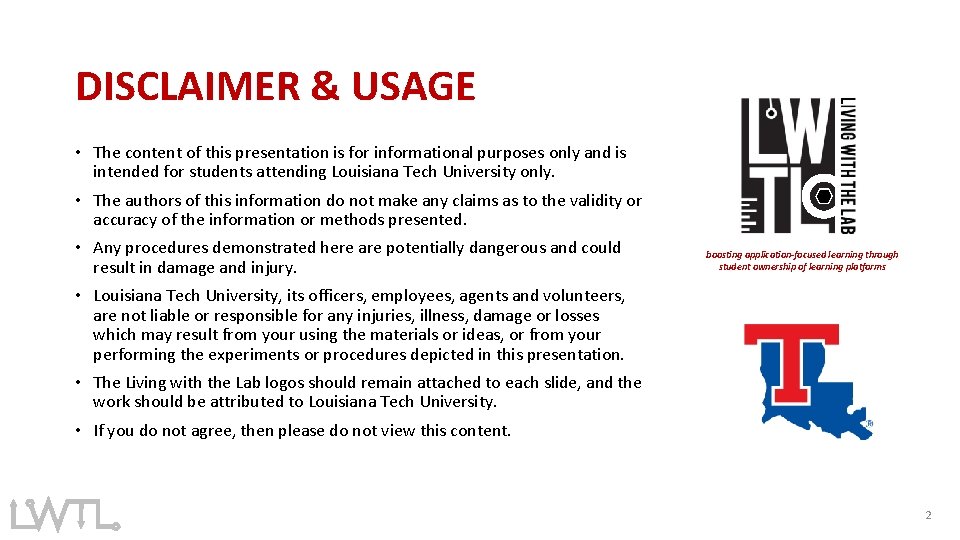
DISCLAIMER & USAGE • The content of this presentation is for informational purposes only and is intended for students attending Louisiana Tech University only. • The authors of this information do not make any claims as to the validity or accuracy of the information or methods presented. • Any procedures demonstrated here are potentially dangerous and could result in damage and injury. boosting application-focused learning through student ownership of learning platforms • Louisiana Tech University, its officers, employees, agents and volunteers, are not liable or responsible for any injuries, illness, damage or losses which may result from your using the materials or ideas, or from your performing the experiments or procedures depicted in this presentation. • The Living with the Lab logos should remain attached to each slide, and the work should be attributed to Louisiana Tech University. • If you do not agree, then please do not view this content. 2
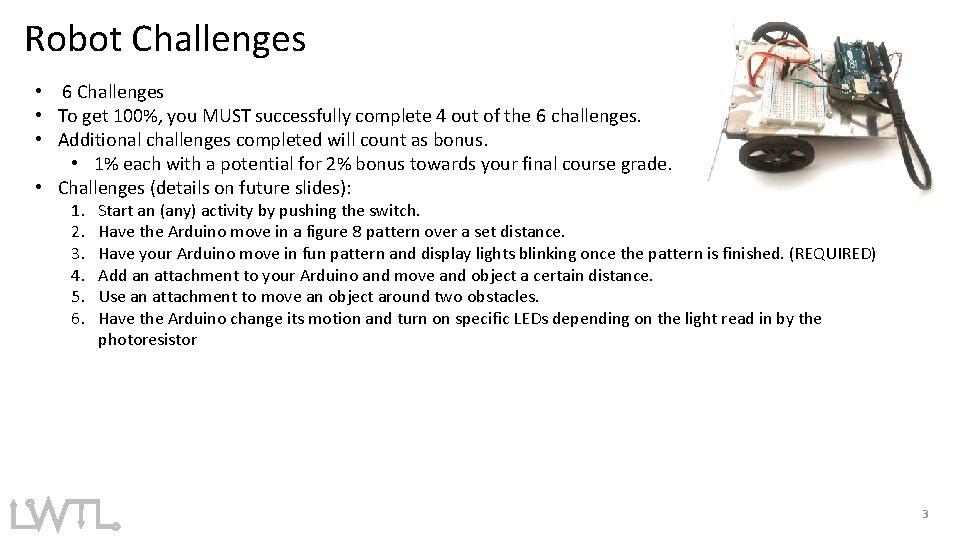
Robot Challenges • 6 Challenges • To get 100%, you MUST successfully complete 4 out of the 6 challenges. • Additional challenges completed will count as bonus. • 1% each with a potential for 2% bonus towards your final course grade. • Challenges (details on future slides): 1. 2. 3. 4. 5. 6. Start an (any) activity by pushing the switch. Have the Arduino move in a figure 8 pattern over a set distance. Have your Arduino move in fun pattern and display lights blinking once the pattern is finished. (REQUIRED) Add an attachment to your Arduino and move and object a certain distance. Use an attachment to move an object around two obstacles. Have the Arduino change its motion and turn on specific LEDs depending on the light read in by the photoresistor 3
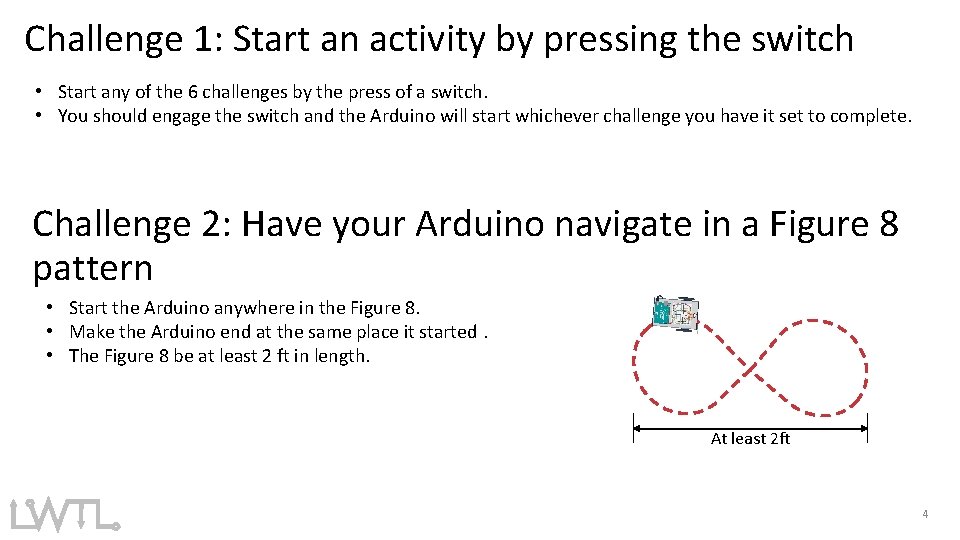
Challenge 1: Start an activity by pressing the switch • Start any of the 6 challenges by the press of a switch. • You should engage the switch and the Arduino will start whichever challenge you have it set to complete. Challenge 2: Have your Arduino navigate in a Figure 8 pattern • Start the Arduino anywhere in the Figure 8. • Make the Arduino end at the same place it started. • The Figure 8 be at least 2 ft in length. At least 2 ft 4
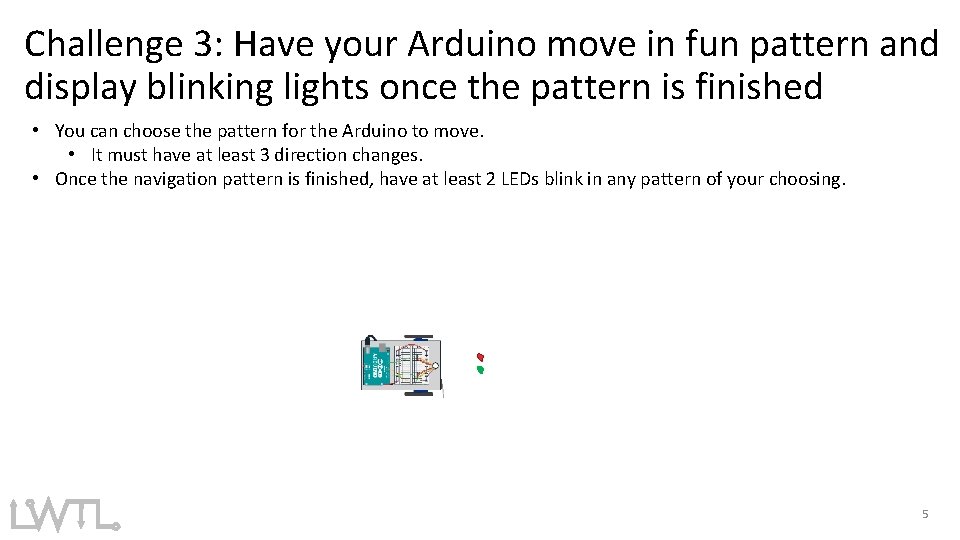
Challenge 3: Have your Arduino move in fun pattern and display blinking lights once the pattern is finished • You can choose the pattern for the Arduino to move. • It must have at least 3 direction changes. • Once the navigation pattern is finished, have at least 2 LEDs blink in any pattern of your choosing. 5
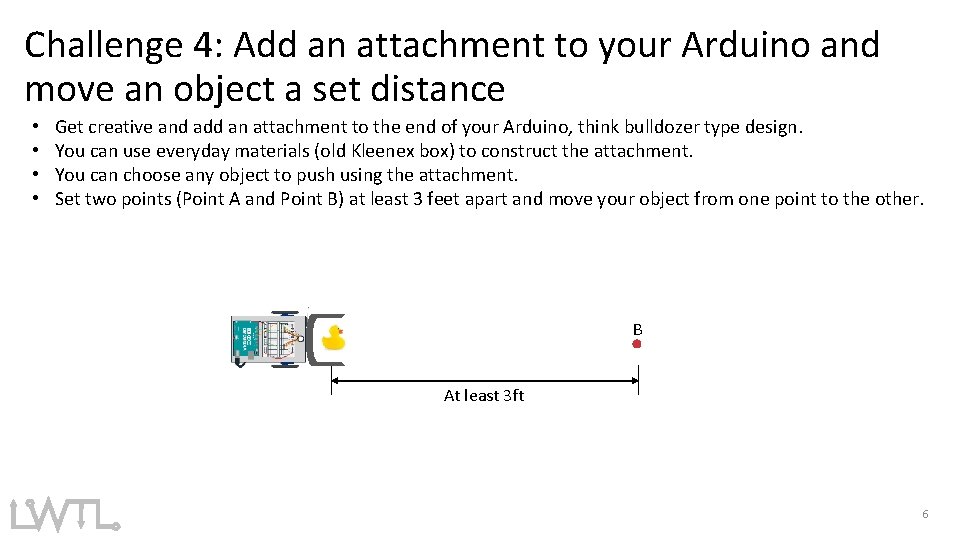
Challenge 4: Add an attachment to your Arduino and move an object a set distance • • Get creative and add an attachment to the end of your Arduino, think bulldozer type design. You can use everyday materials (old Kleenex box) to construct the attachment. You can choose any object to push using the attachment. Set two points (Point A and Point B) at least 3 feet apart and move your object from one point to the other. B A At least 3 ft 6
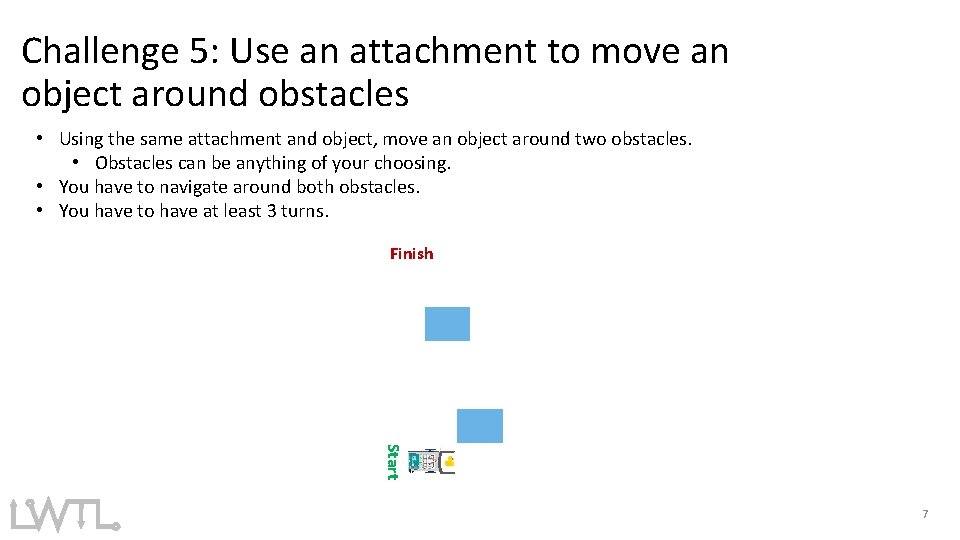
Challenge 5: Use an attachment to move an object around obstacles • Using the same attachment and object, move an object around two obstacles. • Obstacles can be anything of your choosing. • You have to navigate around both obstacles. • You have to have at least 3 turns. Finish Start 7
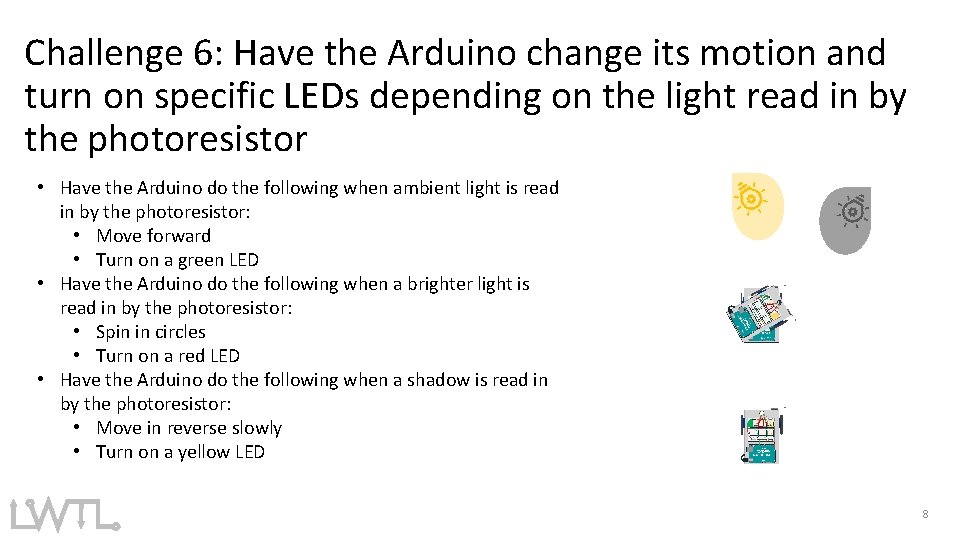
Challenge 6: Have the Arduino change its motion and turn on specific LEDs depending on the light read in by the photoresistor • Have the Arduino do the following when ambient light is read in by the photoresistor: • Move forward • Turn on a green LED • Have the Arduino do the following when a brighter light is read in by the photoresistor: • Spin in circles • Turn on a red LED • Have the Arduino do the following when a shadow is read in by the photoresistor: • Move in reverse slowly • Turn on a yellow LED 8
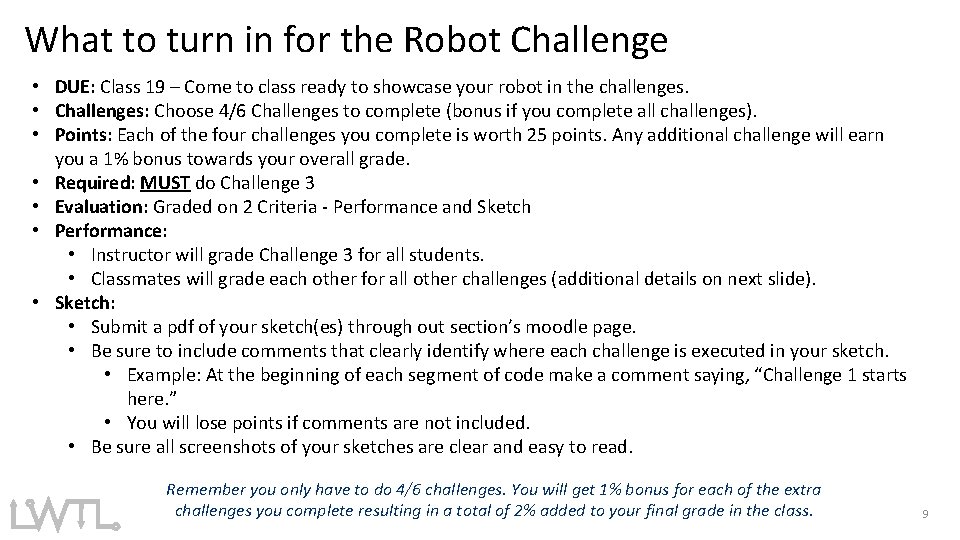
What to turn in for the Robot Challenge • DUE: Class 19 – Come to class ready to showcase your robot in the challenges. • Challenges: Choose 4/6 Challenges to complete (bonus if you complete all challenges). • Points: Each of the four challenges you complete is worth 25 points. Any additional challenge will earn you a 1% bonus towards your overall grade. • Required: MUST do Challenge 3 • Evaluation: Graded on 2 Criteria - Performance and Sketch • Performance: • Instructor will grade Challenge 3 for all students. • Classmates will grade each other for all other challenges (additional details on next slide). • Sketch: • Submit a pdf of your sketch(es) through out section’s moodle page. • Be sure to include comments that clearly identify where each challenge is executed in your sketch. • Example: At the beginning of each segment of code make a comment saying, “Challenge 1 starts here. ” • You will lose points if comments are not included. • Be sure all screenshots of your sketches are clear and easy to read. Remember you only have to do 4/6 challenges. You will get 1% bonus for each of the extra challenges you complete resulting in a total of 2% added to your final grade in the class. 9
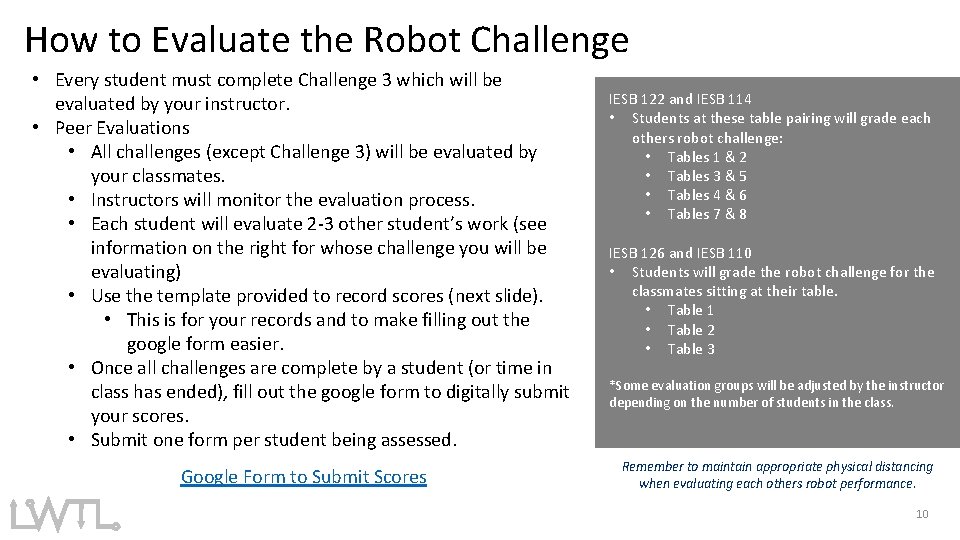
How to Evaluate the Robot Challenge • Every student must complete Challenge 3 which will be evaluated by your instructor. • Peer Evaluations • All challenges (except Challenge 3) will be evaluated by your classmates. • Instructors will monitor the evaluation process. • Each student will evaluate 2 -3 other student’s work (see information on the right for whose challenge you will be evaluating) • Use the template provided to record scores (next slide). • This is for your records and to make filling out the google form easier. • Once all challenges are complete by a student (or time in class has ended), fill out the google form to digitally submit your scores. • Submit one form per student being assessed. Google Form to Submit Scores IESB 122 and IESB 114 • Students at these table pairing will grade each others robot challenge: • Tables 1 & 2 • Tables 3 & 5 • Tables 4 & 6 • Tables 7 & 8 IESB 126 and IESB 110 • Students will grade the robot challenge for the classmates sitting at their table. • Table 1 • Table 2 • Table 3 *Some evaluation groups will be adjusted by the instructor depending on the number of students in the class. Remember to maintain appropriate physical distancing when evaluating each others robot performance. 10
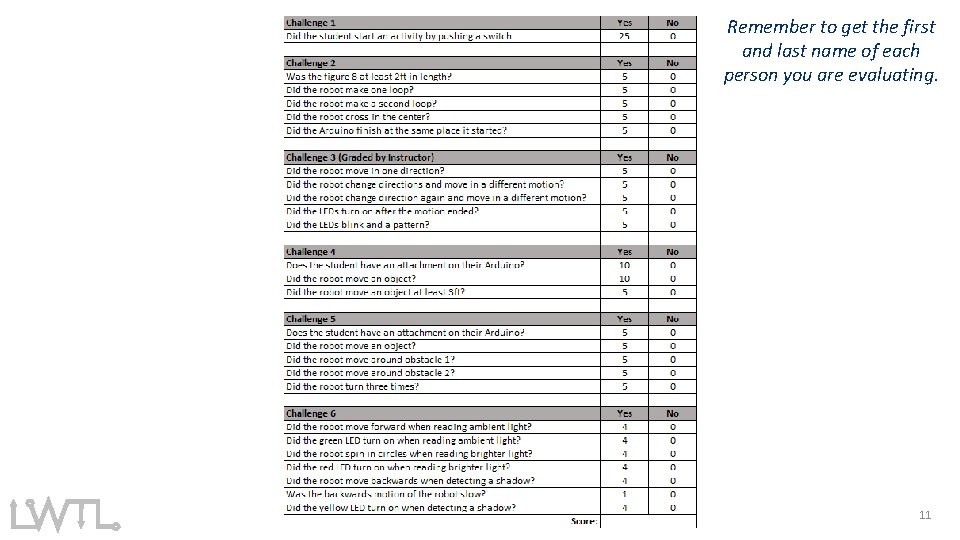
Remember to get the first and last name of each person you are evaluating. 11
- Slides: 11