Robert Frost Middle School PTA Meeting November 12
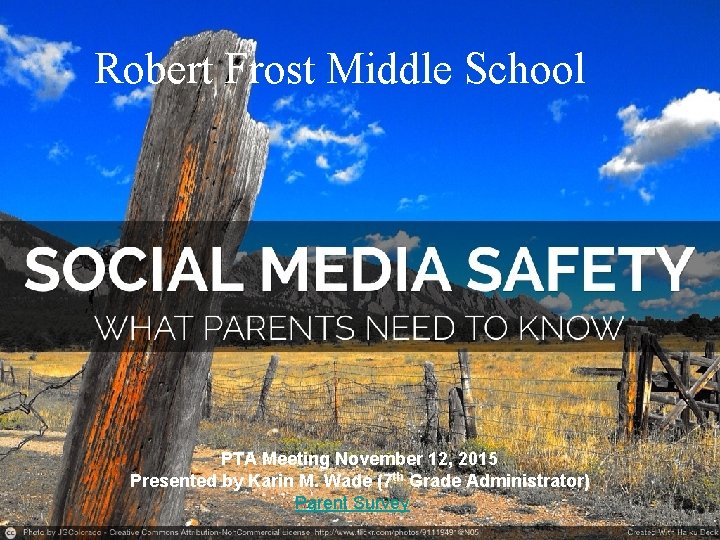
Robert Frost Middle School PTA Meeting November 12, 2015 Presented by Karin M. Wade (7 th Grade Administrator) Parent Survey
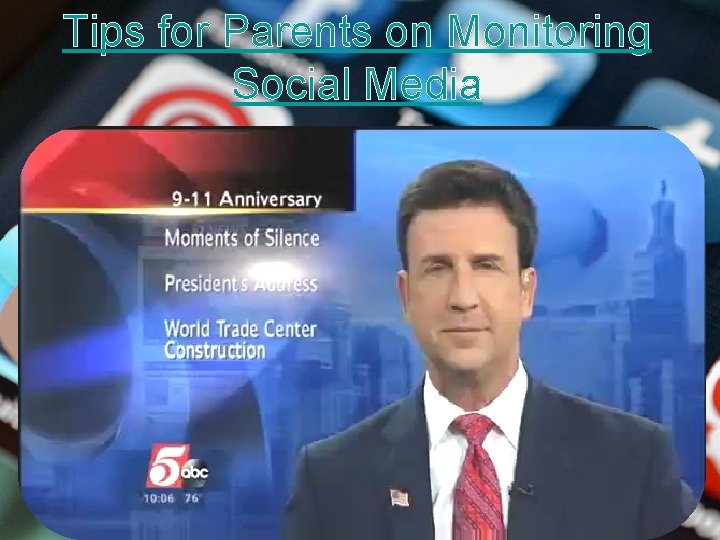
Tips for Parents on Monitoring Social Media
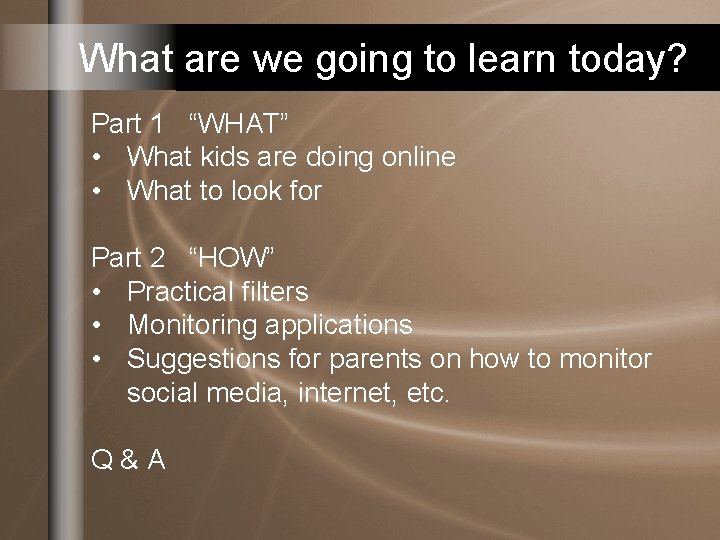
What are we going to learn today? Part 1 “WHAT” • What kids are doing online • What to look for Part 2 “HOW” • Practical filters • Monitoring applications • Suggestions for parents on how to monitor social media, internet, etc. Q&A
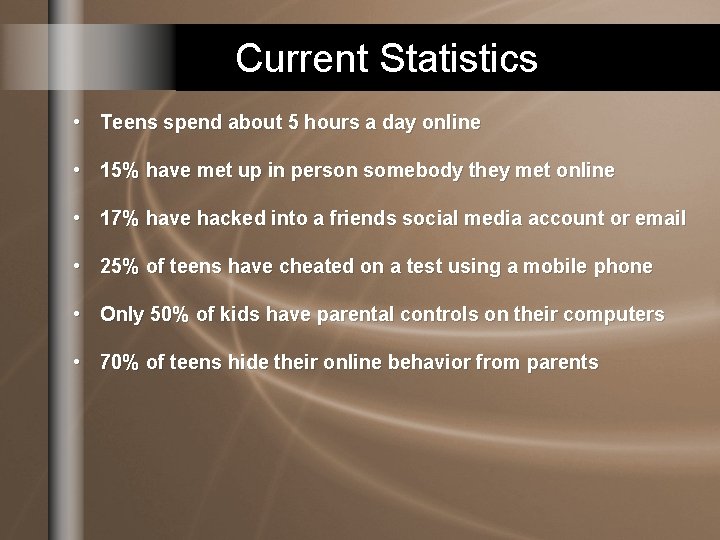
Current Statistics • Teens spend about 5 hours a day online • 15% have met up in person somebody they met online • 17% have hacked into a friends social media account or email • 25% of teens have cheated on a test using a mobile phone • Only 50% of kids have parental controls on their computers • 70% of teens hide their online behavior from parents
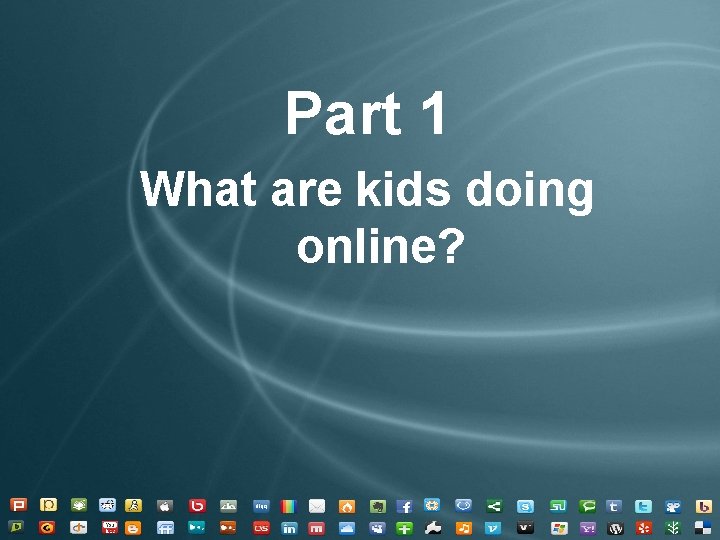
Part 1 What are kids doing online?
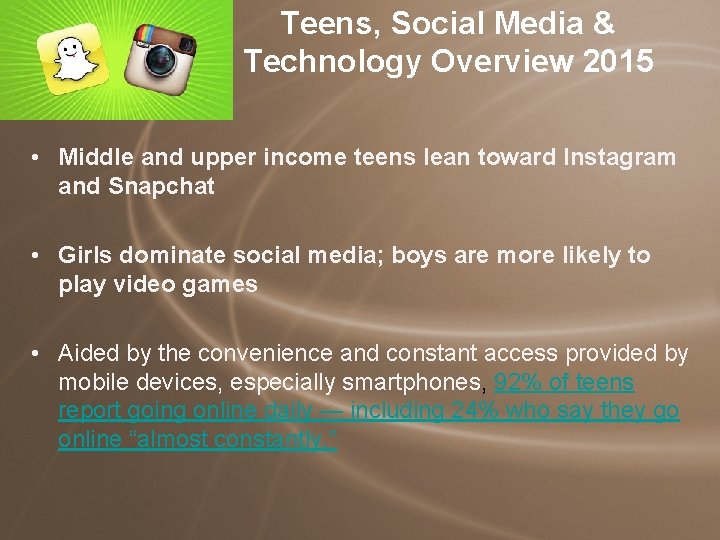
Teens, Social Media & Technology Overview 2015 • Middle and upper income teens lean toward Instagram and Snapchat • Girls dominate social media; boys are more likely to play video games • Aided by the convenience and constant access provided by mobile devices, especially smartphones, 92% of teens report going online daily — including 24% who say they go online “almost constantly, ”

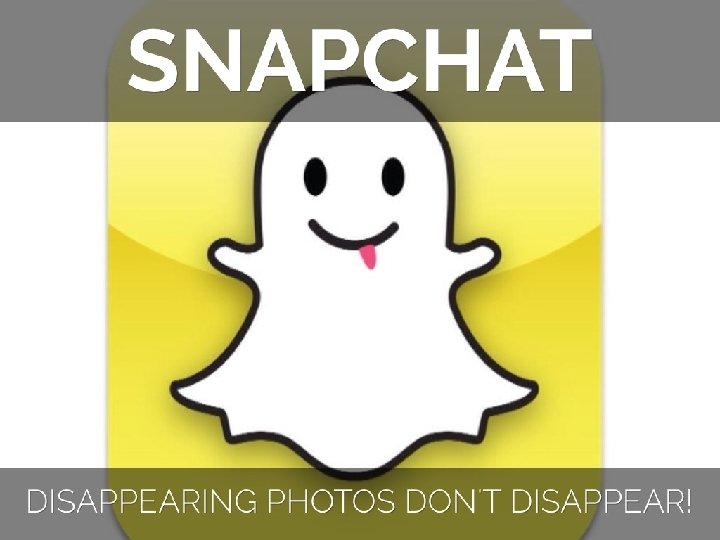
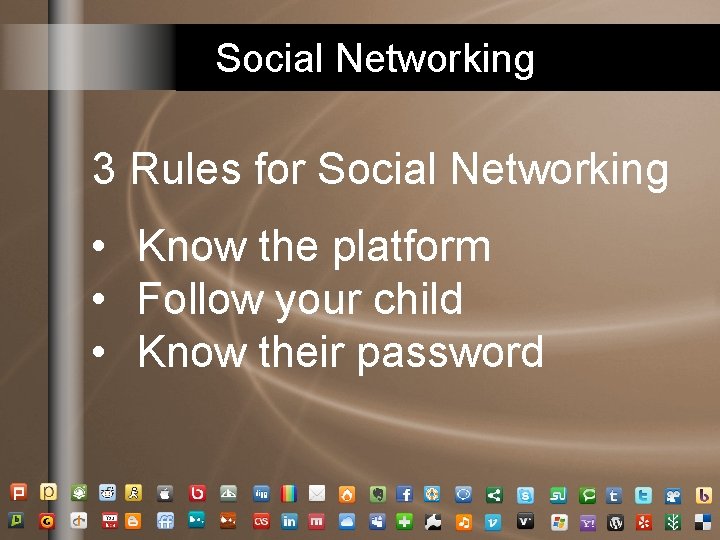
Social Networking 3 Rules for Social Networking • Know the platform • Follow your child • Know their password
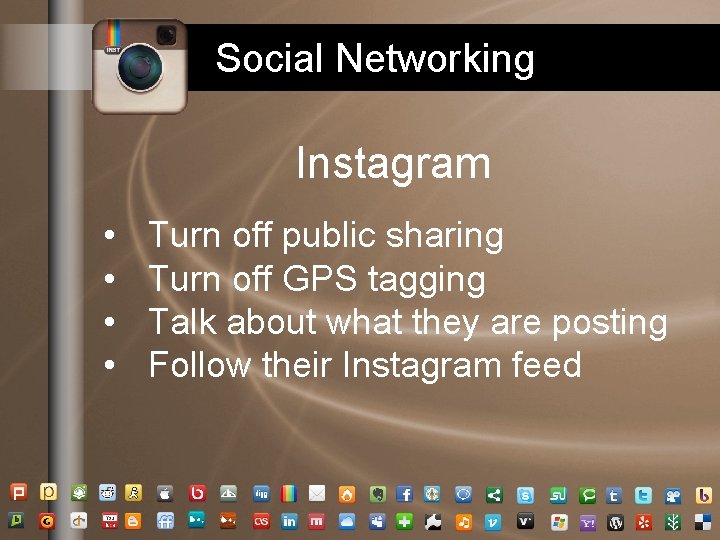
Social Networking Instagram • • Turn off public sharing Turn off GPS tagging Talk about what they are posting Follow their Instagram feed
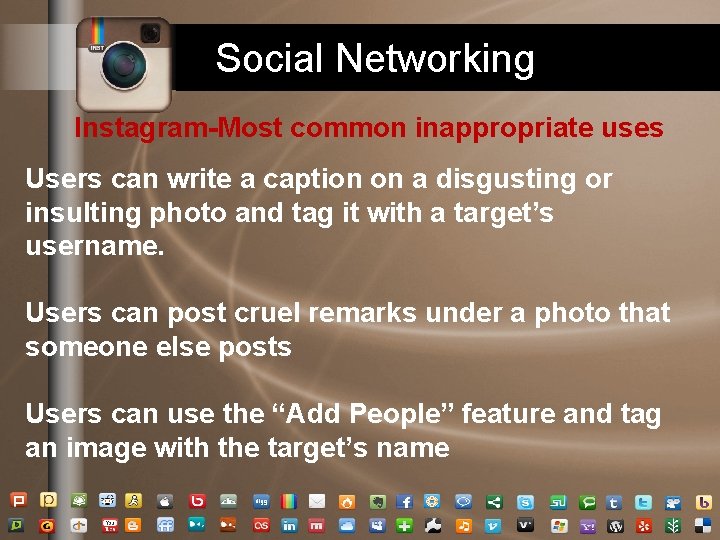
Social Networking Instagram-Most common inappropriate uses Users can write a caption on a disgusting or insulting photo and tag it with a target’s username. Users can post cruel remarks under a photo that someone else posts Users can use the “Add People” feature and tag an image with the target’s name

Social Networking Instagram-Most common inappropriate uses Users can add a mean hashtag under a photo your child posts. Users can create a fake account in your child’s name Users can post screenshots of private text messages Users can take and post embarrassing screenshots while using Face. Time
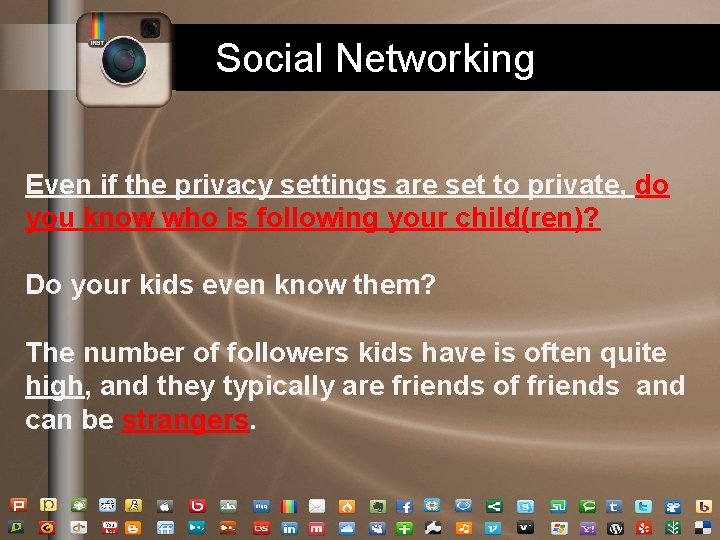
Social Networking Even if the privacy settings are set to private, do you know who is following your child(ren)? Do your kids even know them? The number of followers kids have is often quite high, and they typically are friends of friends and can be strangers.
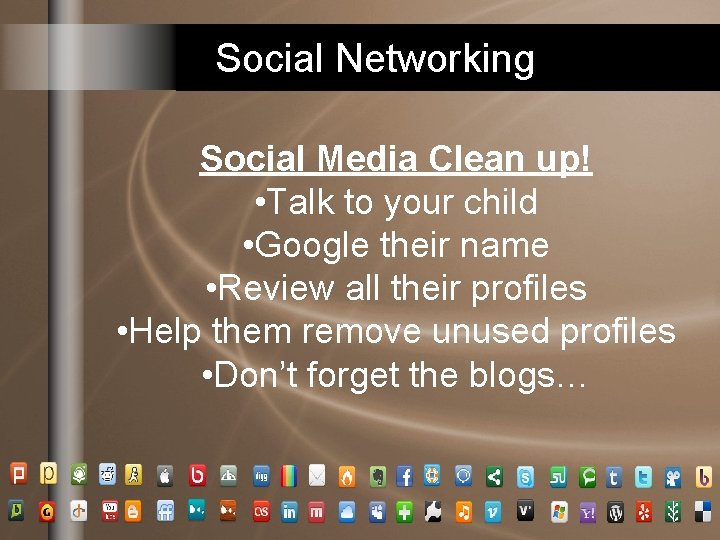
Social Networking Social Media Clean up! • Talk to your child • Google their name • Review all their profiles • Help them remove unused profiles • Don’t forget the blogs…
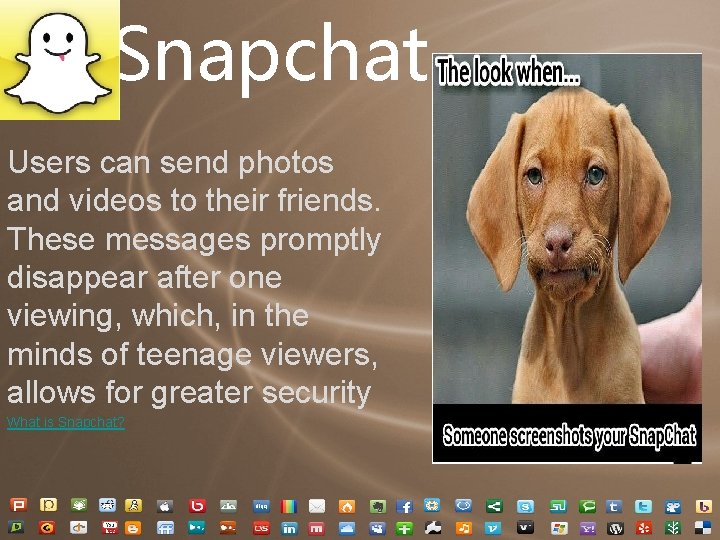
Snapchat Users can send photos and videos to their friends. These messages promptly disappear after one viewing, which, in the minds of teenage viewers, allows for greater security What is Snapchat?
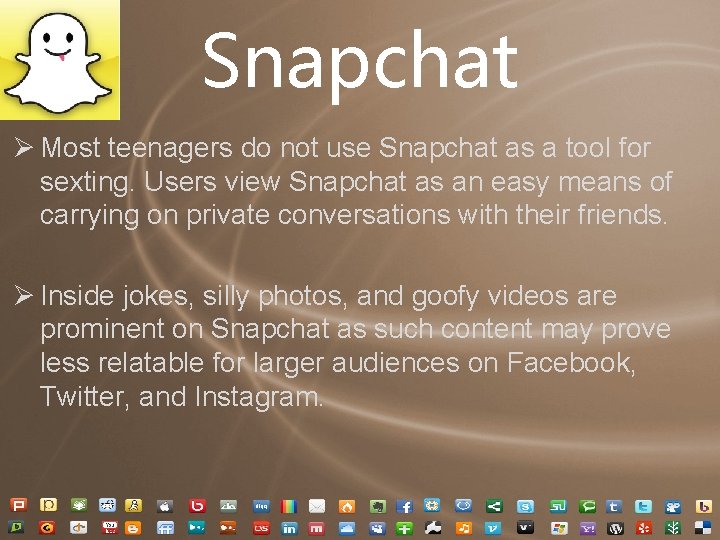
Snapchat Ø Most teenagers do not use Snapchat as a tool for sexting. Users view Snapchat as an easy means of carrying on private conversations with their friends. Ø Inside jokes, silly photos, and goofy videos are prominent on Snapchat as such content may prove less relatable for larger audiences on Facebook, Twitter, and Instagram.
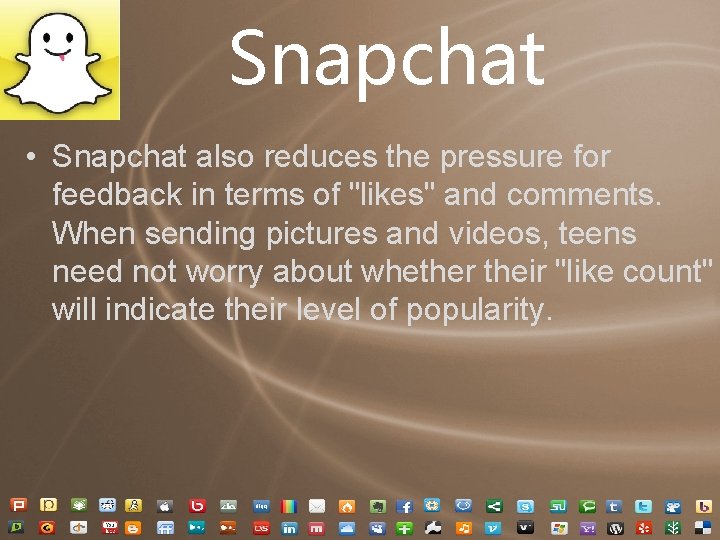
Snapchat • Snapchat also reduces the pressure for feedback in terms of "likes" and comments. When sending pictures and videos, teens need not worry about whether their "like count" will indicate their level of popularity.
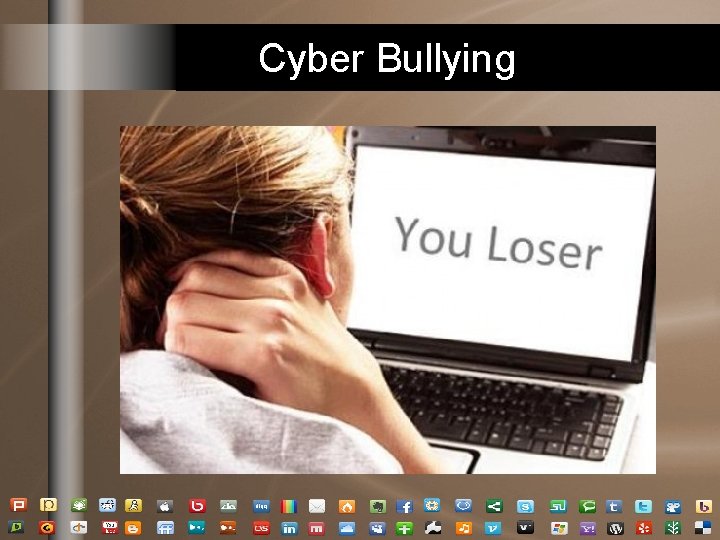
Cyber Bullying
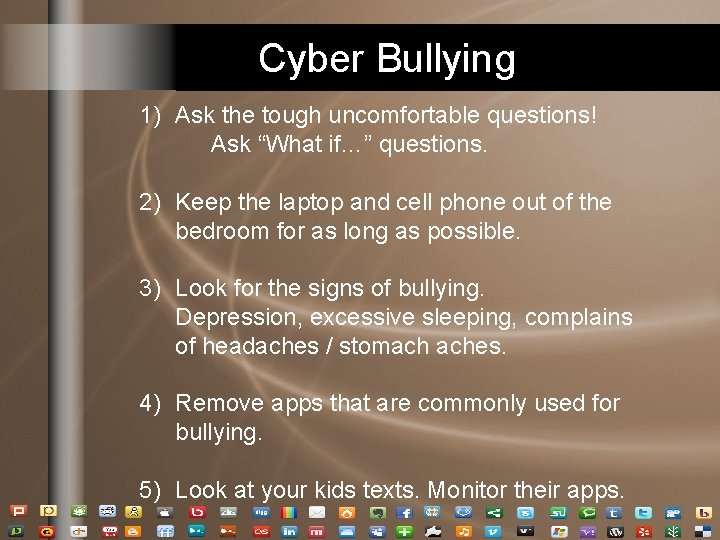
Cyber Bullying 1) Ask the tough uncomfortable questions! Ask “What if…” questions. 2) Keep the laptop and cell phone out of the bedroom for as long as possible. 3) Look for the signs of bullying. Depression, excessive sleeping, complains of headaches / stomach aches. 4) Remove apps that are commonly used for bullying. 5) Look at your kids texts. Monitor their apps.
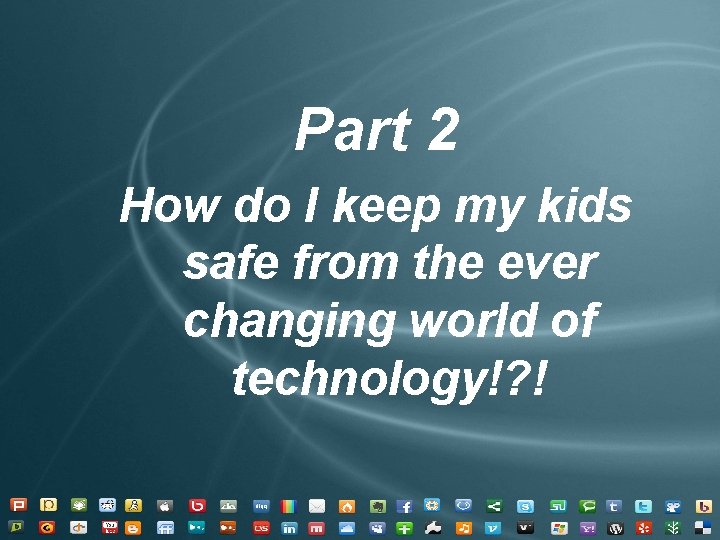
Part 2 How do I keep my kids safe from the ever changing world of technology!? !
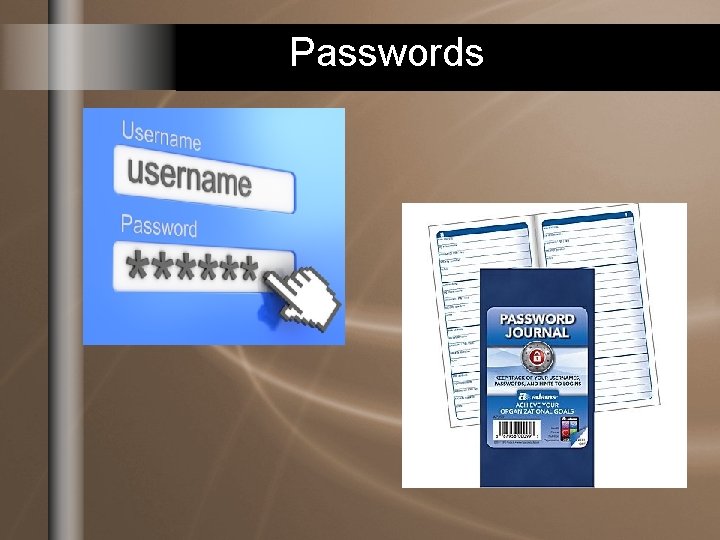
Passwords
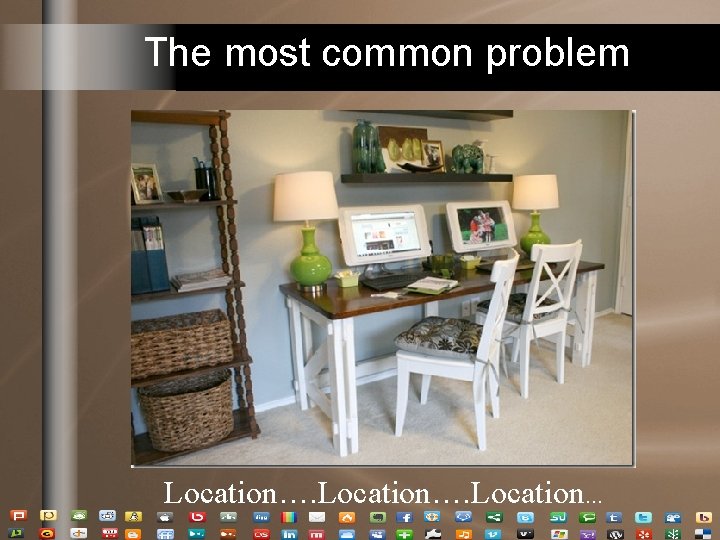
The most common problem Location…
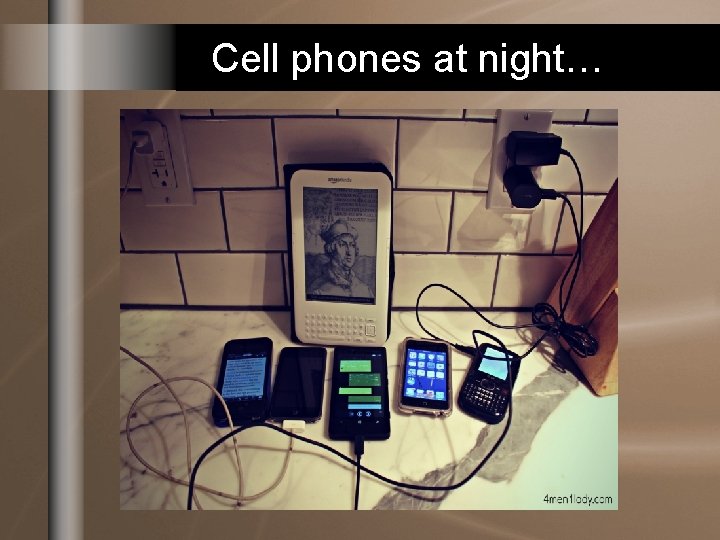
Cell phones at night…
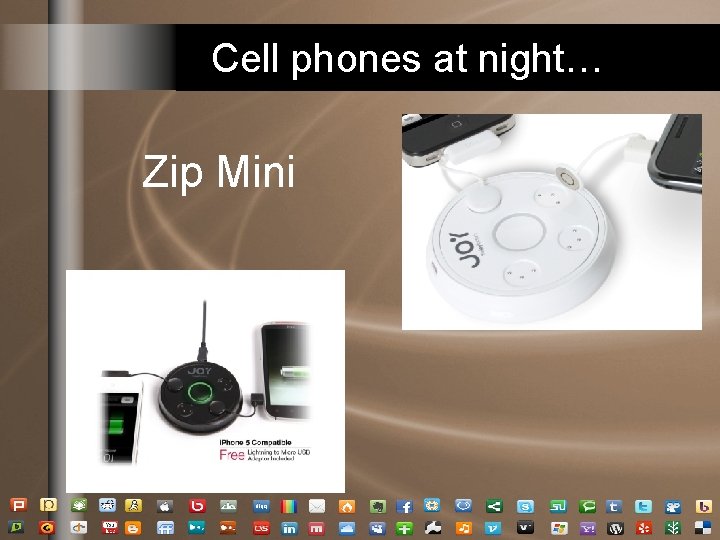
Cell phones at night… Zip Mini

Keep your kids safe online
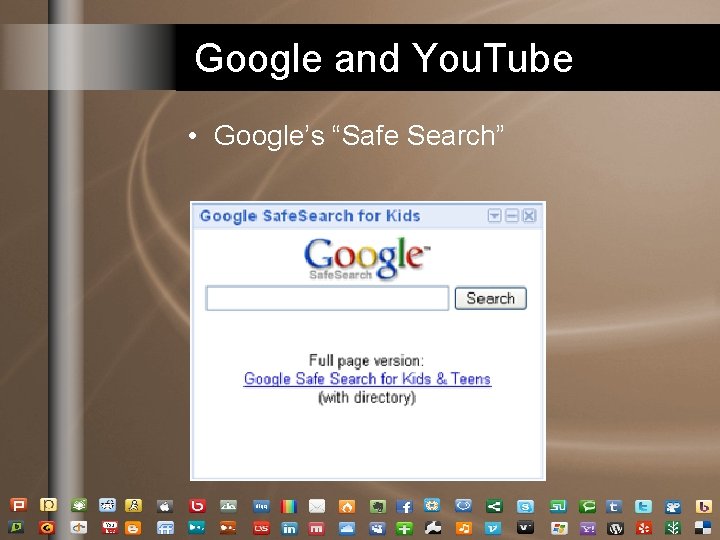
Google and You. Tube • Google’s “Safe Search”
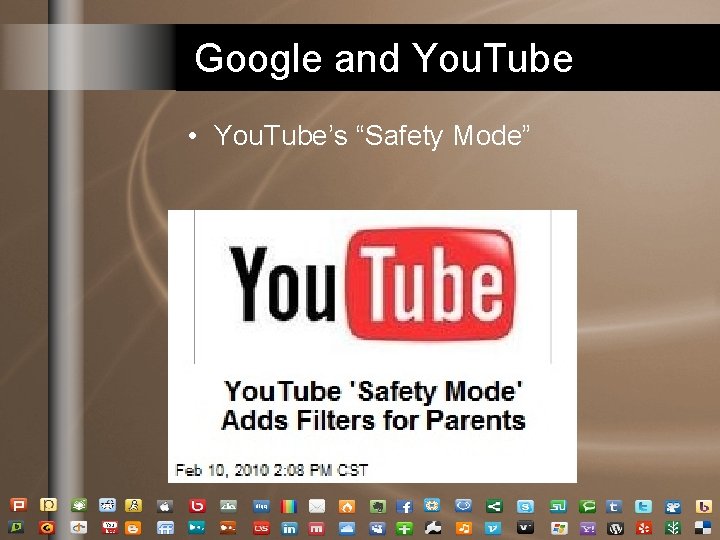
Google and You. Tube • You. Tube’s “Safety Mode”

Set up i. OS restrictions

Text Message Monitoring
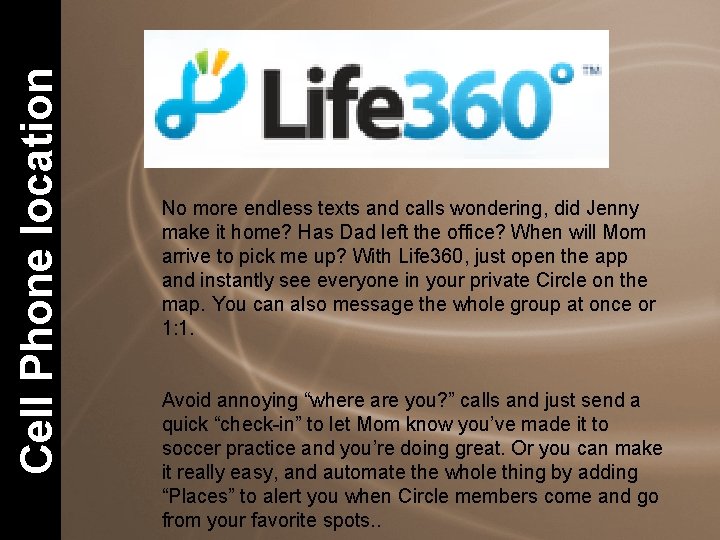
Cell Phone location No more endless texts and calls wondering, did Jenny make it home? Has Dad left the office? When will Mom arrive to pick me up? With Life 360, just open the app and instantly see everyone in your private Circle on the map. You can also message the whole group at once or 1: 1. Avoid annoying “where are you? ” calls and just send a quick “check-in” to let Mom know you’ve made it to soccer practice and you’re doing great. Or you can make it really easy, and automate the whole thing by adding “Places” to alert you when Circle members come and go from your favorite spots. .
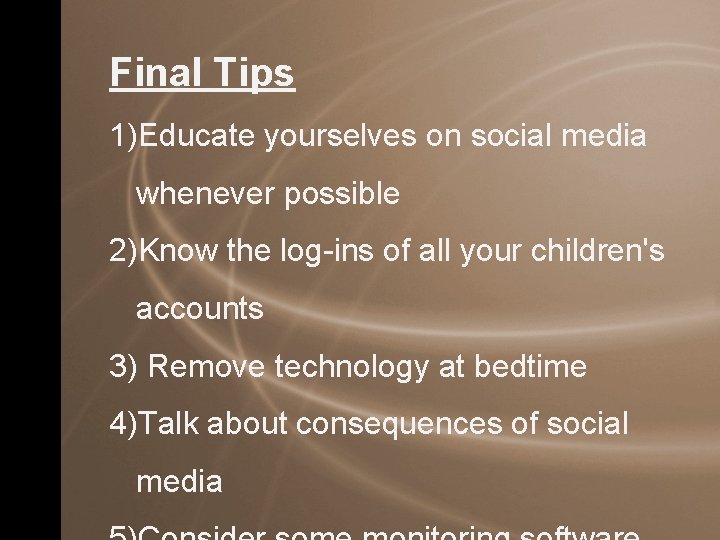
Final Tips 1)Educate yourselves on social media whenever possible 2)Know the log-ins of all your children's accounts 3) Remove technology at bedtime 4)Talk about consequences of social media
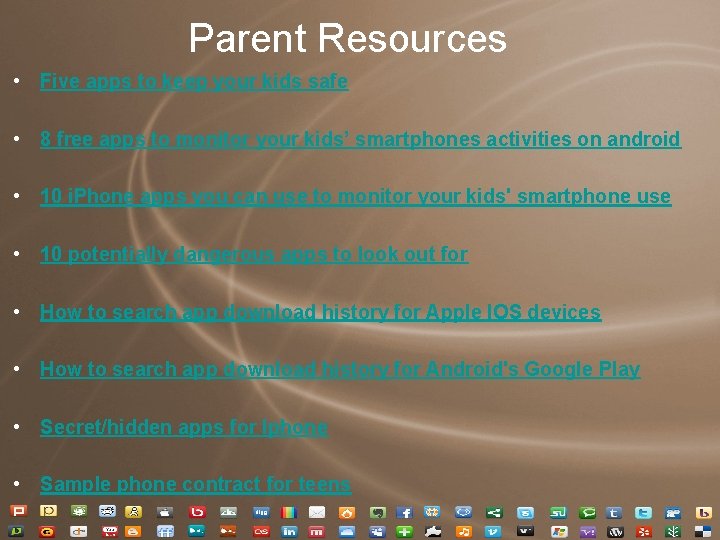
Parent Resources • Five apps to keep your kids safe • 8 free apps to monitor your kids’ smartphones activities on android • 10 i. Phone apps you can use to monitor your kids' smartphone use • 10 potentially dangerous apps to look out for • How to search app download history for Apple IOS devices • How to search app download history for Android's Google Play • Secret/hidden apps for Iphone • Sample phone contract for teens

- Slides: 33