Roarks Formulas for Excel Universal Technical Systems Inc
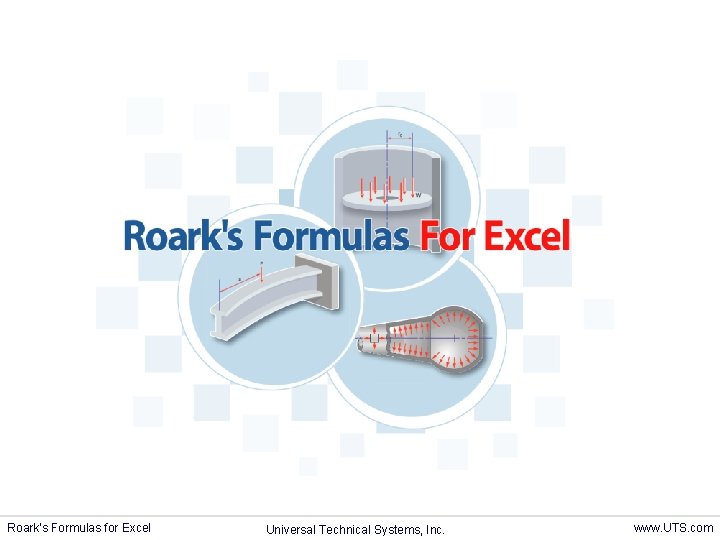
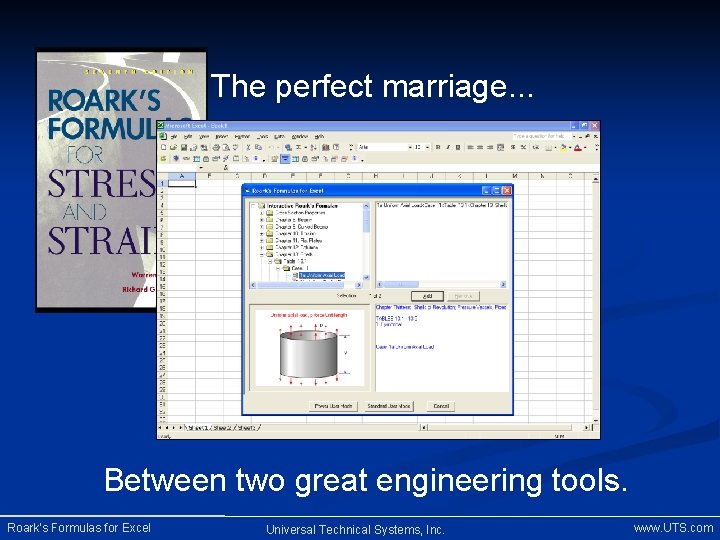
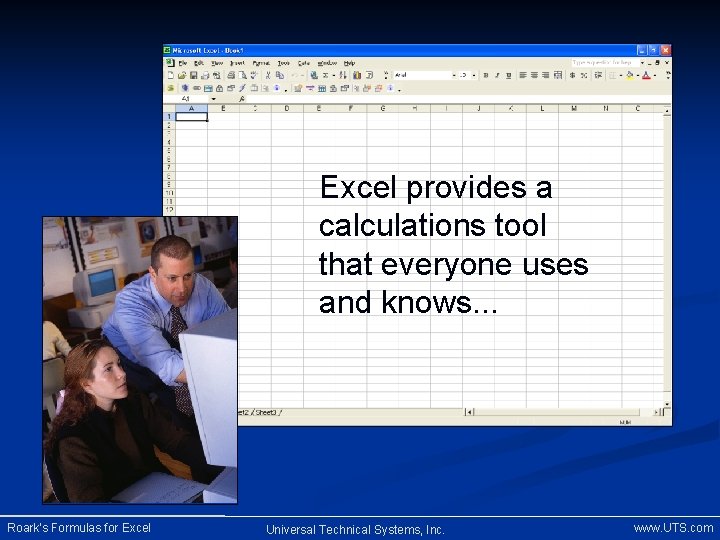

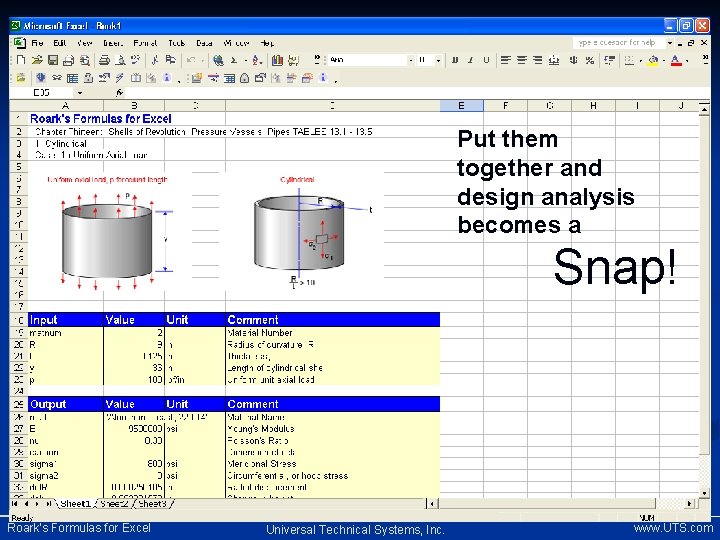
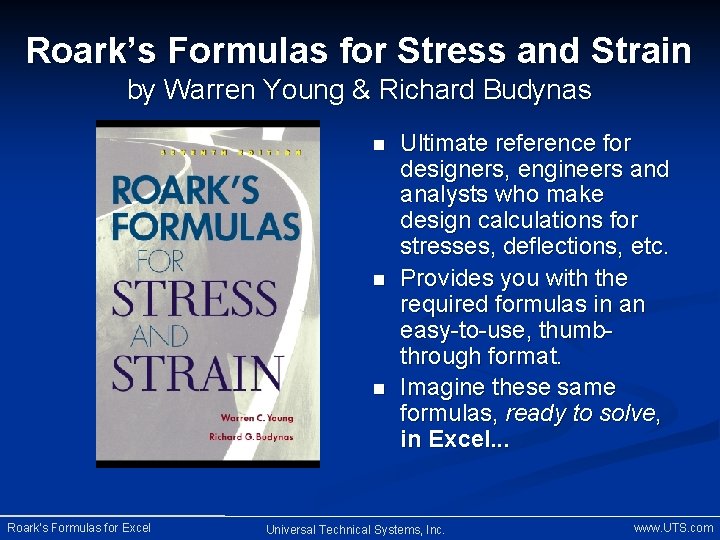
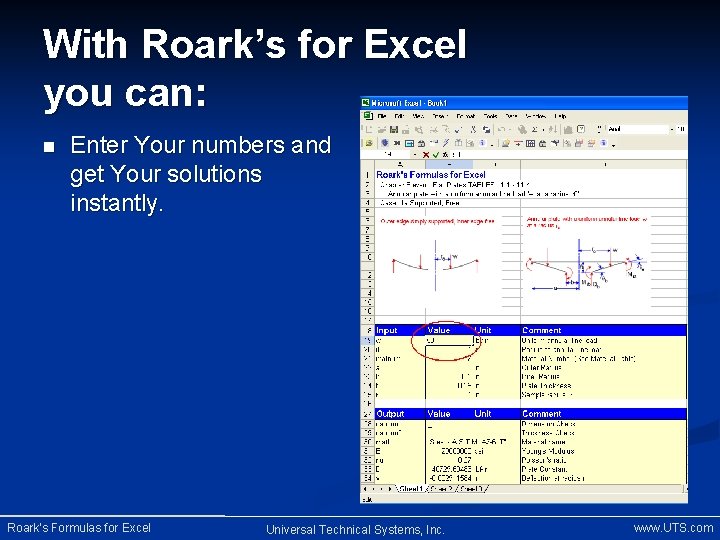
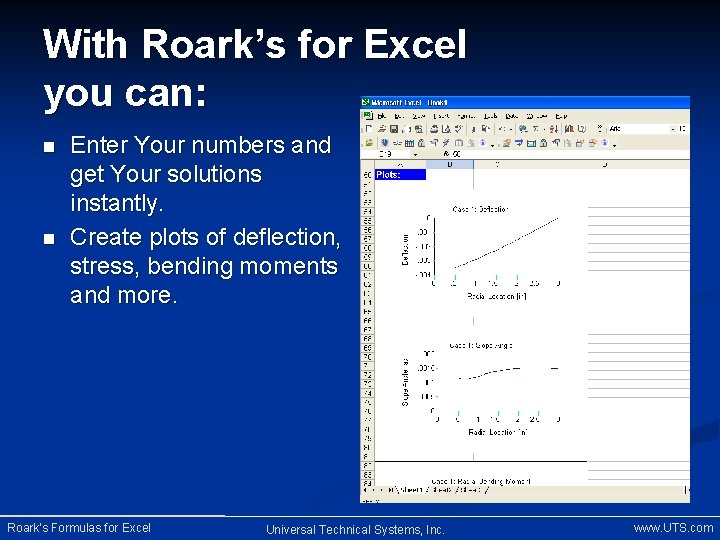
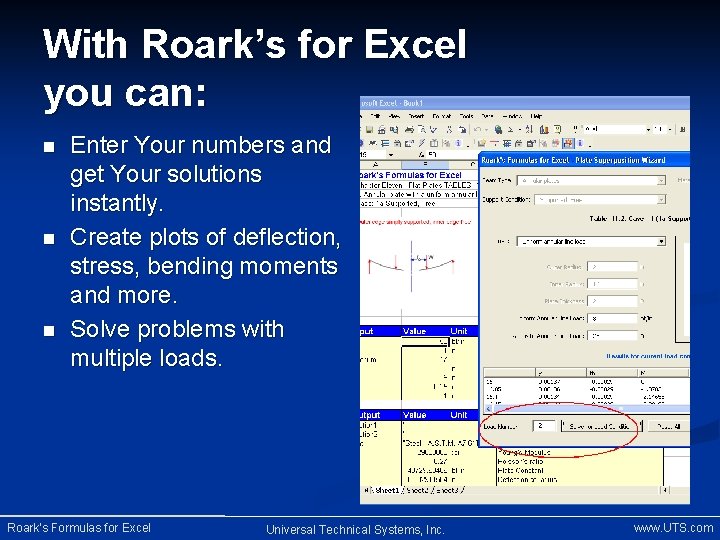
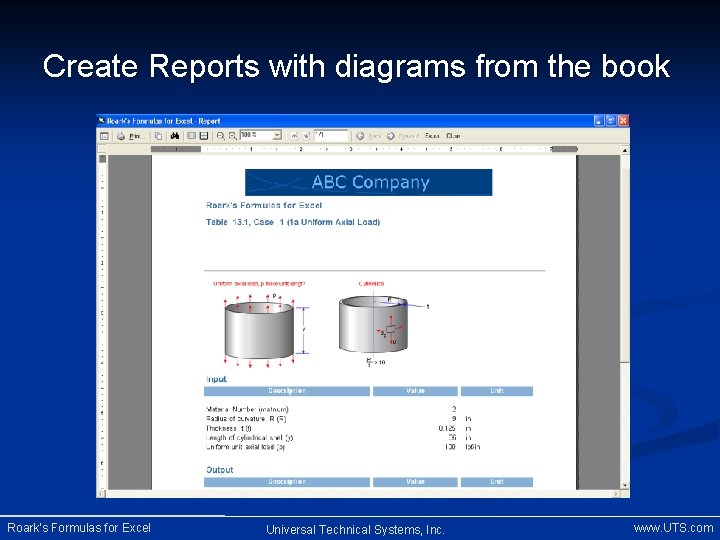

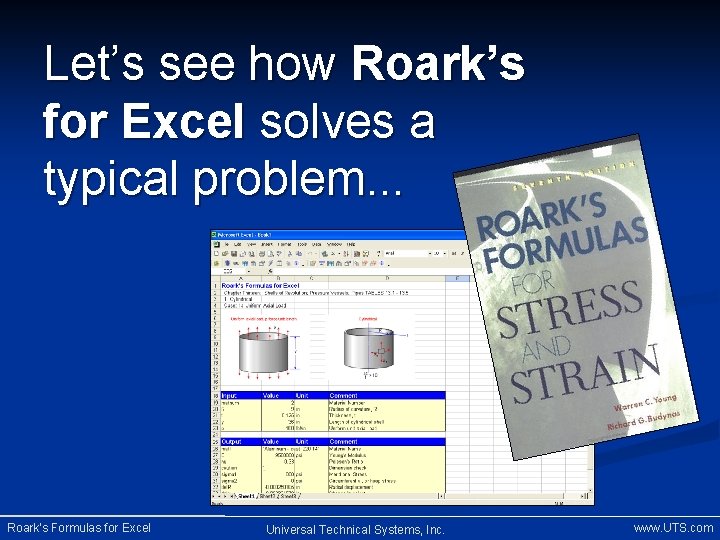
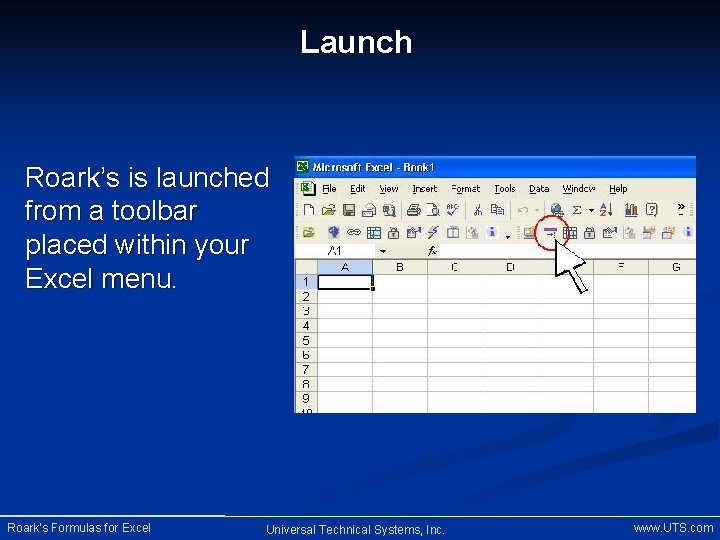
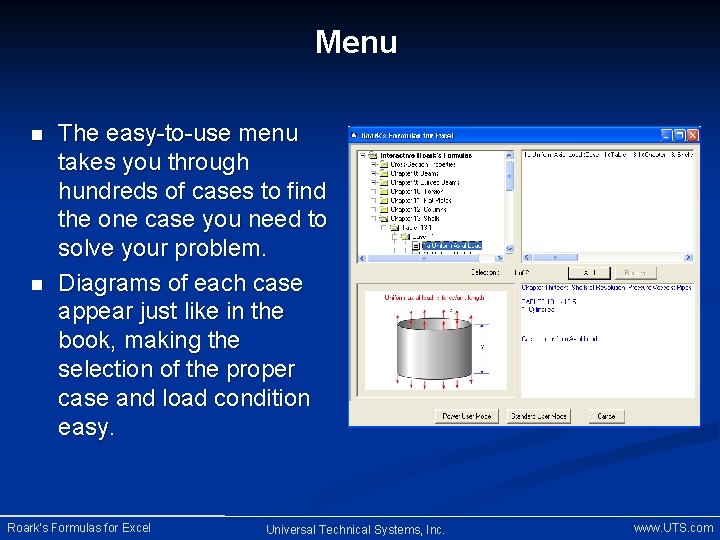
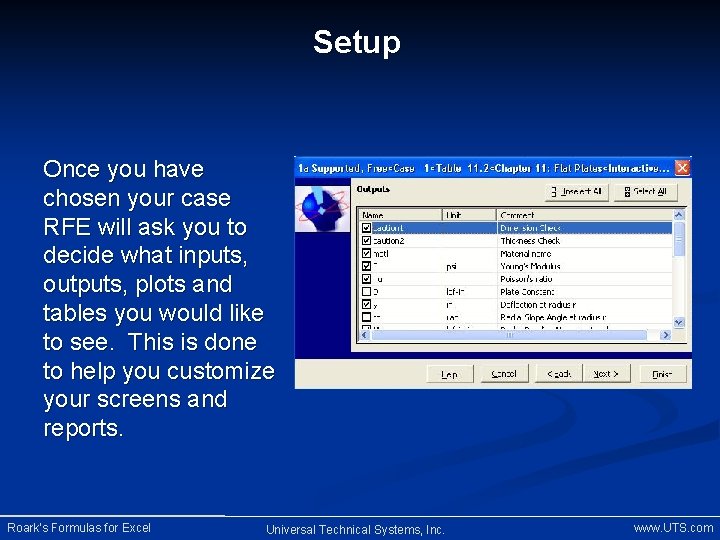
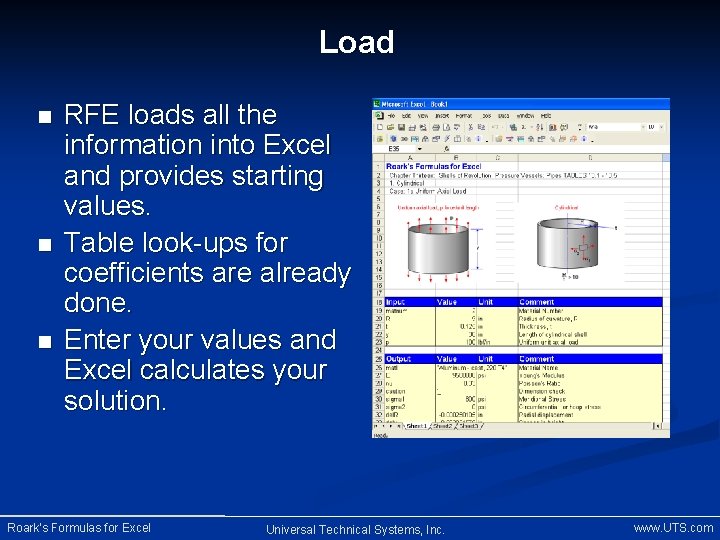

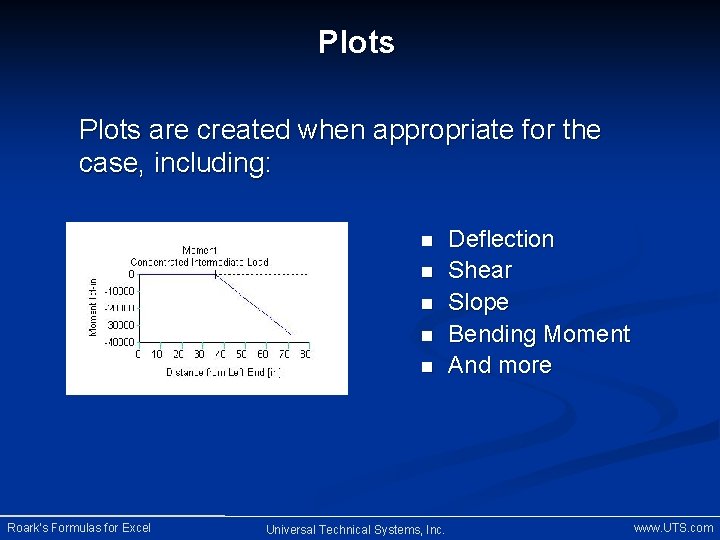
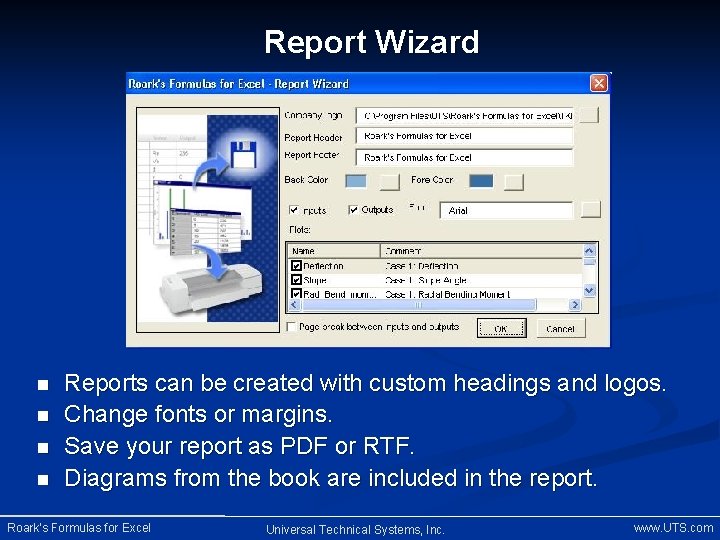

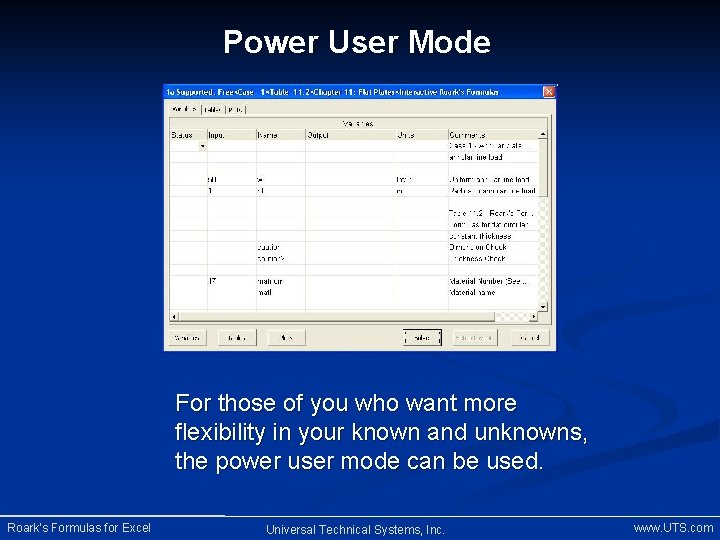
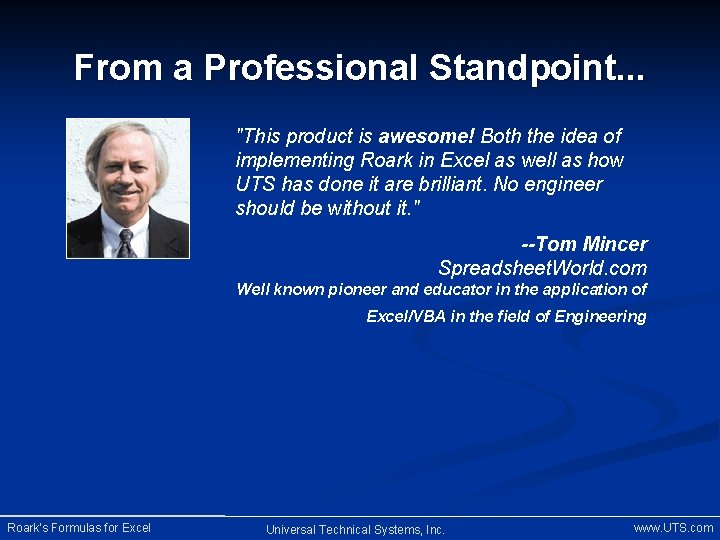

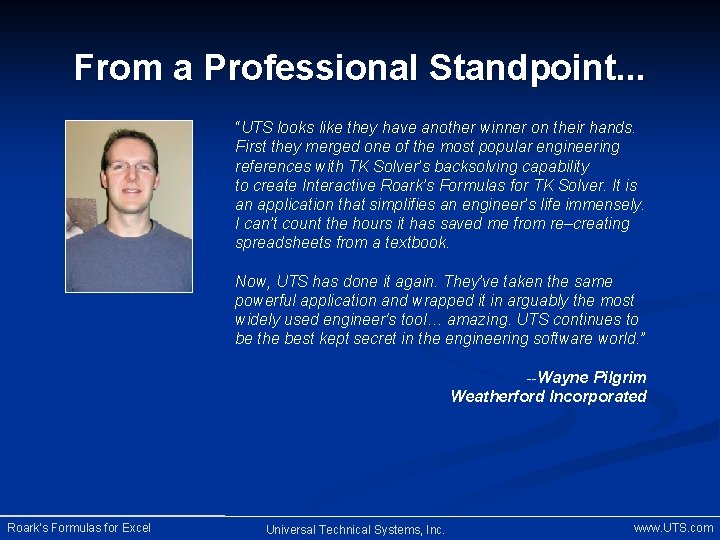
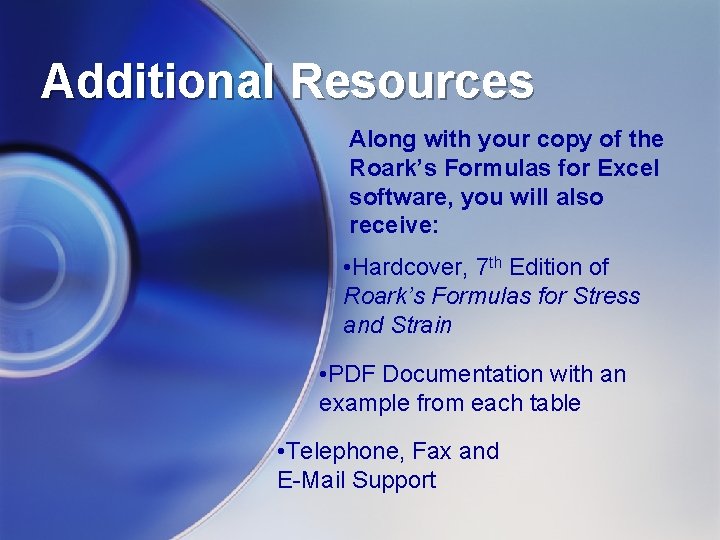

- Slides: 26
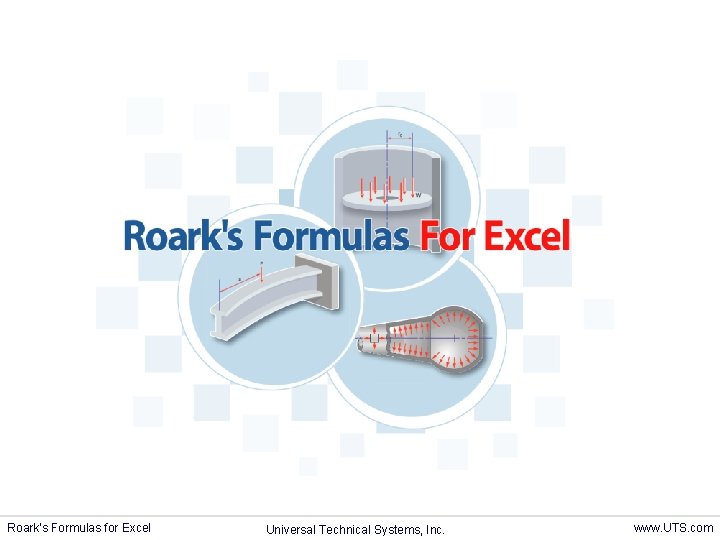
Roark’s Formulas for Excel Universal Technical Systems, Inc. www. UTS. com
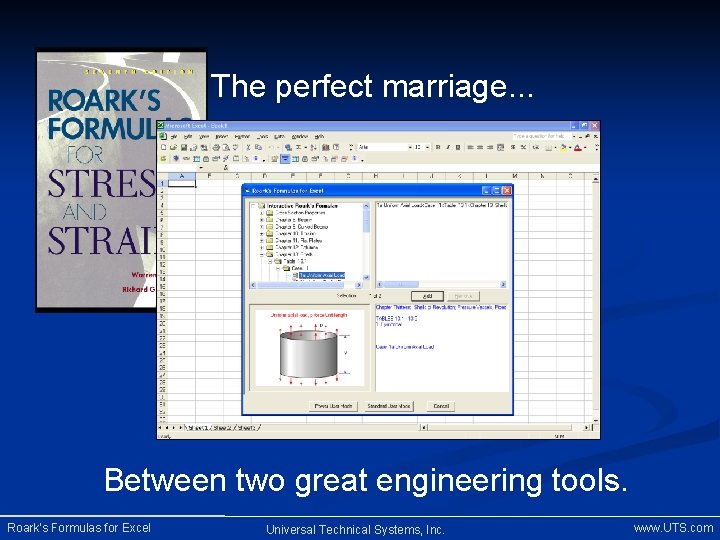
The perfect marriage. . . Between two great engineering tools. Roark’s Formulas for Excel Universal Technical Systems, Inc. www. UTS. com
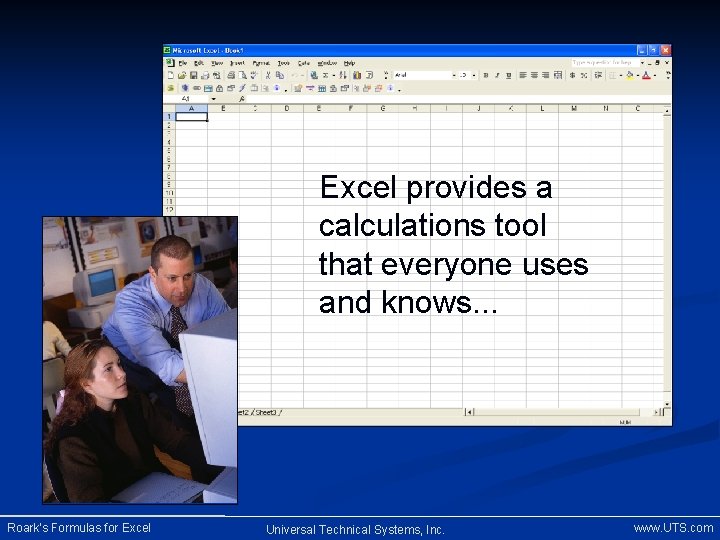
Excel provides a calculations tool that everyone uses and knows. . . Roark’s Formulas for Excel Universal Technical Systems, Inc. www. UTS. com

Roark’s gives you the formulas to solve thousands of problems. . . Roark’s Formulas for Excel Universal Technical Systems, Inc. www. UTS. com
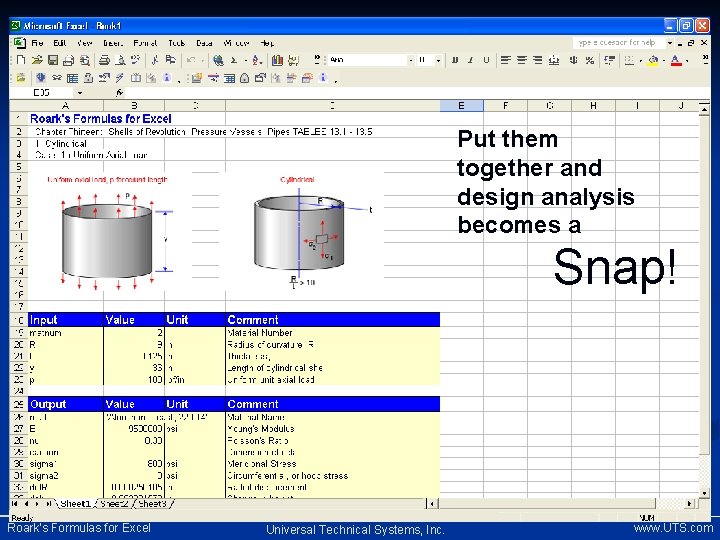
Put them together and design analysis becomes a Snap! Roark’s Formulas for Excel Universal Technical Systems, Inc. www. UTS. com
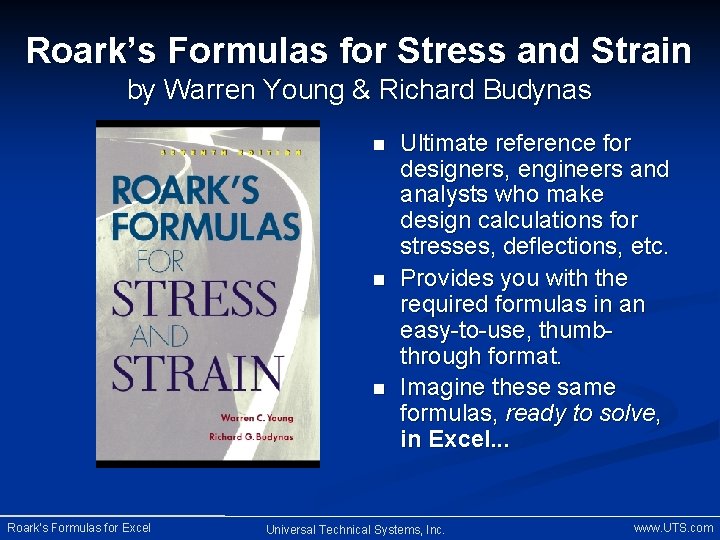
Roark’s Formulas for Stress and Strain by Warren Young & Richard Budynas n n n Roark’s Formulas for Excel Ultimate reference for designers, engineers and analysts who make design calculations for stresses, deflections, etc. Provides you with the required formulas in an easy-to-use, thumbthrough format. Imagine these same formulas, ready to solve, in Excel. . . Universal Technical Systems, Inc. www. UTS. com
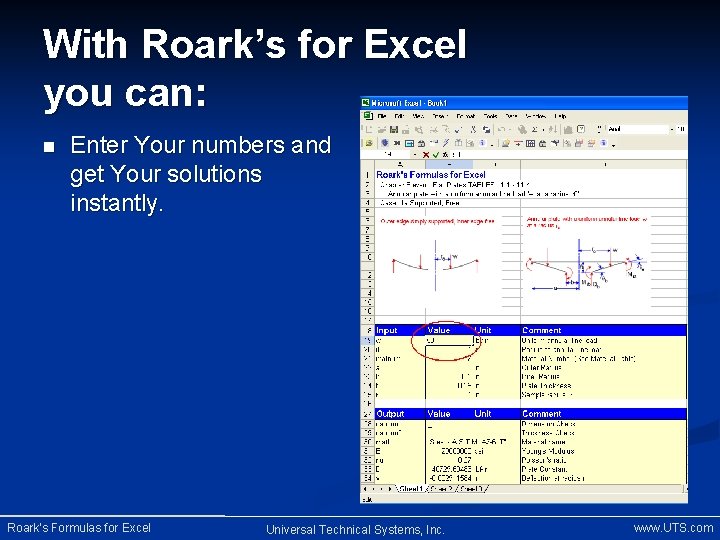
With Roark’s for Excel you can: n Enter Your numbers and get Your solutions instantly. Roark’s Formulas for Excel Universal Technical Systems, Inc. www. UTS. com
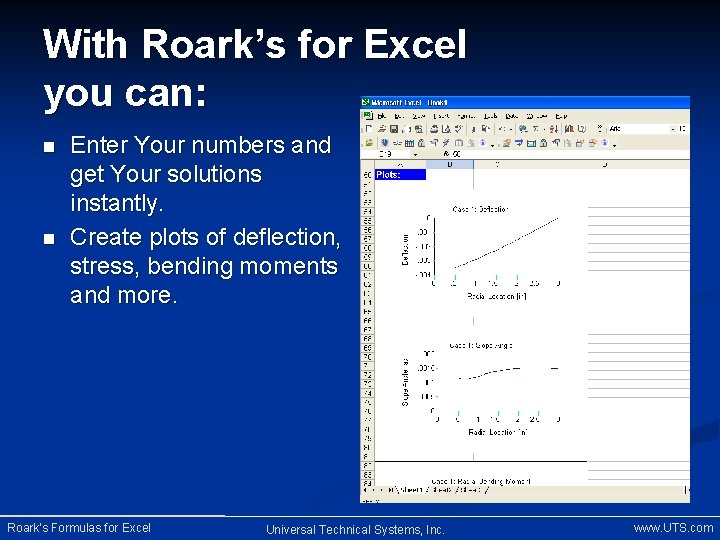
With Roark’s for Excel you can: n n Enter Your numbers and get Your solutions instantly. Create plots of deflection, stress, bending moments and more. Roark’s Formulas for Excel Universal Technical Systems, Inc. www. UTS. com
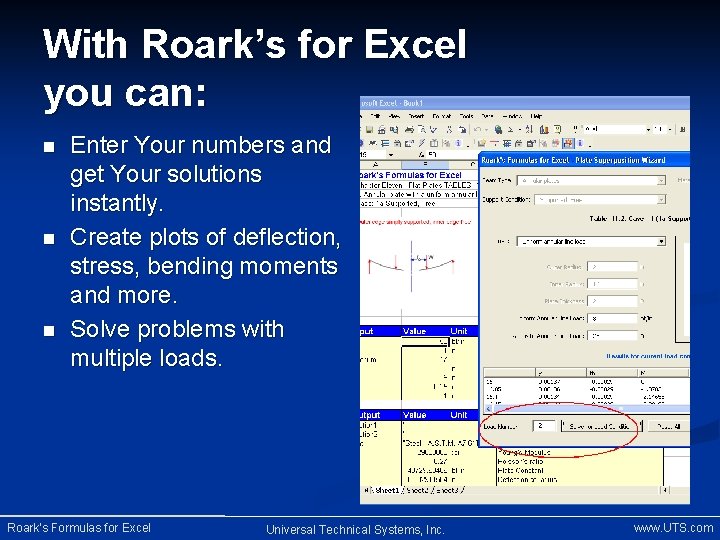
With Roark’s for Excel you can: n n n Enter Your numbers and get Your solutions instantly. Create plots of deflection, stress, bending moments and more. Solve problems with multiple loads. Roark’s Formulas for Excel Universal Technical Systems, Inc. www. UTS. com
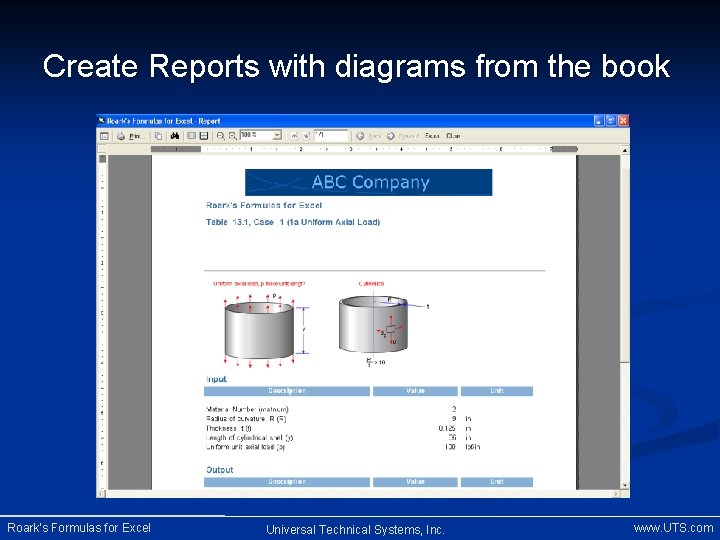
Create Reports with diagrams from the book Roark’s Formulas for Excel Universal Technical Systems, Inc. www. UTS. com

With Roark’s Formulas. . . Analyze design alternatives without hours of math or programming. n No need to use look-up tables for coefficients. n Material data is set up for you. . . n Or add your own custom materials. n Roark’s Formulas for Excel Universal Technical Systems, Inc. www. UTS. com
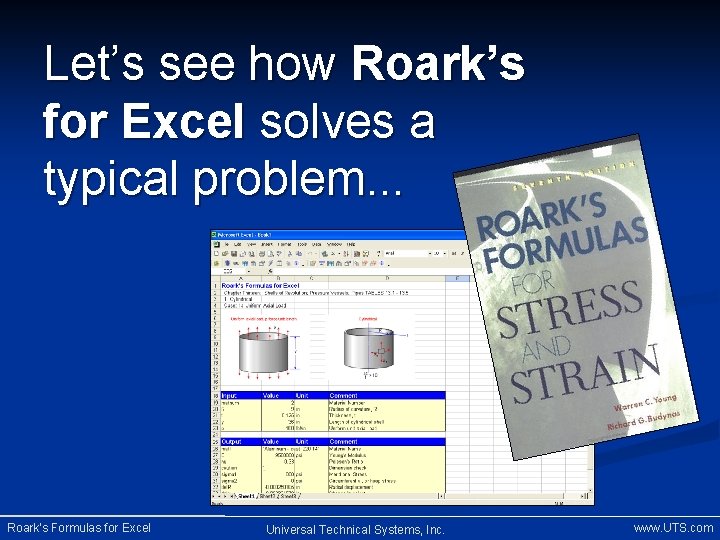
Let’s see how Roark’s for Excel solves a typical problem. . . Roark’s Formulas for Excel Universal Technical Systems, Inc. www. UTS. com
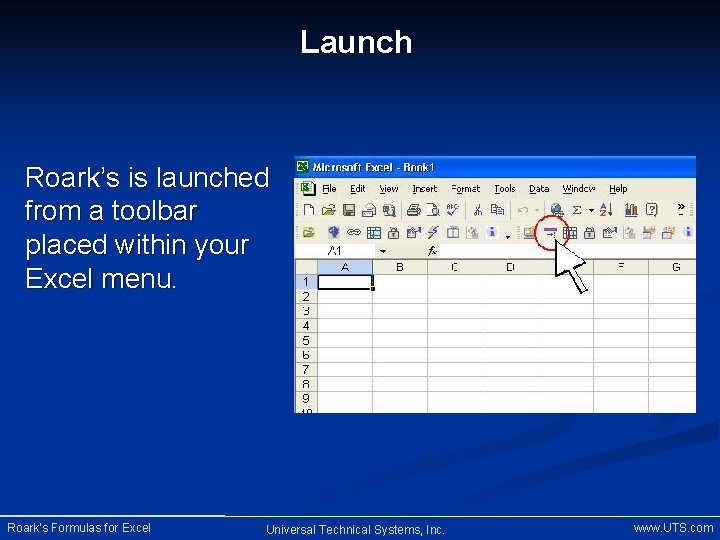
Launch Roark’s is launched from a toolbar placed within your Excel menu. Roark’s Formulas for Excel Universal Technical Systems, Inc. www. UTS. com
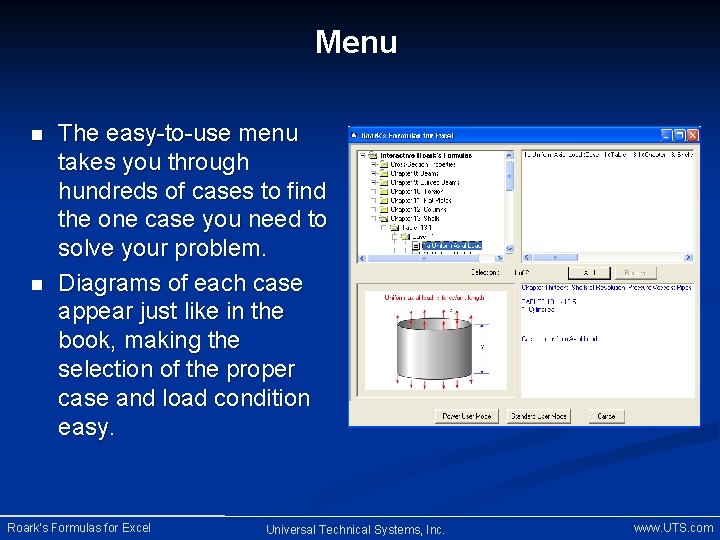
Menu n n The easy-to-use menu takes you through hundreds of cases to find the one case you need to solve your problem. Diagrams of each case appear just like in the book, making the selection of the proper case and load condition easy. Roark’s Formulas for Excel Universal Technical Systems, Inc. www. UTS. com
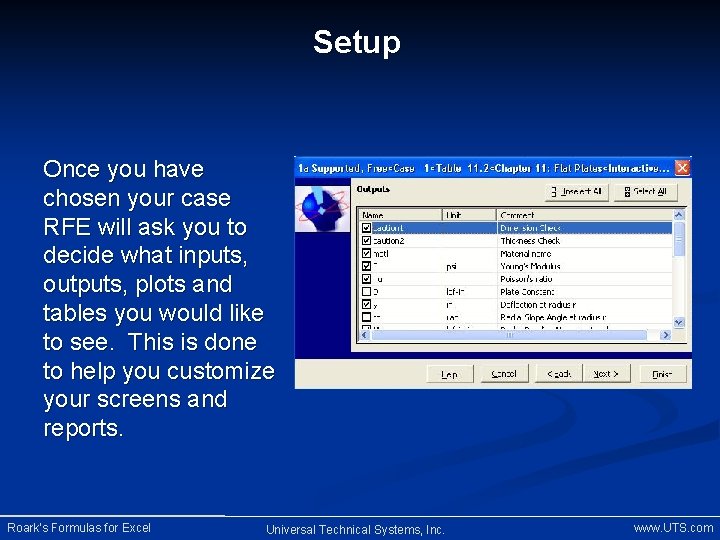
Setup Once you have chosen your case RFE will ask you to decide what inputs, outputs, plots and tables you would like to see. This is done to help you customize your screens and reports. Roark’s Formulas for Excel Universal Technical Systems, Inc. www. UTS. com
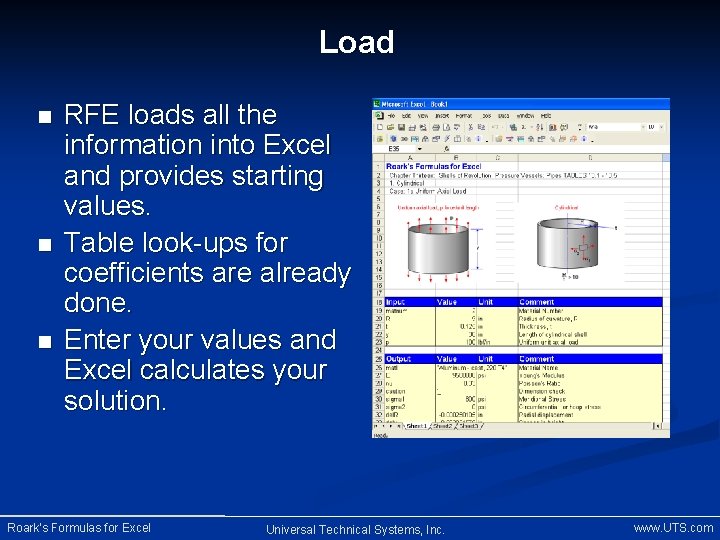
Load n n n RFE loads all the information into Excel and provides starting values. Table look-ups for coefficients are already done. Enter your values and Excel calculates your solution. Roark’s Formulas for Excel Universal Technical Systems, Inc. www. UTS. com

Materials You can select from a wide range of materials or enter your own. Roark’s Formulas for Excel Universal Technical Systems, Inc. www. UTS. com
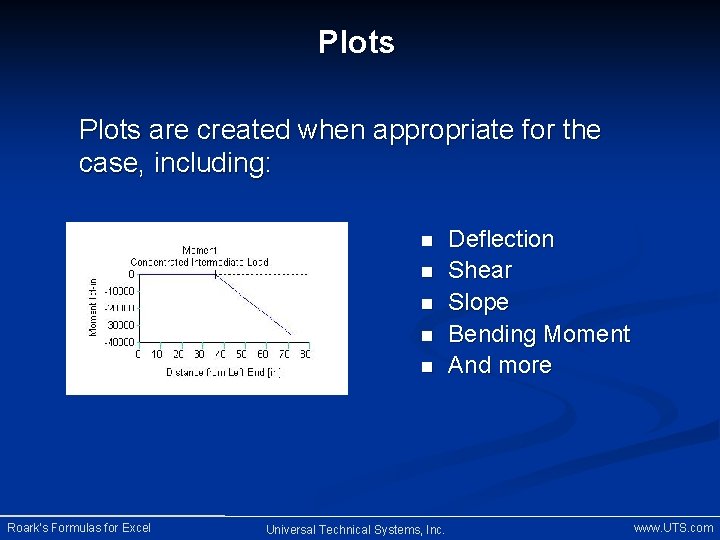
Plots are created when appropriate for the case, including: n n n Roark’s Formulas for Excel Universal Technical Systems, Inc. Deflection Shear Slope Bending Moment And more www. UTS. com
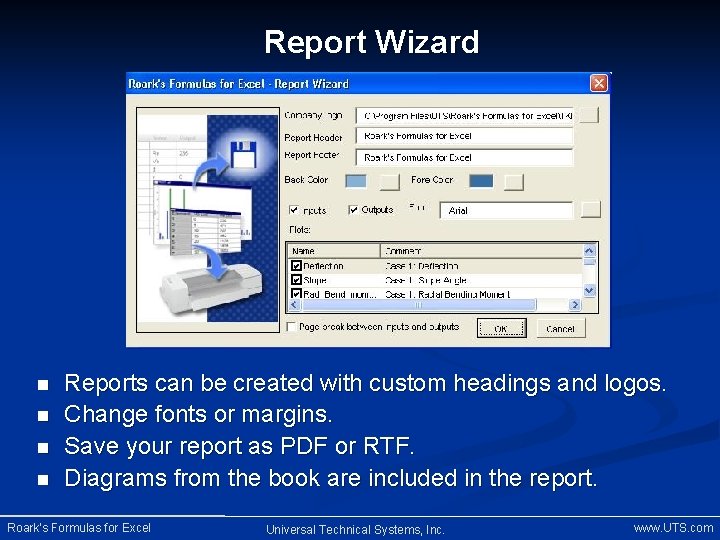
Report Wizard n n Reports can be created with custom headings and logos. Change fonts or margins. Save your report as PDF or RTF. Diagrams from the book are included in the report. Roark’s Formulas for Excel Universal Technical Systems, Inc. www. UTS. com

Superposition Wizard n n To calculate multiple loads on beams and plates the Superposition Wizard does the trick. A special report showing the combined loads is generated. Roark’s Formulas for Excel Universal Technical Systems, Inc. www. UTS. com
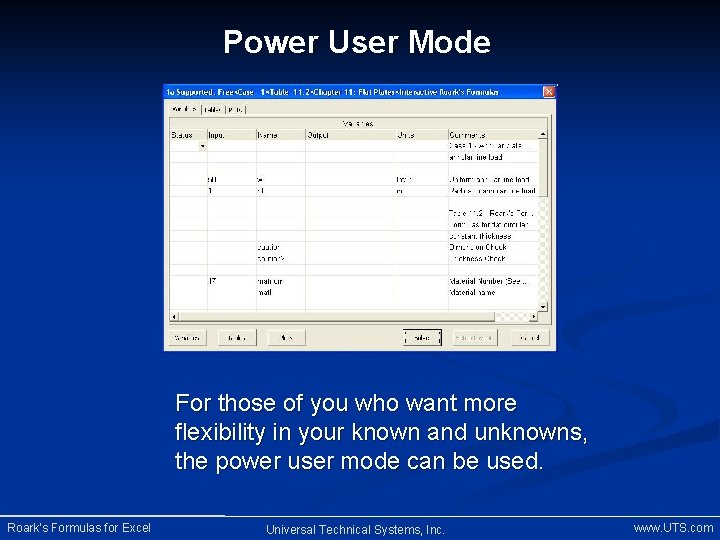
Power User Mode For those of you who want more flexibility in your known and unknowns, the power user mode can be used. Roark’s Formulas for Excel Universal Technical Systems, Inc. www. UTS. com
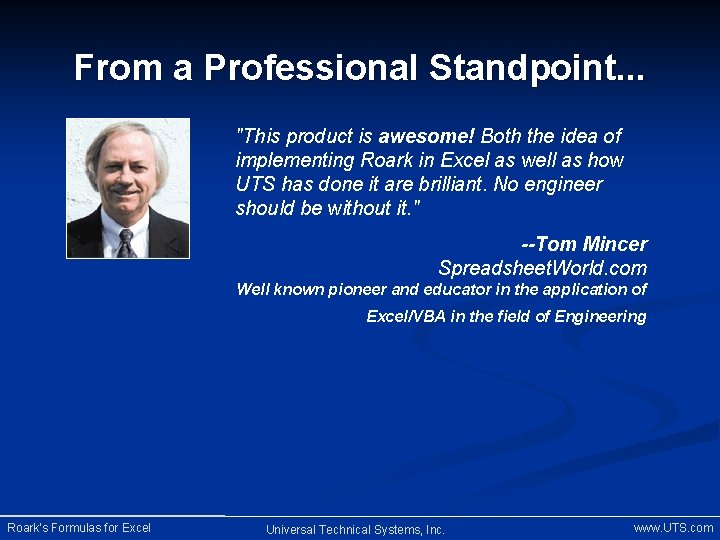
From a Professional Standpoint. . . "This product is awesome! Both the idea of implementing Roark in Excel as well as how UTS has done it are brilliant. No engineer should be without it. " --Tom Mincer Spreadsheet. World. com Well known pioneer and educator in the application of Excel/VBA in the field of Engineering Roark’s Formulas for Excel Universal Technical Systems, Inc. www. UTS. com

From a Professional Standpoint. . . "As a TK Solver / Roark user of nearly two decades, I am very impressed to see that Roark's formulas is now presented as a robust "plug and play" module within Excel. Just select the model(s) you want, select the parameters of interest, solve and then click to produce a well presented report that clearly and accurately presents the data in a coherent and understandable form for your peers. If a picture paints a thousand words, then Roark's Formulas for Excel solves a million Engineering problems. I look forward to using it alongside my regular finite element stress analysis software and actual mechanical testing as a confidence booster to give accurate engineering judgement and results. “ --Mike Hagland Senior Materials Analyst Gyrus Medical Limited Roark’s Formulas for Excel Universal Technical Systems, Inc. www. UTS. com
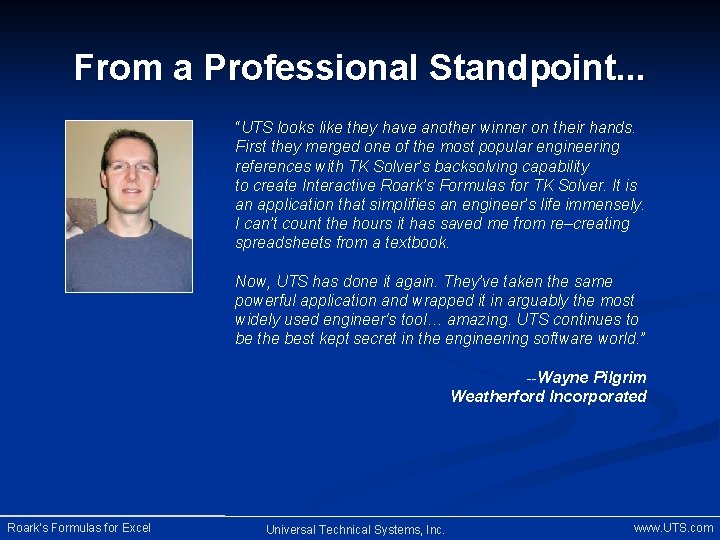
From a Professional Standpoint. . . “UTS looks like they have another winner on their hands. First they merged one of the most popular engineering references with TK Solver’s backsolving capability to create Interactive Roark’s Formulas for TK Solver. It is an application that simplifies an engineer’s life immensely. I can’t count the hours it has saved me from re–creating spreadsheets from a textbook. Now, UTS has done it again. They’ve taken the same powerful application and wrapped it in arguably the most widely used engineer's tool… amazing. UTS continues to be the best kept secret in the engineering software world. ” --Wayne Pilgrim Weatherford Incorporated Roark’s Formulas for Excel Universal Technical Systems, Inc. www. UTS. com
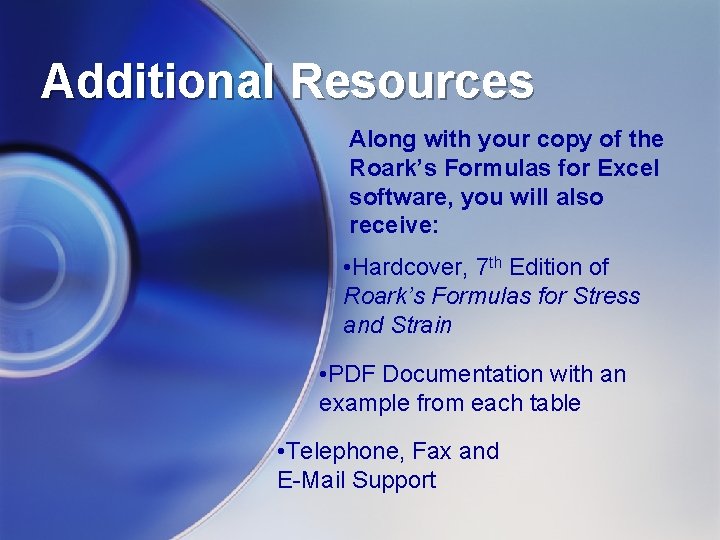
Additional Resources Along with your copy of the Roark’s Formulas for Excel software, you will also receive: • Hardcover, 7 th Edition of Roark’s Formulas for Stress and Strain • PDF Documentation with an example from each table • Telephone, Fax and E-Mail Support Roark’s Formulas for Excel Universal Technical Systems, Inc. www. UTS. com

Try this great combination for yourself. . Download a Free Trial Today! For more information, Contact: Universal Technical Systems, Inc. USA and Worldwide Europe India 202 W State Street Suite 700 Rockford, Illinois 61101 Phone: (815) 963 -2220 Fax: (815) 963 -8884 Email: sales@uts. com A 1, Technology Park MIDC, TALWADE Pune 412 114 INDIA Phone : (91) 20 -2769 1200 Fax : (91) 20 -2769 1500 Email : sales_india@uts. com Roark’s Formulas for Excel 1 Brittens Court, Clifton Reynes Olney, Buckinghamshire MK 46 5 LG, United Kingdom Phone : (44) (0) 1234 -240 -588 Fax : (44) (0) 1234 -240 -622 Email : euro@uts. com Universal Technical Systems, Inc. www. UTS. com