Roads and Maritime Services MX Open Roads workspace
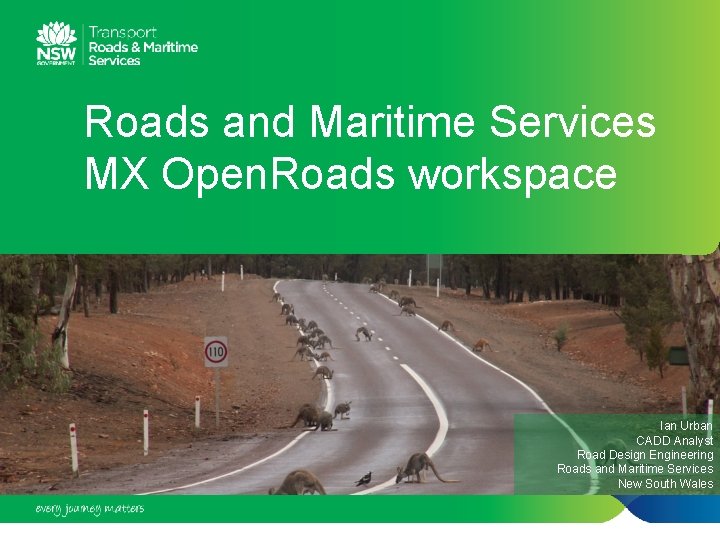
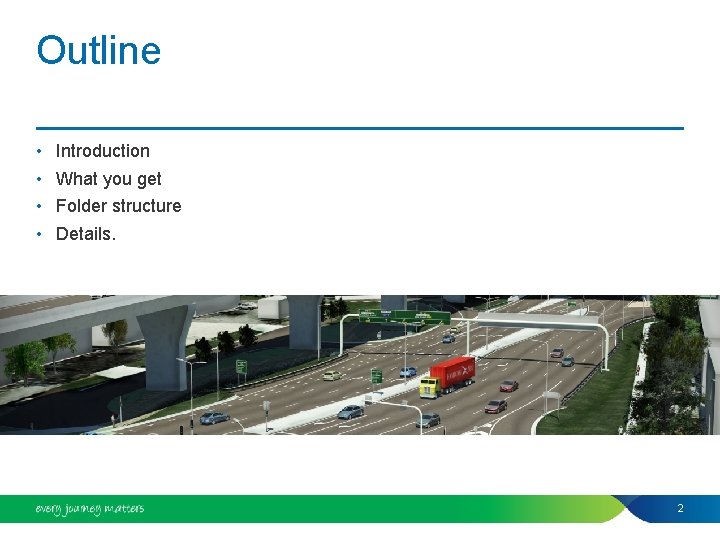
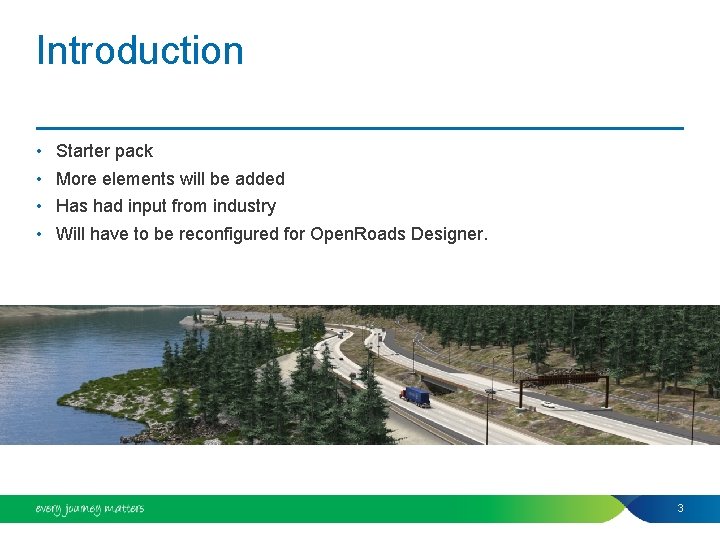
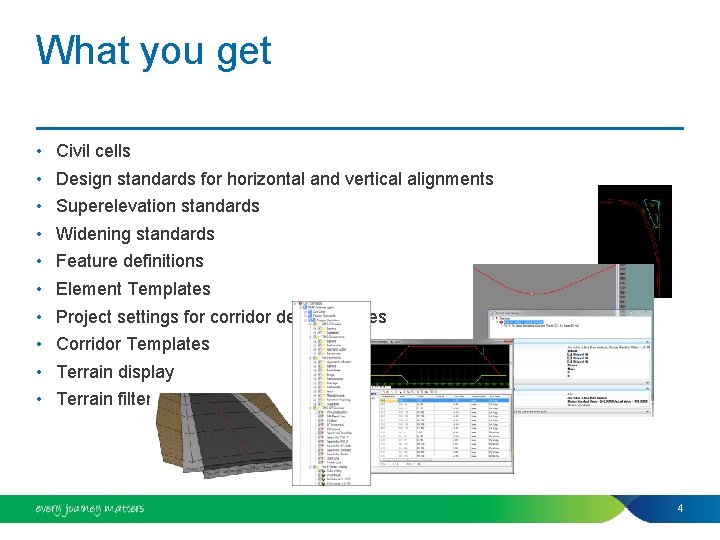
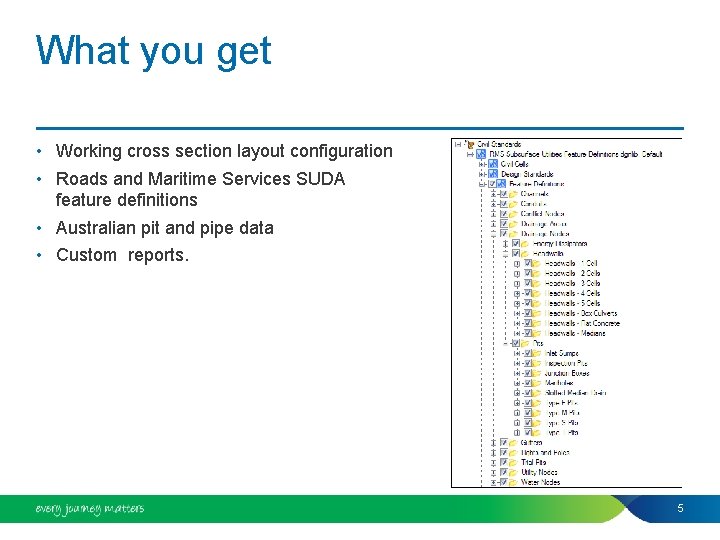
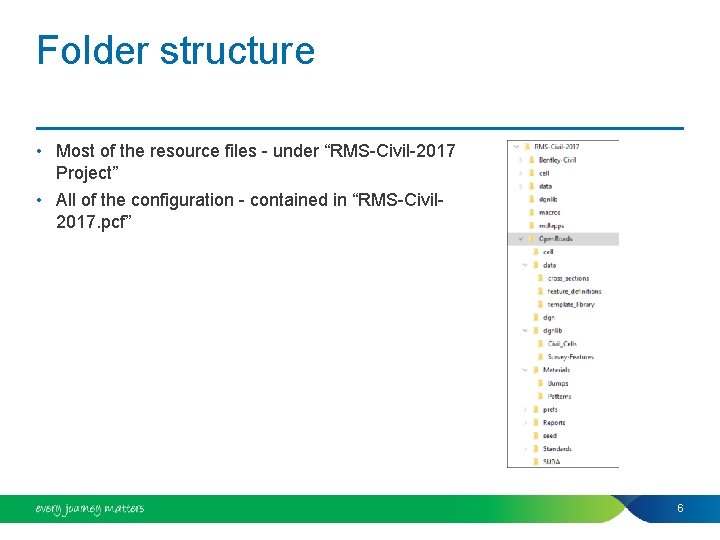
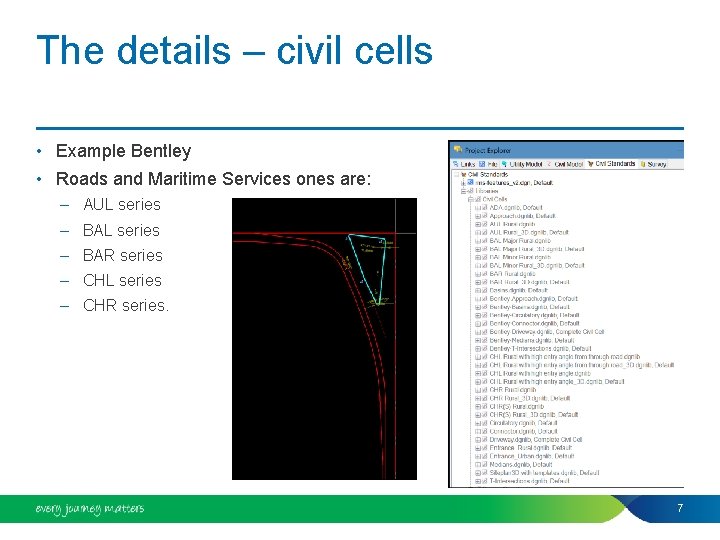
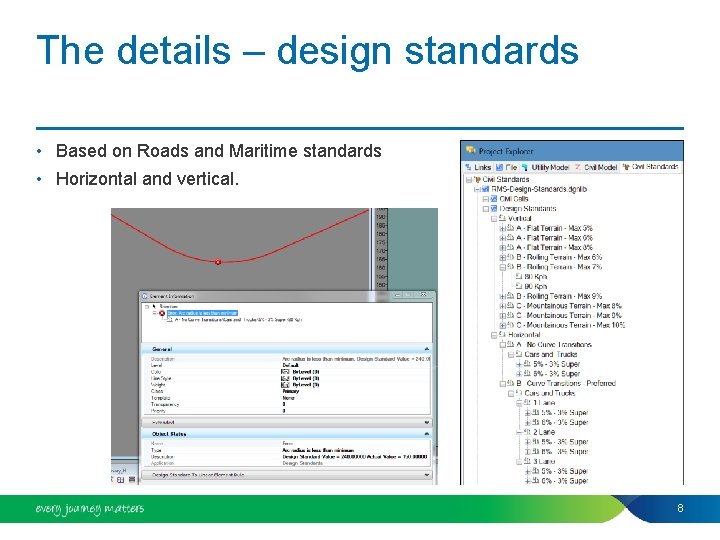
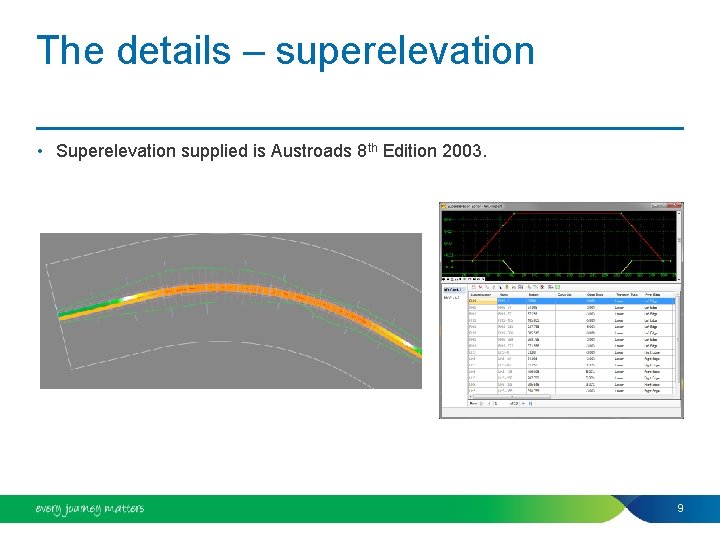
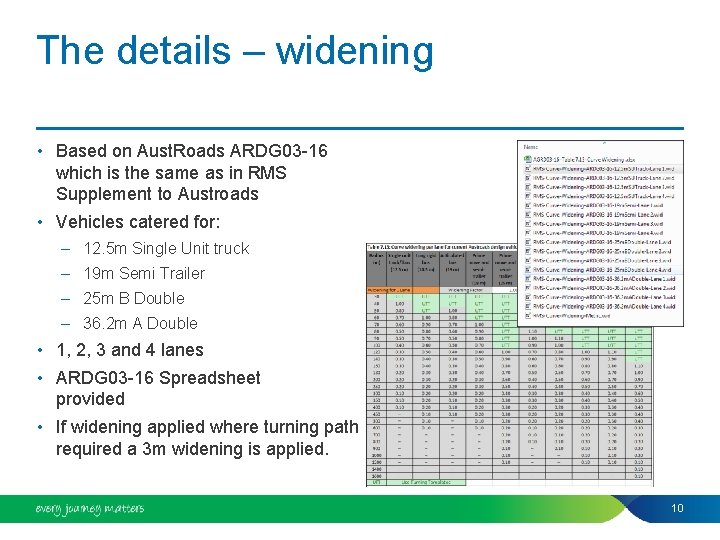
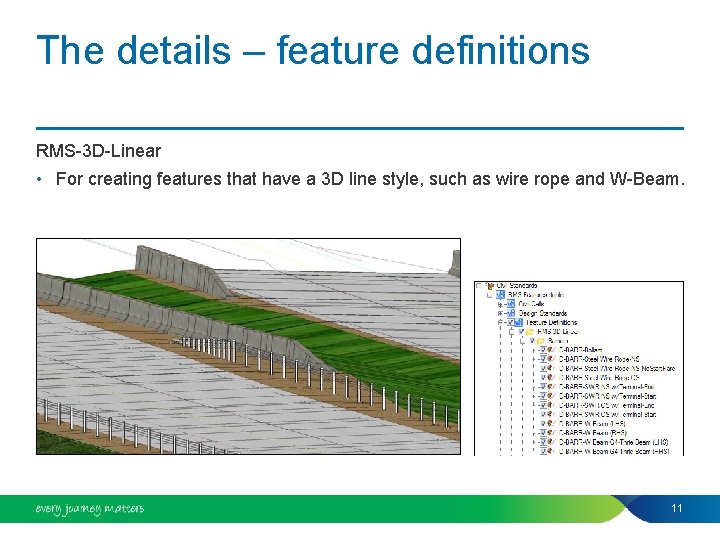
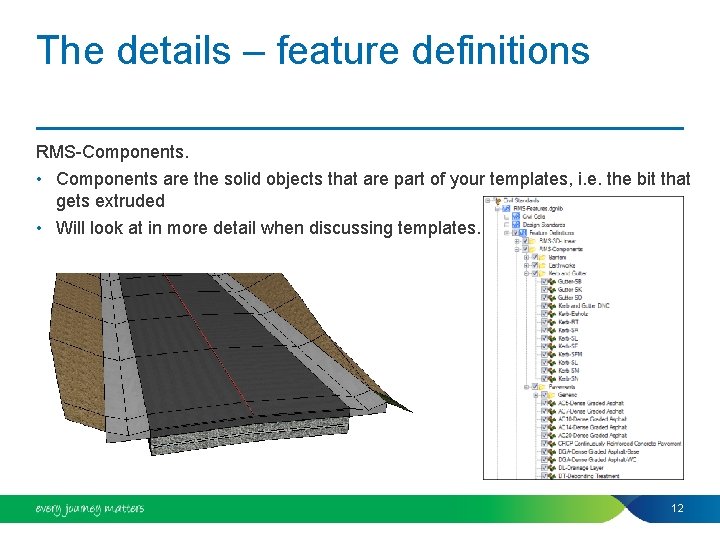
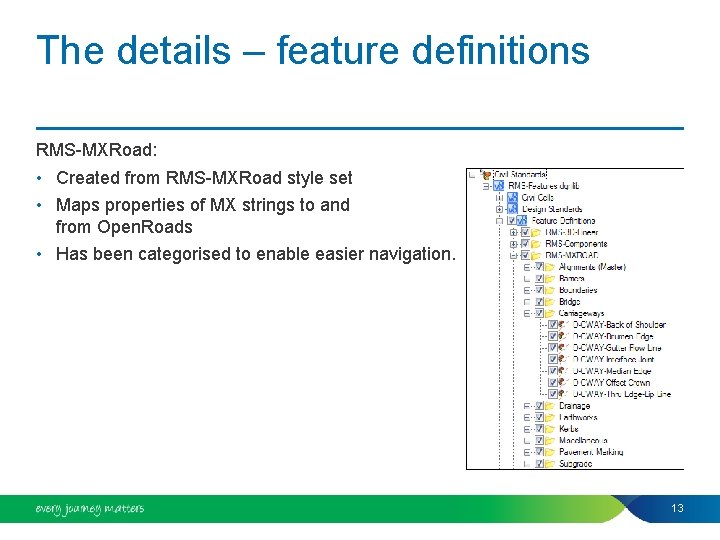
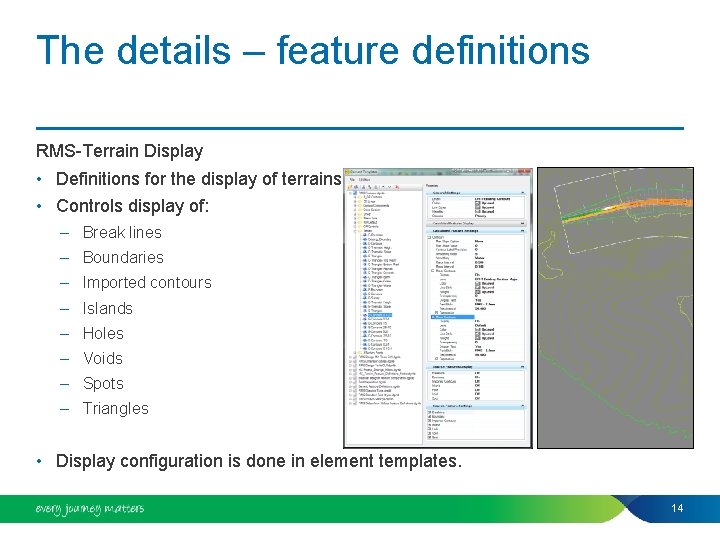
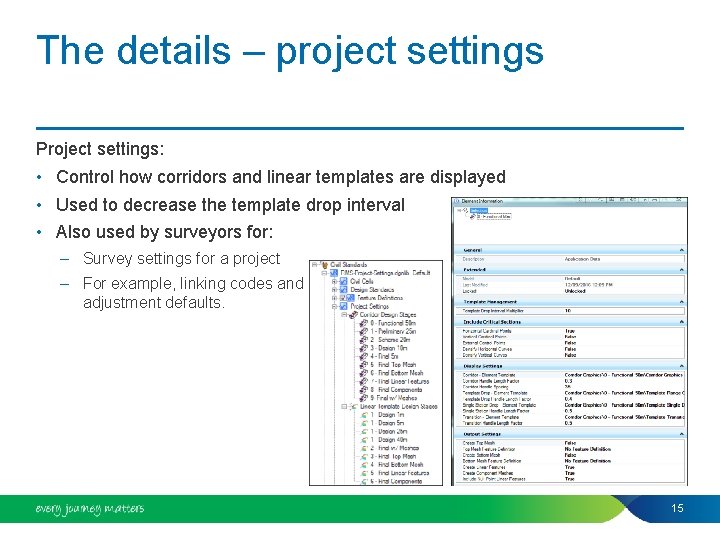
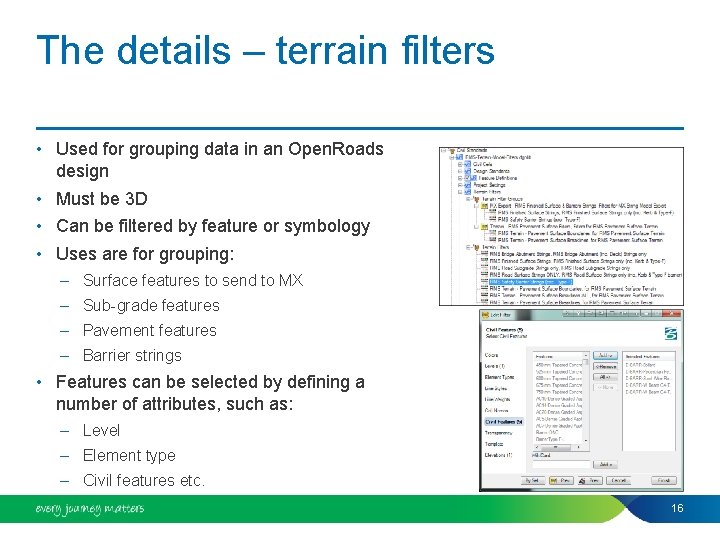
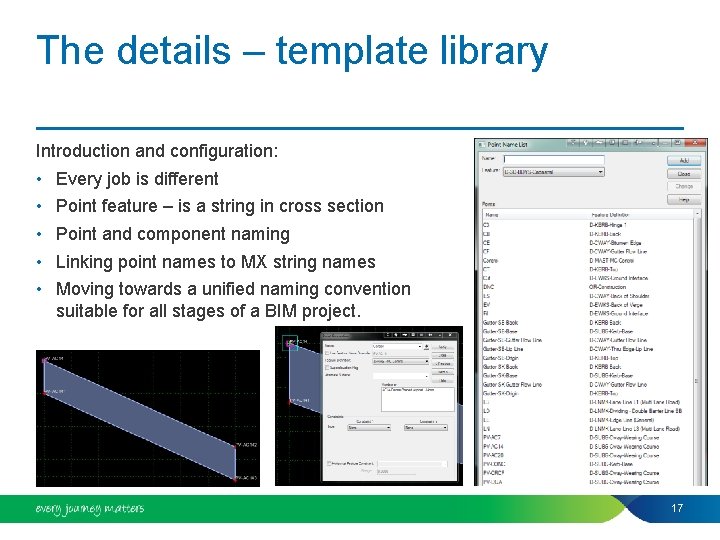
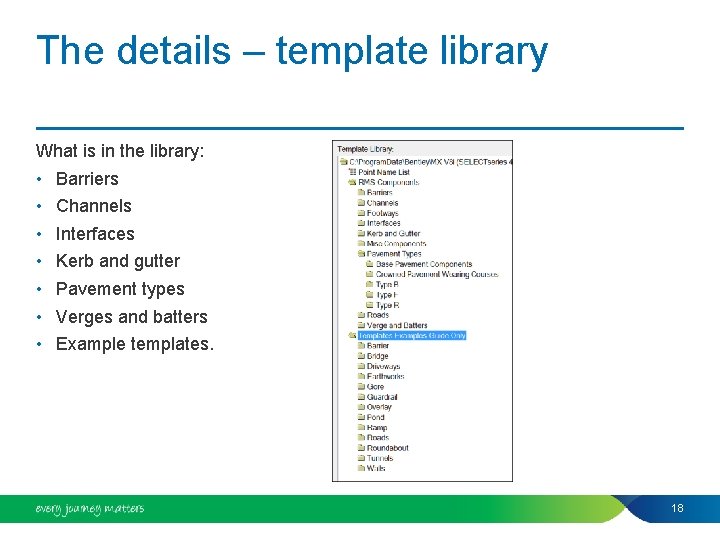
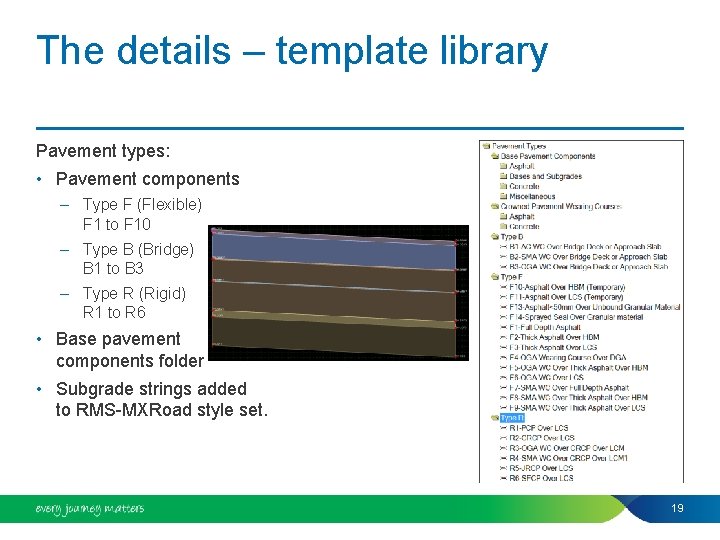
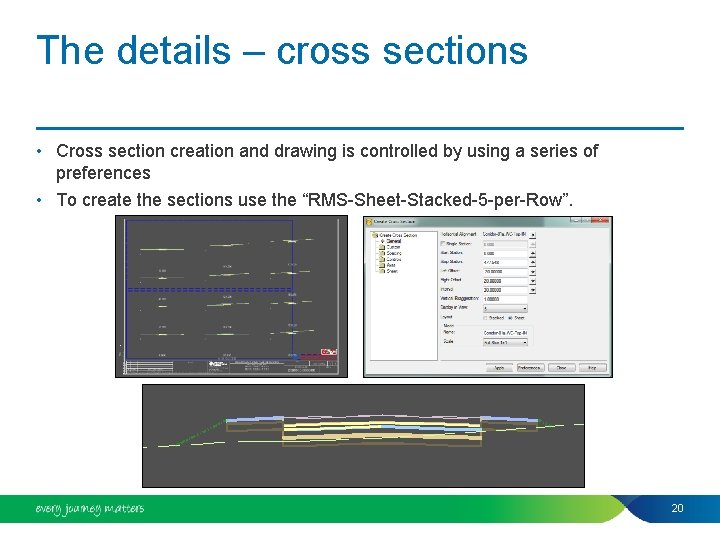
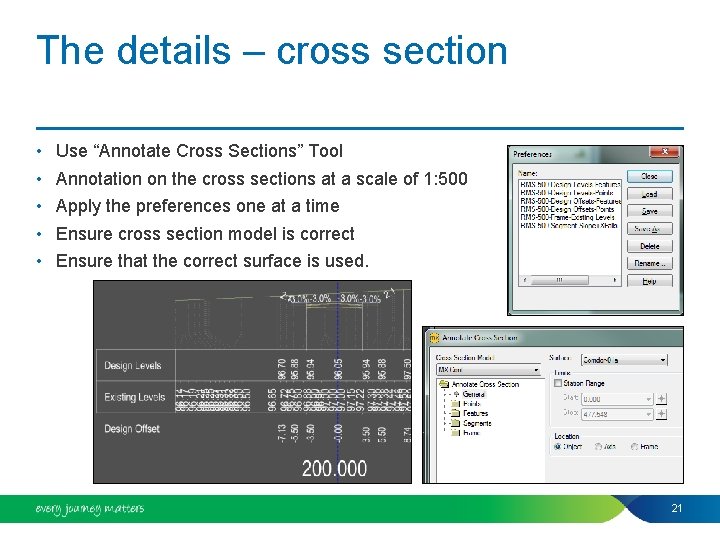
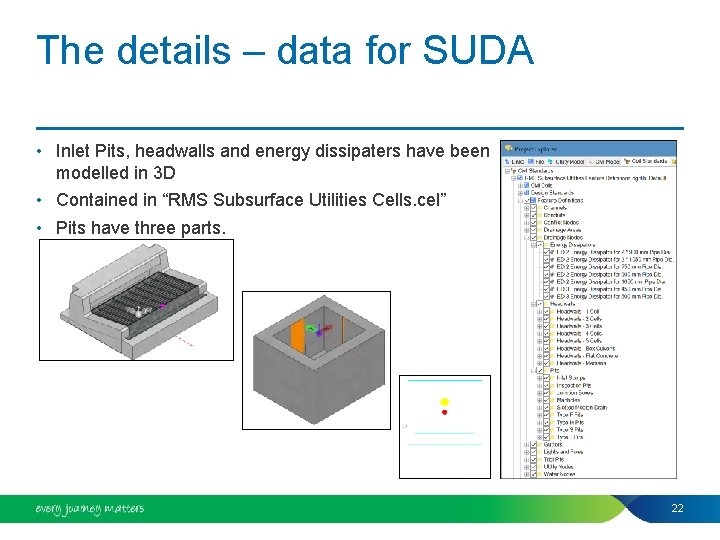
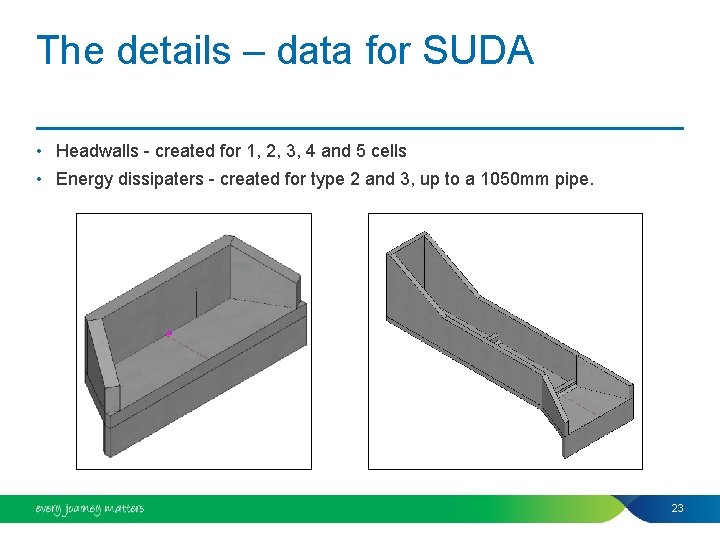
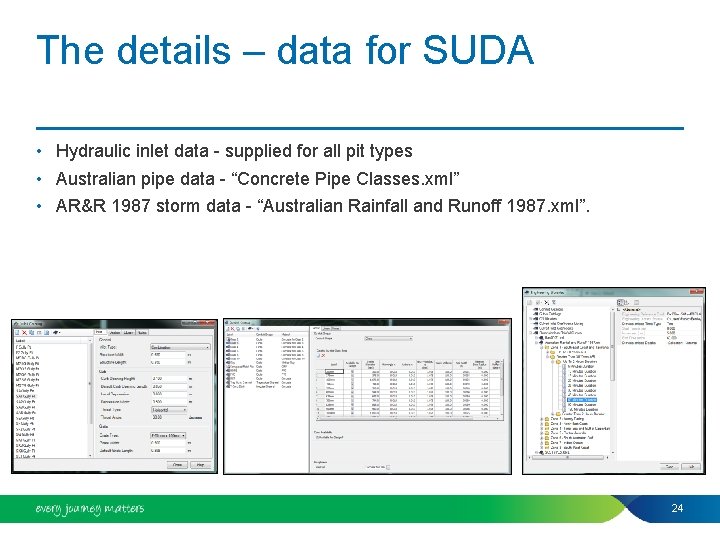
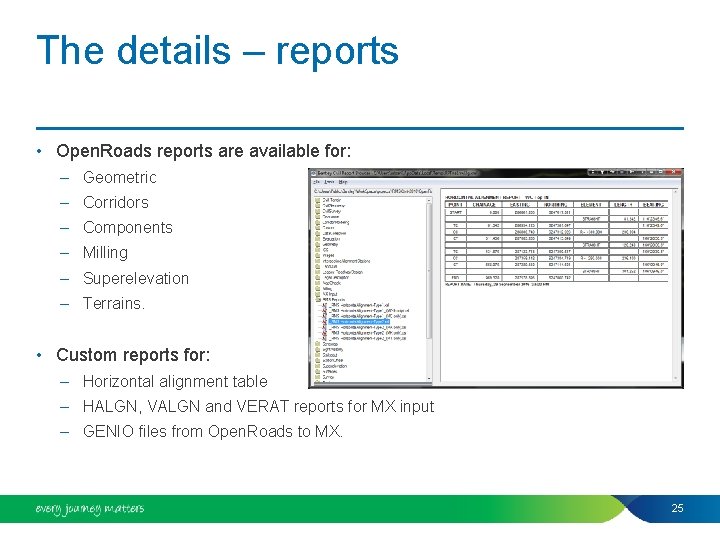

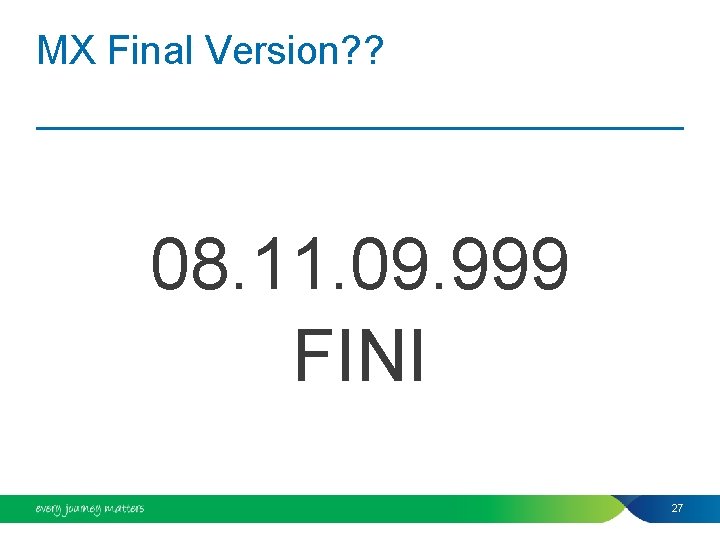
- Slides: 27
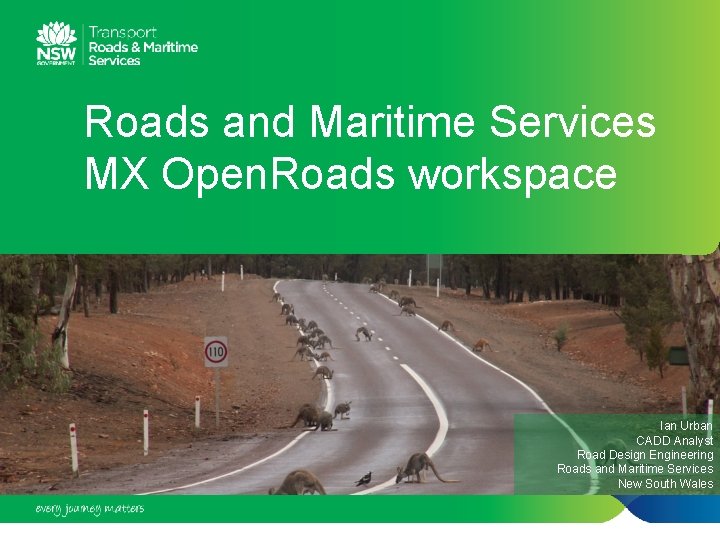
Roads and Maritime Services MX Open. Roads workspace Ian Urban CADD Analyst Road Design Engineering Roads and Maritime Services New South Wales
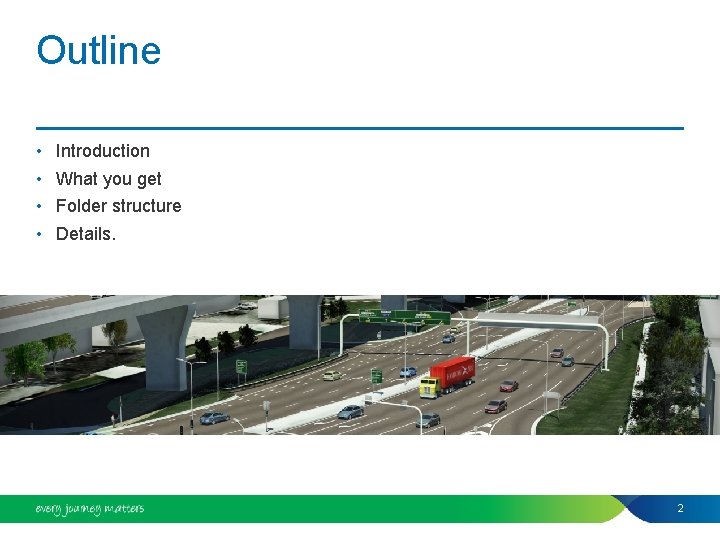
Outline • • Introduction What you get Folder structure Details. 2
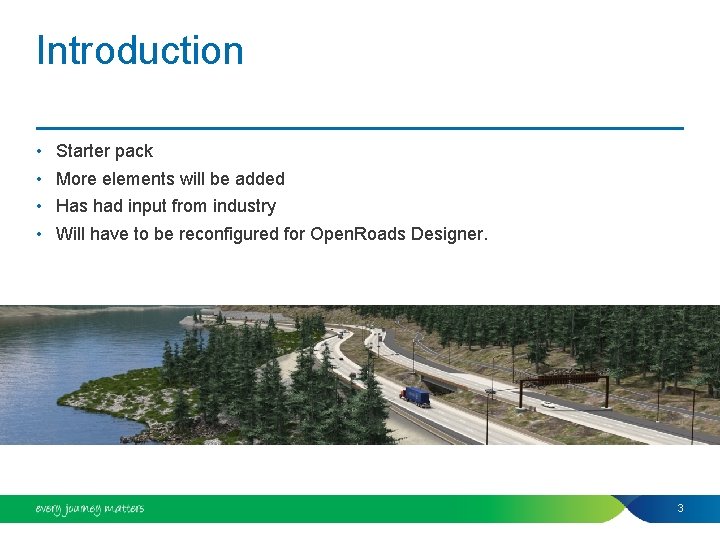
Introduction • • Starter pack More elements will be added Has had input from industry Will have to be reconfigured for Open. Roads Designer. 3
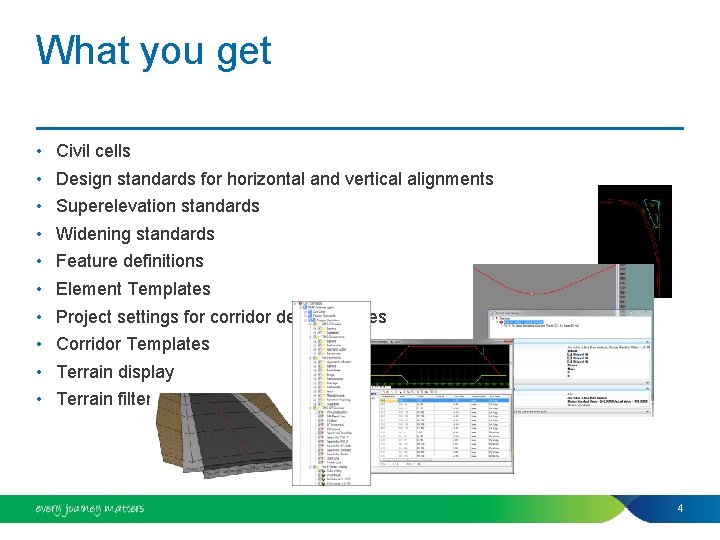
What you get • • • Civil cells Design standards for horizontal and vertical alignments Superelevation standards Widening standards Feature definitions Element Templates Project settings for corridor design stages Corridor Templates Terrain display Terrain filters 4
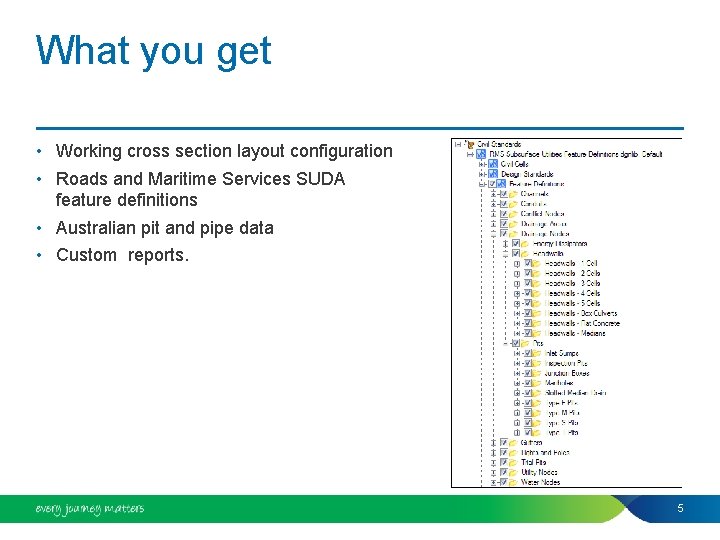
What you get • Working cross section layout configuration • Roads and Maritime Services SUDA feature definitions • Australian pit and pipe data • Custom reports. 5
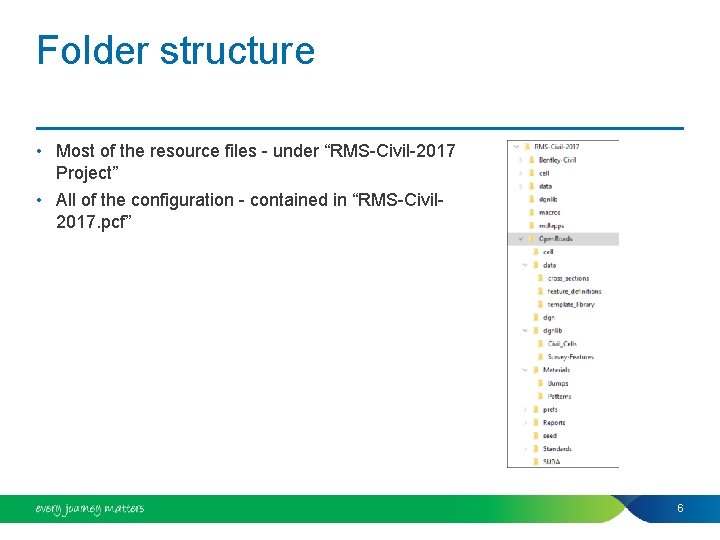
Folder structure • Most of the resource files - under “RMS-Civil-2017 Project” • All of the configuration - contained in “RMS-Civil 2017. pcf” 6
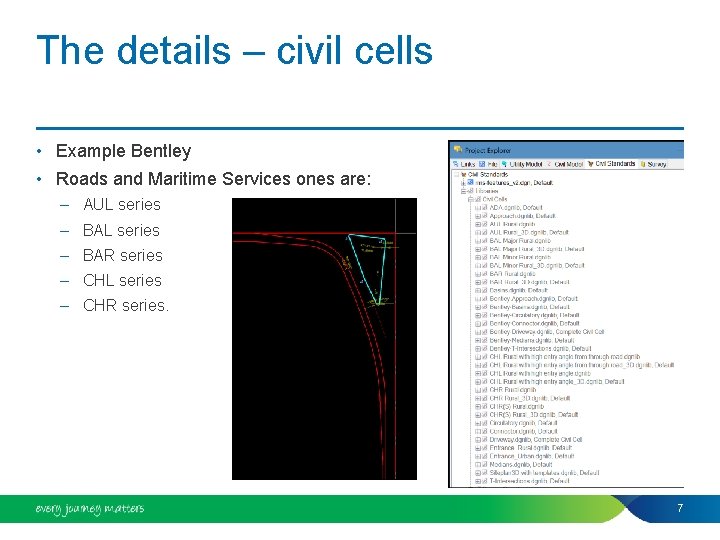
The details – civil cells • Example Bentley • Roads and Maritime Services ones are: – AUL series – BAR series – CHL series – CHR series. 7
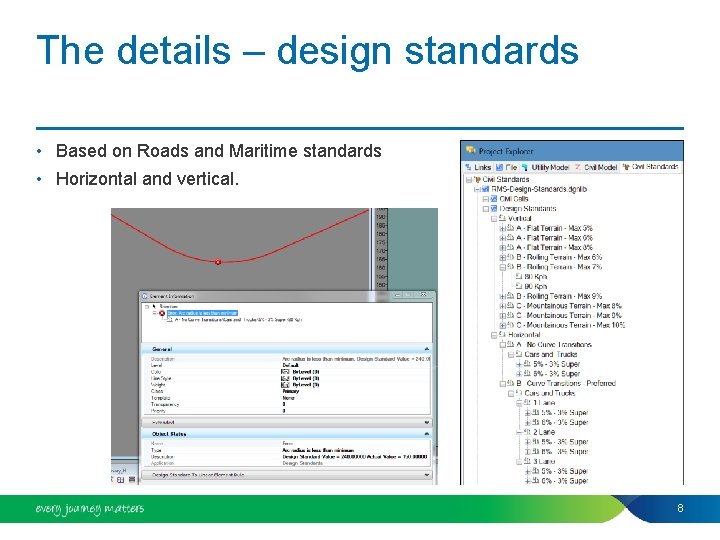
The details – design standards • Based on Roads and Maritime standards • Horizontal and vertical. 8
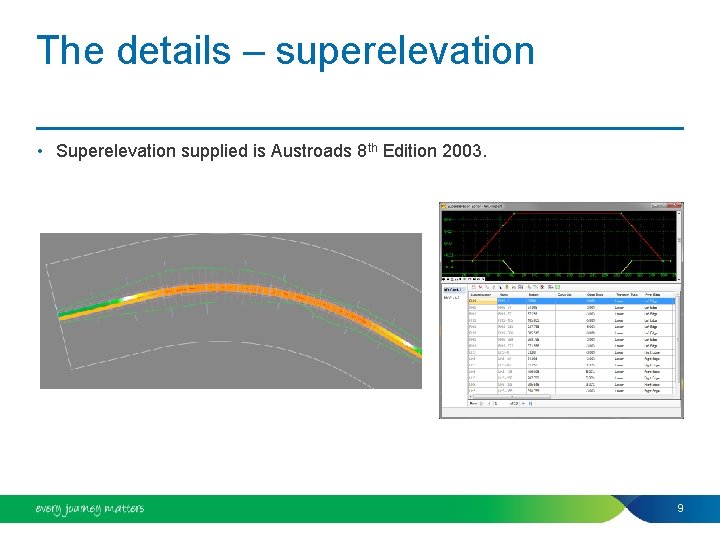
The details – superelevation • Superelevation supplied is Austroads 8 th Edition 2003. 9
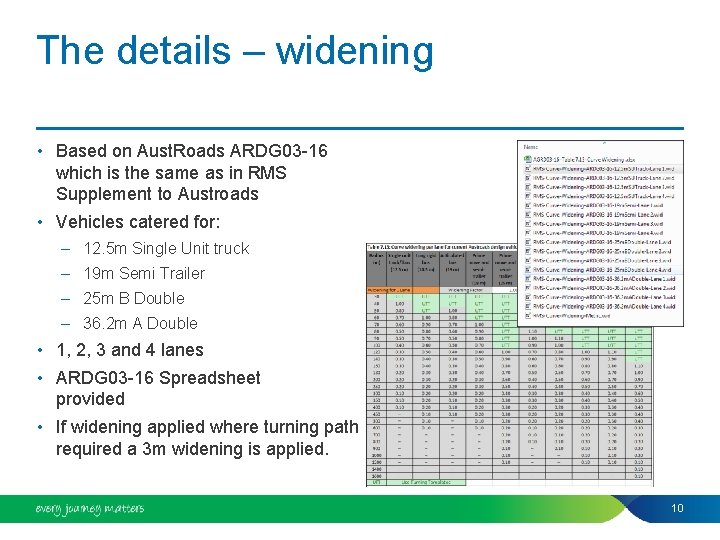
The details – widening • Based on Aust. Roads ARDG 03 -16 which is the same as in RMS Supplement to Austroads • Vehicles catered for: – 12. 5 m Single Unit truck – 19 m Semi Trailer – 25 m B Double – 36. 2 m A Double • 1, 2, 3 and 4 lanes • ARDG 03 -16 Spreadsheet provided • If widening applied where turning path required a 3 m widening is applied. 10
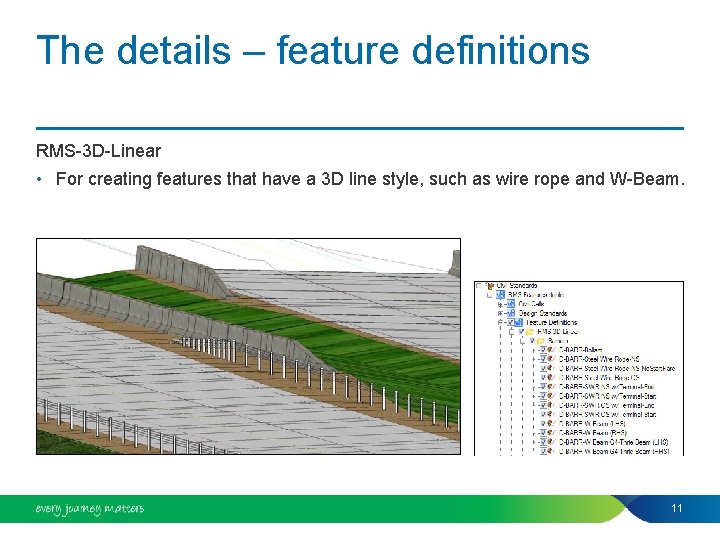
The details – feature definitions RMS-3 D-Linear • For creating features that have a 3 D line style, such as wire rope and W-Beam. 11
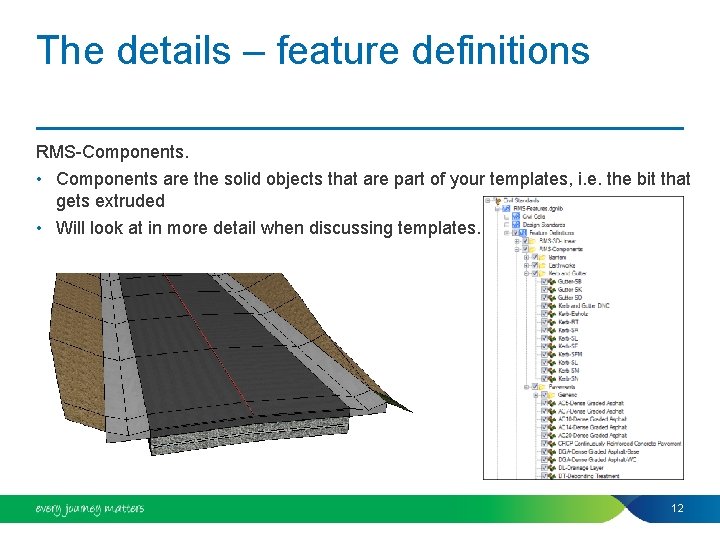
The details – feature definitions RMS-Components. • Components are the solid objects that are part of your templates, i. e. the bit that gets extruded • Will look at in more detail when discussing templates. 12
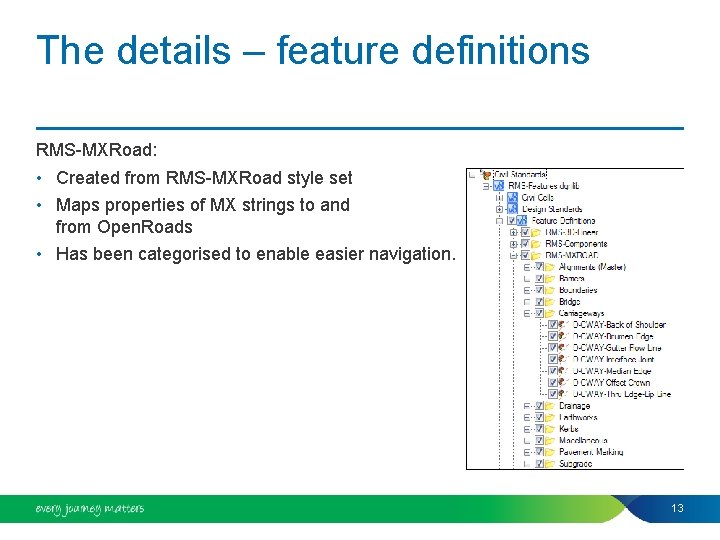
The details – feature definitions RMS-MXRoad: • Created from RMS-MXRoad style set • Maps properties of MX strings to and from Open. Roads • Has been categorised to enable easier navigation. 13
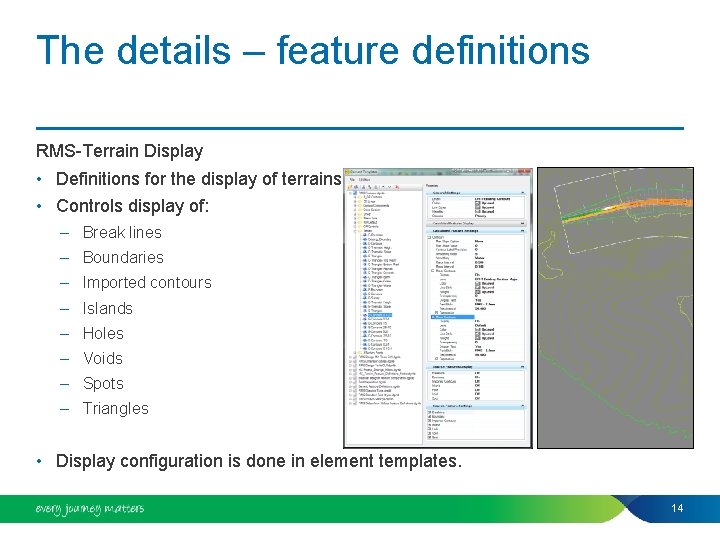
The details – feature definitions RMS-Terrain Display • Definitions for the display of terrains • Controls display of: – Break lines – Boundaries – Imported contours – Islands – Holes – Voids – Spots – Triangles • Display configuration is done in element templates. 14
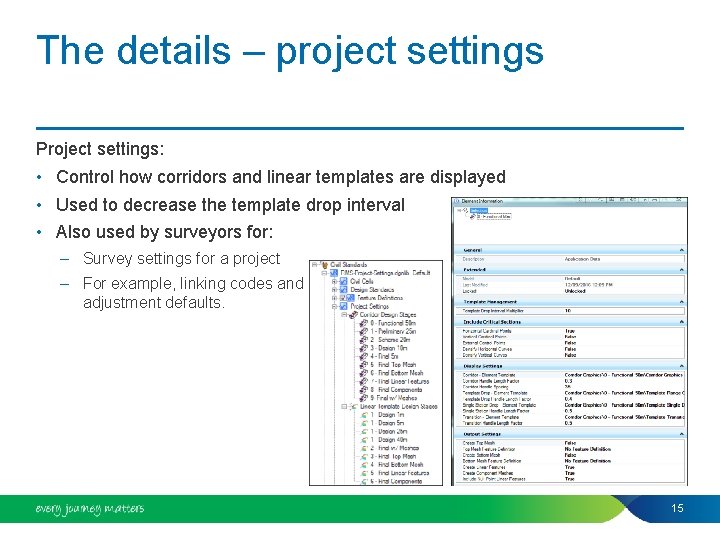
The details – project settings Project settings: • Control how corridors and linear templates are displayed • Used to decrease the template drop interval • Also used by surveyors for: – Survey settings for a project – For example, linking codes and adjustment defaults. 15
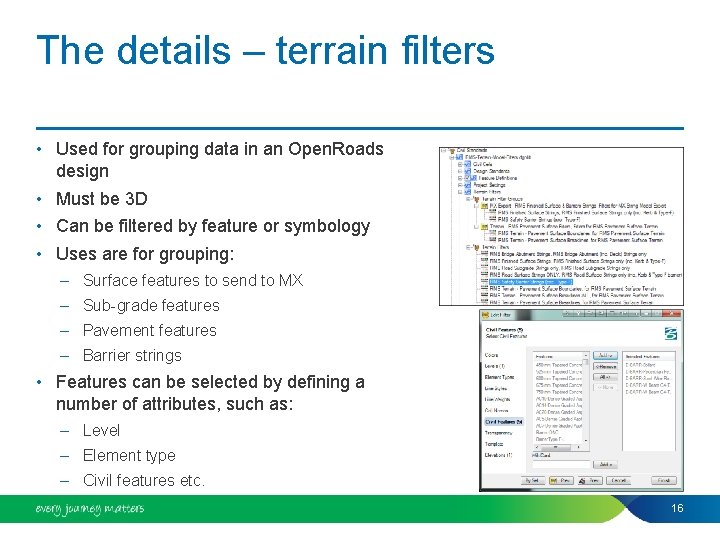
The details – terrain filters • Used for grouping data in an Open. Roads design • Must be 3 D • Can be filtered by feature or symbology • Uses are for grouping: – Surface features to send to MX – Sub-grade features – Pavement features – Barrier strings • Features can be selected by defining a number of attributes, such as: – Level – Element type – Civil features etc. 16
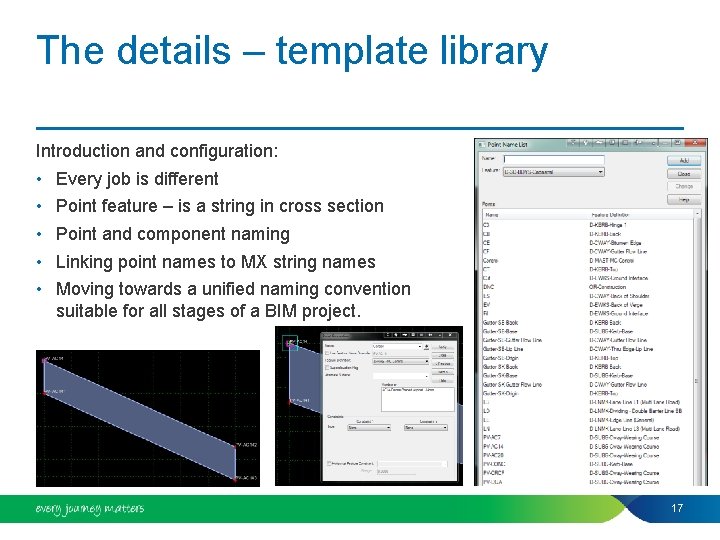
The details – template library Introduction and configuration: • • • Every job is different Point feature – is a string in cross section Point and component naming Linking point names to MX string names Moving towards a unified naming convention suitable for all stages of a BIM project. 17
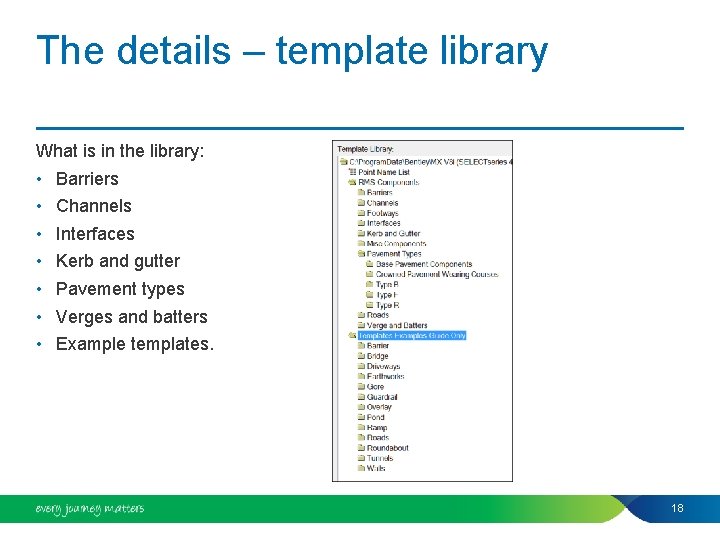
The details – template library What is in the library: • • Barriers Channels Interfaces Kerb and gutter Pavement types Verges and batters Example templates. 18
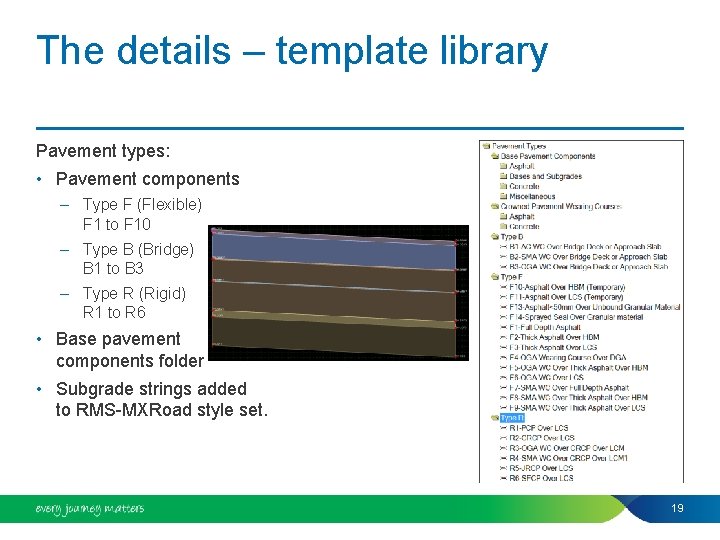
The details – template library Pavement types: • Pavement components – Type F (Flexible) F 1 to F 10 – Type B (Bridge) B 1 to B 3 – Type R (Rigid) R 1 to R 6 • Base pavement components folder • Subgrade strings added to RMS-MXRoad style set. 19
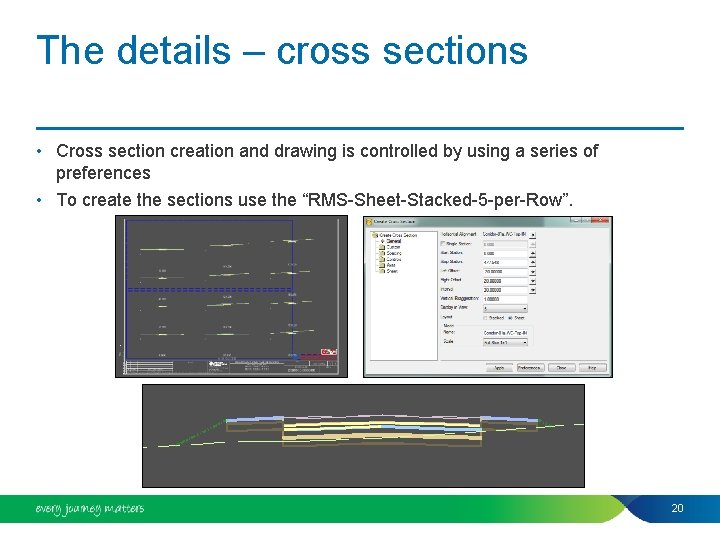
The details – cross sections • Cross section creation and drawing is controlled by using a series of preferences • To create the sections use the “RMS-Sheet-Stacked-5 -per-Row”. 20
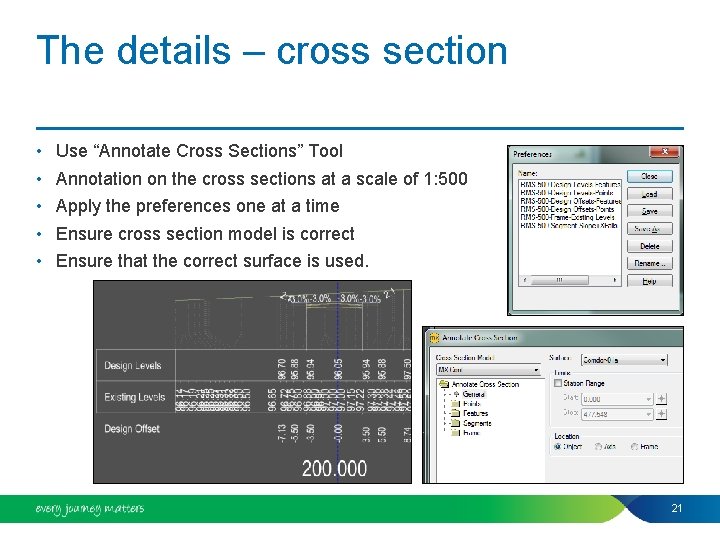
The details – cross section • • • Use “Annotate Cross Sections” Tool Annotation on the cross sections at a scale of 1: 500 Apply the preferences one at a time Ensure cross section model is correct Ensure that the correct surface is used. 21
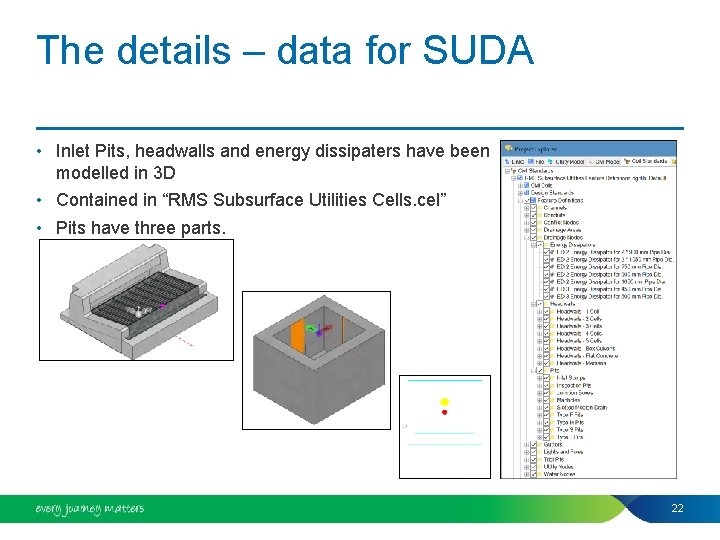
The details – data for SUDA • Inlet Pits, headwalls and energy dissipaters have been modelled in 3 D • Contained in “RMS Subsurface Utilities Cells. cel” • Pits have three parts. 22
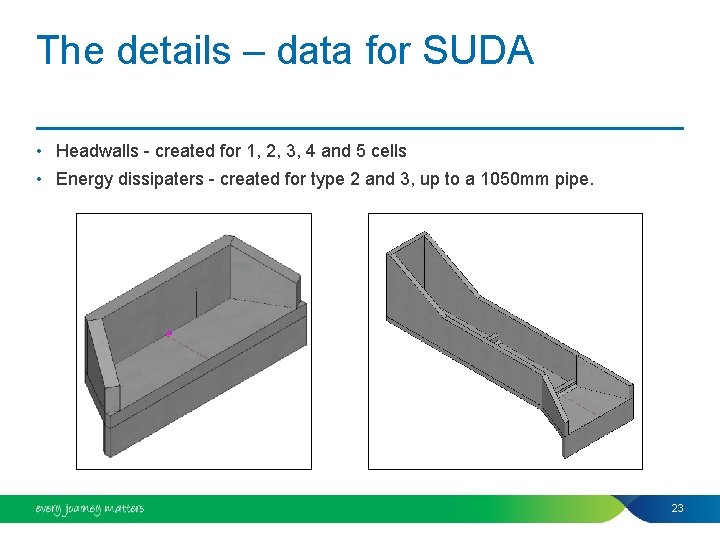
The details – data for SUDA • Headwalls - created for 1, 2, 3, 4 and 5 cells • Energy dissipaters - created for type 2 and 3, up to a 1050 mm pipe. 23
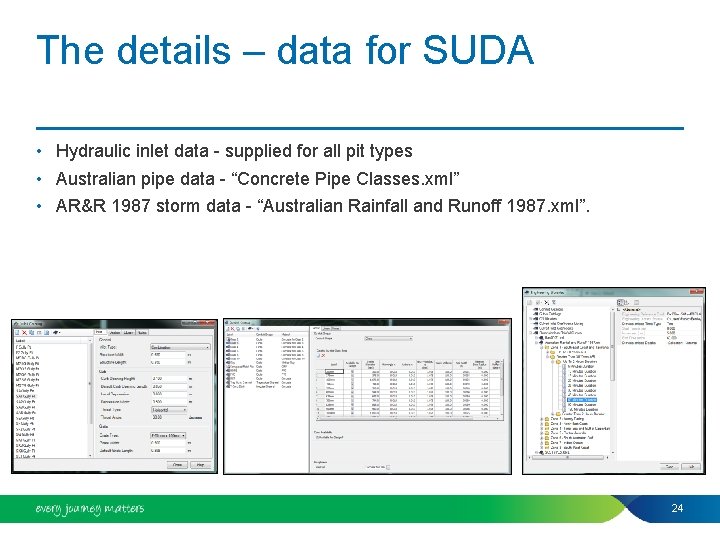
The details – data for SUDA • Hydraulic inlet data - supplied for all pit types • Australian pipe data - “Concrete Pipe Classes. xml” • AR&R 1987 storm data - “Australian Rainfall and Runoff 1987. xml”. 24
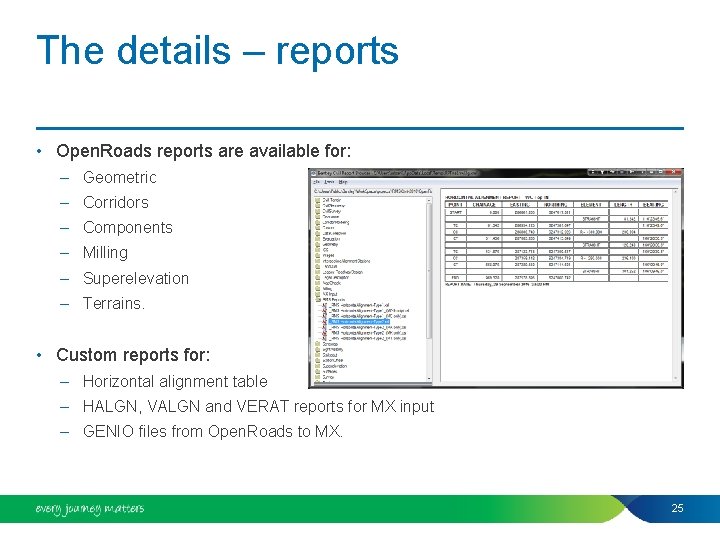
The details – reports • Open. Roads reports are available for: – Geometric – Corridors – Components – Milling – Superelevation – Terrains. • Custom reports for: – Horizontal alignment table – HALGN, VALGN and VERAT reports for MX input – GENIO files from Open. Roads to MX. 25

Questions? 26
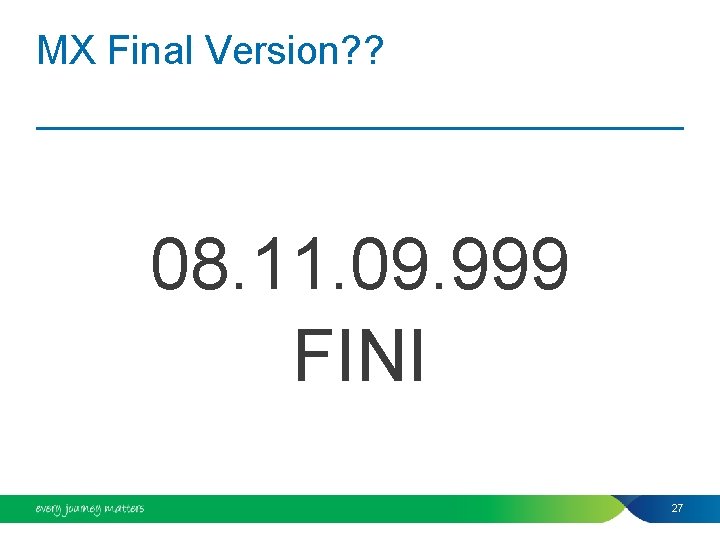
MX Final Version? ? 08. 11. 09. 999 FINI 27