River Conwy hydrographs Click anywhere on the screen

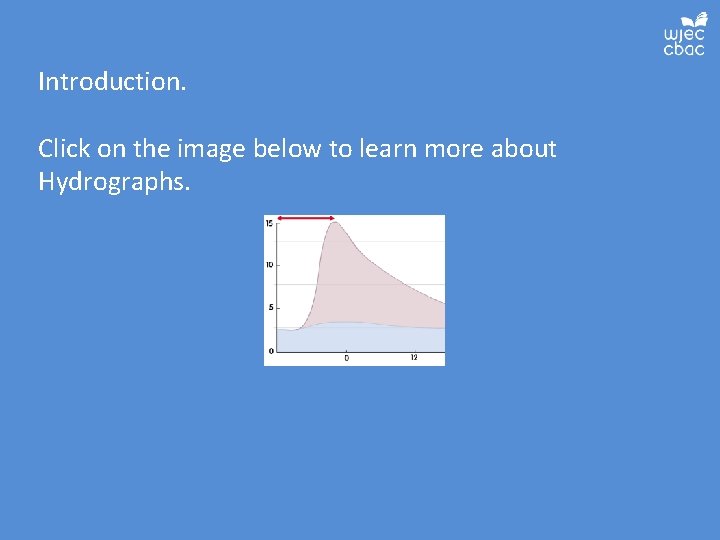
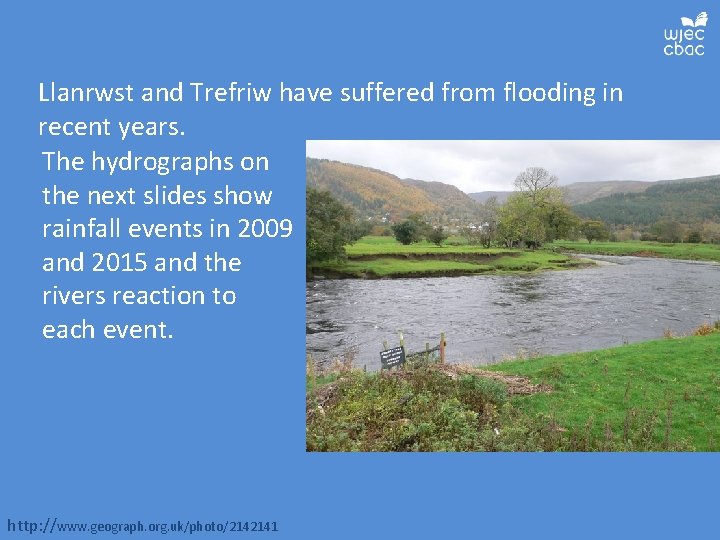

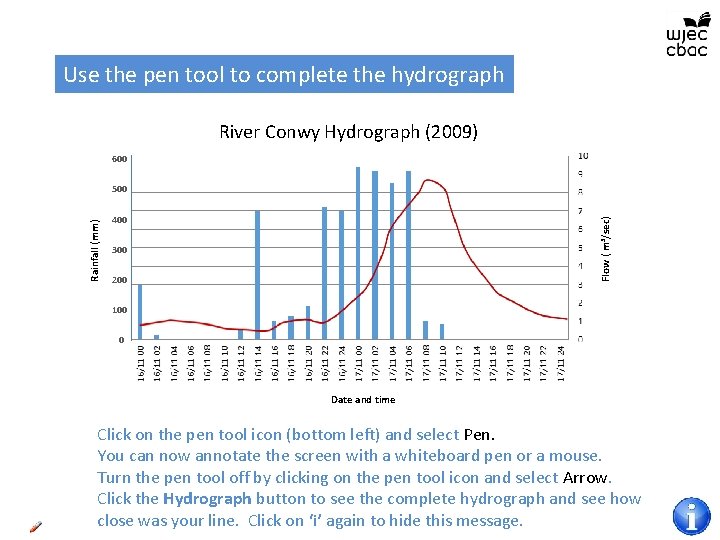
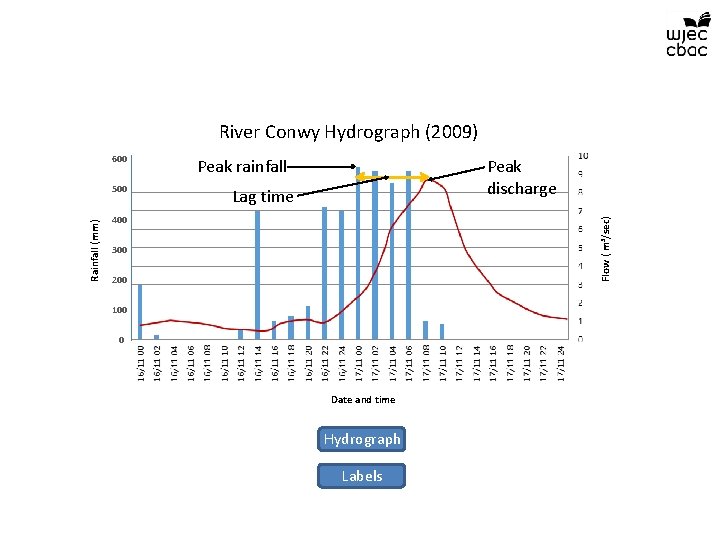
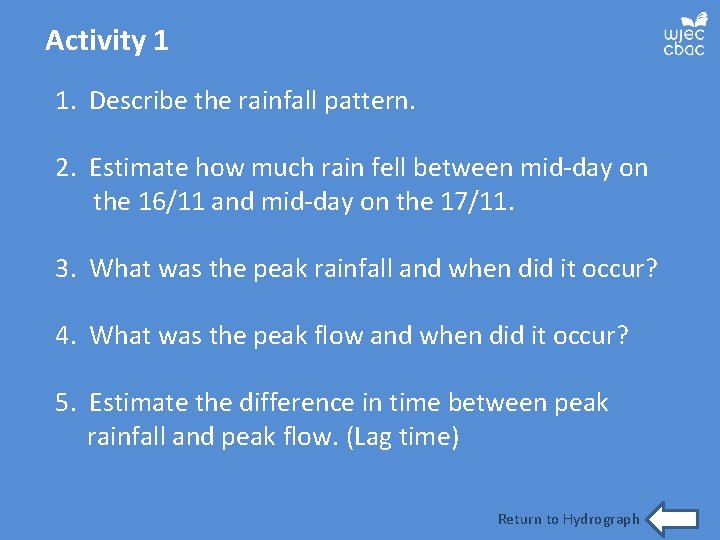

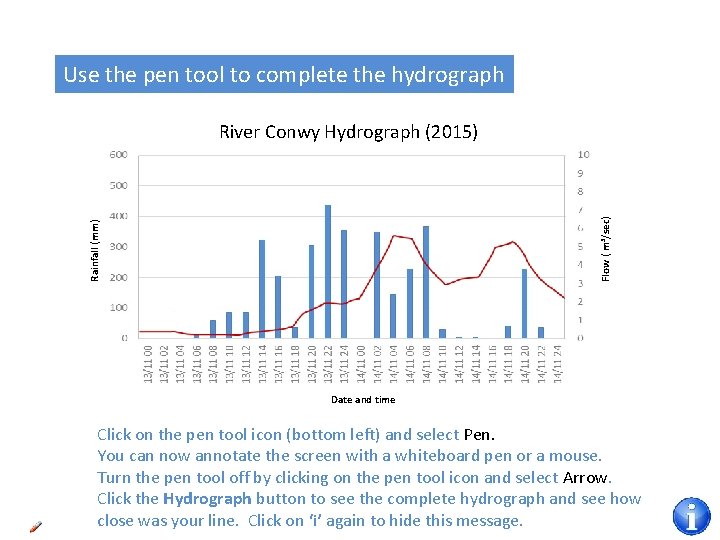
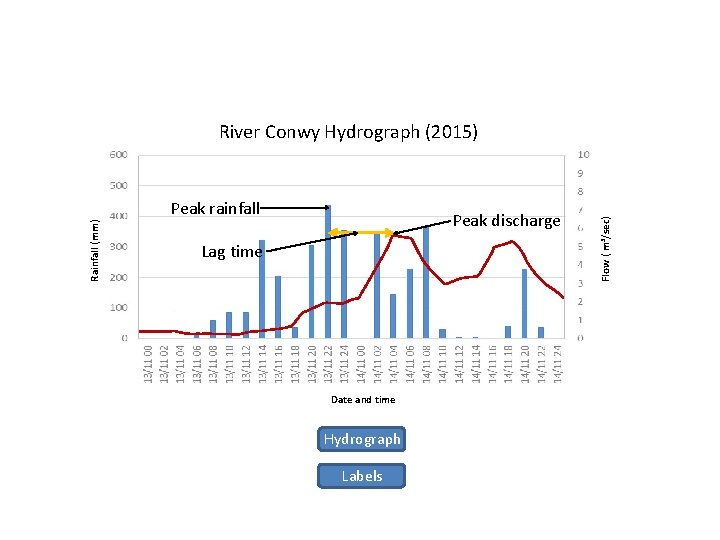
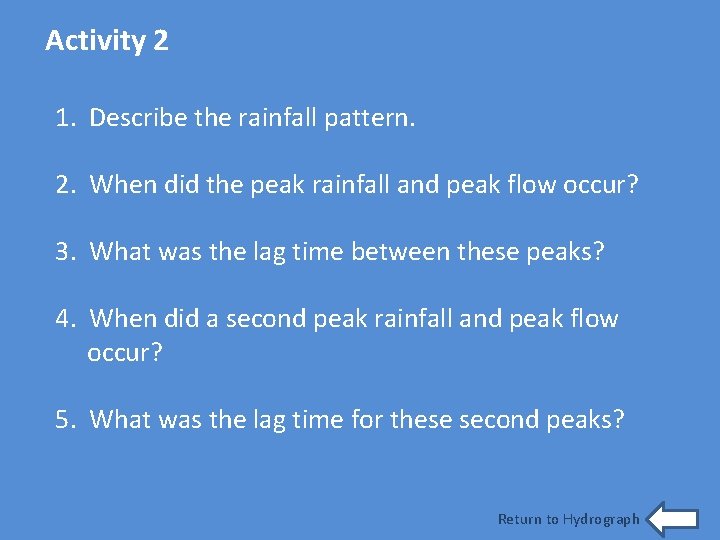
- Slides: 11

River Conwy - hydrographs Click anywhere on the screen to move on. Click the ‘i’ button for more information.
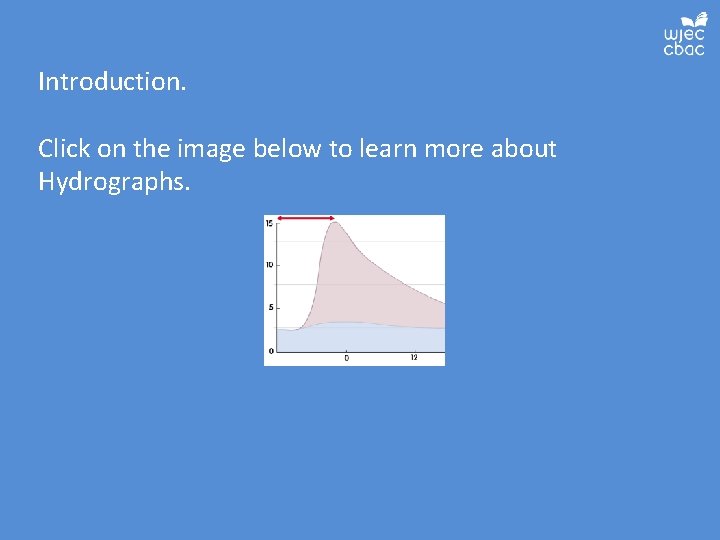
Introduction. Click on the image below to learn more about Hydrographs.
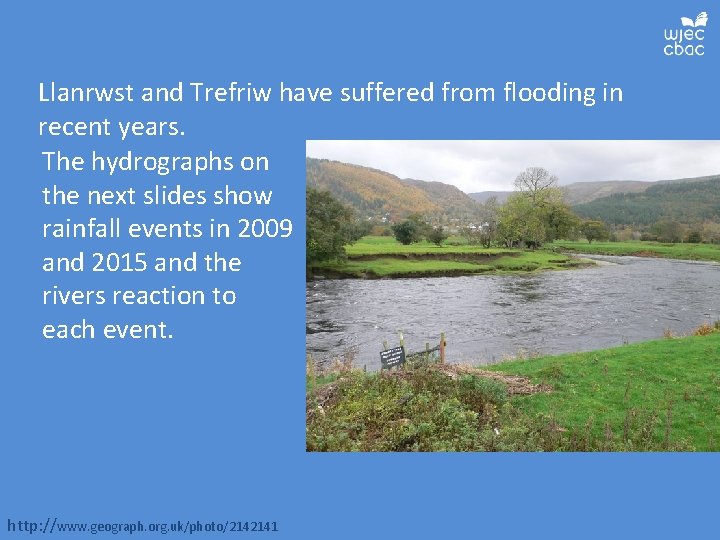
Llanrwst and Trefriw have suffered from flooding in recent years. The hydrographs on the next slides show rainfall events in 2009 and 2015 and the rivers reaction to each event. http: //www. geograph. org. uk/photo/2142141

Hydrograph 1
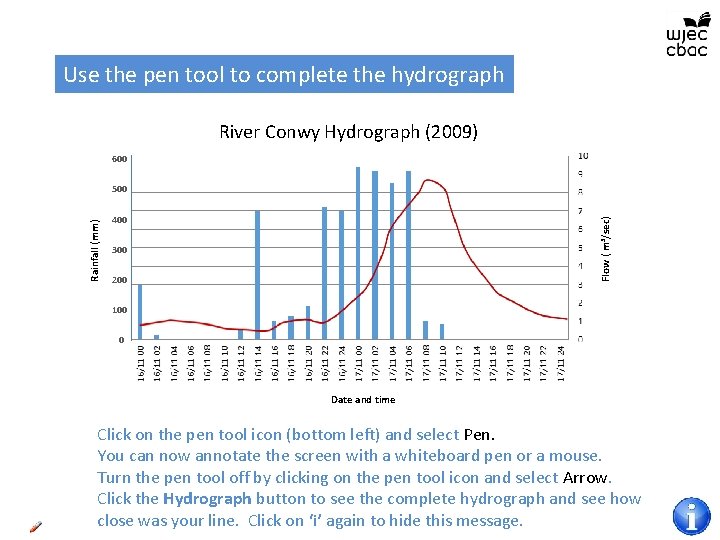
Use the pen tool to complete the hydrograph River Conwy Hydrograph (2009) 600 400 Flow ( m 3/sec) Rainfall (mm) 500 300 200 100 0 Date and time Click on the pen tool icon (bottom left) and select Pen. Hydrograph You can now annotate the screen with a whiteboard pen or a mouse. Turn the pen tool off by clicking on the pen tool icon and select Arrow. Click the Hydrograph button to see the complete hydrograph and see how close was your line. Click on ‘i’ again to hide this message.
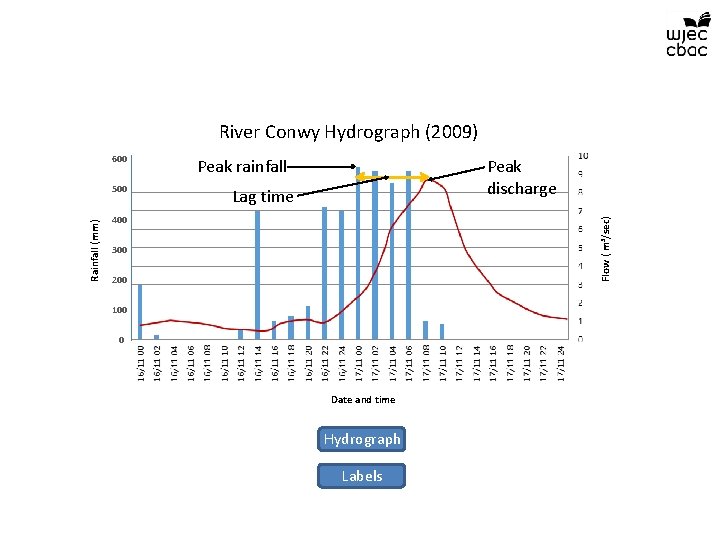
River Conwy Hydrograph (2009) 600 Peak discharge Lag time 400 Flow ( m 3/sec) Rainfall (mm) 500 Peak rainfall 300 200 100 0 Date and time Hydrograph Labels
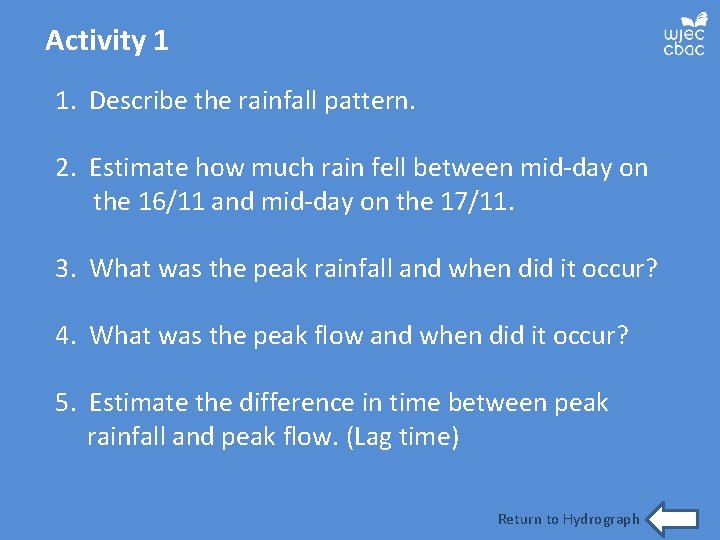
Activity 1 1. Describe the rainfall pattern. 2. Estimate how much rain fell between mid-day on the 16/11 and mid-day on the 17/11. 3. What was the peak rainfall and when did it occur? 4. What was the peak flow and when did it occur? 5. Estimate the difference in time between peak rainfall and peak flow. (Lag time) Return to Hydrograph

Hydrograph 2
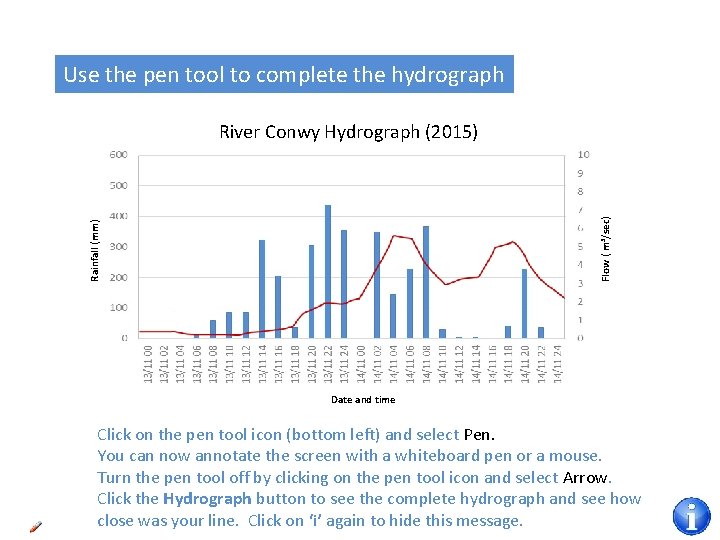
Use the pen tool to complete the hydrograph Rainfall (mm) Flow ( m 3/sec) River Conwy Hydrograph (2015) Date and time Click on the pen tool icon (bottom left) and select Pen. Hydrograph You can now annotate the screen with a whiteboard pen or a mouse. Turn the pen tool off by clicking on the pen tool icon and select Arrow. Click the Hydrograph button to see the complete hydrograph and see how close was your line. Click on ‘i’ again to hide this message.
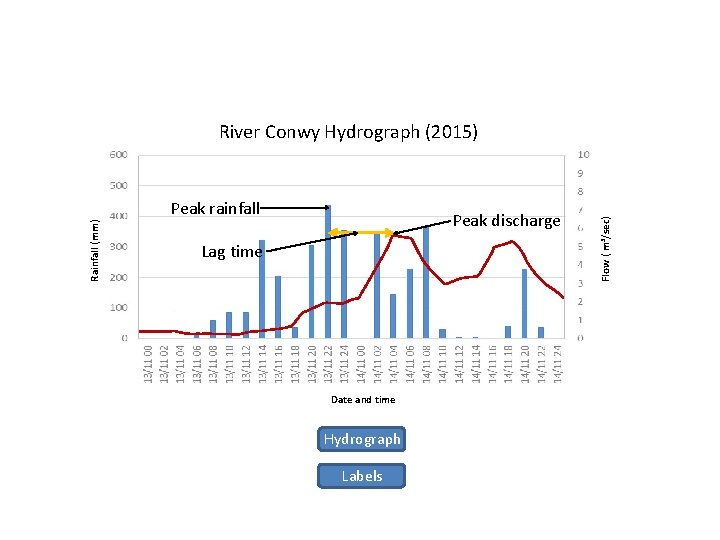
Rainfall (mm) Peak rainfall Peak discharge Lag time Date and time Hydrograph Labels Flow ( m 3/sec) River Conwy Hydrograph (2015)
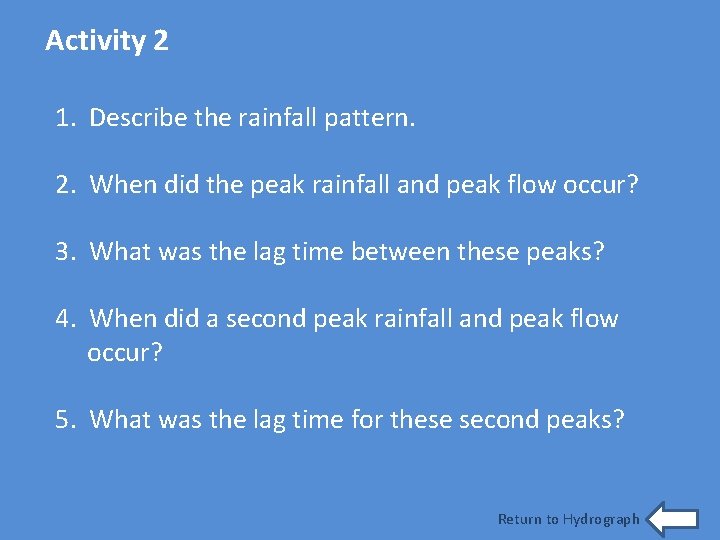
Activity 2 1. Describe the rainfall pattern. 2. When did the peak rainfall and peak flow occur? 3. What was the lag time between these peaks? 4. When did a second peak rainfall and peak flow occur? 5. What was the lag time for these second peaks? Return to Hydrograph