Riva Integration Server for Salesforce com Serverside sync

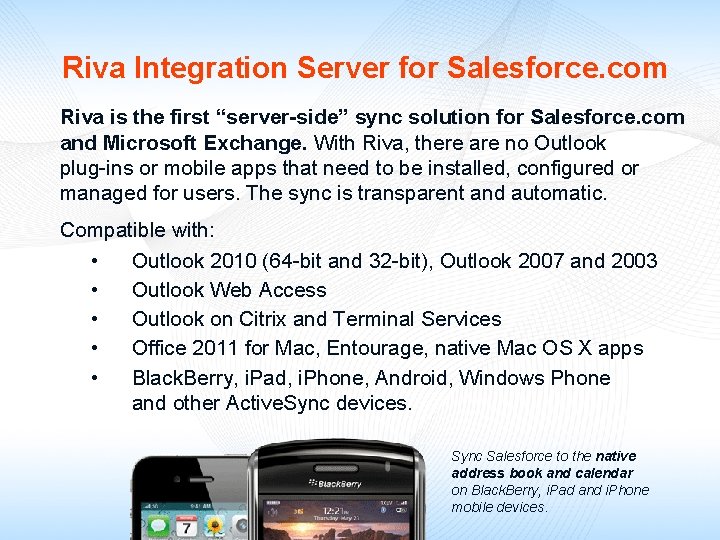

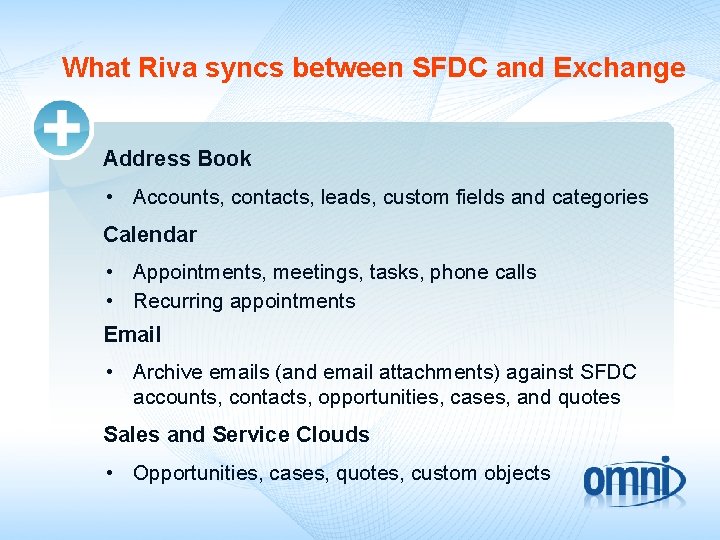
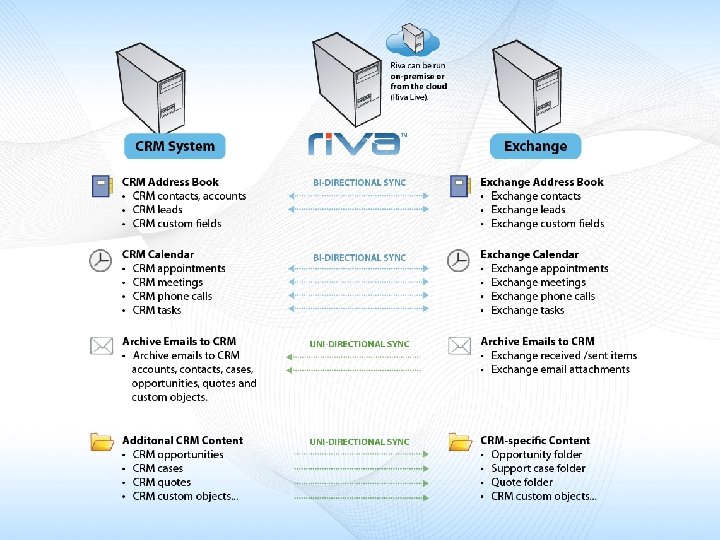
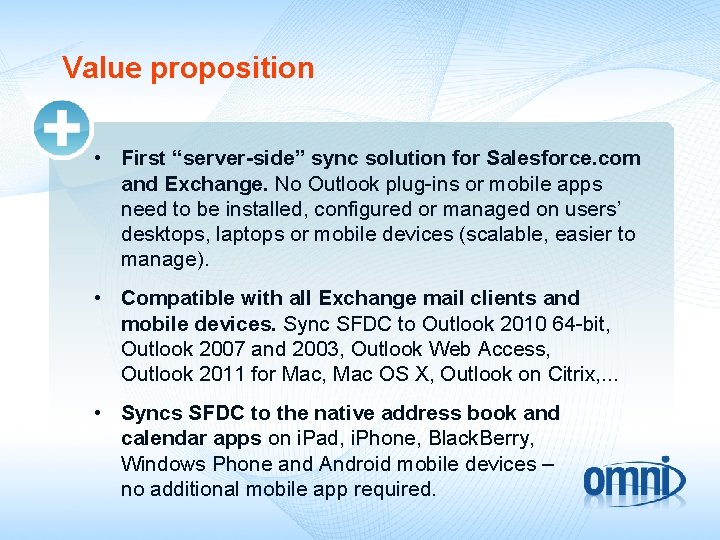
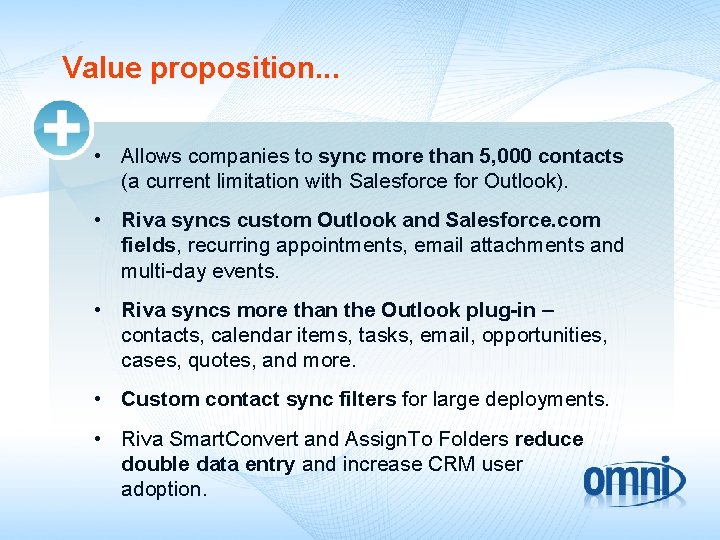
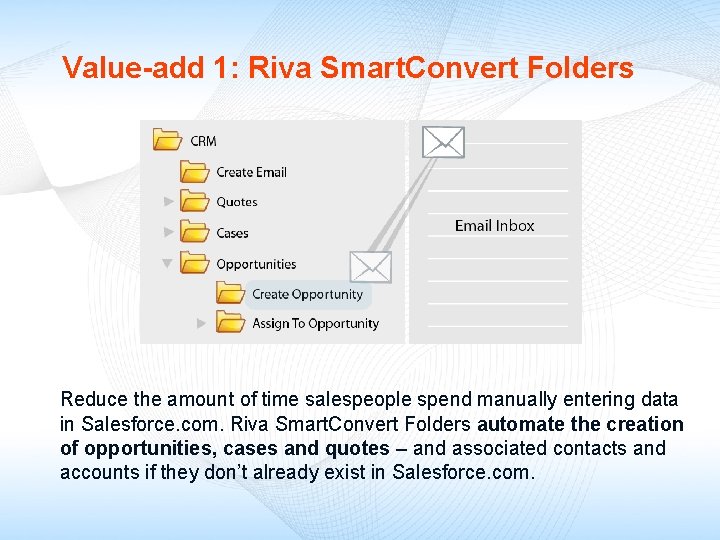
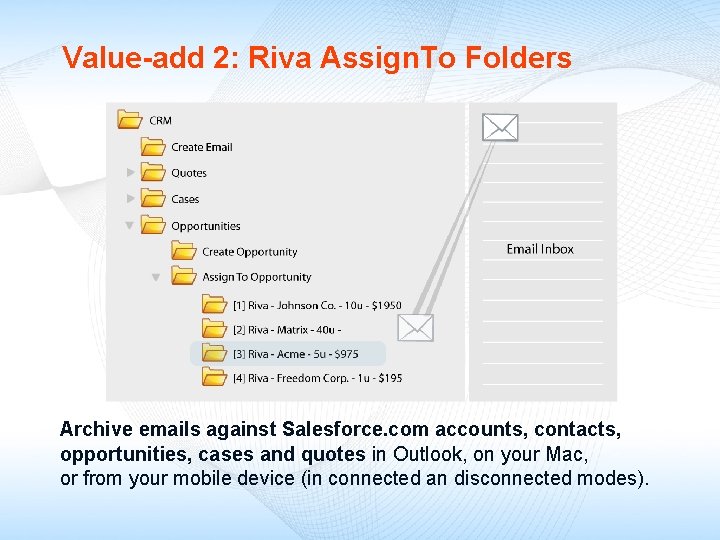
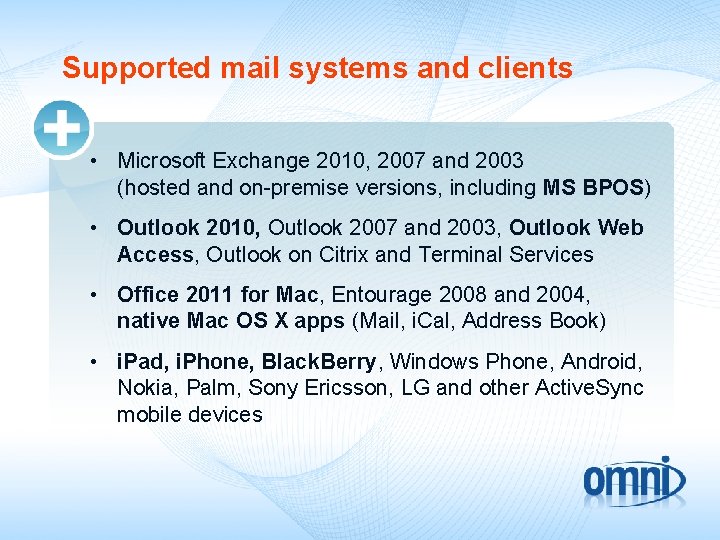
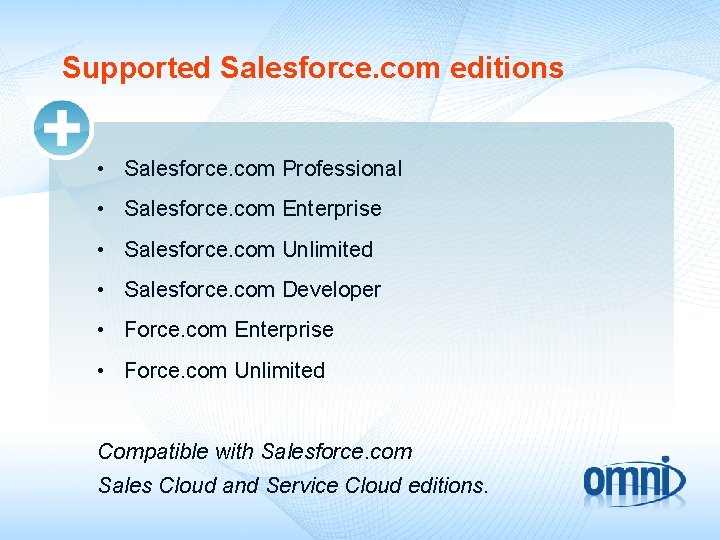
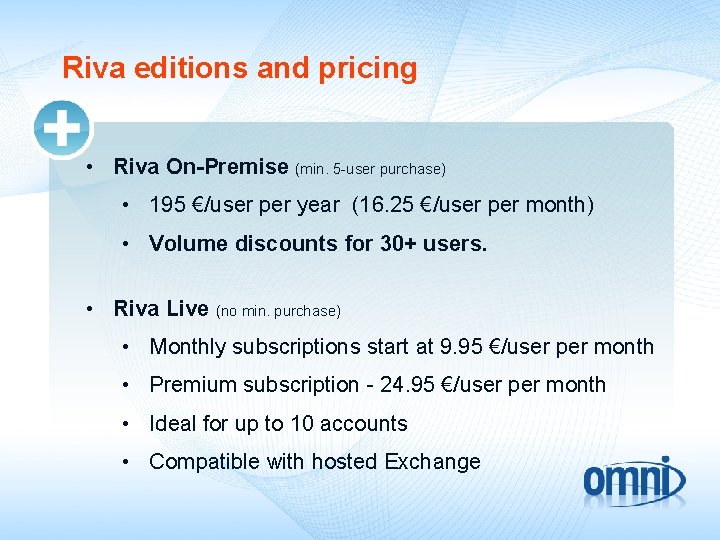

- Slides: 13

Riva Integration Server for Salesforce. com Server-side sync | No plug-ins required Wolfgang Berger Business Development EMEA Region Omni Technology Solutions wberger@omni-ts. com +49. 8192. 99733. 25 www. rivacrmintegration. com
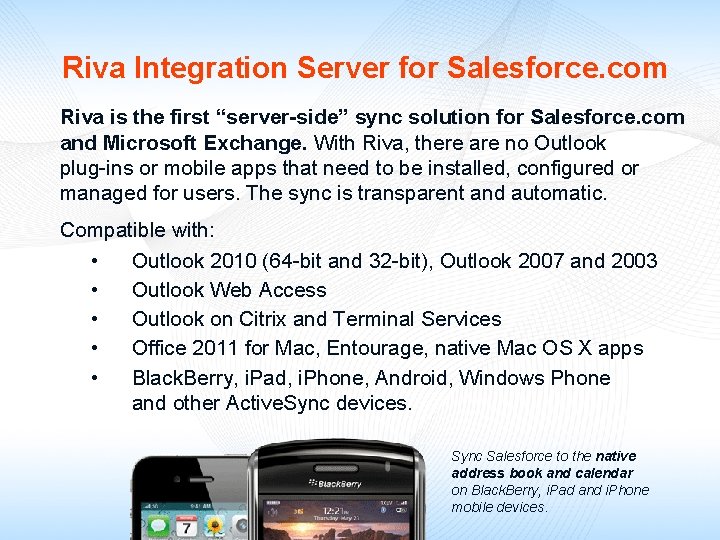
Riva Integration Server for Salesforce. com Riva is the first “server-side” sync solution for Salesforce. com and Microsoft Exchange. With Riva, there are no Outlook plug-ins or mobile apps that need to be installed, configured or managed for users. The sync is transparent and automatic. Compatible with: • Outlook 2010 (64 -bit and 32 -bit), Outlook 2007 and 2003 • Outlook Web Access • Outlook on Citrix and Terminal Services • Office 2011 for Mac, Entourage, native Mac OS X apps • Black. Berry, i. Pad, i. Phone, Android, Windows Phone and other Active. Sync devices. Sync Salesforce to the native address book and calendar on Black. Berry, i. Pad and i. Phone mobile devices.

Riva editions for Salesforce. com Riva Integration Server (On-premise) • Gets installed once on a Windows server for multiple users (physical server or VM) • Powerful Sync Policy options for groups of users • Scalable for large Salesforce. com implementations Riva Live (Saa. S) • First Saa. S sync solution for SFDC (no software) • Ideal for SMB, Mac and hosted Exchange customers • Various monthly plans (no min. purchase)
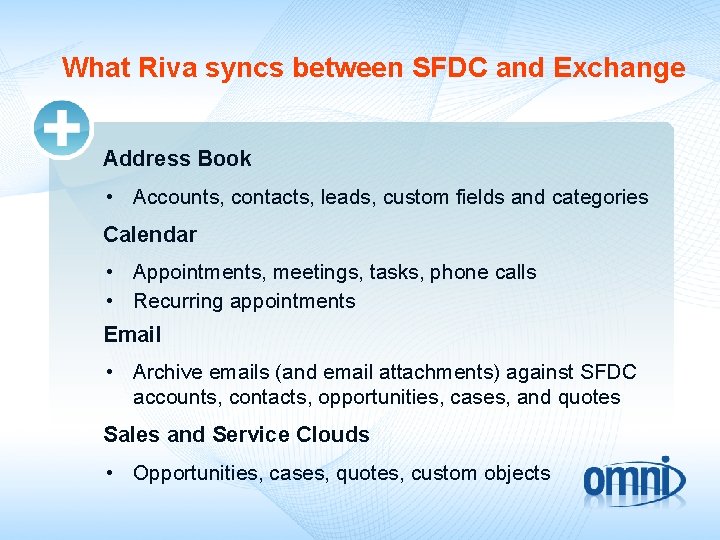
What Riva syncs between SFDC and Exchange Address Book • Accounts, contacts, leads, custom fields and categories Calendar • Appointments, meetings, tasks, phone calls • Recurring appointments Email • Archive emails (and email attachments) against SFDC accounts, contacts, opportunities, cases, and quotes Sales and Service Clouds • Opportunities, cases, quotes, custom objects
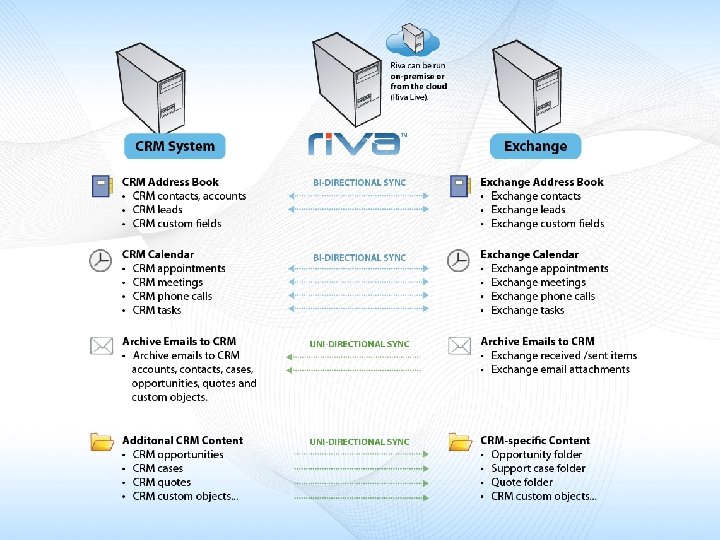
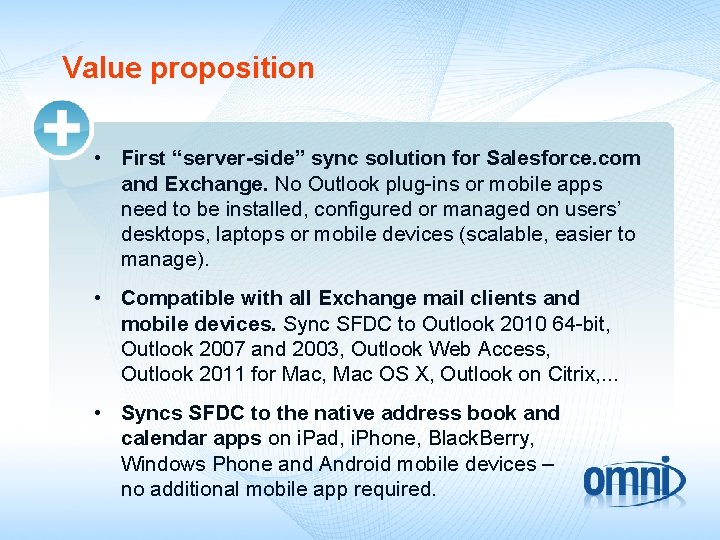
Value proposition • First “server-side” sync solution for Salesforce. com and Exchange. No Outlook plug-ins or mobile apps need to be installed, configured or managed on users’ desktops, laptops or mobile devices (scalable, easier to manage). • Compatible with all Exchange mail clients and mobile devices. Sync SFDC to Outlook 2010 64 -bit, Outlook 2007 and 2003, Outlook Web Access, Outlook 2011 for Mac, Mac OS X, Outlook on Citrix, . . . • Syncs SFDC to the native address book and calendar apps on i. Pad, i. Phone, Black. Berry, Windows Phone and Android mobile devices – no additional mobile app required.
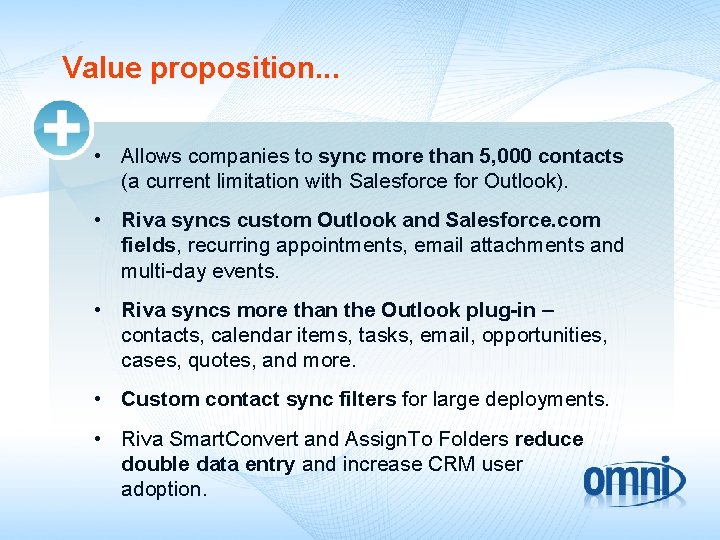
Value proposition. . . • Allows companies to sync more than 5, 000 contacts (a current limitation with Salesforce for Outlook). • Riva syncs custom Outlook and Salesforce. com fields, recurring appointments, email attachments and multi-day events. • Riva syncs more than the Outlook plug-in – contacts, calendar items, tasks, email, opportunities, cases, quotes, and more. • Custom contact sync filters for large deployments. • Riva Smart. Convert and Assign. To Folders reduce double data entry and increase CRM user adoption.
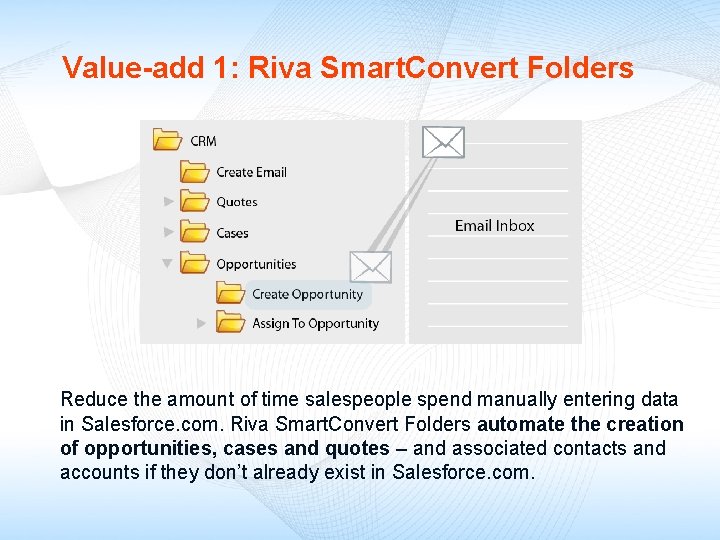
Value-add 1: Riva Smart. Convert Folders Reduce the amount of time salespeople spend manually entering data in Salesforce. com. Riva Smart. Convert Folders automate the creation of opportunities, cases and quotes – and associated contacts and accounts if they don’t already exist in Salesforce. com.
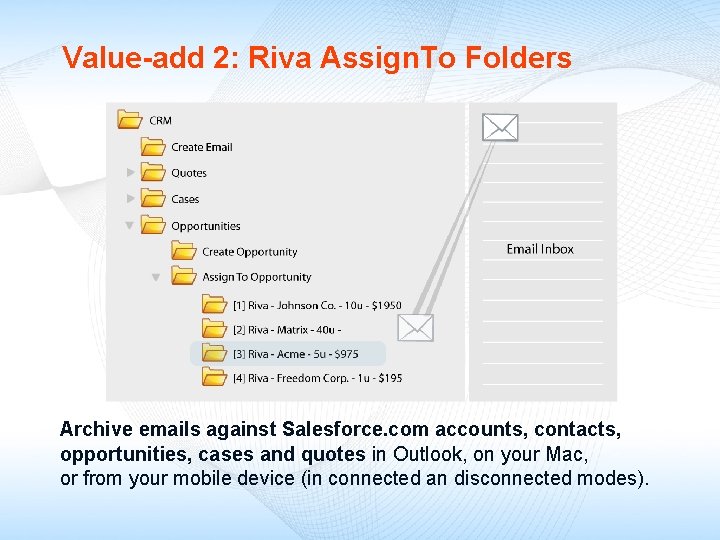
Value-add 2: Riva Assign. To Folders Archive emails against Salesforce. com accounts, contacts, opportunities, cases and quotes in Outlook, on your Mac, or from your mobile device (in connected an disconnected modes).
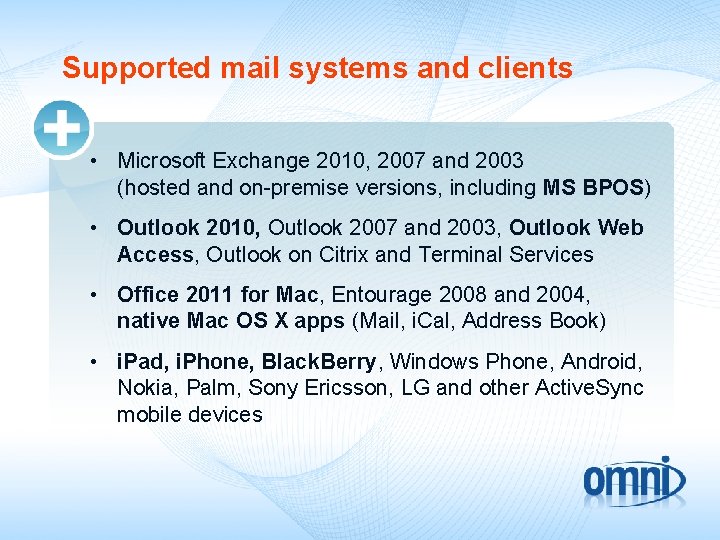
Supported mail systems and clients • Microsoft Exchange 2010, 2007 and 2003 (hosted and on-premise versions, including MS BPOS) • Outlook 2010, Outlook 2007 and 2003, Outlook Web Access, Outlook on Citrix and Terminal Services • Office 2011 for Mac, Entourage 2008 and 2004, native Mac OS X apps (Mail, i. Cal, Address Book) • i. Pad, i. Phone, Black. Berry, Windows Phone, Android, Nokia, Palm, Sony Ericsson, LG and other Active. Sync mobile devices
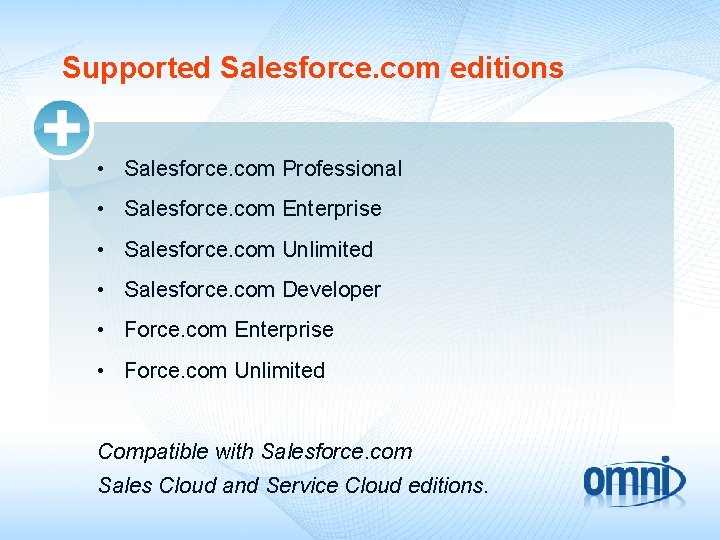
Supported Salesforce. com editions • Salesforce. com Professional • Salesforce. com Enterprise • Salesforce. com Unlimited • Salesforce. com Developer • Force. com Enterprise • Force. com Unlimited Compatible with Salesforce. com Sales Cloud and Service Cloud editions.
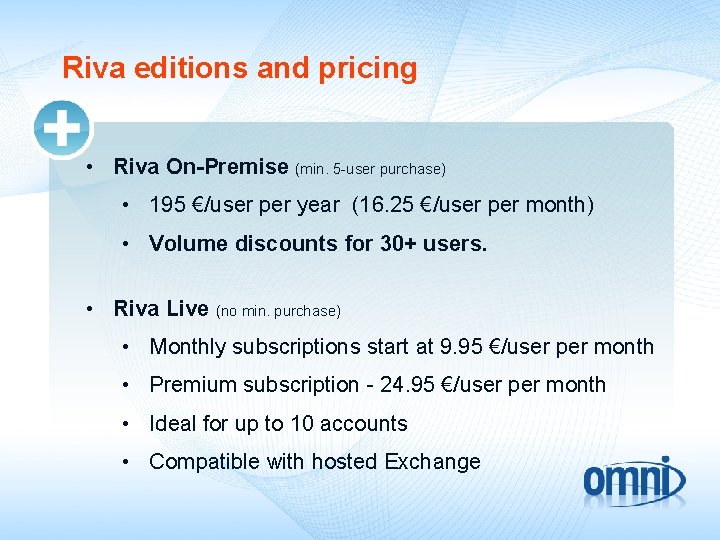
Riva editions and pricing • Riva On-Premise (min. 5 -user purchase) • 195 €/user per year (16. 25 €/user per month) • Volume discounts for 30+ users. • Riva Live (no min. purchase) • Monthly subscriptions start at 9. 95 €/user per month • Premium subscription - 24. 95 €/user per month • Ideal for up to 10 accounts • Compatible with hosted Exchange

Next steps. . . Download 15 -day trial version at www. rivacrmintegration. com Wolfgang Berger Business Development EMEA Region Omni Technology Solutions wberger@omni-ts. com +49. 8192. 99733. 25 www. rivacrmintegration. com