RIP Static Routing Dynamic Routing Protocols Classifying Routing
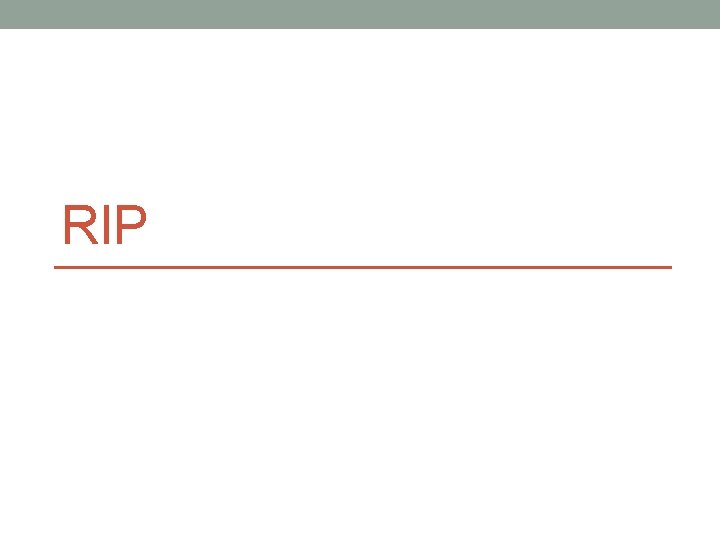
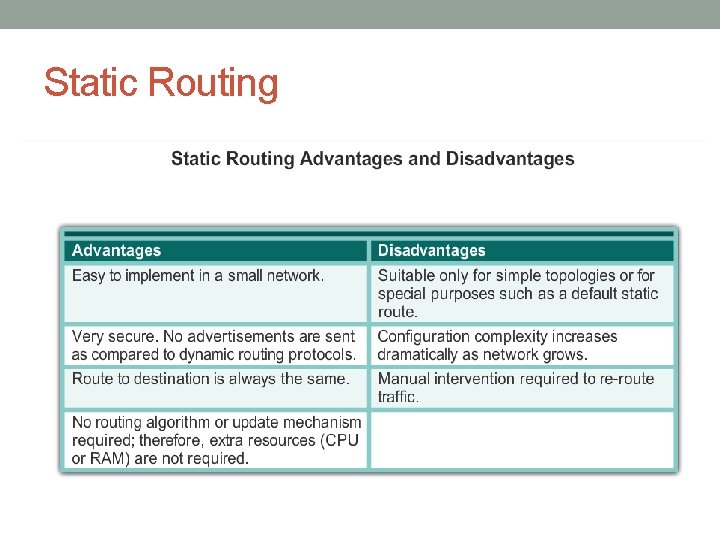
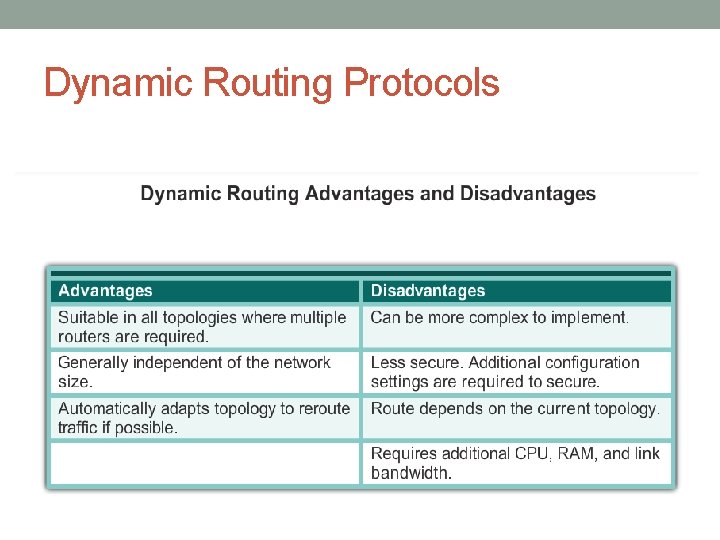
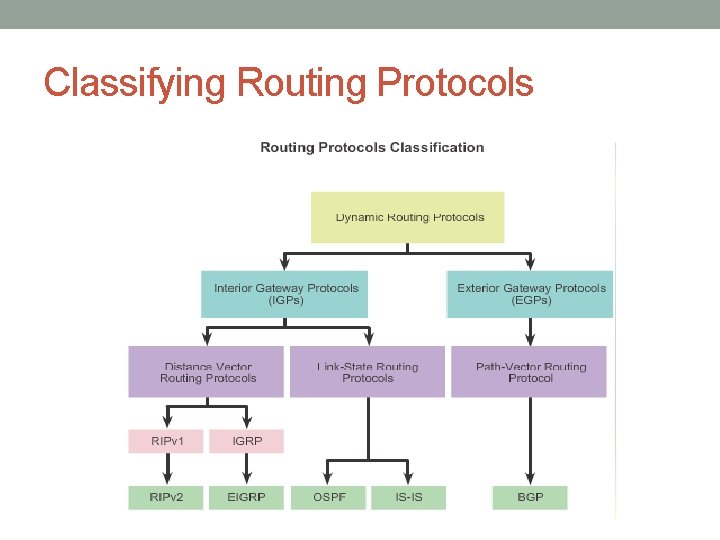
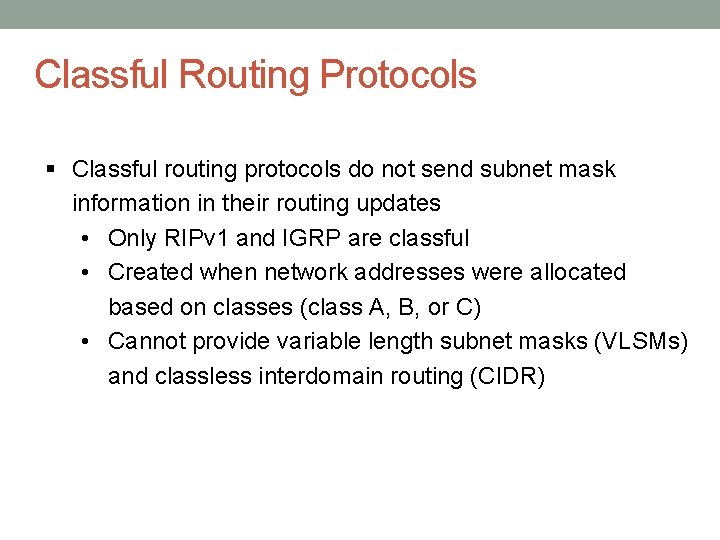

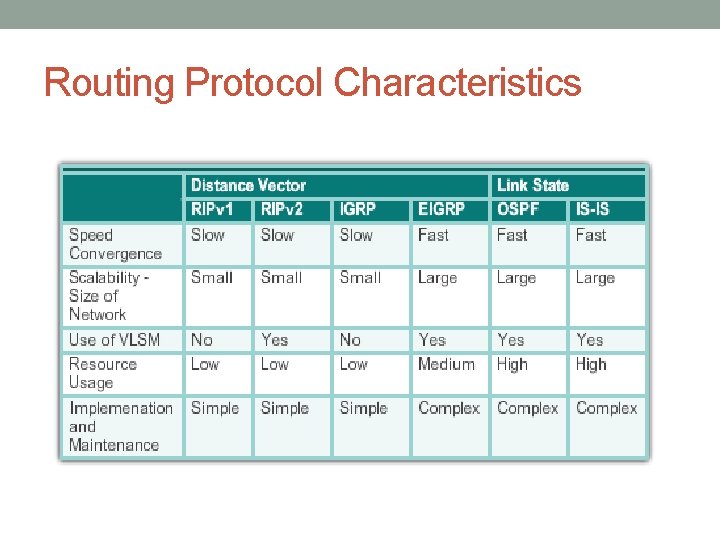
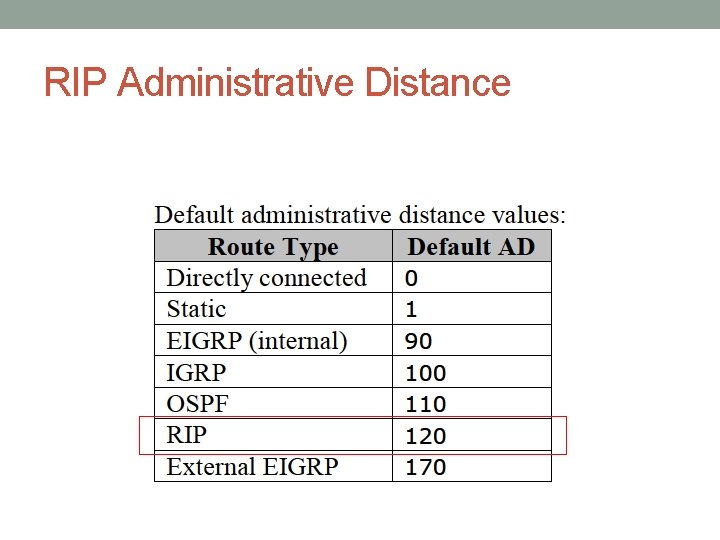
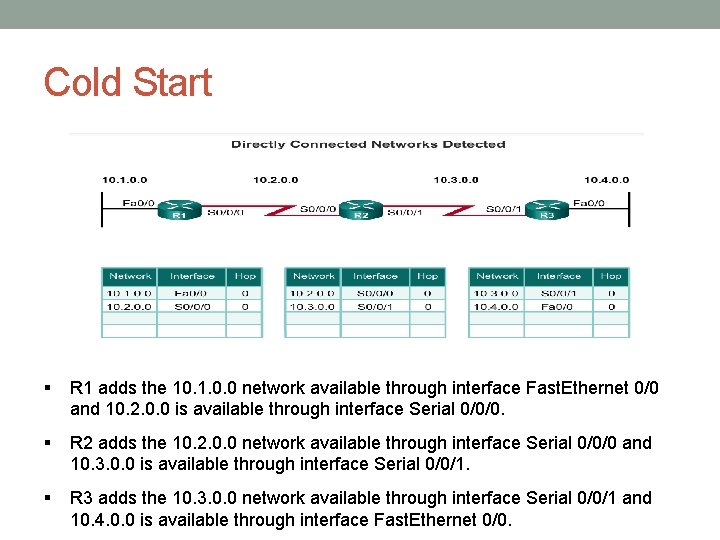
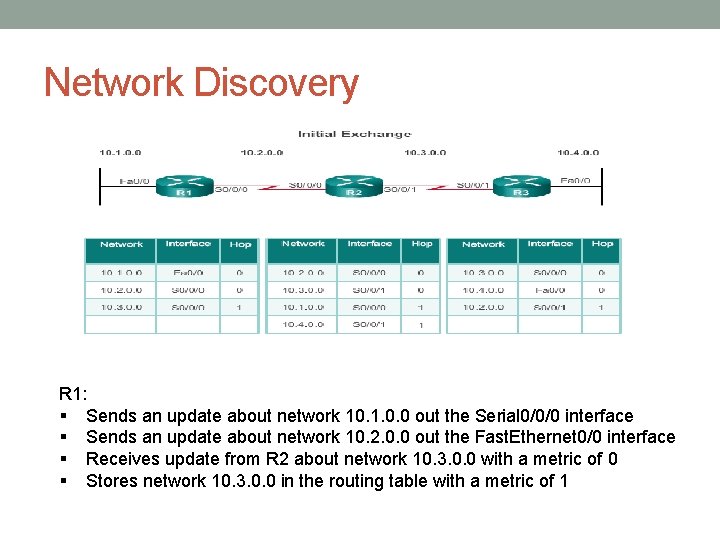
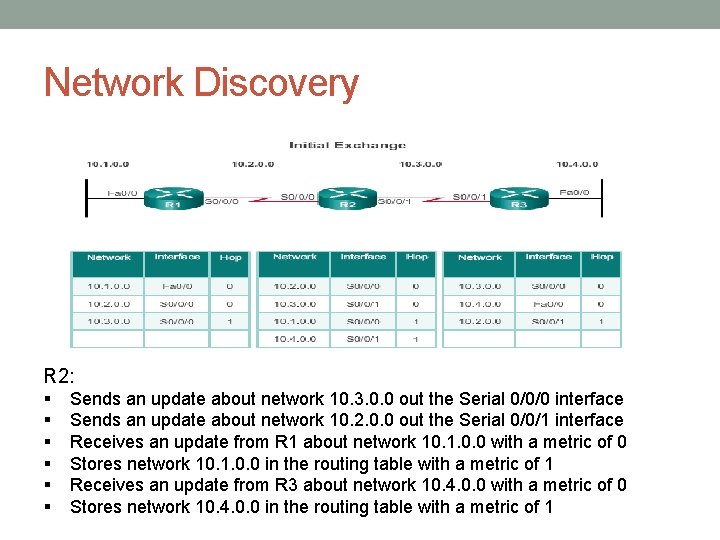
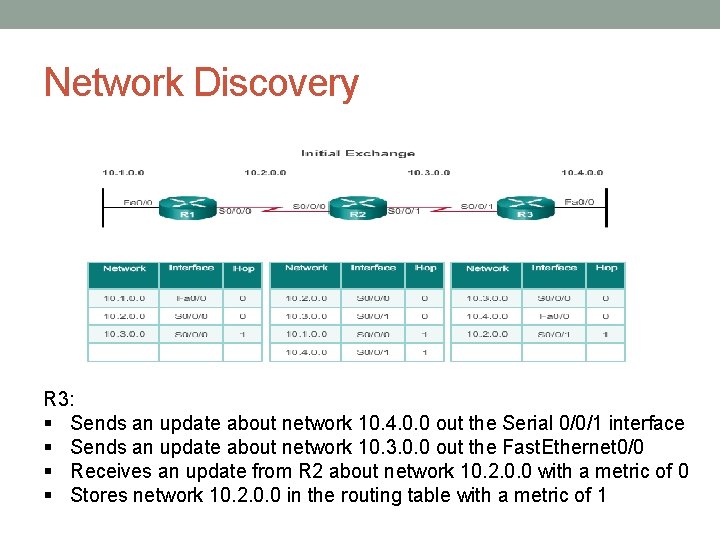
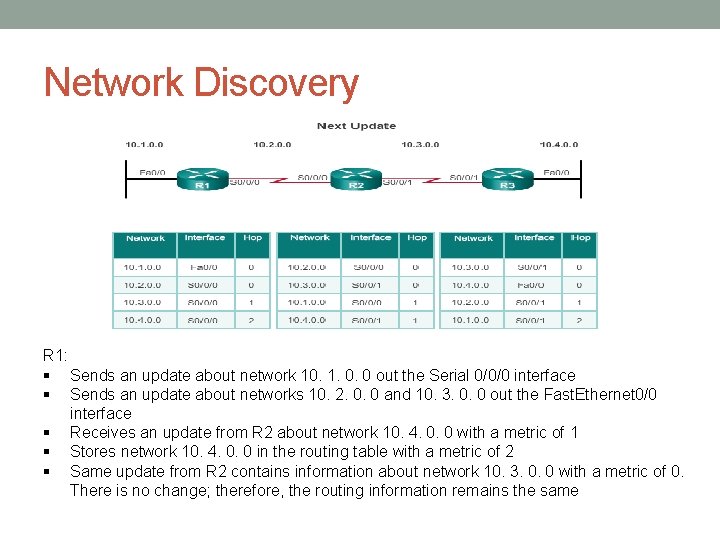
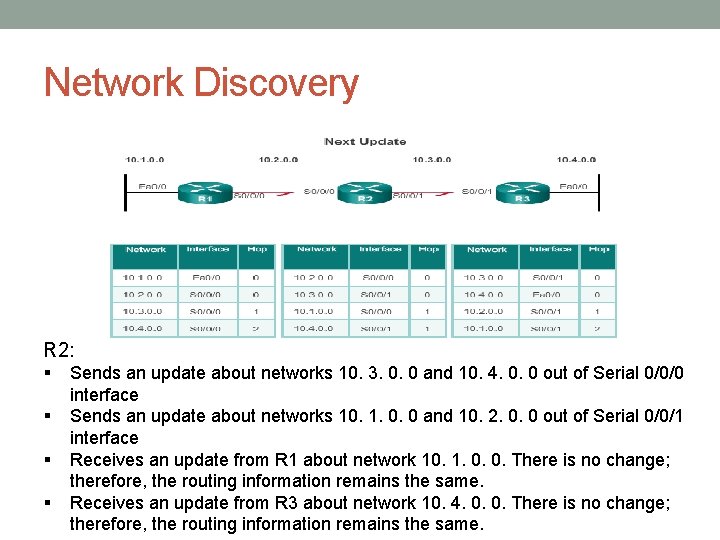
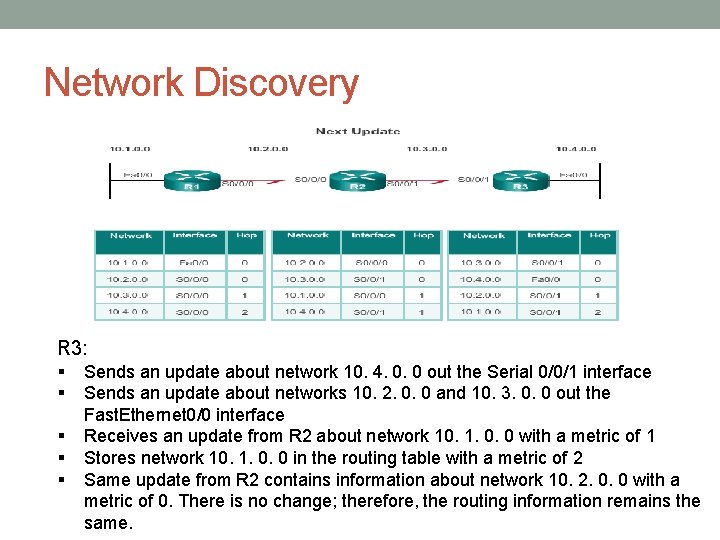
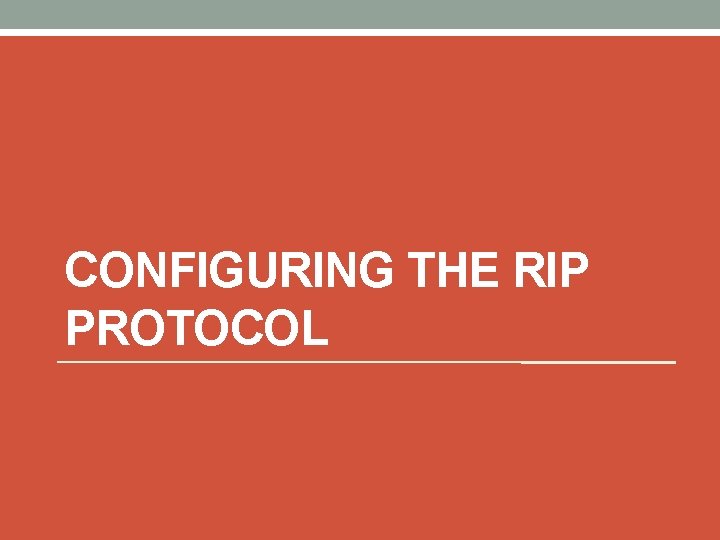
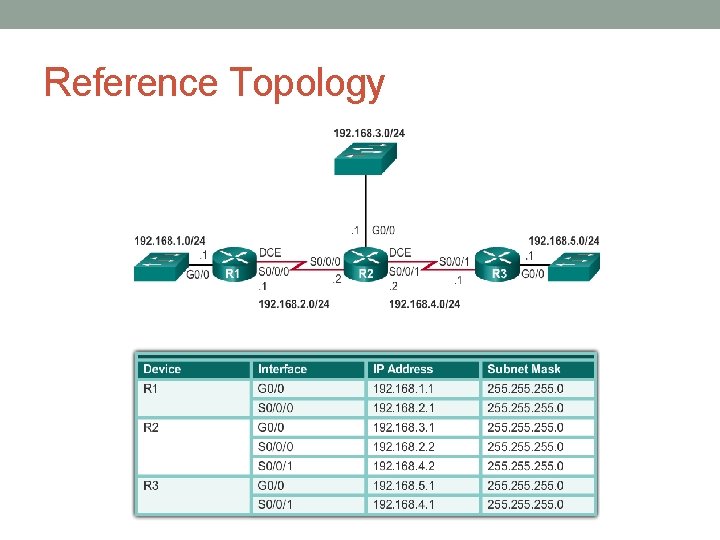
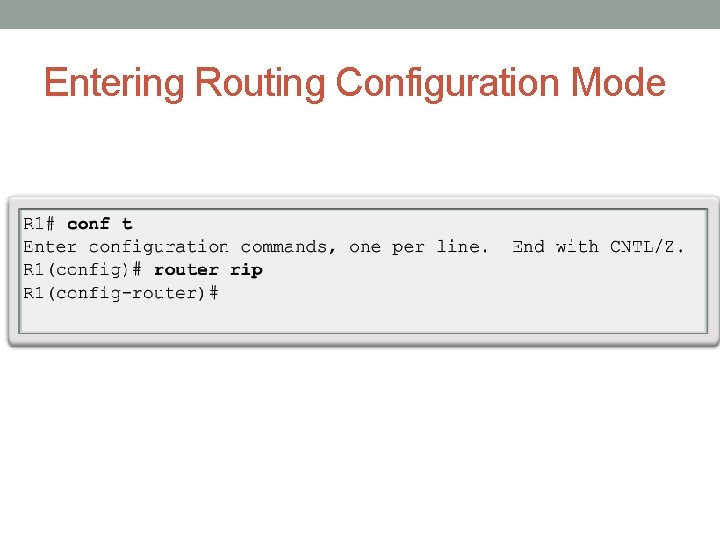
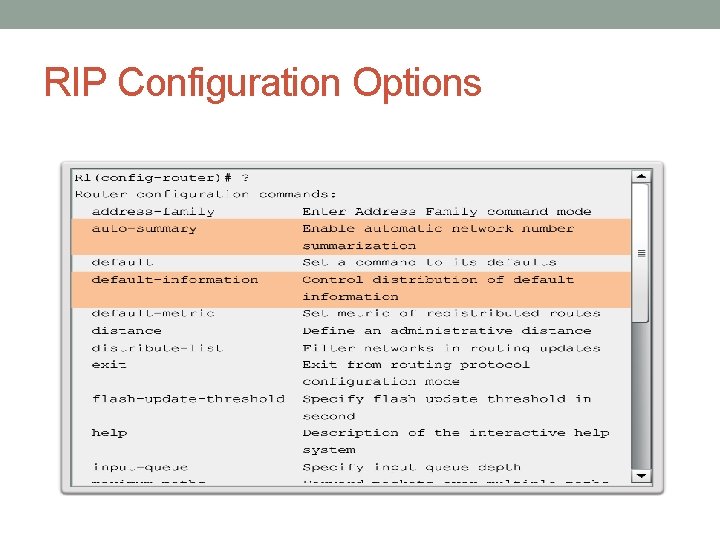
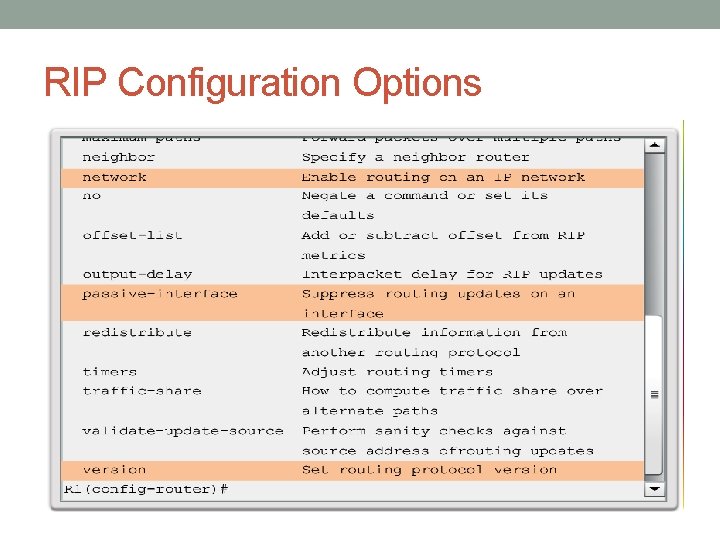
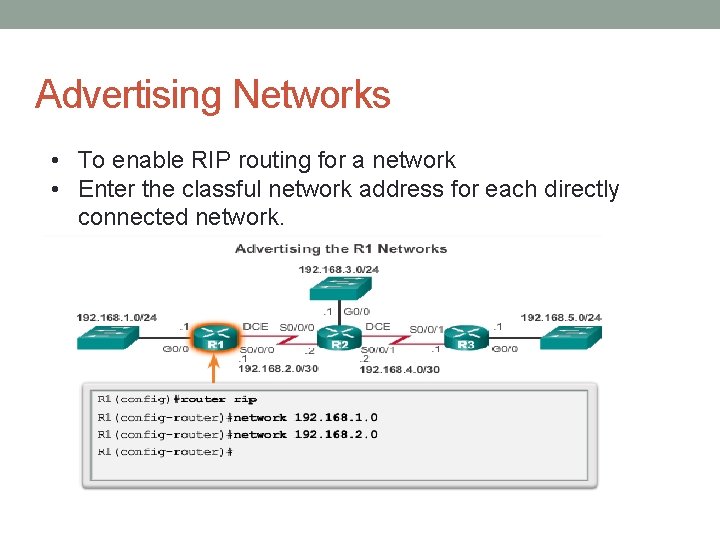
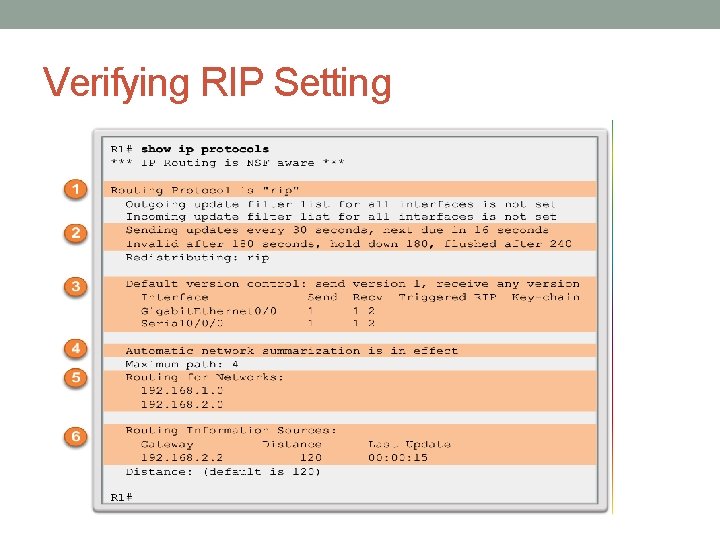
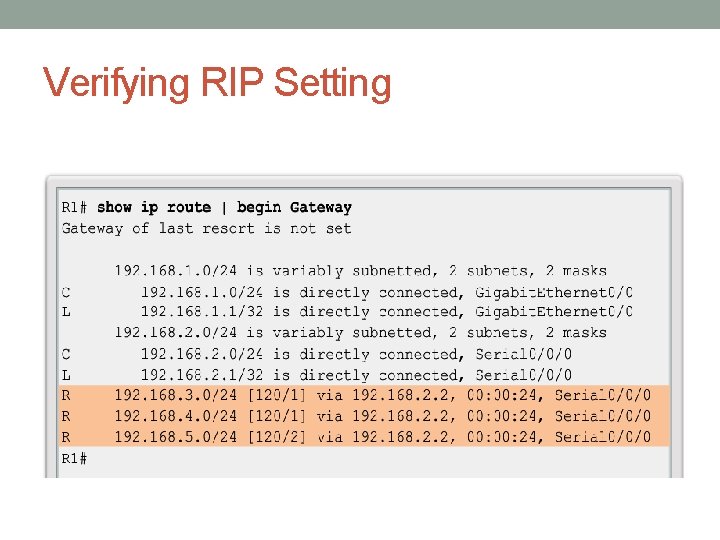
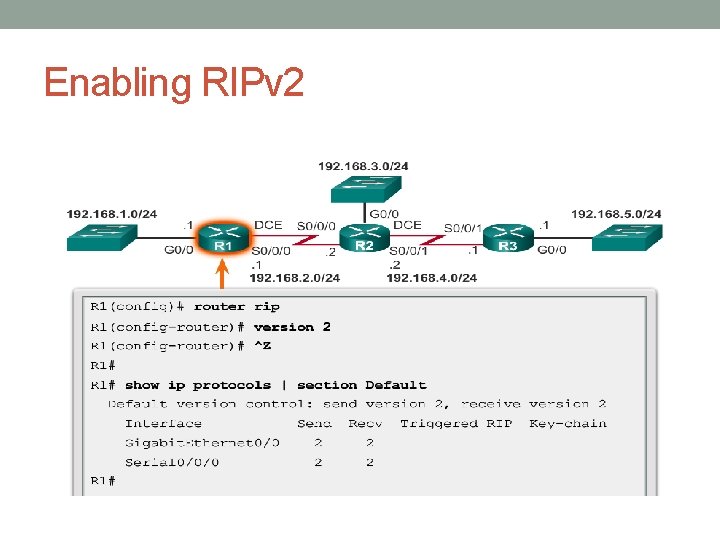
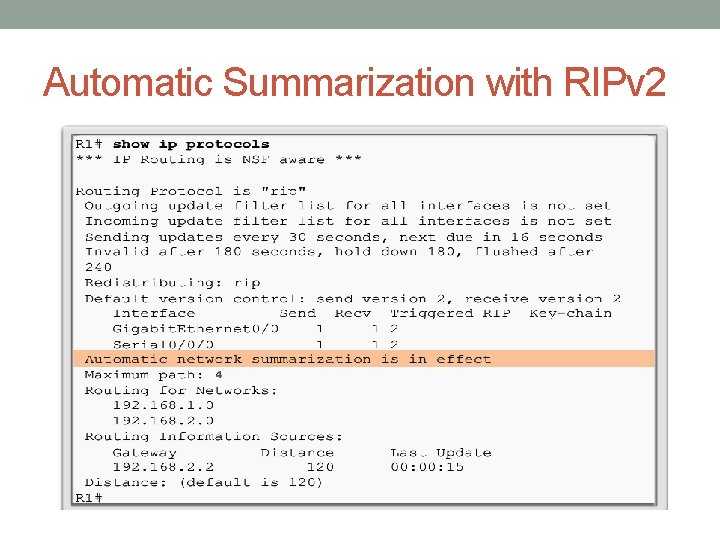
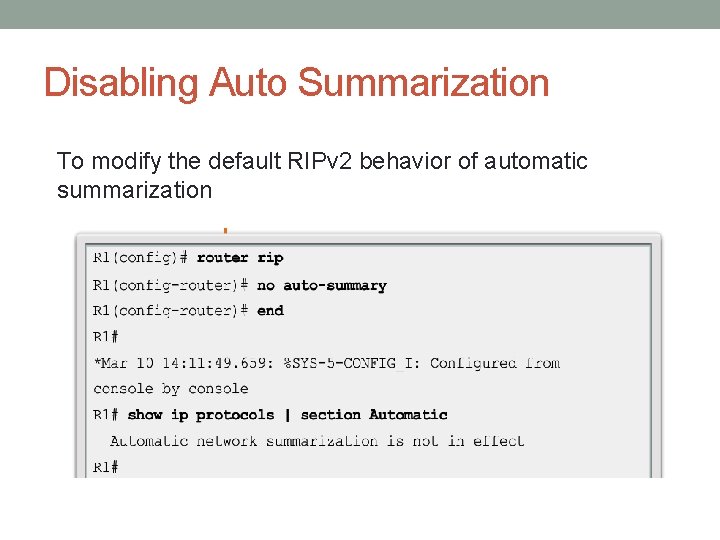
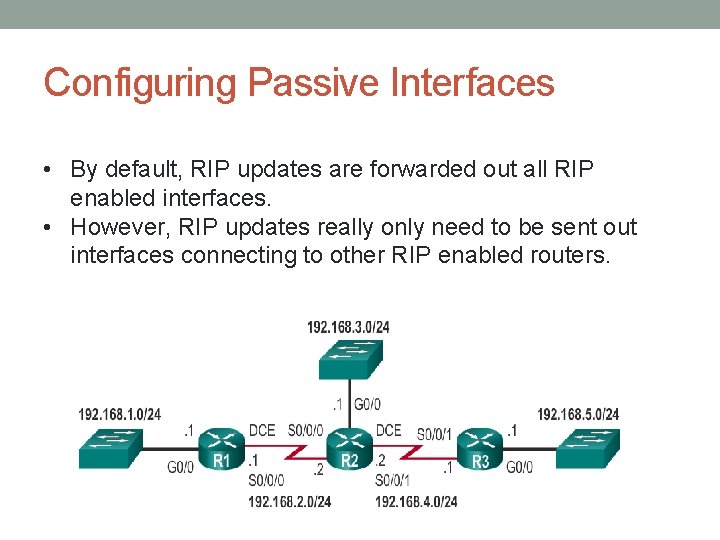
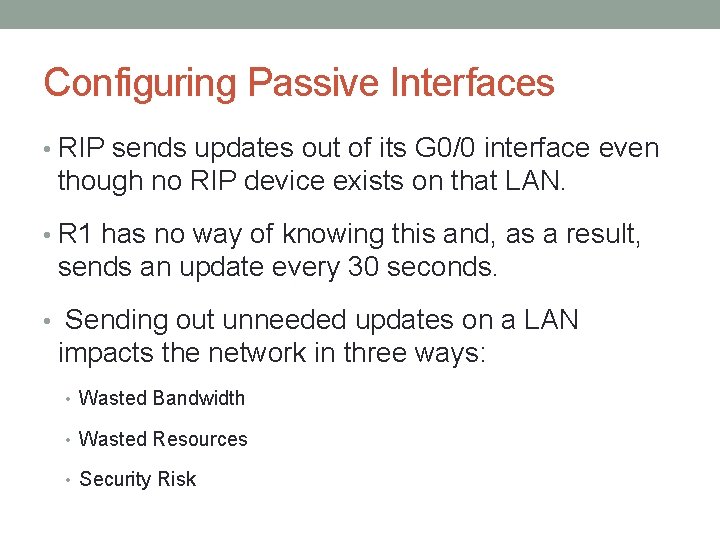
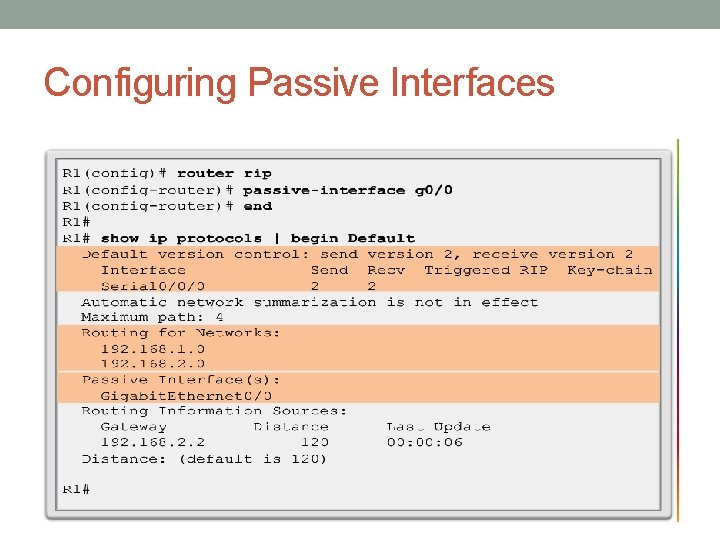
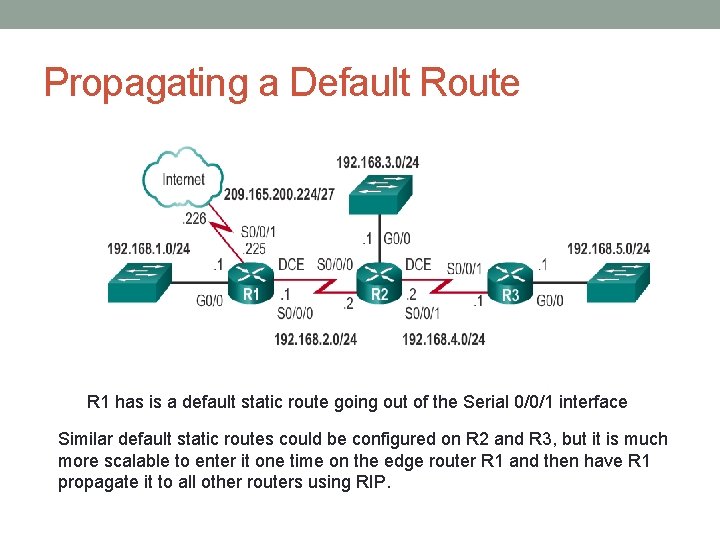
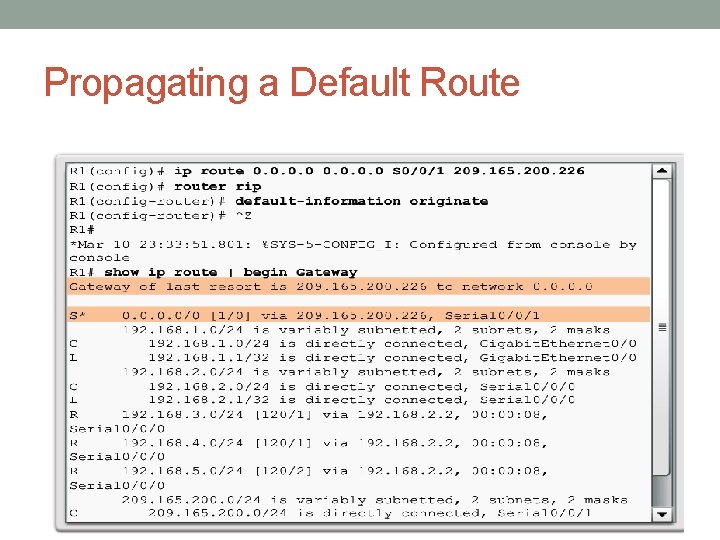
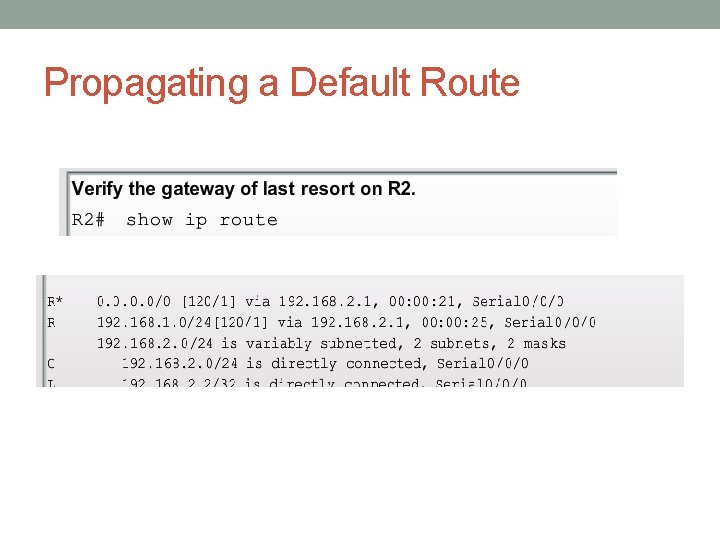
- Slides: 32
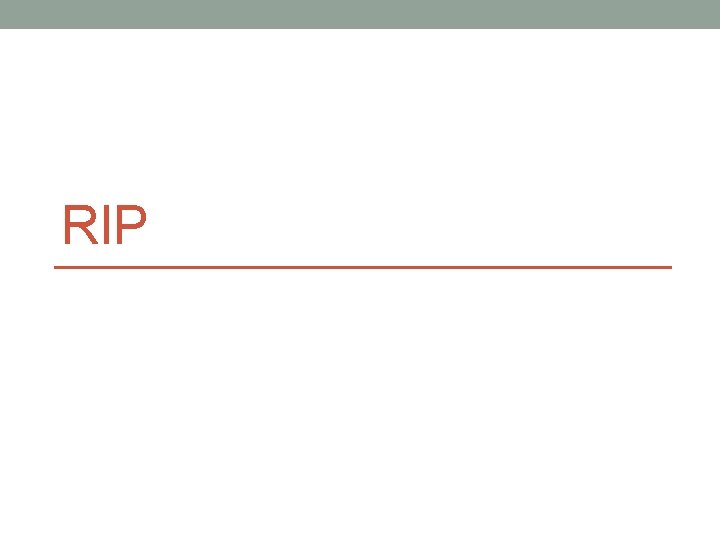
RIP
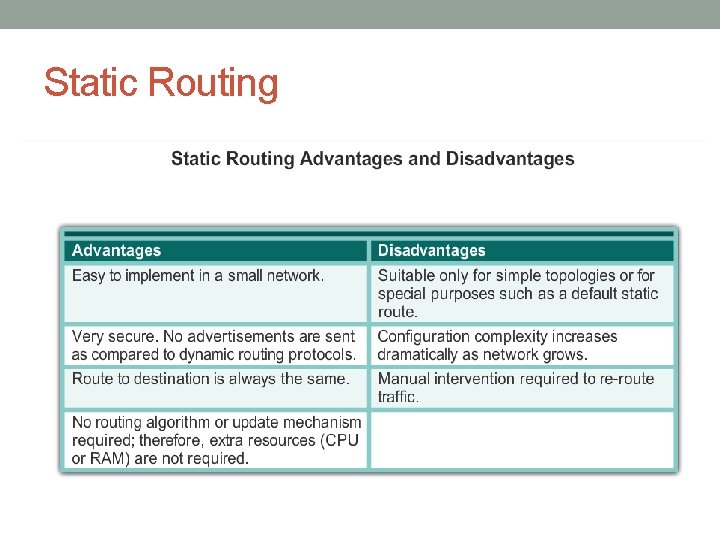
Static Routing
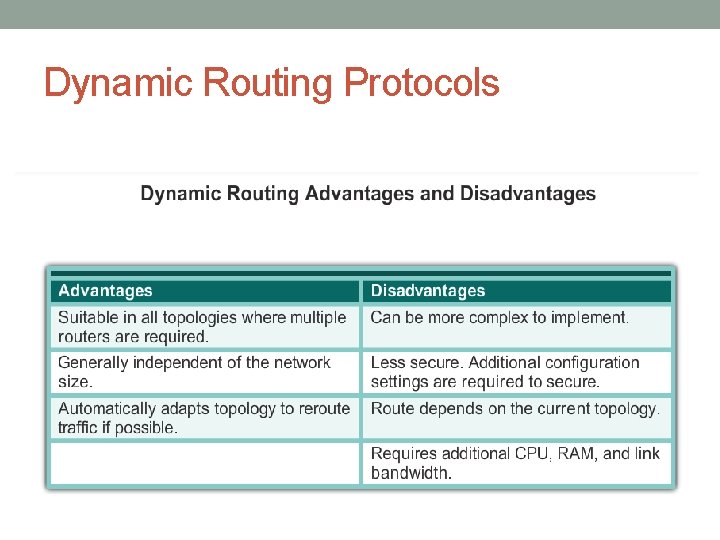
Dynamic Routing Protocols
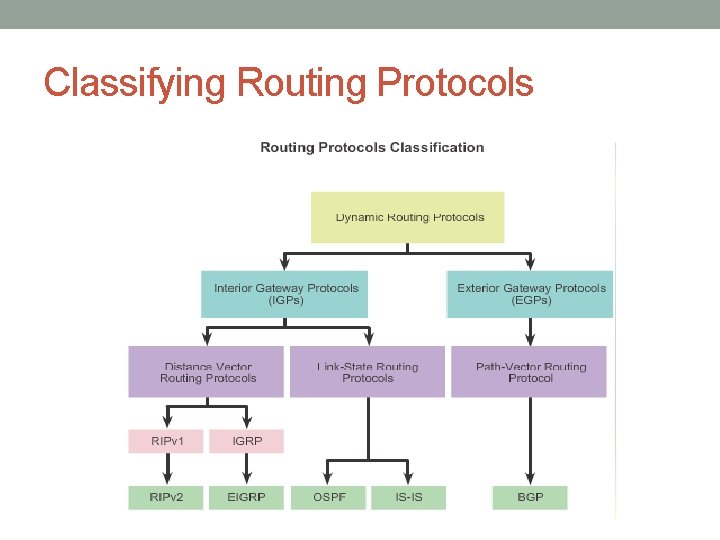
Classifying Routing Protocols
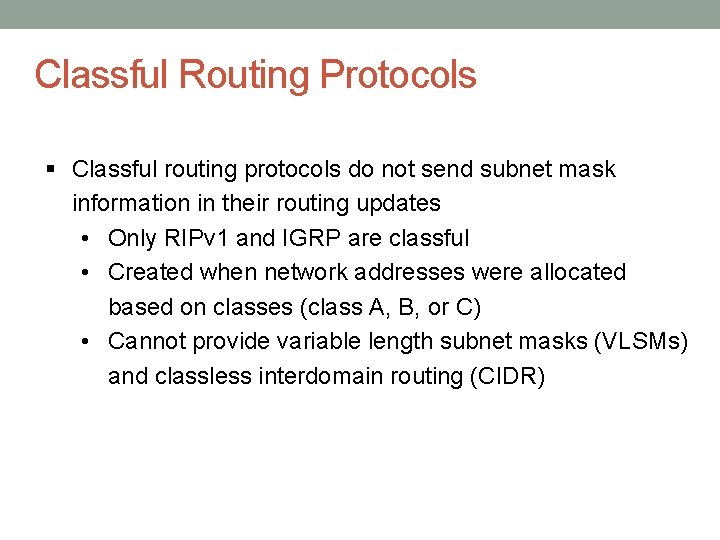
Classful Routing Protocols Classful routing protocols do not send subnet mask information in their routing updates • Only RIPv 1 and IGRP are classful • Created when network addresses were allocated based on classes (class A, B, or C) • Cannot provide variable length subnet masks (VLSMs) and classless interdomain routing (CIDR)

Classless Routing Protocols Classless routing protocols include subnet mask information in the routing updates • RIPv 2, EIGRP, OSPF, and IS_IS • Support VLSM and CIDR • IPv 6 routing protocols
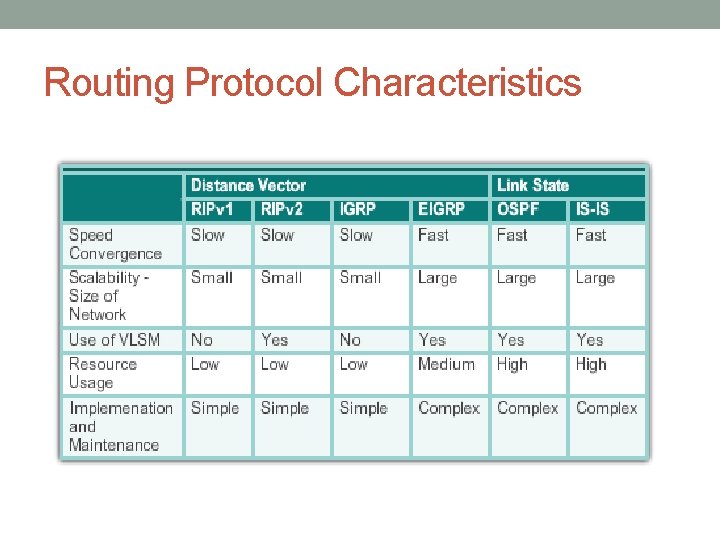
Routing Protocol Characteristics
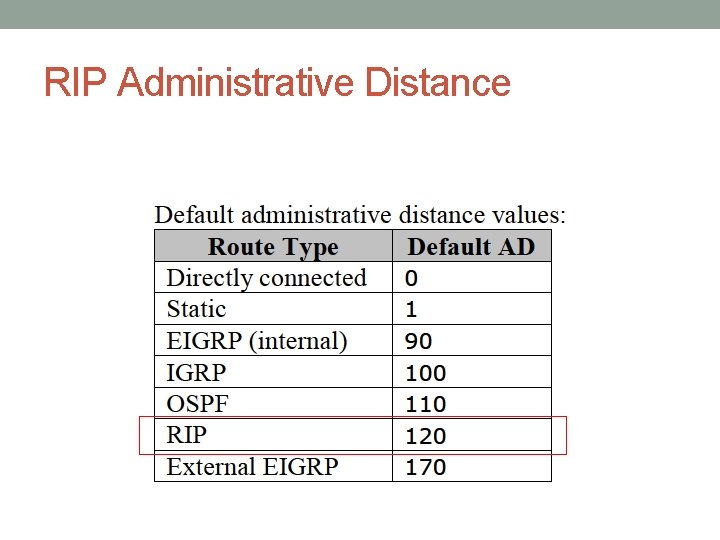
RIP Administrative Distance
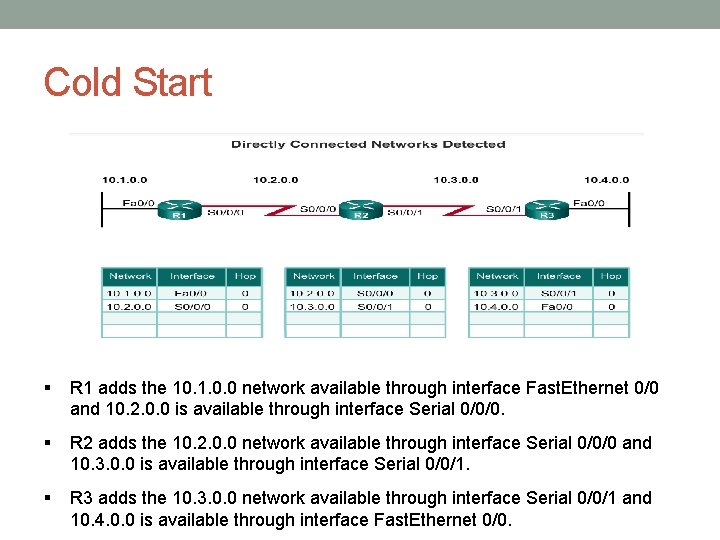
Cold Start R 1 adds the 10. 1. 0. 0 network available through interface Fast. Ethernet 0/0 and 10. 2. 0. 0 is available through interface Serial 0/0/0. R 2 adds the 10. 2. 0. 0 network available through interface Serial 0/0/0 and 10. 3. 0. 0 is available through interface Serial 0/0/1. R 3 adds the 10. 3. 0. 0 network available through interface Serial 0/0/1 and 10. 4. 0. 0 is available through interface Fast. Ethernet 0/0.
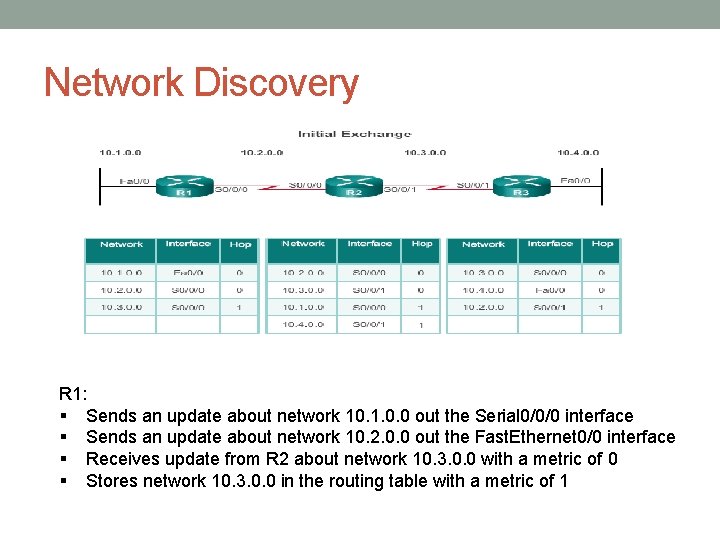
Network Discovery R 1: Sends an update about network 10. 1. 0. 0 out the Serial 0/0/0 interface Sends an update about network 10. 2. 0. 0 out the Fast. Ethernet 0/0 interface Receives update from R 2 about network 10. 3. 0. 0 with a metric of 0 Stores network 10. 3. 0. 0 in the routing table with a metric of 1
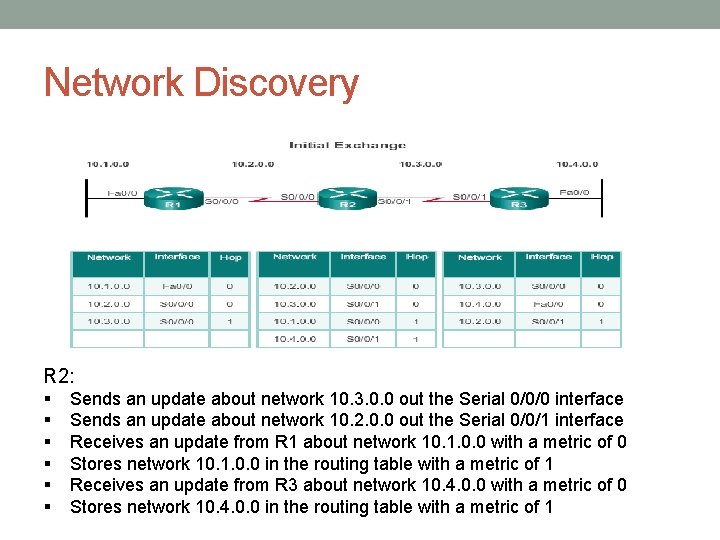
Network Discovery R 2: Sends an update about network 10. 3. 0. 0 out the Serial 0/0/0 interface Sends an update about network 10. 2. 0. 0 out the Serial 0/0/1 interface Receives an update from R 1 about network 10. 1. 0. 0 with a metric of 0 Stores network 10. 1. 0. 0 in the routing table with a metric of 1 Receives an update from R 3 about network 10. 4. 0. 0 with a metric of 0 Stores network 10. 4. 0. 0 in the routing table with a metric of 1
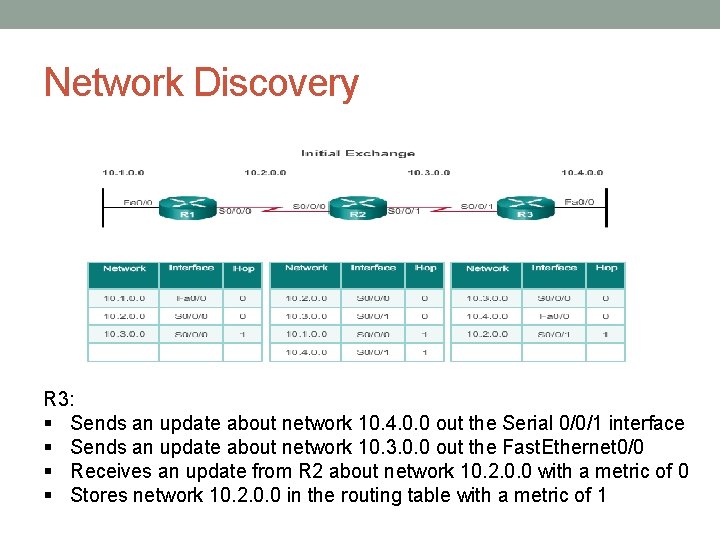
Network Discovery R 3: Sends an update about network 10. 4. 0. 0 out the Serial 0/0/1 interface Sends an update about network 10. 3. 0. 0 out the Fast. Ethernet 0/0 Receives an update from R 2 about network 10. 2. 0. 0 with a metric of 0 Stores network 10. 2. 0. 0 in the routing table with a metric of 1
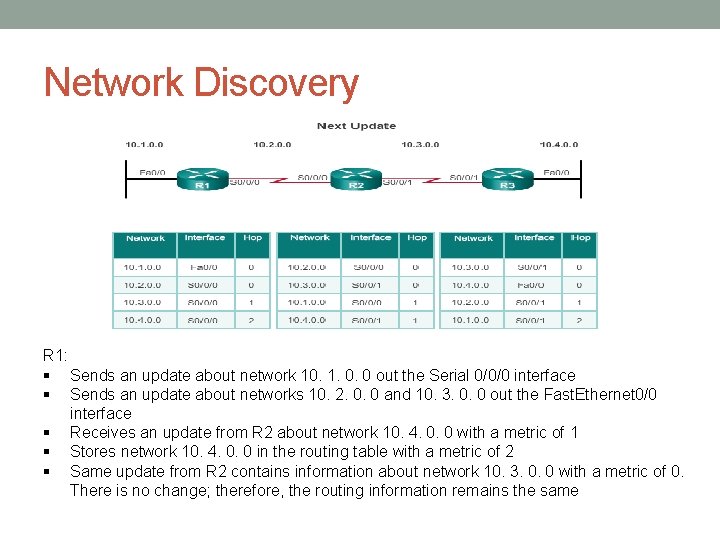
Network Discovery R 1: Sends an update about network 10. 1. 0. 0 out the Serial 0/0/0 interface Sends an update about networks 10. 2. 0. 0 and 10. 3. 0. 0 out the Fast. Ethernet 0/0 interface Receives an update from R 2 about network 10. 4. 0. 0 with a metric of 1 Stores network 10. 4. 0. 0 in the routing table with a metric of 2 Same update from R 2 contains information about network 10. 3. 0. 0 with a metric of 0. There is no change; therefore, the routing information remains the same
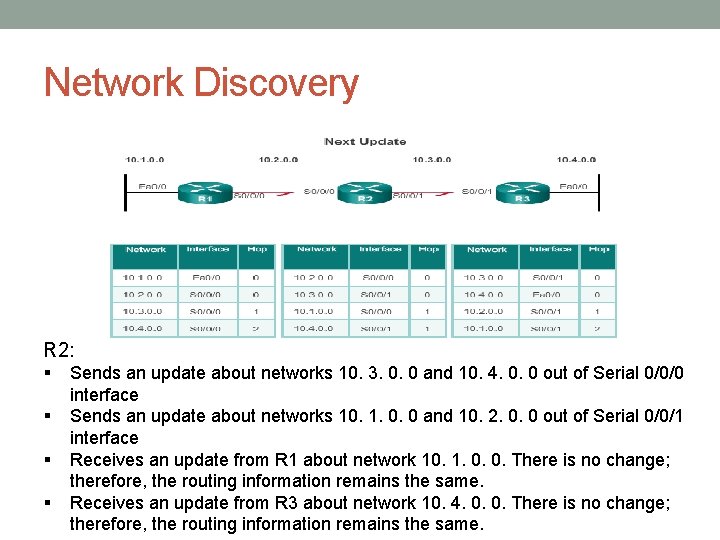
Network Discovery R 2: Sends an update about networks 10. 3. 0. 0 and 10. 4. 0. 0 out of Serial 0/0/0 interface Sends an update about networks 10. 1. 0. 0 and 10. 2. 0. 0 out of Serial 0/0/1 interface Receives an update from R 1 about network 10. 1. 0. 0. There is no change; therefore, the routing information remains the same. Receives an update from R 3 about network 10. 4. 0. 0. There is no change; therefore, the routing information remains the same.
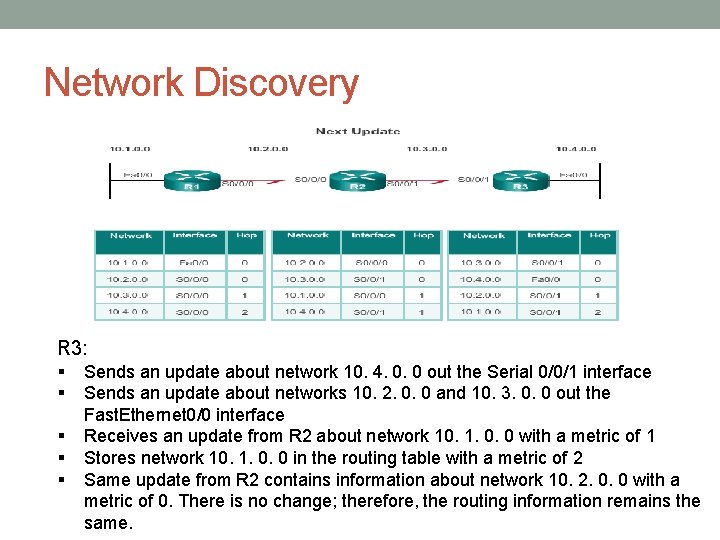
Network Discovery R 3: Sends an update about network 10. 4. 0. 0 out the Serial 0/0/1 interface Sends an update about networks 10. 2. 0. 0 and 10. 3. 0. 0 out the Fast. Ethernet 0/0 interface Receives an update from R 2 about network 10. 1. 0. 0 with a metric of 1 Stores network 10. 1. 0. 0 in the routing table with a metric of 2 Same update from R 2 contains information about network 10. 2. 0. 0 with a metric of 0. There is no change; therefore, the routing information remains the same.
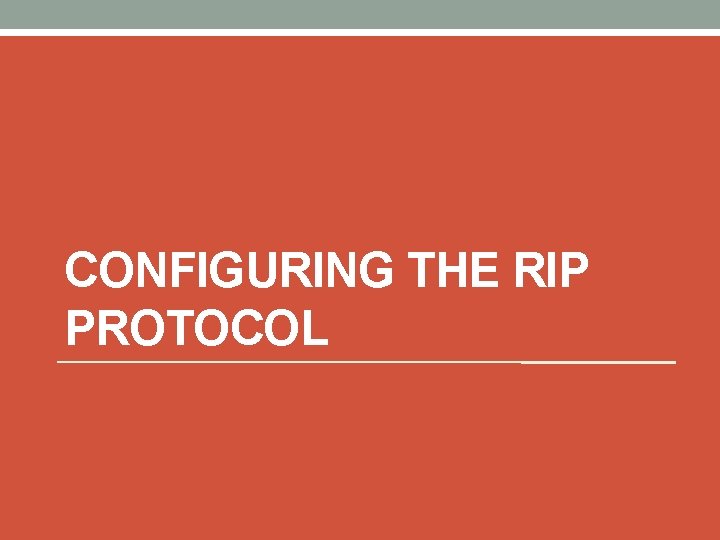
CONFIGURING THE RIP PROTOCOL
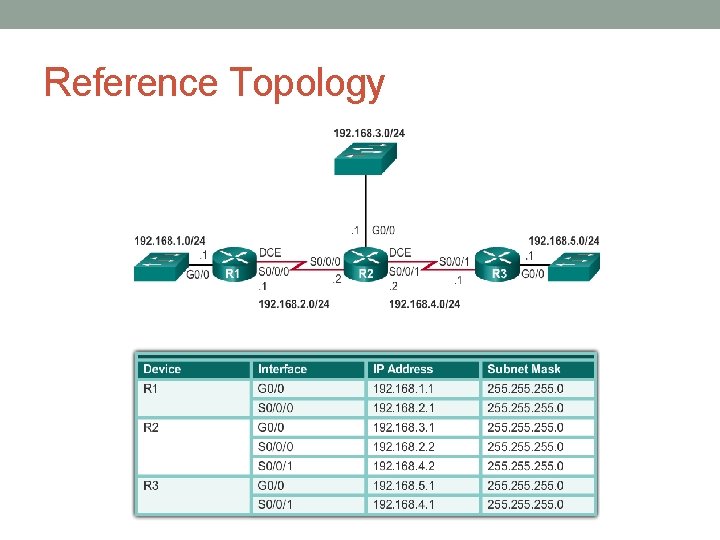
Reference Topology
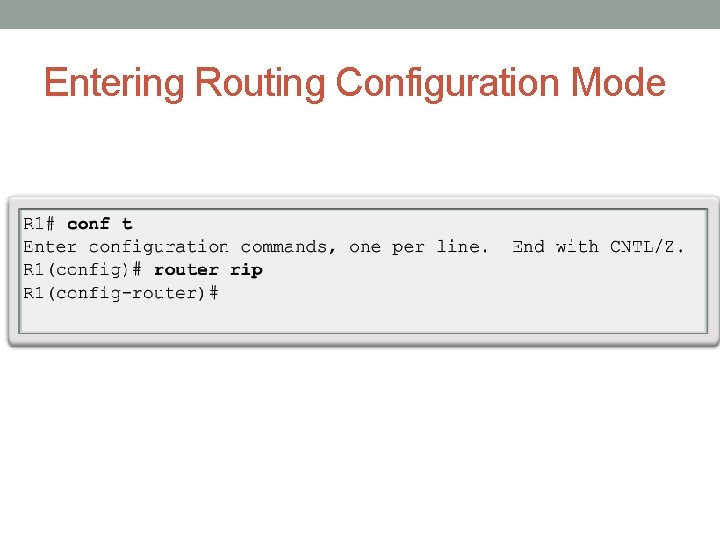
Entering Routing Configuration Mode
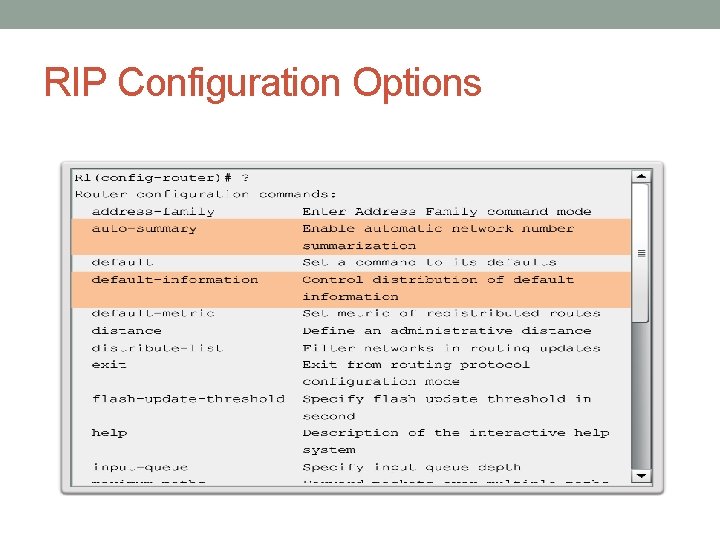
RIP Configuration Options
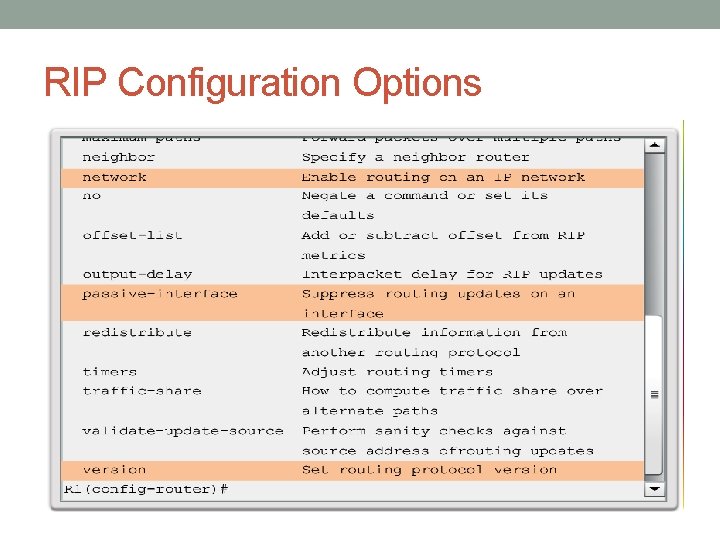
RIP Configuration Options
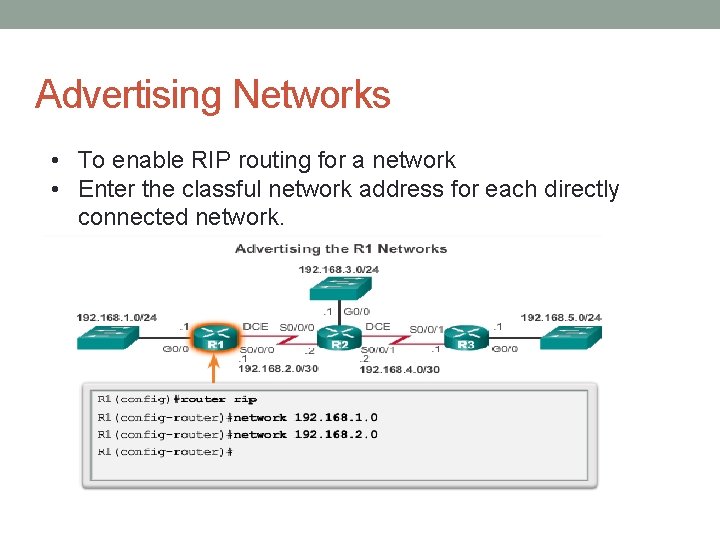
Advertising Networks • To enable RIP routing for a network • Enter the classful network address for each directly connected network.
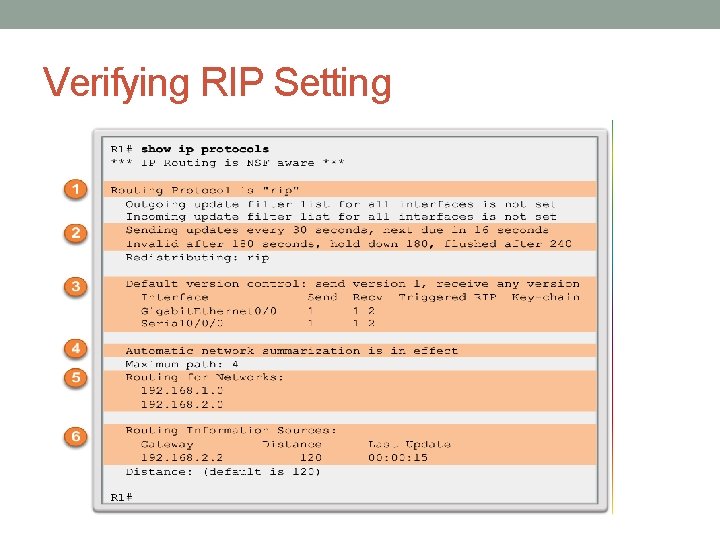
Verifying RIP Setting
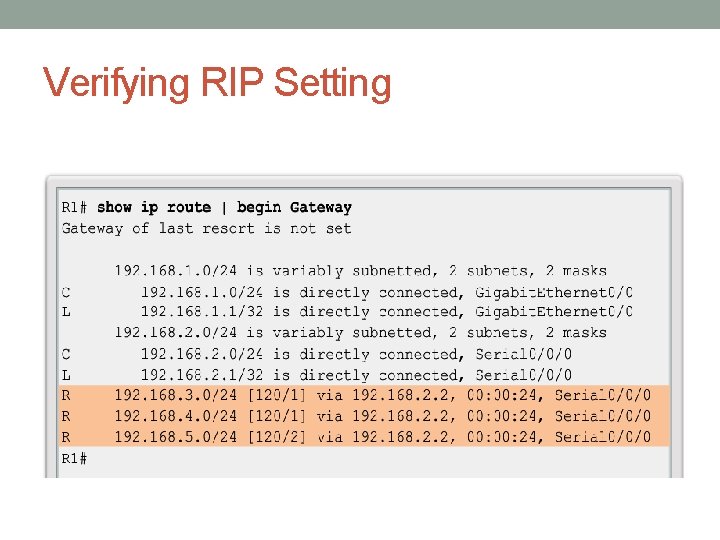
Verifying RIP Setting
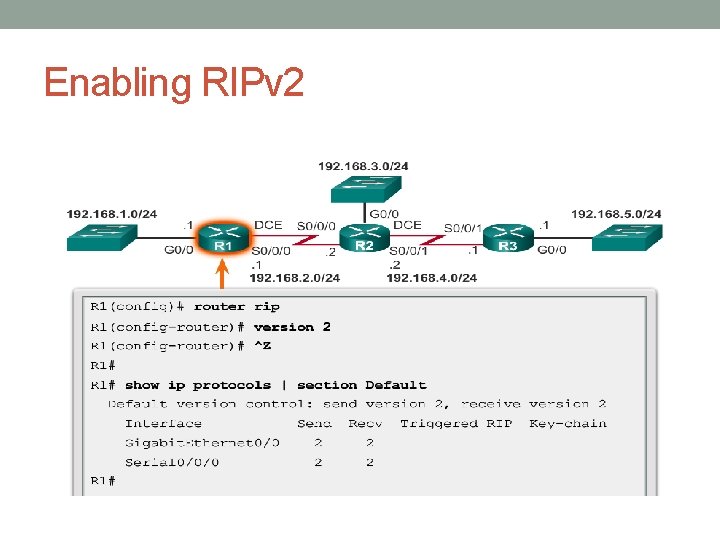
Enabling RIPv 2
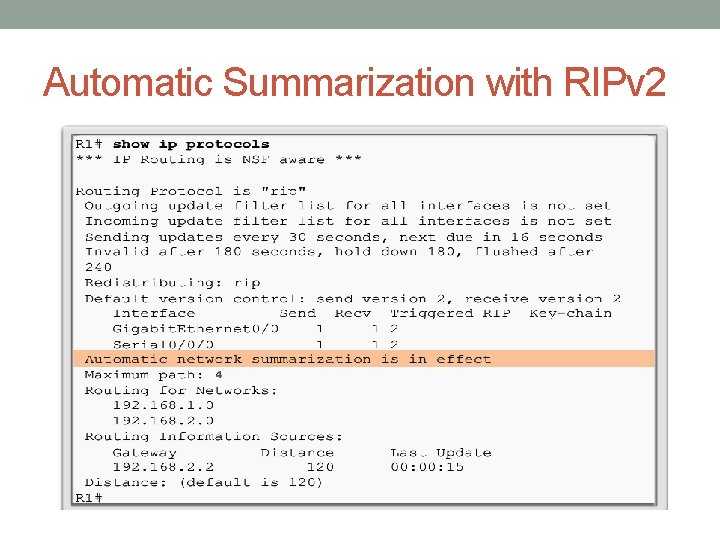
Automatic Summarization with RIPv 2
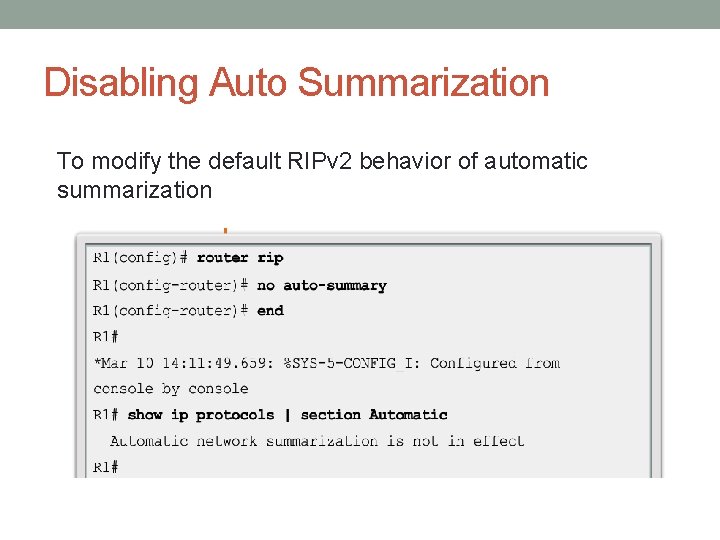
Disabling Auto Summarization To modify the default RIPv 2 behavior of automatic summarization
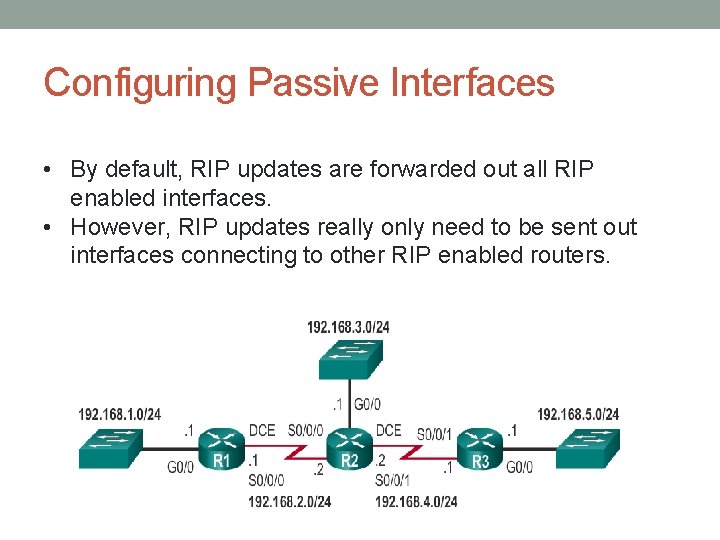
Configuring Passive Interfaces • By default, RIP updates are forwarded out all RIP enabled interfaces. • However, RIP updates really only need to be sent out interfaces connecting to other RIP enabled routers.
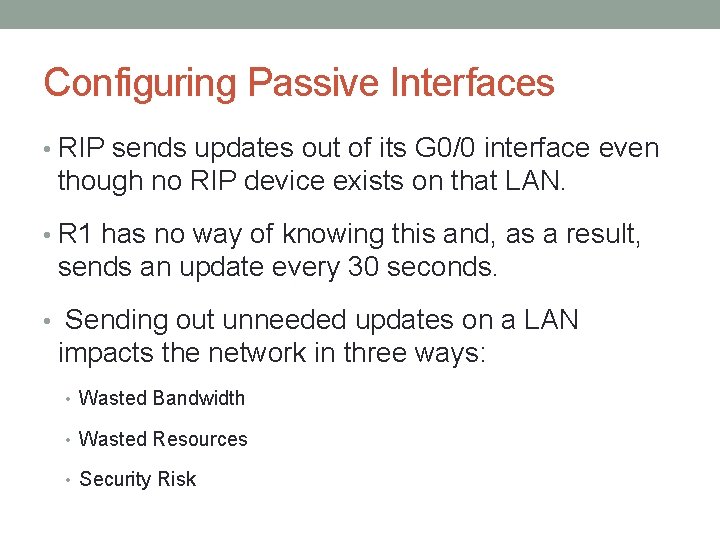
Configuring Passive Interfaces • RIP sends updates out of its G 0/0 interface even though no RIP device exists on that LAN. • R 1 has no way of knowing this and, as a result, sends an update every 30 seconds. • Sending out unneeded updates on a LAN impacts the network in three ways: • Wasted Bandwidth • Wasted Resources • Security Risk
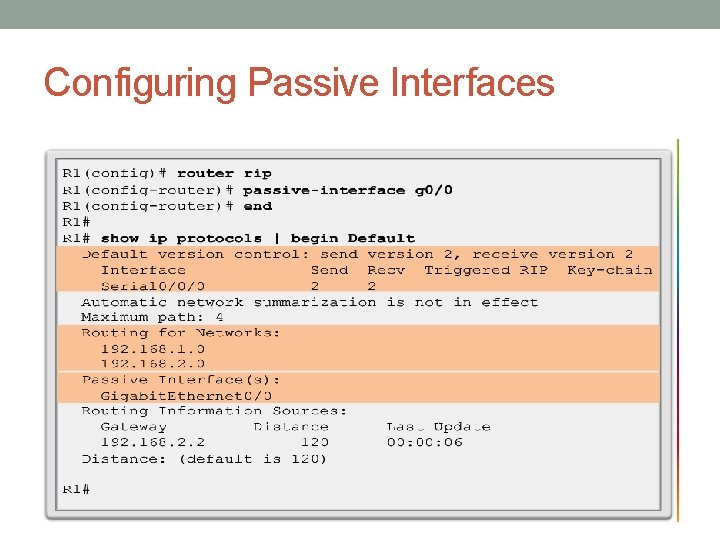
Configuring Passive Interfaces
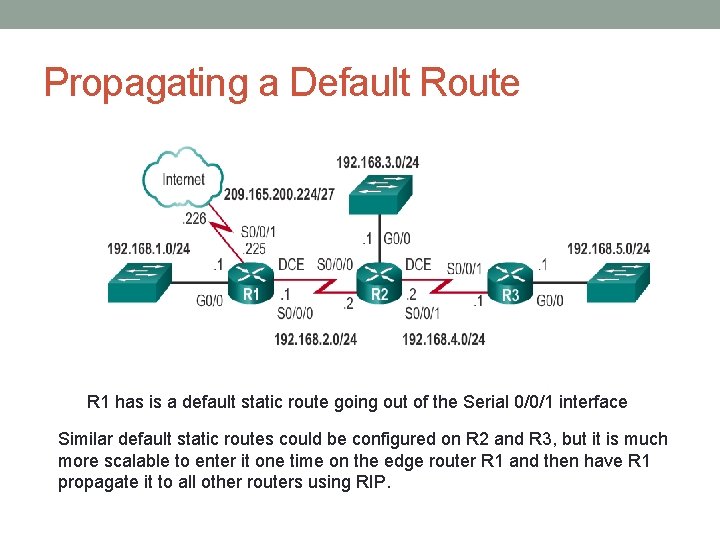
Propagating a Default Route R 1 has is a default static route going out of the Serial 0/0/1 interface Similar default static routes could be configured on R 2 and R 3, but it is much more scalable to enter it one time on the edge router R 1 and then have R 1 propagate it to all other routers using RIP.
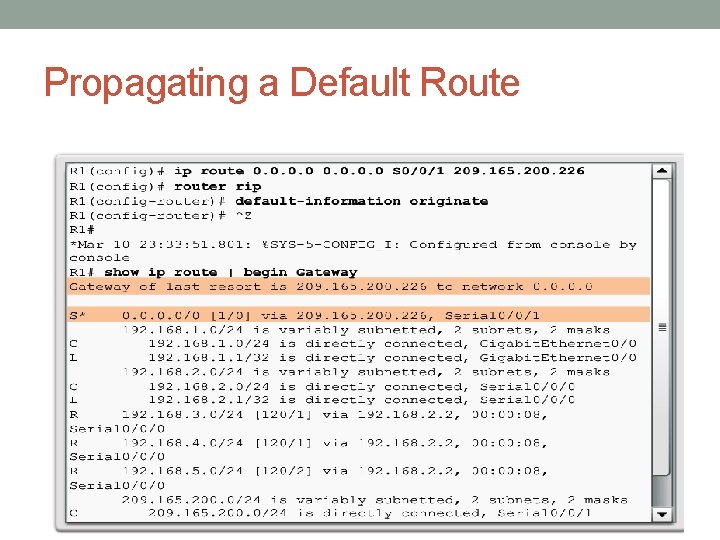
Propagating a Default Route
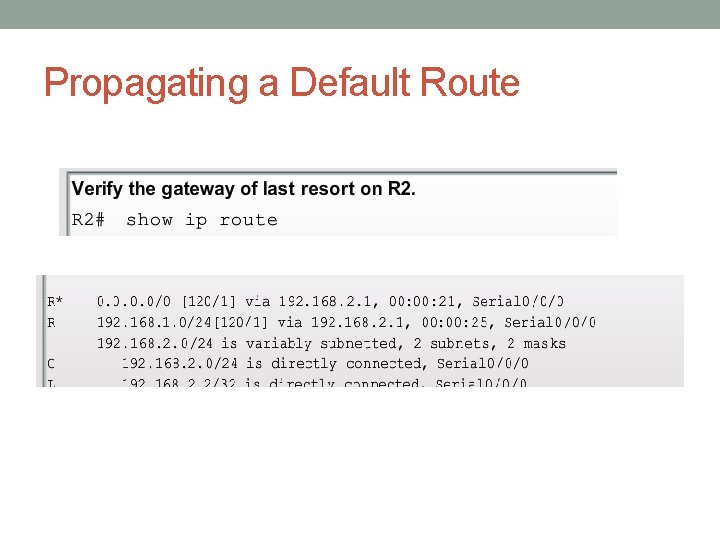
Propagating a Default Route