Ridge i Pad Procedures and Expectations Thursday August
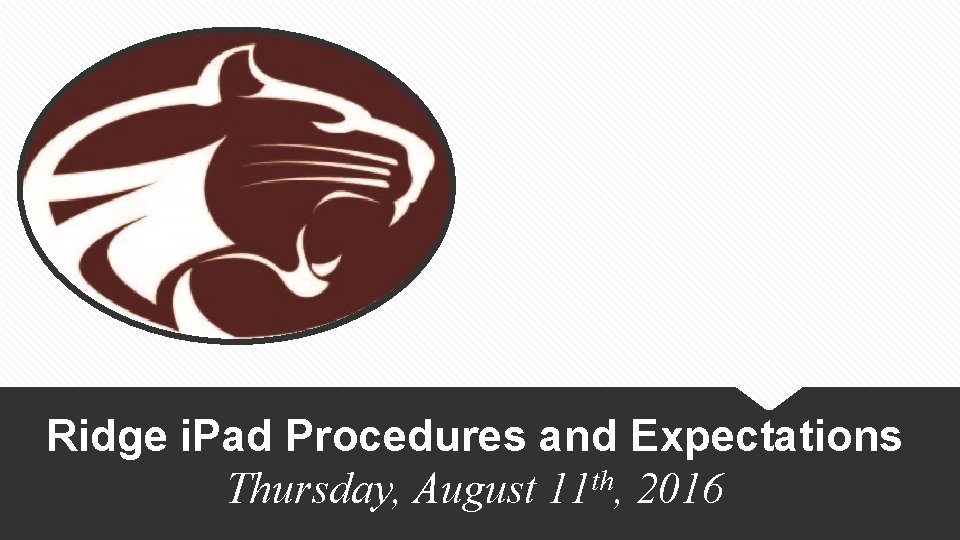
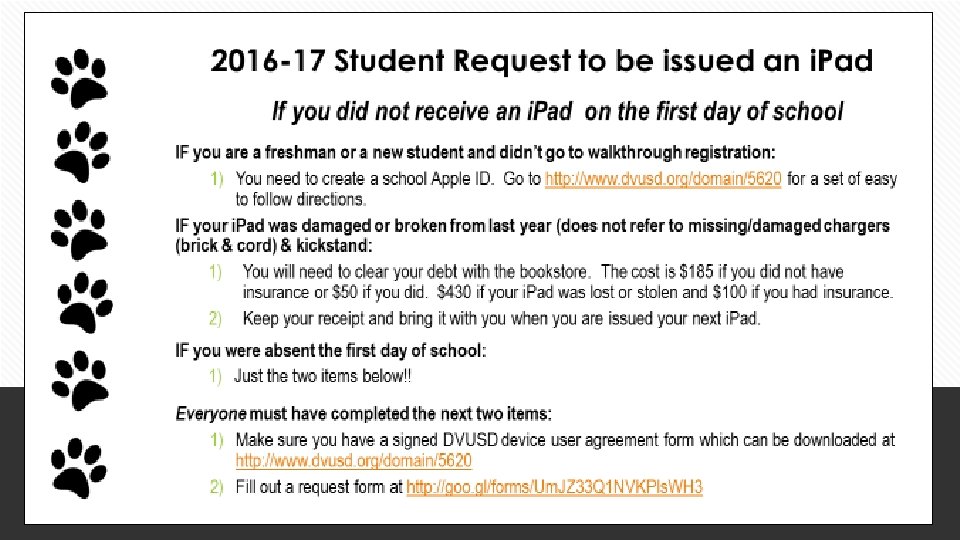
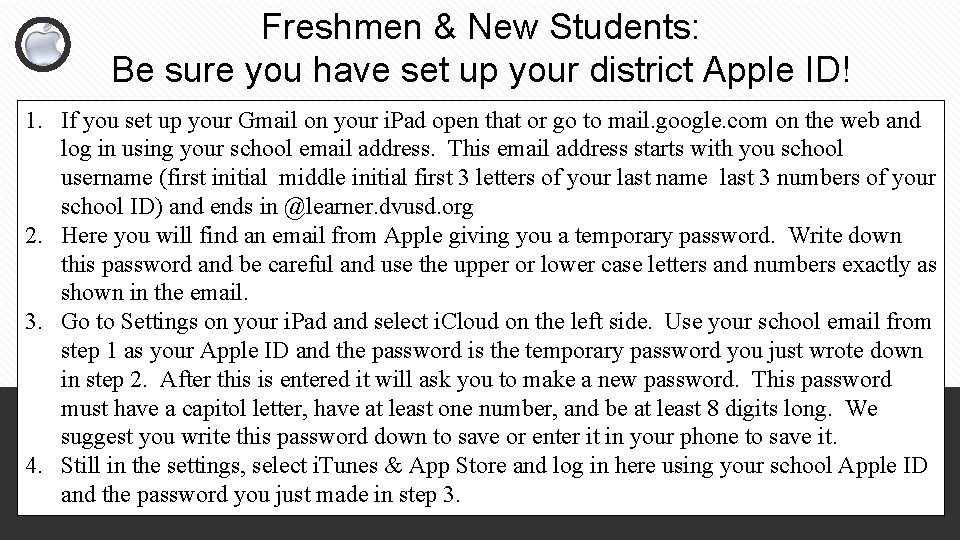
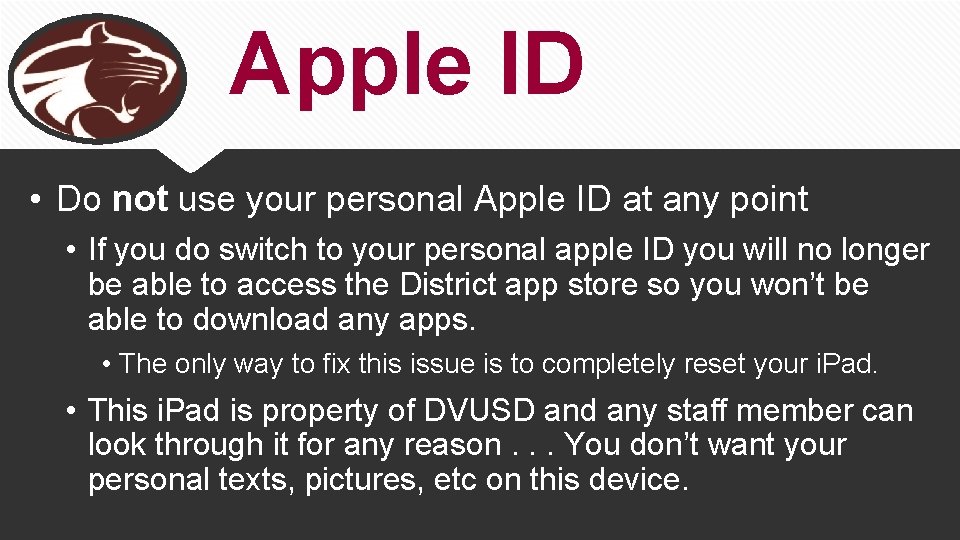
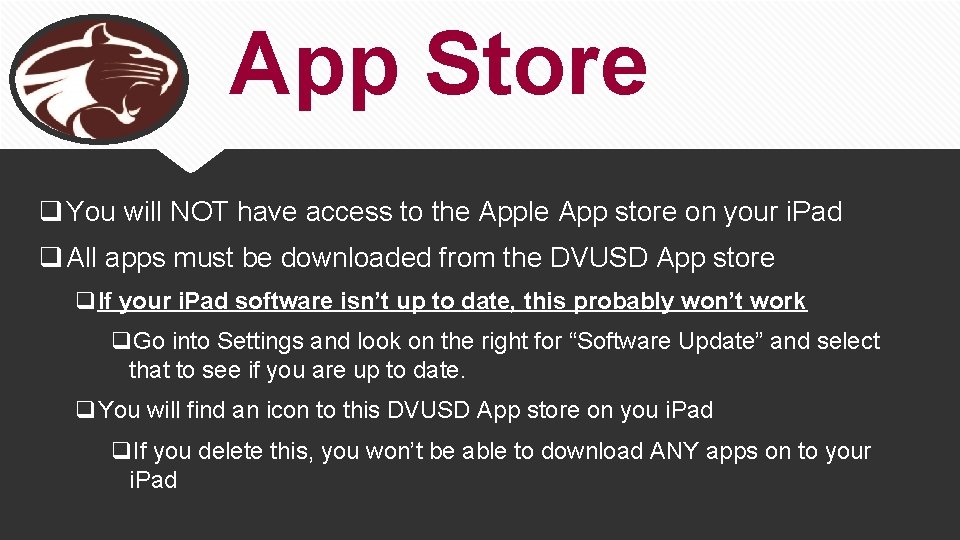
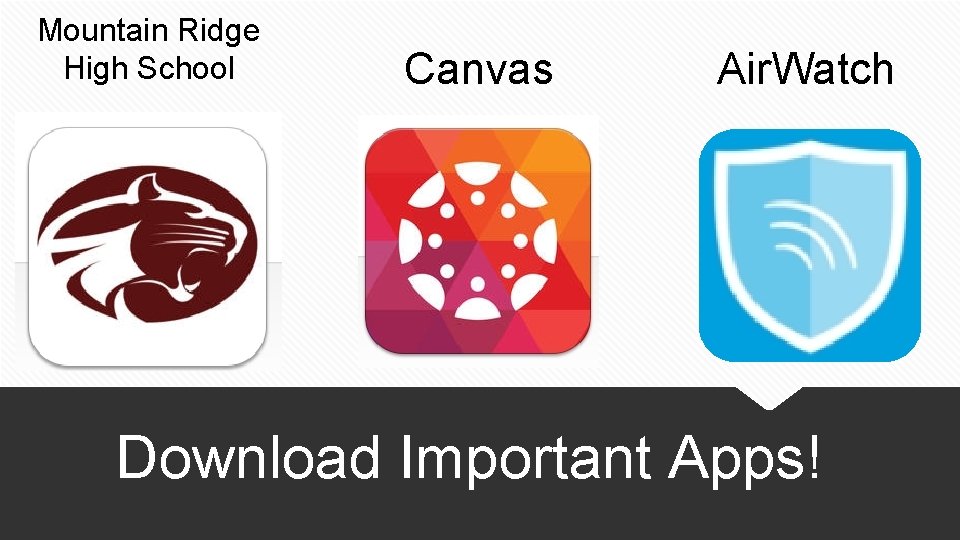
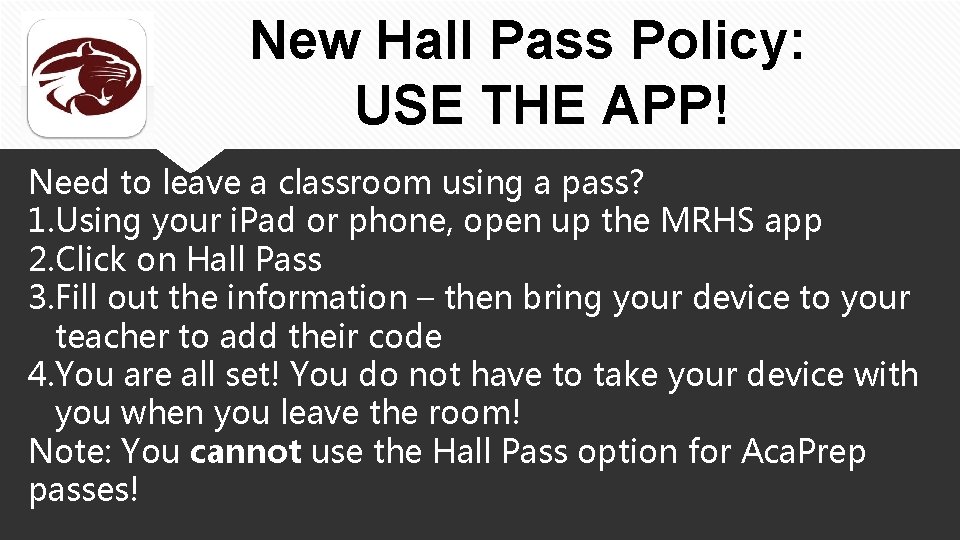
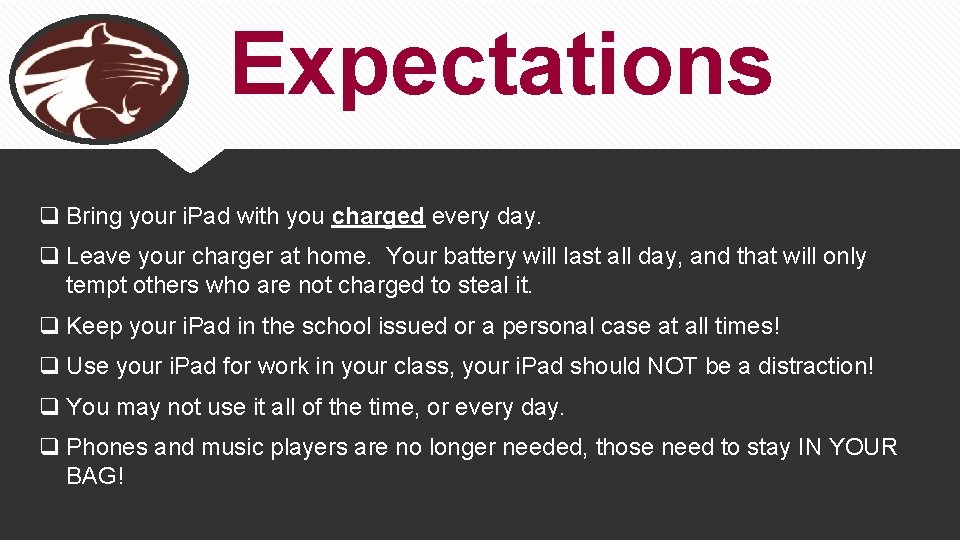
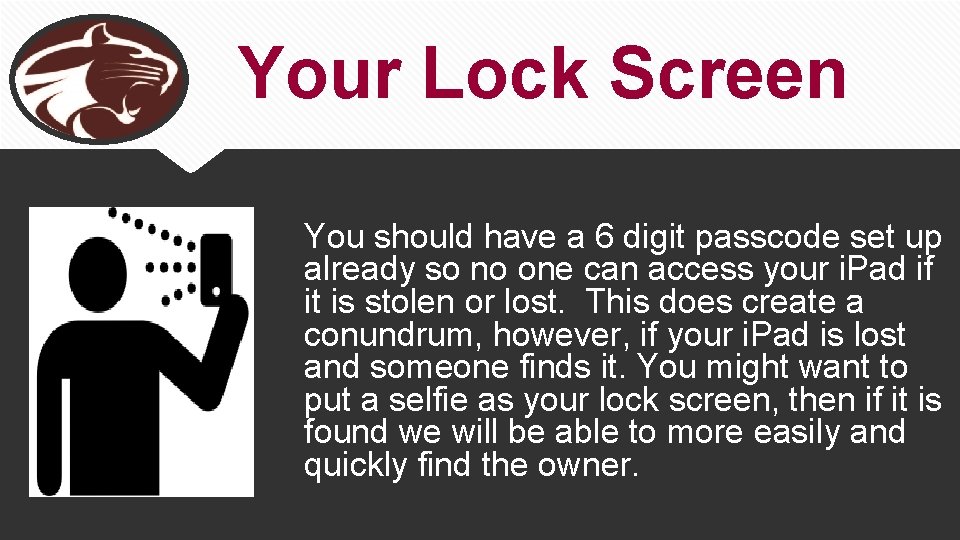
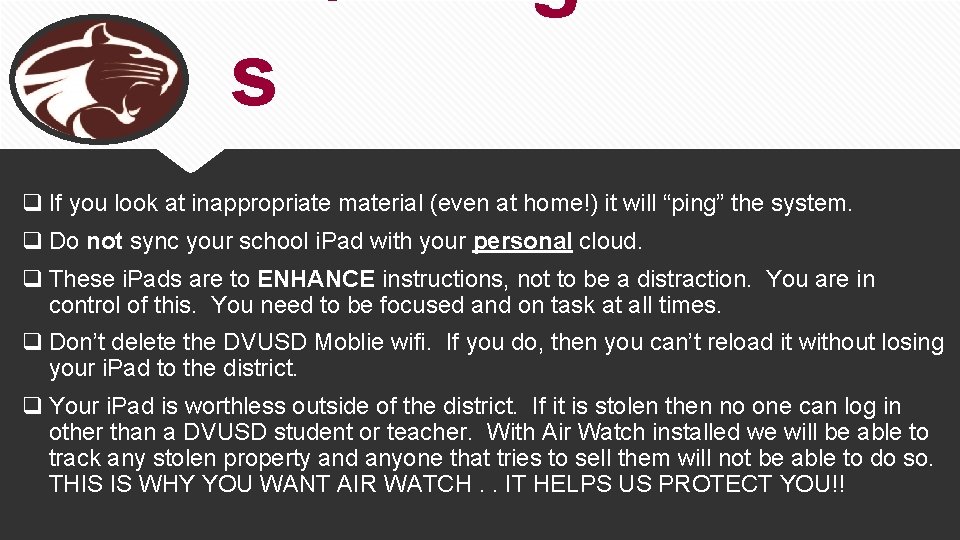
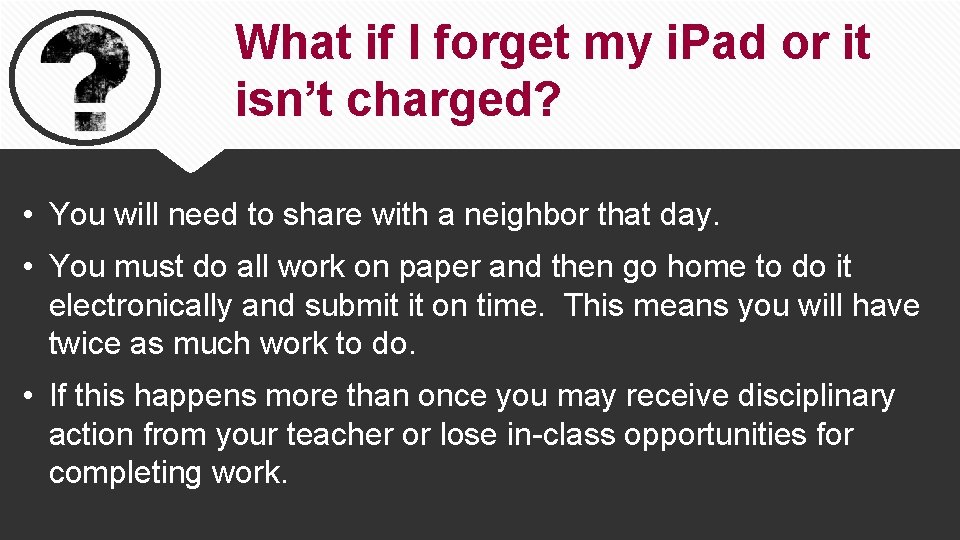
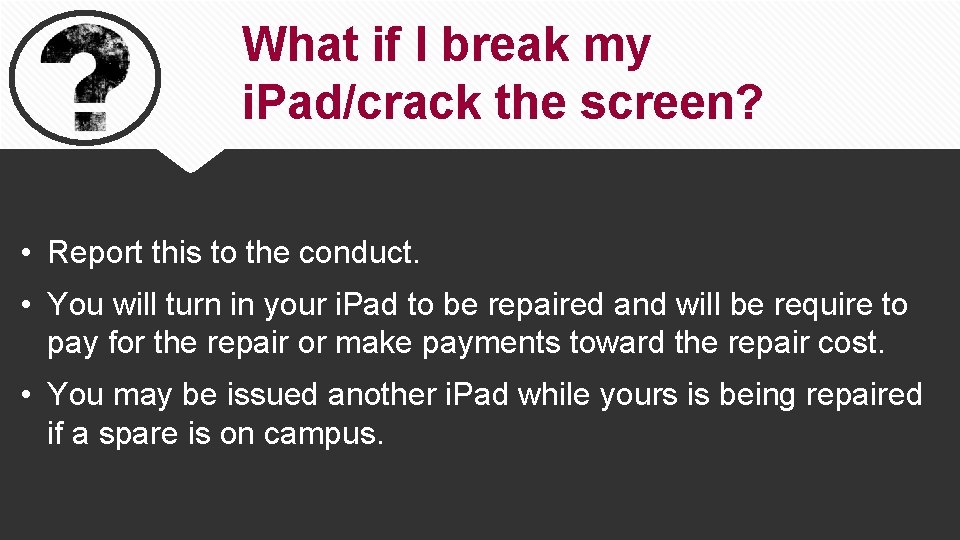
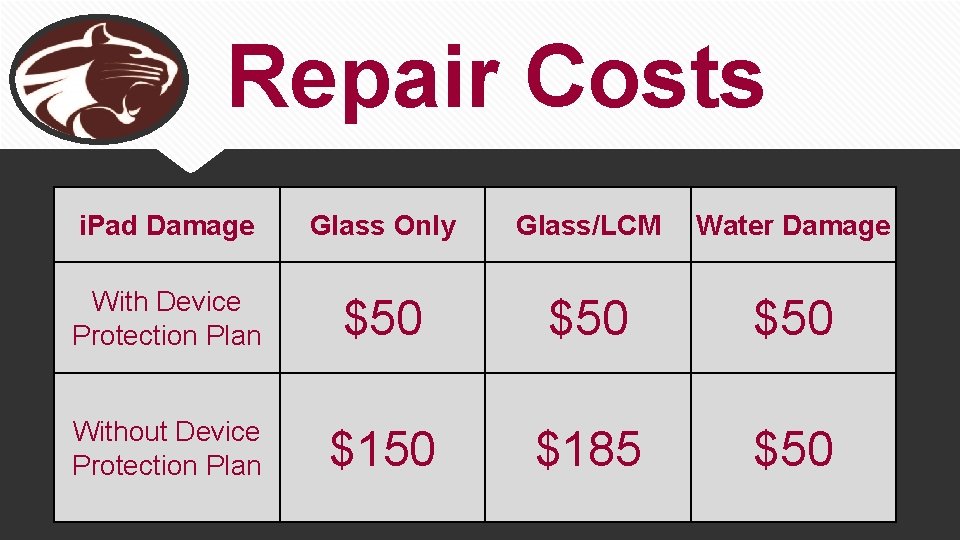
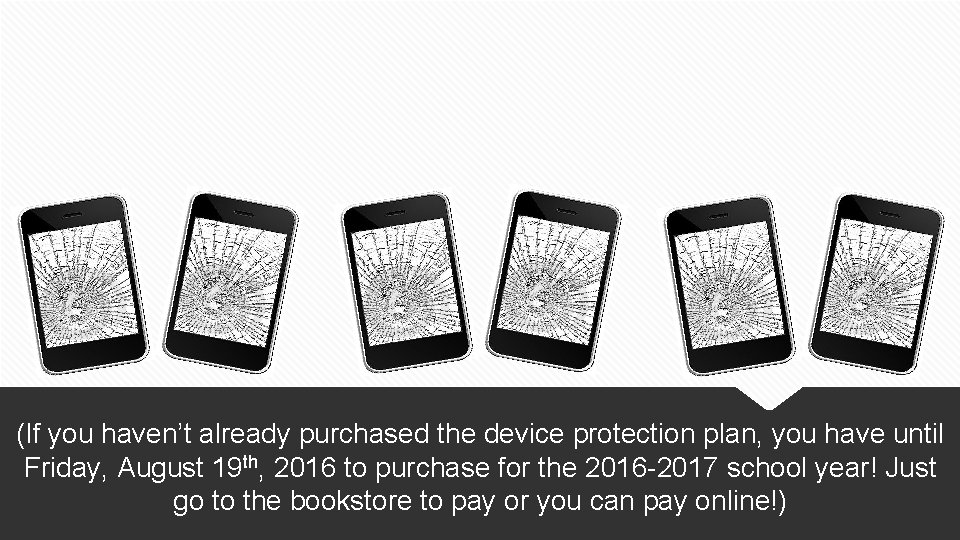
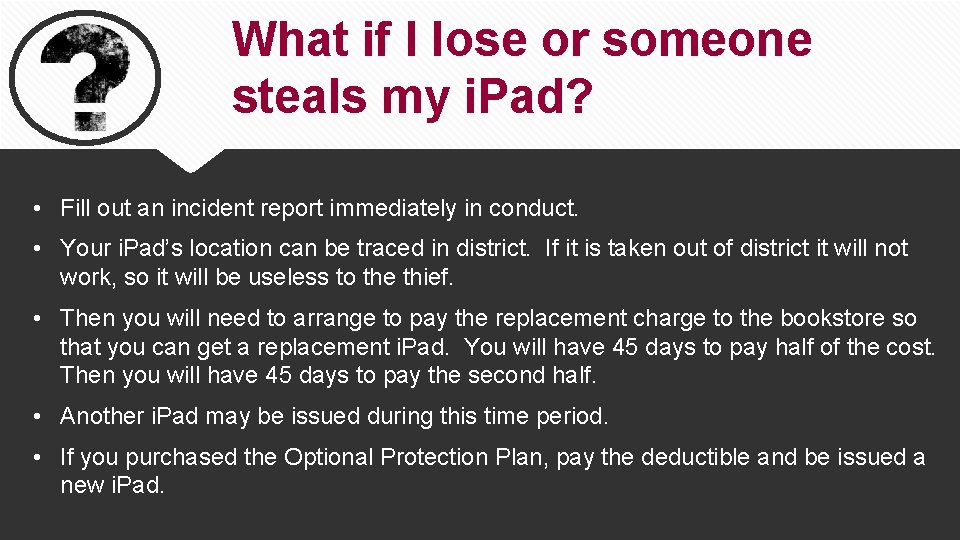
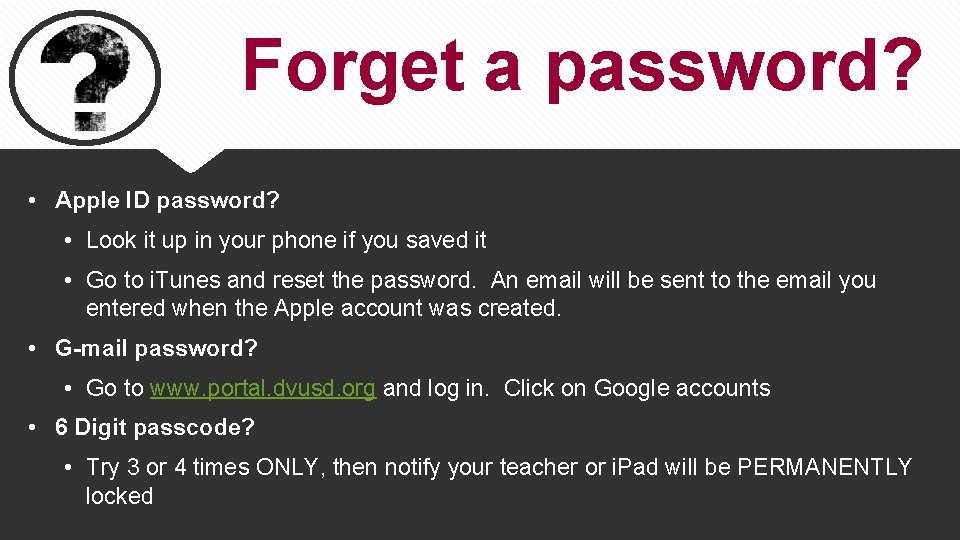
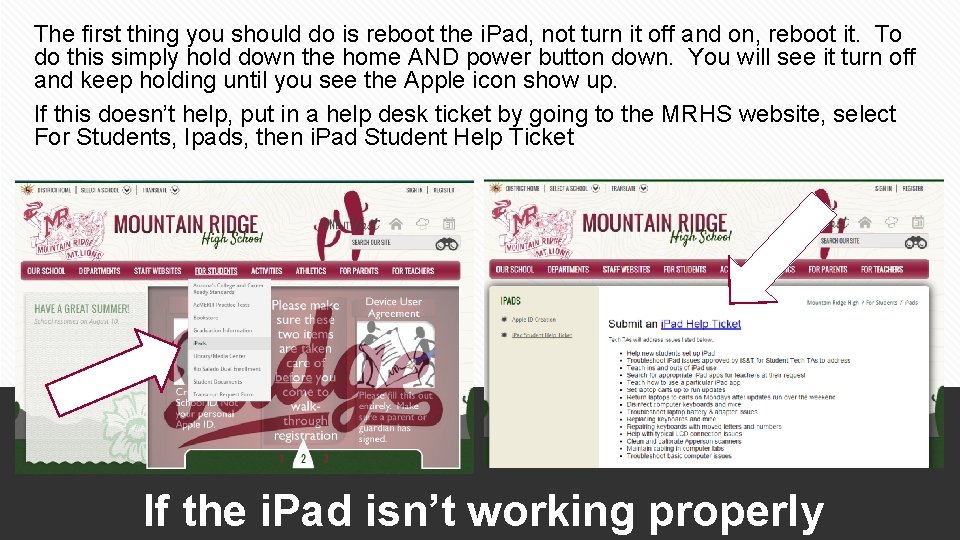
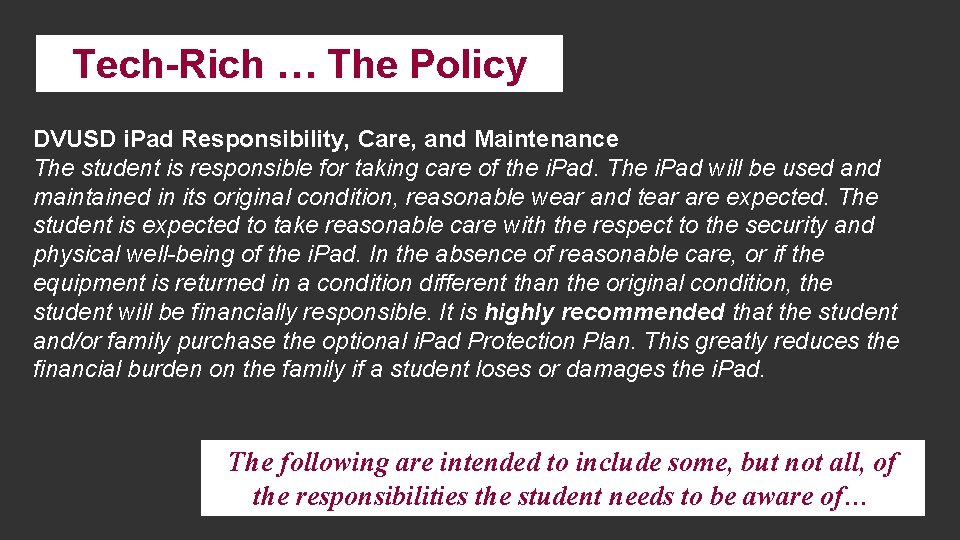
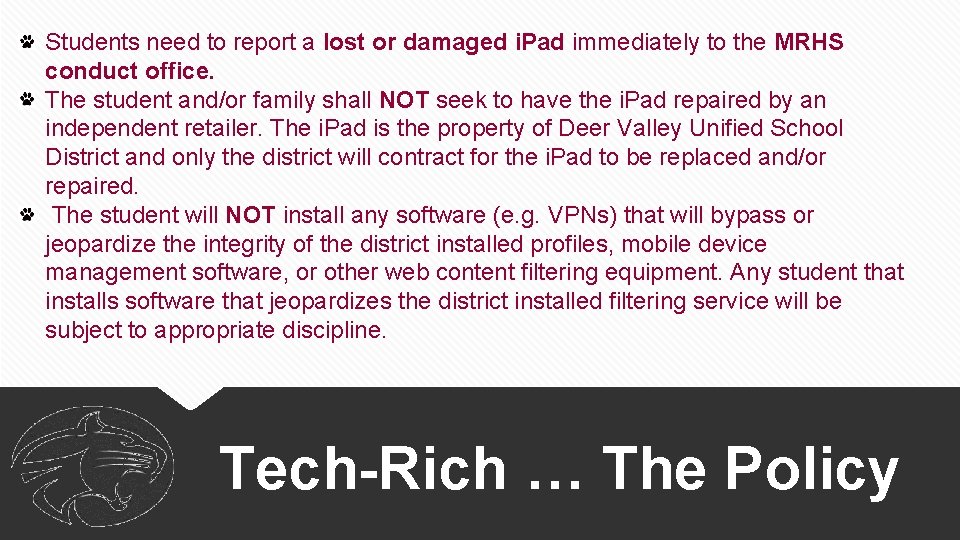
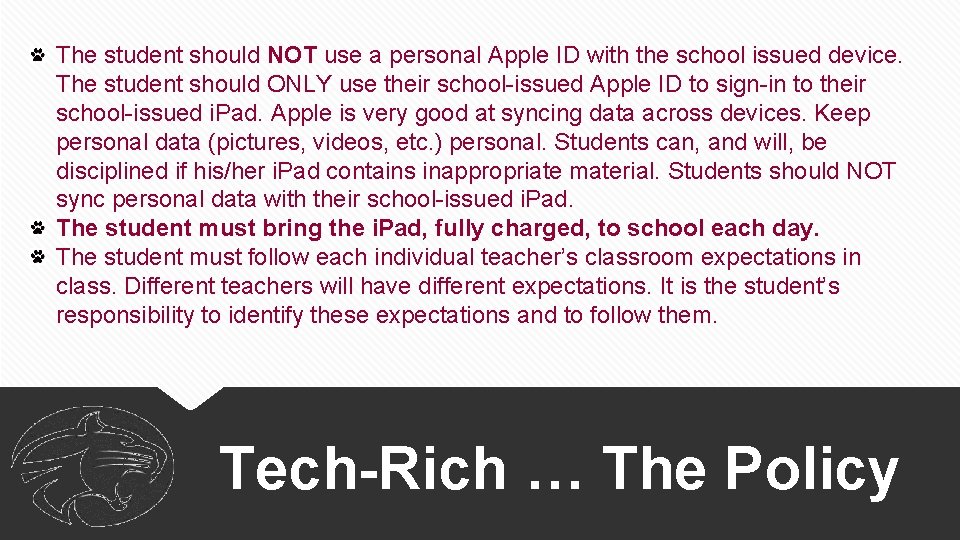
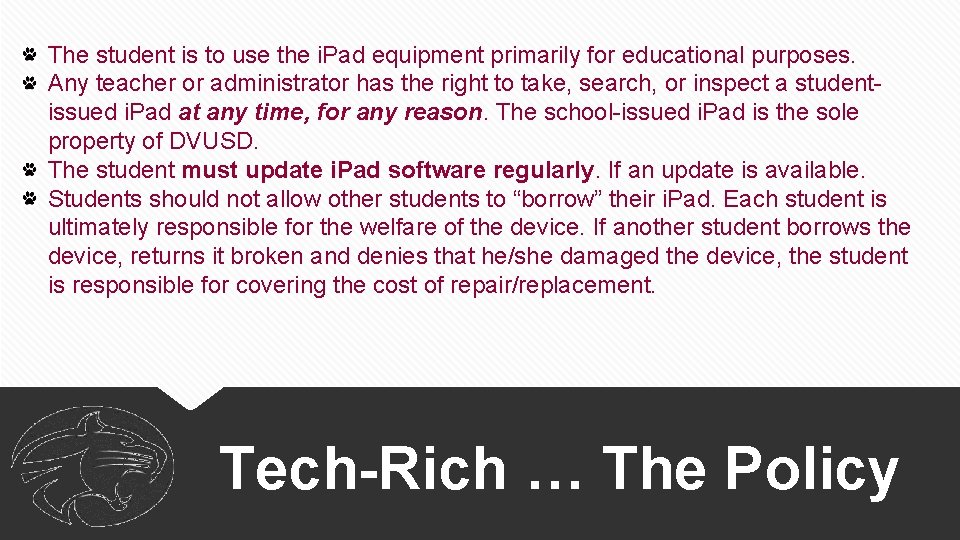
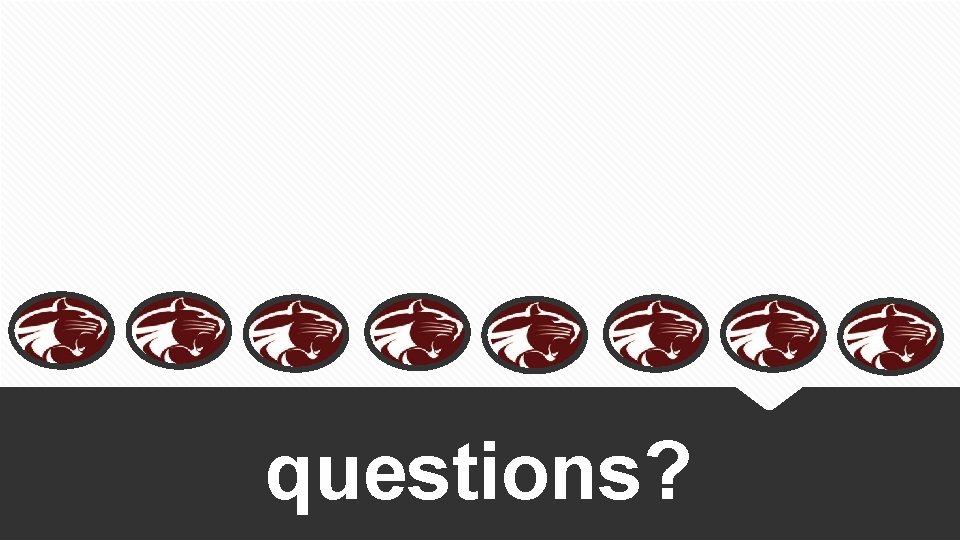
- Slides: 22
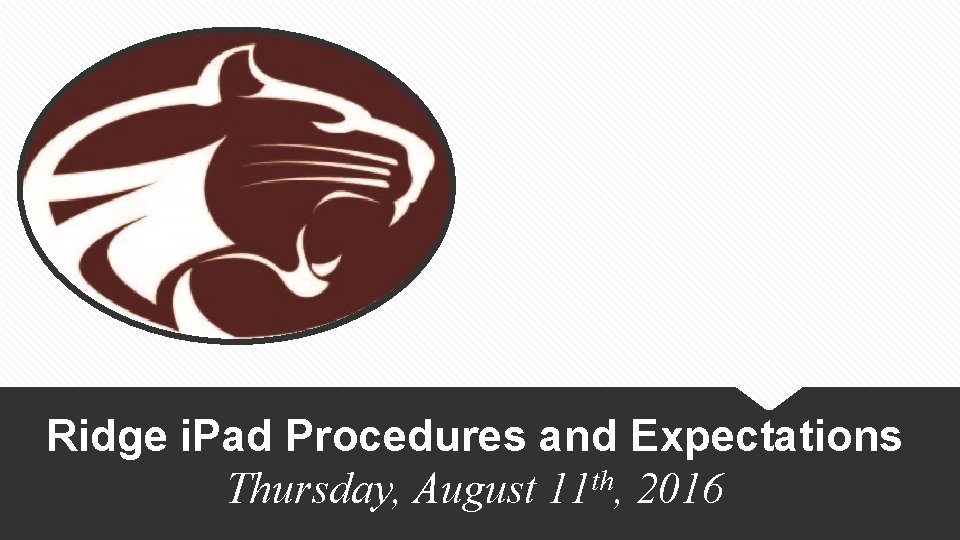
Ridge i. Pad Procedures and Expectations Thursday, August 11 th, 2016
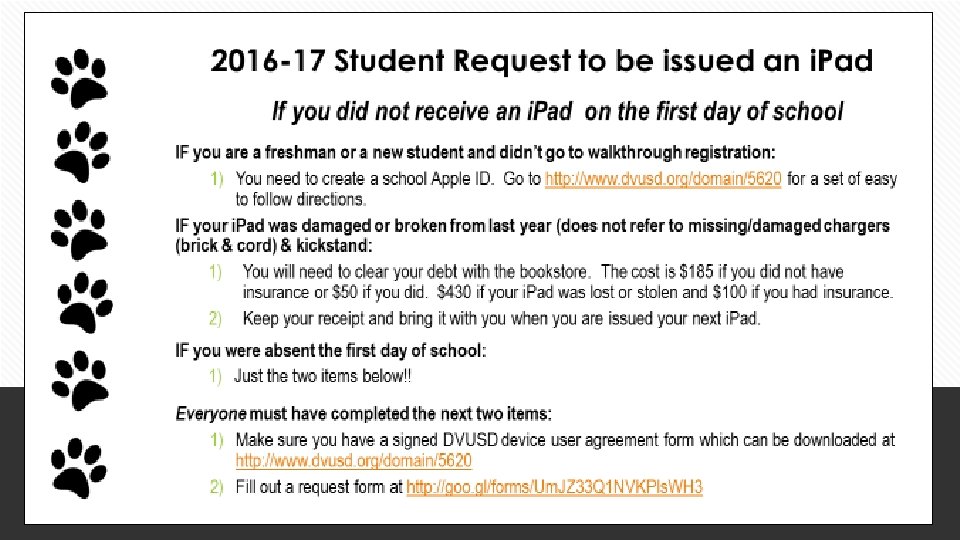
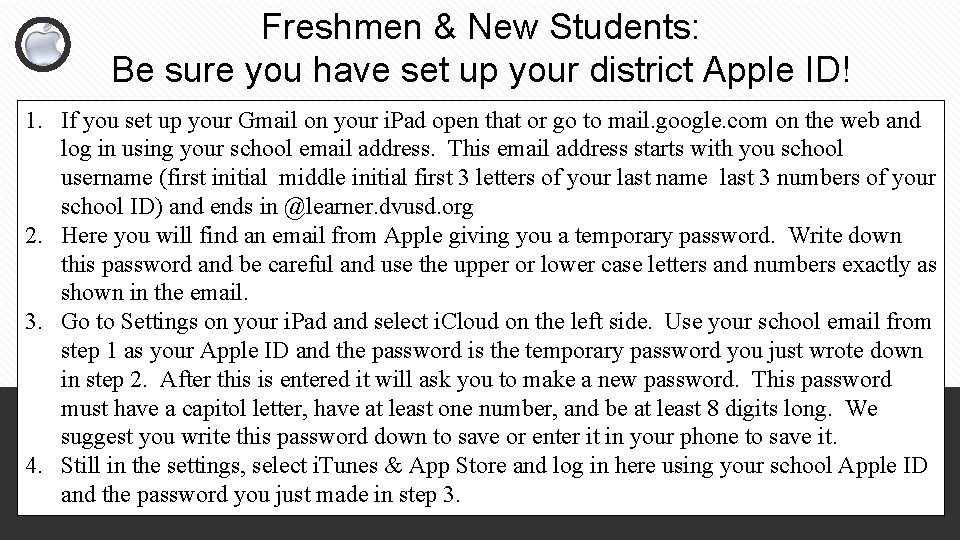
Freshmen & New Students: Be sure you have set up your district Apple ID! 1. If you set up your Gmail on your i. Pad open that or go to mail. google. com on the web and log in using your school email address. This email address starts with you school username (first initial middle initial first 3 letters of your last name last 3 numbers of your school ID) and ends in @learner. dvusd. org 2. Here you will find an email from Apple giving you a temporary password. Write down this password and be careful and use the upper or lower case letters and numbers exactly as shown in the email. 3. Go to Settings on your i. Pad and select i. Cloud on the left side. Use your school email from step 1 as your Apple ID and the password is the temporary password you just wrote down in step 2. After this is entered it will ask you to make a new password. This password must have a capitol letter, have at least one number, and be at least 8 digits long. We suggest you write this password down to save or enter it in your phone to save it. 4. Still in the settings, select i. Tunes & App Store and log in here using your school Apple ID and the password you just made in step 3.
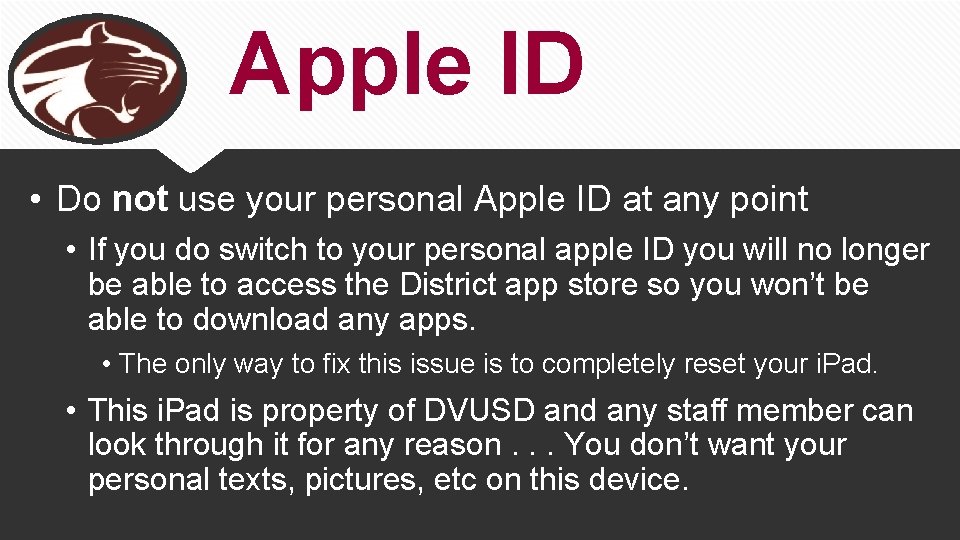
Apple ID • Do not use your personal Apple ID at any point • If you do switch to your personal apple ID you will no longer be able to access the District app store so you won’t be able to download any apps. • The only way to fix this issue is to completely reset your i. Pad. • This i. Pad is property of DVUSD and any staff member can look through it for any reason. . . You don’t want your personal texts, pictures, etc on this device.
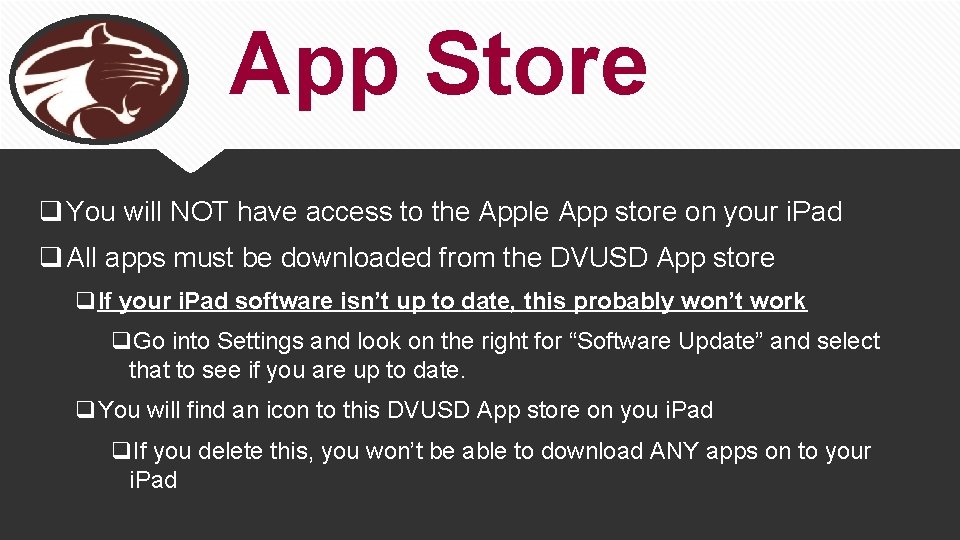
App Store q You will NOT have access to the Apple App store on your i. Pad q All apps must be downloaded from the DVUSD App store q. If your i. Pad software isn’t up to date, this probably won’t work q. Go into Settings and look on the right for “Software Update” and select that to see if you are up to date. q. You will find an icon to this DVUSD App store on you i. Pad q. If you delete this, you won’t be able to download ANY apps on to your i. Pad
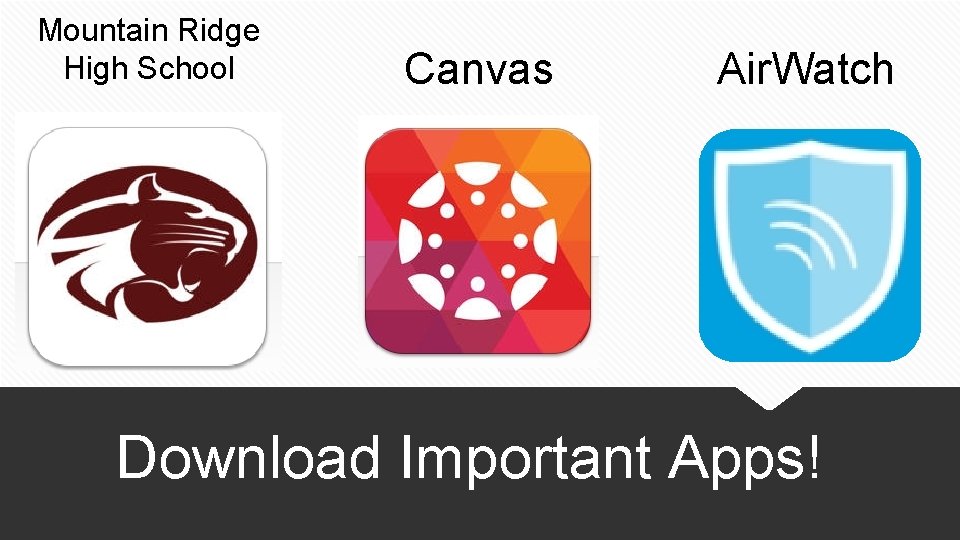
Mountain Ridge High School Canvas Air. Watch Download Important Apps!
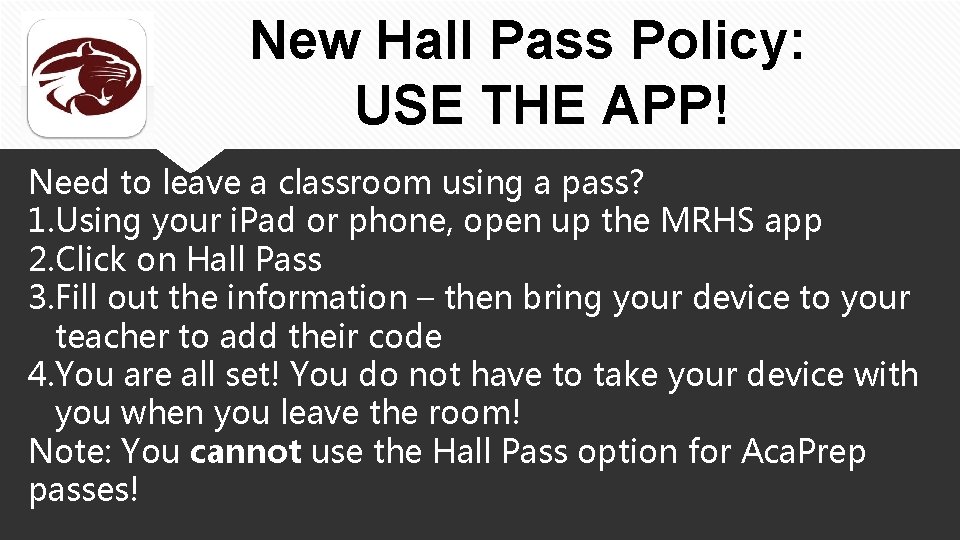
New Hall Pass Policy: USE THE APP! Need to leave a classroom using a pass? 1. Using your i. Pad or phone, open up the MRHS app 2. Click on Hall Pass 3. Fill out the information – then bring your device to your teacher to add their code 4. You are all set! You do not have to take your device with you when you leave the room! Note: You cannot use the Hall Pass option for Aca. Prep passes!
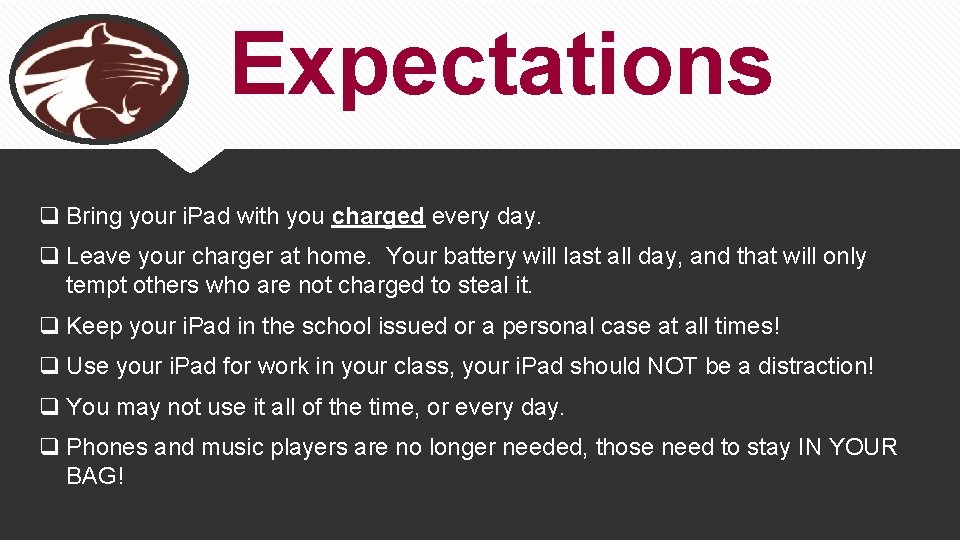
Expectations q Bring your i. Pad with you charged every day. q Leave your charger at home. Your battery will last all day, and that will only tempt others who are not charged to steal it. q Keep your i. Pad in the school issued or a personal case at all times! q Use your i. Pad for work in your class, your i. Pad should NOT be a distraction! q You may not use it all of the time, or every day. q Phones and music players are no longer needed, those need to stay IN YOUR BAG!
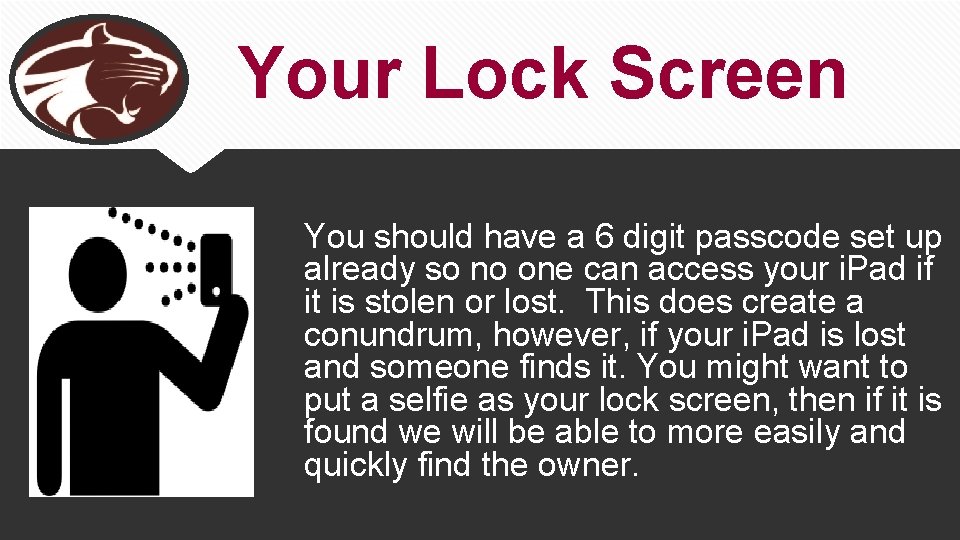
Your Lock Screen You should have a 6 digit passcode set up already so no one can access your i. Pad if it is stolen or lost. This does create a conundrum, however, if your i. Pad is lost and someone finds it. You might want to put a selfie as your lock screen, then if it is found we will be able to more easily and quickly find the owner.
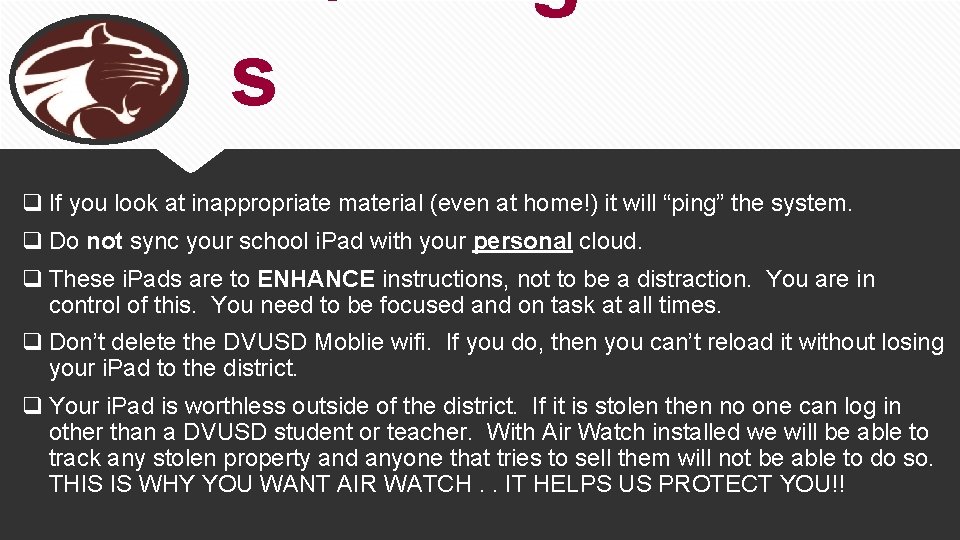
s q If you look at inappropriate material (even at home!) it will “ping” the system. q Do not sync your school i. Pad with your personal cloud. q These i. Pads are to ENHANCE instructions, not to be a distraction. You are in control of this. You need to be focused and on task at all times. q Don’t delete the DVUSD Moblie wifi. If you do, then you can’t reload it without losing your i. Pad to the district. q Your i. Pad is worthless outside of the district. If it is stolen then no one can log in other than a DVUSD student or teacher. With Air Watch installed we will be able to track any stolen property and anyone that tries to sell them will not be able to do so. THIS IS WHY YOU WANT AIR WATCH. . IT HELPS US PROTECT YOU!!
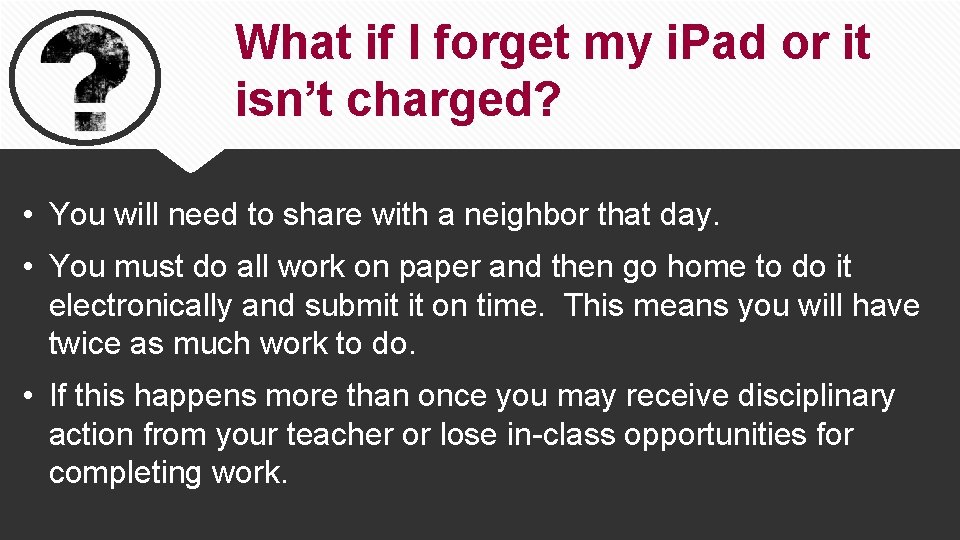
What if I forget my i. Pad or it isn’t charged? • You will need to share with a neighbor that day. • You must do all work on paper and then go home to do it electronically and submit it on time. This means you will have twice as much work to do. • If this happens more than once you may receive disciplinary action from your teacher or lose in-class opportunities for completing work.
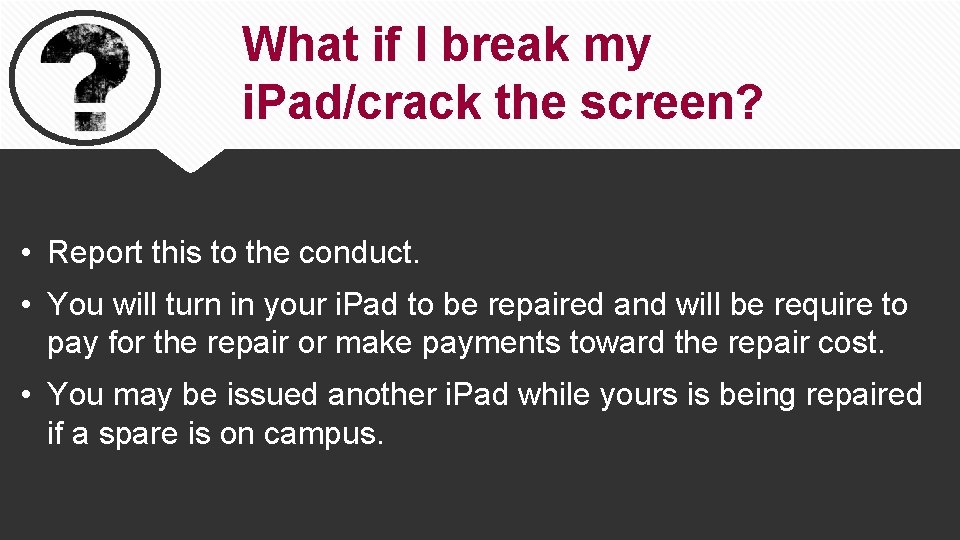
What if I break my i. Pad/crack the screen? • Report this to the conduct. • You will turn in your i. Pad to be repaired and will be require to pay for the repair or make payments toward the repair cost. • You may be issued another i. Pad while yours is being repaired if a spare is on campus.
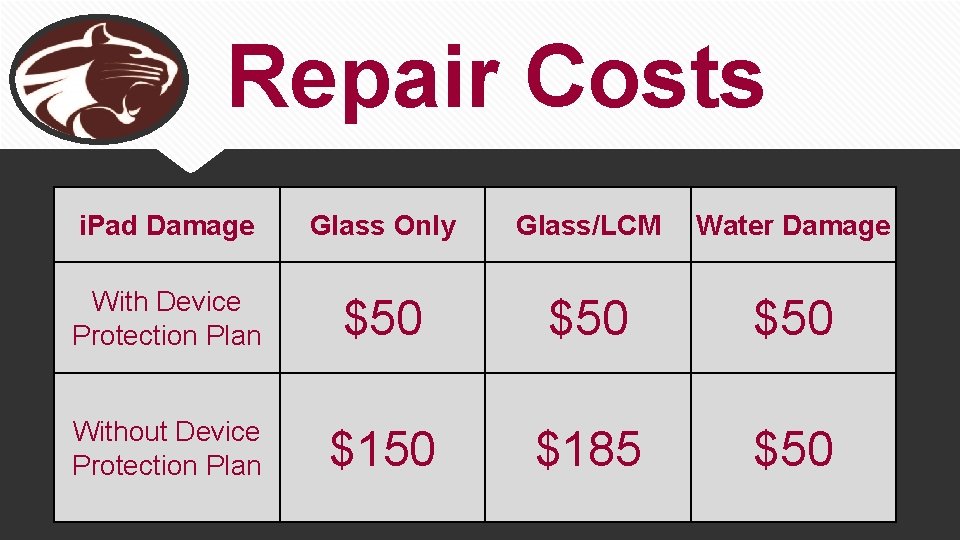
Repair Costs i. Pad Damage Glass Only Glass/LCM Water Damage With Device Protection Plan $50 $50 Without Device Protection Plan $150 $185 $50
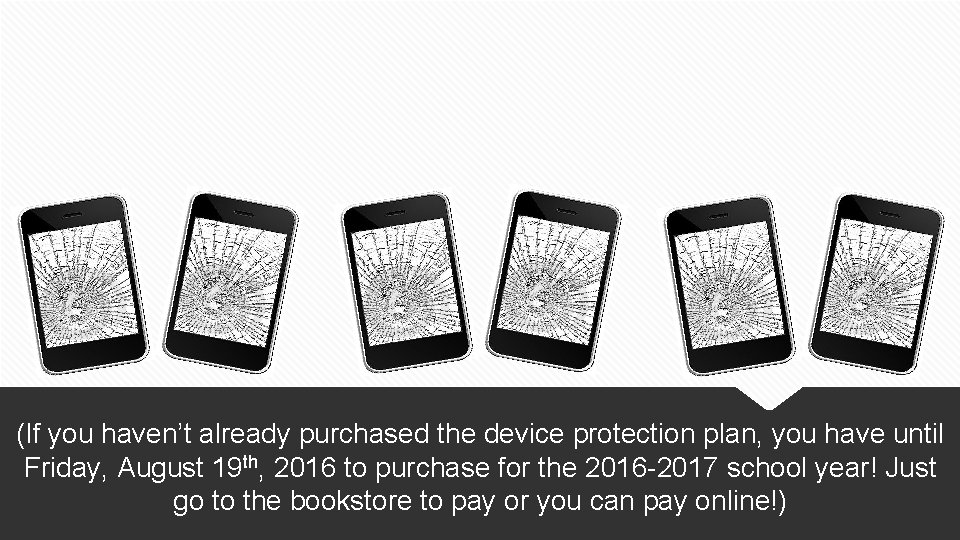
(If you haven’t already purchased the device protection plan, you have until Friday, August 19 th, 2016 to purchase for the 2016 -2017 school year! Just go to the bookstore to pay or you can pay online!)
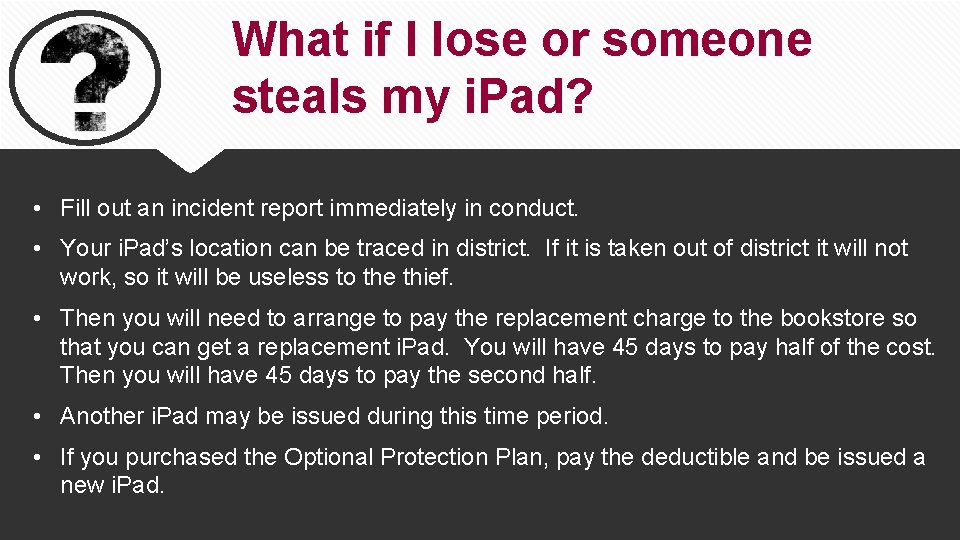
What if I lose or someone steals my i. Pad? • Fill out an incident report immediately in conduct. • Your i. Pad’s location can be traced in district. If it is taken out of district it will not work, so it will be useless to the thief. • Then you will need to arrange to pay the replacement charge to the bookstore so that you can get a replacement i. Pad. You will have 45 days to pay half of the cost. Then you will have 45 days to pay the second half. • Another i. Pad may be issued during this time period. • If you purchased the Optional Protection Plan, pay the deductible and be issued a new i. Pad.
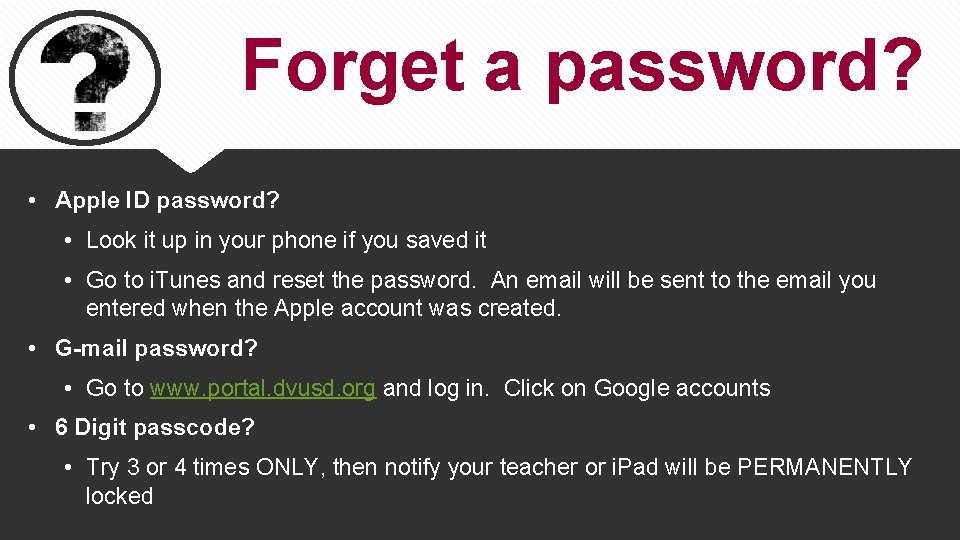
Forget a password? • Apple ID password? • Look it up in your phone if you saved it • Go to i. Tunes and reset the password. An email will be sent to the email you entered when the Apple account was created. • G-mail password? • Go to www. portal. dvusd. org and log in. Click on Google accounts • 6 Digit passcode? • Try 3 or 4 times ONLY, then notify your teacher or i. Pad will be PERMANENTLY locked
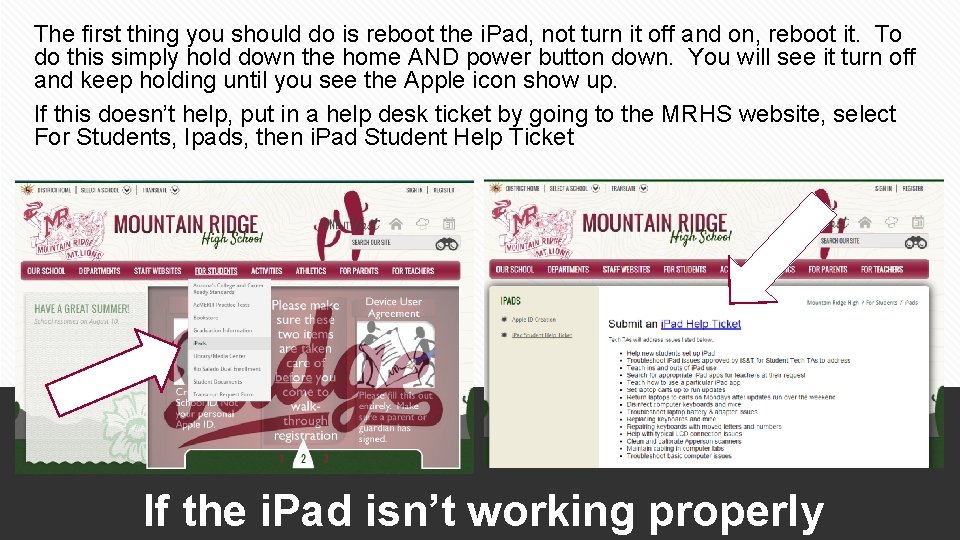
The first thing you should do is reboot the i. Pad, not turn it off and on, reboot it. To do this simply hold down the home AND power button down. You will see it turn off and keep holding until you see the Apple icon show up. If this doesn’t help, put in a help desk ticket by going to the MRHS website, select For Students, Ipads, then i. Pad Student Help Ticket If the i. Pad isn’t working properly
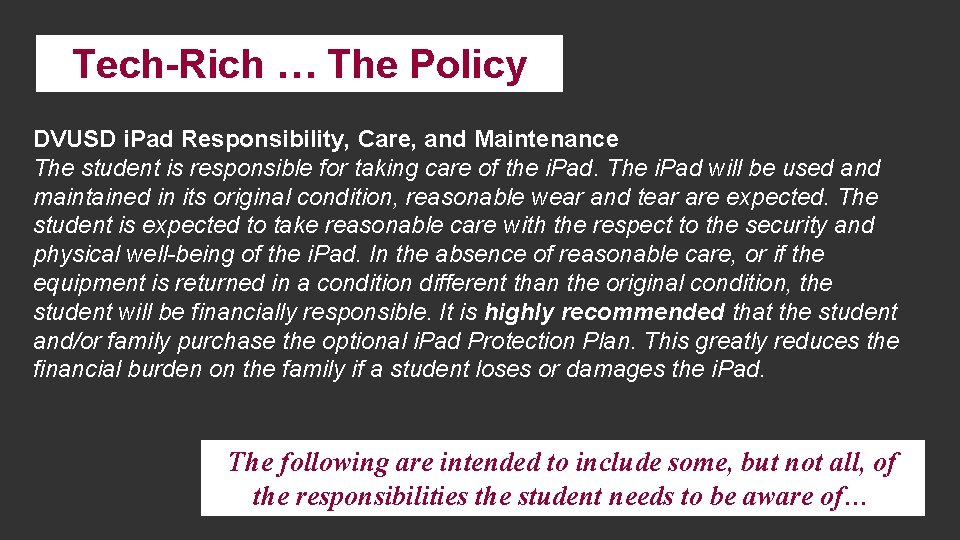
Tech-Rich … The Policy DVUSD i. Pad Responsibility, Care, and Maintenance The student is responsible for taking care of the i. Pad. The i. Pad will be used and maintained in its original condition, reasonable wear and tear are expected. The student is expected to take reasonable care with the respect to the security and physical well-being of the i. Pad. In the absence of reasonable care, or if the equipment is returned in a condition different than the original condition, the student will be financially responsible. It is highly recommended that the student and/or family purchase the optional i. Pad Protection Plan. This greatly reduces the financial burden on the family if a student loses or damages the i. Pad. The following are intended to include some, but not all, of the responsibilities the student needs to be aware of…
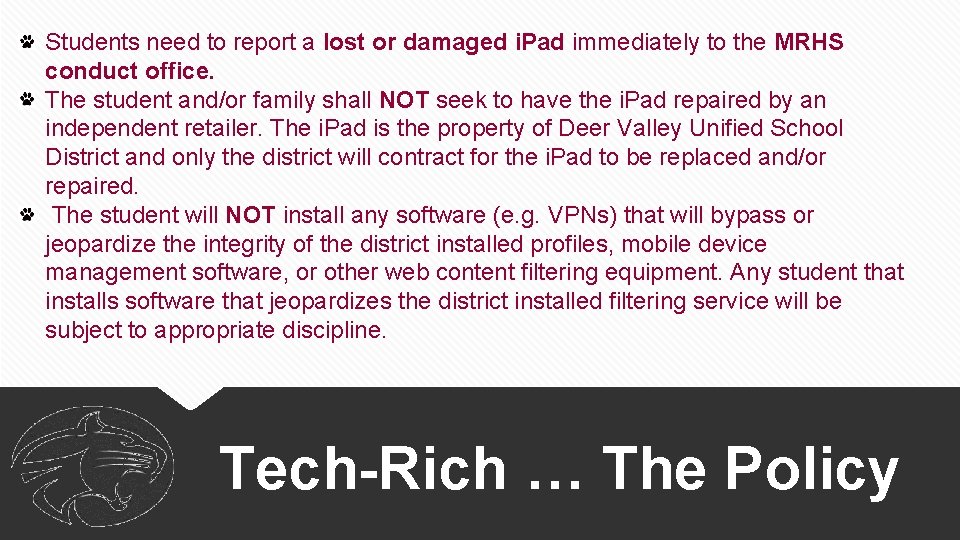
Students need to report a lost or damaged i. Pad immediately to the MRHS conduct office. The student and/or family shall NOT seek to have the i. Pad repaired by an independent retailer. The i. Pad is the property of Deer Valley Unified School District and only the district will contract for the i. Pad to be replaced and/or repaired. The student will NOT install any software (e. g. VPNs) that will bypass or jeopardize the integrity of the district installed profiles, mobile device management software, or other web content filtering equipment. Any student that installs software that jeopardizes the district installed filtering service will be subject to appropriate discipline. Tech-Rich … The Policy
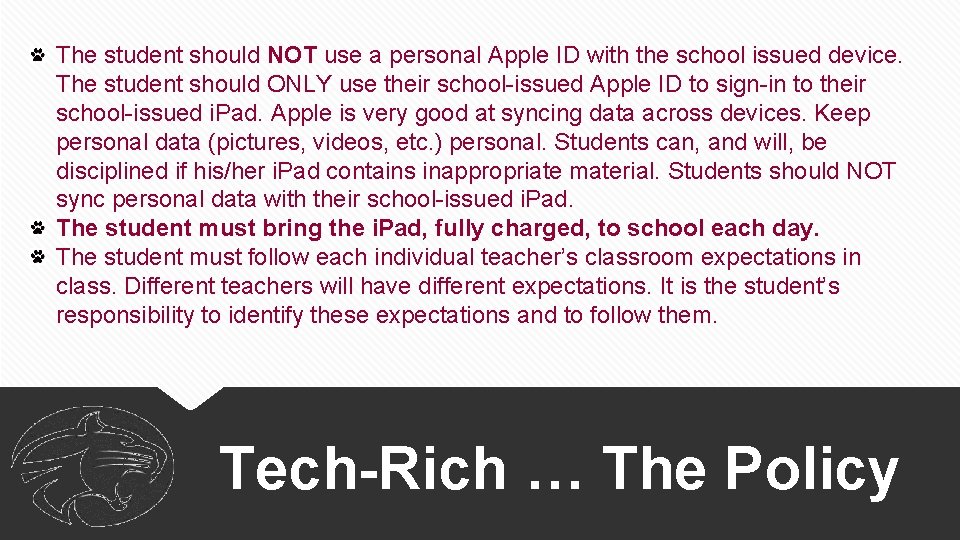
The student should NOT use a personal Apple ID with the school issued device. The student should ONLY use their school-issued Apple ID to sign-in to their school-issued i. Pad. Apple is very good at syncing data across devices. Keep personal data (pictures, videos, etc. ) personal. Students can, and will, be disciplined if his/her i. Pad contains inappropriate material. Students should NOT sync personal data with their school-issued i. Pad. The student must bring the i. Pad, fully charged, to school each day. The student must follow each individual teacher’s classroom expectations in class. Different teachers will have different expectations. It is the student’s responsibility to identify these expectations and to follow them. Tech-Rich … The Policy
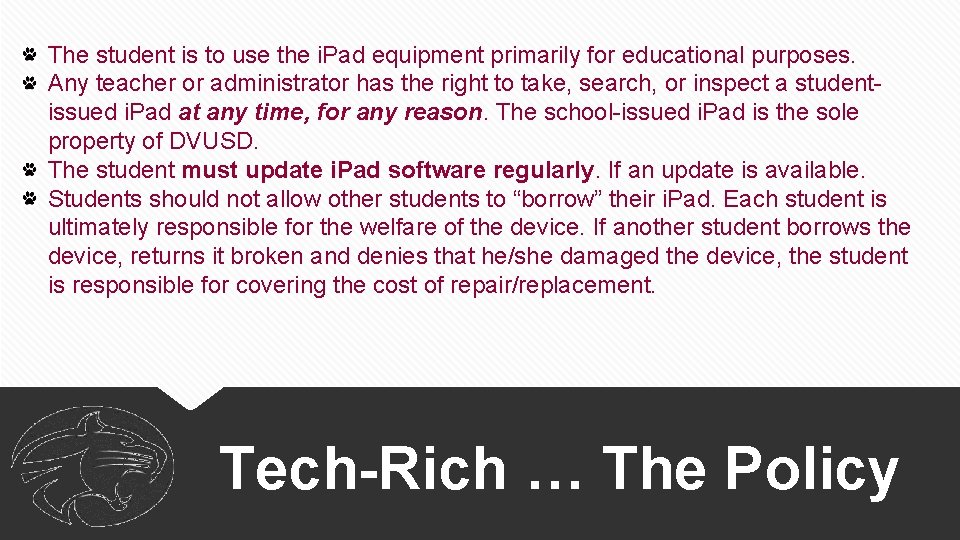
The student is to use the i. Pad equipment primarily for educational purposes. Any teacher or administrator has the right to take, search, or inspect a studentissued i. Pad at any time, for any reason. The school-issued i. Pad is the sole property of DVUSD. The student must update i. Pad software regularly. If an update is available. Students should not allow other students to “borrow” their i. Pad. Each student is ultimately responsible for the welfare of the device. If another student borrows the device, returns it broken and denies that he/she damaged the device, the student is responsible for covering the cost of repair/replacement. Tech-Rich … The Policy
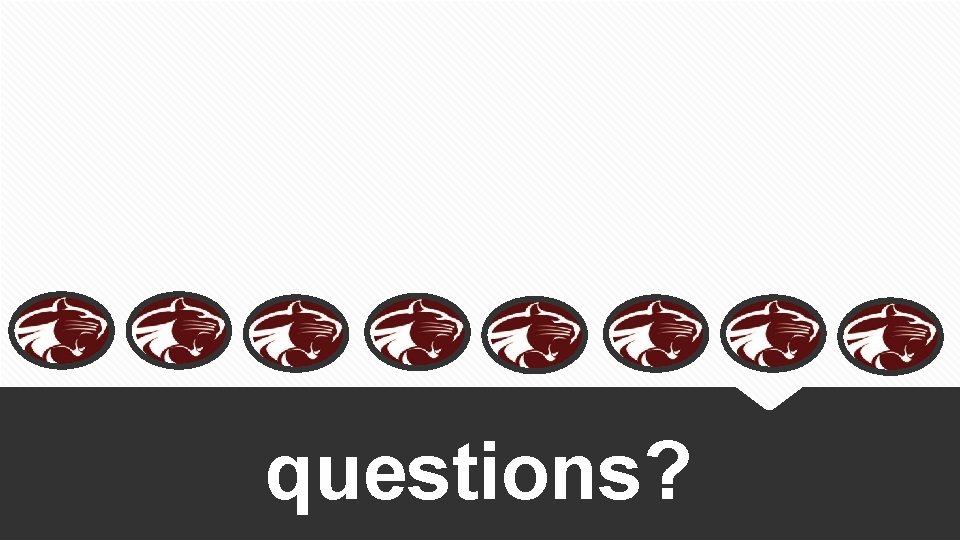
questions?