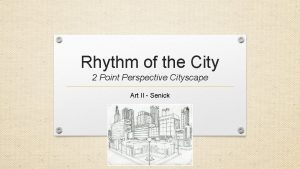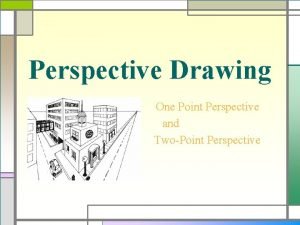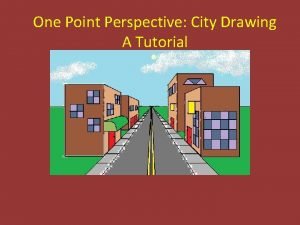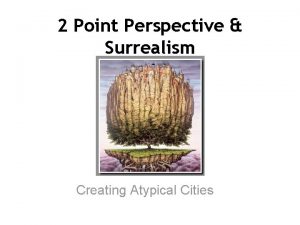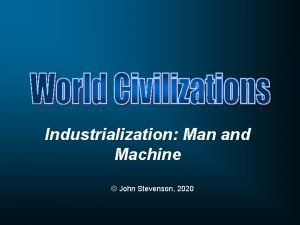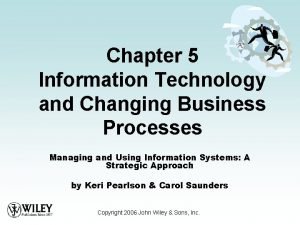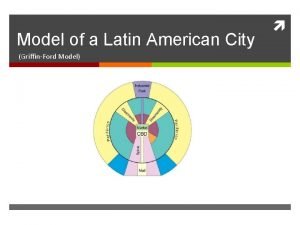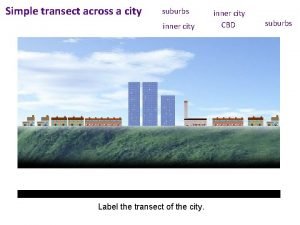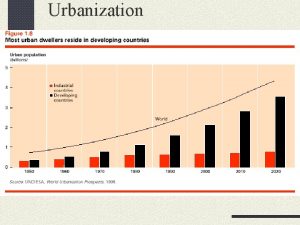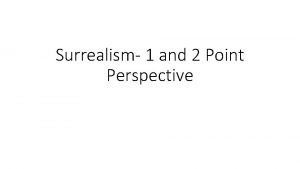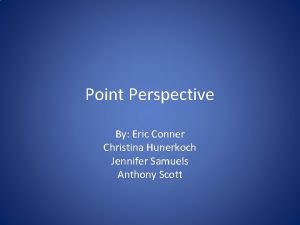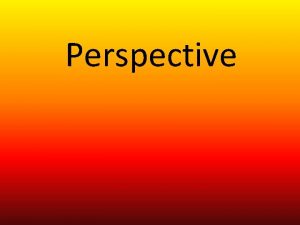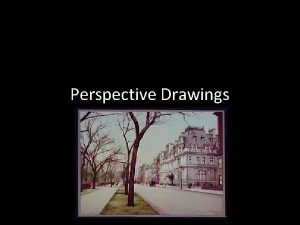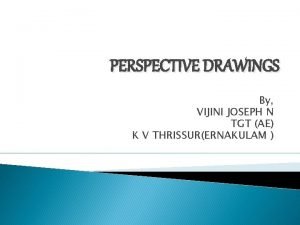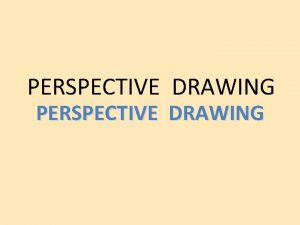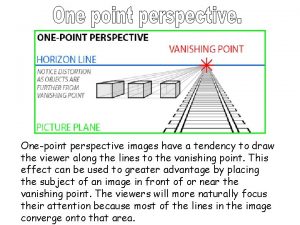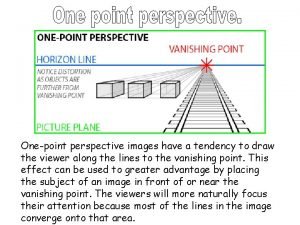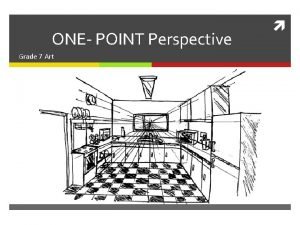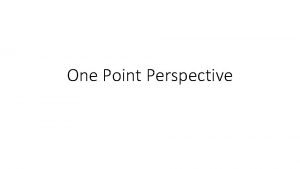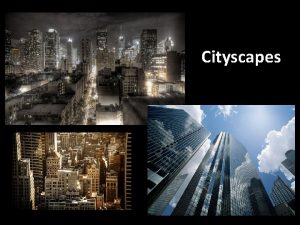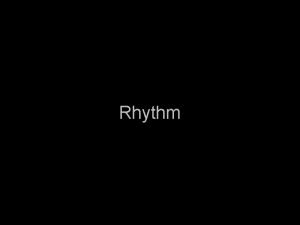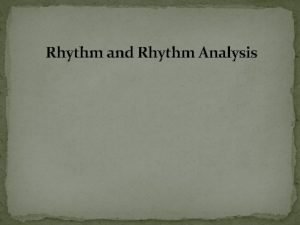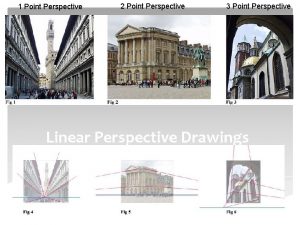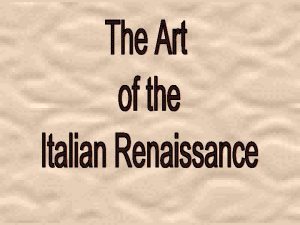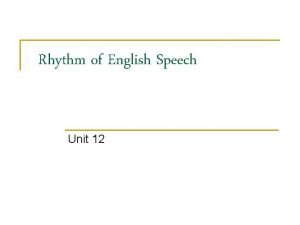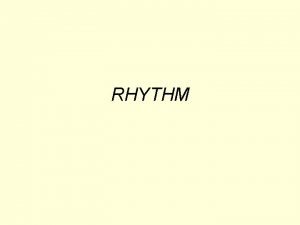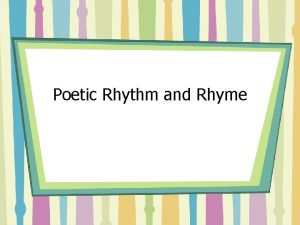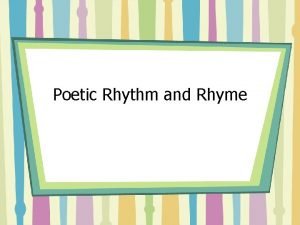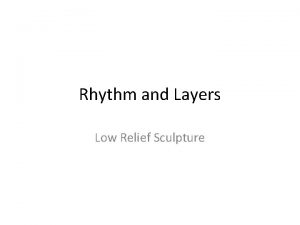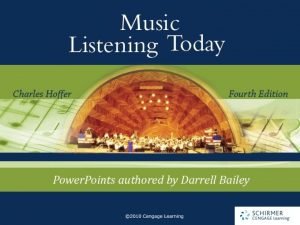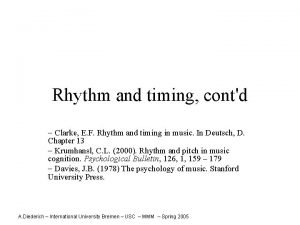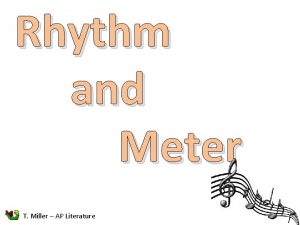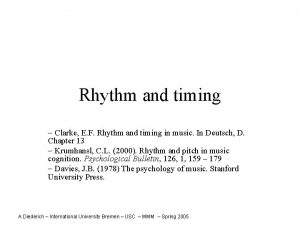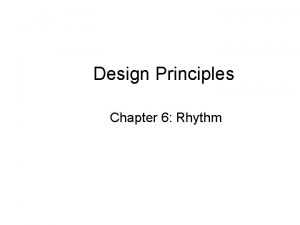Rhythm of the City 2 Point Perspective Cityscape


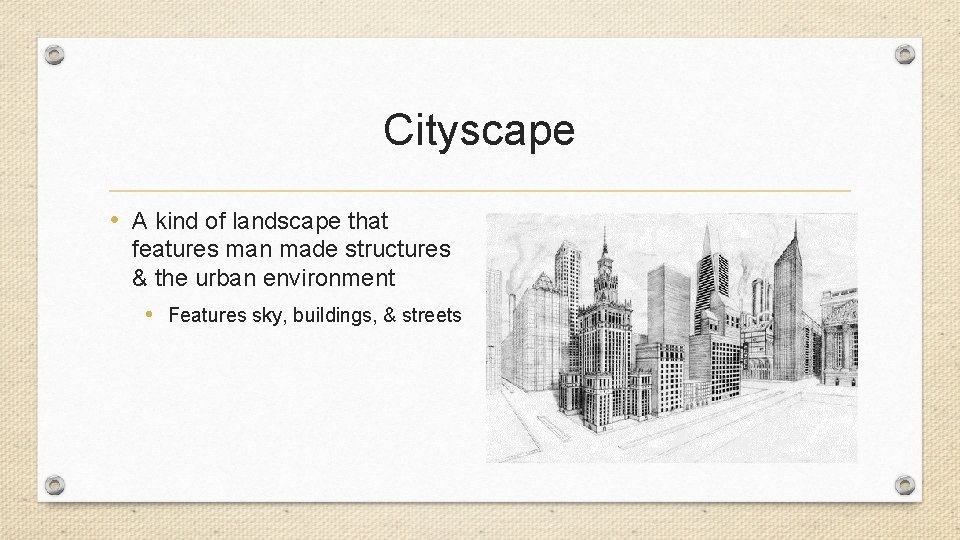

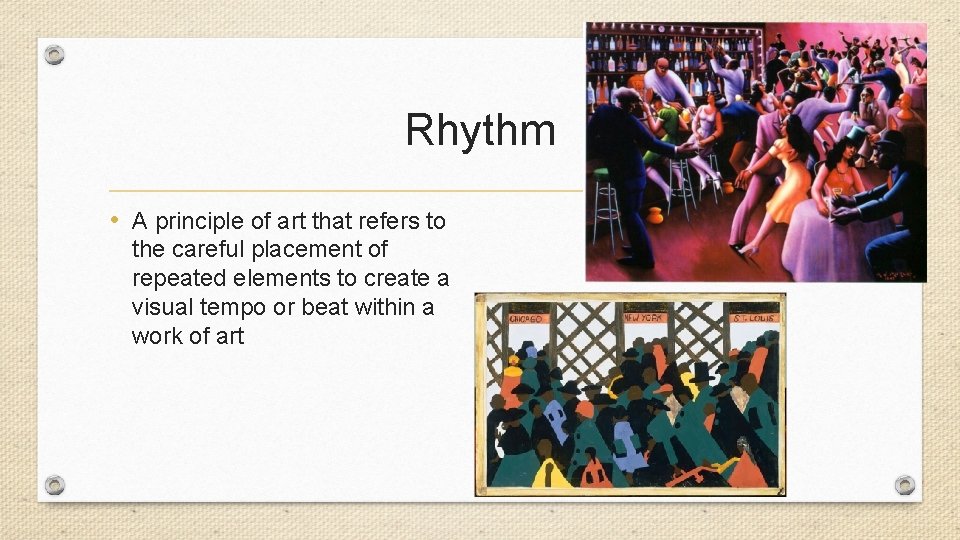
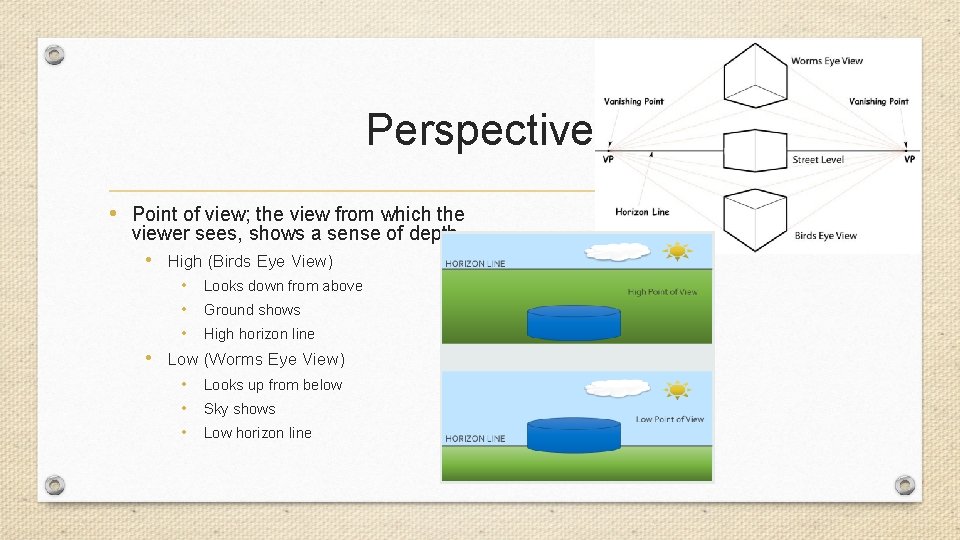
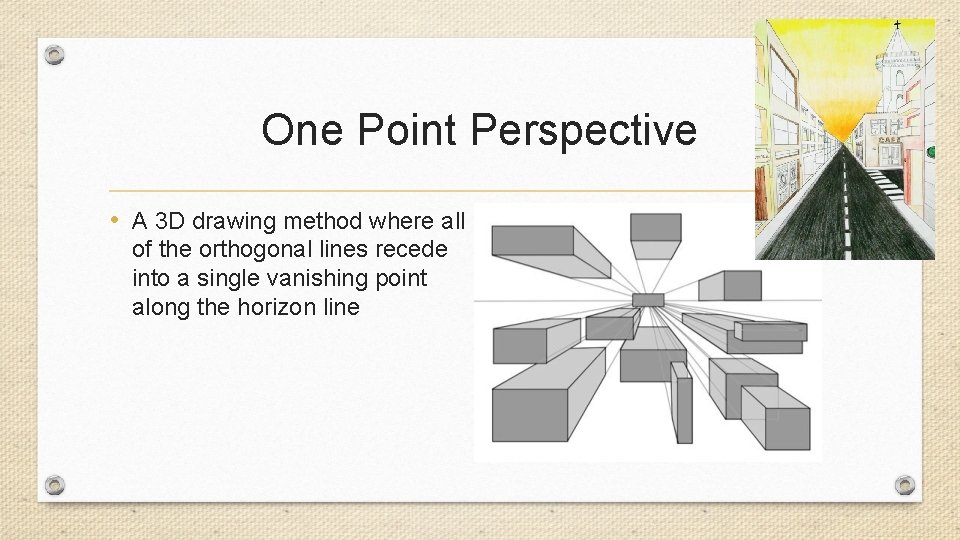
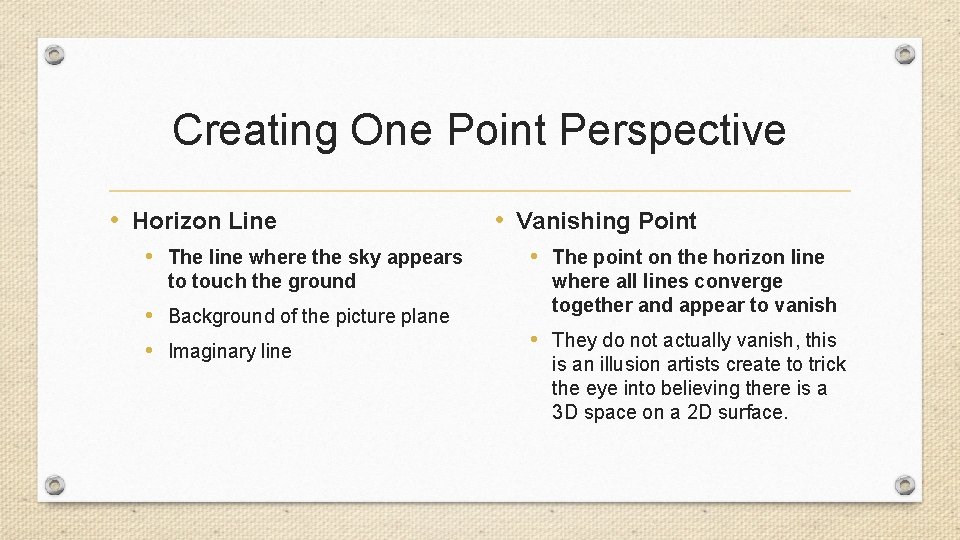

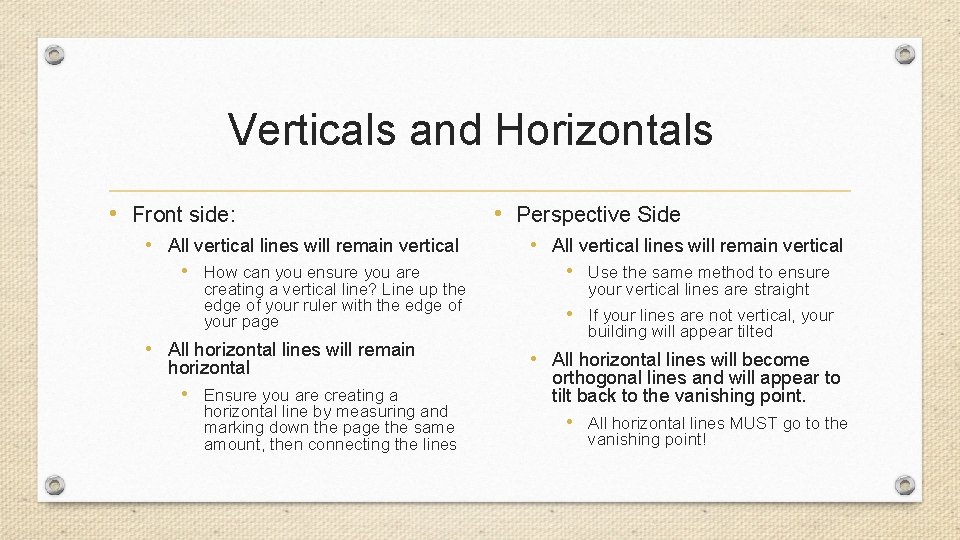
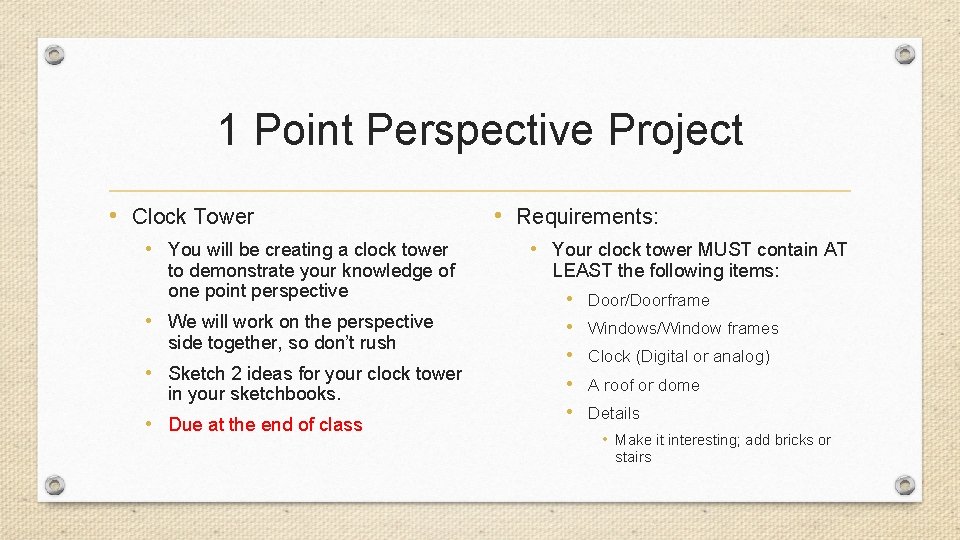
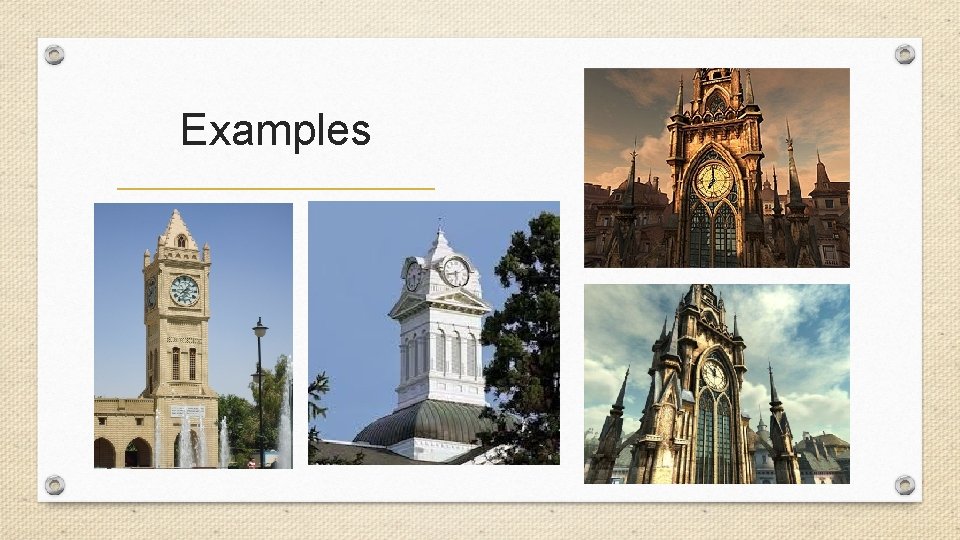
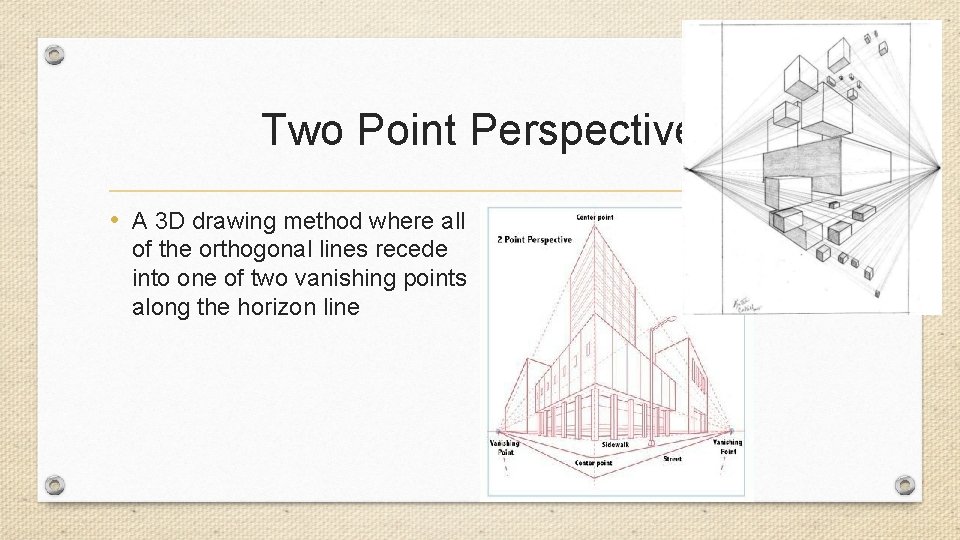

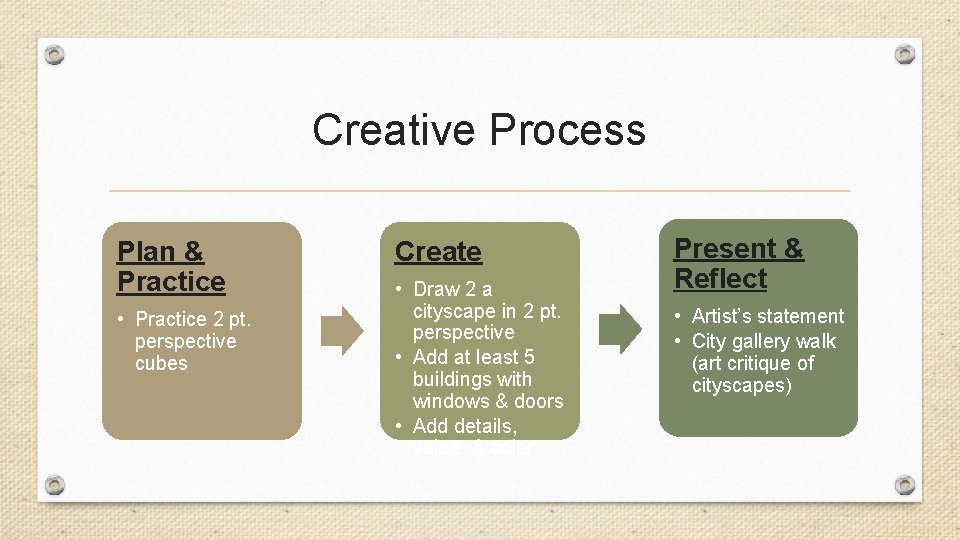
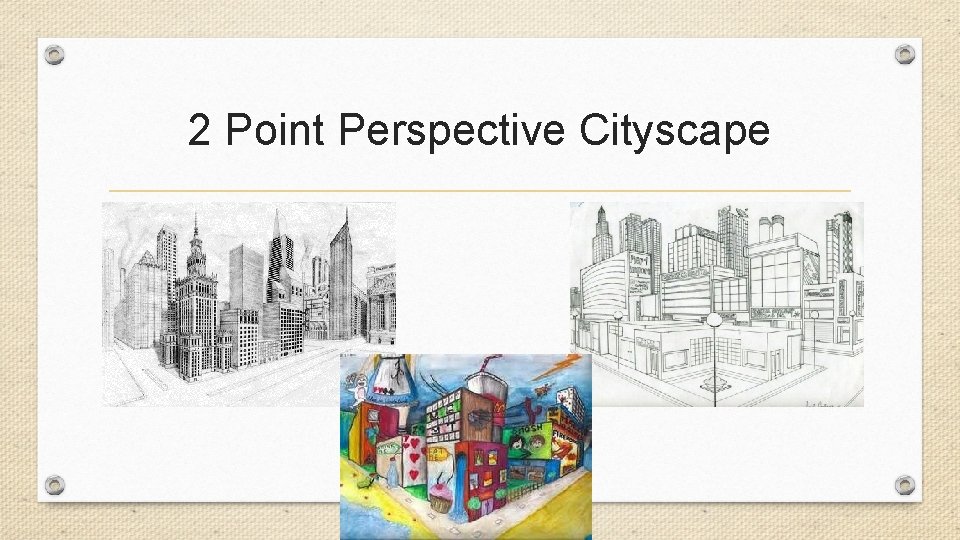
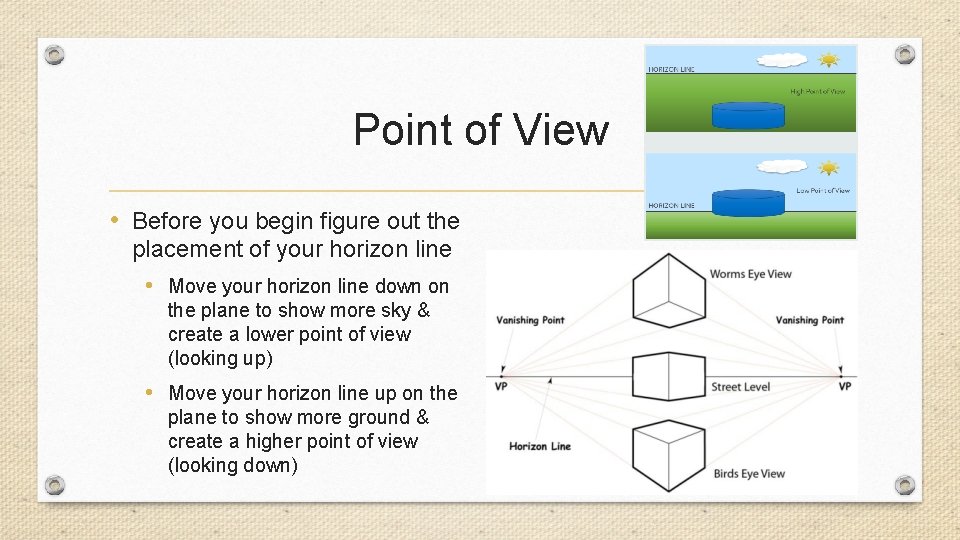

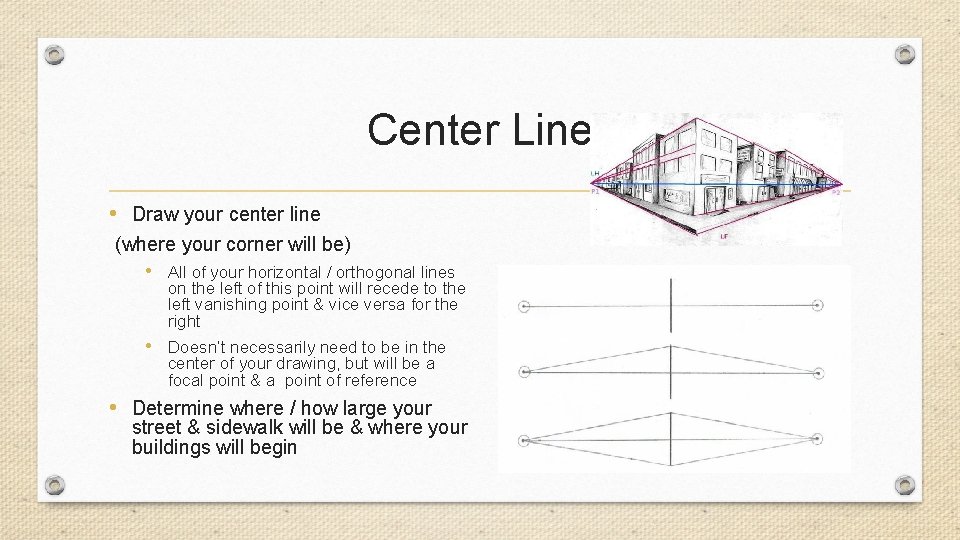
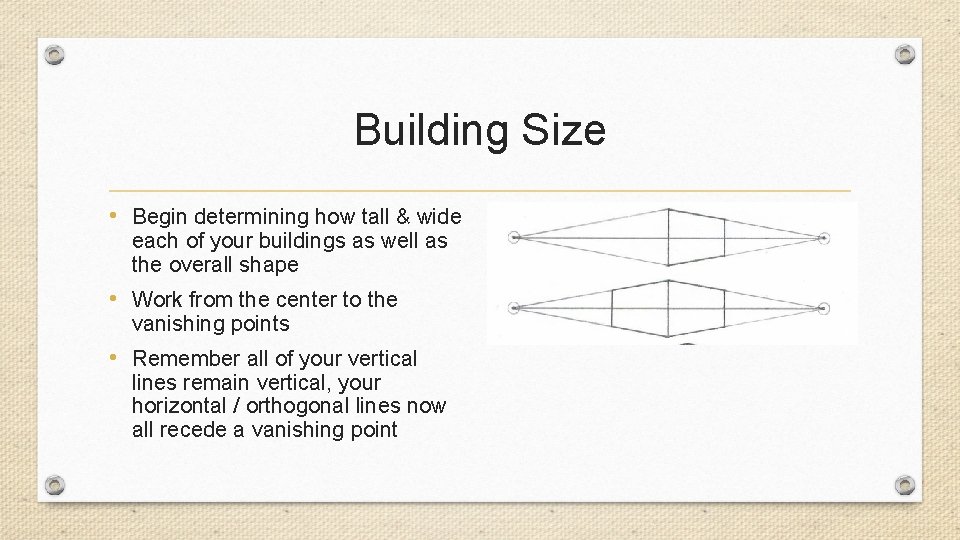
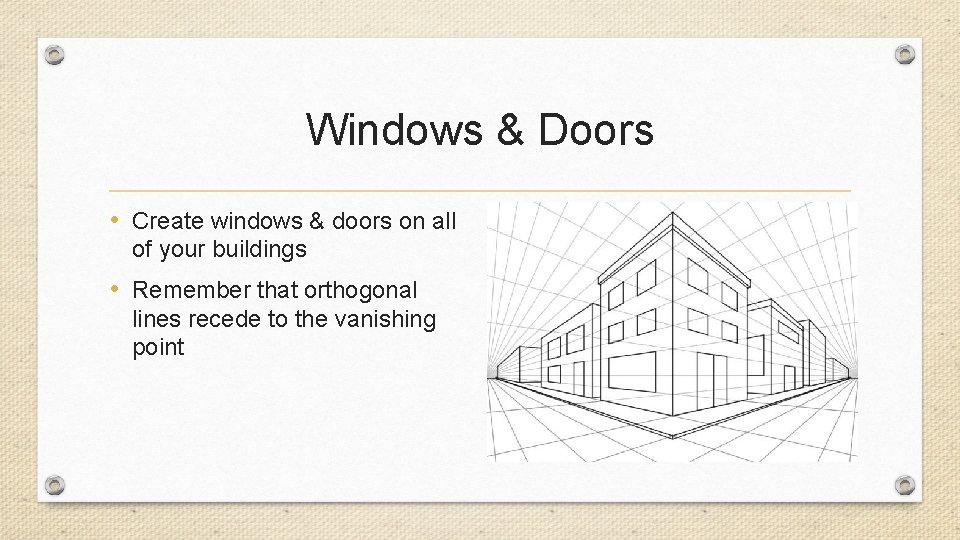
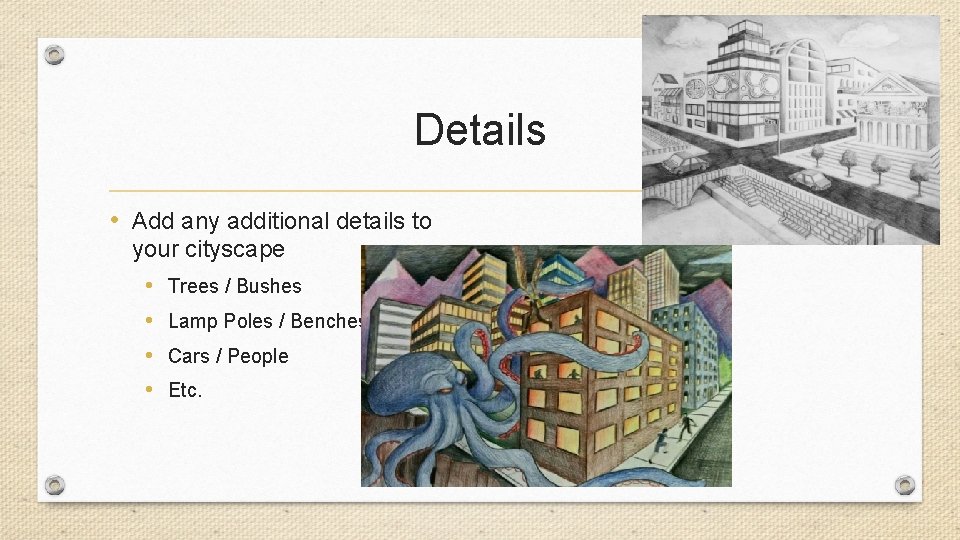
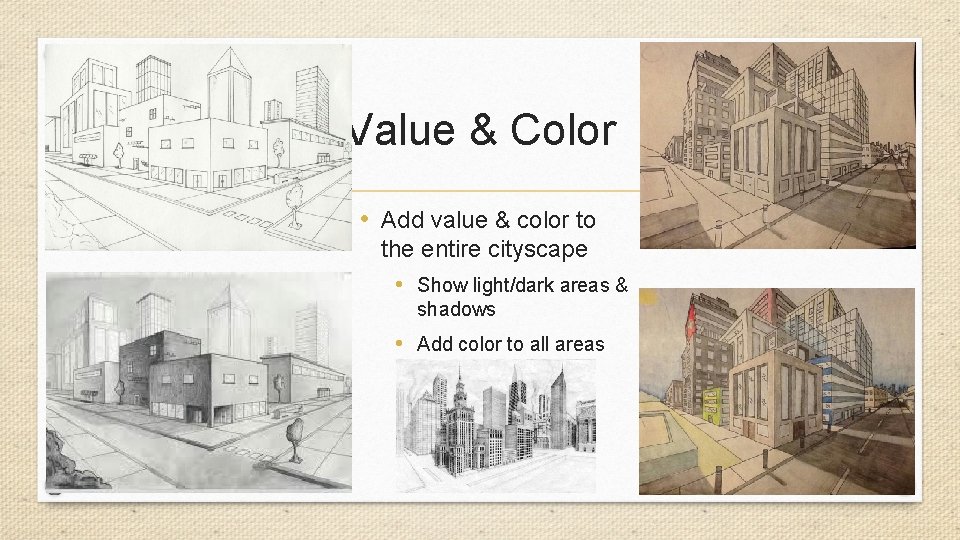
- Slides: 23

Rhythm of the City 2 Point Perspective Cityscape Art II - Senick

Objectives: SWBAT / I CAN… • X
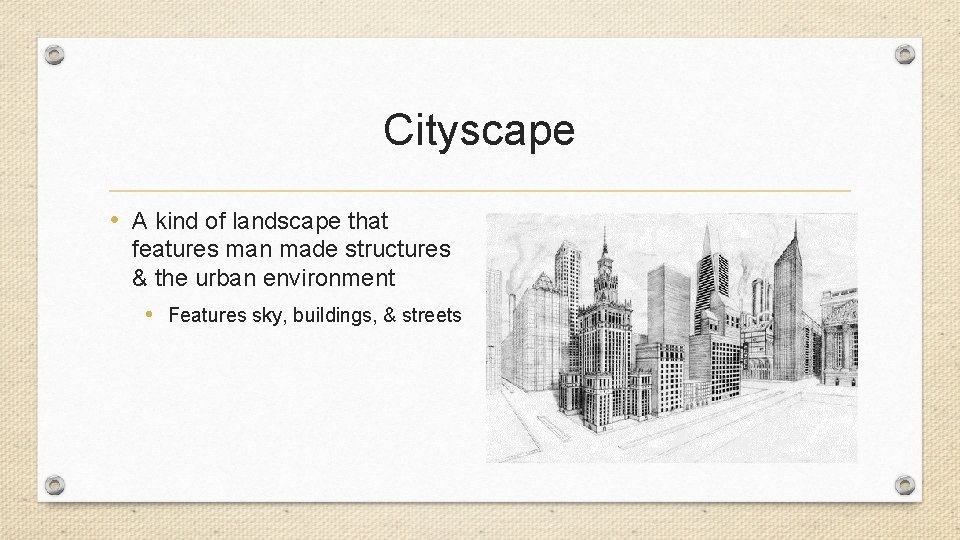
Cityscape • A kind of landscape that features man made structures & the urban environment • Features sky, buildings, & streets

Space • An element of art referring to the area in, around, or within, objects • Can refer to physical space or positive & negative space
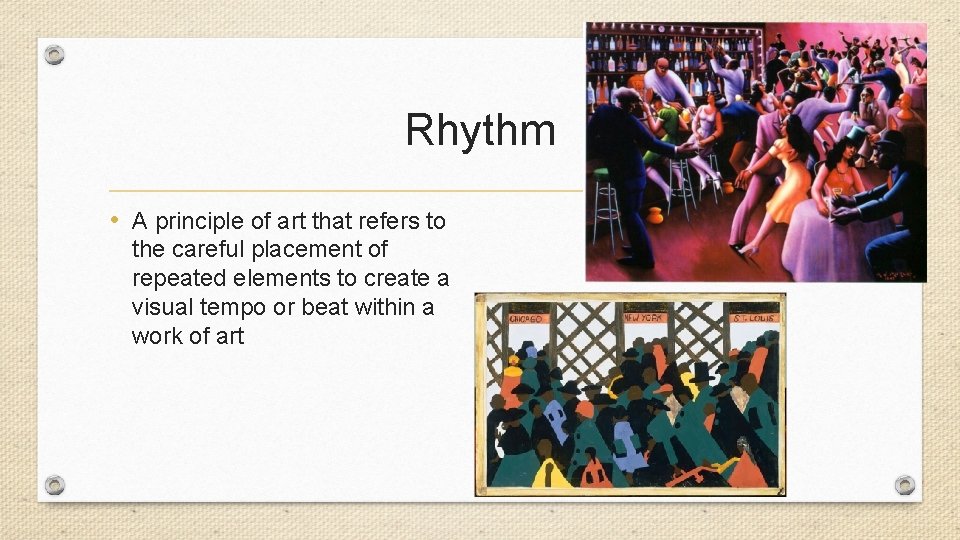
Rhythm • A principle of art that refers to the careful placement of repeated elements to create a visual tempo or beat within a work of art
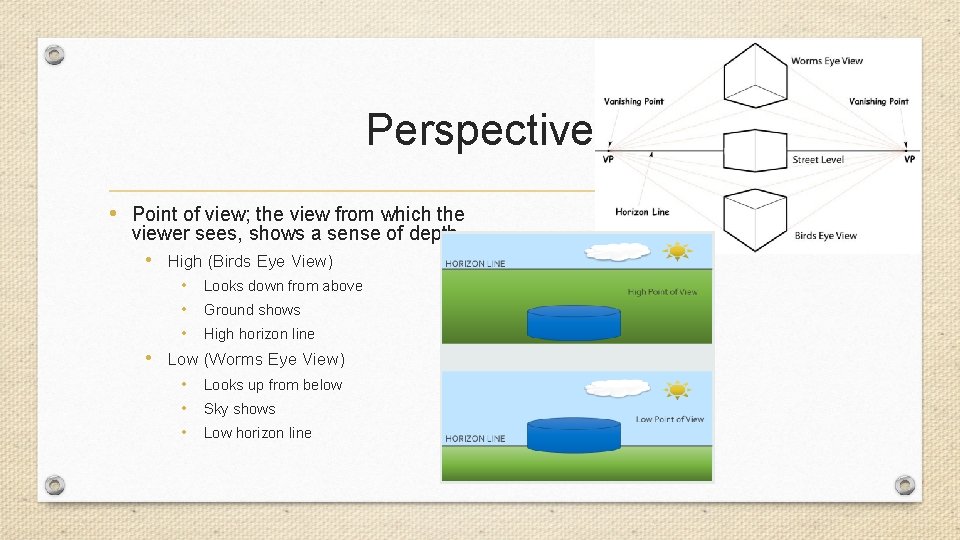
Perspective • Point of view; the view from which the viewer sees, shows a sense of depth • High (Birds Eye View) • Looks down from above • Ground shows • High horizon line • Low (Worms Eye View) • Looks up from below • Sky shows • Low horizon line
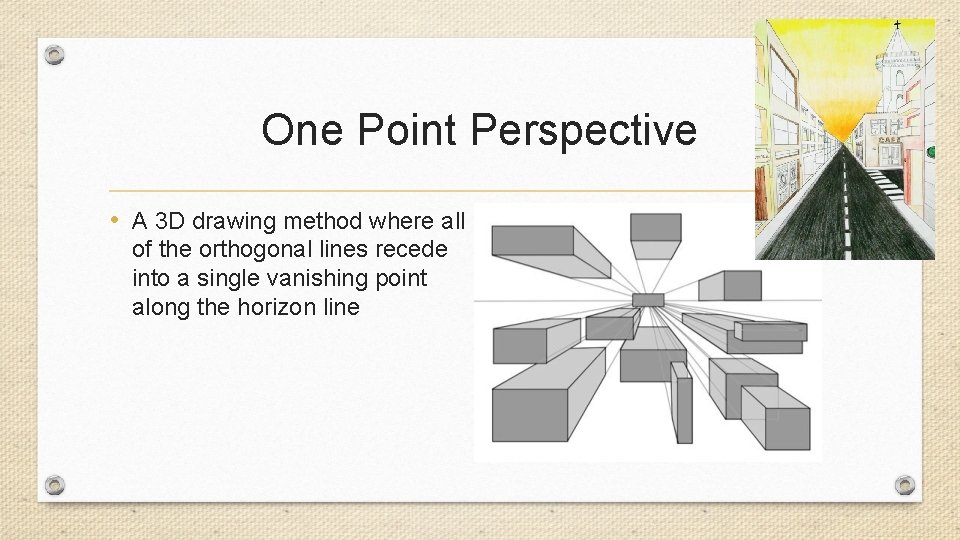
One Point Perspective • A 3 D drawing method where all of the orthogonal lines recede into a single vanishing point along the horizon line
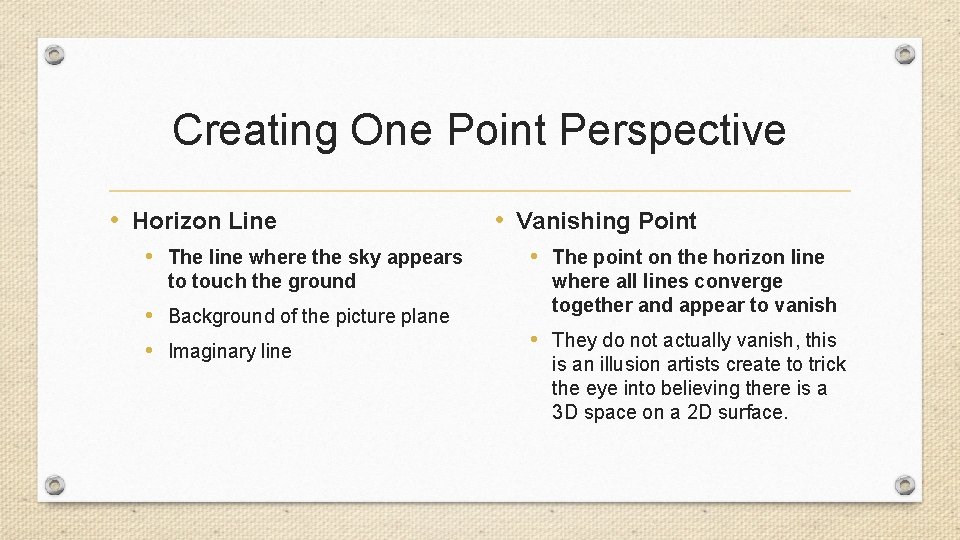
Creating One Point Perspective • Horizon Line • The line where the sky appears to touch the ground • Background of the picture plane • Imaginary line • Vanishing Point • The point on the horizon line where all lines converge together and appear to vanish • They do not actually vanish, this is an illusion artists create to trick the eye into believing there is a 3 D space on a 2 D surface.

Orthogonal Lines • The diagonal lines that recede into the vanishing point Orthogon al Lines
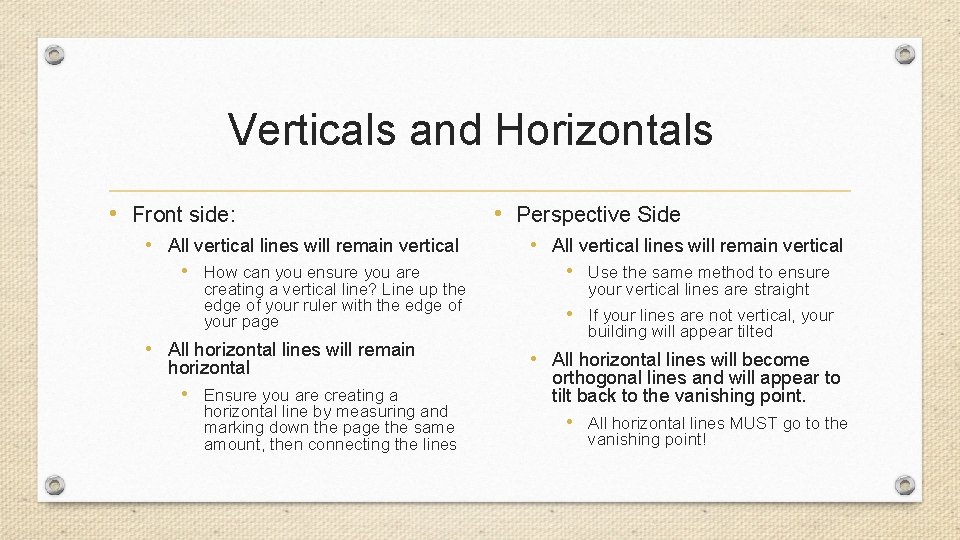
Verticals and Horizontals • Front side: • All vertical lines will remain vertical • How can you ensure you are creating a vertical line? Line up the edge of your ruler with the edge of your page • All horizontal lines will remain horizontal • Ensure you are creating a horizontal line by measuring and marking down the page the same amount, then connecting the lines • Perspective Side • All vertical lines will remain vertical • Use the same method to ensure your vertical lines are straight • If your lines are not vertical, your building will appear tilted • All horizontal lines will become orthogonal lines and will appear to tilt back to the vanishing point. • All horizontal lines MUST go to the vanishing point!
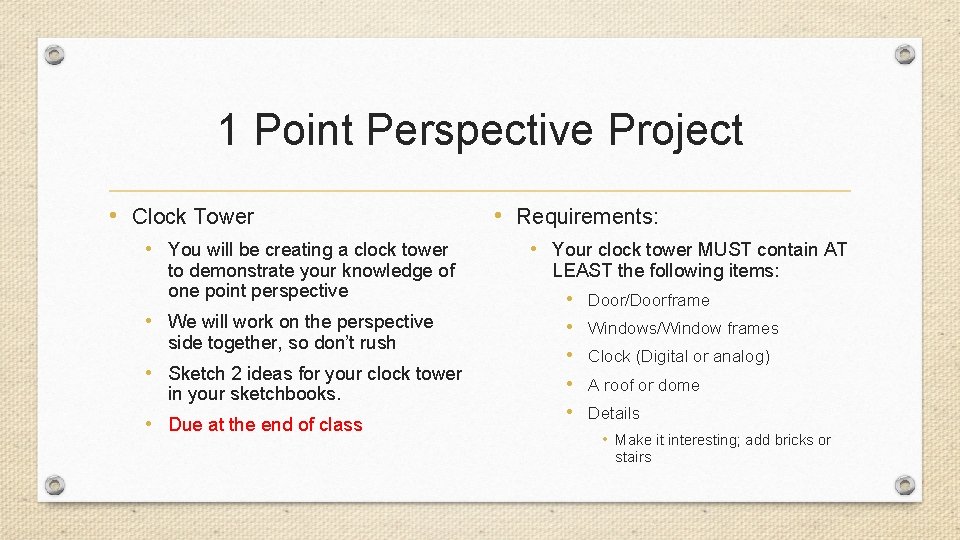
1 Point Perspective Project • Clock Tower • You will be creating a clock tower to demonstrate your knowledge of one point perspective • We will work on the perspective side together, so don’t rush • Sketch 2 ideas for your clock tower in your sketchbooks. • Due at the end of class • Requirements: • Your clock tower MUST contain AT LEAST the following items: • • • Door/Doorframe Windows/Window frames Clock (Digital or analog) A roof or dome Details • Make it interesting; add bricks or stairs
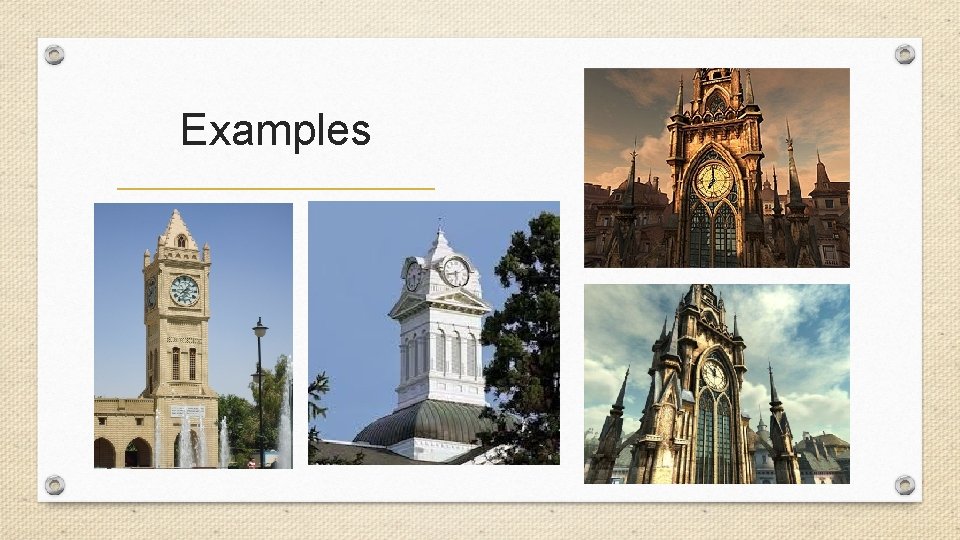
Examples
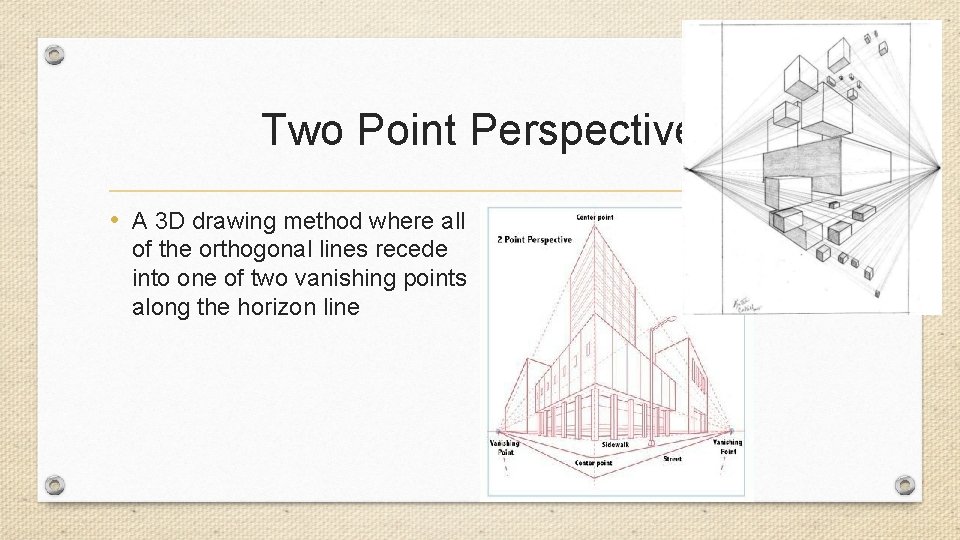
Two Point Perspective • A 3 D drawing method where all of the orthogonal lines recede into one of two vanishing points along the horizon line

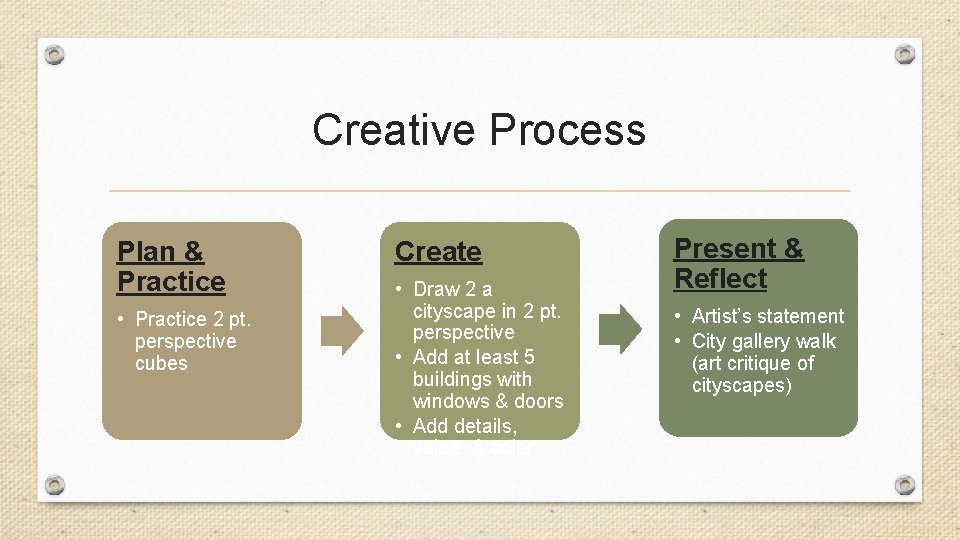
Creative Process Plan & Practice • Practice 2 pt. perspective cubes Create • Draw 2 a cityscape in 2 pt. perspective • Add at least 5 buildings with windows & doors • Add details, value, & color Present & Reflect • Artist’s statement • City gallery walk (art critique of cityscapes)
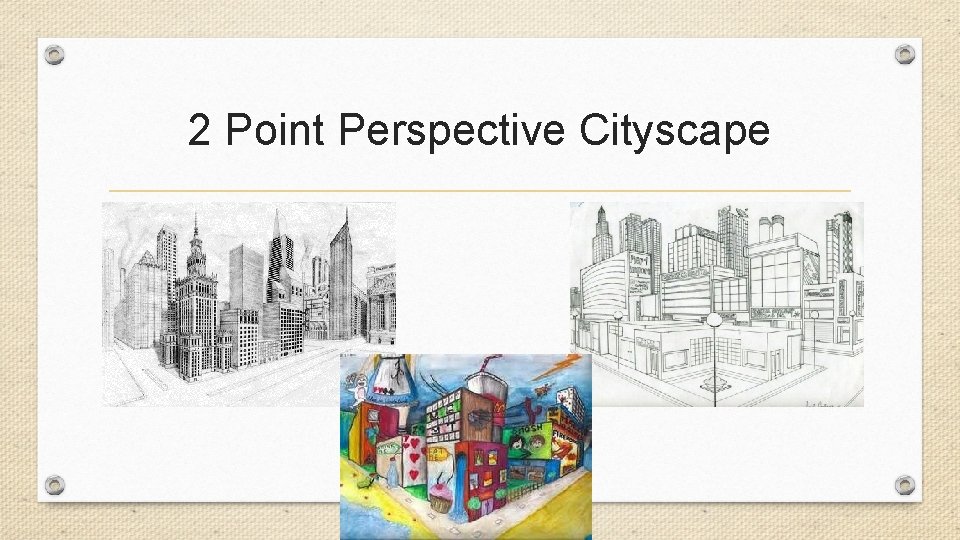
2 Point Perspective Cityscape
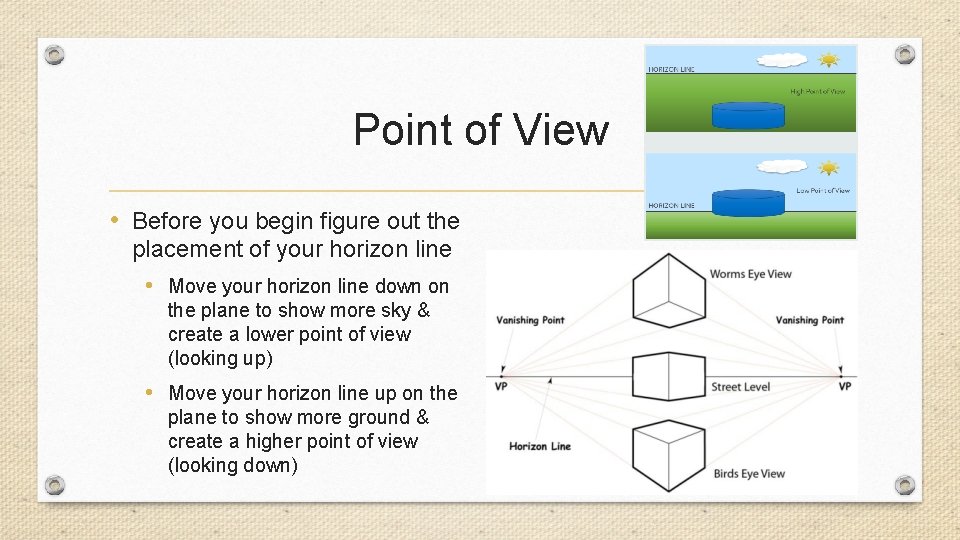
Point of View • Before you begin figure out the placement of your horizon line • Move your horizon line down on the plane to show more sky & create a lower point of view (looking up) • Move your horizon line up on the plane to show more ground & create a higher point of view (looking down)

Drawing in 2 Point Perspective • Begin by drawing a horizon line Horizon Line all the way across your paper • Draw 2 vanishing points near the edges of the paper on the horizon line Vanishing Point VP 1 VP 2
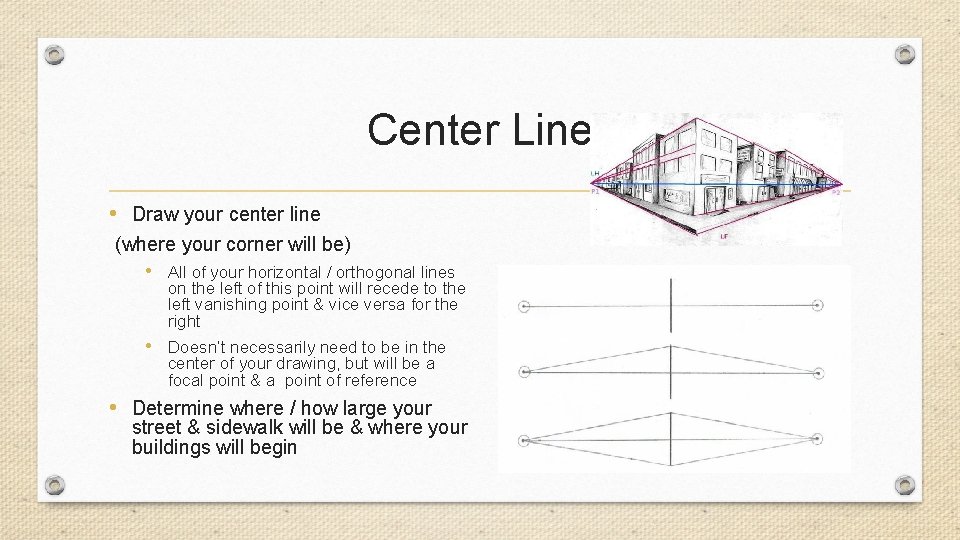
Center Line • Draw your center line (where your corner will be) • All of your horizontal / orthogonal lines on the left of this point will recede to the left vanishing point & vice versa for the right • Doesn’t necessarily need to be in the center of your drawing, but will be a focal point & a point of reference • Determine where / how large your street & sidewalk will be & where your buildings will begin
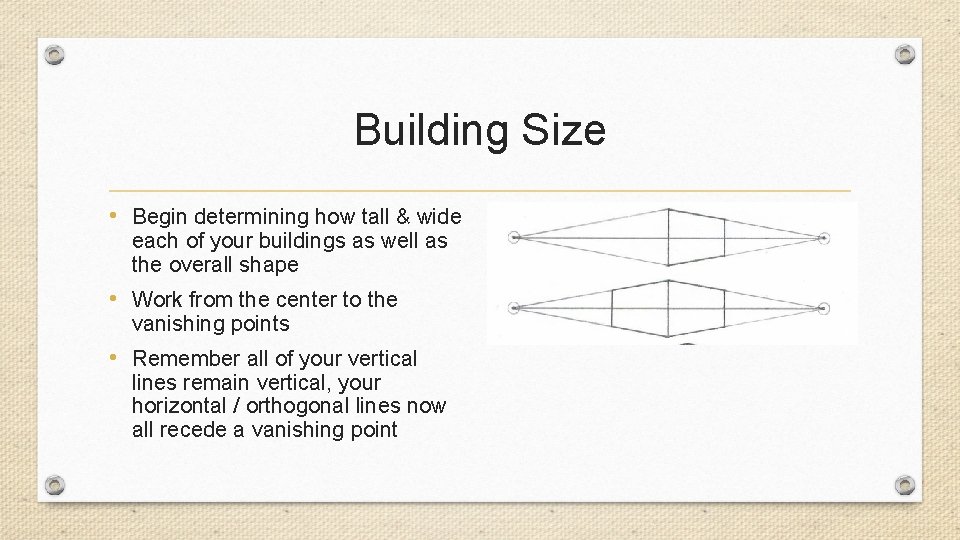
Building Size • Begin determining how tall & wide each of your buildings as well as the overall shape • Work from the center to the vanishing points • Remember all of your vertical lines remain vertical, your horizontal / orthogonal lines now all recede a vanishing point
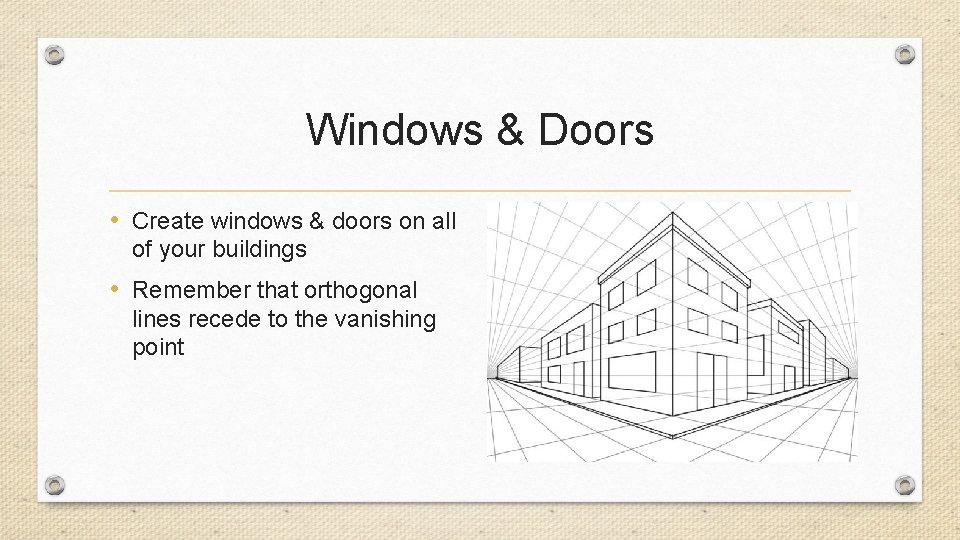
Windows & Doors • Create windows & doors on all of your buildings • Remember that orthogonal lines recede to the vanishing point
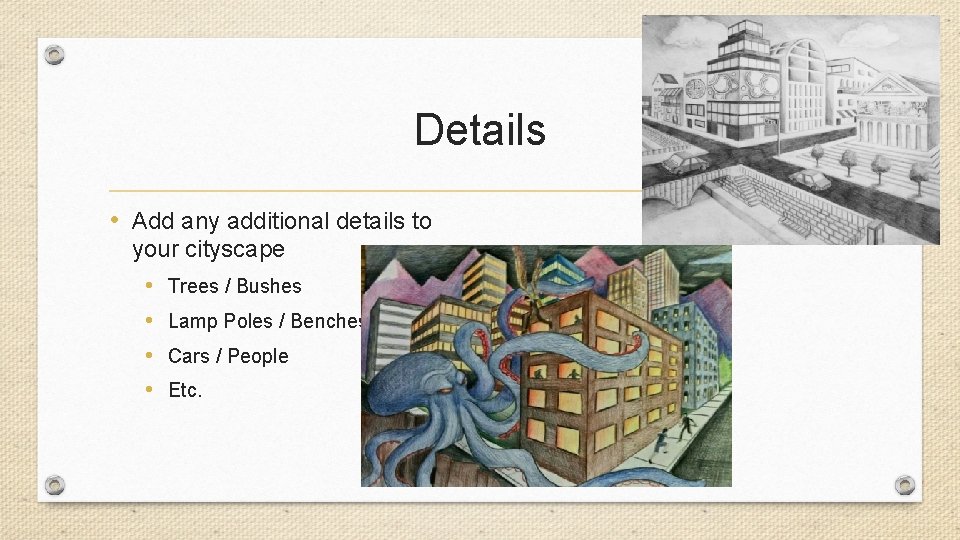
Details • Add any additional details to your cityscape • Trees / Bushes • Lamp Poles / Benches • Cars / People • Etc.
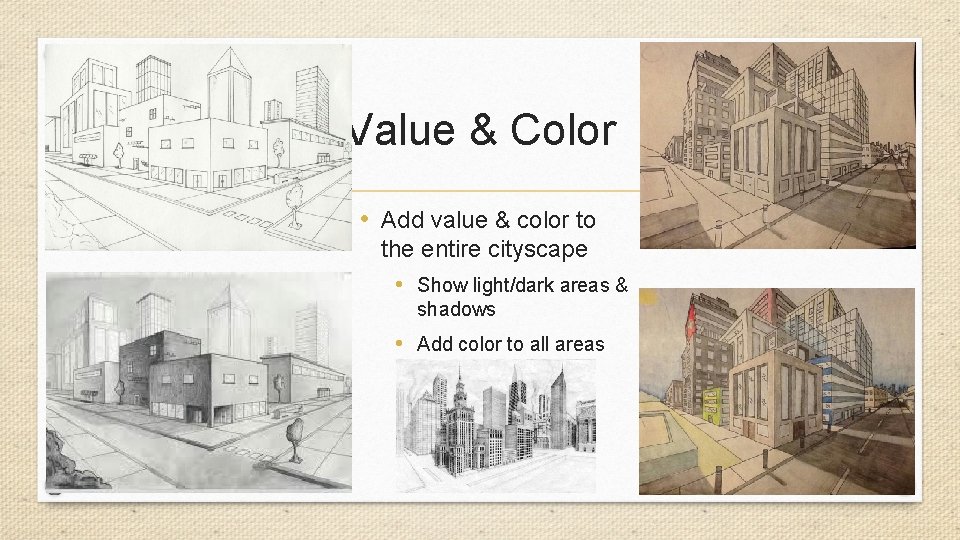
Value & Color • Add value & color to the entire cityscape • Show light/dark areas & shadows • Add color to all areas
 Two point perspective city
Two point perspective city 1 point perspective box
1 point perspective box Vanishing point
Vanishing point 2 point perspective surrealism
2 point perspective surrealism Cityscape
Cityscape Silo perspective vs business process perspective
Silo perspective vs business process perspective Griffin-ford model definition
Griffin-ford model definition Cbd inner city outer city
Cbd inner city outer city Primate cities
Primate cities Two point perspective grid
Two point perspective grid Surrealism 2 point perspective
Surrealism 2 point perspective 1000 point perspective
1000 point perspective Linear perspective vocabulary
Linear perspective vocabulary Perspective drawing ideas
Perspective drawing ideas 1 point perspective street view
1 point perspective street view Leonardo da vinci one point perspective
Leonardo da vinci one point perspective One point perspective notes
One point perspective notes One point perspective names
One point perspective names 1 point perspective images
1 point perspective images One point room perspective
One point room perspective Onepoint perspective
Onepoint perspective Perspective
Perspective Multiple point perspective art
Multiple point perspective art 3 point perspective furniture
3 point perspective furniture