Review Inheritance Overloading and overriding example 1 pde
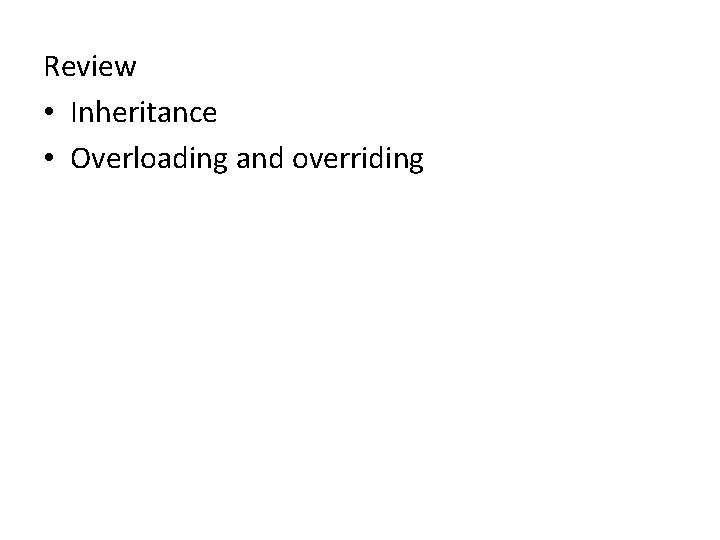
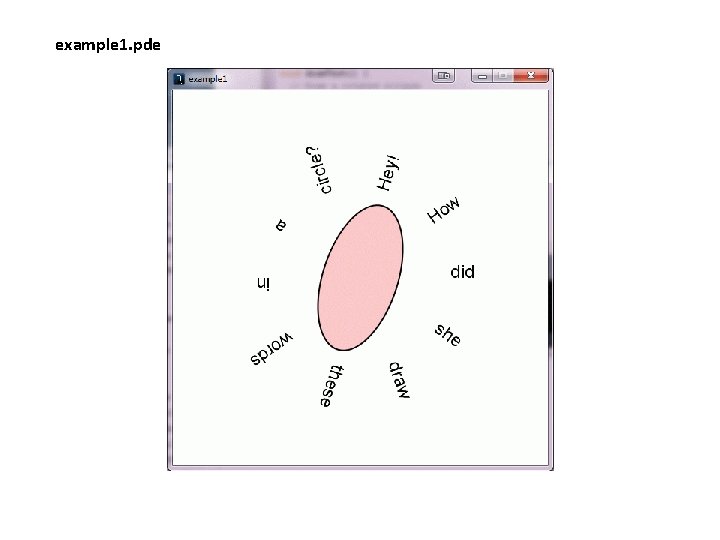
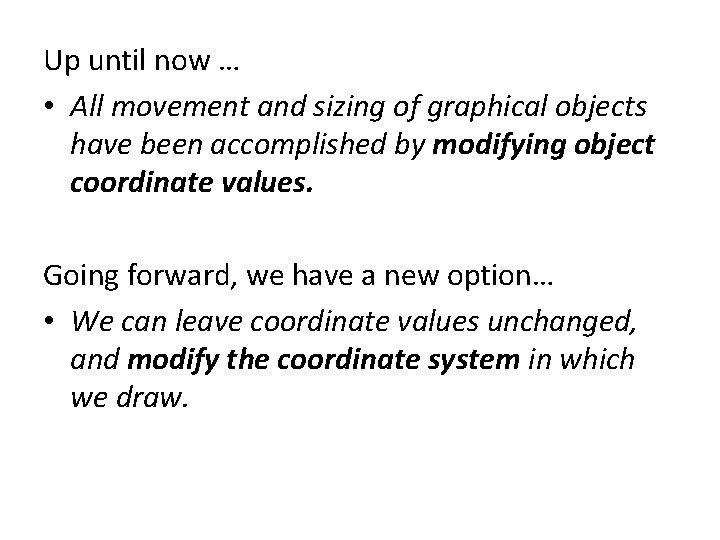
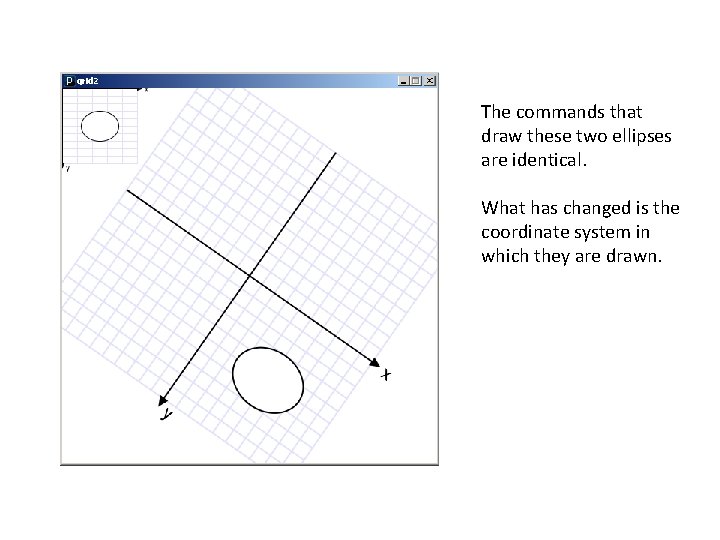
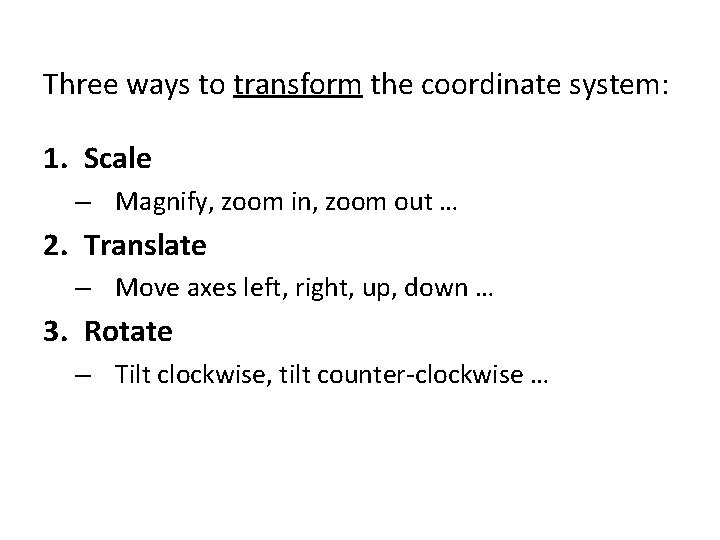
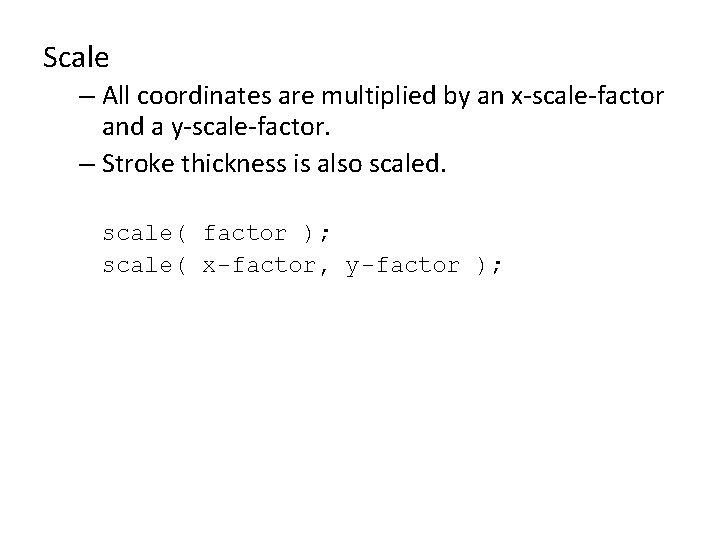
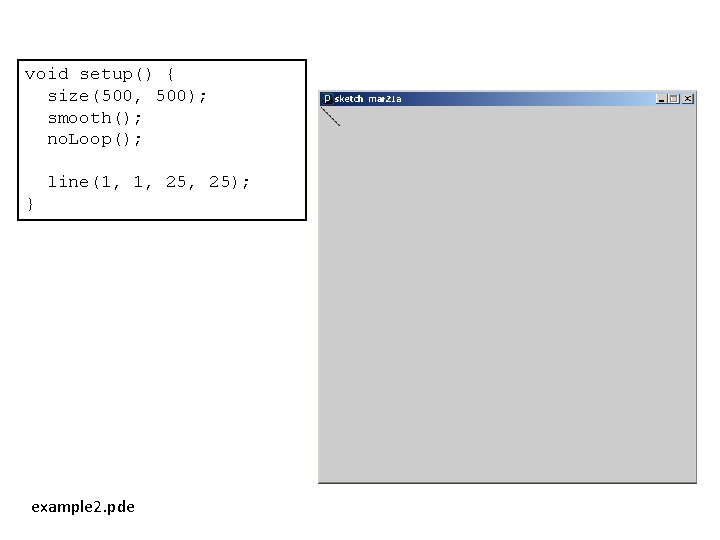
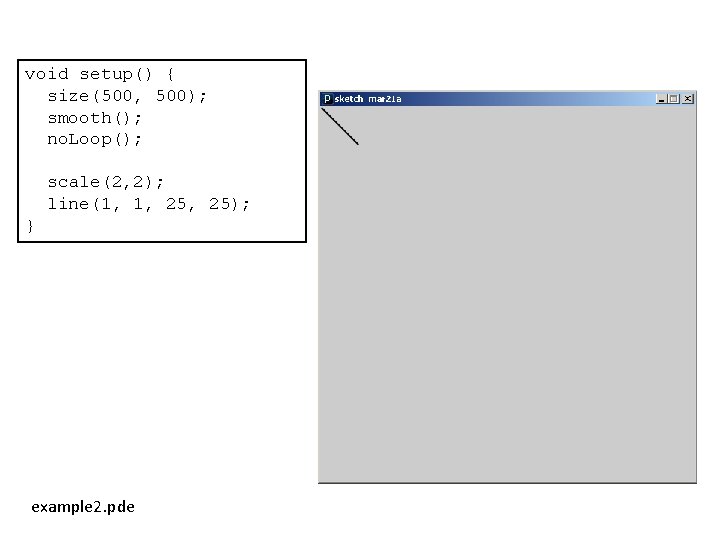
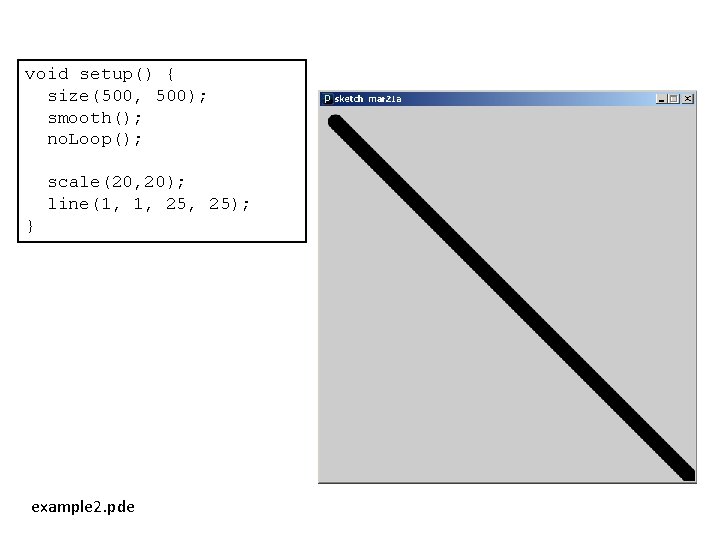
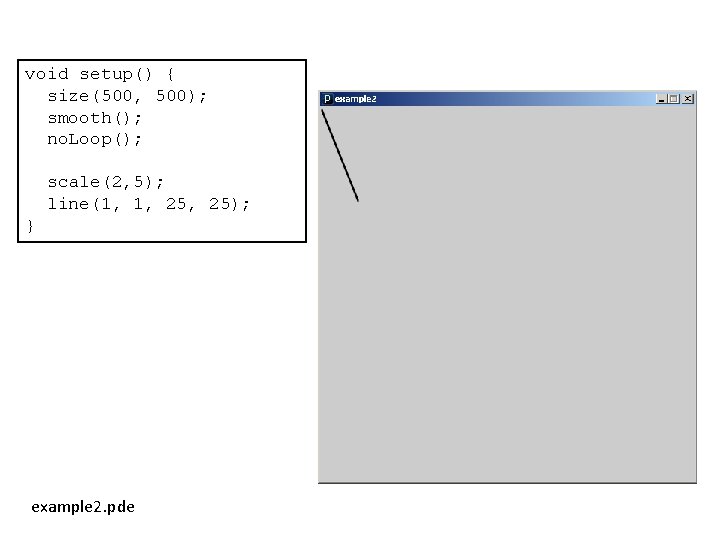
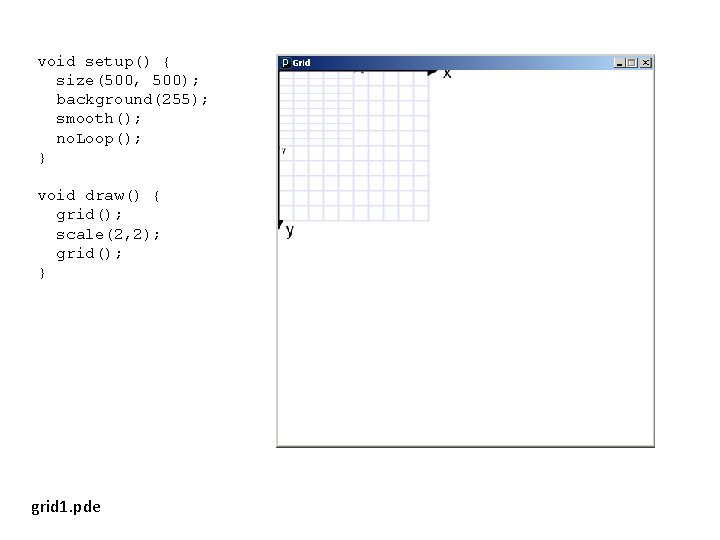
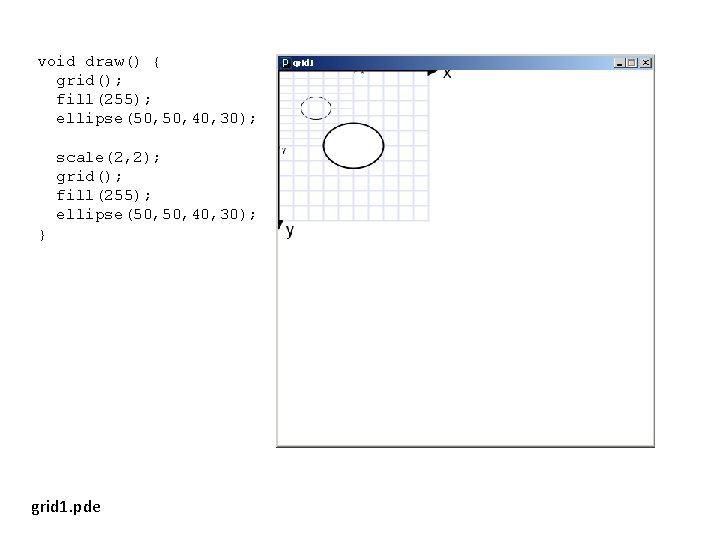
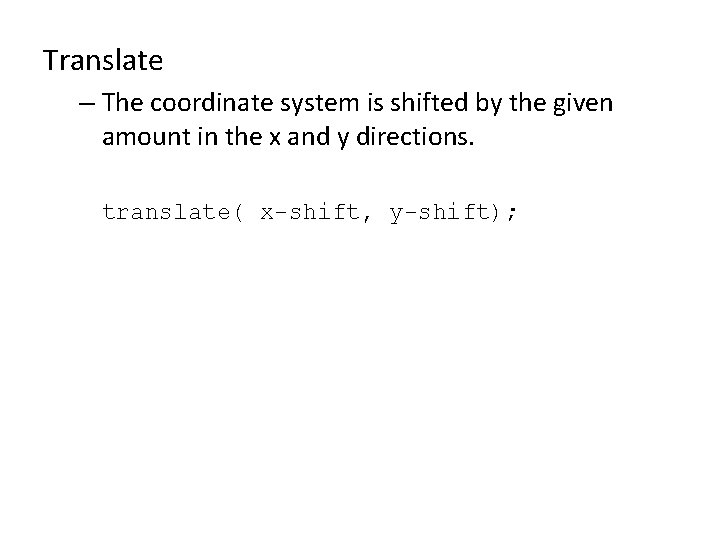
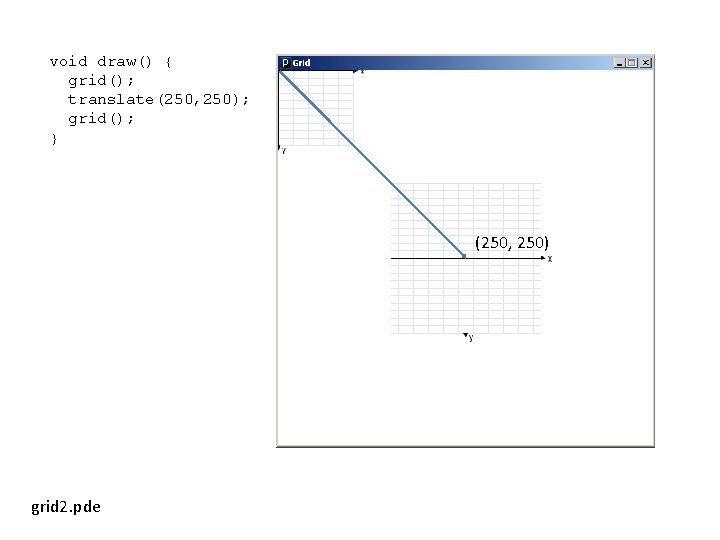
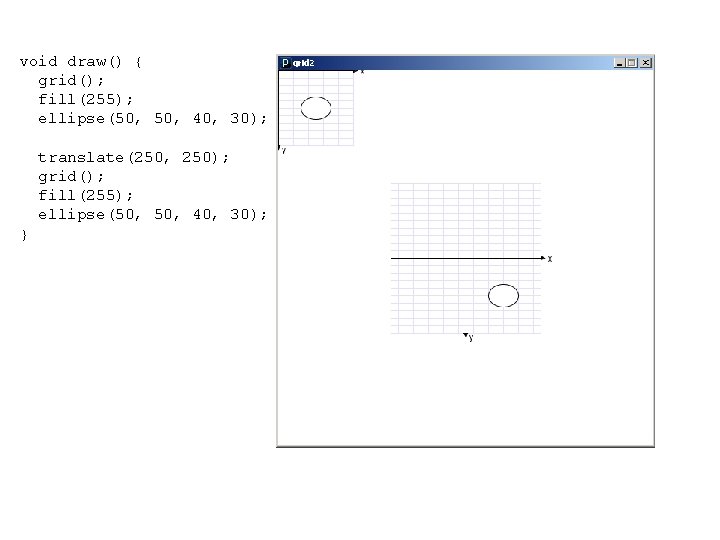
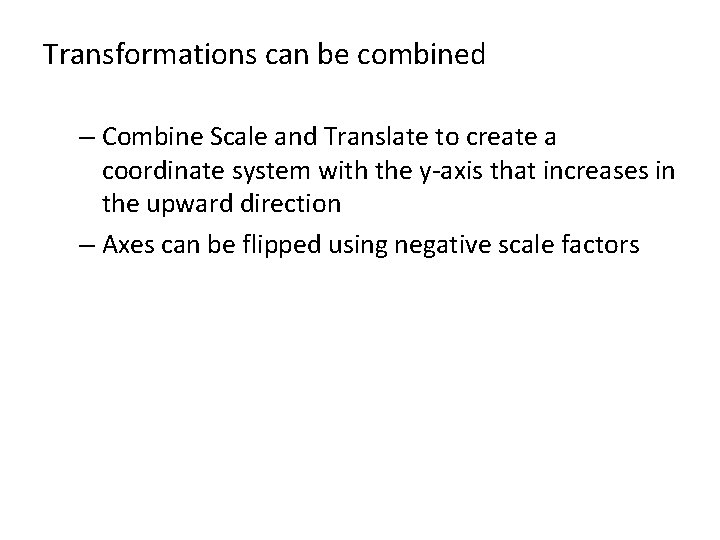
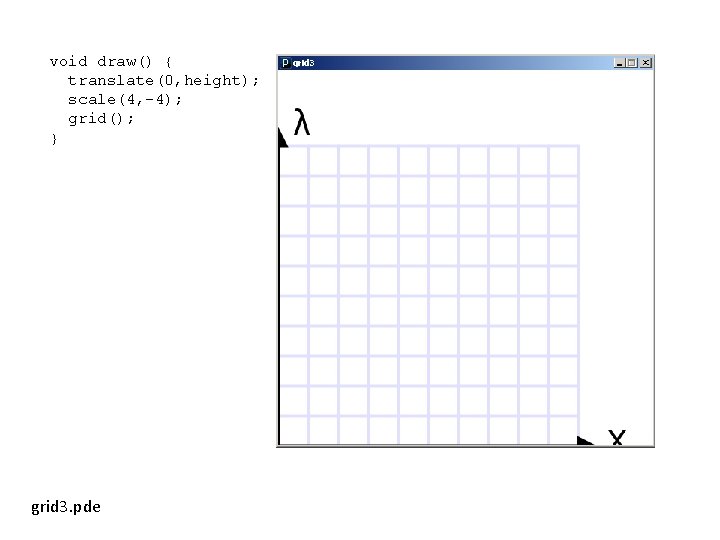
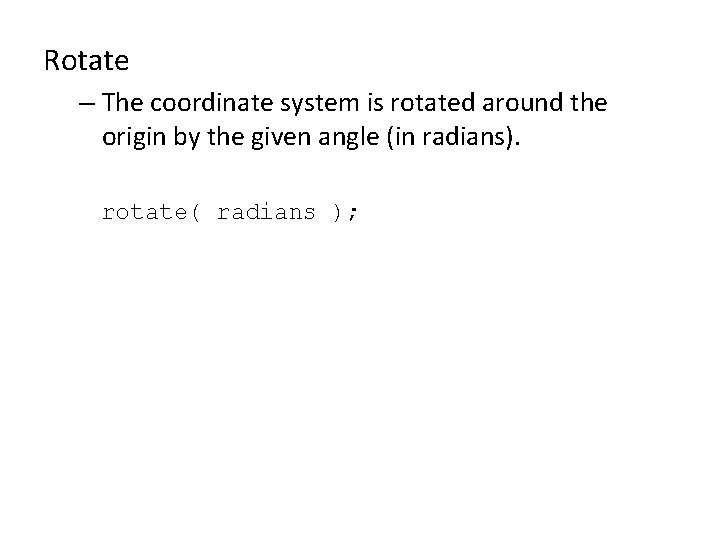
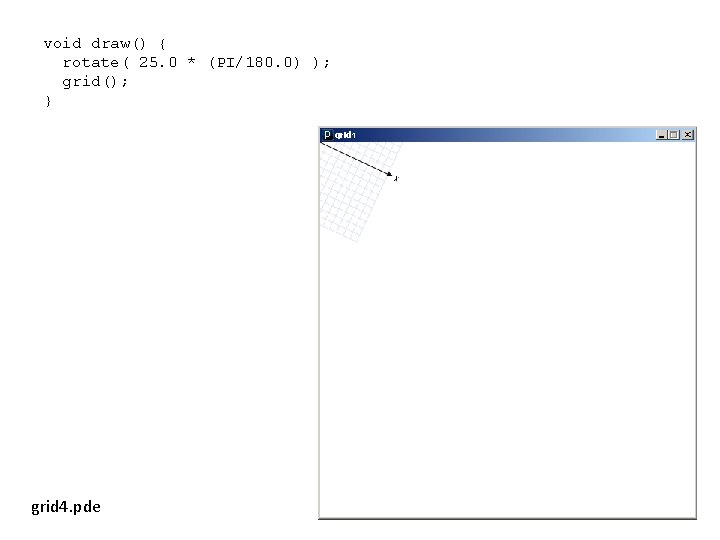
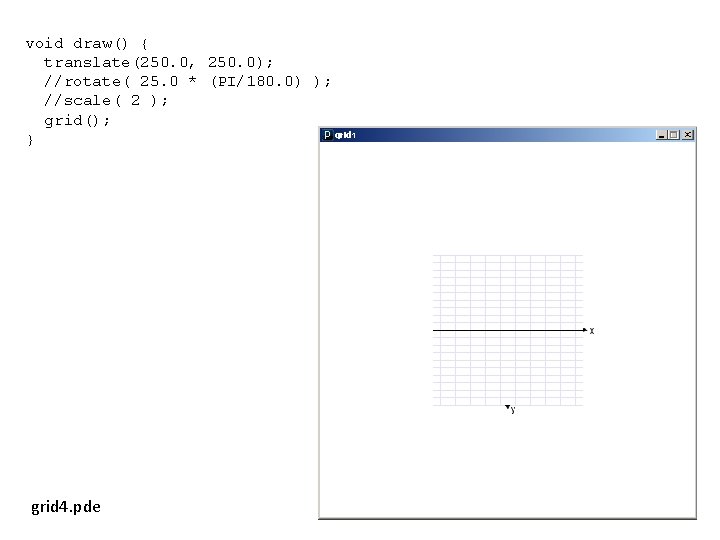
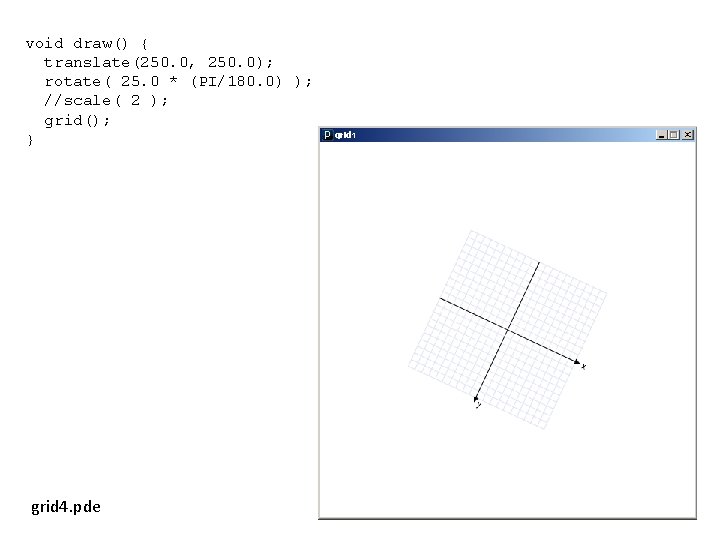
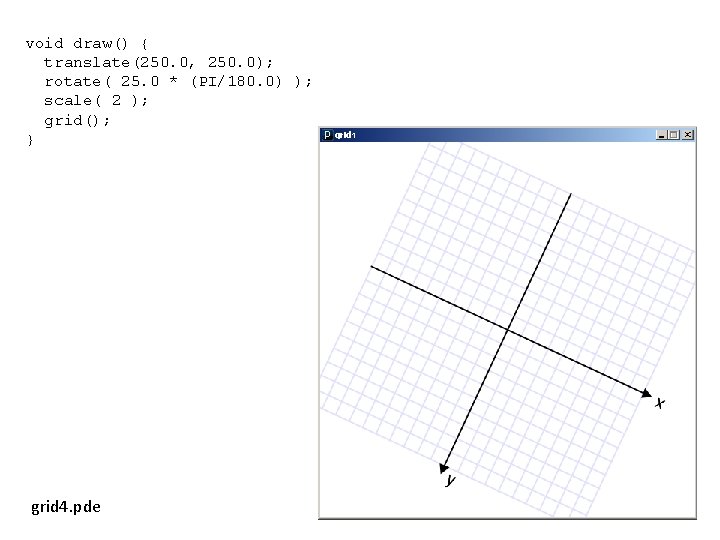
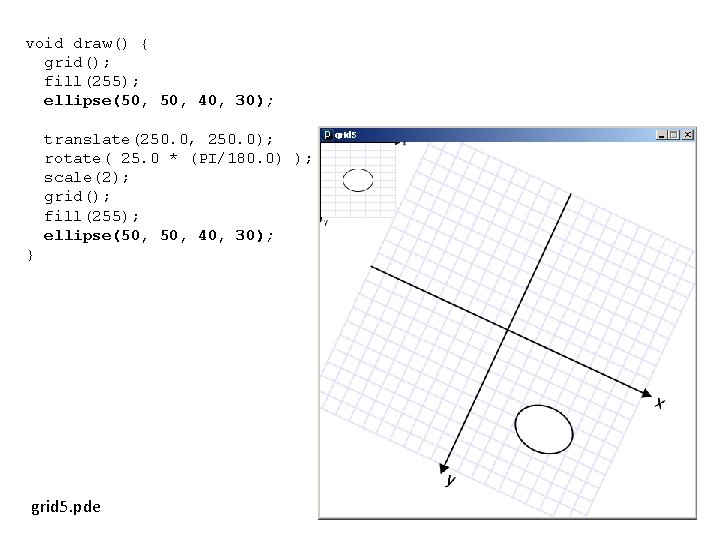
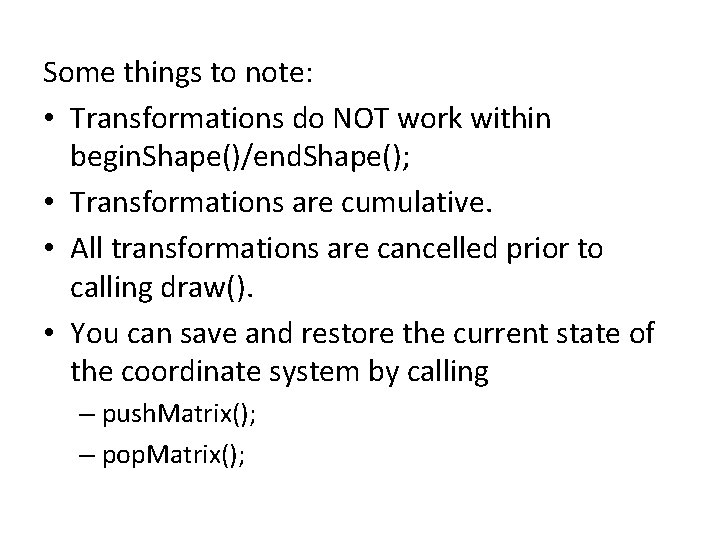
![String[] word = new String[] {"A", "B", "C", "D", "E", "F", "G", "H", "I", String[] word = new String[] {"A", "B", "C", "D", "E", "F", "G", "H", "I",](https://slidetodoc.com/presentation_image_h2/36da7e2339152e22fa8d5e232bb112c9/image-25.jpg)
![String[] word = new String[] {"A", "B", "C", "D", "E", "F", "G", "H", "I", String[] word = new String[] {"A", "B", "C", "D", "E", "F", "G", "H", "I",](https://slidetodoc.com/presentation_image_h2/36da7e2339152e22fa8d5e232bb112c9/image-26.jpg)
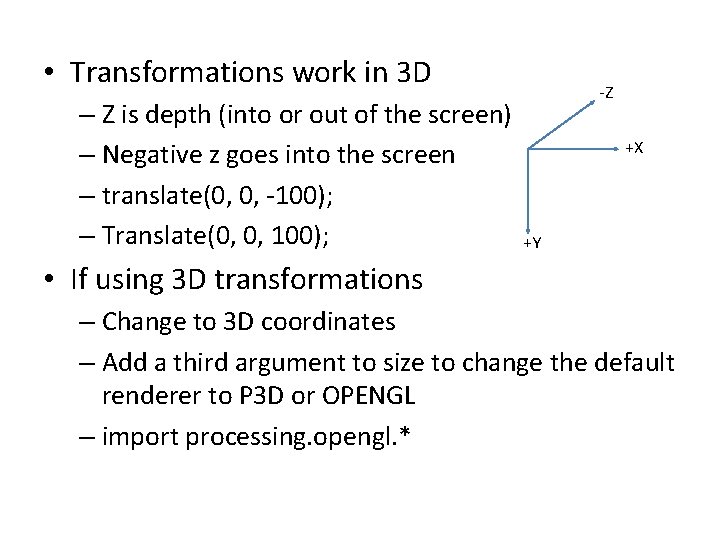
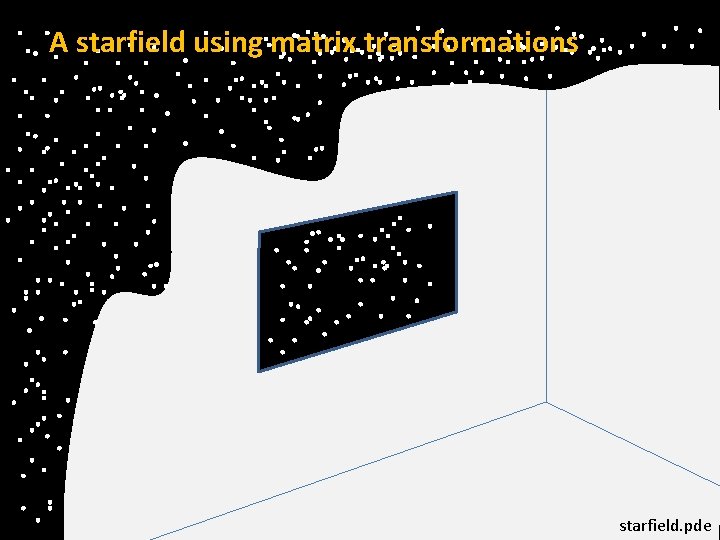
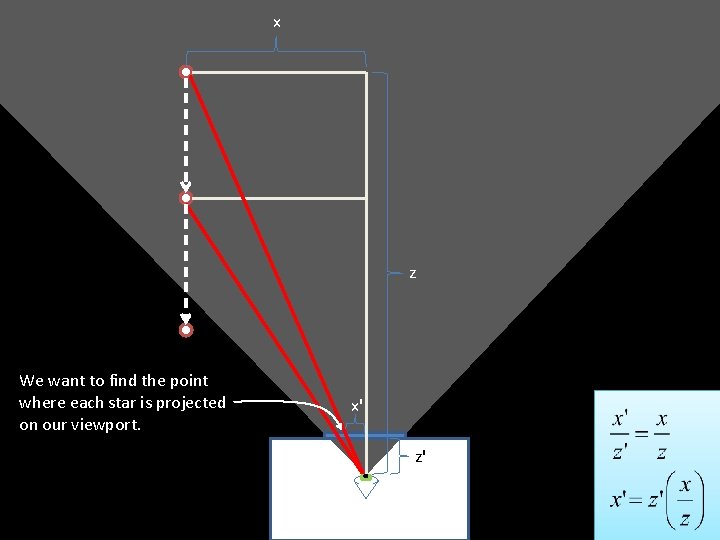
- Slides: 29
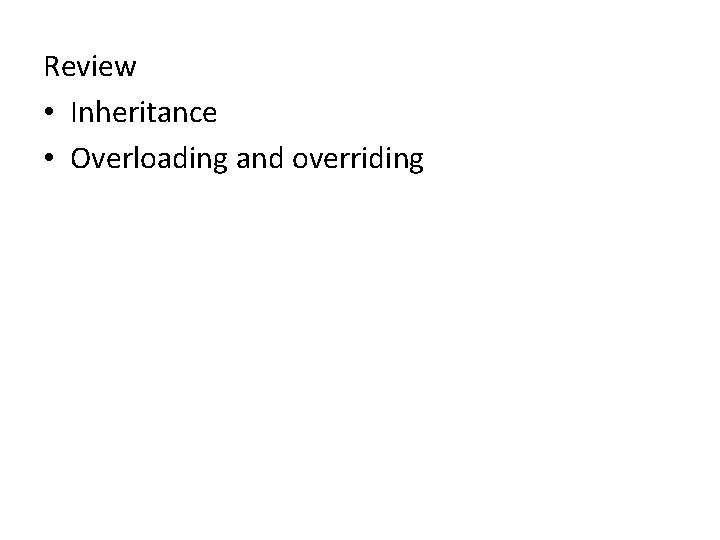
Review • Inheritance • Overloading and overriding
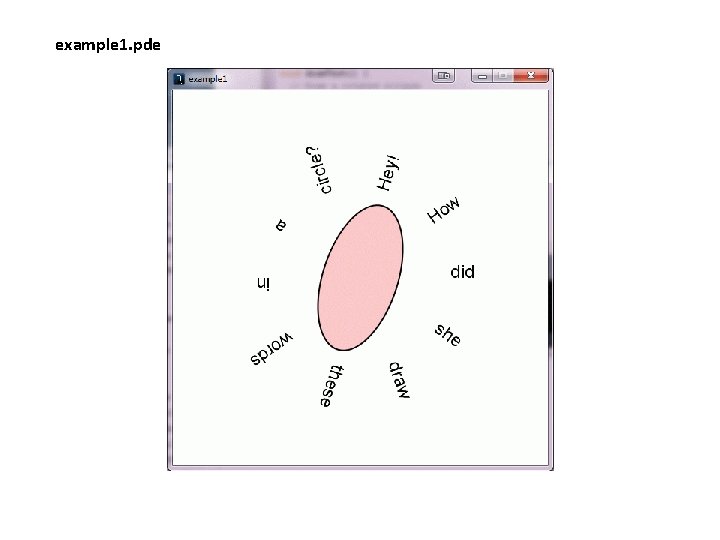
example 1. pde
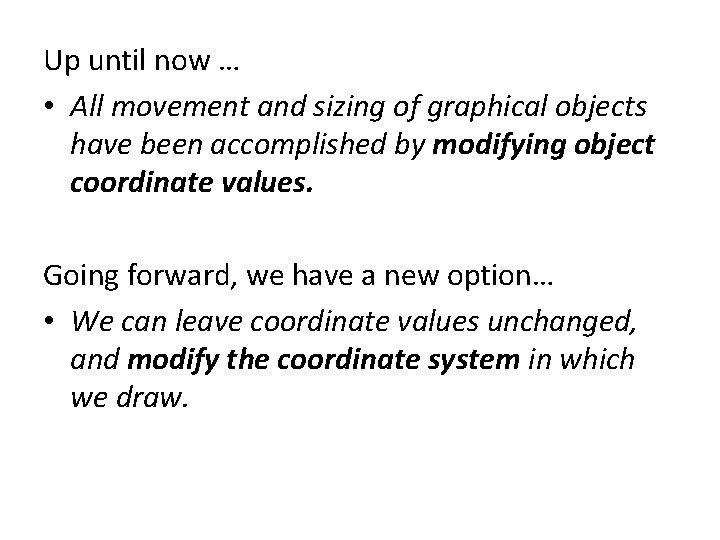
Up until now … • All movement and sizing of graphical objects have been accomplished by modifying object coordinate values. Going forward, we have a new option… • We can leave coordinate values unchanged, and modify the coordinate system in which we draw.
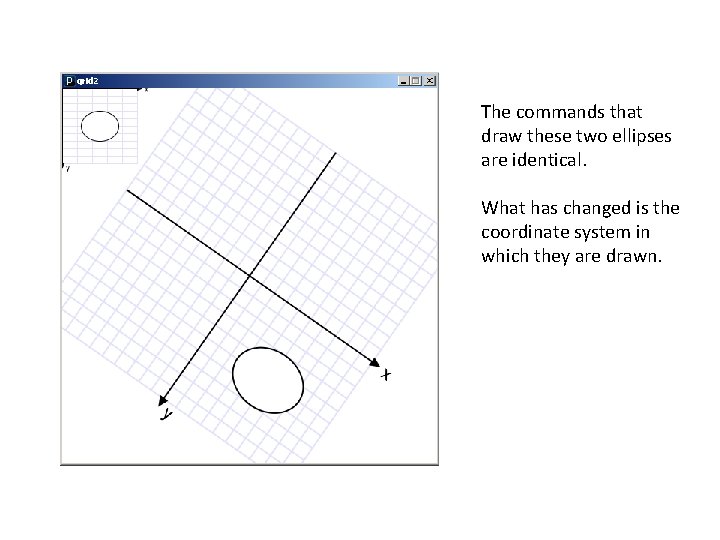
The commands that draw these two ellipses are identical. What has changed is the coordinate system in which they are drawn.
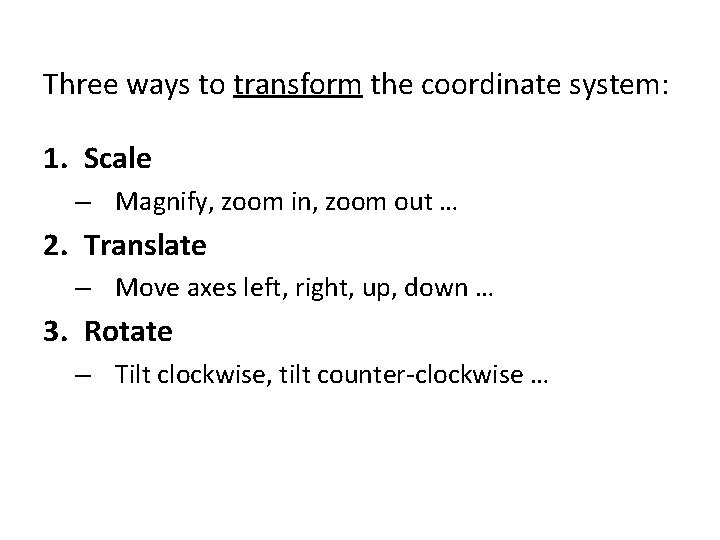
Three ways to transform the coordinate system: 1. Scale – Magnify, zoom in, zoom out … 2. Translate – Move axes left, right, up, down … 3. Rotate – Tilt clockwise, tilt counter-clockwise …
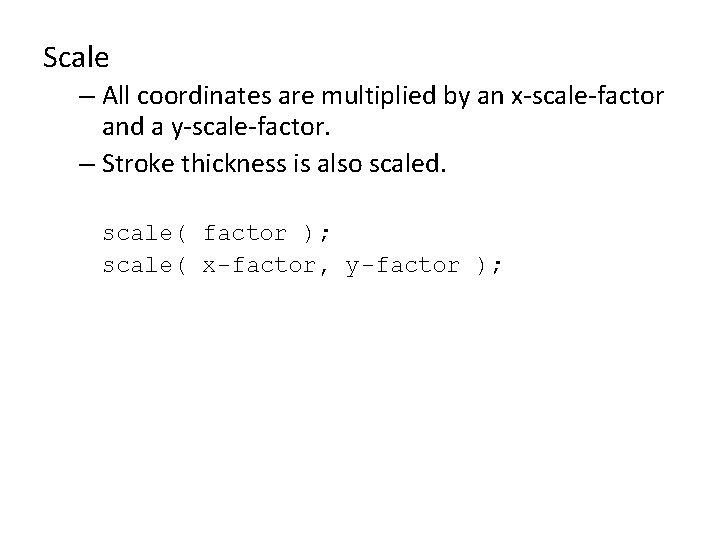
Scale – All coordinates are multiplied by an x-scale-factor and a y-scale-factor. – Stroke thickness is also scaled. scale( factor ); scale( x-factor, y-factor );
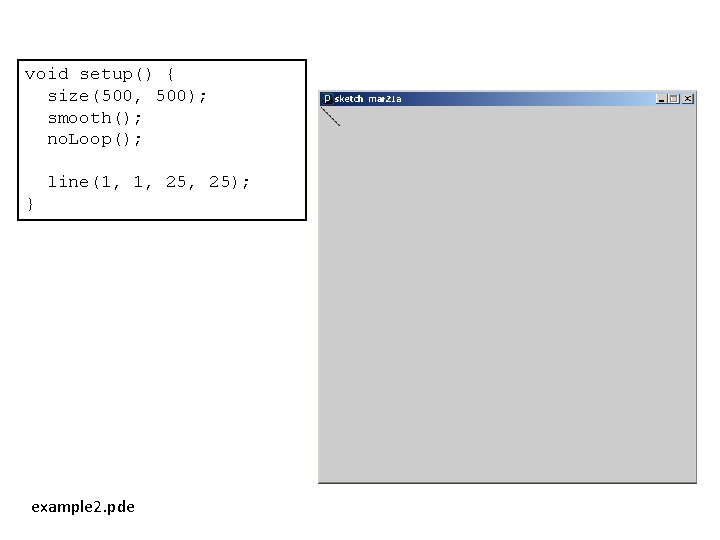
void setup() { size(500, 500); smooth(); no. Loop(); line(1, 1, 25); } example 2. pde
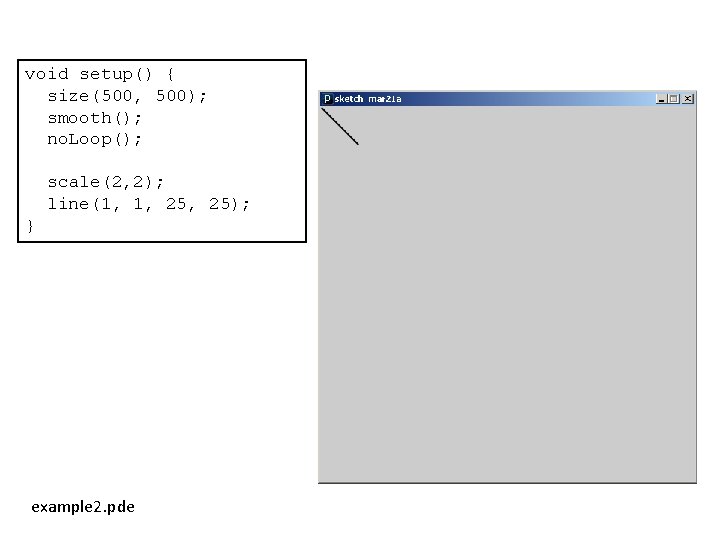
void setup() { size(500, 500); smooth(); no. Loop(); scale(2, 2); line(1, 1, 25); } example 2. pde
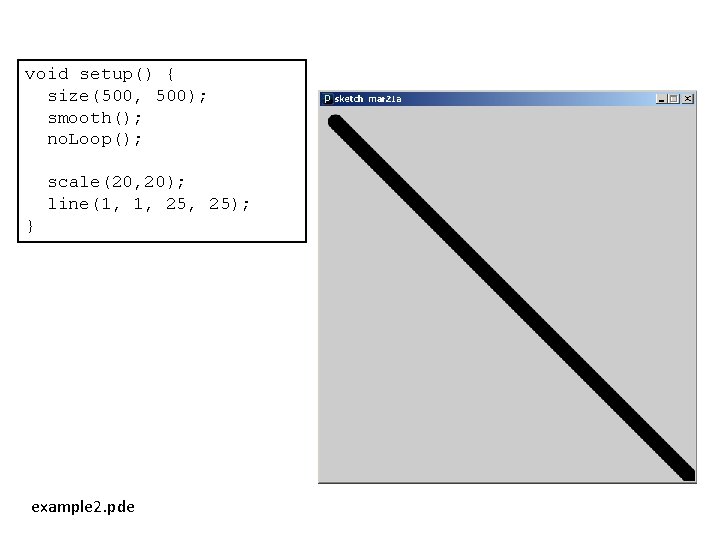
void setup() { size(500, 500); smooth(); no. Loop(); scale(20, 20); line(1, 1, 25); } example 2. pde
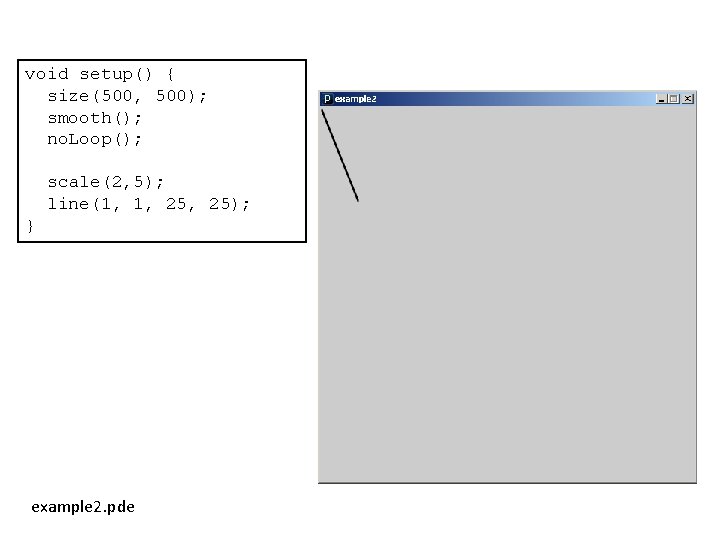
void setup() { size(500, 500); smooth(); no. Loop(); scale(2, 5); line(1, 1, 25); } example 2. pde
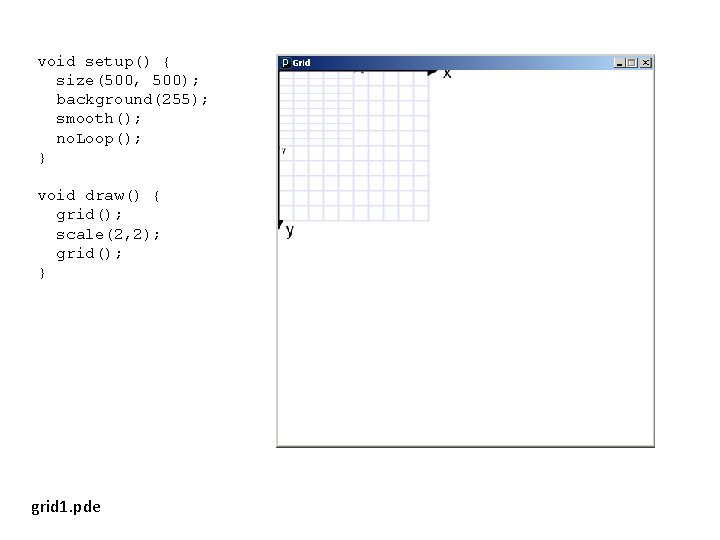
void setup() { size(500, 500); background(255); smooth(); no. Loop(); } void draw() { grid(); scale(2, 2); grid(); } grid 1. pde
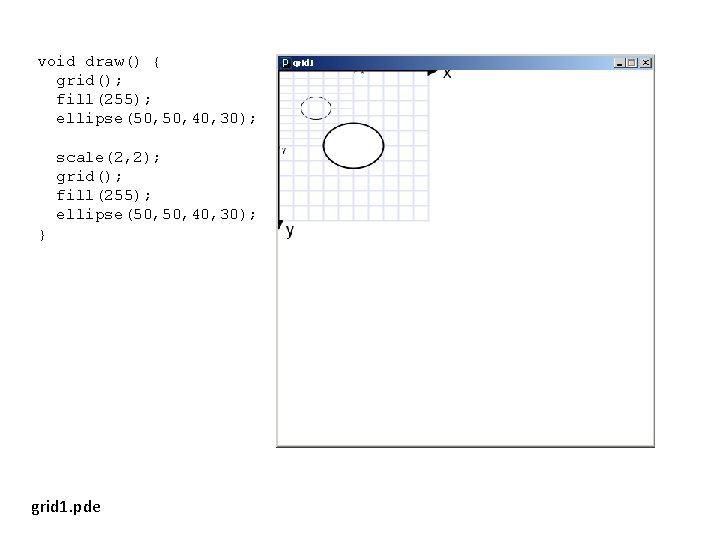
void draw() { grid(); fill(255); ellipse(50, 40, 30); scale(2, 2); grid(); fill(255); ellipse(50, 40, 30); } grid 1. pde
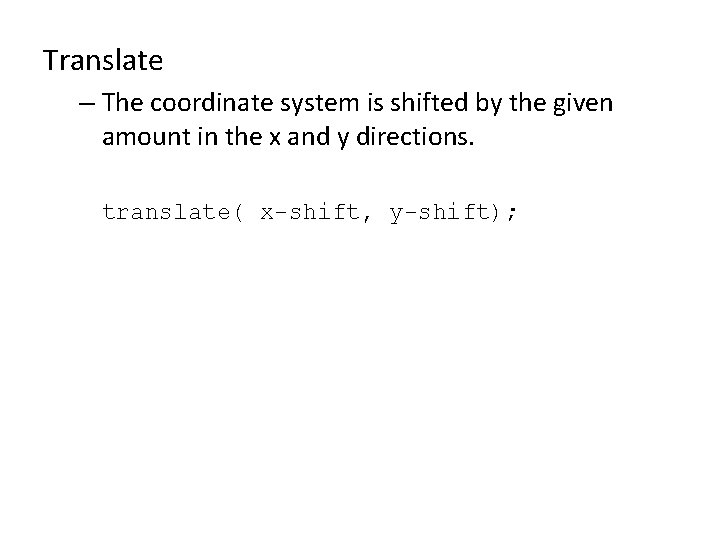
Translate – The coordinate system is shifted by the given amount in the x and y directions. translate( x-shift, y-shift);
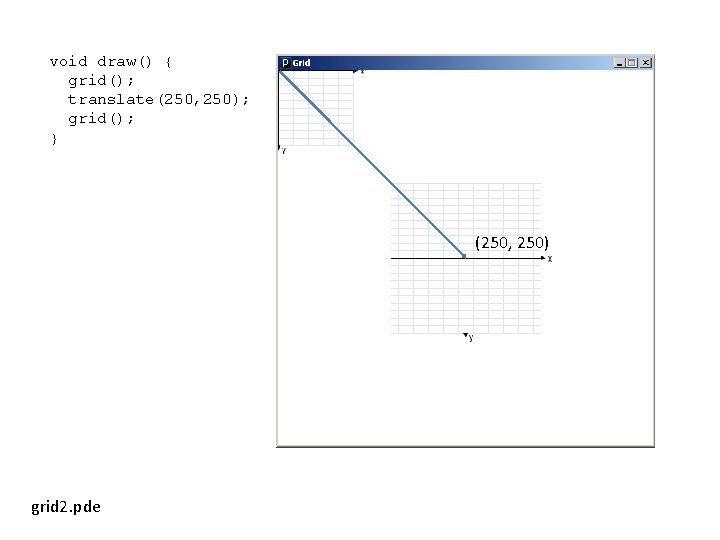
void draw() { grid(); translate(250, 250); grid(); } (250, 250) grid 2. pde
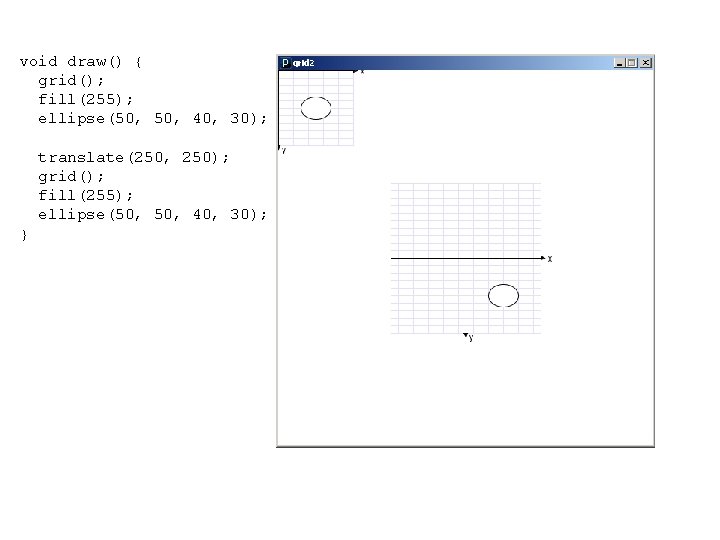
void draw() { grid(); fill(255); ellipse(50, 40, 30); translate(250, 250); grid(); fill(255); ellipse(50, 40, 30); }
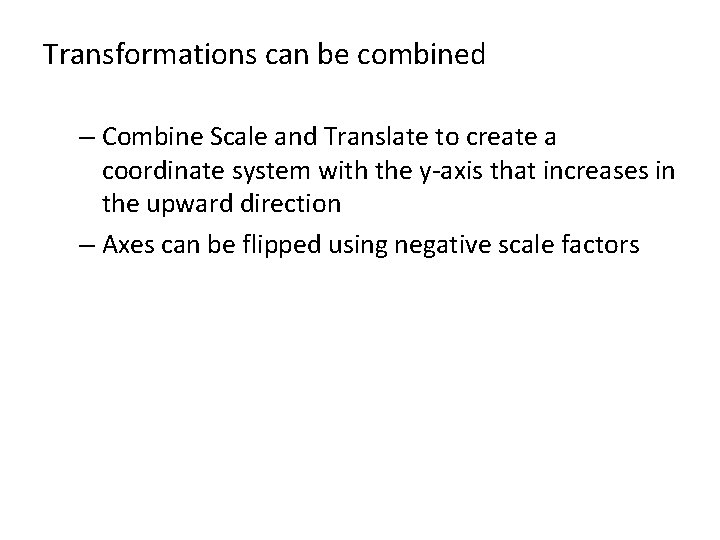
Transformations can be combined – Combine Scale and Translate to create a coordinate system with the y-axis that increases in the upward direction – Axes can be flipped using negative scale factors
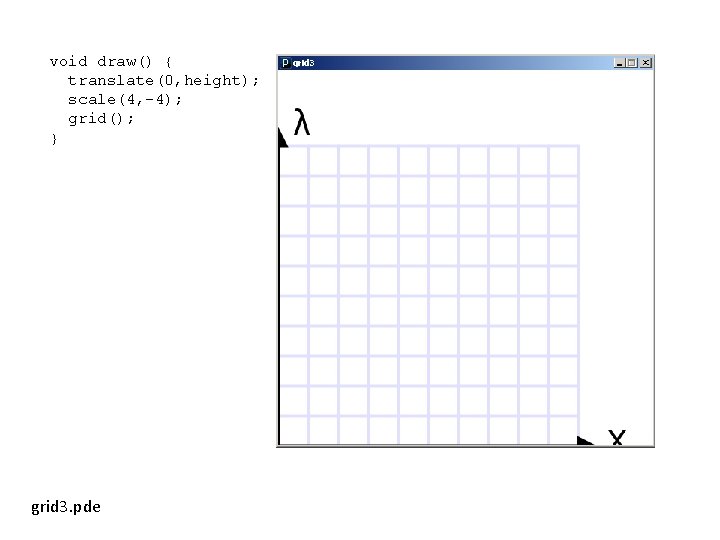
void draw() { translate(0, height); scale(4, -4); grid(); } grid 3. pde
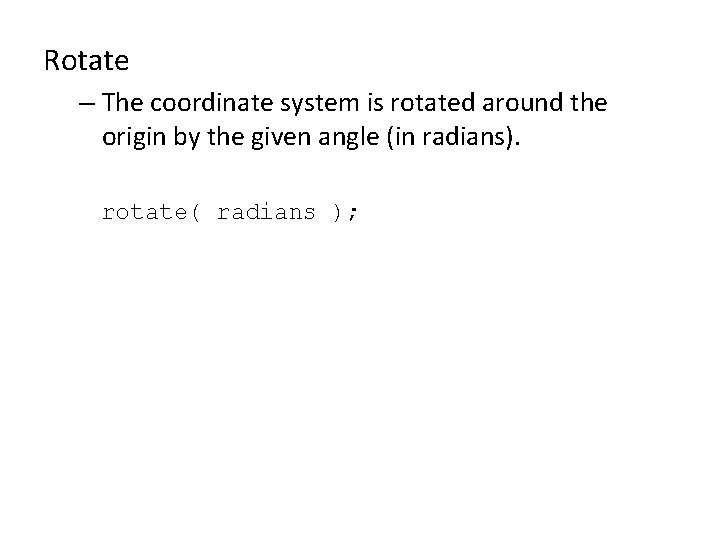
Rotate – The coordinate system is rotated around the origin by the given angle (in radians). rotate( radians );
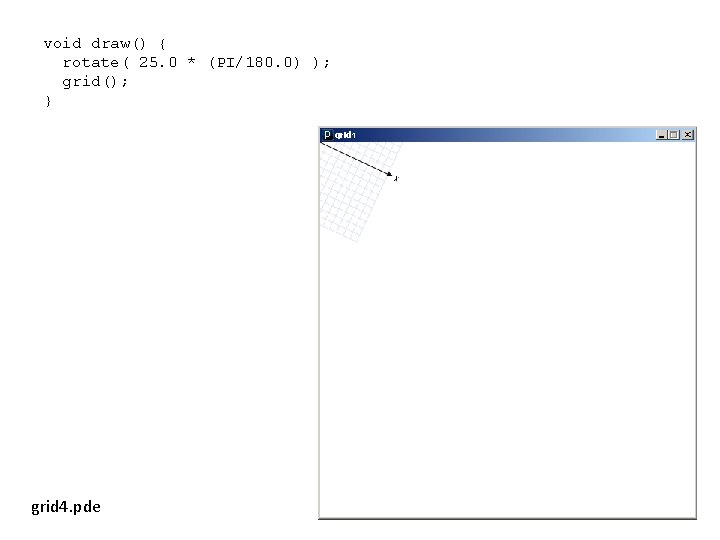
void draw() { rotate( 25. 0 * (PI/180. 0) ); grid(); } grid 4. pde
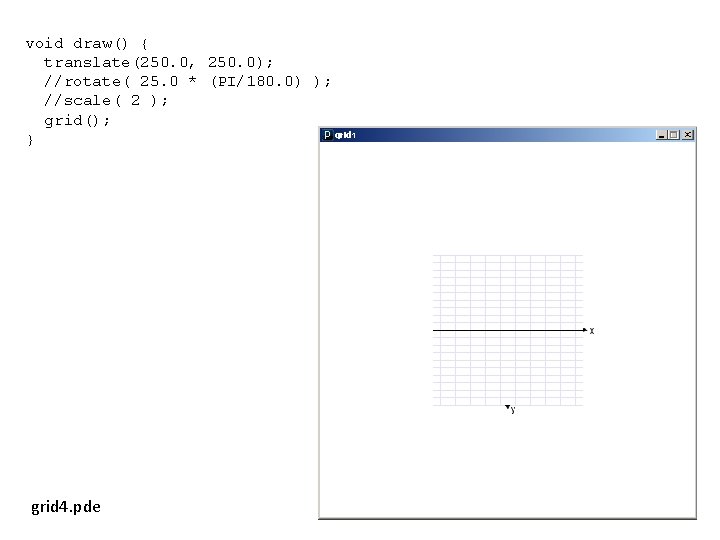
void draw() { translate(250. 0, 250. 0); //rotate( 25. 0 * (PI/180. 0) ); //scale( 2 ); grid(); } grid 4. pde
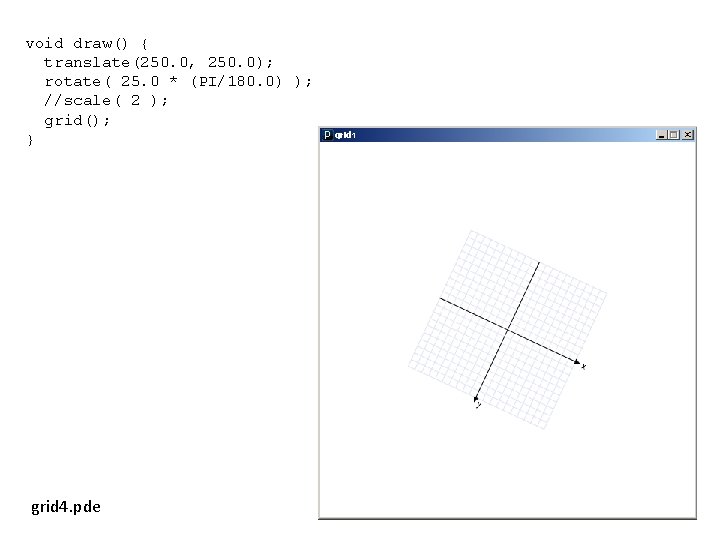
void draw() { translate(250. 0, 250. 0); rotate( 25. 0 * (PI/180. 0) ); //scale( 2 ); grid(); } grid 4. pde
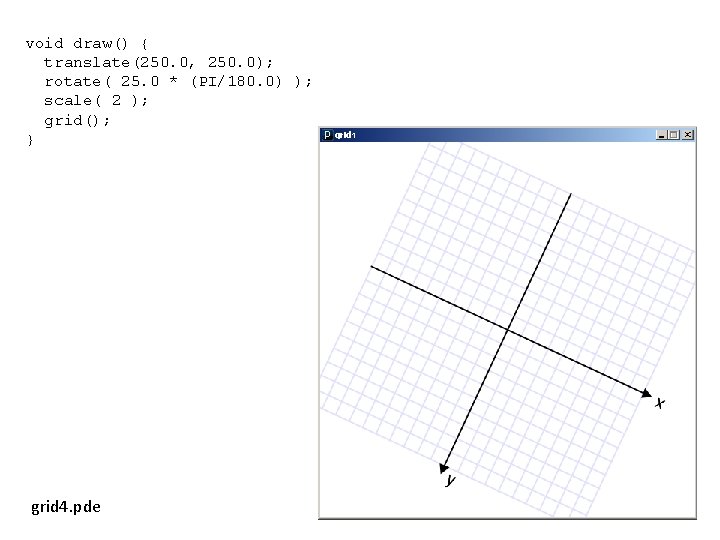
void draw() { translate(250. 0, 250. 0); rotate( 25. 0 * (PI/180. 0) ); scale( 2 ); grid(); } grid 4. pde
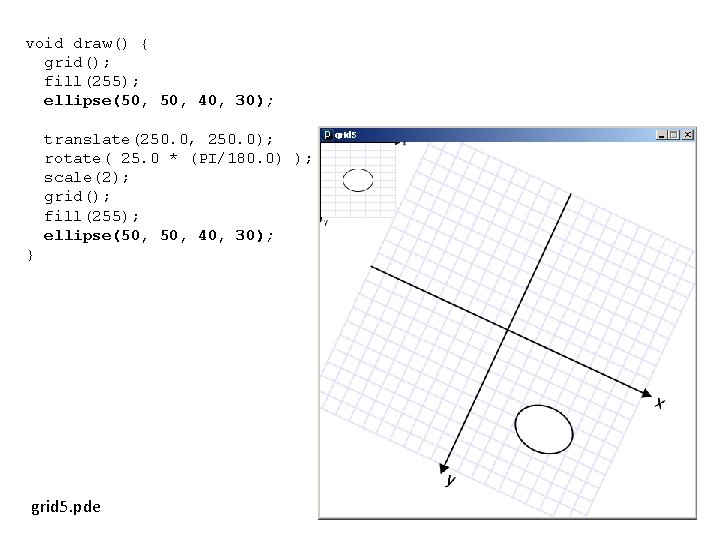
void draw() { grid(); fill(255); ellipse(50, 40, 30); translate(250. 0, 250. 0); rotate( 25. 0 * (PI/180. 0) ); scale(2); grid(); fill(255); ellipse(50, 40, 30); } grid 5. pde
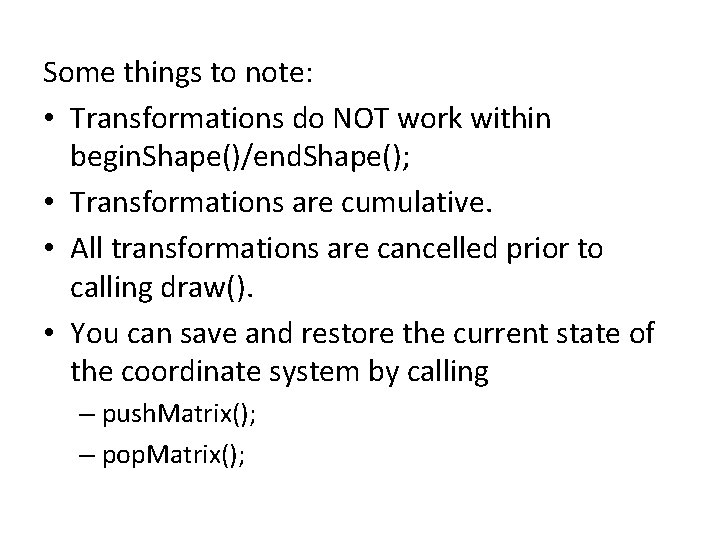
Some things to note: • Transformations do NOT work within begin. Shape()/end. Shape(); • Transformations are cumulative. • All transformations are cancelled prior to calling draw(). • You can save and restore the current state of the coordinate system by calling – push. Matrix(); – pop. Matrix();
![String word new String A B C D E F G H I String[] word = new String[] {"A", "B", "C", "D", "E", "F", "G", "H", "I",](https://slidetodoc.com/presentation_image_h2/36da7e2339152e22fa8d5e232bb112c9/image-25.jpg)
String[] word = new String[] {"A", "B", "C", "D", "E", "F", "G", "H", "I", "J", "K", "L", "M", "N", "O", "P", "Q", "R", "S ", "T", "U", "V", "W", "X", "Y", "Z", "0", "1", "2", "3", "4", "5", "6", "7", "8", "9"}; void setup() { size(500, 500); smooth(); no. Loop(); } void draw() { background(255); translate(250, 250); fill(0); for (int i=0; i<word. length; i++) { text( word[i], 0. 0, -150. 0 ); rotate(radians(10)); } } Each time through the loop an additional 10 degrees is added to the rotation angle. example 3. pde Total rotation accumulates.
![String word new String A B C D E F G H I String[] word = new String[] {"A", "B", "C", "D", "E", "F", "G", "H", "I",](https://slidetodoc.com/presentation_image_h2/36da7e2339152e22fa8d5e232bb112c9/image-26.jpg)
String[] word = new String[] {"A", "B", "C", "D", "E", "F", "G", "H", "I", "J", "K", "L", "M", "N", "O", "P", "Q", "R", "S", "T", "U", "V", "W", "X", "Y", "Z", "0", "1", "2", "3", "4", "5", "6", "7", "8", "9"}; float start = 0. 0; void setup() { size(500, 500); smooth(); } void draw() { background(255); translate(250, 250); fill(0); rotate(start); for (int i=0; i<word. length; i++) { text( word[i], 0. 0, -150. 0 ); rotate(radians(10)); } start += radians(1); } Each time through the loop an initial rotation angle is set, incremented, and saved in a global. example 4. pde Transformations reset each time draw() is called.
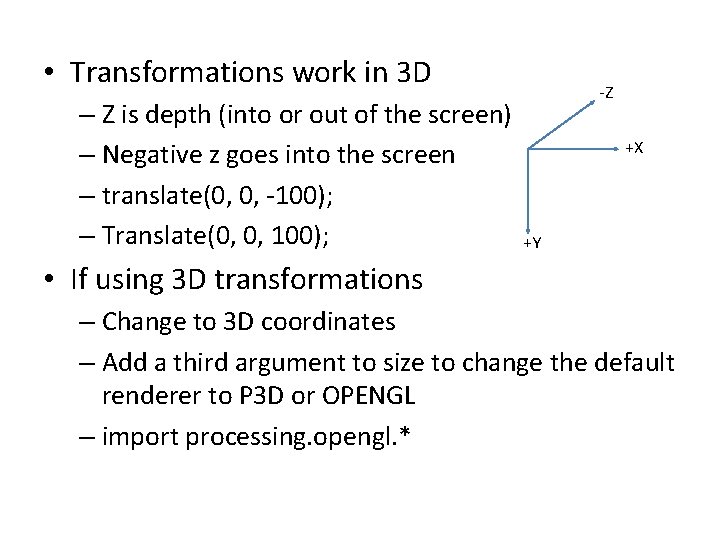
• Transformations work in 3 D – Z is depth (into or out of the screen) – Negative z goes into the screen – translate(0, 0, -100); – Translate(0, 0, 100); -Z +X +Y • If using 3 D transformations – Change to 3 D coordinates – Add a third argument to size to change the default renderer to P 3 D or OPENGL – import processing. opengl. *
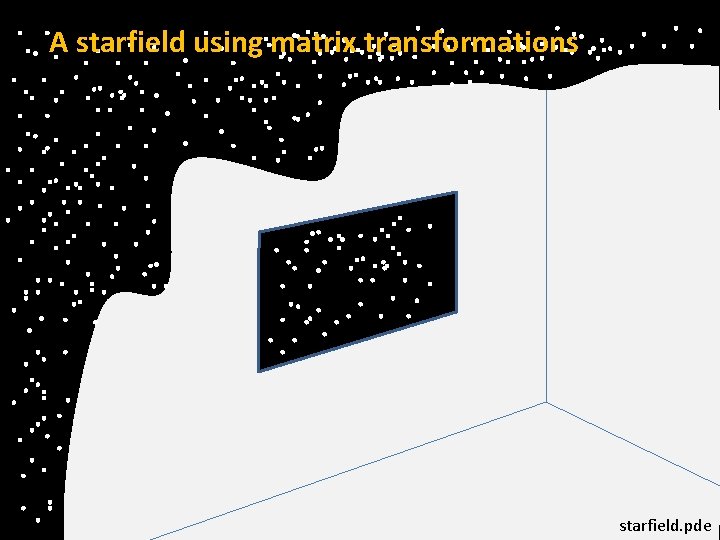
A starfield using matrix transformations starfield. pde
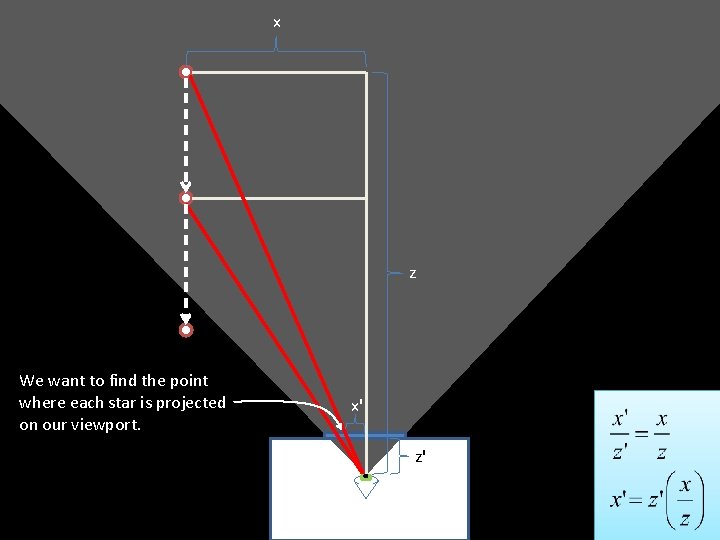
x z We want to find the point where each star is projected on our viewport. x' z'