Review Class Diagrams Aggregation Shared Association Review Class
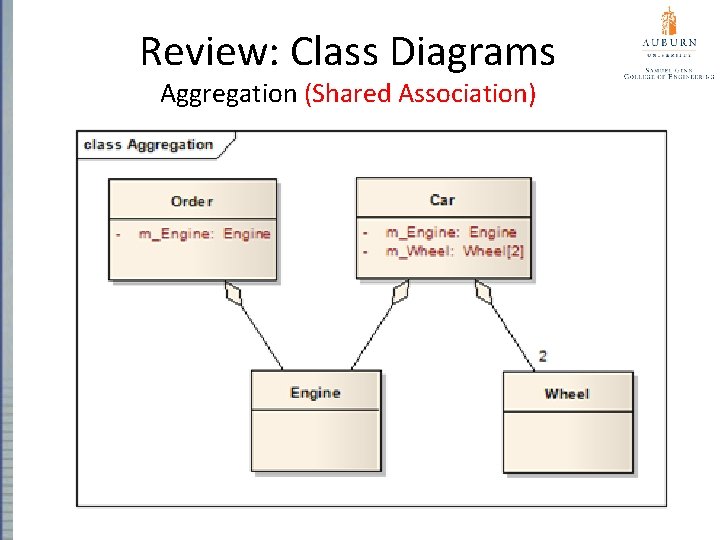
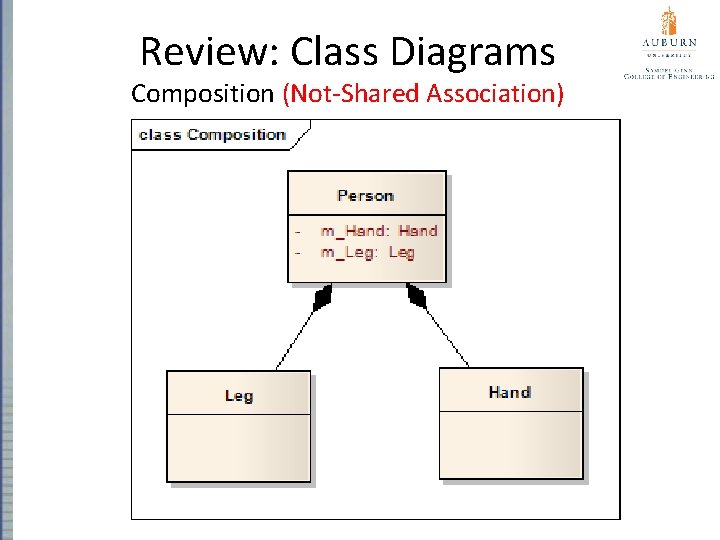
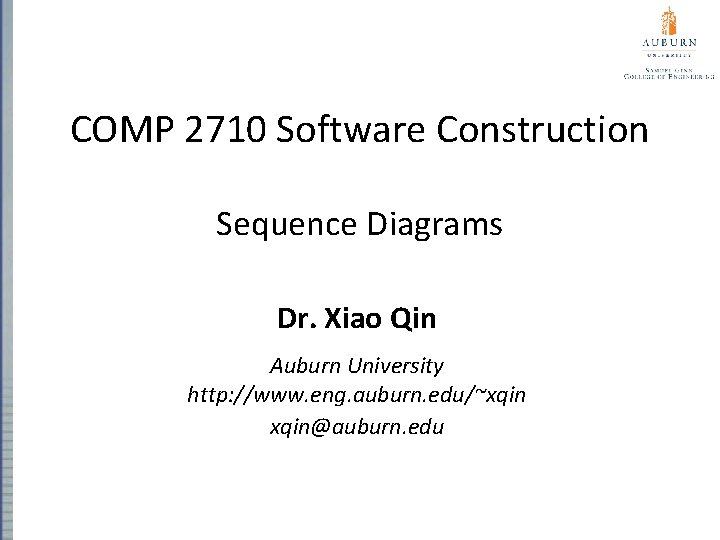
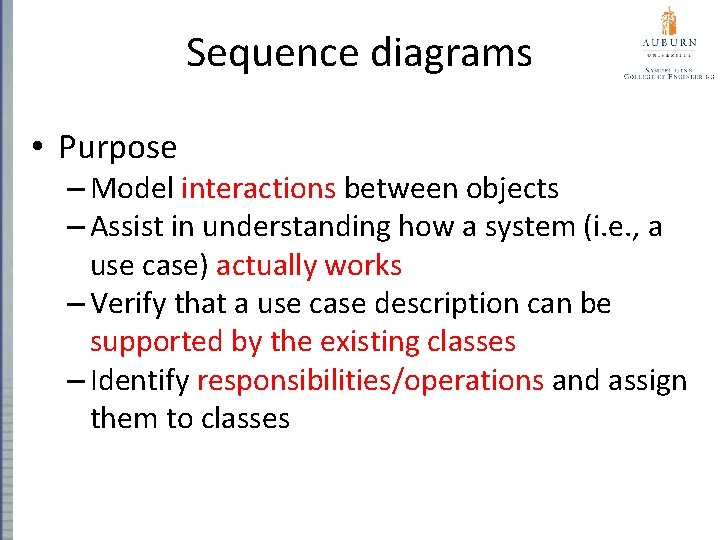
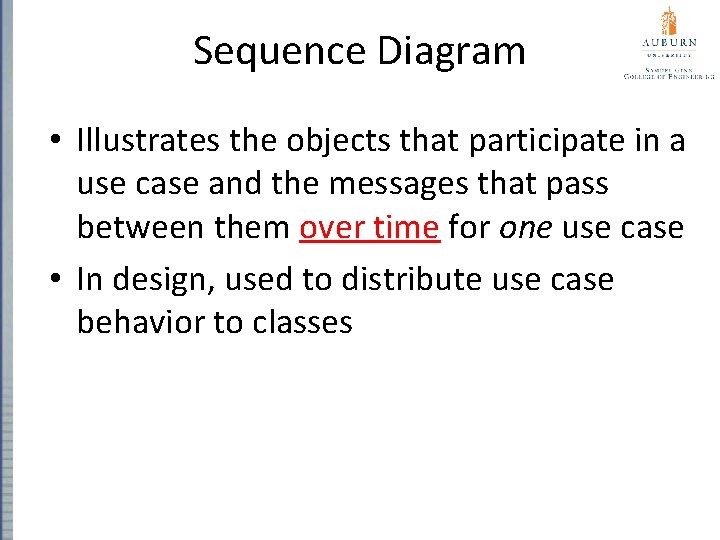
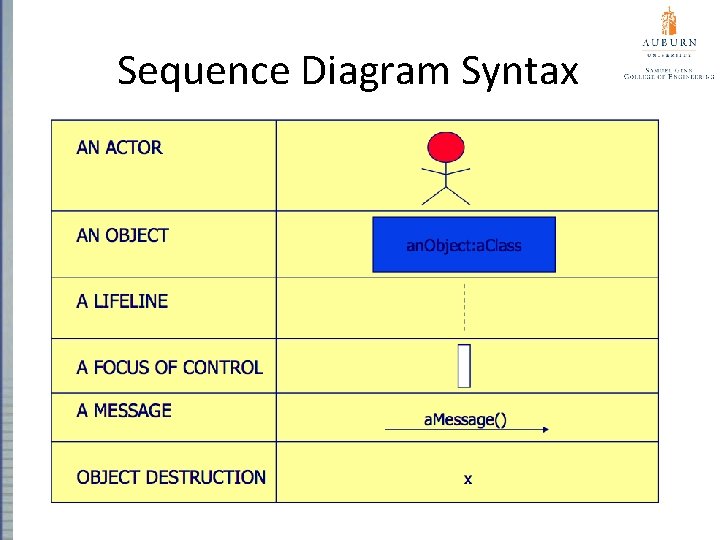
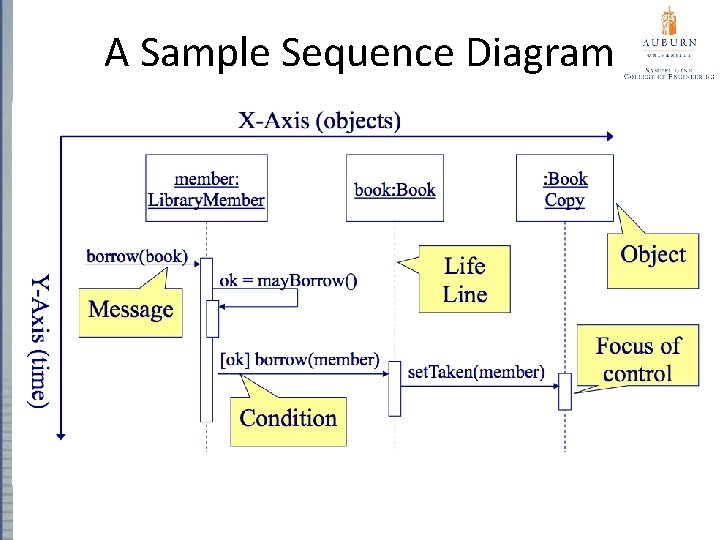

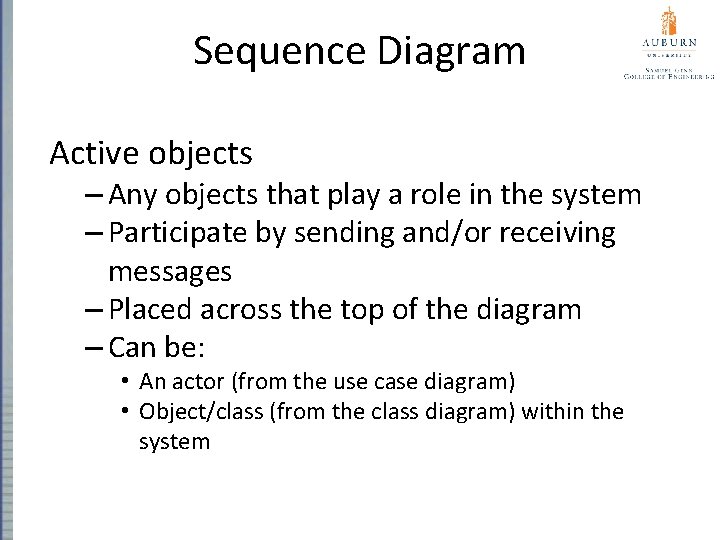
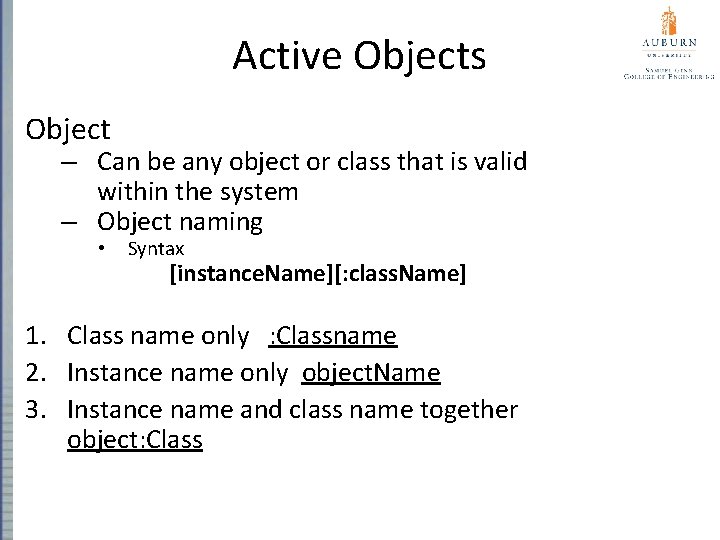
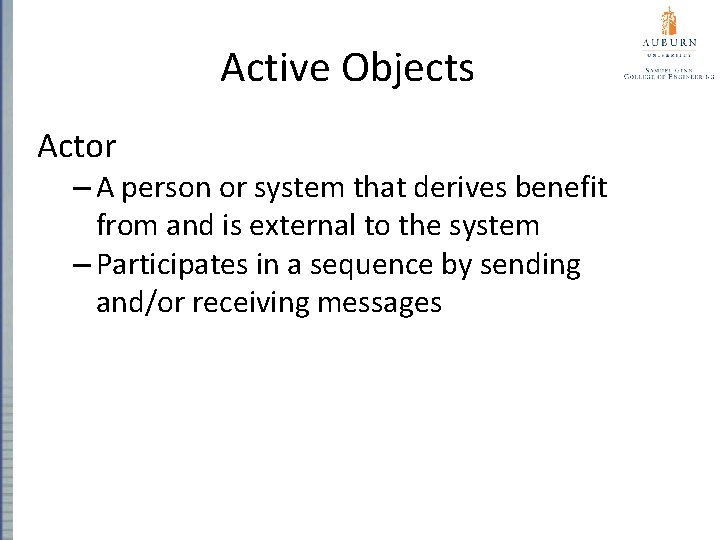
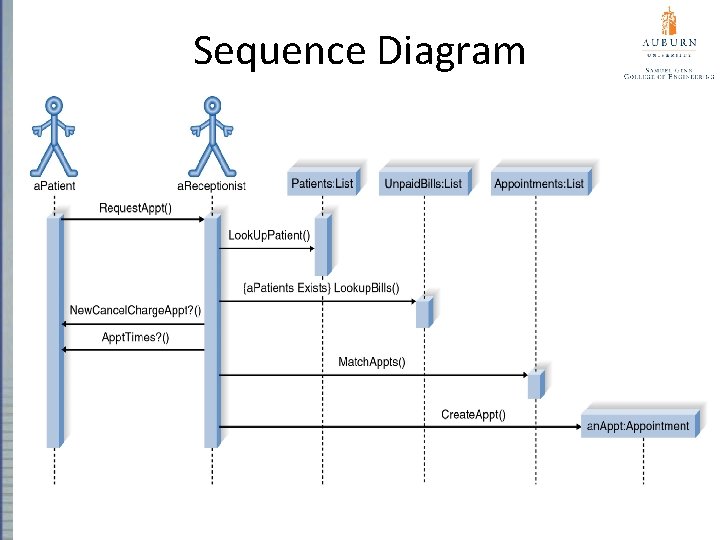
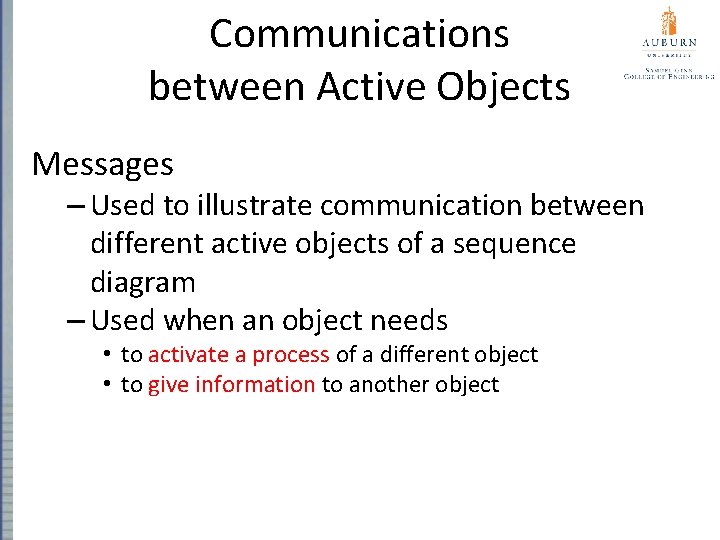
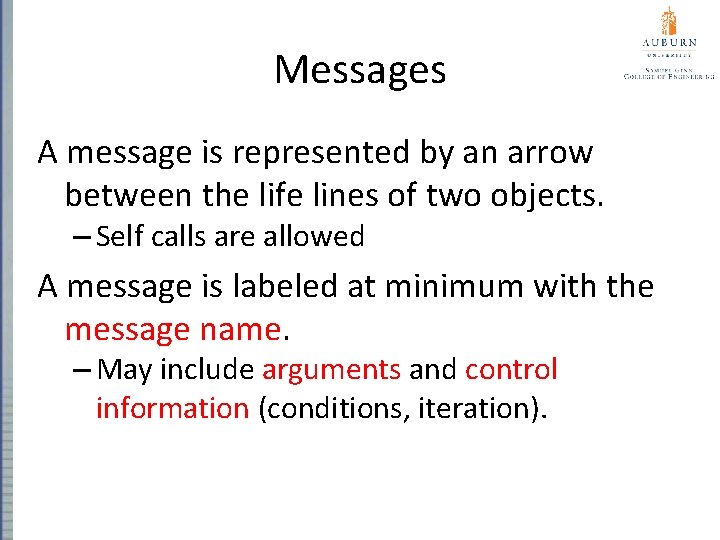
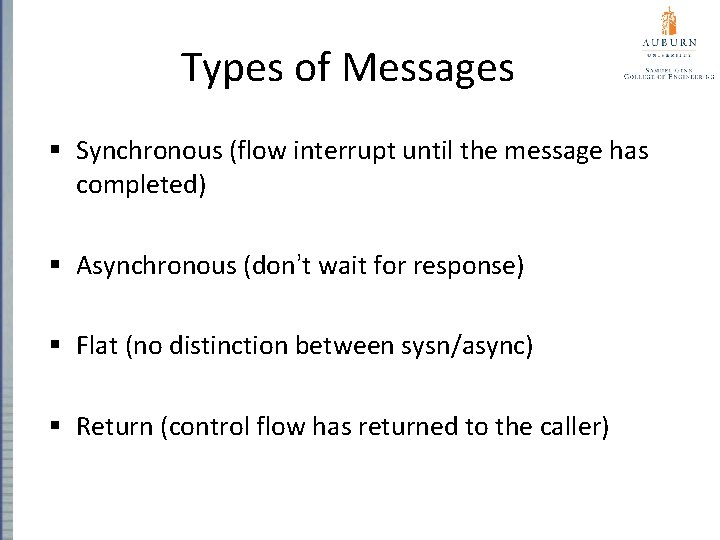
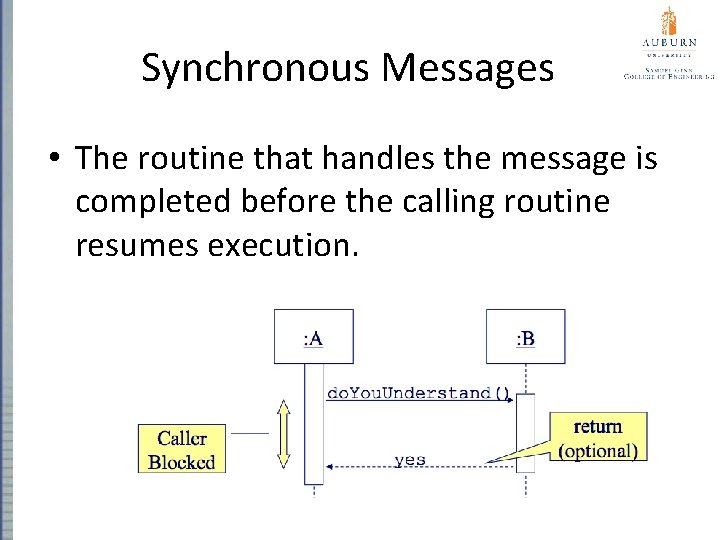
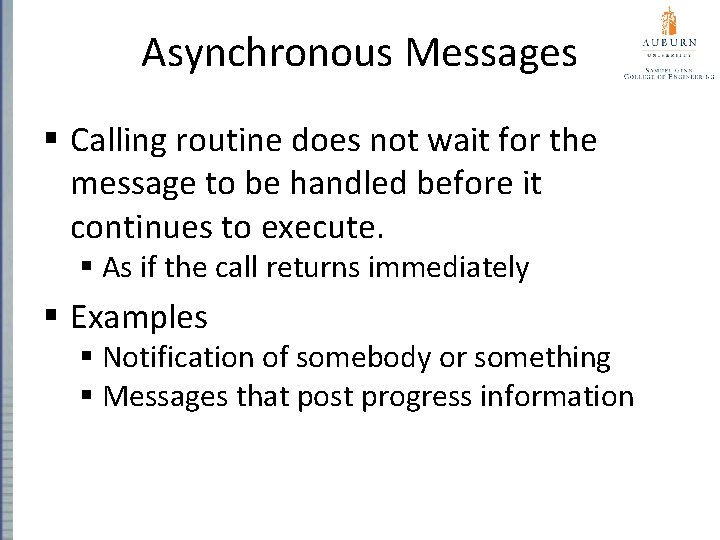
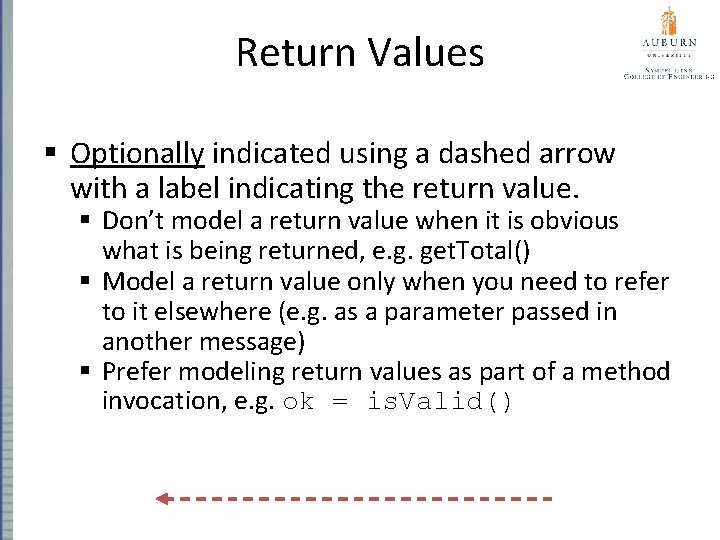
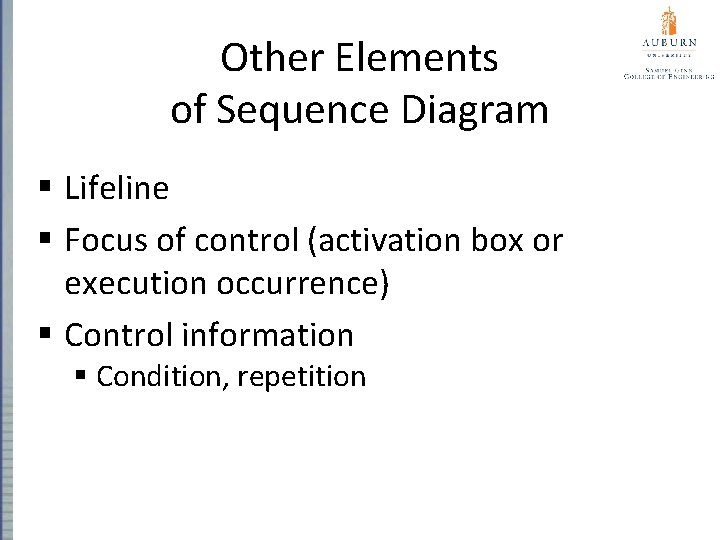
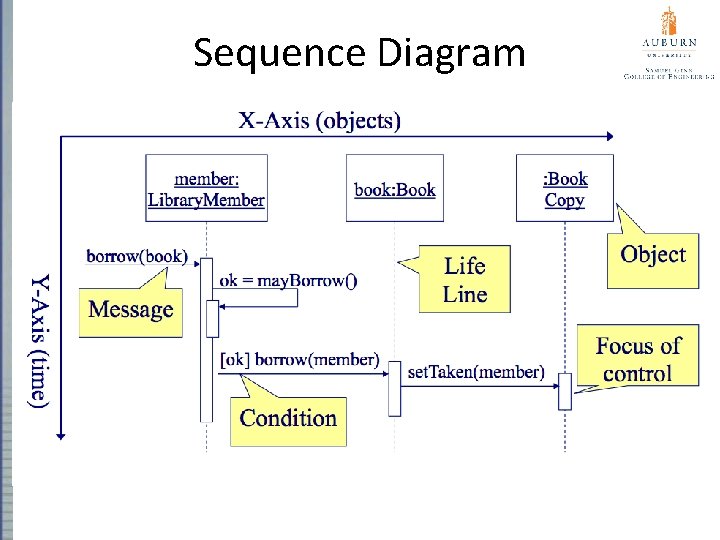
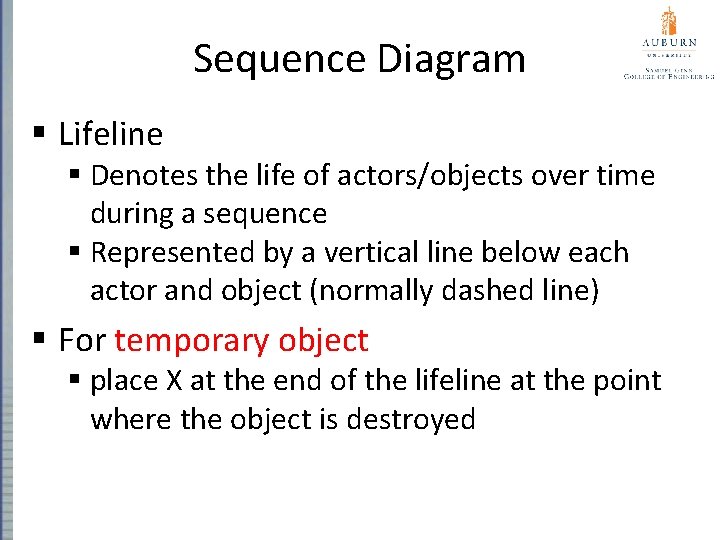
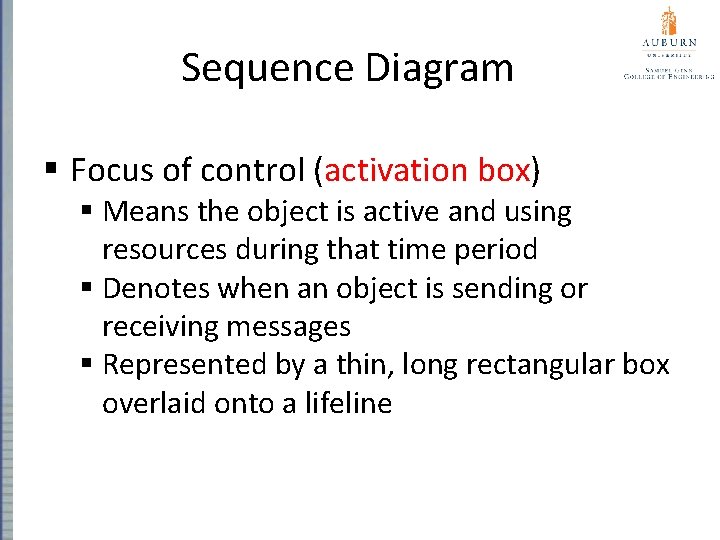
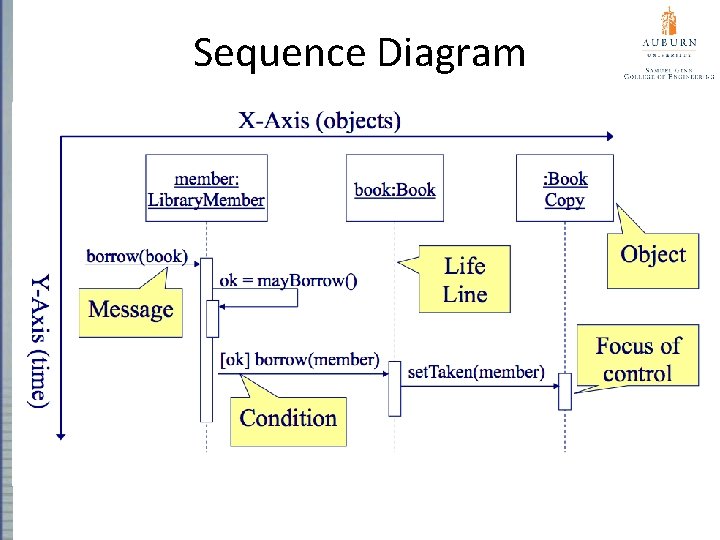
![Control Information § Condition § syntax: ‘[‘ expression ’]’ message-label § The message is Control Information § Condition § syntax: ‘[‘ expression ’]’ message-label § The message is](https://slidetodoc.com/presentation_image/fa7b7e70e858be565f0fd087faf797d4/image-24.jpg)
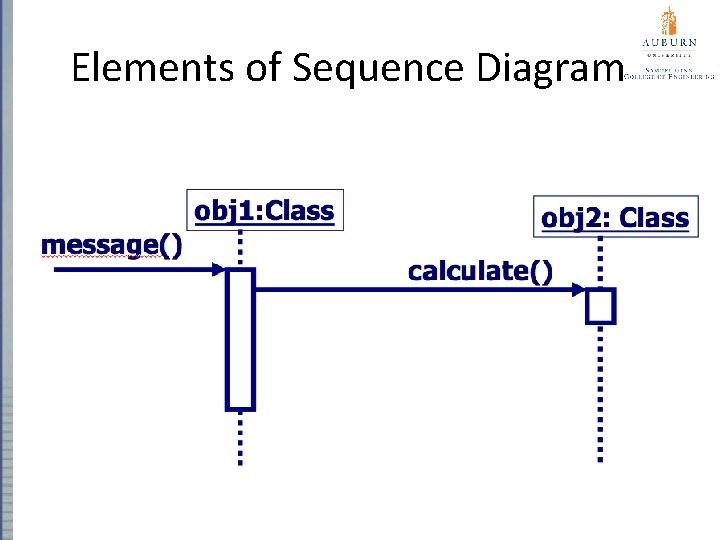
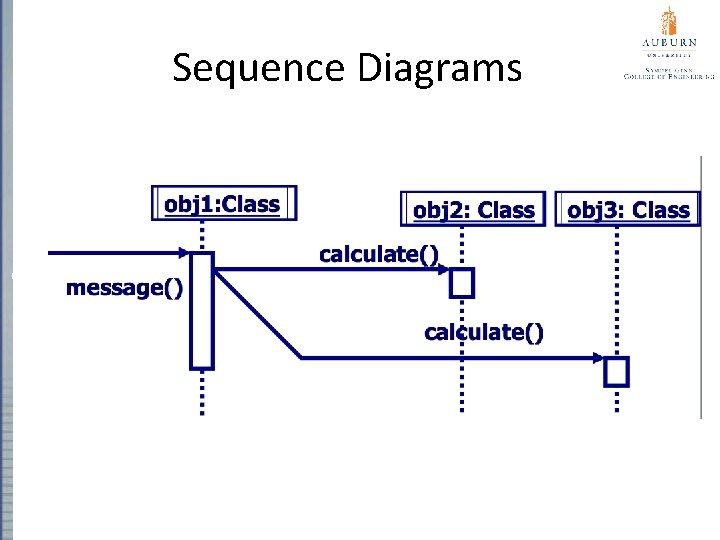
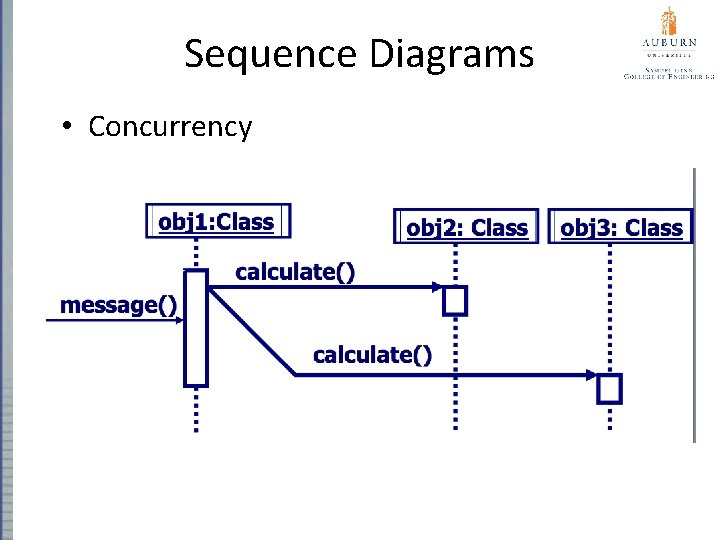
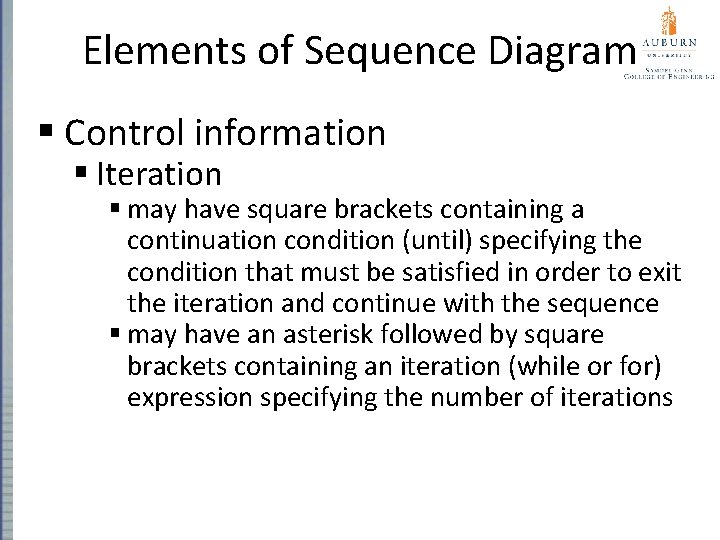
![Control Information § Iteration § syntax: * [ ‘[‘ expression ‘]’ ] messagelabel § Control Information § Iteration § syntax: * [ ‘[‘ expression ‘]’ ] messagelabel §](https://slidetodoc.com/presentation_image/fa7b7e70e858be565f0fd087faf797d4/image-29.jpg)
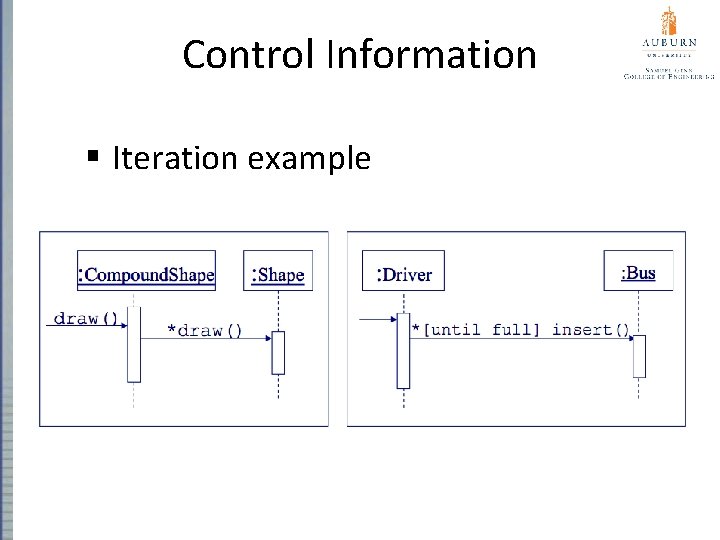
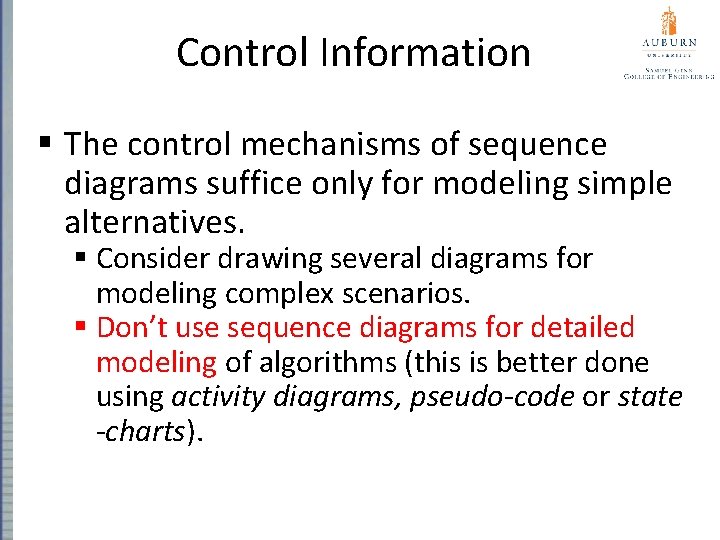
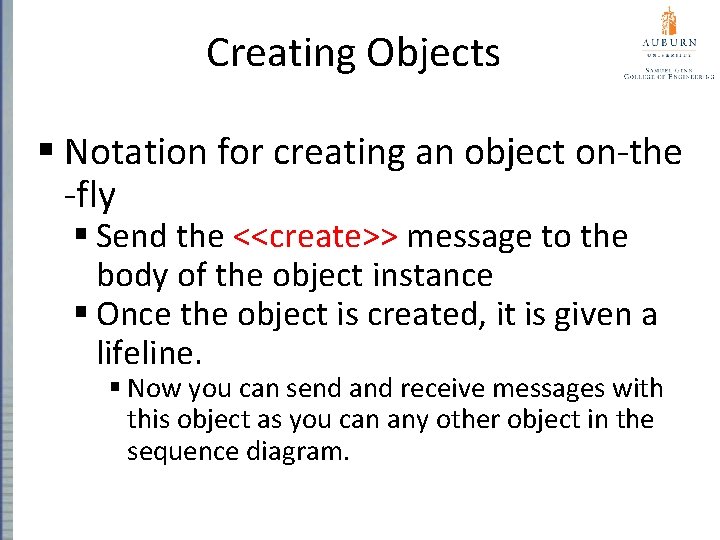
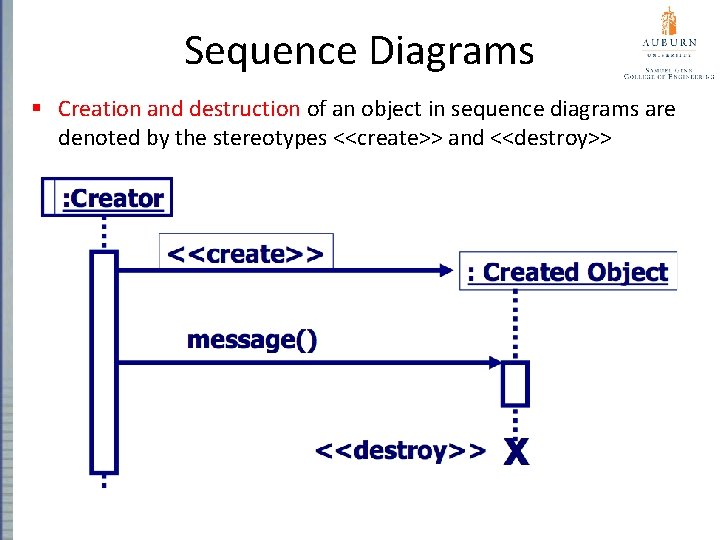
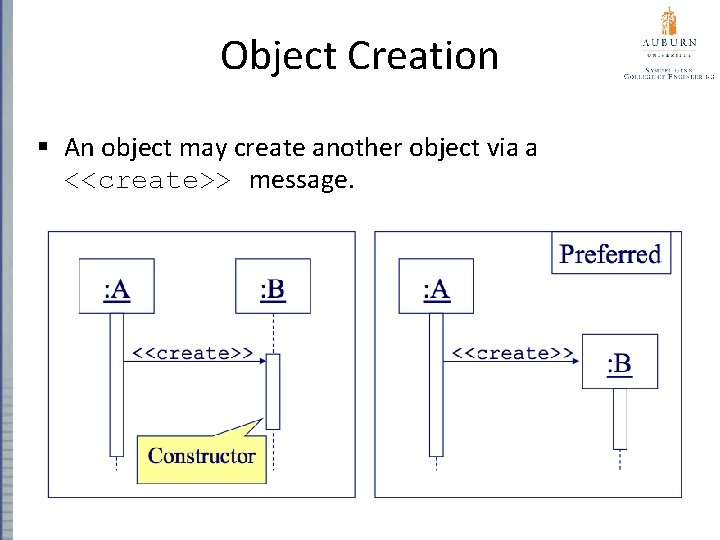
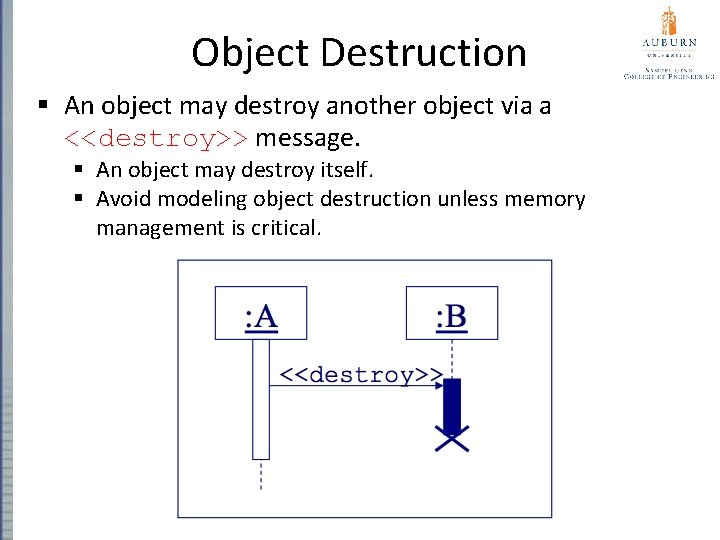
- Slides: 35
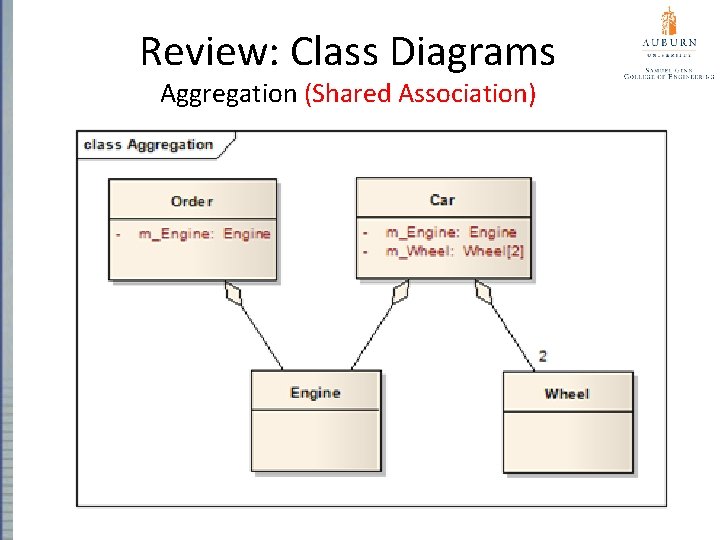
Review: Class Diagrams Aggregation (Shared Association)
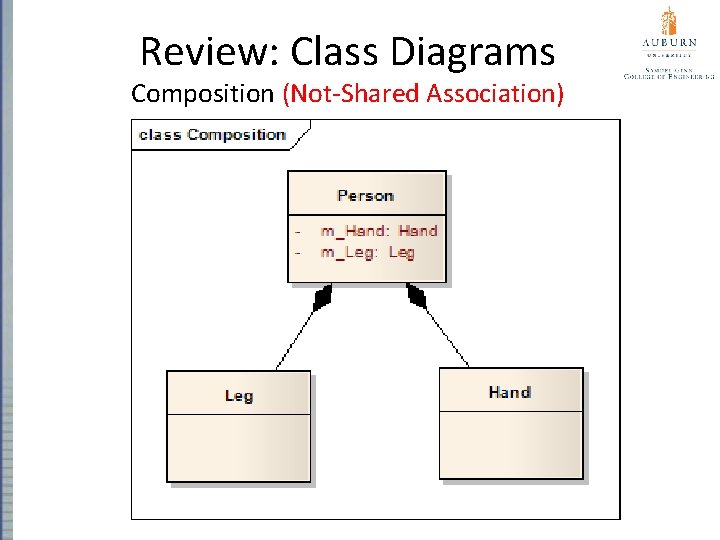
Review: Class Diagrams Composition (Not-Shared Association)
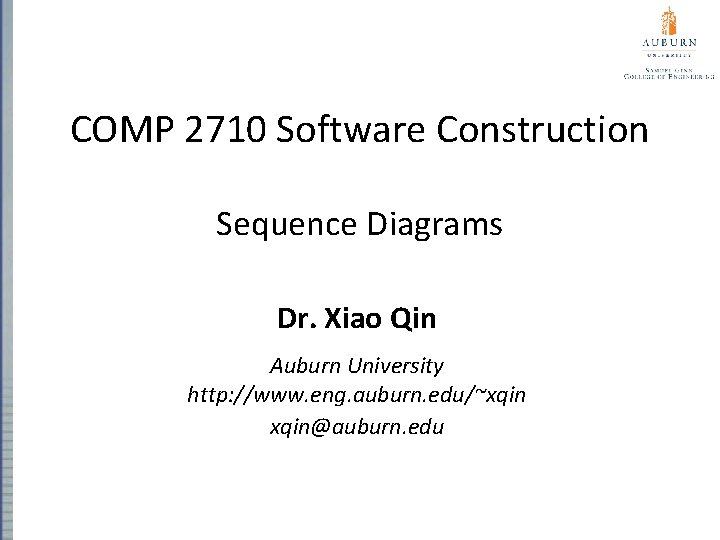
COMP 2710 Software Construction Sequence Diagrams Dr. Xiao Qin Auburn University http: //www. eng. auburn. edu/~xqin@auburn. edu
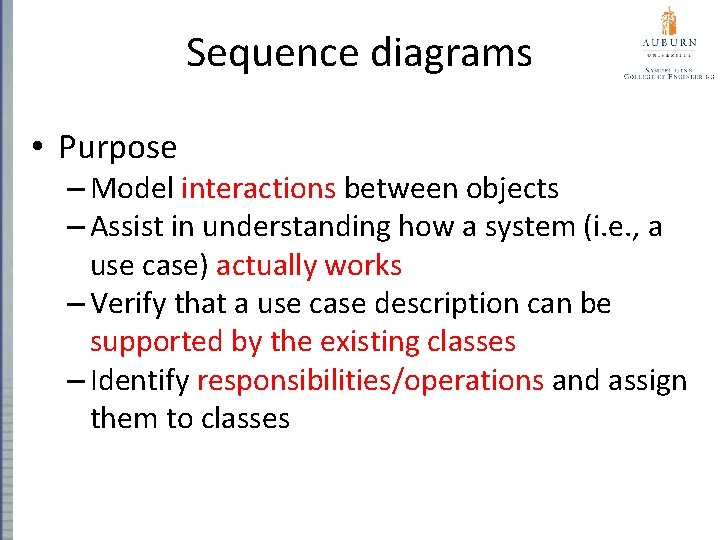
Sequence diagrams • Purpose – Model interactions between objects – Assist in understanding how a system (i. e. , a use case) actually works – Verify that a use case description can be supported by the existing classes – Identify responsibilities/operations and assign them to classes
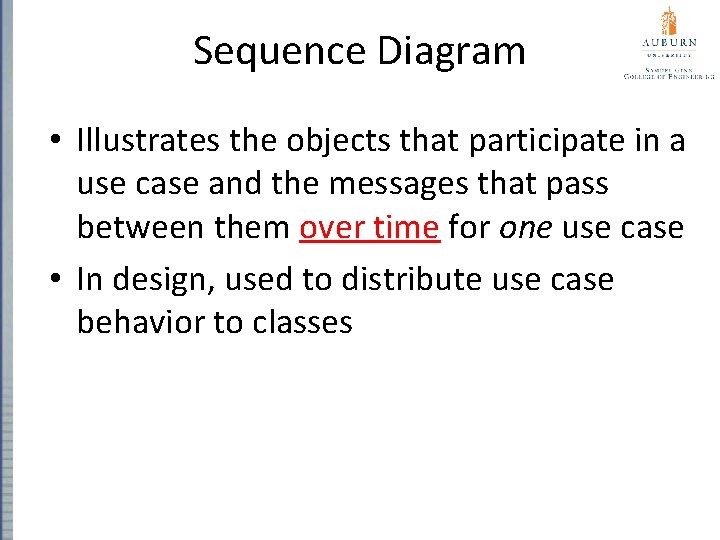
Sequence Diagram • Illustrates the objects that participate in a use case and the messages that pass between them over time for one use case • In design, used to distribute use case behavior to classes
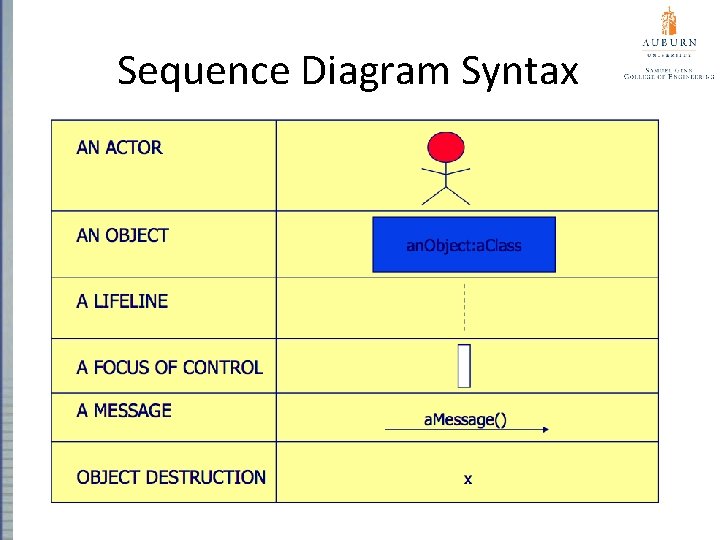
Sequence Diagram Syntax
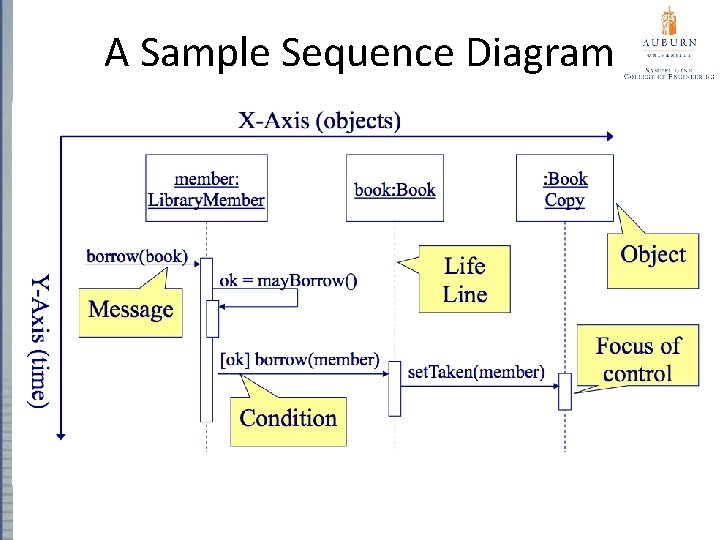
A Sample Sequence Diagram

Sequence Diagram Two major components – Active objects – Communications between these active objects • Messages sent between the active objects
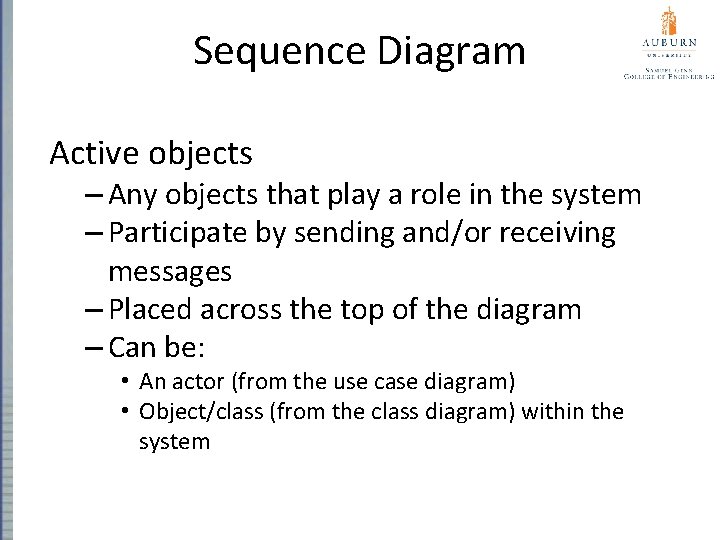
Sequence Diagram Active objects – Any objects that play a role in the system – Participate by sending and/or receiving messages – Placed across the top of the diagram – Can be: • An actor (from the use case diagram) • Object/class (from the class diagram) within the system
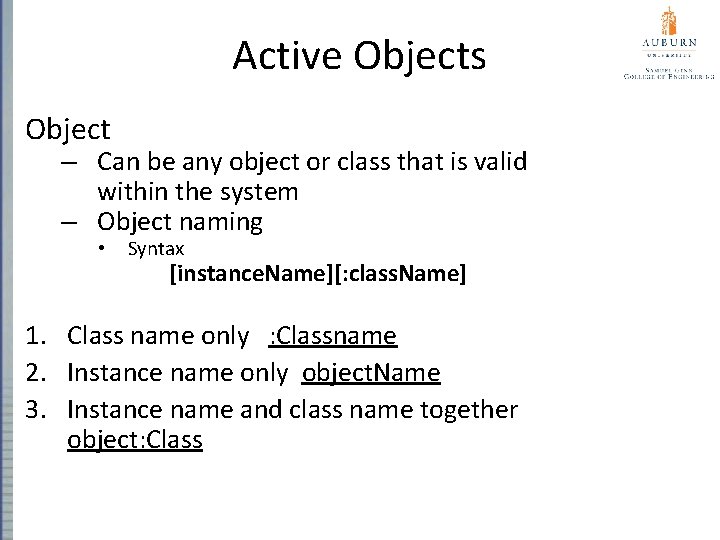
Active Objects Object – Can be any object or class that is valid within the system – Object naming • Syntax [instance. Name][: class. Name] 1. Class name only : Classname 2. Instance name only object. Name 3. Instance name and class name together object: Class my. Birthdy : Date
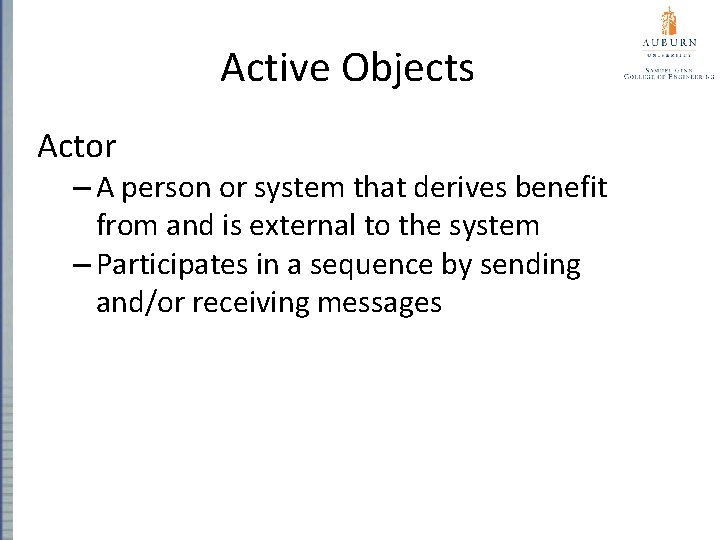
Active Objects Actor – A person or system that derives benefit from and is external to the system – Participates in a sequence by sending and/or receiving messages
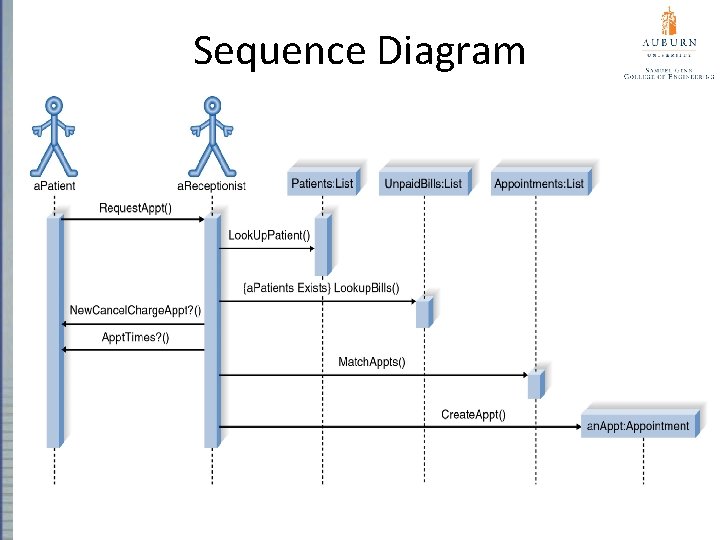
Sequence Diagram
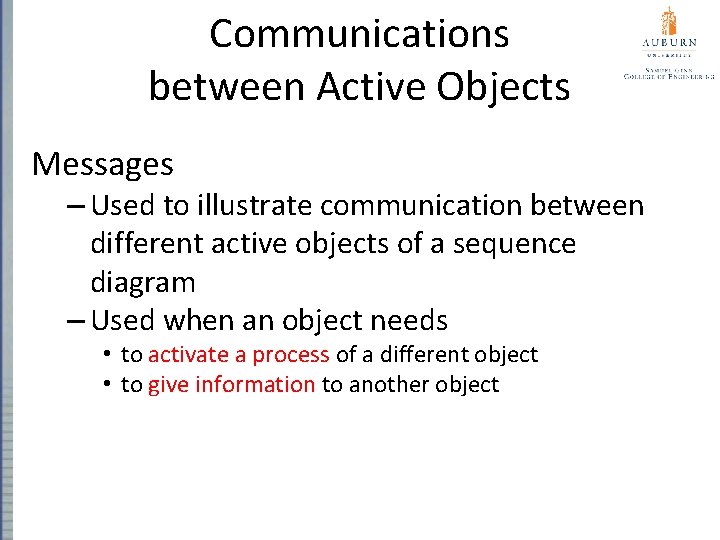
Communications between Active Objects Messages – Used to illustrate communication between different active objects of a sequence diagram – Used when an object needs • to activate a process of a different object • to give information to another object
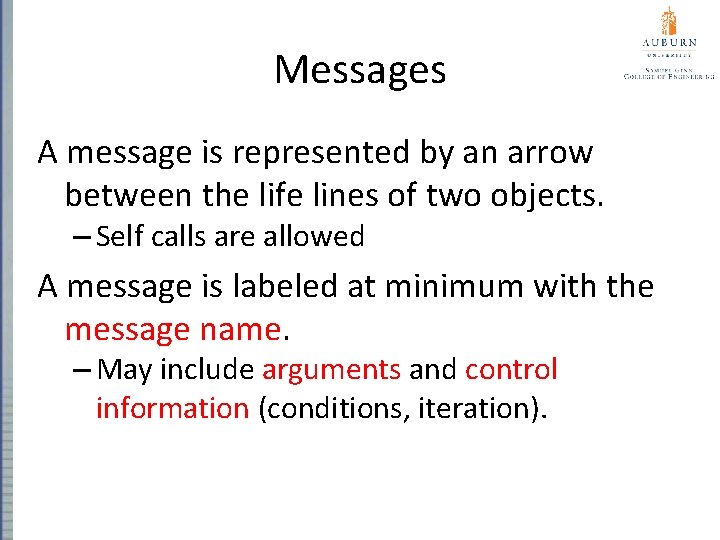
Messages A message is represented by an arrow between the life lines of two objects. – Self calls are allowed A message is labeled at minimum with the message name. – May include arguments and control information (conditions, iteration).
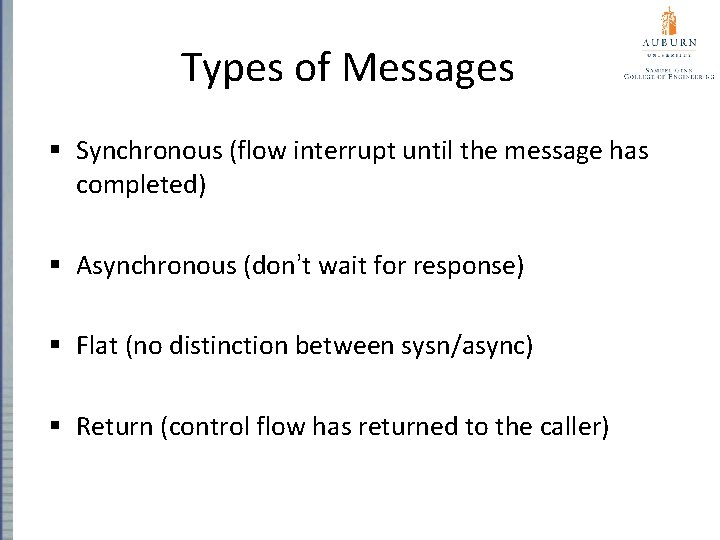
Types of Messages § Synchronous (flow interrupt until the message has completed) § Asynchronous (don’t wait for response) § Flat (no distinction between sysn/async) § Return (control flow has returned to the caller)
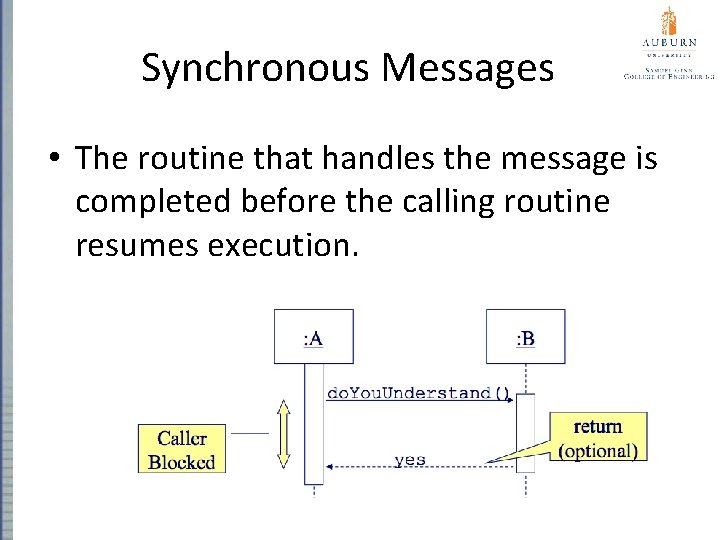
Synchronous Messages • The routine that handles the message is completed before the calling routine resumes execution.
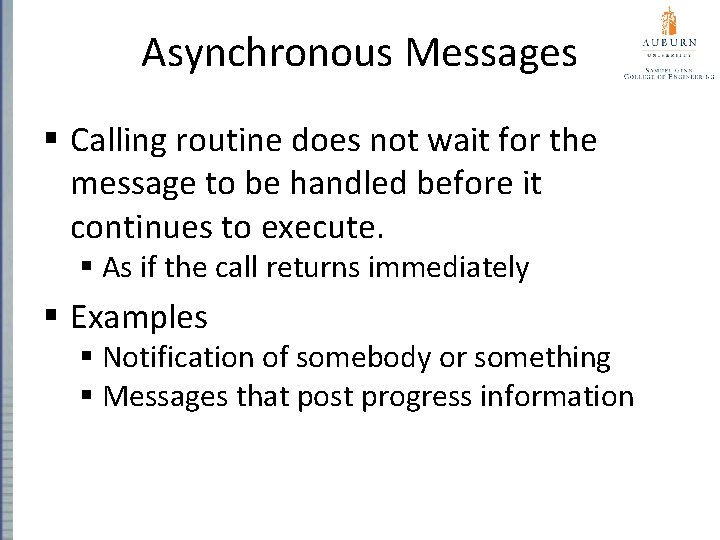
Asynchronous Messages § Calling routine does not wait for the message to be handled before it continues to execute. § As if the call returns immediately § Examples § Notification of somebody or something § Messages that post progress information
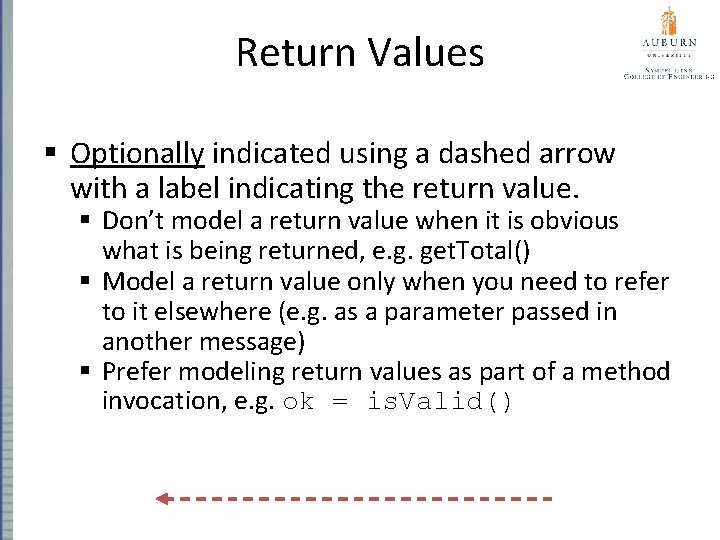
Return Values § Optionally indicated using a dashed arrow with a label indicating the return value. § Don’t model a return value when it is obvious what is being returned, e. g. get. Total() § Model a return value only when you need to refer to it elsewhere (e. g. as a parameter passed in another message) § Prefer modeling return values as part of a method invocation, e. g. ok = is. Valid()
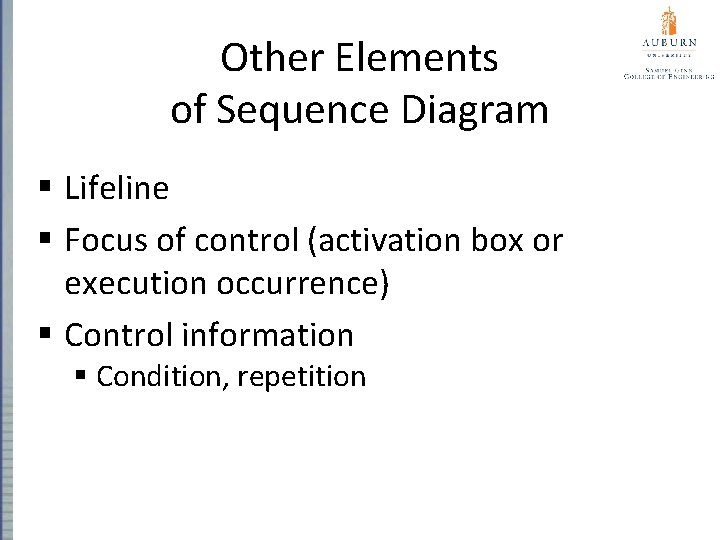
Other Elements of Sequence Diagram § Lifeline § Focus of control (activation box or execution occurrence) § Control information § Condition, repetition
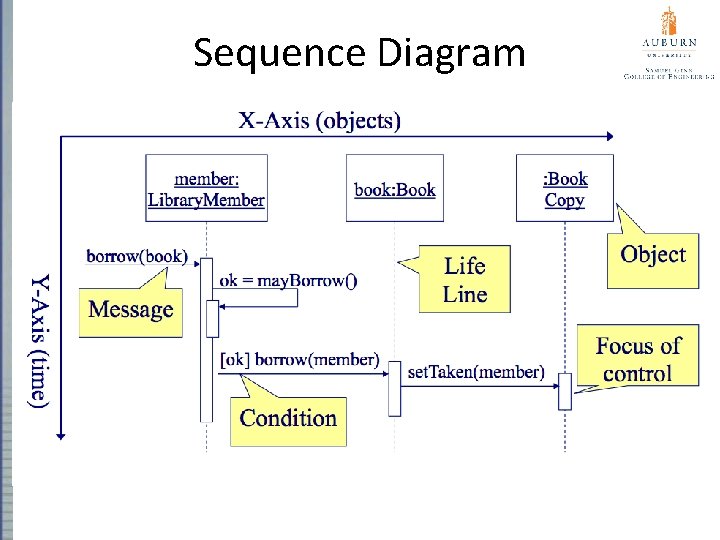
Sequence Diagram
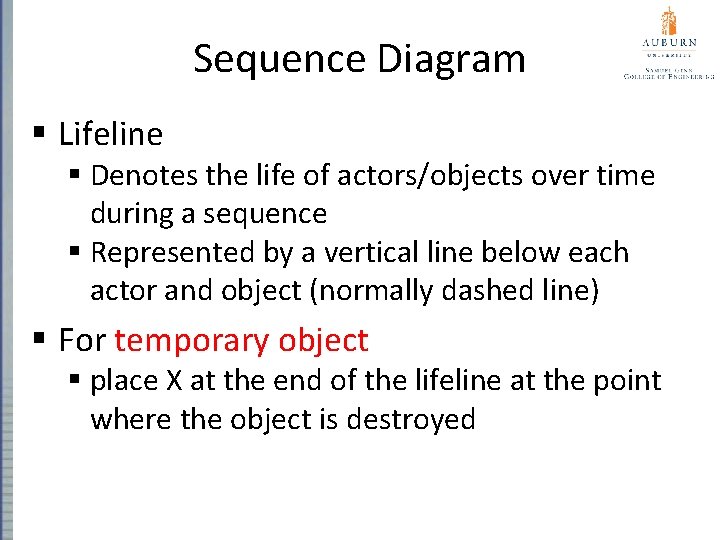
Sequence Diagram § Lifeline § Denotes the life of actors/objects over time during a sequence § Represented by a vertical line below each actor and object (normally dashed line) § For temporary object § place X at the end of the lifeline at the point where the object is destroyed
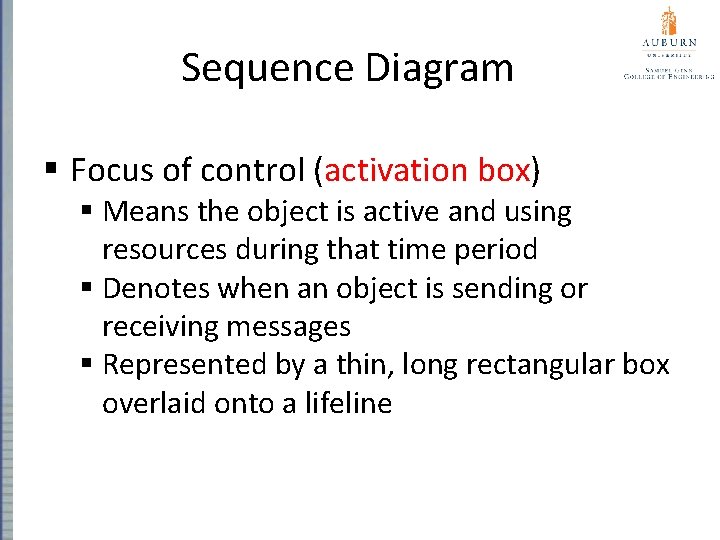
Sequence Diagram § Focus of control (activation box) § Means the object is active and using resources during that time period § Denotes when an object is sending or receiving messages § Represented by a thin, long rectangular box overlaid onto a lifeline
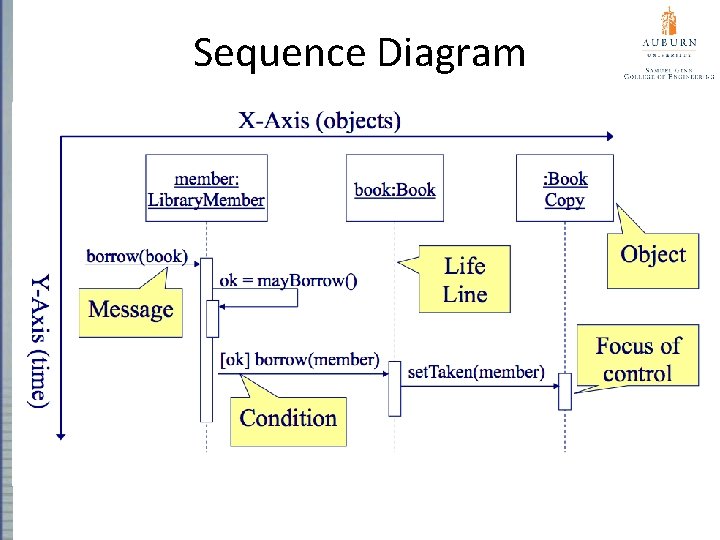
Sequence Diagram
![Control Information Condition syntax expression messagelabel The message is Control Information § Condition § syntax: ‘[‘ expression ’]’ message-label § The message is](https://slidetodoc.com/presentation_image/fa7b7e70e858be565f0fd087faf797d4/image-24.jpg)
Control Information § Condition § syntax: ‘[‘ expression ’]’ message-label § The message is sent only if the condition is true [ok] borrow(member)
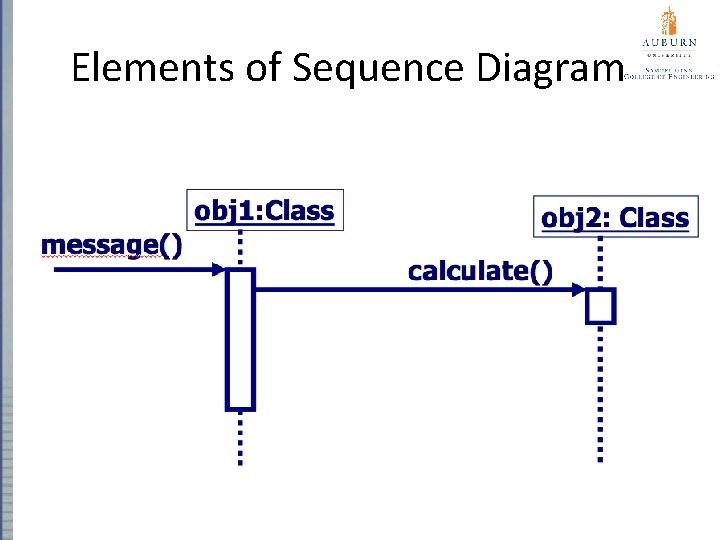
Elements of Sequence Diagram message()
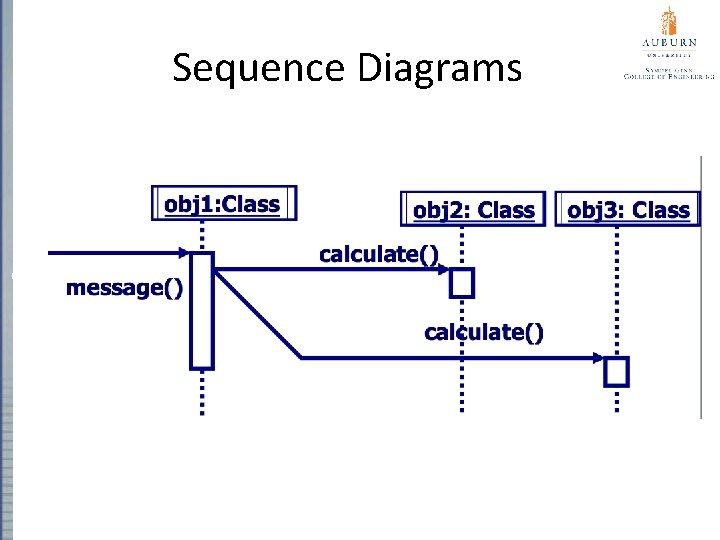
Sequence Diagrams message()
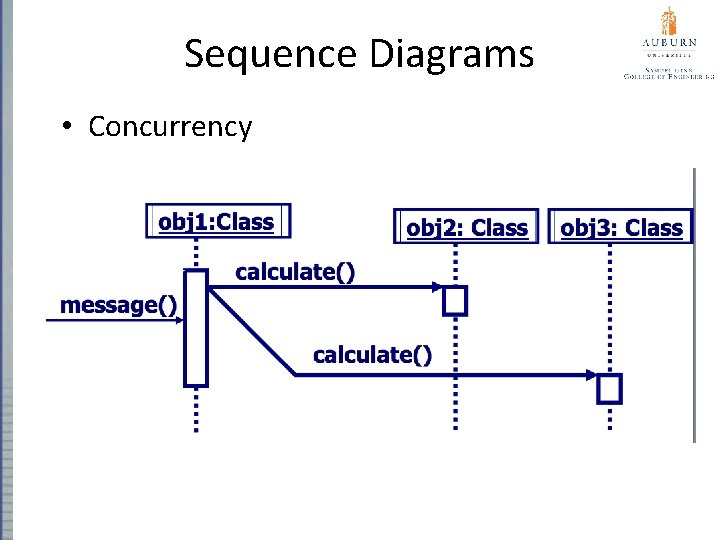
Sequence Diagrams • Concurrency obj 3: Class
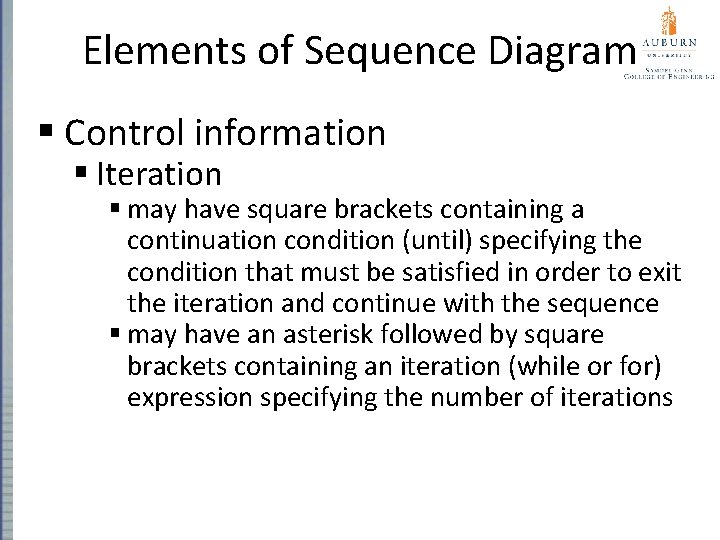
Elements of Sequence Diagram § Control information § Iteration § may have square brackets containing a continuation condition (until) specifying the condition that must be satisfied in order to exit the iteration and continue with the sequence § may have an asterisk followed by square brackets containing an iteration (while or for) expression specifying the number of iterations
![Control Information Iteration syntax expression messagelabel Control Information § Iteration § syntax: * [ ‘[‘ expression ‘]’ ] messagelabel §](https://slidetodoc.com/presentation_image/fa7b7e70e858be565f0fd087faf797d4/image-29.jpg)
Control Information § Iteration § syntax: * [ ‘[‘ expression ‘]’ ] messagelabel § The message is sent many times to possibly multiple receiver objects. *draw()
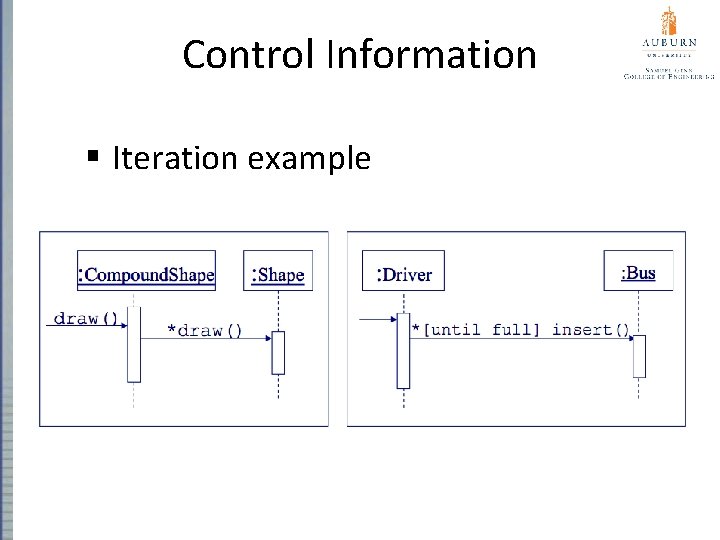
Control Information § Iteration example
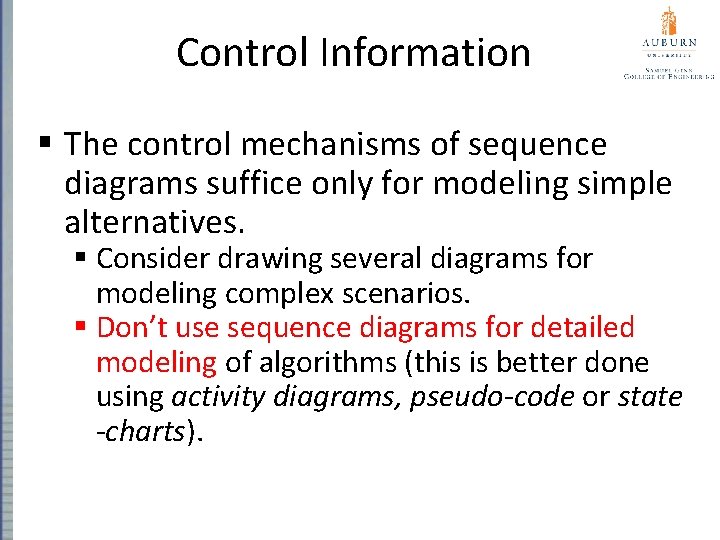
Control Information § The control mechanisms of sequence diagrams suffice only for modeling simple alternatives. § Consider drawing several diagrams for modeling complex scenarios. § Don’t use sequence diagrams for detailed modeling of algorithms (this is better done using activity diagrams, pseudo-code or state -charts).
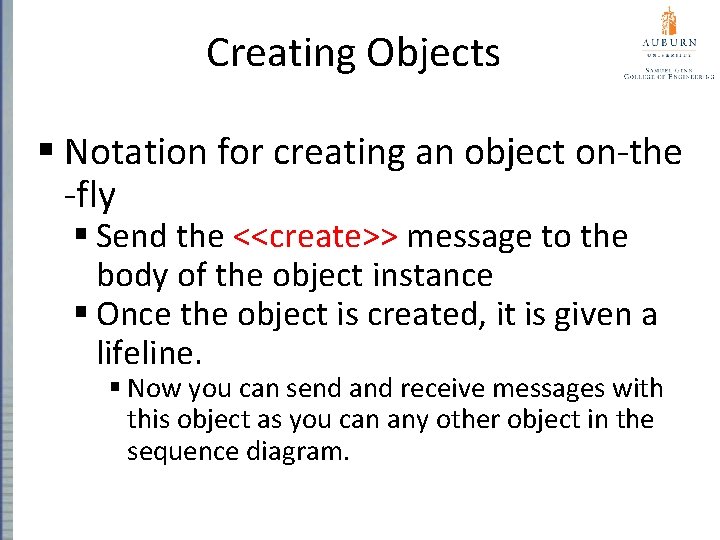
Creating Objects § Notation for creating an object on-the -fly § Send the <<create>> message to the body of the object instance § Once the object is created, it is given a lifeline. § Now you can send and receive messages with this object as you can any other object in the sequence diagram.
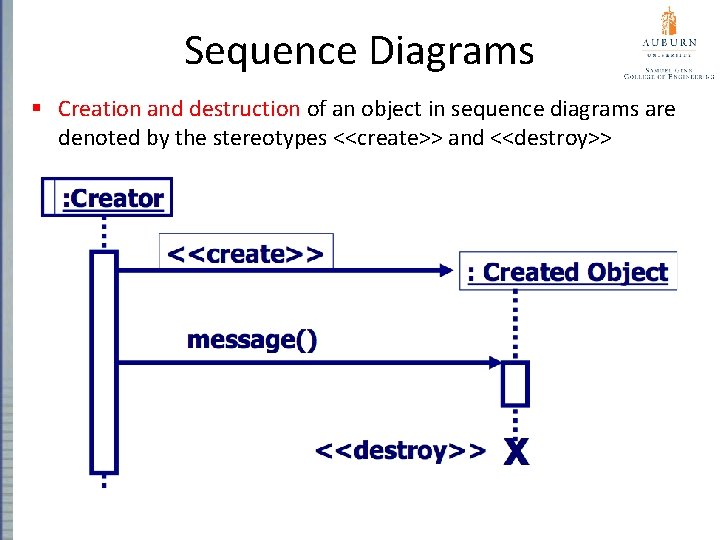
Sequence Diagrams § Creation and destruction of an object in sequence diagrams are denoted by the stereotypes <<create>> and <<destroy>>
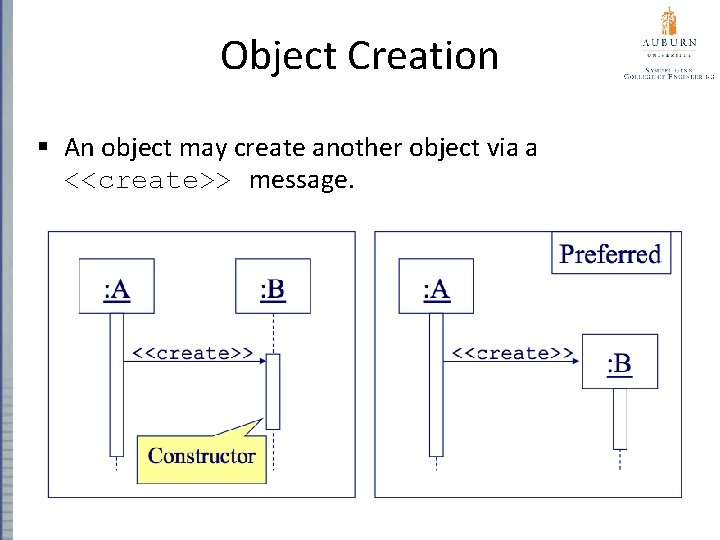
Object Creation § An object may create another object via a <<create>> message.
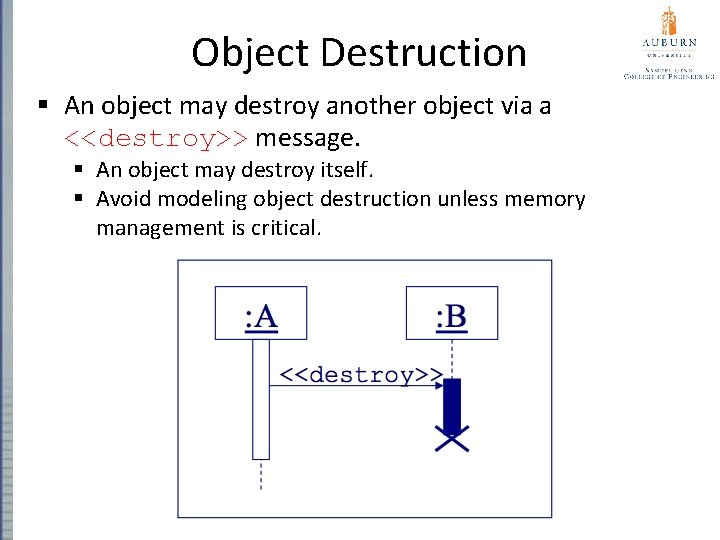
Object Destruction § An object may destroy another object via a <<destroy>> message. § An object may destroy itself. § Avoid modeling object destruction unless memory management is critical.