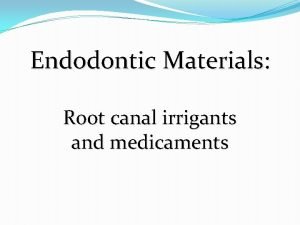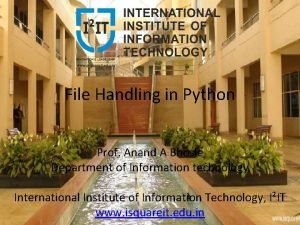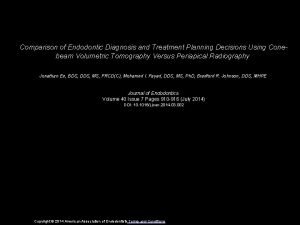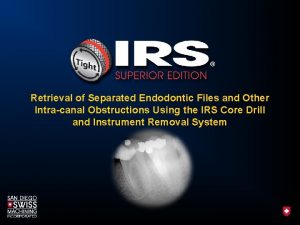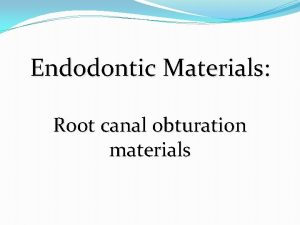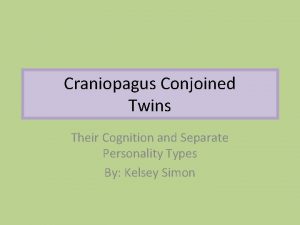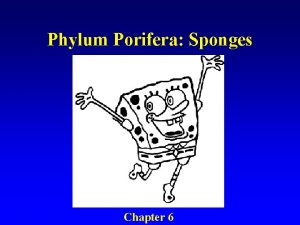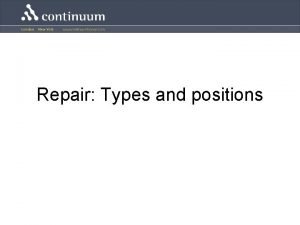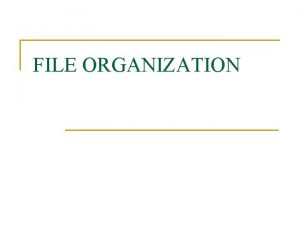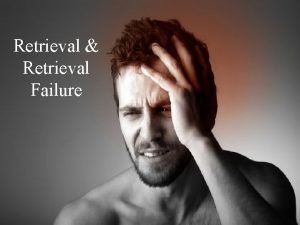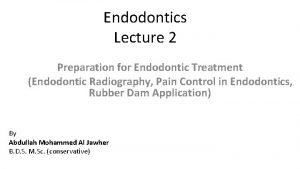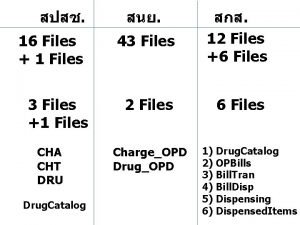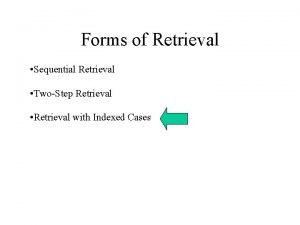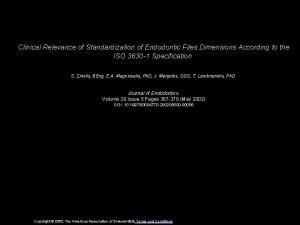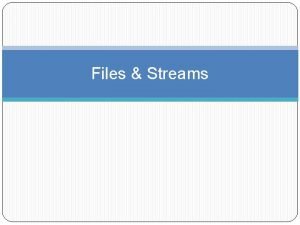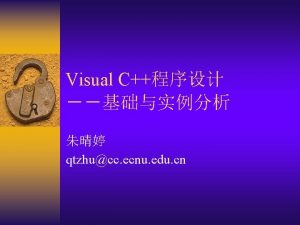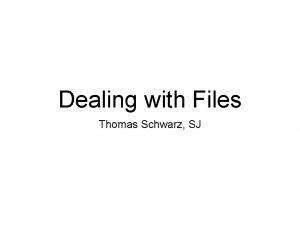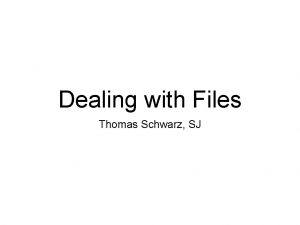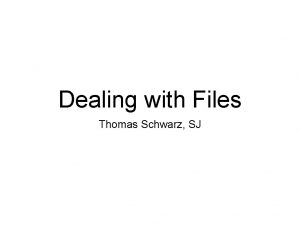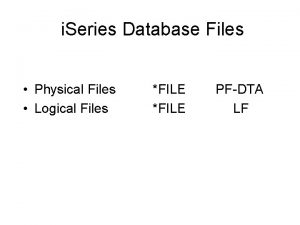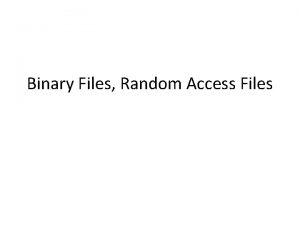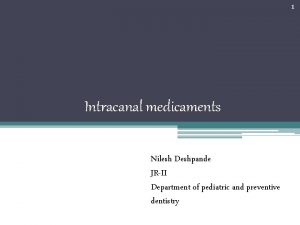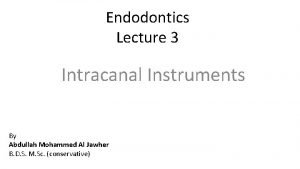Retrieval of Separated Endodontic Files and Other Intracanal
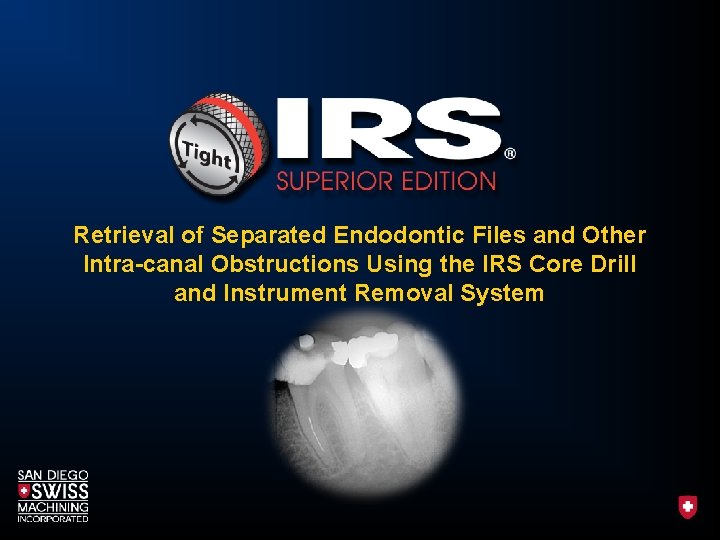
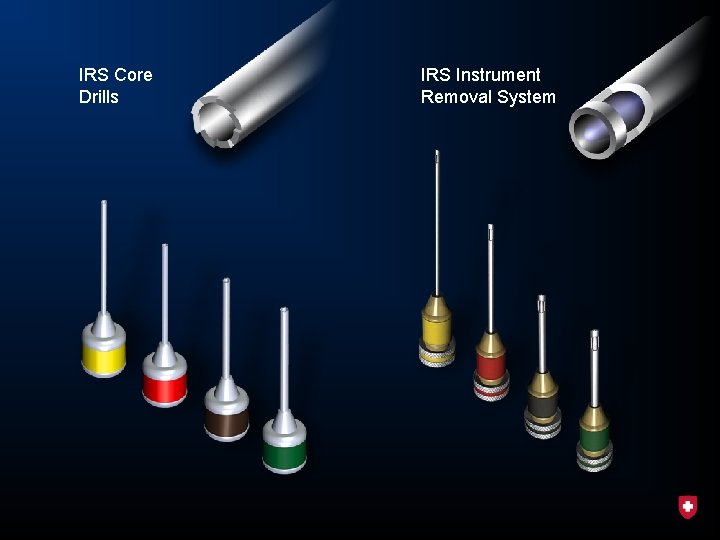


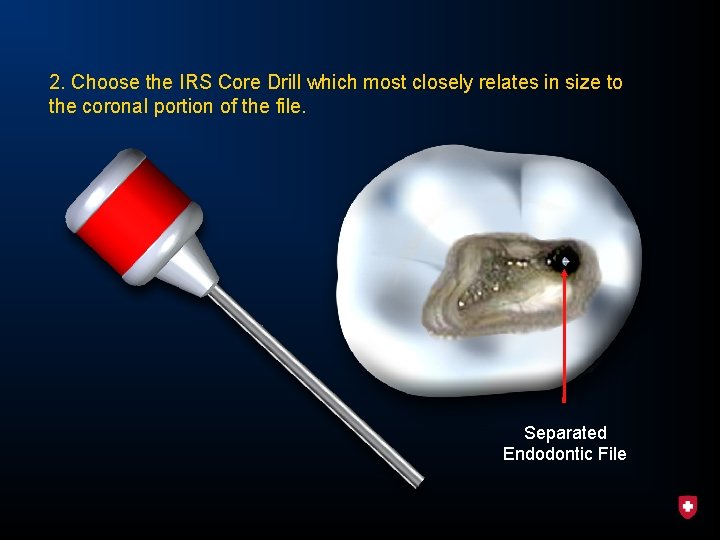
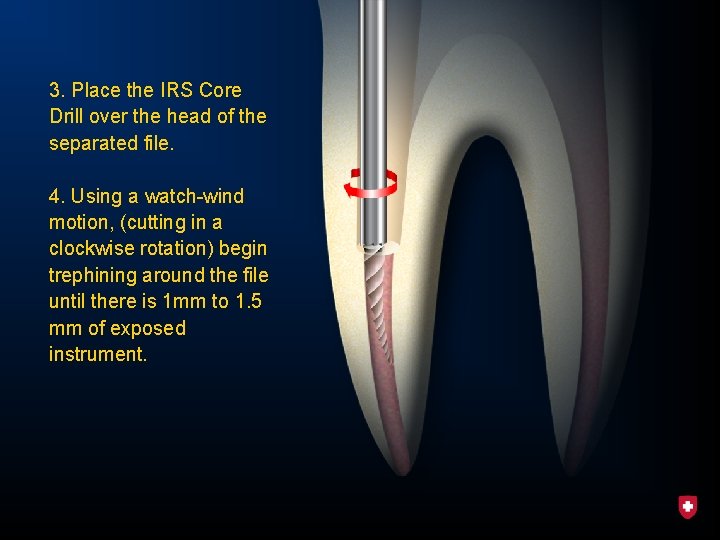
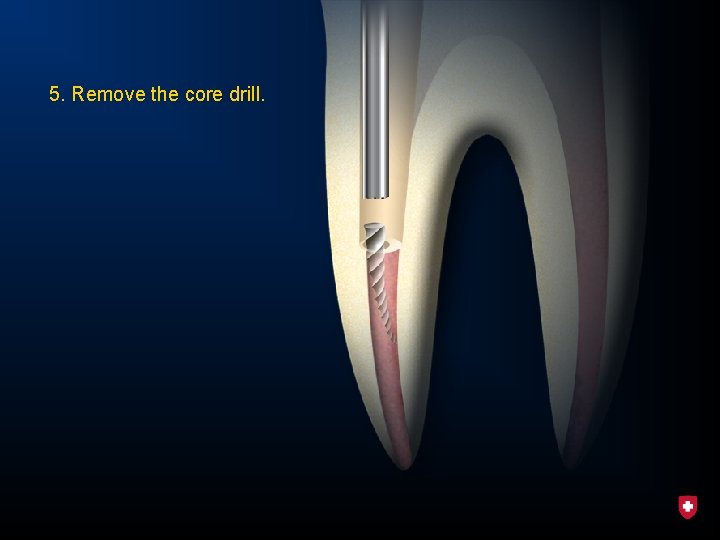


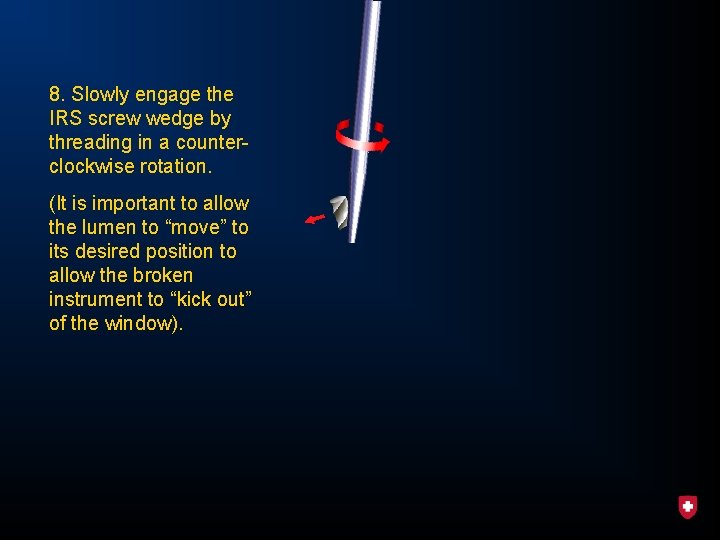
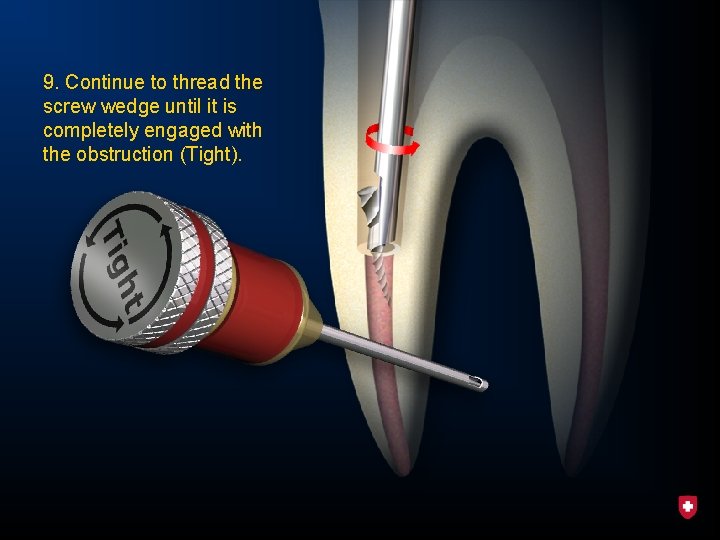
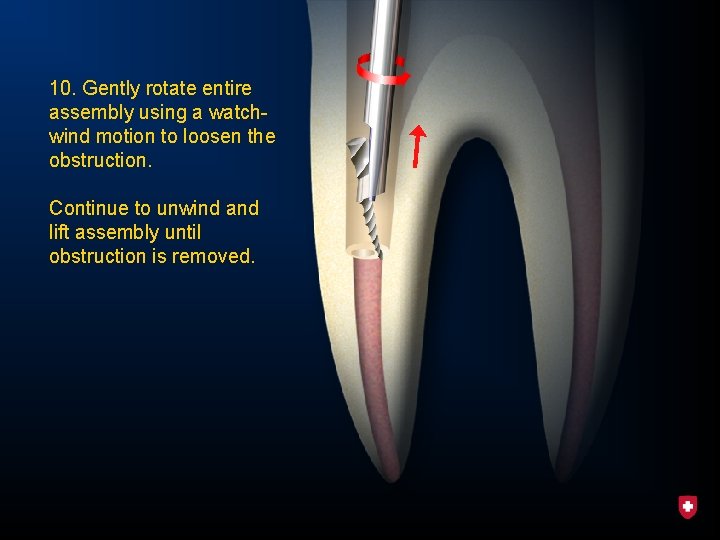
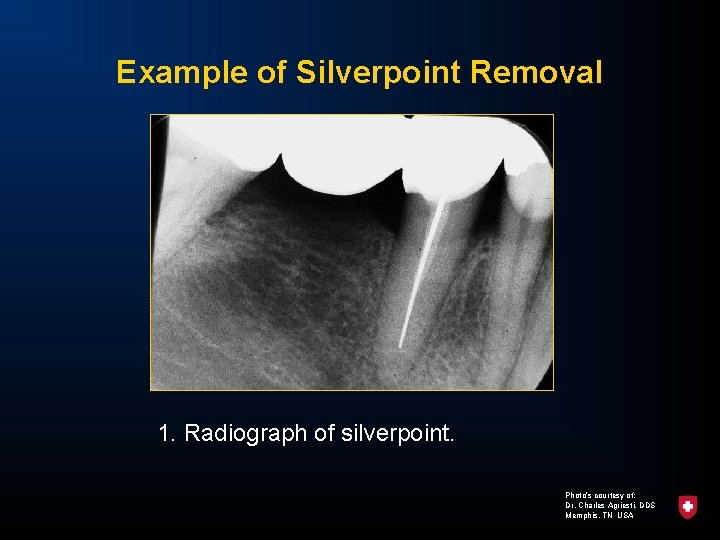
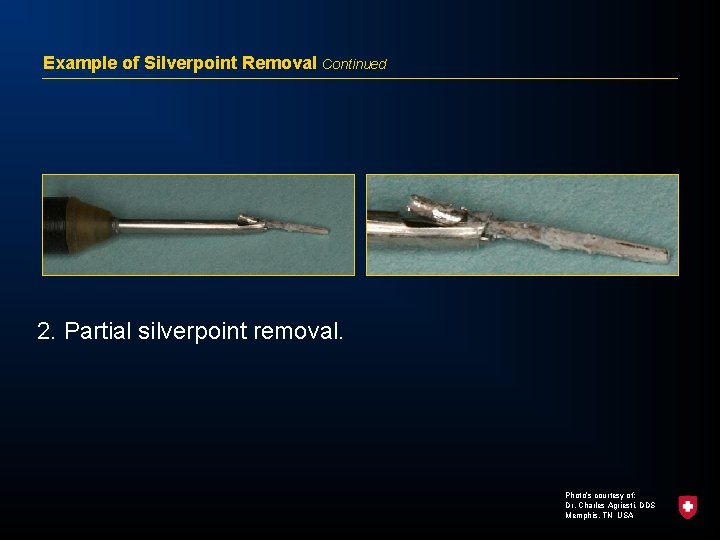
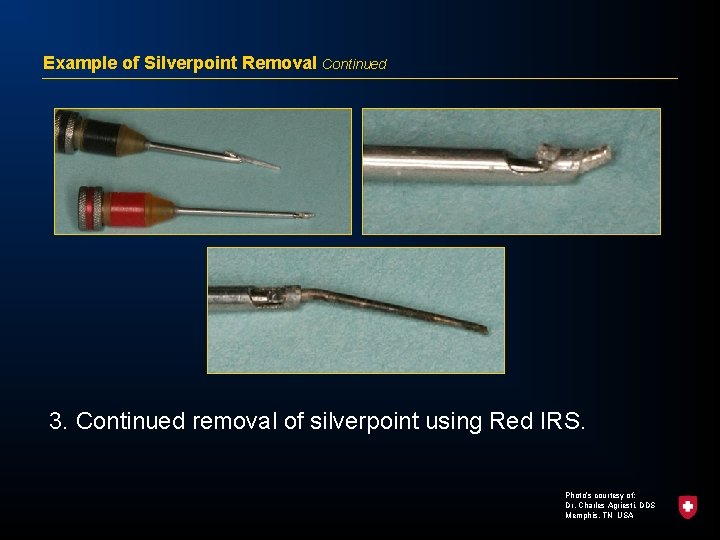


- Slides: 17
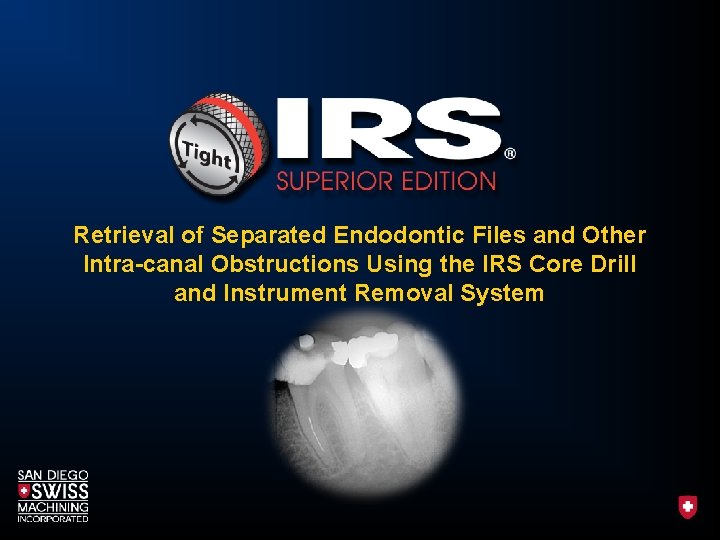
Retrieval of Separated Endodontic Files and Other Intra-canal Obstructions Using the IRS Core Drill and Instrument Removal System
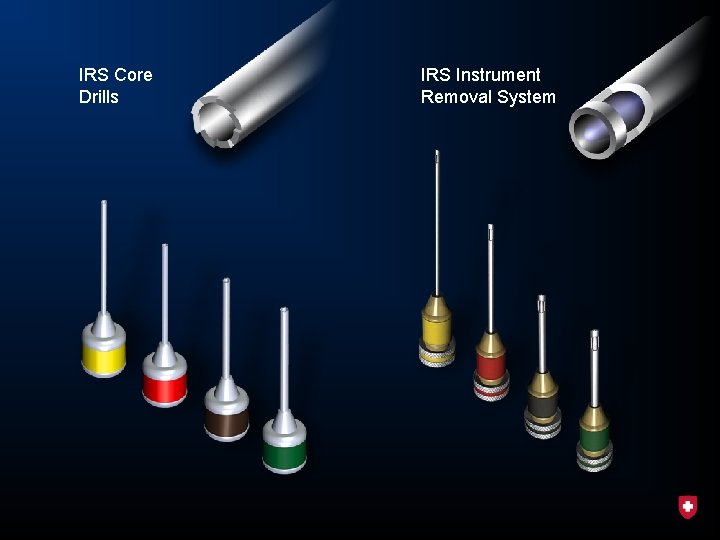
IRS Core Drills IRS Instrument Removal System

IRS® Core Drill vs. Ultrasonics Minimal Dentin Removal Unnecessary Dentin Removal

1. Create straight line access.
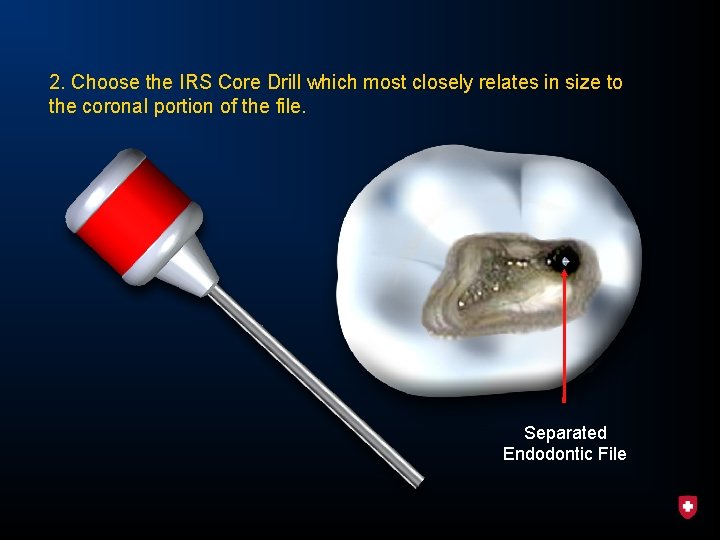
2. Choose the IRS Core Drill which most closely relates in size to the coronal portion of the file. Separated Endodontic File
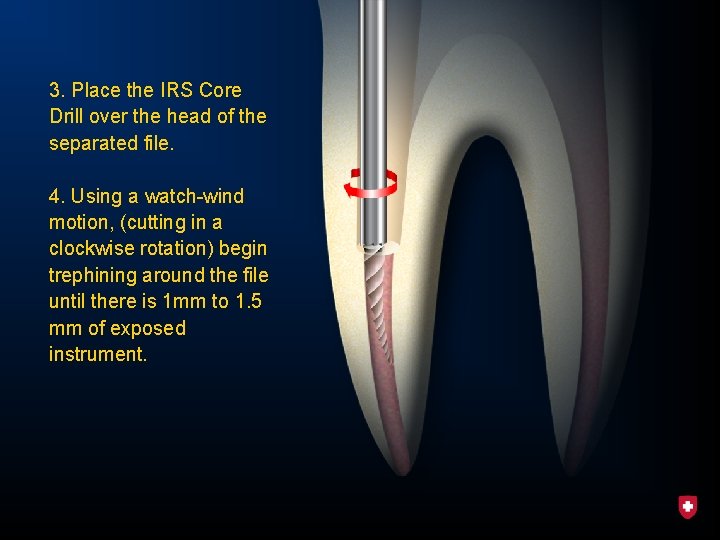
3. Place the IRS Core Drill over the head of the separated file. 4. Using a watch-wind motion, (cutting in a clockwise rotation) begin trephining around the file until there is 1 mm to 1. 5 mm of exposed instrument.
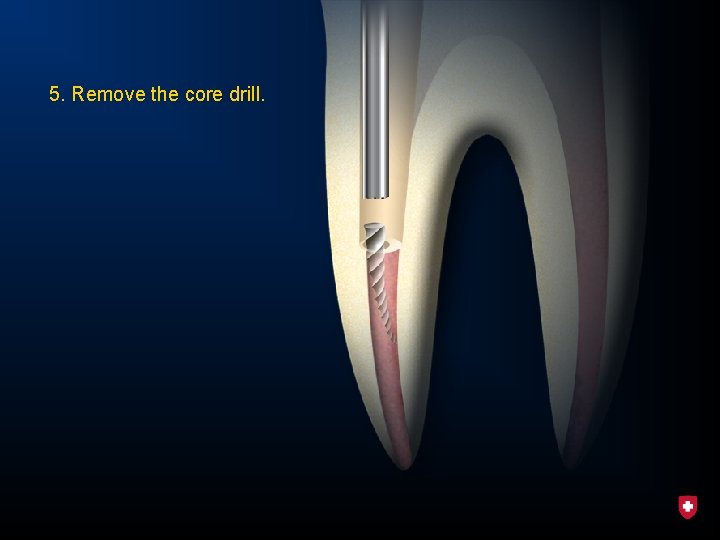
5. Remove the core drill.

6. Choose the color coded IRS instrument that corresponds to the core drill that was just used. (IRS assembly needs to be “unthreaded” when placing over obstruction. ) IRS Assembly (unthreaded) Core Drill

7. Drop the IRS assembly over the head of the exposed broken instrument.
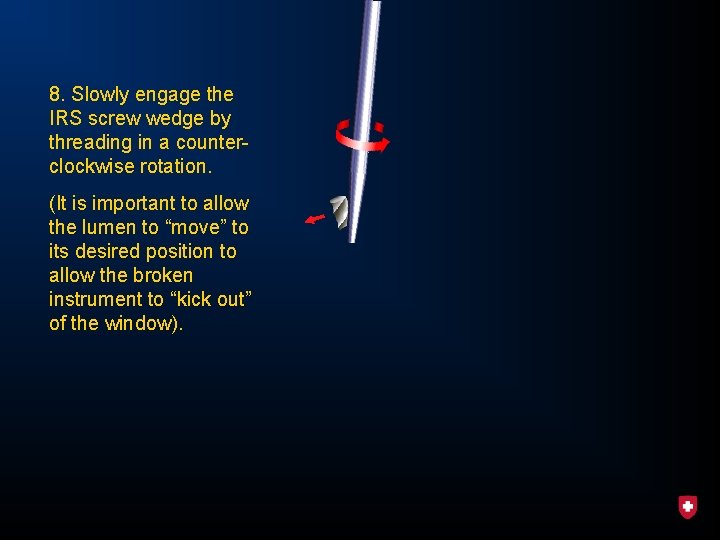
8. Slowly engage the IRS screw wedge by threading in a counterclockwise rotation. (It is important to allow the lumen to “move” to its desired position to allow the broken instrument to “kick out” of the window).
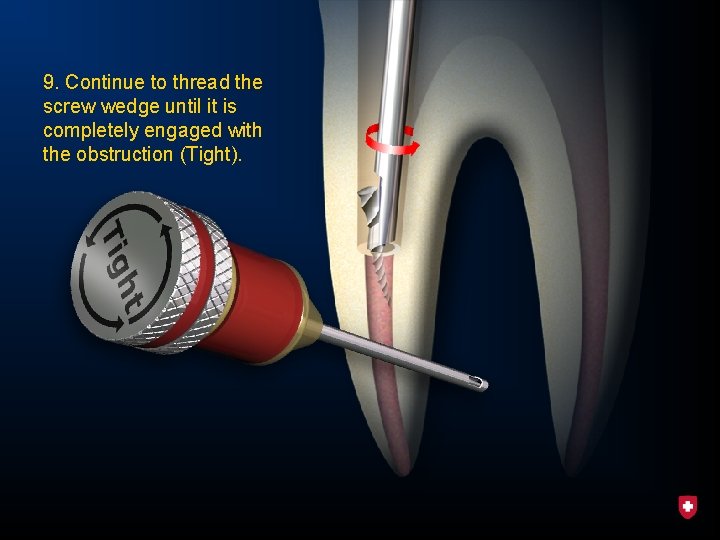
9. Continue to thread the screw wedge until it is completely engaged with the obstruction (Tight).
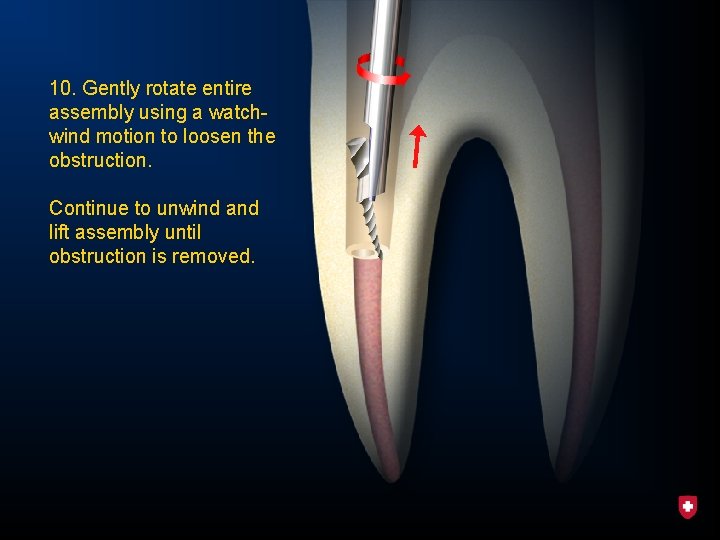
10. Gently rotate entire assembly using a watchwind motion to loosen the obstruction. Continue to unwind and lift assembly until obstruction is removed.
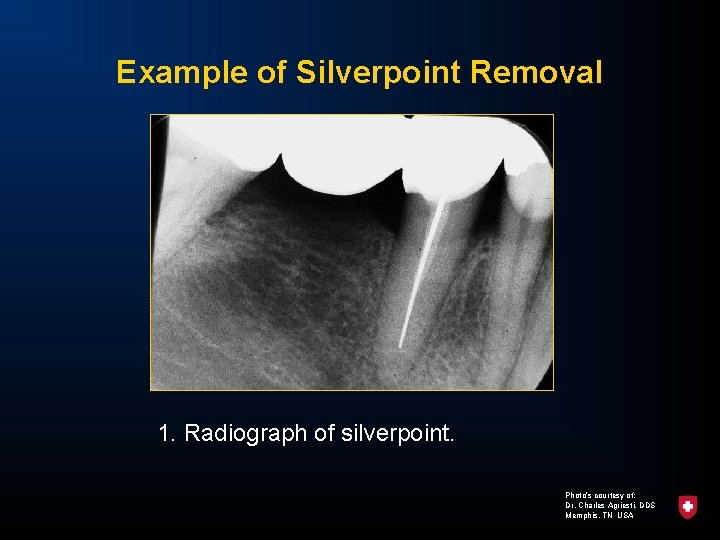
Example of Silverpoint Removal 1. Radiograph of silverpoint. Photo’s courtesy of: Dr. Charles Agriesti, DDS Memphis, TN USA
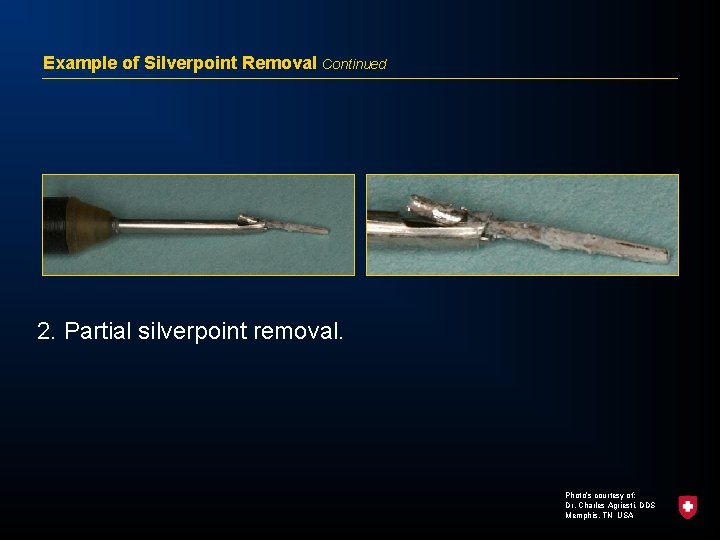
Example of Silverpoint Removal Continued 2. Partial silverpoint removal. Photo’s courtesy of: Dr. Charles Agriesti, DDS Memphis, TN USA
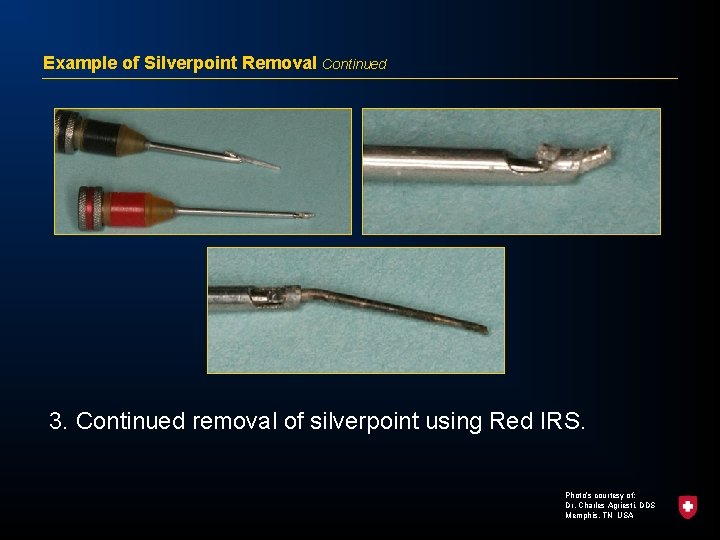
Example of Silverpoint Removal Continued 3. Continued removal of silverpoint using Red IRS. Photo’s courtesy of: Dr. Charles Agriesti, DDS Memphis, TN USA

Example of Silverpoint Removal Continued 4. Radiograph of completed silverpoint removal and endodontic treatment. Photo’s courtesy of: Dr. Charles Agriesti, DDS Memphis, TN USA

. 4 mm (I. D. ) . 6 mm (I. D. ) . 8 mm (I. D. ) 1. 3 mm (I. D. ) Core Drills Sold Separately. Y See Instructions for Use. Phone: (855) 737 -9477 Outside USA: +1 -619 -470 -2375 www. sdswiss. com © 2007. No unauthorized reproductions without prior consent of San Diego Swiss Machining, Inc. IRS® is a registered trademark of San Diego Swiss Machining, Inc. Patent number 6, 227, 855 and other patents pending.
 Cmcp intracanal medicament
Cmcp intracanal medicament Classification of root canal irrigants
Classification of root canal irrigants Ncic restricted files list
Ncic restricted files list Cjis meaning
Cjis meaning Dot powai files are binary files
Dot powai files are binary files Endodontic diagnosis and treatment planning
Endodontic diagnosis and treatment planning Endodontic instruments classification
Endodontic instruments classification Irs endodontic system
Irs endodontic system Obturating material
Obturating material Root canal obturation materials
Root canal obturation materials A simple pendulum of length 40 cm subtends 60
A simple pendulum of length 40 cm subtends 60 Pictures of mixtures
Pictures of mixtures Trishna and krishna
Trishna and krishna When did singapore merge with malaysia
When did singapore merge with malaysia Spicules in sponges
Spicules in sponges Self initiated other repair examples
Self initiated other repair examples Allows the replication of only immutable files
Allows the replication of only immutable files Advantage of serial file organization
Advantage of serial file organization