Restricting and Sorting Data Limiting rows with The
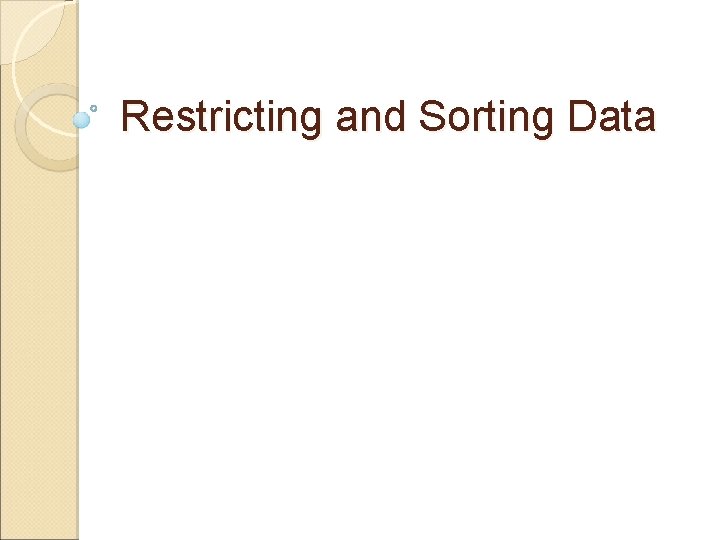
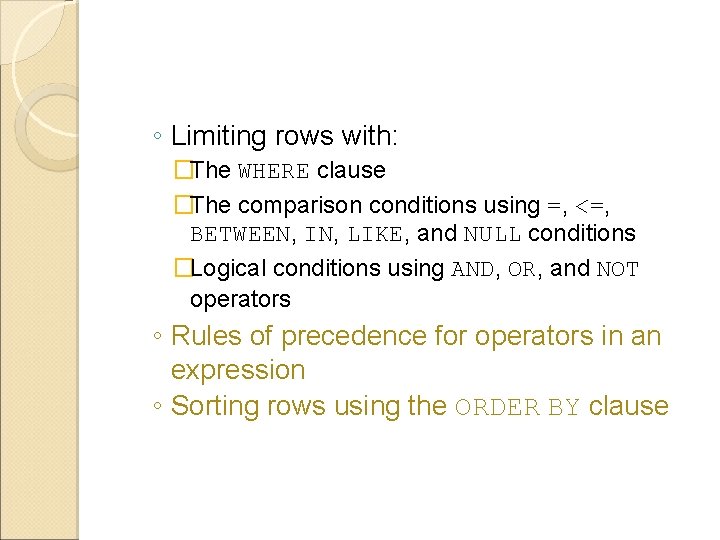
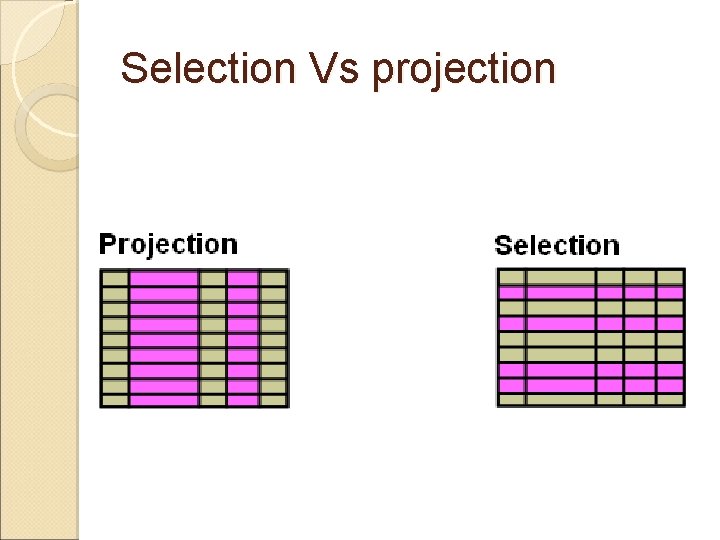
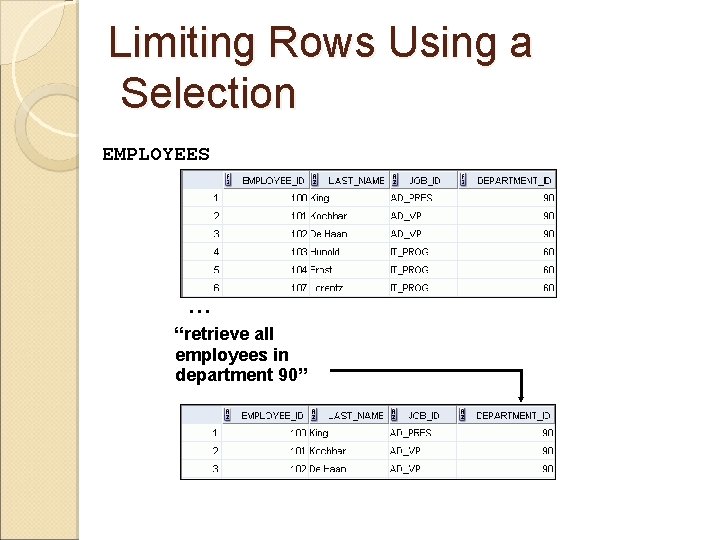
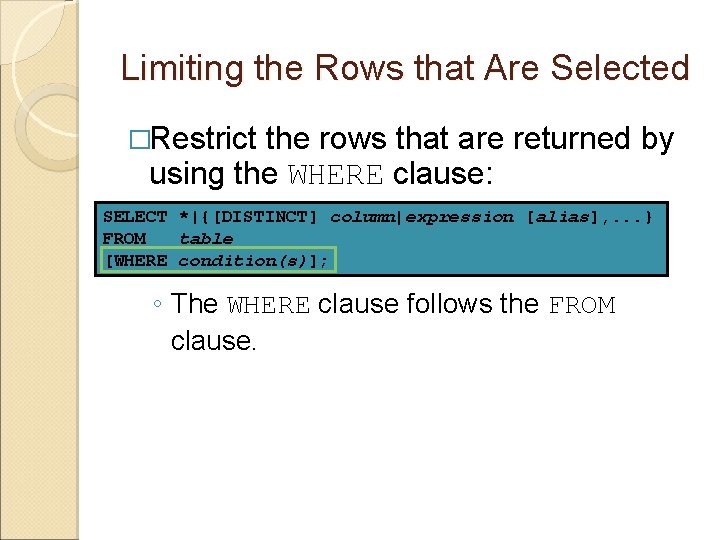
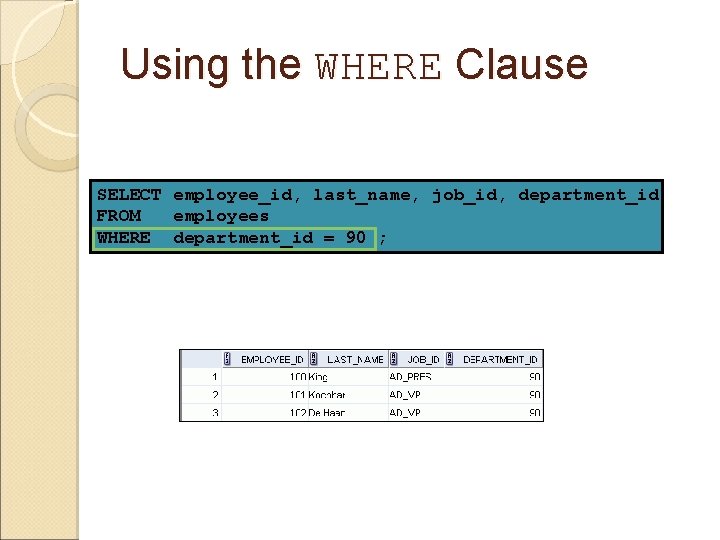
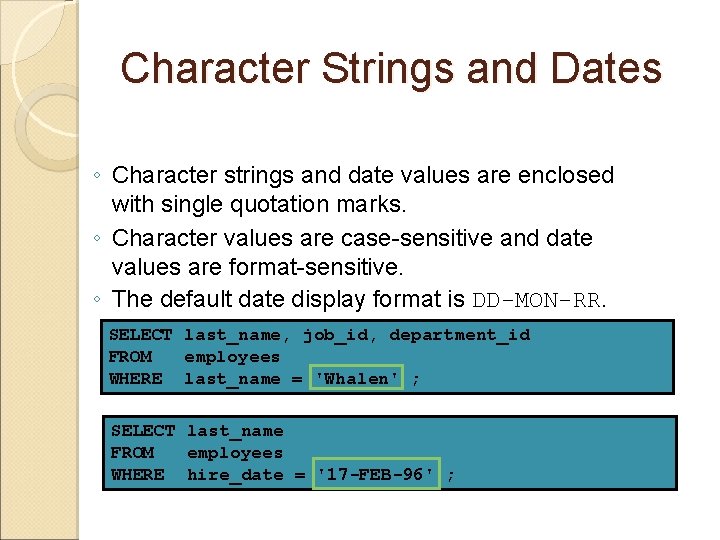
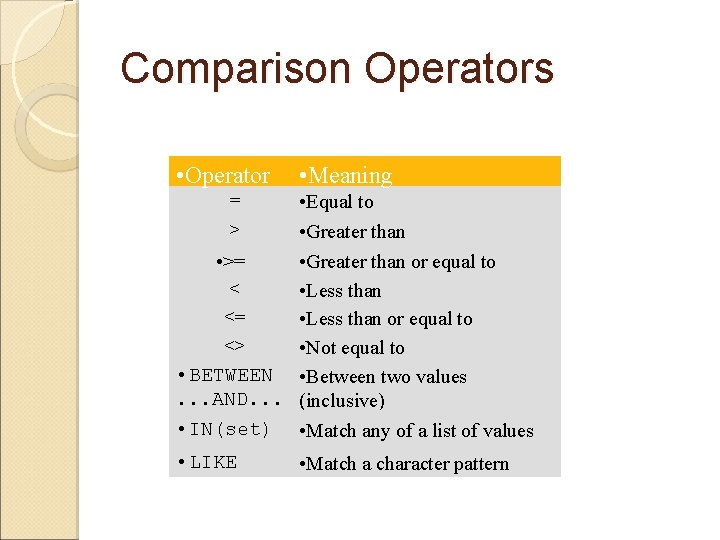
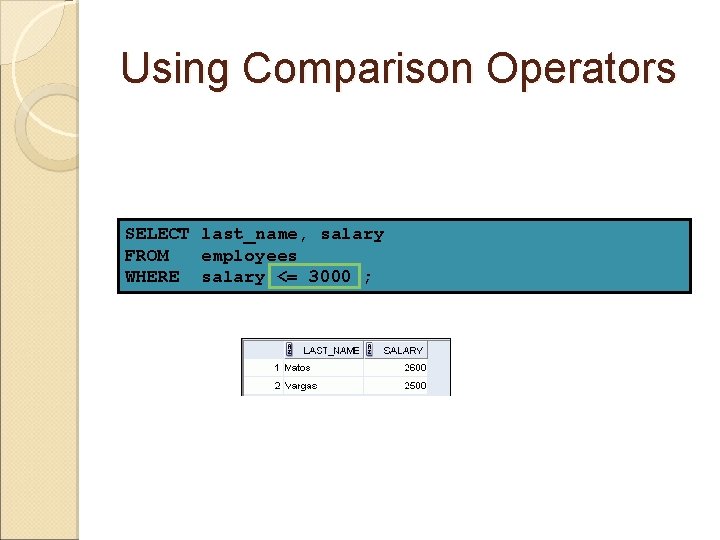
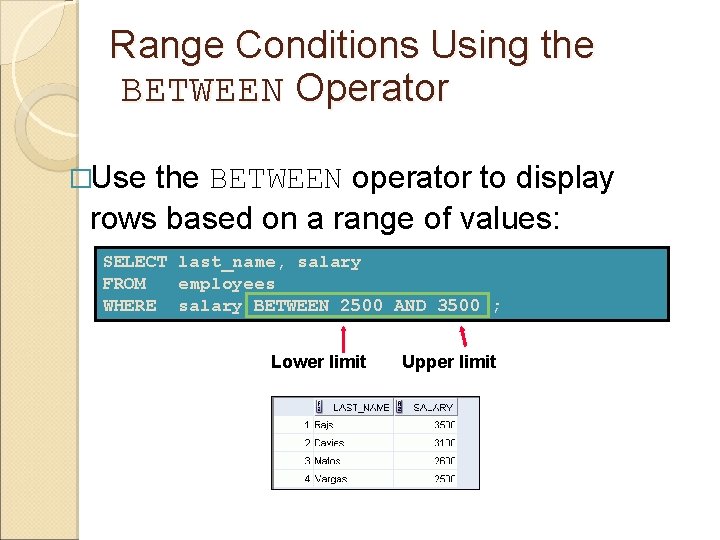
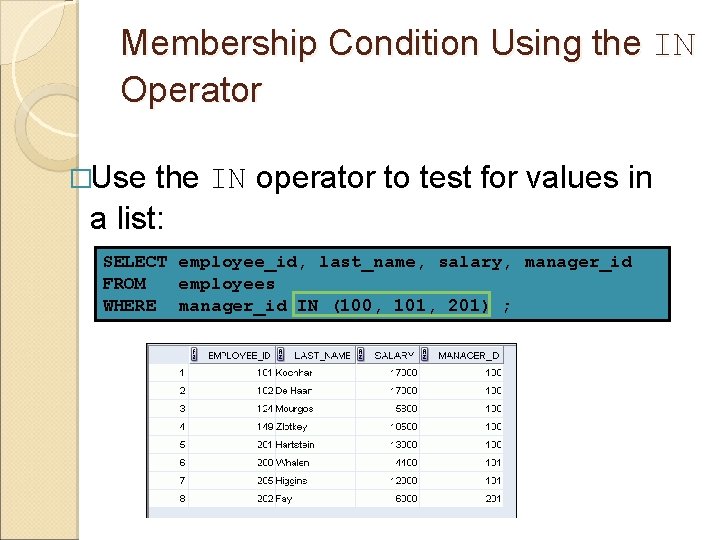
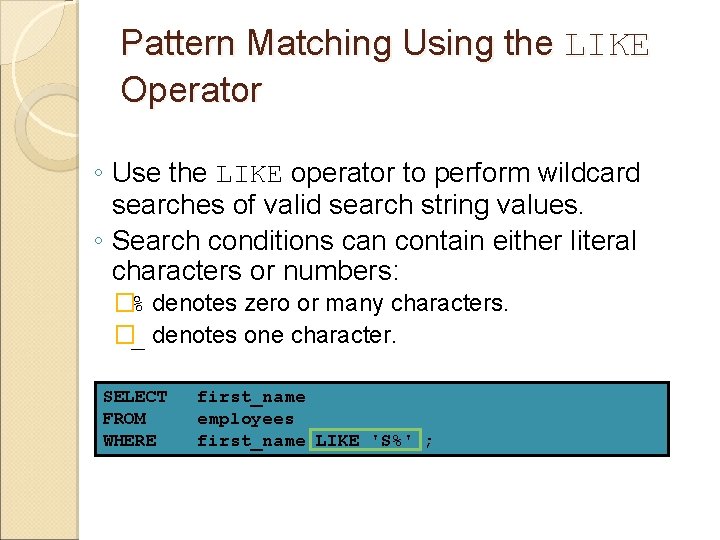
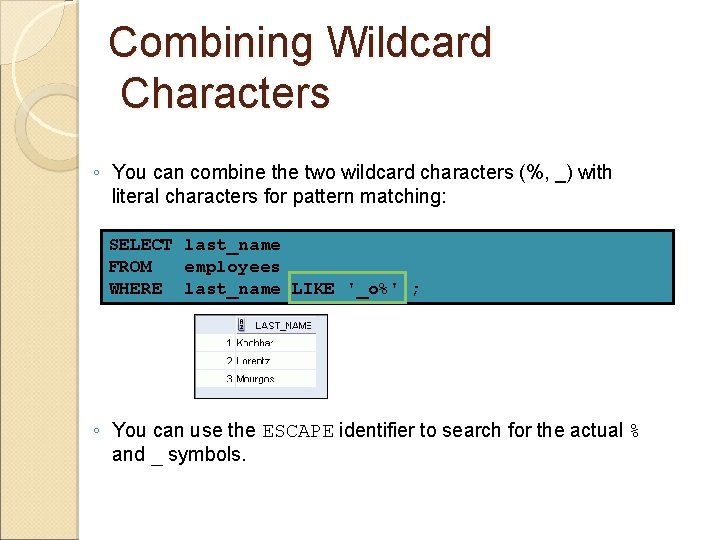
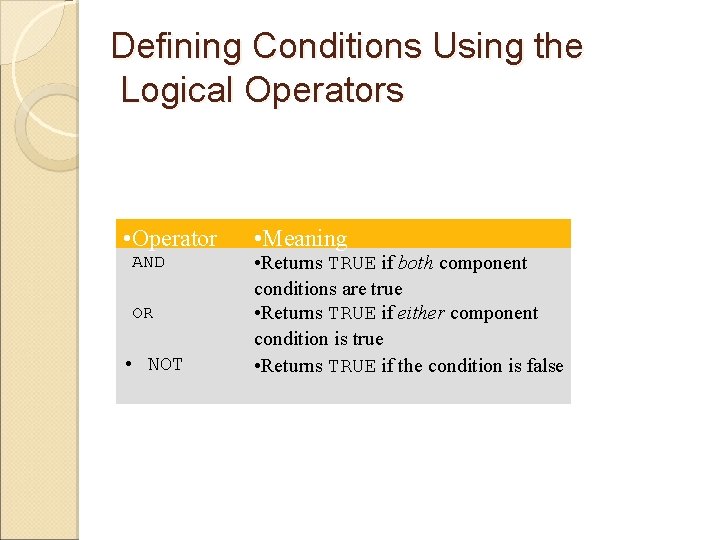
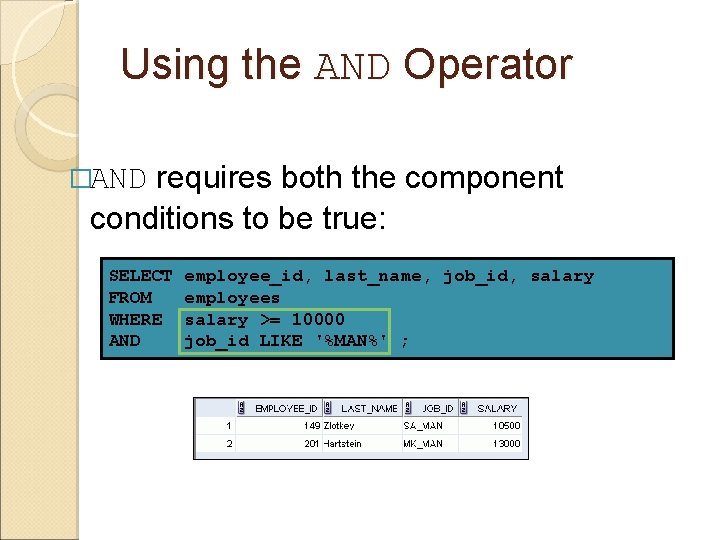
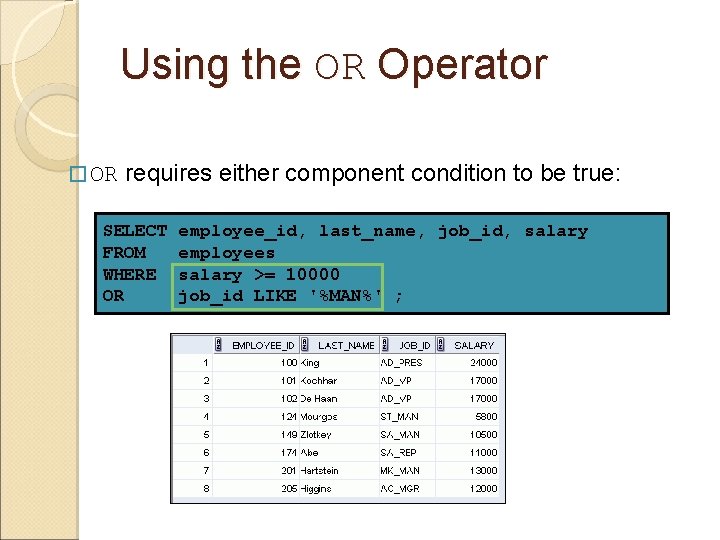
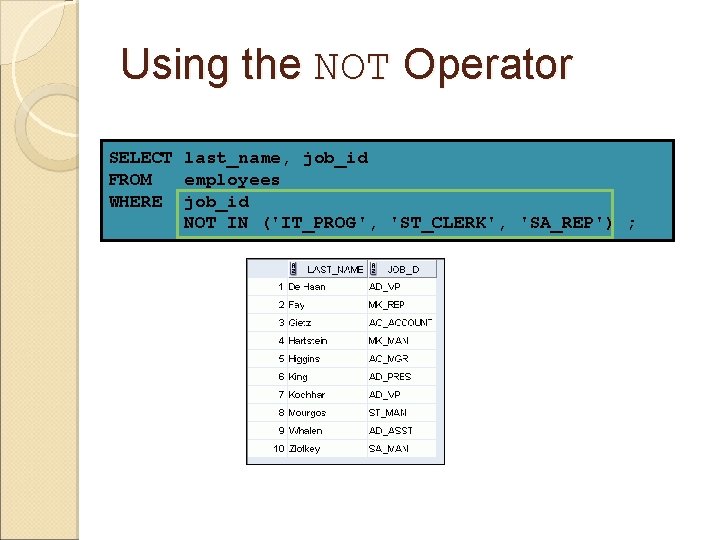
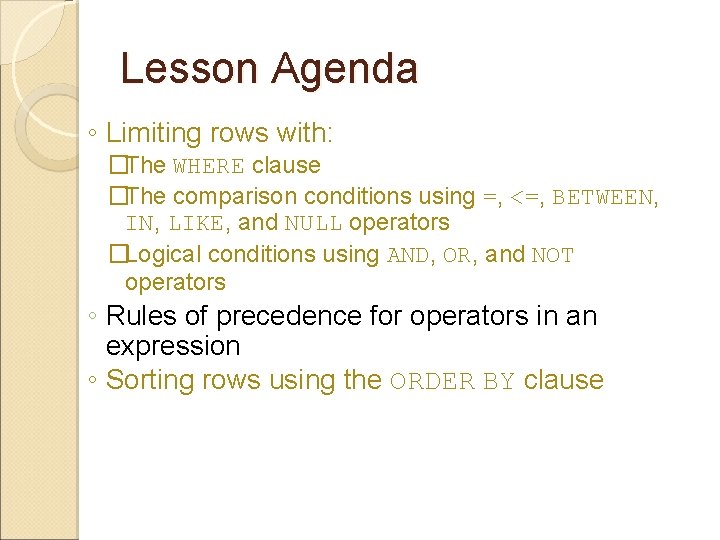
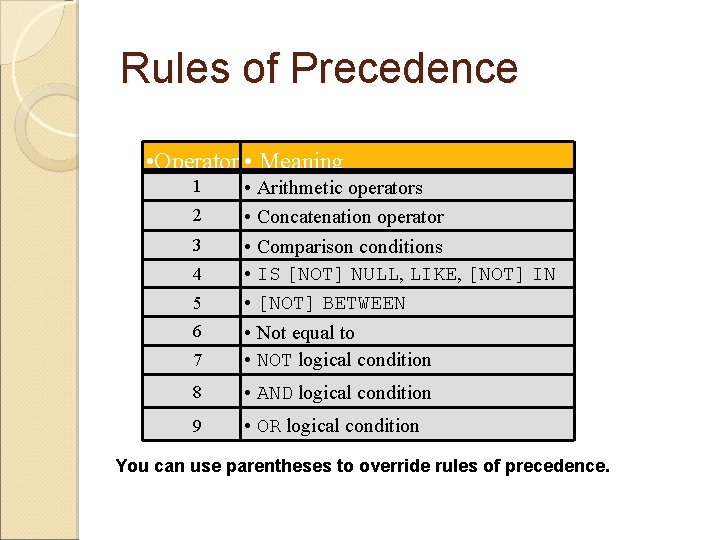
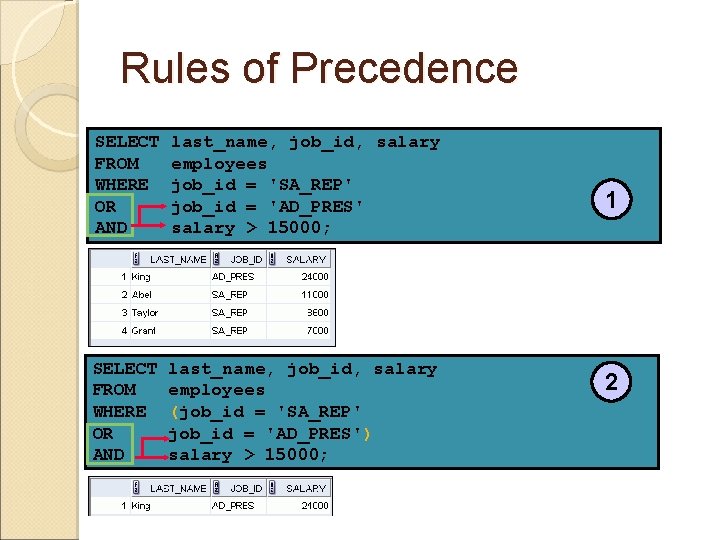
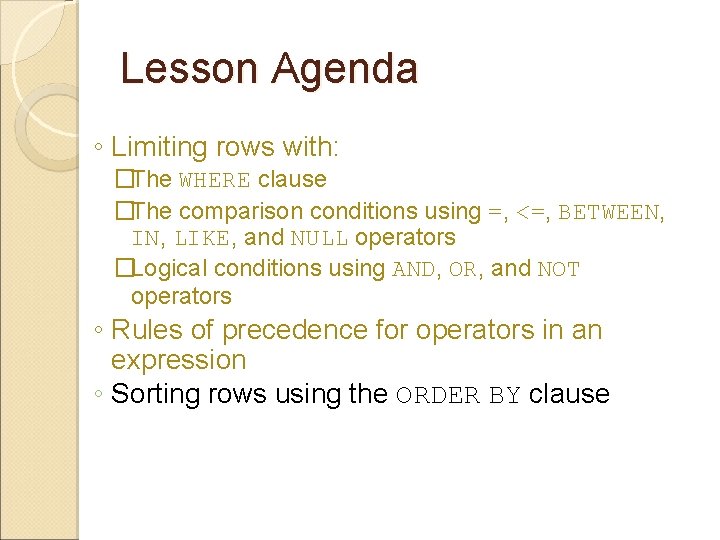
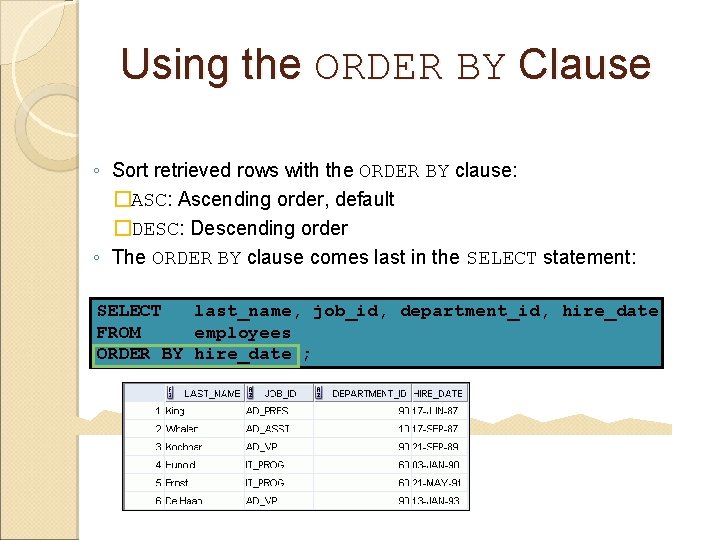
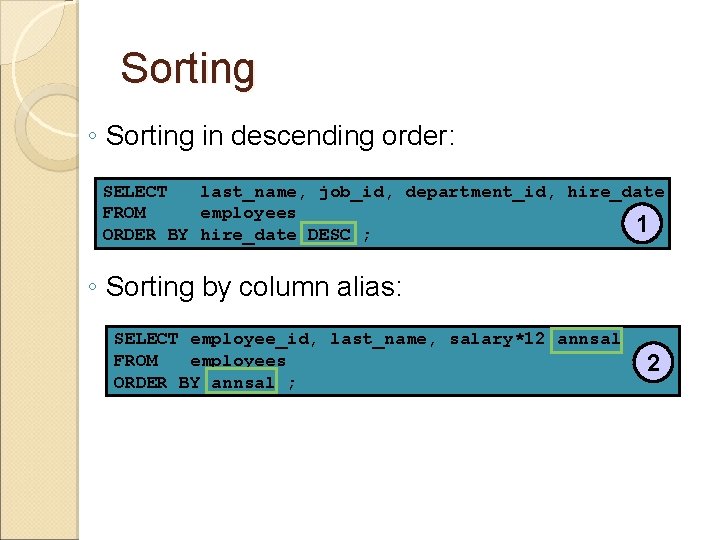
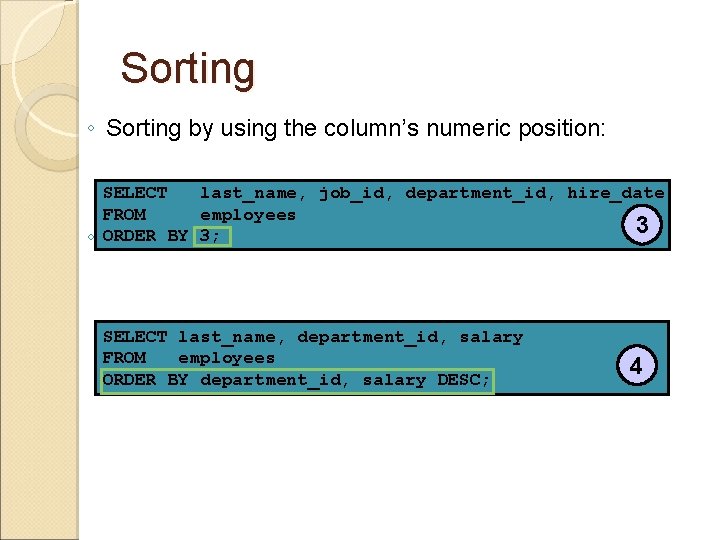
- Slides: 24
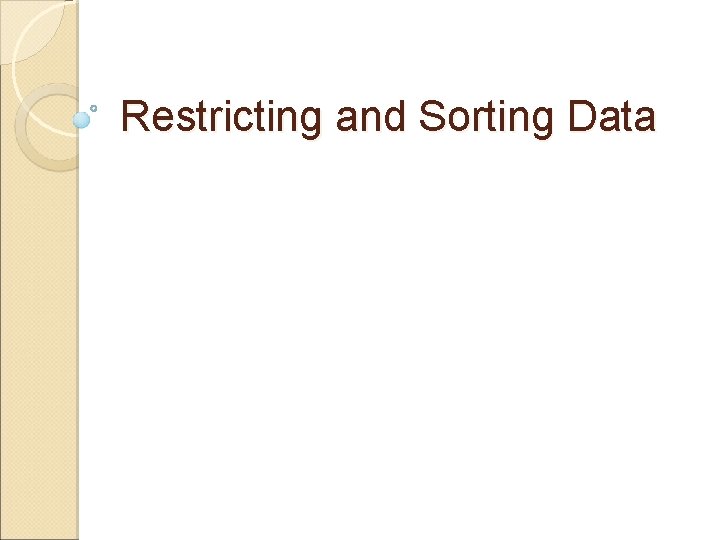
Restricting and Sorting Data
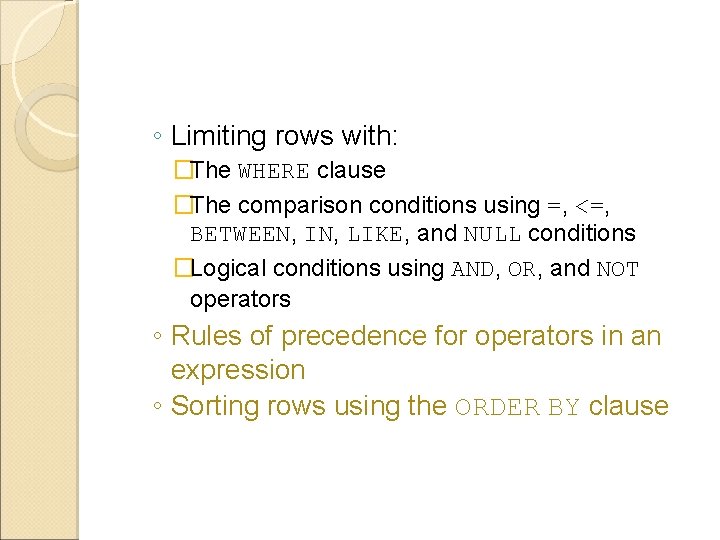
◦ Limiting rows with: �The WHERE clause �The comparison conditions using =, <=, BETWEEN, IN, LIKE, and NULL conditions �Logical conditions using AND, OR, and NOT operators ◦ Rules of precedence for operators in an expression ◦ Sorting rows using the ORDER BY clause
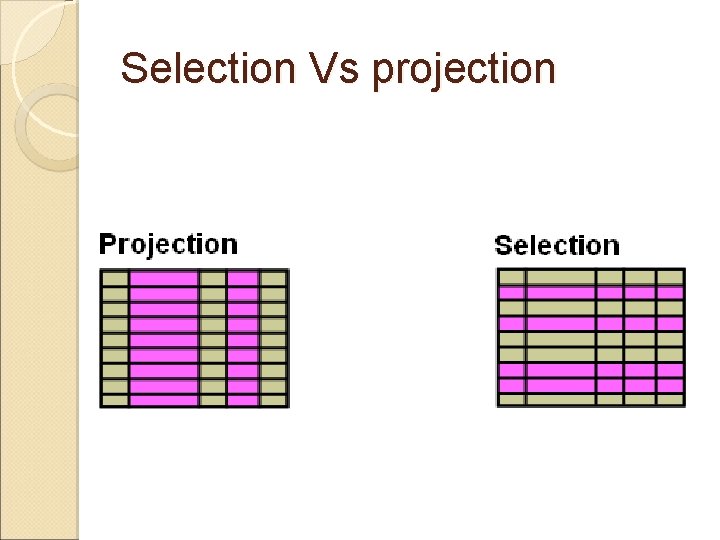
Selection Vs projection
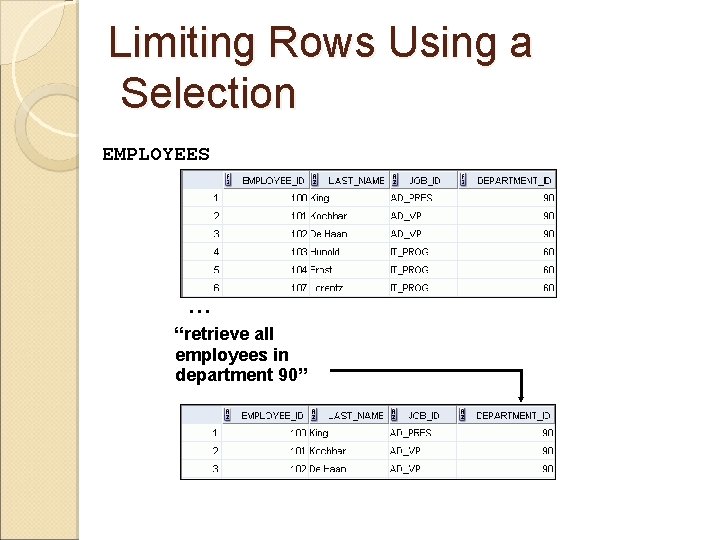
Limiting Rows Using a Selection EMPLOYEES … “retrieve all employees in department 90”
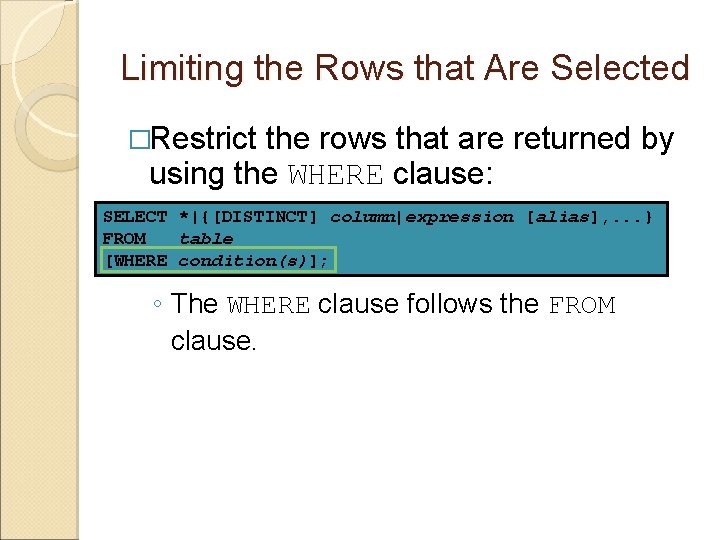
Limiting the Rows that Are Selected �Restrict the rows that are returned by using the WHERE clause: SELECT *|{[DISTINCT] column|expression [alias], . . . } FROM table [WHERE condition(s)]; ◦ The WHERE clause follows the FROM clause.
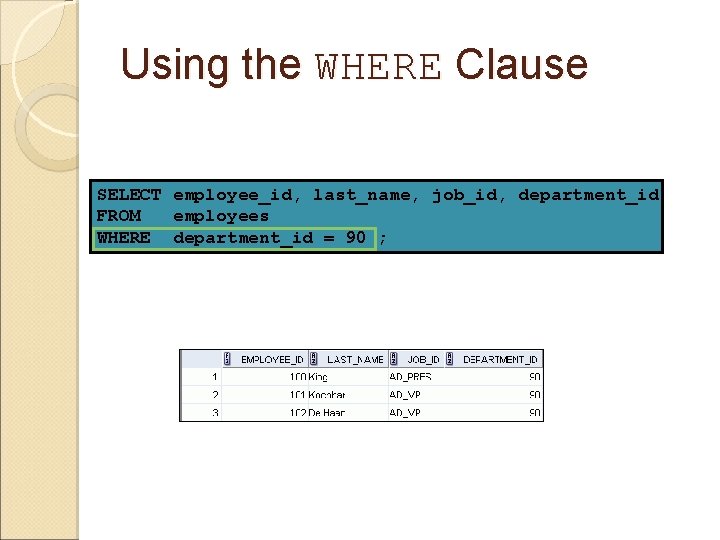
Using the WHERE Clause SELECT employee_id, last_name, job_id, department_id FROM employees WHERE department_id = 90 ;
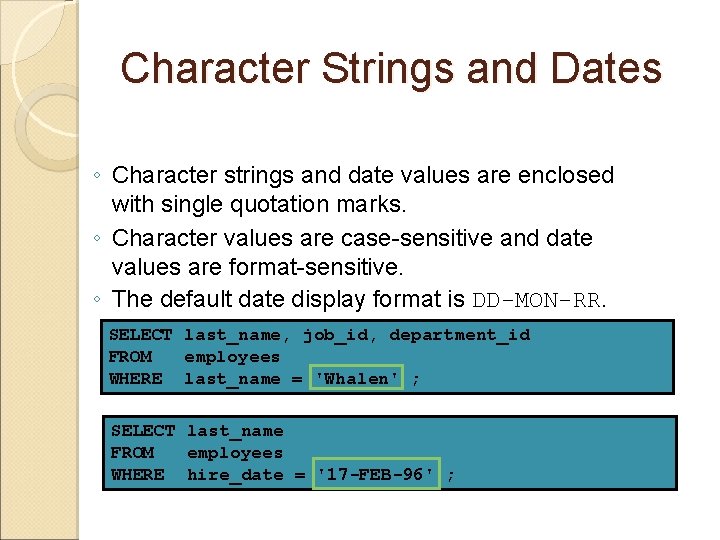
Character Strings and Dates ◦ Character strings and date values are enclosed with single quotation marks. ◦ Character values are case-sensitive and date values are format-sensitive. ◦ The default date display format is DD-MON-RR. SELECT last_name, job_id, department_id FROM employees WHERE last_name = 'Whalen' ; SELECT last_name FROM employees WHERE hire_date = '17 -FEB-96' ;
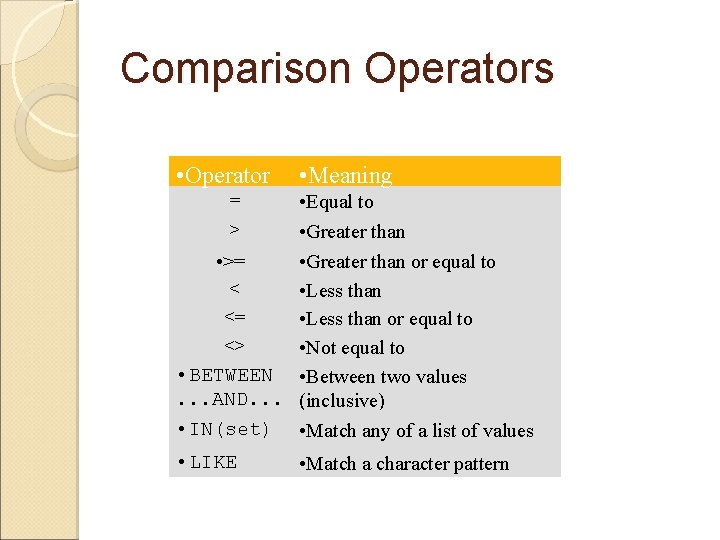
Comparison Operators • Operator • Meaning • Equal to > • Greater than • >= • Greater than or equal to < • Less than <= • Less than or equal to <> • Not equal to • BETWEEN • Between two values. . . AND. . . (inclusive) • IN(set) • Match any of a list of values = • LIKE • Match a character pattern
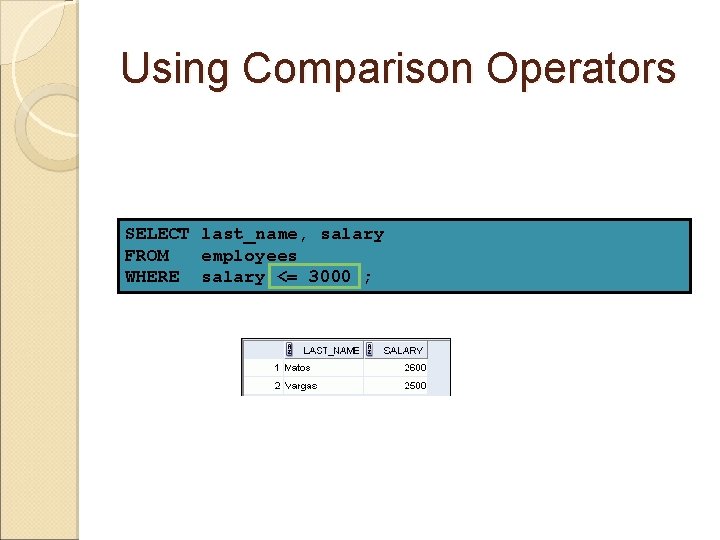
Using Comparison Operators SELECT last_name, salary FROM employees WHERE salary <= 3000 ;
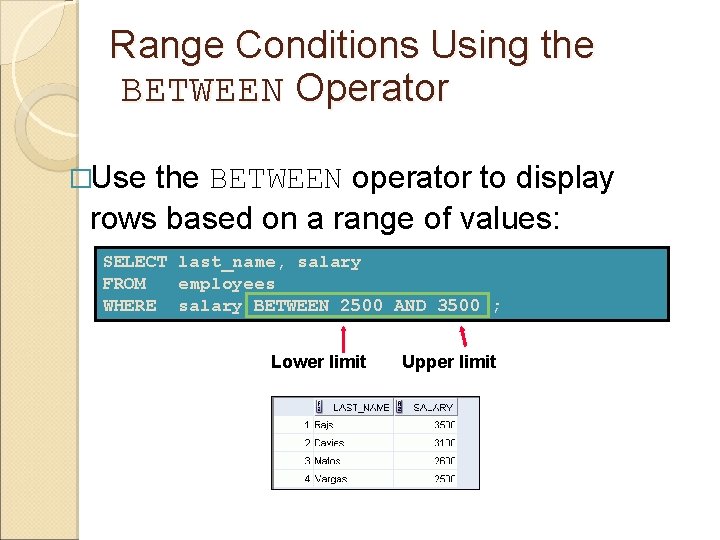
Range Conditions Using the BETWEEN Operator �Use the BETWEEN operator to display rows based on a range of values: SELECT last_name, salary FROM employees WHERE salary BETWEEN 2500 AND 3500 ; Lower limit Upper limit
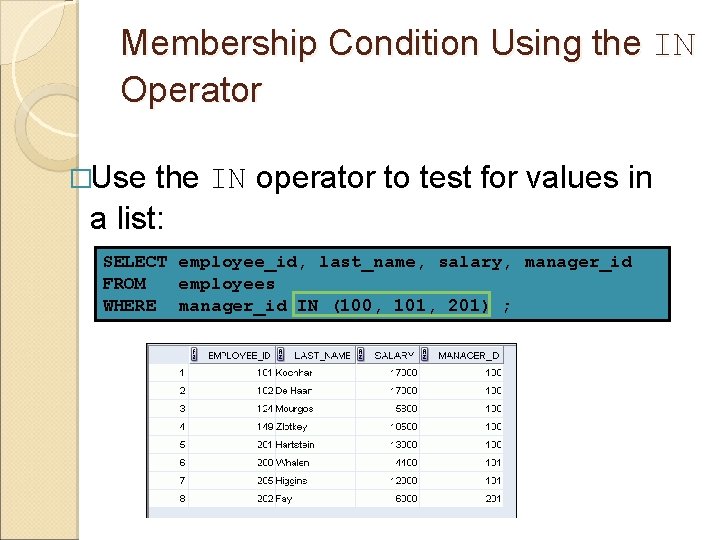
Membership Condition Using the IN Operator �Use the IN operator to test for values in a list: SELECT employee_id, last_name, salary, manager_id FROM employees WHERE manager_id IN (100, 101, 201) ;
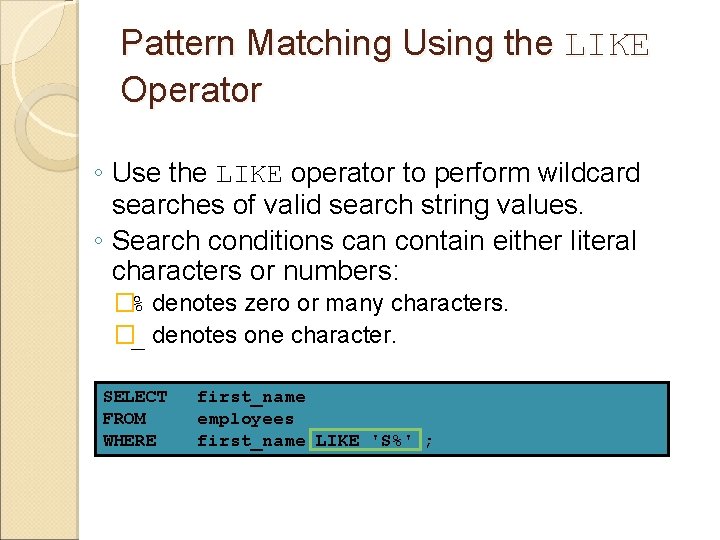
Pattern Matching Using the LIKE Operator ◦ Use the LIKE operator to perform wildcard searches of valid search string values. ◦ Search conditions can contain either literal characters or numbers: �% denotes zero or many characters. �_ denotes one character. SELECT FROM WHERE first_name employees first_name LIKE 'S%' ;
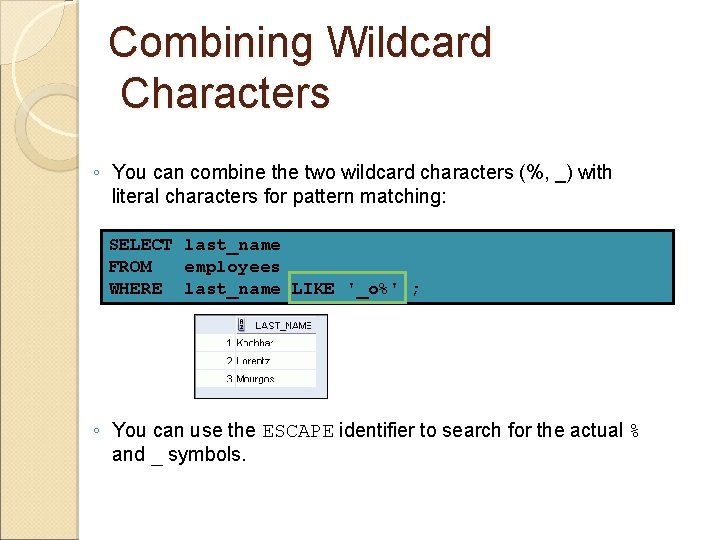
Combining Wildcard Characters ◦ You can combine the two wildcard characters (%, _) with literal characters for pattern matching: SELECT last_name FROM employees WHERE last_name LIKE '_o%' ; ◦ You can use the ESCAPE identifier to search for the actual % and _ symbols.
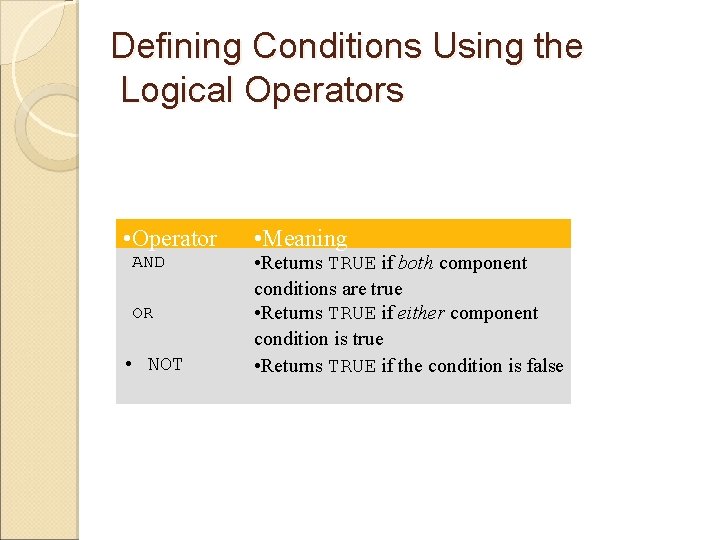
Defining Conditions Using the Logical Operators • Operator AND OR • NOT • Meaning • Returns TRUE if both component conditions are true • Returns TRUE if either component condition is true • Returns TRUE if the condition is false
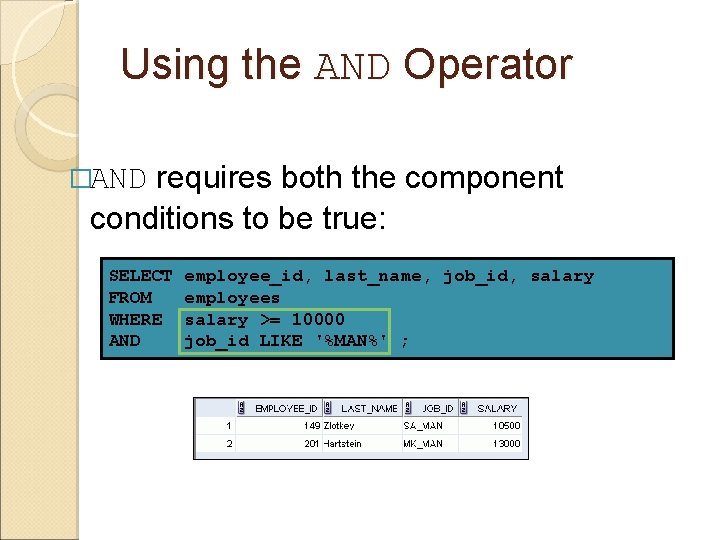
Using the AND Operator requires both the component conditions to be true: �AND SELECT FROM WHERE AND employee_id, last_name, job_id, salary employees salary >= 10000 job_id LIKE '%MAN%' ;
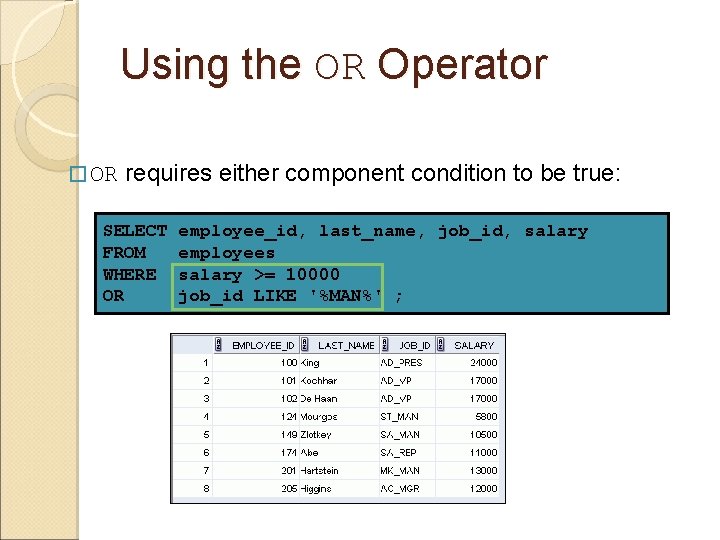
Using the OR Operator � OR requires either component condition to be true: SELECT FROM WHERE OR employee_id, last_name, job_id, salary employees salary >= 10000 job_id LIKE '%MAN%' ;
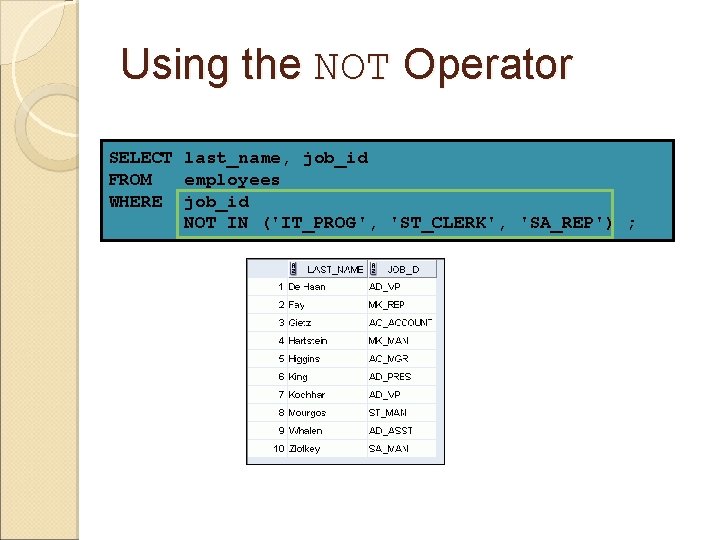
Using the NOT Operator SELECT last_name, job_id FROM employees WHERE job_id NOT IN ('IT_PROG', 'ST_CLERK', 'SA_REP') ;
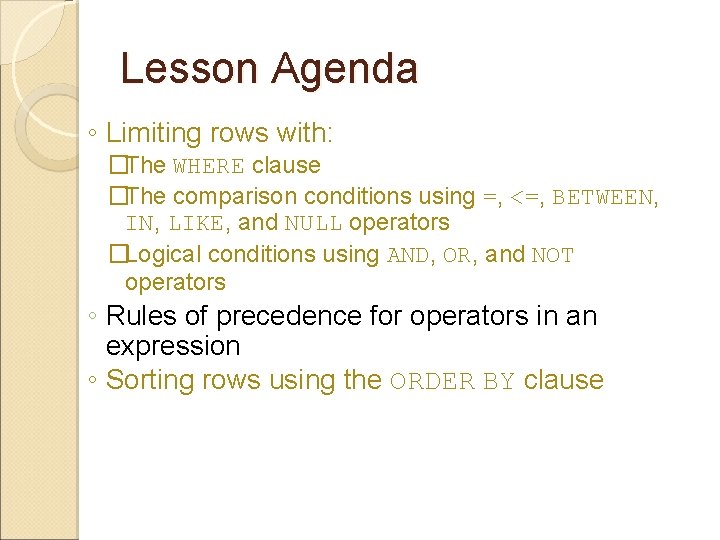
Lesson Agenda ◦ Limiting rows with: �The WHERE clause �The comparison conditions using =, <=, BETWEEN, IN, LIKE, and NULL operators �Logical conditions using AND, OR, and NOT operators ◦ Rules of precedence for operators in an expression ◦ Sorting rows using the ORDER BY clause
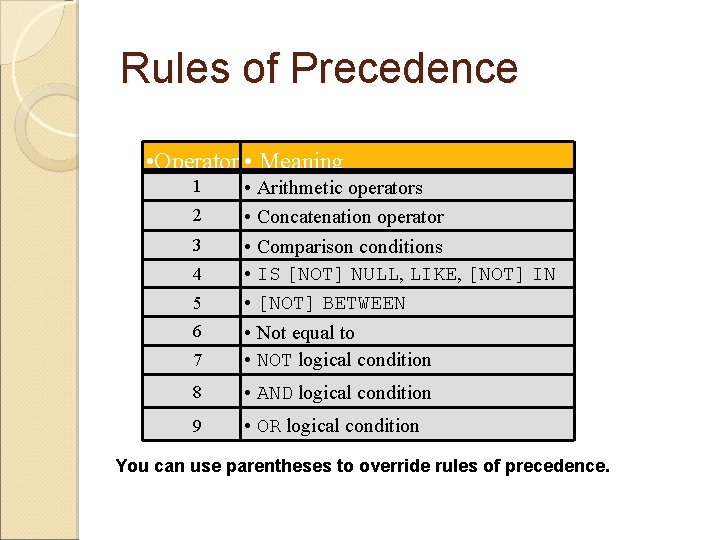
Rules of Precedence • Operator • Meaning 7 • Arithmetic operators • Concatenation operator • Comparison conditions • IS [NOT] NULL, LIKE, [NOT] IN • [NOT] BETWEEN • Not equal to • NOT logical condition 8 • AND logical condition 9 • OR logical condition 1 2 3 4 5 6 You can use parentheses to override rules of precedence.
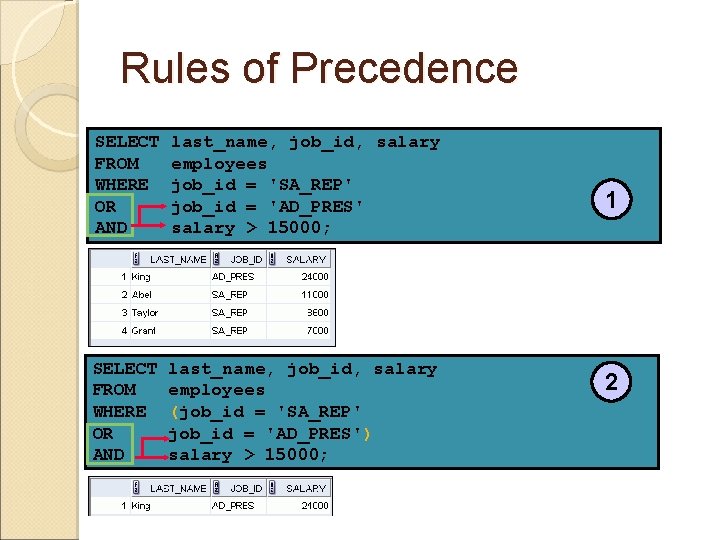
Rules of Precedence SELECT FROM WHERE OR AND last_name, job_id, salary employees job_id = 'SA_REP' job_id = 'AD_PRES' salary > 15000; SELECT FROM WHERE OR AND last_name, job_id, salary employees (job_id = 'SA_REP' job_id = 'AD_PRES') salary > 15000; 1 2
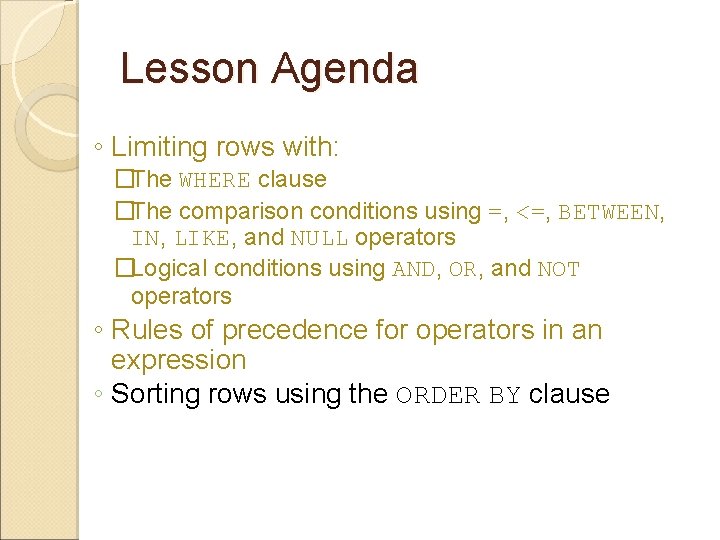
Lesson Agenda ◦ Limiting rows with: �The WHERE clause �The comparison conditions using =, <=, BETWEEN, IN, LIKE, and NULL operators �Logical conditions using AND, OR, and NOT operators ◦ Rules of precedence for operators in an expression ◦ Sorting rows using the ORDER BY clause
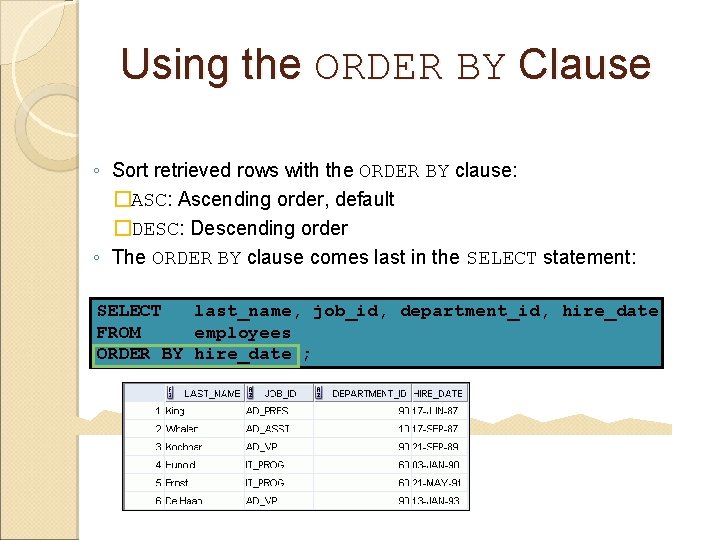
Using the ORDER BY Clause ◦ Sort retrieved rows with the ORDER BY clause: �ASC: Ascending order, default �DESC: Descending order ◦ The ORDER BY clause comes last in the SELECT statement: SELECT last_name, job_id, department_id, hire_date FROM employees ORDER BY hire_date ; …
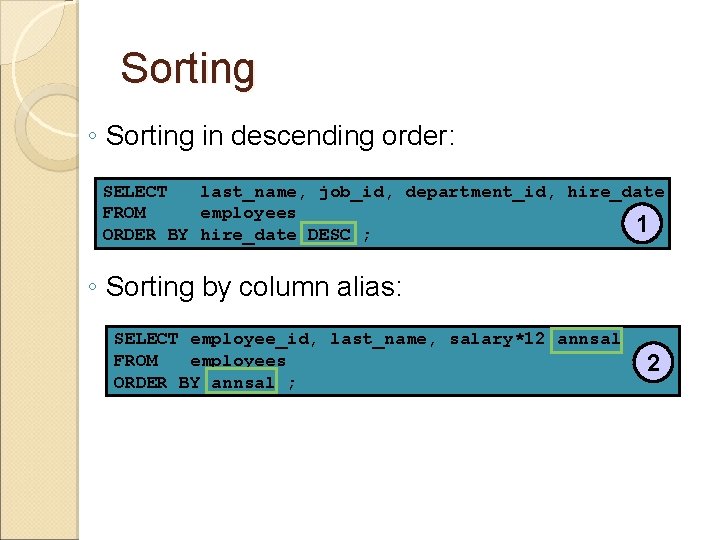
Sorting ◦ Sorting in descending order: SELECT last_name, job_id, department_id, hire_date FROM employees 1 ORDER BY hire_date DESC ; ◦ Sorting by column alias: SELECT employee_id, last_name, salary*12 annsal FROM employees ORDER BY annsal ; 2
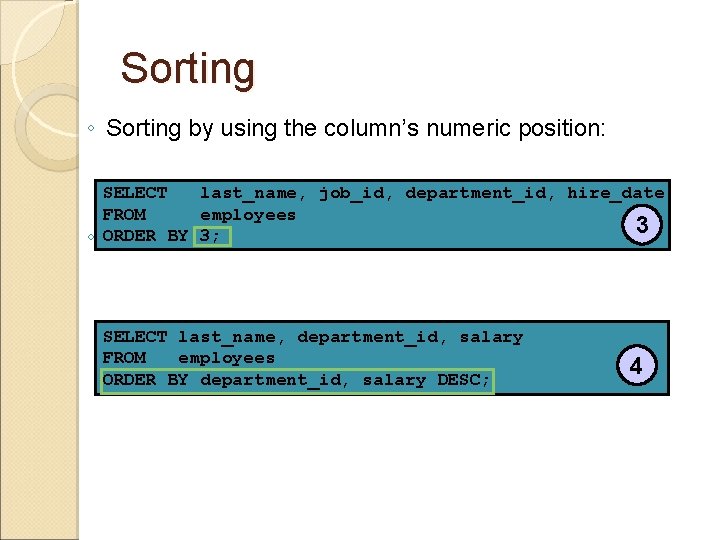
Sorting ◦ Sorting by using the column’s numeric position: ◦ SELECT last_name, job_id, department_id, hire_date FROM employees 3 ORDER BYby 3; multiple columns: Sorting SELECT last_name, department_id, salary FROM employees ORDER BY department_id, salary DESC; 4