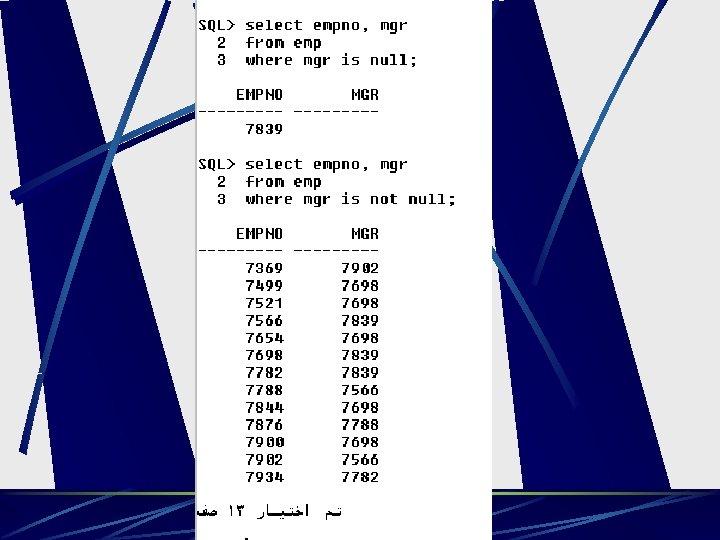Restricting and Sorting Data Limiting Rows Using a
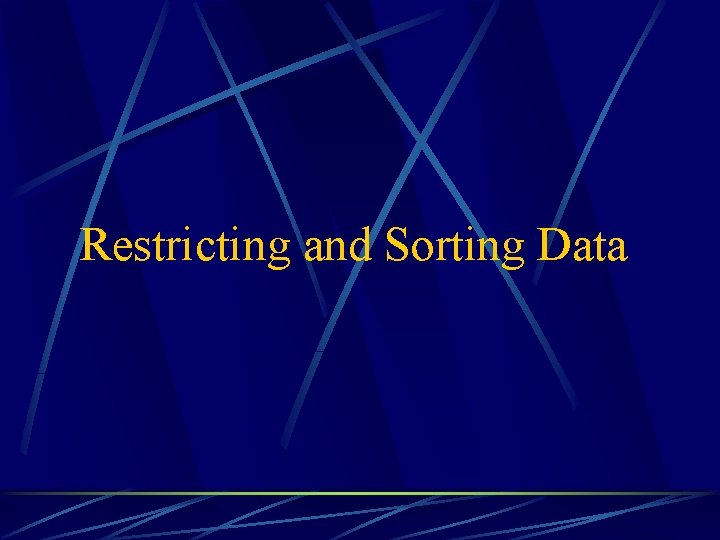
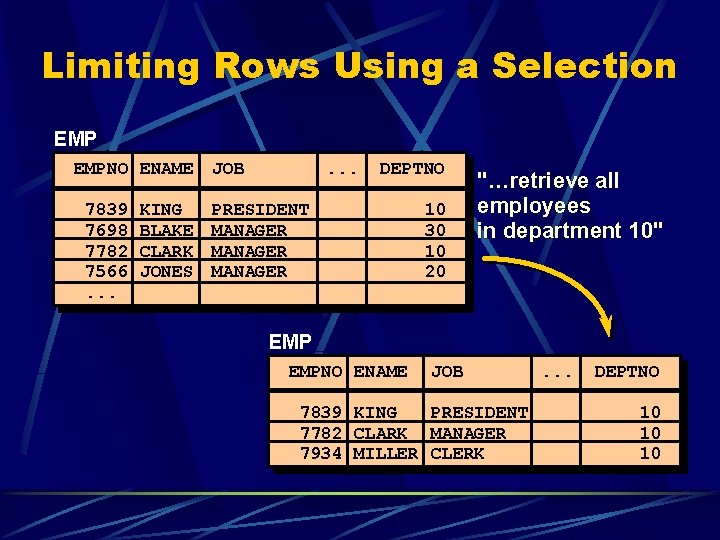
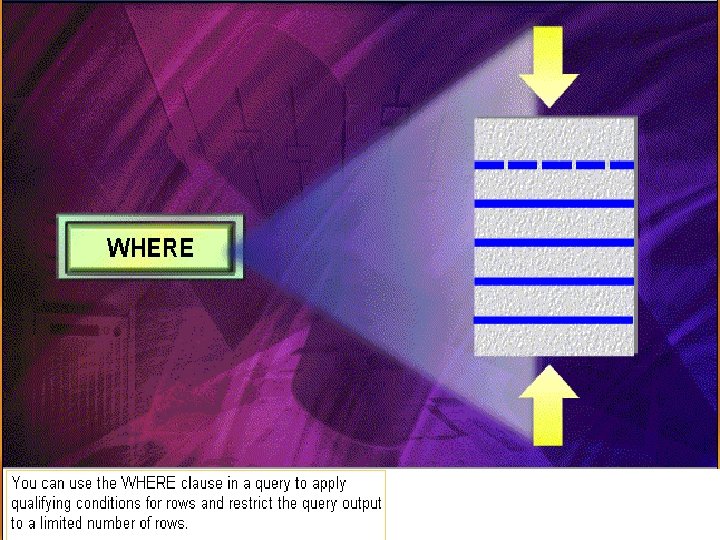
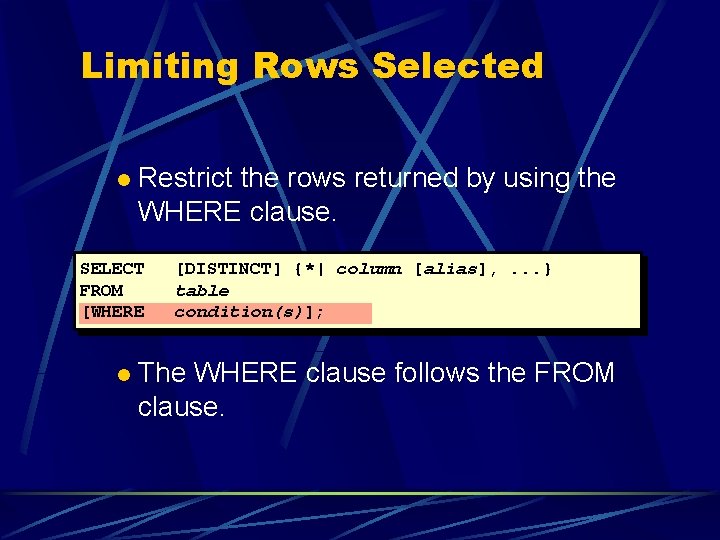
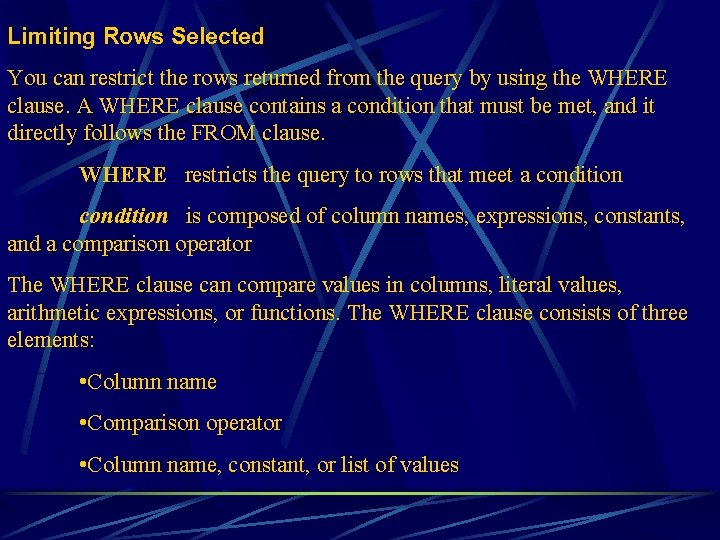
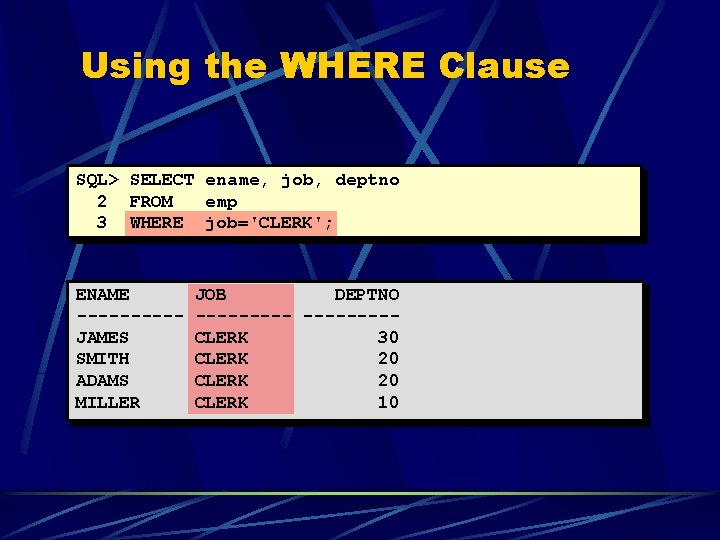
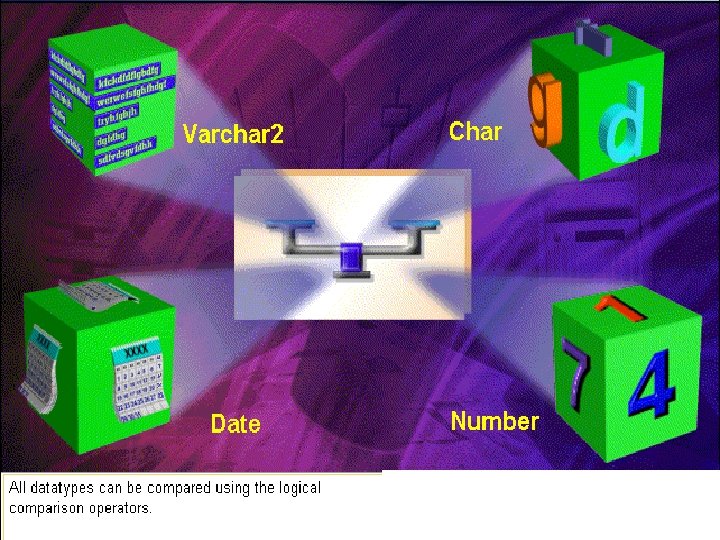
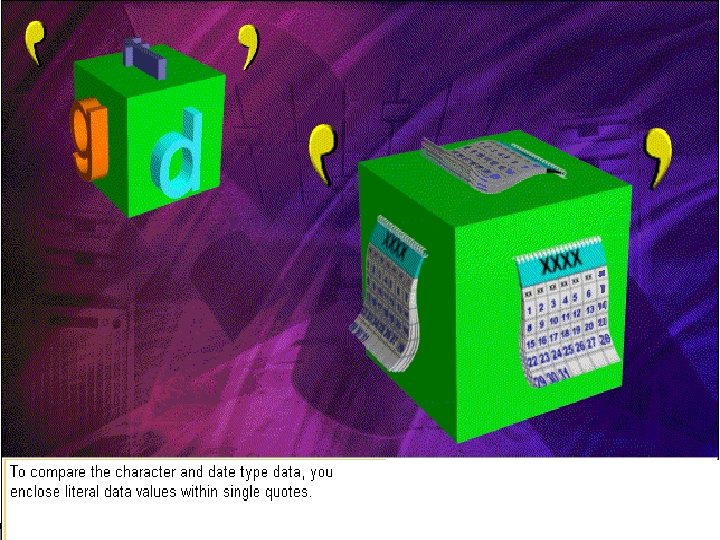
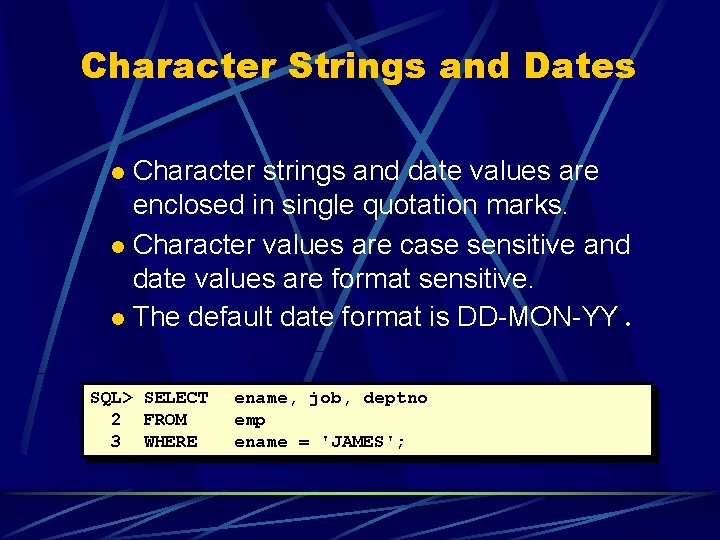
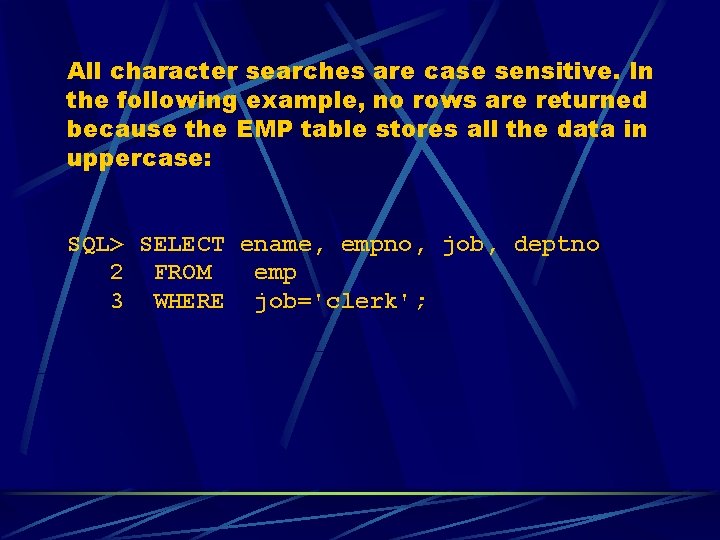
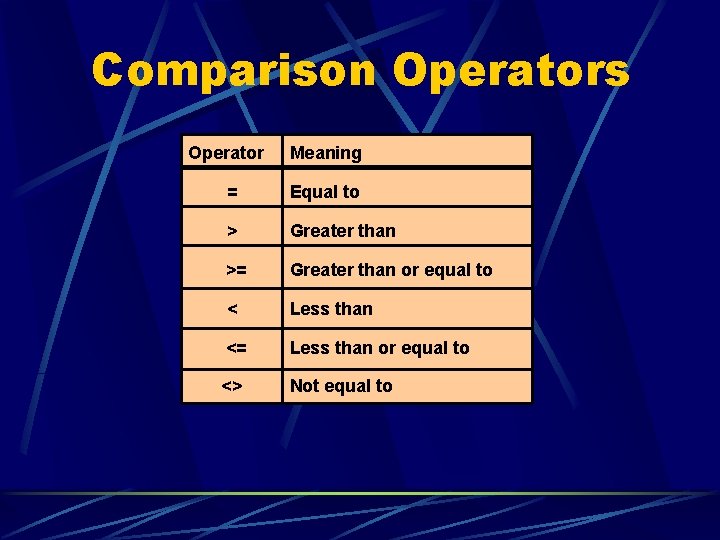
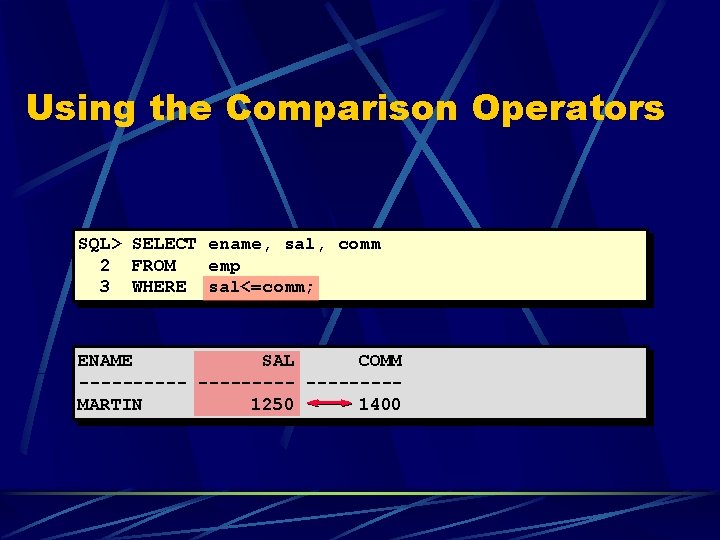
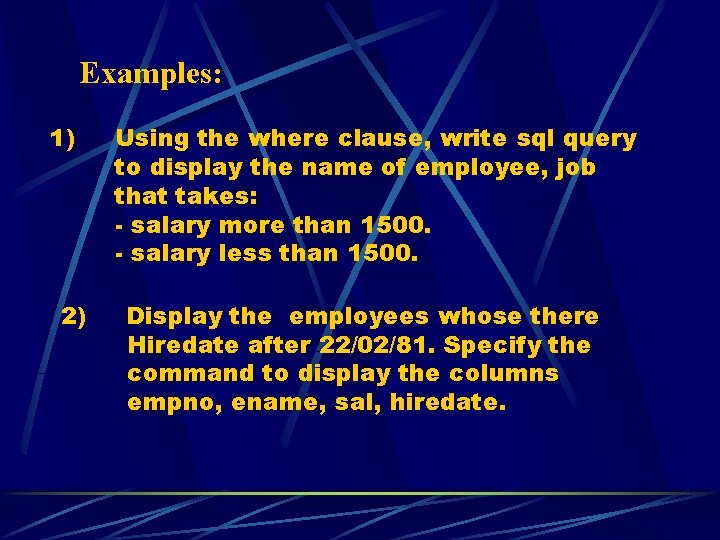
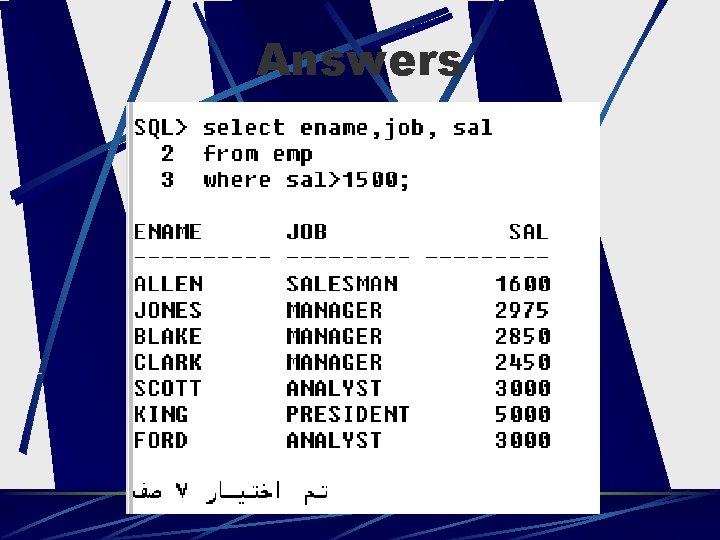
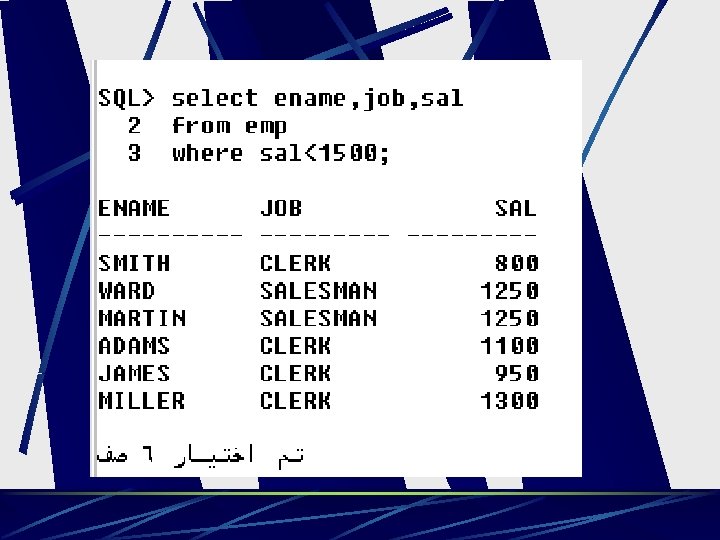
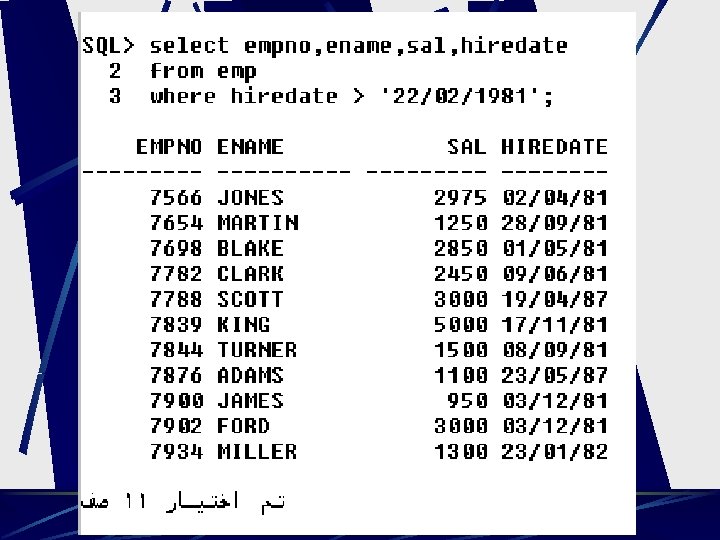
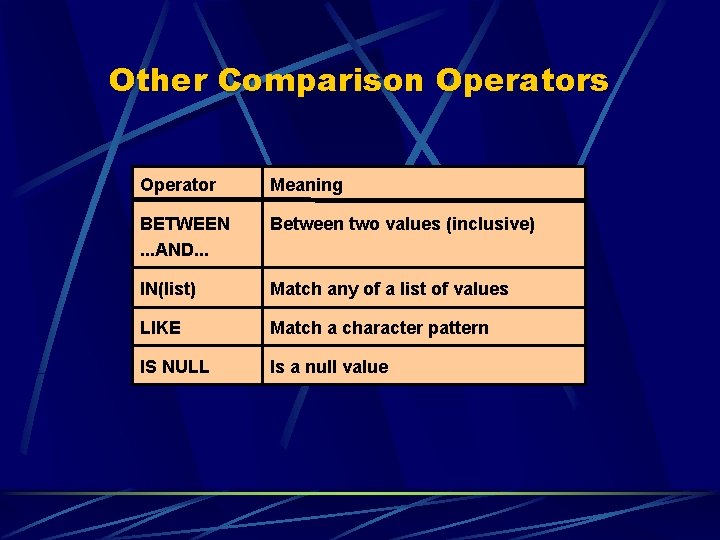
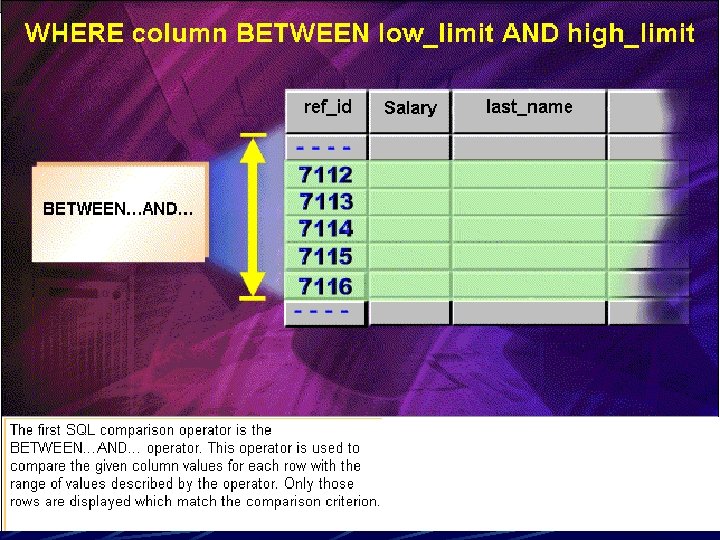
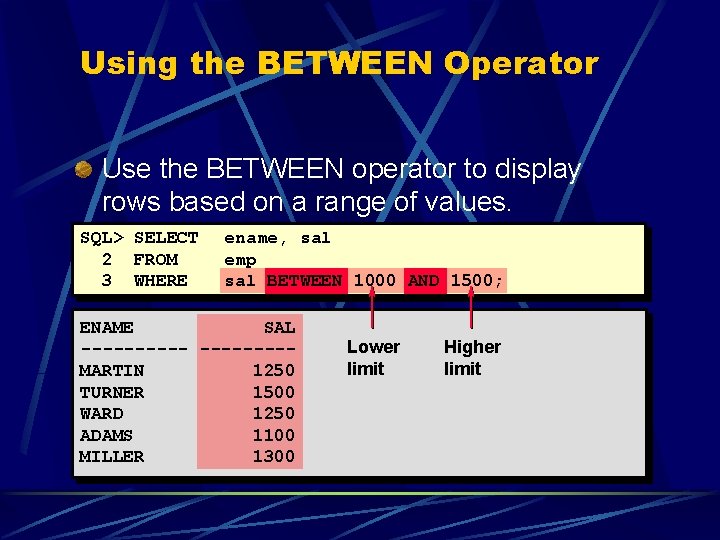
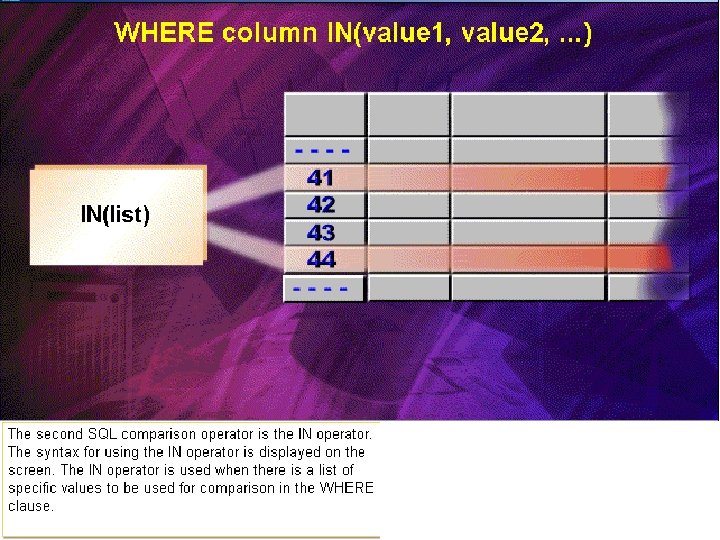
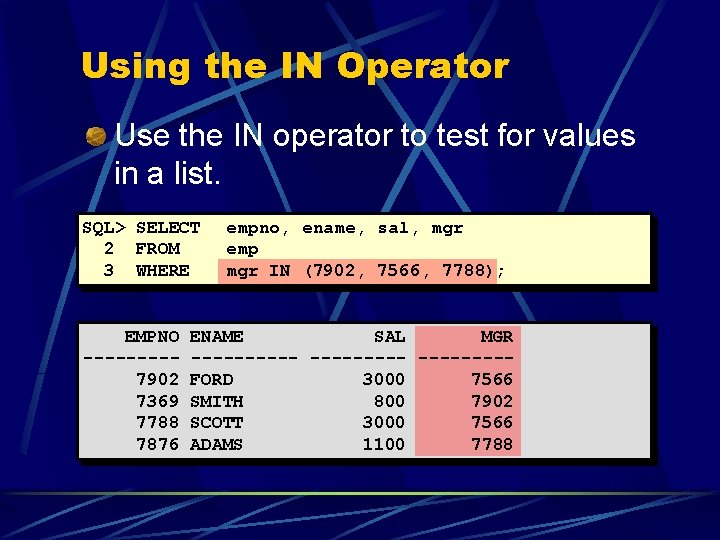
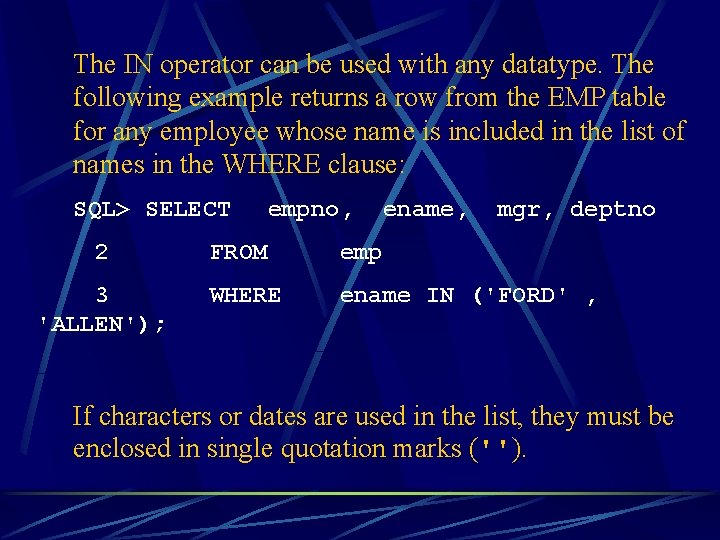
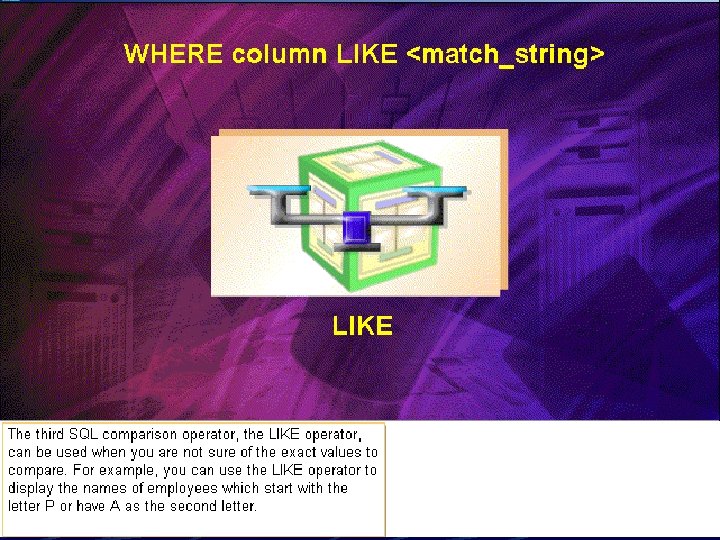
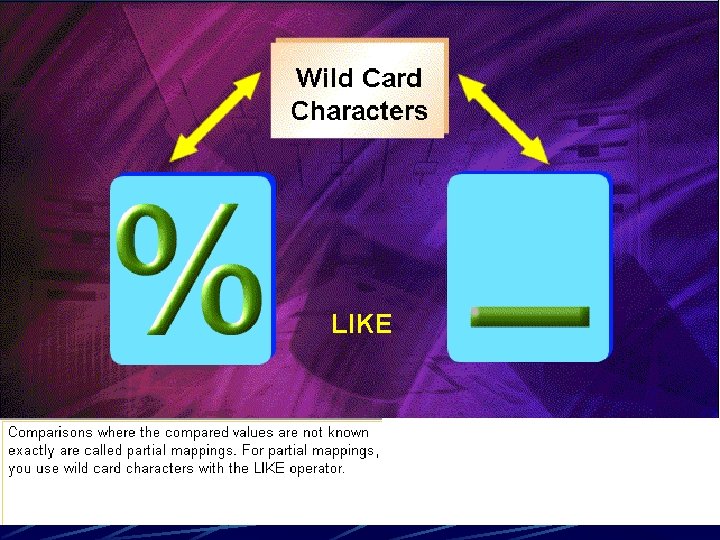
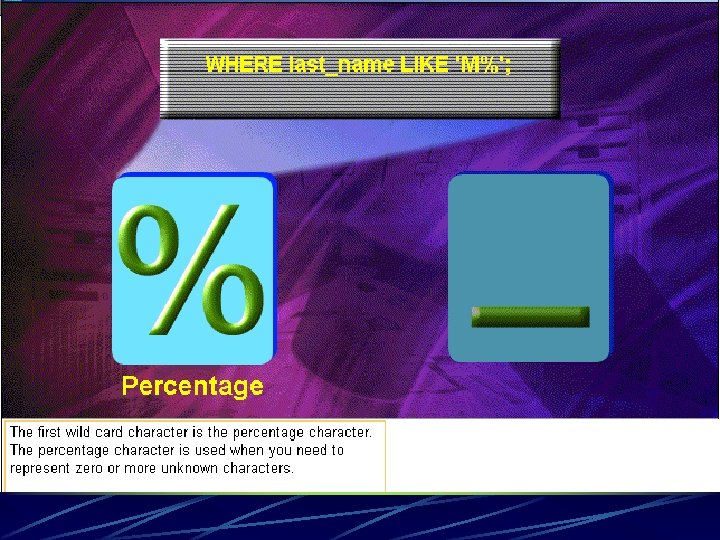
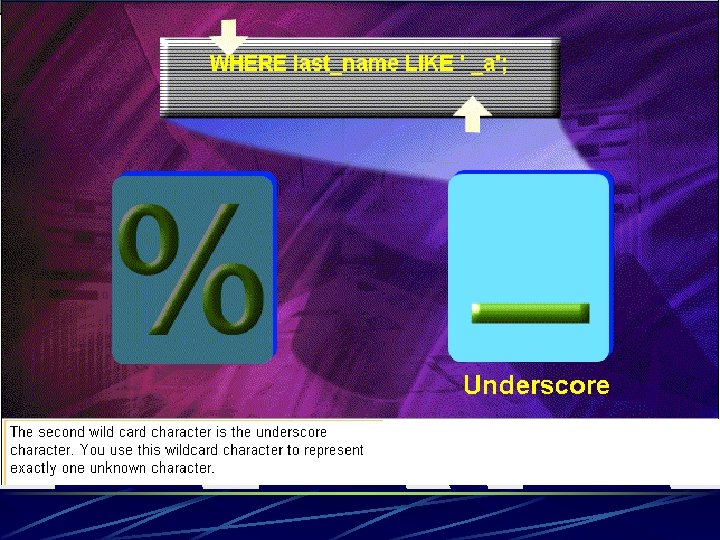
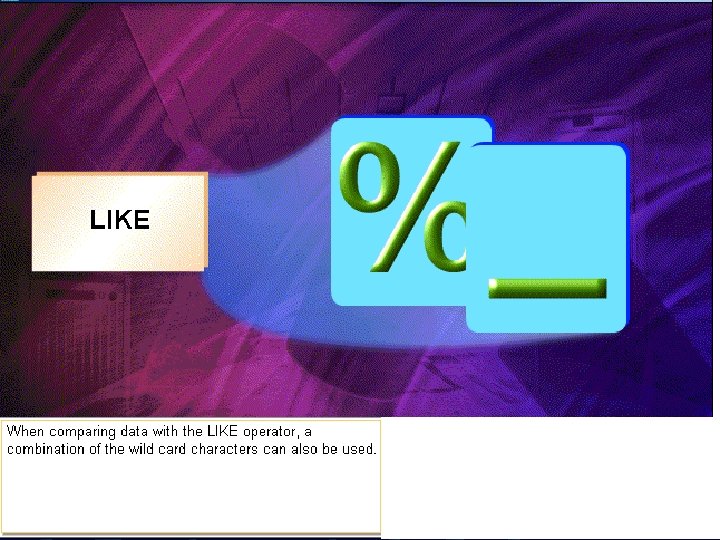
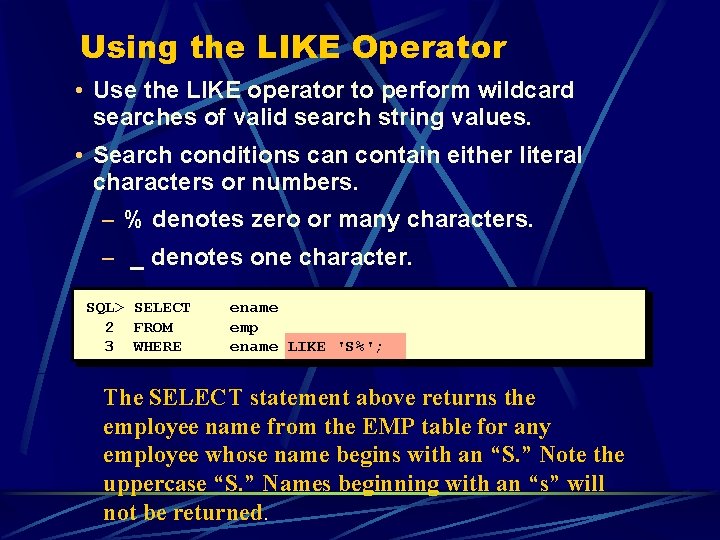
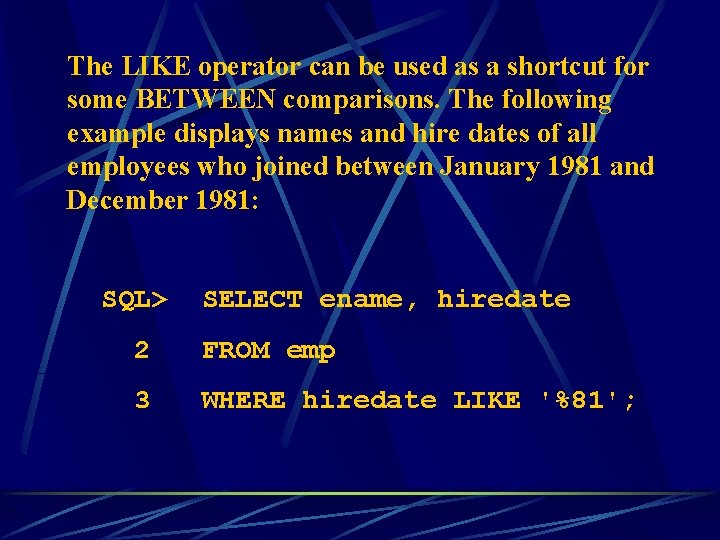
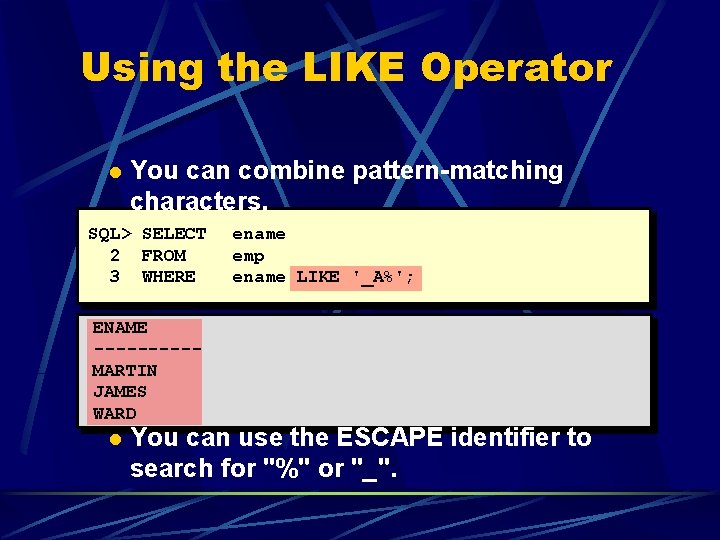
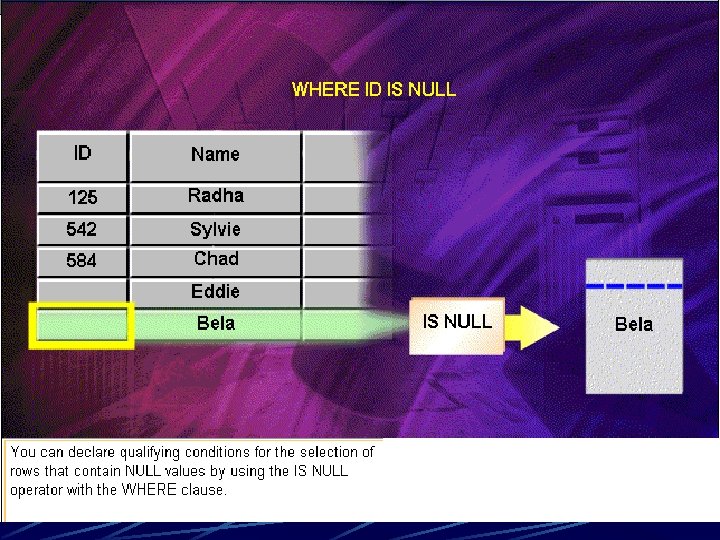
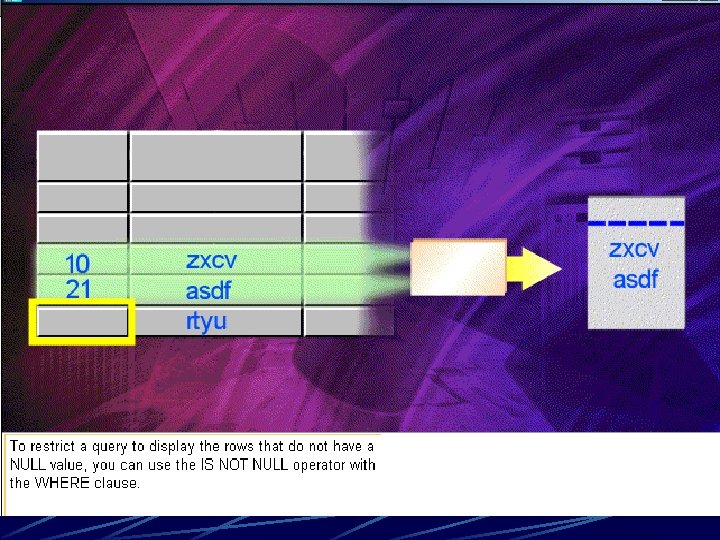
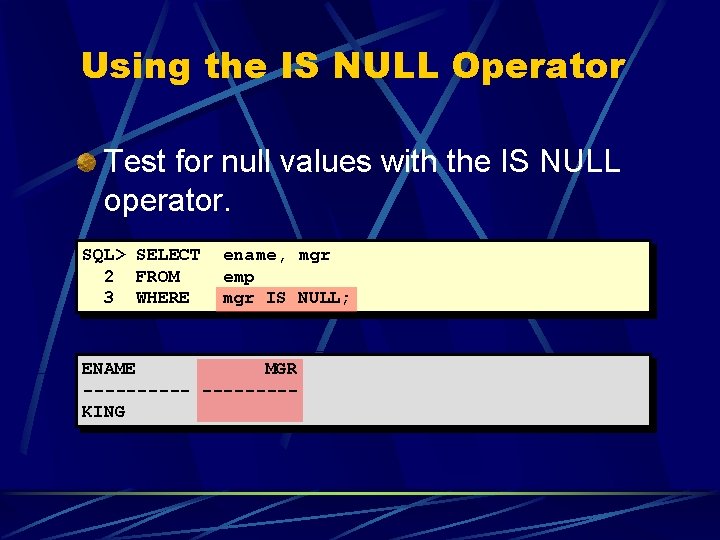
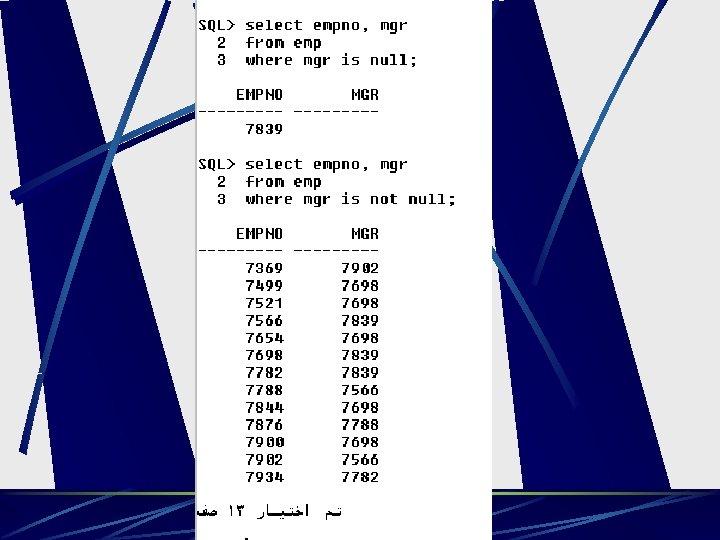
- Slides: 34
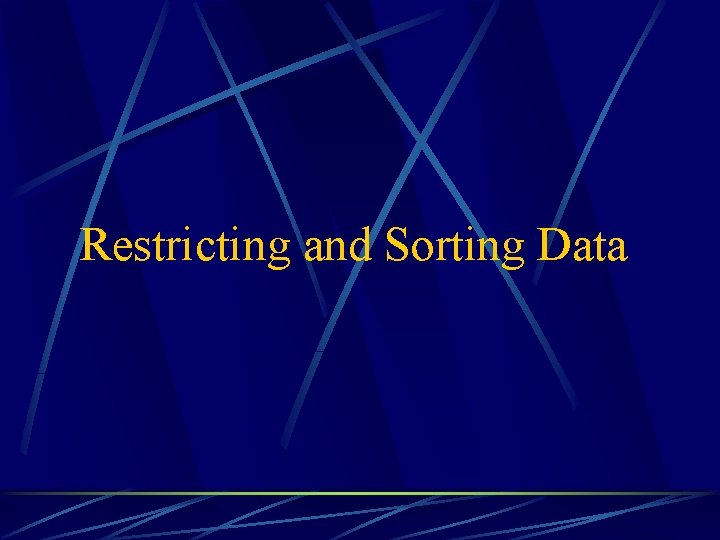
Restricting and Sorting Data
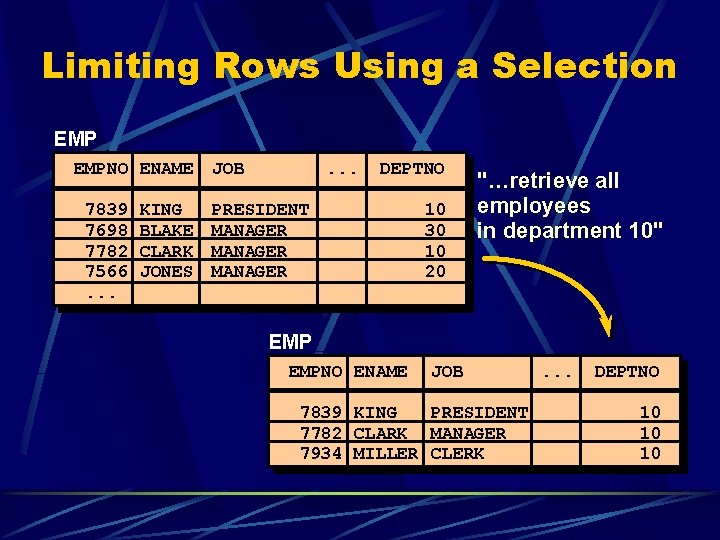
Limiting Rows Using a Selection EMPNO ENAME 7839 7698 7782 7566. . . KING BLAKE CLARK JONES JOB . . . DEPTNO PRESIDENT MANAGER 10 30 10 20 "…retrieve all employees in department 10" EMPNO ENAME JOB 7839 KING PRESIDENT 7782 CLARK MANAGER 7934 MILLER CLERK . . . DEPTNO 10 10 10
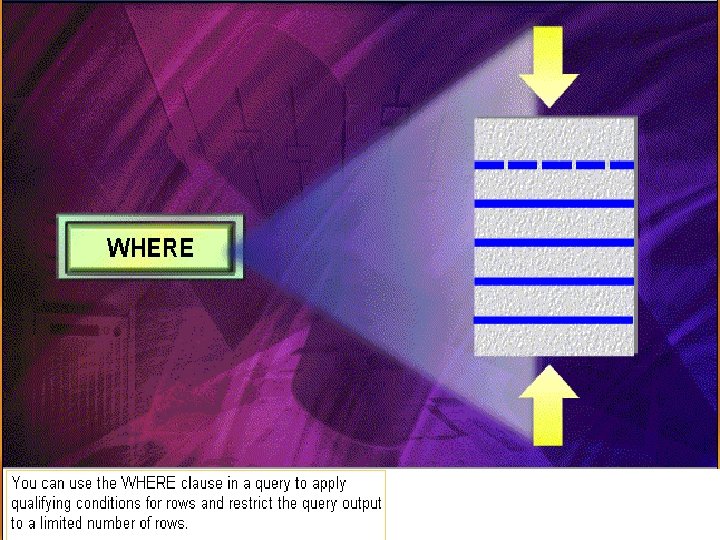
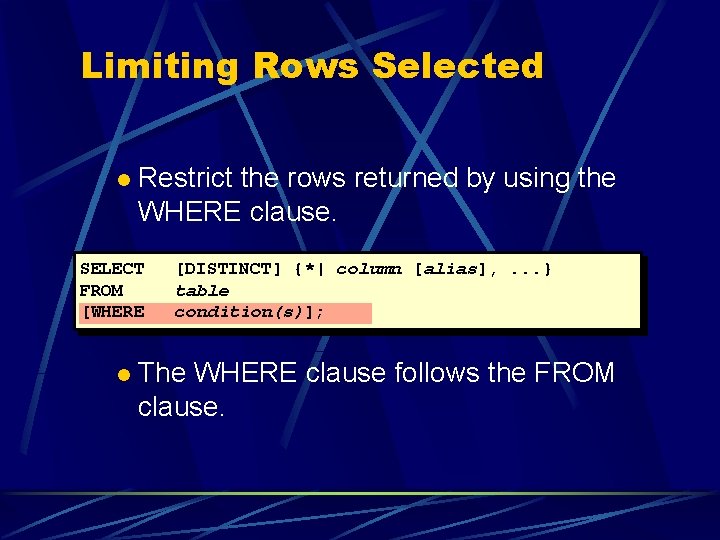
Limiting Rows Selected l Restrict the rows returned by using the WHERE clause. SELECT FROM [WHERE l [DISTINCT] {*| column [alias], . . . } table condition(s)]; The WHERE clause follows the FROM clause.
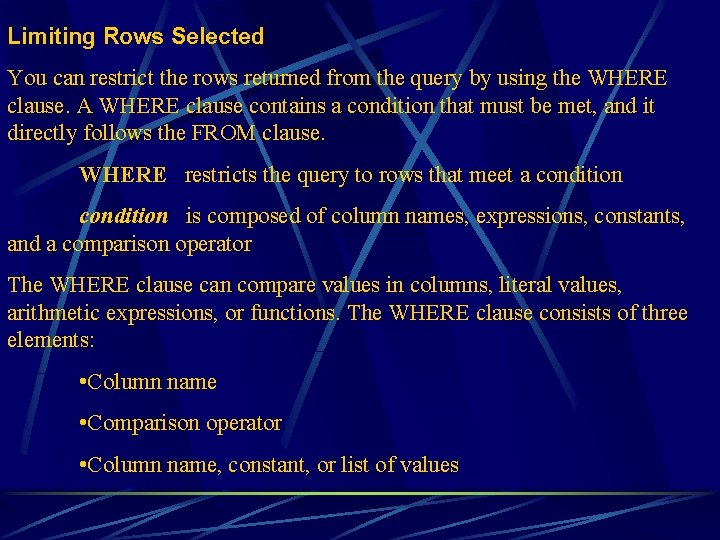
Limiting Rows Selected You can restrict the rows returned from the query by using the WHERE clause. A WHERE clause contains a condition that must be met, and it directly follows the FROM clause. WHERE restricts the query to rows that meet a condition is composed of column names, expressions, constants, and a comparison operator The WHERE clause can compare values in columns, literal values, arithmetic expressions, or functions. The WHERE clause consists of three elements: • Column name • Comparison operator • Column name, constant, or list of values
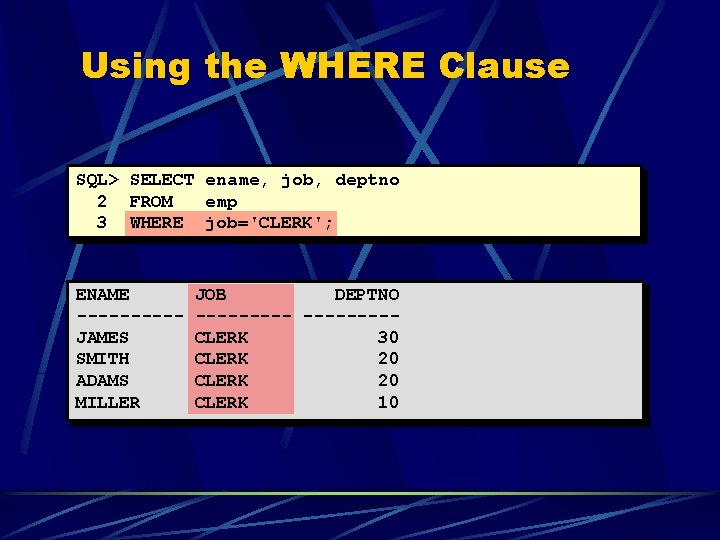
Using the WHERE Clause SQL> SELECT ename, job, deptno 2 FROM emp 3 WHERE job='CLERK'; ENAME -----JAMES SMITH ADAMS MILLER JOB DEPTNO -----CLERK 30 CLERK 20 CLERK 10
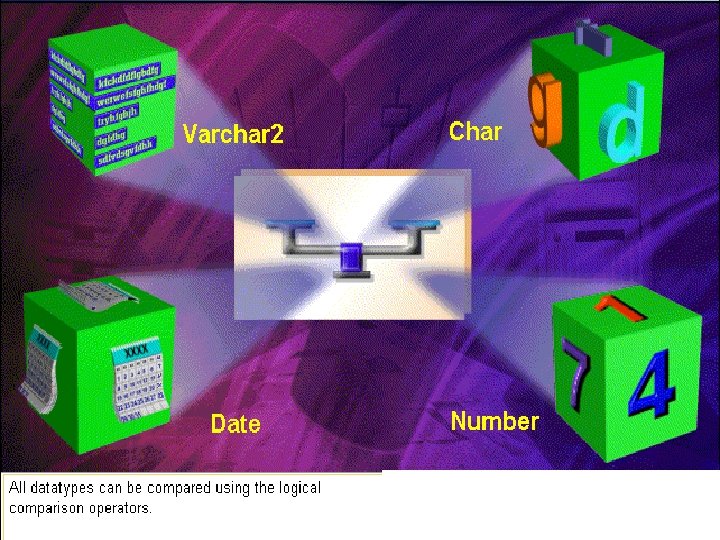
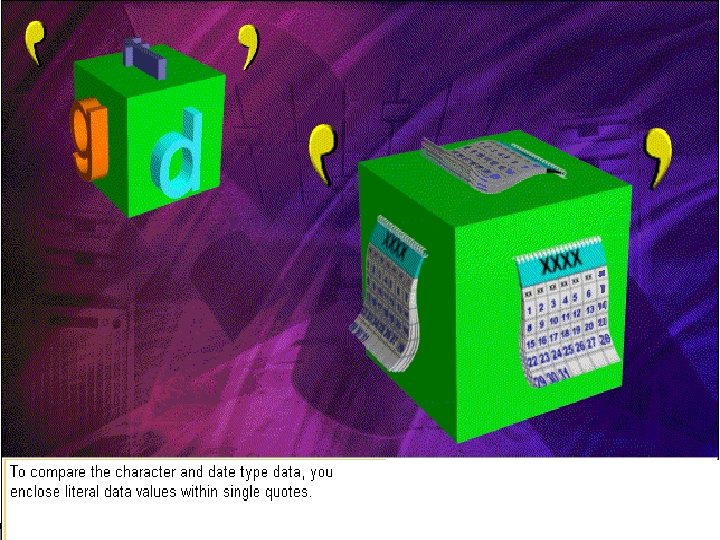
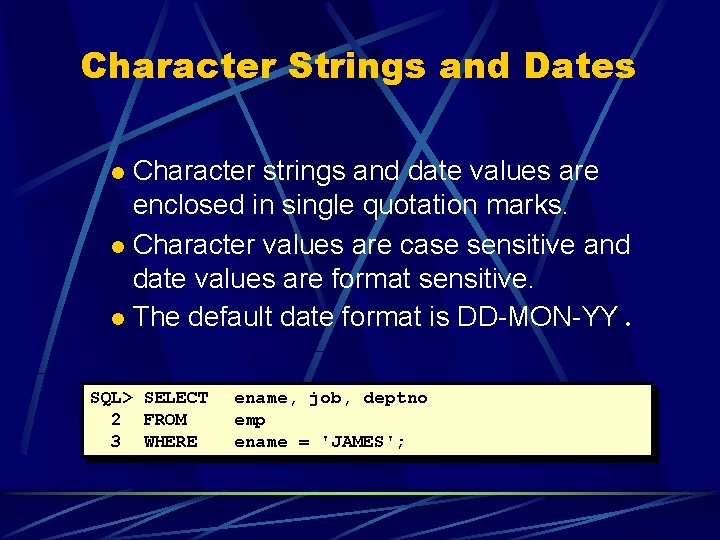
Character Strings and Dates Character strings and date values are enclosed in single quotation marks. l Character values are case sensitive and date values are format sensitive. l The default date format is DD-MON-YY. l SQL> SELECT 2 FROM 3 WHERE ename, job, deptno emp ename = 'JAMES';
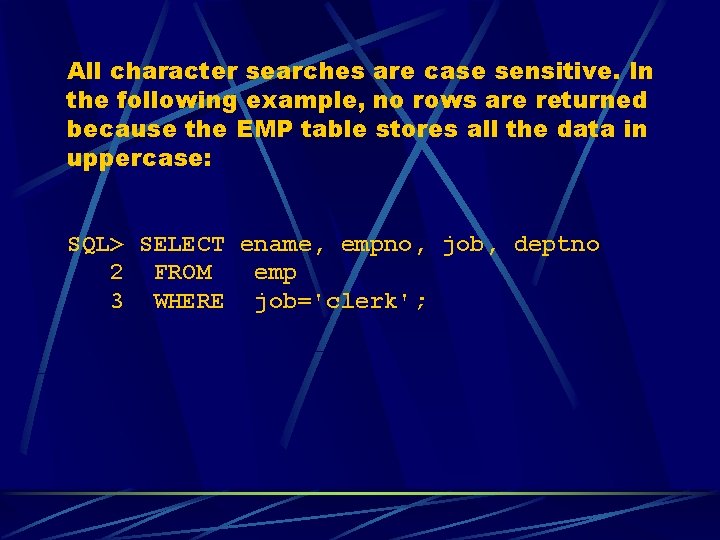
All character searches are case sensitive. In the following example, no rows are returned because the EMP table stores all the data in uppercase: SQL> SELECT ename, empno, job, deptno 2 FROM emp 3 WHERE job='clerk';
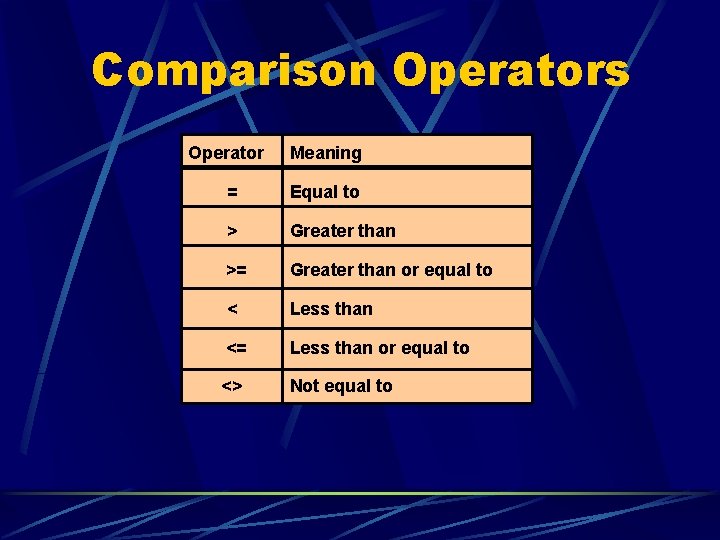
Comparison Operators Operator Meaning = Equal to > Greater than >= Greater than or equal to < Less than <= Less than or equal to <> Not equal to
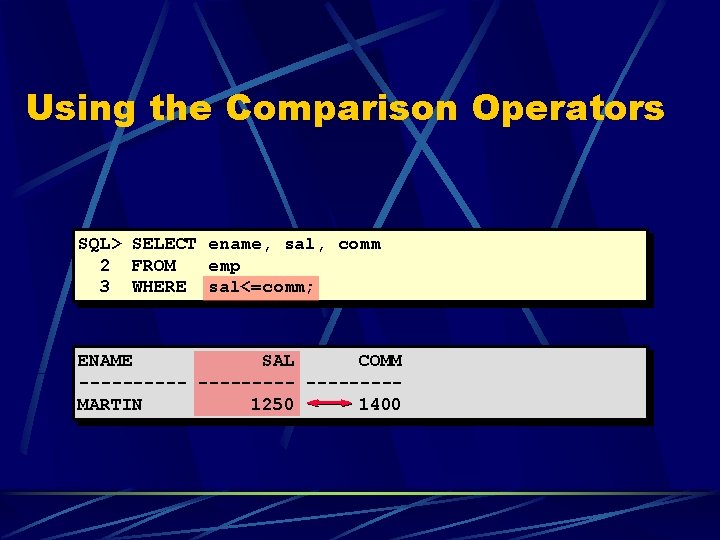
Using the Comparison Operators SQL> SELECT ename, sal, comm 2 FROM emp 3 WHERE sal<=comm; ENAME SAL COMM ----- ----MARTIN 1250 1400
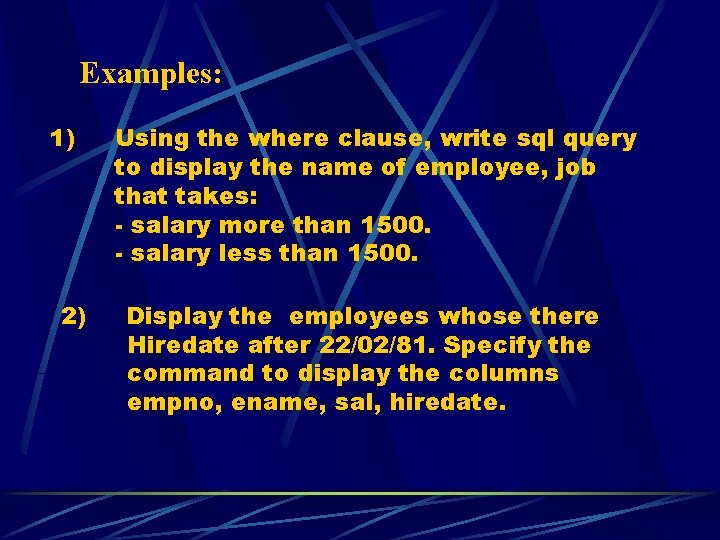
Examples: 1) 2) Using the where clause, write sql query to display the name of employee, job that takes: - salary more than 1500. - salary less than 1500. Display the employees whose there Hiredate after 22/02/81. Specify the command to display the columns empno, ename, sal, hiredate.
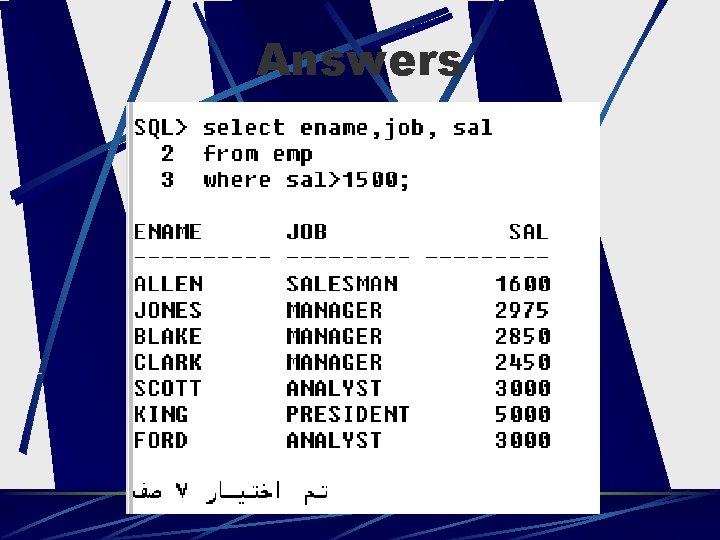
Answers
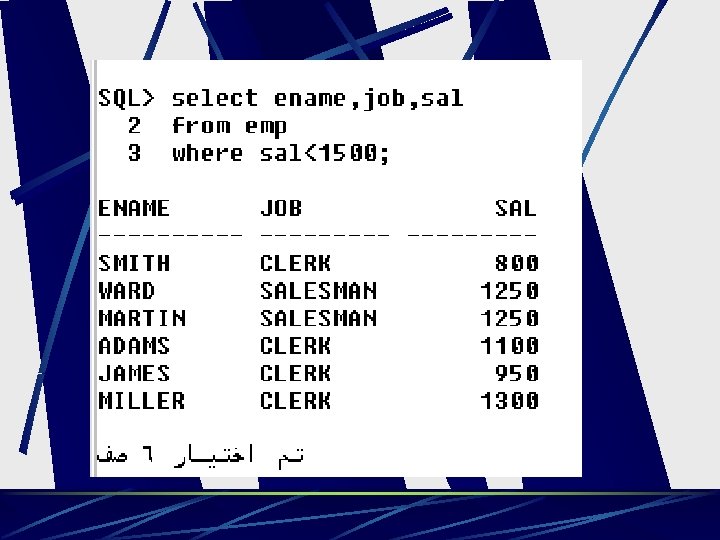
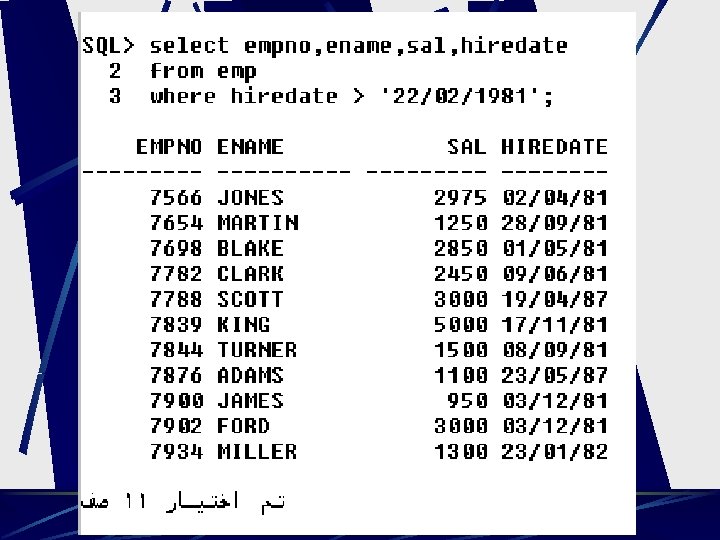
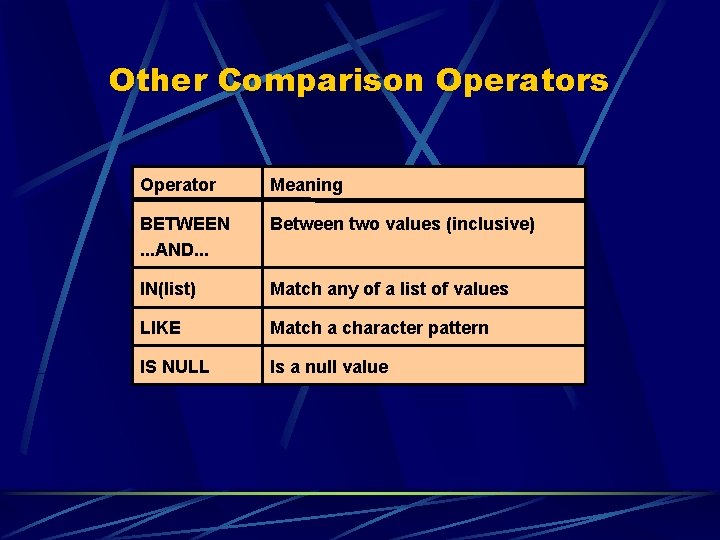
Other Comparison Operators Operator Meaning BETWEEN. . . AND. . . Between two values (inclusive) IN(list) Match any of a list of values LIKE Match a character pattern IS NULL Is a null value
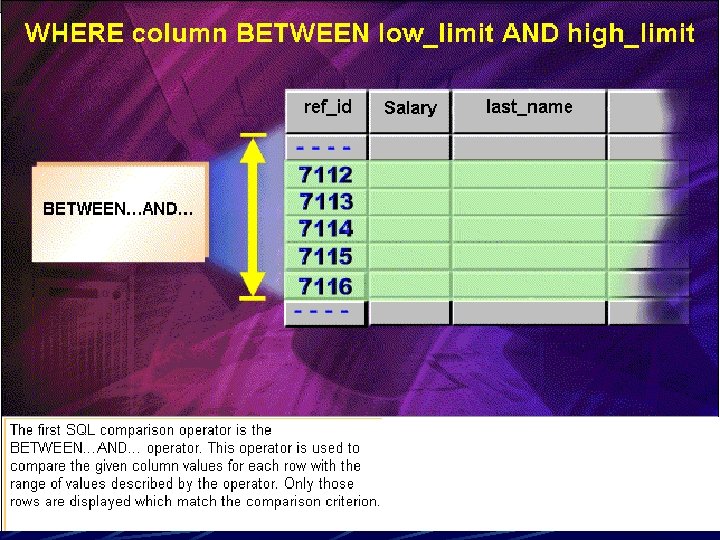
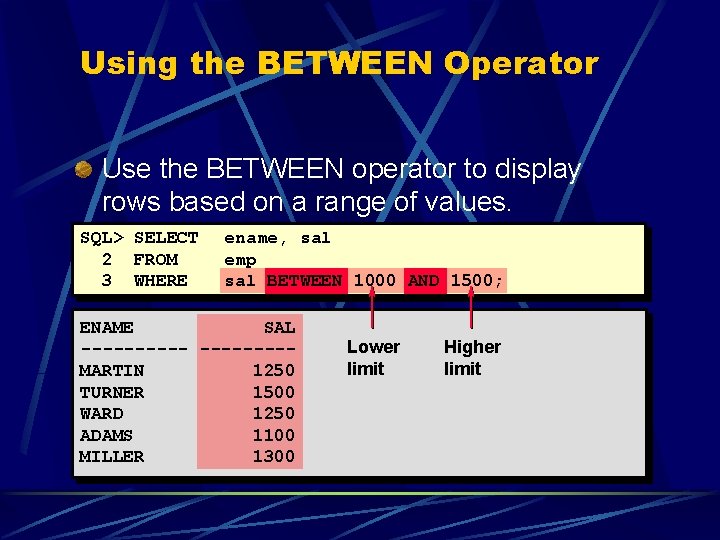
Using the BETWEEN Operator Use the BETWEEN operator to display rows based on a range of values. SQL> SELECT 2 FROM 3 WHERE ename, sal emp sal BETWEEN 1000 AND 1500; ENAME SAL -----MARTIN 1250 TURNER 1500 WARD 1250 ADAMS 1100 MILLER 1300 Lower limit Higher limit
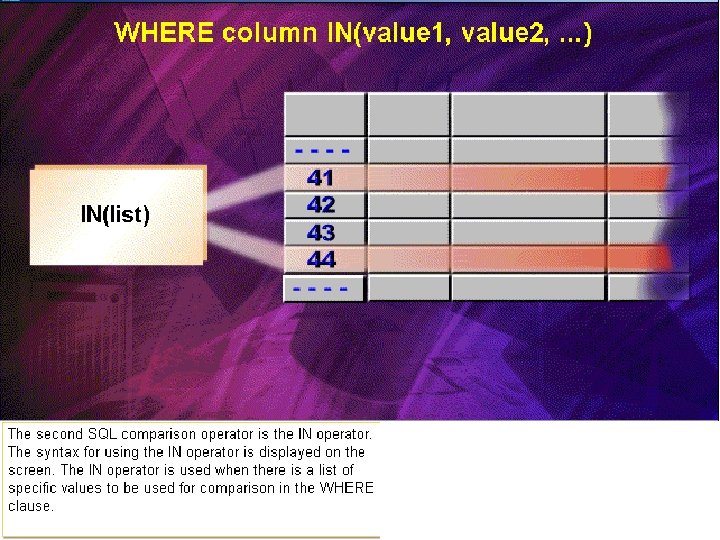
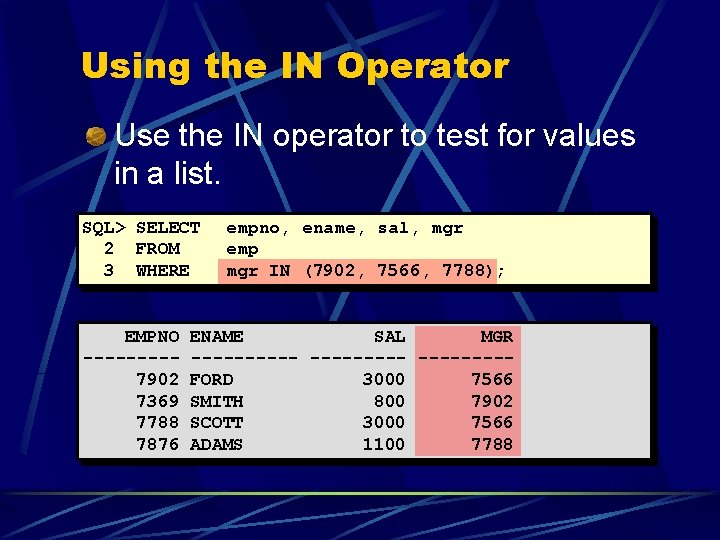
Using the IN Operator Use the IN operator to test for values in a list. SQL> SELECT 2 FROM 3 WHERE EMPNO ----7902 7369 7788 7876 empno, ename, sal, mgr emp mgr IN (7902, 7566, 7788); ENAME SAL MGR ----- ----FORD 3000 7566 SMITH 800 7902 SCOTT 3000 7566 ADAMS 1100 7788
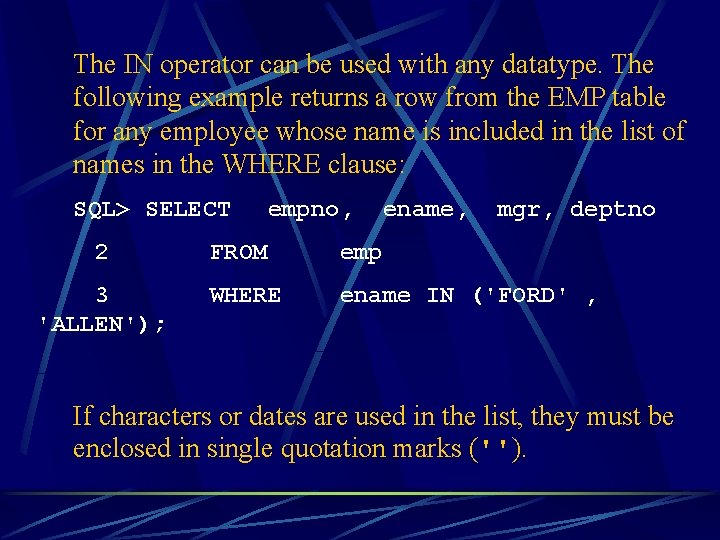
The IN operator can be used with any datatype. The following example returns a row from the EMP table for any employee whose name is included in the list of names in the WHERE clause: SQL> SELECT empno, ename, mgr, deptno 2 FROM emp 3 'ALLEN'); WHERE ename IN ('FORD' , If characters or dates are used in the list, they must be enclosed in single quotation marks ('').
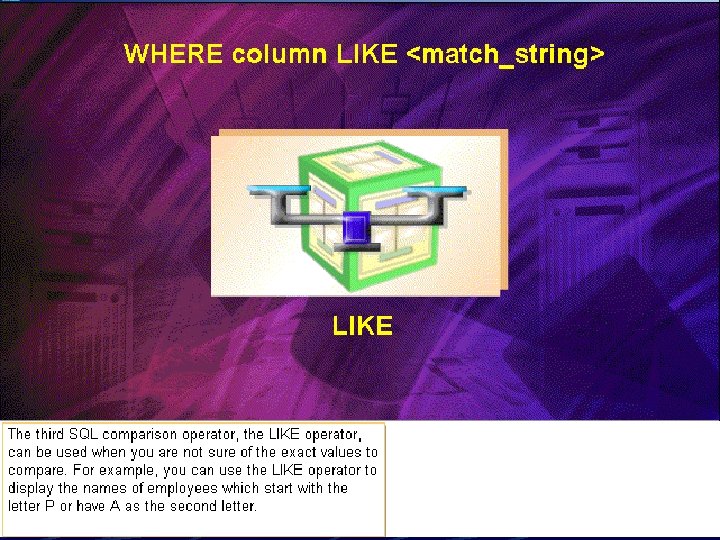
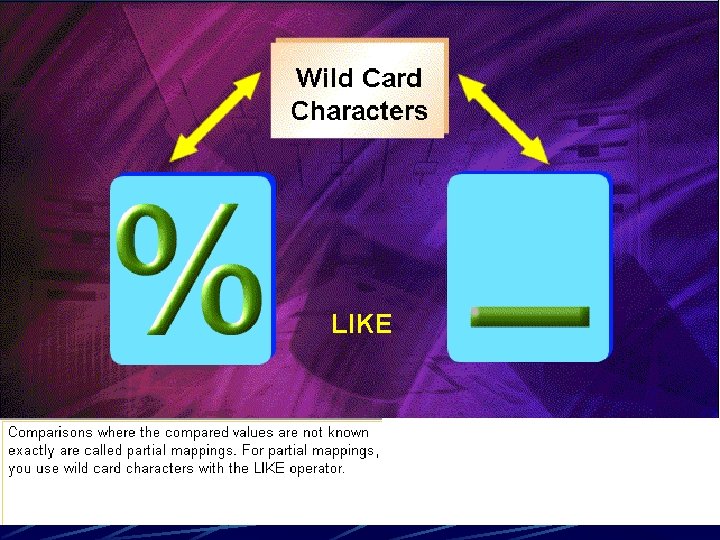
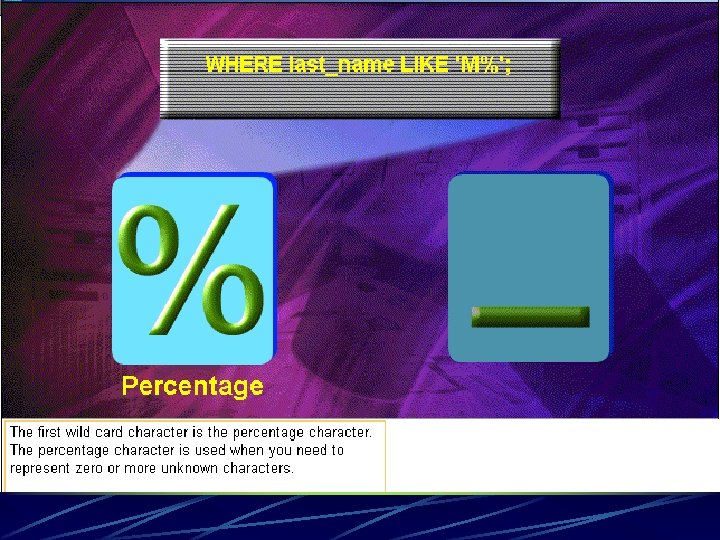
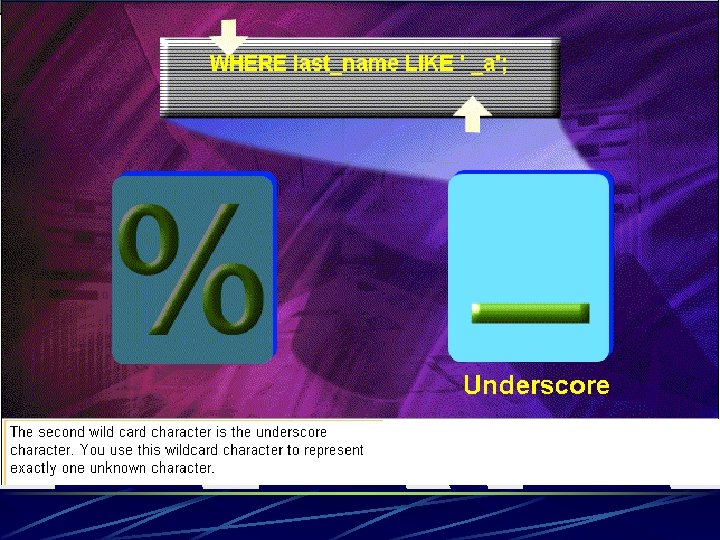
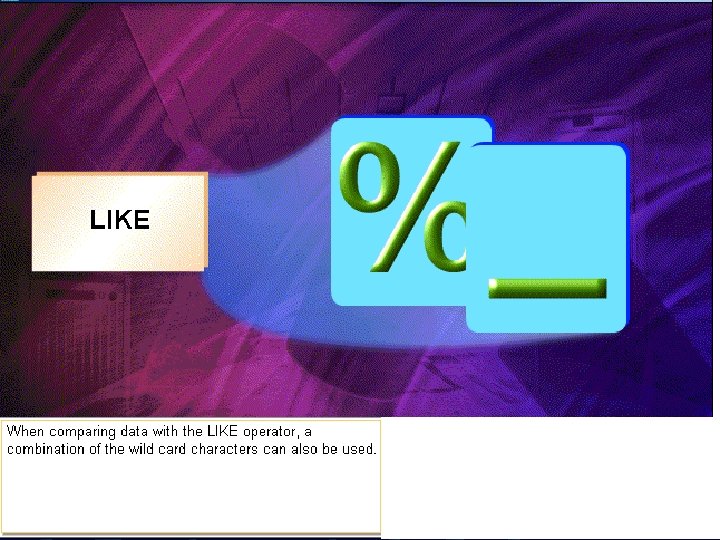
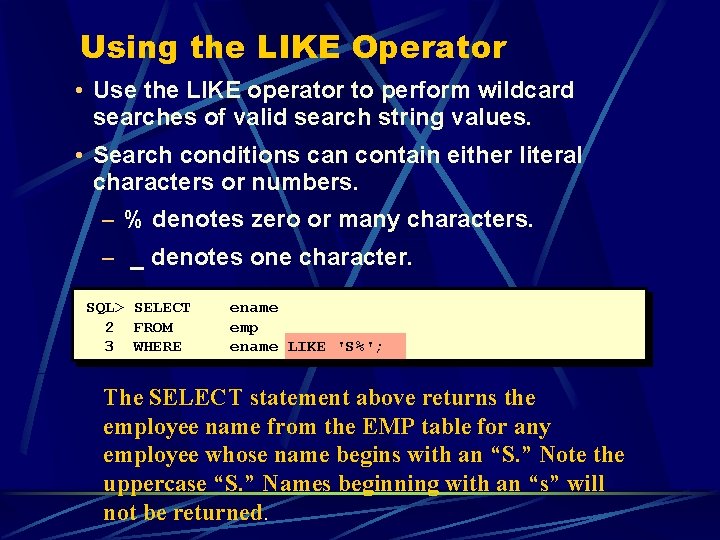
Using the LIKE Operator • Use the LIKE operator to perform wildcard searches of valid search string values. • Search conditions can contain either literal characters or numbers. – % denotes zero or many characters. – _ denotes one character. SQL> SELECT 2 FROM 3 WHERE ename emp ename LIKE 'S%'; The SELECT statement above returns the employee name from the EMP table for any employee whose name begins with an “S. ” Note the uppercase “S. ” Names beginning with an “s” will not be returned.
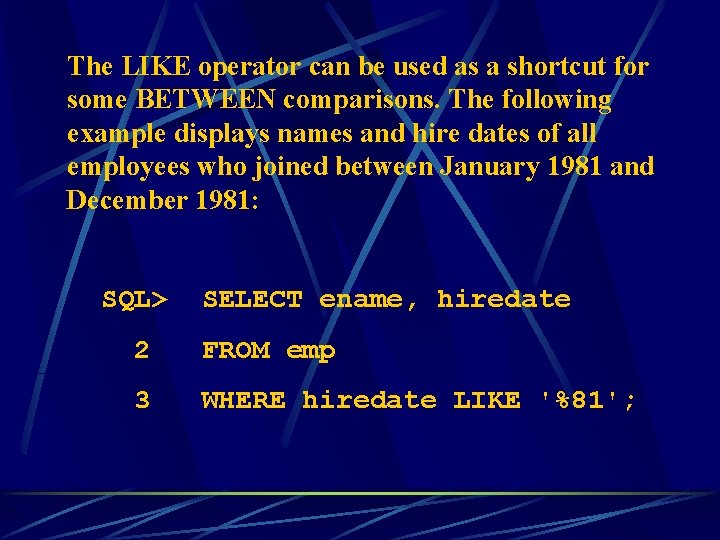
The LIKE operator can be used as a shortcut for some BETWEEN comparisons. The following example displays names and hire dates of all employees who joined between January 1981 and December 1981: SQL> SELECT ename, hiredate 2 FROM emp 3 WHERE hiredate LIKE '%81';
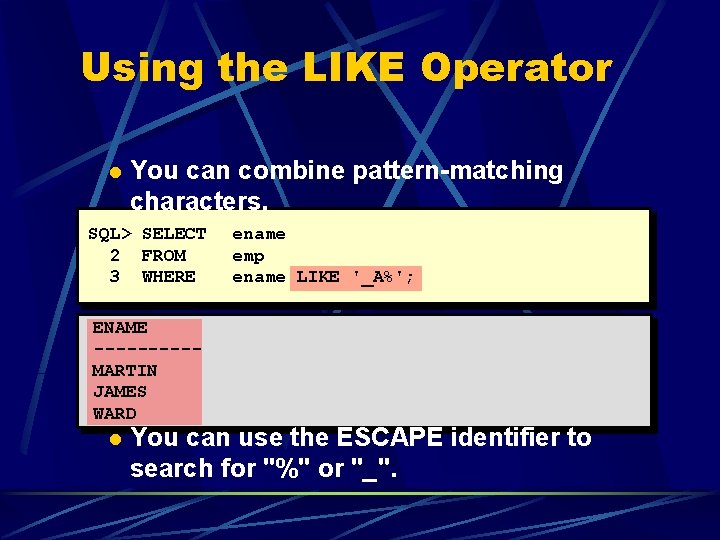
Using the LIKE Operator l You can combine pattern-matching characters. SQL> SELECT 2 FROM 3 WHERE ENAME -----MARTIN JAMES WARD l ename emp ename LIKE '_A%'; You can use the ESCAPE identifier to search for "%" or "_".
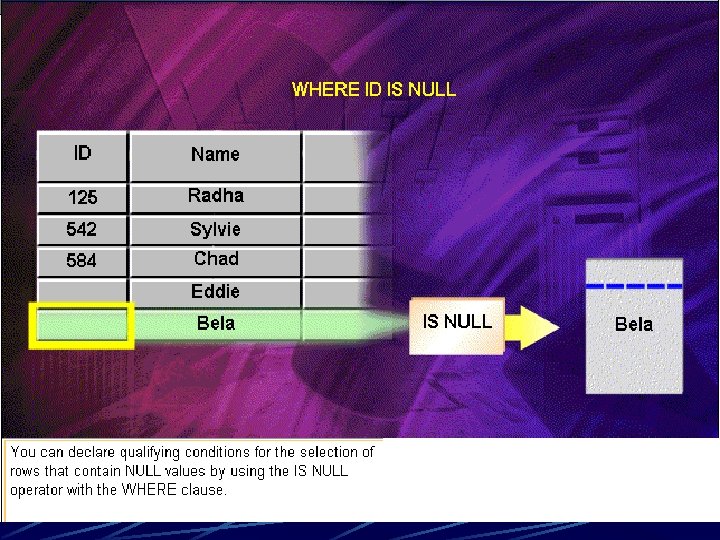
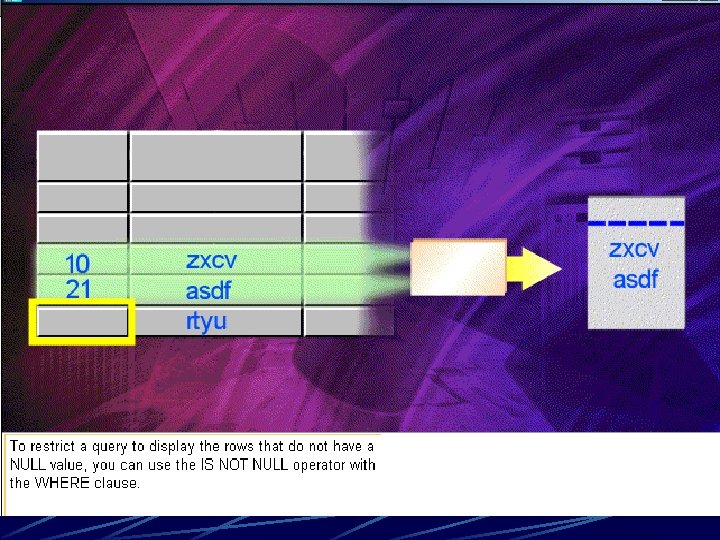
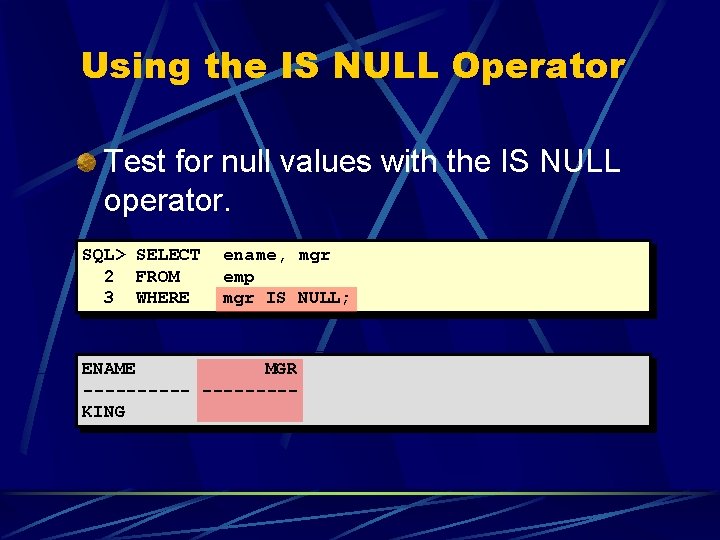
Using the IS NULL Operator Test for null values with the IS NULL operator. SQL> SELECT 2 FROM 3 WHERE ename, mgr emp mgr IS NULL; ENAME MGR -----KING