Restoring Cluster Disks l Restoring a cluster disk
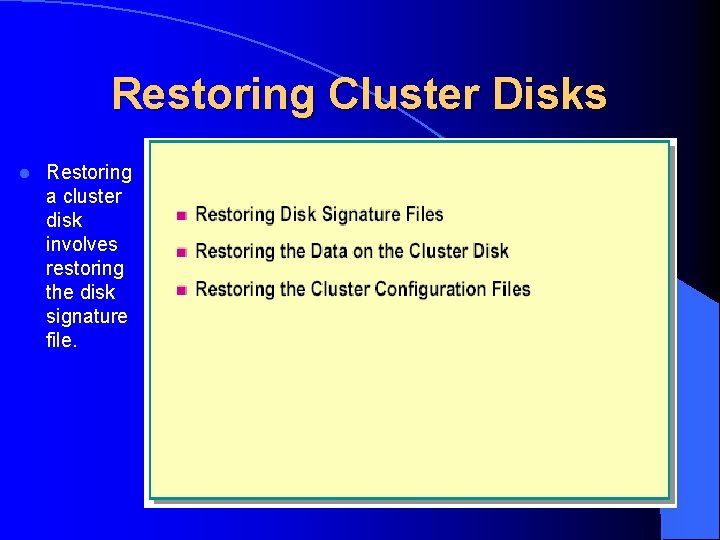
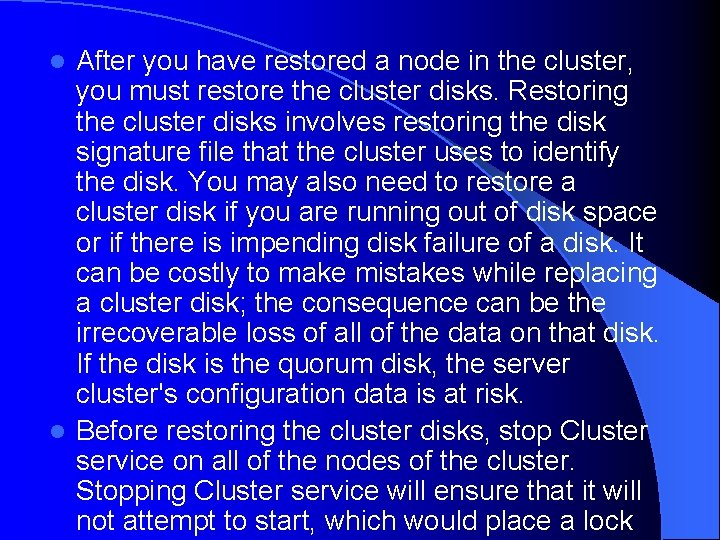
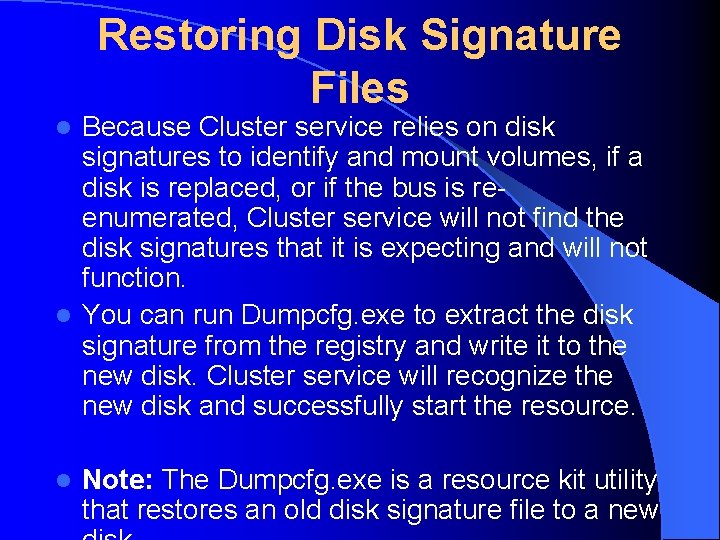
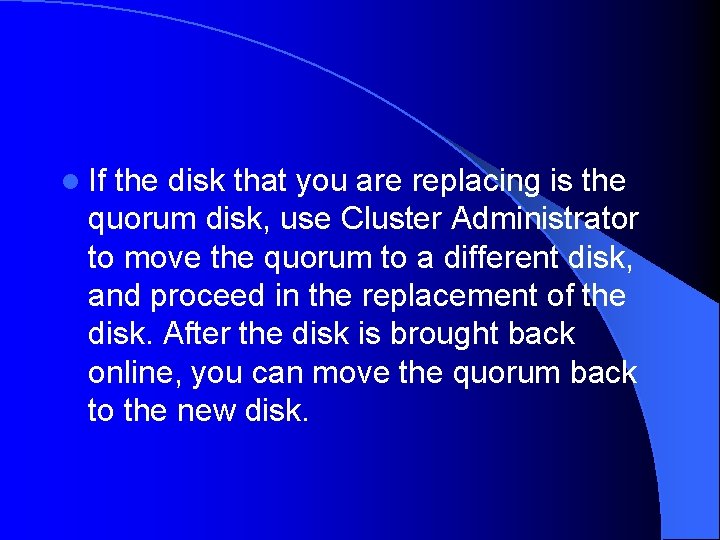
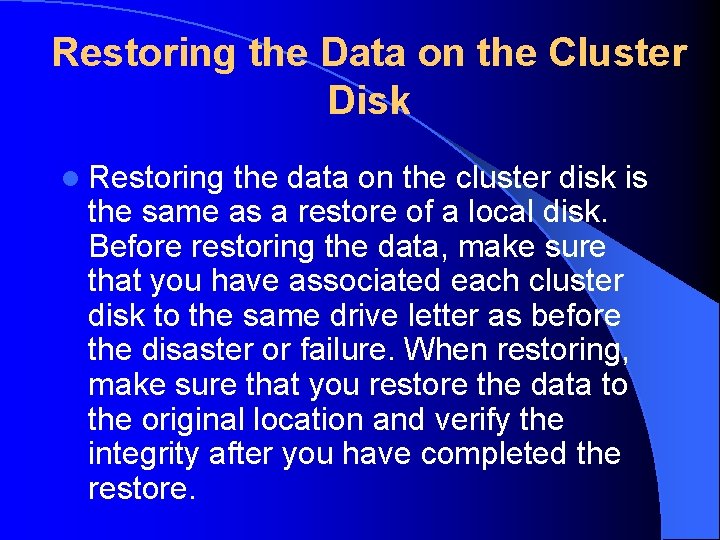
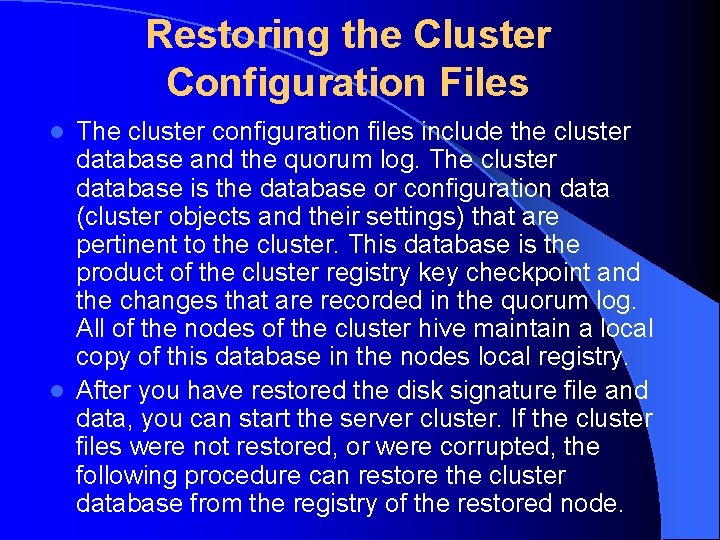
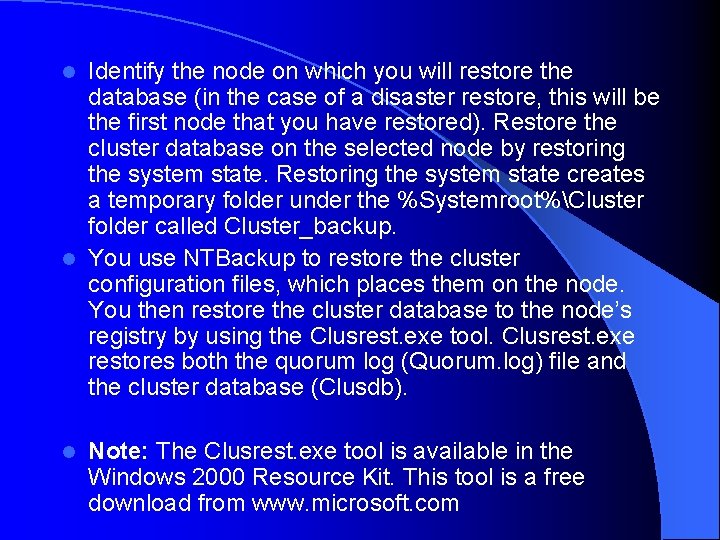
- Slides: 7
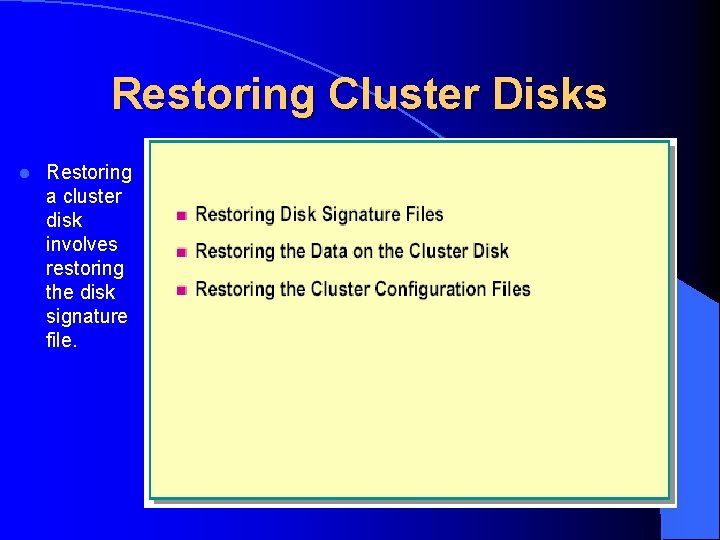
Restoring Cluster Disks l Restoring a cluster disk involves restoring the disk signature file.
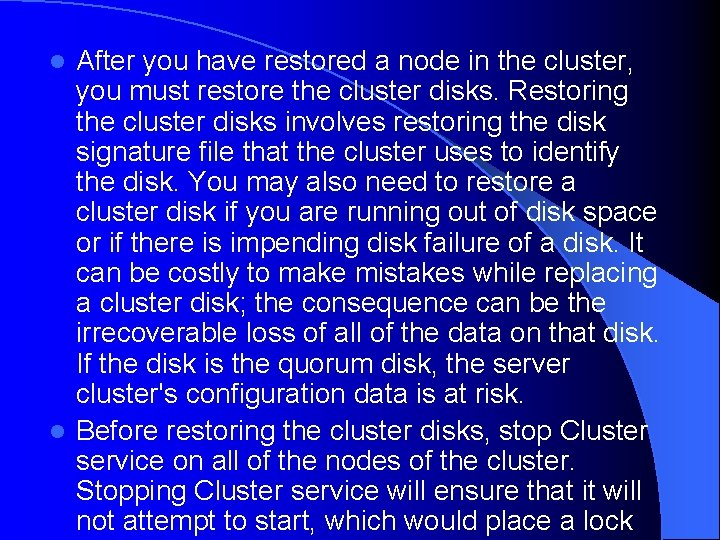
After you have restored a node in the cluster, you must restore the cluster disks. Restoring the cluster disks involves restoring the disk signature file that the cluster uses to identify the disk. You may also need to restore a cluster disk if you are running out of disk space or if there is impending disk failure of a disk. It can be costly to make mistakes while replacing a cluster disk; the consequence can be the irrecoverable loss of all of the data on that disk. If the disk is the quorum disk, the server cluster's configuration data is at risk. l Before restoring the cluster disks, stop Cluster service on all of the nodes of the cluster. Stopping Cluster service will ensure that it will not attempt to start, which would place a lock l
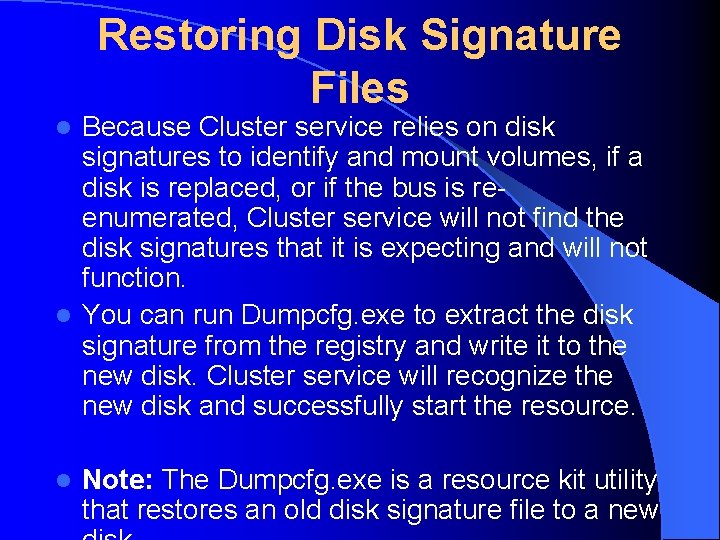
Restoring Disk Signature Files Because Cluster service relies on disk signatures to identify and mount volumes, if a disk is replaced, or if the bus is reenumerated, Cluster service will not find the disk signatures that it is expecting and will not function. l You can run Dumpcfg. exe to extract the disk signature from the registry and write it to the new disk. Cluster service will recognize the new disk and successfully start the resource. l l Note: The Dumpcfg. exe is a resource kit utility that restores an old disk signature file to a new
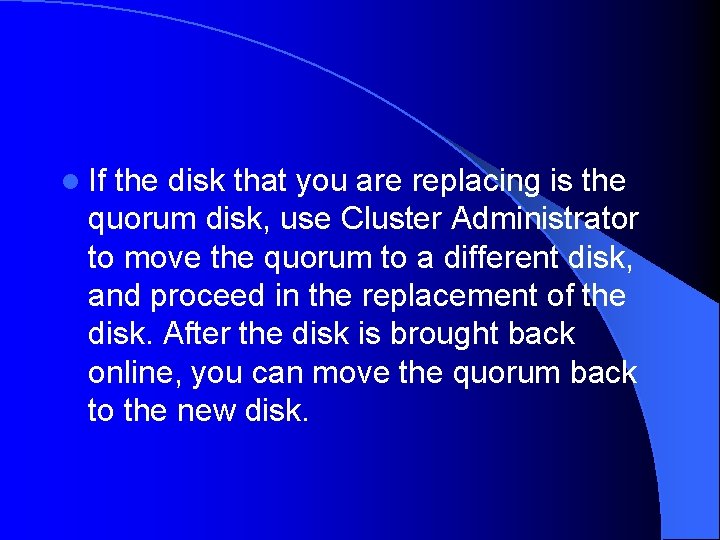
l If the disk that you are replacing is the quorum disk, use Cluster Administrator to move the quorum to a different disk, and proceed in the replacement of the disk. After the disk is brought back online, you can move the quorum back to the new disk.
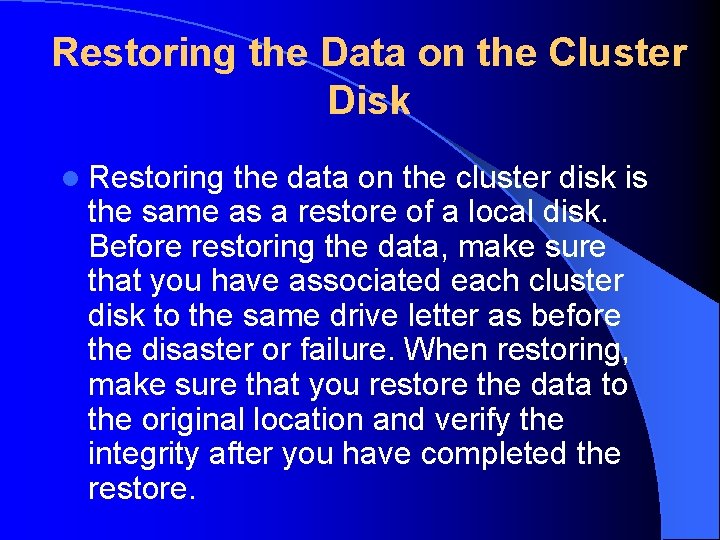
Restoring the Data on the Cluster Disk l Restoring the data on the cluster disk is the same as a restore of a local disk. Before restoring the data, make sure that you have associated each cluster disk to the same drive letter as before the disaster or failure. When restoring, make sure that you restore the data to the original location and verify the integrity after you have completed the restore.
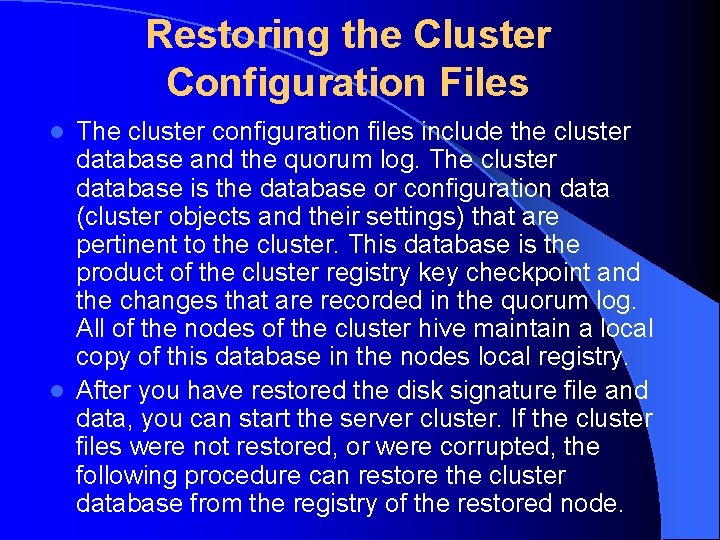
Restoring the Cluster Configuration Files The cluster configuration files include the cluster database and the quorum log. The cluster database is the database or configuration data (cluster objects and their settings) that are pertinent to the cluster. This database is the product of the cluster registry key checkpoint and the changes that are recorded in the quorum log. All of the nodes of the cluster hive maintain a local copy of this database in the nodes local registry. l After you have restored the disk signature file and data, you can start the server cluster. If the cluster files were not restored, or were corrupted, the following procedure can restore the cluster database from the registry of the restored node. l
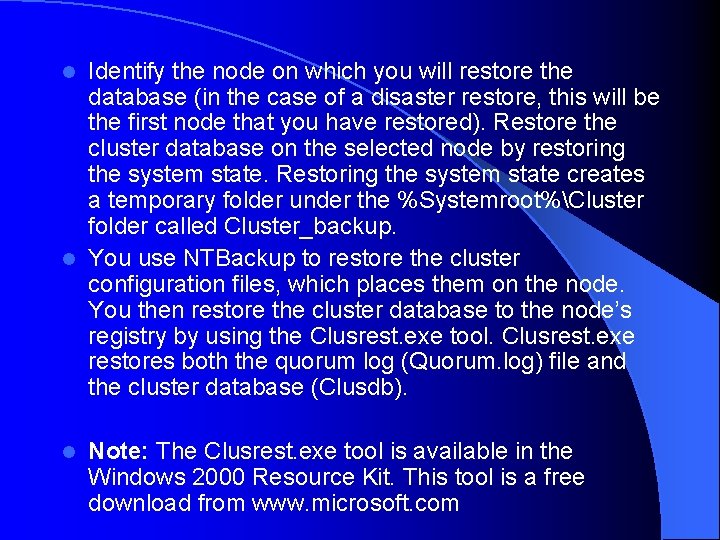
Identify the node on which you will restore the database (in the case of a disaster restore, this will be the first node that you have restored). Restore the cluster database on the selected node by restoring the system state. Restoring the system state creates a temporary folder under the %Systemroot%Cluster folder called Cluster_backup. l You use NTBackup to restore the cluster configuration files, which places them on the node. You then restore the cluster database to the node’s registry by using the Clusrest. exe tool. Clusrest. exe restores both the quorum log (Quorum. log) file and the cluster database (Clusdb). l l Note: The Clusrest. exe tool is available in the Windows 2000 Resource Kit. This tool is a free download from www. microsoft. com