Reserving a Vehicle in Agile Fleet Commander From
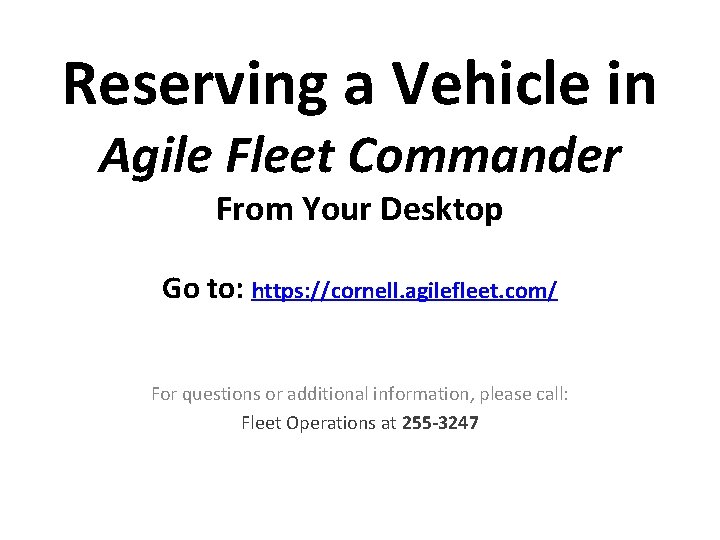
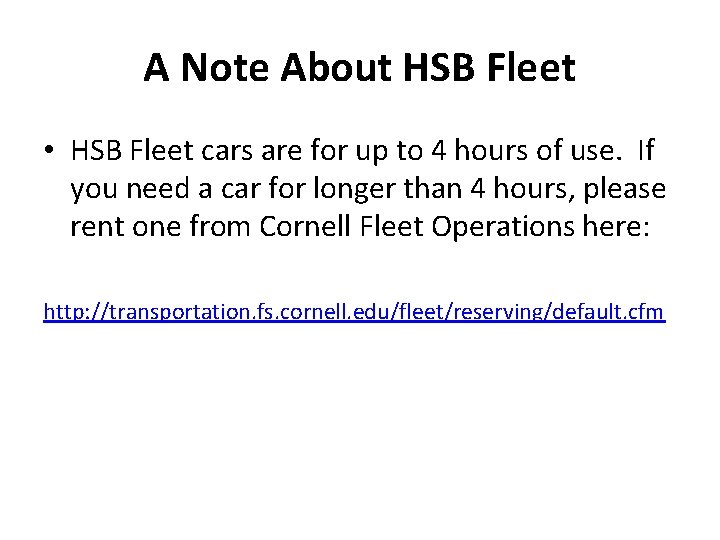
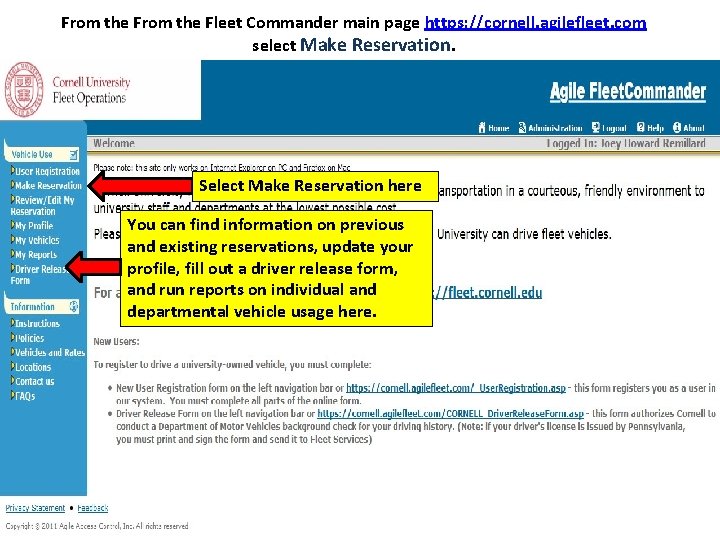
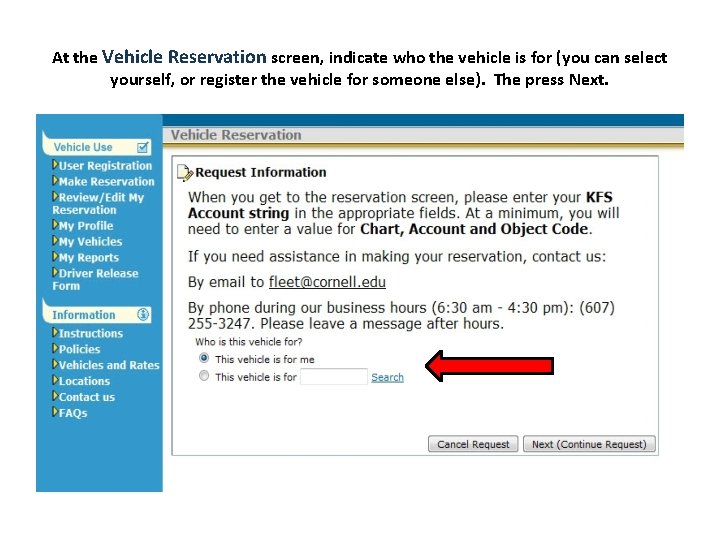
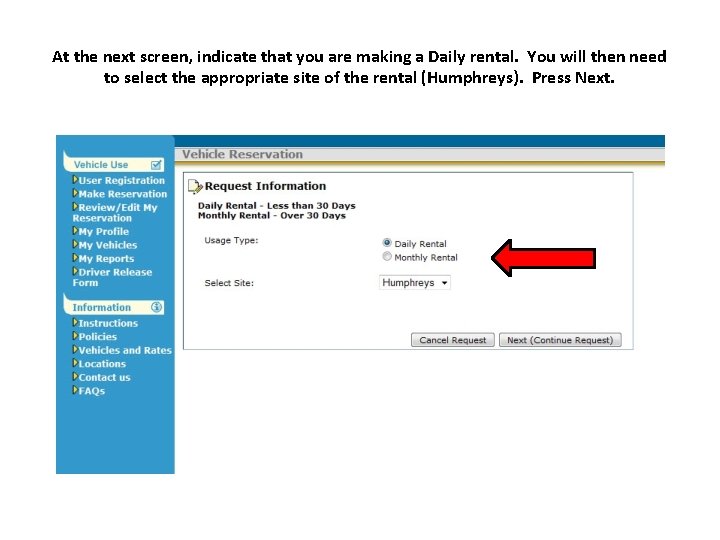
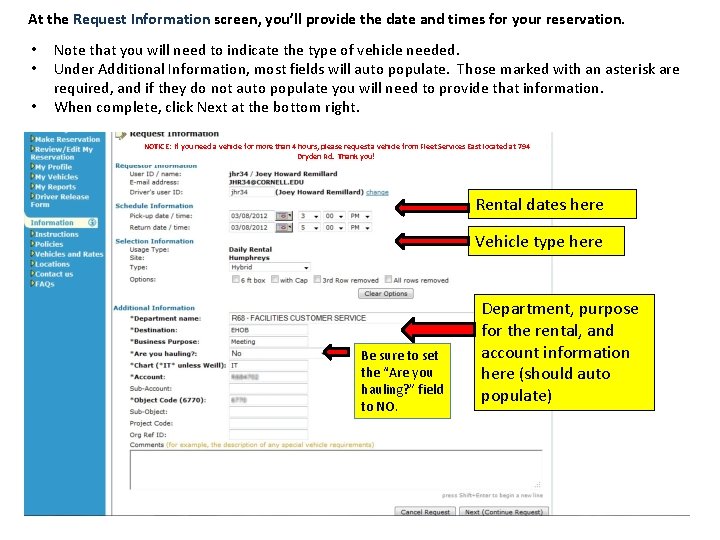
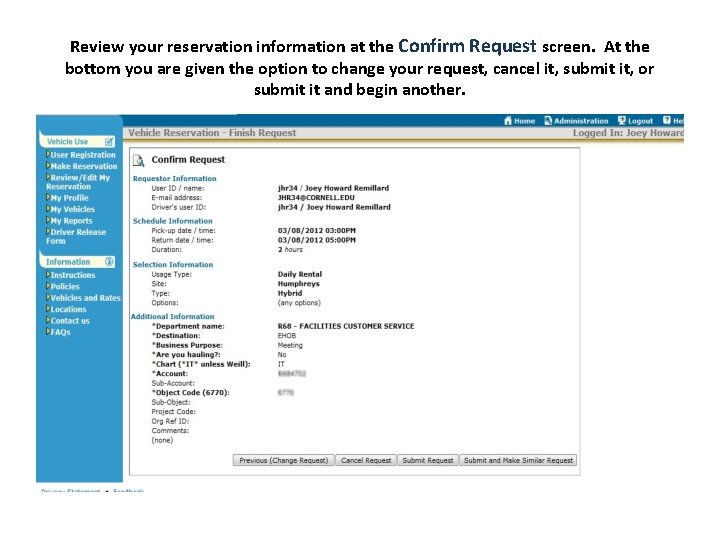
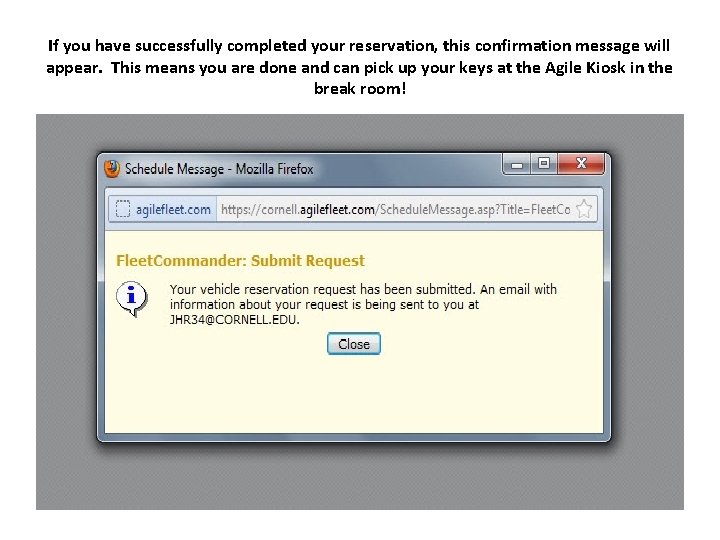
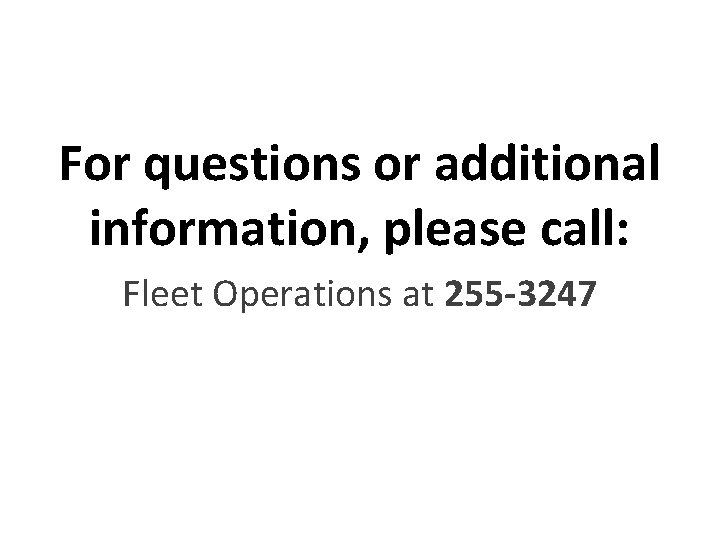
- Slides: 9
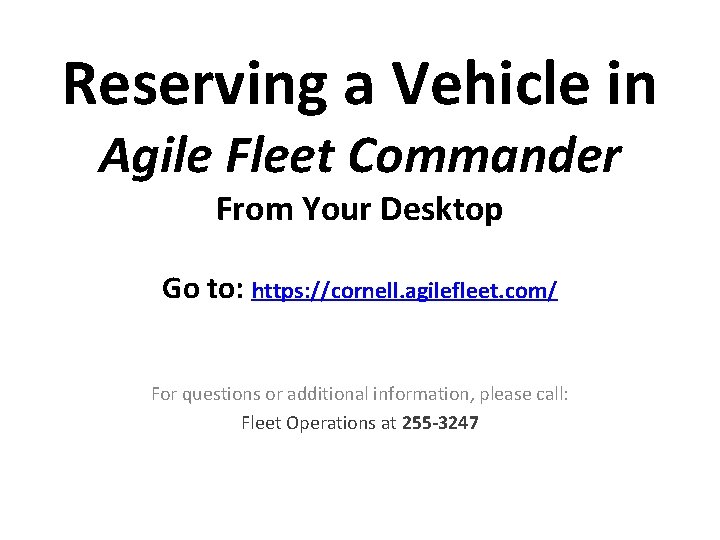
Reserving a Vehicle in Agile Fleet Commander From Your Desktop Go to: https: //cornell. agilefleet. com/ For questions or additional information, please call: Fleet Operations at 255 -3247
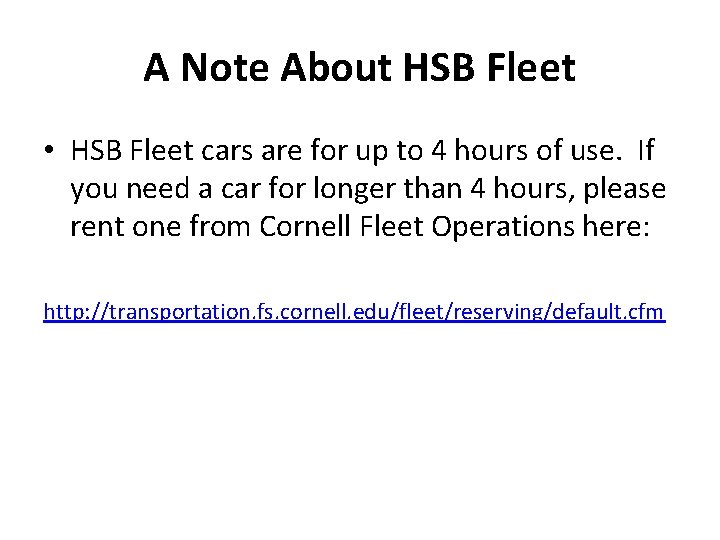
A Note About HSB Fleet • HSB Fleet cars are for up to 4 hours of use. If you need a car for longer than 4 hours, please rent one from Cornell Fleet Operations here: http: //transportation. fs. cornell. edu/fleet/reserving/default. cfm
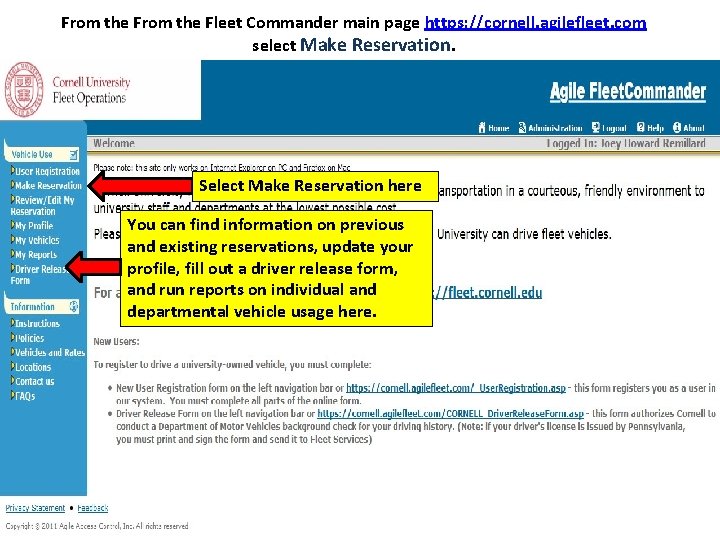
From the Fleet Commander main page https: //cornell. agilefleet. com select Make Reservation. Select Make Reservation here You can find information on previous and existing reservations, update your profile, fill out a driver release form, and run reports on individual and departmental vehicle usage here.
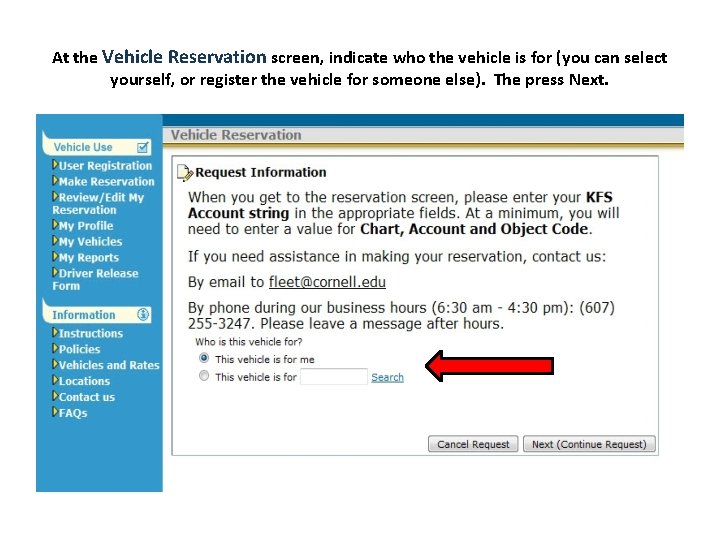
At the Vehicle Reservation screen, indicate who the vehicle is for (you can select yourself, or register the vehicle for someone else). The press Next.
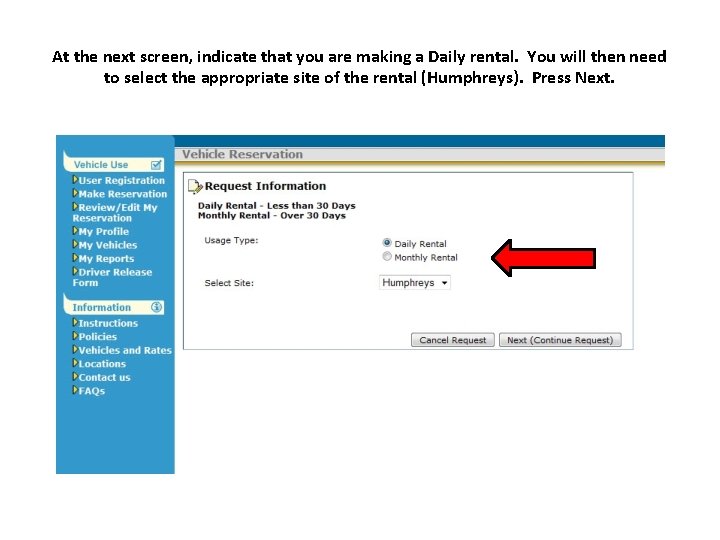
At the next screen, indicate that you are making a Daily rental. You will then need to select the appropriate site of the rental (Humphreys). Press Next.
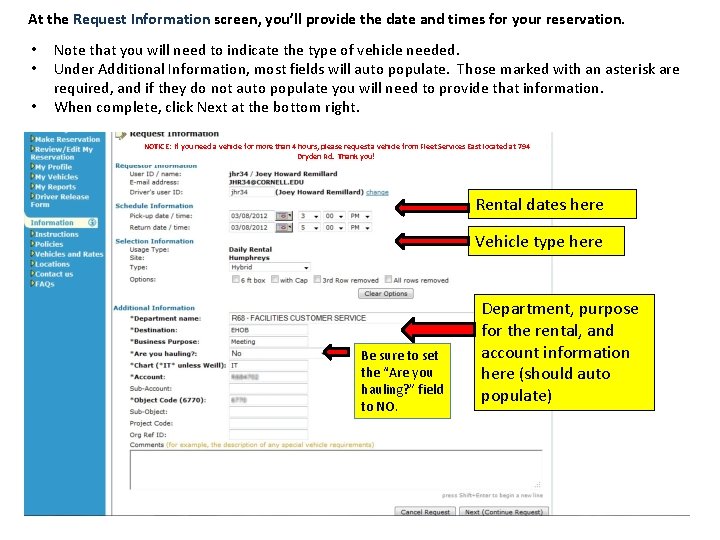
At the Request Information screen, you’ll provide the date and times for your reservation. • • • Note that you will need to indicate the type of vehicle needed. Under Additional Information, most fields will auto populate. Those marked with an asterisk are required, and if they do not auto populate you will need to provide that information. When complete, click Next at the bottom right. NOTICE: If you need a vehicle for more than 4 hours, please request a vehicle from Fleet Services East located at 794 Dryden Rd. Thank you! Rental dates here Vehicle type here Be sure to set the “Are you hauling? ” field to NO. Department, purpose for the rental, and account information here (should auto populate)
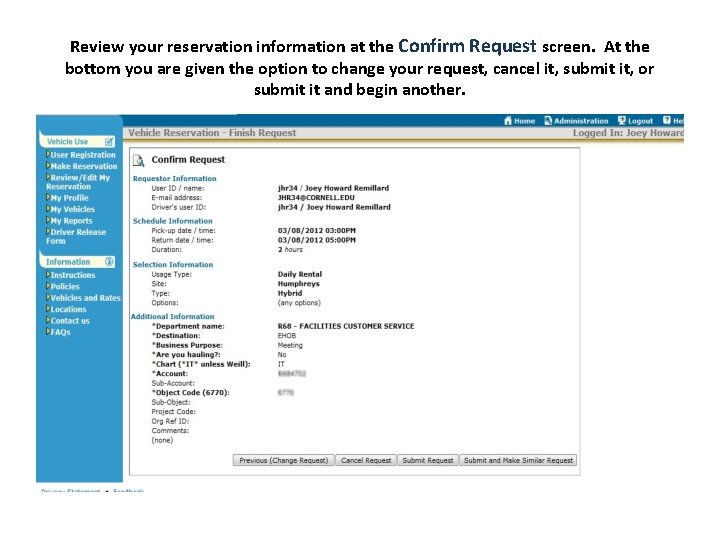
Review your reservation information at the Confirm Request screen. At the bottom you are given the option to change your request, cancel it, submit it, or submit it and begin another.
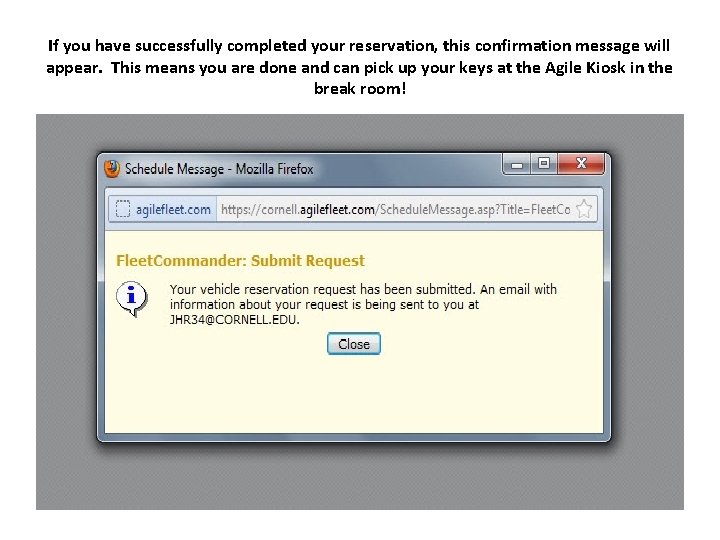
If you have successfully completed your reservation, this confirmation message will appear. This means you are done and can pick up your keys at the Agile Kiosk in the break room!
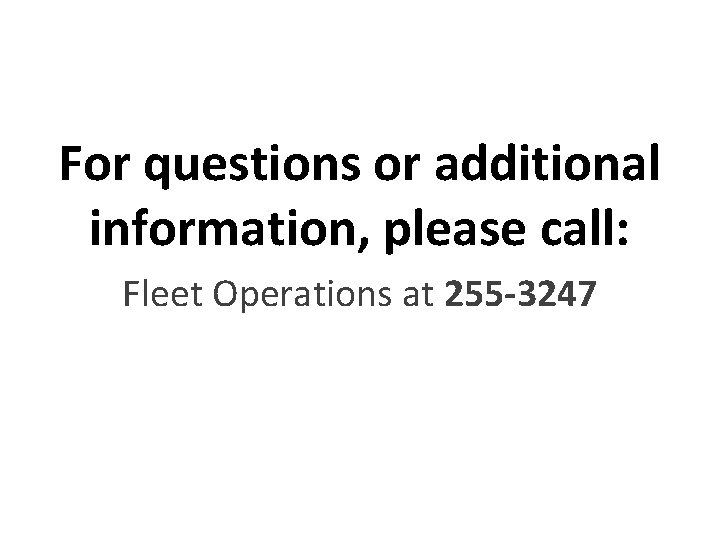
For questions or additional information, please call: Fleet Operations at 255 -3247