Research Computational Infrastructures Cloud computing the EGI Cloud
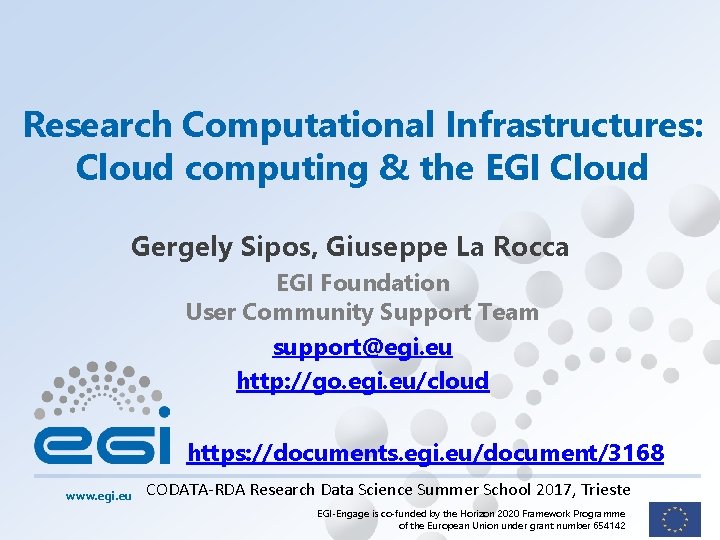

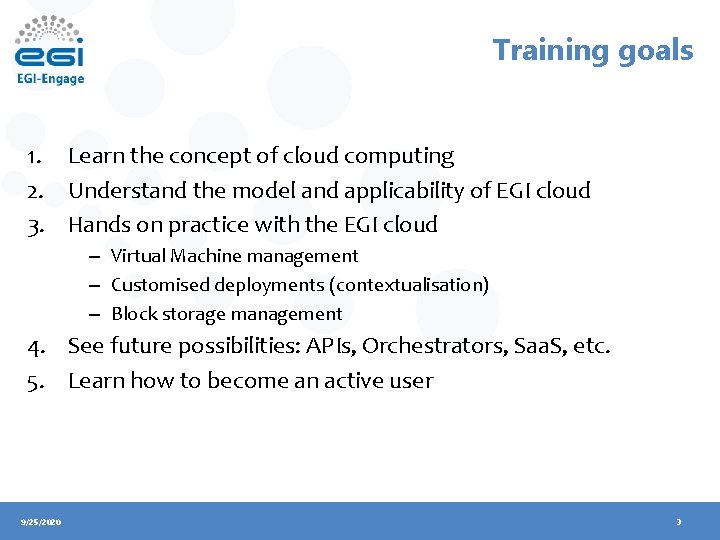
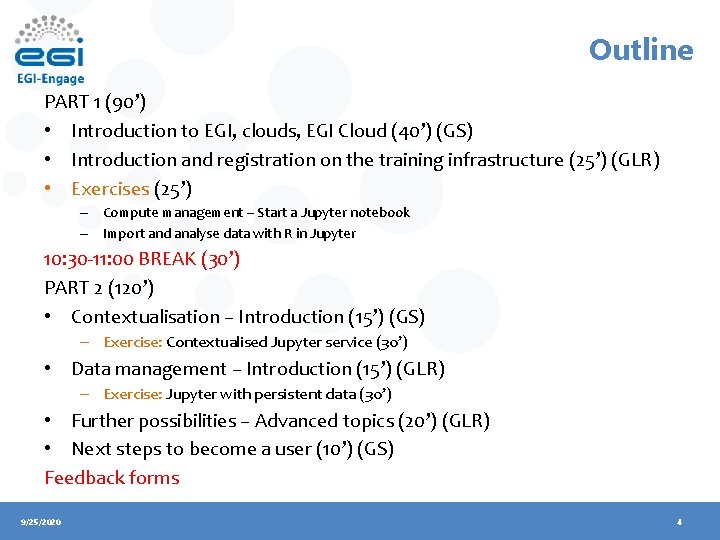

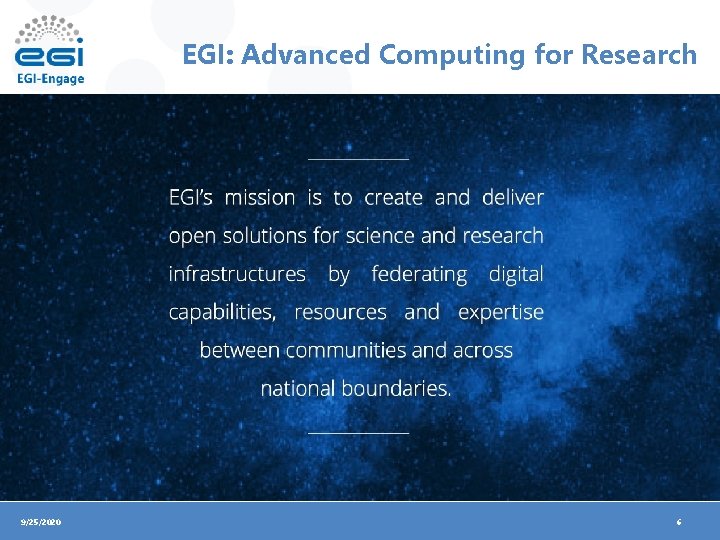
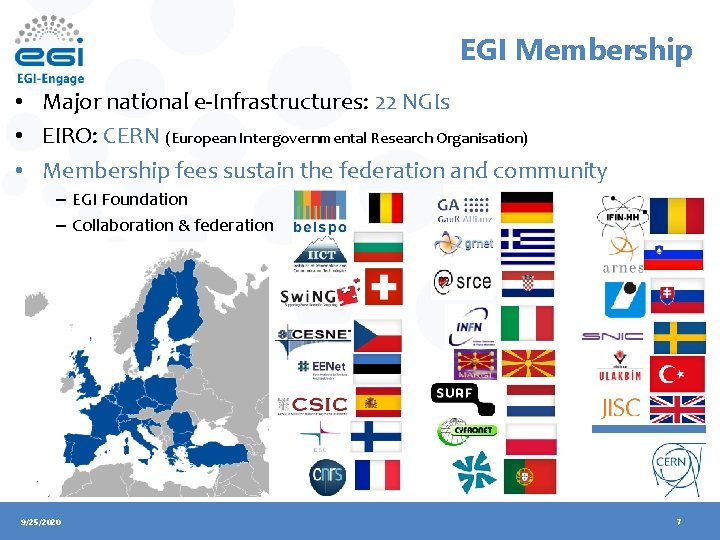
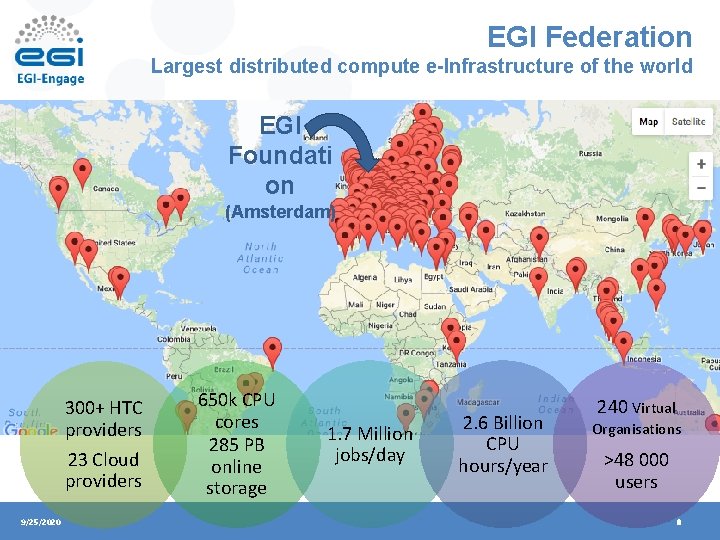

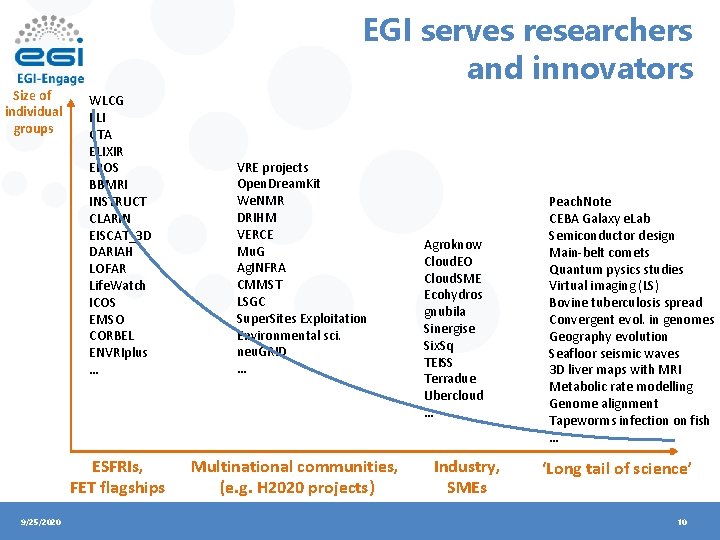
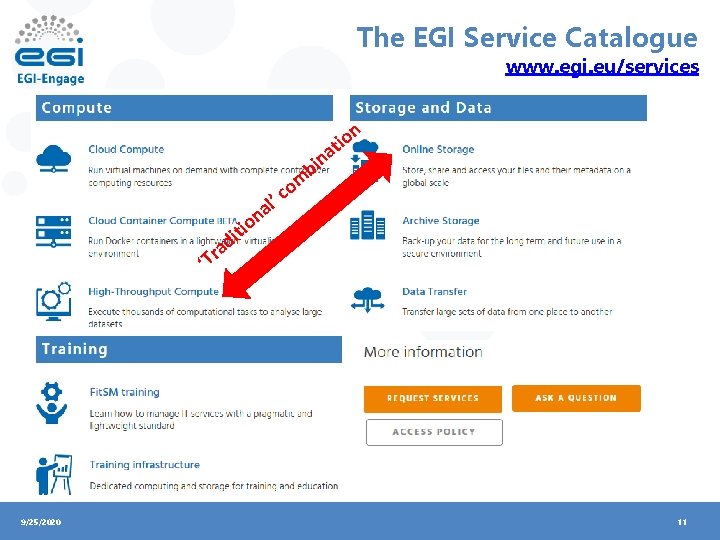
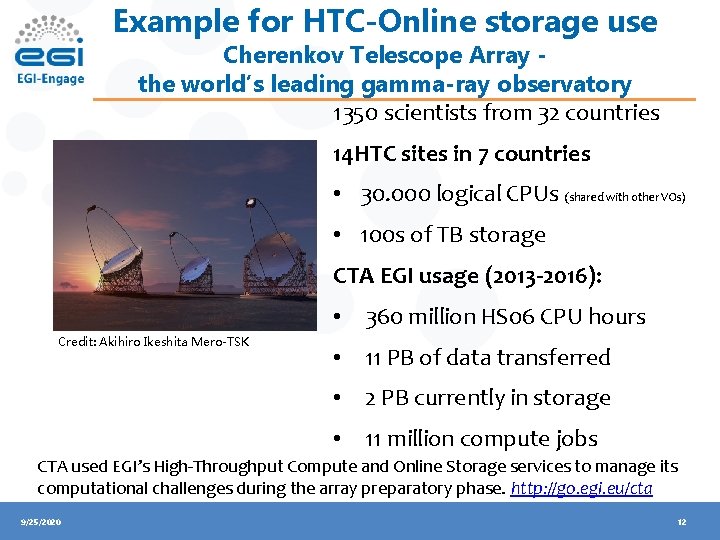
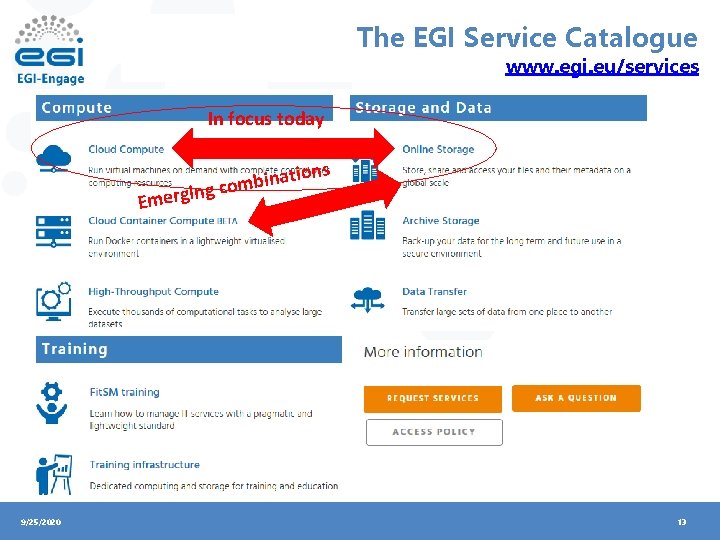
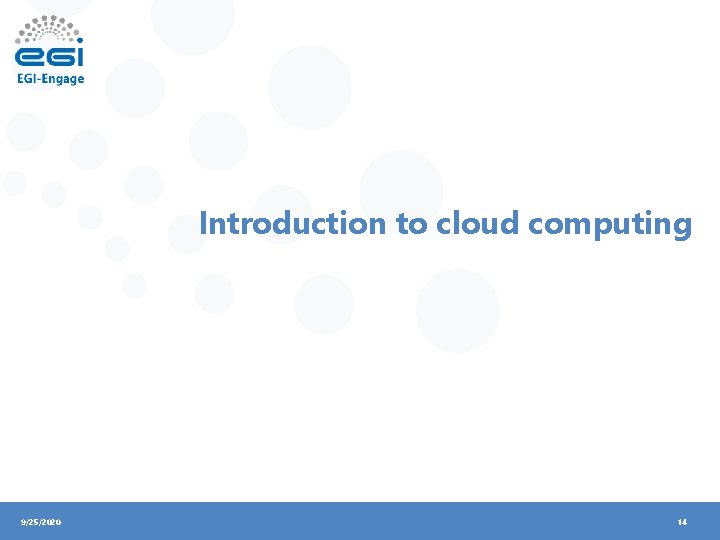
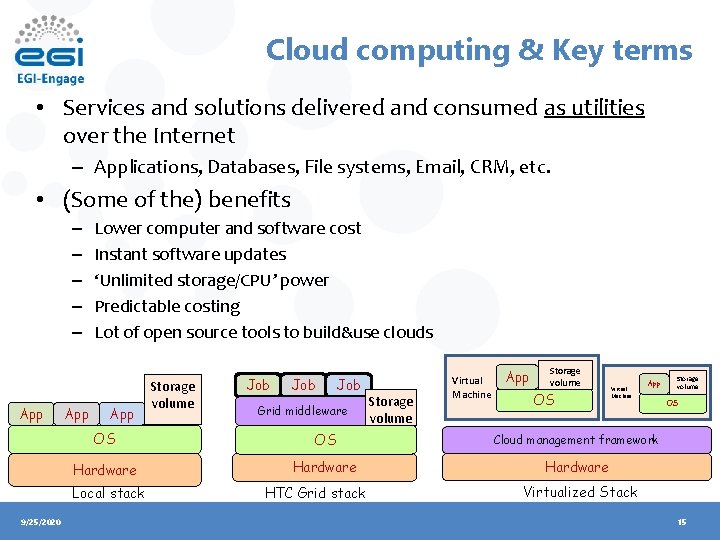
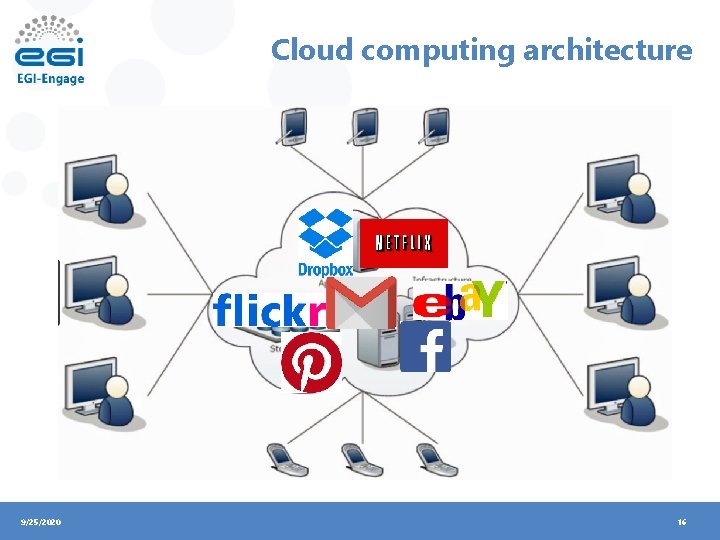
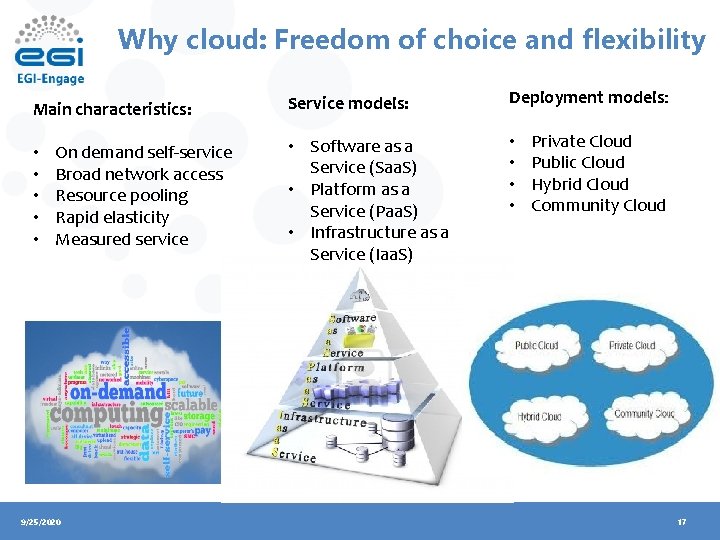
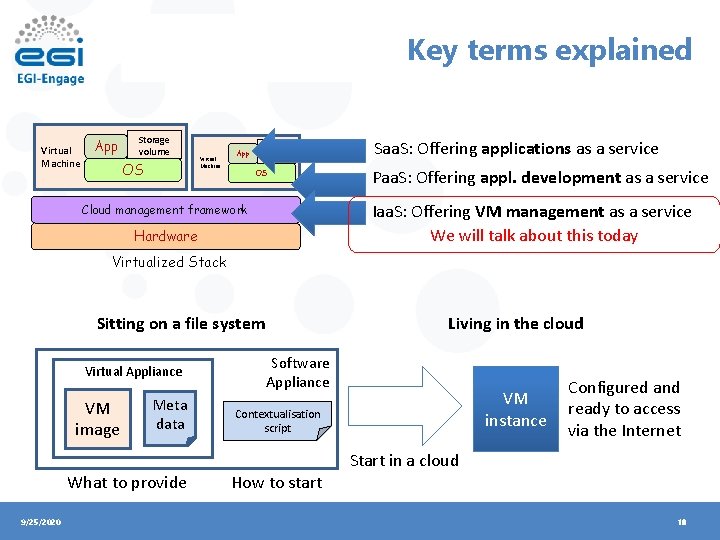
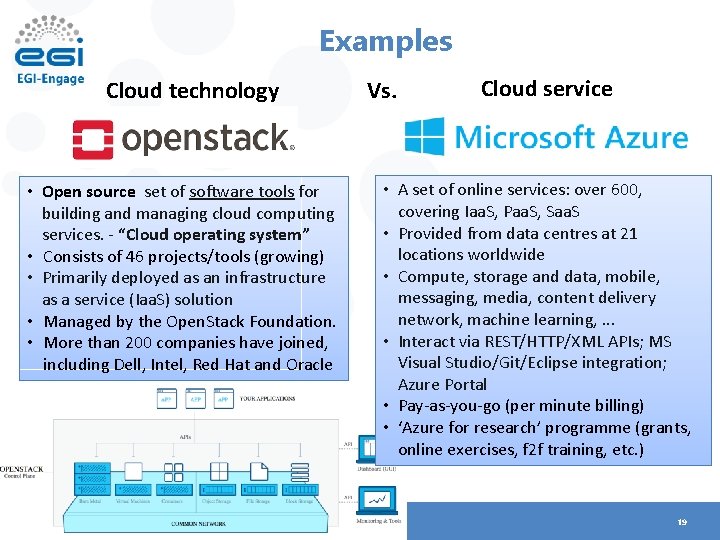
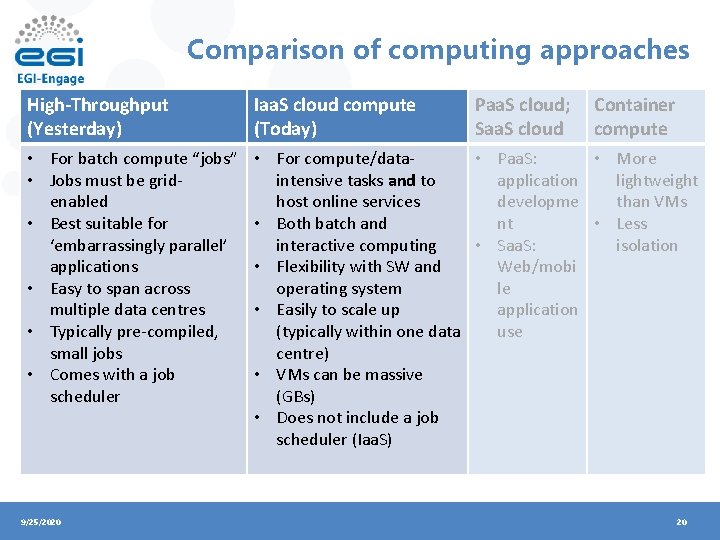
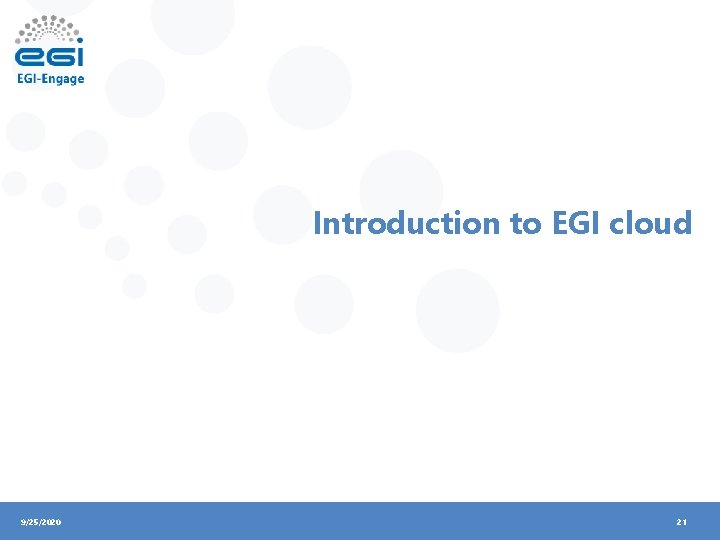
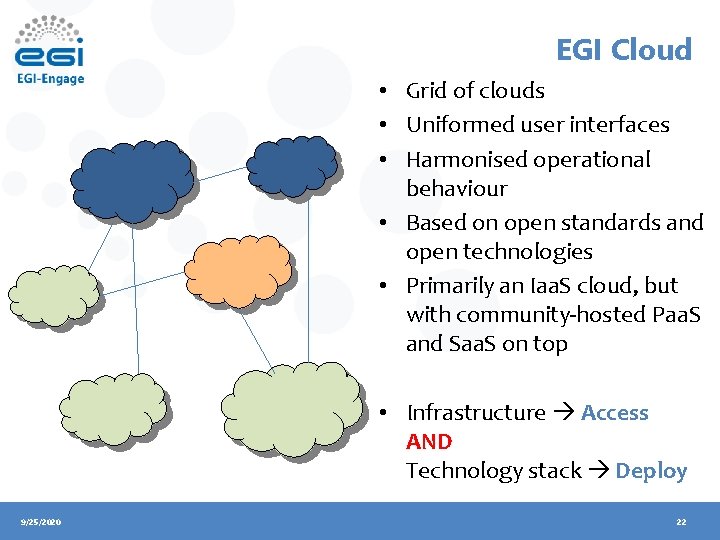
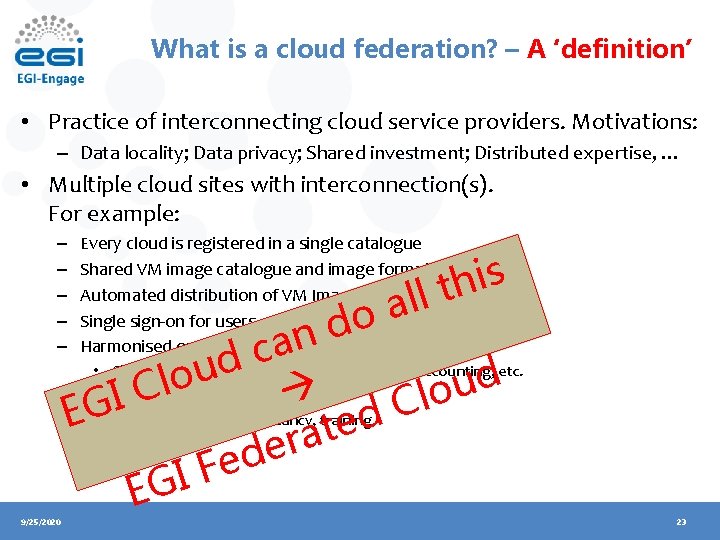
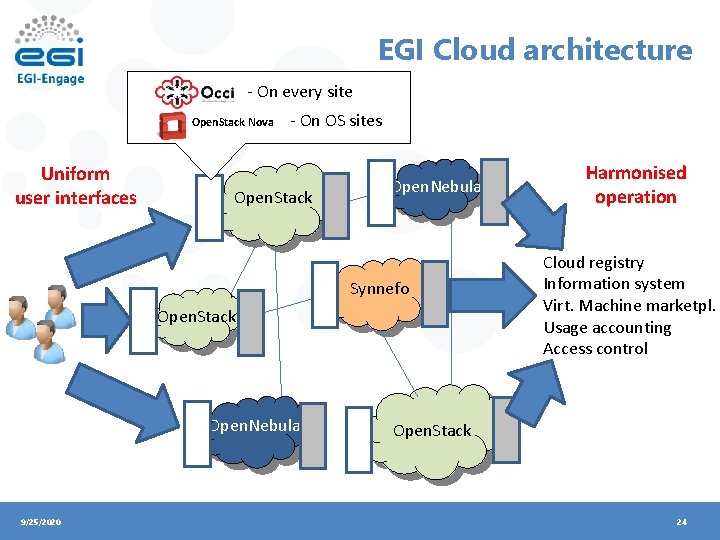
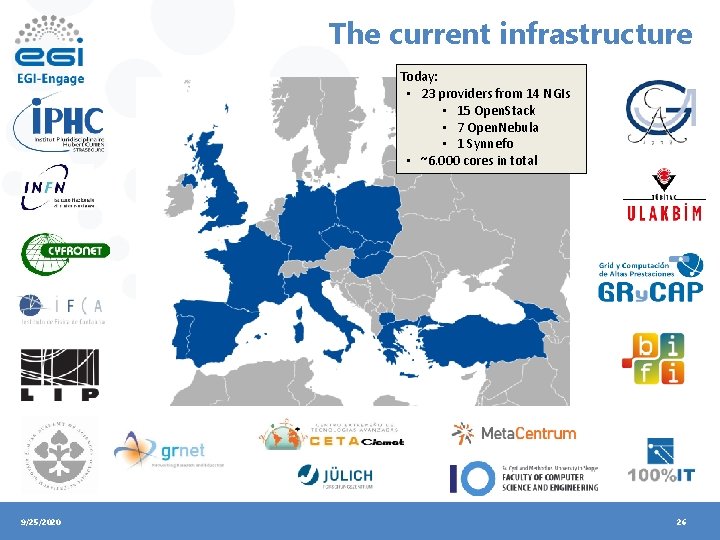
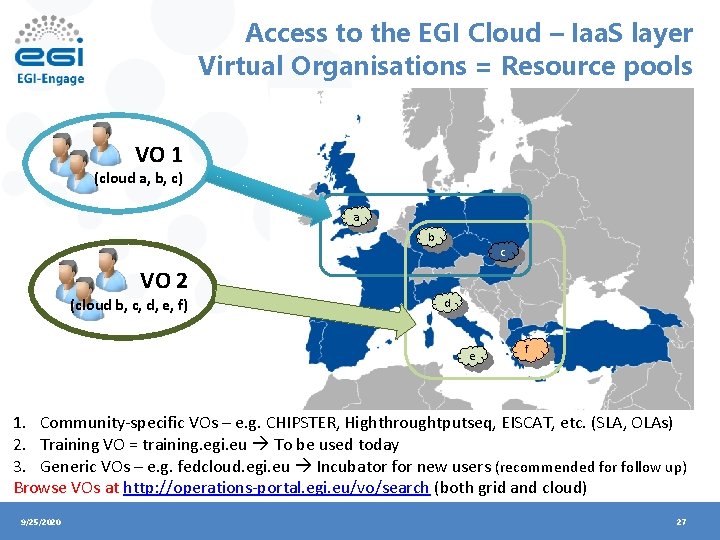
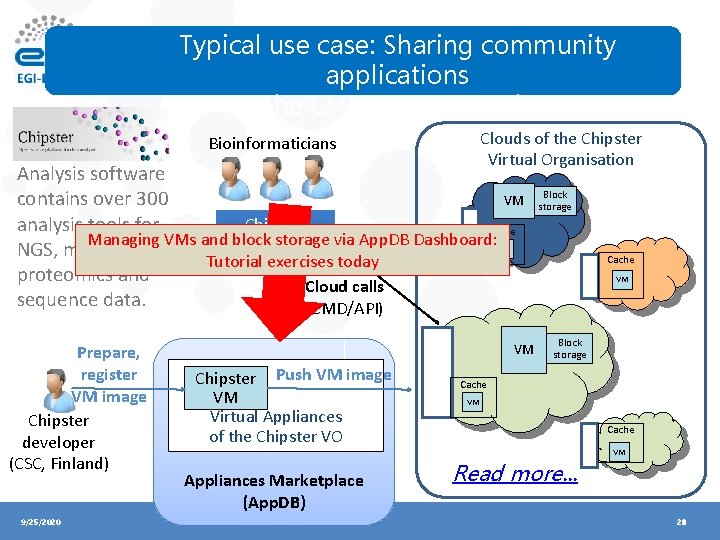
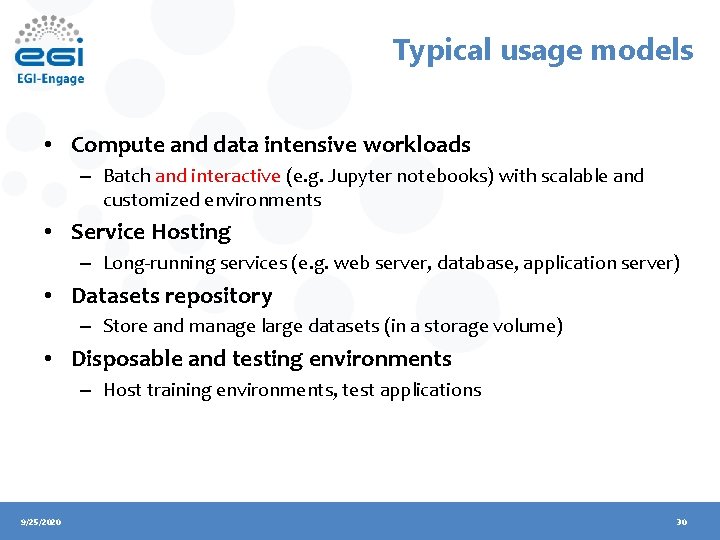
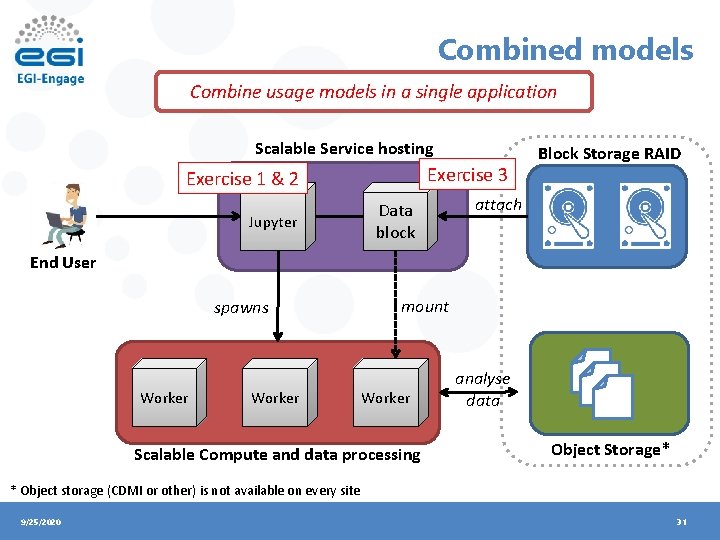
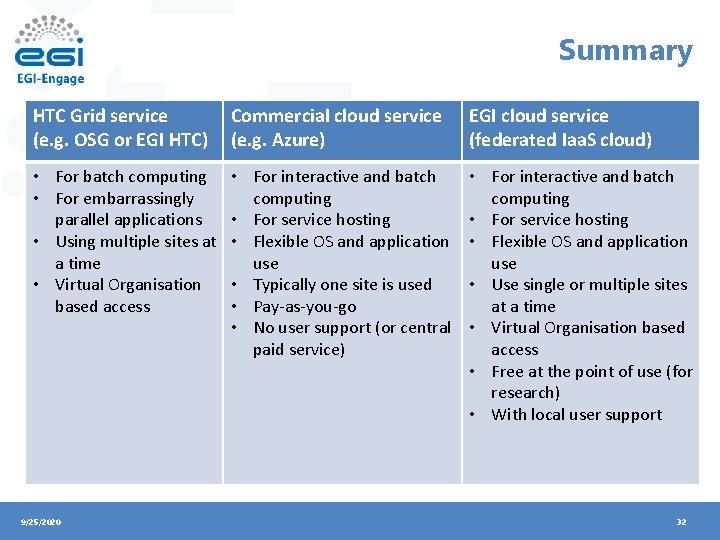
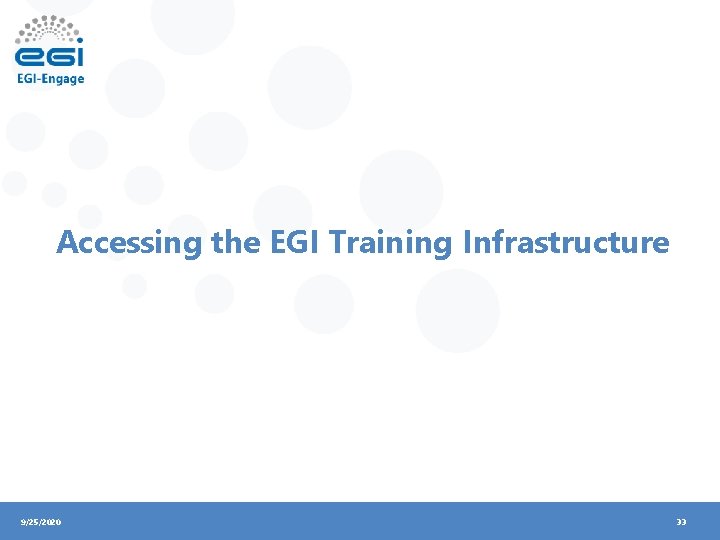
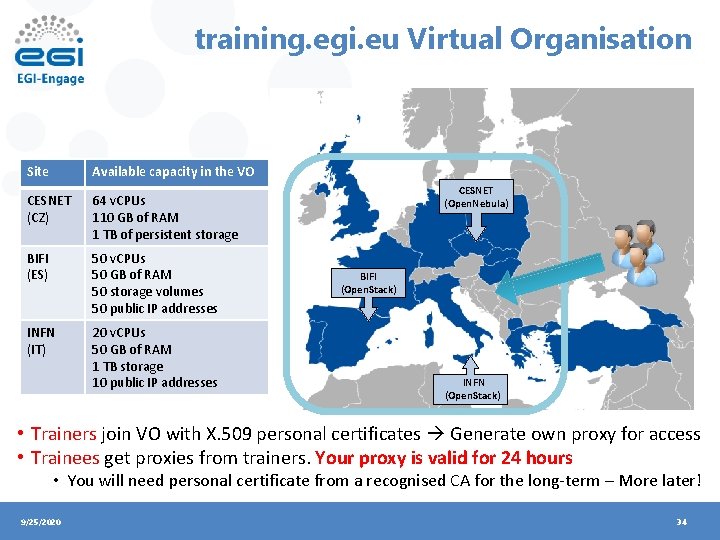
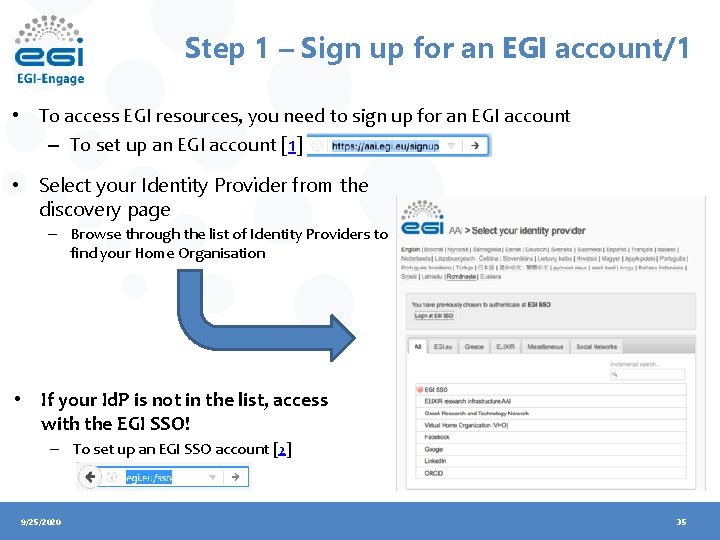
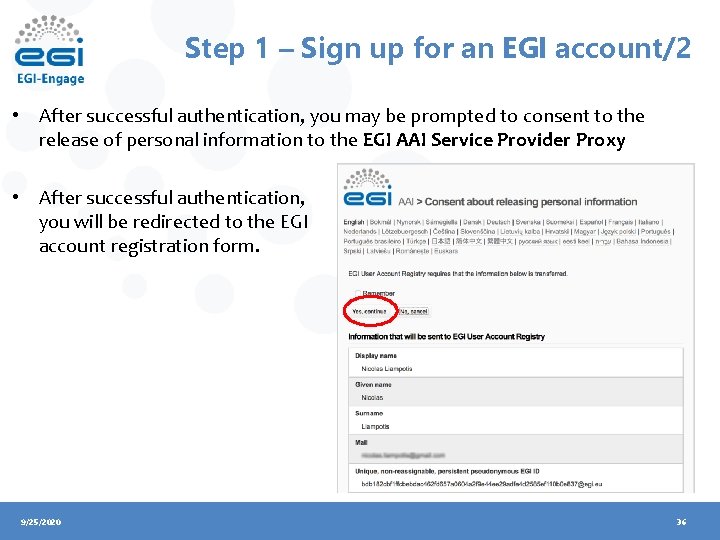
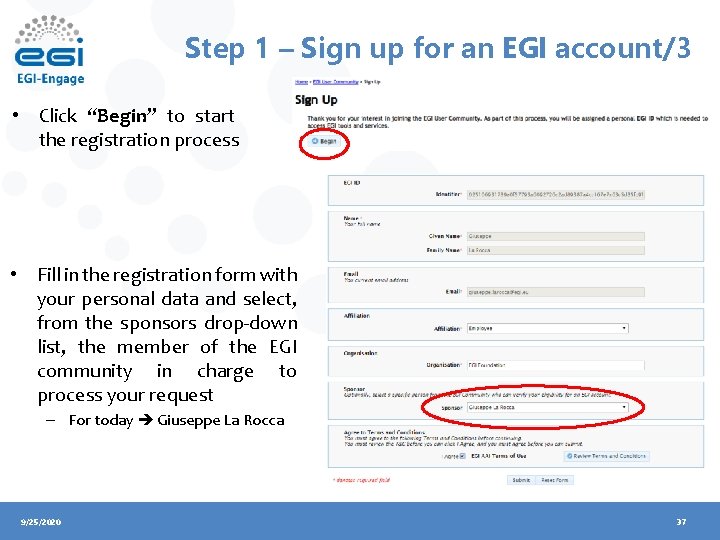
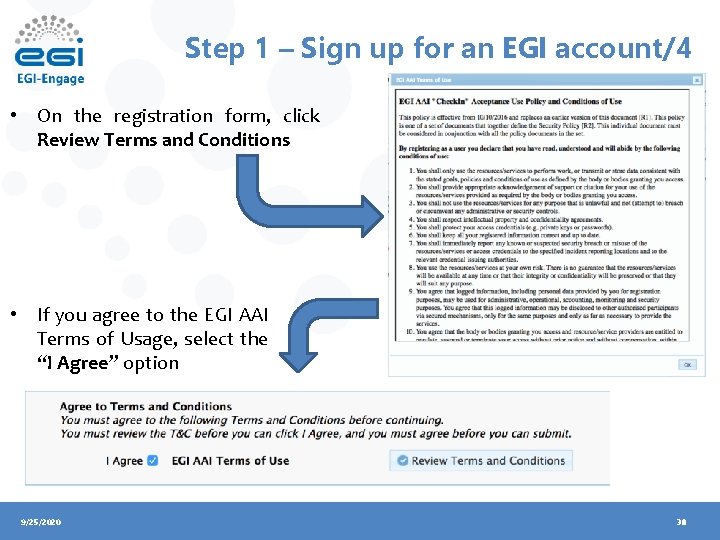
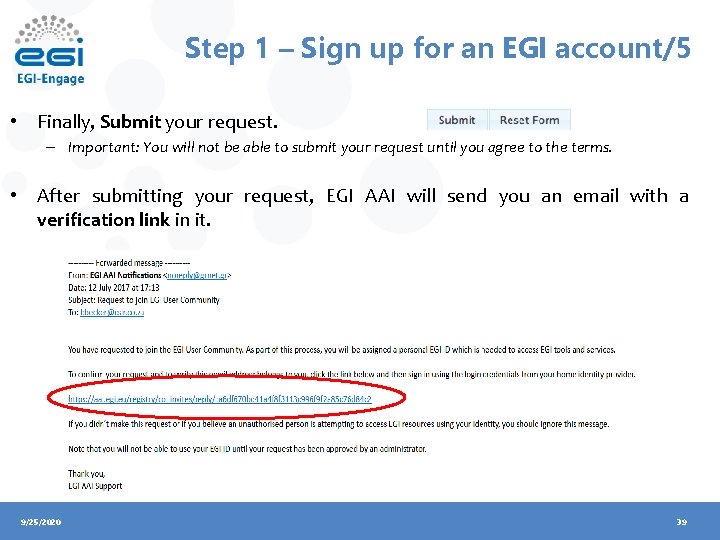
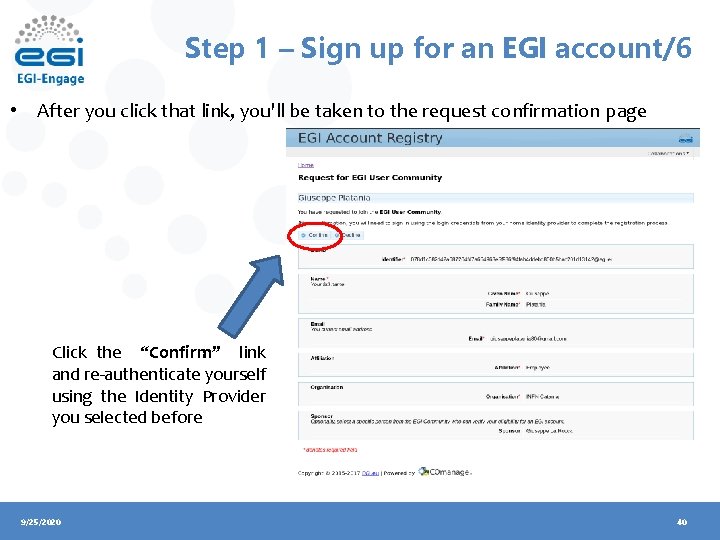
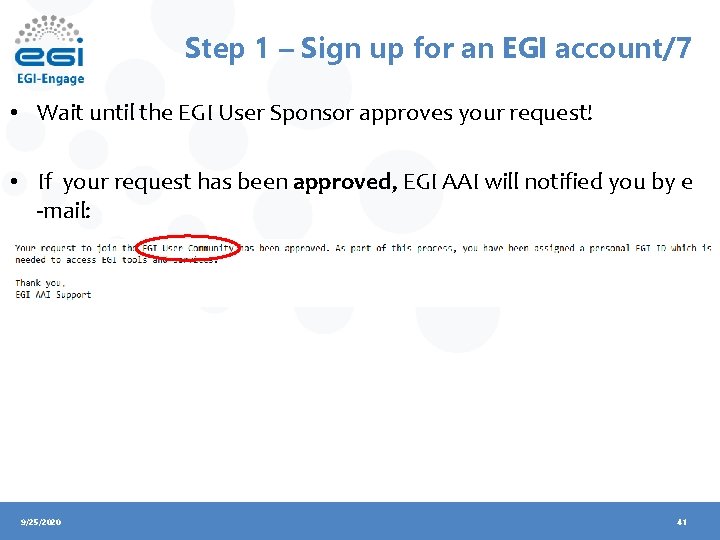
![Step 2 – Join the training VO – Subscribe the training VO [2] – Step 2 – Join the training VO – Subscribe the training VO [2] –](https://slidetodoc.com/presentation_image/85cdfcc77a3a9e101fa7801f1e094fd7/image-40.jpg)
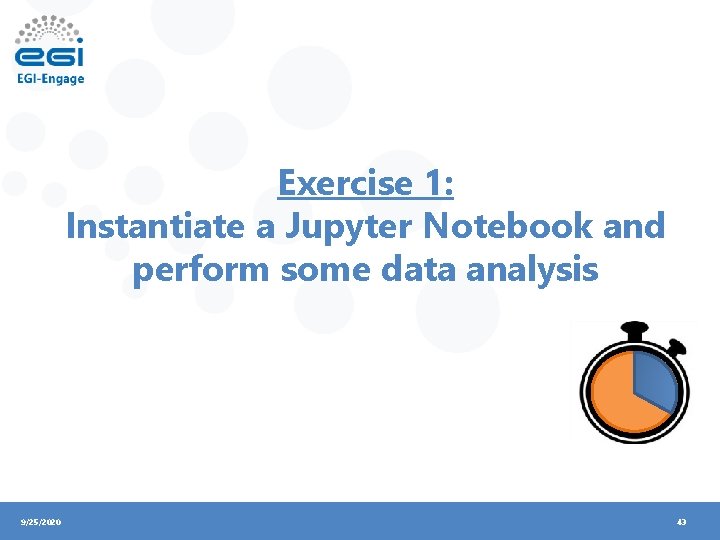
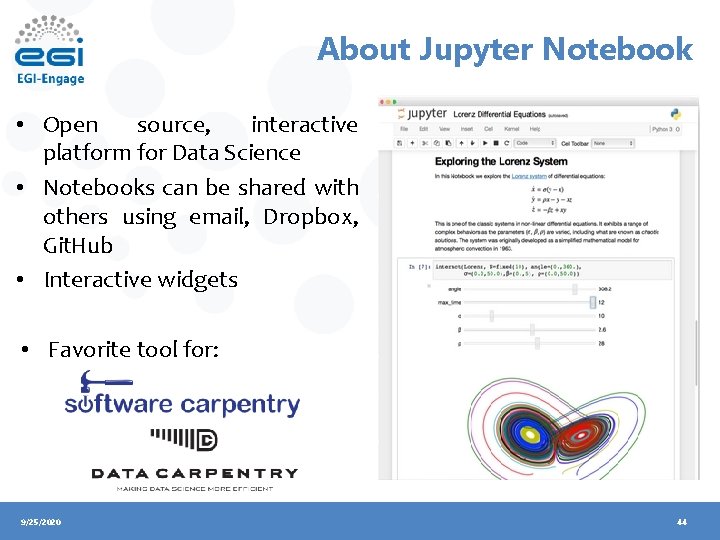

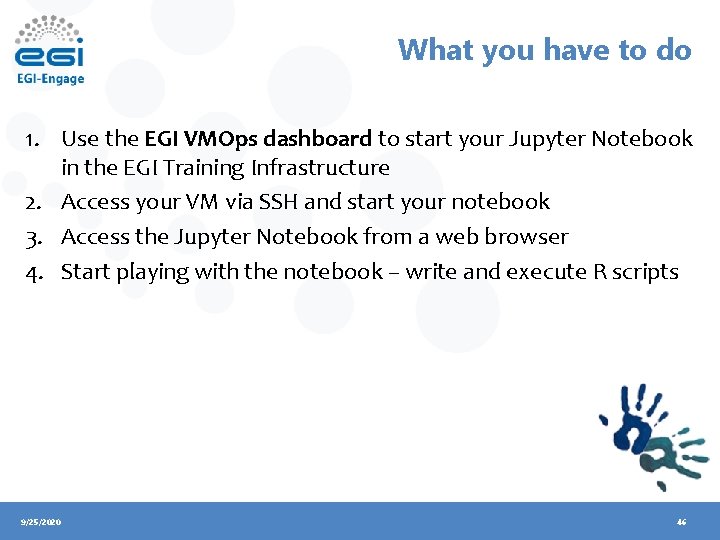
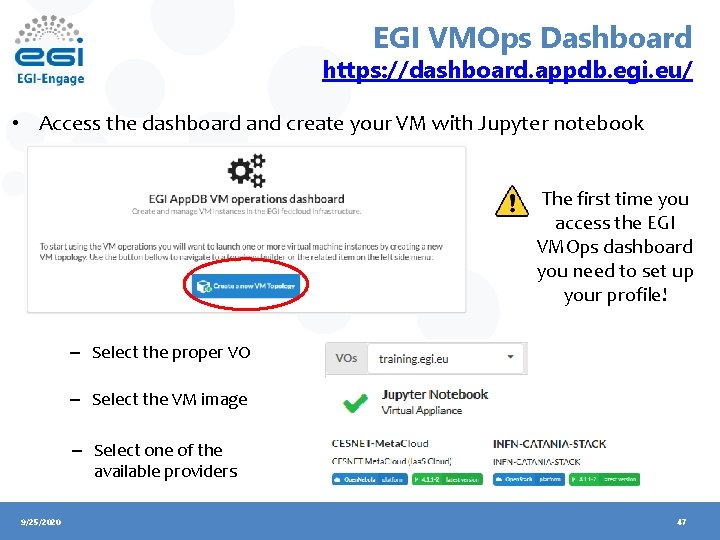
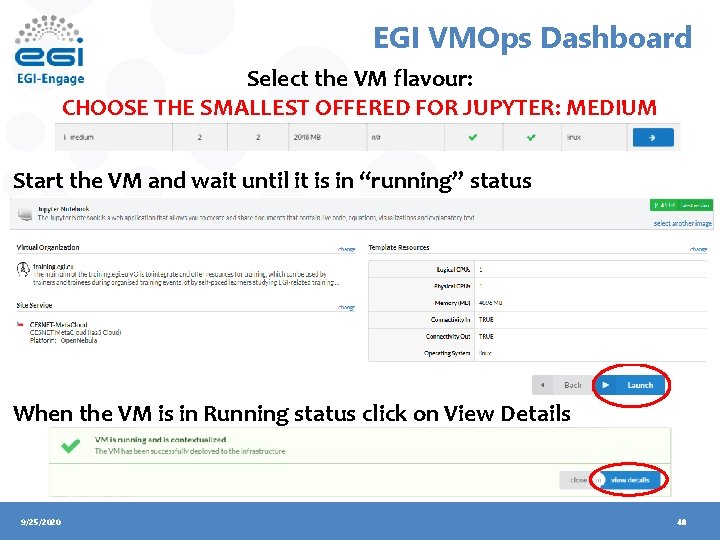
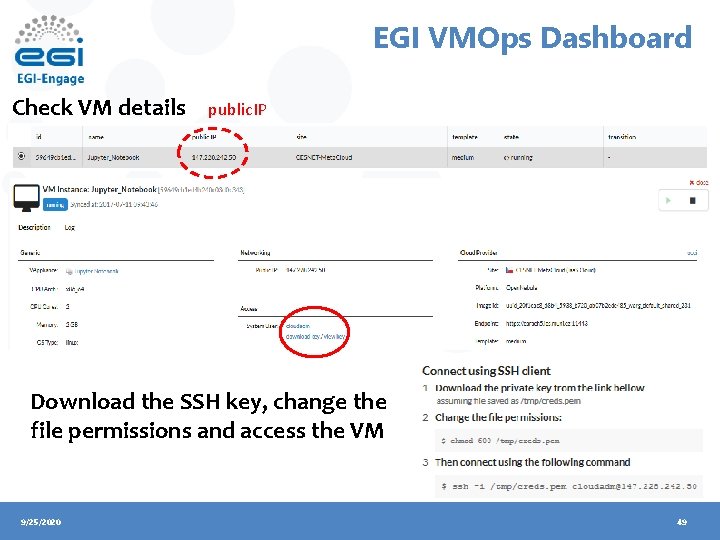
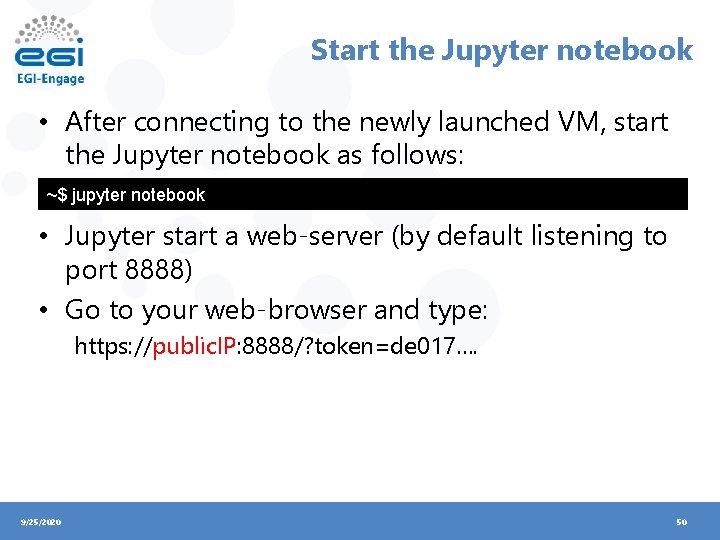
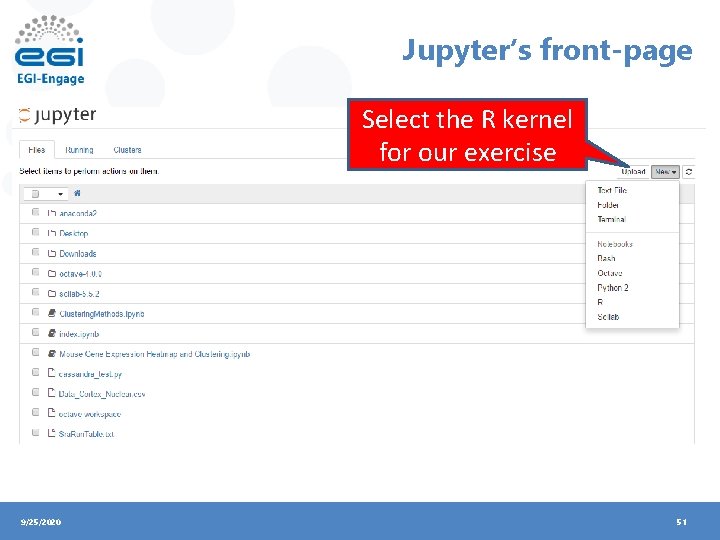
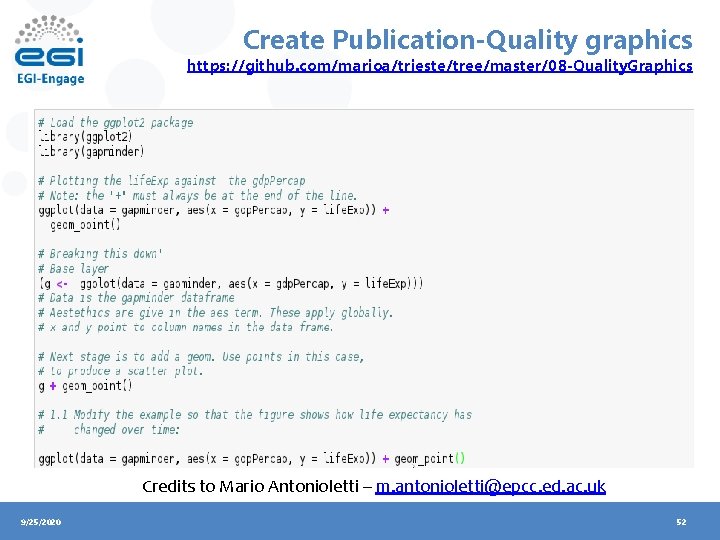
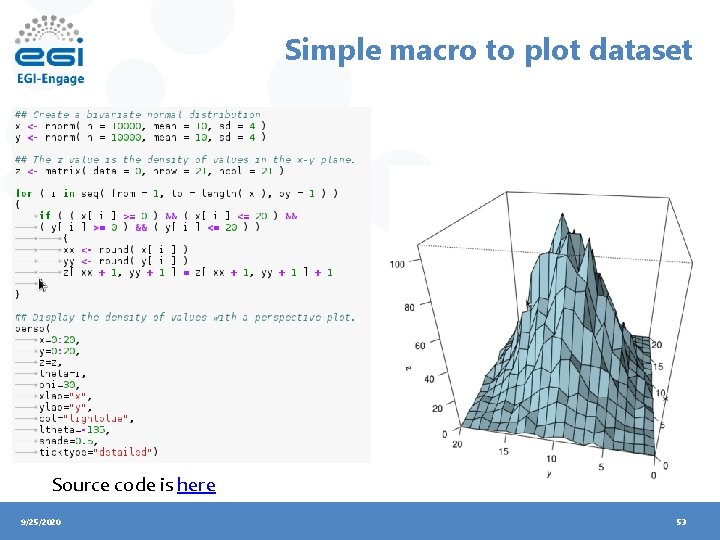
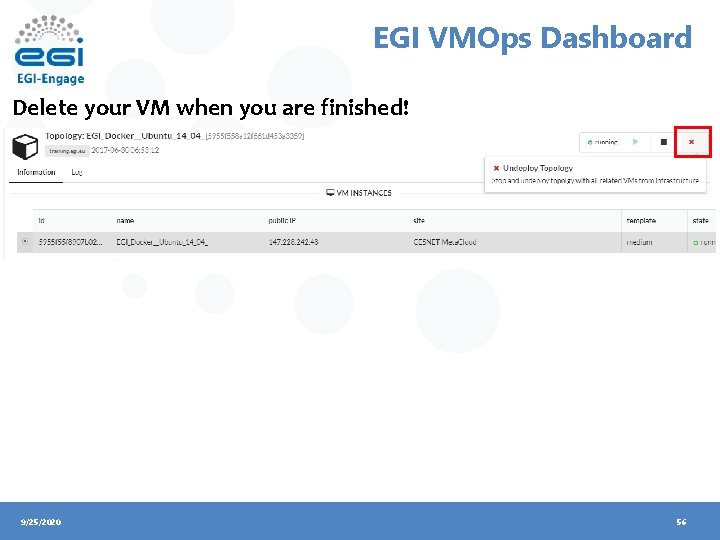
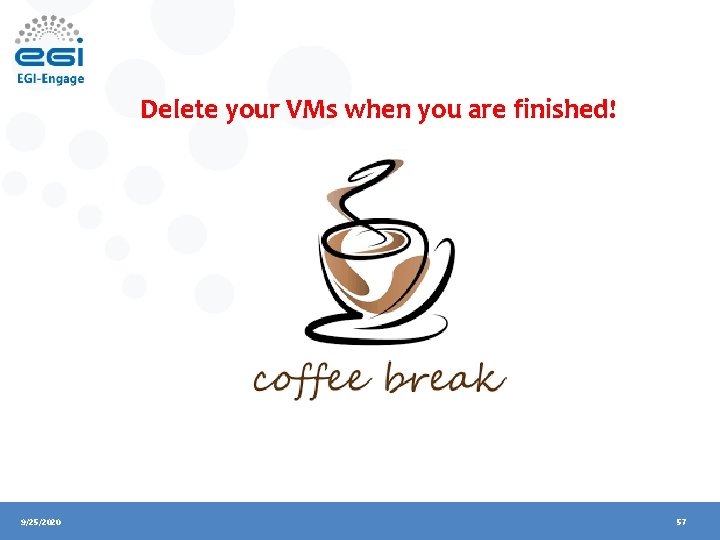
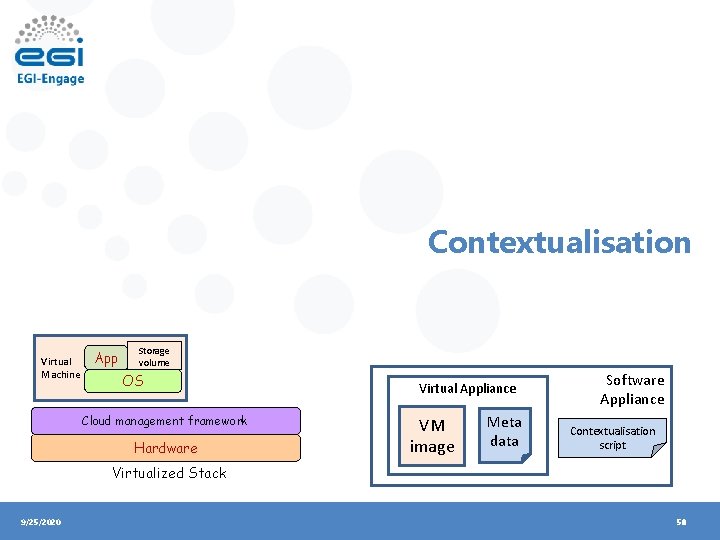
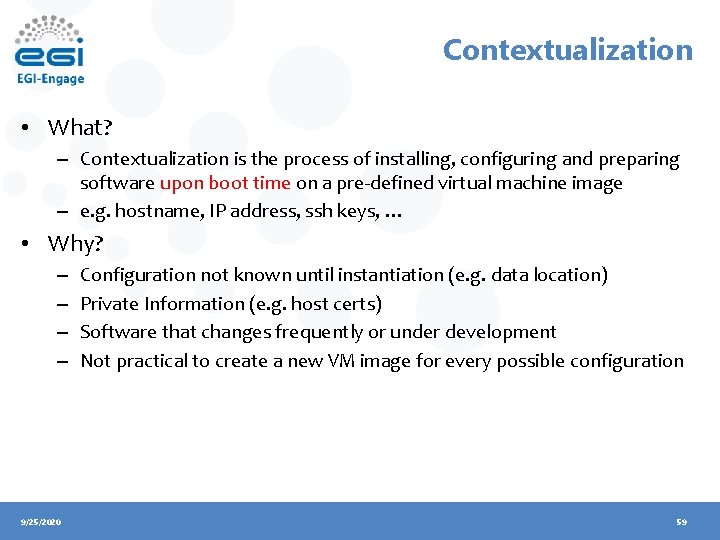
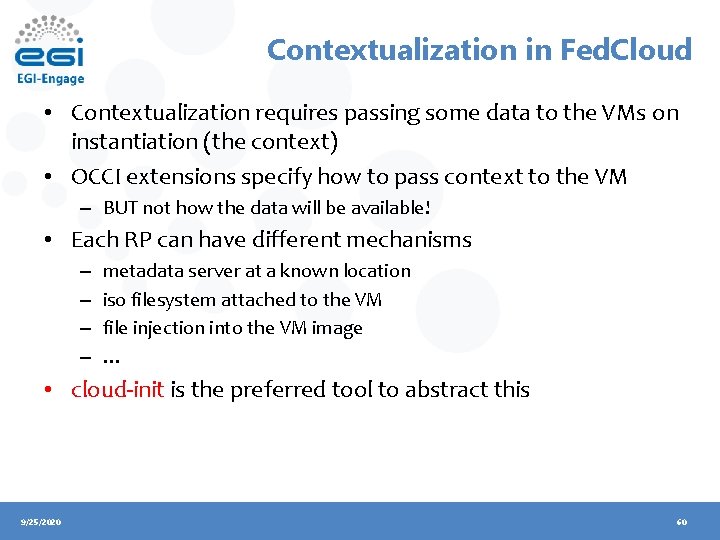
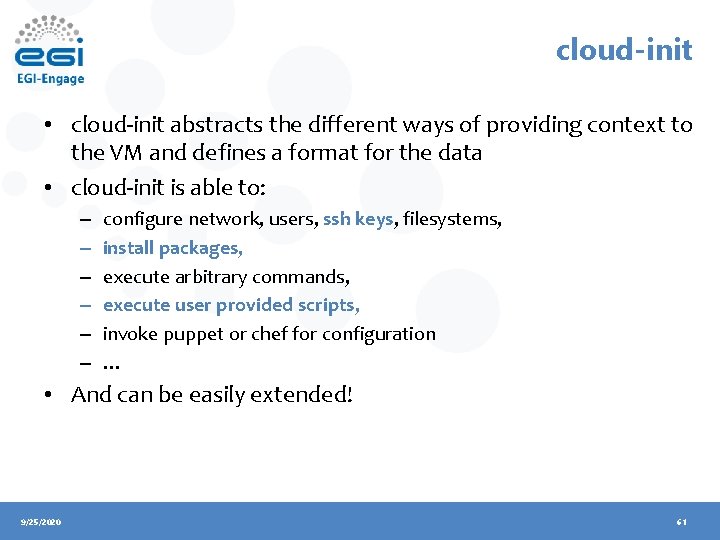
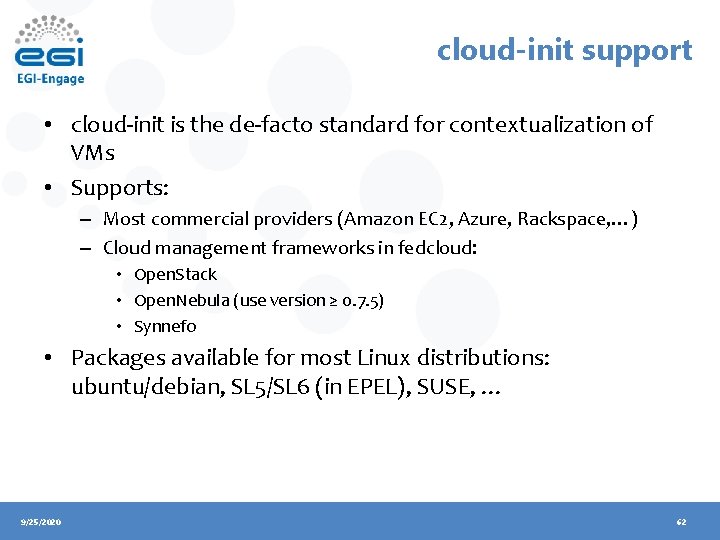
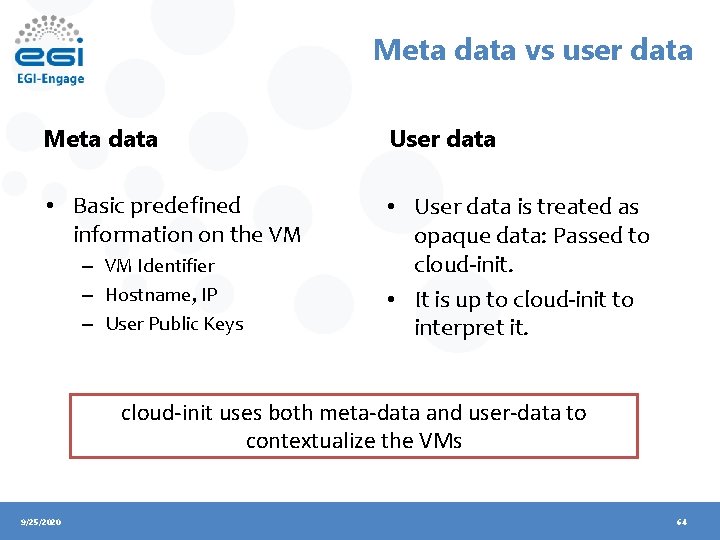
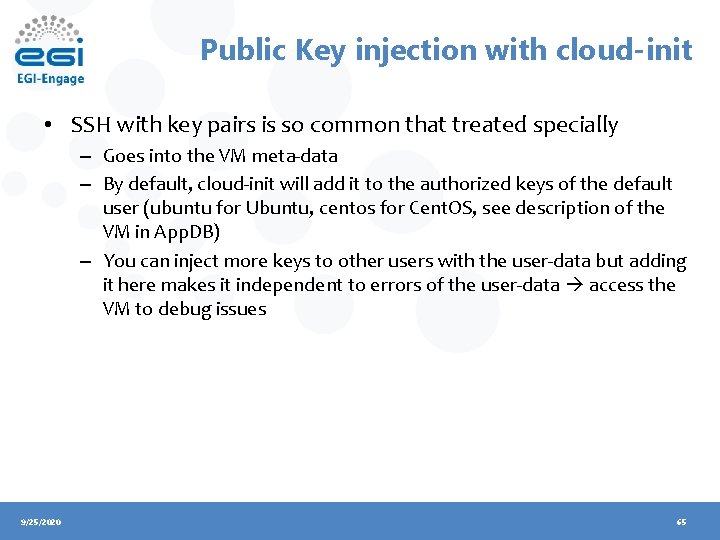
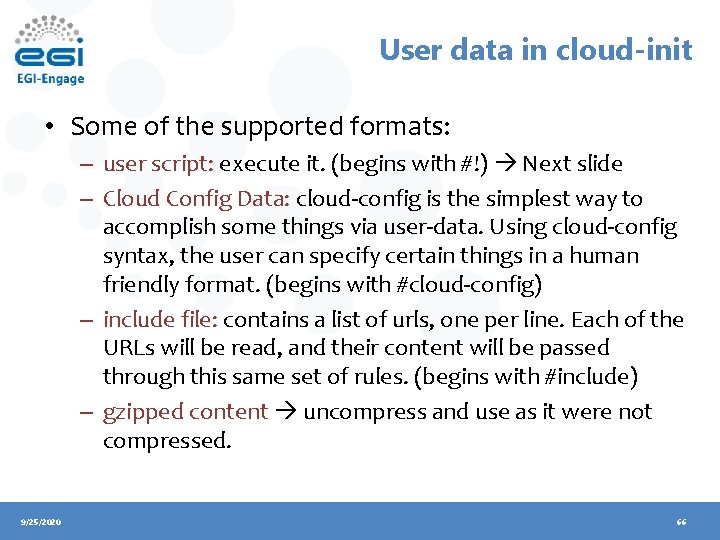
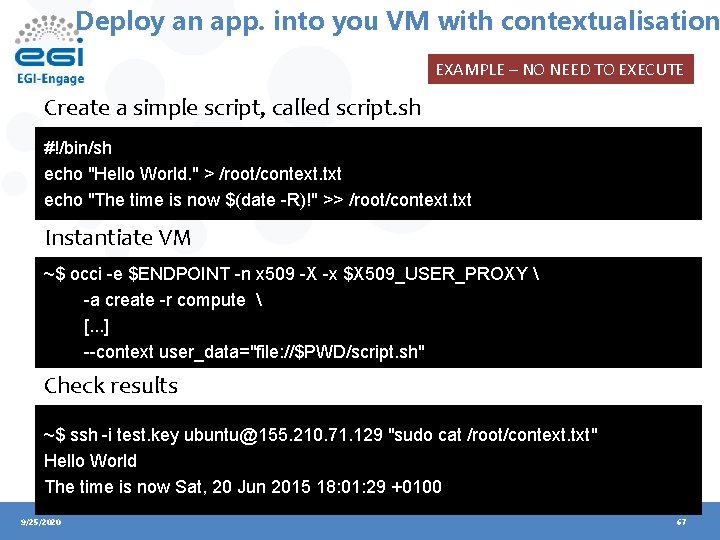
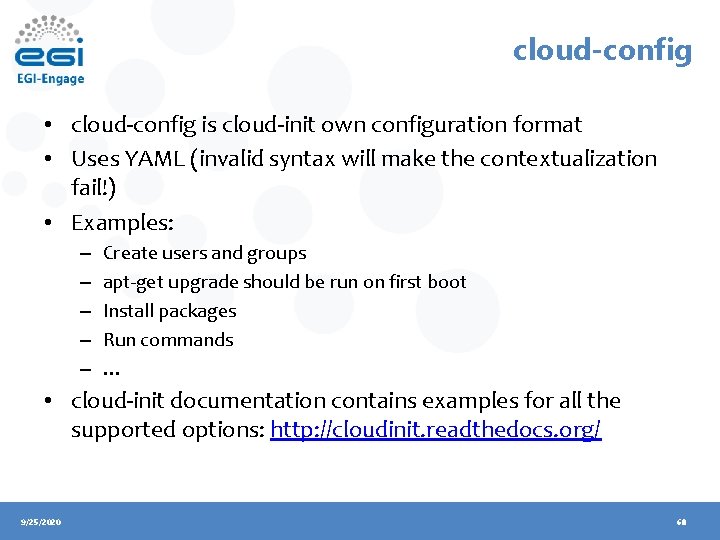
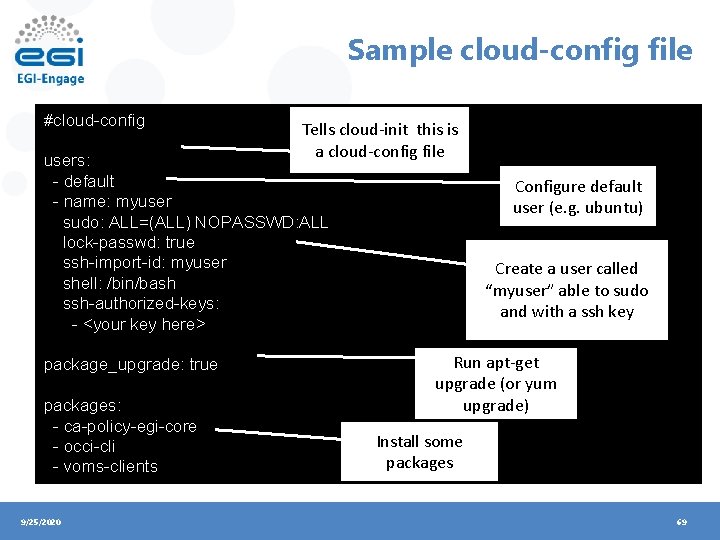
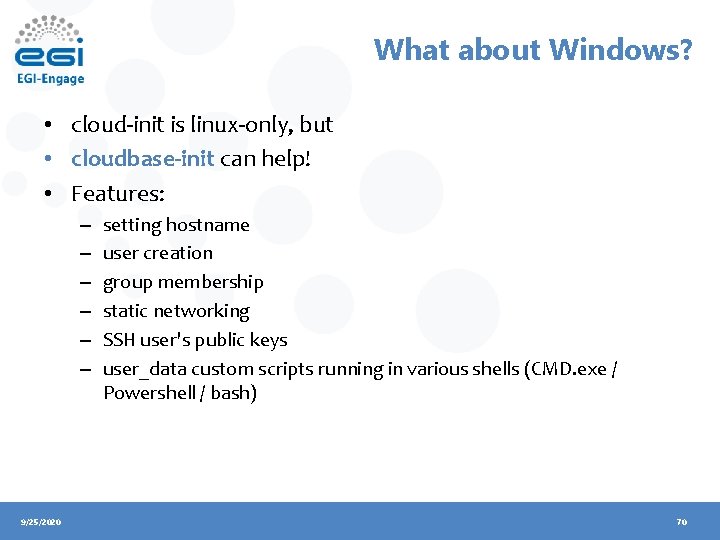
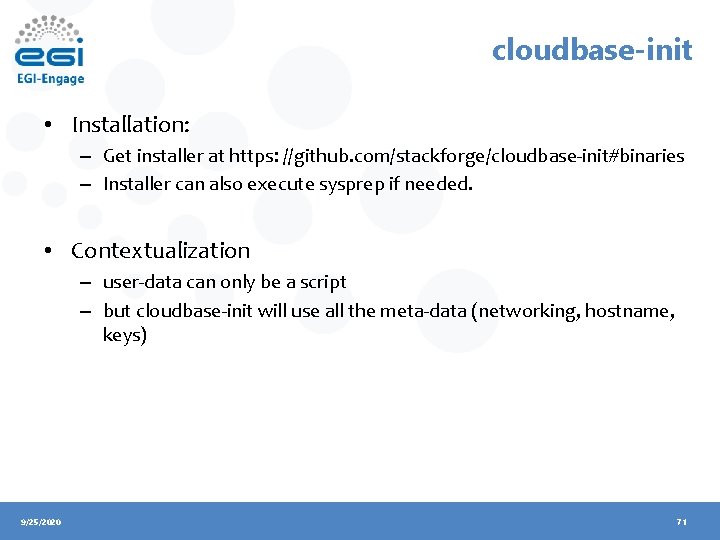
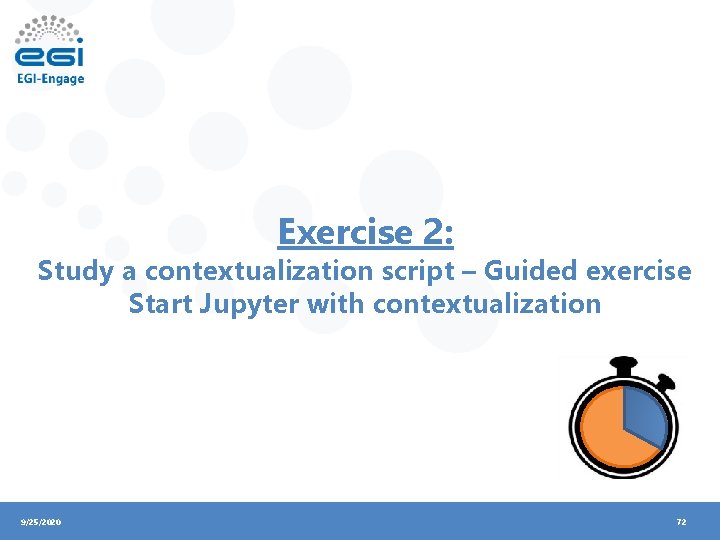
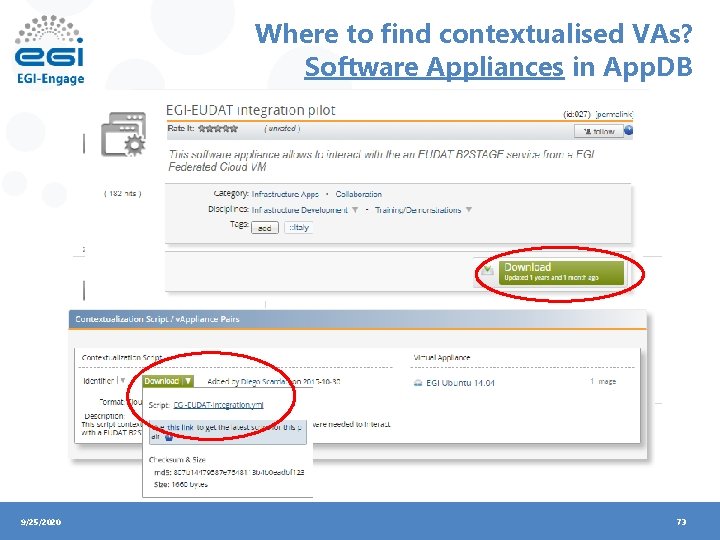
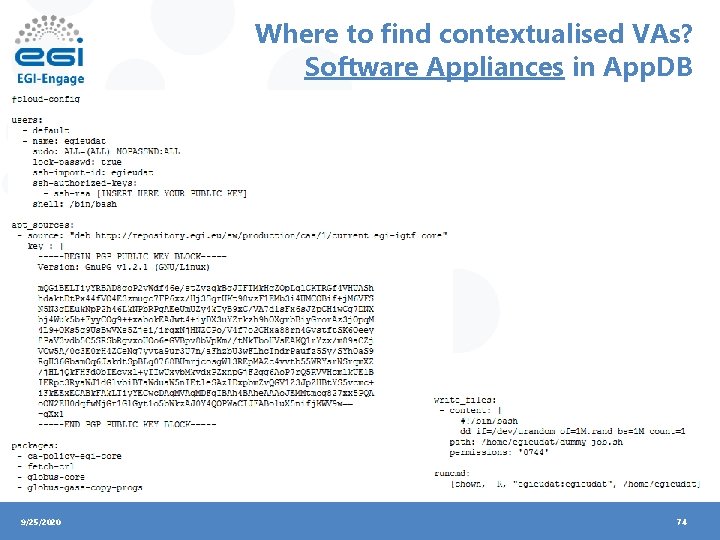
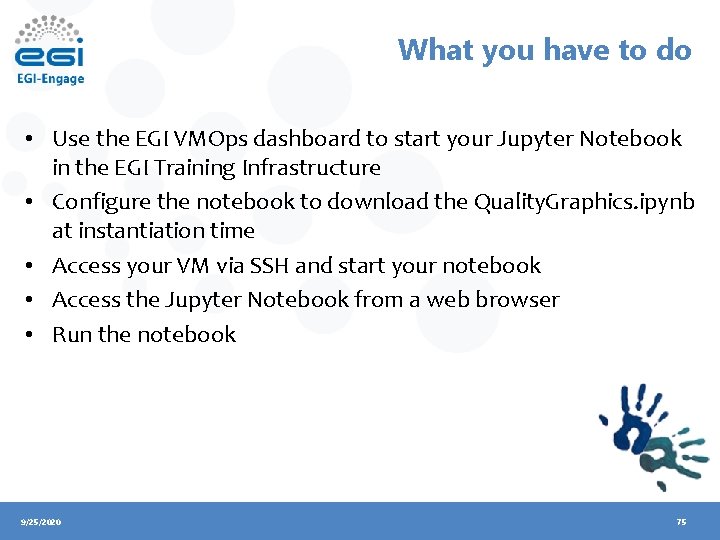
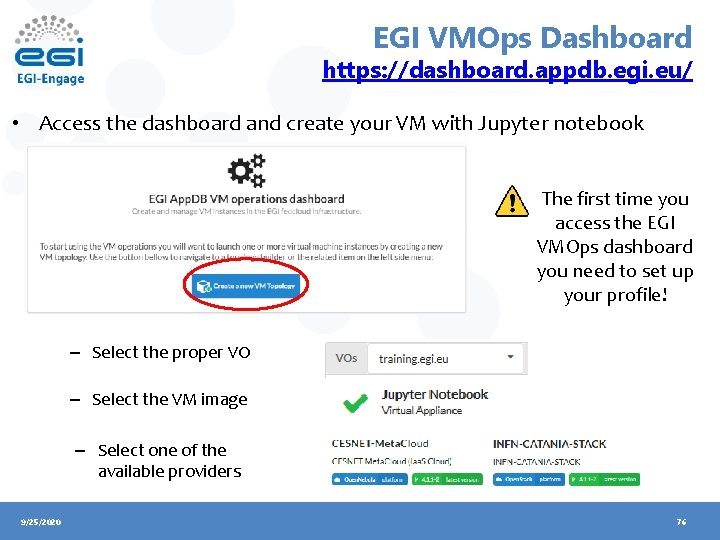
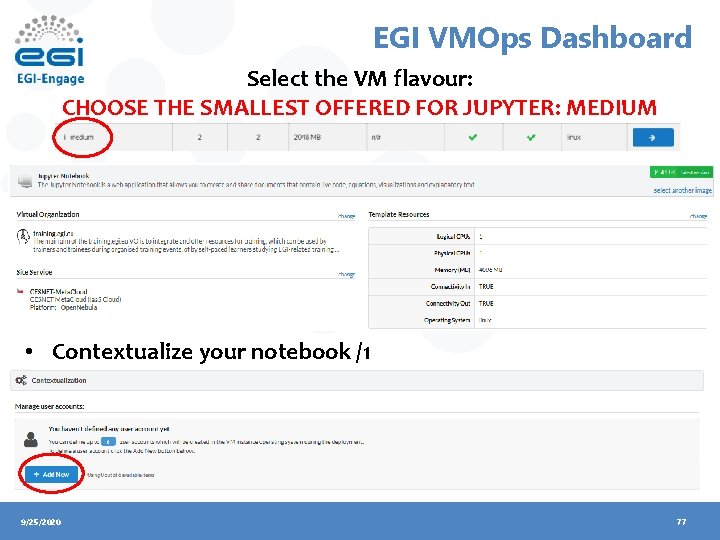
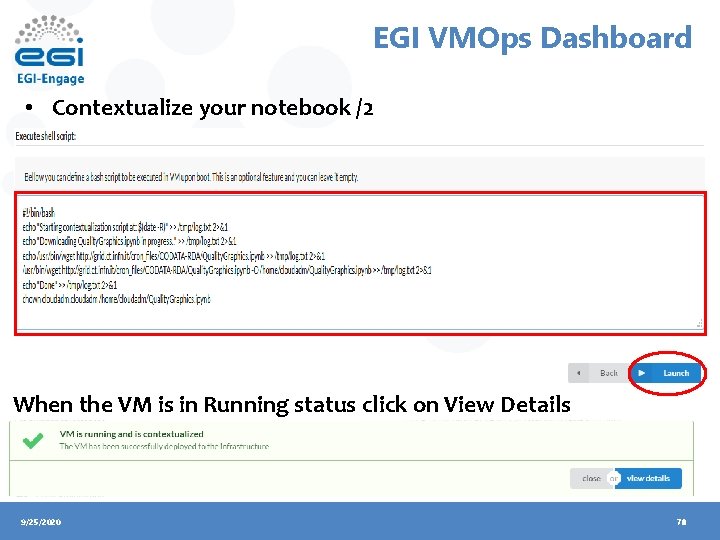
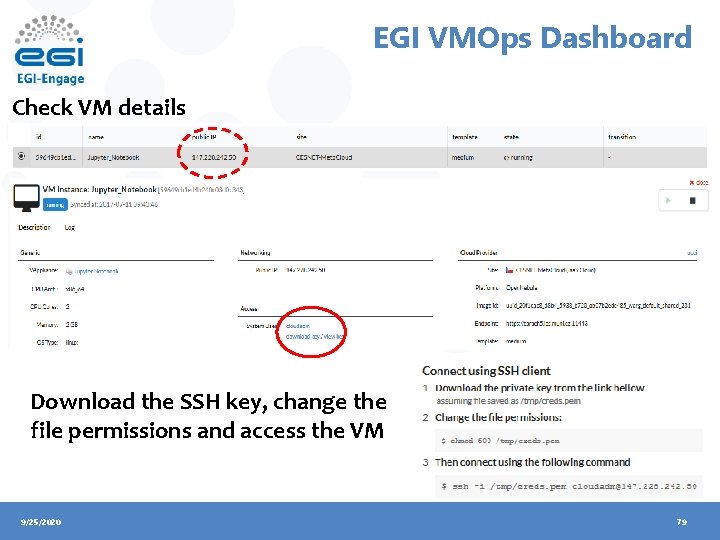
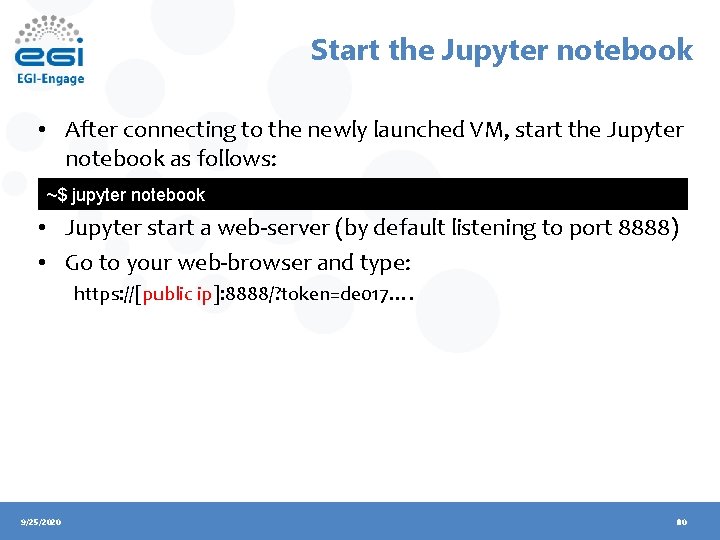
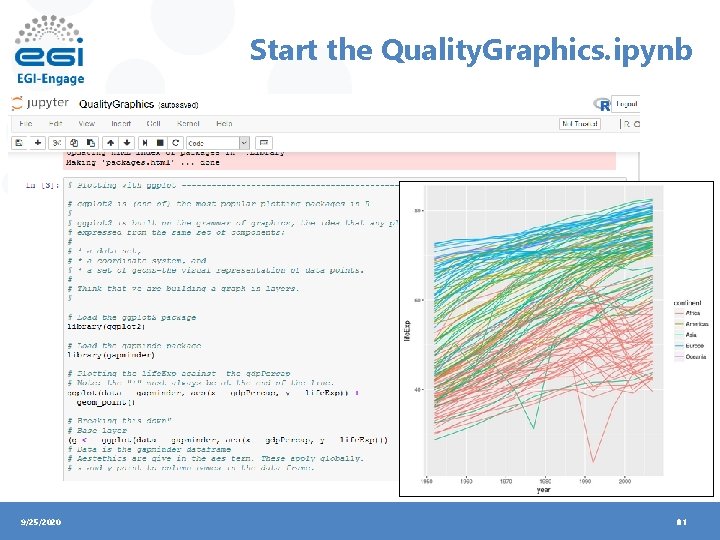
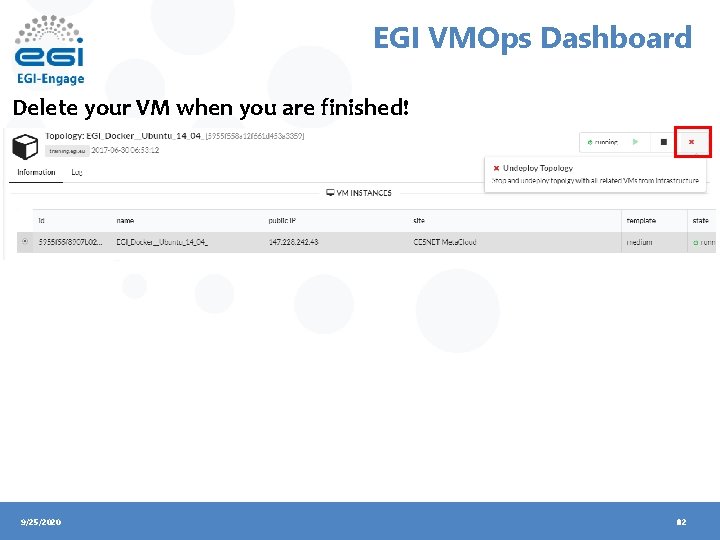
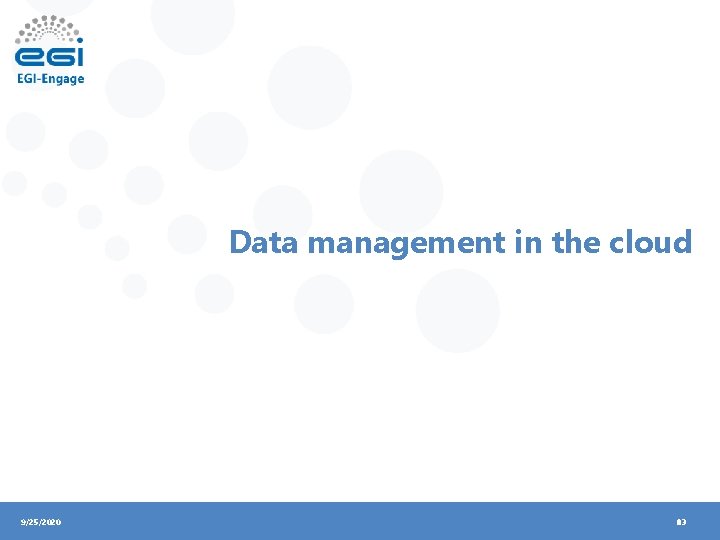
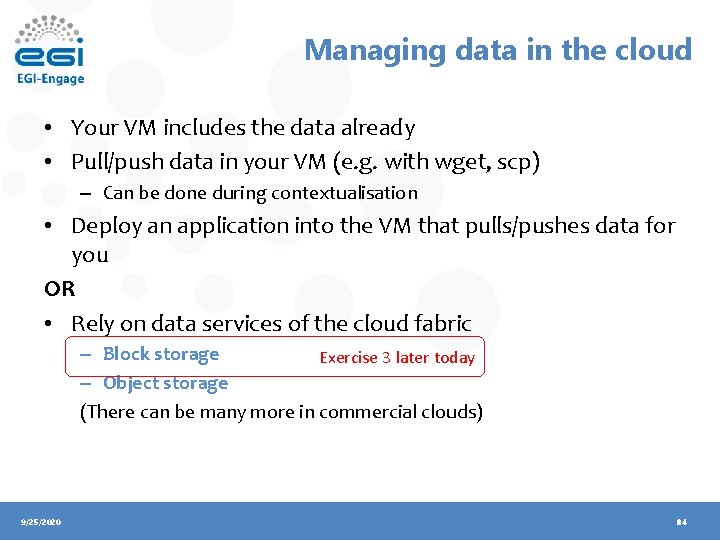
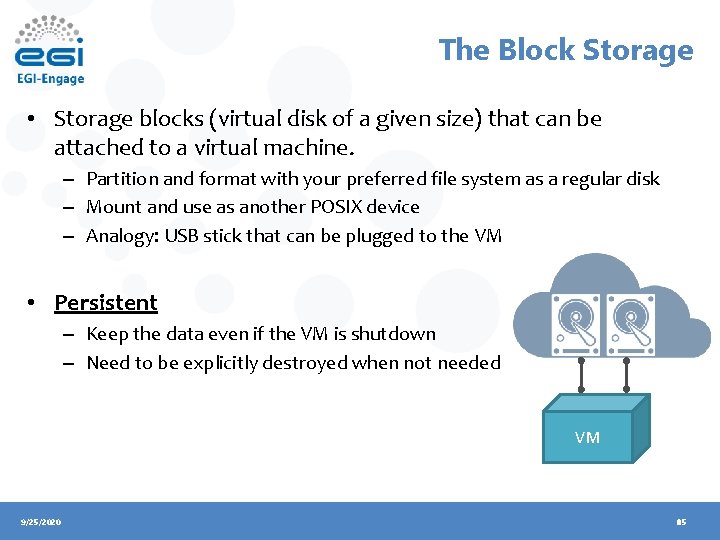
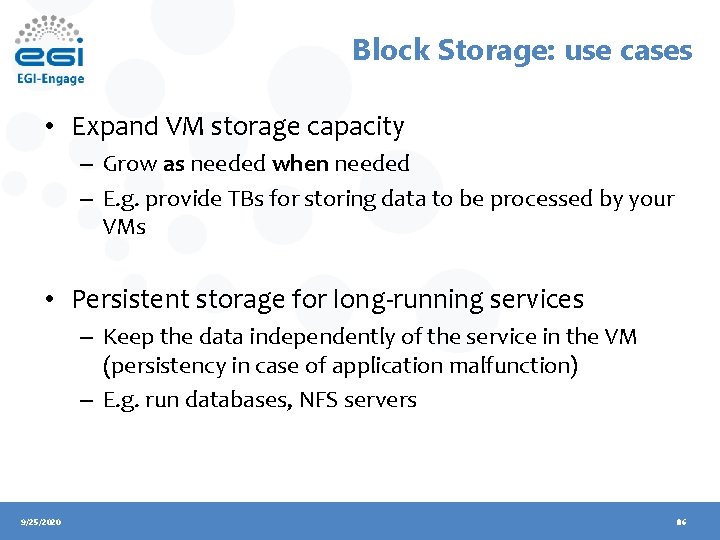
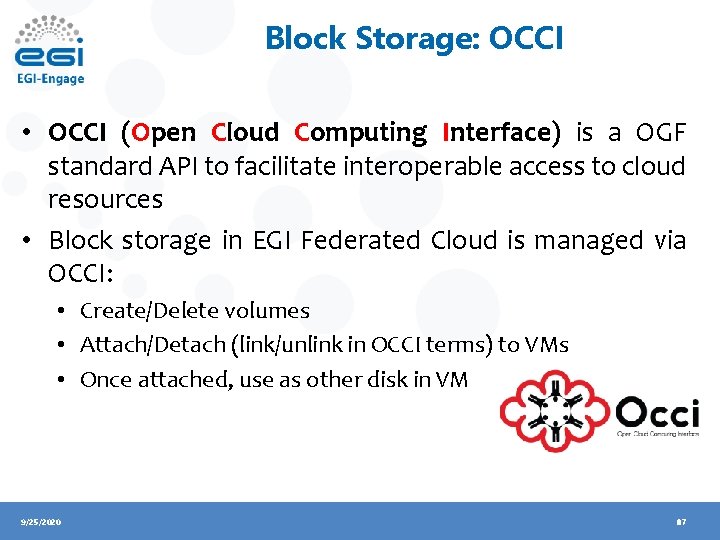
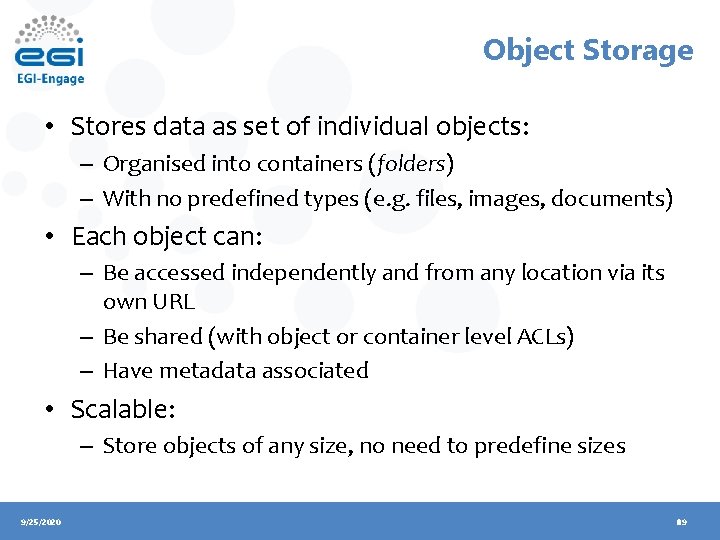
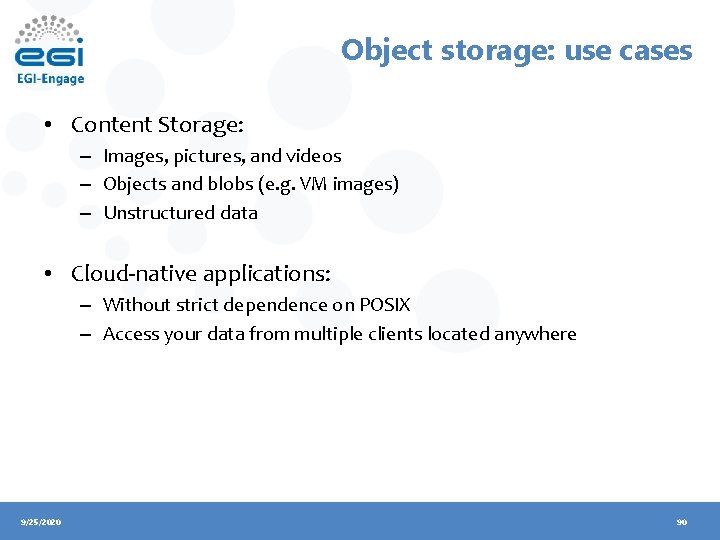
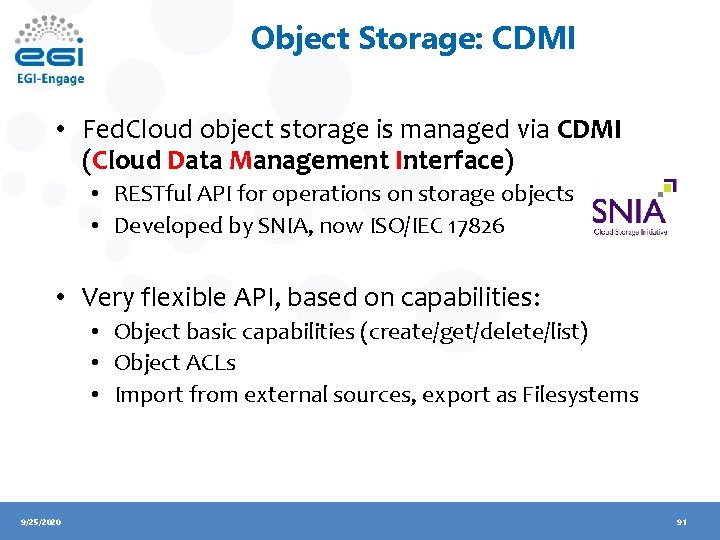
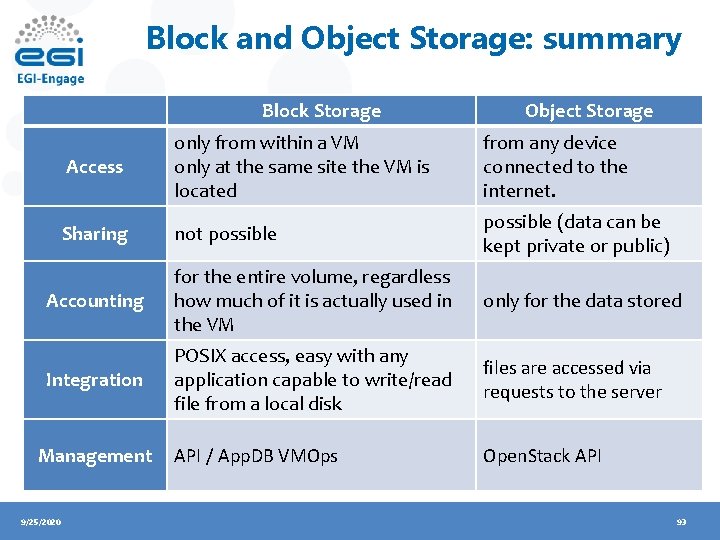
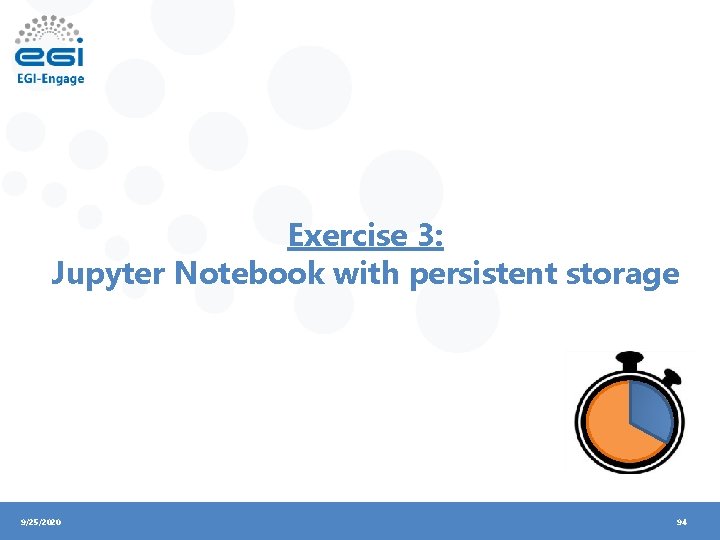
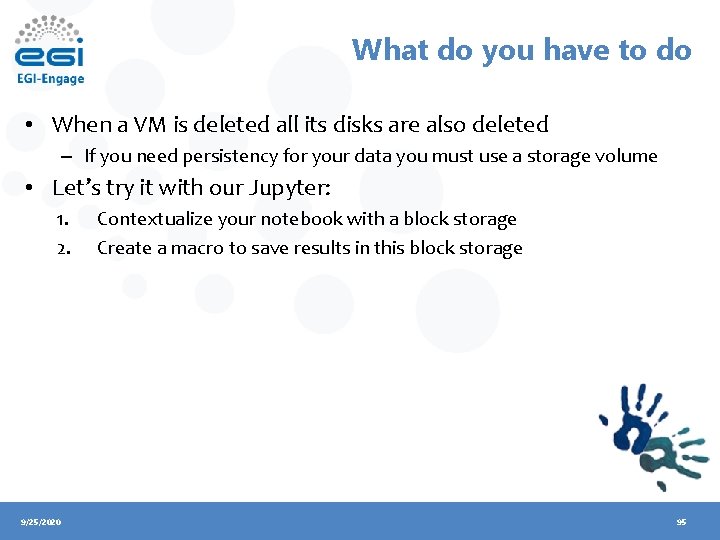
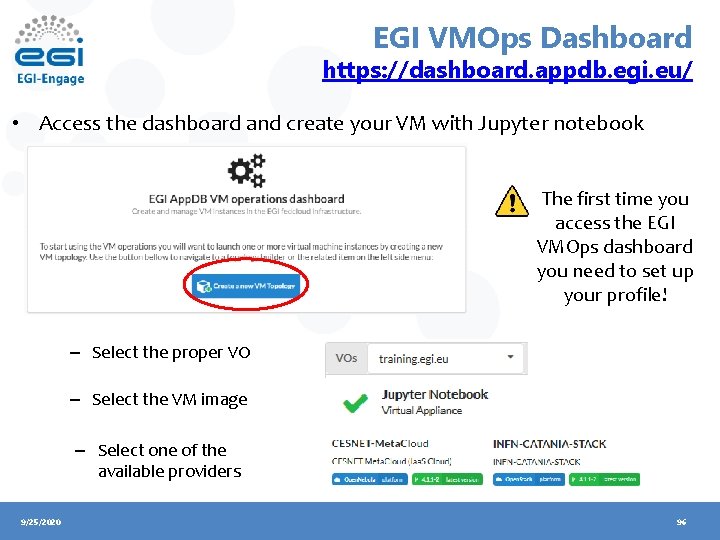
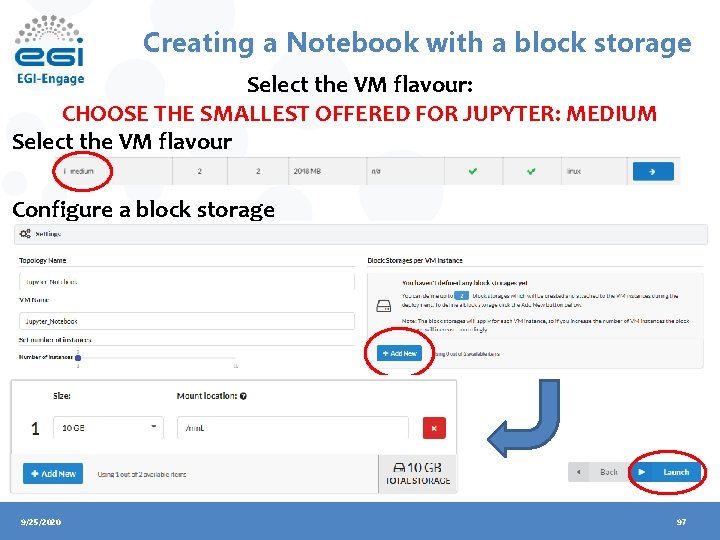
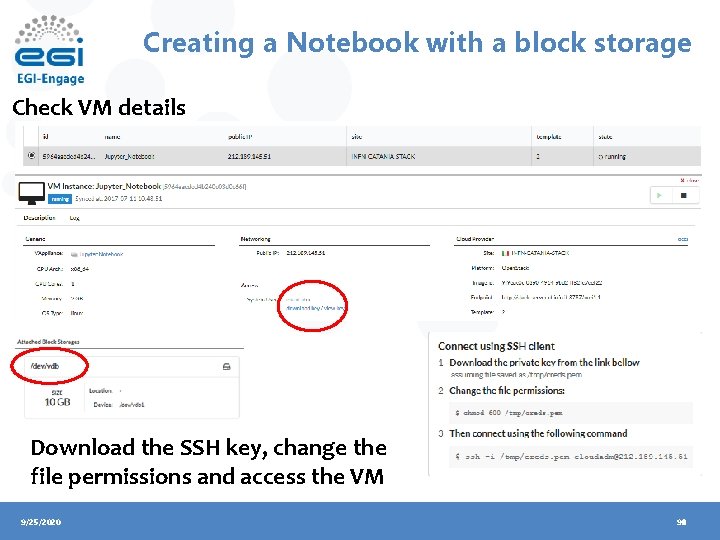
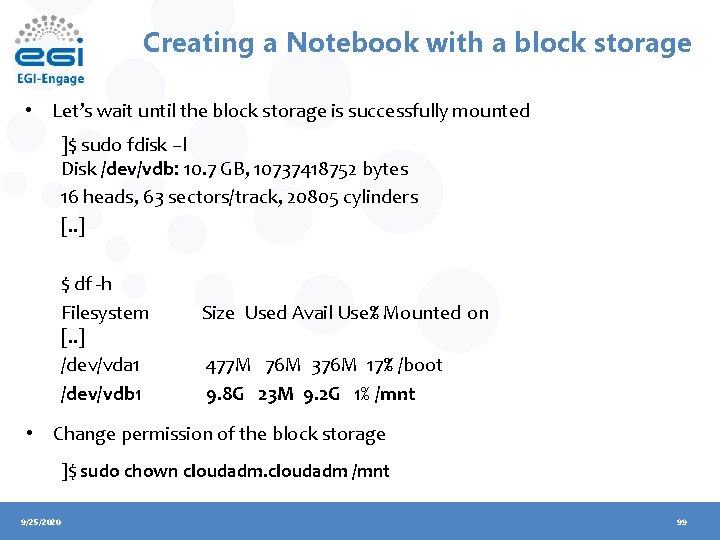
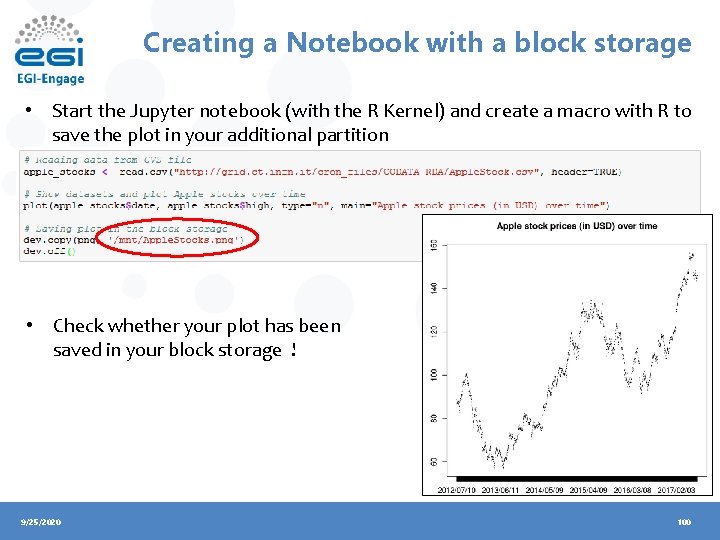
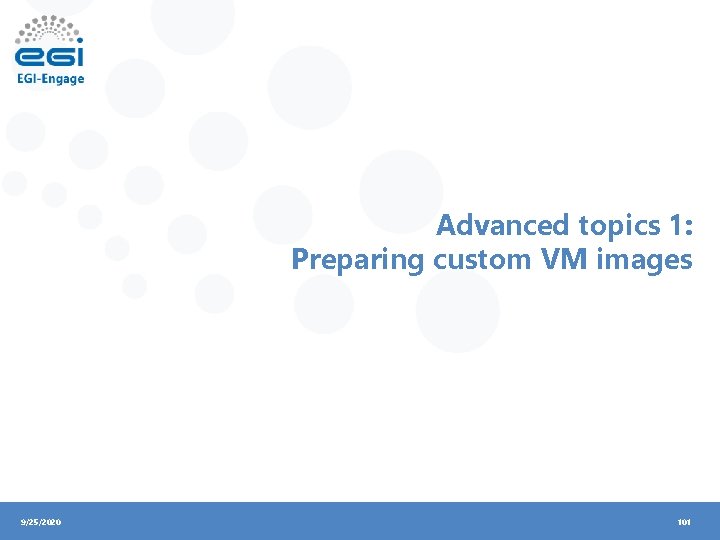
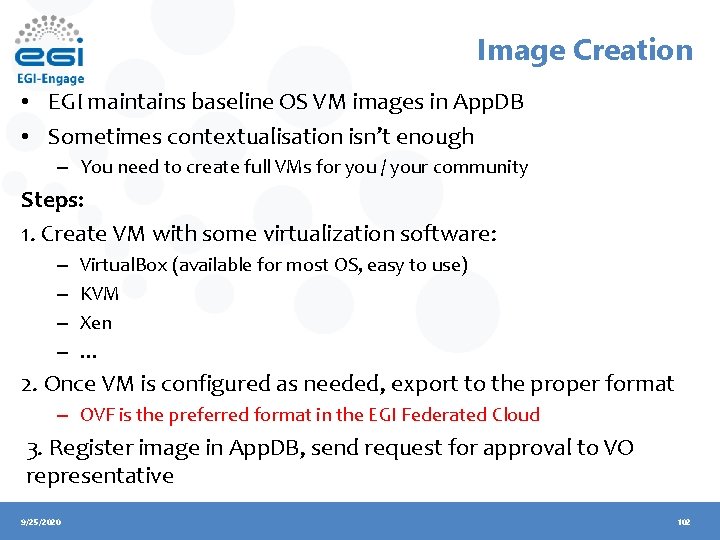
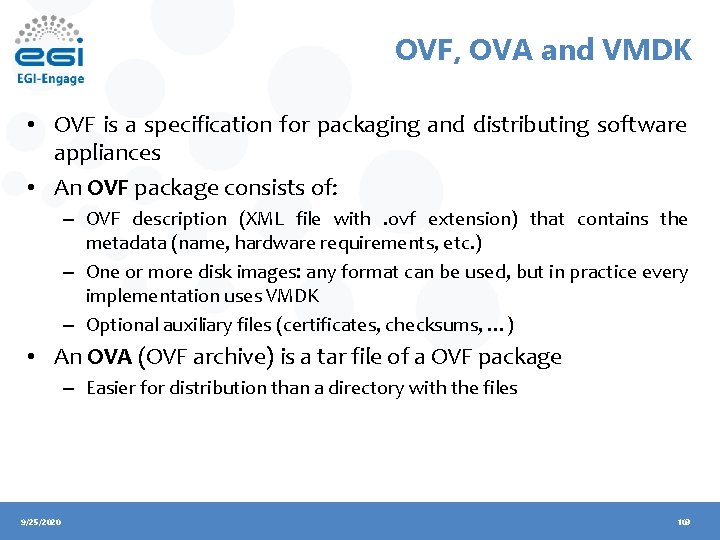
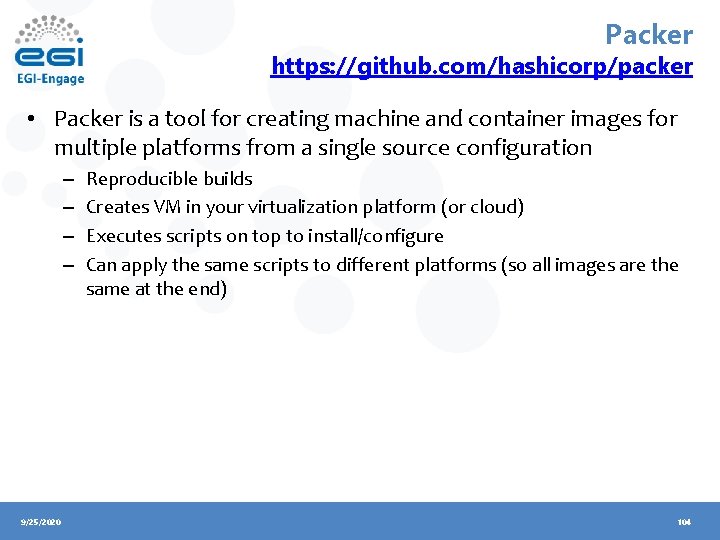
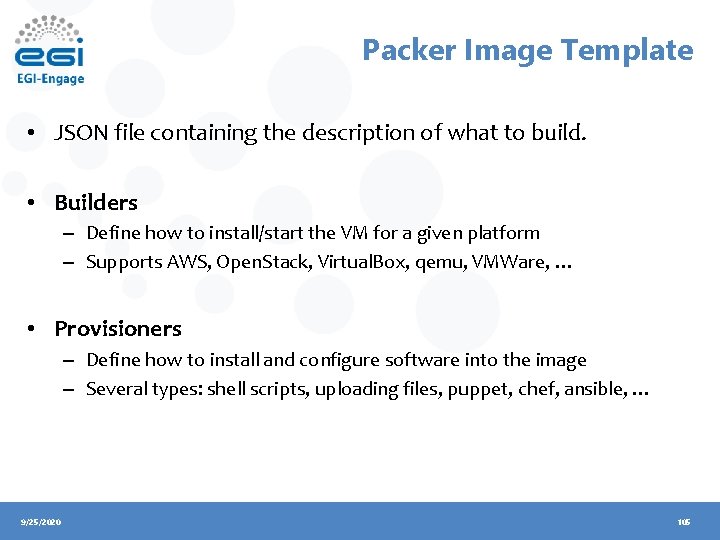
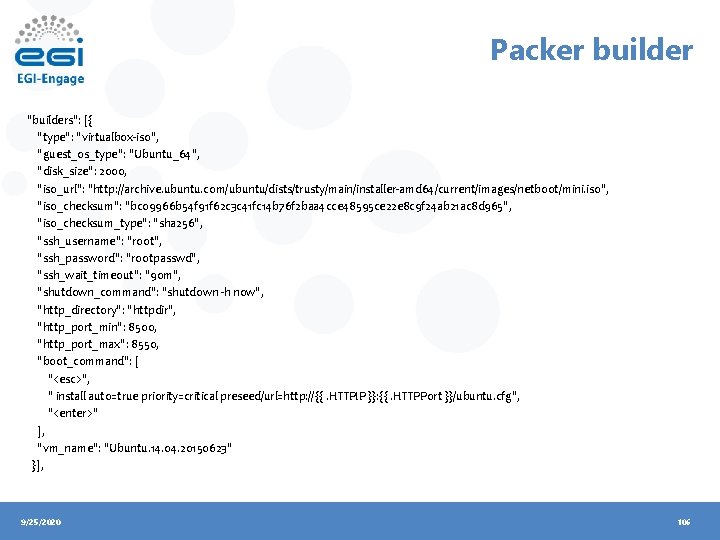
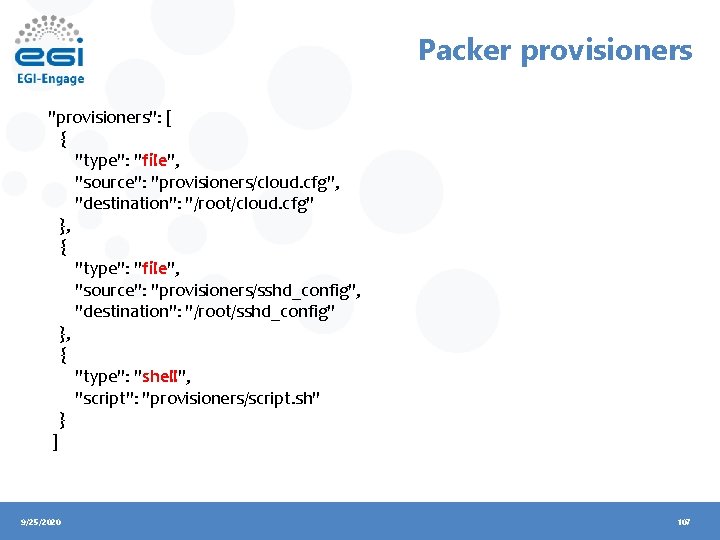
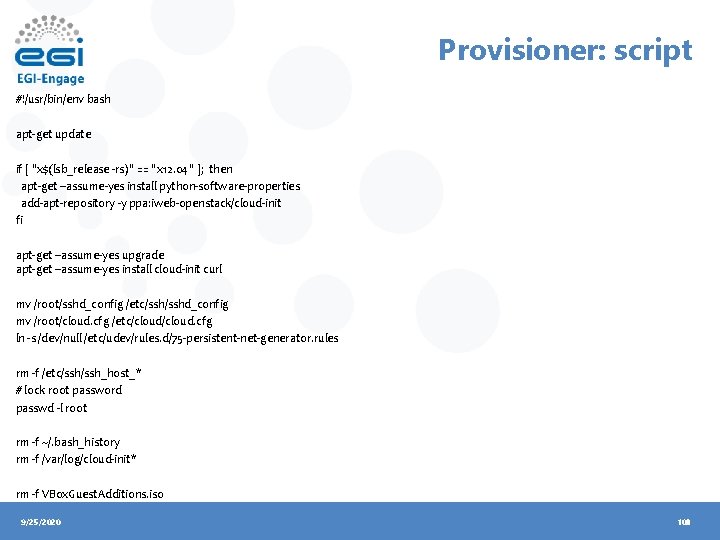
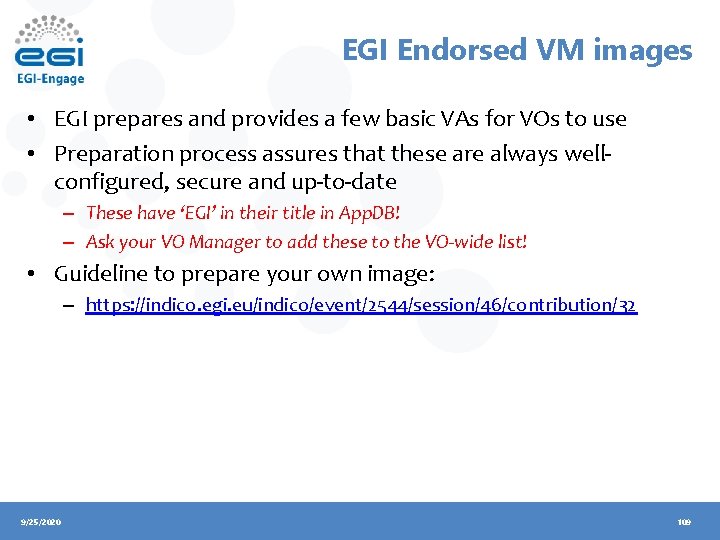
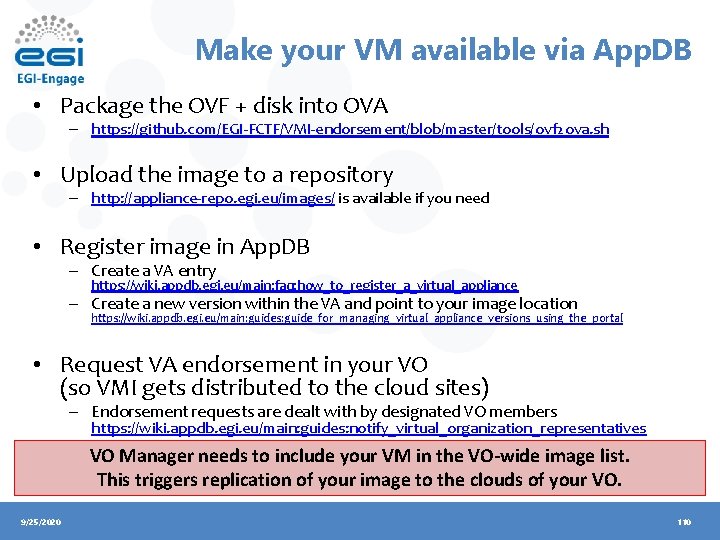
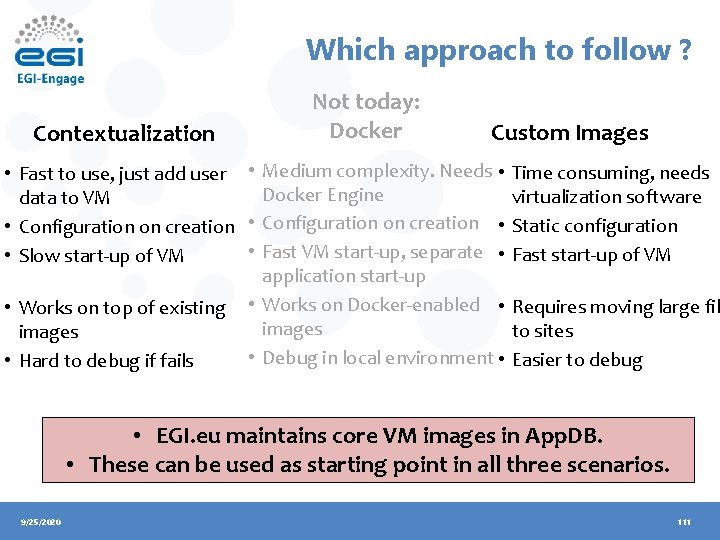
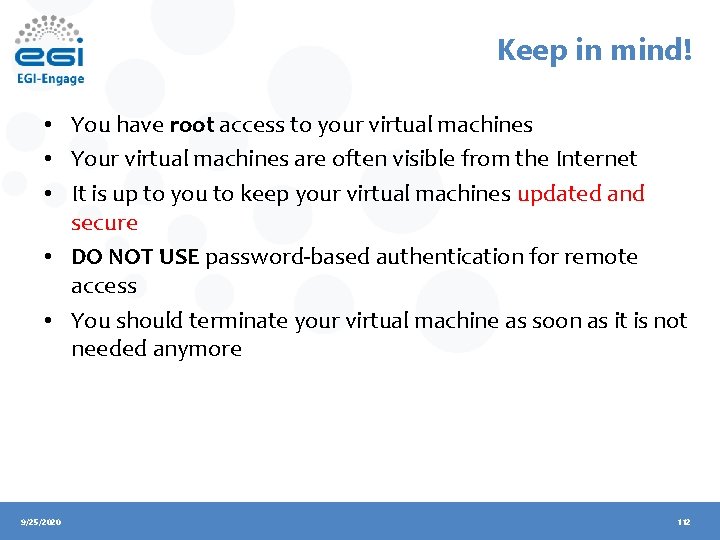

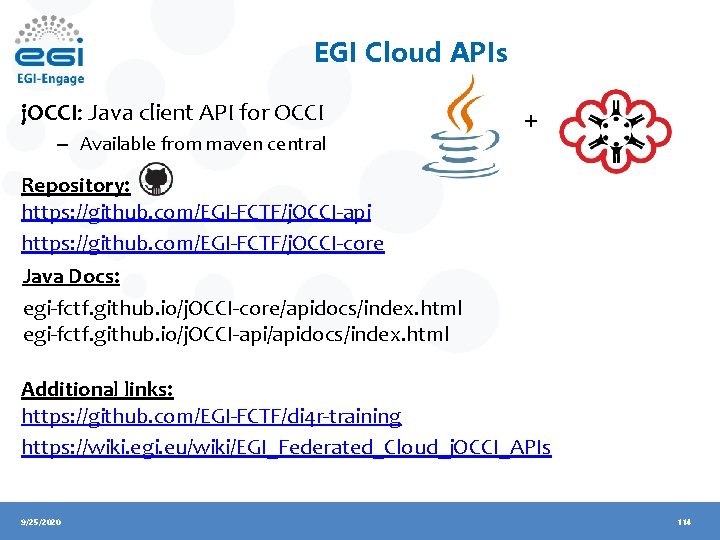
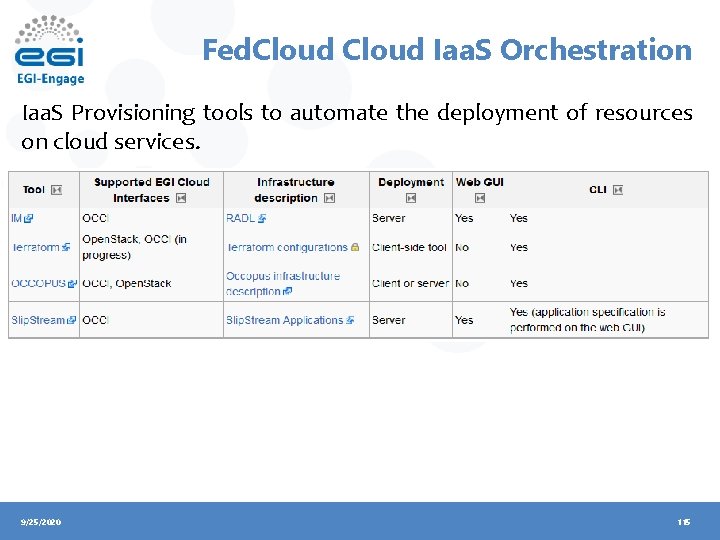
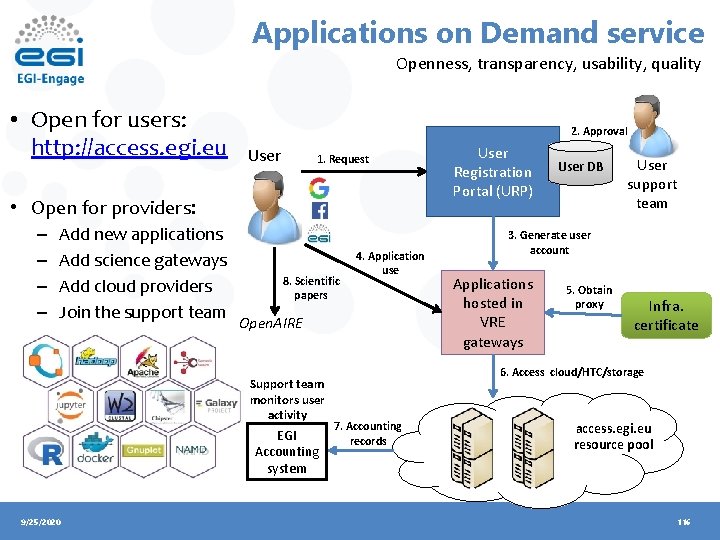
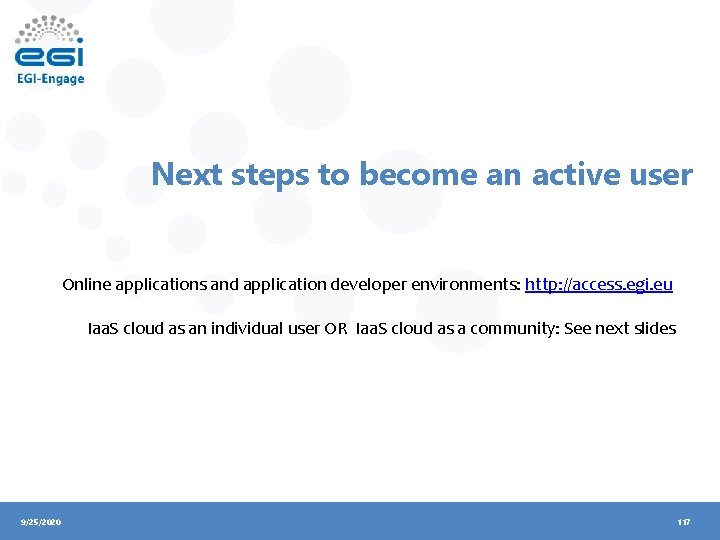
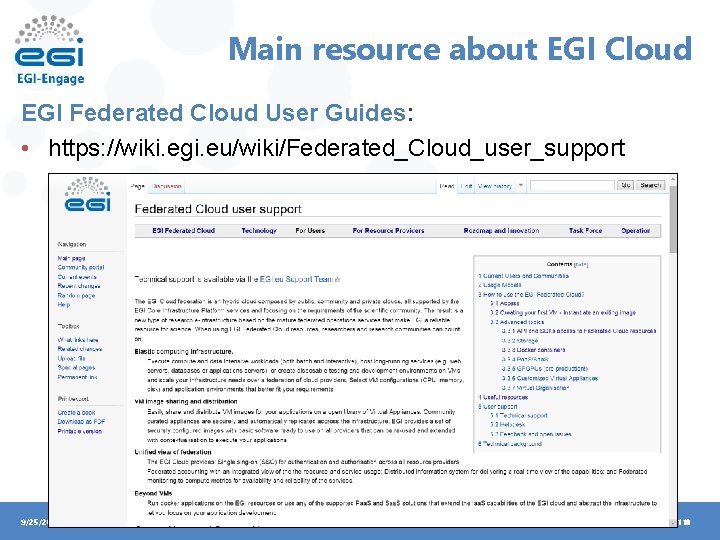
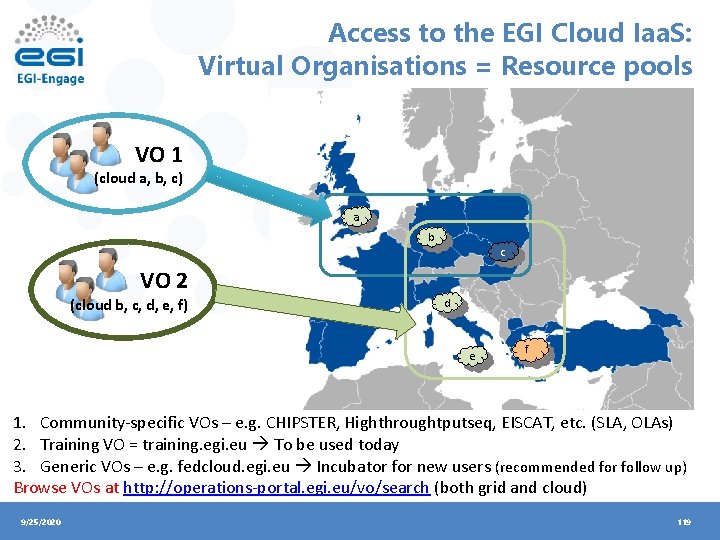
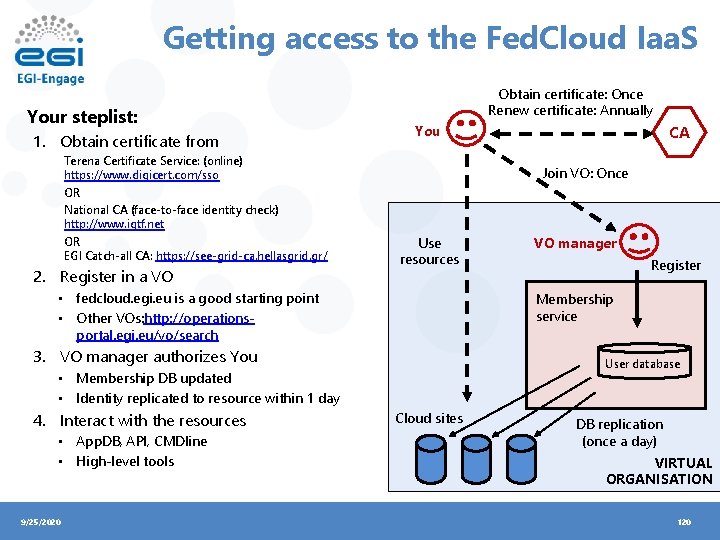
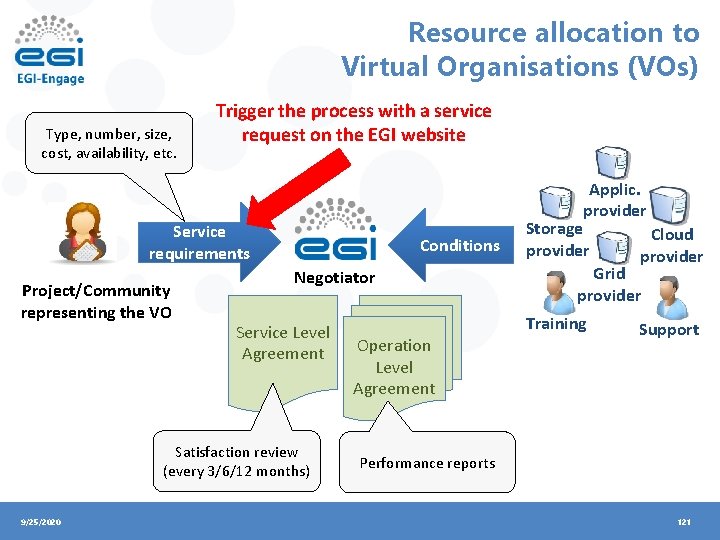
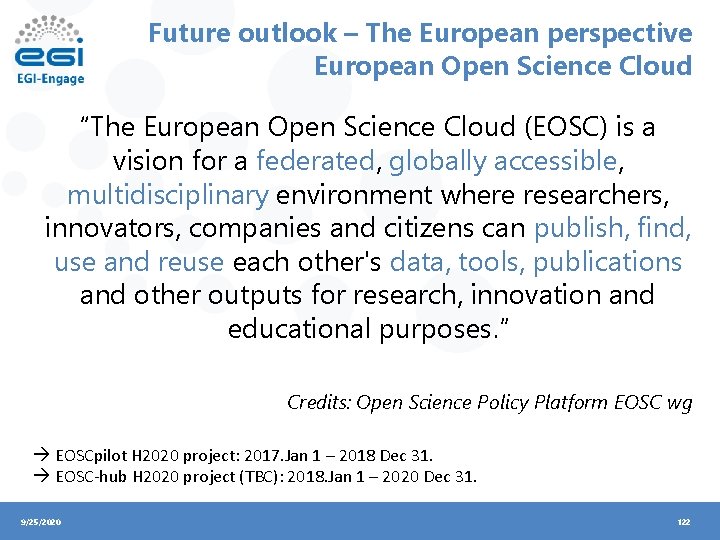


- Slides: 117
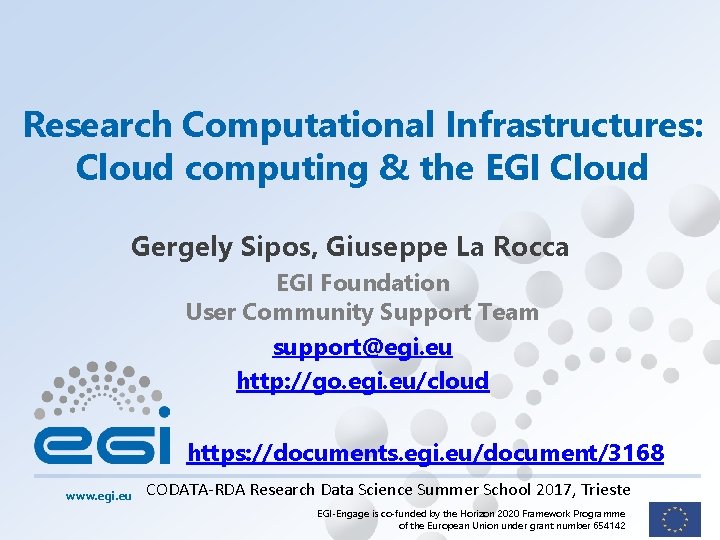
Research Computational Infrastructures: Cloud computing & the EGI Cloud Gergely Sipos, Giuseppe La Rocca EGI Foundation User Community Support Team support@egi. eu http: //go. egi. eu/cloud https: //documents. egi. eu/document/3168 www. egi. eu CODATA-RDA Research Data Science Summer School 2017, Trieste EGI-Engage is co-funded by the Horizon 2020 Framework Programme of the European Union under grant number 654142

The trainers • • • 9/25/2020 Gergely. Sipos@egi. eu Leading engagement with new communities Coordinating training Working with Research Infrastructures Based in Budapest, Hungary • • • Giuseppe. La. Rocca@egi. eu Resource allocation to communities Cloud user support Specialised on environmental sciences Based in Catania, Italy 2
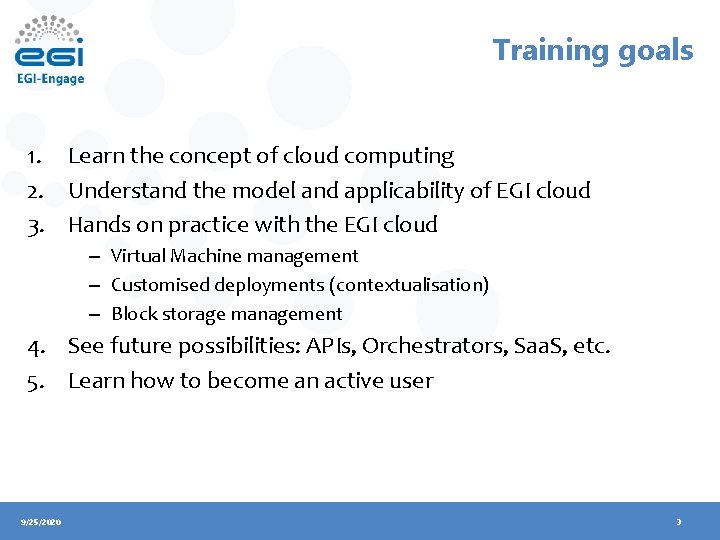
Training goals 1. Learn the concept of cloud computing 2. Understand the model and applicability of EGI cloud 3. Hands on practice with the EGI cloud – Virtual Machine management – Customised deployments (contextualisation) – Block storage management 4. See future possibilities: APIs, Orchestrators, Saa. S, etc. 5. Learn how to become an active user 9/25/2020 3
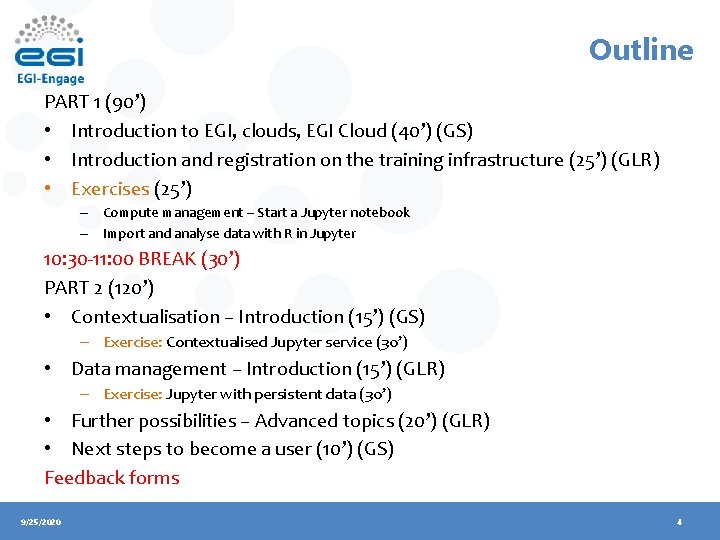
Outline PART 1 (90’) • Introduction to EGI, clouds, EGI Cloud (40’) (GS) • Introduction and registration on the training infrastructure (25’) (GLR) • Exercises (25’) – Compute management – Start a Jupyter notebook – Import and analyse data with R in Jupyter 10: 30 -11: 00 BREAK (30’) PART 2 (120’) • Contextualisation – Introduction (15’) (GS) – Exercise: Contextualised Jupyter service (30’) • Data management – Introduction (15’) (GLR) – Exercise: Jupyter with persistent data (30’) • Further possibilities – Advanced topics (20’) (GLR) • Next steps to become a user (10’) (GS) Feedback forms 9/25/2020 4

Introduction to EGI 9/25/2020 5
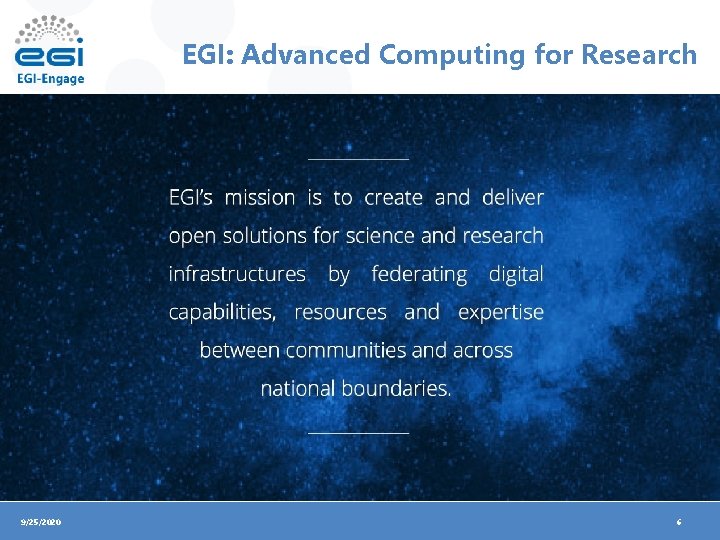
EGI: Advanced Computing for Research 9/25/2020 6
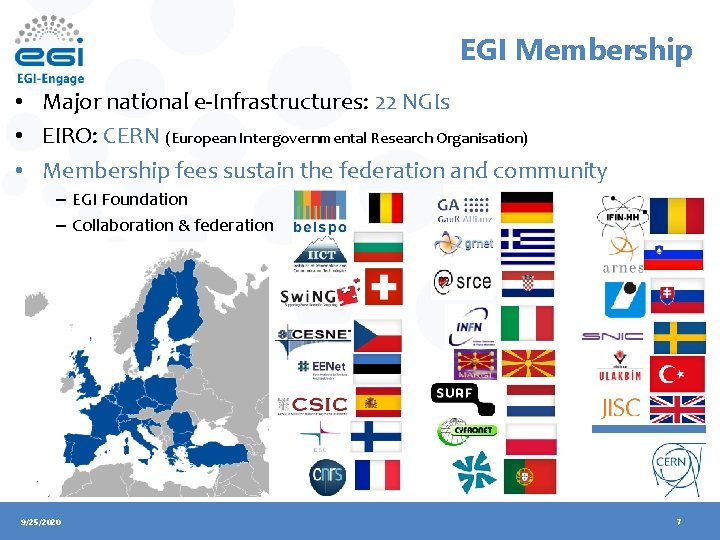
EGI Membership • Major national e-Infrastructures: 22 NGIs • EIRO: CERN (European Intergovernmental Research Organisation) • Membership fees sustain the federation and community – EGI Foundation – Collaboration & federation 9/25/2020 7
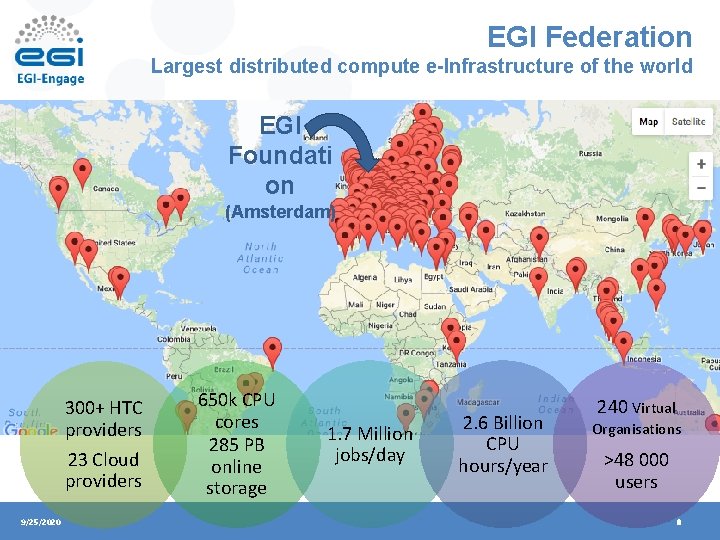
EGI Federation Largest distributed compute e-Infrastructure of the world EGI Foundati on (Amsterdam) 300+ HTC providers 23 Cloud providers 9/25/2020 650 k CPU cores 285 PB online storage 1. 7 Million jobs/day 2. 6 Billion CPU hours/year 240 Virtual Organisations >48 000 users 8

International Partnerships Canada USA Africa and Arabia Council for Scientific and Industrial Research, South Africa Latin America Universida de Federal do Rio de Janeiro 9/25/2020 China Inst. Of HEP Chinese Academy of Sciences India Centre for Development of Advanced Comp. Asia Pacific Region Academia Sinica at Taiwan Ukraine Ukrainian National Grid 9
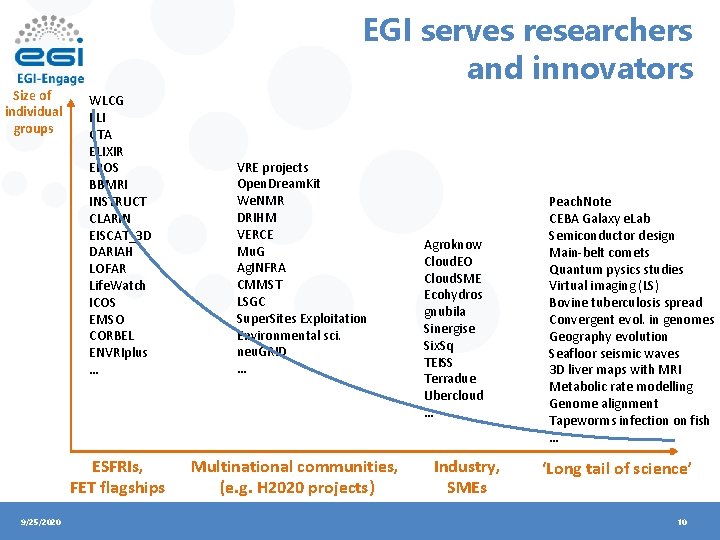
Size of individual groups EGI serves researchers and innovators WLCG ELI CTA ELIXIR EPOS BBMRI INSTRUCT CLARIN EISCAT_3 D DARIAH LOFAR Life. Watch ICOS EMSO CORBEL ENVRIplus … ESFRIs, FET flagships 9/25/2020 VRE projects Open. Dream. Kit We. NMR DRIHM VERCE Mu. G Ag. INFRA CMMST LSGC Super. Sites Exploitation Environmental sci. neu. GRID … Multinational communities, (e. g. H 2020 projects) Agroknow Cloud. EO Cloud. SME Ecohydros gnubila Sinergise Six. Sq TEISS Terradue Ubercloud … Industry, SMEs Peach. Note CEBA Galaxy e. Lab Semiconductor design Main-belt comets Quantum pysics studies Virtual imaging (LS) Bovine tuberculosis spread Convergent evol. in genomes Geography evolution Seafloor seismic waves 3 D liver maps with MRI Metabolic rate modelling Genome alignment Tapeworms infection on fish … ‘Long tail of science’ 10
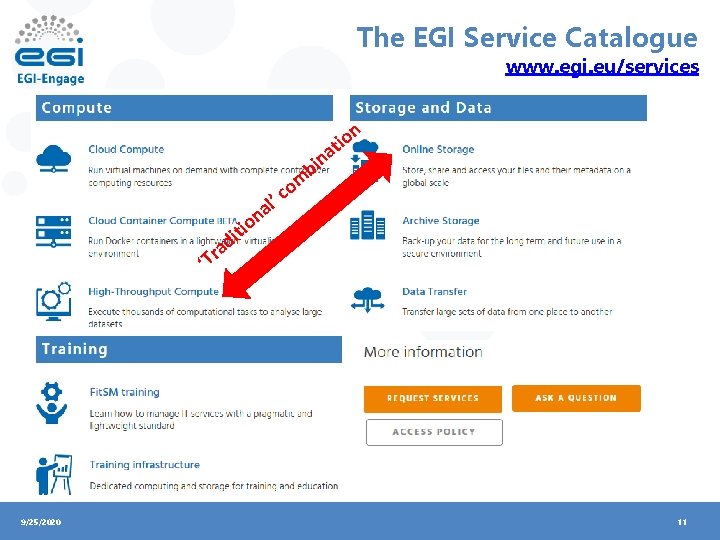
The EGI Service Catalogue www. egi. eu/services a n bi l’ a n n tio m o c tio i d ra ‘T 9/25/2020 11
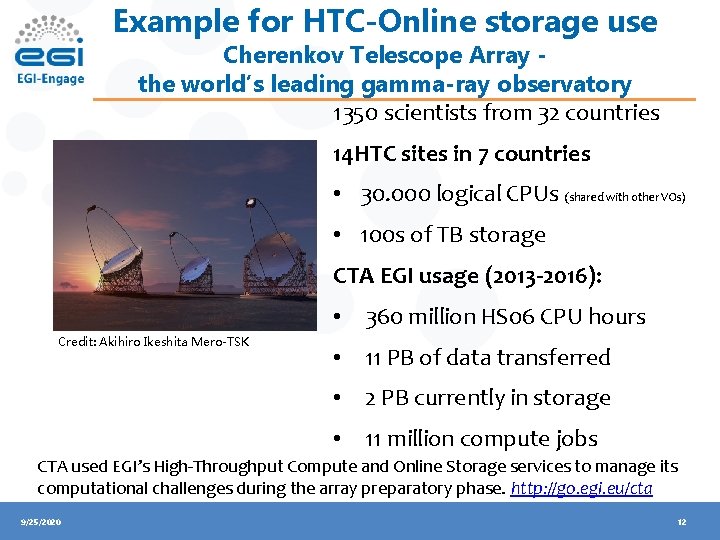
Example for HTC-Online storage use Cherenkov Telescope Array the world’s leading gamma-ray observatory 1350 scientists from 32 countries 14 HTC sites in 7 countries • 30. 000 logical CPUs (shared with other VOs) • 100 s of TB storage CTA EGI usage (2013 -2016): • 360 million HS 06 CPU hours Credit: Akihiro Ikeshita Mero-TSK • 11 PB of data transferred • 2 PB currently in storage • 11 million compute jobs CTA used EGI’s High-Throughput Compute and Online Storage services to manage its computational challenges during the array preparatory phase. http: //go. egi. eu/cta 9/25/2020 12
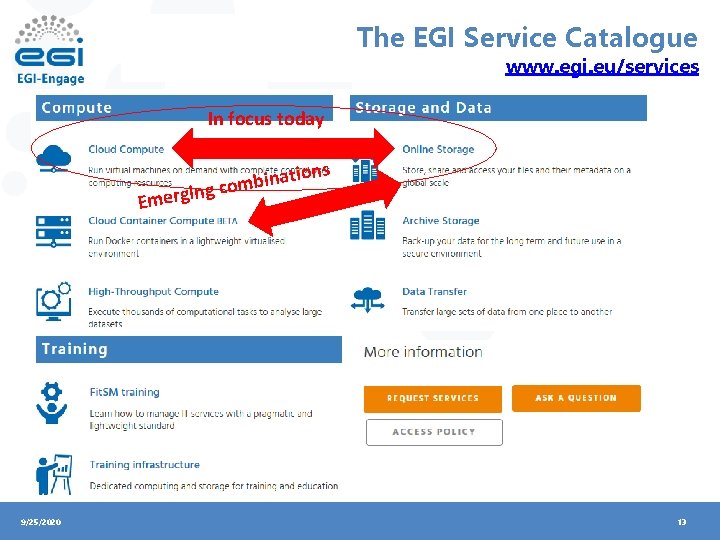
The EGI Service Catalogue www. egi. eu/services In focus today n tio a n i b m g co Emergi 9/25/2020 ns 13
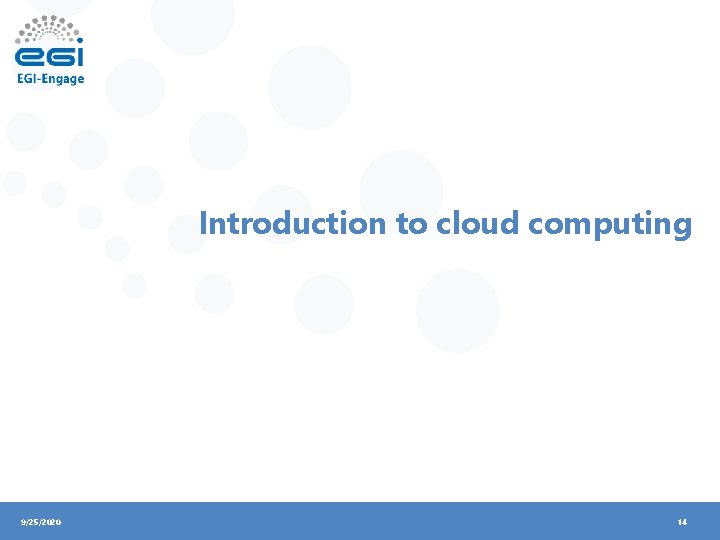
Introduction to cloud computing 9/25/2020 14
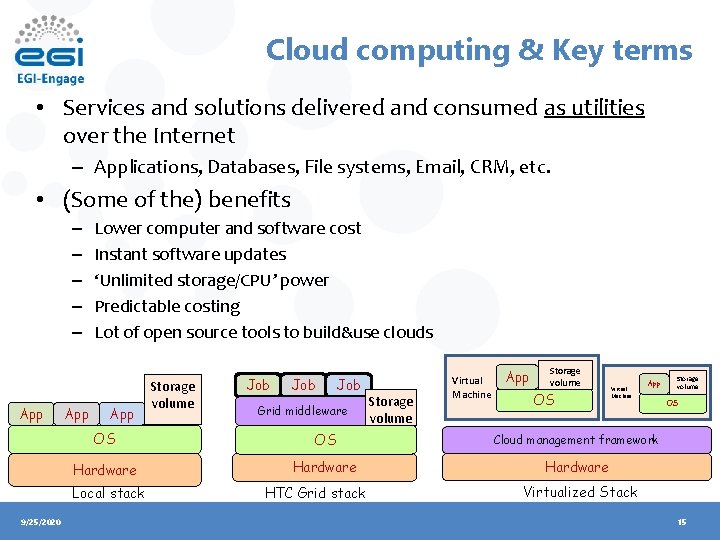
Cloud computing & Key terms • Services and solutions delivered and consumed as utilities over the Internet – Applications, Databases, File systems, Email, CRM, etc. • (Some of the) benefits – – – App Lower computer and software cost Instant software updates ‘Unlimited storage/CPU’ power Predictable costing Lot of open source tools to build&use clouds App Job Job Grid middleware Storage volume App Storage volume OS Virtual Machine App OS OS Cloud management framework Hardware Local stack 9/25/2020 Storage volume Virtual Machine HTC Grid stack Storage volume OS Virtualized Stack 15
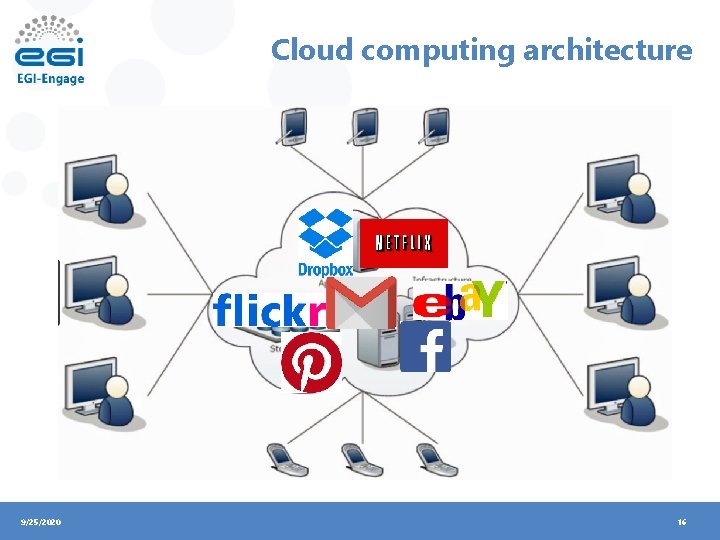
Cloud computing architecture 9/25/2020 16
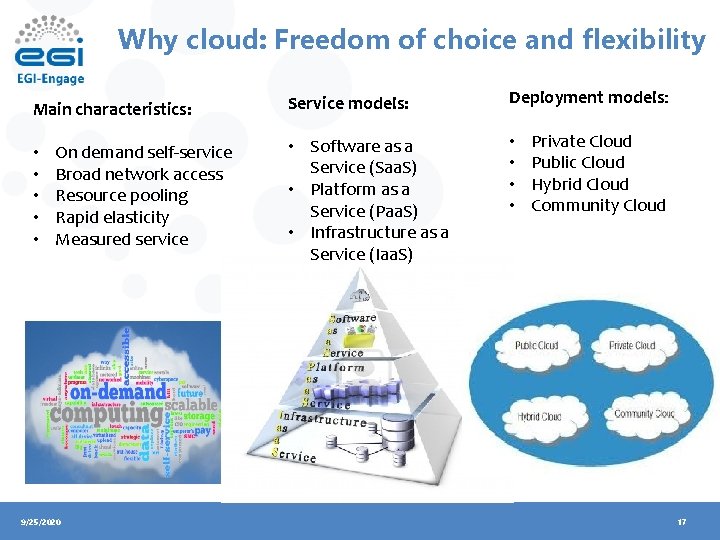
Why cloud: Freedom of choice and flexibility Main characteristics: • • • On demand self-service Broad network access Resource pooling Rapid elasticity Measured service 9/25/2020 Service models: Deployment models: • Software as a Service (Saa. S) • Platform as a Service (Paa. S) • Infrastructure as a Service (Iaa. S) • • Private Cloud Public Cloud Hybrid Cloud Community Cloud 17
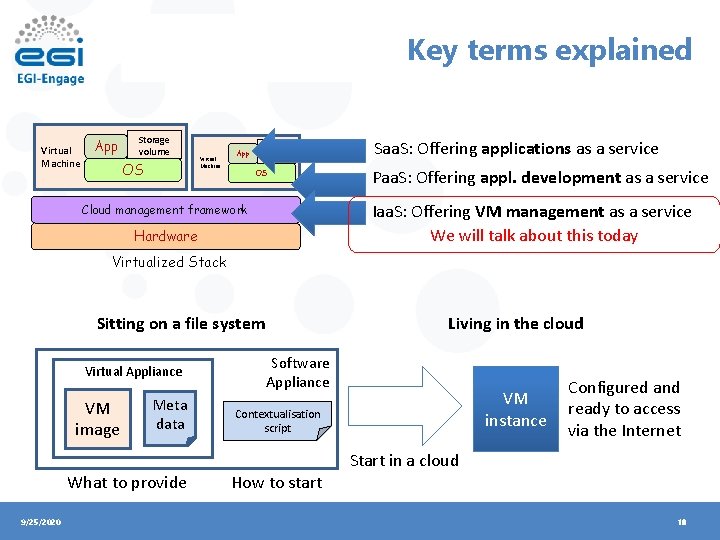
Key terms explained Virtual Machine App Storage volume OS Saa. S: Offering applications as a service Paa. S: Offering appl. development as a service Iaa. S: Offering VM management as a service We will talk about this today Cloud management framework Hardware Virtualized Stack Sitting on a file system Virtual Appliance VM image Meta data What to provide 9/25/2020 Living in the cloud Software Appliance VM instance Contextualisation script How to start Configured and ready to access via the Internet Start in a cloud 18
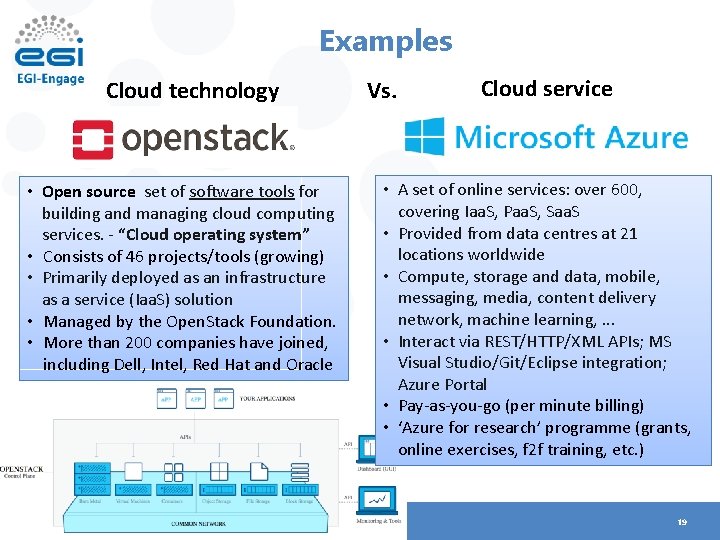
Examples Cloud technology • Open source set of software tools for building and managing cloud computing services. - “Cloud operating system” • Consists of 46 projects/tools (growing) • Primarily deployed as an infrastructure as a service (Iaa. S) solution • Managed by the Open. Stack Foundation. • More than 200 companies have joined, including Dell, Intel, Red Hat and Oracle 9/25/2020 Vs. Cloud service • A set of online services: over 600, covering Iaa. S, Paa. S, Saa. S • Provided from data centres at 21 locations worldwide • Compute, storage and data, mobile, messaging, media, content delivery network, machine learning, . . . • Interact via REST/HTTP/XML APIs; MS Visual Studio/Git/Eclipse integration; Azure Portal • Pay-as-you-go (per minute billing) • ‘Azure for research’ programme (grants, online exercises, f 2 f training, etc. ) 19
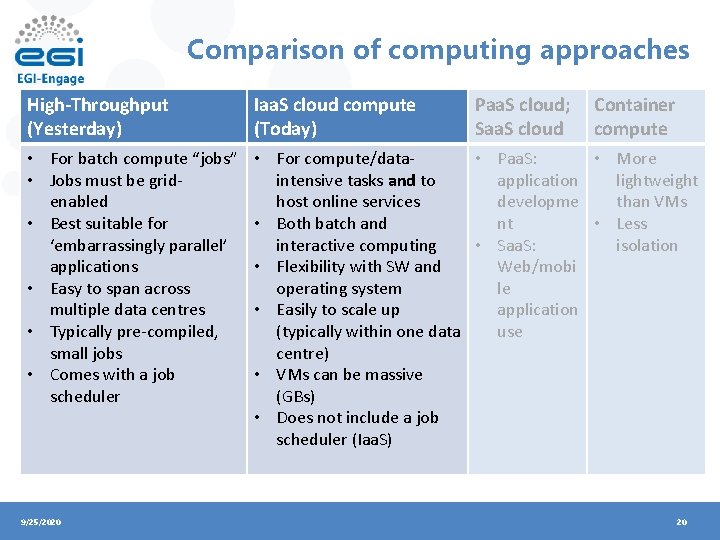
Comparison of computing approaches High-Throughput (Yesterday) Iaa. S cloud compute (Today) • For batch compute “jobs” • Jobs must be gridenabled • Best suitable for ‘embarrassingly parallel’ applications • Easy to span across multiple data centres • Typically pre-compiled, small jobs • Comes with a job scheduler • For compute/data • Paa. S: • More intensive tasks and to application lightweight host online services developme than VMs • Both batch and nt • Less interactive computing • Saa. S: isolation • Flexibility with SW and Web/mobi operating system le • Easily to scale up application (typically within one data use centre) • VMs can be massive (GBs) • Does not include a job scheduler (Iaa. S) 9/25/2020 Paa. S cloud; Saa. S cloud Container compute 20
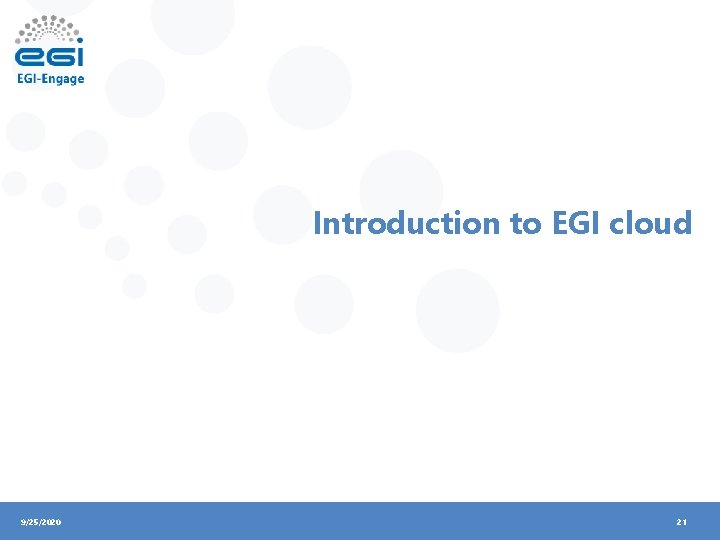
Introduction to EGI cloud 9/25/2020 21
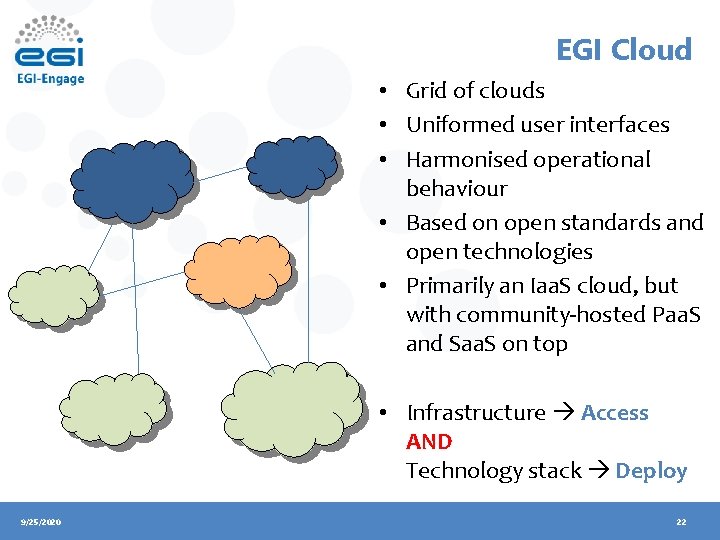
EGI Cloud • Grid of clouds • Uniformed user interfaces • Harmonised operational behaviour • Based on open standards and open technologies • Primarily an Iaa. S cloud, but with community-hosted Paa. S and Saa. S on top • Infrastructure Access AND Technology stack Deploy 9/25/2020 22
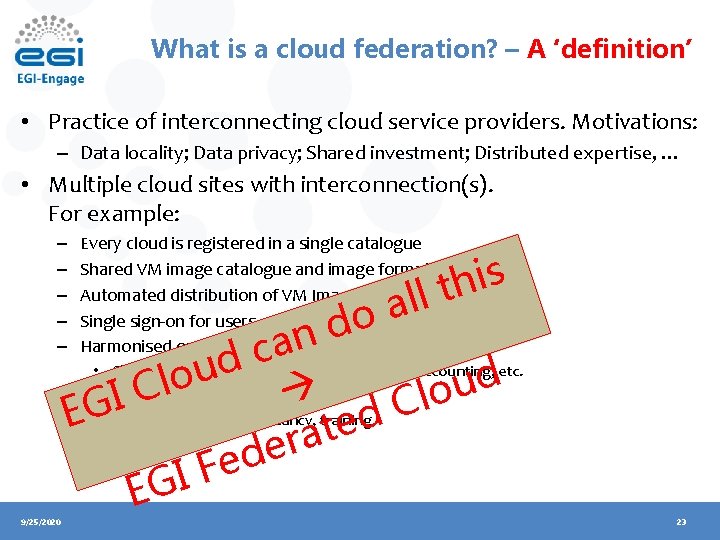
What is a cloud federation? – A ‘definition’ • Practice of interconnecting cloud service providers. Motivations: – Data locality; Data privacy; Shared investment; Distributed expertise, … • Multiple cloud sites with interconnection(s). For example: – – – Every cloud is registered in a single catalogue Shared VM image catalogue and image formats Automated distribution of VM Images to cloud sites Single sign-on for users Harmonised operational practices s i h t l l a o d n a c • Cloud configurations, integrated monitoring, accounting, etc. d u d o l u – Integrated support model C o l I C • Ticketing system, consultancy, training EG d e t a r e d e F I G E 9/25/2020 23
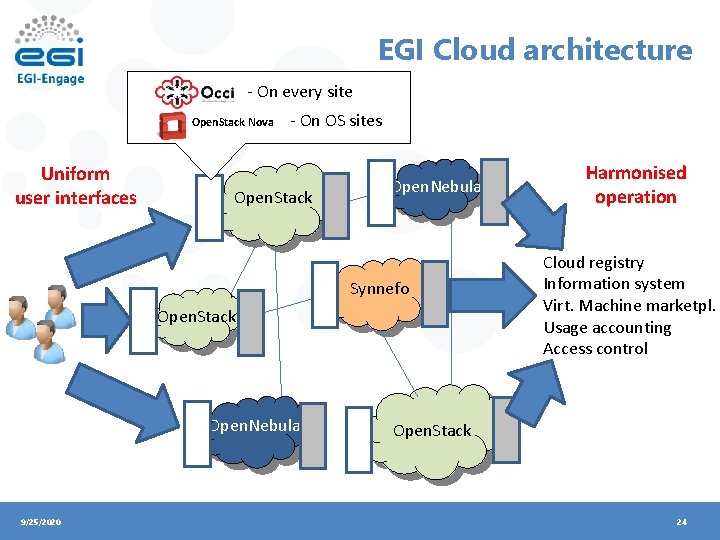
EGI Cloud architecture - On every site Open. Stack Nova Uniform user interfaces - On OS sites Open. Stack Open. Nebula Synnefo Open. Stack Open. Nebula 9/25/2020 Harmonised operation Cloud registry Information system Virt. Machine marketpl. Usage accounting Access control Open. Stack 24
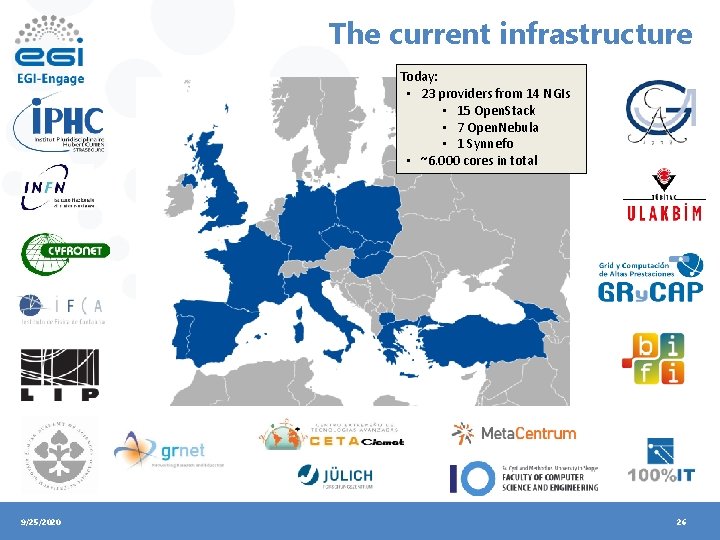
The current infrastructure Today: • 23 providers from 14 NGIs • 15 Open. Stack • 7 Open. Nebula • 1 Synnefo • ~6. 000 cores in total 9/25/2020 26
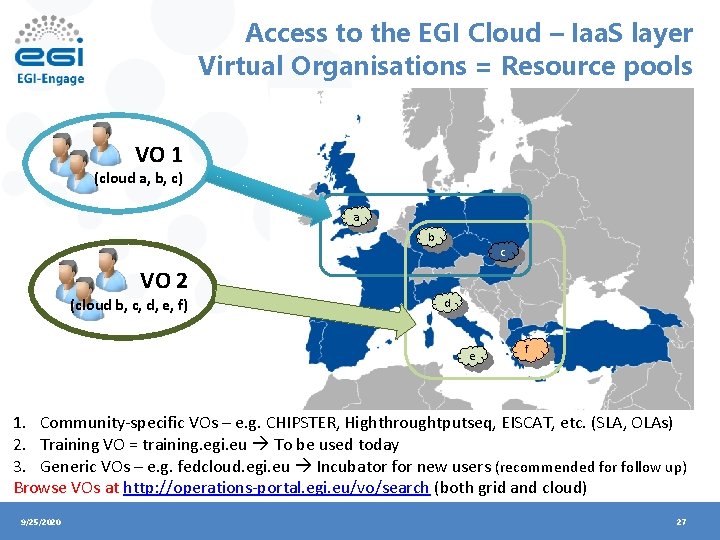
Access to the EGI Cloud – Iaa. S layer Virtual Organisations = Resource pools VO 1 (cloud a, b, c) a b c VO 2 (cloud b, c, d, e, f) d e f 1. Community-specific VOs – e. g. CHIPSTER, Highthroughtputseq, EISCAT, etc. (SLA, OLAs) 2. Training VO = training. egi. eu To be used today 3. Generic VOs – e. g. fedcloud. egi. eu Incubator for new users (recommended for follow up) Browse VOs at http: //operations-portal. egi. eu/vo/search (both grid and cloud) 9/25/2020 27
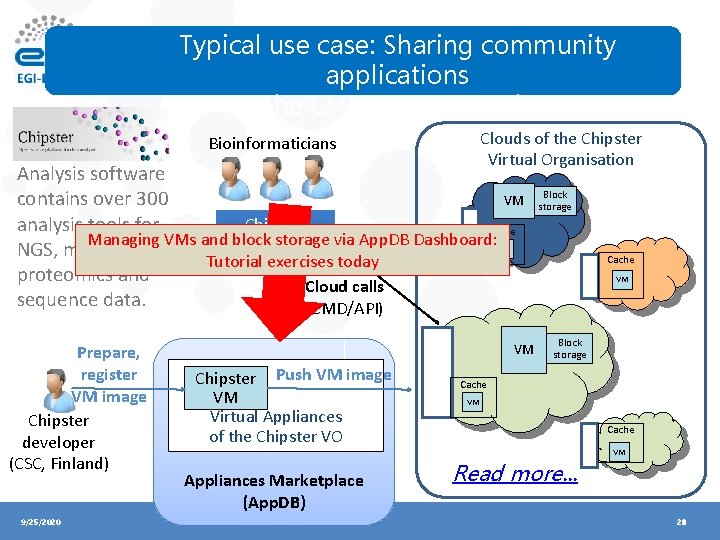
Typical use case: Sharing community applications The CHIPSTER example Clouds of the Chipster Virtual Organisation Bioinformaticians Analysis software contains over 300 VM Chipster analysis tools for Cache Managing VMs and block storage via App. DB Dashboard: portal VM NGS, microarray, Tutorial exercises today proteomics and Cloud calls sequence data. (CMD/API) Prepare, register VM image Chipster developer (CSC, Finland) 9/25/2020 VM Chipster Push VM image VM Virtual Appliances of the Chipster VO Appliances Marketplace (App. DB) Block storage Cache VM Read more. . . 28
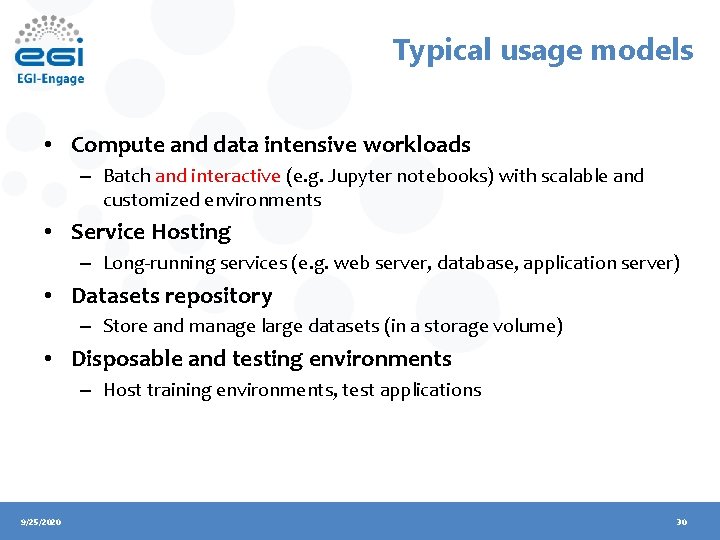
Typical usage models • Compute and data intensive workloads – Batch and interactive (e. g. Jupyter notebooks) with scalable and customized environments • Service Hosting – Long-running services (e. g. web server, database, application server) • Datasets repository – Store and manage large datasets (in a storage volume) • Disposable and testing environments – Host training environments, test applications 9/25/2020 30
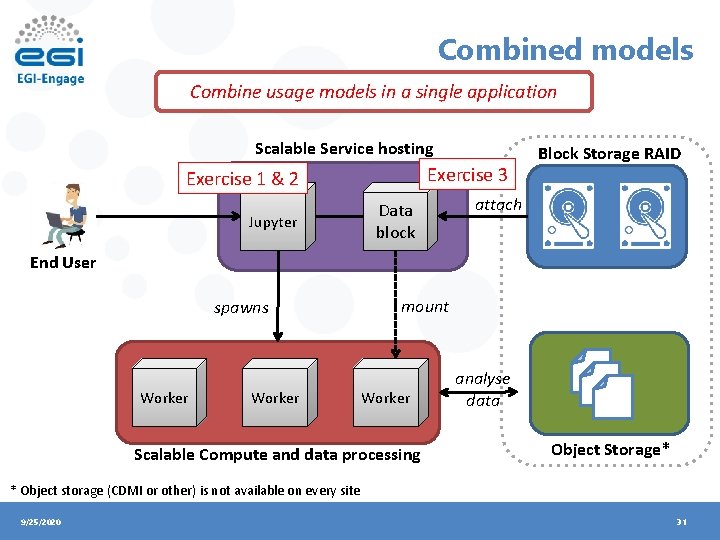
Combined models Combine usage models in a single application Scalable Service hosting Exercise 3 Exercise 1 & 2 Jupyter Data block Block Storage RAID attach End User spawns Worker mount Worker Scalable Compute and data processing analyse data Object Storage* * Object storage (CDMI or other) is not available on every site 9/25/2020 31
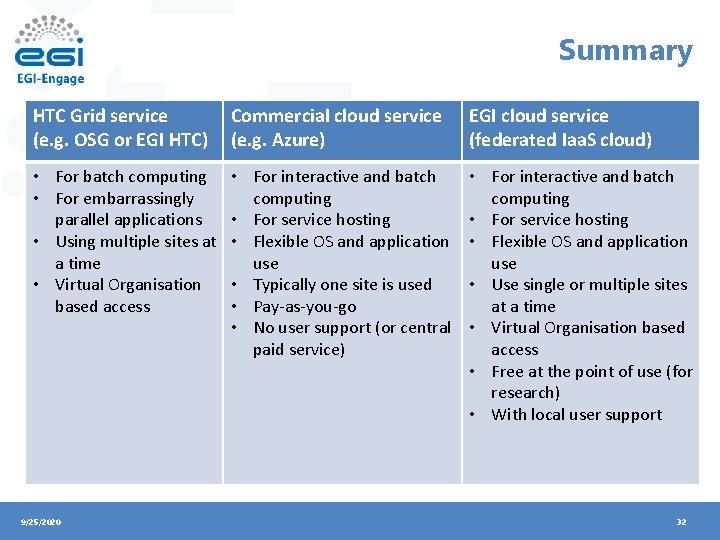
Summary HTC Grid service (e. g. OSG or EGI HTC) Commercial cloud service (e. g. Azure) EGI cloud service (federated Iaa. S cloud) • For batch computing • For embarrassingly parallel applications • Using multiple sites at a time • Virtual Organisation based access • For interactive and batch computing • For service hosting • Flexible OS and application use • Typically one site is used • Pay-as-you-go • No user support (or central paid service) • For interactive and batch computing • For service hosting • Flexible OS and application use • Use single or multiple sites at a time • Virtual Organisation based access • Free at the point of use (for research) • With local user support 9/25/2020 32
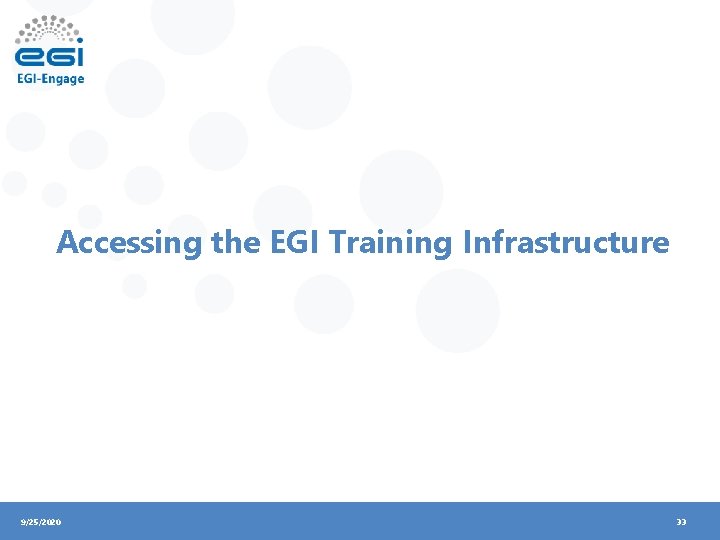
Accessing the EGI Training Infrastructure 9/25/2020 33
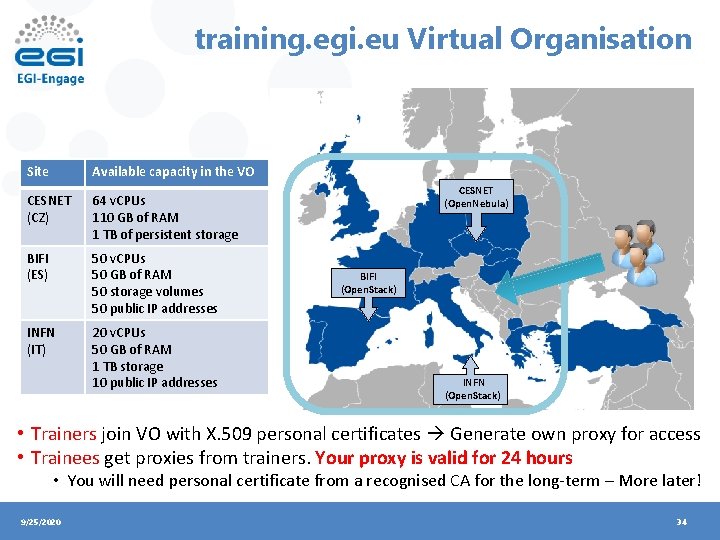
training. egi. eu Virtual Organisation Site Available capacity in the VO CESNET (CZ) 64 v. CPUs 110 GB of RAM 1 TB of persistent storage BIFI (ES) 50 v. CPUs 50 GB of RAM 50 storage volumes 50 public IP addresses INFN (IT) 20 v. CPUs 50 GB of RAM 1 TB storage 10 public IP addresses CESNET (Open. Nebula) BIFI (Open. Stack) INFN (Open. Stack) • Trainers join VO with X. 509 personal certificates Generate own proxy for access • Trainees get proxies from trainers. Your proxy is valid for 24 hours • You will need personal certificate from a recognised CA for the long-term – More later! 9/25/2020 34
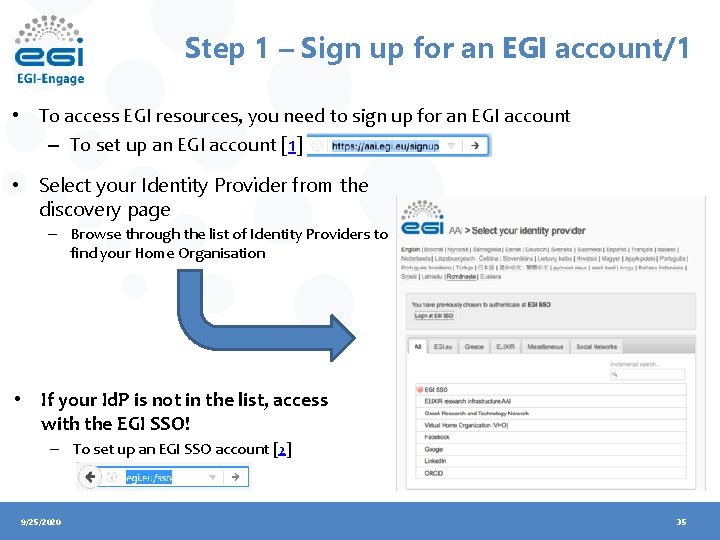
Step 1 – Sign up for an EGI account/1 • To access EGI resources, you need to sign up for an EGI account – To set up an EGI account [1] • Select your Identity Provider from the discovery page – Browse through the list of Identity Providers to find your Home Organisation • If your Id. P is not in the list, access with the EGI SSO! – To set up an EGI SSO account [2] 9/25/2020 35
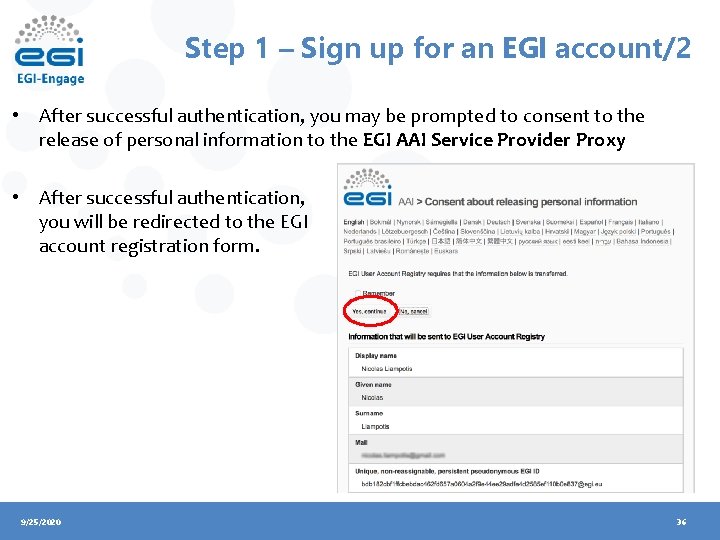
Step 1 – Sign up for an EGI account/2 • After successful authentication, you may be prompted to consent to the release of personal information to the EGI AAI Service Provider Proxy • After successful authentication, you will be redirected to the EGI account registration form. 9/25/2020 36
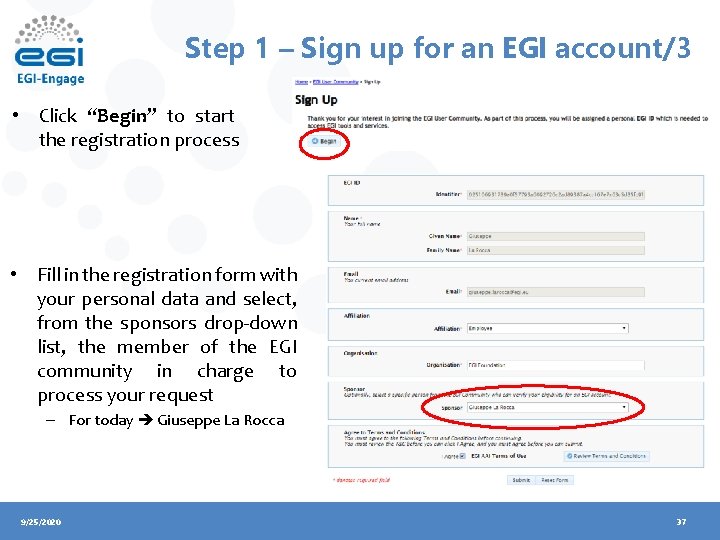
Step 1 – Sign up for an EGI account/3 • Click “Begin” to start the registration process • Fill in the registration form with your personal data and select, from the sponsors drop-down list, the member of the EGI community in charge to process your request – For today Giuseppe La Rocca 9/25/2020 37
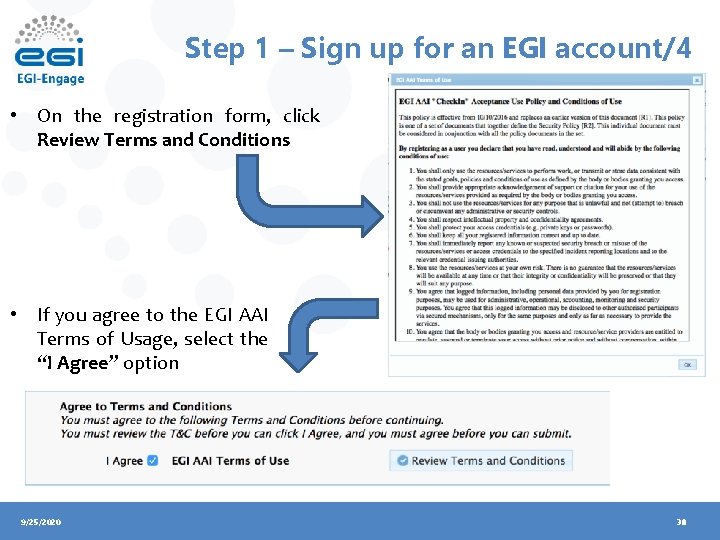
Step 1 – Sign up for an EGI account/4 • On the registration form, click Review Terms and Conditions • If you agree to the EGI AAI Terms of Usage, select the “I Agree” option 9/25/2020 38
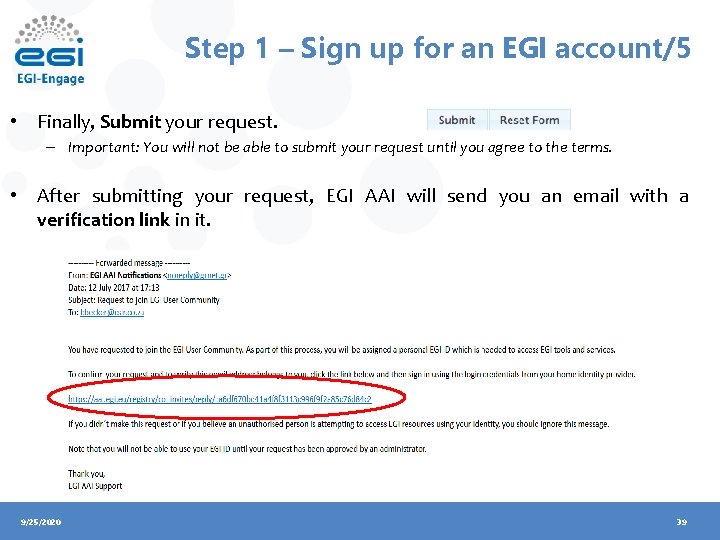
Step 1 – Sign up for an EGI account/5 • Finally, Submit your request. – Important: You will not be able to submit your request until you agree to the terms. • After submitting your request, EGI AAI will send you an email with a verification link in it. 9/25/2020 39
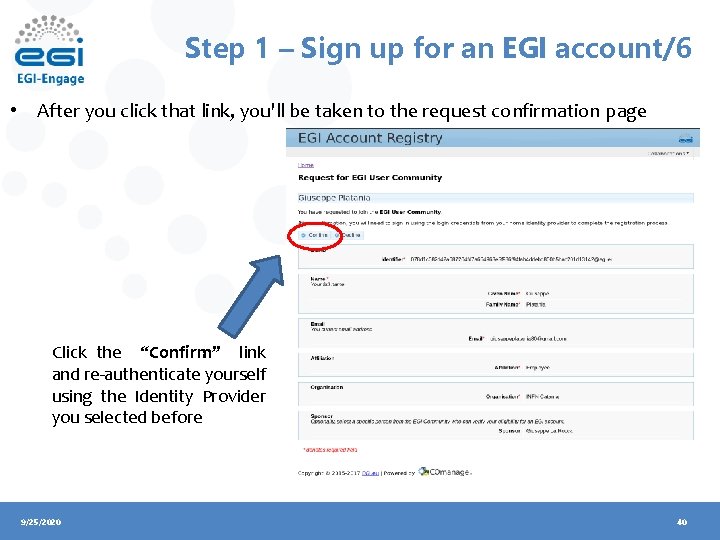
Step 1 – Sign up for an EGI account/6 • After you click that link, you'll be taken to the request confirmation page Click the “Confirm” link and re-authenticate yourself using the Identity Provider you selected before 9/25/2020 40
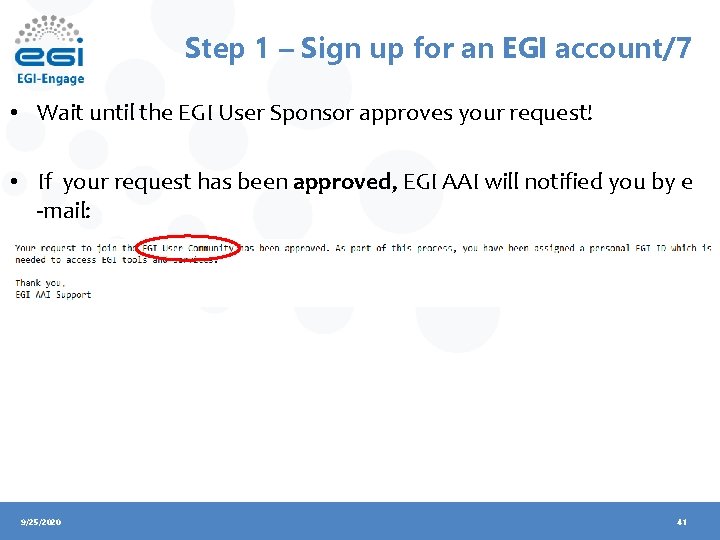
Step 1 – Sign up for an EGI account/7 • Wait until the EGI User Sponsor approves your request! • If your request has been approved, EGI AAI will notified you by e -mail: 9/25/2020 41
![Step 2 Join the training VO Subscribe the training VO 2 Step 2 – Join the training VO – Subscribe the training VO [2] –](https://slidetodoc.com/presentation_image/85cdfcc77a3a9e101fa7801f1e094fd7/image-40.jpg)
Step 2 – Join the training VO – Subscribe the training VO [2] – If your request has been approved, EGI AAI will notified you by e-mail: 9/25/2020 42
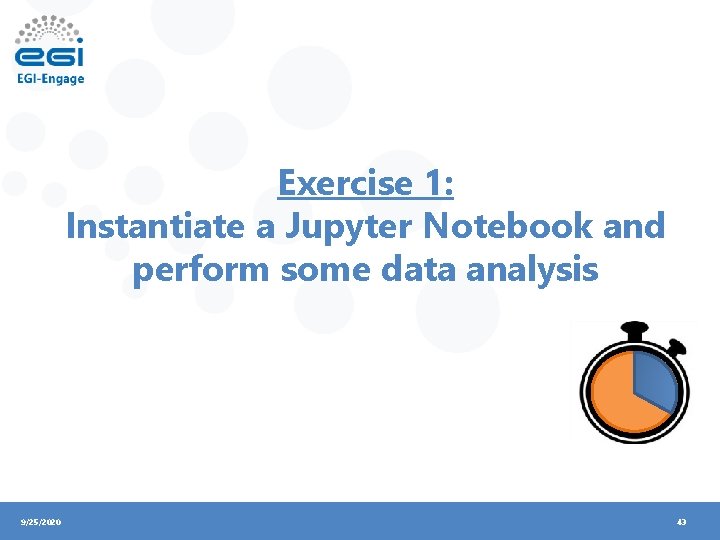
Exercise 1: Instantiate a Jupyter Notebook and perform some data analysis 9/25/2020 43
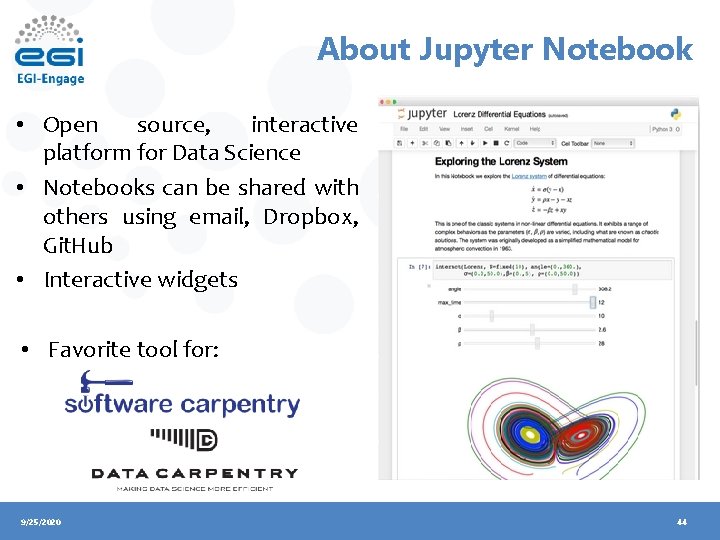
About Jupyter Notebook • Open source, interactive platform for Data Science • Notebooks can be shared with others using email, Dropbox, Git. Hub • Interactive widgets • Favorite tool for: 9/25/2020 44

9/25/2020 45
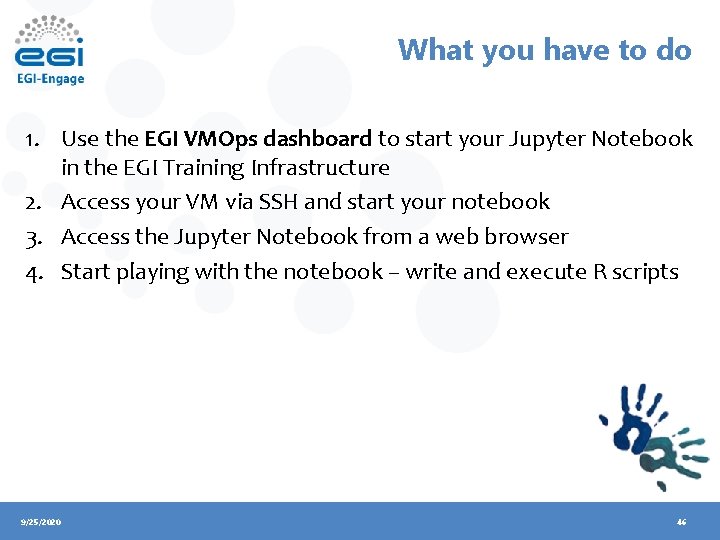
What you have to do 1. Use the EGI VMOps dashboard to start your Jupyter Notebook in the EGI Training Infrastructure 2. Access your VM via SSH and start your notebook 3. Access the Jupyter Notebook from a web browser 4. Start playing with the notebook – write and execute R scripts 9/25/2020 46
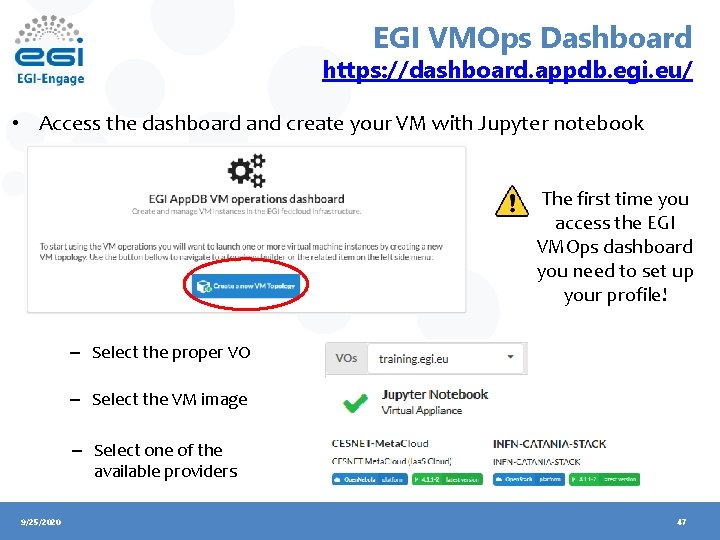
EGI VMOps Dashboard https: //dashboard. appdb. egi. eu/ • Access the dashboard and create your VM with Jupyter notebook The first time you access the EGI VMOps dashboard you need to set up your profile! – Select the proper VO – Select the VM image – Select one of the available providers 9/25/2020 47
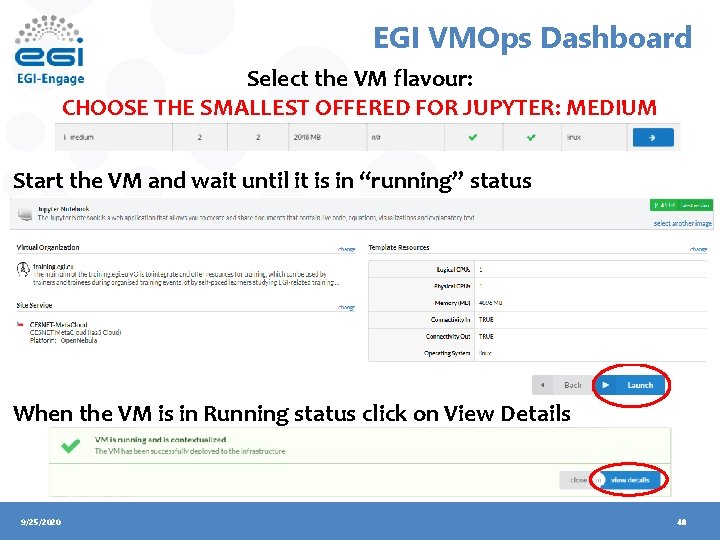
EGI VMOps Dashboard Select the VM flavour: CHOOSE THE SMALLEST OFFERED FOR JUPYTER: MEDIUM Start the VM and wait until it is in “running” status When the VM is in Running status click on View Details 9/25/2020 48
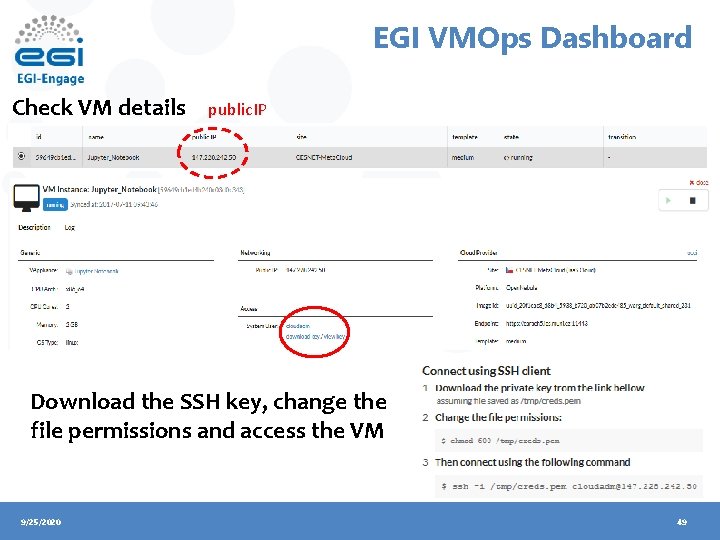
EGI VMOps Dashboard Check VM details public. IP Download the SSH key, change the file permissions and access the VM 9/25/2020 49
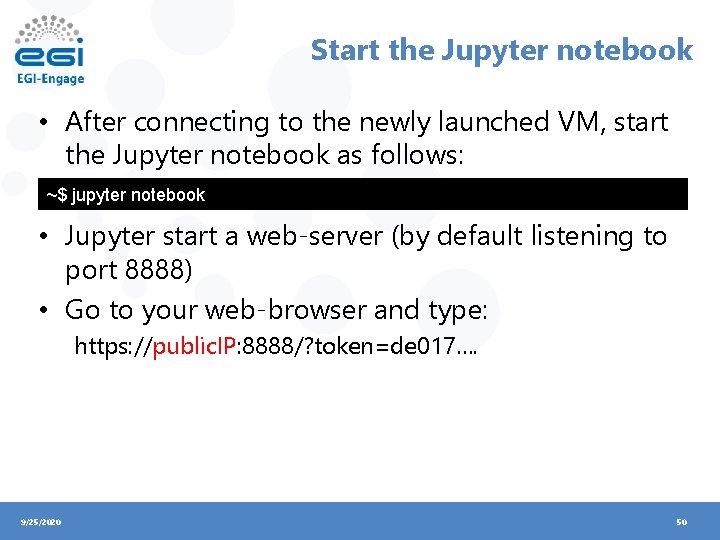
Start the Jupyter notebook • After connecting to the newly launched VM, start the Jupyter notebook as follows: ~$ jupyter notebook • Jupyter start a web-server (by default listening to port 8888) • Go to your web-browser and type: https: //public. IP: 8888/? token=de 017…. 9/25/2020 50
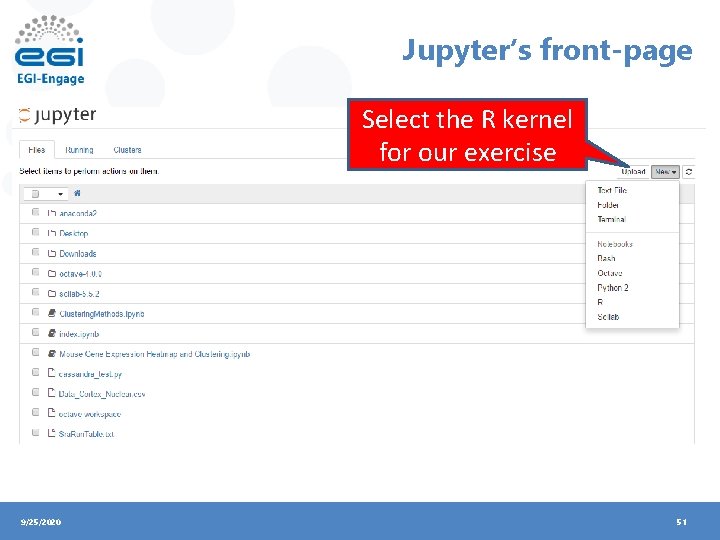
Jupyter’s front-page Select the R kernel for our exercise 9/25/2020 51
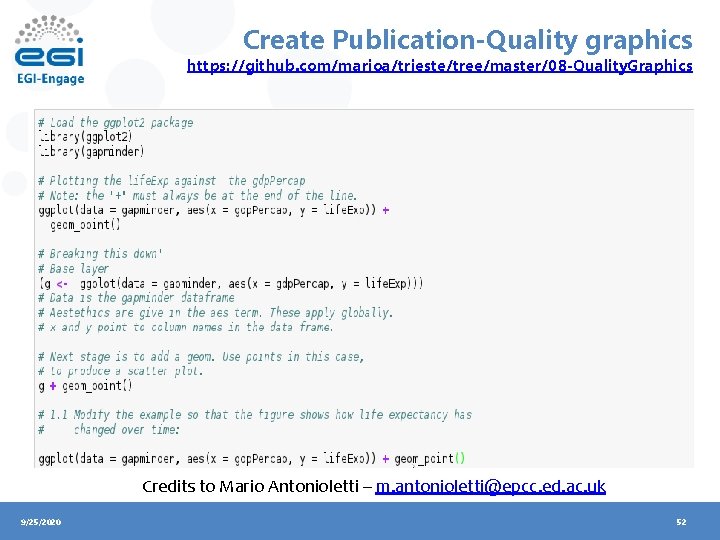
Create Publication-Quality graphics https: //github. com/marioa/trieste/tree/master/08 -Quality. Graphics Credits to Mario Antonioletti – m. antonioletti@epcc. ed. ac. uk 9/25/2020 52
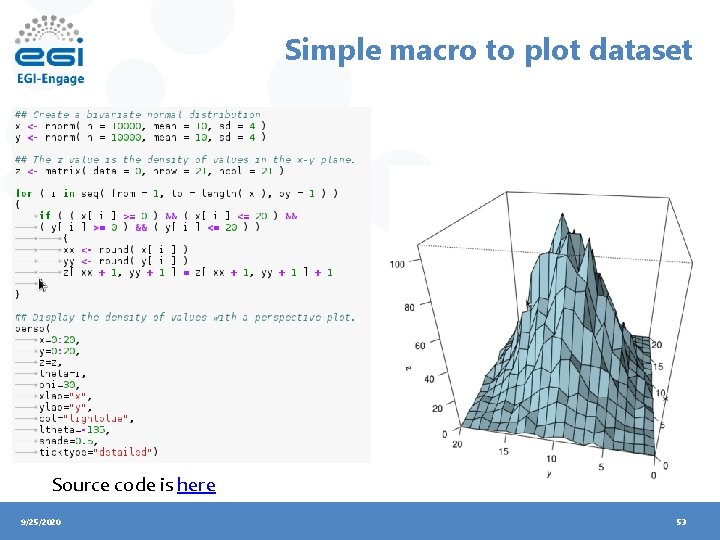
Simple macro to plot dataset Source code is here 9/25/2020 53
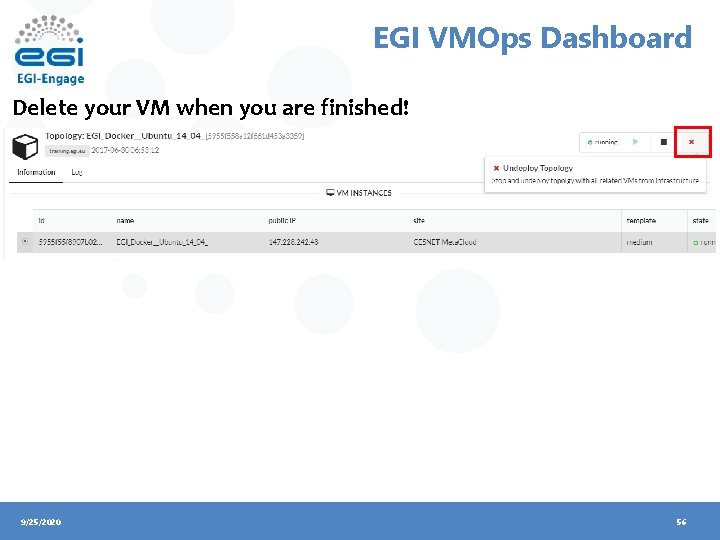
EGI VMOps Dashboard Delete your VM when you are finished! 9/25/2020 56
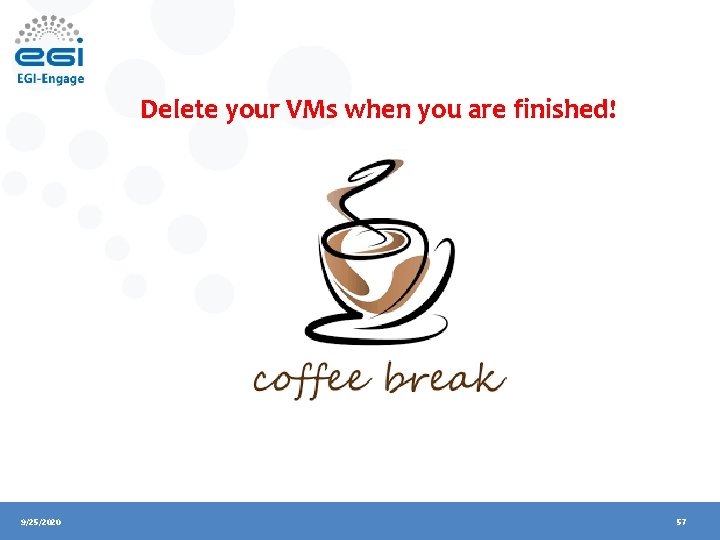
Delete your VMs when you are finished! 9/25/2020 57
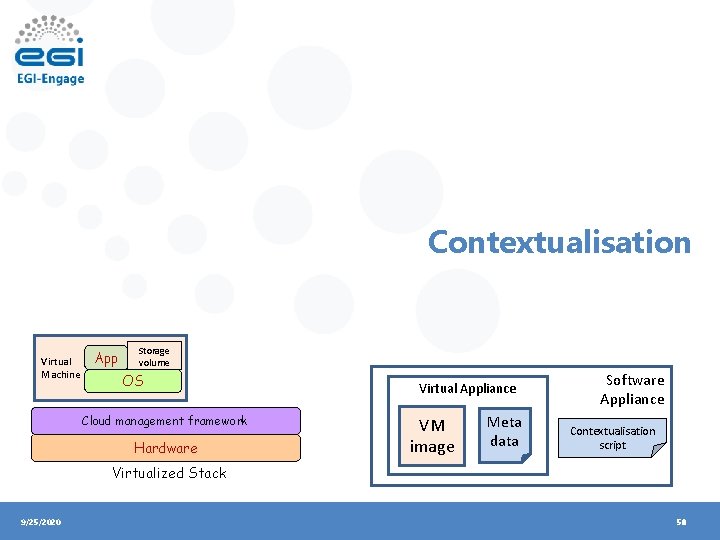
Contextualisation Virtual Machine App Storage volume OS Cloud management framework Hardware Virtual Appliance VM image Meta data Software Appliance Contextualisation script Virtualized Stack 9/25/2020 58
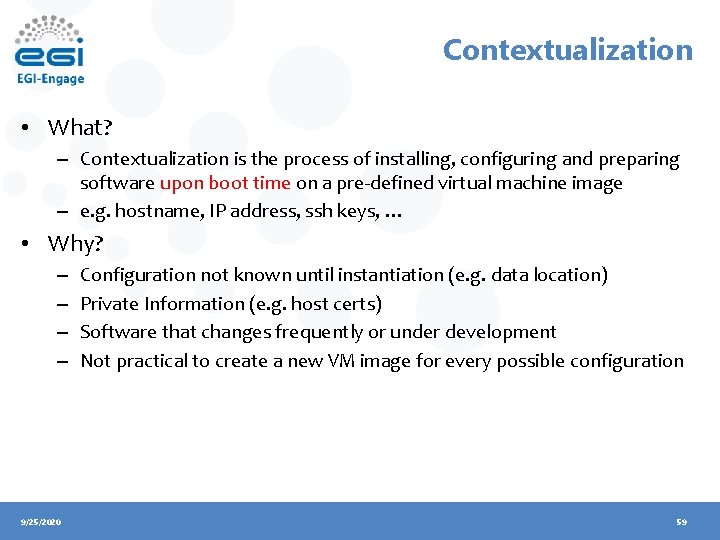
Contextualization • What? – Contextualization is the process of installing, configuring and preparing software upon boot time on a pre-defined virtual machine image – e. g. hostname, IP address, ssh keys, … • Why? – – 9/25/2020 Configuration not known until instantiation (e. g. data location) Private Information (e. g. host certs) Software that changes frequently or under development Not practical to create a new VM image for every possible configuration 59
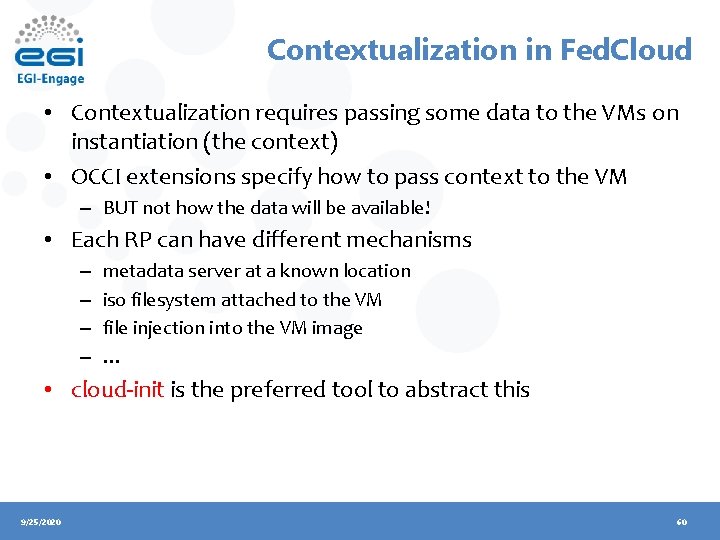
Contextualization in Fed. Cloud • Contextualization requires passing some data to the VMs on instantiation (the context) • OCCI extensions specify how to pass context to the VM – BUT not how the data will be available! • Each RP can have different mechanisms – – metadata server at a known location iso filesystem attached to the VM file injection into the VM image … • cloud-init is the preferred tool to abstract this 9/25/2020 60
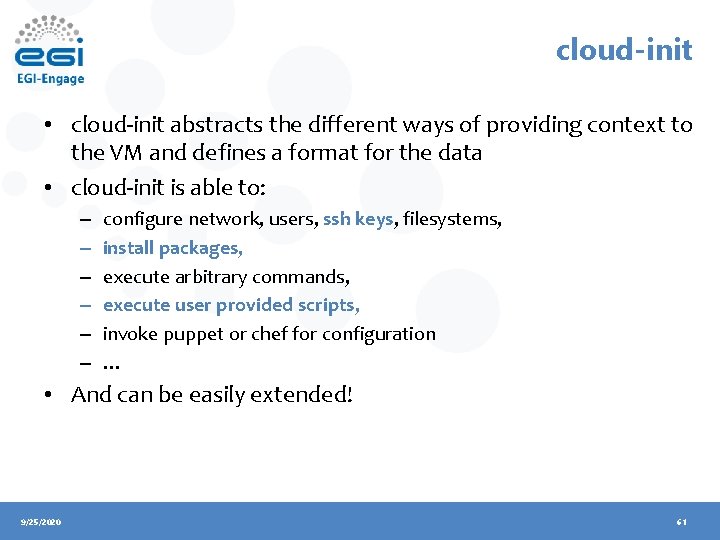
cloud-init • cloud-init abstracts the different ways of providing context to the VM and defines a format for the data • cloud-init is able to: – – – configure network, users, ssh keys, filesystems, install packages, execute arbitrary commands, execute user provided scripts, invoke puppet or chef for configuration … • And can be easily extended! 9/25/2020 61
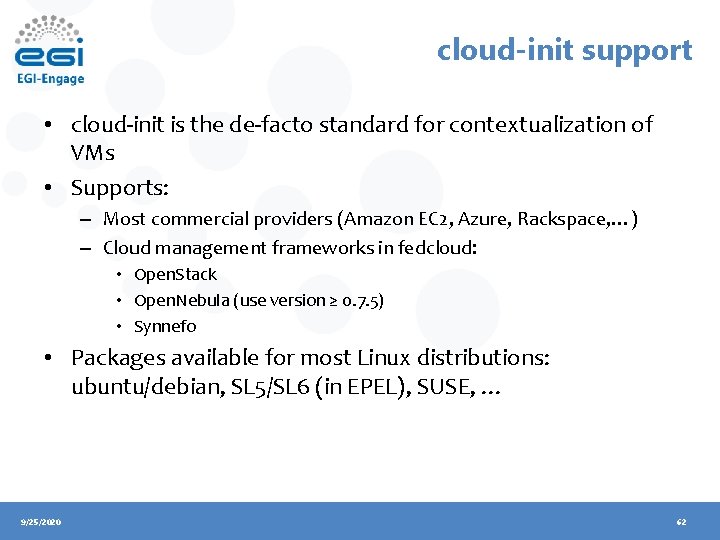
cloud-init support • cloud-init is the de-facto standard for contextualization of VMs • Supports: – Most commercial providers (Amazon EC 2, Azure, Rackspace, …) – Cloud management frameworks in fedcloud: • Open. Stack • Open. Nebula (use version ≥ 0. 7. 5) • Synnefo • Packages available for most Linux distributions: ubuntu/debian, SL 5/SL 6 (in EPEL), SUSE, … 9/25/2020 62
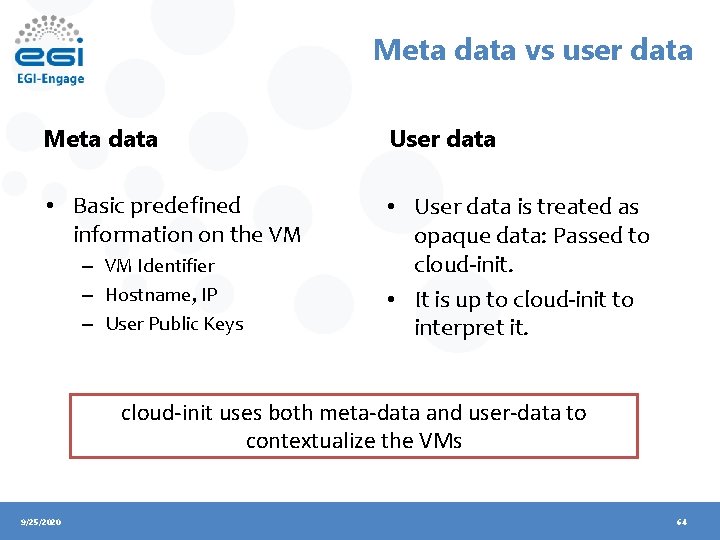
Meta data vs user data Meta data User data • Basic predefined information on the VM • User data is treated as opaque data: Passed to cloud-init. • It is up to cloud-init to interpret it. – VM Identifier – Hostname, IP – User Public Keys cloud-init uses both meta-data and user-data to contextualize the VMs 9/25/2020 64
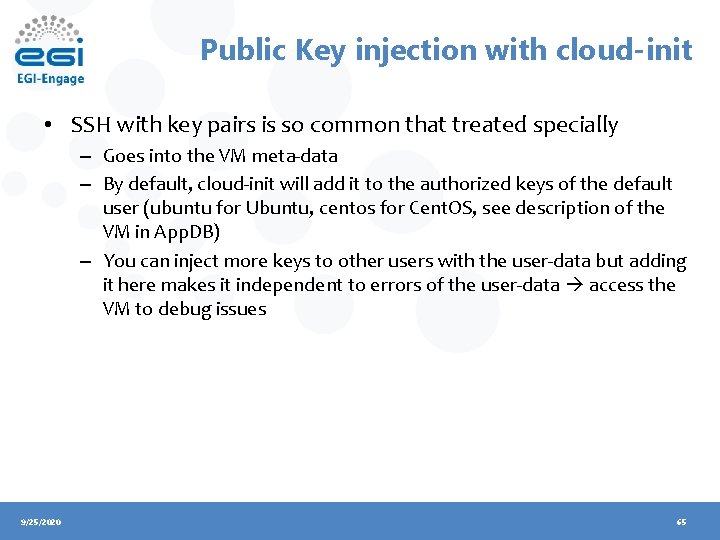
Public Key injection with cloud-init • SSH with key pairs is so common that treated specially – Goes into the VM meta-data – By default, cloud-init will add it to the authorized keys of the default user (ubuntu for Ubuntu, centos for Cent. OS, see description of the VM in App. DB) – You can inject more keys to other users with the user-data but adding it here makes it independent to errors of the user-data access the VM to debug issues 9/25/2020 65
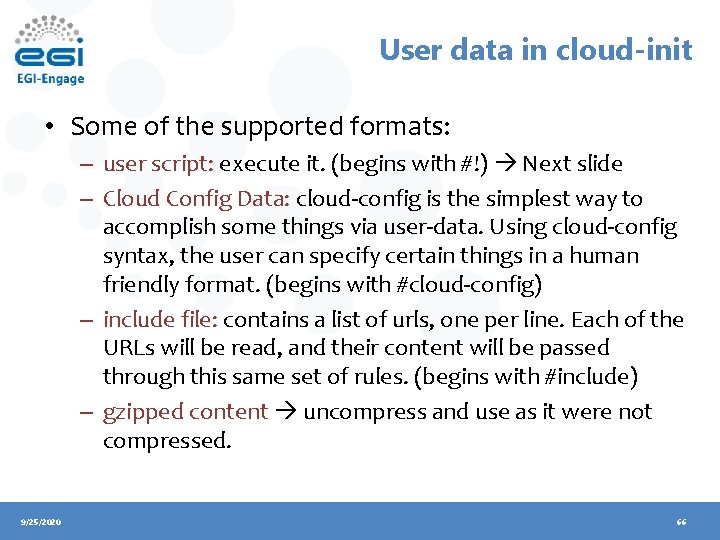
User data in cloud-init • Some of the supported formats: – user script: execute it. (begins with #!) Next slide – Cloud Config Data: cloud-config is the simplest way to accomplish some things via user-data. Using cloud-config syntax, the user can specify certain things in a human friendly format. (begins with #cloud-config) – include file: contains a list of urls, one per line. Each of the URLs will be read, and their content will be passed through this same set of rules. (begins with #include) – gzipped content uncompress and use as it were not compressed. 9/25/2020 66
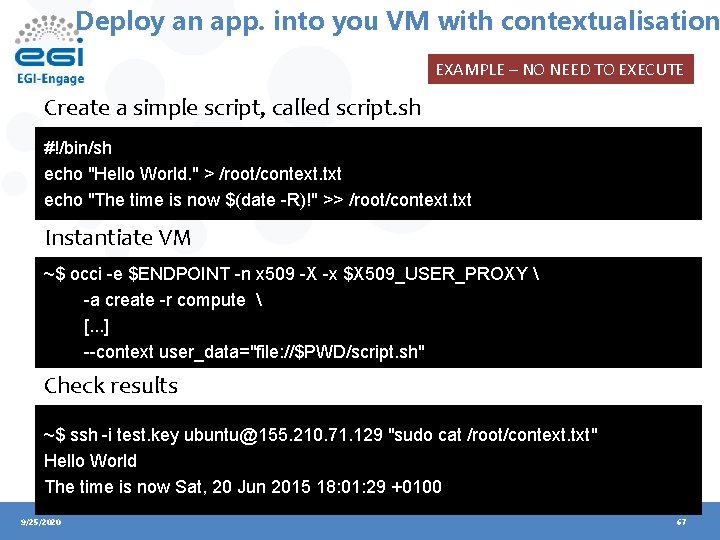
Deploy an app. into you VM with contextualisation EXAMPLE – NO NEED TO EXECUTE Create a simple script, called script. sh #!/bin/sh echo "Hello World. " > /root/context. txt echo "The time is now $(date -R)!" >> /root/context. txt Instantiate VM ~$ occi -e $ENDPOINT -n x 509 -X -x $X 509_USER_PROXY -a create -r compute [. . . ] --context user_data="file: //$PWD/script. sh" Check results ~$ ssh -i test. key ubuntu@155. 210. 71. 129 "sudo cat /root/context. txt" Hello World The time is now Sat, 20 Jun 2015 18: 01: 29 +0100 9/25/2020 67
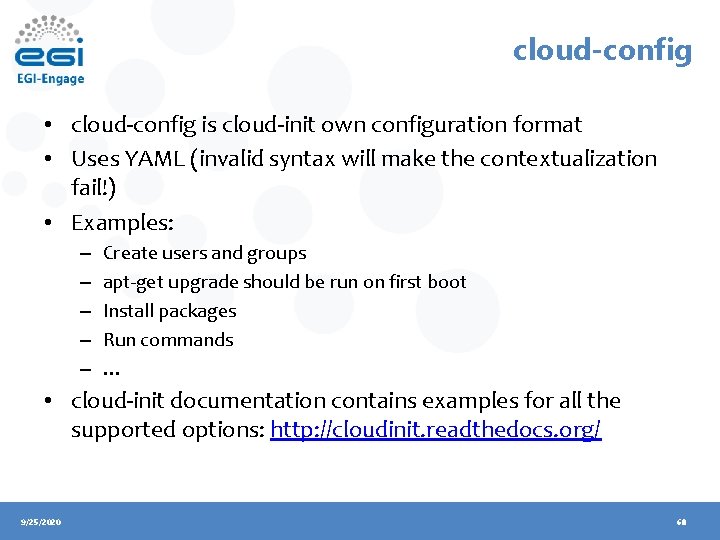
cloud-config • cloud-config is cloud-init own configuration format • Uses YAML (invalid syntax will make the contextualization fail!) • Examples: – – – Create users and groups apt-get upgrade should be run on first boot Install packages Run commands … • cloud-init documentation contains examples for all the supported options: http: //cloudinit. readthedocs. org/ 9/25/2020 68
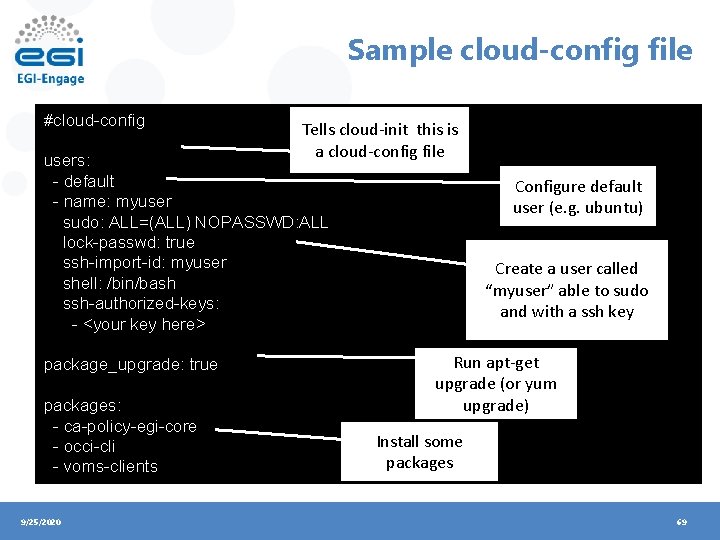
Sample cloud-config file #cloud-config Tells cloud-init this is a cloud-config file users: - default - name: myuser sudo: ALL=(ALL) NOPASSWD: ALL lock-passwd: true ssh-import-id: myuser shell: /bin/bash ssh-authorized-keys: - <your key here> package_upgrade: true packages: - ca-policy-egi-core - occi-cli - voms-clients 9/25/2020 Configure default user (e. g. ubuntu) Create a user called “myuser” able to sudo and with a ssh key Run apt-get upgrade (or yum upgrade) Install some packages 69
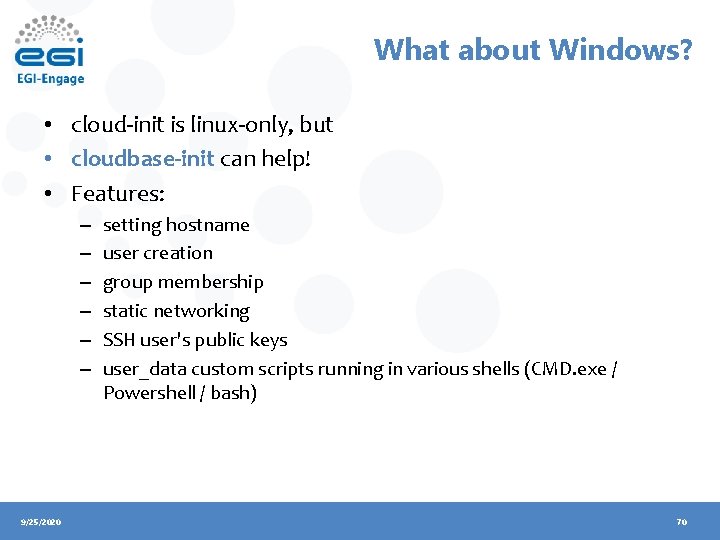
What about Windows? • cloud-init is linux-only, but • cloudbase-init can help! • Features: – – – 9/25/2020 setting hostname user creation group membership static networking SSH user's public keys user_data custom scripts running in various shells (CMD. exe / Powershell / bash) 70
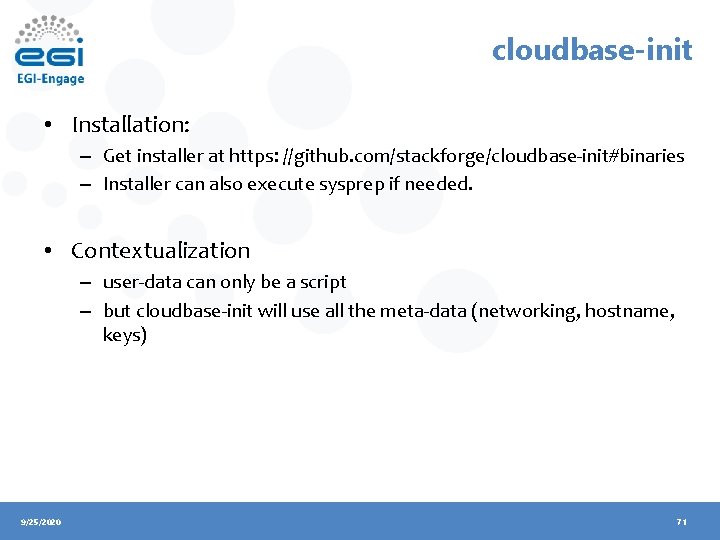
cloudbase-init • Installation: – Get installer at https: //github. com/stackforge/cloudbase-init#binaries – Installer can also execute sysprep if needed. • Contextualization – user-data can only be a script – but cloudbase-init will use all the meta-data (networking, hostname, keys) 9/25/2020 71
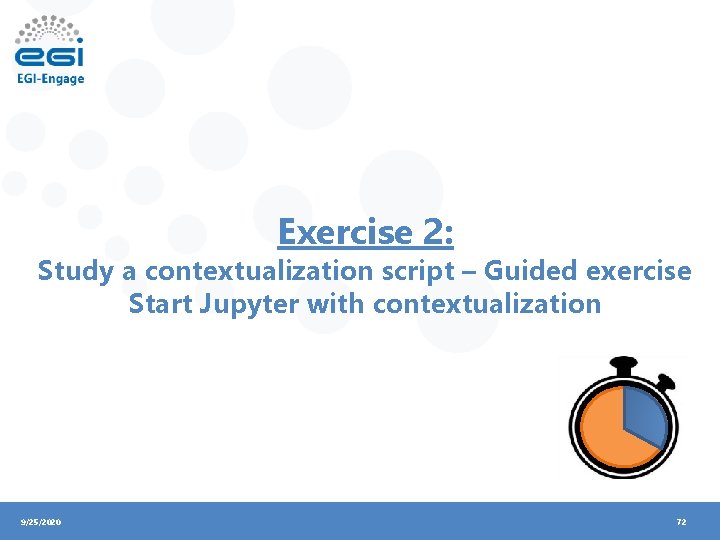
Exercise 2: Study a contextualization script – Guided exercise Start Jupyter with contextualization 9/25/2020 72
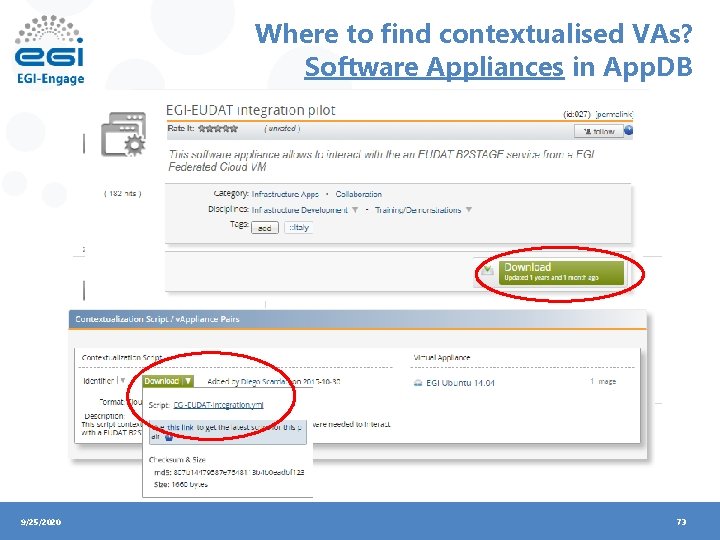
Where to find contextualised VAs? Software Appliances in App. DB v v 9/25/2020 73
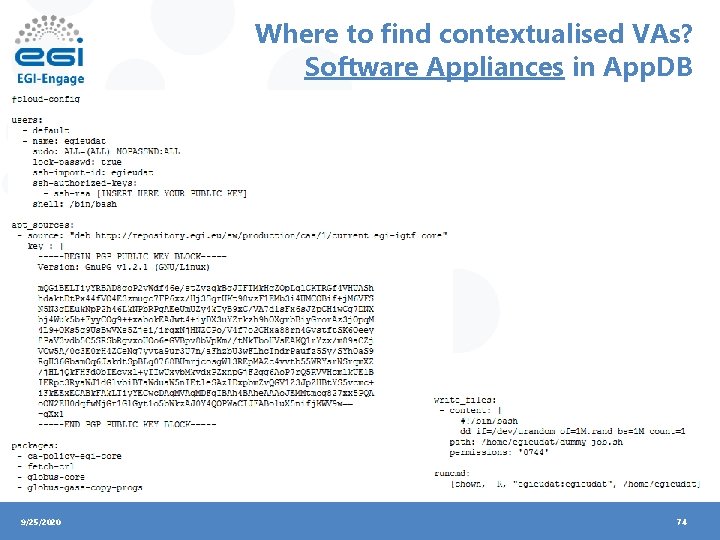
Where to find contextualised VAs? Software Appliances in App. DB 9/25/2020 74
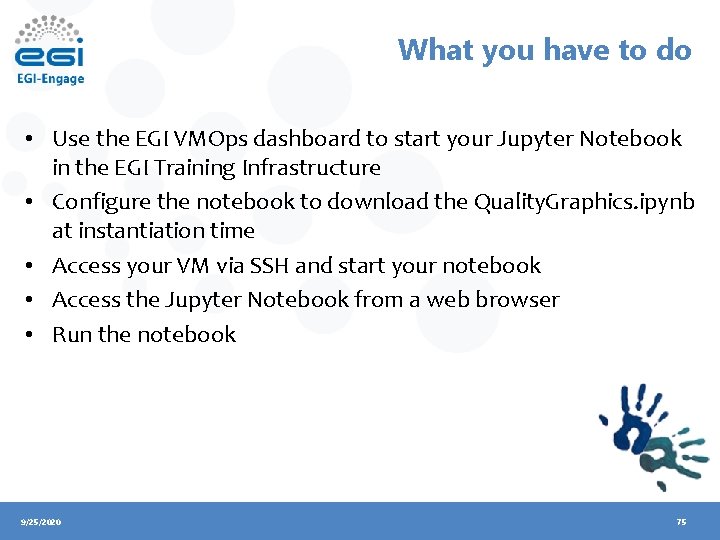
What you have to do • Use the EGI VMOps dashboard to start your Jupyter Notebook in the EGI Training Infrastructure • Configure the notebook to download the Quality. Graphics. ipynb at instantiation time • Access your VM via SSH and start your notebook • Access the Jupyter Notebook from a web browser • Run the notebook 9/25/2020 75
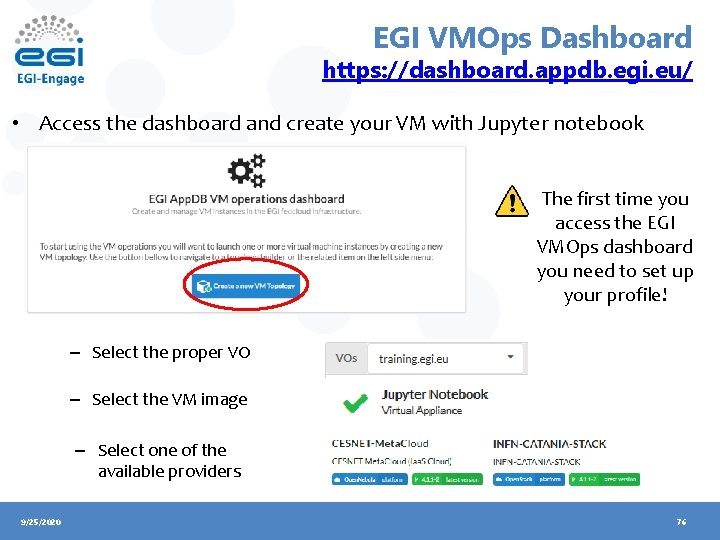
EGI VMOps Dashboard https: //dashboard. appdb. egi. eu/ • Access the dashboard and create your VM with Jupyter notebook The first time you access the EGI VMOps dashboard you need to set up your profile! – Select the proper VO – Select the VM image – Select one of the available providers 9/25/2020 76
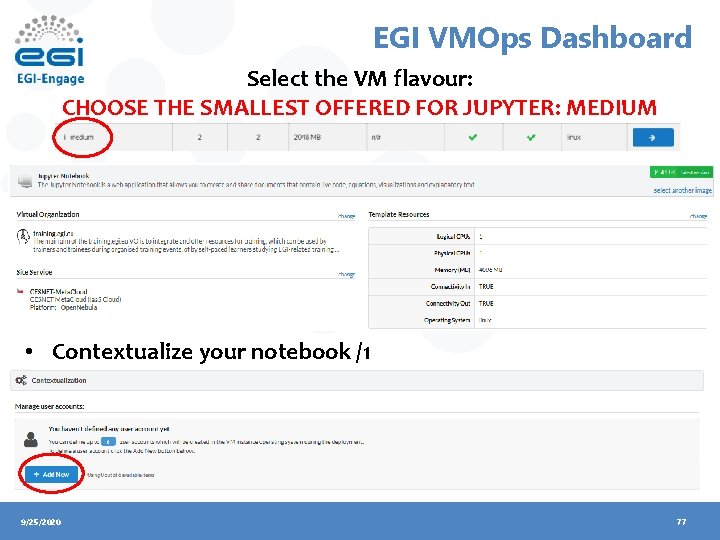
EGI VMOps Dashboard Select the VM flavour: CHOOSE THE SMALLEST OFFERED FOR JUPYTER: MEDIUM • Contextualize your notebook /1 9/25/2020 77
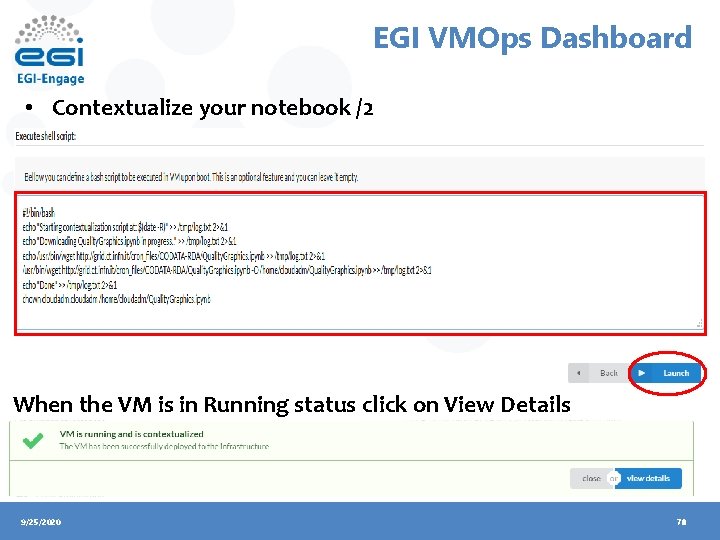
EGI VMOps Dashboard • Contextualize your notebook /2 When the VM is in Running status click on View Details 9/25/2020 78
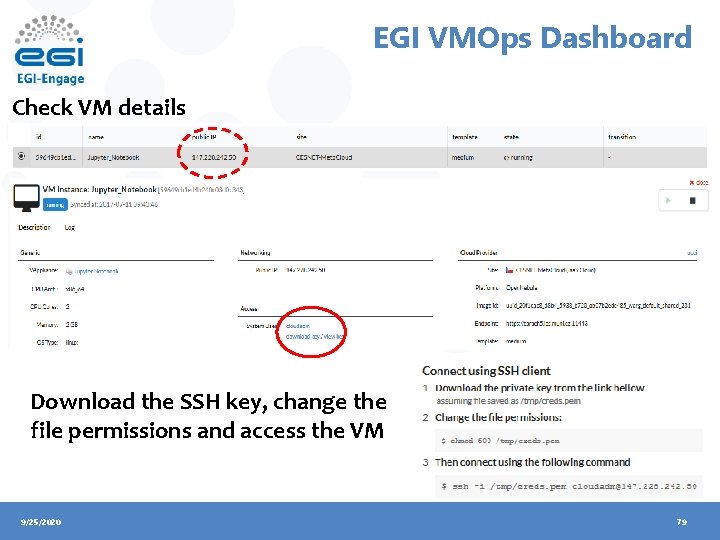
EGI VMOps Dashboard Check VM details Download the SSH key, change the file permissions and access the VM 9/25/2020 79
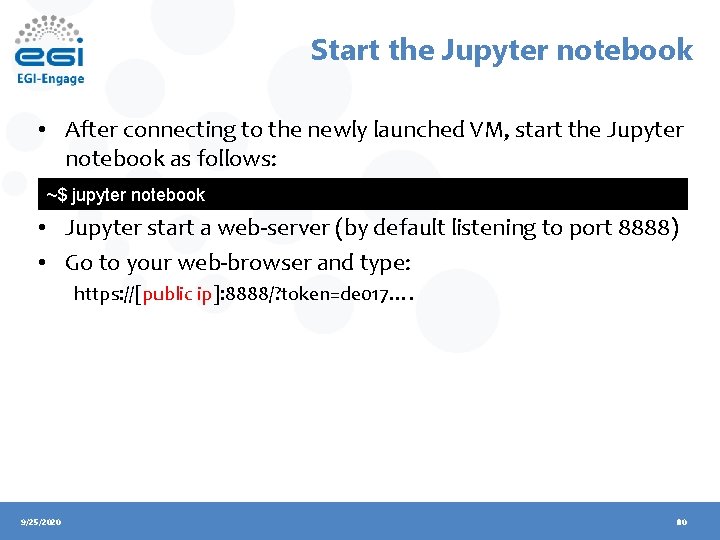
Start the Jupyter notebook • After connecting to the newly launched VM, start the Jupyter notebook as follows: ~$ jupyter notebook • Jupyter start a web-server (by default listening to port 8888) • Go to your web-browser and type: https: //[public ip]: 8888/? token=de 017…. 9/25/2020 80
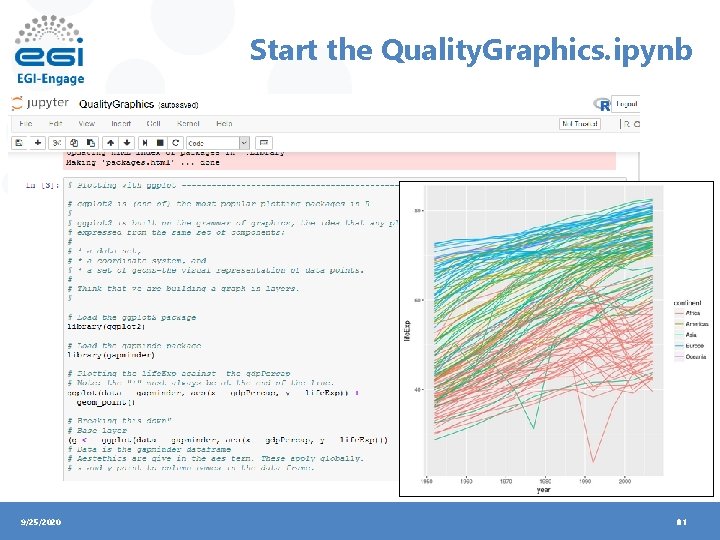
Start the Quality. Graphics. ipynb 9/25/2020 81
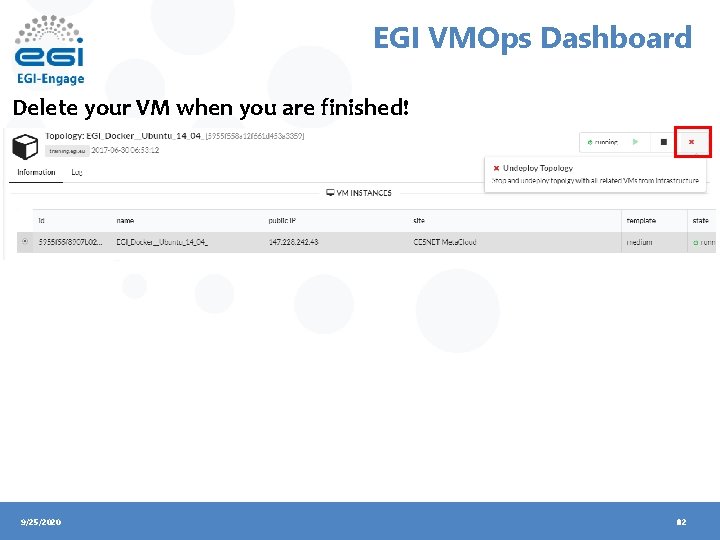
EGI VMOps Dashboard Delete your VM when you are finished! 9/25/2020 82
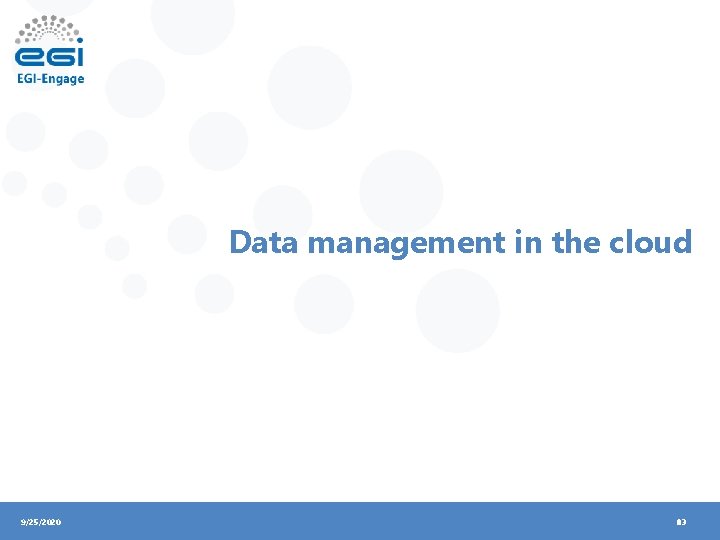
Data management in the cloud 9/25/2020 83
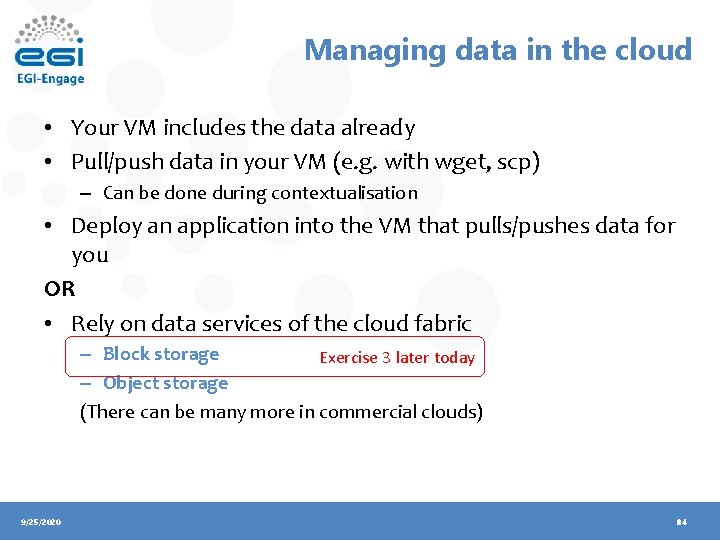
Managing data in the cloud • Your VM includes the data already • Pull/push data in your VM (e. g. with wget, scp) – Can be done during contextualisation • Deploy an application into the VM that pulls/pushes data for you OR • Rely on data services of the cloud fabric – Block storage Exercise 3 later today – Object storage (There can be many more in commercial clouds) 9/25/2020 84
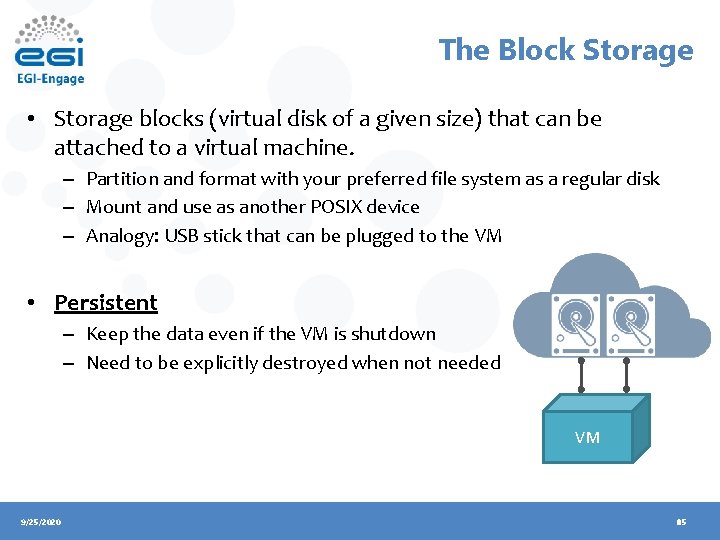
The Block Storage • Storage blocks (virtual disk of a given size) that can be attached to a virtual machine. – Partition and format with your preferred file system as a regular disk – Mount and use as another POSIX device – Analogy: USB stick that can be plugged to the VM • Persistent – Keep the data even if the VM is shutdown – Need to be explicitly destroyed when not needed VM 9/25/2020 85
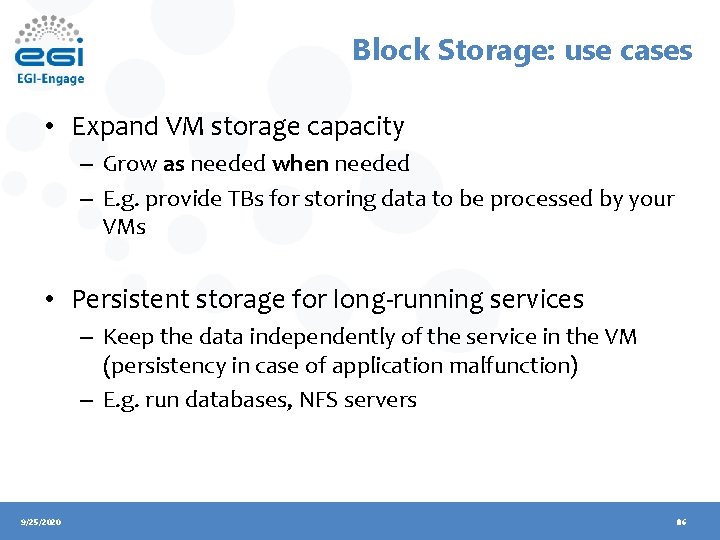
Block Storage: use cases • Expand VM storage capacity – Grow as needed when needed – E. g. provide TBs for storing data to be processed by your VMs • Persistent storage for long-running services – Keep the data independently of the service in the VM (persistency in case of application malfunction) – E. g. run databases, NFS servers 9/25/2020 86
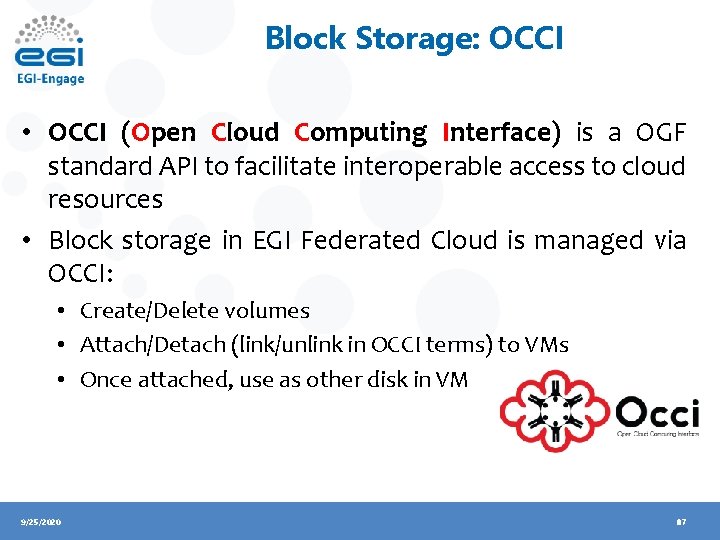
Block Storage: OCCI • OCCI (Open Cloud Computing Interface) is a OGF standard API to facilitate interoperable access to cloud resources • Block storage in EGI Federated Cloud is managed via OCCI: • Create/Delete volumes • Attach/Detach (link/unlink in OCCI terms) to VMs • Once attached, use as other disk in VM 9/25/2020 87
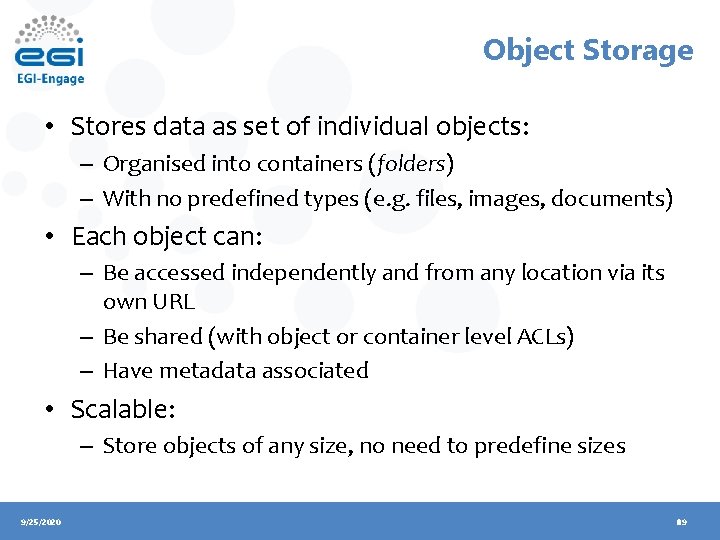
Object Storage • Stores data as set of individual objects: – Organised into containers (folders) – With no predefined types (e. g. files, images, documents) • Each object can: – Be accessed independently and from any location via its own URL – Be shared (with object or container level ACLs) – Have metadata associated • Scalable: – Store objects of any size, no need to predefine sizes 9/25/2020 89
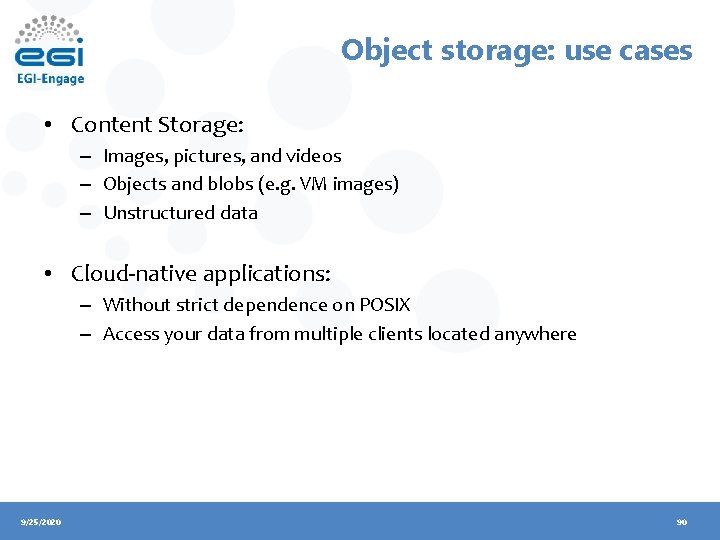
Object storage: use cases • Content Storage: – Images, pictures, and videos – Objects and blobs (e. g. VM images) – Unstructured data • Cloud-native applications: – Without strict dependence on POSIX – Access your data from multiple clients located anywhere 9/25/2020 90
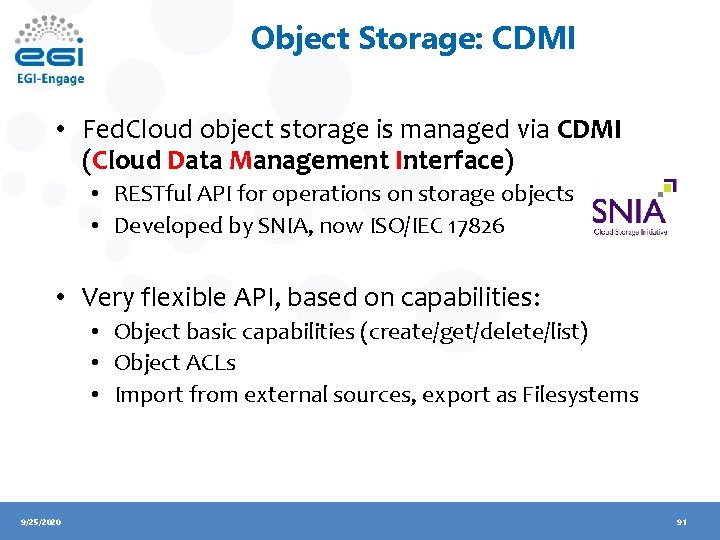
Object Storage: CDMI • Fed. Cloud object storage is managed via CDMI (Cloud Data Management Interface) • RESTful API for operations on storage objects • Developed by SNIA, now ISO/IEC 17826 • Very flexible API, based on capabilities: • Object basic capabilities (create/get/delete/list) • Object ACLs • Import from external sources, export as Filesystems 9/25/2020 91
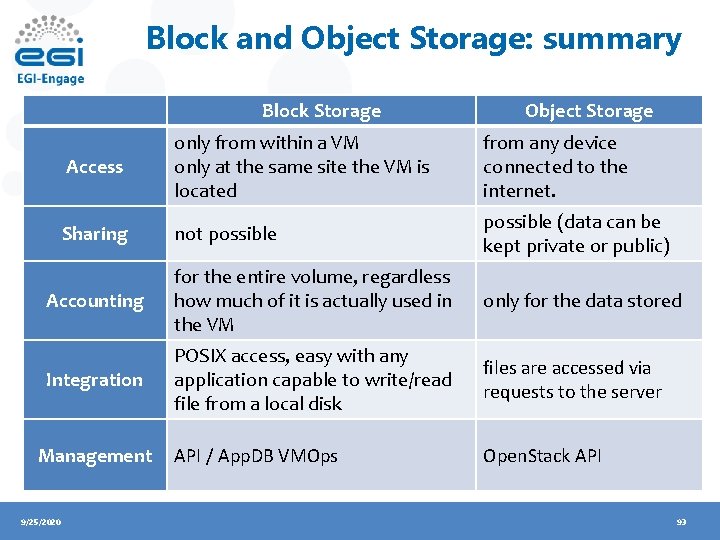
Block and Object Storage: summary Block Storage Object Storage Access only from within a VM only at the same site the VM is located from any device connected to the internet. Sharing not possible (data can be kept private or public) Accounting for the entire volume, regardless how much of it is actually used in the VM only for the data stored Integration POSIX access, easy with any application capable to write/read file from a local disk files are accessed via requests to the server API / App. DB VMOps Open. Stack API Management 9/25/2020 93
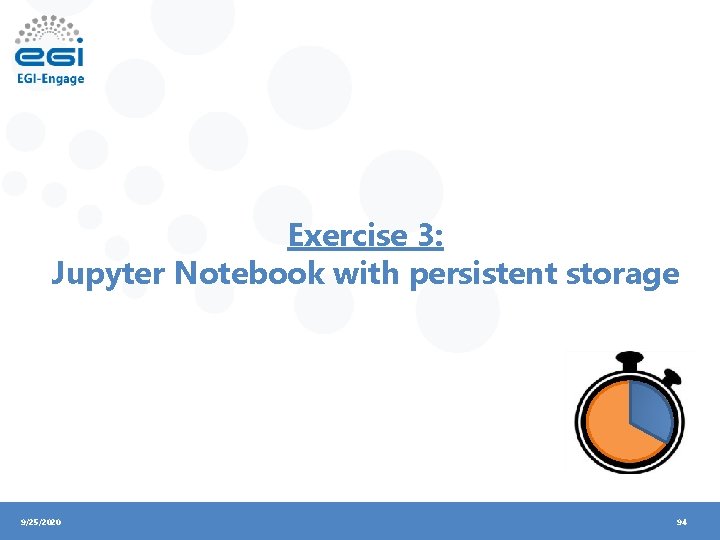
Exercise 3: Jupyter Notebook with persistent storage 9/25/2020 94
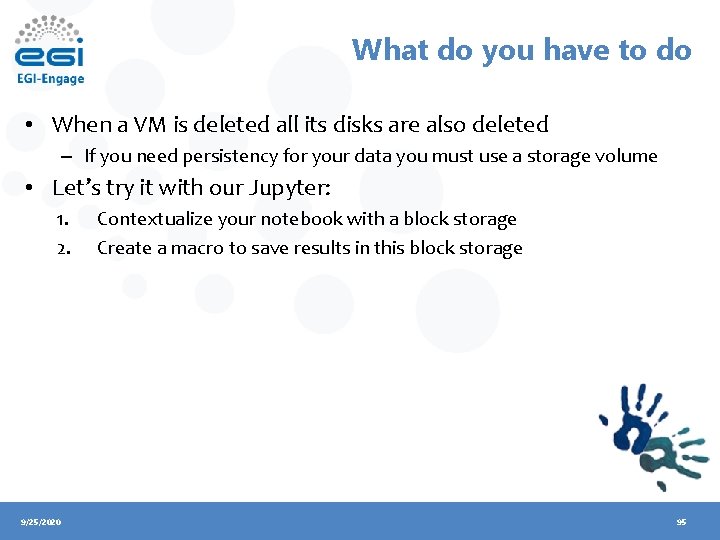
What do you have to do • When a VM is deleted all its disks are also deleted – If you need persistency for your data you must use a storage volume • Let’s try it with our Jupyter: 1. 2. 9/25/2020 Contextualize your notebook with a block storage Create a macro to save results in this block storage 95
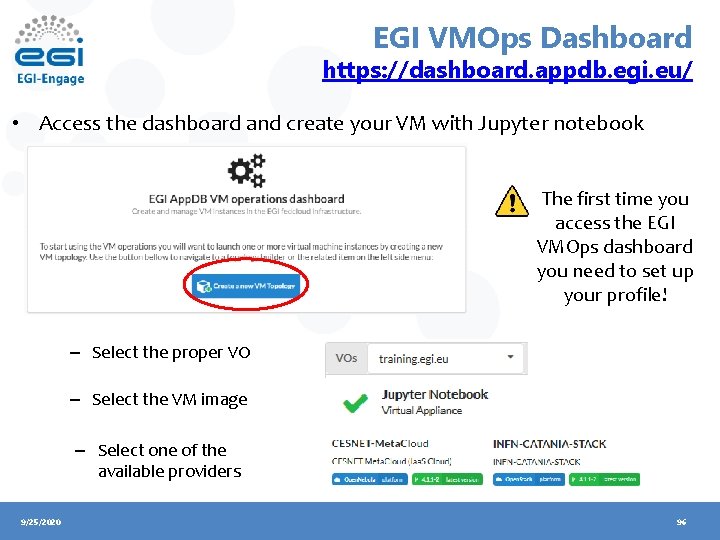
EGI VMOps Dashboard https: //dashboard. appdb. egi. eu/ • Access the dashboard and create your VM with Jupyter notebook The first time you access the EGI VMOps dashboard you need to set up your profile! – Select the proper VO – Select the VM image – Select one of the available providers 9/25/2020 96
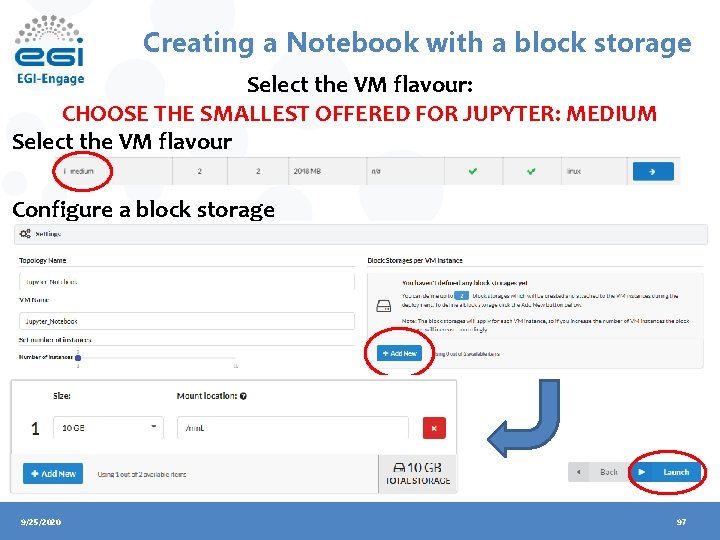
Creating a Notebook with a block storage Select the VM flavour: CHOOSE THE SMALLEST OFFERED FOR JUPYTER: MEDIUM Select the VM flavour Configure a block storage 9/25/2020 97
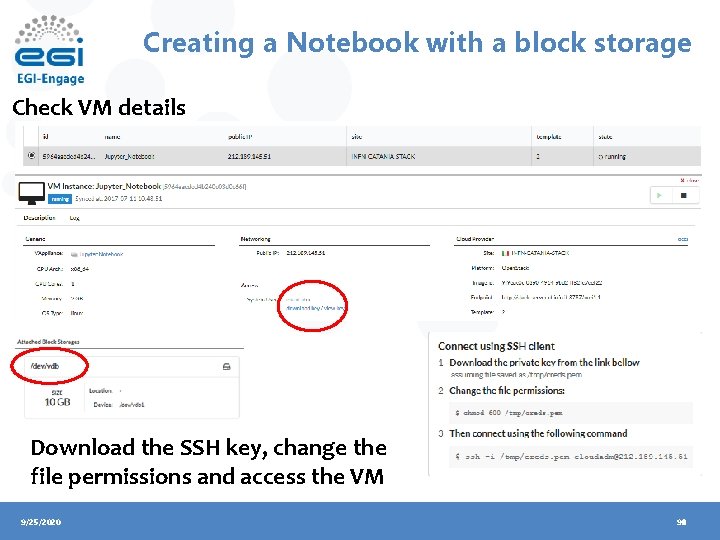
Creating a Notebook with a block storage Check VM details Download the SSH key, change the file permissions and access the VM 9/25/2020 98
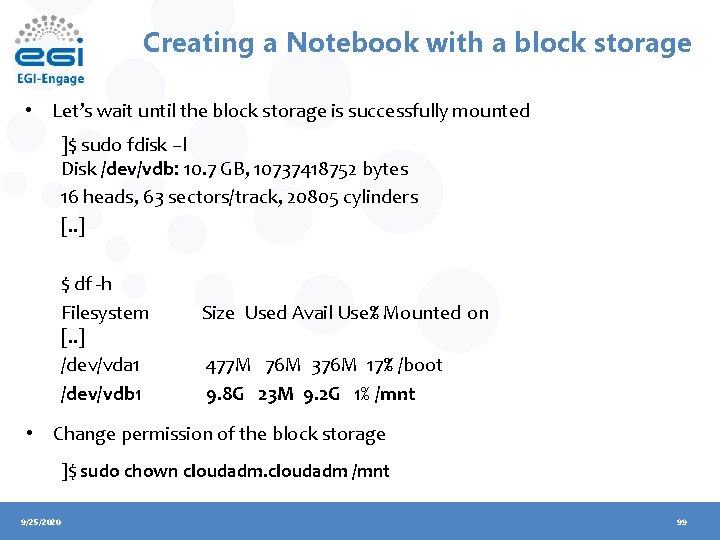
Creating a Notebook with a block storage • Let’s wait until the block storage is successfully mounted ]$ sudo fdisk –l Disk /dev/vdb: 10. 7 GB, 10737418752 bytes 16 heads, 63 sectors/track, 20805 cylinders [. . ] $ df -h Filesystem [. . ] /dev/vda 1 /dev/vdb 1 Size Used Avail Use% Mounted on 477 M 76 M 376 M 17% /boot 9. 8 G 23 M 9. 2 G 1% /mnt • Change permission of the block storage ]$ sudo chown cloudadm /mnt 9/25/2020 99
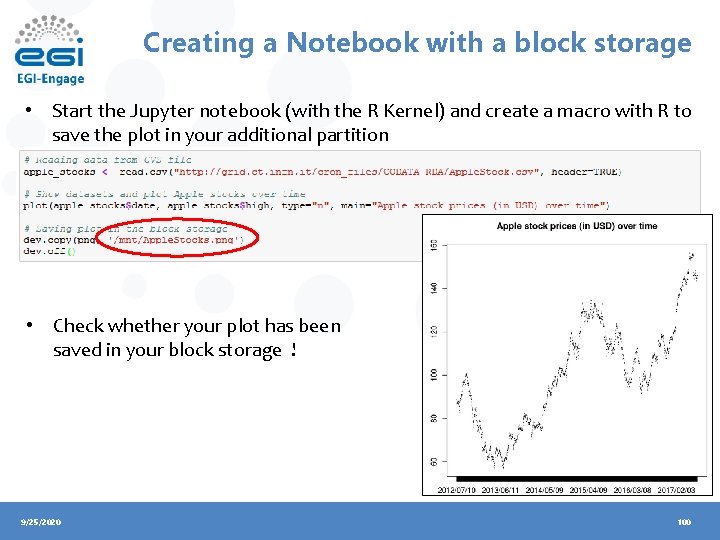
Creating a Notebook with a block storage • Start the Jupyter notebook (with the R Kernel) and create a macro with R to save the plot in your additional partition • Check whether your plot has been saved in your block storage ! 9/25/2020 100
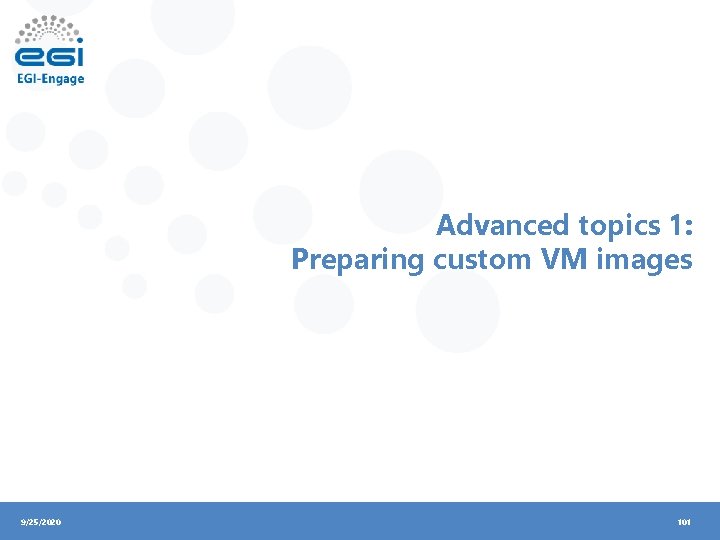
Advanced topics 1: Preparing custom VM images 9/25/2020 101
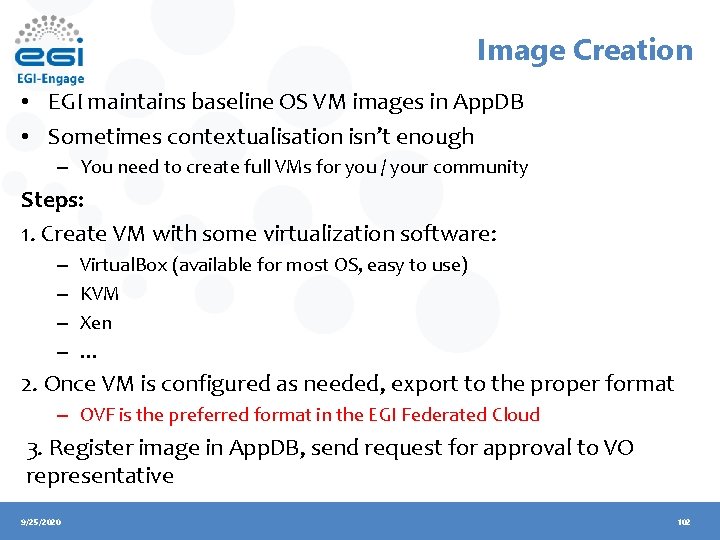
Image Creation • EGI maintains baseline OS VM images in App. DB • Sometimes contextualisation isn’t enough – You need to create full VMs for you / your community Steps: 1. Create VM with some virtualization software: – – Virtual. Box (available for most OS, easy to use) KVM Xen … 2. Once VM is configured as needed, export to the proper format – OVF is the preferred format in the EGI Federated Cloud 3. Register image in App. DB, send request for approval to VO representative 9/25/2020 102
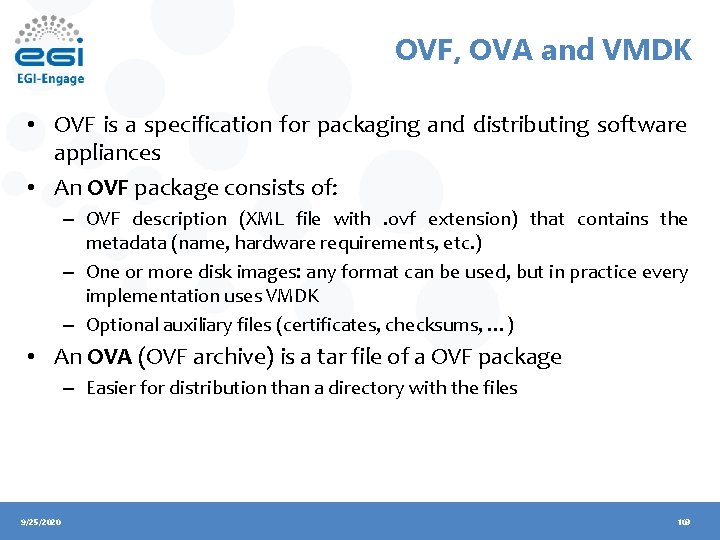
OVF, OVA and VMDK • OVF is a specification for packaging and distributing software appliances • An OVF package consists of: – OVF description (XML file with. ovf extension) that contains the metadata (name, hardware requirements, etc. ) – One or more disk images: any format can be used, but in practice every implementation uses VMDK – Optional auxiliary files (certificates, checksums, …) • An OVA (OVF archive) is a tar file of a OVF package – Easier for distribution than a directory with the files 9/25/2020 103
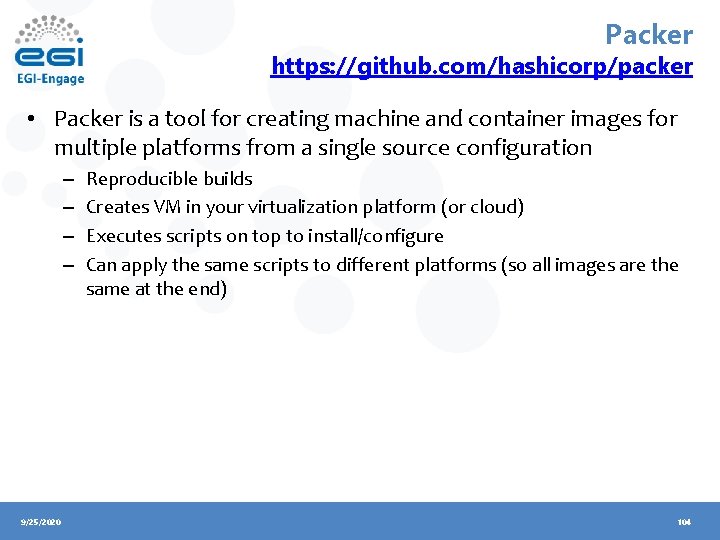
Packer https: //github. com/hashicorp/packer • Packer is a tool for creating machine and container images for multiple platforms from a single source configuration – – 9/25/2020 Reproducible builds Creates VM in your virtualization platform (or cloud) Executes scripts on top to install/configure Can apply the same scripts to different platforms (so all images are the same at the end) 104
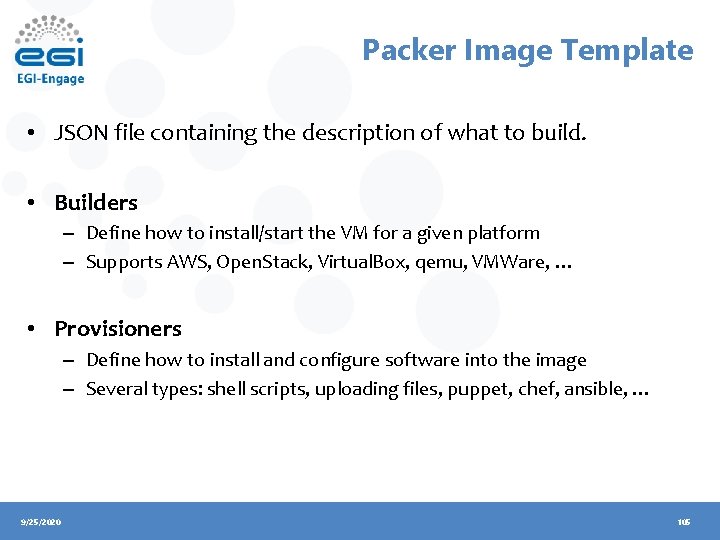
Packer Image Template • JSON file containing the description of what to build. • Builders – Define how to install/start the VM for a given platform – Supports AWS, Open. Stack, Virtual. Box, qemu, VMWare, … • Provisioners – Define how to install and configure software into the image – Several types: shell scripts, uploading files, puppet, chef, ansible, … 9/25/2020 105
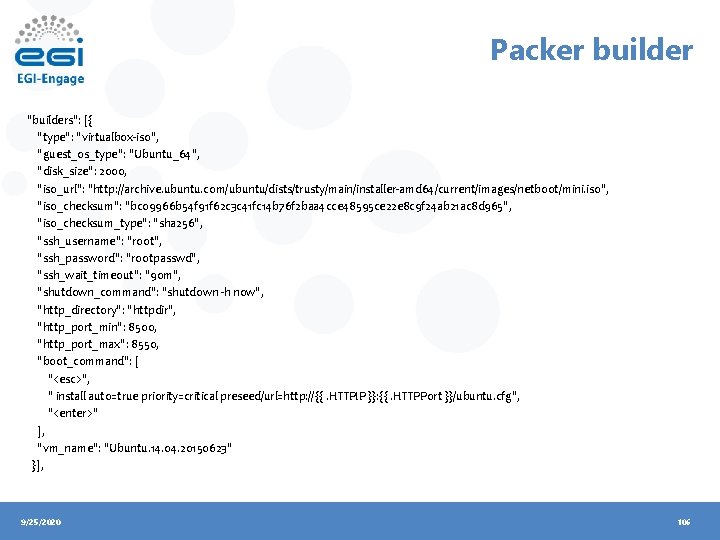
Packer builder "builders": [{ "type": "virtualbox-iso", "guest_os_type": "Ubuntu_64", "disk_size": 2000, "iso_url": "http: //archive. ubuntu. com/ubuntu/dists/trusty/main/installer-amd 64/current/images/netboot/mini. iso", "iso_checksum": "bc 09966 b 54 f 91 f 62 c 3 c 41 fc 14 b 76 f 2 baa 4 cce 48595 ce 22 e 8 c 9 f 24 ab 21 ac 8 d 965", "iso_checksum_type": "sha 256", "ssh_username": "root", "ssh_password": "rootpasswd", "ssh_wait_timeout": "90 m", "shutdown_command": "shutdown -h now", "http_directory": "httpdir", "http_port_min": 8500, "http_port_max": 8550, "boot_command": [ "<esc>", " install auto=true priority=critical preseed/url=http: //{{. HTTPIP }}: {{. HTTPPort }}/ubuntu. cfg", "<enter>" ], "vm_name": "Ubuntu. 14. 04. 20150623" }], 9/25/2020 106
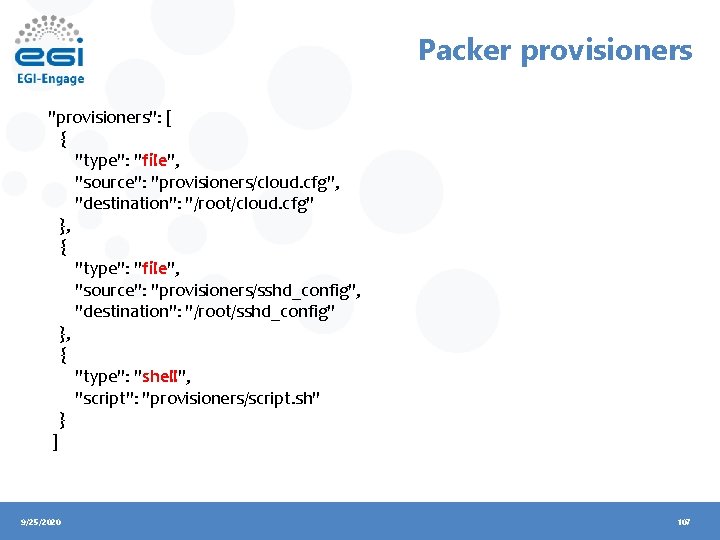
Packer provisioners "provisioners": [ { "type": "file", "source": "provisioners/cloud. cfg", "destination": "/root/cloud. cfg" }, { "type": "file", "source": "provisioners/sshd_config", "destination": "/root/sshd_config" }, { "type": "shell", "script": "provisioners/script. sh" } ] 9/25/2020 107
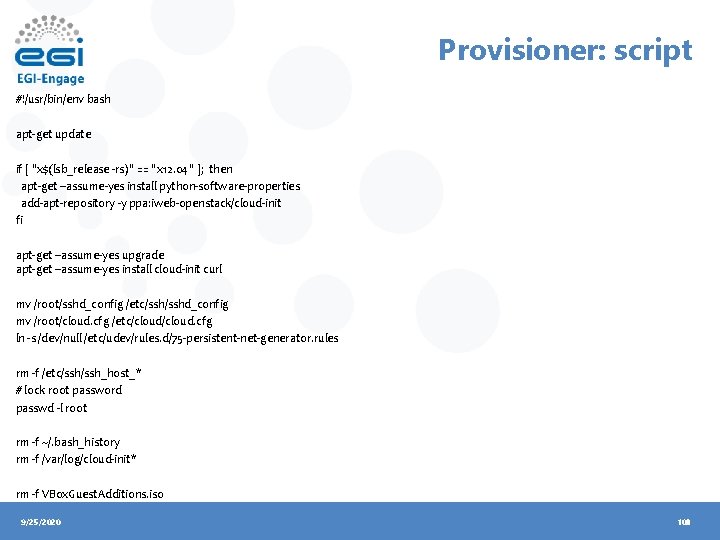
Provisioner: script #!/usr/bin/env bash apt-get update if [ "x$(lsb_release -rs)" == "x 12. 04" ]; then apt-get --assume-yes install python-software-properties add-apt-repository -y ppa: iweb-openstack/cloud-init fi apt-get --assume-yes upgrade apt-get --assume-yes install cloud-init curl mv /root/sshd_config /etc/sshd_config mv /root/cloud. cfg /etc/cloud. cfg ln -s /dev/null /etc/udev/rules. d/75 -persistent-net-generator. rules rm -f /etc/ssh_host_* # lock root password passwd -l root rm -f ~/. bash_history rm -f /var/log/cloud-init* rm -f VBox. Guest. Additions. iso 9/25/2020 108
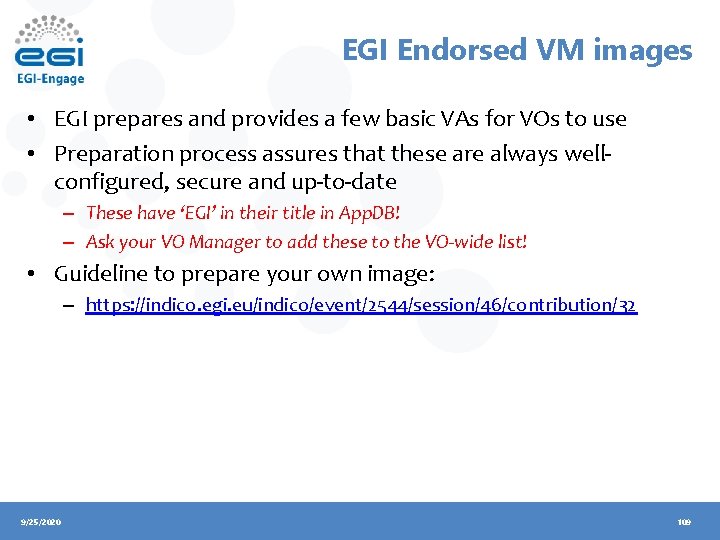
EGI Endorsed VM images • EGI prepares and provides a few basic VAs for VOs to use • Preparation process assures that these are always wellconfigured, secure and up-to-date – These have ‘EGI’ in their title in App. DB! – Ask your VO Manager to add these to the VO-wide list! • Guideline to prepare your own image: – https: //indico. egi. eu/indico/event/2544/session/46/contribution/32 9/25/2020 109
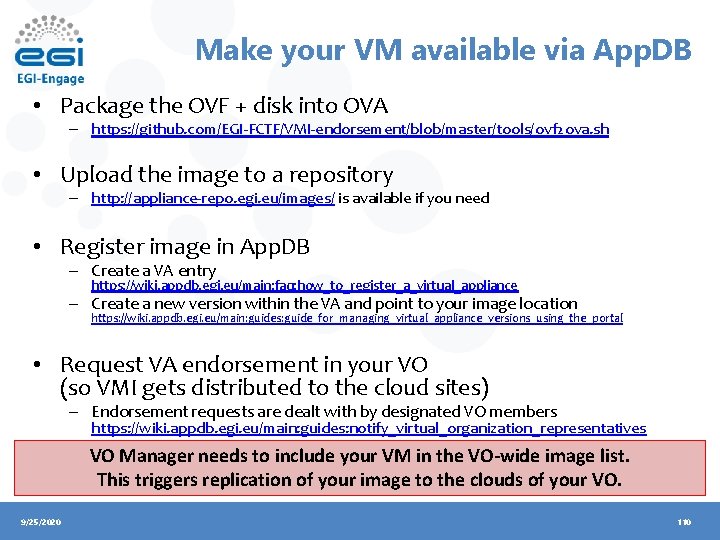
Make your VM available via App. DB • Package the OVF + disk into OVA – https: //github. com/EGI-FCTF/VMI-endorsement/blob/master/tools/ovf 2 ova. sh • Upload the image to a repository – http: //appliance-repo. egi. eu/images/ is available if you need • Register image in App. DB – Create a VA entry https: //wiki. appdb. egi. eu/main: faq: how_to_register_a_virtual_appliance – Create a new version within the VA and point to your image location https: //wiki. appdb. egi. eu/main: guides: guide_for_managing_virtual_appliance_versions_using_the_portal • Request VA endorsement in your VO (so VMI gets distributed to the cloud sites) – Endorsement requests are dealt with by designated VO members https: //wiki. appdb. egi. eu/main: guides: notify_virtual_organization_representatives VO Manager needs to include your VM in the VO-wide image list. This triggers replication of your image to the clouds of your VO. 9/25/2020 110
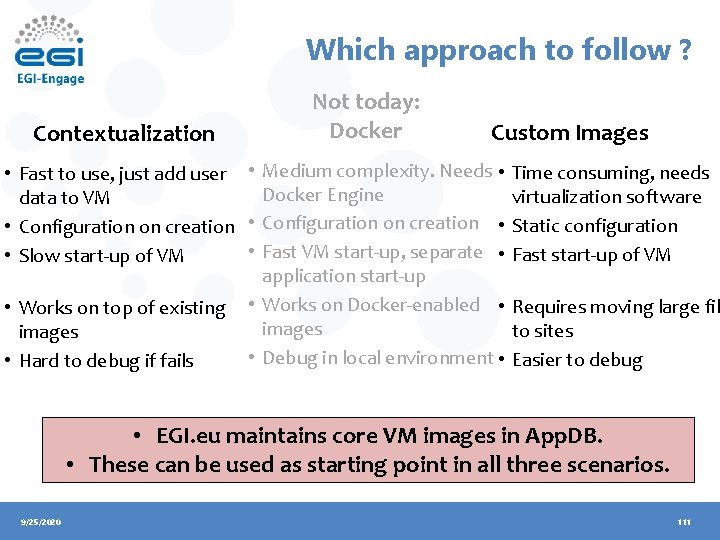
Which approach to follow ? Contextualization Not today: Docker Custom Images • Fast to use, just add user • Medium complexity. Needs • Docker Engine data to VM • Configuration on creation • • Fast VM start-up, separate • • Slow start-up of VM application start-up • Works on top of existing • Works on Docker-enabled • images • Debug in local environment • • Hard to debug if fails Time consuming, needs virtualization software Static configuration Fast start-up of VM Requires moving large fil to sites Easier to debug • EGI. eu maintains core VM images in App. DB. • These can be used as starting point in all three scenarios. 9/25/2020 111
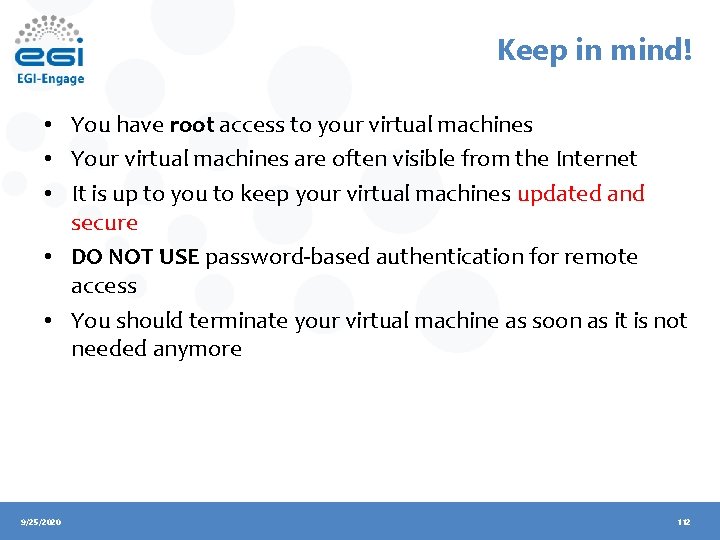
Keep in mind! • You have root access to your virtual machines • Your virtual machines are often visible from the Internet • It is up to you to keep your virtual machines updated and secure • DO NOT USE password-based authentication for remote access • You should terminate your virtual machine as soon as it is not needed anymore 9/25/2020 112

Advanced topics 2: EGI Cloud APIs, Orchestrators, Saa. S 9/25/2020 113
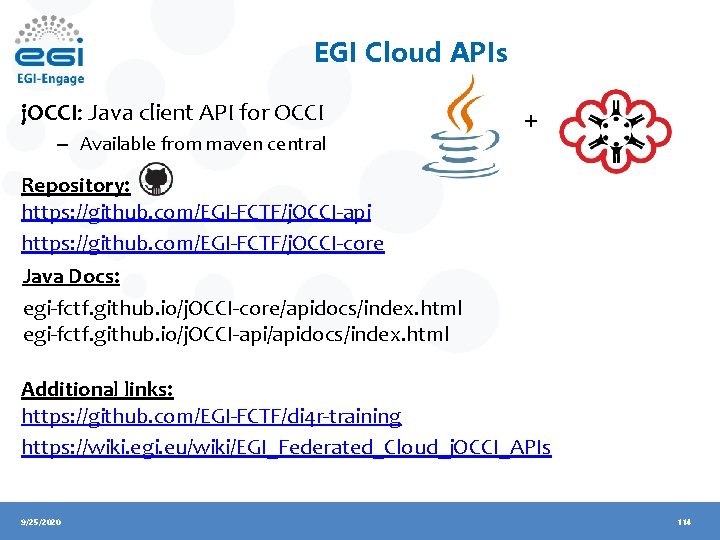
EGI Cloud APIs j. OCCI: Java client API for OCCI – Available from maven central + Repository: https: //github. com/EGI-FCTF/j. OCCI-api https: //github. com/EGI-FCTF/j. OCCI-core Java Docs: egi-fctf. github. io/j. OCCI-core/apidocs/index. html egi-fctf. github. io/j. OCCI-api/apidocs/index. html Additional links: https: //github. com/EGI-FCTF/di 4 r-training https: //wiki. egi. eu/wiki/EGI_Federated_Cloud_j. OCCI_APIs 9/25/2020 114
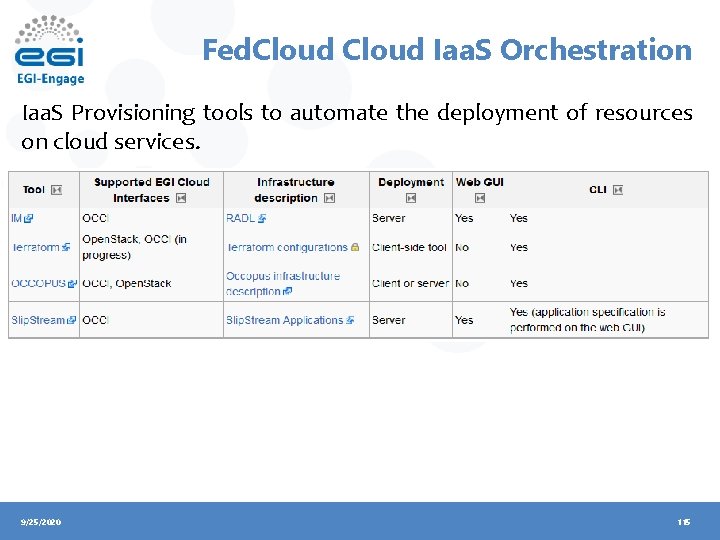
Fed. Cloud Iaa. S Orchestration Iaa. S Provisioning tools to automate the deployment of resources on cloud services. 9/25/2020 115
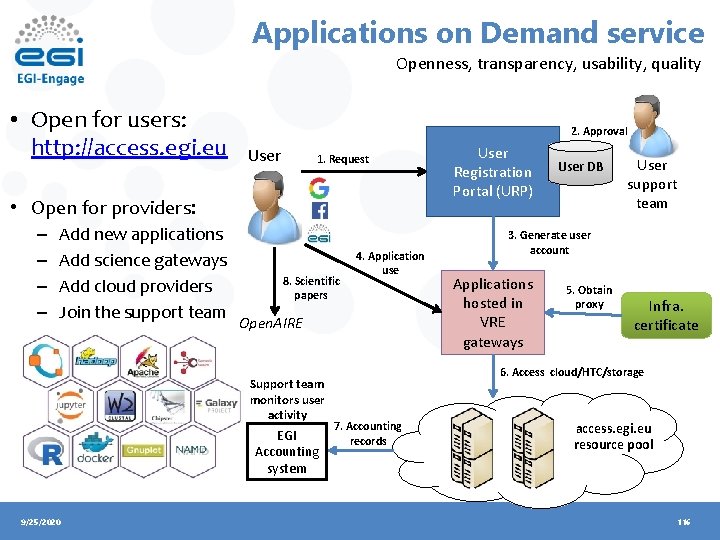
Applications on Demand service Openness, transparency, usability, quality • Open for users: http: //access. egi. eu 2. Approval User 1. Request • Open for providers: – – Add new applications Add science gateways Add cloud providers Join the support team 8. Scientific papers Open. AIRE Support team monitors user activity EGI Accounting system 9/25/2020 4. Application use User Registration Portal (URP) User DB User support team 3. Generate user account Applications hosted in VRE gateways 5. Obtain proxy Infra. certificate 6. Access cloud/HTC/storage 7. Accounting records access. egi. eu resource pool 116
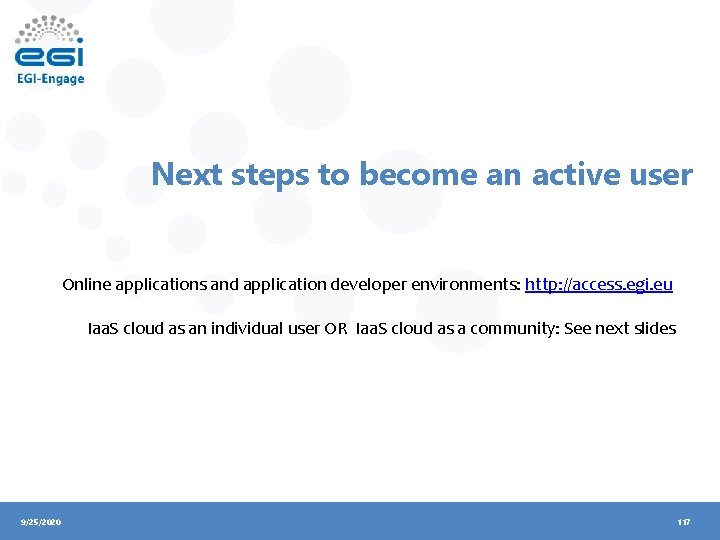
Next steps to become an active user Online applications and application developer environments: http: //access. egi. eu Iaa. S cloud as an individual user OR Iaa. S cloud as a community: See next slides 9/25/2020 117
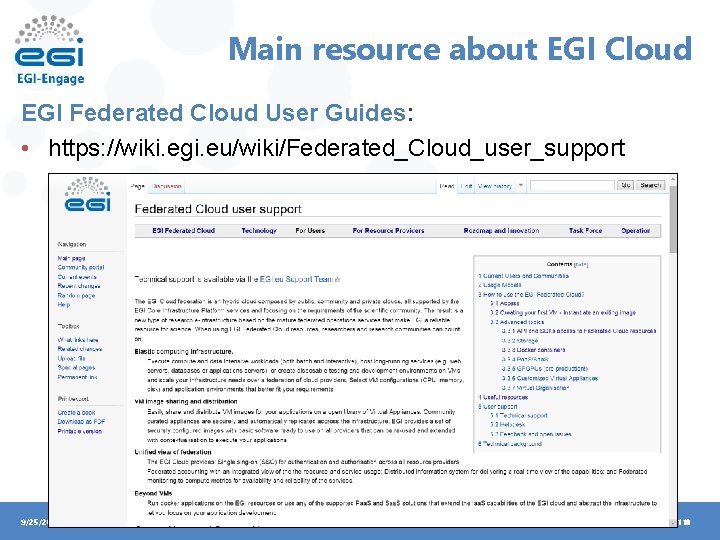
Main resource about EGI Cloud EGI Federated Cloud User Guides: • https: //wiki. egi. eu/wiki/Federated_Cloud_user_support 9/25/2020 118
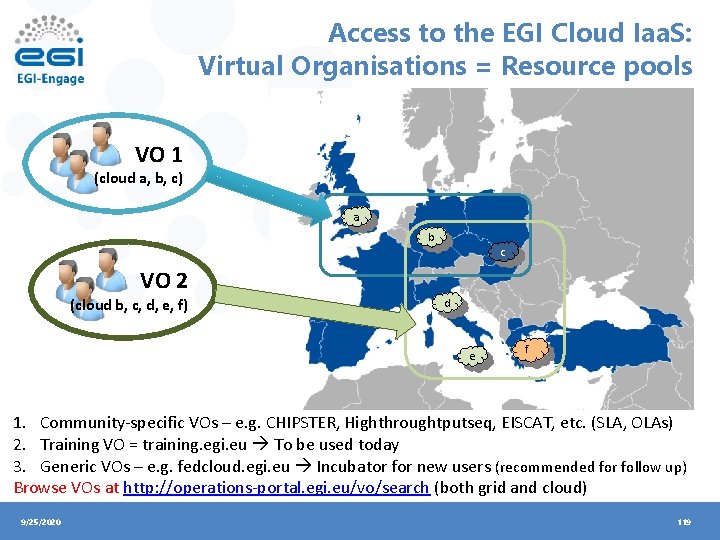
Access to the EGI Cloud Iaa. S: Virtual Organisations = Resource pools VO 1 (cloud a, b, c) a b c VO 2 (cloud b, c, d, e, f) d e f 1. Community-specific VOs – e. g. CHIPSTER, Highthroughtputseq, EISCAT, etc. (SLA, OLAs) 2. Training VO = training. egi. eu To be used today 3. Generic VOs – e. g. fedcloud. egi. eu Incubator for new users (recommended for follow up) Browse VOs at http: //operations-portal. egi. eu/vo/search (both grid and cloud) 9/25/2020 119
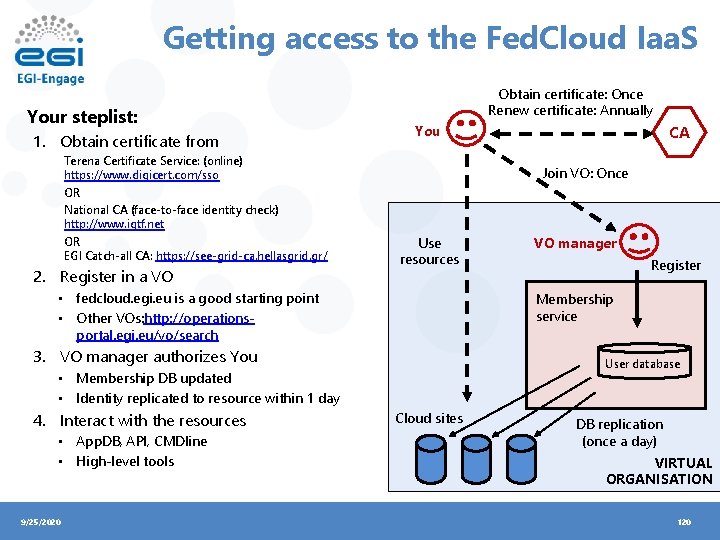
Getting access to the Fed. Cloud Iaa. S Your steplist: 1. Obtain certificate from Terena Certificate Service: (online) https: //www. digicert. com/sso OR National CA (face-to-face identity check) http: //www. igtf. net OR EGI Catch-all CA: https: //see-grid-ca. hellasgrid. gr/ 2. Register in a VO Obtain certificate: Once Renew certificate: Annually You Join VO: Once Use resources • fedcloud. egi. eu is a good starting point • Other VOs: http: //operationsportal. egi. eu/vo/search 9/25/2020 Register User database • Membership DB updated • Identity replicated to resource within 1 day • App. DB, API, CMDline • High-level tools VO manager Membership service 3. VO manager authorizes You 4. Interact with the resources CA Cloud sites DB replication (once a day) VIRTUAL ORGANISATION 120
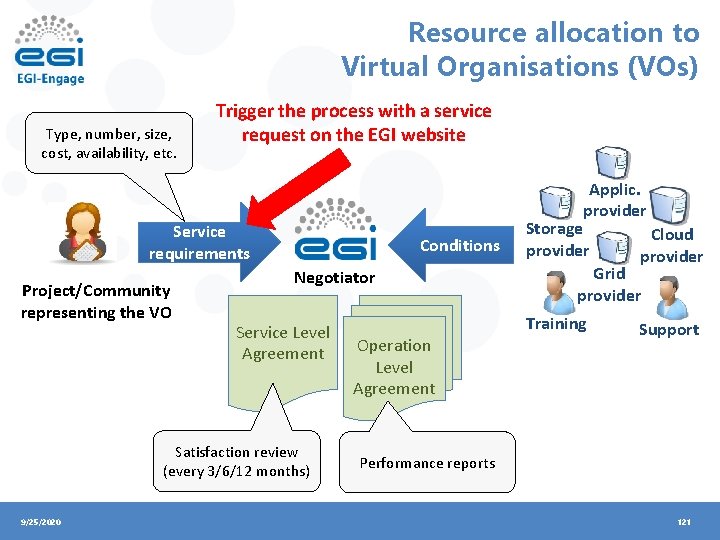
Resource allocation to Virtual Organisations (VOs) Type, number, size, cost, availability, etc. Trigger the process with a service request on the EGI website Service requirements Project/Community representing the VO Conditions Negotiator Service Level Agreement Satisfaction review (every 3/6/12 months) 9/25/2020 Operation Level Agreement Applic. provider Storage Cloud provider Grid provider Training Support Performance reports 121
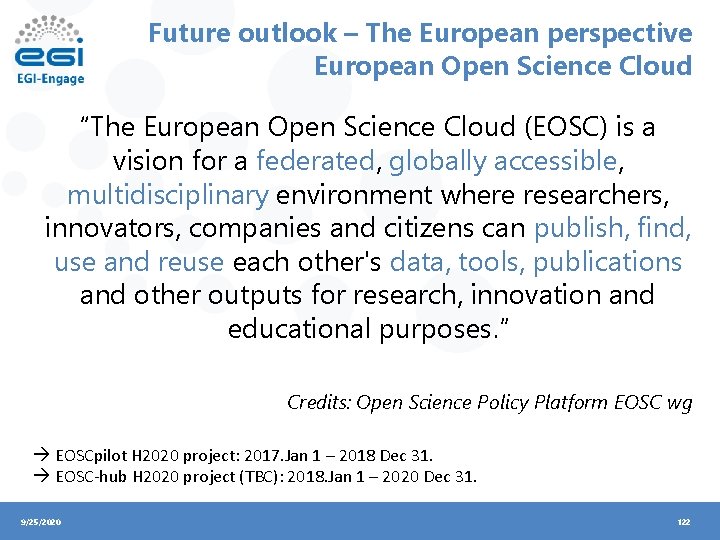
Future outlook – The European perspective European Open Science Cloud “The European Open Science Cloud (EOSC) is a vision for a federated, globally accessible, multidisciplinary environment where researchers, innovators, companies and citizens can publish, find, use and reuse each other's data, tools, publications and other outputs for research, innovation and educational purposes. ” Credits: Open Science Policy Platform EOSC wg EOSCpilot H 2020 project: 2017. Jan 1 – 2018 Dec 31. EOSC-hub H 2020 project (TBC): 2018. Jan 1 – 2020 Dec 31. 9/25/2020 122

Next Community Event (EGI, PRACE, EUDAT, GEANT, Open. AIRE) https: //www. digitalinfrastructures. eu Co-located with EOSCpilot 1 st Stakeholder Engagement Event (28 -29 Nov) 9/25/2020 123

Thank you for your attention. Questions? PLEASE RETURN THE FEEDBACK FORMS! www. egi. eu This work by Parties of the EGI-Engage Consortium is licensed under a Creative Commons Attribution 4. 0 International License.