RES Automation Manager Overview Copyright RES Software v

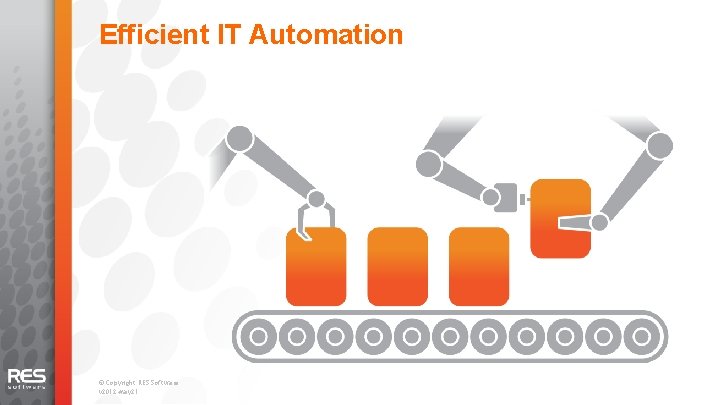

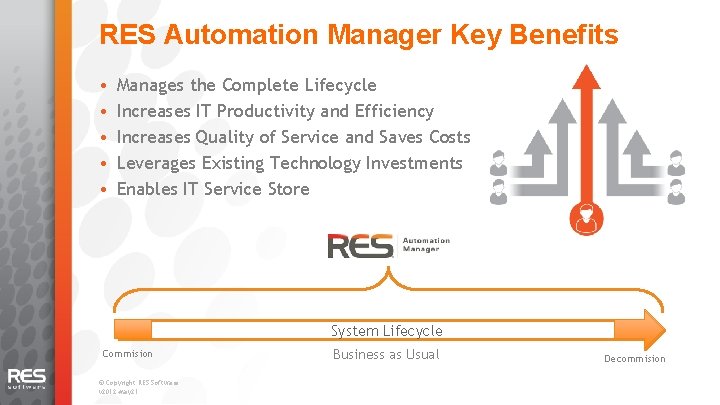

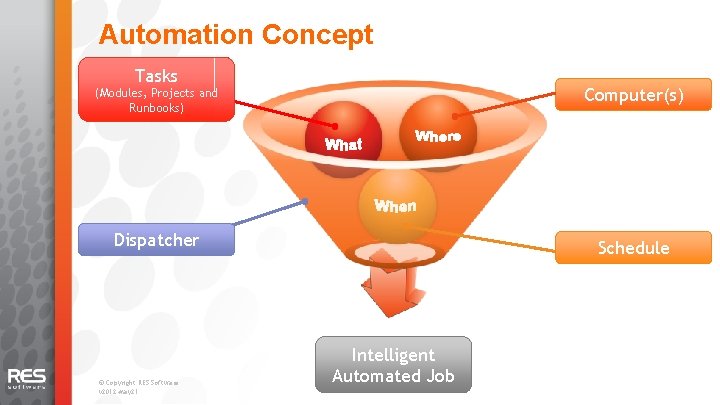
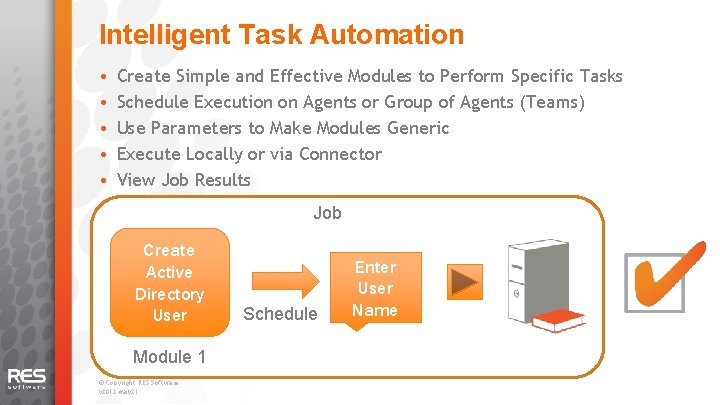
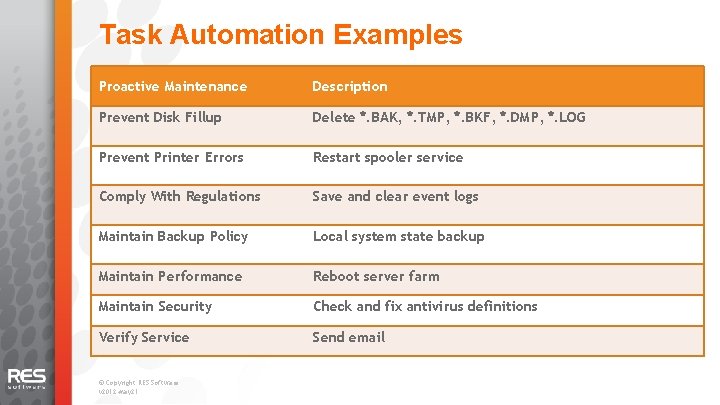
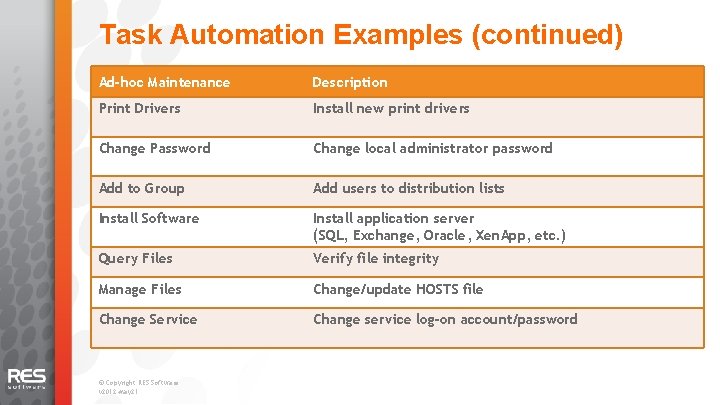
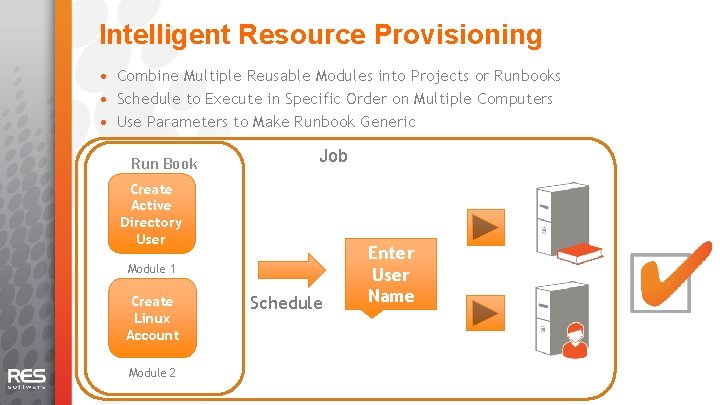

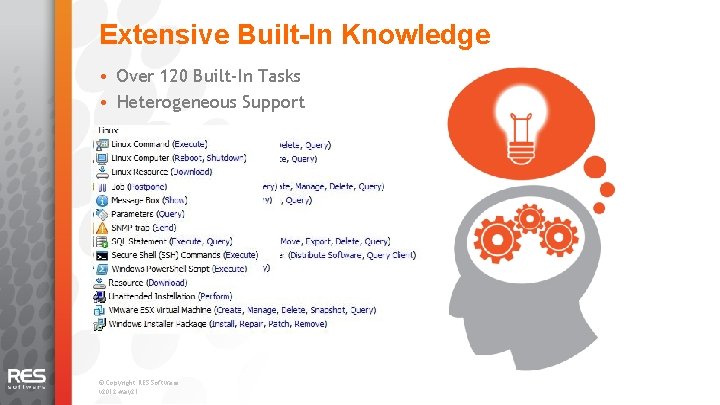
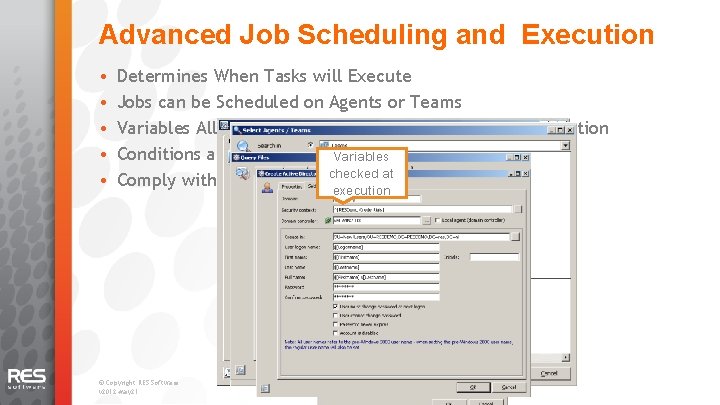
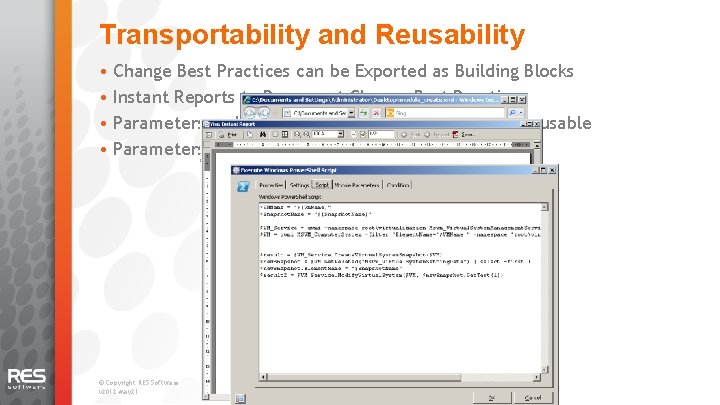
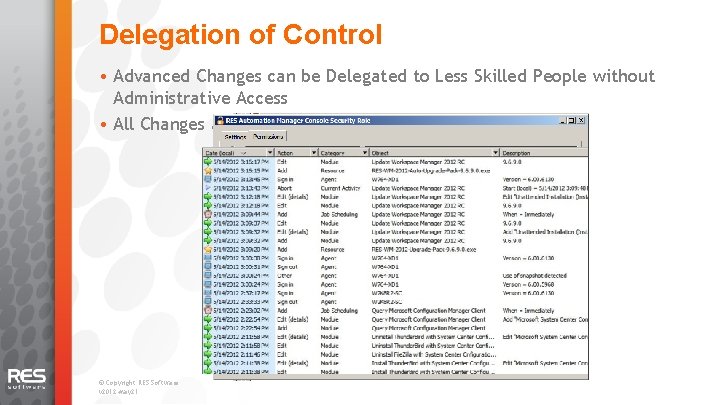
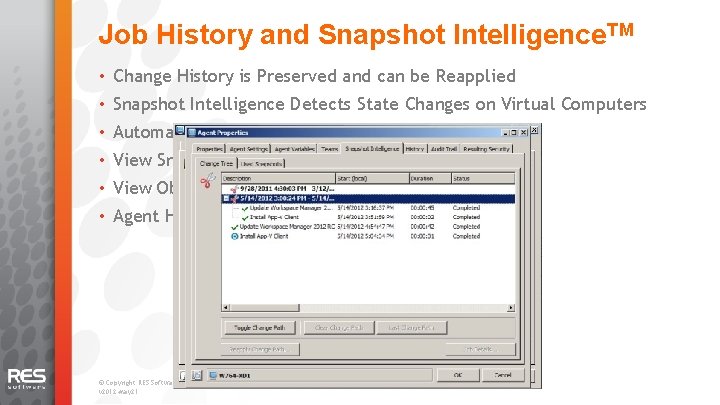
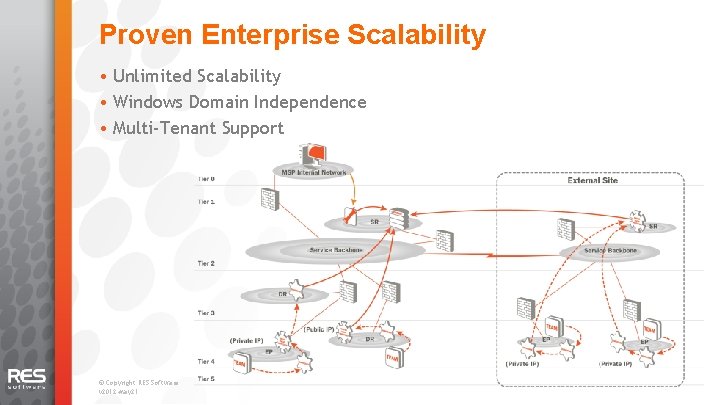
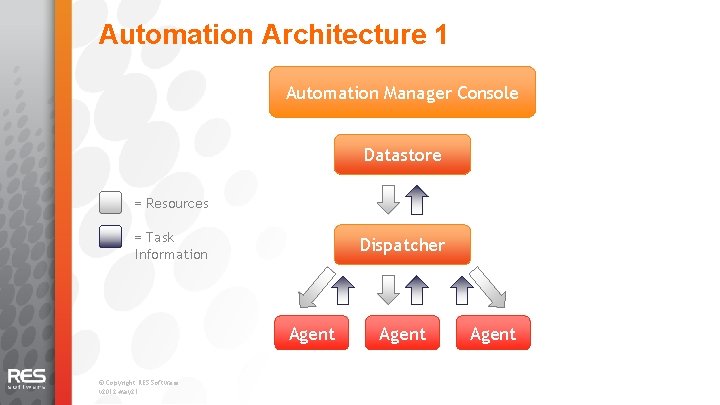
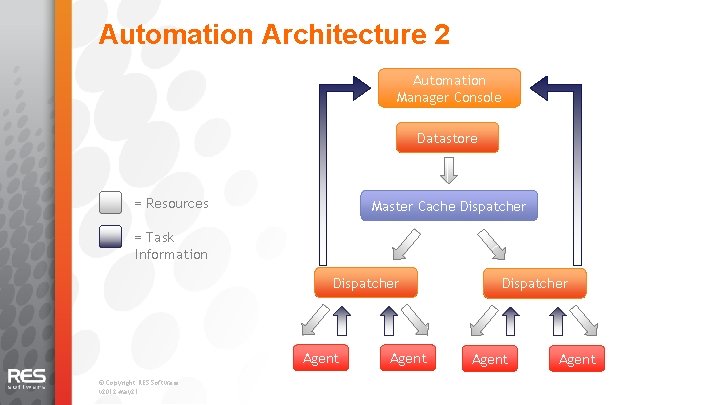



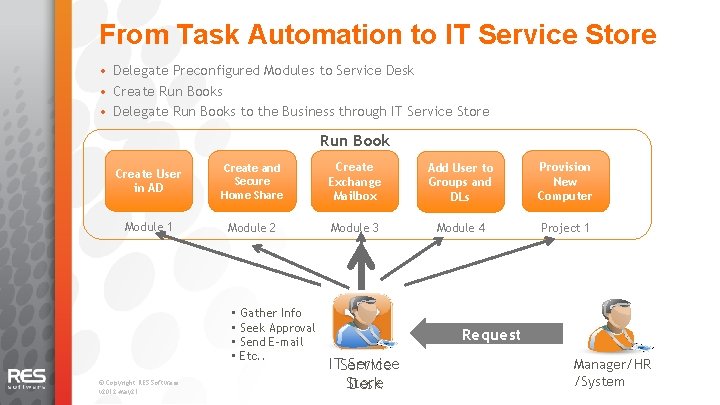
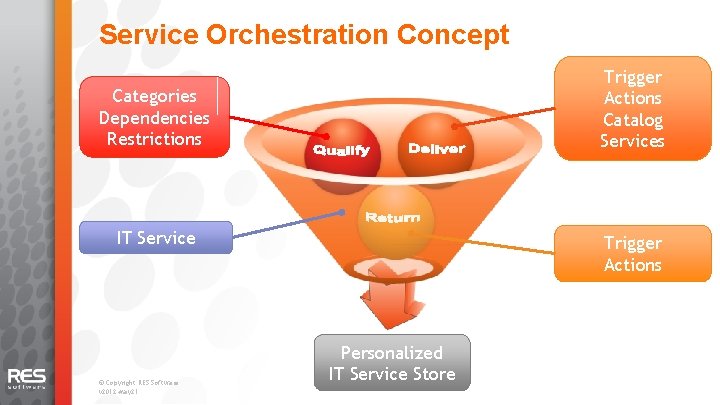

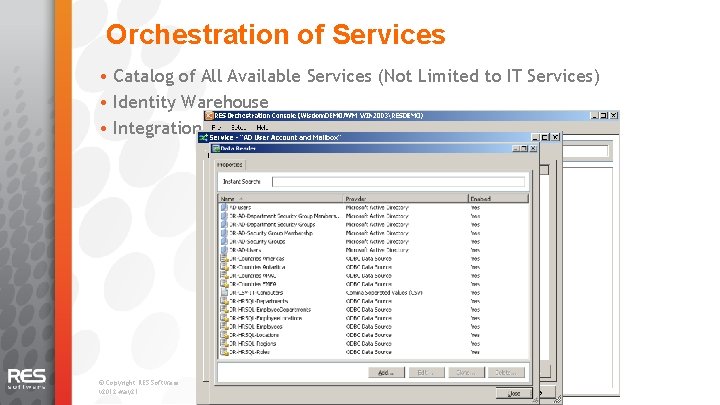
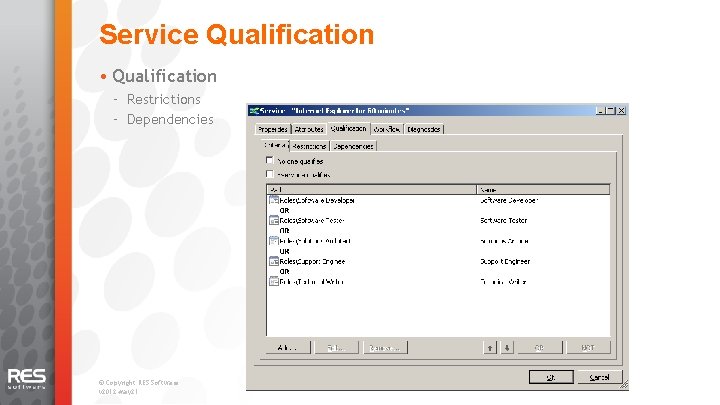
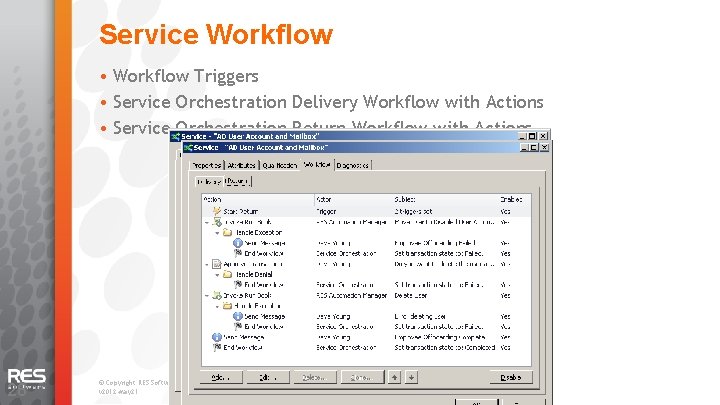
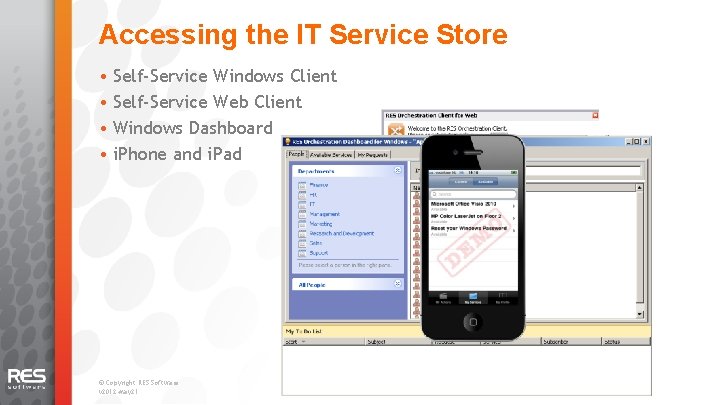
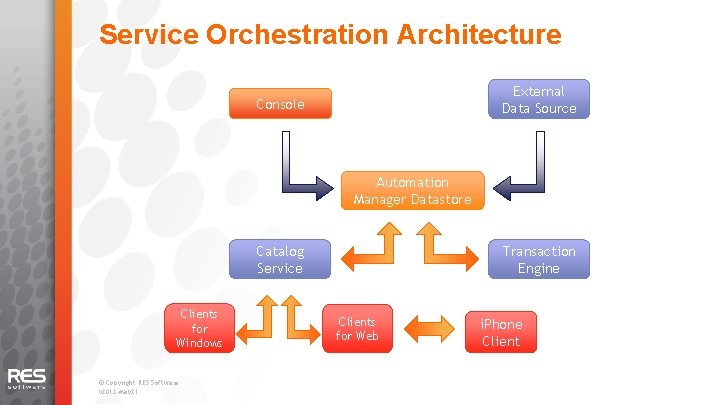

- Slides: 31

RES Automation Manager Overview © Copyright RES Software. v 2012 -Mar 30.
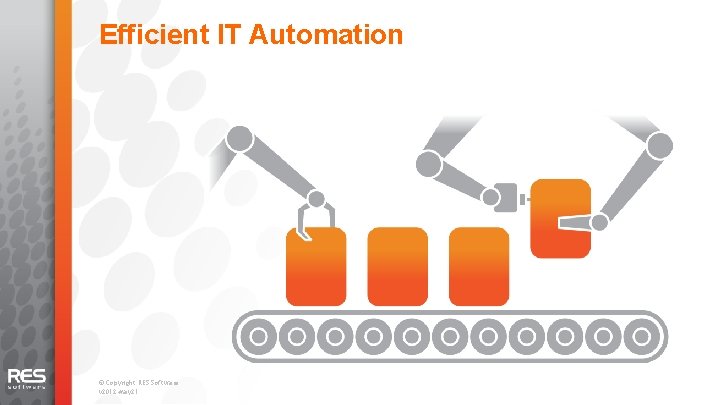
Efficient IT Automation © Copyright RES Software. v 2012 -May 21.

IT Challenges • Growing Complexity • Increasing Consumer Demands • Decreasing Resources • Human Intervention • Using the Right Solution © Copyright RES Software. v 2012 -May 21.
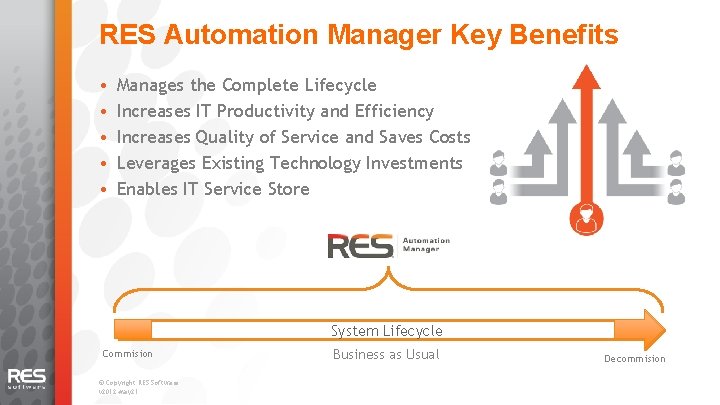
RES Automation Manager Key Benefits • • • Manages the Complete Lifecycle Increases IT Productivity and Efficiency Increases Quality of Service and Saves Costs Leverages Existing Technology Investments Enables IT Service Store System Lifecycle Commision © Copyright RES Software. v 2012 -May 21. Business as Usual Decommision

Designed to Get Things Done • • • Minimizes Scripting with Extensive Built-In Knowledge Retains Operational Change Knowledge Removes Dependencies Lightweight with Small Footprint Enterprise Control and Easy to Use © Copyright RES Software. v 2012 -May 21.
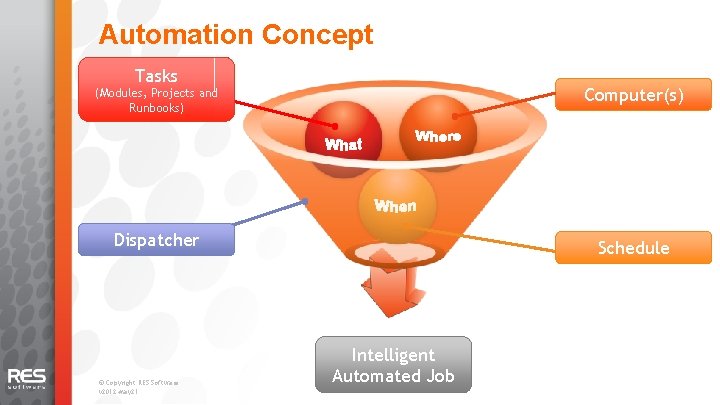
Automation Concept Tasks Computer(s) (Modules, Projects and Runbooks) Dispatcher © Copyright RES Software. v 2012 -May 21. Schedule Intelligent Automated Job
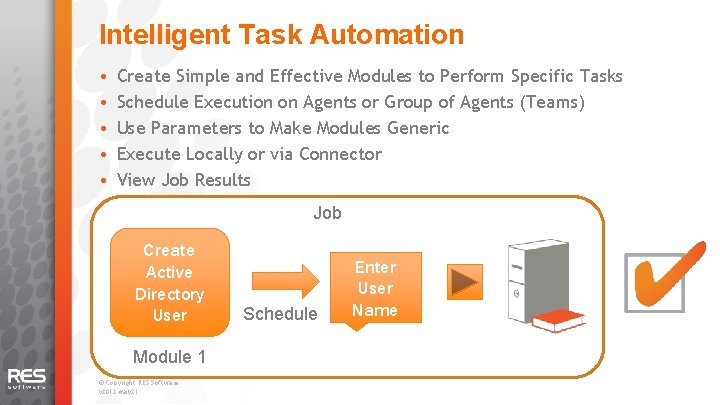
Intelligent Task Automation • • • Create Simple and Effective Modules to Perform Specific Tasks Schedule Execution on Agents or Group of Agents (Teams) Use Parameters to Make Modules Generic Execute Locally or via Connector View Job Results Job Create Active Directory User Module 1 © Copyright RES Software. v 2012 -May 21. Schedule Enter User Name
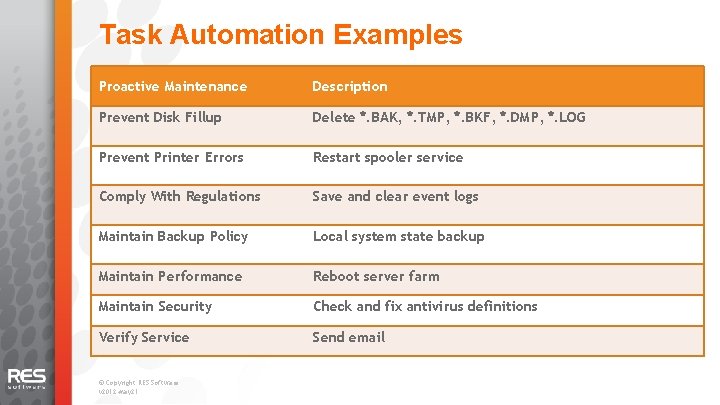
Task Automation Examples Proactive Maintenance Description Prevent Disk Fillup Delete *. BAK, *. TMP, *. BKF, *. DMP, *. LOG Prevent Printer Errors Restart spooler service Comply With Regulations Save and clear event logs Maintain Backup Policy Local system state backup Maintain Performance Reboot server farm Maintain Security Check and fix antivirus definitions Verify Service Send email © Copyright RES Software. v 2012 -May 21.
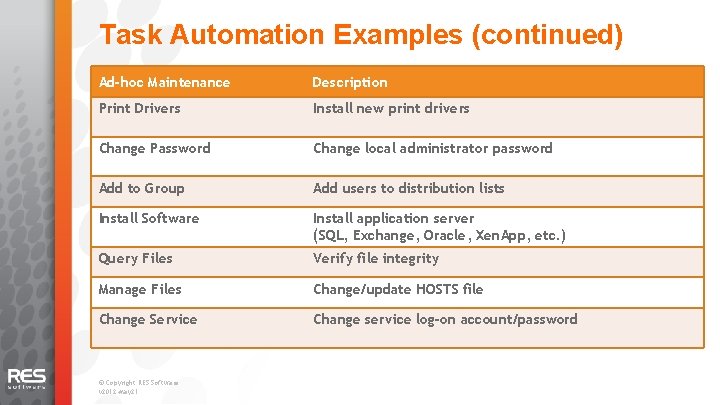
Task Automation Examples (continued) Ad-hoc Maintenance Description Print Drivers Install new print drivers Change Password Change local administrator password Add to Group Add users to distribution lists Install Software Install application server (SQL, Exchange, Oracle, Xen. App, etc. ) Query Files Verify file integrity Manage Files Change/update HOSTS file Change Service Change service log-on account/password © Copyright RES Software. v 2012 -May 21.
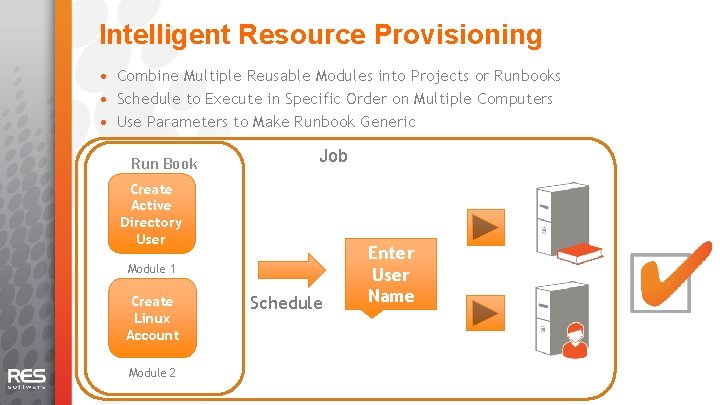
Intelligent Resource Provisioning • Combine Multiple Reusable Modules into Projects or Runbooks • Schedule to Execute in Specific Order on Multiple Computers • Use Parameters to Make Runbook Generic Run Book Job Create Active Directory User Module 1 Create Linux Account Module 2 © Copyright RES Software. v 2012 -May 21. Schedule Enter User Name

Resource Provisioning Examples Provisioning Task Description Onboard Employee in a Single Run Book 1. 2. 3. 4. 5. 6. 7. 8. Provision Computer in a Single Run Book 1. Install OS with Windows Deployment Server 2. Configure IP address 3. Rename Computer 4. Reboot 5. Add Computer to Domain 6. Reboot 7. Install Default Software 8. Configure Windows Firewall 9. Set Default Domain at Logon 10. Remove Annoying Notifications © Copyright RES Software. v 2012 -May 21. Create Active Directory User Add User to Security Groups and Distribution Lists Move User to Organizational Unit Create Home Share Set Home Share Security Create Exchange Mailbox Configure Exchange Mailbox Send Welcome Email
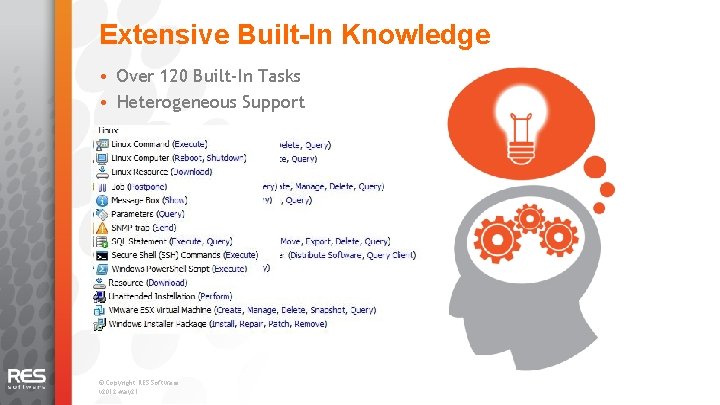
Extensive Built-In Knowledge • Over 120 Built-In Tasks • Heterogeneous Support © Copyright RES Software. v 2012 -May 21.
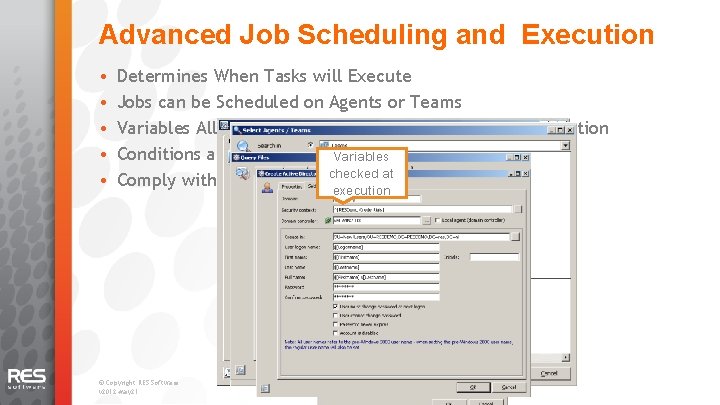
Advanced Job Scheduling and Execution • • • Determines When Tasks will Execute Jobs can be Scheduled on Agents or Teams Variables Allow Input of Customer Specific Data at Execution Conditions and Evaluators Create Variables. Intelligent Jobs checked at Comply with Change Management Policies execution © Copyright RES Software. v 2012 -May 21.
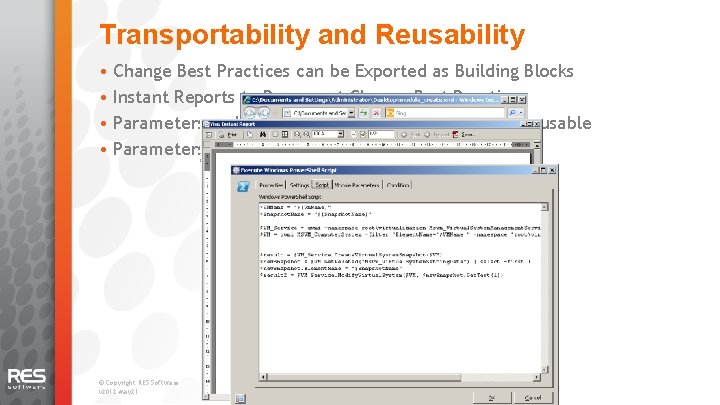
Transportability and Reusability • Change Best Practices can be Exported as Building Blocks • Instant Reports to Document Change Best Practices • Parameters make Modules, Projects and Runbooks reusable • Parameters can be Used within Scripts © Copyright RES Software. v 2012 -May 21.
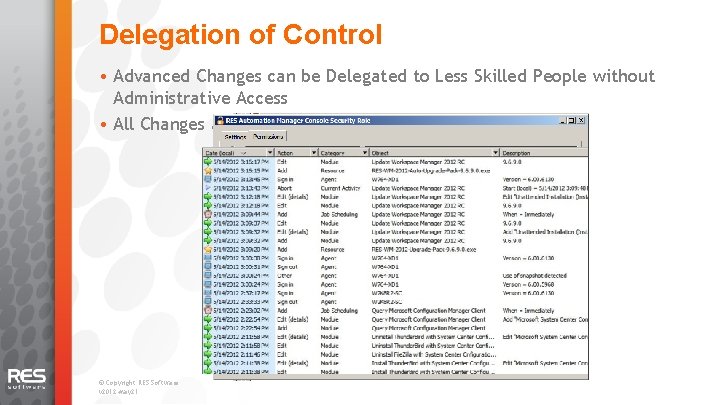
Delegation of Control • Advanced Changes can be Delegated to Less Skilled People without Administrative Access • All Changes are Audited © Copyright RES Software. v 2012 -May 21.
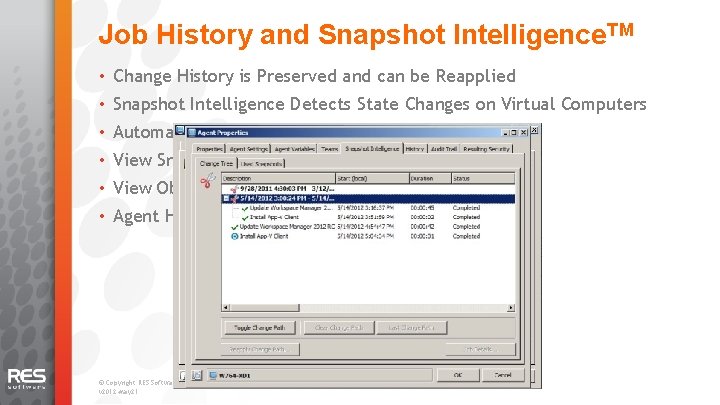
Job History and Snapshot Intelligence. TM • Change History is Preserved and can be Reapplied • Snapshot Intelligence Detects State Changes on Virtual Computers • Automatically Reflects Real Change History • View Snapshot History • View Obsolete Changes after Revert to Snapshot • Agent History Automatically Matched to Actual State © Copyright RES Software. v 2012 -May 21.
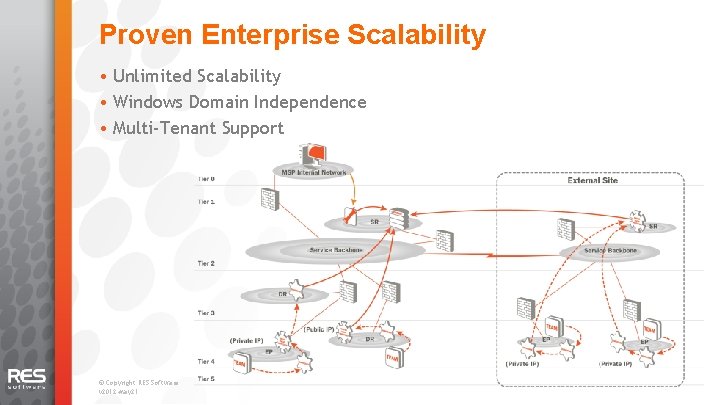
Proven Enterprise Scalability • Unlimited Scalability • Windows Domain Independence • Multi-Tenant Support © Copyright RES Software. v 2012 -May 21.
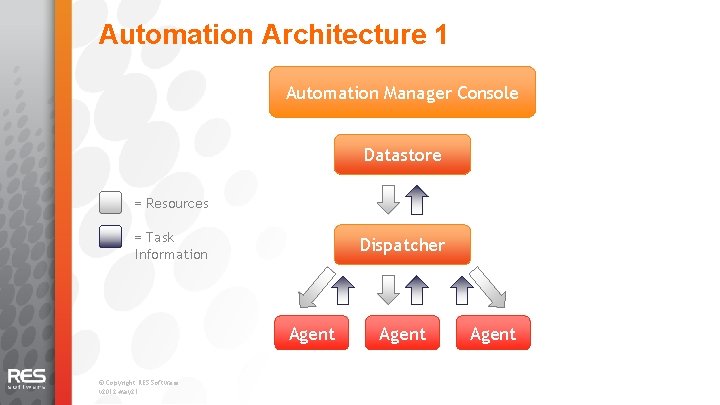
Automation Architecture 1 Automation Manager Console Datastore = Resources = Task Information Dispatcher Agent © Copyright RES Software. v 2012 -May 21. Agent
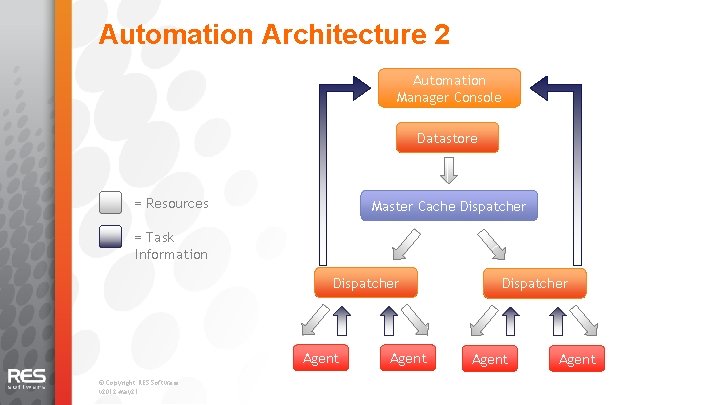
Automation Architecture 2 Automation Manager Console Datastore = Resources Master Cache Dispatcher = Task Information Dispatcher Agent © Copyright RES Software. v 2012 -May 21. Agent Dispatcher Agent

Consumerization © Copyright RES Software. v 2012 -May 21.

Application Store Challenges • Only Applications Offered • No Qualification • No Approval • Only Self-Service • Marginally lower service desk calls © Copyright RES Software. v 2012 -May 21.

Service Orchestration Key Benefits • Enables Role-based IT Service Store • Not Limited to Applications • Request, Delivery and Return 24/7/365 • Incorporates Organizational Intelligence in Workflow • Enables Fully Automatic Service Delivery • Dramatically Lowers Service Desk Calls • Puts Business Back in Control © Copyright RES Software. v 2012 -May 21.
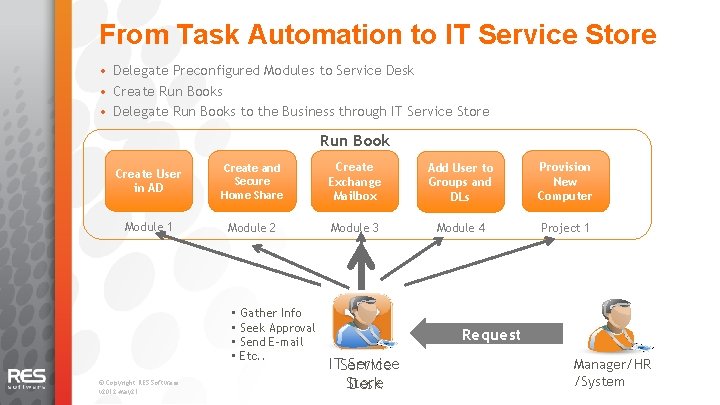
From Task Automation to IT Service Store • Delegate Preconfigured Modules to Service Desk • Create Run Books • Delegate Run Books to the Business through IT Service Store Run Book Create User in AD Create and Secure Home Share Create Exchange Mailbox Add User to Groups and DLs Provision New Computer Module 1 Module 2 Module 3 Module 4 Project 1 • Gather Info • Seek Approval • Send E-mail • Etc. . © Copyright RES Software. v 2012 -May 21. Call/Email Request ITService Store Desk Manager/HR /System
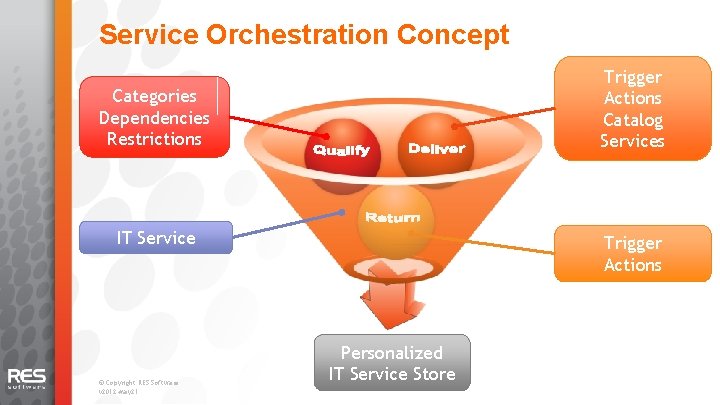
Service Orchestration Concept Trigger Actions Catalog Services Categories Dependencies Restrictions IT Service © Copyright RES Software. v 2012 -May 21. Trigger Actions Personalized IT Service Store

Service Orchestration Examples Service Type Description Employee Onboarding (Automatic) Automatically provision and grant access to all necessary IT resources Employee Offboarding (Automatic) Automatically remove access and de-provision all IT related resources Career Change (Automatic) Revoke access and grant new access based on new role Application Install (selfservice) Install applications with optional approval process Printer Access (self-service) Install appropriate print drivers and map printer Collaboration Share Access (Request for others) Grant other people access to specific network shares Password Reset (self-service and request for others) Reset password and unlock account © Copyright RES Software. v 2012 -May 21.
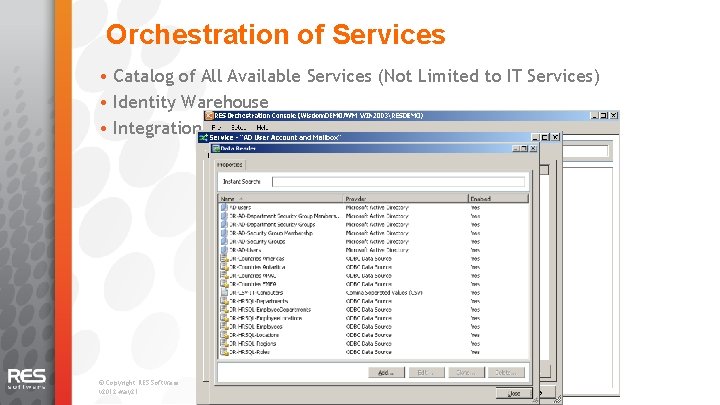
Orchestration of Services • Catalog of All Available Services (Not Limited to IT Services) • Identity Warehouse • Integration with Authoratitive Sources © Copyright RES Software. v 2012 -May 21.
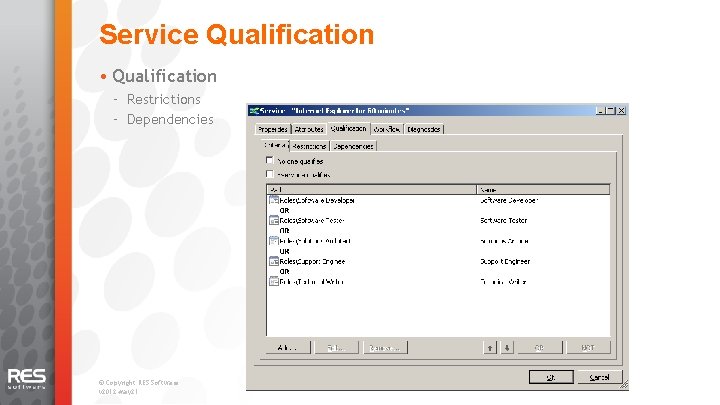
Service Qualification • Qualification – Restrictions – Dependencies © Copyright RES Software. v 2012 -May 21.
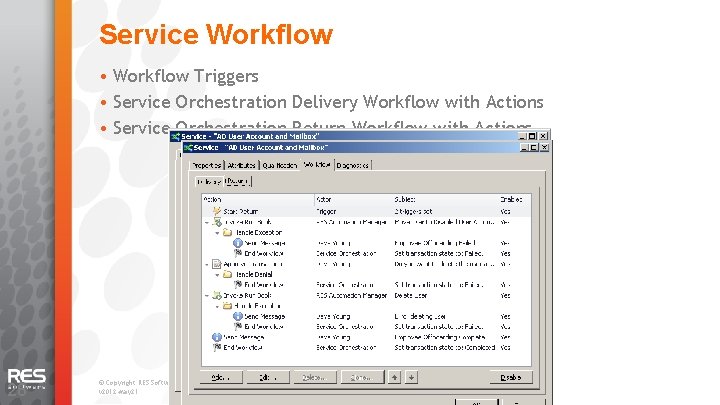
Service Workflow • Workflow Triggers • Service Orchestration Delivery Workflow with Actions • Service Orchestration Return Workflow with Actions 28 © Copyright RES Software. v 2012 -May 21.
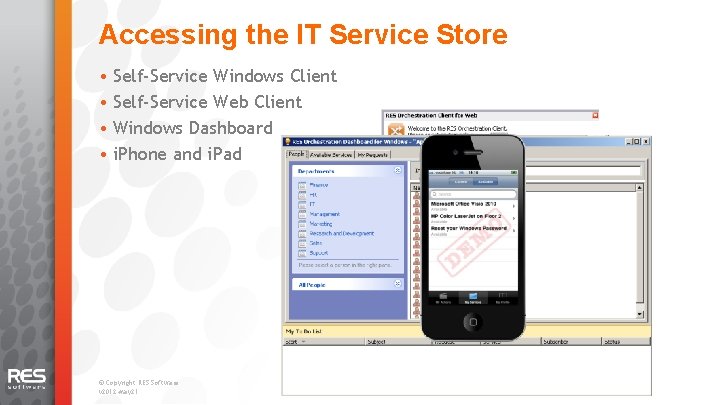
Accessing the IT Service Store • Self-Service Windows Client • Self-Service Web Client • Windows Dashboard • i. Phone and i. Pad © Copyright RES Software. v 2012 -May 21.
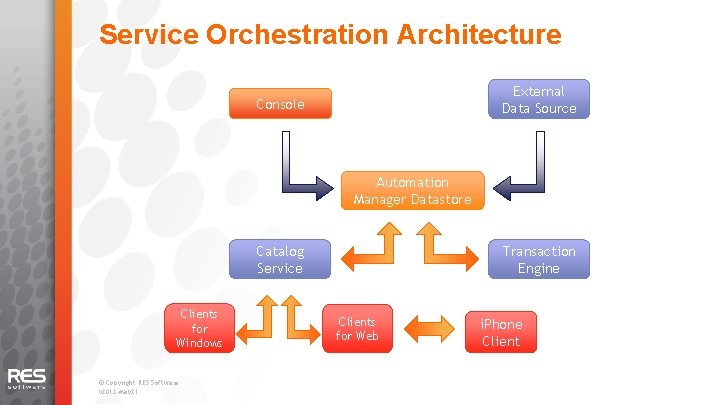
Service Orchestration Architecture External Data Source Console Automation Manager Datastore Catalog Service Clients for Windows © Copyright RES Software. v 2012 -May 21. Transaction Engine Clients for Web i. Phone Client

Summary • Lower Operational Cost and Increase Service Quality • Higher Agility and Independence – Retain Technical Business Intelligence and Remove Soft Dependencies • Enable Consumerization of IT – Deliver IT as a Service • Do More with Less – Quick, Secure and with Business Alignment © Copyright RES Software. v 2012 -May 21.