RequestsSelfReports Online Reporting Process Advanced Session A Faith
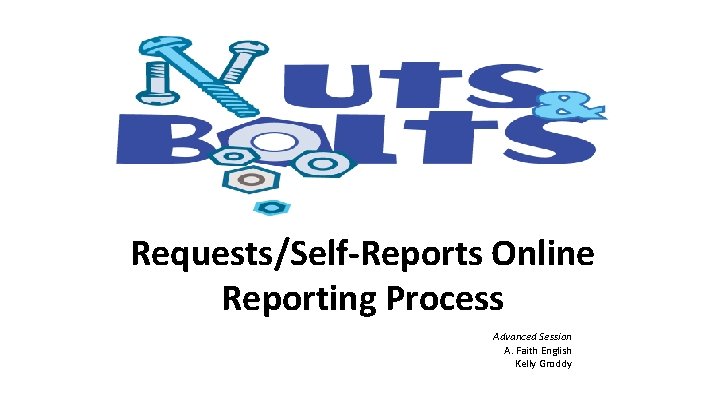
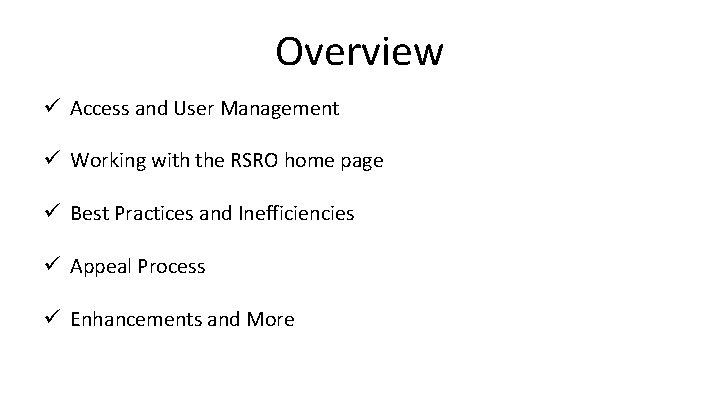
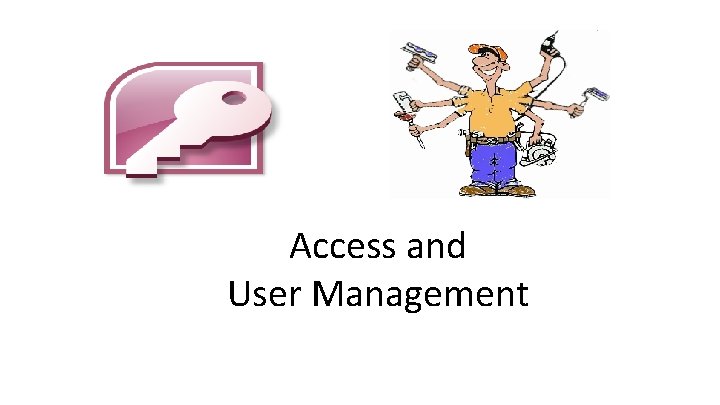
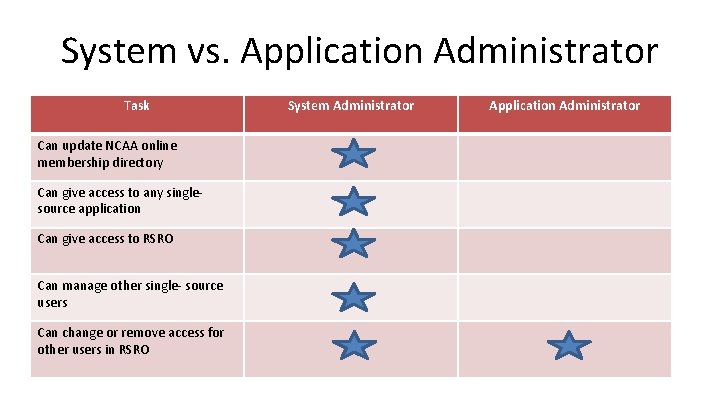

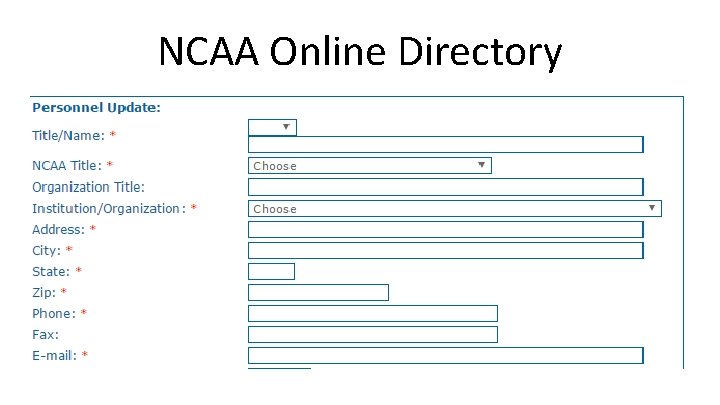
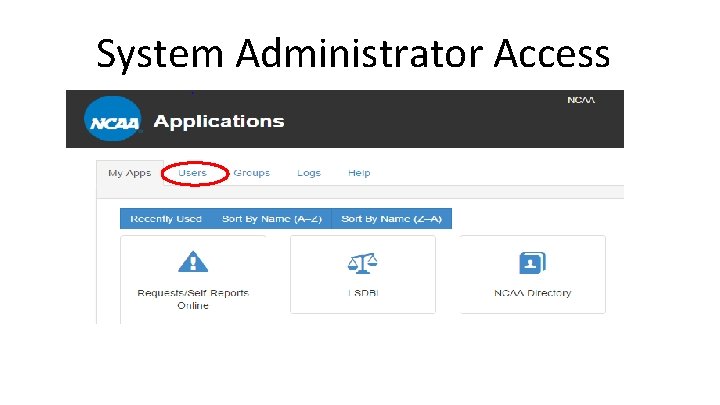
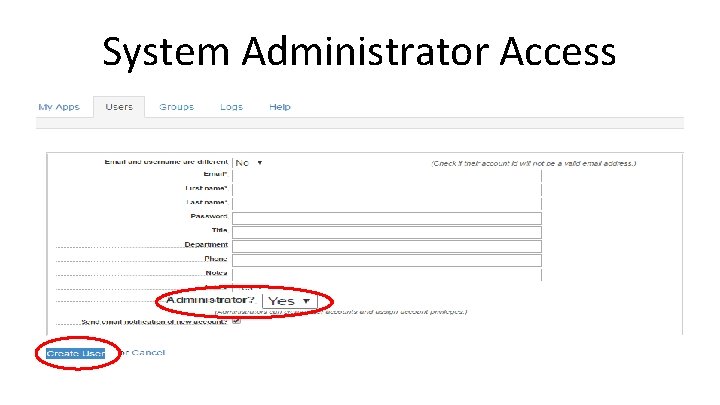
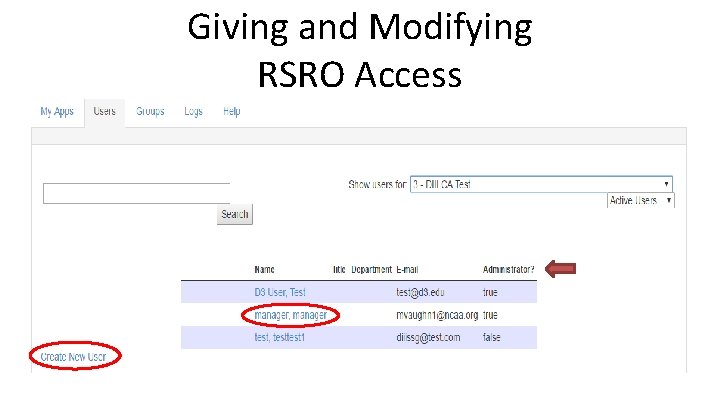

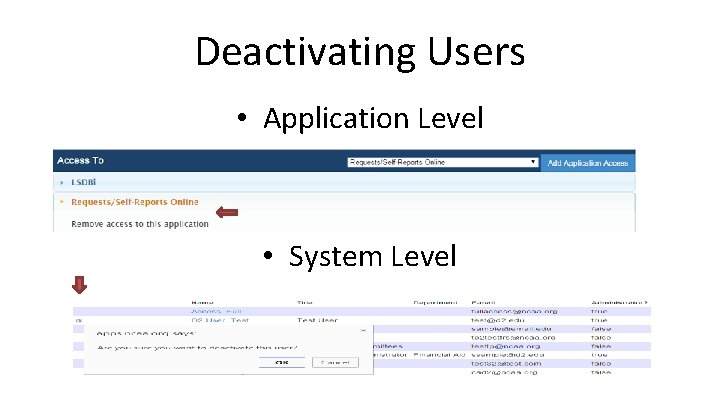

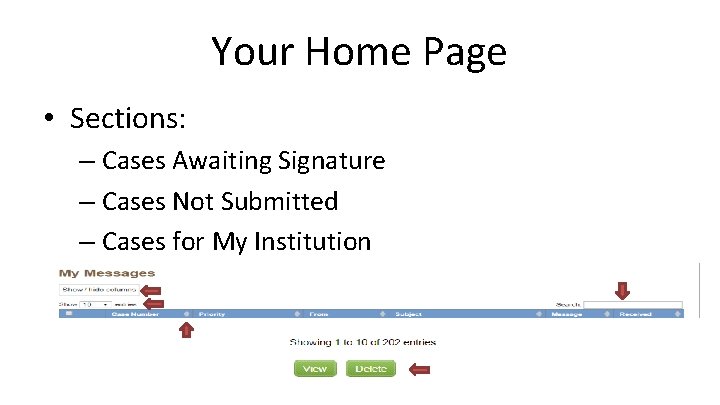
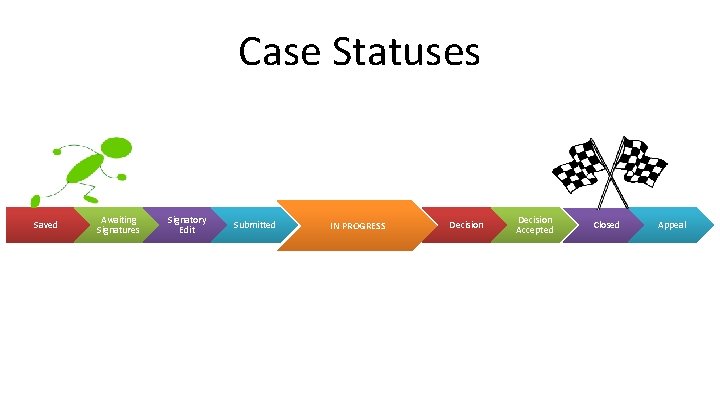
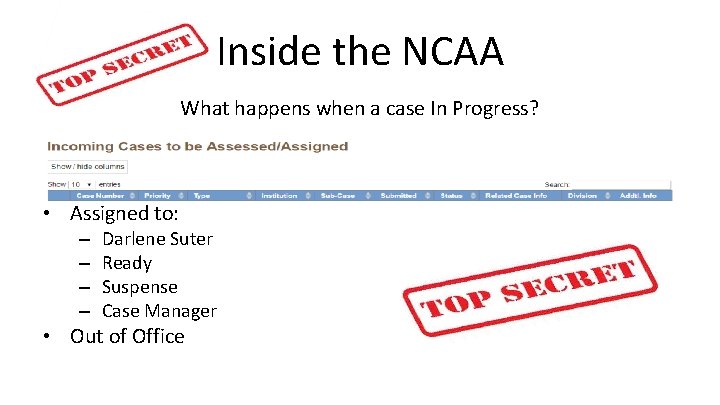
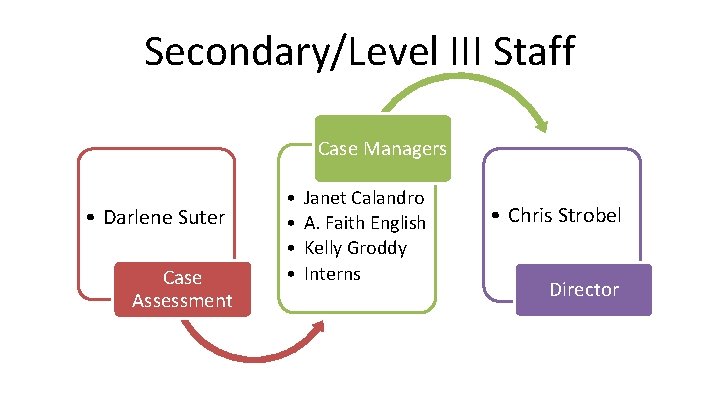
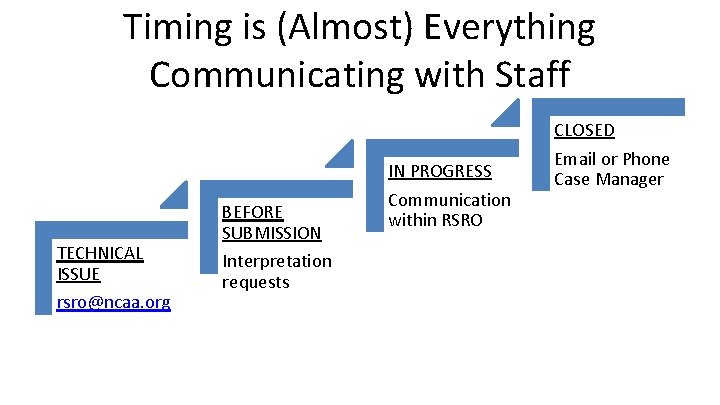

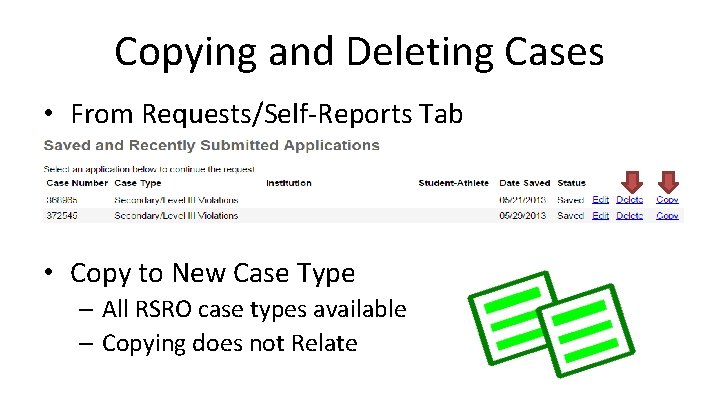
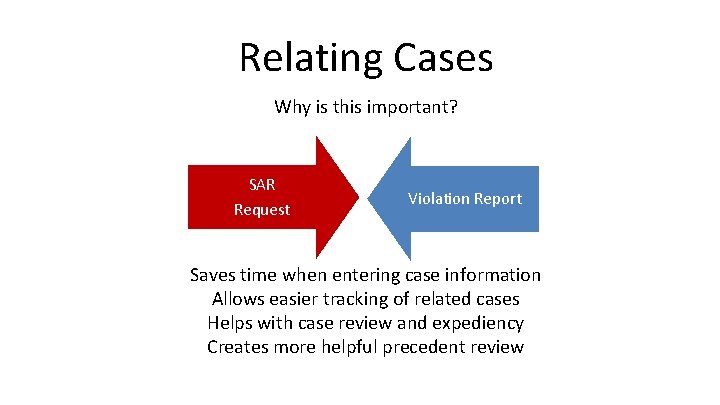
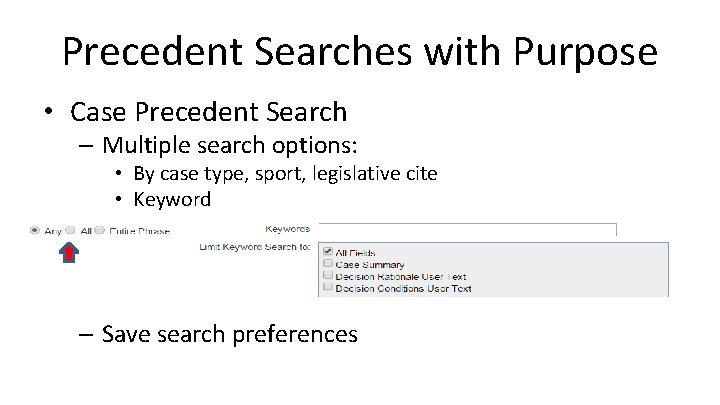
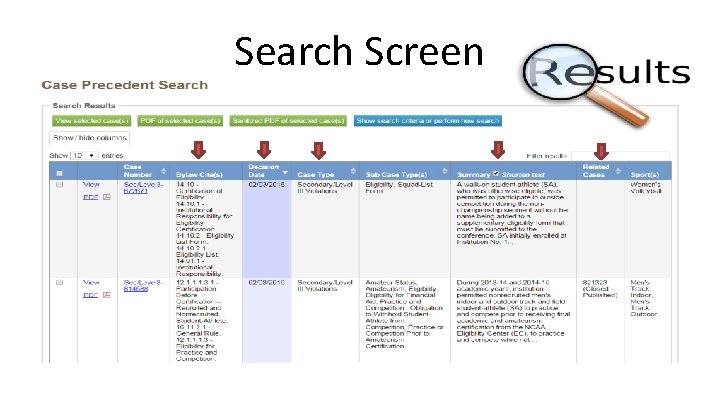
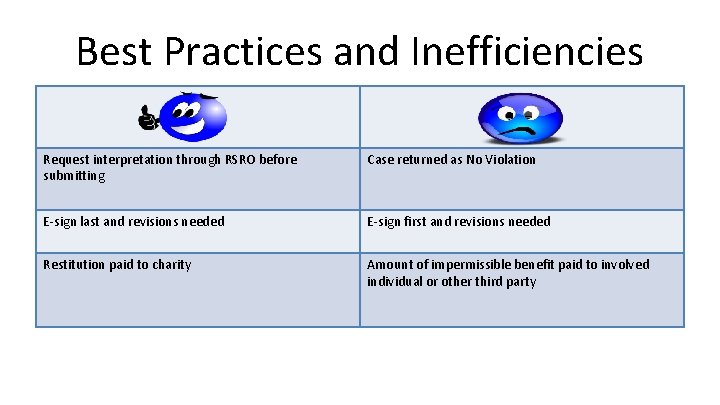
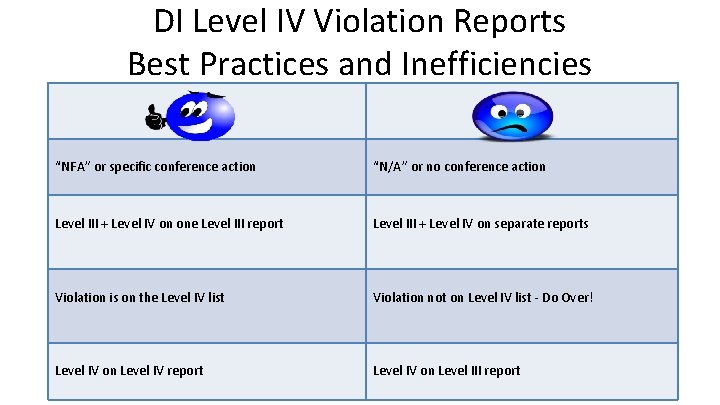
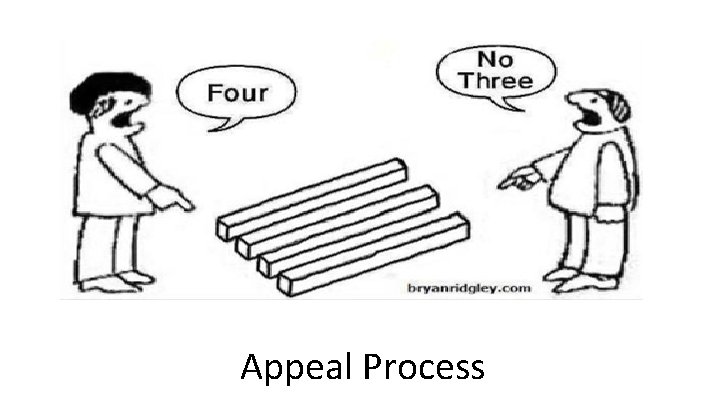
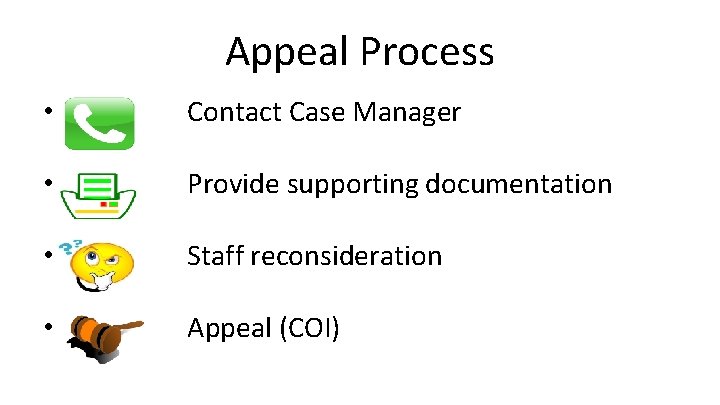
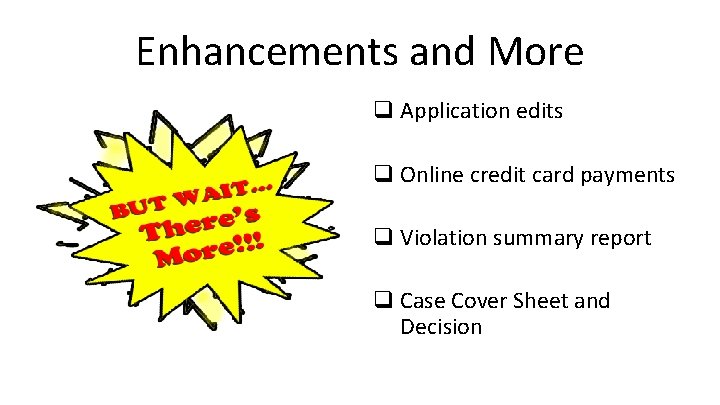
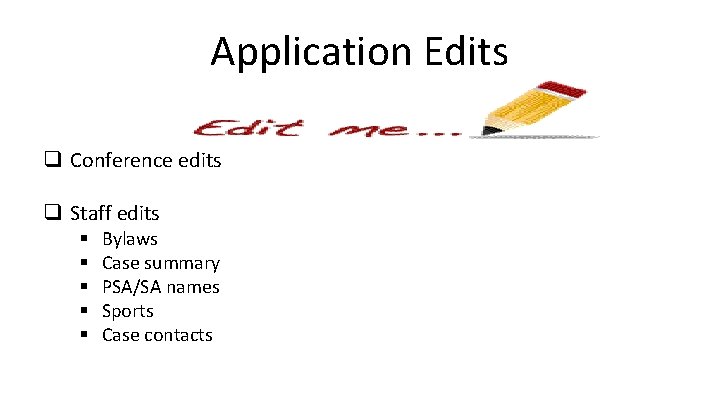
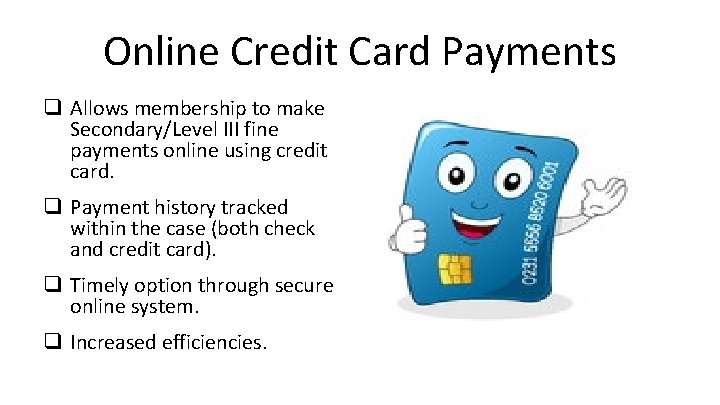
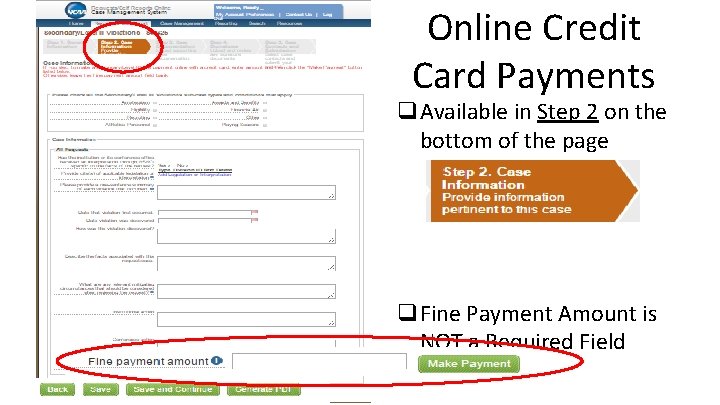
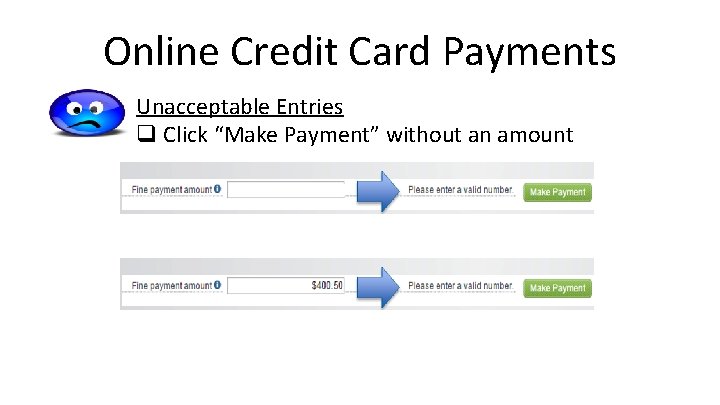
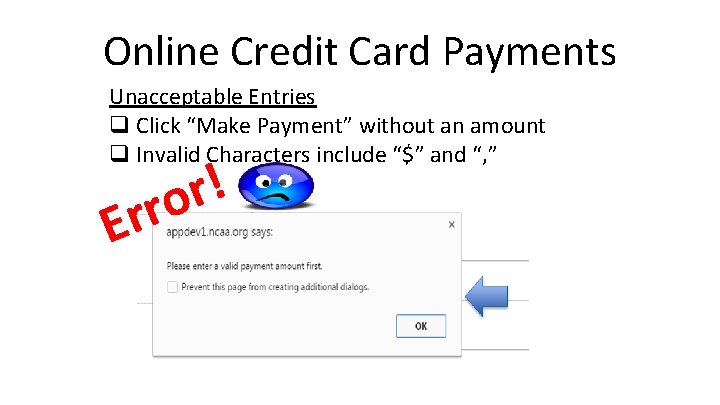
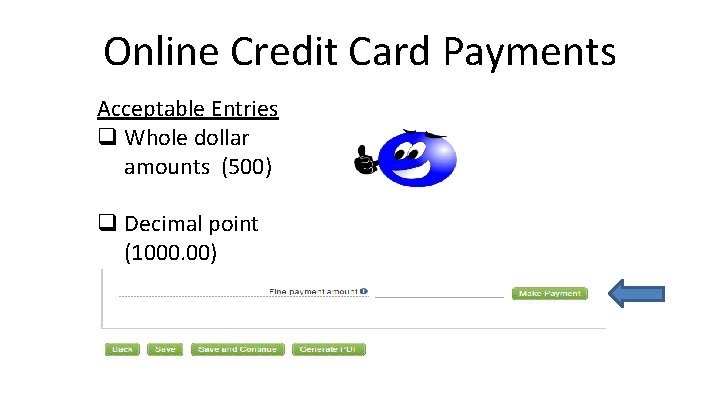
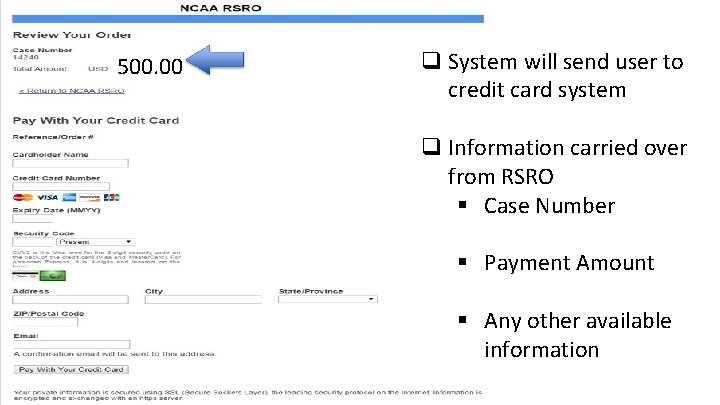
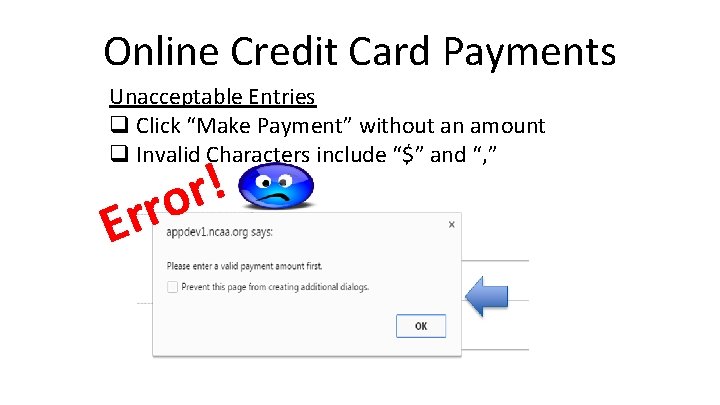
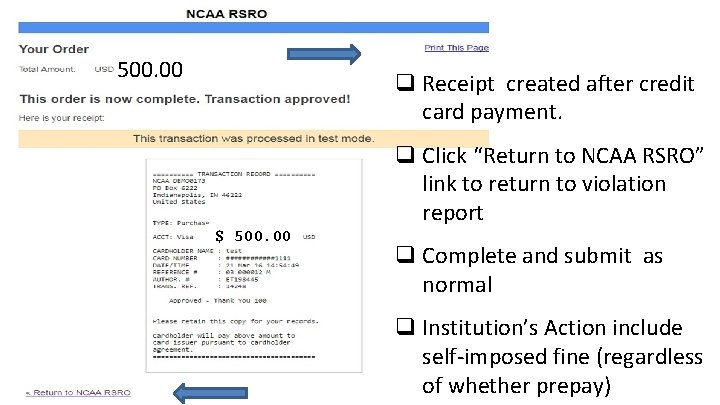
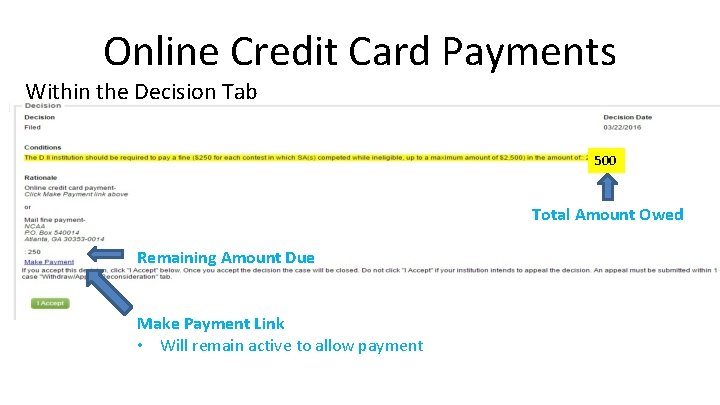
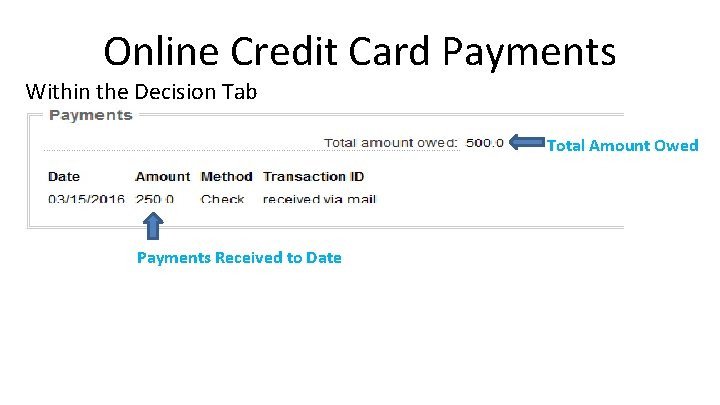
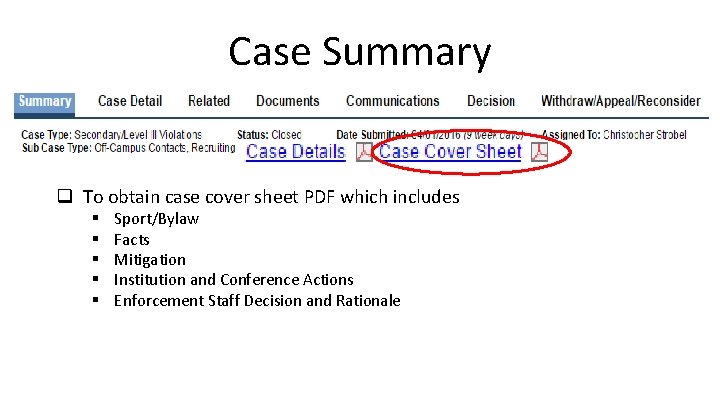

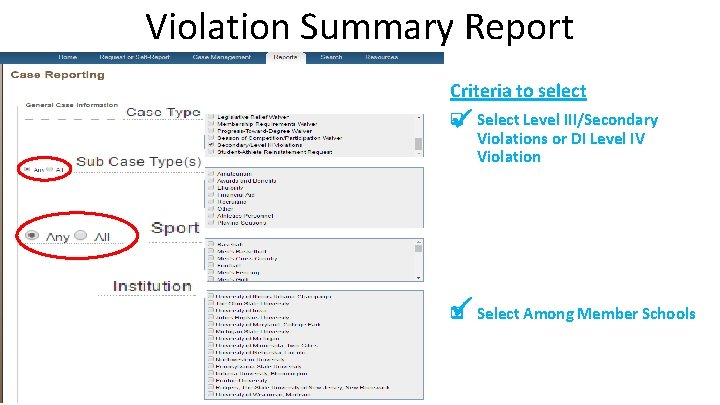
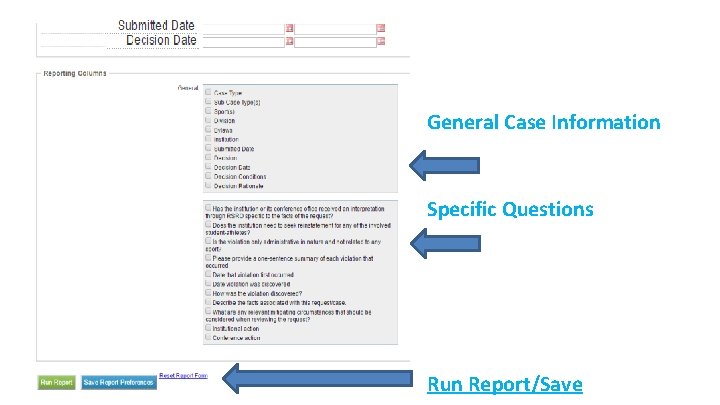
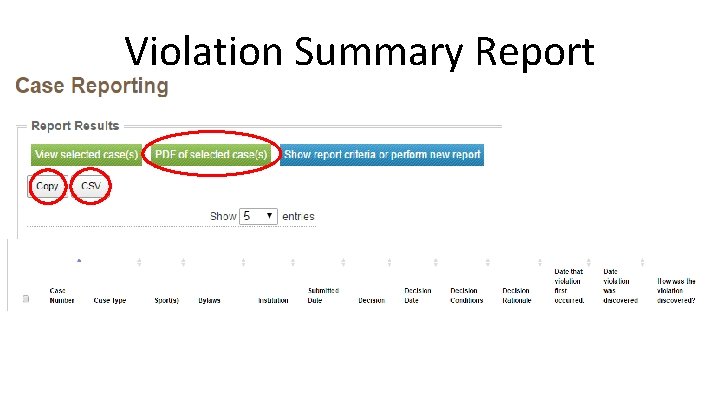
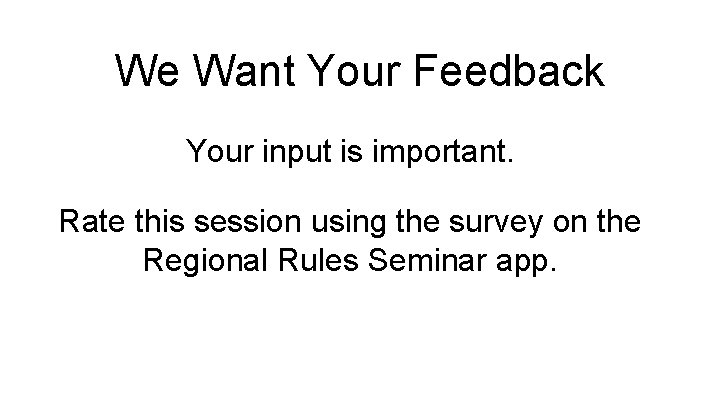
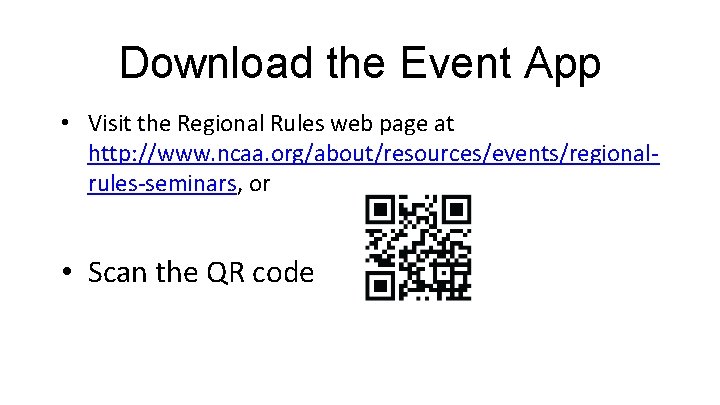

- Slides: 46
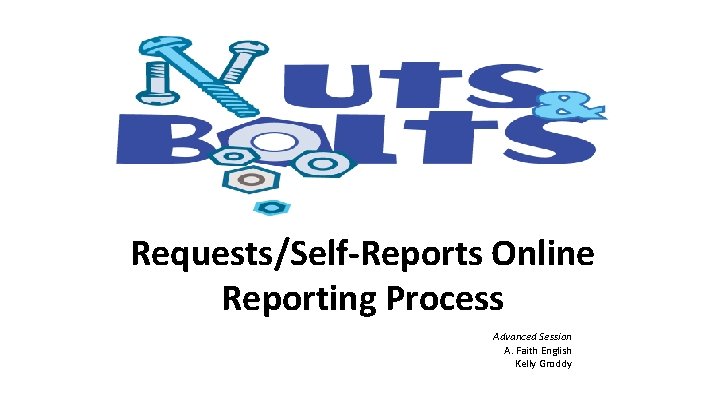
Requests/Self-Reports Online Reporting Process Advanced Session A. Faith English Kelly Groddy
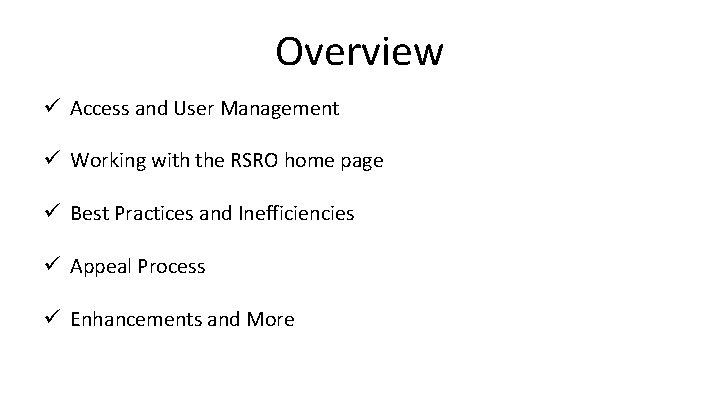
Overview ü Access and User Management ü Working with the RSRO home page ü Best Practices and Inefficiencies ü Appeal Process ü Enhancements and More
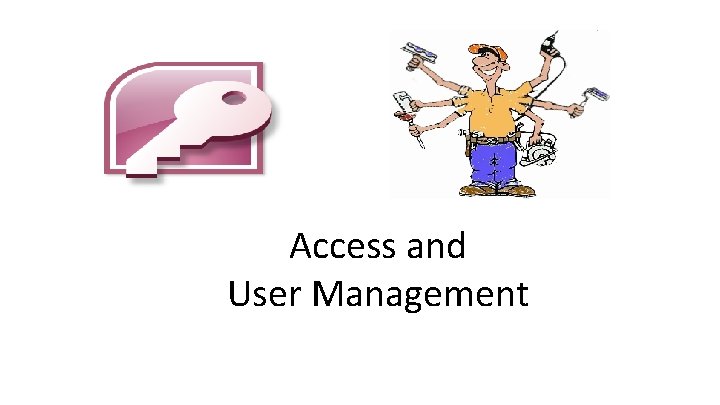
Access and User Management
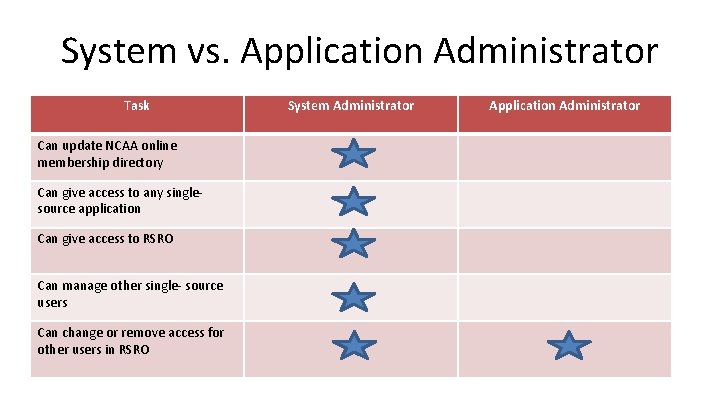
System vs. Application Administrator Task Can update NCAA online membership directory Can give access to any singlesource application Can give access to RSRO Can manage other single- source users Can change or remove access for other users in RSRO System Administrator Application Administrator

NCAA Online Directory
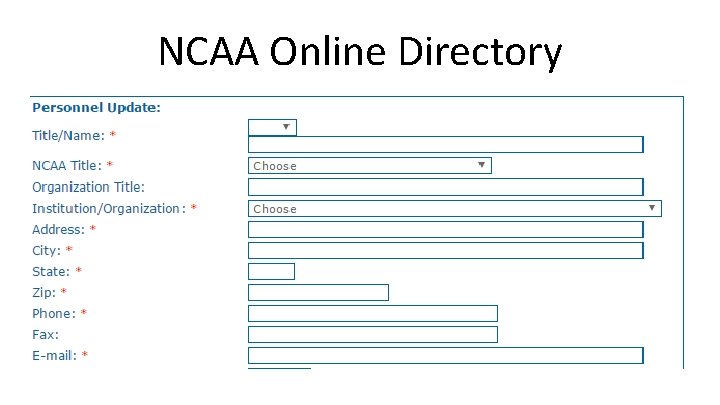
NCAA Online Directory
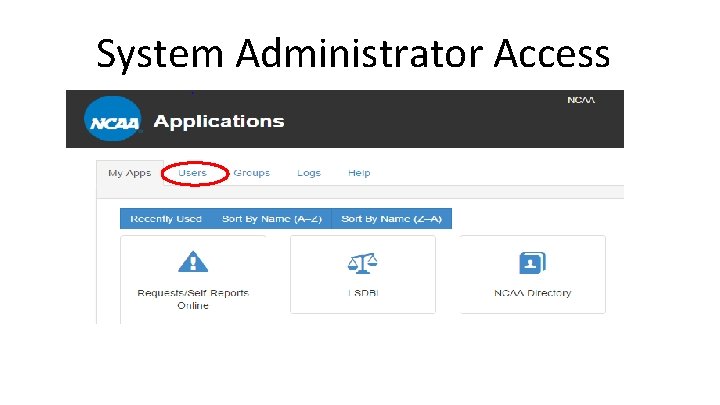
System Administrator Access
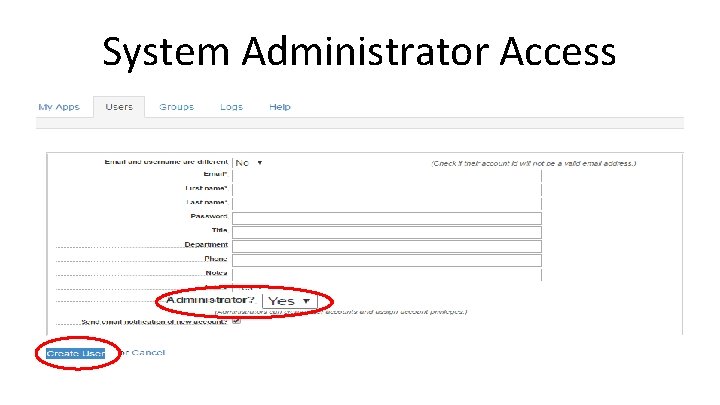
System Administrator Access
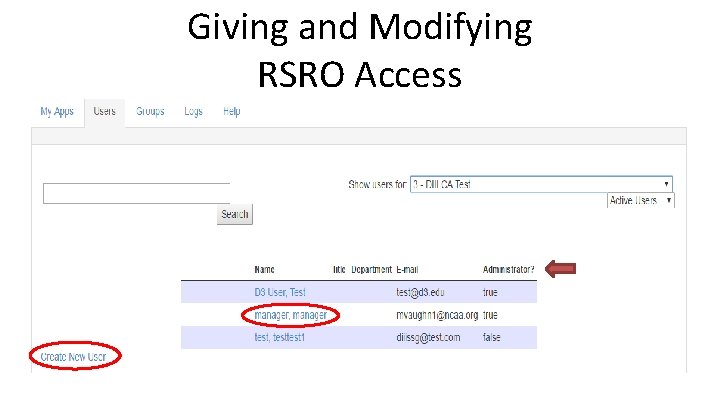
Giving and Modifying RSRO Access

Giving and Modifying RSRO Access
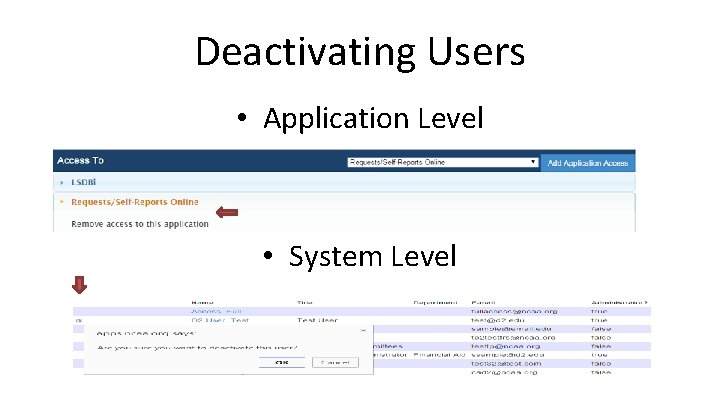
Deactivating Users • Application Level • System Level

The RSRO Homepage
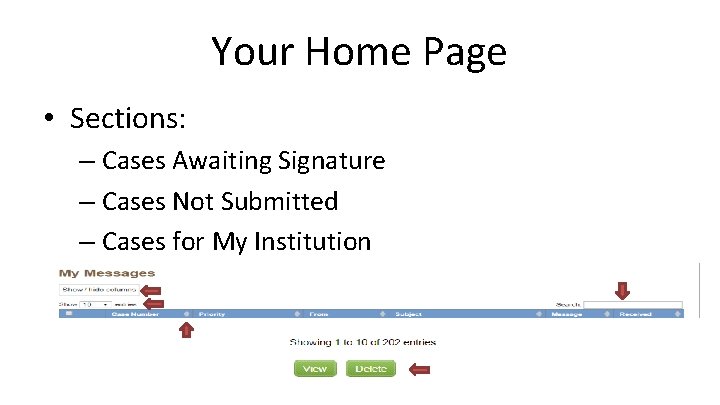
Your Home Page • Sections: – Cases Awaiting Signature – Cases Not Submitted – Cases for My Institution – My Messages
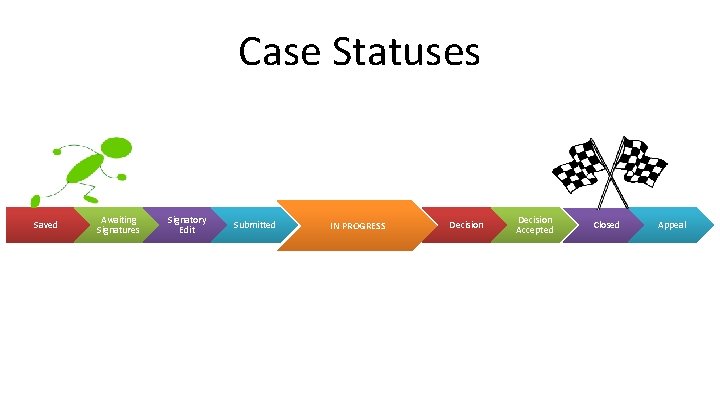
Case Statuses Saved Awaiting Signatures Signatory Edit Submitted IN PROGRESS Decision Accepted Closed Appeal
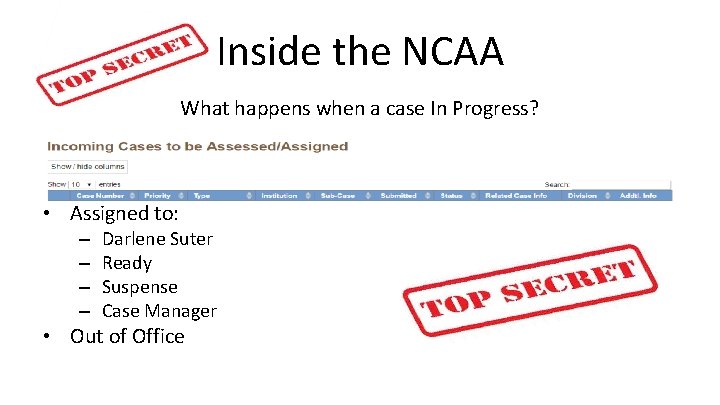
Inside the NCAA What happens when a case In Progress? • Assigned to: – – Darlene Suter Ready Suspense Case Manager • Out of Office
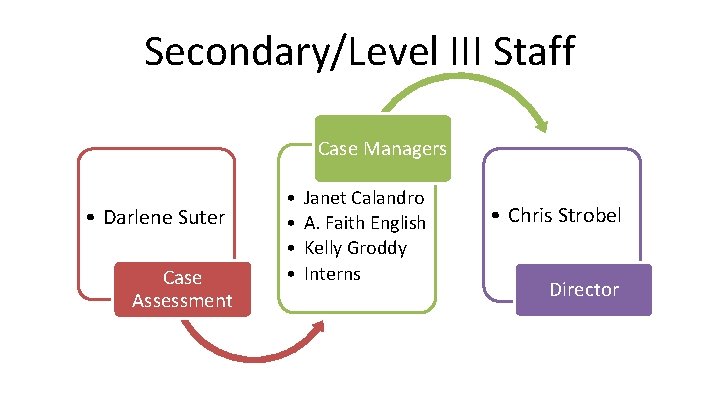
Secondary/Level III Staff Case Managers • Darlene Suter Case Assessment • • Janet Calandro A. Faith English Kelly Groddy Interns • Chris Strobel Director
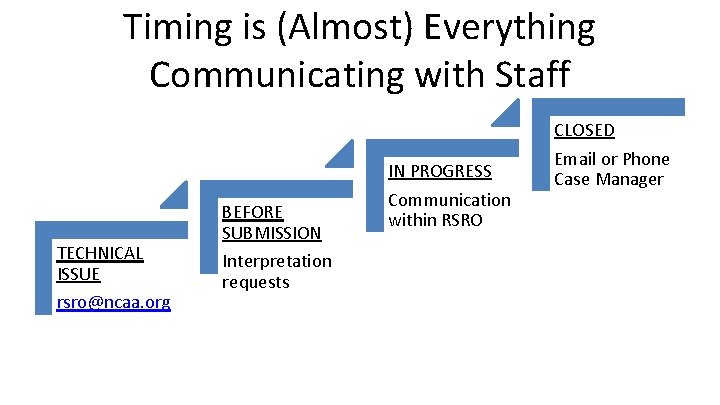
Timing is (Almost) Everything Communicating with Staff CLOSED TECHNICAL ISSUE rsro@ncaa. org BEFORE SUBMISSION Interpretation requests IN PROGRESS Communication within RSRO Email or Phone Case Manager

Best Practices and Efficiencies
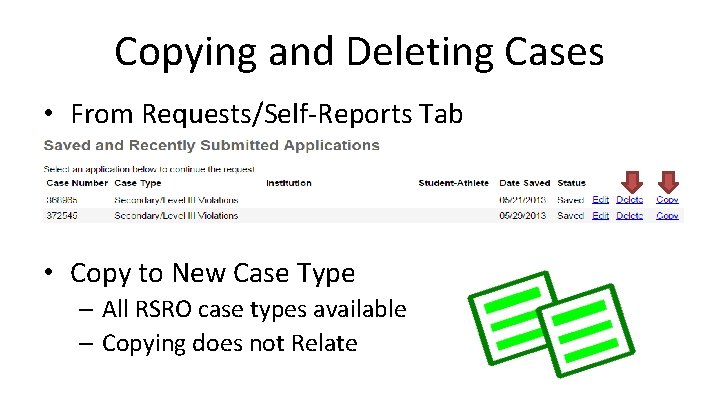
Copying and Deleting Cases • From Requests/Self-Reports Tab • Copy to New Case Type – All RSRO case types available – Copying does not Relate
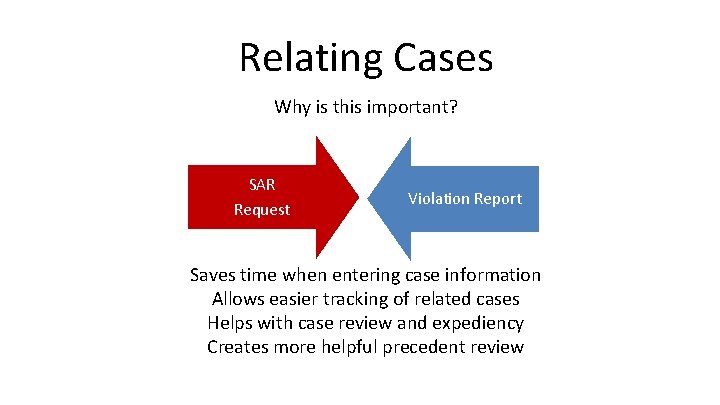
Relating Cases Why is this important? SAR Request Violation Report Saves time when entering case information Allows easier tracking of related cases Helps with case review and expediency Creates more helpful precedent review
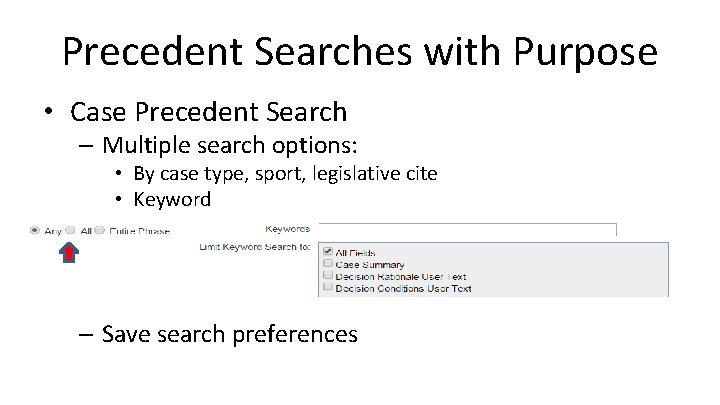
Precedent Searches with Purpose • Case Precedent Search – Multiple search options: • By case type, sport, legislative cite • Keyword – Save search preferences
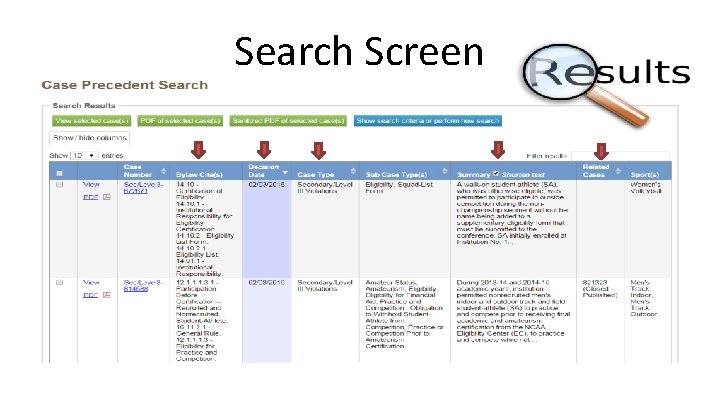
Search Screen
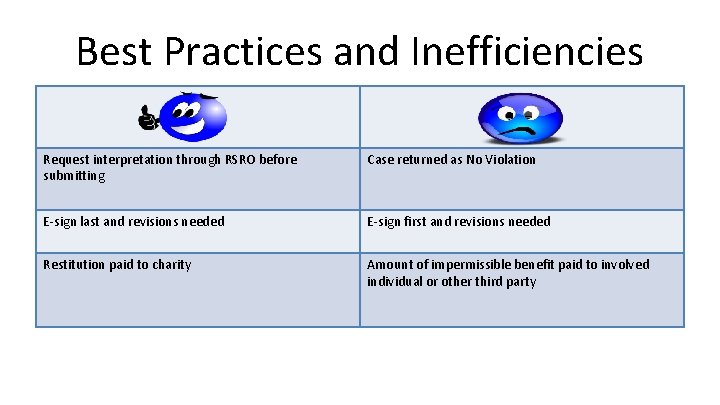
Best Practices and Inefficiencies Request interpretation through RSRO before submitting Case returned as No Violation E-sign last and revisions needed E-sign first and revisions needed Restitution paid to charity Amount of impermissible benefit paid to involved individual or other third party
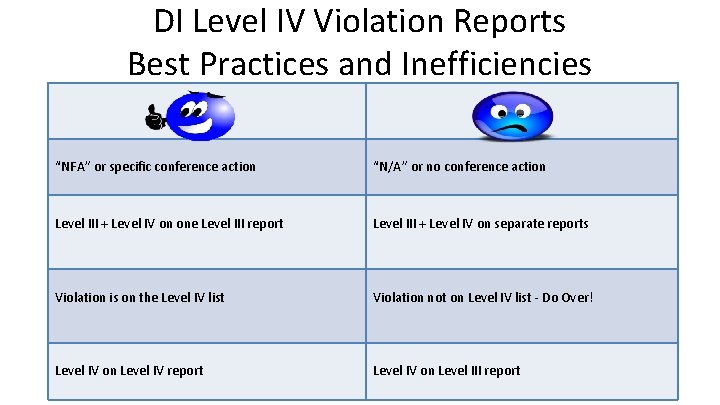
DI Level IV Violation Reports Best Practices and Inefficiencies “NFA” or specific conference action “N/A” or no conference action Level III + Level IV on one Level III report Level III + Level IV on separate reports Violation is on the Level IV list Violation not on Level IV list - Do Over! Level IV on Level IV report Level IV on Level III report
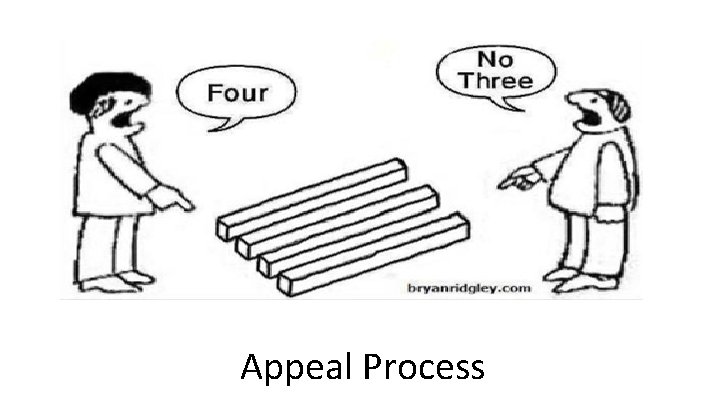
Appeal Process
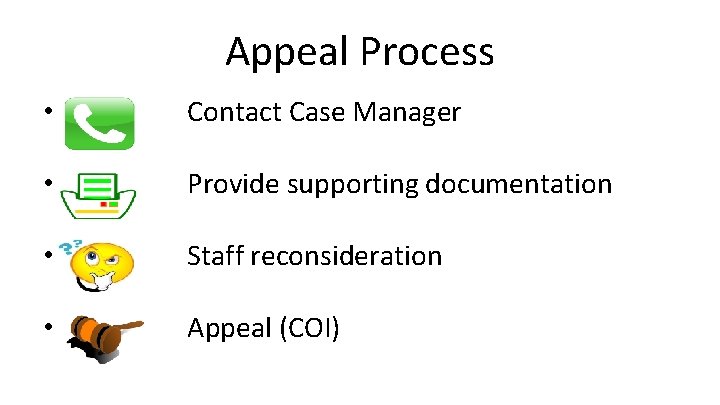
Appeal Process • Contact Case Manager • Provide supporting documentation • Staff reconsideration • Appeal (COI)
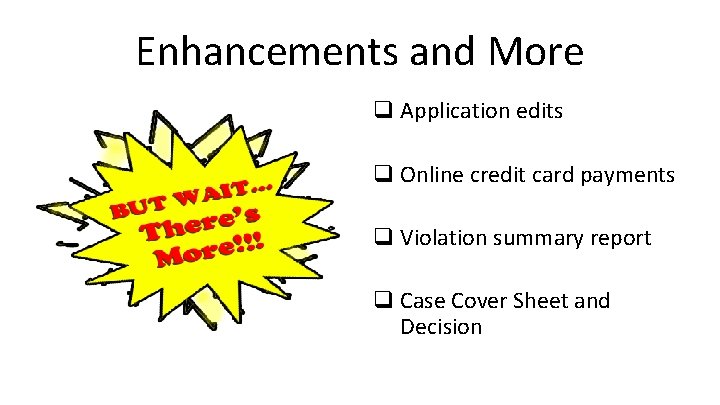
Enhancements and More q Application edits q Online credit card payments q Violation summary report q Case Cover Sheet and Decision
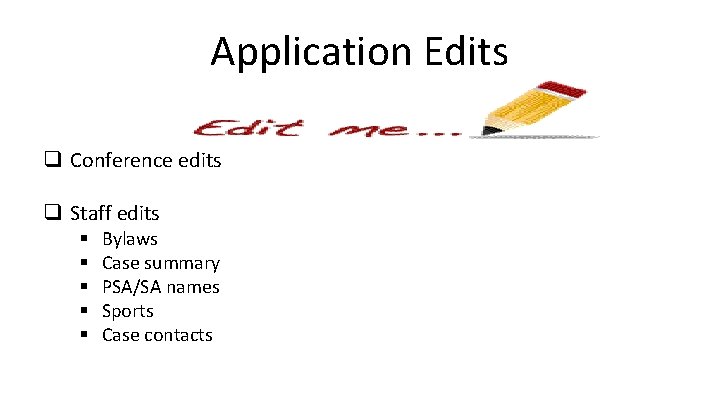
Application Edits q Conference edits q Staff edits § § § Bylaws Case summary PSA/SA names Sports Case contacts
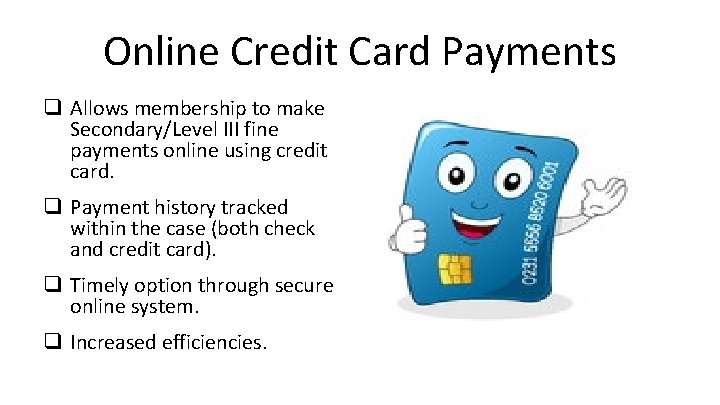
Online Credit Card Payments q Allows membership to make Secondary/Level III fine payments online using credit card. q Payment history tracked within the case (both check and credit card). q Timely option through secure online system. q Increased efficiencies.
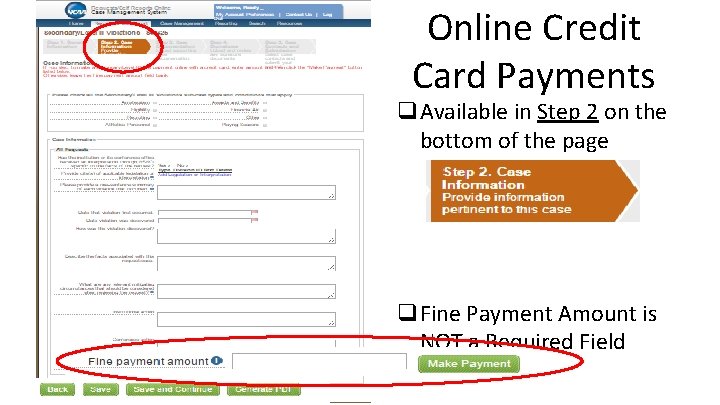
Online Credit Card Payments q. Available in Step 2 on the bottom of the page q. Fine Payment Amount is NOT a Required Field
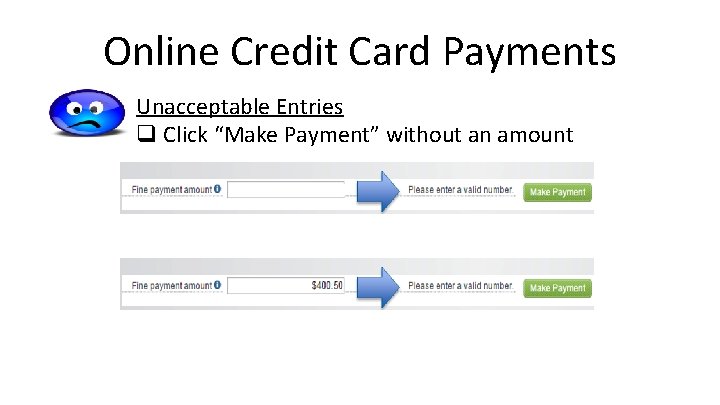
Online Credit Card Payments Unacceptable Entries q Click “Make Payment” without an amount q Invalid Characters include “$” and “, ”
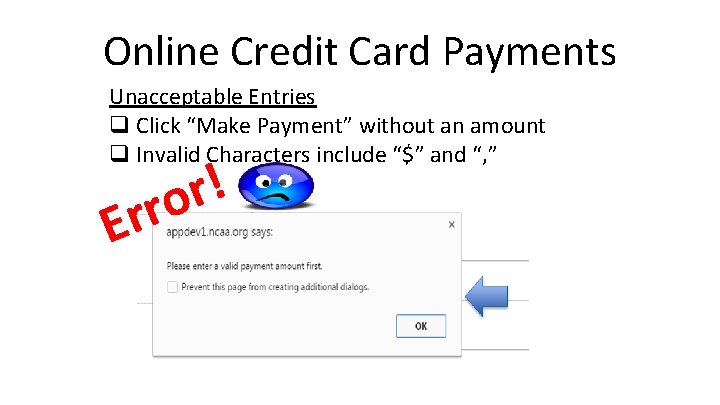
Online Credit Card Payments Unacceptable Entries q Click “Make Payment” without an amount q Invalid Characters include “$” and “, ” E ! r o r r
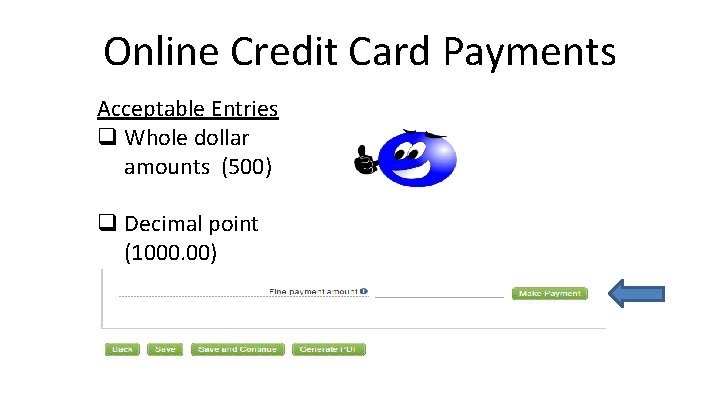
Online Credit Card Payments Acceptable Entries q Whole dollar amounts (500) q Decimal point (1000. 00)
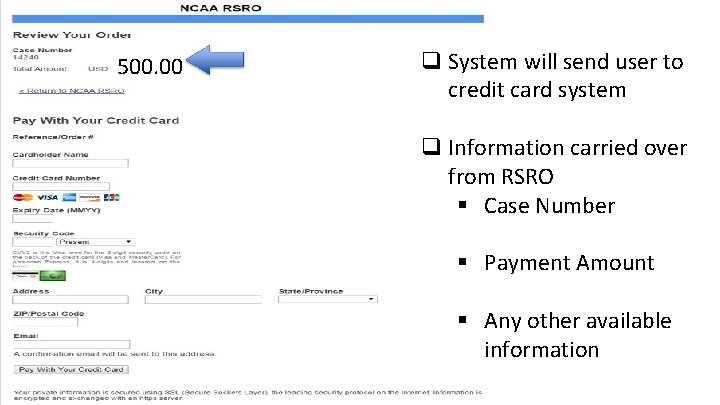
500. 00 q System will send user to credit card system q Information carried over from RSRO § Case Number § Payment Amount § Any other available information
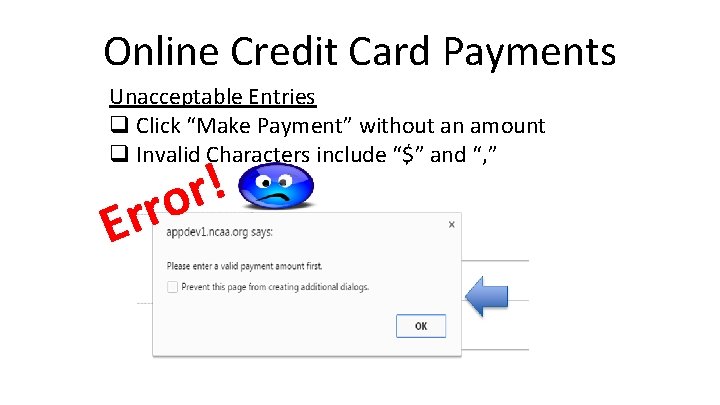
Online Credit Card Payments Unacceptable Entries q Click “Make Payment” without an amount q Invalid Characters include “$” and “, ” E ! r o r r
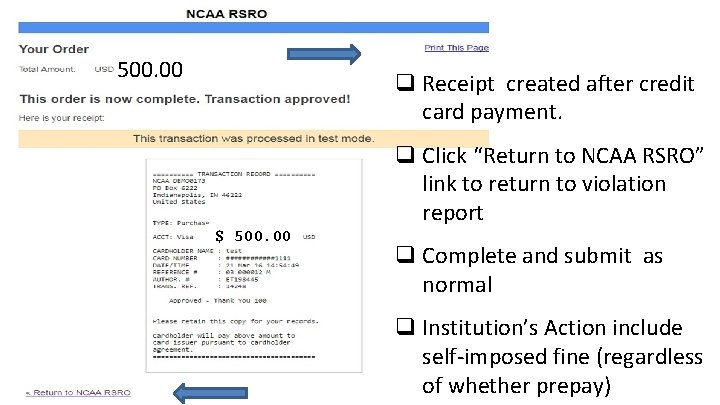
500. 00 q Receipt created after credit card payment. q Click “Return to NCAA RSRO” link to return to violation report $ 500. 00 q Complete and submit as normal q Institution’s Action include self-imposed fine (regardless of whether prepay)
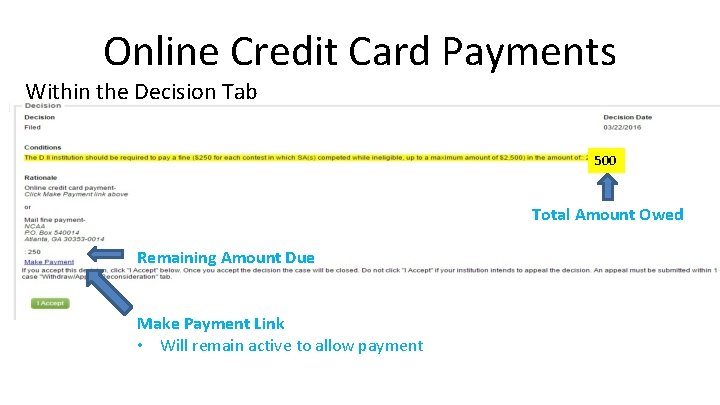
Online Credit Card Payments Within the Decision Tab 500 Total Amount Owed Remaining Amount Due Make Payment Link • Will remain active to allow payment
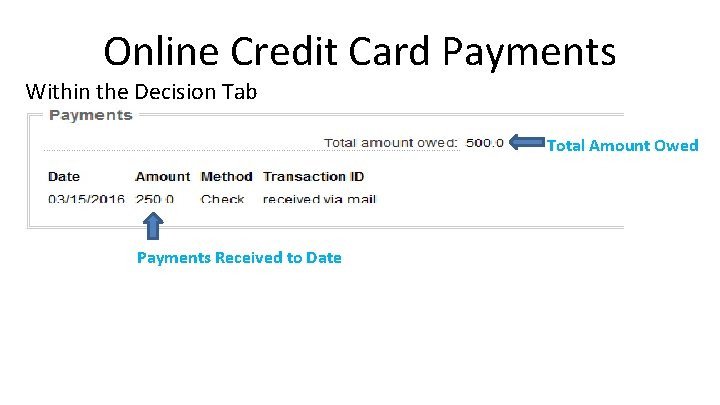
Online Credit Card Payments Within the Decision Tab Total Amount Owed Payments Received to Date
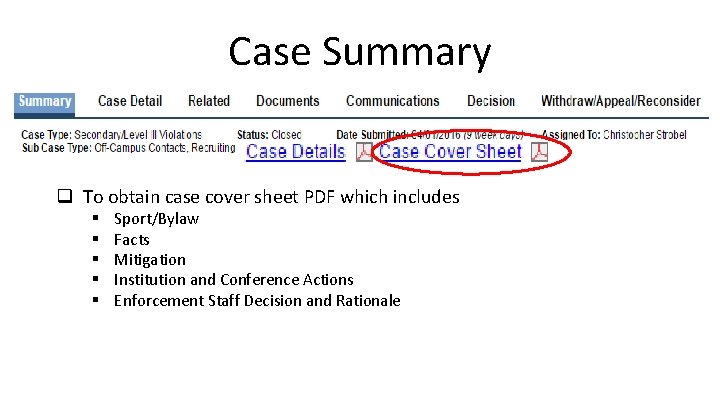
Case Summary q To obtain case cover sheet PDF which includes § § § Sport/Bylaw Facts Mitigation Institution and Conference Actions Enforcement Staff Decision and Rationale

Violation Summary Report
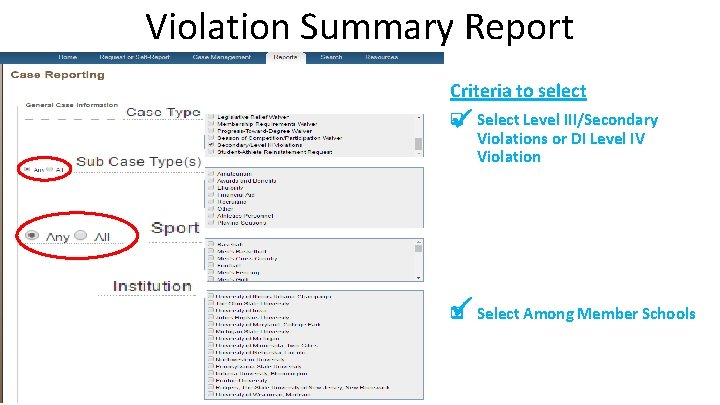
Violation Summary Report Criteria to select q Select Level III/Secondary Violations or DI Level IV Violation q Select Among Member Schools
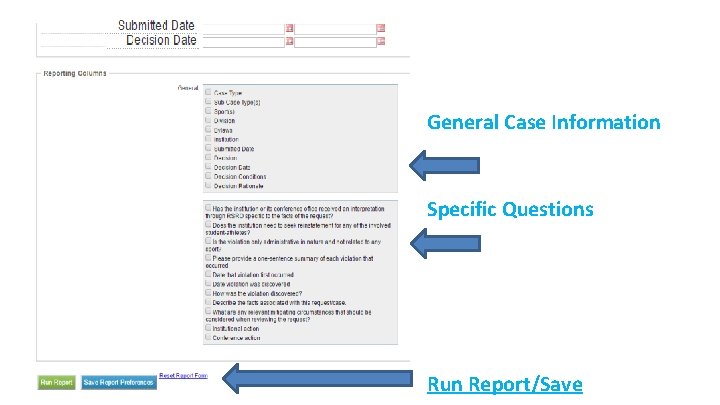
General Case Information Specific Questions Run Report/Save
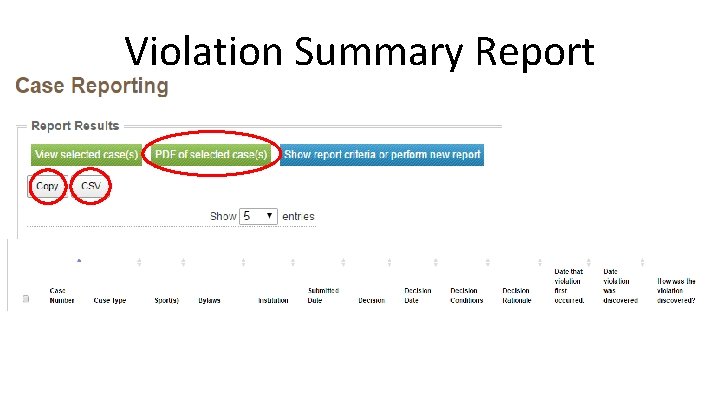
Violation Summary Report
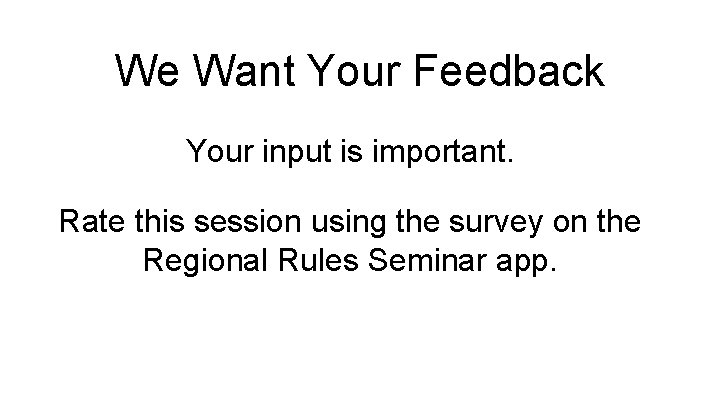
We Want Your Feedback Your input is important. Rate this session using the survey on the Regional Rules Seminar app.
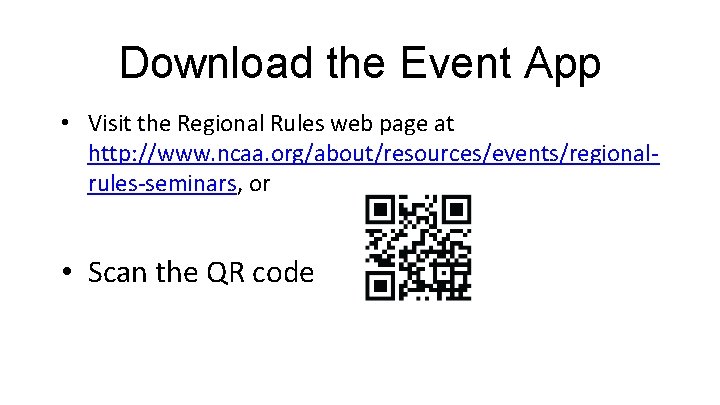
Download the Event App • Visit the Regional Rules web page at http: //www. ncaa. org/about/resources/events/regionalrules-seminars, or • Scan the QR code
