Report Presentation Workshop Tashfeen Ferdous Saeed TFd What

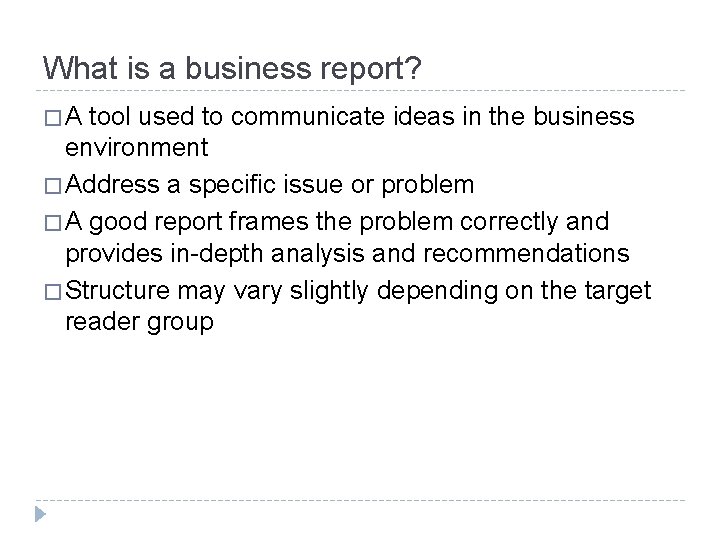
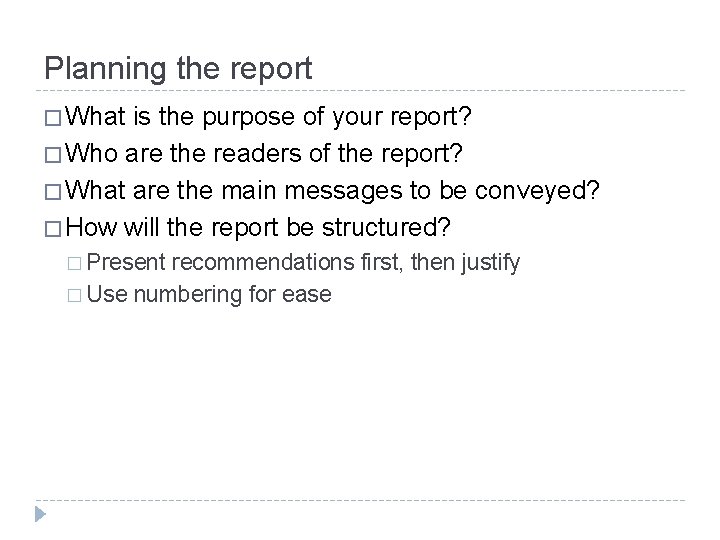
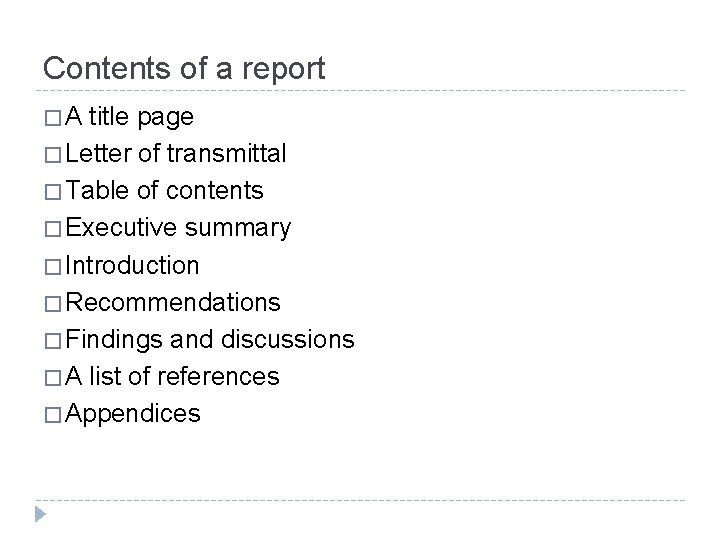
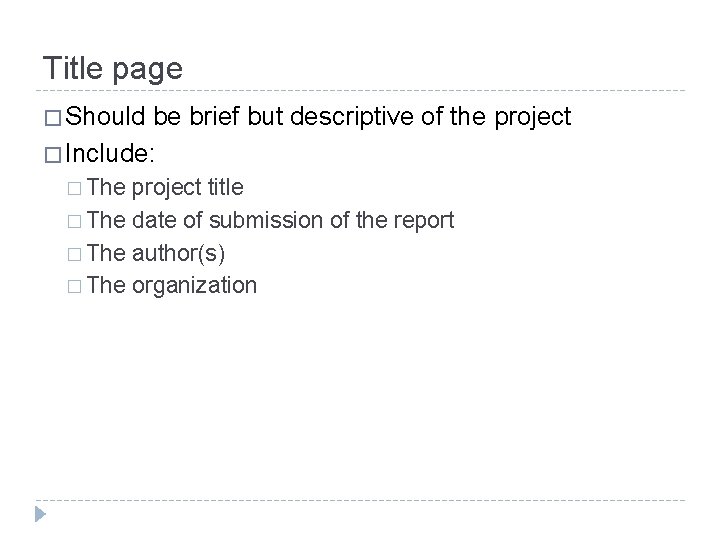


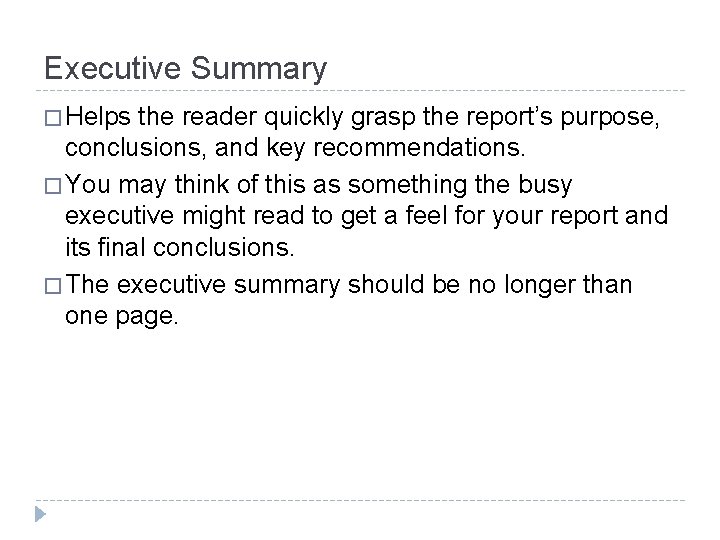
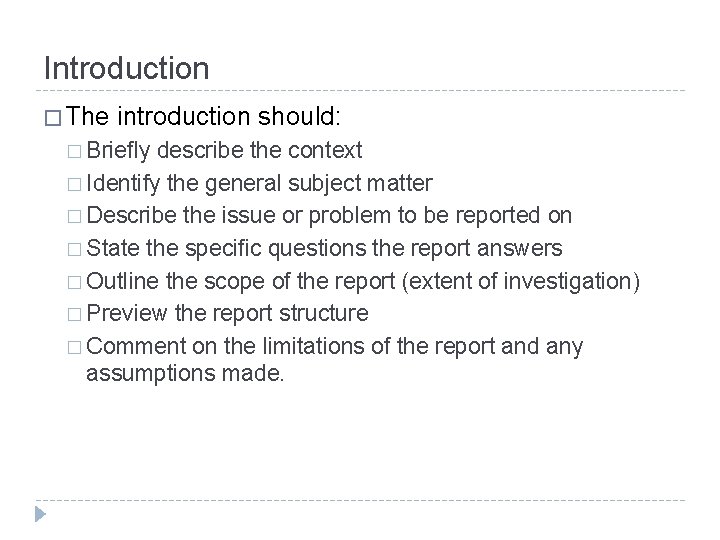


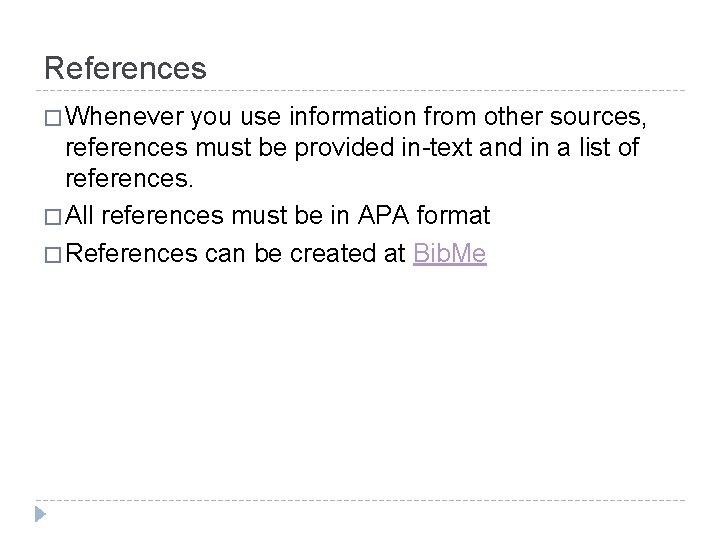
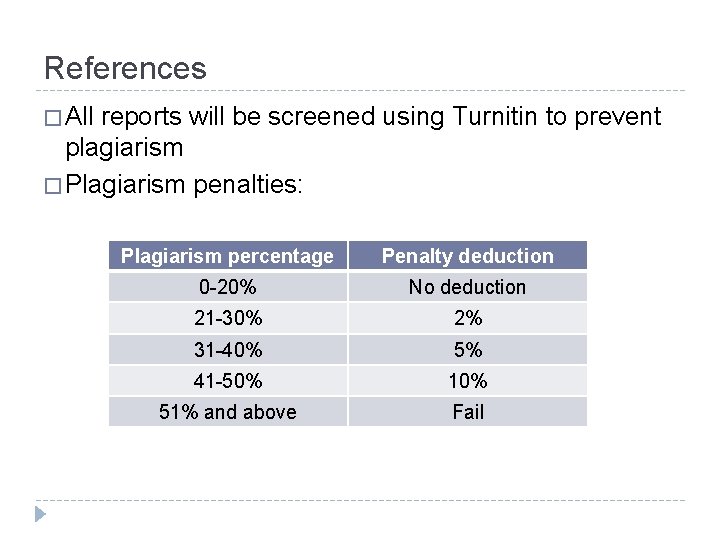
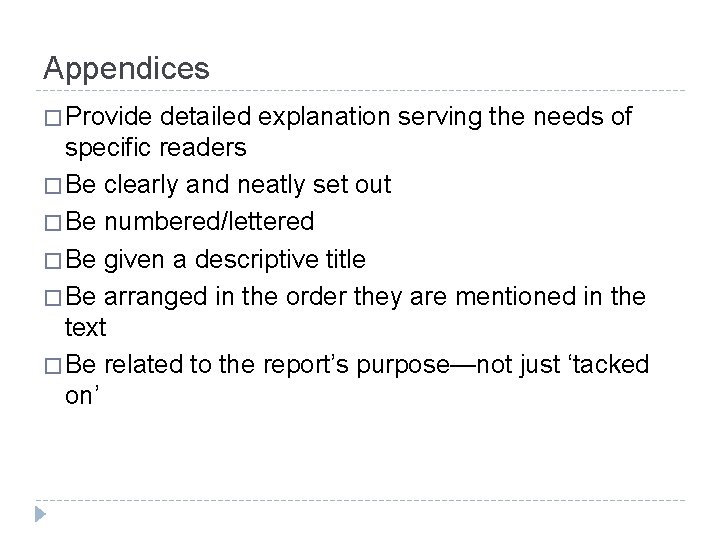
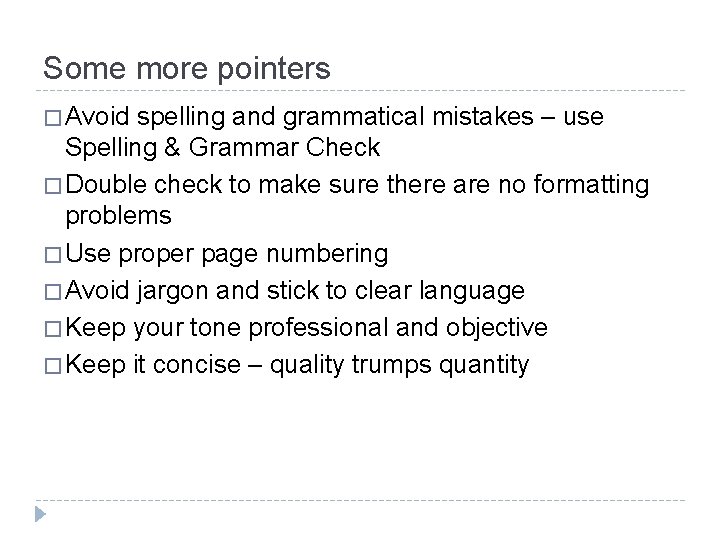
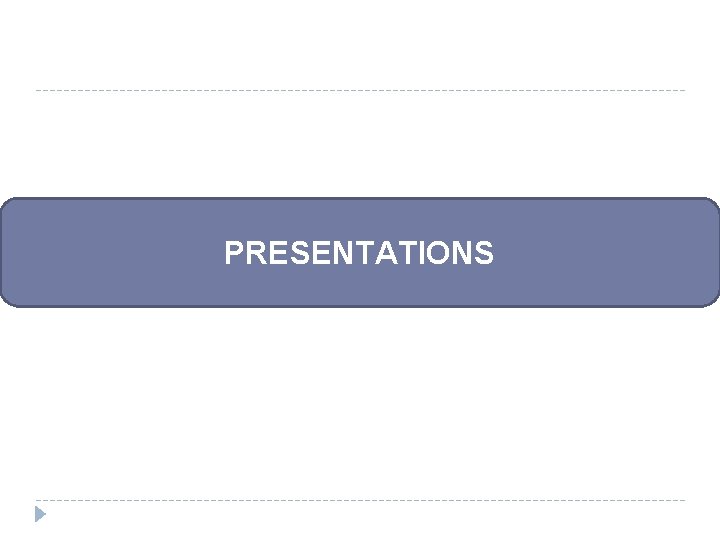
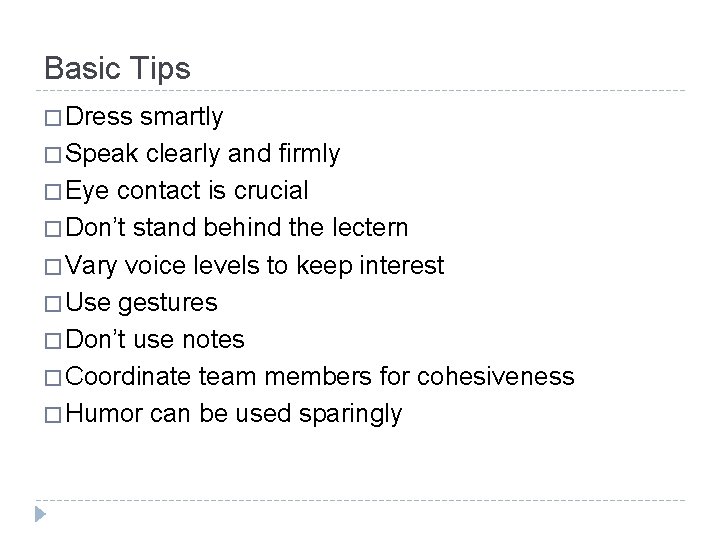

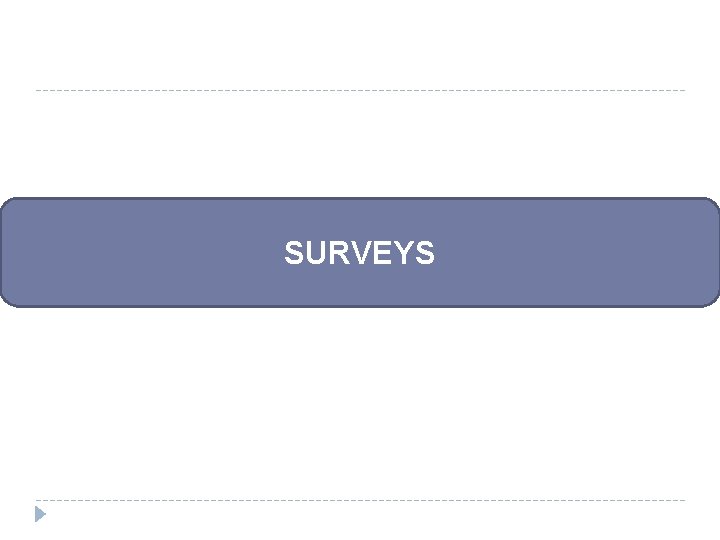
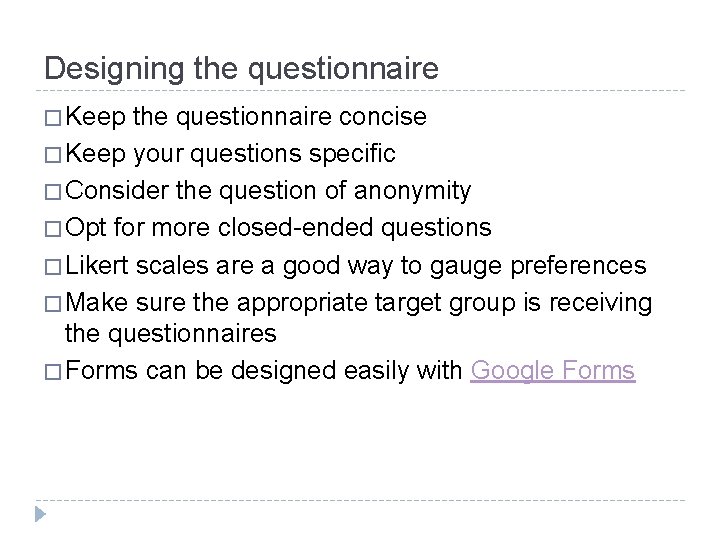
- Slides: 20

Report & Presentation Workshop Tashfeen Ferdous Saeed (TFd)
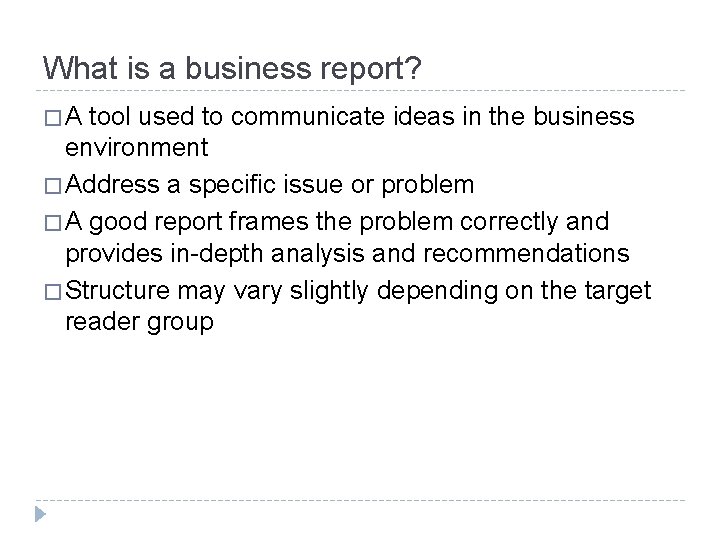
What is a business report? �A tool used to communicate ideas in the business environment � Address a specific issue or problem � A good report frames the problem correctly and provides in-depth analysis and recommendations � Structure may vary slightly depending on the target reader group
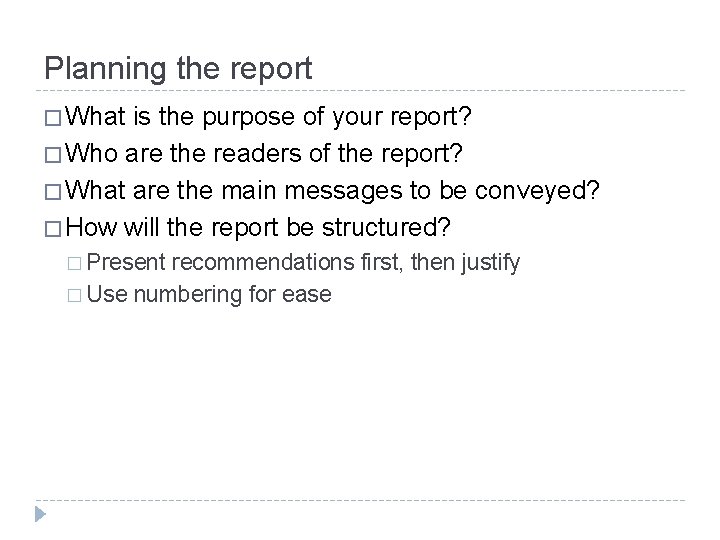
Planning the report � What is the purpose of your report? � Who are the readers of the report? � What are the main messages to be conveyed? � How will the report be structured? � Present recommendations first, then justify � Use numbering for ease
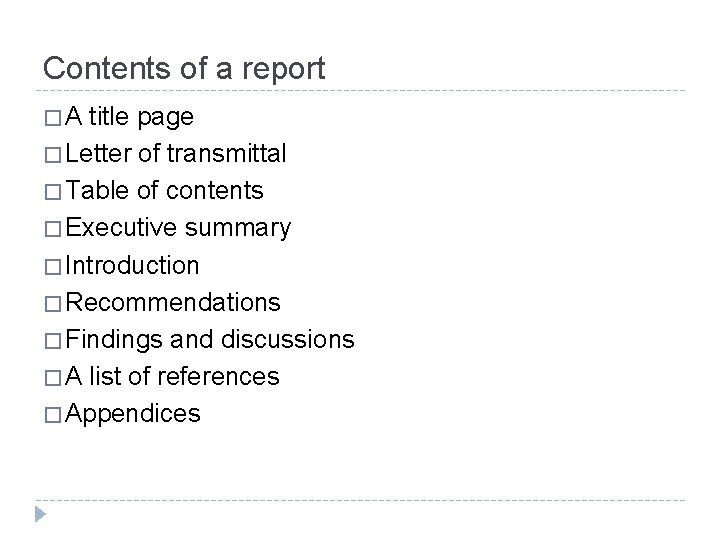
Contents of a report �A title page � Letter of transmittal � Table of contents � Executive summary � Introduction � Recommendations � Findings and discussions � A list of references � Appendices
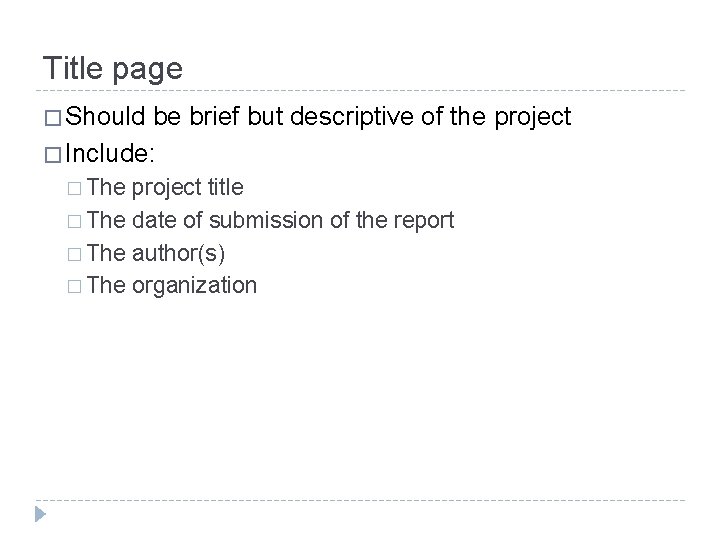
Title page � Should be brief but descriptive of the project � Include: � The project title � The date of submission of the report � The author(s) � The organization

Letter of transmittal � The letter of transmittal should: � Follow a proper letter format � Remind the reader of their request for the report � State the purpose of the report � Acknowledge any assistance � Indicate future actions to be taken. � Don’ts: � Headlining the letter � Excessive/unnecessary glorification (self or otherwise)

Table of contents � States the pages for various sections. � The reader receives a clear orientation to the report as the table of contents lists all the headings and sub -headings in the report � Use a separate table of figures for any figures (bar charts/pie charts/tables) which you may have � Don’ts: � Manually typing the entire table of contents
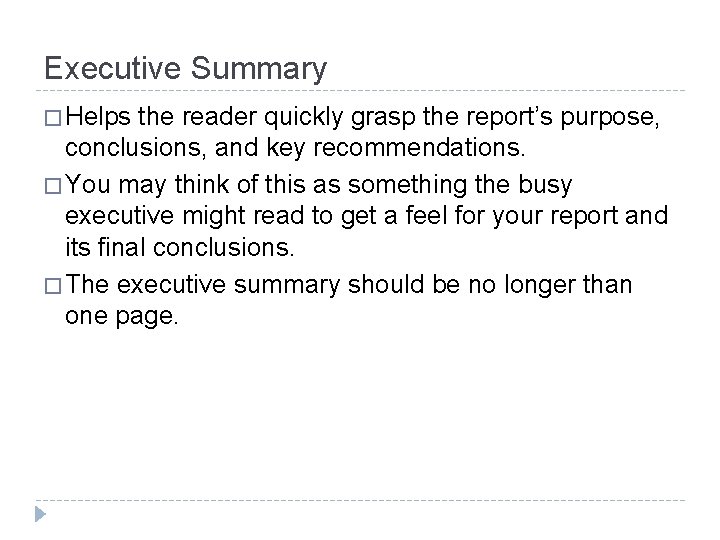
Executive Summary � Helps the reader quickly grasp the report’s purpose, conclusions, and key recommendations. � You may think of this as something the busy executive might read to get a feel for your report and its final conclusions. � The executive summary should be no longer than one page.
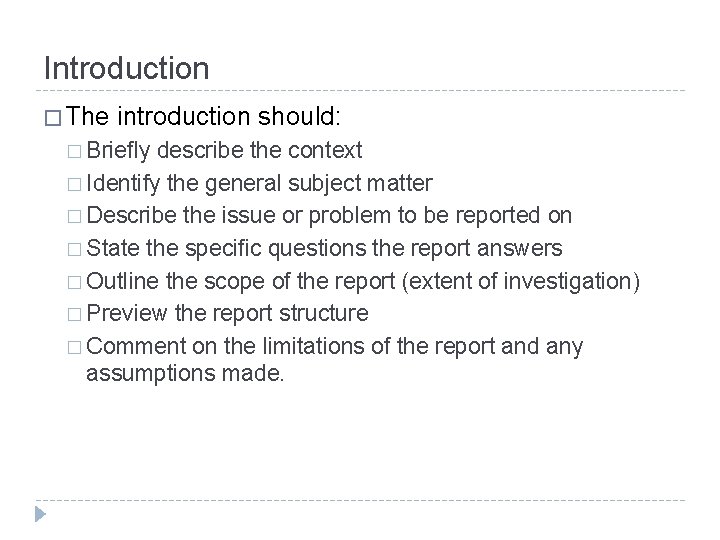
Introduction � The introduction should: � Briefly describe the context � Identify the general subject matter � Describe the issue or problem to be reported on � State the specific questions the report answers � Outline the scope of the report (extent of investigation) � Preview the report structure � Comment on the limitations of the report and any assumptions made.

Recommendations � When writing recommendations: � Interpret and summarize the findings; say what they mean � Relate the conclusions to the report issue/problem � Limit the conclusions to the data presented; do not introduce new material � Number the recommendations and present them in parallel form � Be objective: avoid exaggerating or manipulating the data

Findings and discussions � Main part of your report and should present and discuss your findings. � Should give enough information, analysis, and evidence to support your recommendations. � Should follow a logical and systematic organization. � The discussion should be subdivided into logical sections, each with informative, descriptive headings and a number.
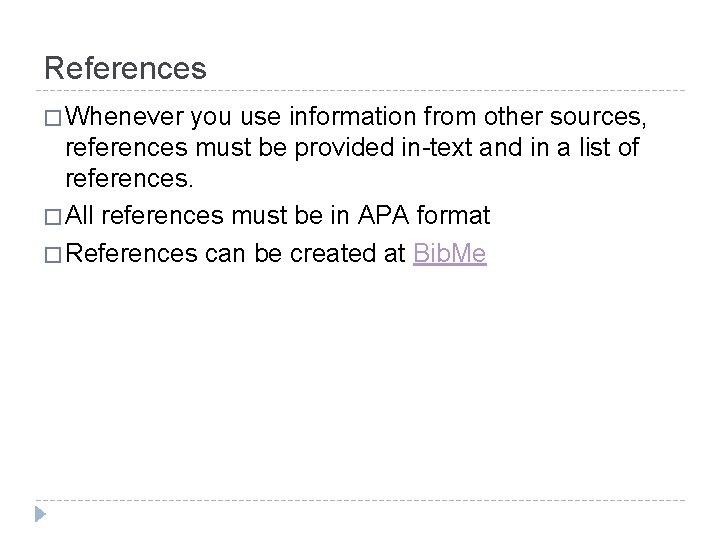
References � Whenever you use information from other sources, references must be provided in-text and in a list of references. � All references must be in APA format � References can be created at Bib. Me
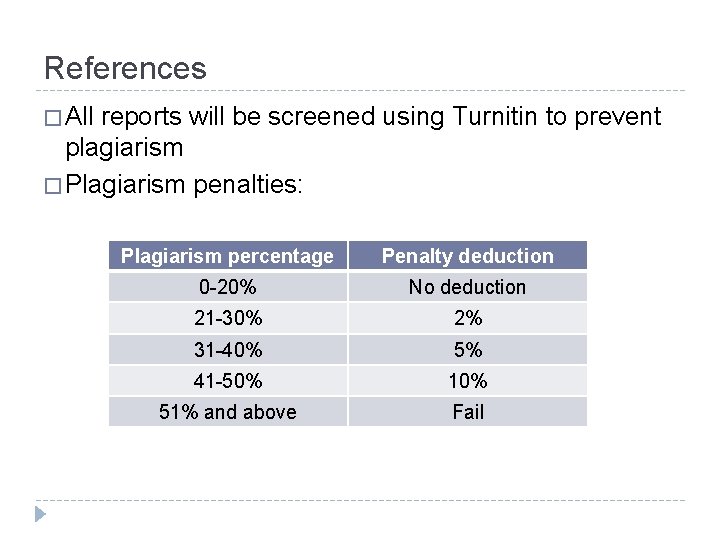
References � All reports will be screened using Turnitin to prevent plagiarism � Plagiarism penalties: Plagiarism percentage Penalty deduction 0 -20% No deduction 21 -30% 2% 31 -40% 5% 41 -50% 10% 51% and above Fail
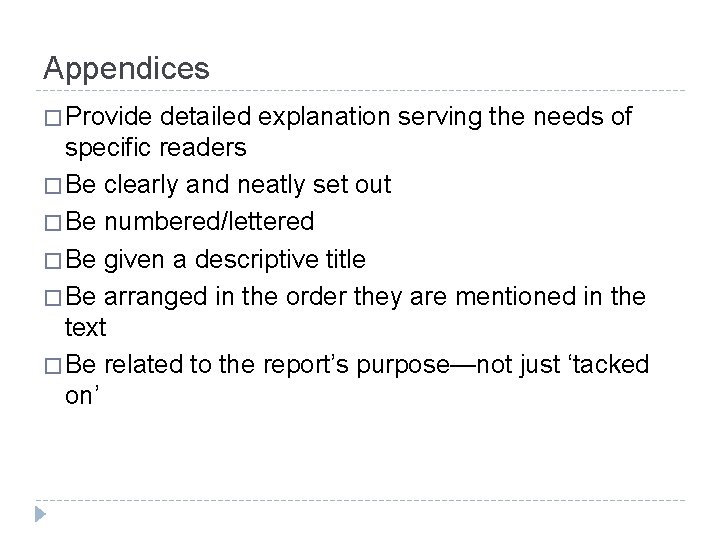
Appendices � Provide detailed explanation serving the needs of specific readers � Be clearly and neatly set out � Be numbered/lettered � Be given a descriptive title � Be arranged in the order they are mentioned in the text � Be related to the report’s purpose—not just ‘tacked on’
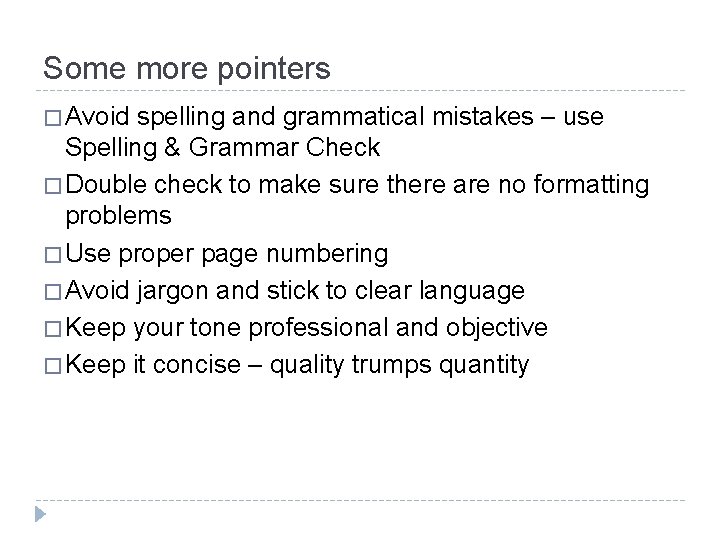
Some more pointers � Avoid spelling and grammatical mistakes – use Spelling & Grammar Check � Double check to make sure there are no formatting problems � Use proper page numbering � Avoid jargon and stick to clear language � Keep your tone professional and objective � Keep it concise – quality trumps quantity
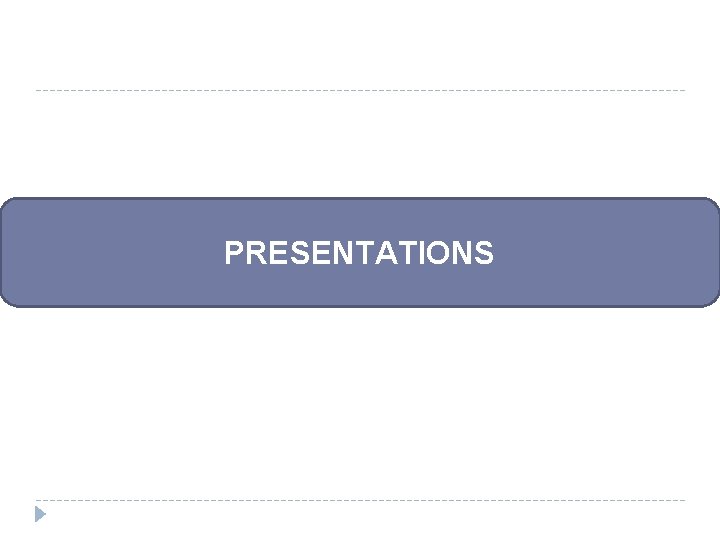
PRESENTATIONS
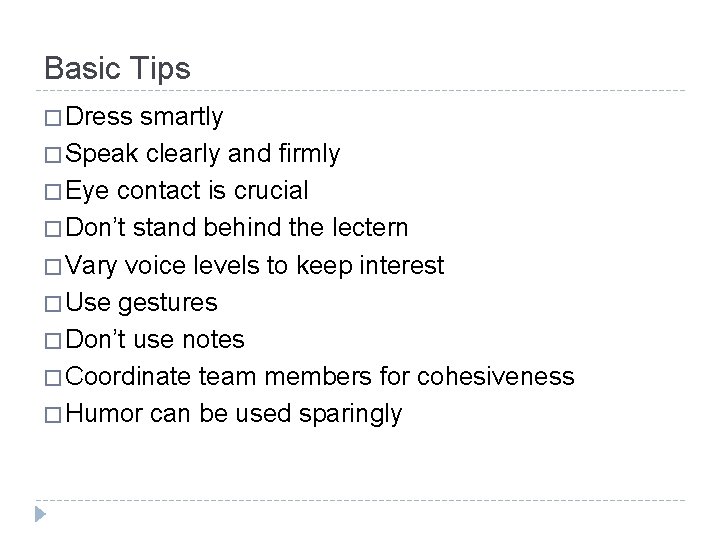
Basic Tips � Dress smartly � Speak clearly and firmly � Eye contact is crucial � Don’t stand behind the lectern � Vary voice levels to keep interest � Use gestures � Don’t use notes � Coordinate team members for cohesiveness � Humor can be used sparingly

Content and presenting � Slides are a complement to (not a substitute for) your presentation � Use text sparingly on slides – no more than 30/40 words per slide. � Speak to your audience, not to the screen � Use of visuals and infographics is a good way of presenting information � Summarize everything using a Takeaways slide
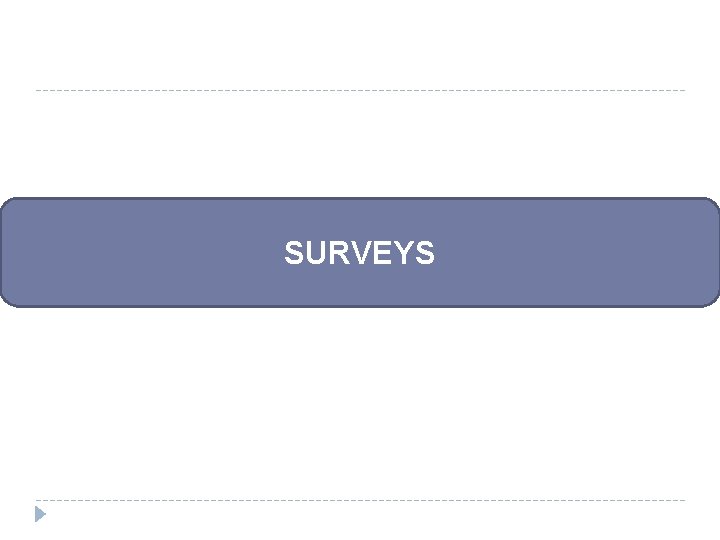
SURVEYS
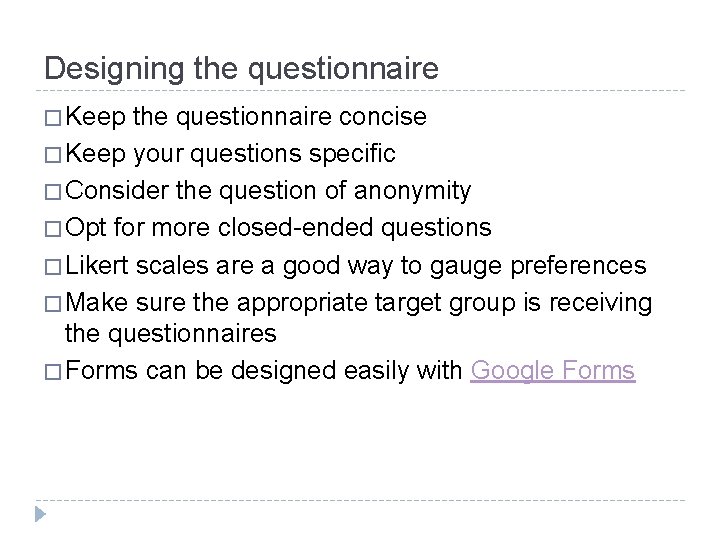
Designing the questionnaire � Keep the questionnaire concise � Keep your questions specific � Consider the question of anonymity � Opt for more closed-ended questions � Likert scales are a good way to gauge preferences � Make sure the appropriate target group is receiving the questionnaires � Forms can be designed easily with Google Forms