Replay failing when data not present Introduction A
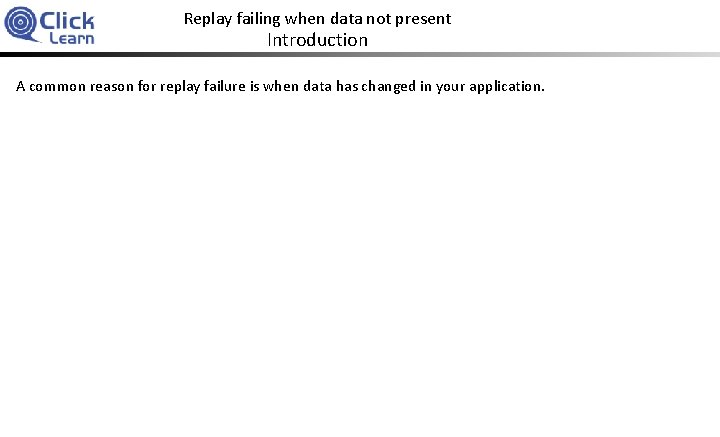
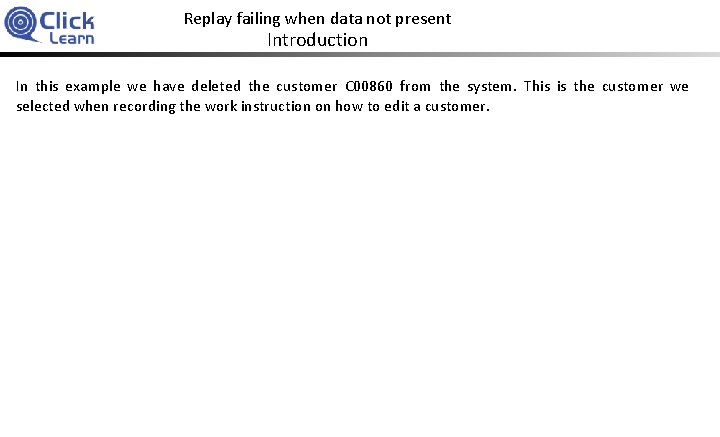
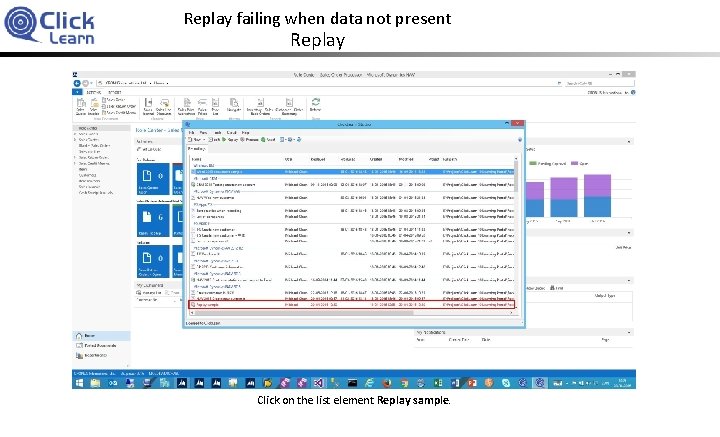
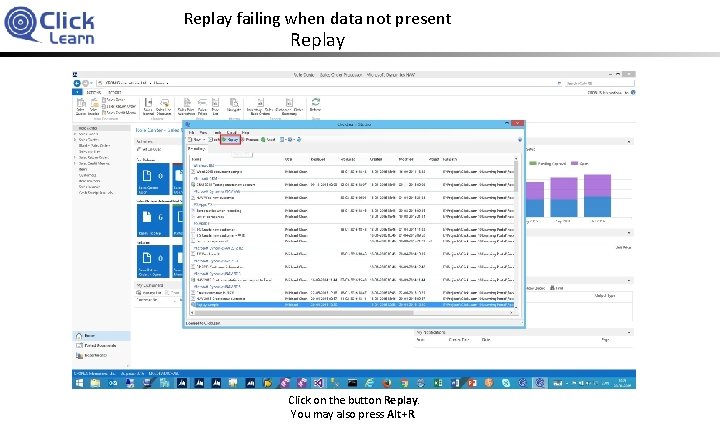
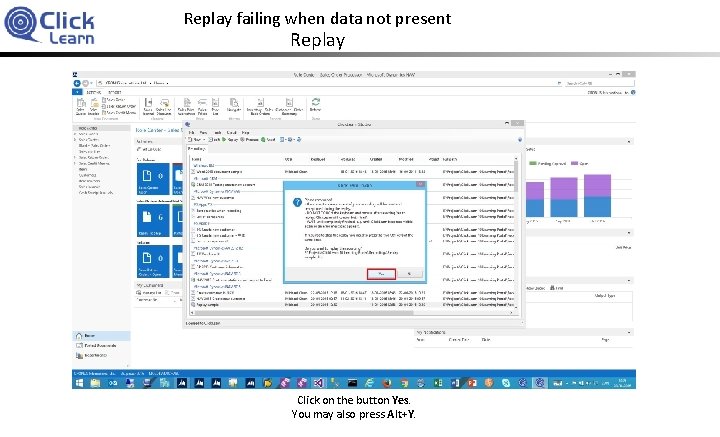
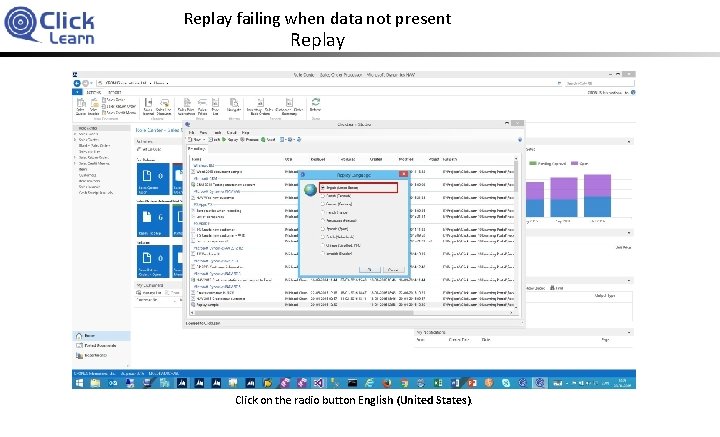
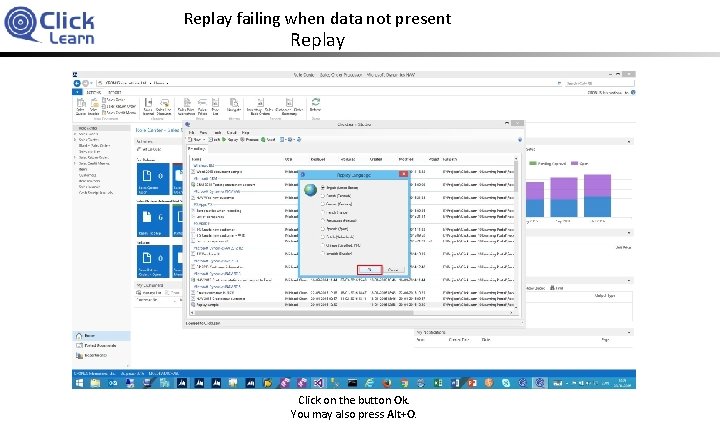
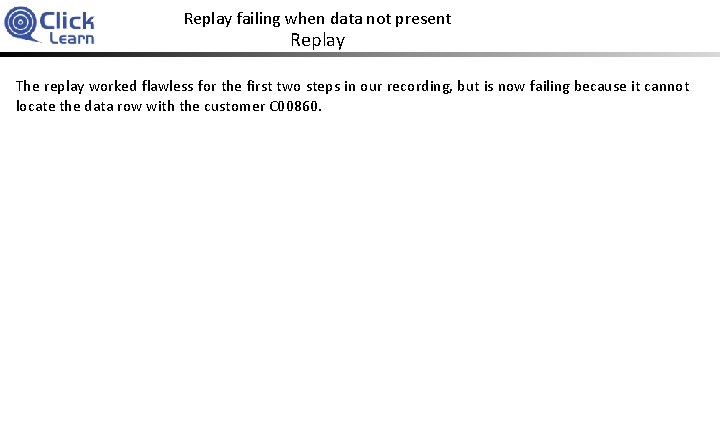
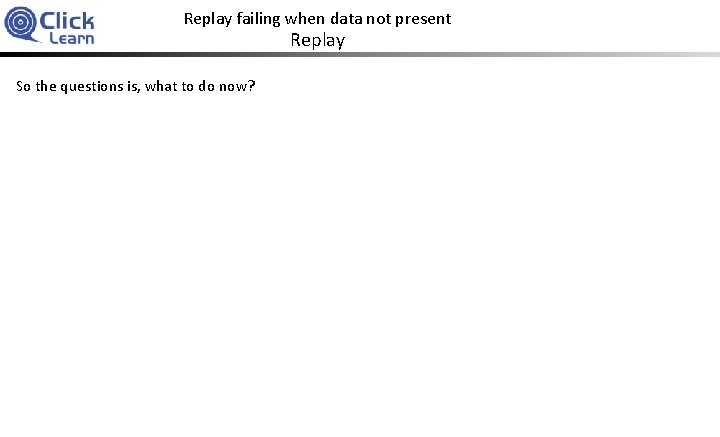
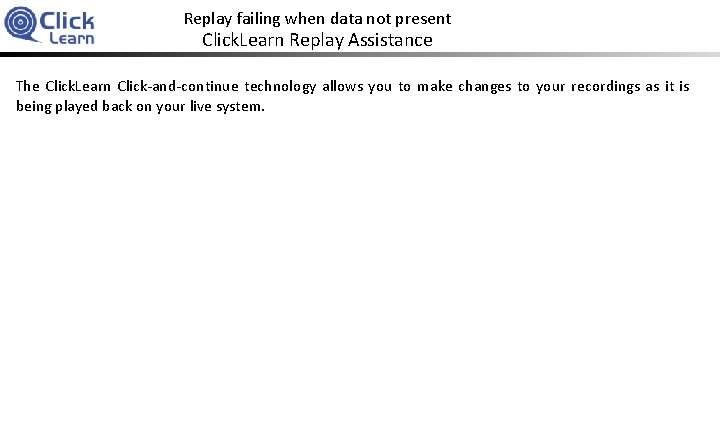
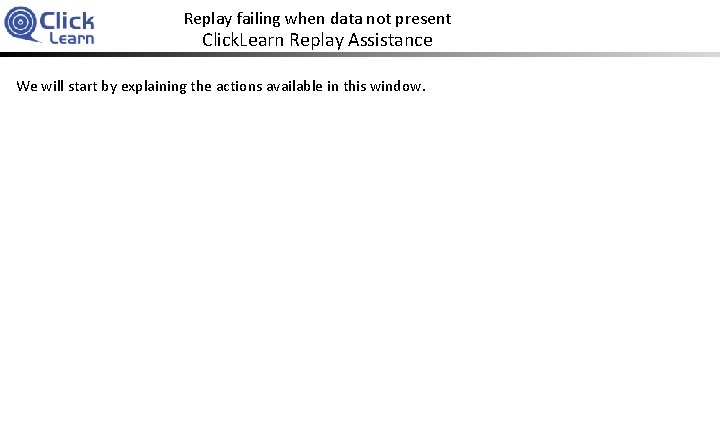
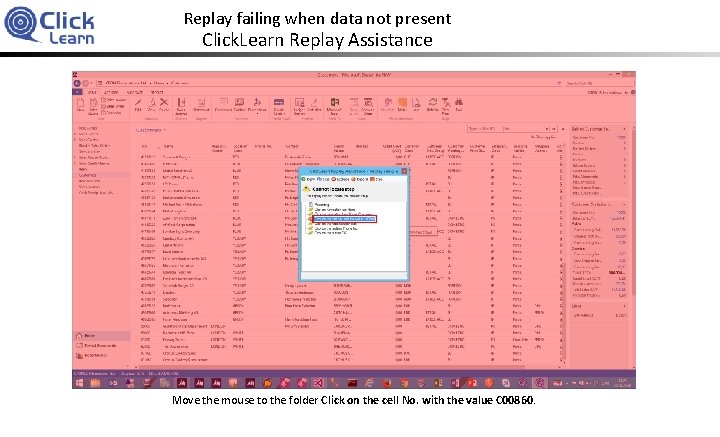
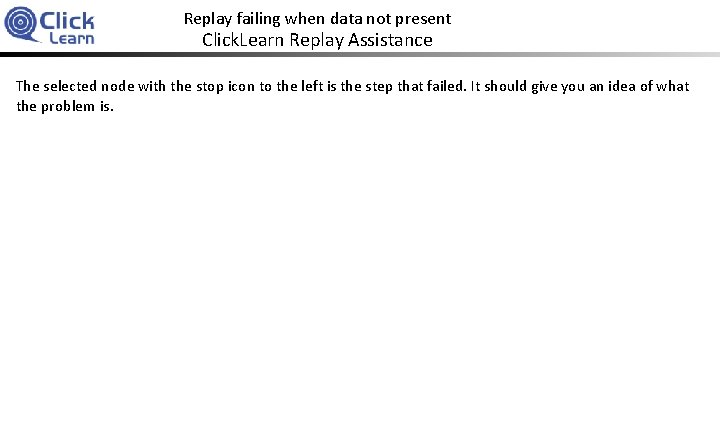
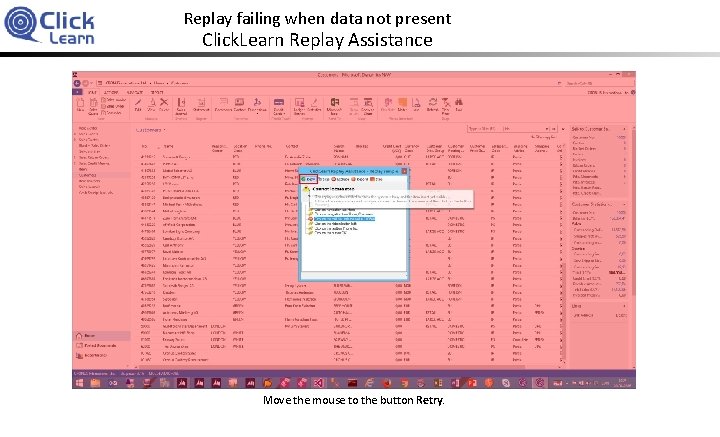
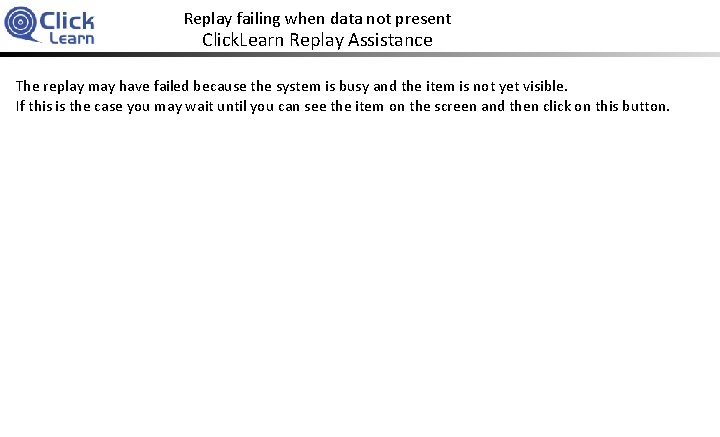
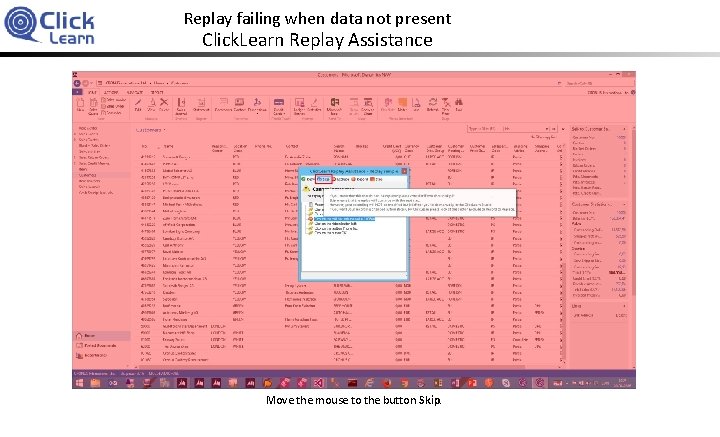
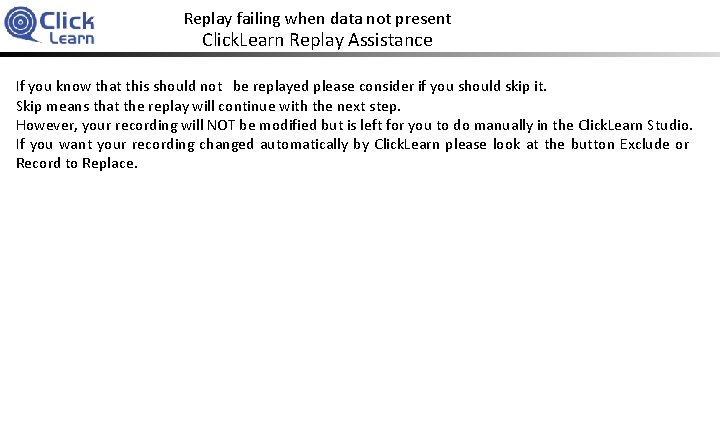
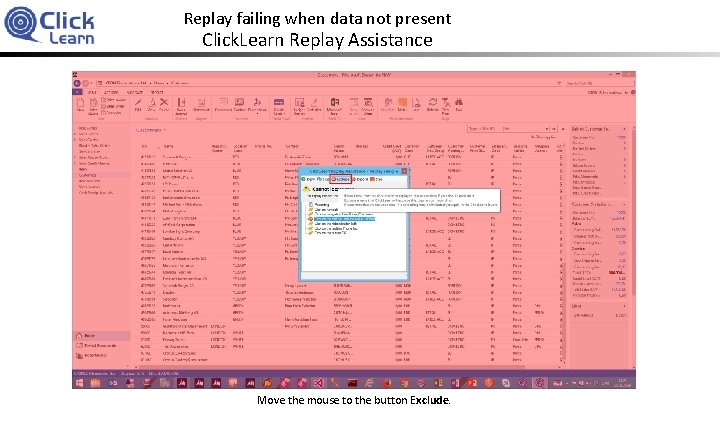
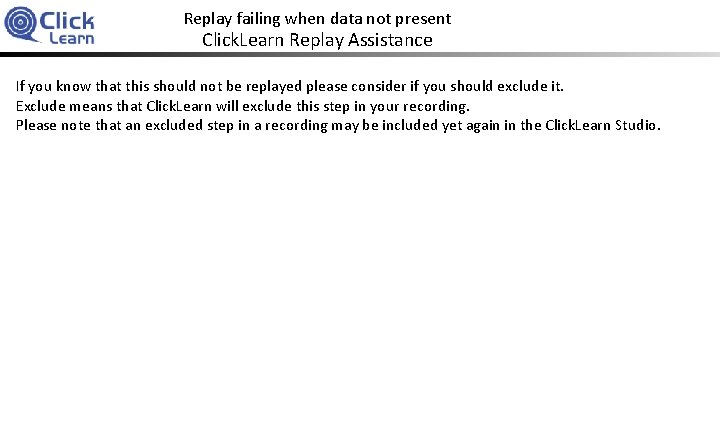
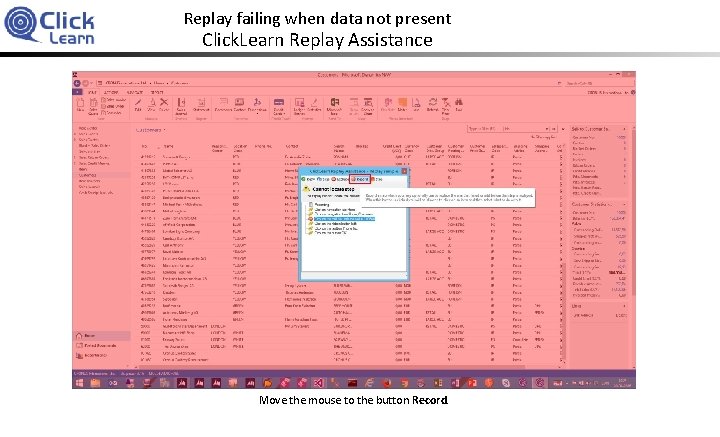
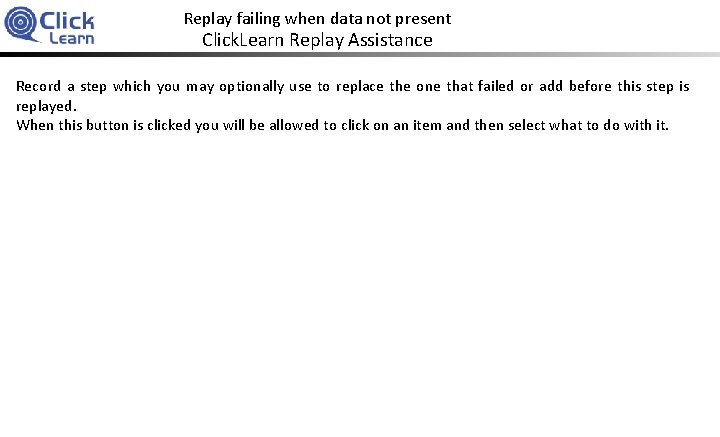
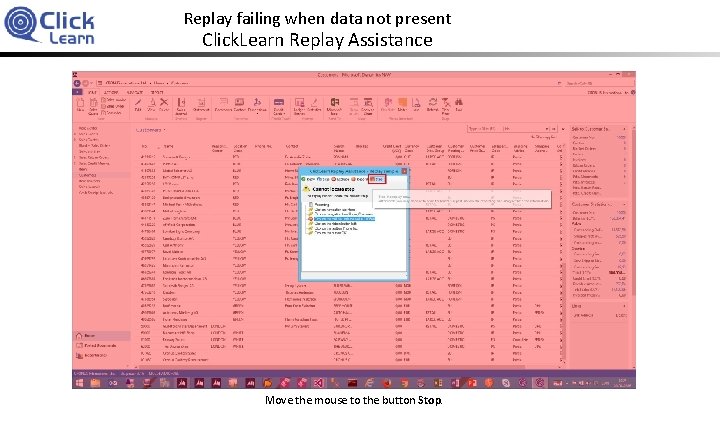
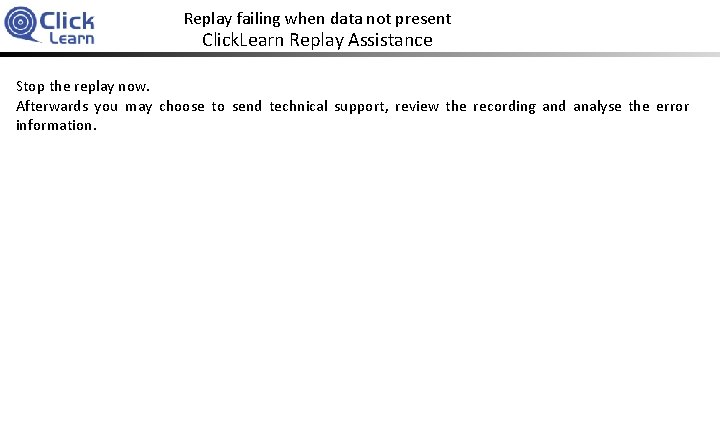
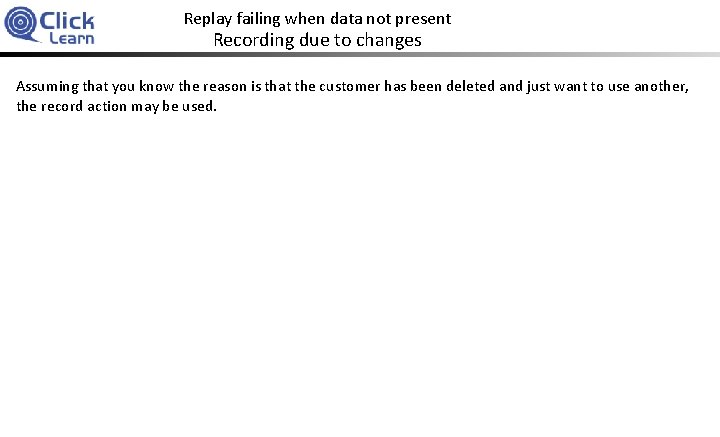
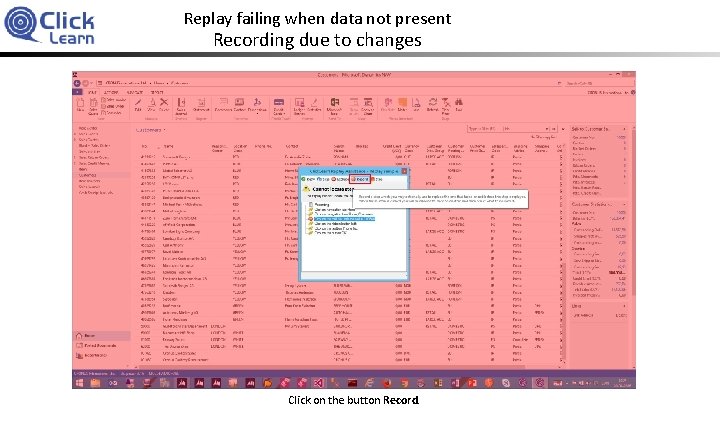
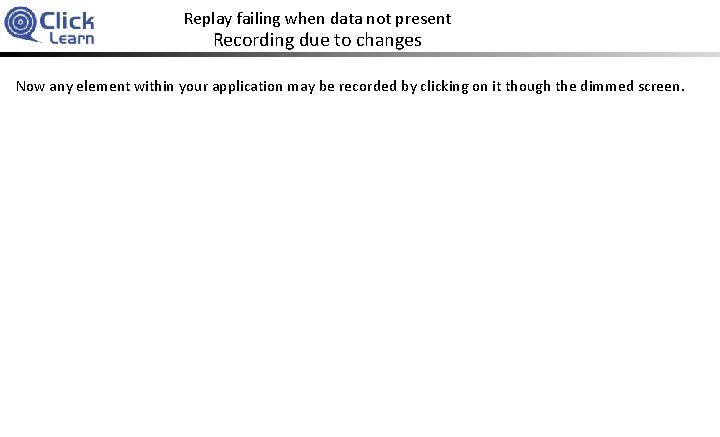
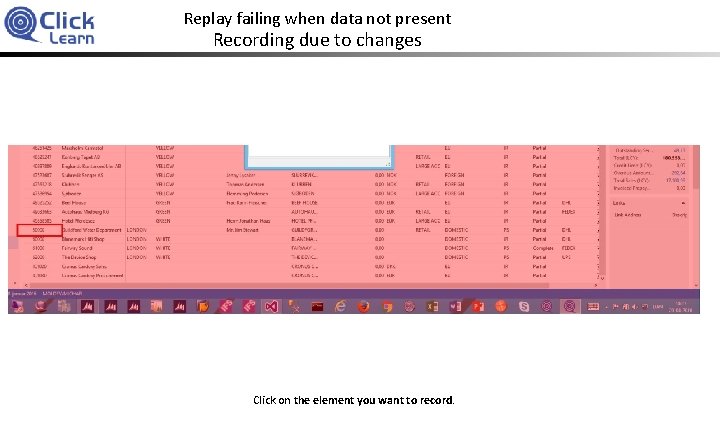
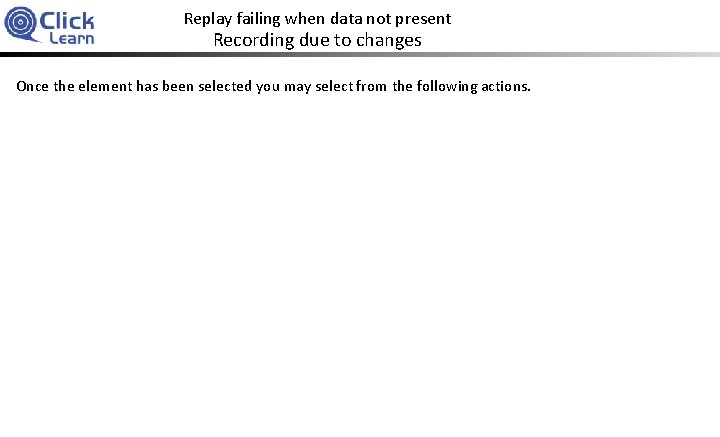
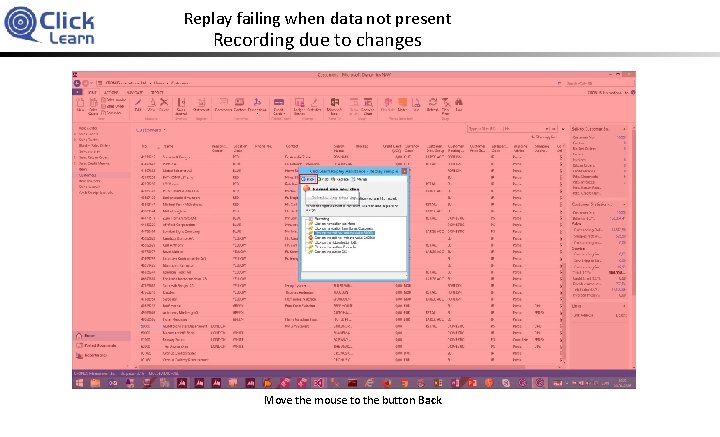
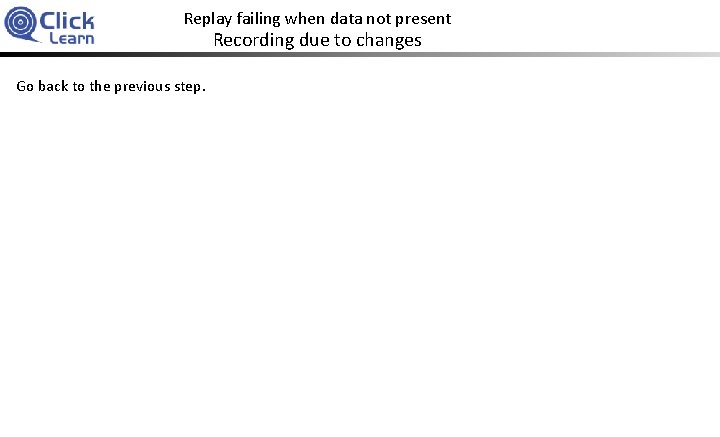
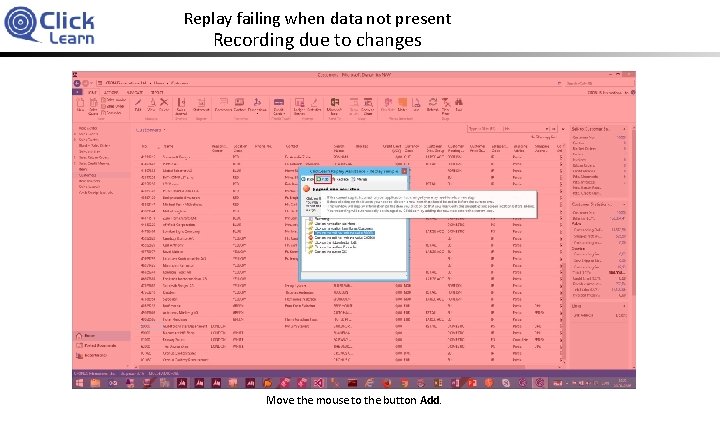
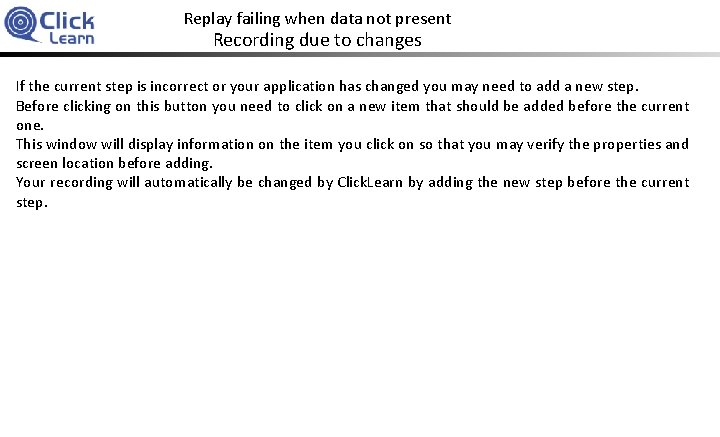
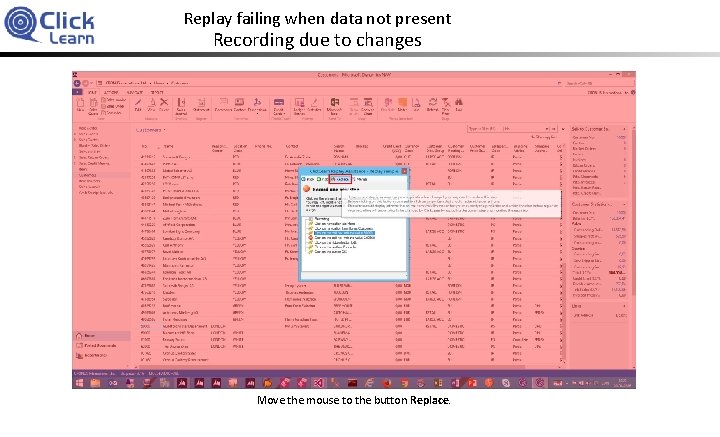
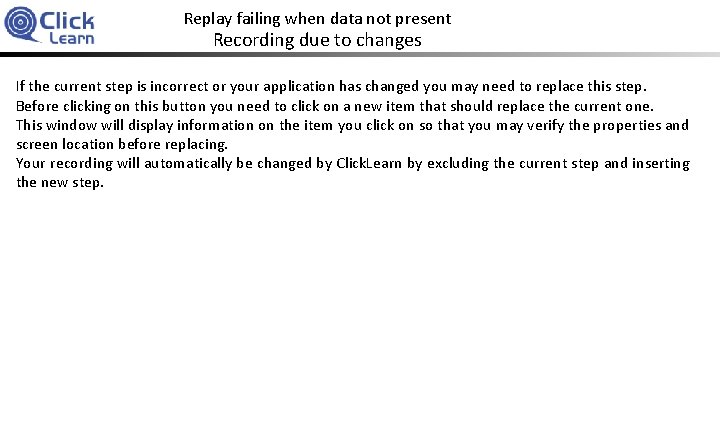
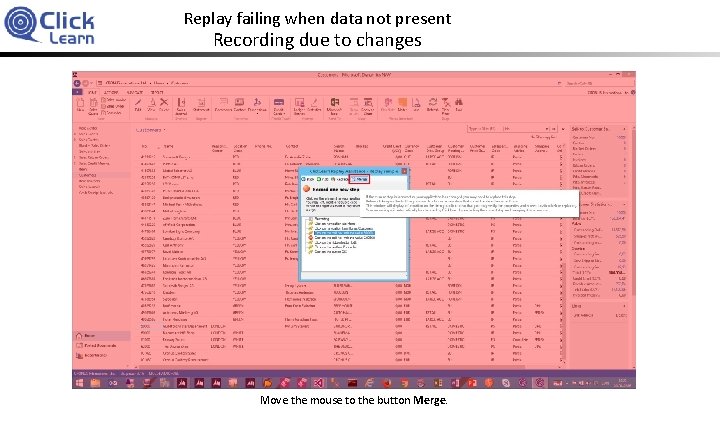
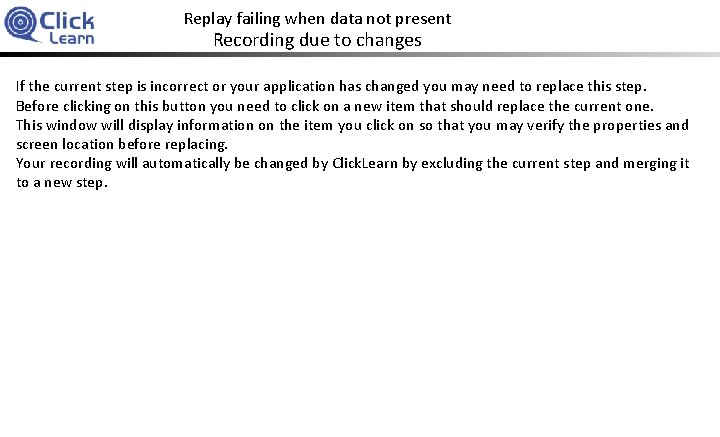
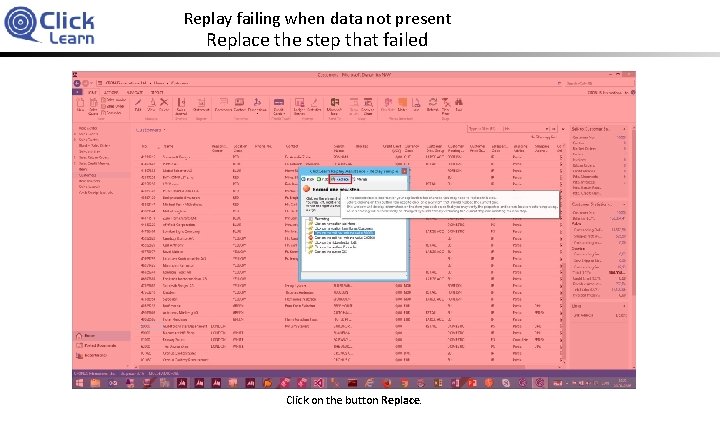
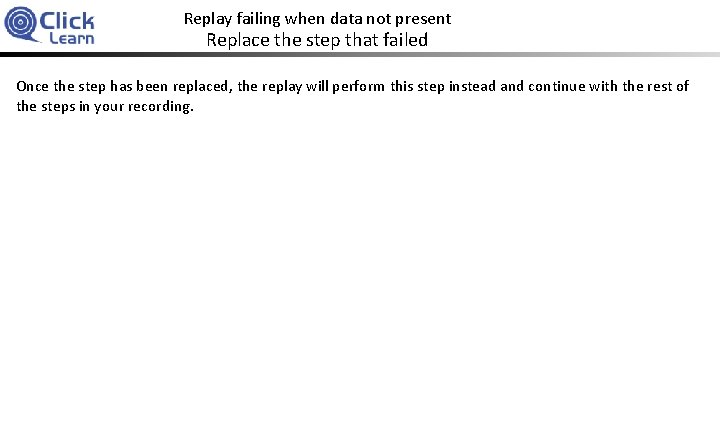
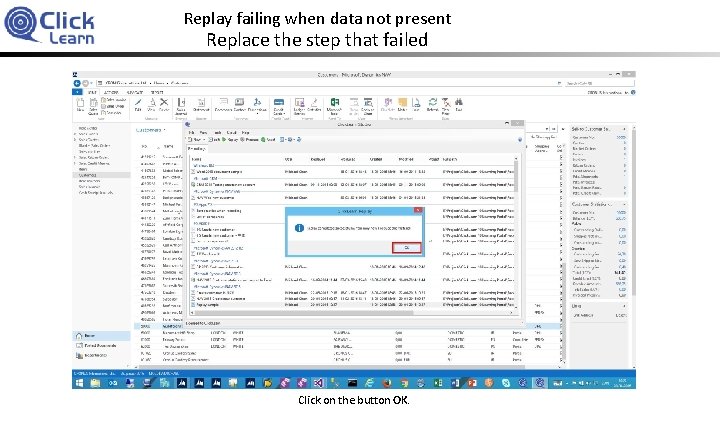
- Slides: 39
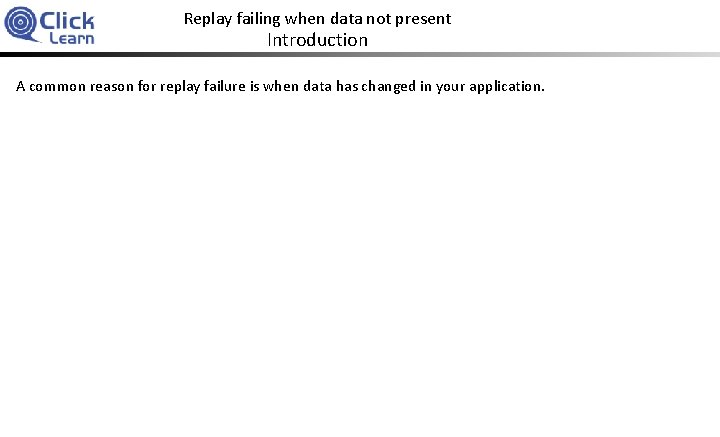
Replay failing when data not present Introduction A common reason for replay failure is when data has changed in your application.
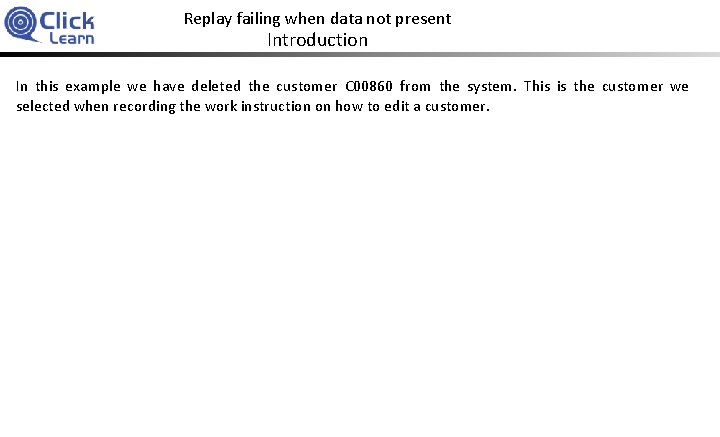
Replay failing when data not present Introduction In this example we have deleted the customer C 00860 from the system. This is the customer we selected when recording the work instruction on how to edit a customer.
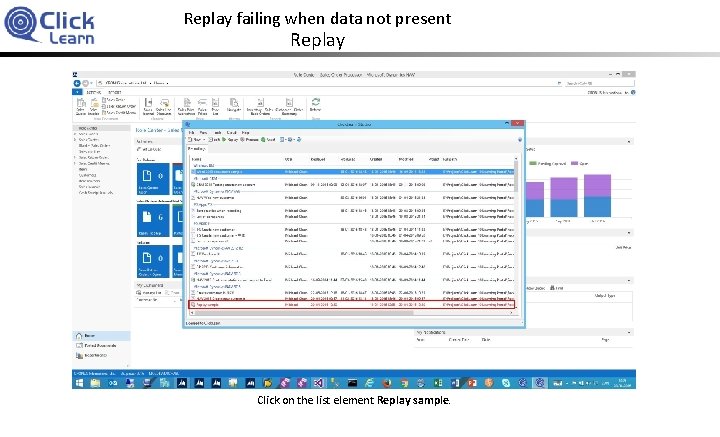
Replay failing when data not present Replay Click on the list element Replay sample.
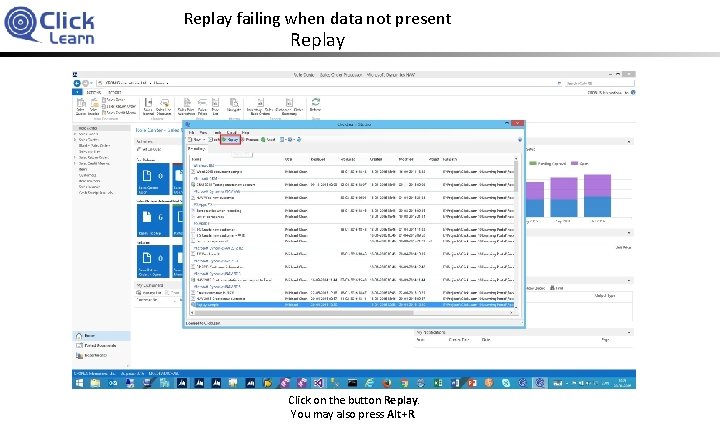
Replay failing when data not present Replay Click on the button Replay. You may also press Alt+R.
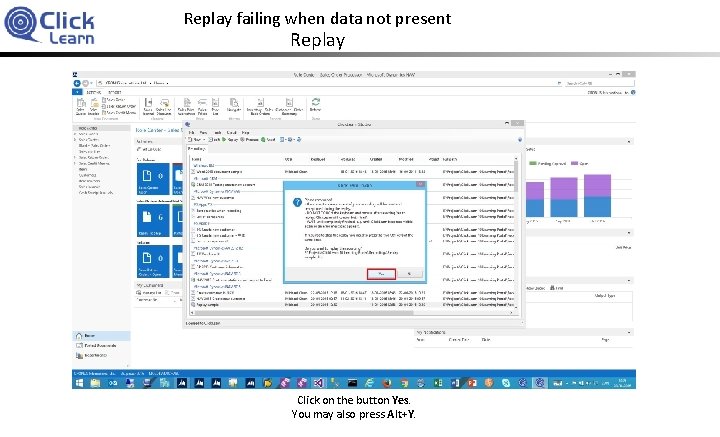
Replay failing when data not present Replay Click on the button Yes. You may also press Alt+Y.
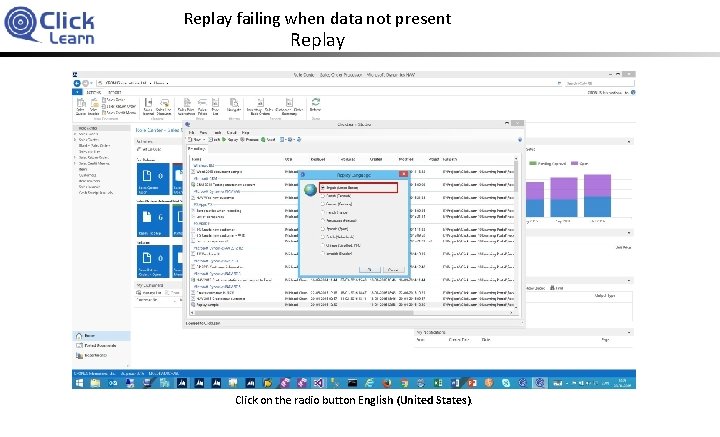
Replay failing when data not present Replay Click on the radio button English (United States).
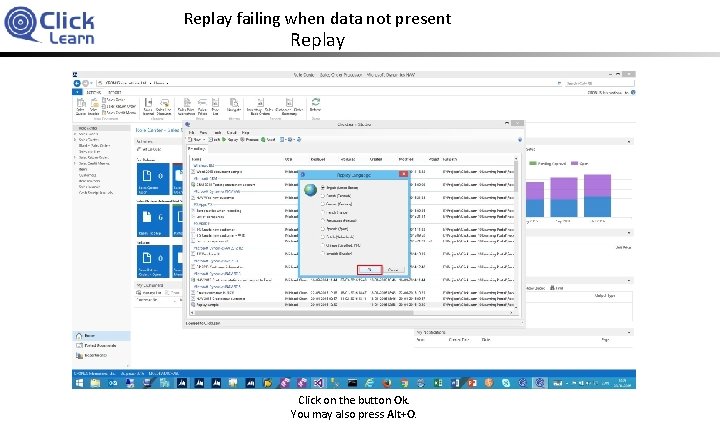
Replay failing when data not present Replay Click on the button Ok. You may also press Alt+O.
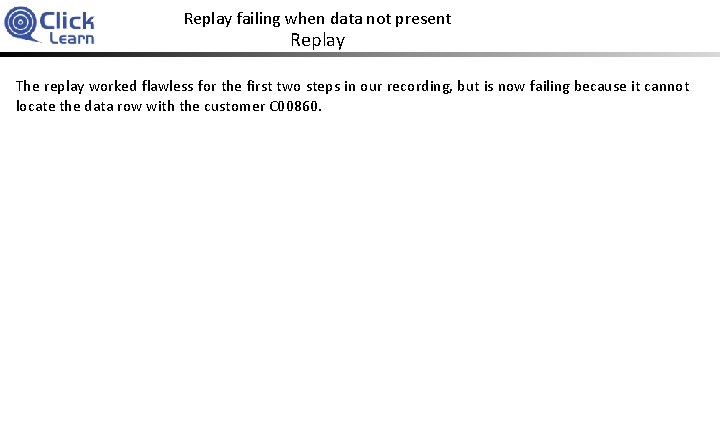
Replay failing when data not present Replay The replay worked flawless for the first two steps in our recording, but is now failing because it cannot locate the data row with the customer C 00860.
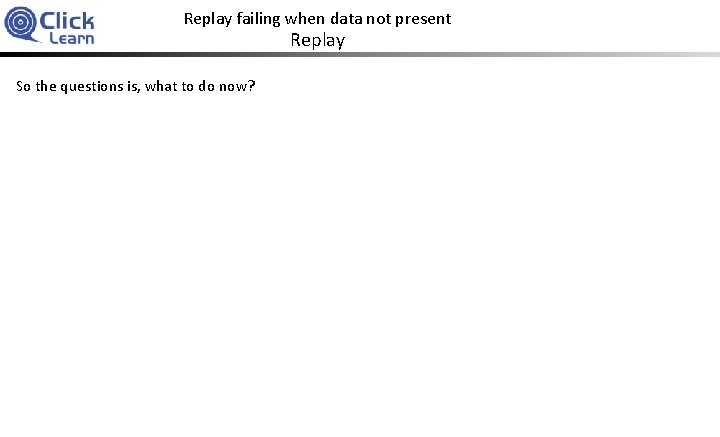
Replay failing when data not present Replay So the questions is, what to do now?
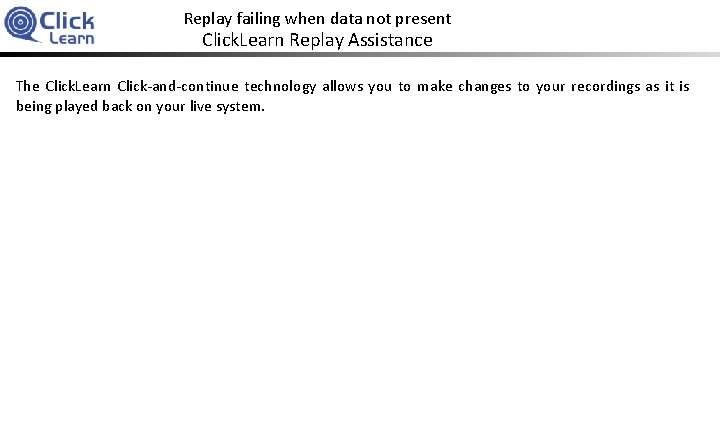
Replay failing when data not present Click. Learn Replay Assistance The Click. Learn Click-and-continue technology allows you to make changes to your recordings as it is being played back on your live system.
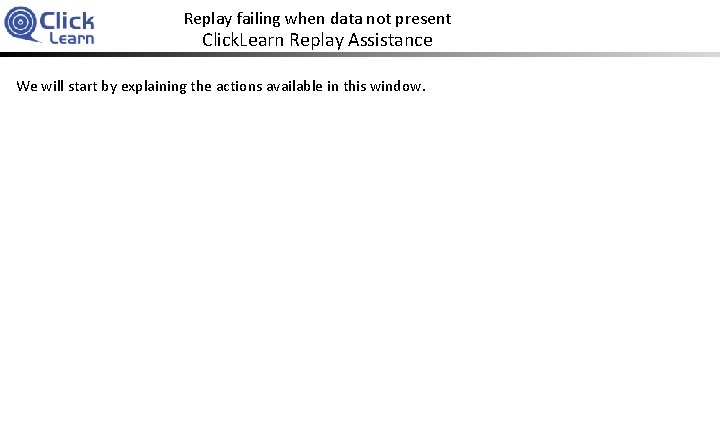
Replay failing when data not present Click. Learn Replay Assistance We will start by explaining the actions available in this window.
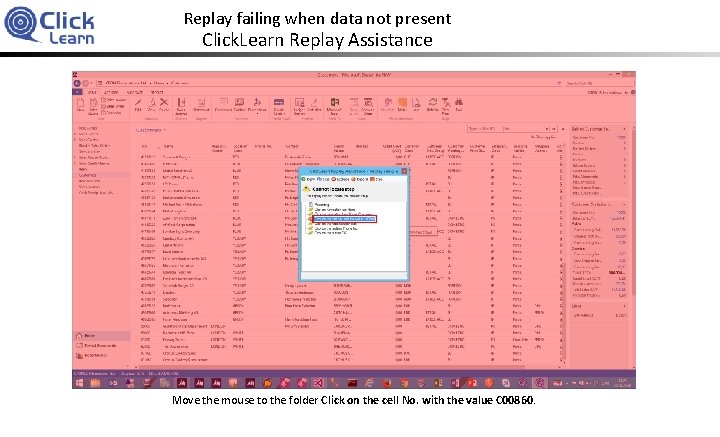
Replay failing when data not present Click. Learn Replay Assistance Move the mouse to the folder Click on the cell No. with the value C 00860.
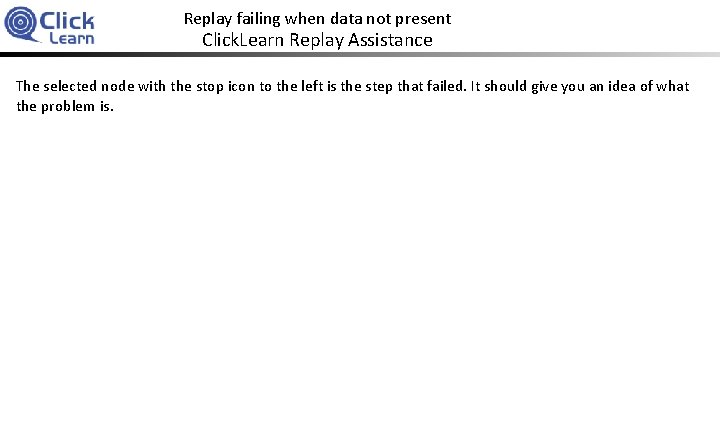
Replay failing when data not present Click. Learn Replay Assistance The selected node with the stop icon to the left is the step that failed. It should give you an idea of what the problem is.
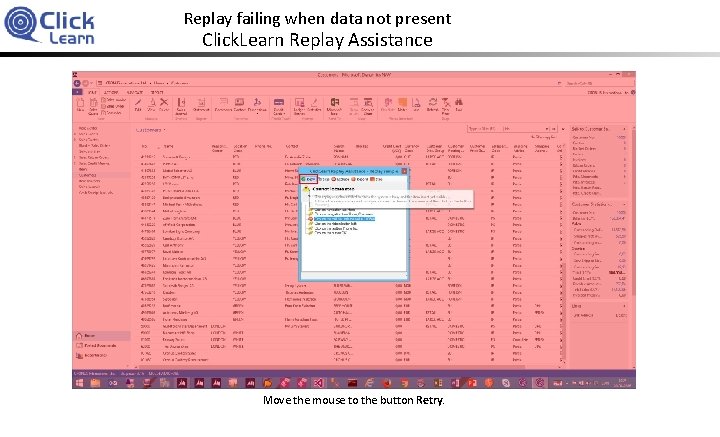
Replay failing when data not present Click. Learn Replay Assistance Move the mouse to the button Retry.
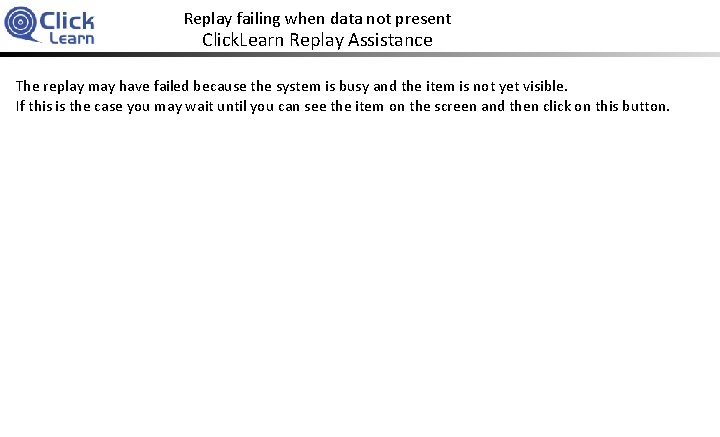
Replay failing when data not present Click. Learn Replay Assistance The replay may have failed because the system is busy and the item is not yet visible. If this is the case you may wait until you can see the item on the screen and then click on this button.
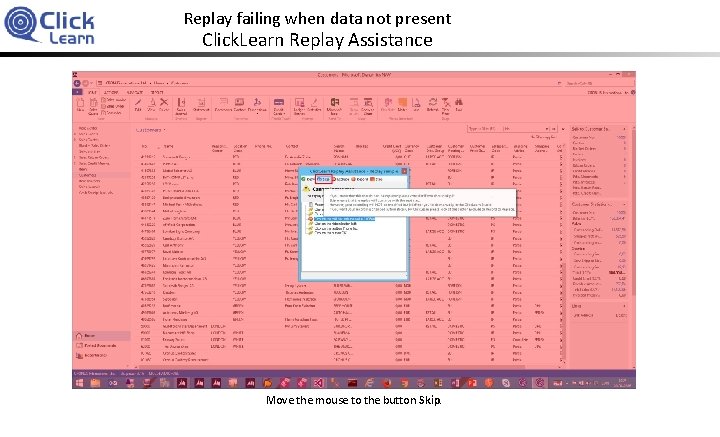
Replay failing when data not present Click. Learn Replay Assistance Move the mouse to the button Skip.
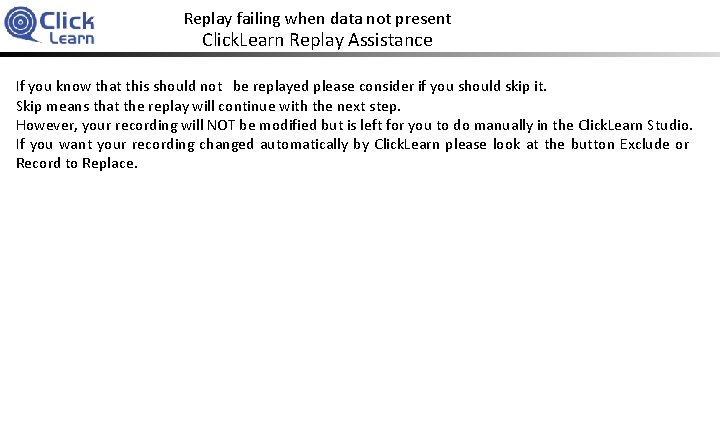
Replay failing when data not present Click. Learn Replay Assistance If you know that this should not be replayed please consider if you should skip it. Skip means that the replay will continue with the next step. However, your recording will NOT be modified but is left for you to do manually in the Click. Learn Studio. If you want your recording changed automatically by Click. Learn please look at the button Exclude or Record to Replace.
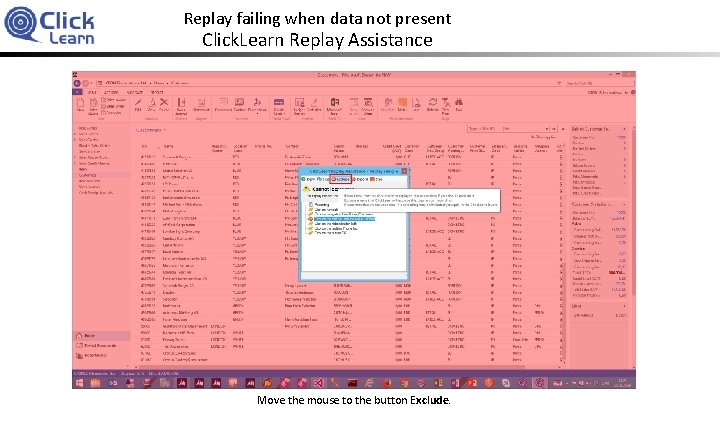
Replay failing when data not present Click. Learn Replay Assistance Move the mouse to the button Exclude.
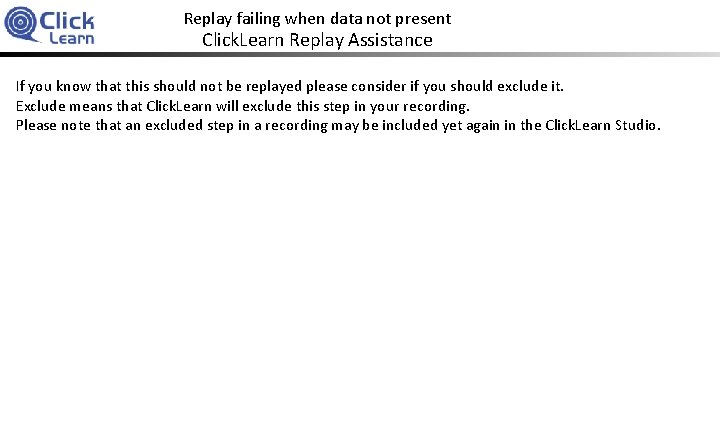
Replay failing when data not present Click. Learn Replay Assistance If you know that this should not be replayed please consider if you should exclude it. Exclude means that Click. Learn will exclude this step in your recording. Please note that an excluded step in a recording may be included yet again in the Click. Learn Studio.
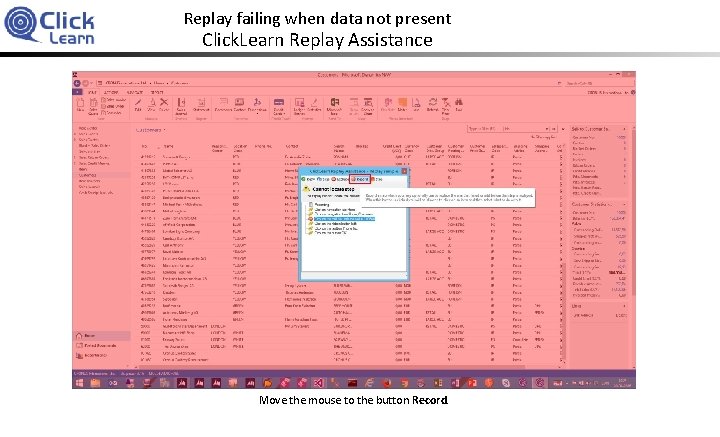
Replay failing when data not present Click. Learn Replay Assistance Move the mouse to the button Record.
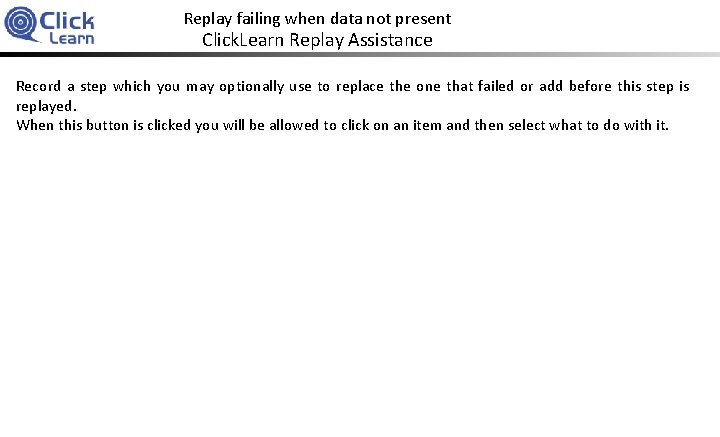
Replay failing when data not present Click. Learn Replay Assistance Record a step which you may optionally use to replace the one that failed or add before this step is replayed. When this button is clicked you will be allowed to click on an item and then select what to do with it.
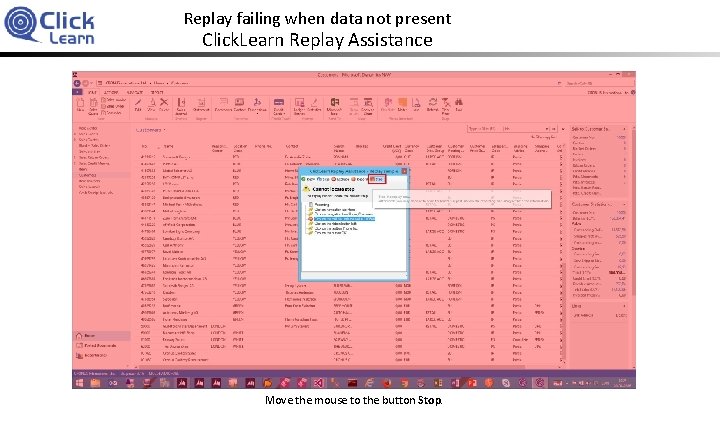
Replay failing when data not present Click. Learn Replay Assistance Move the mouse to the button Stop.
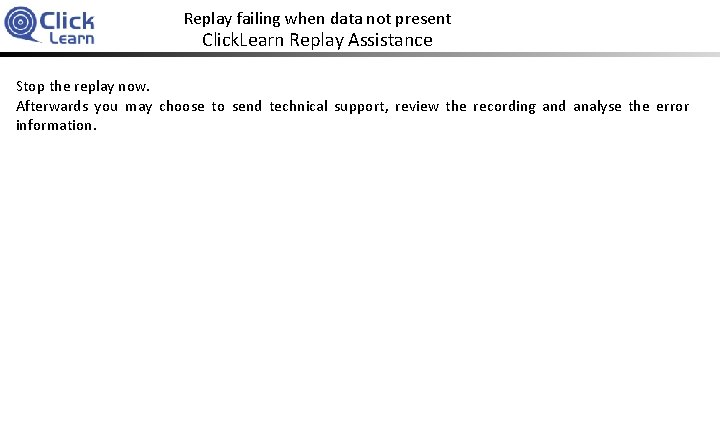
Replay failing when data not present Click. Learn Replay Assistance Stop the replay now. Afterwards you may choose to send technical support, review the recording and analyse the error information.
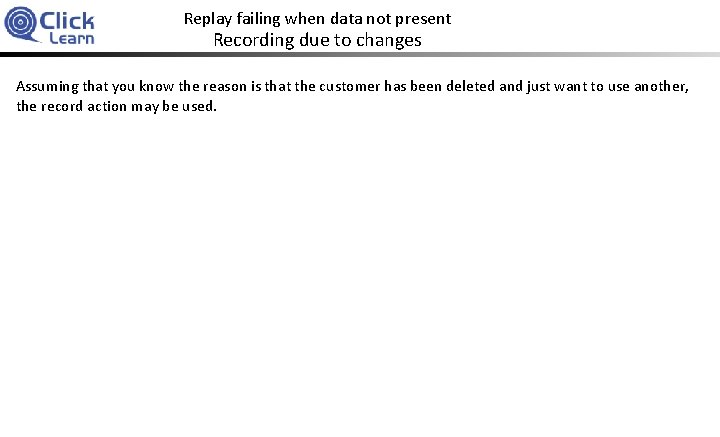
Replay failing when data not present Recording due to changes Assuming that you know the reason is that the customer has been deleted and just want to use another, the record action may be used.
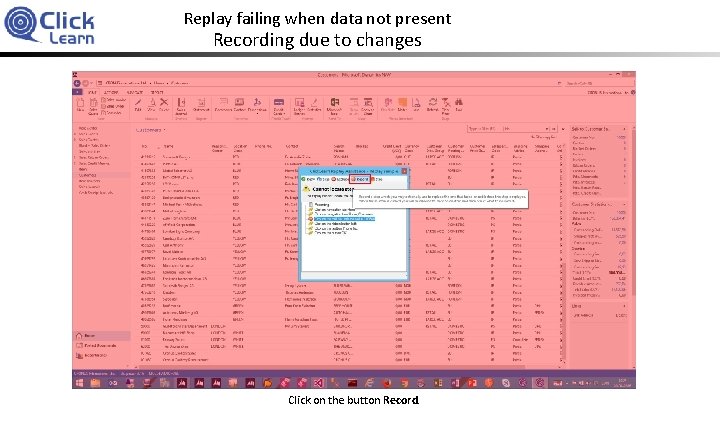
Replay failing when data not present Recording due to changes Click on the button Record.
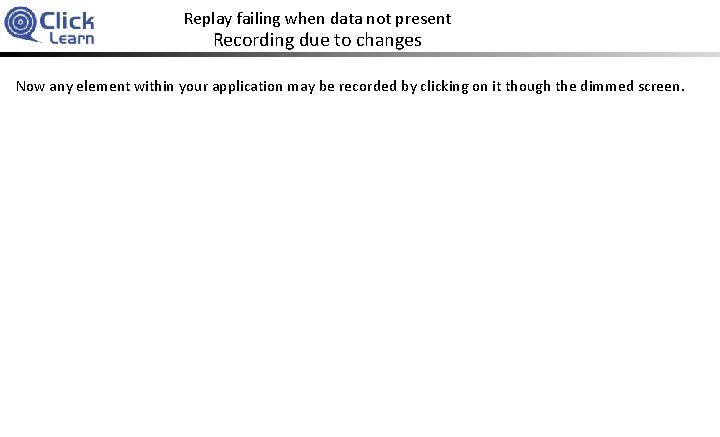
Replay failing when data not present Recording due to changes Now any element within your application may be recorded by clicking on it though the dimmed screen.
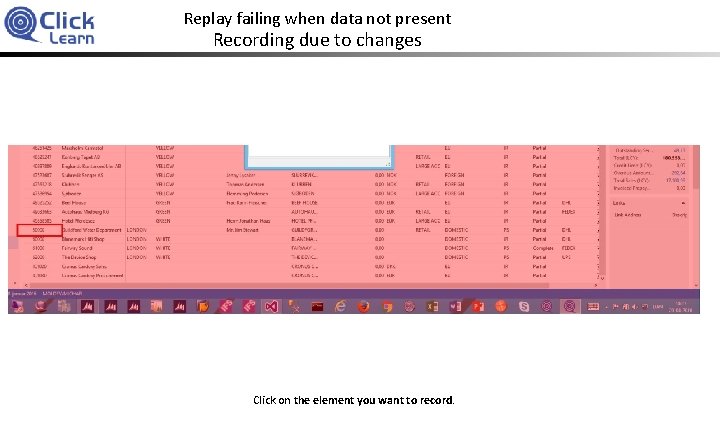
Replay failing when data not present Recording due to changes Click on the element you want to record.
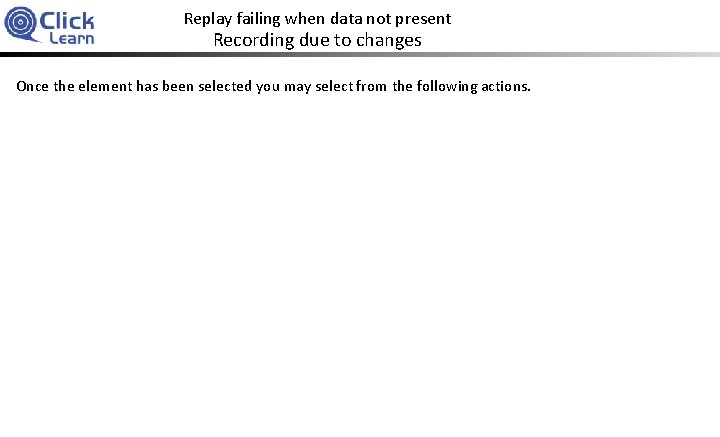
Replay failing when data not present Recording due to changes Once the element has been selected you may select from the following actions.
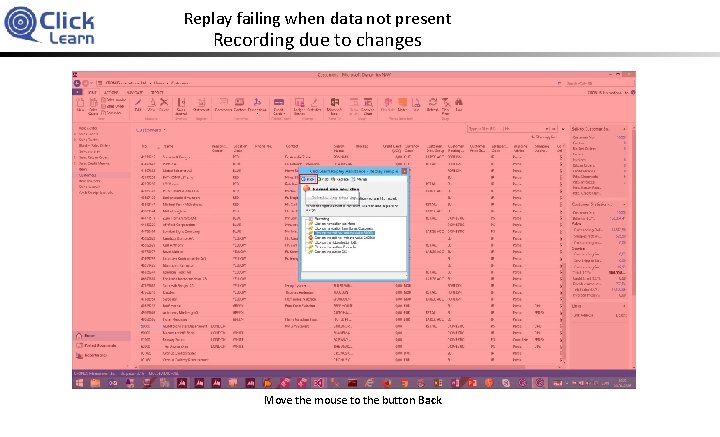
Replay failing when data not present Recording due to changes Move the mouse to the button Back.
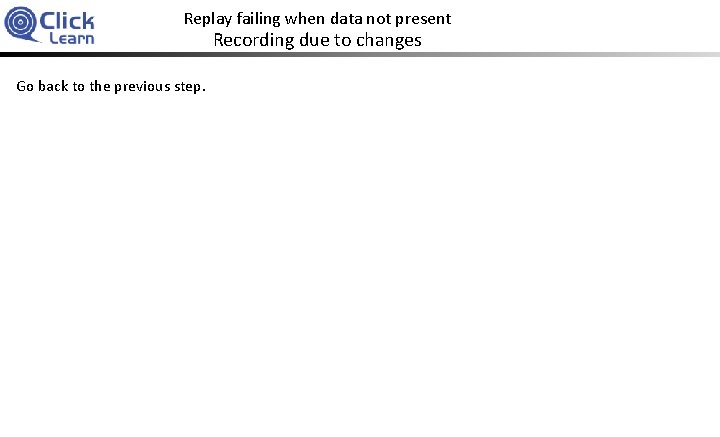
Replay failing when data not present Recording due to changes Go back to the previous step.
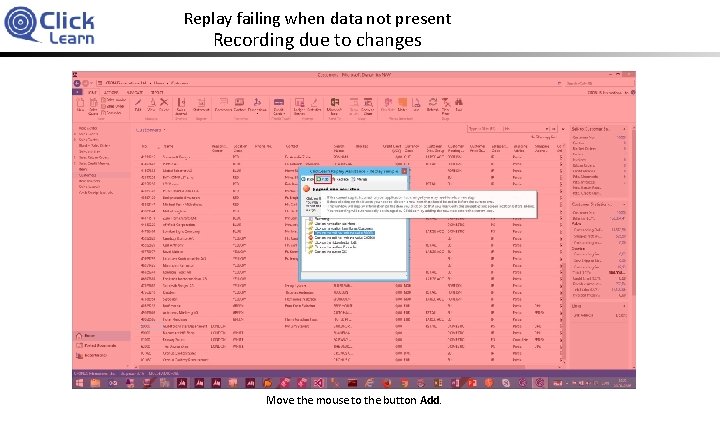
Replay failing when data not present Recording due to changes Move the mouse to the button Add.
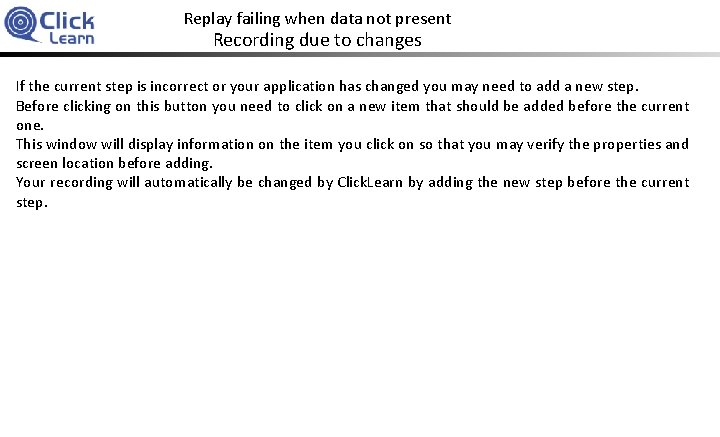
Replay failing when data not present Recording due to changes If the current step is incorrect or your application has changed you may need to add a new step. Before clicking on this button you need to click on a new item that should be added before the current one. This window will display information on the item you click on so that you may verify the properties and screen location before adding. Your recording will automatically be changed by Click. Learn by adding the new step before the current step.
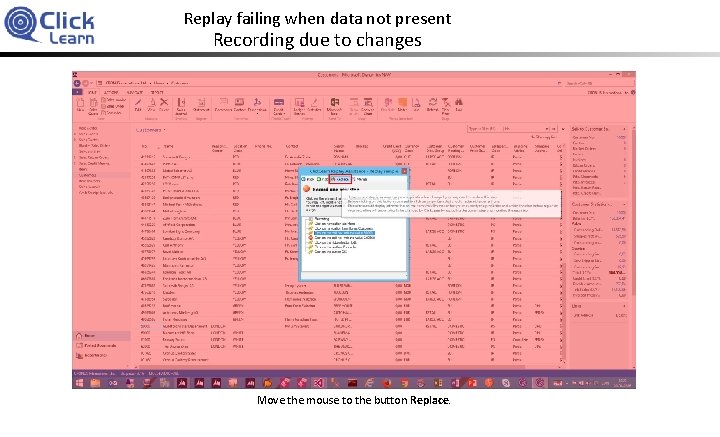
Replay failing when data not present Recording due to changes Move the mouse to the button Replace.
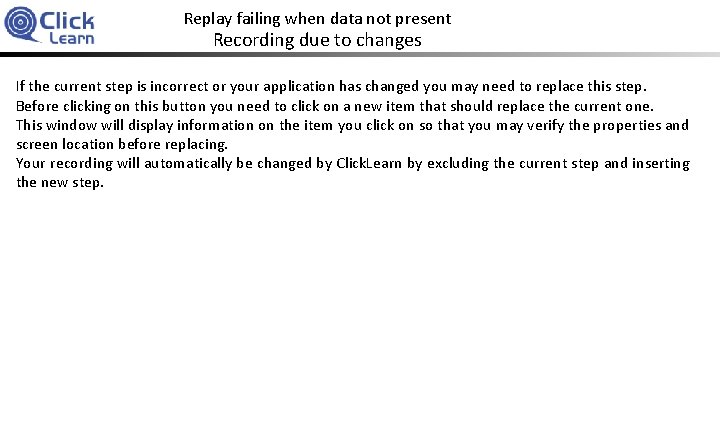
Replay failing when data not present Recording due to changes If the current step is incorrect or your application has changed you may need to replace this step. Before clicking on this button you need to click on a new item that should replace the current one. This window will display information on the item you click on so that you may verify the properties and screen location before replacing. Your recording will automatically be changed by Click. Learn by excluding the current step and inserting the new step.
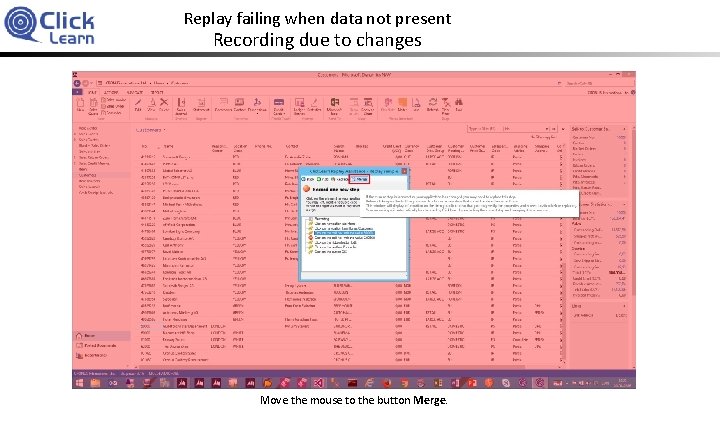
Replay failing when data not present Recording due to changes Move the mouse to the button Merge.
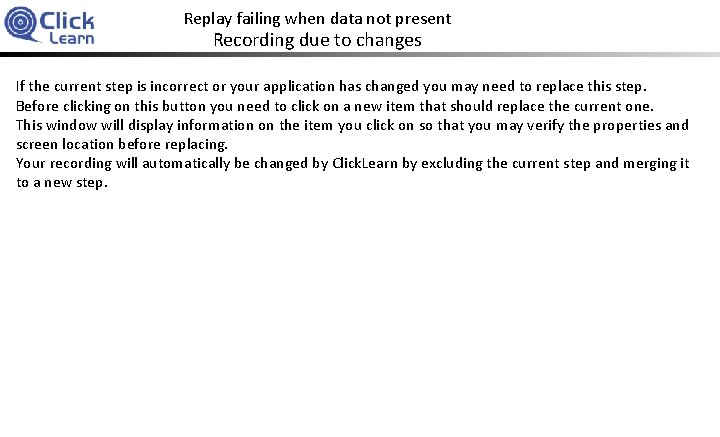
Replay failing when data not present Recording due to changes If the current step is incorrect or your application has changed you may need to replace this step. Before clicking on this button you need to click on a new item that should replace the current one. This window will display information on the item you click on so that you may verify the properties and screen location before replacing. Your recording will automatically be changed by Click. Learn by excluding the current step and merging it to a new step.
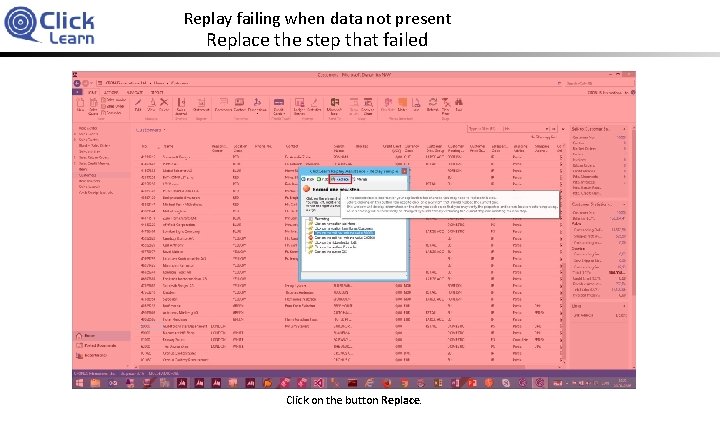
Replay failing when data not present Replace the step that failed Click on the button Replace.
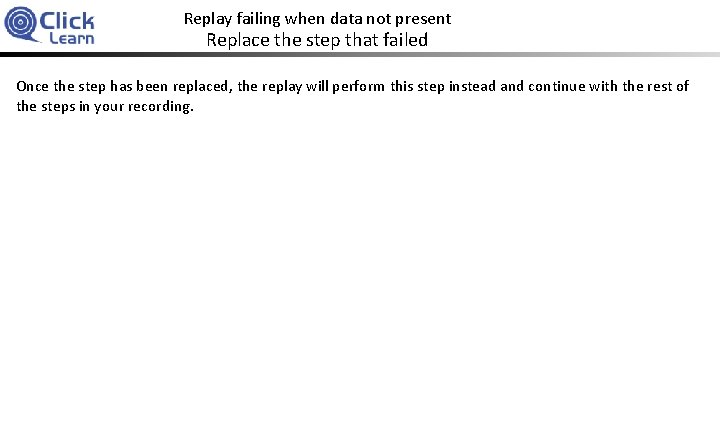
Replay failing when data not present Replace the step that failed Once the step has been replaced, the replay will perform this step instead and continue with the rest of the steps in your recording.
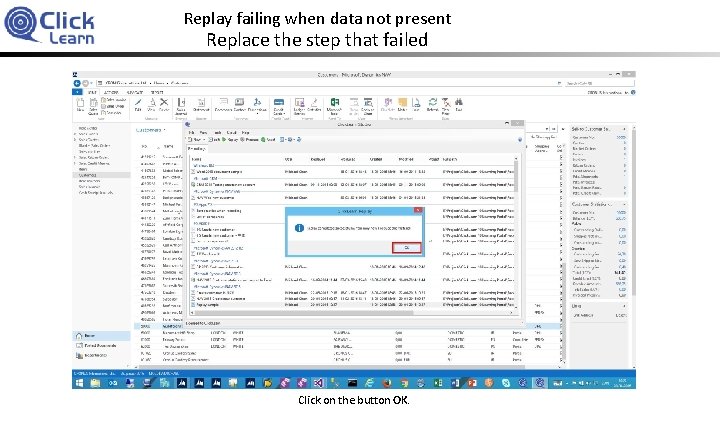
Replay failing when data not present Replace the step that failed Click on the button OK.