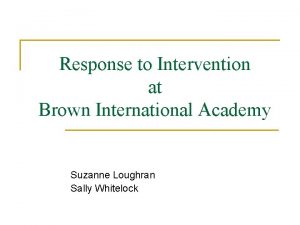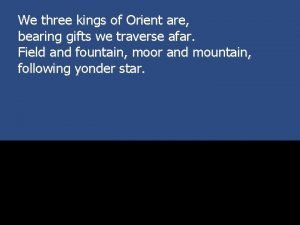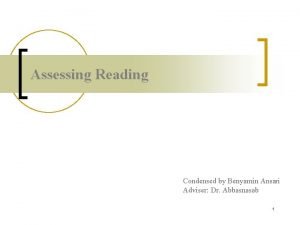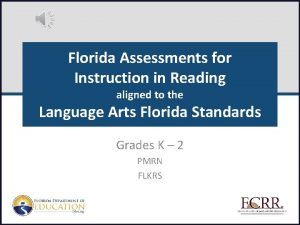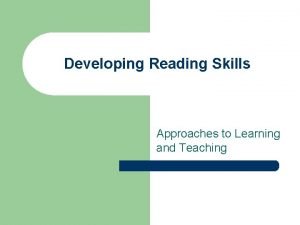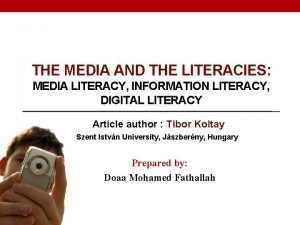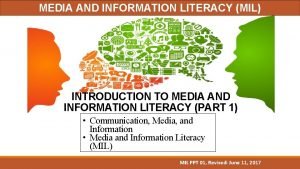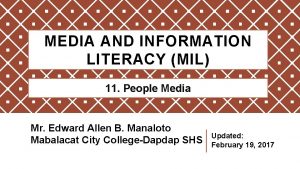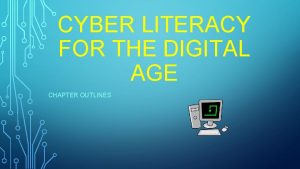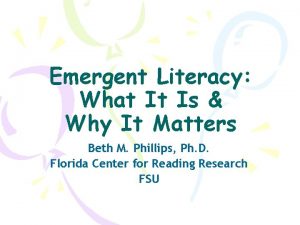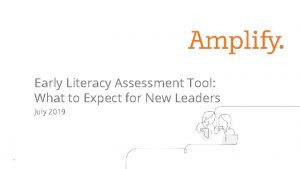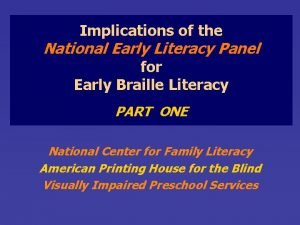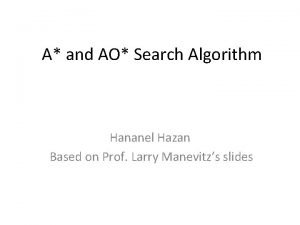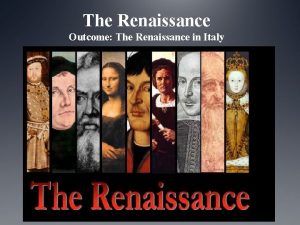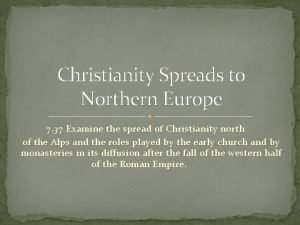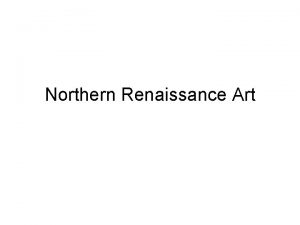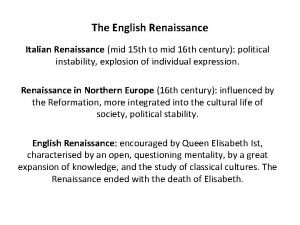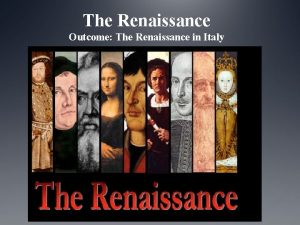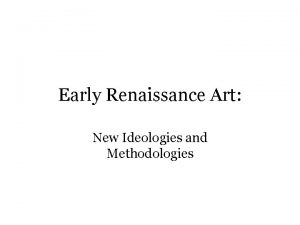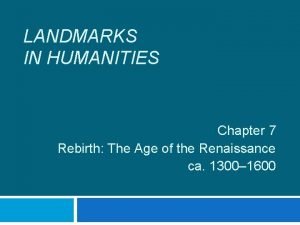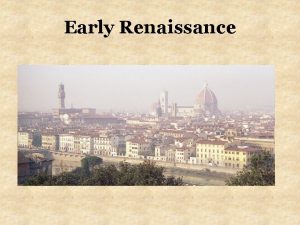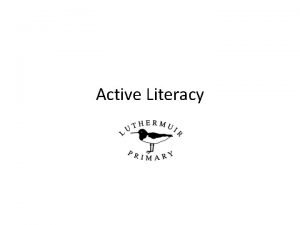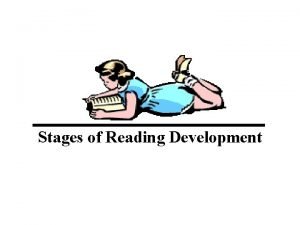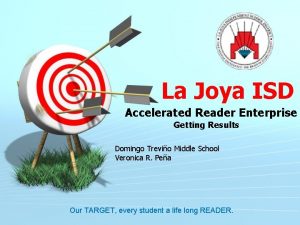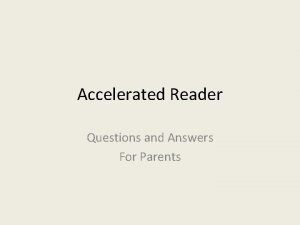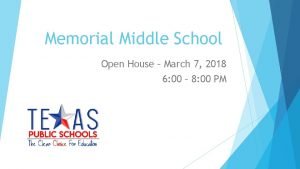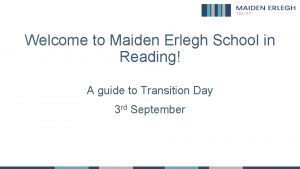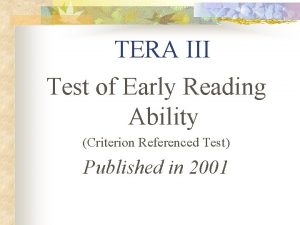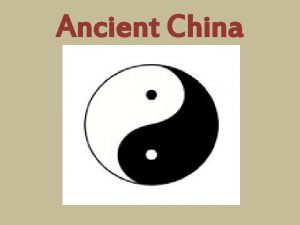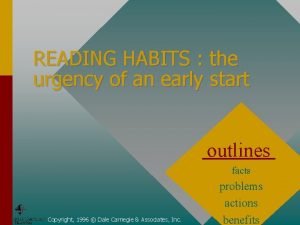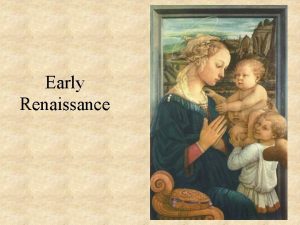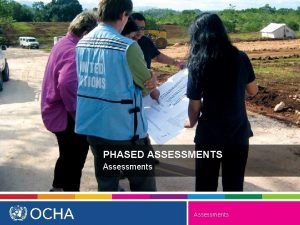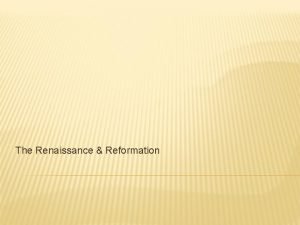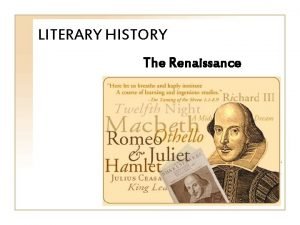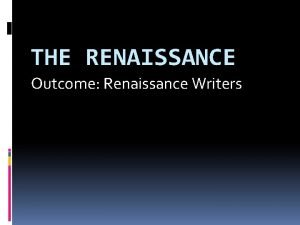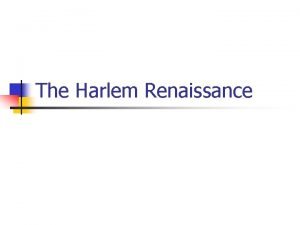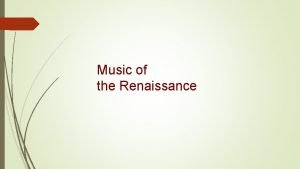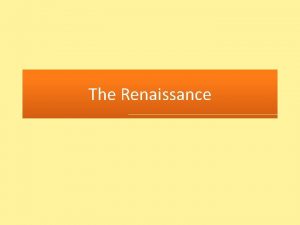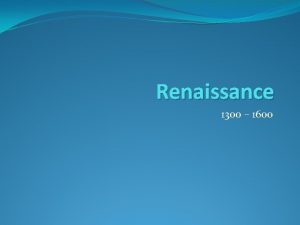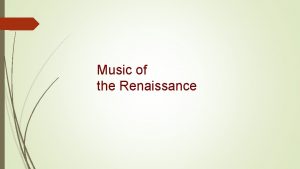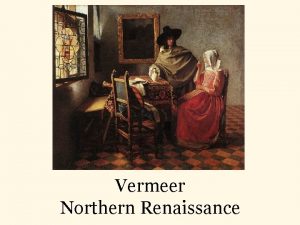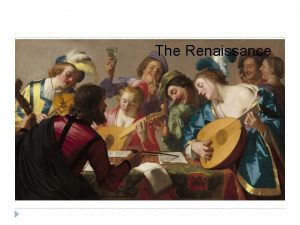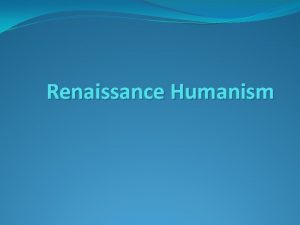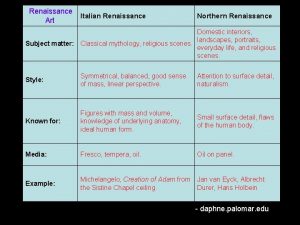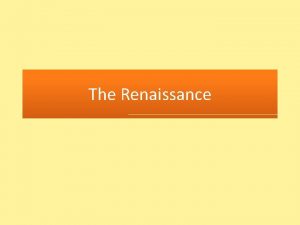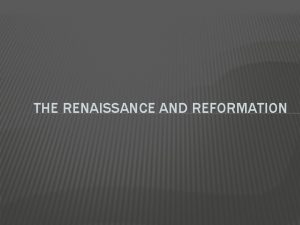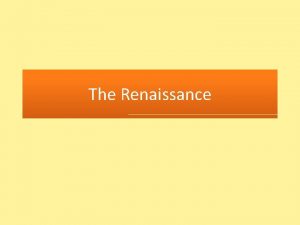Renaissance Administration of Star Assessments Early literacy reading
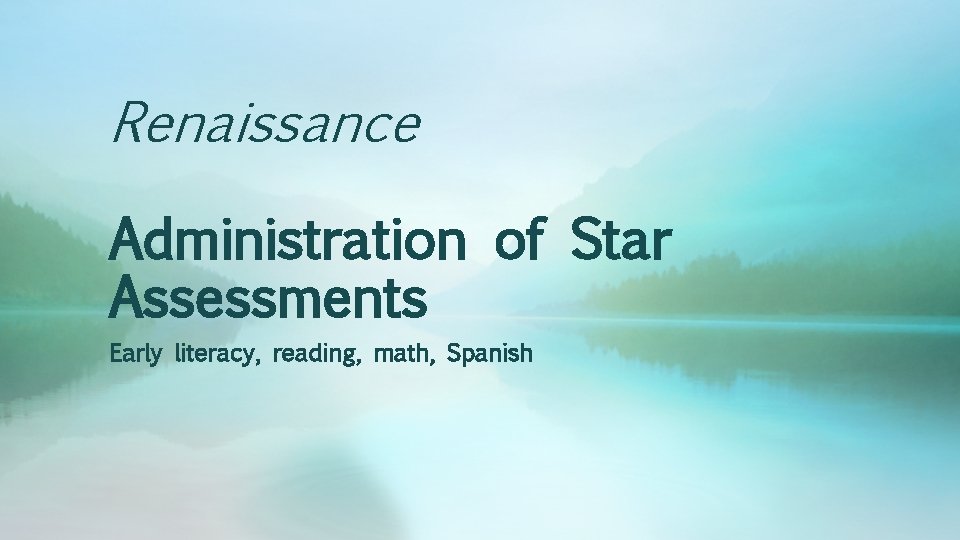
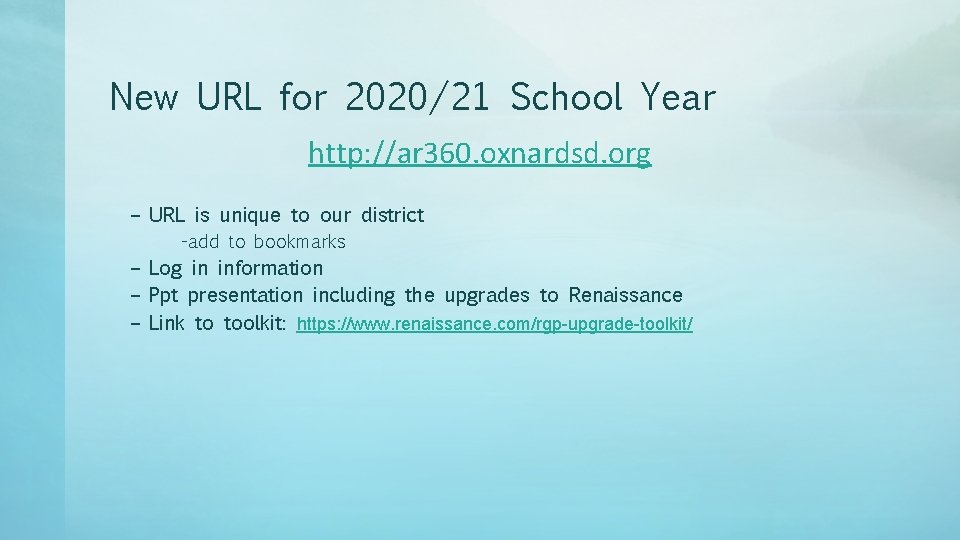
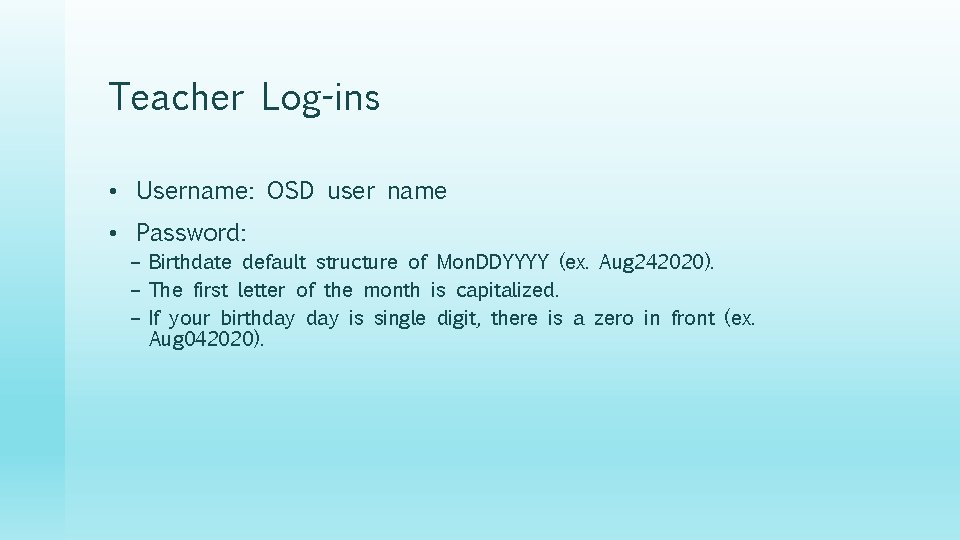
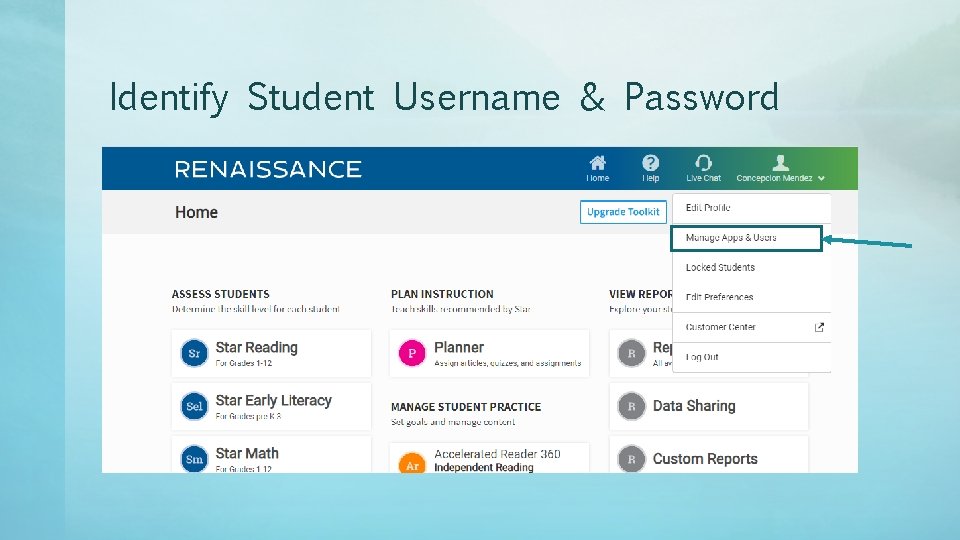
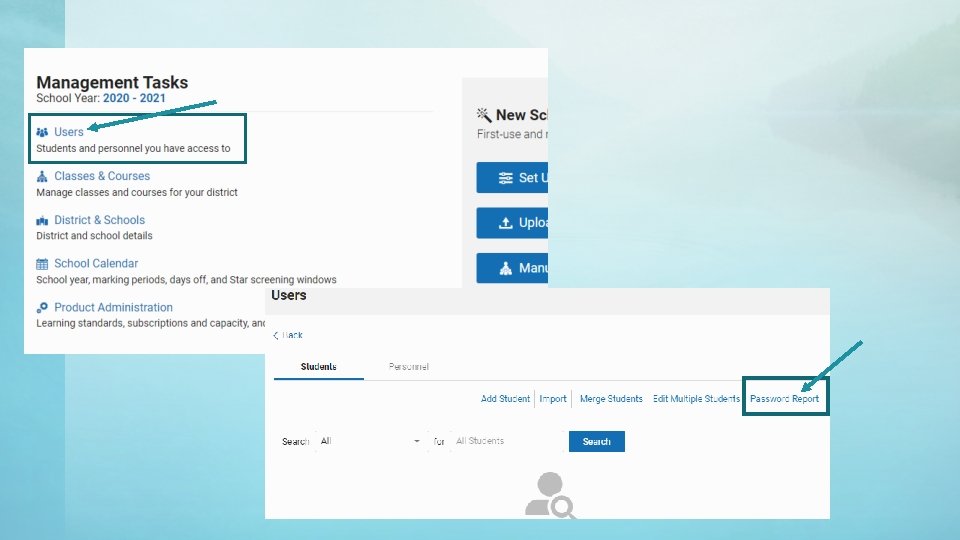
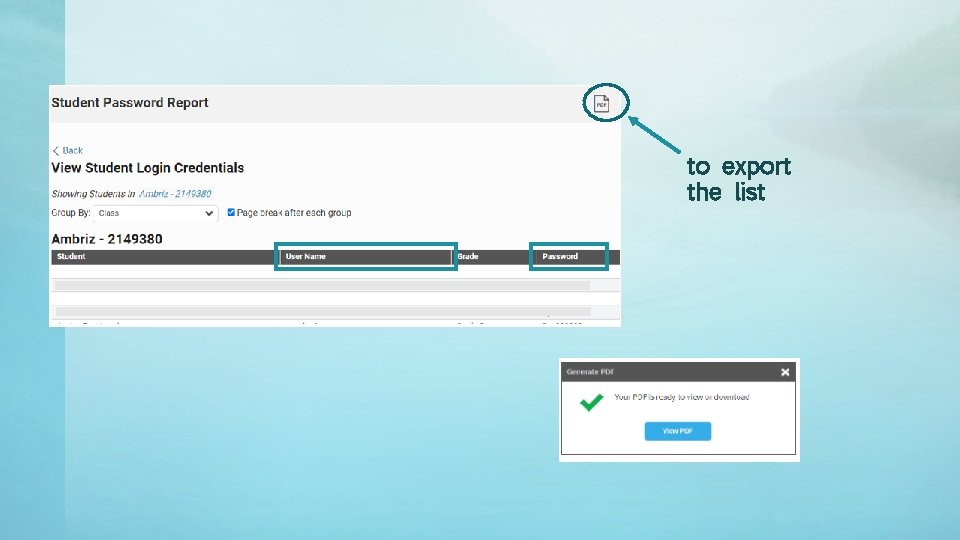
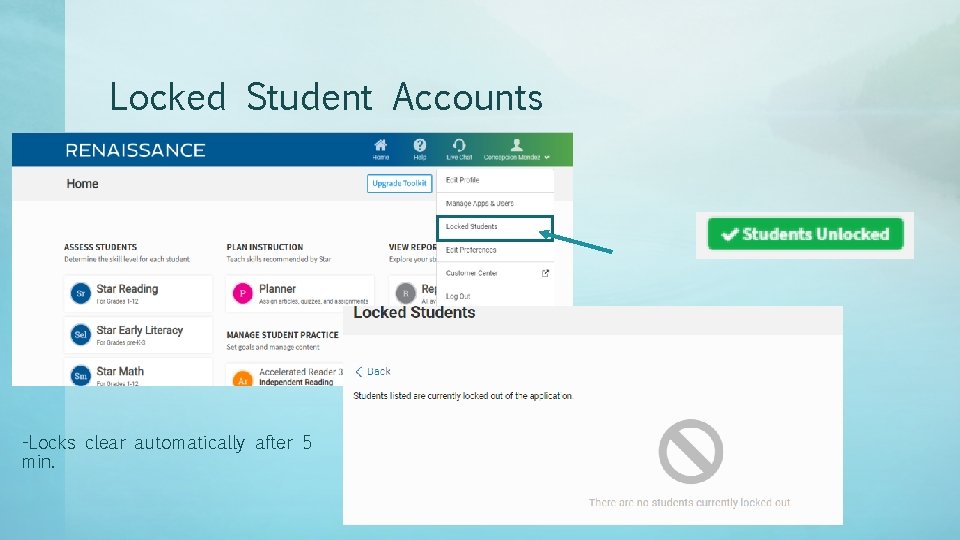


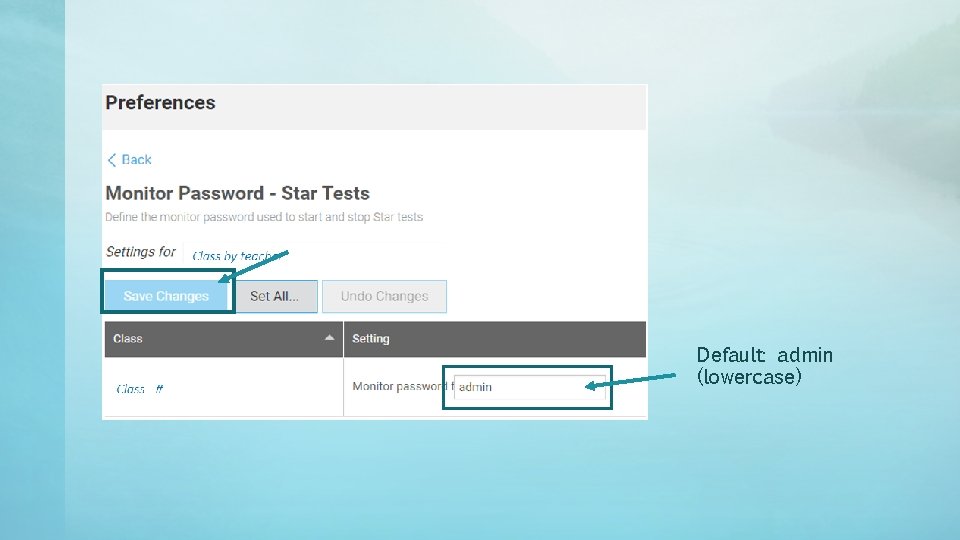
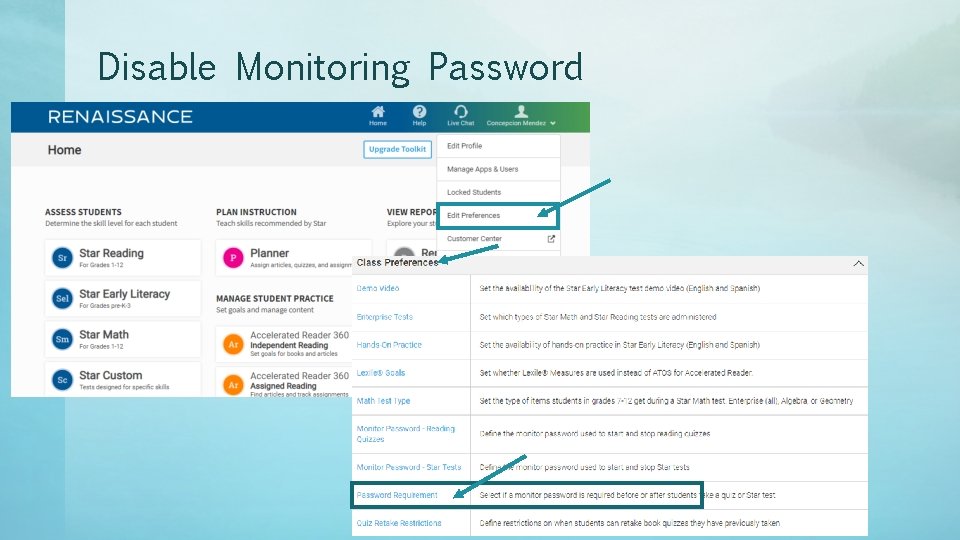

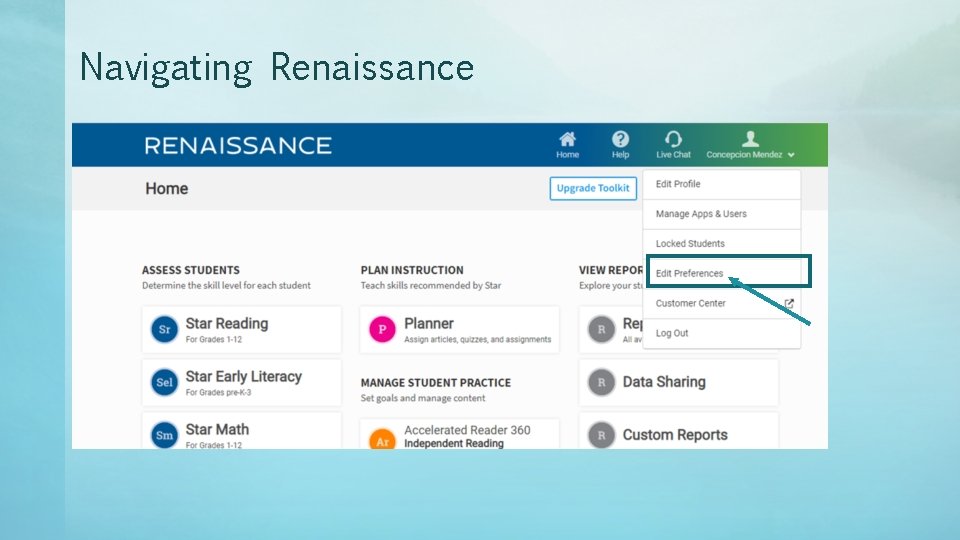
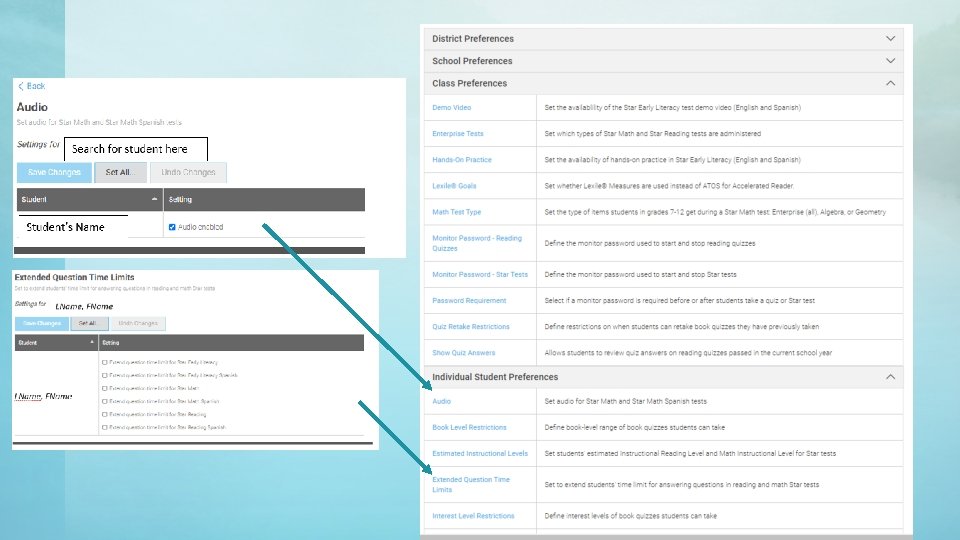


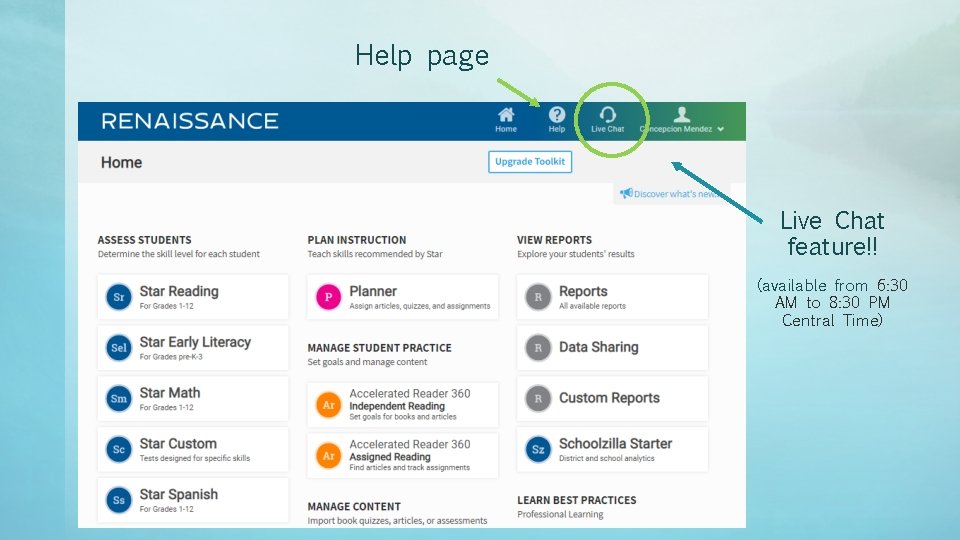
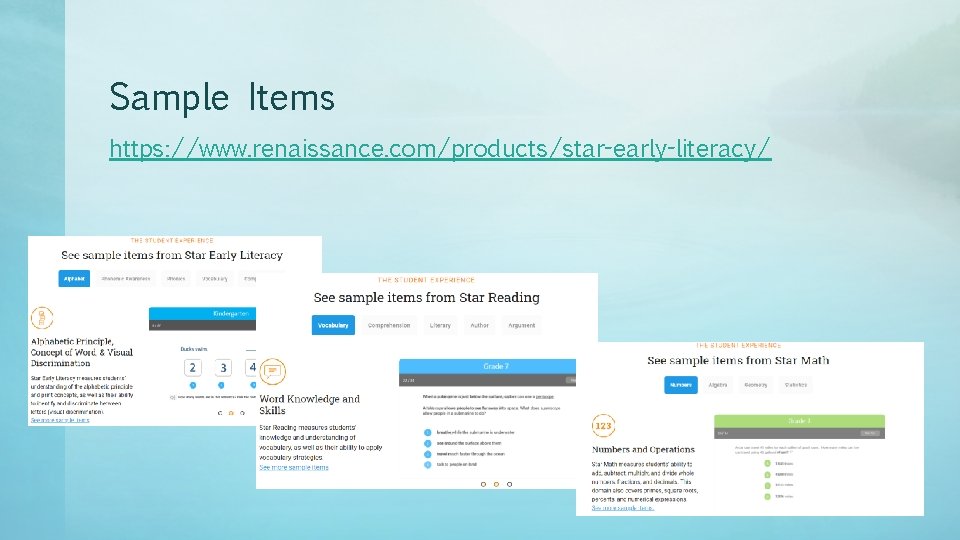
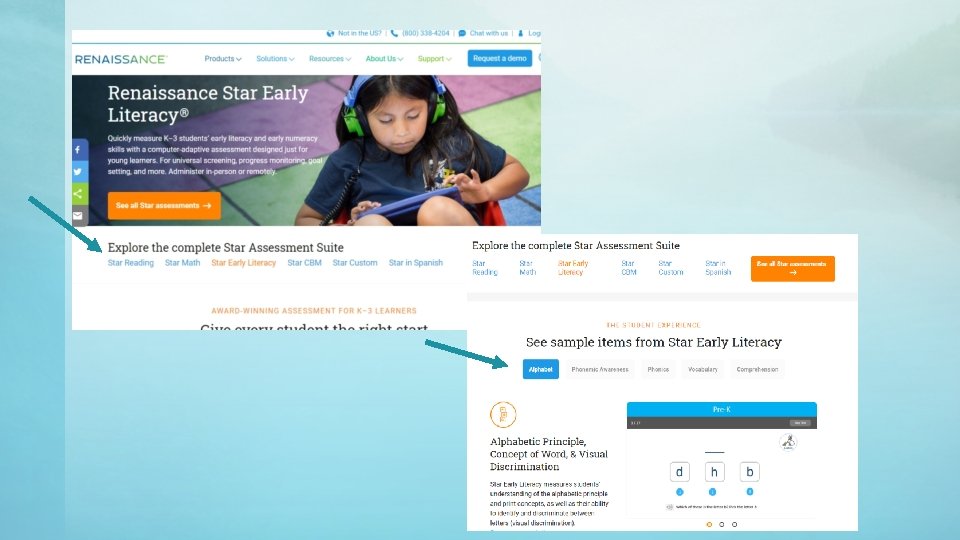
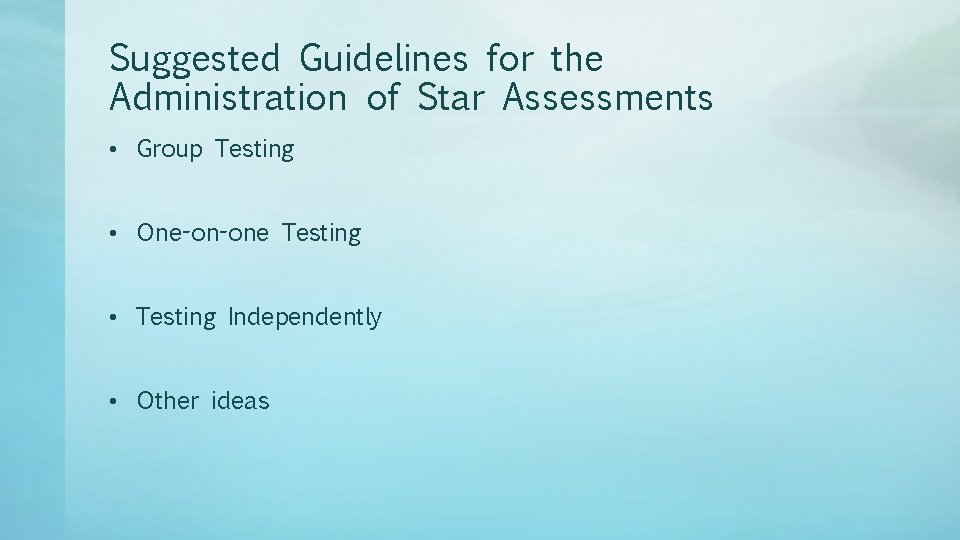

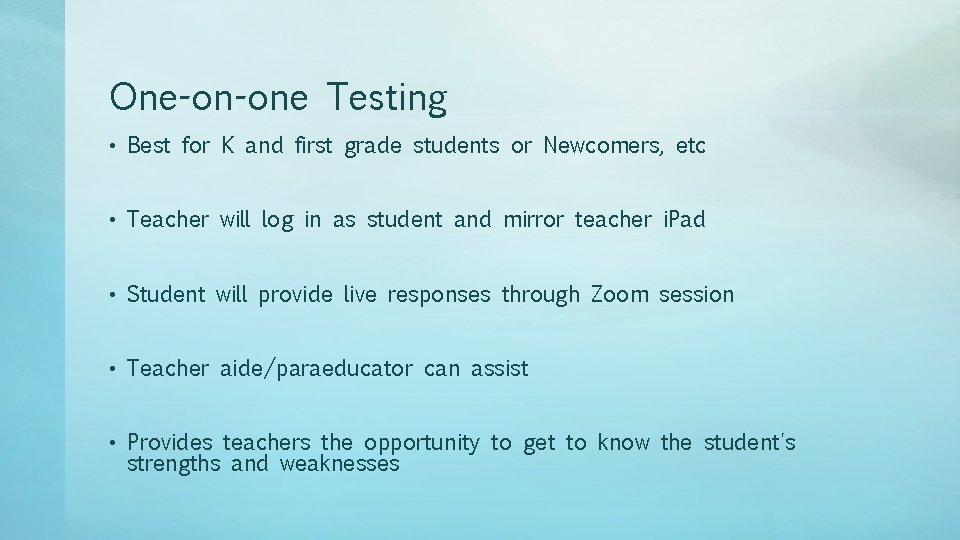
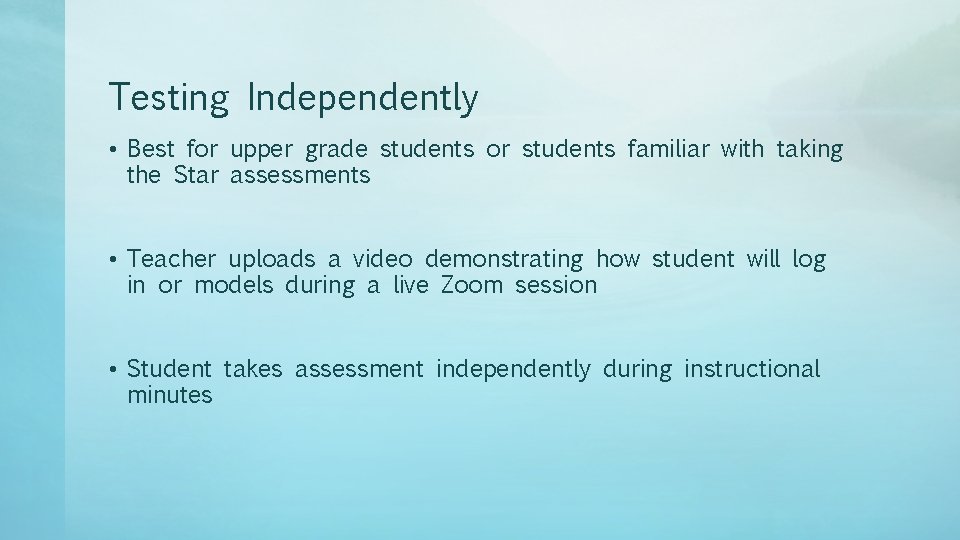

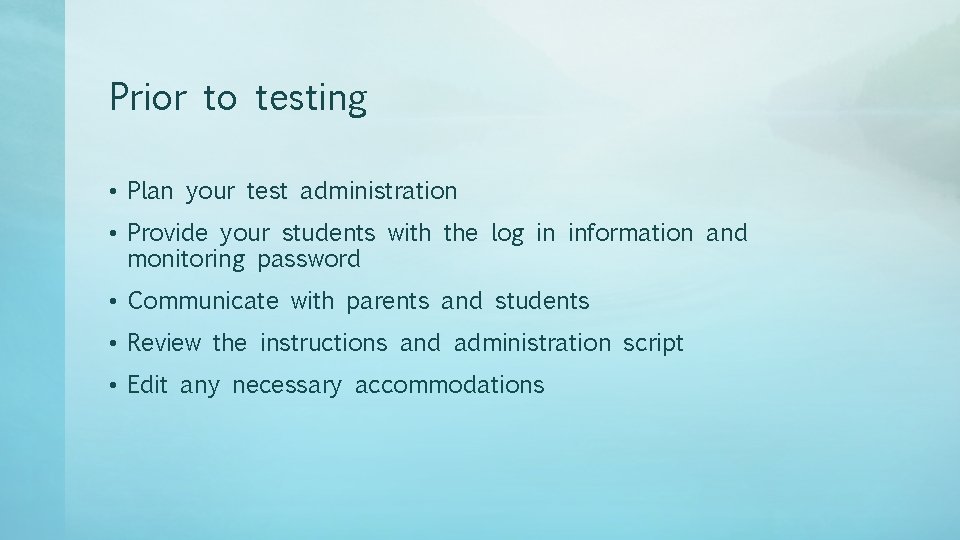
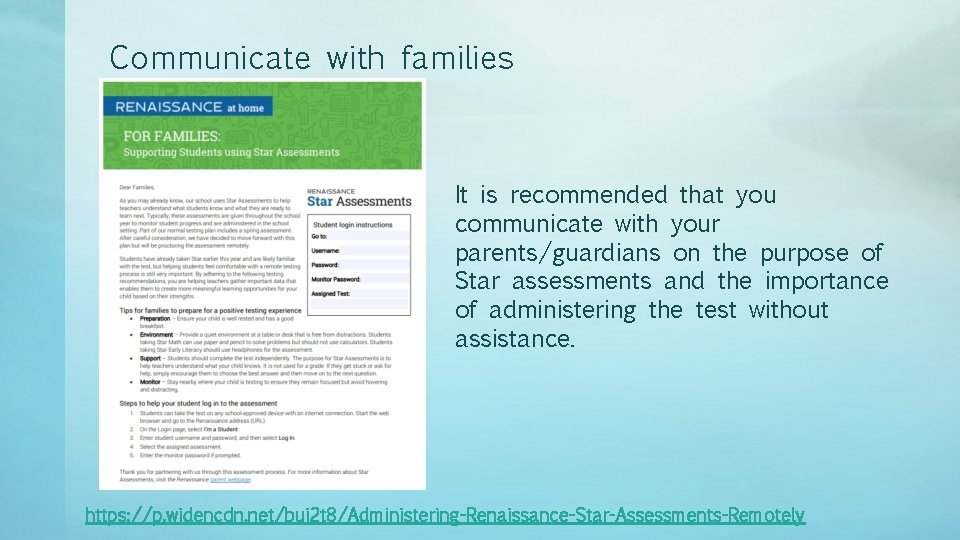
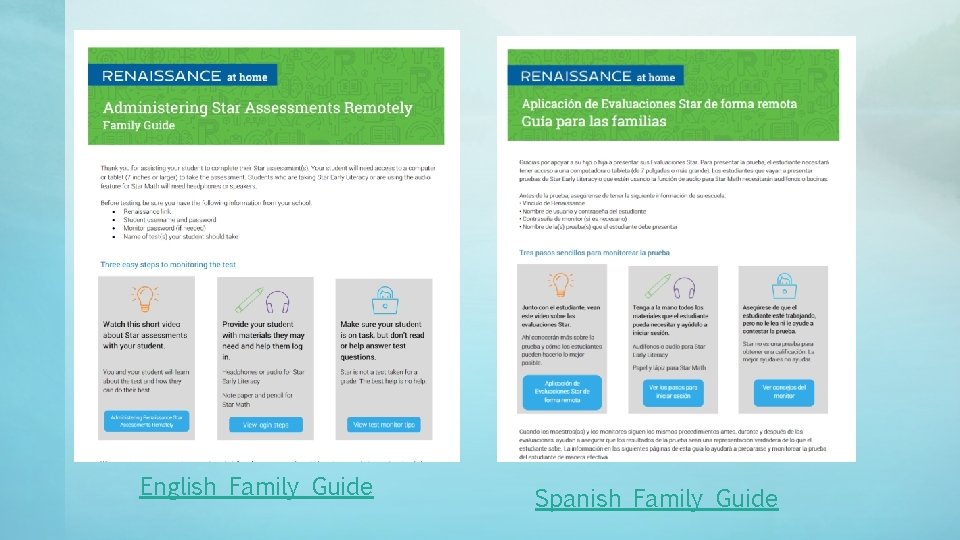
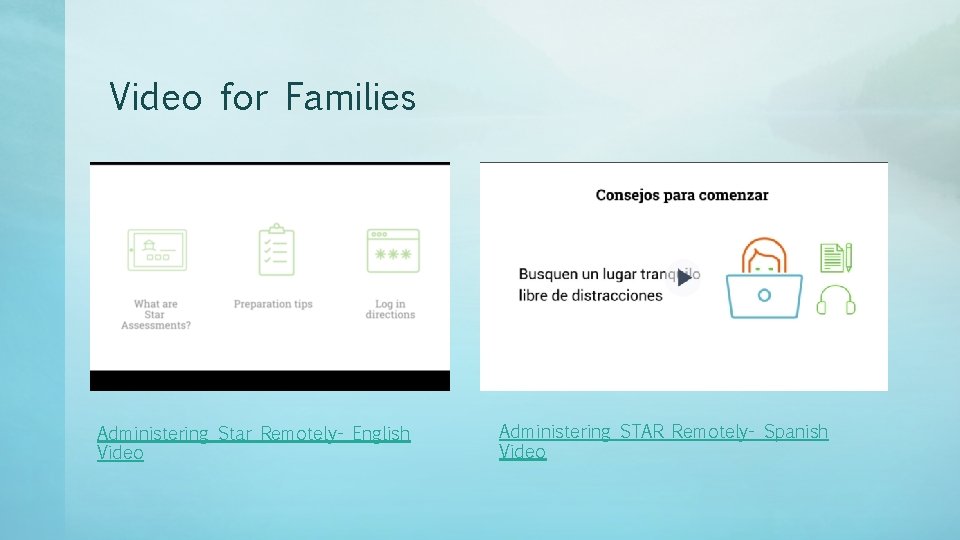
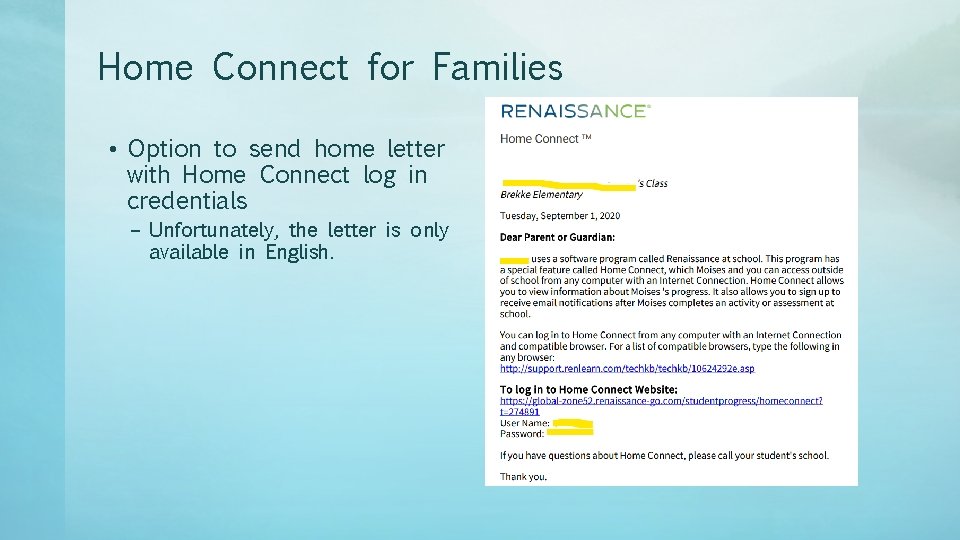
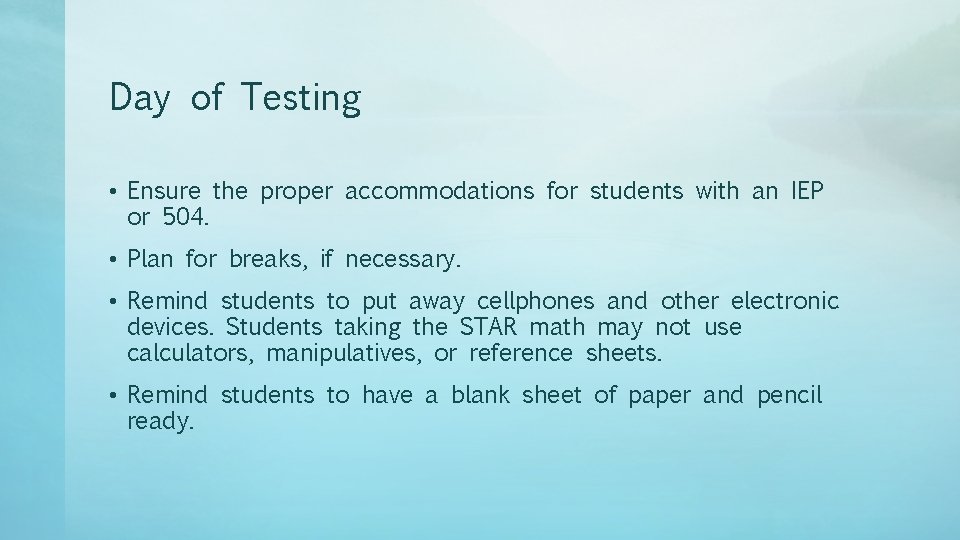
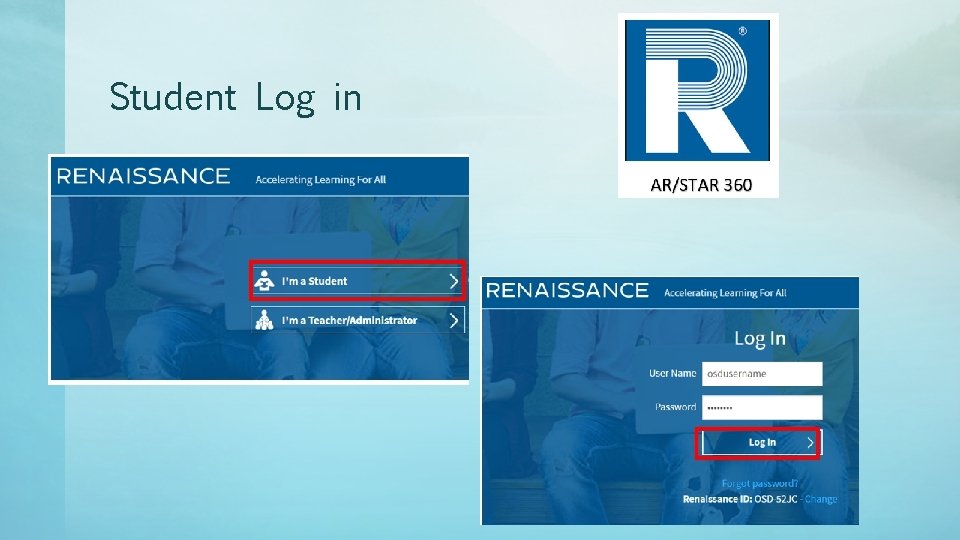


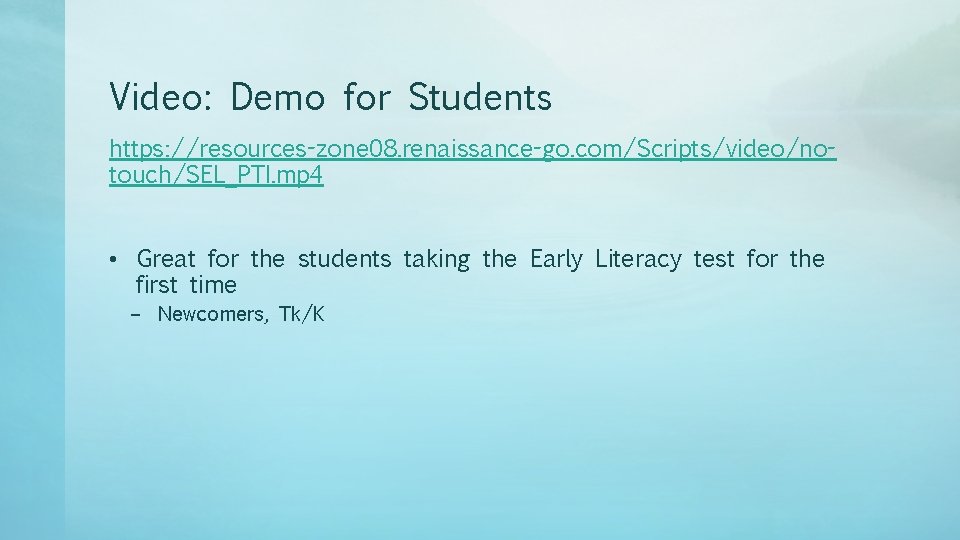

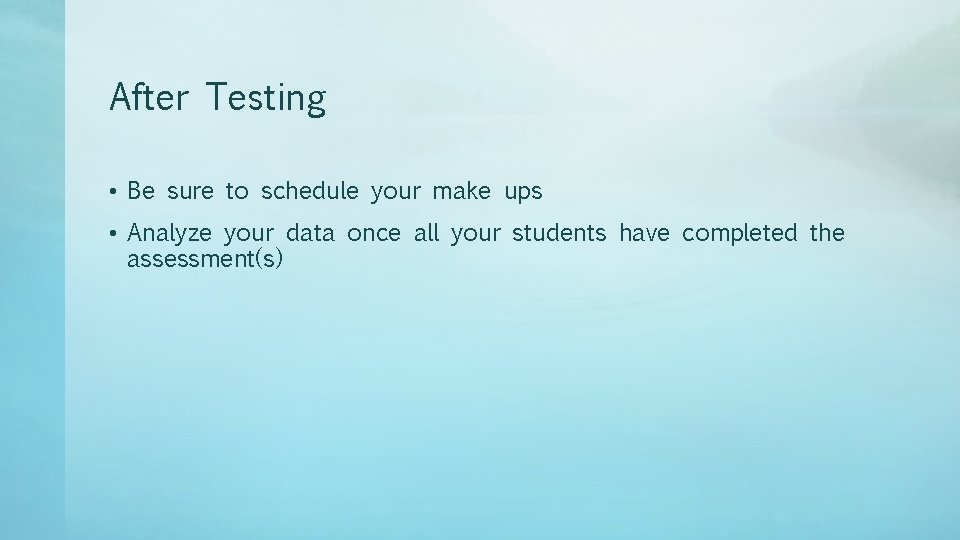
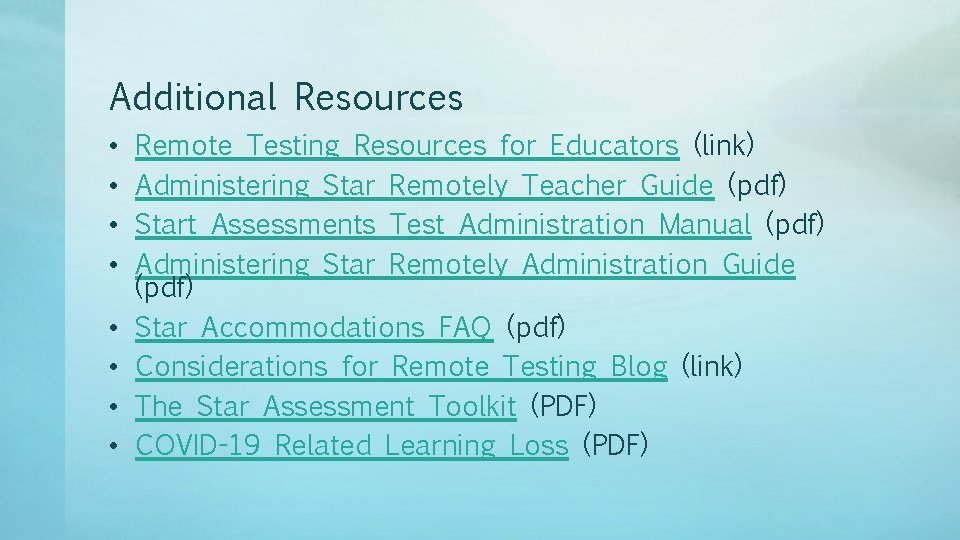
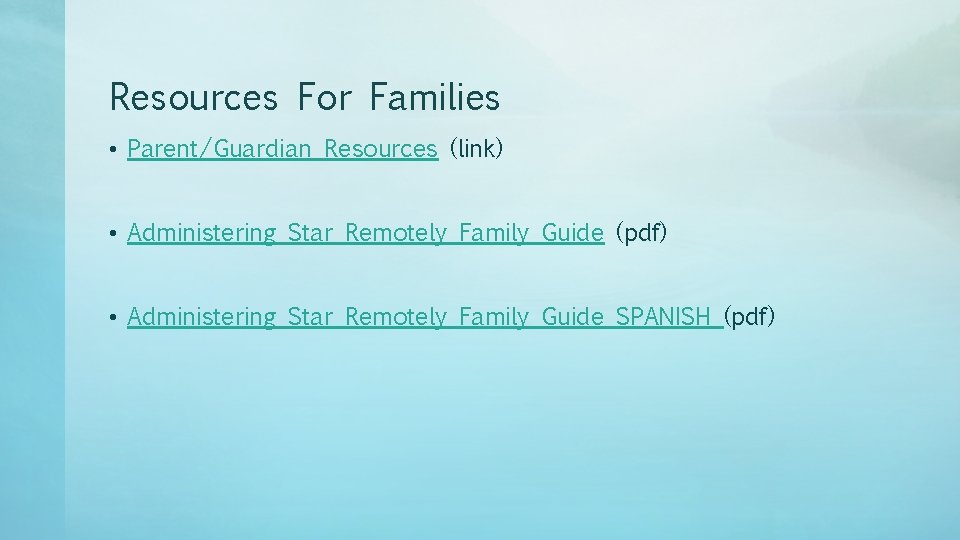
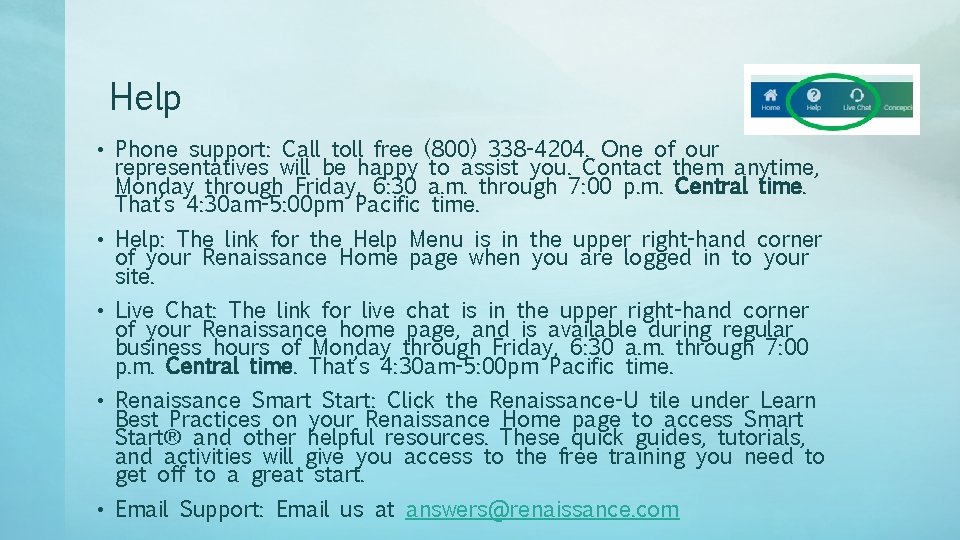

- Slides: 40
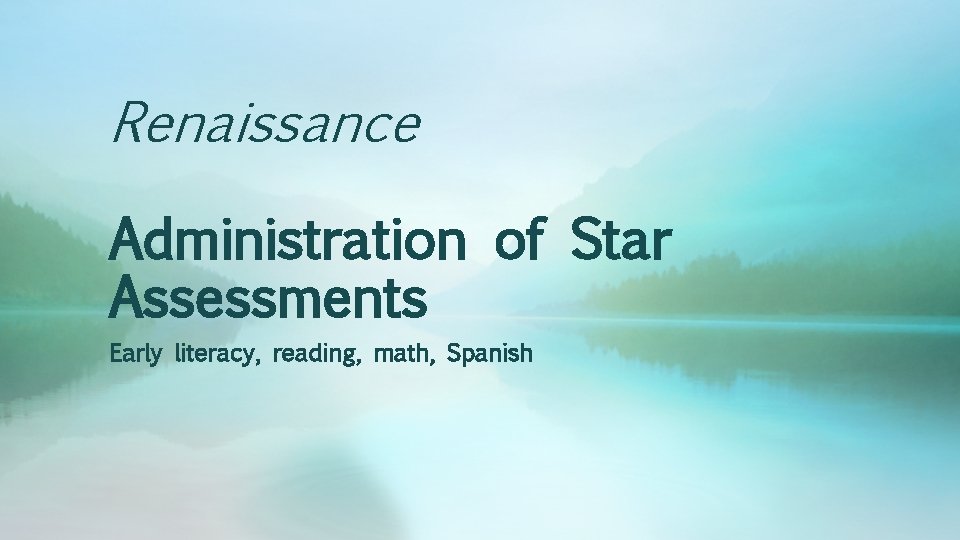
Renaissance Administration of Star Assessments Early literacy, reading, math, Spanish
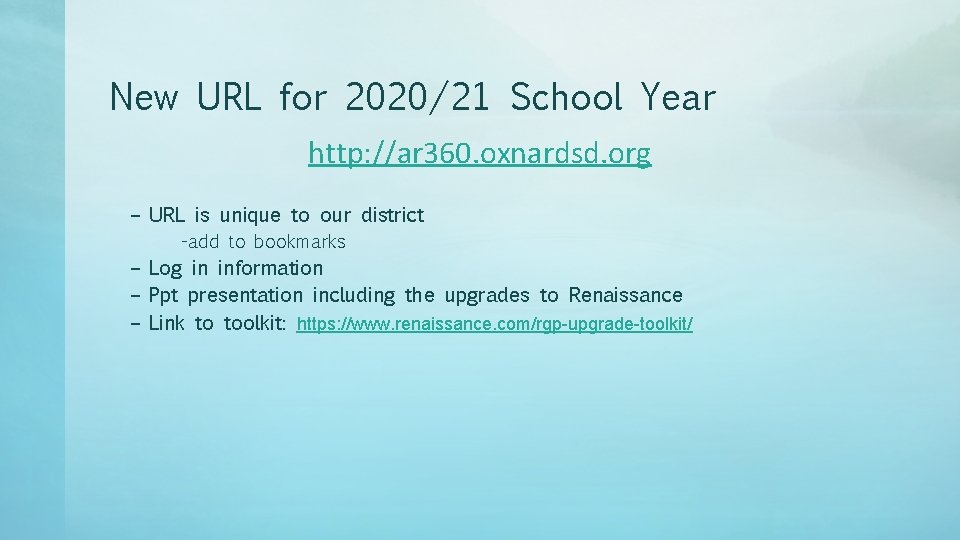
New URL for 2020/21 School Year http: //ar 360. oxnardsd. org – URL is unique to our district -add to bookmarks – Log in information – Ppt presentation including the upgrades to Renaissance – Link to toolkit: https: //www. renaissance. com/rgp-upgrade-toolkit/
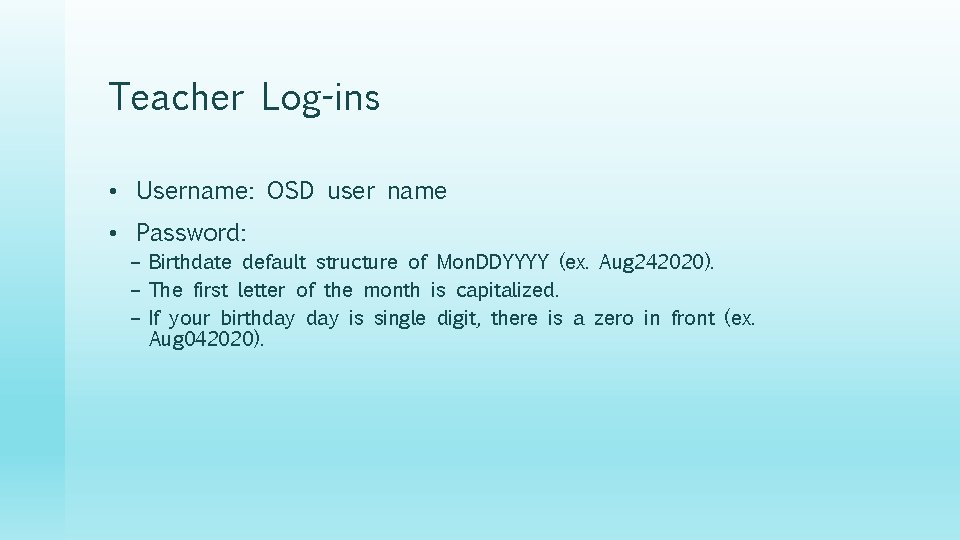
Teacher Log-ins • Username: OSD user name • Password: – Birthdate default structure of Mon. DDYYYY (ex. Aug 242020). – The first letter of the month is capitalized. – If your birthday is single digit, there is a zero in front (ex. Aug 042020).
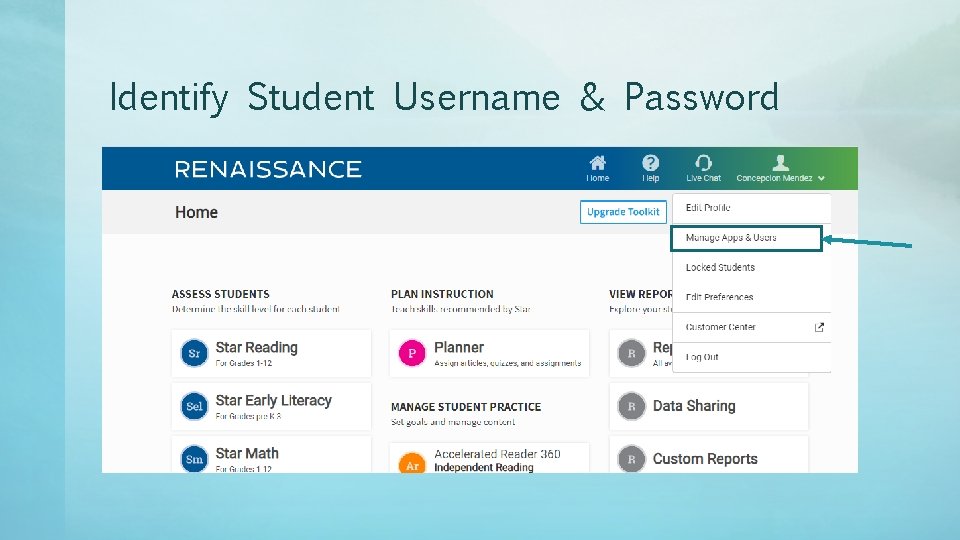
Identify Student Username & Password
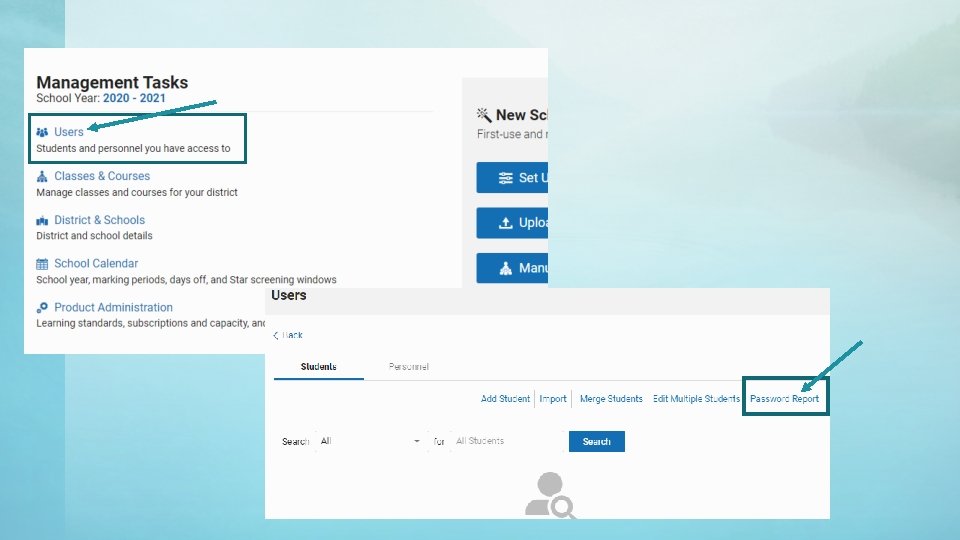
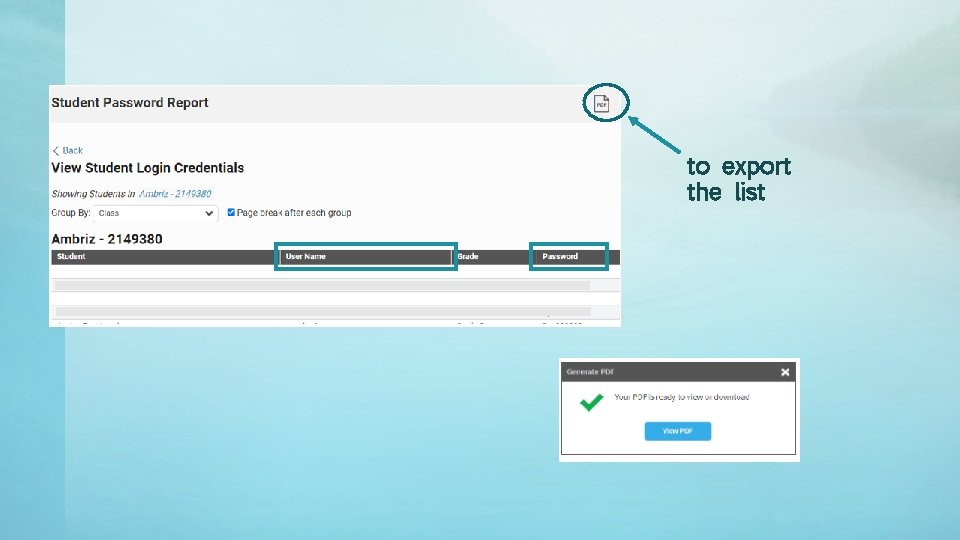
to export the list
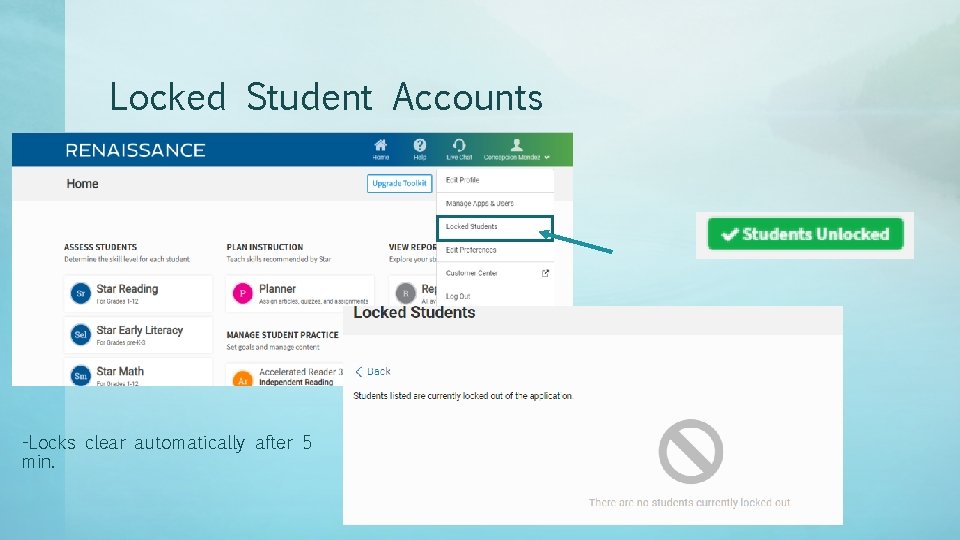
Locked Student Accounts -Locks clear automatically after 5 min.

Monitoring password • Remote testing • Can edit/disable • Default monitoring password: admin

Edit Monitoring Password
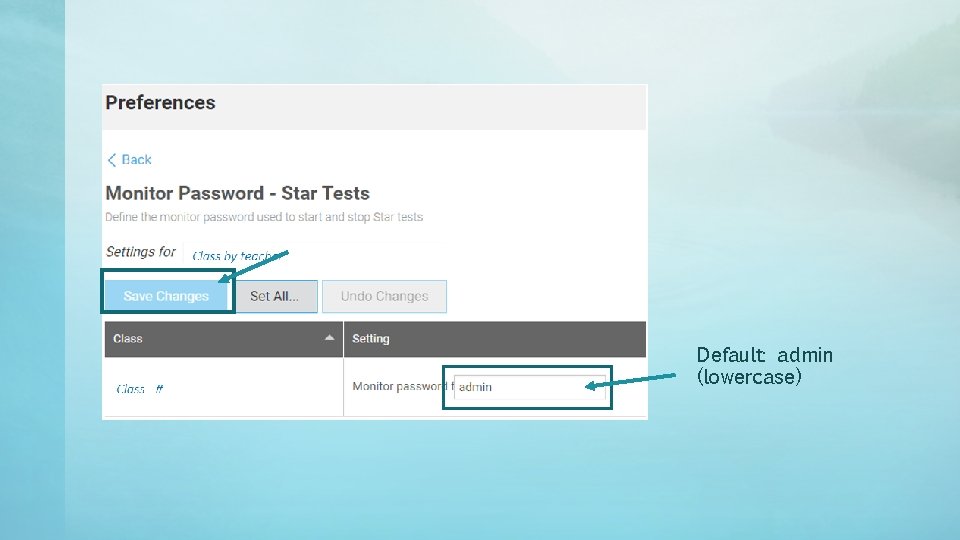
Default: admin (lowercase)
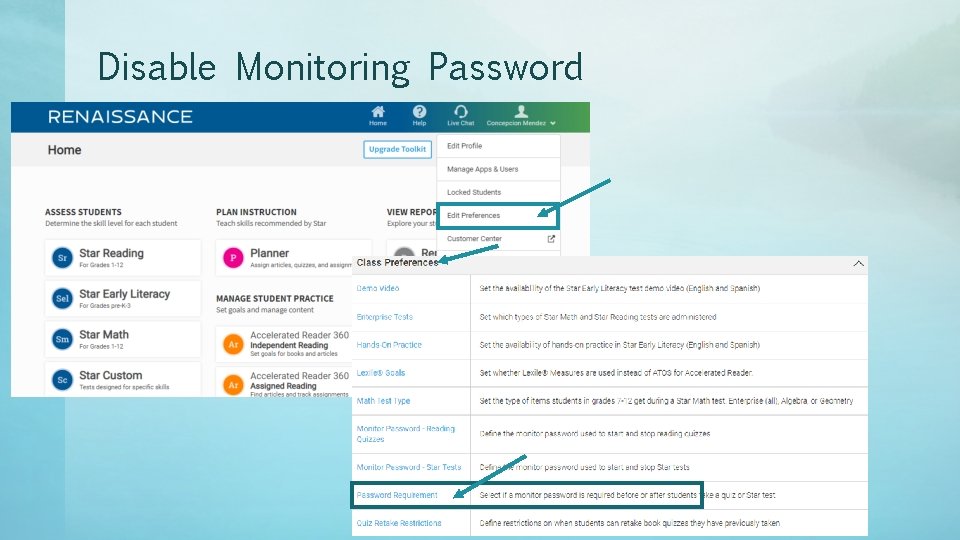
Disable Monitoring Password

Checked off = password enabled Unchecked = password disabled
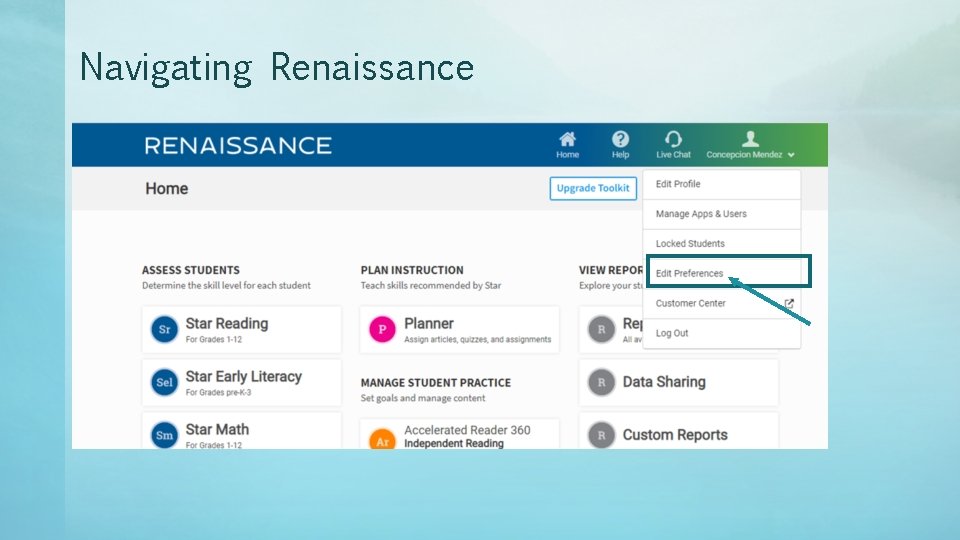
Navigating Renaissance
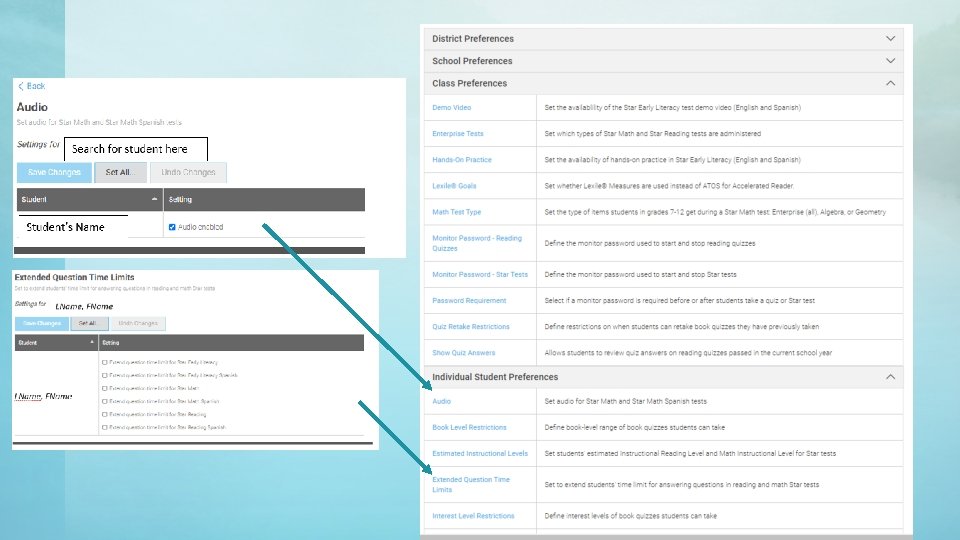


Help Content Menu on the left hand side • Center: Quick links
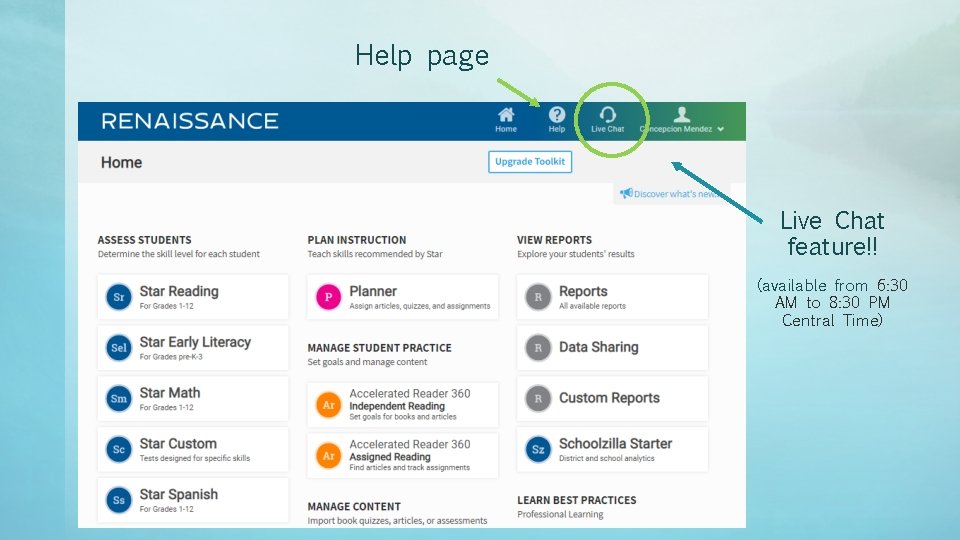
Help page Live Chat feature!! (available from 6: 30 AM to 8: 30 PM Central Time)
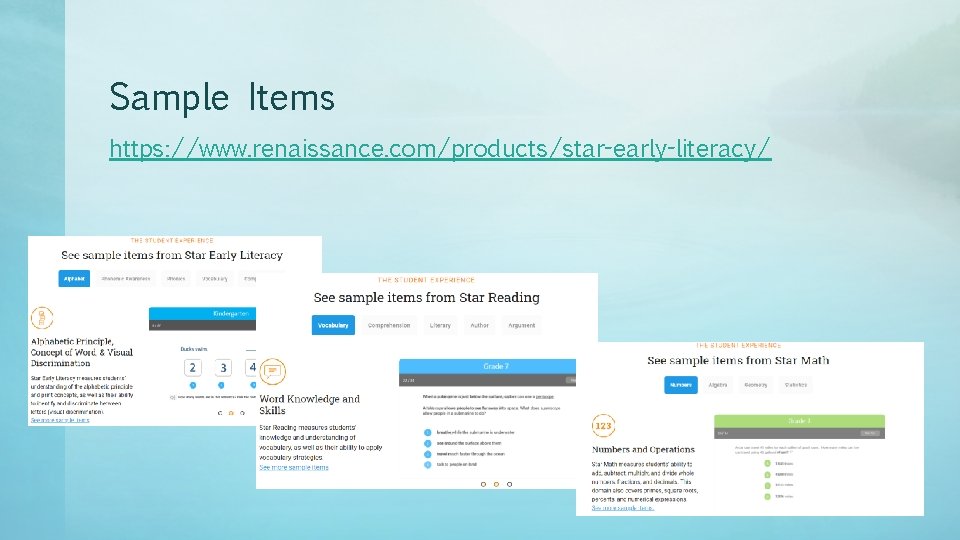
Sample Items https: //www. renaissance. com/products/star-early-literacy/
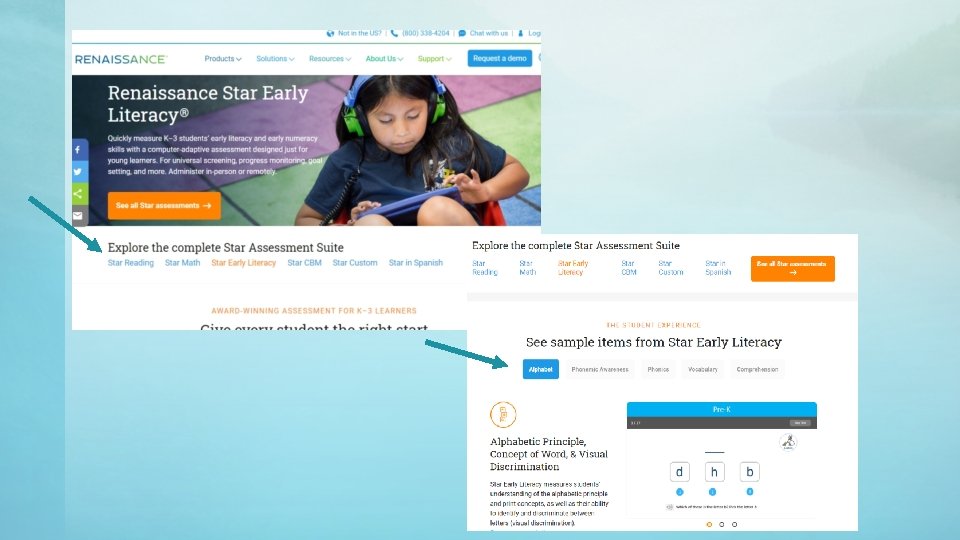
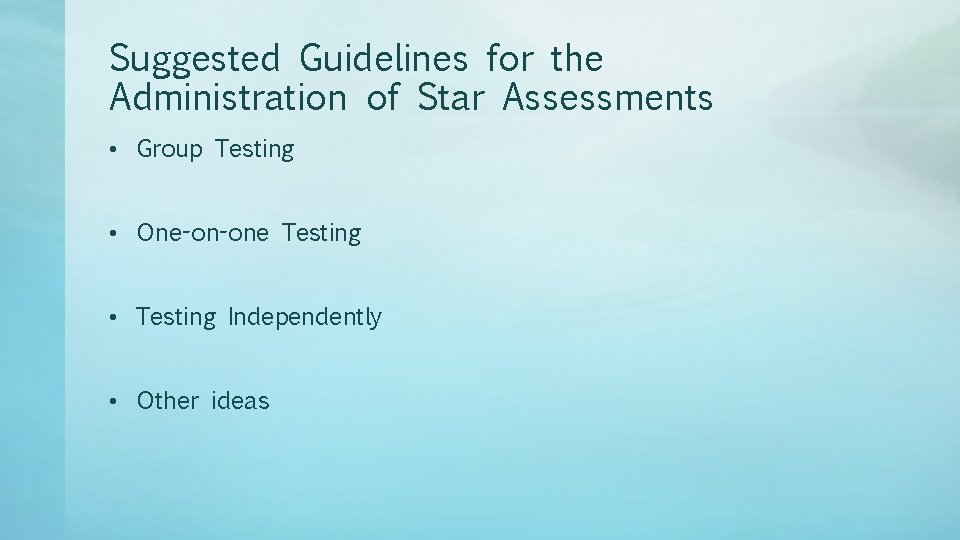
Suggested Guidelines for the Administration of Star Assessments • Group Testing • One-on-one Testing • Testing Independently • Other ideas

Group Testing • best for upper grade students • Student will run a Zoom session and log in to Renaissance simultaneously • Student audio on ONLY • Camara capability does NOT work on i. Pad, but chat enabled
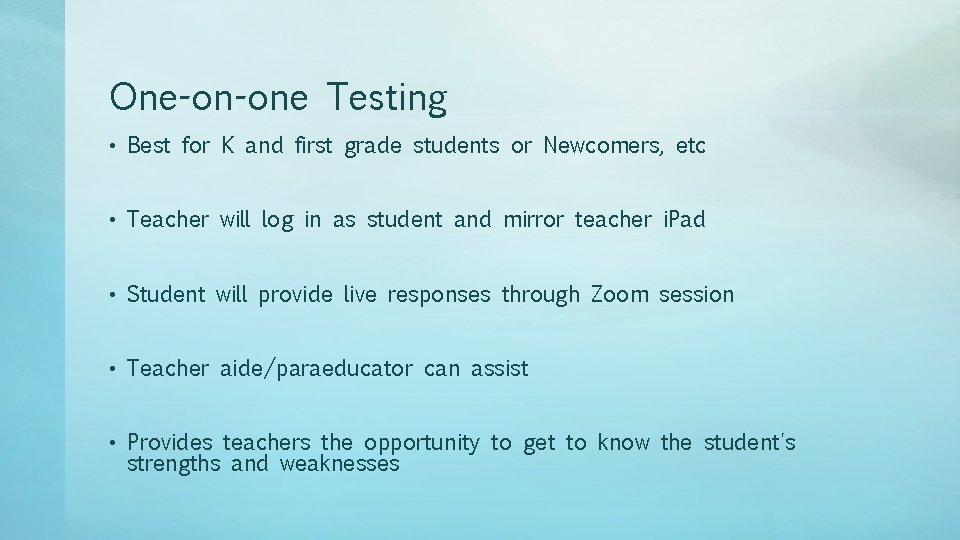
One-on-one Testing • Best for K and first grade students or Newcomers, etc • Teacher will log in as student and mirror teacher i. Pad • Student will provide live responses through Zoom session • Teacher aide/paraeducator can assist • Provides teachers the opportunity to get to know the student's strengths and weaknesses
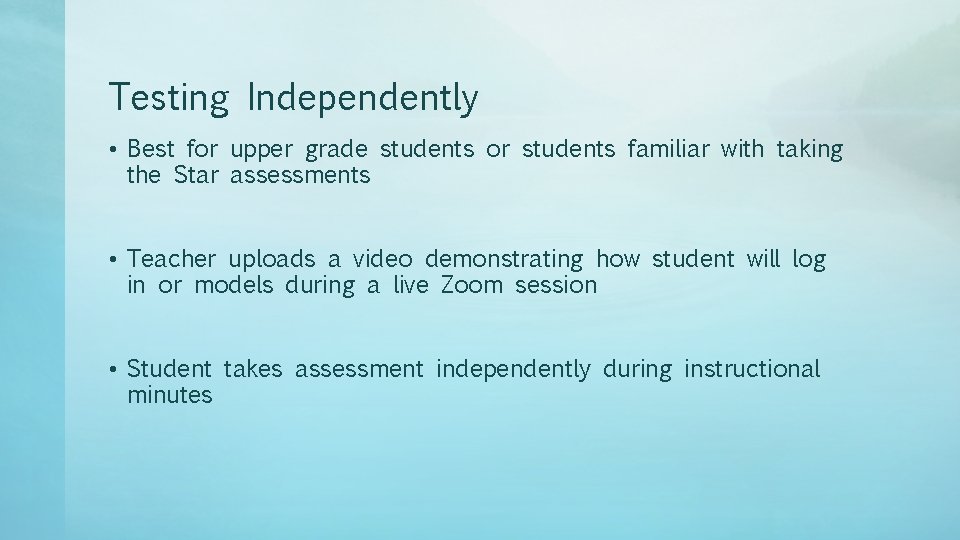
Testing Independently • Best for upper grade students or students familiar with taking the Star assessments • Teacher uploads a video demonstrating how student will log in or models during a live Zoom session • Student takes assessment independently during instructional minutes

Other Testing Suggestions • If you have any other ideas/suggestions, share with your colleagues.
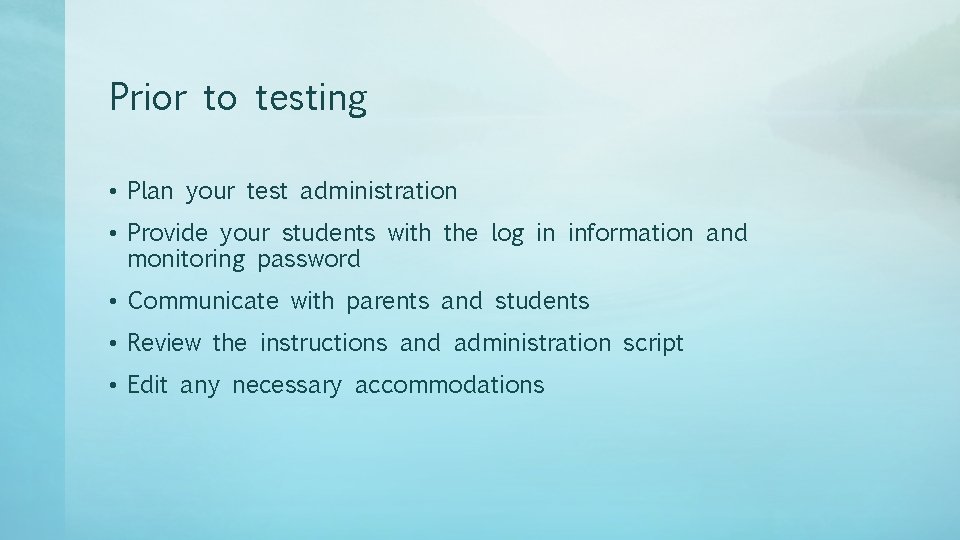
Prior to testing • Plan your test administration • Provide your students with the log in information and monitoring password • Communicate with parents and students • Review the instructions and administration script • Edit any necessary accommodations
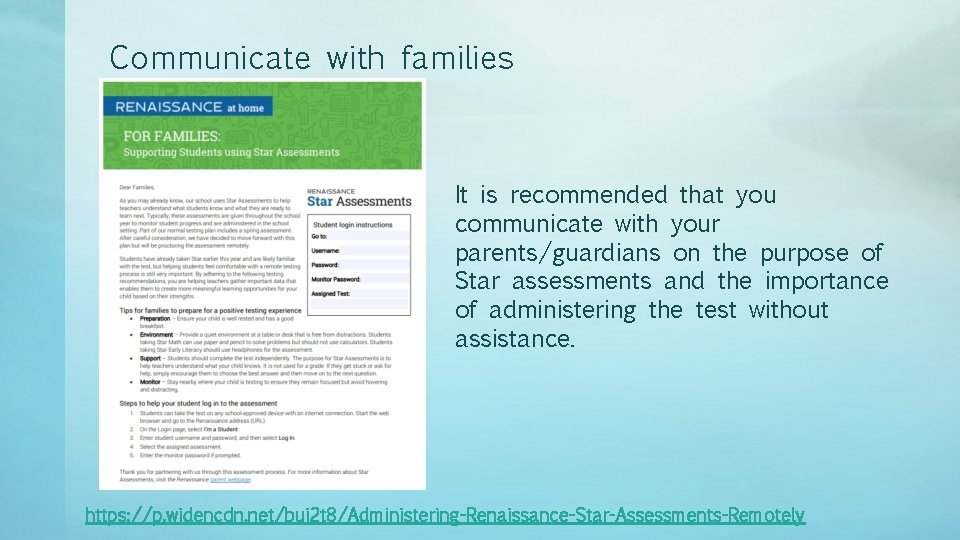
Communicate with families It is recommended that you communicate with your parents/guardians on the purpose of Star assessments and the importance of administering the test without assistance. https: //p. widencdn. net/bui 2 t 8/Administering-Renaissance-Star-Assessments-Remotely
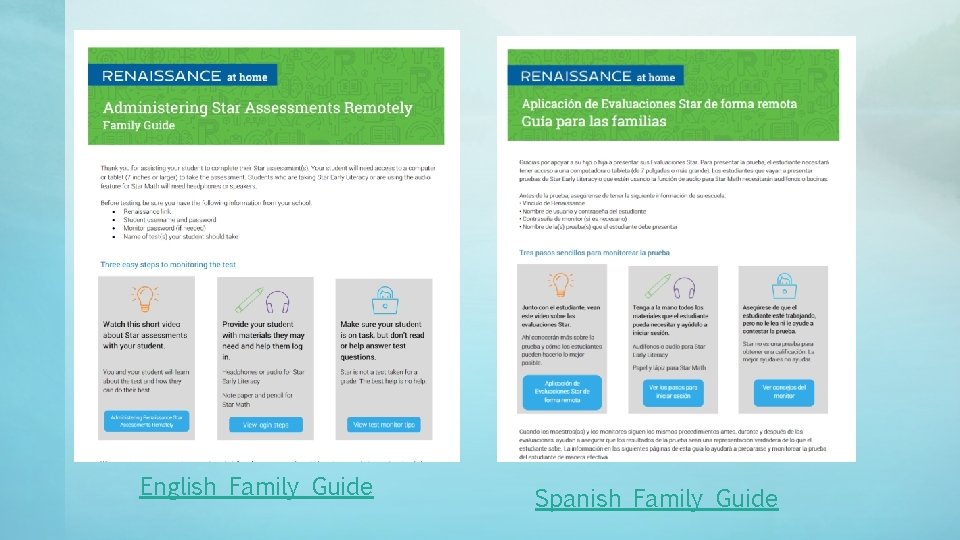
English Family Guide Spanish Family Guide
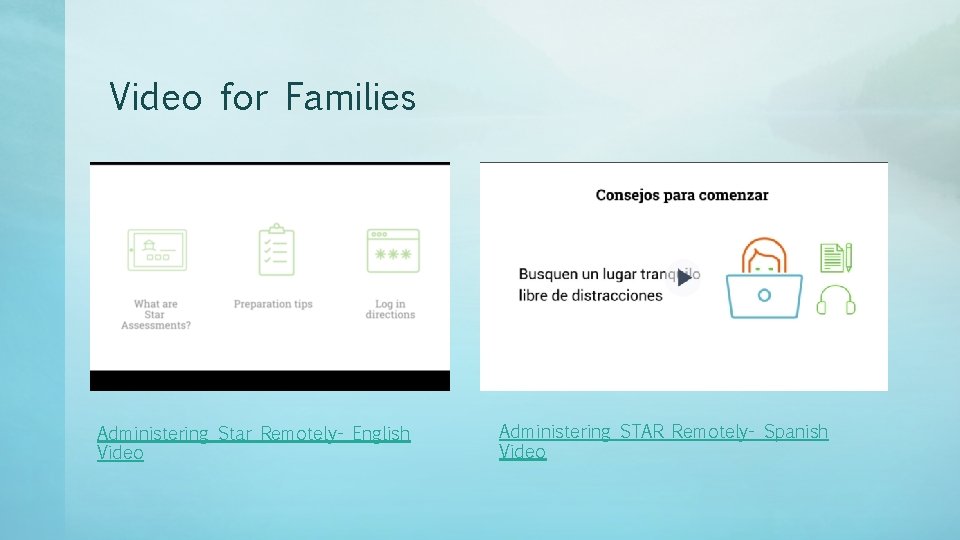
Video for Families Administering Star Remotely- English Video Administering STAR Remotely- Spanish Video
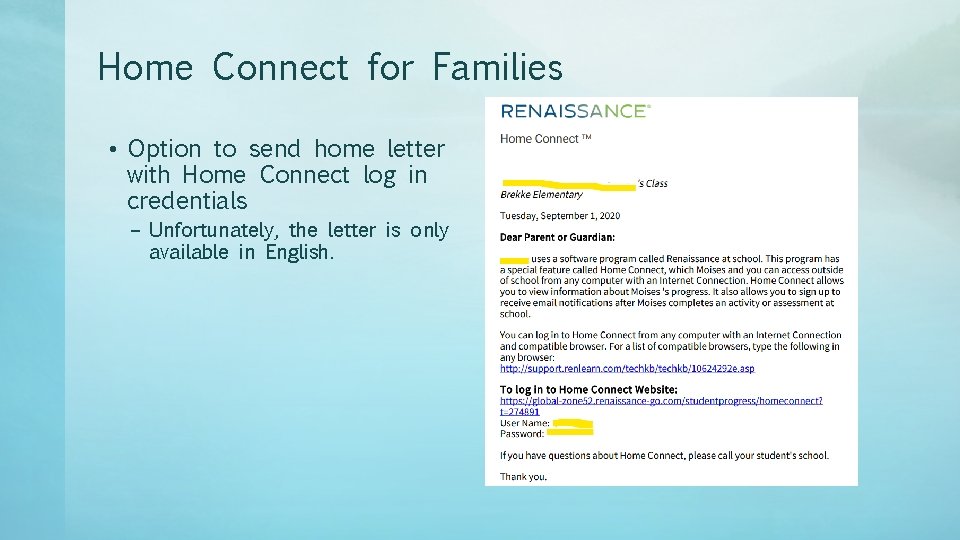
Home Connect for Families • Option to send home letter with Home Connect log in credentials – Unfortunately, the letter is only available in English.
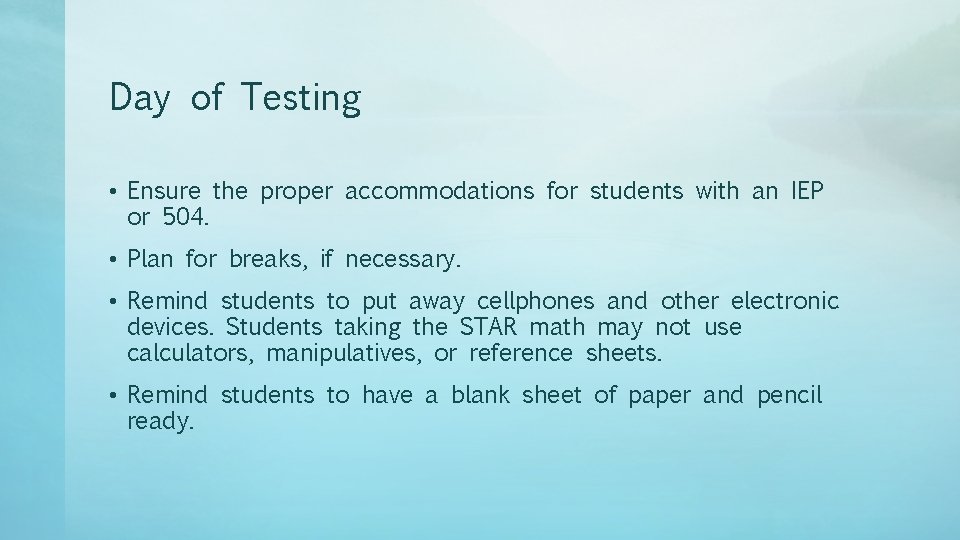
Day of Testing • Ensure the proper accommodations for students with an IEP or 504. • Plan for breaks, if necessary. • Remind students to put away cellphones and other electronic devices. Students taking the STAR math may not use calculators, manipulatives, or reference sheets. • Remind students to have a blank sheet of paper and pencil ready.
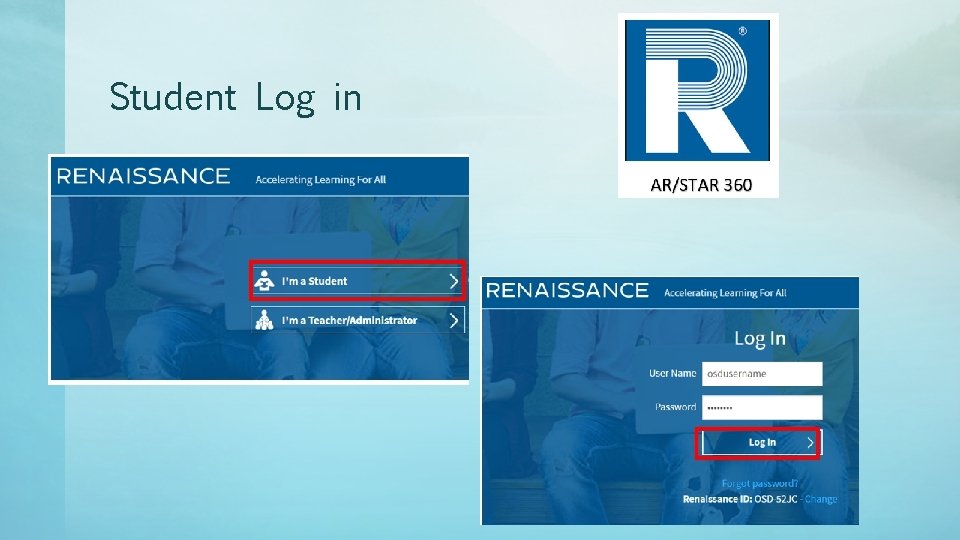
Student Log in


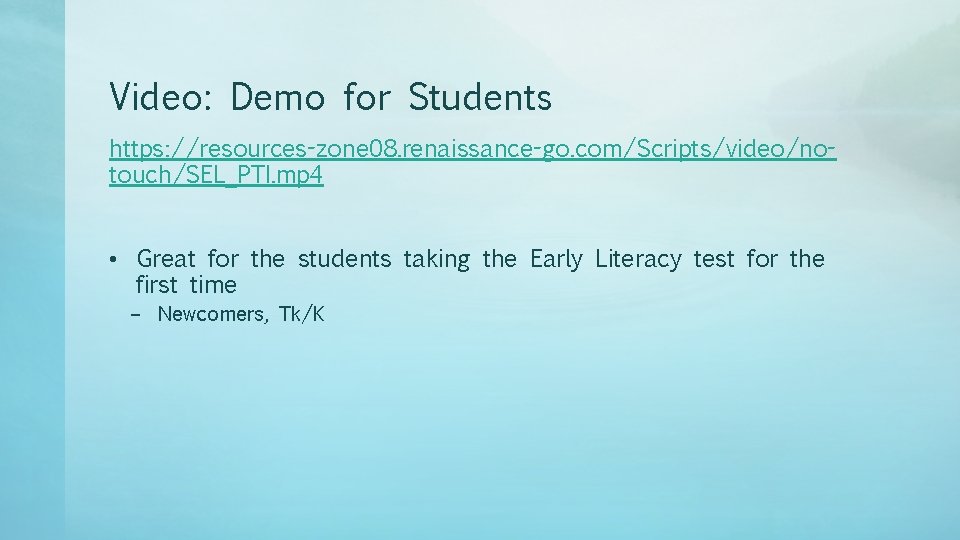
Video: Demo for Students https: //resources-zone 08. renaissance-go. com/Scripts/video/notouch/SEL_PTI. mp 4 • Great for the students taking the Early Literacy test for the first time – Newcomers, Tk/K

Videos: Administrating Star • Star Early Literacy (K-1 -2*) – https: //p. widencdn. net/vmvsig/Administering-Star-Early-Literacy-Remotely--Demo-for-Teachers • Star Reading (grades 2 -8) – https: //videos. renaissance. com/watch/f. Xw. ETUw. KPQhr. BSf 6 j. UUZVv? • Star Math (grades 2 -8) – https: //videos. renaissance. com/watch/2 Fth. JC 7 nn. NDYEbi. N 8 VT 4 ZM?
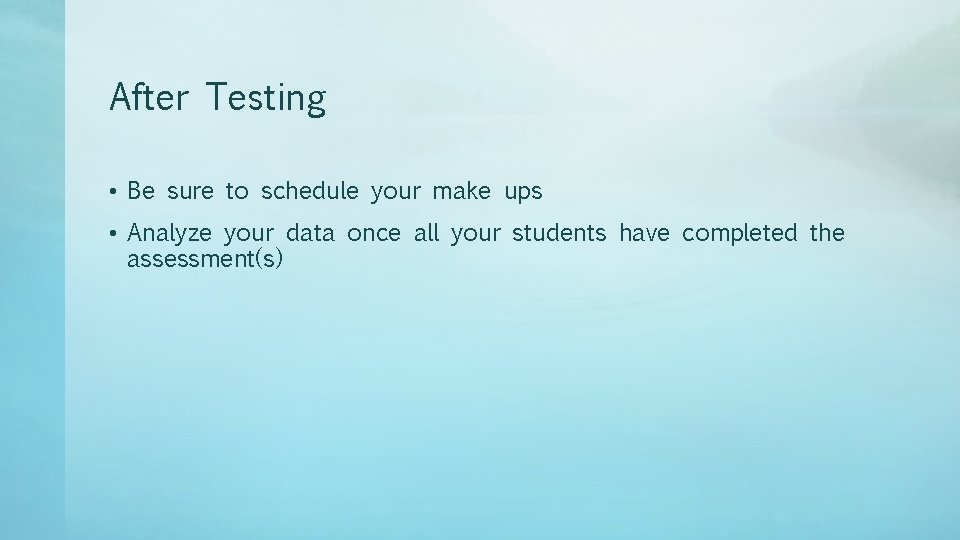
After Testing • Be sure to schedule your make ups • Analyze your data once all your students have completed the assessment(s)
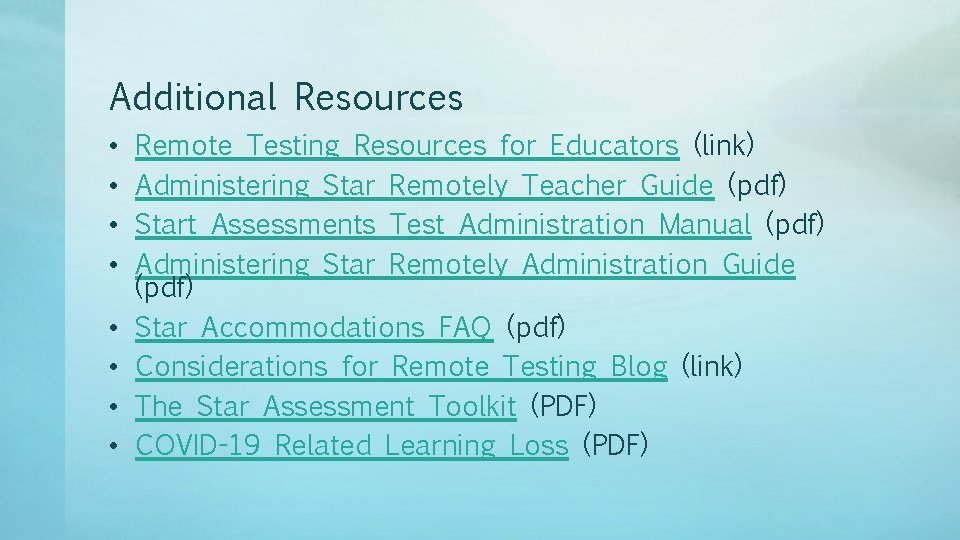
Additional Resources • • Remote Testing Resources for Educators (link) Administering Star Remotely Teacher Guide (pdf) Start Assessments Test Administration Manual (pdf) Administering Star Remotely Administration Guide (pdf) Star Accommodations FAQ (pdf) Considerations for Remote Testing Blog (link) The Star Assessment Toolkit (PDF) COVID-19 Related Learning Loss (PDF)
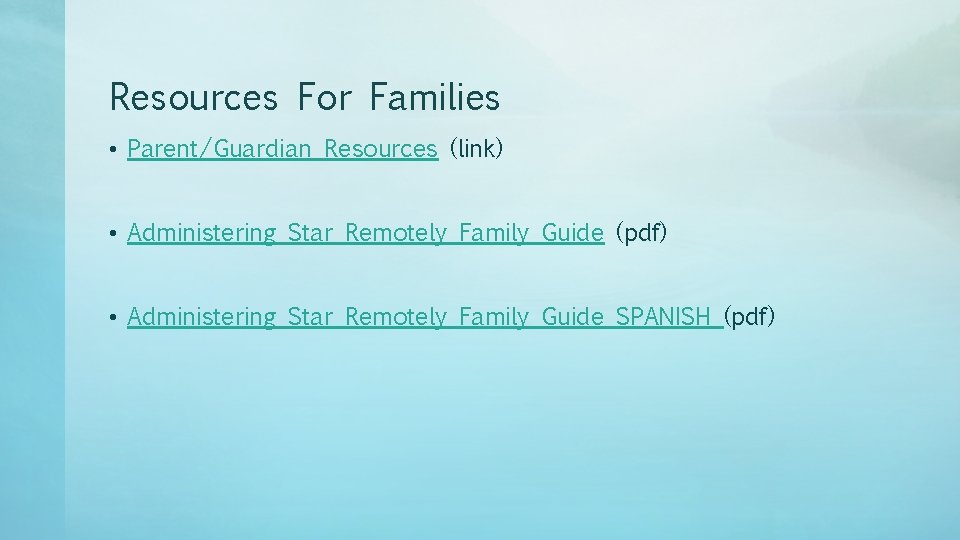
Resources For Families • Parent/Guardian Resources (link) • Administering Star Remotely Family Guide (pdf) • Administering Star Remotely Family Guide SPANISH (pdf)
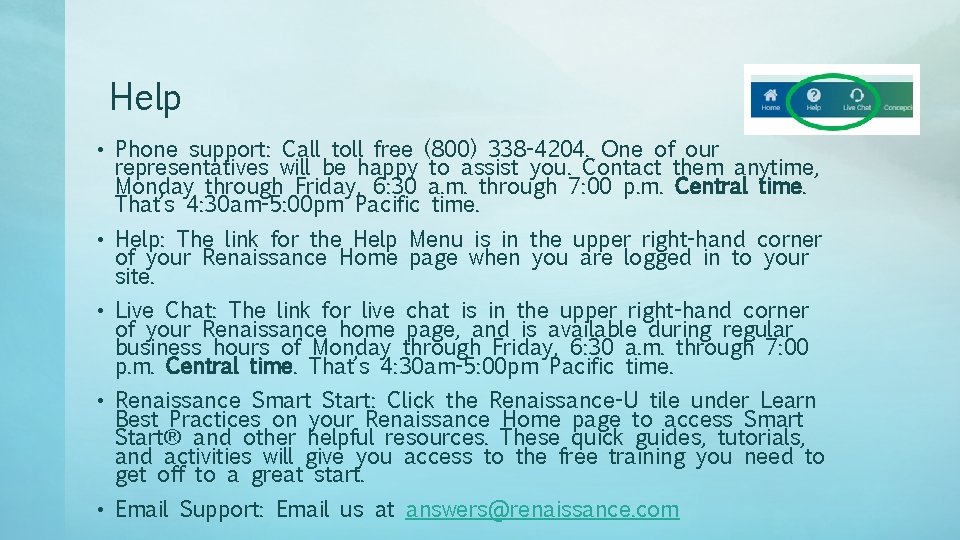
Help • Phone support: Call toll free (800) 338 -4204. One of our representatives will be happy to assist you. Contact them anytime, Monday through Friday, 6: 30 a. m. through 7: 00 p. m. Central time. That’s 4: 30 am-5: 00 pm Pacific time. • Help: The link for the Help Menu is in the upper right-hand corner of your Renaissance Home page when you are logged in to your site. • Live Chat: The link for live chat is in the upper right-hand corner of your Renaissance home page, and is available during regular business hours of Monday through Friday, 6: 30 a. m. through 7: 00 p. m. Central time. That’s 4: 30 am-5: 00 pm Pacific time. • Renaissance Smart Start: Click the Renaissance-U tile under Learn Best Practices on your Renaissance Home page to access Smart Start® and other helpful resources. These quick guides, tutorials, and activities will give you access to the free training you need to get off to a great start. • Email Support: Email us at answers@renaissance. com

 Progress monitoring
Progress monitoring Acadience reading assessment
Acadience reading assessment Renaissance early literacy
Renaissance early literacy Star of wonder star of night star of royal beauty bright
Star of wonder star of night star of royal beauty bright Formal reading
Formal reading Reading assessment examples
Reading assessment examples Florida assessments for instruction in reading
Florida assessments for instruction in reading While reading activities
While reading activities Venn diagram media information and technology literacy
Venn diagram media information and technology literacy Mil picture analysis
Mil picture analysis It refers to highly exposed and actively used media.
It refers to highly exposed and actively used media. Cyber literacy and digital literacy
Cyber literacy and digital literacy Early emergent literacy
Early emergent literacy M class.amplify.com/student
M class.amplify.com/student National early literacy panel
National early literacy panel Print awareness checklist
Print awareness checklist Difference between a* and ao*
Difference between a* and ao* Fccla star events
Fccla star events Causes of renaissance
Causes of renaissance Italian renaissance vs northern renaissance venn diagram
Italian renaissance vs northern renaissance venn diagram The renaissance outcome renaissance painters/sculptors
The renaissance outcome renaissance painters/sculptors Northern vs italian renaissance art
Northern vs italian renaissance art Renaissance vs high renaissance
Renaissance vs high renaissance The renaissance introduction to the renaissance answer key
The renaissance introduction to the renaissance answer key Italian renaissance vs english renaissance
Italian renaissance vs english renaissance The renaissance outcome the renaissance in italy
The renaissance outcome the renaissance in italy Characteristics of early renaissance art
Characteristics of early renaissance art Early and high renaissance
Early and high renaissance Landmarks in humanities 5th edition
Landmarks in humanities 5th edition Early renaissance period
Early renaissance period Early and high renaissance (1400–1550)
Early and high renaissance (1400–1550) Early cpr and early defibrillation can: *
Early cpr and early defibrillation can: * Reading pyramid
Reading pyramid 5 stages of reading development
5 stages of reading development La joya isd reading renaissance
La joya isd reading renaissance Ar test answers doc
Ar test answers doc Reading renaissance la joya
Reading renaissance la joya Maiden early school reading
Maiden early school reading Tera-3
Tera-3 Why was wudi called the martial emperor?
Why was wudi called the martial emperor? Reading early start
Reading early start